Page 1
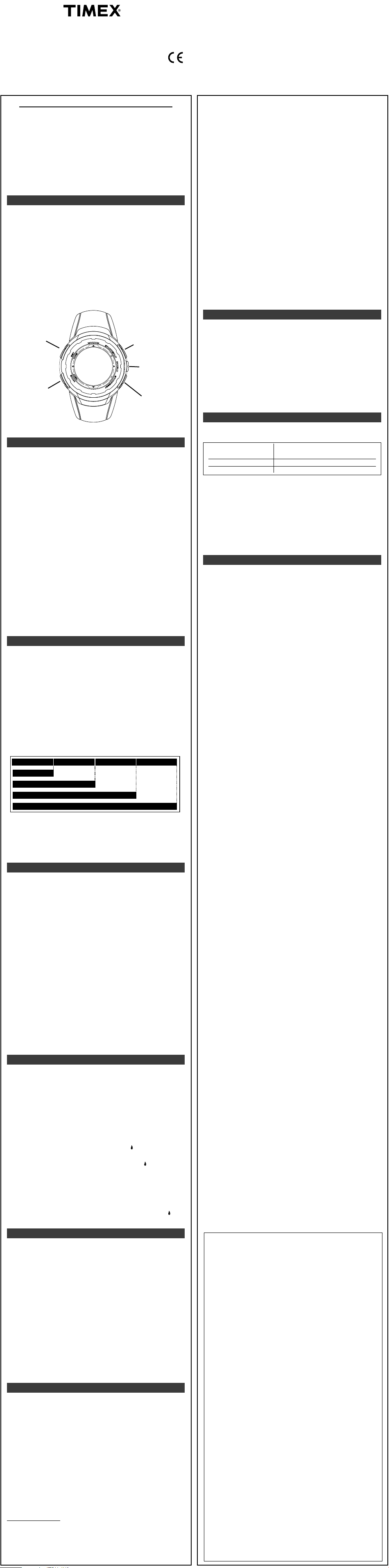
.timex.com
LAP 1 = 7.11 LAP 2 = 7.50
SPLIT 2 = 15.01
LAP 3 = 7.08
SPLIT 3 = 22.09
LAP 4 = 7.30
SPLIT 4 = 29.39
SPLIT 1 = 7.11
LAP 1 = 7.11 LAP 2 = 7.50
SPLIT 2 = 15.01
LAP 3 = 7.08
SPLIT 3 = 22.09
LAP 4 = 7.30
SPLIT 4 = 29.39
SPLIT 1 = 7.11
www
-214
THANK
W
OU FOR PURCHASING YOUR TIMEX® WATCH.
Y
176-095000 NA
Extended Warranty
. only.
vailable in U
A
.S
Extend your warr
4 years from date of purchase for $5.
anty for an additional
ou can pay with AMEX,
Y
Discover, Visa or MasterCard by calling 1 800-328-2677 during
ayment must be made within 30 days of
P
normal business hours
.
purchase. Name, address, telephone number, purchase date, and
ou can also mail a check for $5 to:
5-digit model number required.
anty
arr
Timex Extended
W
Y
P.O. Box 1676, Dept. EF, Little Rock,
,
AR 72203.
Please read instructions carefully to understand how to oper
ate
your Timex® watch.
FEA
AND BASIC OPERA
TURES
TION
• Time with 12- or 24-hour format
• Date with MM-DD or DD.MM format
3 time zones
•
• Optional hourly chime
100-hour chronograph with display of lap and split times
•
24-hour countdown timer (count down and stop or repeat)
•
• Occasion reminders
ation timer
Hydr
•
• 3 daily/weekday/weekend alarms with 5-minute backup
• Customizable mode set (hide unwanted modes)
INDIGLO® night-light with NIGHT
•
-MODE® feature
Press MODE repeatedly to step through modes: Chrono,Timer,
Occasion,
to exit current mode and return to
Hydration, Alarm 1, Alarm 2, and Alarm 3. Press
Time mode
.
SET
(DONE)
MODE
START/SPLIT
(+)
INDIGLO®
ON
BUTT
MODE
(NEXT)
OP/RESET
ST
)
–
(
Button functions shown with secondary functions in parentheses
TIME
o set time, date, and options:
T
1) With time and date showing, press and hold SET.
Current time zone (1,
2)
zone to set,
if desired.
2,
or 3) fl
+ or – to select time
Press
.
ashes
3) Press NEXT. Hour flashes. Press + or – to change hour (including
hold button to scan values
AM/PM);
Press
4)
NEXT.
Minutes fl
ash. Press
+ or – to change minutes
5) Press NEXT. Seconds flash. Press + or – to set seconds to zero.
6)
7)
Press
Press
NEXT.
NEXT.
Month fl
ashes
Day fl
ashes
.
+ or – to change month.
Press
+ or – to change day
.
Press
.
8) Press NEXT. Year flashes. Press + or – to change year.
9) Press NEXT to set options. Press + or – to change value and
then press NEXT to go to
next
DONE at any step
Press
option.
to exit and save settings. Available options are 12- or 24-hour
time format, MM-DD or DD.MM date format, hourly chime N,
beep for button presses
customizable mode set (Select
,
“HIDE”
for unwanted modes – they are removed from mode sequence).
you can turn it back on later using procedure
If you hide a mode
,
above.
Press START·SPLIT once and hold to see 2nd time zone. Press
START·SPLIT twice and hold to see third time zone. Continue to
hold button for 4 seconds to switch to displayed time zone
.
Press and hold STOP·RESET to see next upcoming occasion (see
description of Occasion mode).
Release and immediately press and
hold again to see subsequent occasions.
CHRONOGRAPH
This mode provides a chronogr
MODE to go to Chrono mode
press START·SPLIT.Chrono counts up by hundredths of a
o start,
T
aph (stopwatch) function.
.
Press
second up to one hour, then by seconds up to 100 hours.
Stopwatch icon w flashes to indicate chrono is running.
To stop, press STOP·RESET. Stopwatch icon w freezes to indicate
chrono is stopped.
To resume, press START·SPLIT, or to reset (clear) chrono, press and
OP·RESET
hold ST
When chrono is already running,
Stopwatch icon
.
mode
While chrono is running,
split times will be displayed with lap number
.
w appears in
press START·SPLIT
chrono continues to run if you exit
TIME mode
.
to take a split.
Lap and
.
o set occasion reminder alerts:
T
Go to today’s date by pressing
1)
+ or – (hold button to scan
dates). You may also go to today’s date by simply entering
Occasion type fl
SET.
.
– to go to
.
ashes
ALERT SETUP
Press
.
+ or – to select
Occasion mode
rom today’s date, press
F
2)
Press
3)
occasion type. Your settings will affect all occasions of the
selected type
.
4) Press NEXT. Alert status (ON/OFF) flashes. Press + or – to turn
alert on or off for selected occasion type. If OFF selected, next
4 steps are skipped.
5) Press NEXT. Alert time hour flashes. Press + or – to change
hold button to scan values.
;
6)
hour
Press
Alert time minutes fl
NEXT.
ash.
Press
+ or – to change
minutes.
7)
Press
NEXT.
ashes if in 12-hour time format.
AM/PM fl
Press + or – to change.
8) Press NEXT. Alert day flashes. Press + or – to set alert for 0 - 9
days prior to occasion.
9) To set alerts for other occasion types, press NEXT. Occasion
type fl
with setting procedure
.
. Select occasion type as in step 3 and continue
ashes
10) Press DONE at any step when done setting.
Hand icon F appears when displayed occasion type has a
reminder alert. When alert sounds in Time mode, hand icon F
flashes. Press any button to silence. See Time mode for instructions
on viewing upcoming occasions
.
TIP: For reminder at end of every month, set BILL-MO for first of
month and alert one day prior.
INDIGLO® NIGHT-LIGHT WITH NIGHT-MODE® FEATURE
Press INDIGLO® button to illuminate watch display for 2 - 3
seconds (5 - 6 seconds while setting).
Electroluminescent technology used in the
INDIGLO® button night-light illuminates entire watch face at night
and in low light conditions. Any button pressed while INDIGLO®
button night-light is on keeps it on.
Press and hold INDIGLO® for 4 seconds to activate NIGHT-MODE®
Moon icon
feature
.
P
will appear in
Time
mode. Feature causes any button press to activate INDIGLO®
night-light for 3 seconds. NIGHT-MODE feature may be deactivated
or it
by pressing and holding INDIGLO® again for 4 seconds
,
automatically deactivates after 8 hours.
WATER RESISTANCE
If your watch is water
-resistant,
meter marking or (
O ) is
indicated.
.i.a. * Water Pressure Below Surface
.s
-Resistance Depth
ater
W
30m/98ft
50m/164ft 86
100m/328ft 160
*pounds per square inch absolute
p
60
WARNING: TO MAINTAIN WATER-RESISTANCE, DO NOT PRESS ANY
TER.
A
ONS UNDER
BUTT
Watch is water-resistant only as long as lens, push buttons and
1.
W
case remain intact.
atch is not a diver watch and should not be used for diving
W
2.
Rinse watch with fresh water after exposure to salt water
3.
.
.
4. Shock-resistance will be indicated on watch face or caseback.
atches are designed to pass ISO test for shock-resistance
W
However
care should be taken to avoid damaging crystal/lens
,
.
.
BATTERY
Timex strongly recommends that a retailer or jeweler replace
battery.Battery type is on watch back.
If present,
internal reset switch after replacing battery
push/short
. Battery life estimates
are based on certain assumptions regarding usage; battery life may
vary depending on actual usage
.
DO NOT DISPOSE OF BATTERY IN FIRE. DO NOT RECHARGE.
KEEP LOOSE BA
TTERIES
Y FROM CHILDREN
A
W
A
.
o set display format, press
T
SET.
Then, press
+ or – to select
desired format. Press DONE to exit.
TE:
NO
When a split is taken, times are frozen on the display for 10
•
seconds. Press MODE to release display and show running
chrono immediately
.
TIMER
Timer mode provides a countdown timer with alert.
repeatedly until
TIMER appears.
Press
MODE
To set countdown time:
1) Press SET. Hours flash. Press + or – to change hours; hold but-
ton to scan values.
2)
Press
Minutes flash. Press
NEXT.
+ or – to change minutes
.
3) Press NEXT. Seconds flash. Press + or – to change seconds.
Press NEXT. Action at end of countdown flashes. Press + or –
4)
to select ST
OP or REPEAT, indicated by hourglass icon with
arrow I.
Press
5)
DONE at any step when done setting
.
To start timer, press START·SPLIT. Timer counts down every second
from countdown time. Hourglass icon H flashes to indicate timer is
.
running
o pause countdown, press STOP·RESET.Hourglass icon
T
H
freezes to indicate timer is stopped.
To resume countdown, press START·SPLIT, or to reset countdown,
press STOP·RESET.
Watch beeps and night-light flashes when countdown ends (timer
reaches zero).
Press any button to silence. If REPEAT AT END
selected, timer repeats countdown indefinitely.
Timer continues to run if you exit mode. Hourglass icon H appears
Time mode.
in
TION
HYDRA
ation mode provides a countdown timer with alert to remind
Hydr
you to drink during a workout. Press MODE repeatedly until HYDRA
.
appears
o set hydration time:
T
1) Press SET. Minutes flash. Press + or - to change minutes; hold
button to scan values.
2) Press NEXT. Seconds flash. Press + or - to change seconds; hold
button to scan values.
Press
3)
DONE at any step
o start hydration timer, press START·SPLIT.Timer counts down
T
every second from countdown time
timer is running
.
, when done setting.
. Drop icon flashes to indicate
To pause countdown, press STOP·RESET. Drop icon freezes to
indicate timer is stopped.
o resume countdown, press START·SPLIT,or to reset countdown,
T
press STOP·RESET.
Watch beeps and night-light flashes when countdown ends (timer
reaches zero).
ation timer continues to run, if you exit mode. Drop icon
Hydr
Press any button to stop alert.
appears in Time mode.
ALARM
The watch has three alarms
or ALM 3 appears.
ALM 2,
. Press
MODE repeatedly until
ALM 1,
To set alarm:
1) Press SET. Hour flashes. Press + or – to change hour; hold
button to scan values.
2) Press NEXT. Minutes flash. Press + or – to change minutes.
3)
Press
AM/PM flashes if in 12-hour time format. Press
NEXT.
+ or – to change.
Press
4)
AILY, WKDAYS, or WKENDS.
D
Press
5)
Alarm day setting flashes. Press
NEXT.
DONE at any step when done setting
+ or – to select
.
To turn alarm on/off, press START·SPLIT.
Alarm clock icon a appears when alarm is on in this mode and in
Time mode.
When alarm sounds, night-light flashes. Press any button to silence.
If no button is pressed, alarm will sound for 20 seconds and repeat
once five minutes later.
Each of the three alarms has a different alert melody
.
OCCASION
Occasion mode allows you to set reminders for occasions, like
birthdays, anniversaries, holidays, and appointments. Press MODE
repeatedly until OCCASN appears.
oday’s date is shown with today’s occasion in top line. Press
T
+ or – to step through dates; hold button to scan dates. Occasion
for displayed date is always shown.
Non-recurring occasions may
be set for dates up to one year in advance.
To set occasion:
Press
1)
to scan dates
Press
2)
ANNIV
Date flashes. Press + or - to select date; hold button
SET.
. Occasion for displayed date is always shown.
Occasion flashes. Press + or - to change occasion.
NEXT.
, BDAY, BILL-YR, and HOLI-YR repeat yearly and BILL-MO
repeats monthly.
To set occasions for other dates, press
3)
NEXT and select date
and occasion as in previous steps.
4) Press DONE at any step when done setting.
Occasion Reminders
atch alerts you of occasions at 8:00 AM on day of occasion. You
W
may choose to receive no alert or an alert at a different time or
. You may choose different alerting for each occasion type.
day
E.g., all birthdays may alert one day prior while all holidays may
have no alert.
(U
Your TIMEX® watch is warranted against manufacturing defects by Timex
Corporation for a period of ONE YEAR from the original purchase date. Timex
and its worldwide affi
Please note that Timex may, at its option, repair your watch by installing new or
thoroughly reconditioned and inspected components or replace it with an
identical or similar model. IMPORTANT — PLEASE NOTE THAT THIS WAR-
RANTY DOES NO
1) after the warranty period expires;
if the watch was not originally purchased from an authorized Timex
2)
retailer
3) from repair services not performed by Timex;
4) from accidents, tampering or abuse; and
lens or crystal, strap or band, watch case, attachments or battery. Timex
5)
may charge you for replacing any of these parts
THIS WARRANTY AND THE REMEDIES CONTAINED HEREIN ARE EXCLUSIVE AND
IN LIEU OF
WARRANTY OF MERCHANTABILITY OR FITNESS FOR PARTICULAR PUR-
IMPLIED
POSE. TIMEX IS NOT LIABLE FOR ANY SPECIAL, INCIDENTAL OR CONSEQUENTIAL DAMAGES. Some countries and states do not allow limitations on implied
anties and do not allow exclusions or limitations on damages, so these
warr
limitations may not apply to you.
and you may also have other rights which vary from country to country and
state to state.
o obtain warranty service,please return your watch to Timex, one of its affiliates
T
or the Timex retailer where the watch was purchased, together with a
completed original
completed original
your name
Please include the following with your watch to cover postage and handling
(this is not a repair charge): a US$ 7.00 check or money order in the U.S.; a
CAN$6.00 cheque or money order in Canada;
order in the U
handling. NEVER INCLUDE A SPECIAL WATCHBAND OR ANY OTHER ARTICLE OF
PERSONAL VALUE IN YOUR SHIPMENT.
or the U.S., please call 1-800-328-2677 for additional warranty information.
F
For Canada, call 1-800-263-0981. For Brazil, call 0800-168787. For Mexico, call
01-800-01-060-00. For Central America, the Caribbean, Bermuda and the
, call (501) 370-5775 (U.S.). For Asia, call 852-2815-0091. For the U.K.,
Bahamas
call 44 020 8687 9620.
33 3 81 63 42 00. For Germany, call 49 7 231 494140. For the Middle East and
Africa, call 971-4-310850. For other areas, please contact your local Timex
retailer or Timex distributor for warranty information. In Canada, the U.S. and
in certain other locations
postage-paid,
obtaining factory service.
Timex Corporation. TIMEX is a registered trademark of Timex
©2005
Corporation. INDIGLO is a registered trademark of Indiglo Corporation in the US.
and other countries
TERMS OF EXTENDED WARRANTY OFFER)
FOR
liates will honor this International Warranty.
T COVER DEFECTS OR DAMAGES TO YOUR WATCH:
;
.
ALL OTHER WARRANTIES, EXPRESS OR IMPLIED, INCLUDING ANY
This warranty gives you specific legal rights
Watch Repair Coupon or, in the U.S. and Canada only, the
Watch Repair Coupon or a written statement identifying
, address, telephone number and date and place of purchase.
.K. In other countries, Timex will charge you for postage and
For Portugal, call 351 212 946 017. For France, call
, participating Timex retailers can provide you with a
pre-addressed Watch Repair Mailer for your convenience in
.
and a UK£2.50 cheque or money
.S. – LIMITED WARRANTY – PLEASE SEE FRONT OF INSTRUCTION BOOKLET
TIMEX INTERNATIONAL WARRANTY
