Page 1

444-095001 84 444-095001 84
INSTRUCTIONS
SPECIAL EXTENDED SPECIAL EXTENDED
WARRANTY OFFER WARRANTY OFFER
For $5, Timex will extend the enclosed one year limited manufacturer's warranty for an additional 4 years from date of purchase.
This 5 year warranty covers repairs on your watch under the same
terms and conditions as set forth in the manufacturer's warranty in
this booklet.
Payment can be made with AMEX, Discover, Visa or MasterCard
by calling 1-800-448-4639 during normal working hours or you can
mail a check to: Timex Extended Warranty
We will need your name, address, telephone number, date watch
purchased and 5 digit watch model number.
Payment must be made within 30 days after date of purchase.
Please read this booklet carefully to familiarize yourself with the
operation and care of your Timex watch.
• INDIGLO
• NORMAL TIME - Hours, minutes, seconds, date, and day of the
week. Plus, 12 or 24 hour time display.
• CHRONOGRAPH - Stopwatch with 1/100 second resolution and
split-time operation.
• ALARM - 24-hour daily alarm.
• HOURLY CHIME - (optional) Beeps every hour on the hour.
• WATER-RESISTANT to 30 meters
5 YEARS FOR 5 DOLLARS
P.O. Box 1676, Dept. EF
Little Rock, AR 72203.
DIGITAL NOISE™ FEATURES:
®
night-light
SECTION 2 – WATER-RESISTANCE
If your watch is water-resistant, it will be indicated ( ) on the
watch face or on the caseback.
• Water-Resistant watch withstands water pressure to 60 p.s.i.a.
(equals immersion to 98 feet or 30 meters below sea level) and
dust as long as lens, push buttons and case remain intact.
WARNING: DO NOT PRESS THE INDIGLO NIGHT-LIGHT
BUTTON UNDER WATER AS THE WATCH WILL NOT RETAIN
WATER RESISTANCE.
SECTION 3 – GENERAL OPERATION/FEATURES
First acquaint yourself with the location of the four buttons that
operate the watch. These buttons are referred to throughout this
instruction booklet.
DIGITAL NOISE
SECTION 4 – CHANGING MODES
Press MODE to advance through the various watch functions as
shown below:
™ CONTROL BUTTONS
SECTION 1 – INDIGLO®NIGHT-LIGHT
Your TIMEX watch featuring INDIGLO night-light contains a
patented electroluminescent technology (U.S. Patent Number
4,527,096). The INDIGLO night-light illuminates the entire watch
lens with a uniform bright light that offers superior readability in all
low light and nighttime conditions. Simply press the appropriate
button to activate.
INDIGLO is a registered trademark of Indiglo Corporation.
SECTION 5 – HOW TO SET THE TIME AND DATE
When viewing the NORMAL TIME display, press the SET button
and hold for 2 seconds. The seconds display will start flashing.
1. Press START/STOP to adjust the seconds to “00” (if the seconds
display exceeds “30”, then the minute will advance one unit).
2. Press MODE to change from seconds to single minutes. The
minute digit will flash.
Page 2
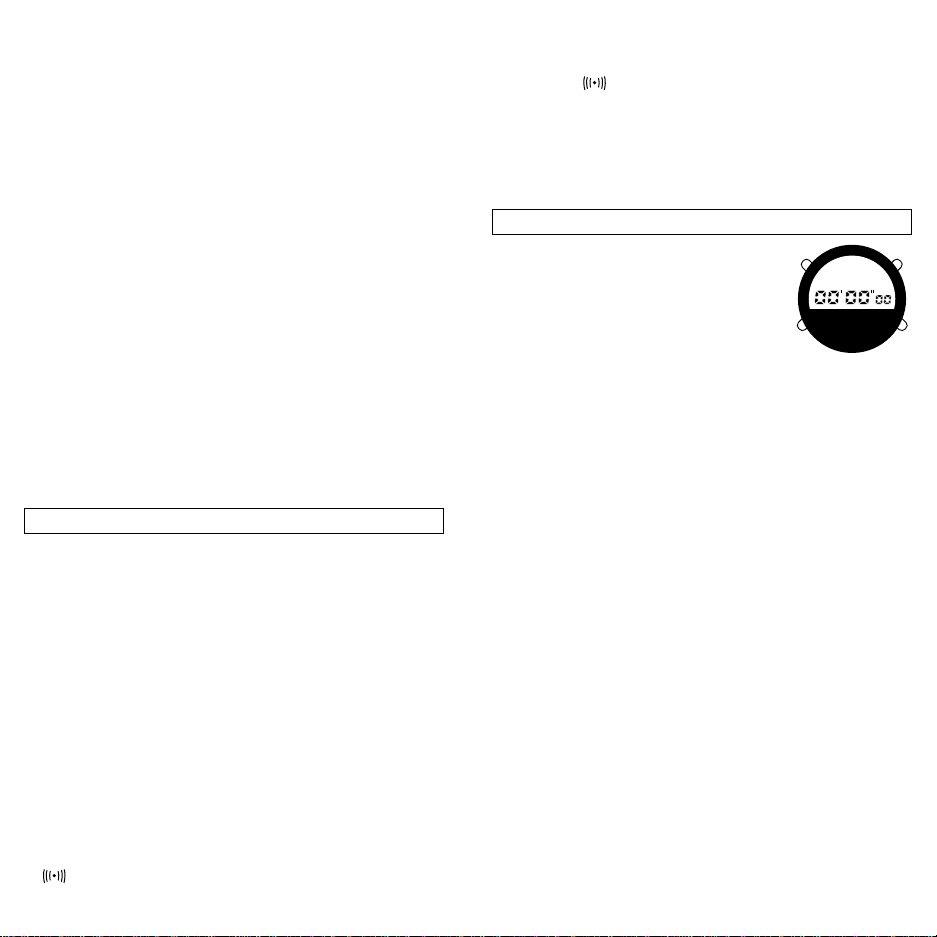
3. Press START/STOP to advance the minutes from 0 through 9.
4. Press MODE to change from single minutes to tens of minutes.
The tens of minutes digit will flash.
5. Press START/STOP to advance the tens of minutes from 0
through 5.
6. Press MODE to change from tens of minutes to hours. The
hours digit will flash.
7. Press START/STOP to advance the hours. Look for the “P” for
PM or the “A” for AM marking and set the hour accordingly.
NOTE: 12/24 HOUR TIME IS SELECTED BY PRESSING
RESET/LIGHT
ONLY
WHEN THE HOURS MARKER IS
FLASHING. THE “A” OR “P” WILL DISAPPEAR WHEN THE
WATCH IS SET TO 24-HOUR TIME.
8. Press MODE to change from hours to month. The time will
disappear and the number of the month will appear and flash.
9. Press START/STOP to advance the month digit.
10. Press MODE to change from month to date. The date will flash
in the upper right corner.
11. Press START/STOP to advance the date.
12. Press MODE to change from date to day. The day marker will
flash.
13. Press START/STOP to move the day marker until it is flashing
under the appropriate day of the week.
14. Press SET after adjustments are completed.
SECTION 6 – HOW TO SET THE HOURLY CHIME AND ALARM
HOURLY CHIME: When viewing the NORMAL TIME display,
press START/STOP to set the hourly chime. The colon remains
constantly displayed when the chime is “OFF”, or flashes when the
chime is set to “ON”.
SETTING THE ALARM: From NORMAL TIME press MODE once.
“ALM” will flash on the display.
1. Press SET and hold for 2 seconds. The hour will flash.
2. Press START/STOP to advance the hour. In the 12-hour format,
look for the “A” for AM or the “P” for PM and set the hour
accordingly.
3. Press MODE to change from hours to tens of minutes. The tens
of minutes digit will flash.
4. Press START/STOP to advance the tens of minutes.
5. Press MODE to change from tens of minutes to single minutes.
6. Press START/STOP to advance the the single minutes.
7. Press SET after adjustments are completed.
8. Press START/STOP to activate the alarm. The alarm symbol
will appear.
9. Press MODE twice to return to NORMAL TIME.
NOTE:
A) TO DEACTIVATE THE ALARM BEFORE IT SOUNDS. PRESS
START/STOP WHILE IN THE ALARM MODE. THE ALARM
SYMBOL WILL DISAPPEAR.
B) WHEN THE ALARM SOUNDS, IT WILL CONTINUE FOR
APPROXIMATELY 20 SECONDS UNLESS DEACTIVATED BY
PRESSING ANY BUTTON.
C) YOU MAY USE ANY OTHER WATCH MODE WHILE THE
ALARM IS ARMED.
SECTION 7 – HOW TO USE THE CHRONOGRAPH
From NORMAL TIME press MODE twice
to view the chronograph (stopwatch)
display.
1. Press RESET/LIGHT to set the display to
00'00"00.
2. Press START/STOP to start the
chronograph.
3. Press START/STOP to stop the chronograph.
4. Press RESET/LIGHT to clear the chronograph.
SPLIT MODE: Split-time is used to mark the times of multiple
finishes (first place, second place, etc.) and lap times.
1. Press START/STOP to start the chronograph.
2. Press RESET to record lap time or first finish (digits stop
advancing but the chronograph continues running.
3. Press RESET to release lap time.
4. Press RESET to record second lap time or second finish.
5. By pressing START/STOP the chronograph will stop running.
6. Press RESET for the total elapsed time.
7. Press RESET to clear the chronograph.
TO RECORD ONLY FIRST AND SECOND PLACE FINISHES:
This is the best way to record the finish times if there are only two
competitors.
1. Press START/STOP to start the chronograph.
2. Press RESET to record first place finish. The chronograph
continues running.
3. Press START/STOP to record (but not view) second place
finish.
4. Press RESET to view second place finish.
5. Press RESET to clear the chronograph.
NOTE:
A) YOU MAY USE ANY OTHER WATCH MODE WHILE THE
CHRONOGRAPH IS RUNNING.
®
B) IF THE INDIGLO
NIGHT-LIGHT IS USED WHILE IN THE
CHRONOGRAPH MODE, A SPLIT-TIME WILL BE
DISPLAYED. TO RETURN TO THE ACTUAL ELAPSING TIME,
PUSH THE BUTTON AGAIN.
Page 3

SECTION 8 – BATTERY REPLACEMENT
One battery provides the power to operate your Timex watch. To
change the battery entails removing the clip which holds it down.
To avoid the possibility of permanently damaging the watch,
TIMEX STRONGLY RECOMMENDS TAKING YOUR WATCH TO
A LOCAL RETAILER OR JEWELER TO HAVE THE BATTERY
REPLACED. The battery type required is indicated on the
caseback of your watch.
IMPORTANT NOTE: After replacing the battery, be sure to press
the reset button if indicated on the battery clamp.
CAUTION: DO NOT DISPOSE OF OLD BATTERY IN FIRE OR
ATTEMPT TO RECHARGE. KEEP LOOSE BATTERIES AWAY
FROM CHILDREN.
When installed at the factory, the battery life in this Timex watch is
estimated to last 5 years. This estimate is based on the alarm
being used one time per day for ten seconds and the light being
used one second per day. Battery life may vary depending on your
actual usage experience.
If after carefully checking the instruction manual for proper starting
and setting instructions your Timex watch still fails to operate, have
your battery checked and replaced if necessary, or call
1-800-448-4639 concerning battery life.
SECTION 9 – SERVICE
If your TIMEX watch should ever need servicing, send it to Timex
addressed as follows:
HOTLINE WATCH SERVICE
P.O. Box 2740
Little Rock, AR 72203
For service questions, call 1-800-448-4639.
For your convenience in obtaining factory service, participating
Timex Retailers can provide you with a pre-addressed Watch
Repair Mailer.
See the Limited Warranty for specific instructions on the care and
service of your Timex watch.
Should you need a replacement strap or band, call
1-800-448-4639.
PLEASE NOTE: IF YOU WANT ADDITIONAL ASSISTANCE
OR TIPS ON SETTING YOUR WATCH, YOU MAY CALL
1-501-370-5709 FOR A PRE-RECORDED MESSAGE.
© 1995 Timex Corporation
The Basic Coverage: This TIMEX Quartz Digital L.C.D. (liquid crystal display) watch
LIMITED WARRANTY
(but not any battery, lens, band or strap) is warranted to the owner for a period of
ONE YEAR from the date of purchase against defects in manufacture by Timex
Corporation - not by the dealer from whom the watch was purchased.
What Timex Will Do: If this watch develops such a defect within the one year period,
it will be repaired (i.e., a new or thoroughly reconditioned and inspected module will
be installed) or replaced ( a watch of equal value and similar appearance will be
supplied) at our option, provided it is returned with a $5.00 check or money order to
cover costs of postage, handling and service, and you provide proof of purchase and
date of purchase.
This Limited Warranty Does Not Cover:
1) Timex will not repair defects related to servicing not performed by Timex
Corporation or a Timex Authorized Service Center.
2) Timex will not provide any warranty service if your watch shows evidence that it
has been tampered with, misused, abused, or altered; for example:
• moisture damage sufficient to affect the proper function of the watch;
• damage to the case; or
• visible cracking of the lens.
3) Timex reserves the right to charge you for a replacement battery, if the battery in
your watch is depleted. No additional charge will be made unless the one year
warranty period has expired or servicing is necessary for reasons beyond our
control, in which case a moderate charge will be made.
4) TIMEX IS NOT LIABLE FOR INCIDENTAL, SPECIAL OR CONSEQUENTIAL
DAMAGES. Some states do not allow the exclusion or limitation of incidental,
special or consequential damages, so the above exclusion or limitation may not
apply to you.
Your Rights Under Implied Warranties and State Law: THIS LIMITED WARRANTY IS
IN LIEU OF ALL OTHER EXPRESSED WARRANTIES, OBLIGATIONS OR LIABILITIES.
TIMEX LIMITS THE DURATION OF ANY WARRANTY IMPLIED BY STATE LAW,
INCLUDING BUT NOT LIMITED TO THE IMPLIED WARRANTIES OF
MERCHANTABILITY AND FITNESS FOR A PARTICULAR PURPOSE, TO ONE YEAR
FROM THE DATE OF ORIGINAL PURCHASE. Some states do not allow limitations on
how long an implied warranty lasts, so the above limitation may not apply to you. This
warranty gives you specific legal rights, and you may also have other rights which
vary from state to state.
Care of Your Watch:
• Avoid exposing your watch to water, steam, or other forms of moisture if it is non-
water-resistant.
• If the lens becomes damaged, have it replaced at once to avoid damage to the
module.
• When your battery is depleted, have it replaced promptly. The particular type of
battery required is indicated on your caseback. You can get them from your local
Timex retailer.
Service of Your Watch:
If your TIMEX watch should ever need servicing, send it to Timex addressed as
follows: HOTLINE WATCH SERVICE, P.O. Box 2740, Little Rock, AR 72203
Because of possible loss, we recommend insuring your watch, return receipt
requested, when using the mails. If you do not obtain a receipt within a reasonable
time, start a tracer through the originating post office. NEVER INCLUDE A SPECIAL
WATCHBAND OR ANY OTHER ARTICLE OF PERSONAL VALUE IN YOUR SHIPMENT.
PLEASE NOTE THAT WE MAY SUBSTITUTE A WATCH OF EQUAL VALUE AND
SIMILAR APPEARANCE FOR YOURS ON BOTH IN-WARRANTY AND OUT-OFWARRANTY REPAIRS.
For your convenience in obtaining factory service, participating Timex retailers will be
pleased to provide you with a postage-paid, pre-addressed Watch Repair Mailer.
TIMEX is a trademark and a service mark of Timex Corporation.
REG. U.S. PAT. & TM. OFF.
