Page 1
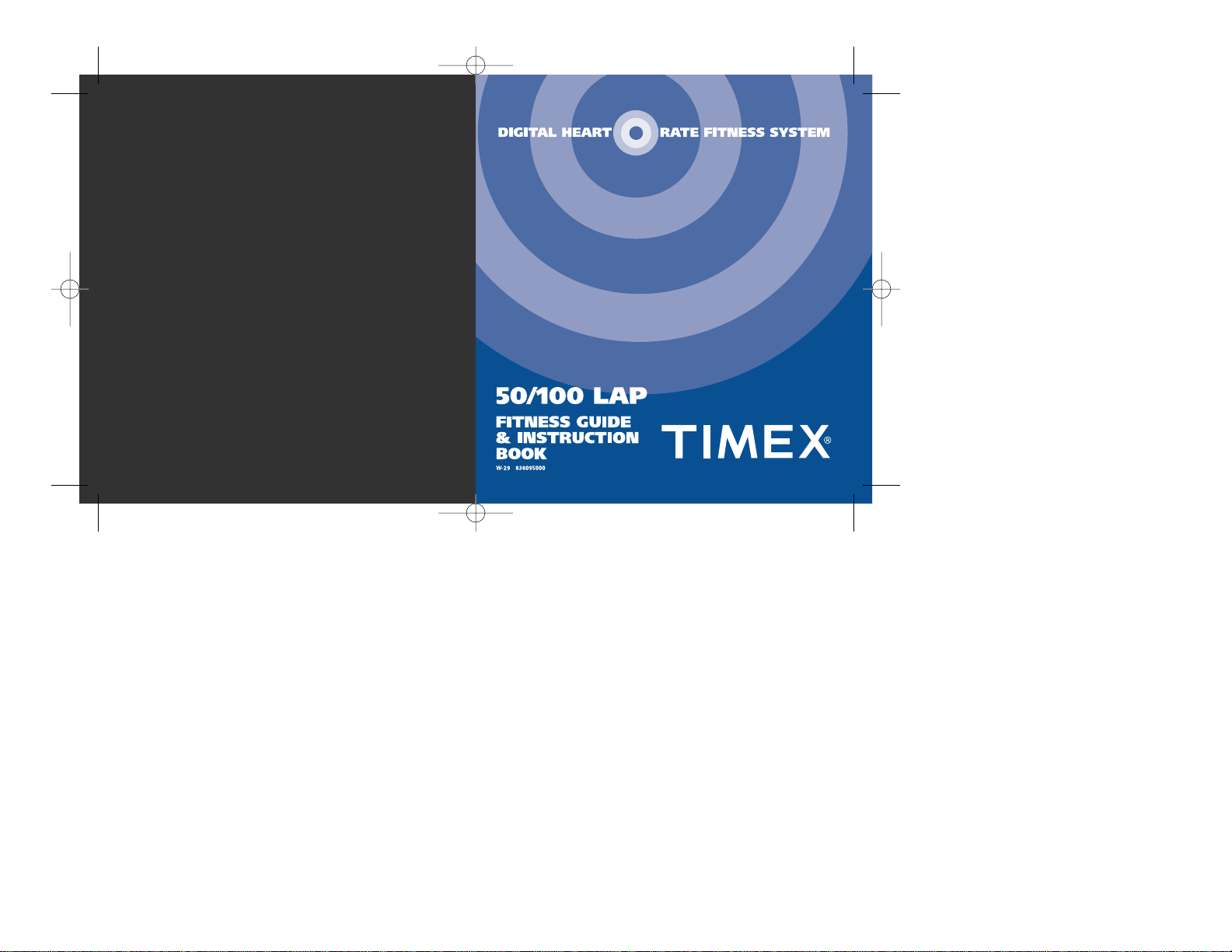
0400156-W-29 English 8/3/00 11:06 AM Page 1
Page 2
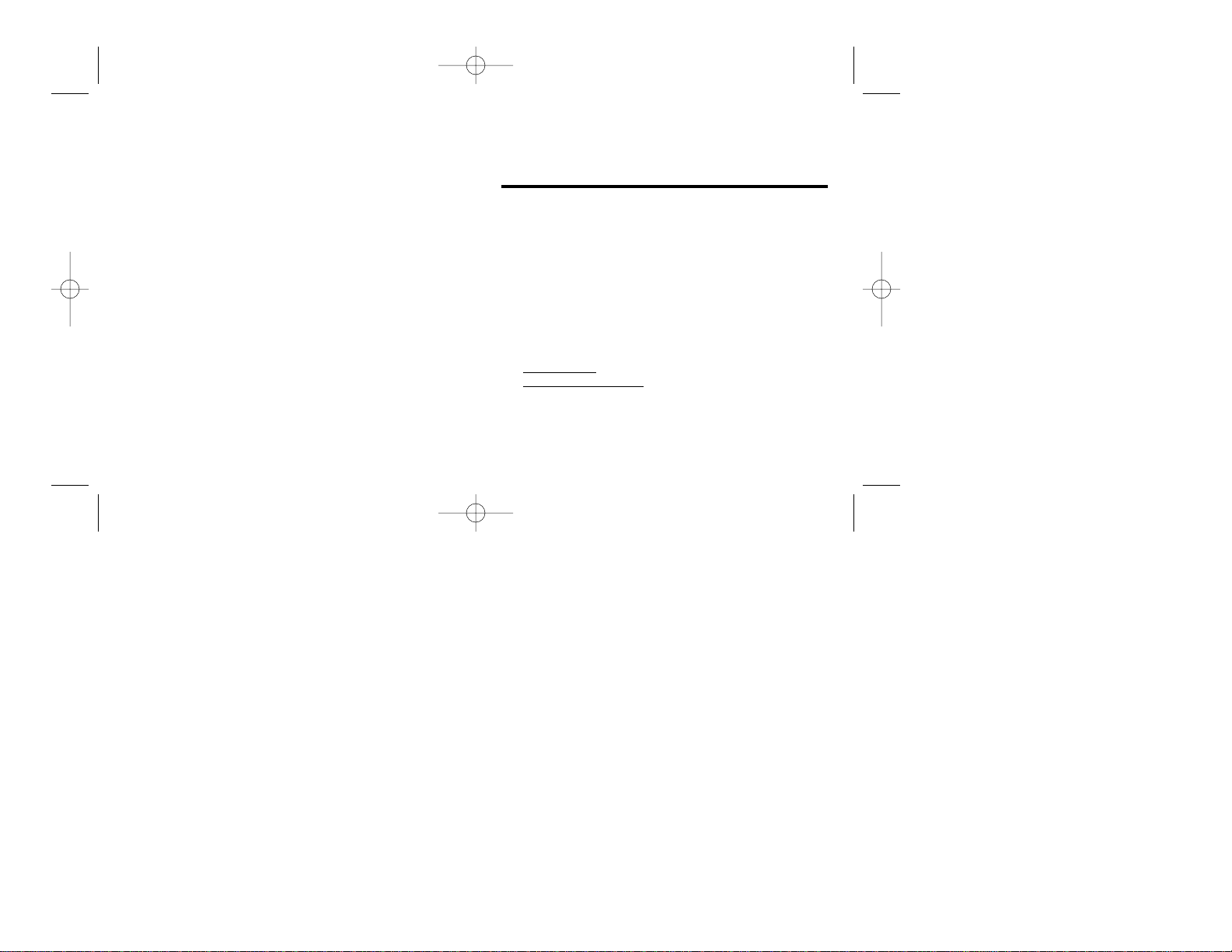
1
THE TIMEX IRONMAN TRIATHLON
DIGITAL 50 LAP HEART RATE
FITNESS SYSTEM
AN ADVANCED DIGITAL SPORTSWATCH
PLUS
AN ALL DIGITAL HEART RATE MONITOR
The Timex Digital Fitness System incorporates the very latest digital
technology from Timex and fitness methodology used by the fitness
experts and personal trainers of The Ironman Institute. As the world leader
in sports timing devices, Timex has created a Digital Fitness System that
offers the digital accuracy demanded by world class athletes with the
functions that anyone at any age can use to stay “fit for life.”
Visit www
.timex.com for product information and service.
Visit www
.ironmaninstitute.com for fitness, health, and exercise program
information.
While we provide some guidance here, you should always consult your
physician before beginning or modifying an exercise program.
0400156-W-29 English 8/3/00 11:06 AM Page 3
Page 3
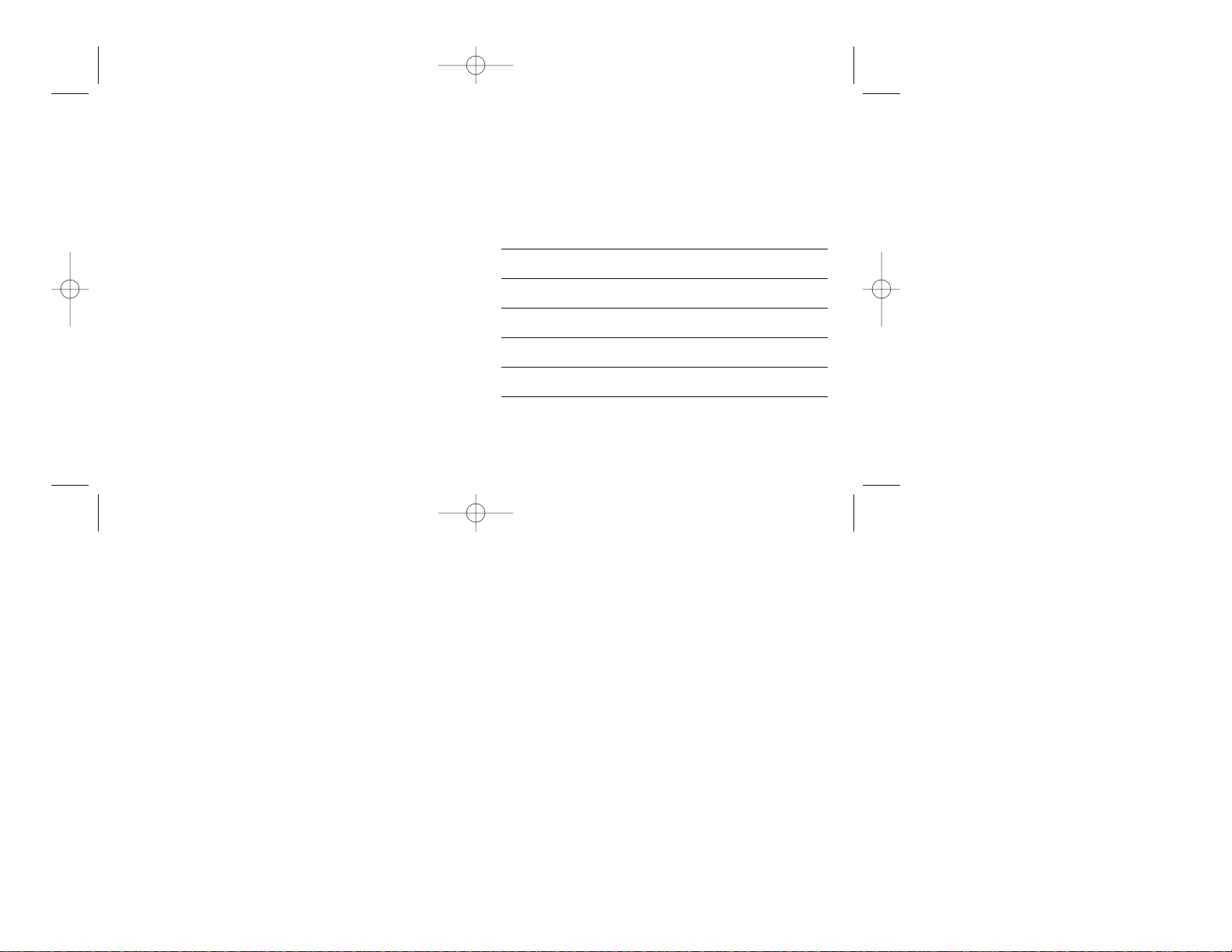
3
to warm up and prepare to work in your target exercise zones. For example,
you can “warm up” in the Light Exercise zone, spend the majority of your
exercise in the Weight Management zone, and then even spend a bit of time
in the Aerobic Base Building Zone. The intensity of Zones 4 and 5 is
demanding enough that exercise in these zones should be done for limited
intervals of a workout and with the guidance of a qualified medical or
coaching professional.
FIVE HEART RATE FITNESS ZONES
Intensity Level
(% Maximum
Zone Ideal For Benefit Desired heart rate)
1 LITE Light Maintain Healthy 50%-60%
Exercise Heart/Get Fit
2 FAT Weight Lose Weight/ 60%-70%
Management Burn Fat
3 BASE Aerobic Base Increase Stamina 70%-80%
Building Aerobic Endurance
4 ANAR Optimal Maintain Excellent 80%-90%
Conditioning Fitness Condition
5 RED Elite Athlete Maintain Superb 90%-100%
Athletic Condition
For example, if you want to Lose Weight/Burn Fat: do your favorite exercise
at 60%-70% of your maximum heart rate, based on your age, for at least
30 minutes a day, three times a week. To program your Timex Digital
Fitness System to put you in your Ideal Weight Management Zone, use the
Target Heart Rate Zone Chart.
Timex and the Ironman® Institute® Take the
Guesswork Out of Fitness
Improved fitness and athletic performance are as simple as setting a
realistic fitness objective and using the Timex Digital Fitness System as a
personal trainer.
Here is how it works.
First, Select a Fitness Objective That’s Right for You
• Improve Your Fitness
• Lose Weight and Burn Fat
• Increase Stamina and Aerobic Endurance
• Improve Your Fitness Condition
• Achieve Peak Athletic Performance
Second, Select a Heart Rate Exercise Zone That’s Right for You
Heart Rate Zone Exercise is the methodology widely used by fitness and
sports training professionals for achieving the above fitness objectives.
The new Timex Digital Fitness System will automatically show you when
you are in the Exercise Zone you choose, and signal when you are not.
It functions as a personal trainer to help keep your body exercising at an
intensity level that can help you achieve your desired Fitness Objective
without over- or under-exercising.
The Ironman Institute Offers the Following Guidelines for Selecting
Your Heart Rate Exercise Zone
There are five basic heart rate exercise zones. Simply select a zone that is
the fitness goal you want to achieve during a particular exercise. When you
begin your exercise, always start out at a lower zone and allow your body
2
0400156-W-29 English 8/3/00 11:06 AM Page 2
Page 4
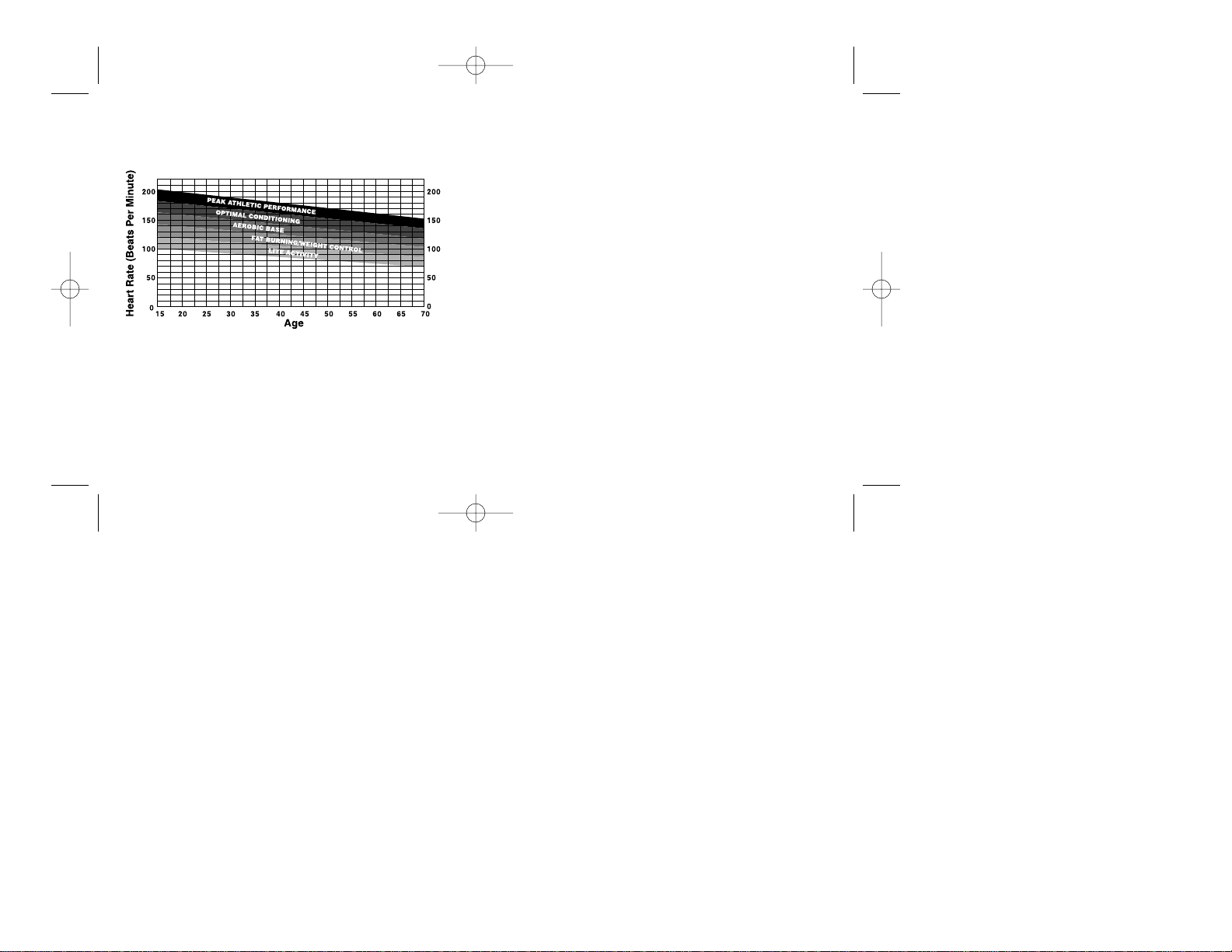
5
Why Heart Zone Exercise is Widely Used by Fitness/Sports Training
Experts.
Regular exercise can help keep the heart, lungs and muscles “in shape.”
The heart supplies the lungs and muscles with the oxygenated blood supply needed to exercise. Heart Rate represents the effects of exercise on all
parts of the body. Heart Zone Exercise systematically conditions the heart,
lungs, and muscles to perform at higher levels so the body can stay in shape.
Optimal Conditioning is Simply a Higher Training Habit
You do not have to be an athlete to get into optimal shape. Anyone at any
age can do this by using cross training to optimal condition. Follow these
guidelines:
• Pick the exercise activities you enjoy or the ones you need for a
training program.
• Train at the appropriate Target Heart Rate for 30 to 60 minutes 3-4
times a week.
• You will approach optimal condition when you can sustain a complete exercise session without “burnout” or excessive fatigue or
excessive soreness.
Your Timex Digital Fitness System is Your Electronic Fitness Coach.
You can walk, run, bike, swim, use exercises machines, or do any aerobic
exercise with the Timex Digital Fitness System. The key to achieving and
maintaining your desired Fitness Objective is to exercise in your Ideal Heart
Rate Zone.
Select which level of condition represents your current physical condition and
locate the Lower and Upper Heart Rate Zones for your age from the Target
Heart Rate Zone chart. See Operating the Digital Sportswatch to program
your Lower and Upper Heart Rate Zone into your Timex Digital Fitness System.
The latest findings on fitness show anyone at any age can get fit/stay fit
without being fanatic. For the “moderate” exerciser, staying fit can be as
simple as:
• Exercise 3 Times a Week
• Exercise 30-45 Minutes Each Time
• Exercise in Your Appropriate Target Heart Rate Zone
You are ready for higher levels of physical activity when you can work out
for this amount of time and heart rate without breathing hard and with
minimal soreness.
4
0400156-W-29 English 8/3/00 11:06 AM Page 4
Page 5
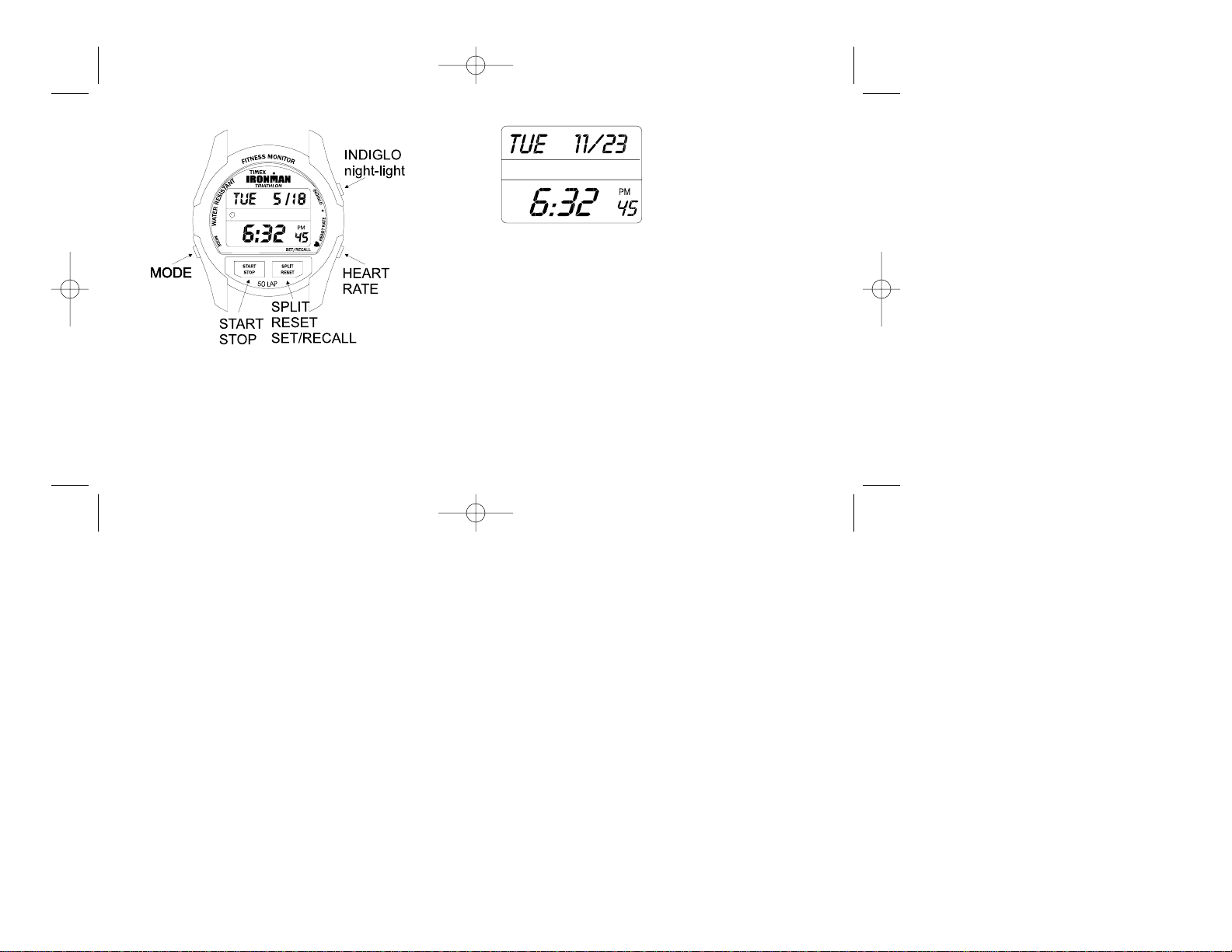
7
How To Set Time & Date
A. From TIME OF DAY mode, press and hold SPLIT/RESET/SET/RECALL
firmly to begin setting procedure.
B. The HOURS will begin flashing. Press START/STOPto increase HOURS.
Hold START/STOP to advance numbers rapidly.
C. Press MODE to set, in rotation, MINUTES, SECONDS, DAY OF THE
WEEK, MONTH, DATE, FORMAT (12-hour or 24-hour), HOURLY BEEP
(on or off) and BUTTON BEEP (on or off). The selected item or setting
will be flashing.
D. Press START/STOP to advance the setting of the selected item (note AM
or PM indicator in the lower display when setting HOURS (12-hour time
only). When setting SECONDS, pressing START/STOP sets seconds to zero.
E. When setting is complete, press SPLIT/RESET/SET/RECALL to exit the
SET procedure.
Note: When the HRM is active, the time of day will be replaced by a “heart
rate only” display five seconds after entering TIME mode. Press and release
HEART RATE to see the time again for four seconds.
GENERAL OPERATION/FEATURES
Press MODE to cycle through the modes of operation in this order:
• Time of Day • Chronograph • Countdown Timer • Alarm • Target Heart
Rate Zone Setup
• AUTOMATIC SET RETURN—
While in the SET function within any mode, if no button is pressed for 2-3
minutes, the watch will automatically exit the SET function.
6
0400156-W-29 English 8/3/00 11:06 AM Page 6
Page 6

9
Split or Lap Timing
A. In CHRONOGRAPH mode, select either SPLIT or LAP by pressing
SPLIT/RESET/SET/RECALL (Note: Chrono must be at zero).
B. Begin timing (press START/STOP) as above.
C. Press SPLIT/RESET/SET/RECALL to temporarily freeze the display
and measure a split or a lap. You can now write down the split or lap
time. The watch continues counting for the next segment in the
background.
D. Press SPLIT/RESET/SET/RECALL again, and the lower display will
show the next lap or split time, and the upper display will show the
number of laps. You can count up to 99 laps in this manner.
When the event ends, press START/STOP. The watch will end timing.
The display will show the final lap time (LAP selected) or the total event
time (SPLIT selected).
E. With CHRONO stopped, press SPLIT/RESET/SET/ RECALL to review
stored lap and split data. The first push will display the lap number,
the second push will display the Lap time and Split time.
F. Press and hold SPLIT/RESET/SET/RECALL to reset the chronograph
to zero.
Using the Second Time Zone
A. From TIME OF DAY mode, press START/STOP to “peek” at the time in a
second time zone of your choice.
B. Hold START/STOP for five seconds (display shows HOLD FOR TIME 2)
to switch to Time Zone 2 permanently.
C. From TIME 2, you can “peek” at TIME 1 by pressing START/STOP, or
switch back by holding the button.
D. Set the time for TIME 2 the same way as for TIME OF DAY (TIME 1)
above. Normally all settings will be the same except for HOURS. You
could also set the same time for both, with the BEEPs on in TIME1 and
off in TIME2, for one-button switching between the settings.
How to Use the Chronograph (Stopwatch)
A. Press START/STOP to begin timing.
NOTE: You can leave CHRONOGRAPH mode while the chronograph is
running. In TIME OF DAY mode, a stopwatch symbol on the left side of
the middle display indicates that the chronograph is running.
B. Press START/STOP to stop the timing. The chronograph will stop running.
C. Press START/STOP to resume timing, adding to time.
OR Press and hold SPLIT/RESET/SET/RECALL to reset to zero.
8
0400156-W-29 English 8/3/00 11:06 AM Page 8
Page 7

11
F. The timer will beep for ten seconds when it reaches zero; stop the beep-
ing sooner by pressing any button.
How to Set and Use the Alarm
How To Set Alarm
A. Press SPLIT/RESET/SET/RECALL to begin setting procedures. HOURS
will begin flashing. Press START/STOP to advance hours. Note AM or
PM designation when setting hours.
B. Press MODE; TENS OF MINUTES will begin flashing. Press START/STOP
to advance.
C. Repeat for MINUTES and to switch among DAILY, WEEKDAYS and
WEEKENDS.
D. Press SPLIT/RESET/SET/RECALL to exit the SET mode.
NOTE: After every new alarm time setting, the ALARM will automatically be
armed when you exit from SET mode by pressing SPLIT/RESET/SET/RECALL.
The alarm symbol will appear, indicating the ALARM is armed. In TIME OF
DAY mode, the symbol will appear on the display indicating that the alarm
is active.
How to Set and Use the Countdown Timer
A. Press SPLIT/RESET/SET/RECALL to begin the setting procedure. The
TENS OF HOURS value will begin flashing in the display. Press START/
STOP to increase setting.
B. Press MODE. The HOURS section will flash. Again, press START/STOP to
change to the desired setting. Repeat for TENS OF MINUTES, MINUTES,
TENS OF SECONDS, SECONDS, and ACTION AT END OF TIMER.
Press SPLIT/RESET/SET/RECALL to exit SET mode.
C. Press START/STOP to begin countdown. The remaining time will be
shown in the Lower Display, while the original setting will be displayed
in Upper Display.
NOTE: You may switch to another mode without affecting timer. (In TIME
OF DAY mode, the hourglass symbol will appear in the center part of the
display while the timer is counting.) Even in another mode, timer will beep
when it reaches zero.
D. To stop the timer, press START/STOP. (YOU MUST BE IN TIMER MODE.)
E. Press START/STOP to continue, or press SPLIT/RESET/SET/ RECALL to
reset the timer to its original setting.
10
0400156-W-29 English 8/3/00 11:06 AM Page 10
Page 8

13
B. Press SPLIT/RESET/SET/RECALL to set. ZONE will appear in the upper
display; in the lower display, you can choose among five preset target
ranges by pressing START/STOP. LITE 1 sets a range of 50-60% of Max
Heart Rate; FAT 2 sets a range of 60-70% of Max Heart Rate; BASE 3
sets of 70-80% of Max Heart Rate; ANAR 4 sets a range of 80-90% of
max Heart Rate; RED 5 sets a Range of 90-100% of Max Heart Rate.
Maximum heart rate estimated with the formula is 220 minus your age.
C. Press MODE to move to the next setting, SEX. Press START/STOP to
toggle between M and F.
D. Press MODE again to set AGE. The TENS digit will be flashing; advance
the value by pressing START/STOP. Press MODE and ONES will be
flashing; advance with START/STOP.
E. To set a target range other than the five preselected choices, while in the
SET mode, press MODE to select, in rotation, HUNDREDS, TENS and
ONES for HI setting, then HUNDREDS, TENS and ONES for LO. Advance
the selected (flashing) value as desired by pressing START/STOP. These
settings follow the AGE setting. Note that if you set either the HI or LO
values manually, the next time you want to set your target zone data, you
will be allowed to set the HI and LO values first, instead of the ZONE value.
F. Press SPLIT/RESET/SET/RECALL to exit SET mode.
Out of Zone Alarm: Press START/STOP to toggle between on and off. When
armed (ON), this alarm sounds a descending melody when your heart rate
is below the target zone, and an ascending melody if it is above it. NOTE:
Some people may have difficulty hearing the alarm; also traffic, music
and other sounds may mask the alarm. When disarmed (OFF), no melody
is generated, though the watch display will still indicate visually that you
are above or below your selected zone.
How To Activate And Use The Alarm
A. In ALARM mode, arm or disarm alarm by pressing START/STOP.
B. Alarm will sound for 20 seconds, but can be silenced sooner by pressing
any button.
How to Set Your Target Heart Rate Fitness Zone
You can use the Fitness System to display your heart rate without setting
your Target Heart Rate Fitness Zone, but you should set the heart range
first, so that the display arrows and, if desired, audible alarm can help you
stay within your target heart rate zone. (See any fitness guide for target
heart rate zones).
A. Set your target heart rate by pressing MODE until HRM SETUP shows
briefly in Upper Display. The Upper Display will then show the current
high rate setting, Lower Display will show the low.
To Determine Your Target Heart Rate Fitness Zone, consult any
fitness guide.
Consult your physician before beginning an exercise program or
when modifying your fitness program.
12
0400156-W-29 English 8/3/00 11:06 AM Page 12
Page 9

15
3. START THE HEART RATE MONITOR: Stand at least six feet away from
any other users of the Timex Fitness Monitor. AFTER you have adjusted
the chest transmitter to a comfortable position, wait about fifteen seconds and start the Monitor on the watch. If you are already in TIME OF
DAY, CHRONO or TIMER modes, press HEART RATE to measure your
heart rate. The heart symbol will appear in the upper display. When the
watch begins receiving the signal from the transmitter, the outline heart
will become solid and begin flashing. (Whenever you move into CHRONO
or TIMER mode the watch will automatically look for a transmitter signal
for 15 seconds. If no signal is found, the watch will stop looking for
heart rate signals until the HEART RATE button is pushed again.)
4. READ YOUR HEART RATE:When the watch establishes contact with the
transmitter, your heart rate (pulse in beats per minute) will be displayed
in bold digits in the upper line, or in the large digits in the lower line depending on the watch mode and your preference setting in TARGET mode.
Operational Notes
Press and hold HEART RATE to turn the Fitness Monitor off.
When the watch establishes contact with the transmitter, your heart
rate (in beats per minute) will be displayed in the Upper Display. The
flashing heart will show an arrow under it, pointing downward, when
your heart rate is below the low target rate, no arrows while you are
within the target rate, and an arrow above the heart, pointing up, if you
are above your target range. When using the HRM in Chrono or Timer
mode, the heart rate will be displayed in the Upper Display and the
chrono or timer count in the Lower Display; a push of the HEART RATE
button will flip the values so that the pulse rate will be the larger display and the count will be smaller.
Heart Rate Display Position: You have the option of showing your heart rate
in the upper or lower display line while using the Monitor in CHRONO and
TIMER modes. Press and release HEART RATE to show the current setting.
While the setting is shown on the display, press HEART RATE again to tog-
gle it. The Display Position can only be changed from HRM SETUP MODE.
How the Timex Fitness System Works
The Fitness System is a combination of heart rate monitor and a sports
watch. The Heart Rate Monitor senses your heart rate on the chest. It calculates your heart rate and transmits it to the watch. You simply glance at
the watch during exercise/training to make sure you are in the appropriate
Heart Rate Range to maintain or improve your fitness level (see any fitness
guide for target Heart Rate Ranges). If set, an Out of Zone alarm will automatically alert you when you are not in your selected Heart Rate Range.
How To Use the Digital Heart Rate Fitness System
1. WET THE CHEST UNIT SENSOR PADS: Moisture MUST be applied to the
sensor pads before using the Fitness Monitor.
2. PUT THE CHEST UNIT
ON: Fasten the chest unit
snugly around your
chest, just below the
breasts. Be sure the
transmitter is centered
on the chest and is right
side up so the “Ironman”
logo can be read by
someone facing you.
14
0400156-W-29 English 8/3/00 11:06 AM Page 14
Page 10

17
Resolving HRM Errors and Error Messages
I’m having trouble getting a first reading (“CAN’T SYNC” may appear on
the display) OR the heart rate numbers appear to be incorrect during
operation OR the heart rate displayed remains unchanged for an extended
period of time.
• LIBERALLY reapply moisture to the textured contact pads on the back of
the transmitter and ensure that the chest belt fits snugly and is making
good contact with the skin. You’ll need to restart the Monitor after
placing the chest transmitter back on your chest (hold the HEART RATE
button until the Monitor shuts off, wait a few seconds and then press
the HEART RATE button again to reactivate it).
• Move away from other Timex Fitness Monitors or any other sources of
radio signals and static electricity, such as exercise equipment or other
electrical machinery.
• Press HEART RATE after waiting a couple of minutes.
I’ve noticed that sometimes the heart stops flashing briefly.
The flashing heart is more than just an entertaining display; it has a
functional purpose as well. It reports the “health” of the communication link between the chest transmitter and the watch. As long as the
heart is flashing, the link is clear. The communication system used in
the Timex Fitness Monitor is extremely robust, yet no system is perfect, and occasionally, as in any radio system, there may be interference or some other brief interruption of the signal. If this should occur,
the watch will communicate this to you first by suspending the flashing of the heart. Most often, the problem resolves itself and the flashing resumes. If the interruption continues, the watch will alert you with
one of the error messages described below.
When the HRM is active, the time of day will be replaced by a “heart
rate only” display five seconds after entering TIME mode. Press and
release HEART RATE to see the time again for four seconds. You can
turn the alarm sound on or off during exercise by pressing MODE to
reach the TARGET mode and then START/STOP between on and off.
This is not a medical device and is not recommended for use by persons with serious heart conditions.
Interference with the radio signal, poor contact between your skin
and the chest strap, and other factors may prevent accurate transmission of heart rate data.
Reviewing Heart Rate Data
When using the HRM in CHRONO or TIMER mode, pressing and releasing
the HEART RATE button will allow you to view statistical data involving
your heart rate during your current workout. You can view, in sequence,
Total time spent inside your Target Zone.
Average heart rate when in the Target Zone.
Average heart rate for the entire time the CHRONO or TIMER is running.
Heart Rate Data is also stored with each lap time. With CHRONO
stopped, press SPLIT/RESET/SET/RECALL to review stored lap and split
data. The first push will display the RECALLED LAP NUMBER and HEART
RATE at the moment a lap was taken, the second push will display the
LAP time and the SPLIT time. The data is maintained until the CHRONO or
TIMER is reset and is maintained independently for each mode.
16
0400156-W-29 English 8/3/00 11:06 AM Page 16
Page 11

19
Maintenance
The Heart Rate Monitor Transmitter and its strap should be rinsed in fresh
water to avoid the build up of materials that can interfere with the measurement of your heart rate. The Fitness System watch does not need to be rinsed.
Watch Battery Replacement
To avoid the possibility of permanently damaging the watch, TIMEX
STRONGLY RECOMMENDS TAKING YOUR WATCH TO A LOCAL RETAILER
OR JEWELER TO HAVE THE BATTERY REPLACED.
Heart Rate Monitor Transmitter Battery Life and
Replacement
Assuming an hour a day usage, the battery life of the transmitter should
exceed two years. Greater usage will shorten the battery life.
The transmitter battery should be replaced when any of the following
things occur:
• The watch no longer receives heart rate information from the chest transmitter when properly worn on the chest.
• Error messages (COMM ERR, SIGNAL LOST) begin to appear with
increased frequency on the display.
Turn the unit over and use a coin to open the battery compartment cover.
Replace the battery, making sure the “+” is facing you when you insert the
new one. Push the reset button next to the battery (a toothpick or straightened paper clip will help you do this) before installing the battery cover.
A quick test of the unit should be performed after changing the battery:
1. Move away from any possible sources of electrical or radio interference.
2. Liberally moisten the sensor pads and put the units on your chest,
securely against your skin.
I see “Check Strap Fit” appear on the display, then the watch displays
dashes in place of the heart rate.
This error message will be displayed if the watch is receiving a signal
from the transmitter but is also detecting interference from an external
source.
Move away from any radio frequency devices, other heart rate monitors, fitness equipment or large metal objects (such as automobiles).
The watch may be receiving a competing signal from another Timex
Fitness Monitor. For best results, try to maintain at least six feet
between you and another Timex Fitness Monitor user.
The battery in the chest transmitter may be weak and need replacing.
See below for instructions on battery replacement.
I see “SIGNAL LOST” appear on the display, then the watch displays
dashes in place of the heart rate.
This is the error message you will see if the watch is not receiving regular heart rate updates from the chest unit. However, as long as the
chest unit is on the chest, the sensor pads are wet and the battery in
the transmitter is not weak, the watch will usually recover from this
type of error without intervention on your part. In cases where the
watch does not recover a heart rate reading, the following items may
help you troubleshoot your problem.
The sensor pads on the chest transmitter may have lost contact with your
chest for a few seconds. Be sure the transmitter is snug on your body.
The sensor pads may be very dry. LIBERALLY moisten them and readjust the chest transmitter if necessary.
The battery in the chest transmitter may be weak and need replacing.
See below for instructions on battery replacement.
18
0400156-W-29 English 8/3/00 11:06 AM Page 18
Page 12

21
THIS WARRANTY GIVES YOU SPECIFIC LEGAL RIGHTS. YOU MAY ALSO
HAVE OTHER RIGHTS WHICH VARY FROM COUNTRY TO COUNTRY AND
STATE TO STATE. IN THE U.K., NOTHING IN THIS WARRANTY WILL
AFFECT YOUR STATUTORY RIGHTS.
To obtain warranty service, please return your watch to Timex, one of its
affiliates, or the Timex retailer where the watch was purchased, together
with a completed original Watch Repair Coupon or, in the U.S. and Canada
only, the completed original Watch Repair Coupon or a written statement
identifying your name, address, telephone number and date and place of
purchase. To cover Timex’ cost of returning the watch to you (this is not a
repair charge), please include with your watch a US$ 7.00 check or money
order in the U.S. and Canada and a UK£2.50 cheque or money order in the
U.K. In other areas, Timex may charge you for postage and handling.
NEVER INCLUDE A SPECIAL WATCHBAND OR ANY OTHER ARTICLE OF
PERSONAL VALUE IN YOUR SHIPMENT.
In the U.S. please call 1-800-448-4639 for additional warranty information.
In Canada, call 1-800-263-0891. In Brazil, call 0800-168787. In Mexico,
call 91-800-01-060. In Central America, the Caribbean, Bermuda and the
Bahamas, call (501) 370-5775 (U.S.). In Asia, call 852-2815-0091. In the
U.K., call +44 20 8687 9620. In the Middle East and Africa, call 971-4-
310850. In other areas, please contact your local Timex retailer for warran-
ty information. In Canada, the U.S. and in certain other locations, participating Timex retailers can provide you with a postage-paid, pre-addressed
Watch Repair Mailer for your convenience in obtaining factory service.
3. Press the MODE button until the watch is in Time of Day mode.
4. Press the HEART RATE button on the watch to enable the Heart Rate
Monitor.
5. Within a few seconds, the “heart” graphic on the watch display should
begin flashing, indicating that the chest belt transmitter is active. This
indicates that the battery was installed correctly. NOTE: It is not necessary for a heart rate value to appear on the display during this test.
IF YOU DO NOT SEE A FLASHING HEART ON THE WATCH, try the following:
• Press the reset switch in the battery compartment again and replace the
battery cover.
• Reinstall the battery, and press reset as instructed above.
TIMEX INTERNATIONAL WARRANTY
(U.S. – LIMITED WARRANTY – PLEASE SEE BELOW FOR TERMS OF
EXTENDED WARRANTY OFFER)
Your Timex watch is warranted against manufacturing defects by Timex
Corporation for a period of ONE YEAR from the original purchase date.
Timex and its worldwide affiliates will honor this International Warranty.
Please note that Timex may, at its option, repair your watch by installing
new or thoroughly reconditioned and inspected components or replace it
with an identical or similar model. IMPORTANT—PLEASE NOTE THAT THIS
WARRANTY DOES NOT COVER DEFECTS OR DAMAGES TO YOUR WATCH:
• after the warranty period expires;
• if the watch was not originally purchased from an authorized Timex retailer;
• from repair services not performed by Timex;
• from accidents, tampering or abuse; and
• lens or crystal, strap or band, watch case, attachments or battery.
Timex may charge you for replacing any of these parts.
20
0400156-W-29 English 8/3/00 11:06 AM Page 20
Page 13

23
Service
If your TIMEX watch should ever need servicing, send it to Timex as set
forth in the Timex International Warranty or addressed to HOTLINE WATCH
SERVICE, P.O. Box 2740, Little Rock, AR 72203
For service questions, call 1-800-448-4639
For your convenience in obtaining factory service, participating Timex
retailers can provide you with a pre-addressed Watch Repair Mailer.
See the Timex International Warranty for specific instructions on the care
and service of your Timex watch.
Should you need a replacement strap or band, call 1-800-448-4639
Extended Warranty—Available in U.S. Only
Extend your warranty for an additional 4 years from date of purchase
for $5. You can pay with AMEX, Discover, Visa or MasterCard by calling 1-800-448-4639 during normal working hours. Payment must be
made within 30 days after date of purchase. Name, address, telephone
number, date watch purchased and 5-digit watch model number
required. You can also mail a check for $5 to Timex Extended
Warranty, P.O. Box 1676, Dept. EF, Little Rock, AR 72203
INDIGLO night-light
Press button INDIGLO to activate light. Patented (U.S. Patent Numbers
4,527,096 and 4,775,964) electroluminescent technology used in the
INDIGLO night-light illuminates entire watch face at night and in low light
conditions. Press and hold button 5 for 3 seconds, until watch beeps, to
activate NIGHT-MODE
®
. (U.S. Patent Number 4,912,688). Once activated,
THIS IS YOUR WATCH REPAIR COUPON. PLEASE KEEP IT IN A SECURE PLACE.
FCC Notice (U.S.)
This device complies with part 15 of the FCC Rules. Operation is subject to
the following two conditions: (1) This device may not cause harmful interference, and (2) this device must accept any interference received, including interference that may cause undesired operation.
FCC ID EP9TMXHRM
IC Notice (Canada)
Operation is subject to the following two conditions: (1) this device may
not cause interference, and (2) this device must accept interference, including interference that may cause undesired operation of the device.
CANADA 33481021520A
CANADA 33481021492A
22
TIMEX INTERNATIONAL WARRANTY — WATCH REPAIR COUPON
Original Purchase Date:
(Attach copy of sales receipt, if available)
Purchased by:
(Name, address and telephone number)
Place of Purchase:
(Name and address)
Reason for Return:
0400156-W-29 English 8/3/00 11:06 AM Page 22
Page 14

any button pushed will cause the INDIGLO night-light to stay on for 3 seconds. NIGHT-MODE will stay activated for 3 hours or until you deactivate it
by pressing and holding button INDIGLO again for 3 seconds.
INDIGLO is a registered trademark of Indiglo Corporation in the U.S. and
other countries.
Water-Resistance
• Your 50 Meter Water Resistant watch withstands water pressure to 86
p.s.i. (equals immersion to 164 feet or 50 meters below sea level).
• Your 30 Meter Water Resistant Heart Rate Monitor withstands water
pressure to 60 p.s.i. (equals immersion to 98 feet or 30 meters below
sea level).
WARNING: THIS UNIT WILL NOT DISPLAY HEART RATE WHEN OPERATED
UNDER WATER
WARNING: TO MAINTAIN WATER- RESISTANCE, DO NOT PRESS ANY
BUTTONS UNDER WATER.
1. Watch is water-resistant only as long as lens, pushbuttons and case
remain intact.
2. Even though the watch may be water-resistant to a significant depth
(100 or 200 meters), it is not a diver watch and should not be used for
diving.
3. Timex recommends rinsing your watch with fresh water after exposure
to salt water.
24
0400156-W-29 English 8/3/00 11:06 AM Page 24
