Timewave DSP-599zx Features
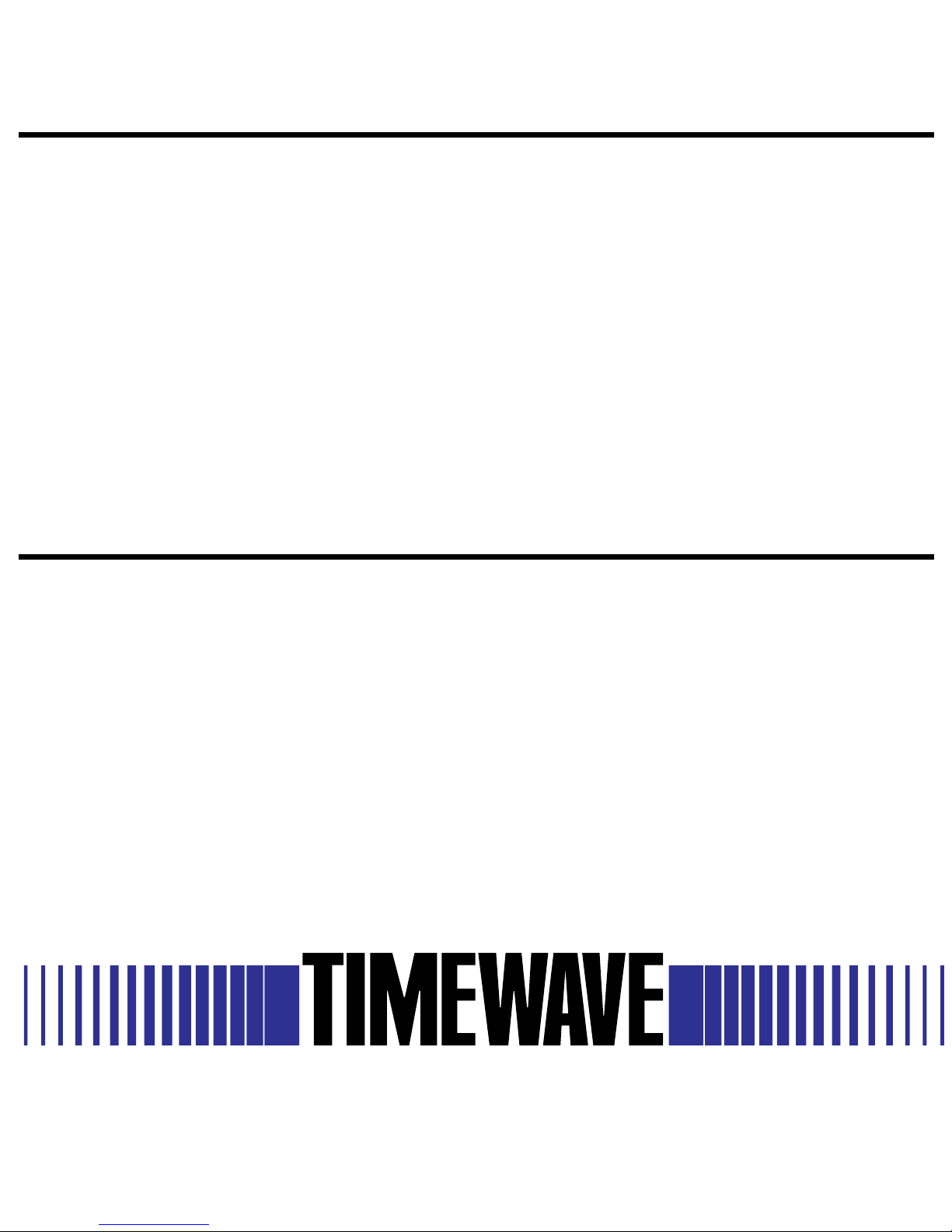
DSP-599zx
Audio Noise
Reduction Filter
Features
Revision 1.1
TECHNOLOGY INC.

Congratulations
Copyright
You are reading about the most advanced digital signal processor
available. Timewave Technology Inc. occasionally offers performance
enhancing up dat es to its pr oduct s. Upda tes a nd cor r ections to infor mat ion
and s pecifications will b e ma de t o this F eatu res M anual when needed.
1994, 1995, 1996 by Timewave Technology Inc. All rights reserved.
Printed in USA
Under the copyright laws, this manual can’t be reproduced in any form
withou t prior writ ten per mis sion from Timewave Technology Inc.
Timewave Technology Inc. strives to deliver the best product to our
cus tomers. As par t of this goal, we a re cons tantly trying t o improve ou r
pr oduc t s. Timewave Technology Inc., t her efor e, r es erves t he r ight to ma ke
changes to produc t sp ecif ic at ions or doc umentation withou t prior notice.
This Features manual may contain errors, omissions or “typos.” Please
send your comments, suggestions a nd c orr ec tions:
Timewave Technology Inc.
2401 Pilot Knob Road
St. Paul, MN 55120 USA
dsp@timewave.com E-mail
http://www.timewave.com FAQ and Informa tion
(612)452-5939 Voice
(612)452-4571 Fax
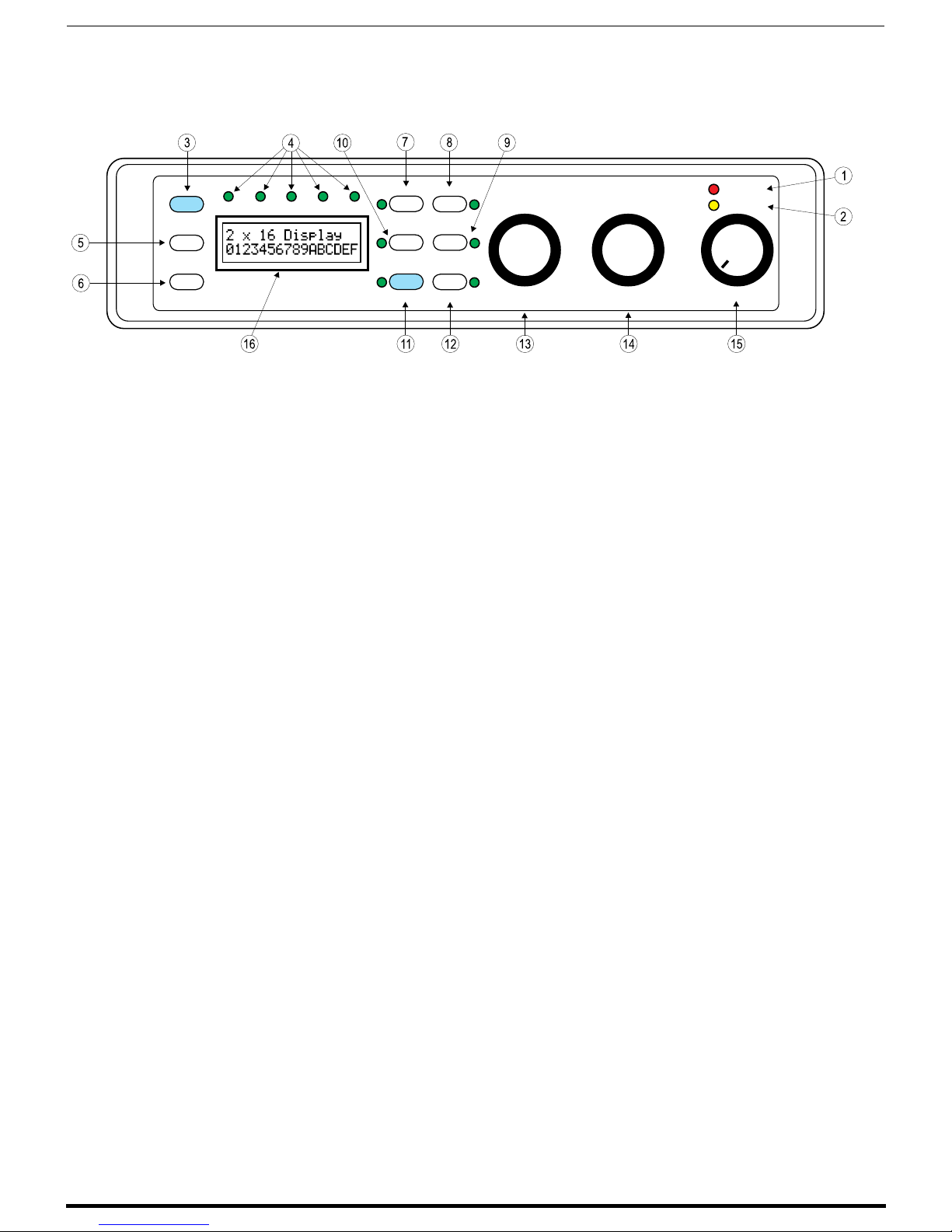
Controls
Spkr/Chan
Rcl/Store
Mode
CW
Data
Voice
DSP-599zx
Front Panel
Test
Setup
Timewave DSP-599zx Audio Noise Reduction Fi lter
PTT
1
Bypass
3
AGC
5
Shift
2
Tone
4
Random
6
Function
Timewave
High Pass
Center Freq
Low Pass
Bandwidth
Overload
Normal
Off
Gain
599-002
1. PTT/Overload LED
Red LED indicates a too high signal level into
DSP-599zx from receiver. When PTT line from
transceiver is connected, red LED on indicates
PTT is activated.
2. Normal
Yellow LED indicates normal signal level into
DSP-599zx.
3. Mode sw itch
Press to change mode (Voice, CW, Data). Press
[Shift+Mode]
to switch to Setup and Test modes.
4. Voice, CW, Data, Test, and Setup LEDs.
Indicate the selected mode of the DSP-599zx.
5. S pkr/Chan swi tch
Press to toggle speaker on and off. Press
Mode]
to switch from Channel A input to
Channel B input.
[Shift+
6. Rcl/Store switch
To recall memory, press this key and then one of
the switches labeled 1 to 6. To store current
settings in a memory, press
[Shift+Rcl/Store]
then one of the switches labeled 1 to 6.
7. Bypass Switch
Press to Bypass DSP filtering.
8. Tone Switch
Heterodyne elimination for Voice.
Marker Tone for CW and Data. Press
Tone]
to activate manually tuned notch filter.
[Shift+
9. Random switch
Used to turn on random noise reduction. Press
[Shift+Random]
to activate variable noise
reduction.
10. AGC switch
AGC on.
11. Shift switch
This blue switch shifts the function of the next
switch pressed to its function labeled in blue.
12. Function switch
This switch is used to enter into menus and other
specialized functions.
13. High Pass/Center Freq Control
Tunes the high pass filter in the Voice mode.
Tunes the bandpass filter center frequency in CW
and Data mode. In most menu modes, this knob is
rotated to see menu choices. Pressing the knob to
selects the choice.
14. Low Pass/Bandwidth Control
Tunes the low pass filter in the Voice mode.
,
Tunes the bandpass filter bandwidth for CW and
Data mode. Pressing knob will turn off temporary
settings.
15. Gain/Power On/Off
Turns power on and off, and volume control for
speaker output.
16. LCD Display
Backlit 2x16 alphanumeric display of mode,
control, and test settings and data.
Features Version 1.1 3
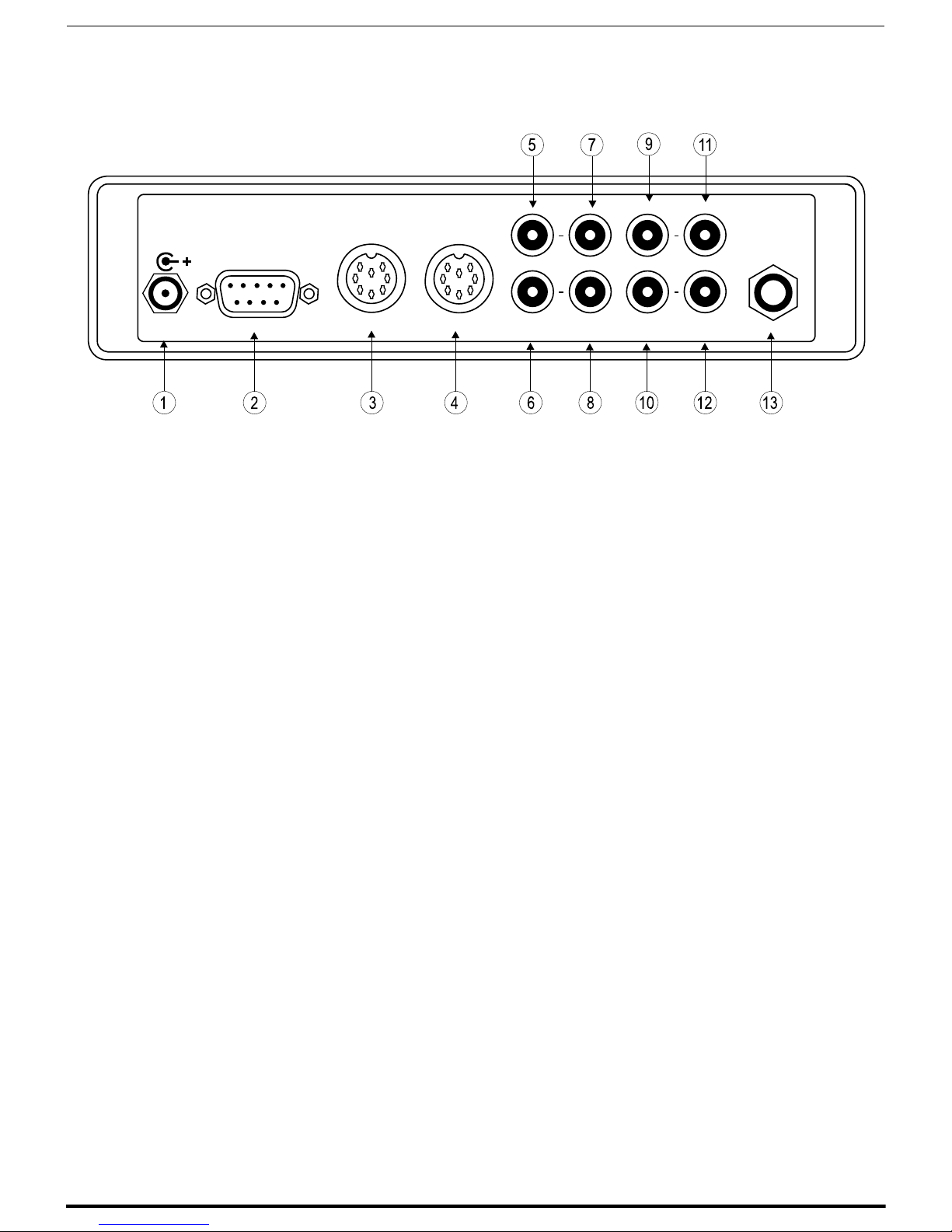
Connectors
Timewave Technology Inc.
St. Paul, Minnesota USA.
Timewave DSP-599zx Audio Noise Reduction Fi lter
A
B
Power
12-16 Vdc
RS-232
Radio A
Back Panel
1. Power In
12-16 Volts DC Use 5.5 mm/2.1 mm matching
plug, center positive.
2. RS-232
RS-232 compatible RTTY modem serial output
for computer interface. DB-9F connector. Refer to
chapter 2 for pin configuration.
3. Radio A
Alternative single 8 pin DIN connection for line
out, audio in, PTT out, PTT in, aux. digital in.
Also contains connections reserved for future
options.
4. Radio B
Alternative single 8 pin DIN connection for line
out, audio in, PTT out, PTT in, aux. digital in.
Also contains connections reserved for future
options.
5. PTT Input A
PTT line from transceiver A PTT output. RCA
Phono connector.
6. PTT Input B
PTT line from transceiver B PTT output. RCA
Phono connector.
Radio B
PTT
Input
Audio
Input
Line
Ouput
Speaker
Ouput
Headphones
7. Audio Input A
Audio input from radio speaker output - channel
A. RCA Phono connector.
8. Audio Input B
Audio input from radio speaker output - channel
B. RCA Phono connector.
9. L i ne Output A
Line level output to multimode data controller channel A. Gain control doesn’t vary this output.
RCA Phono connector.
10. Line Output B
Line level output to multimode data controller channel B. Gain control doesn’t vary this output.
RCA Phono connector.
11. S peaker Output A
4-8 ohm speaker output - channel A. RCA Phono
connector.
12. S peaker Output B
4-8 ohm speaker output - channel B. RCA Phono
connector.
13. Headphone Jack
Stereo headphone jack for 1/4” stereo plug.
599-005
Features Version 1.1 4
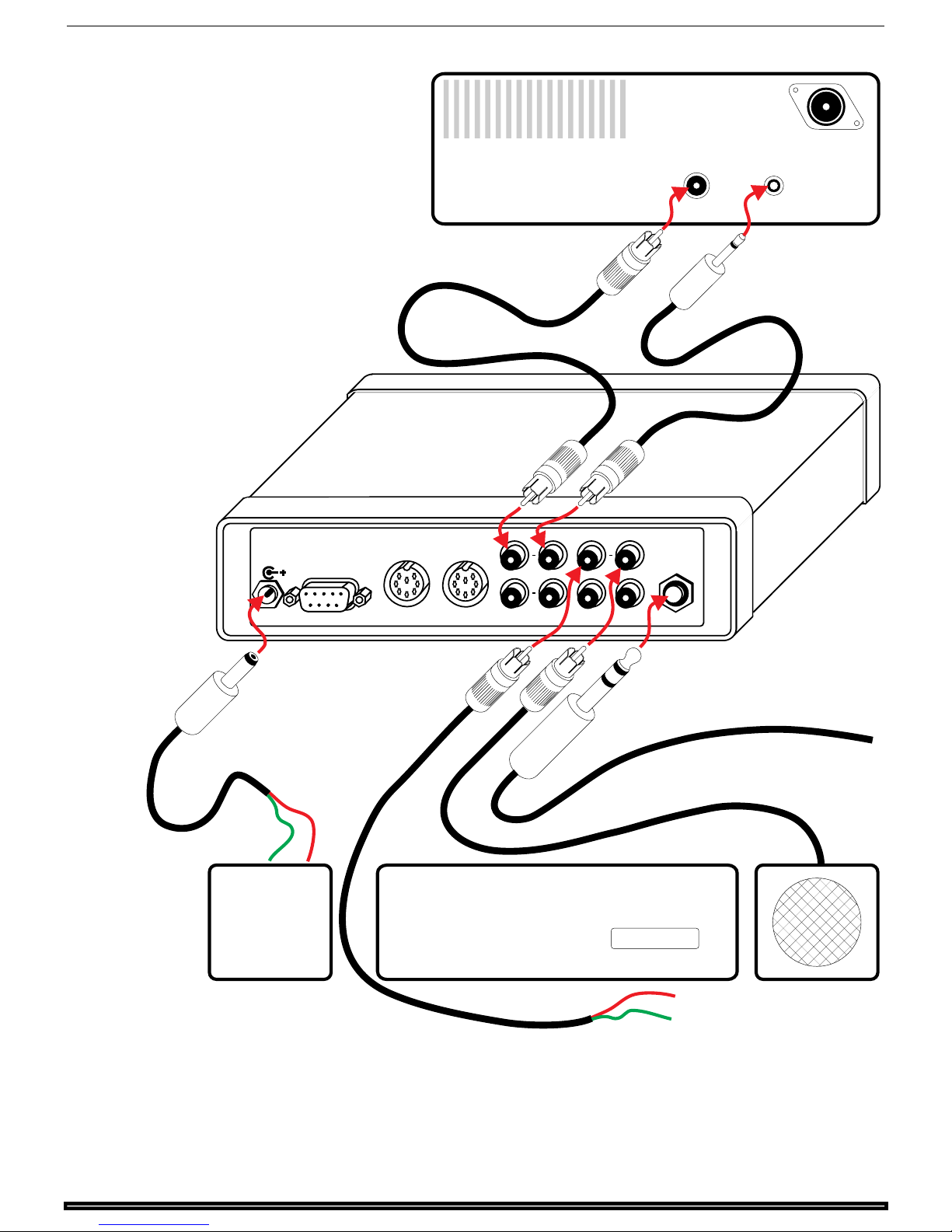
Timewave DSP-599zx Audio Noise Reduction Fi lter
Typical
Transceiver
ANT
See your Operator Manual
for specific information
about PTT output connections
PTT Out
Ext Sp
Timewave Technology Inc.
St. Paul, Minnesota USA.
Power
12-16 Vdc
Center Cond +12Vdc
RS-232
12-16 Vdc 1A
Power
Supply
DSP-599zx
Radio A
Multimode Controller
Radio B
(PK232, KAM +, or other)
connector information
A
B
PTT
Audio
Input
Input
See your Operator
Manual for specific
Line
Ouput
Speaker
Headphones
Ouput
Rx Audio Input
To Stereo/Mono
Headphones
Speaker
Consult the installation section of this manual for more information on
cables a nd c onnec tions.
Features Version 1.1 5
599-010
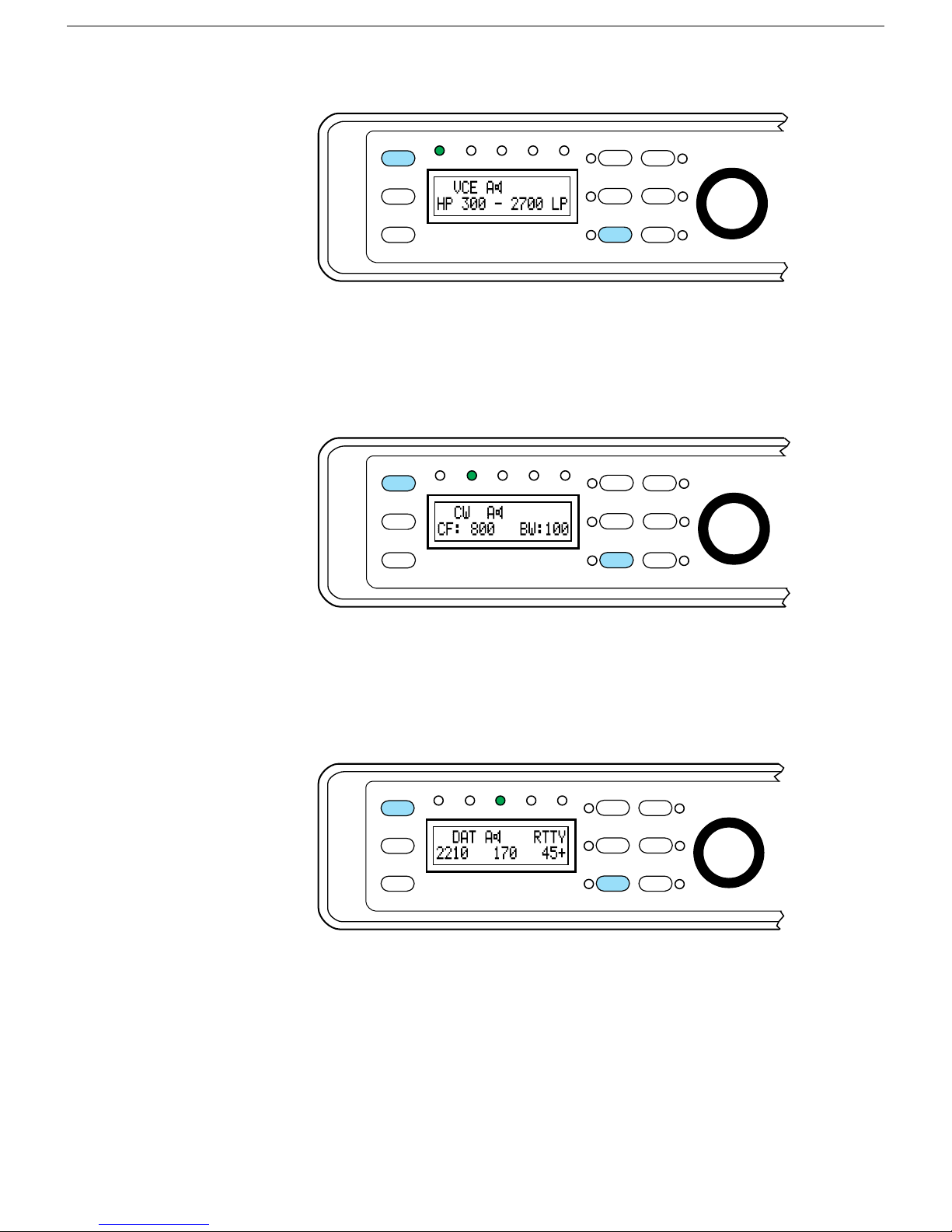
Voice Mode
CW Mode
Timewave DSP-599zx Audio Noise Reduction Fi lter
1
Mode
Spkr/Chan
Rcl/Store
Voice
CW
DSP-599zx
TestData
Setup
Bypass
AGC
Shift
2
Tone
3
4
Random
5
6
Function
Time
High Pass
Center Freq
599-006
Typical display for Voice mode, 300 Hz to 2700 Hz filter, A channel active
and s peaker on.
Data Mode
1
Mode
Spkr/Chan
Rcl/Store
Voice
Data
CW
DSP-599zx
Test
Setup
Bypass
3
AGC
5
Shift
2
Tone
4
Random
6
Function
Time
High Pass
Center Freq
599-007
Typical display for CW mode, Center Frequency at 800 Hz and Bandwidth
set to 100 Hz filter, A channel active and speaker on.
1
Mode
Spkr/Chan
Rcl/Store
Voice
Data
CW
DSP-599zx
Test
Setup
Bypass
3
AGC
5
Shift
2
Tone
4
Random
6
Function
Time
High Pass
Center Freq
Typical display for RT TY Data mode. Center frequency at 2210 Hz, offset
at 170 Hz and baud rate of 45. A channel active and speaker on.
Features Version 1.1 6
599-029

Timewave DSP-599zx Audio Noise Reduction Fi lter
DSP-599zx Introduction
The previous section includes a short summary of both the front panel
controls and the rear panel connectors. Please see
Specifications
cap abilities of the DSP - 599zx.
Digital Signal Processing
D
igital Signal Processing (DSP) is a powerful and complex method of
ana lyzing and modifying ana log signals . Audio s ignals like speech or r adio
data are analog signals. The speech and data signals have fairly well
known and predictable characteristics; however, these characteristics are
quite complex. By converting the analog signal to a digital signal, a
powerful digital signal processor with a special program can analyze the
characteristics of the analog signal. T he digital signal processor can then
modify the digital signal to enhance desired characteristics and to remove
undesir ab le char a cter ist ics s uch a s nois e. T he pr ocessed s ignal is convert ed
back to an analog signal and sent on to a speaker, headphone, or data
contr oller. The resu lt is a signa l with less noise a nd/or fewer da ta err or s. I n
amateur radio terms, DSP is capable of reducing or eliminating QRN
(noise) and QR M (int erferenc e).
at the rear of this document for detailed informat ion on the
DSP-599zx
For a more deta iled dis cu ss ion of digit a l s igna l process ing, cons u lt t he most
recent
ARRL Handbook
.
Features Version 1.1 7
