Timewave ANC-4 Instruction Manual

ANC-4
ANTENNA NOISE CANCELLER
for Reducing
Locally-Generated Noise
Instruction Manual
Revision 2.2a March 17, 2011

WARRANTY
TIMEWAVE TECHNOLOGY INC.
LIMITED ONE YEAR WARRANTY
WHO IS COVERED
WHAT WE WILL DO
WHAT YOU MUST DO
WHAT IS NOT
COVERED
SERVICE WARRANTY
HOW TO CONTACT
TIMEWAVE
This warranty is extended only to the original purchaser of the ANC-4.
If your ANC-4 fails in normal use because of a defect in workmanship or materials
within one year of the date of purchase, we will repair or replace (at our option)
the equipment at our factory without charge to you. Timewave will pay for the
return of the warranty-repaired unit to you.
First, double check your connections and operating procedure. If you're certain
that the unit is faulty, notify Timewave Customer Service immediately. If
Timewave is unable to resolve the problem by telephone or email, we will give
you an RMA number and ask you to return the unit. You must pay all shipping
and insurance charges for returning the unit to our factory.
We cannot be responsible for damage caused by accidents, abuse, misuse,
improper installation, or unauthorized attempts to repair the unit.
Timewave service work performed in connection with this warranty is warranted
to be free from defects in materials and workmanship for 30 days from the date
of rerpair. All other terms of the limited warranty apply to the service warranty.
Contact Timewave Customer Service by telephone at (651) 489-5080 or by FAX
at (651) 489-5066.
Mailing and shipping address is 23 Empire Drive
St. Paul, MN 55103-1892
email: sales@timewave.com
techsupport@timewave.com
service@timewave.com
TIMEWAVE MAKES NO OTHER WARRANTY, EXPRESSED OR IMPLIED, INCLUDING BUT NOT LIMITED
TO THE IMPLIED WARRANTIES OF MERCHANTABILITY OR FITNESS FOR A PARTICULAR PURPOSE.
web: www.timewave.com
©2002, 2003, 2007 by Timewave Technology Inc., St. Paul,
MN USA

CONTENTS
SECTION 1
SECTION 2
SECTION 3
BRIEF DESCRIPTION ............................................................... 1
QUICK OPERATION ................................................................. 3
Connect Power ................................................................................ 3
Connect Noise Antenna .................................................................. 3
Connect Outside Antenna ............................................................... 3
Connect Unit to Receiver Antenna Connector ................................ 3
Connect to Station Ground ............................................................. 3
Turn On Power ............................................................................... 3
Control Settings .............................................................................. 3
Tune in Noise on the Receiver........................................................ 3
Adjusting for Minimum Noise ........................................................ 4
High Frequency Operation (Over 20 MHz) .................................... 5
Reducing Hang Time For Break-In CW Or
AMTOR/PACTOR Use ......................................................... 5
Broadcast Station Notch ..................................................................5
Broadcast Band Filter.......................................................................5
CONNECTIONS .......................................................................... 8
Power Requirements ....................................................................... 8
Vehicular Operation ....................................................................... 8
Main Antenna Input ........................................................................ 8
Radio Input ..................................................................................... 8
Noise Antenna ................................................................................ 8
SECTION 4
SECTION 5
SECTION 6
SECTION 7
SECTION 8
CONTROLS & INDICATORS ................................................... 9
NOISE PHASE Control .................................................................. 9
PHASE RANGE pushbutton .......................................................... 9
FREQ RANGE pushbutton ............................................................. 9
NOISE GAIN Control .................................................................... 9
OPERATION .............................................................................. 10
Local Noise ................................................................................... 10
Active Antenna ............................................................................. 10
General Operating Hints ............................................................... 11
TECHNICAL INFORMATION ............................................... 12
Specifications................................................................................ 12
TROUBLESHOOTING ............................................................. 13
GENERAL THEORY OF OPERATION ................................ 15

FIGURES
FIGURE 1
FIGURE 2
FIGURE 3
FIGURE 4
FIGURE 5
FIGURE 6
FIGURE 7
Front Panel Controls ....................................................................... 6
Rear Panel Connectors.................................................................... 6
Connection Diagram ....................................................................... 7
Printed Circuit Board Parts Placement ......................................... 16
Principle of Operation .................................................................. 16
Block Diagram .............................................................................. 17
Schematic Diagram ....................................................................... 18
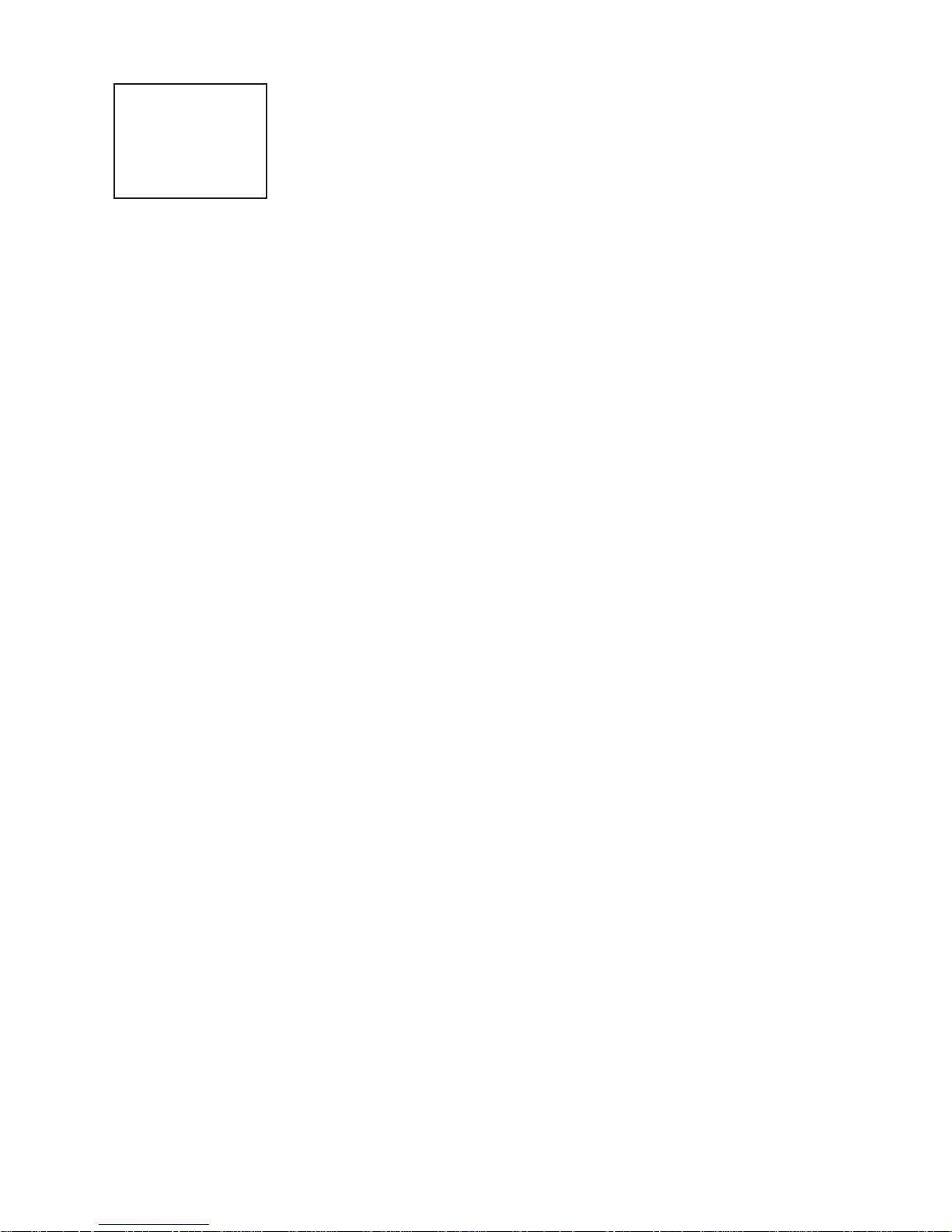
SECTION 1
BRIEF
DESCRIPTION
The ANC-4 is an rf device which is designed to provide cancellation of
locally generated noise from signals received by a primary antenna. This
unit is employed right at the antenna connector of the receiver or
transceiver to cancel locally generated noise, such as power line noise,
computer noise, TV-generated interference, etc., before it gets into the
receiver and affects the receiver AGC circuits. This will allow the
reception of signals well below the noise level induced by the local
interference.
To cancel locally generated interference, the interference signal must be
detected and its phase and magnitude adjusted so that it matches the
offending interference, but is 180 degrees out of phase, effectively
cancelling the interference. This scheme is particularly effective at
reducing local power line noise or other locally generated noise types.
This unit may be used with any receiver or transceiver with rf power
output of 250 Watts PEP or less. An rf detector built into the unit
automatically bypasses the network whenever transmit rf is detected.
The unit is NOT designed to be used at the output of a high power linear
power amplifier, but must be installed at the lower rf level of the
transceiver, if transmitting is anticipated. In other words, if you use a
linear amplifier, place the ANC-4 between the transceiver and the linear
amplifier.
Controls are provided on the front panel to allow adjustment of both the
phase and magnitude of the local interference, providing extremely deep
cancellation of the offending interference.
The unit connects between the main station antenna and the receiver
antenna connector. The DC power mating connector for the ANC-4 is
supplied with each unit. UHF (SO-239, which mates with a PL-259 plug)
connectors are used for the outside antenna and the output to the
receiver. A short wire antenna
pickup antenna. This will generally be satisfactory for eliminating
noises generated around the operating position or in the house, but are
generally not large enough to eliminate noises generated outside the
home, such as power line noise. For noises generated outside the home,
we recommend that you mount a small noise dipole (6 feet of wire each
side of center) outside perhaps down in the shrubs or some other area a
foot or two above ground, and broadside to the noise source, such as
parallel to power lines. Feed the noise probe at the center with coaxial
cable, shielded wire or even lampcord and connect it to the NOISE
ANTENNA connector J1, located on the rear of the ANC-4, using an
RCA plug. (Connect the center conductor of shielded wire or one side
of the lampcord to the center pin of the RCA phono plug, and the shield
or other dies of the lampcord to the ground side of the RCA plug.) The
short wire antenna supplied connects to an RCA jack on the rear panel
of the unit. Any noise antenna that works, including combinations of
horizontal and vertically polarized antennas, may be used.
The ANC-4 can be used to cancel ignition noise, alternator whine or
other noise types found in an automobile. To provide sufficient noise
signal to the unit, it may be necessary to run a wire from the NOISE
ANTENNA connector into the engine compartment to act as a noise
pickup. It will probably be necessary to readjust the NOISE PHASE and
NOISE GAIN controls when changing from one band to another, but the
settings should hold over an entire Amateur band.
is supplied with each unit to act as a noise
1

The ANC-4 may be used as an active antenna by plugging the noise antenna
(or a longer wire antenna) into the noise antenna jack and using the NOISE
GAIN control to increase the antenna output. See Section 5 ACTIVE
ANTENNA. The unit may also be used as a diversity combiner to null
interfering signals. See Section 5.
This section lets you get “on the air” with the ANC-4 as quickly and as simply
as possible. Refer to the Connection Diagram Figure 3. See the following
sections of this manual for more detailed information. Refer to Figures 1 and
2
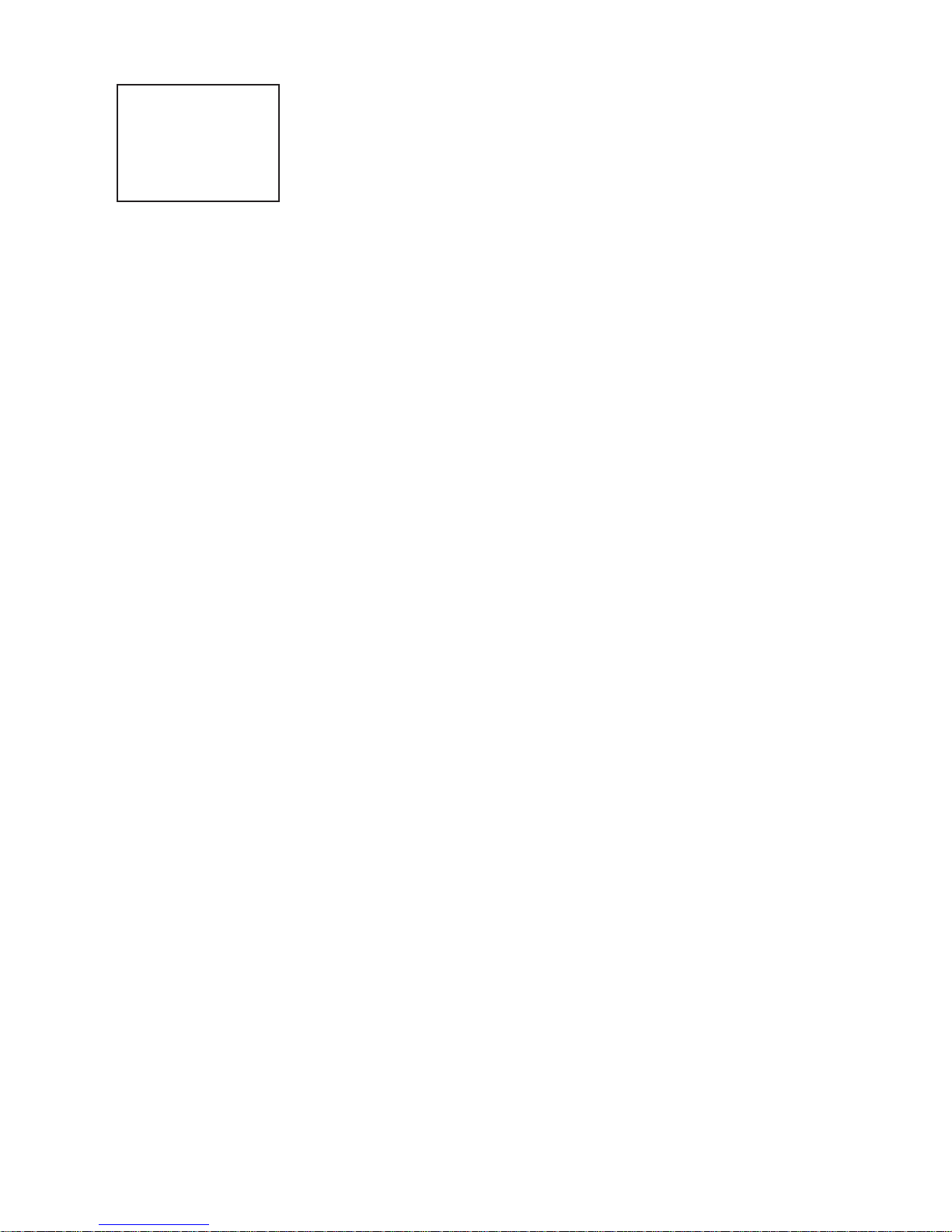
SECTION 2
2 for location of front and rear panel connectors and controls.
QUICK
OPERATION
CONNECT POWER
CONNECT NOISE
ANTENNA
The ANC-4 operates from a nominal +12VDC power source. Plug an
AC to 12VDC adapter into the ANC’s DC IN (J4) jack on the rear panel.
The unit is protected for reverse polarity, so no damage will result if the
correct polarity is not observed, but the unit will not operate. If you solder
on your own power plug, be sure to check for the correct polarity - center
terminal is positive - before connecting to the ANC-4. Use the Timewave
AC-1 or similar AC-to-DC adapter with at least 300 mA current
capacity. The power input mating connector is coaxial, 2.1mm ID and
5.0 to 5.5mm OD, center positive. A mating plug is included with the
unit. (Older JPS ANC-4 units use a 2.5 mm ID power connector).
Connect the Noise Antenna, using either the short wire antenna (supplied
with the unit) or your own noise antenna, to the unit. NOTE: The noise
antenna supplied with the unit is likely to be effective only for noise
generated within the operating area or room and will not be
adequate for reducing power line or other noises generated outside
the home. See Section 3 for outside noise antenna suggestions. The
wire antenna comes with an RCA phono plug and plugs into the phono
jack (J1) on the rear of the unit. This jack is also used to connect your
own noise antenna, if desired. The RCA phono connector provided with
the wire antenna may be used to connect your own outside noise antenna
by unsoldering the wire and connecting the coax center conductor to the
center pin of the RCA connector and the coax shield to the outside of the
RCA connector. Use the shortest length for the noise antenna that will
provide a good null with the NOISE GAIN control in its mid range.
CONNECT OUTSIDE
ANTENNA
CONNECT UNIT TO
RECEIVER ANTENNA
CONNECTOR
CONNECT TO
STATION GROUND
TURN ON POWER
CONTROL SETTINGS
Using a UHF connector, connect the outside antenna to the MAIN ANT
connector (J3) on the rear of the unit.
Using a UHF connector and coaxial cable, connect the unit from the
RADIO connector (J2) on the rear of the unit to the receiver or
transceiver rf input or ANTENNA connector.
Connect the rear panel ground connector to your station ground. This
will reduce the effect of hand capacitance on the settings as you null out
the local noise.
Turn on the ANC-4’s POWER switch. The yellow LED next to the
switch should be illuminated.
Set the NOISE PHASE control to the full CCW position. Set the PHASE
RANGE pushbutton in the “IN” (“A”) position. Set the FREQ RANGE
pushbutton in the “IN” (LO) position. Turn the NOISE GAIN control
fully CCW to ZERO.
Tune your receiver to a frequency in the 3 to 4 MHz band (80 Meters).
Find a spot where you hear only the noise level. If the noise is generated
locally, such as close-by power lines, computers, TV, etc., you should be
able to adjust the NOISE PHASE and NOISE GAIN controls to reduce
the noise level considerably. If the noise you receive is not generated
locally, the unit will probably have little effect on your noise level.
TUNE IN NOISE ON
THE RECEIVER
Turn the NOISE GAIN control slowly CW (clockwise) while observing
the receiver “S” meter. Note when the noise level changes, either
3
