Time Warner Cable SIERRA WIRELESS 250U 4G/3G LAPTOP CARD Quick Start Manual
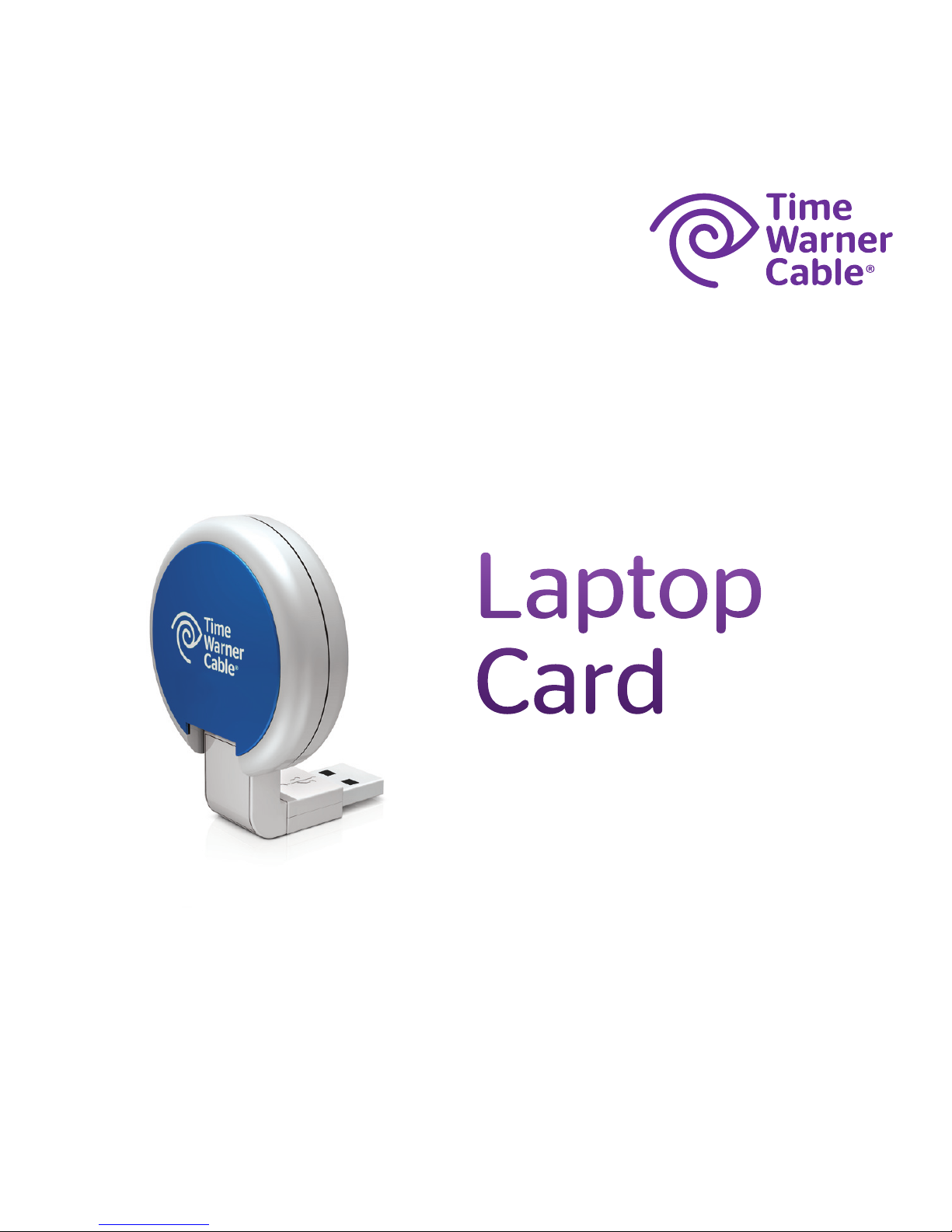
Laptop
Card
SIERRA WIRELESS® 250U
4G/3G LAPTOP CARD
MOBILE INTERNET
QUICK START GUIDE

2
3
Getting Started
Welcome to Time Warner Cable Mobile Internet! Follow the four quick steps
below to begin using your Time Warner Cable Mobile Internet Device:
1. Install Connection Manager using
CD in your device package.
2. Launch Connection Manager
using desktop icon. ( This will occur
automatically. If not, click desk top icon.)
3. Insert your Time Warner Cable
Mobile Internet device once
installation is complete.
4. Wait for a connection–this may take a
few minutes. Now you can enjoy Time
Warner Cable Mobile Internet on the go.
