
T100+ Vector Impedance Analyzer
User Manual Ver. 2.1
T100+ is a state of the art portable Vector
Impedance Analyzer. This powerful yet handy
instrument is specifically designed for the
advanced amateur radio experimenters working
at the VHF and UHF bands.
timestechnology.com.hk 1

Table of Contents
GENERAL DESCRIPTION........................3
T100+ MENU STRUCTURE.......................4
KEY DEFINITIONS............................5
SINGLE FREQ................................7
SWR.......................................7
IMPEDANCE (SERIES)........................7
IMPEDANCE (PARALLEL)......................8
S11.......................................8
SWEEP FREQ PLOT............................9
CALIBRATION...............................10
SETTINGS..................................12
PC MODE...................................14
FIRMWARE UPDATE...........................16
T100+ SPECIFICATIONS......................18
ACCESSORIES...............................19
timestechnology.com.hk 2

GENERAL DESCRIPTION
T100+ Vector Impedance Analyzer is a device
to measure complex impedance at VHF/UHF
frequencies. This is accomplished by
injecting an RF signal into the target under
test connected to the SMA test port, and
measuring the amplitude and phase of the
reflected RF signal.
The reflected amplitude and phase are
calibrated with industrial standard 3-term
Open/Short/Load (OSL) calibration method.
T100+ Vector Impedance Analyzer can operate
from 100MHz to 170MHz (VHF), and from 400MHz
to 470MHz (UHF), with a 25KHz minimum step
size.
timestechnology.com.hk 3

T100+ MENU STRUCTURE
MAIN MENU
SINGLE FREQ
•SWR
•IMPEDANCE (SERIES)
•IMPEDANCE (PARALLEL)
•S11 (RECTANGULAR & POLAR)
SWEEP FREQ PLOT
•SWR
•IMPEDANCE (Z)
•RESISTANCE (R)
•REACTANCE (X)
•RETURN LOSS (S11)
•PHASE ANGLE
CALIBRATE
•CONNECT OPEN
•CONNECT SHORT
•CONNECT LOAD
SETTINGS
•BACKLIGHT
- AUTO
- ON
- OFF
•AUTO POWER OFF
- ENABLE
- DISABLE
•BATTERY
– ALKALINE
– NIMH
•CAL DATA PROTECT
- LOCK CAL DATA
- UNLOCK CAL DATA
•INFO
PC MODE
timestechnology.com.hk 4
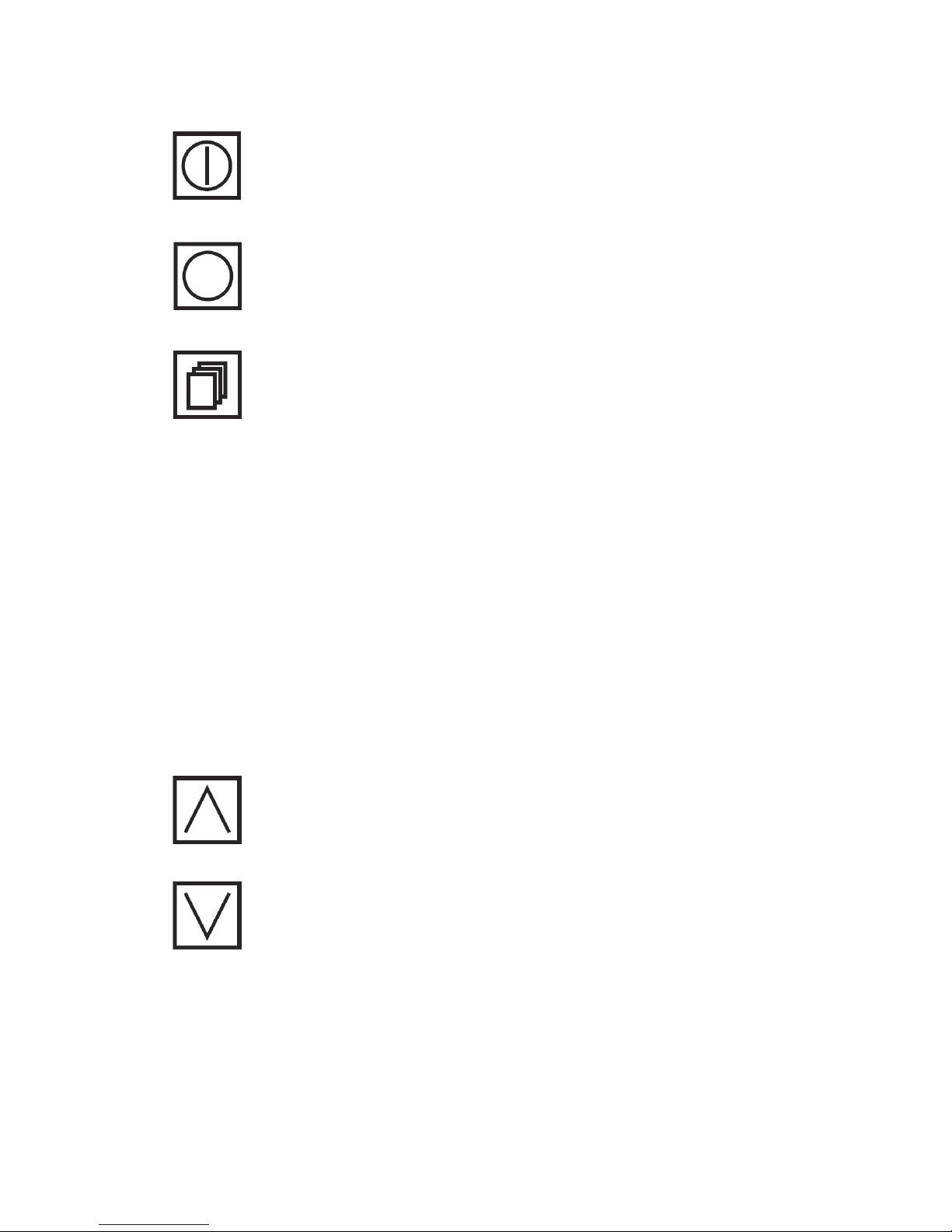
KEY DEFINITIONS
POWER : Press and hold this key
for two seconds to turn on or off
T100+ Vector Impedance Analyzer.
CONFIRM : Use this key to confirm
the desired selections and
frequencies entered.
MODE : In SINGLE FREQ, this key
is used to switch between the
following modes cyclically:
• SWR
• IMPEDANCE (SERIES)
• IMPEDANCE (PARALLEL)
• S11
In SWEEP FREQ PLOTS, this key is
used to switch between the
following functions cyclically:
• FREQUENCY
• Y SCALE
• ALIGNMENT
• STEP SIZE
ARROWS : These keys are used to
select the desired menu items or
options. They are also used to
increase or decrease the
frequency. Keep holding the keys
to increase or decrease the
frequency automatically. In
SINGLE FREQ, the step size is
fixed at 25KHz. In SWEEP FREQ
PLOT, the current step size can
timestechnology.com.hk 5
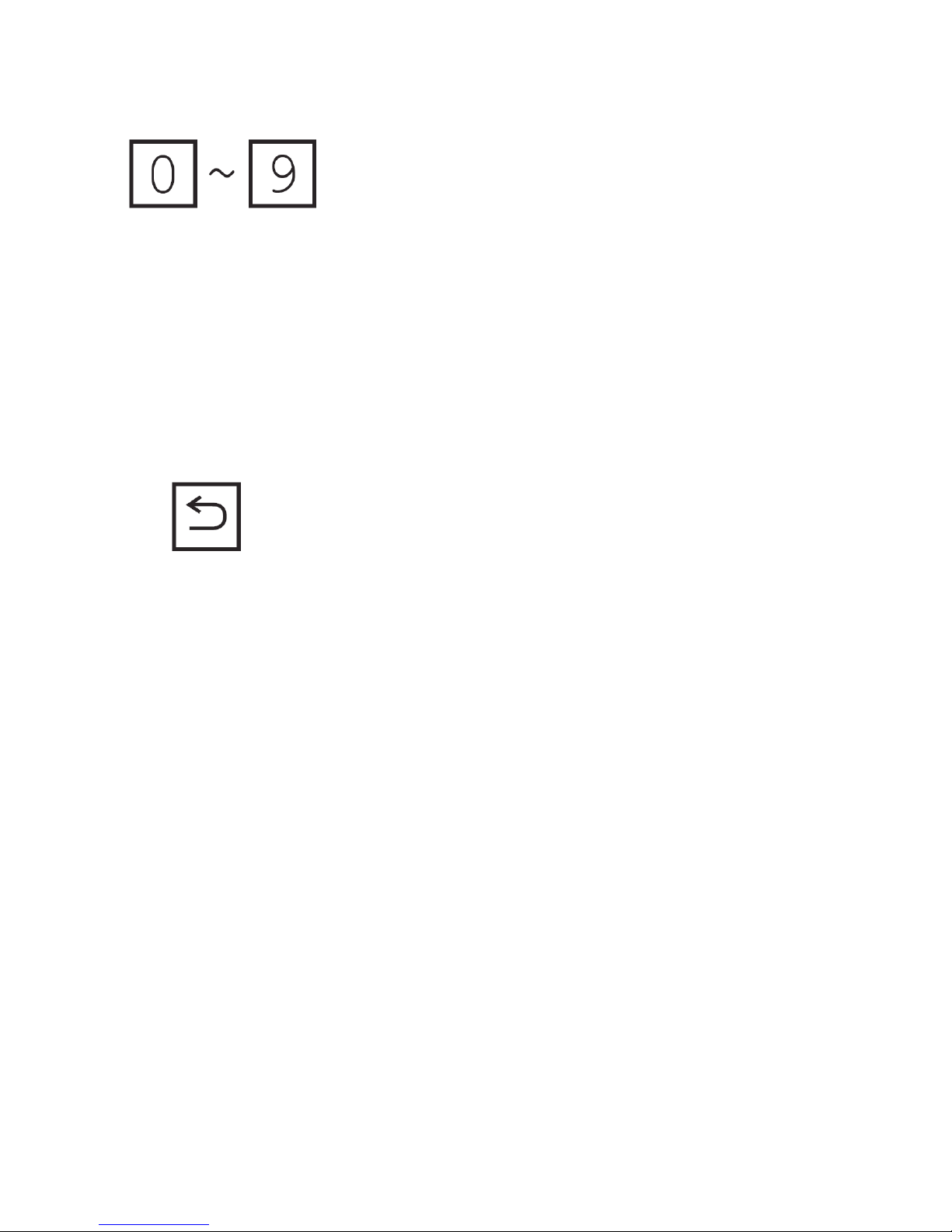
be selected with the MODE key.
NUMERICS : Use these keys to
enter the desired frequency
directly. Frequencies within the
valid operating range will
automatically be aligned to the
25KHz steps. Frequencies outside
the valid operating range will be
ignored.
BACK : Cancel the current
operation and/or go back to the
previous menu.
IMPEDANCE
timestechnology.com.hk 6

SINGLE FREQ
In this mode, T100+ can display the measured
data in any of the following four
representations.
You may switch cyclically through these
representations with the MODE key.
•SWR
•IMPEDANCE (SERIES)
•IMPEDANCE (PARALLEL)
•S11 (RECTANGULAR & POLAR)
SWR
This mode displays the
Standing Wave Ratio in
large font for easy
reading. It also
displays the impedance
(Z) for your
reference.
IMPEDANCE (SERIES)
This mode displays the
impedance seen from
the test port. The
impedance is resolved
into the real
(resistive)part and
imaginary (reactive)
part connected in
series. The
corresponding
inductance or
capacitance is also
timestechnology.com.hk 7

displayed according to the sign of the
reactance.
IMPEDANCE (PARALLEL)
This mode displays the
impedance seen from
the test port. The
impedance is resolved
into the real
(resistive) part and
imaginary (reactive)
part connected in
parallel. The
corresponding
inductance or
capacitance is also
displayed according to the sign of the
reactance.
S11
This mode displays the
rectangular and polar
representations of the
S11 measured.
timestechnology.com.hk 8

SWEEP FREQ PLOT
Under this menu, T100+ can plot any of the
following measured data over the desired
frequency range:
•SWR
•IMPEDANCE (Z)
•RESISTANCE (R)
•REACTANCE (X)
•RETURN LOSS (S11)
•PHASE ANGLE
Use the MODE key to switch cyclically
between any of the following parameters to
change their value.
•FREQUENCY - use the ARROW keys to
increment or decrement the frequency by the
value of STEP SIZE. The cursor on the plot
will move accordingly. The frequency can
also be entered directly using the numeric
keys.
•Y SCALE - use the ARROW keys to select
the maximum value on the Y axis. Possible
values are 3, 10, 30, 100, 300, and 1000.
•ALIGNMENT - use the ARROW keys to select
if the directly entered frequency should be
aligned to the CURRENT position of the
cursor, BEGIN (leftmost on the plot), CENTER
(of the plot), or END (rightmost of the
plot). Ranges outside the valid frequencies
will be shaded.
•STEP SIZE - use the ARROW keys to select
the desired frequency step size. Possible
values are 25KHz, 100KHz, 500KHz,and 1MHz.
timestechnology.com.hk 9
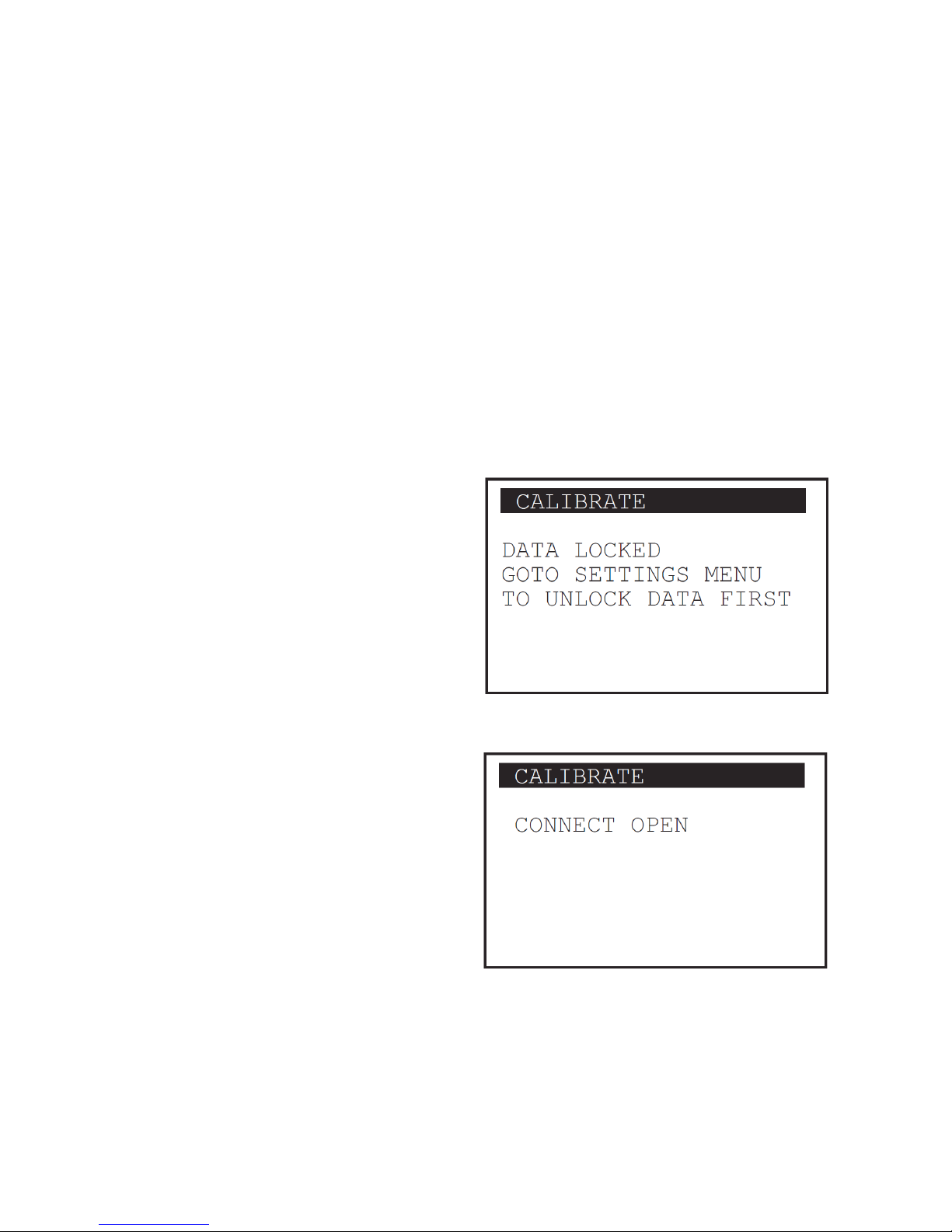
CALIBRATION
T100+ Vector Impedance Analyzer employs
industrial standard Open/Short/Load (OSL)
calibration method to eliminate various
system errors. To perform accurate
measurements, T100+ needs to be calibrated
against the OPEN, SHORT, and LOAD standards.
Three high quality OPEN, SHORT, and LOAD SMA
terminators are included for this purpose.
Resulting calibration data to be used in
computations will be stored in non-volatile
memory in T100+.
Calibration data is
locked upon power up
of T100+ to avoid
accidental erasure. It
has to be unlocked in
the SETTINGS menu,
before CALIBRATION can
be performed.
Connect the OPEN
standard, and then
press the Confirm key
to start calibration.
Likewise for the SHORT
and LOAD standards in
sequence to complete
the calibration.
timestechnology.com.hk 10

Calibration data will
be locked again
automatically after
calibration. The
instrument is now
ready to use. If
desired, T100+ can be
re-calibrated at any
time.
timestechnology.com.hk 11
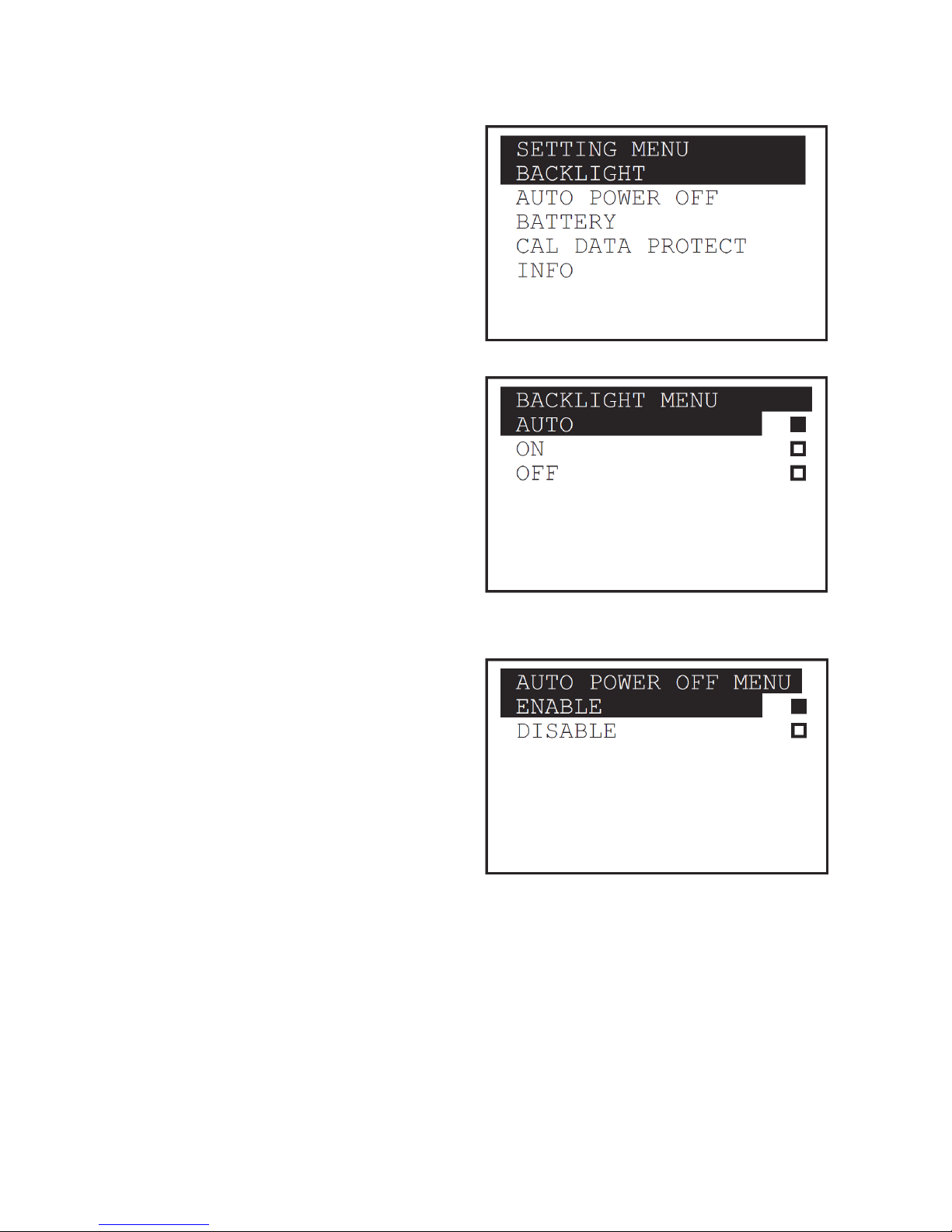
SETTINGS
A number of general
options and
information
are available in this
menu.
BACKLIGHT
AUTO - Turn off
backlight
automatically if
no key is pressed
for 30 seconds.
ON - Leave backlight
always on
OFF – Leave backlight
always off
AUTO POWER OFF
ENABLE – Automatic
power off if no
key is pressed
for 5 minutes.
DISABLE - No automatic
power off.
timestechnology.com.hk 12
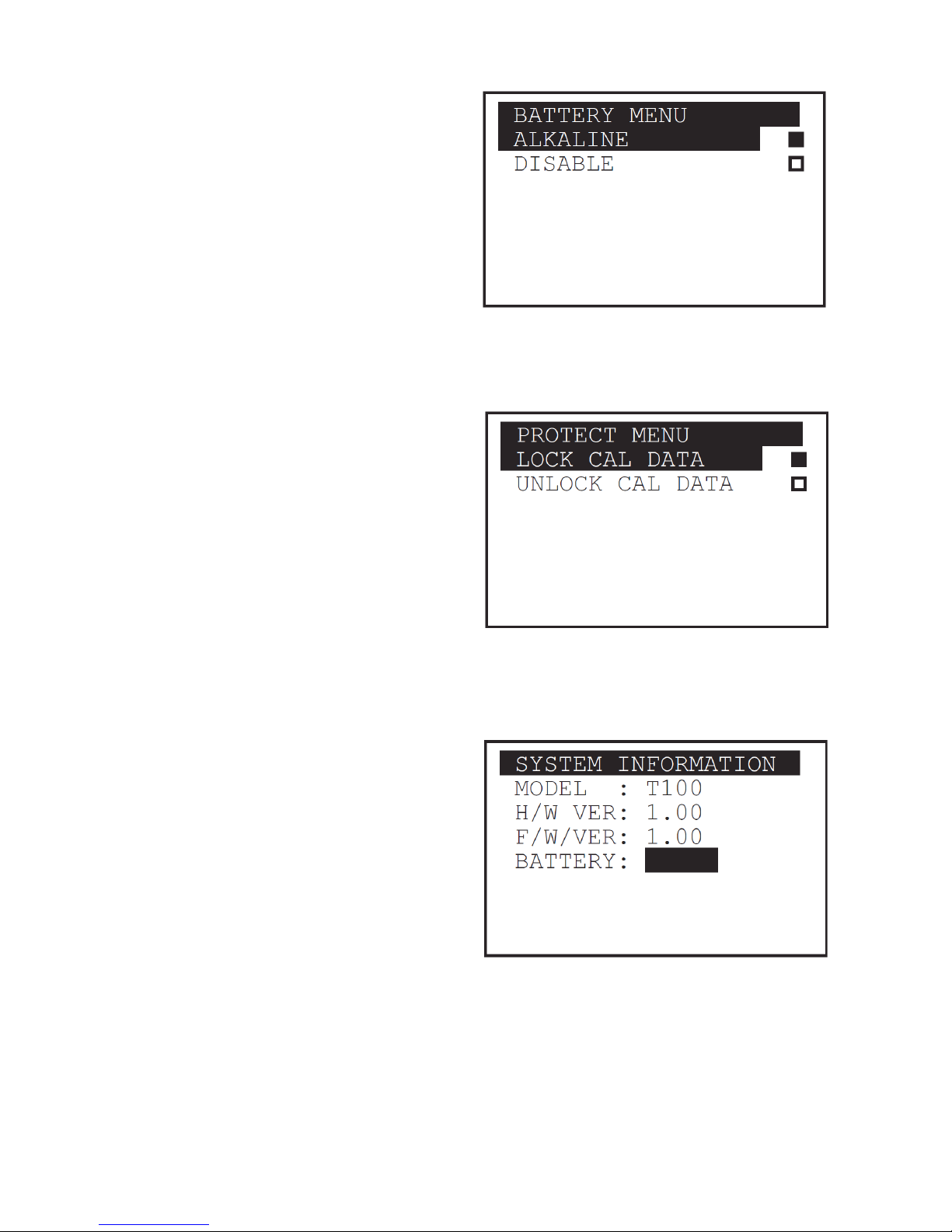
BATTERY
Choose between
ALKALINE and NIMH to
reflect the type of
batteries being used.
It only affects the
threshold voltage
dictating when a low
battery sign on the upper right hand
corner of the display will appear.
CAL DATA PROTECT
Select UNLOCK CAL DATA
before calibration.
Calibration data will
be locked
automatically after a
calibration.
Alternatively, choose
LOCK CAL DATA to lock
calibration data manually if necessary.
INFO
Display general
information of the
device, as well as the
battery voltage. ( 5
blocks on the battery
bar as battery full
and 1 block as battery
empty.)
timestechnology.com.hk 13

PC MODE
T100+ has a build-in USB bridge (CP2102) by
Silicon Labs (Silabs) and is capable of
communicating with a PC via an emulated
serial link over this USB connection. You
will need to install a Virtual COM Port
(VCP) driver before connecting your T100+ to
a PC. Links to these VCP drivers for Windows
are available on our web site
http://www.timestechnology.com.hk or you may
visit Silicon Labs' web site directly. A
sample host program for Windows XP/Vista/7
is also included to demonstrate controlling
T100+ from a PC, and displaying T100+
measured data.
The (virtual) serial communication between
T100+ and the PC should be configured as
follows:
Baud Rate = 115200 baud
Parity Bit = None
Data Bits = 8
Stop Bit = 1
On entering the PC
MODE, T100+ will
display the message
“WAITING FOR HOST CMD”
and listen to the
serial port.
timestechnology.com.hk 14

To command T100+ to
tune to a specific
frequency, the host
program shall transmit
a six-digit frequency
in ASCII characters
via the serial port.
To command T100+ to take a measurement, send
an ASCII character ‘S’. Then receive from
the serial port a null terminated ASCII
string. This is the measured magnitude and
argument in degrees, separated by a comma.
The same result will be displayed on T100+
at the same time.
Send another ‘S’ to repeat making a
measurement at the same frequency, or issue
another six-digit frequency to tune to a new
frequency.
Sending an ASCII character ‘D’ will bring
T100+ back to the initial state, displaying
the “WAITING FOR HOST CMD” message and
listen to the serial port.
timestechnology.com.hk 15

FIRMWARE UPDATE
T100+ firmware can be updated as new
releases are available. Updated firmware
file can be downloaded from our web site
http://www.timestechnology.com.hk to a PC
and be programmed to the T100+ via the USB
interface.
You will need to have the Virtual COM Port
(VCP) driver installed before you can update
the firmware via USB. Links to these VCP
drivers for Windows are available on our web
site or you may visit Silicon Labs' web site
directly.
Follow these procedures to update the
firmware:
Caution
1. Please use fresh batteries when
updating firmware.
2. Do not turn power off or remove
batteries during firmware updating.
Hold down the “Mode”
key while switching on
T100+ to enter the
“Firmware Update”
Mode. T100+ will show
the screen on the
right.
timestechnology.com.hk 16

On a PC running Windows XP/Vista/7 operating
system, open a Command Prompt in a directory
with the two files update.exe and
firmware.ENC (available on our web site
http://www.timestechnology.com.hk)
*You may need to execute the Command Prompt
as Administrator.
Plug in the USB cable to connect the PC and
T100+. Find out which USB emulated COM port
T100+ is connected to from the Control
Panel/System/Hardware/Device Manager on the
PC.
With T100+ in “Firmware Update” mode, issue
the following command in the Command Prompt
to update the firmware with the firmware
file “firmware.ENC”:
update firmware.ENC -COMx -115200
where x is the number of the COM port your
T100+ is connected to, and firmware.ENC is
the name of your firmware file.
The screen on T100+ will stay displaying
“Firmware Update”. When updating is in
progress, there will be a message like
“Transferring.. xx% done.” on the Command
Prompt and T100+ will turn off automatically
when the update completes.
timestechnology.com.hk 17

T100+ SPECIFICATIONS
Frequency Range 100MHz ~ 170MHz (VHF)
400MHz ~ 470MHz (UHF)
All PLL Synthesized
Frequency Resolution: 25KHz
Output Power : > 0dBm (typical)
Harmonics : < -30dB (typical)
Test Port Connector : SMA (female)
Display : 128 x 64 dots
graphical LCD with
backlight
Physical Dimensions : 140mm(length) x
68mm(width) x
25mm(thick)
Net Weight : 130 grams (without
battery)
Power : AA Size Battery x 2
timestechnology.com.hk 18

ACCESSORIES
SMA connector for OPEN Calibration: P/N
202112
SMA connector for SHORT Calibration:P/N
132331
SMA connector for LOAD Calibration: P/N
132360
SMA male to BNC female adapter
SMA male to SO-239 adapter
USB A to mini-B cable
Windows is a registered trademark of Microsoft Corporation in the
United States and other countries.
All other products or brand names mentioned herein are trademarks
of their respective holders.
timestechnology.com.hk 19
