Timespace K200 Instruction Manual

K200
Digital Video Recorder
Instruction Manual
Designed and Manufactured in the UK
This Instruction Manual is constantly updated. To download
the latest version please go to www.tspace.co.uk
K200 Configuration Utility V1.1.2
PCLink Suite V 7.0
Kstation V1.0.0.2
©9th December 2010

K200
Digital Video Recorder
Instruction Manual
CONTENTS
SAFETY ..................................................................................................................................... 3
BATTERY LIFE ......................................................................................................................... 4
ENVIRONMENTAL ................................................................................................................... 5
SYSTEM OVERVIEW ................................................................................................................ 6
CONNECTIONS AND CONTROLS .......................................................................................... 8
K200 Camera Wiring Recommendations ............................................................................ 10
CONFIGURING THE K200 ..................................................................................................... 13
K200 Configuration Utility .................................................................................................... 14
Recording ........................................................................................................................ 15
Text ................................................................................................................................. 16
File System ..................................................................................................................... 17
Vibrator ............................................................................................................................ 18
Advanced ........................................................................................................................ 19
UPDATING THE K200 OPERATING SOFTWARE ................................................................ 21
PCLINK SUITE ........................................................................................................................ 22
K200 SPECIFICATION ........................................................................................................... 23
2
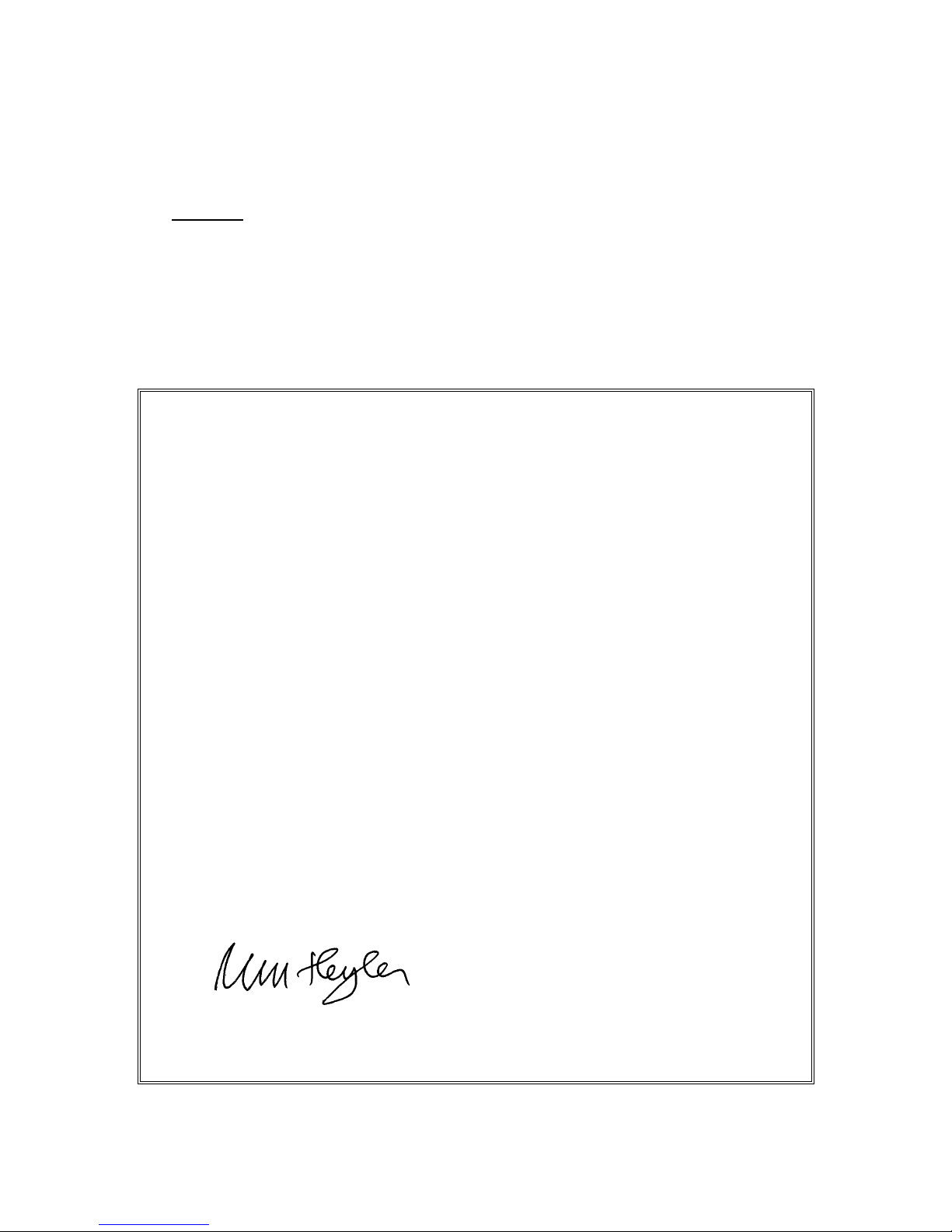
SAFETY
WARNING
To prevent permanent damage the battery in this unit MUST be fully recharged at least
every 3 months, even if the product is not in use.
Designed for indoor use in the temperature range 0° to 45°C, 20% to 80% RH (noncondensing).
WARNING: Do not wet the product when cleaning.
WARNING: Do not open the K200 case - no user serviceable parts inside.
EC Declaration of Conformity (CE)
We Timespace T echnology Ltd.
Blackstone Rd
Huntingdon
PE29 6TT
United Kingdom
declare that the
K200 Digital Video Recorder
Meets the intent of the European Council Directive 89/336/EEC referred to as the
Electromagnetic Compatibility (EMC) Directive. The product conforms to the following
standards which have been listed in the Official Journal of the European Union.
EMC
Emissions: EN61000-6-3(2001) EMC Generic Emission Standard for resid ential, commercial
and light industrial. Referring to:
a) EN55022(1998) Conducted, Class B
b) EN55022(1998) Radiated, Class B
Immunity: EN61000-6-1(2001) EMC Generic Immunity Standard for residential, commercial
and light industrial. Referring to:
a) EN55024(1998) Information Technology Equipment – Immunity Characteristics
b) IEC 61000-4-6(2003) RF Field
c) EN60801-2(1993) Electrostatic Discharge
d) IEC 61000-4-4 (2004) Fast Transient
...............................................................................
Dr ROBERT HEYLEN
TECHNICAL DIRECTOR - 25
th
May 2006
3
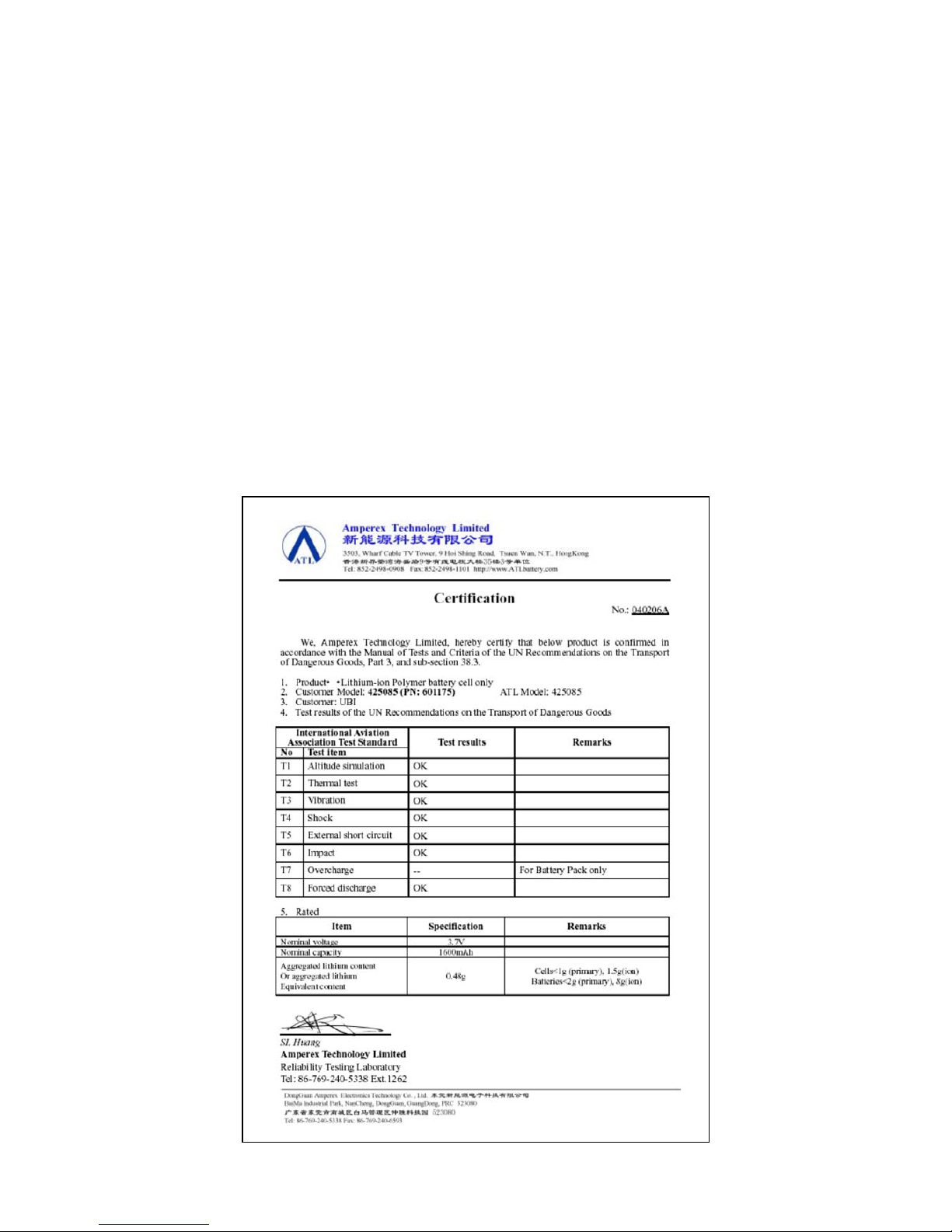
BATTERY LIFE
This product uses Lithium Polymer batteries. These batteries have a high capacity, but
require regular charging to maintain this capacity.
If the unit is left uncharged for significant periods of time it is possible for the battery to selfdischarge to a level that can permanently damage the battery and significantly reduce the
capacity.
We recommend ensuring that the unit is charged at least once every three months to prevent
this, even if not in regular use.
The expected life time of this kind of battery when used correctly is 300+ re-charge cycles, or
two to three years (whichever occurs sooner) before capacity start s to red uce significantly
(below 80% of original capacity). It is normal for the capacity to reduce as the battery gets
older, and the user should expect to have the battery replaced once capacity has dropped
below an acceptable level for recording duration.
4

ENVIRONMENTAL
Temperature
The K200 is designed for indoor use in the temperature range 0° to 45°C, 20% to 80% RH
(non-condensing).
Shock and Vibration
Although the K200 is constructed from a robust extrusion every care should be taken to avoid
extremes of shock and vibration.
5
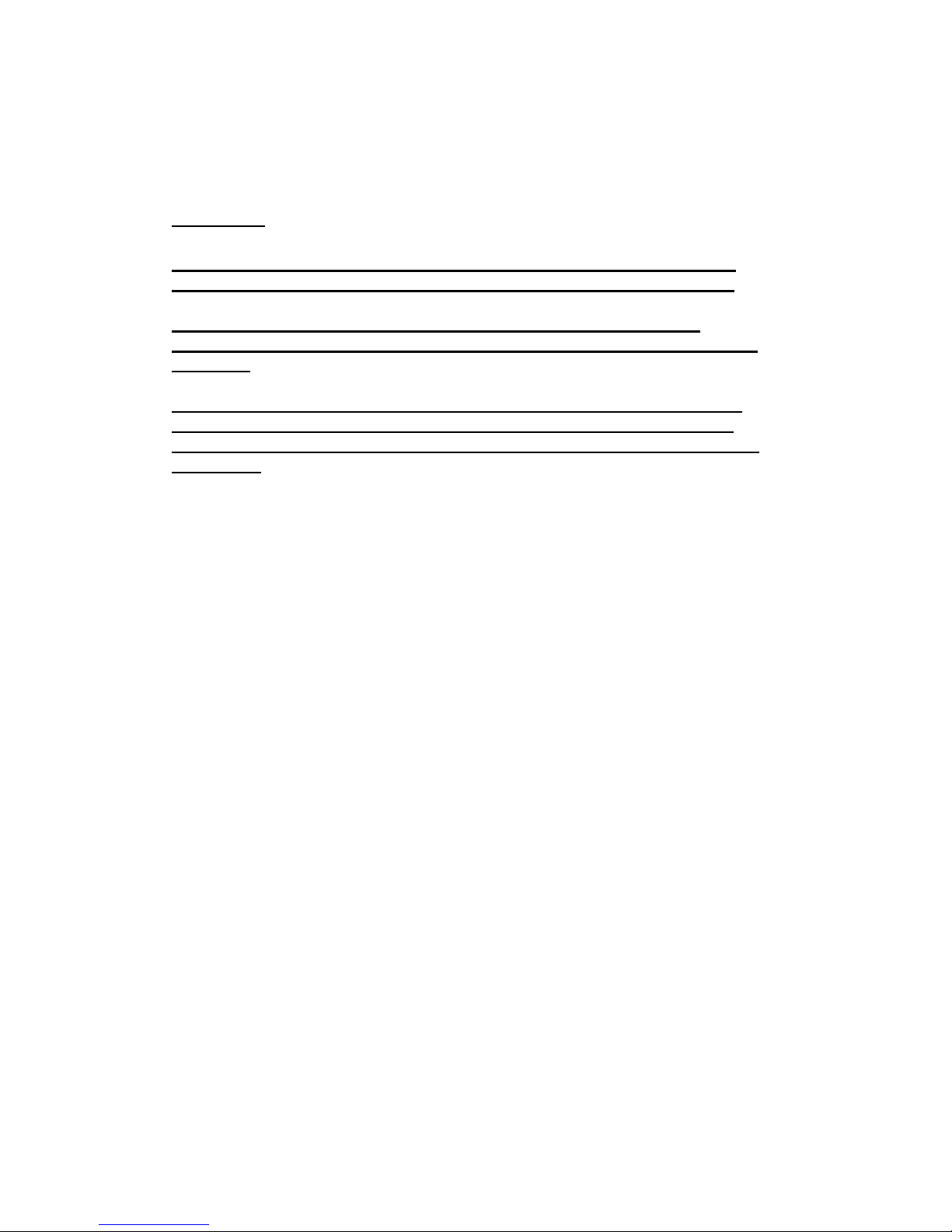
SYSTEM OVERVIEW
Warnings
To prevent permanent damage the battery in this unit MUST be fully
recharged at least every 3 months, even if the product is not in use.
The maximum rating for a camera connected to the K200 is 2W.
Connecting a higher power camera will result in permanent damage to
the K200.
Ensure camera voltage setting in Advanced Menu is the same as the
voltage of the camera actually being used; for example: if the menu
voltage is set to 12V and a 5V camera is connected, the camera can be
destroyed.
Overview
The K200 is a stand-alone digital video recorder only requiring the addition of a suitable
camera and/or microphones to record both video and audio.
The K200 is powered by an internal lithium-polymer battery and stores recordings on flash
memory. The battery and flash memory are supplied installed inside the K200.
The K200 is connected to a PC via the supplied USB2 cable. This simultaneously charges
the K200 and allows access to stored recordings and configuration of the K200.
Recording with the K200
Simply attach a suitable camera and/or microphone(s) to the K200 ‘Input’ connector which is
detailed in the Connections and Controls section of this manual.
Recording is activated either by moving the K200 toggle switch to the ‘On’ position or by using
an external trigger (as detailed in the Connections and Controls section of this manual).
When the K200 is recording the ‘Record’ LED will be lit. The amount of memory used is
displayed by the ’25, 50, 75 and 100%’ LED indicators.
Reviewing recorded footage
The K200 toggle switch must first be moved to the ‘Off – USB2’ position. The supplied USB2
cable can then be used to connect the K200 to a PC with PCLink Suite software installed.
Recorded files can then be viewed and archived using PCLink200 software. Please refer to
the PCLink200 section of this manual for further details.
6

Configuring the K200
The K200 toggle switch must first be moved to the ‘Off – USB2’ position. The supplied USB2
cable can then be used to connect the K200 to a PC.
Once connected the K200 contents window should automatically appear on the Windows
Desktop. If it does not, double click ‘My Computer’ or use Windows Explorer to locate a new
Removable Disk. Double clicking the new Removable Disk icon will open the K200 contents
window.
This window displays the contents of the K200 including any recorded .xba files and the K200
Configuration Utility.
In order to set up the K200 double click on the K200 Configuration Utility. This will then start
in a new window. The K200 Configuration Utility is covered in more detail in the Configuring
the K200 section of this manual.
7

CONNECTIONS AND CONTROLS
Input / Output Connectors
The K200 has two connectors one for USB2 and control and the other for camera and
microphone inputs.
A USB2 cable is supplied with the K200 allowing it to be connected to a USB2 port on a PC.
This is used to charge the K200 battery and also to allow configuration of the K200 and
access to any stored recording files.
The input connector is supplied with the K200, but appropriate cable connections will have to
be made in order to attach cameras and/or microphones.
The pin assignments for each of the connectors are shown in the following diagram.
Record/USB2 Switch
The K200 toggle switch controls whether the K200 is recording (switch in the ‘On’ position) or
whether it is connected to the PC (switch in the ‘Off’ position).
8
