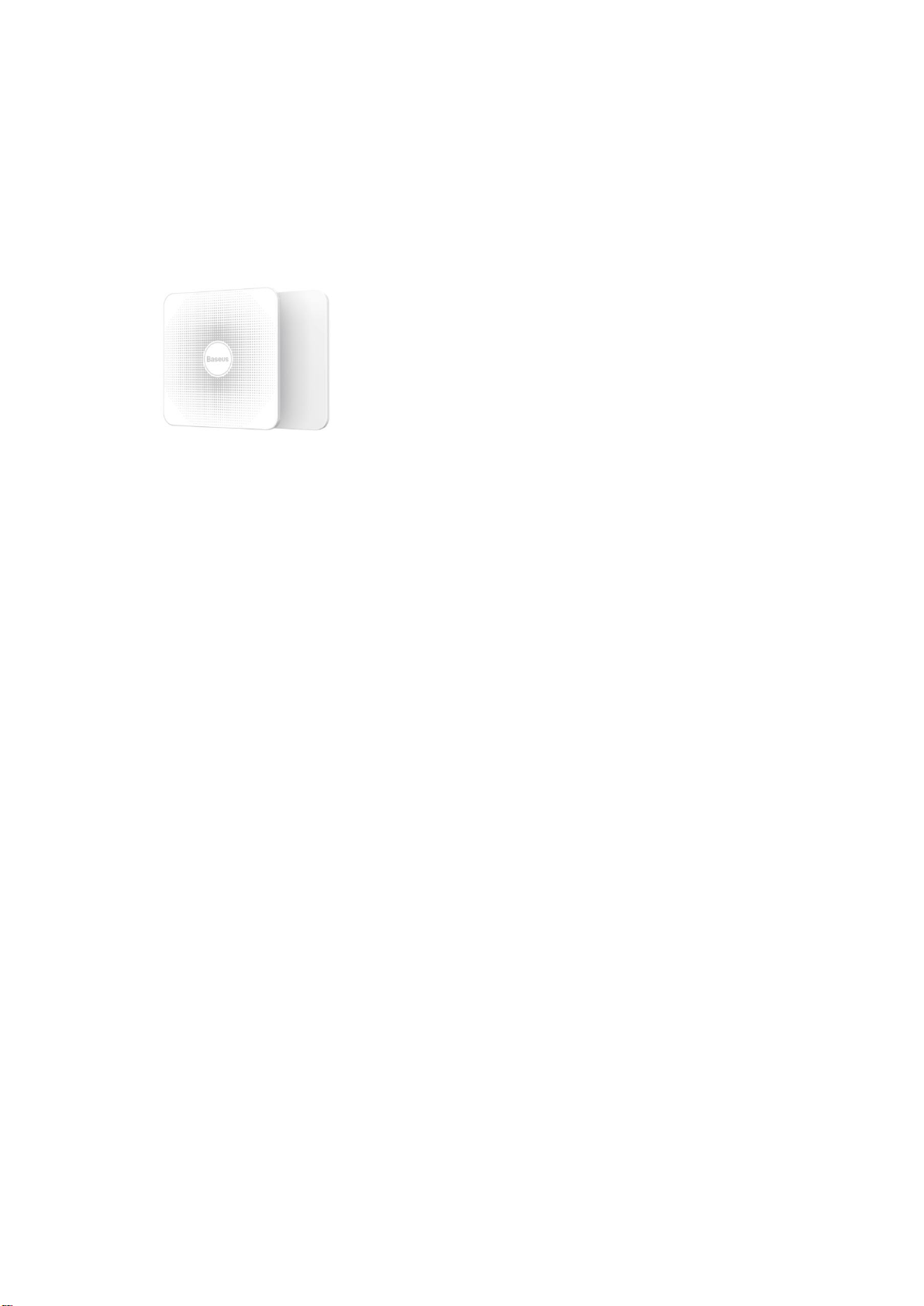
倍思智能 T1 卡片款防丢器
Baseus Intelligent T1 Card Type Anti-loss Device
产品使用说明书
Operation Manual of Product
使用产品前请仔细阅读本说明书,并妥善保管
Please read the instruction manual carefully before using the product and keep it with proper care
产品介绍
用户可通过防丢器和手机 APP 互联,防止物品丢失或及时找到物品。每个防丢器只有一个主
人,主人可通过 APP 进行授权管理。一键寻物、防丢提醒、屏蔽设置、解除绑定。
使用场景:钱包里/旅行箱里/重要文件里等。
Product introduction
Users can prevent items from being lost or find items in time by connecting the anti-loss reminder
with the mobile phone APP. Each anti-loss reminder has only one owner, and the owner can
manage authorization through APP. One-key searching, anti-loss reminding, shielding setting,
unbinding.
Application scenario: wallet/suitcase/important documents, etc.
产品特点
一键寻物:找寻物品,找寻手机,分享防丢器
防丢功能:物品防丢,手机防丢,双向防丢
屏蔽设置:屏蔽区域(手机定位一定范围内不提醒),屏蔽时间(设置某个时间段不提醒)
解除绑定:APP 操作,防丢器解绑
Product features
One-key searching: searching for items and mobile phones and sharing anti-loss reminder
Anti-loss function: anti-loss of items and mobile phones, two-way anti-loss
Shielding settings: shielding area (no reminders within a certain range of mobile phone

positioning), shielding time (setting a certain period of time to switch off reminder)
Unbinding: unbind anti-loss reminder via APP
产品参数
产品材质:PC
产品尺寸:54*54*2.7mm
产品净重:8g
额定电压:3V
额定电流:3.3mA
额定功率:10uW
音量:80-100dB
聚合物电池:3V 150mA
续航时间:12 个月以上(按每天使用 15 次计算)
通讯距离:空旷室外 30m,扩宽室内 30m,普通室内环境 10m
执行标准:GB4943.1-2011
Product parameters
Product material: PC
Product size: 54*54*2.7mm
Net weight: 8g
Rated voltage: 3V
Rated current: 3.3mA
Rated power: 10uW
Volume: 80-100dB
Polymer battery: 3V 150mA
Duration: more than 12 months (calculated by 15 times per day)
Communication distance: 30m outside the open space, 30m inside the widened space and 10m in
the common indoor environment
Implementation standard: GB4943.1-2011

产品部件名称
按键 出音孔
Product part name
Keys Sound output port
下载客户端
在应用商店搜索“倍思智能”或扫描说明书的二维码下载安装 App。如第一次下载使用,请
点击“注册”按钮注册账号,如已有账号,则点击“登录”按钮。
Download client
Search for "Baseus intelligent" in the APP Store or scan the QR-code code in the instruction
manual to download and install App. For the first download, please click the "Register" button to
register your account, or click the "Login" button if you already have an account.

连接设备
下载完成 APP,打开“蓝牙功能和定位功能”。
打开“蓝牙”,点击“去设置”选项;打开“蓝牙”按钮,打开“地理位置”,点击“去
After downloading the APP, open the "Wireless function and location".
Open "Wireless" and click "Settings" option; Turn on the "Wireless", open the "Geographic
设置”选项;打开“位置信息”按钮。
*连接设备时,请保持网络流畅。
Connect to device
location" and click the "Settings" option. Turn on the "Location information".
* Please keep the network smooth when connecting to device.

进入首页,点击右上角的“+”,绑定你的设备。
进入“添加设备”页面,点击“倍思 T1”添加设备。
添加完成后,将设备靠近手机,长按“按键”3 秒,直到听到“哔”的一声。
设备连接完成,点击查找。
Go to home page and click the "+"in the upper right corner to bind your device.
Go to the page of "Add device" and click "Baseus T1" to add the device.
After the device is added, place the device close to the mobile phone and press the "Key" for
3 seconds until you hear the "Beep".
Device connection is completed, click find.
进入“设备连接完成”页面,点击“防丢器头像”,进入“查找”页面。
点击右上角“设置”按钮,进入“设备设置”页面,更改头像和设备名称。
Go to the page of "Device connection complete" page, click "Anti-loss reminder avatar" and
设备设置
Device settings
go to the "Find" page.

Click the "Settings" button in the upper right corner to enter the page of "Device settings" to
change the avatar and device name.
在“设备设置”页面,点击“报警模式”,进入“报警设置”页面,开启或者关闭手机
Go to the page of "Device settings", click "Alarm mode" to enter the page of "Alarm
点击“手机响铃音效”,调节手机响铃音效,选择你想要的铃声。
Click "Ringtone round effect" to adjust the ringing sound effect of mobile phone and select
报警模式
警报响铃、防丢器警报响铃。
Alarm mode
settings", and turn on or off the alarm ringing of the mobile phone and the alarm ringing of
the anti-loss reminder.
报警模式(设置手机响铃音效)
Alarm mode (set sound effect of phone ringtone)
the ringtone you want.

报警模式(设置勿扰模式)
点击“勿扰模式”,添加免打扰区域,设置名称、免打扰时间、免打扰区域。
设置完成,点击右上角“保存”按键。
Click "Do not disturb mode" to add the DND area and set the name, DND time and DND
Alarm mode (set do not disturb mode)

area.
When the setting is completed, click the "Save" button in the upper right corner.
注意事项
本产品请勿在潮湿环境下使用。
本产品非玩具、请让儿童远离本设备,以免误食。
清洁本产品请勿使用液体,喷雾清洁剂或湿布进行清洁。
使用时远离水源和热源,以免损坏产品并产生安全隐患。
Important notice
Do not use this product in humid environment.
This product is not a toy, please keep it away from children to avoid eating by mistake.
Do not use liquid, spray cleaner or wet cloth to clean this product.
Keep away from water sources and heat sources when using, so as not to damage products and
pose potential safety hazards.
QA 小问答
Q&A:
手机和防丢器的提醒距离是多少米?
答:设备与手机的有效连接距离室内约 10-20 米,室外 20-40 米,可能受周围环境和障碍物
影响有不同程度的变化,比如电磁波、水、金属等。所以在人很多拥挤的地方,蓝牙信号距
离会变短,开阔的地方,蓝牙距离就可以变长。
What is the reminding distance between the mobile phone and the anti-loss reminder?
A: The effective connection distance between the device and the mobile phone is about 10-20
meters indoors and 20-40 meters outdoors, which may vary in different degrees due to the
influence of the surrounding environment and obstacles, such as electromagnetic wave, water,
metal, etc. Therefore, the wireless signal distance will be shorter in crowded places, and it can be
longer in open places.
为什么防丢器在手机旁边却无法连接?
答:这种情况有可能是手机蓝牙通信阻塞。
请做以下操作:
1.请尝试重启 APP。
2.请尝试重启手机蓝牙。
3.请尝试重启手机。

4.请确认防丢器电池使用时间。
Why can't the anti-loss reminder can't be connected beside the mobile phone?
A: This may be caused by the blocking of wireless communication on the mobile phone.
Please perform the following steps:
1. Please try to restart the APP.
2. Please try to restart wireless.
3. Please try to restart your mobile phone.
4. Please confirm the battery level of the anti-loss reminder.
设备多久耗尽电量?
答:T1 型号正常可使用 12 个月以上,跟进用户使用环境和客观因素可能有不同程度的变化,
APP 中有电量提醒功能。
How long can the reminder last from its battery?
A: T1 model can last for more than 12 months in normal standby. It may vary with user's
application environment and objective factors, there may be different degrees. APP is featured
with battery level reminder.
一个手机最多可以绑定几个防丢器?
答:一个安卓手机一般可以同时连接 4 个蓝牙设备,一个 iP 手机一般可以同时连接 6 个蓝
牙,但一个防丢器只可以同时绑定一个手机。
What's the maximum number of anti-loss reminders one mobile phone can be bound with?
A: An Android phone can connect 4 wireless devices at the same time, while an iP mobile phone
can connect 6 wireless devices at the same time, but an anti-loss reminder can only be bound to
one phone at the same time.
手机与防丢器的蓝牙连接断开,没有收到提醒?
答:请检查以下内容:
1.是否在 APP 页面打开防丢器警报功能。
2.是否在设置-通知里面把通知功能打开。
3.是否在设置-通用-后台应用启动中,给 APP 权限。
4.手机蓝牙是否一直保持开启。
Why didn't I receive any reminder when the wireless connection between the mobile phone and
the anti-loss reminder was lost?
A: Please check the following items:
1. Check whether you have turned on the anti-loss alarm function on the APP page.
2. Check whether the notification function is turned on in the Settings-Notifications.
3. Check whether the APP is given the necessary permissions from Settings-General-Background
App Running.
4. Check whether the wireless of the mobile phone is always on.

怎么删除防丢器?
答:删除设备须在 APP“设备设置”页面最底部点击移除设备。
How do I remove the anti-loss reminder?
A: To remove the device, click "Remove device" at the bottom of the APP "Device settings" page.
FCC Requirement
changes or modifications not expressly approved by the party responsible for
compliance could void the user’s authority to operate the equipment.
This device complies with Part 15 of the FCC Rules. Operation is subject to the
following two conditions:
(1) this device may not cause harmful interference, and
(2) this device must accept any interference received, including interference that
may cause undesired operation.
Note: This equipment has been tested and found to comply with the limits for a
Class B digital device, pursuant to Part 15 of the FCC Rules. These limits are
designed to provide reasonable protection against harmful interference in a
residential installation. This equipment generates, uses, and can radiate radio
frequency energy, and if not installed and used in accordance with the instructions,
may cause harmful interference to radio communications. However, there is no
guarantee that interference will not occur in a particular installation. If this
equipment does cause harmful interference to radio or television reception, which
can be determined by turning the equipment off and on, the user is encouraged to
try to correct the interference by one or more of the following measures:
– Reorient or relocate the receiving antenna.
– Increase the separation between the equipment and receiver.
– Connect the equipment into an outlet on a circuit different from that to which the
receiver is connected.
– Consult the dealer or an experienced radio/TV technician for help.
