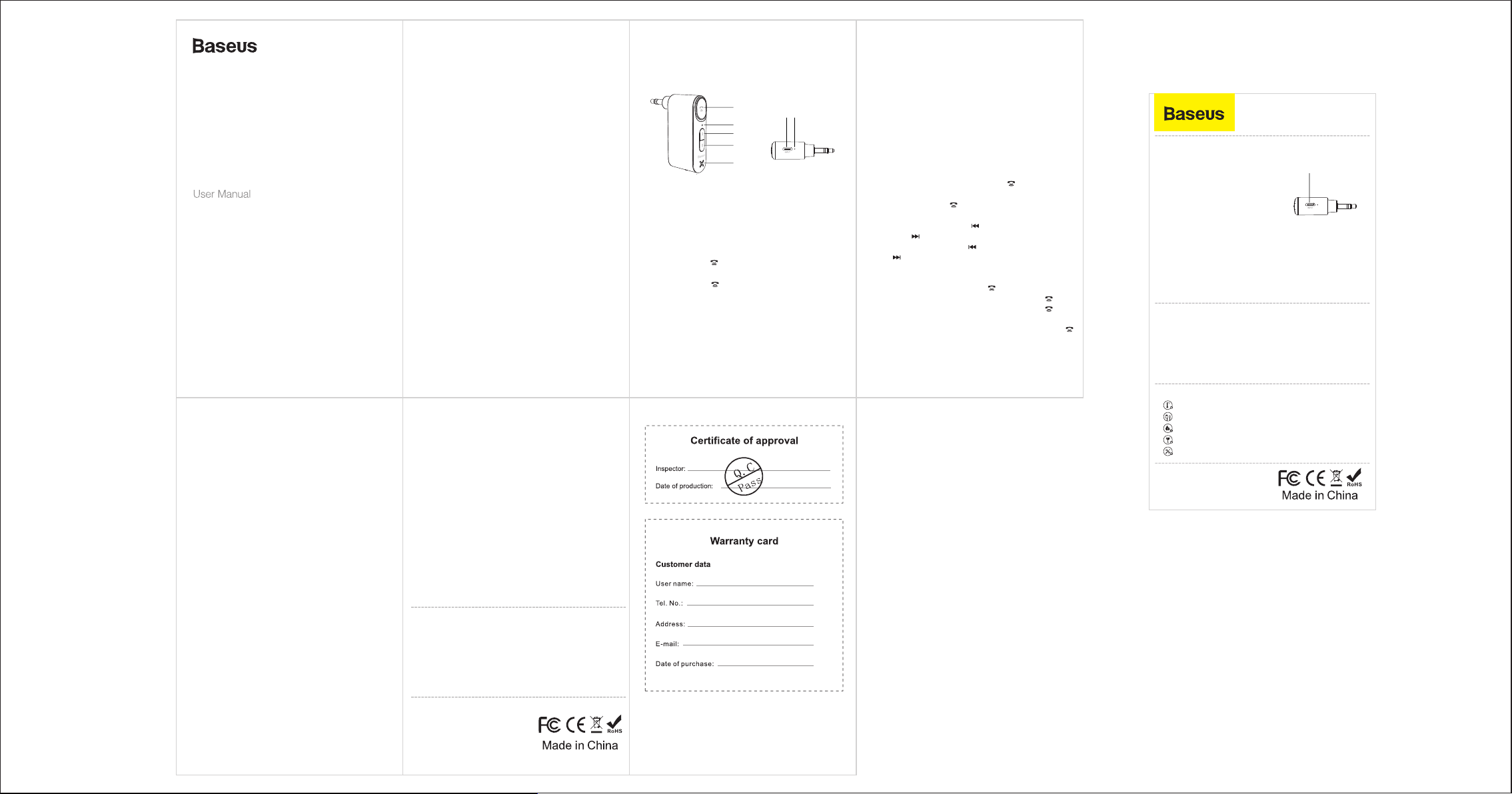
Wireless Audio Receiver
Please read this user manual before use and keep it carefully
Charging
To fully charge this receiver before first time using.
·
·Connect Micro USB cable to a general USB power supplier.
·When you charge , the red light all the time. The red light will be off,
when the battery is fully charged.
·Support charging while using.
Parameters
· :
Name Baseus wireless audio receive
·Model : BSBA-02
·Wireless Version : 5.0
·Output: 3.5mm stereo audio
·Mic Sensitivity: -42dB
·Frequency Response 50Hz-20kHz
·SNR :> 75dB
·Battery Capacity: 145mAh
·Music Playing Time :≤ 10 hours
·Phone Calling Time :≤ 12 hours
·Operating Distance:≤ 10m
·Charging : Micro USB DC 5V/100mA
·Dimensions: L53 ×W13×H46.6mm
·Wight: 12.3g
·Color: Black
Package contents
wireless audio receiver
·1x
·1x A manual (Including :Warranty card, Certificate)
·1x micro USB Cable
This device complies with part 15 of the FCC Rules. Operation is subject
to the condition that this device does not cause harmful interference (1)
this device may not cause harmful interference, and (2) this device must
accept any interference received, including interference that may cause
undesired operation.
Changes or modifications not expressly approved by the party responsible
for compliance could void the user's authority to operate the equipment.
NOTE: This equipment has been tested and found to comply with the
limits for a Class B digital device, pursuant to Part 15 of the FCC Rules.
These limits are designed to provide reasonable protection against
harmful inter ference in a residential ins tallation . This equipment
generates, uses and can radiate radio frequency energy and, if not
installed and used in accordance with the instructions, may cause harmful
interference to radio communications. However, there is no guarantee
that interference will not occur in a particular installation. If this equipment
does cause harmful interference to radio or television reception, which
can be determined by turning the equipment off and on, the user is
encouraged to try to correct the interference by one or more of the
following measures:
· Reorient or relocate the receiving antenna
· Increase the separation between the equipment and receiver.
· Connect the equipment into an outlet on a circuit different from that
to which the receiver is connected.
· Consult the dealer or an experienced radio/TV technician for help.
To maintain compliance with FCC’s RF Exposure guidelines, This
equipment should be installed and operated with minimum distance
between 20cm the radiator your body: Use only the supplied antenna.
Notes
· /
Works with 5V 100mA power supply, exceeding range of standard
voltage may cause damage to the product or lead to unintended
safety problems.
·Place it in a dry, dust-free environment when unused for long periods
of time.
·Do not use near magnets or products with strong magnetic fields/This
receiver is radio signal. Please make sure there is no other signal
interferes.
·Avoid using this product in extreme high or low temperatures and
humid environments.
·Do not play music with big volume at long time.
·Avoid using this product in extreme high, or low temperatures and
humid environment.
·Do not disassemble the product by yourself! Do not allow children to
plug it into 3.5mm audio jack or play it and charge the cable!
·This product is with built-in lithium battery, do not discard or throw in
the fire, so as not to cause a hazard.
·Product Name: Baseus wireless audio receiver
·Model Number: BSBA-02
·Client: Shenzhen Times Innovation Technology Co., Ltd
·Manufacturer:Shenzhen Lohee Technology Co., Ltd
·Manufacturer Address: Floor 6, Building B, No. 172 Hangchegn Avernue,
Xixiang Town ,Baoan District ,Shenzhen, China
·Product date:2019-06
Preface
Thank you for purchasing the Baseus products. For optimum operation,
please read this manual carefully before use. This wireless audio receiver
is suit for car/sound box/headphone with 3.5mm audio jack.
Product Details
1
2
3
4
5
[1]
Multi-function button
[2] Mic [6] Micro USB port
[3] Previous song / Vol+ [7] Power indicator
[4]
Next song / Vol-
6
[5] LED lights
7
Basic operations
·
Insert the wireless audio receiver BSBA-02 into the car / sound box /
headphone with 3.5mm audio jack.
·On: Press the button 【 】 for 3s until the blue / green light alternate
flash, it is now turned on.
·Off: Press the button 【 】 for 3s until the light off, it is now turned off
·If no Bluetooth device is connected to this receiver, it will be off in 3
minutes , after the voice”du-du-du”prompt.
Wireless connection
· eceiver mobile receiver
Pairing this r with your phone: Keep this into the
transmit range of 10m.
·For the first time use, the BSBA-02 needs to pair with mobile phone, the
steps are as follows: Turn the wireless function in your phone and search
the device name of 【BSBA-02】click it and connect it, after connected
successfully, Blue light is always bright, the system voice will remind
" connected " and it will connect automatically with the cell phone
the next time.
·When phone is disconnect the receiver , the blue / green light alternate
flash, the system voice will remind" disconnected "
·The method of connecting for two cell phones: Connect the first cell
phone to【BSBA-02】, then connect the second cell phone. It will
connect automatically when it is used again.( Note: If the second mobile
phone can not search【BSBA-02】, you can disconnect the first mobile
phone that has been connected, then using the second mobile phone to
search again and connect .)
Play the music
First open the music APP on the phone
·
·After the connection is successful, short press 【 】 can turn on the
default player to play music on the phone, the blue light is flashing. When
playing music, short press 【 】 can pause the music, the blue light is
always bright.
·When playing music, short press 【 】can select to the previous song,
short press 【 】can select to the next song.
·When playing music, long press 【 】can increase the volume, long
press 【 】can decrease the volume.
Wireless hands-free calling
Answer the call: Short press the button once.
· 【 】
·Hang up the call: During the calling, short press the button【 】once.
·Reject the call: When receiving a call, long press the button【 】once
for 2 seconds.
·The last phone number replay: Continuous short press the button【 】
twice.
Notes: Phone call could be controlled over the phone. If here is incoming
call, music will be suspended until the call is hunged up.
Wireless Audio Receiver
Model: BSBA-02
· :
Name Baseus wireless audio receive
·Model : BSBA-02
·Wireless Version : 5.0
·Output: 3.5mm stereo audio
·Mic Sensitivity: -42dB
·Frequency Response 50Hz-20kHz
·SNR :> 75dB
·Battery Capacity: 145mAh
·Music Playing Time :≤ 10 hours
·Phone Calling Time :≤ 12 hours
·Operating Distance:≤ 10m
·Charging [6]: Micro USB DC 5V/100mA
·Dimensions: L53 ×W13×H46.6mm
·Wight: 12.3g
·Color: Black
·Product Name: Baseus wireless audio receive
·Model Number: BSBA-02
·Client: Shenzhen Times Innovation Technology Co., Ltd
·Manufacturer:Shenzhen Lohee Technology Co., Ltd
·Manufacturer Address: Floor 6, Building B, No. 172 Hangchegn Avernue,
Xixiang Town ,Baoan District ,Shenzhen, China
·Product date:2019-06
Att en ti on :
Avoid extreme temperatures
Use original cable
Don not expose to liquids
Avoid dropping
Don not disassemble
6
