Page 1
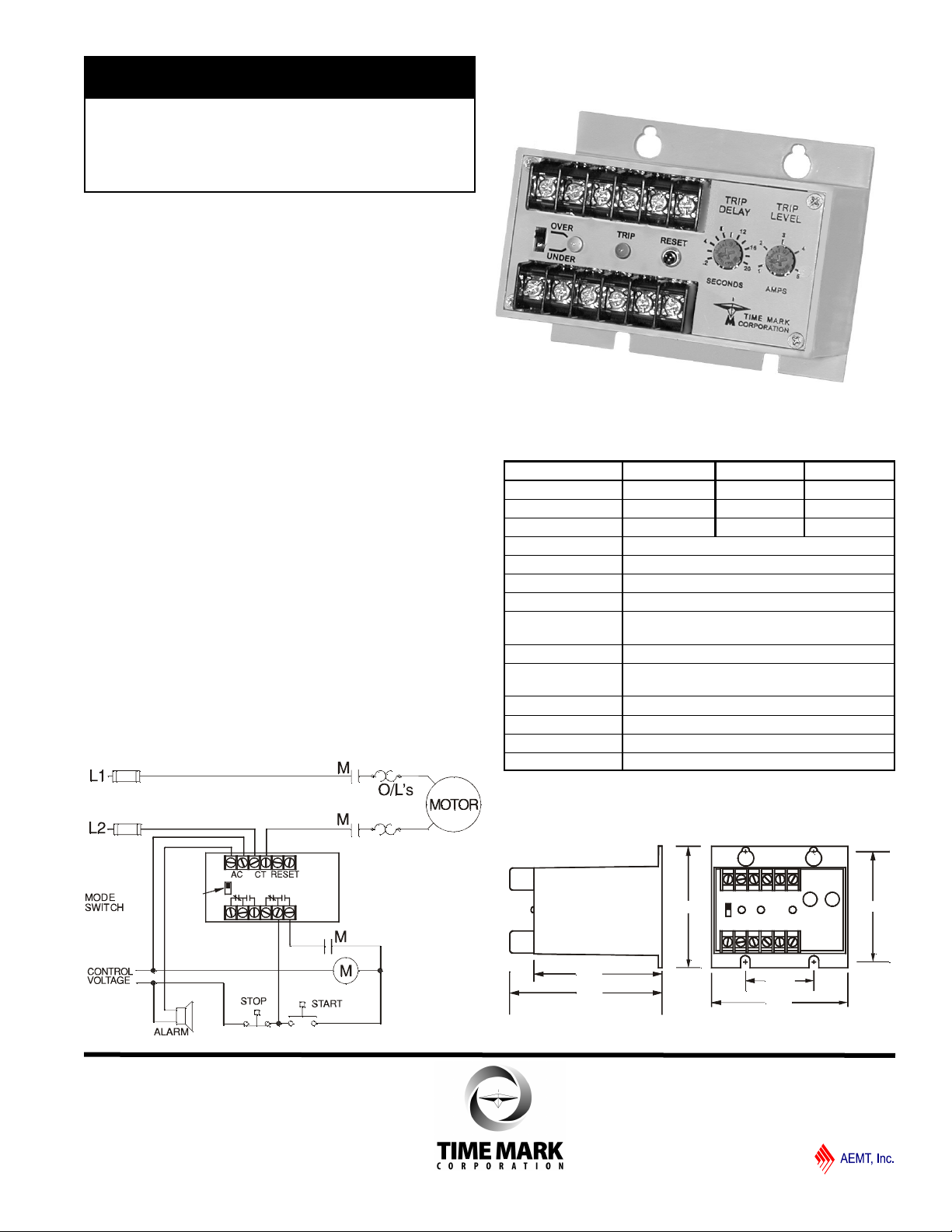
3.5"
2.25"
4.5"
3.125"
4.0"
4.8"
MODEL 2732
TIME MARK is a division of
Single-Phase
Current Monitor
Detects Over or Under Current
Adjustable Trip Delay
Automatic or Manual Reset
DESCRIPTION
The Model 2732 Single-Phase Current Monitor is
designed to continuously monitor single-phase AC current.
It consists of a solid-state sensing circuit driving an internal
electromechanical relay. The Model 2732 has two
operating modes; over-current sensing or under-current
sensing. The operating mode is selected by means of a
slide switch on the monitor.
When operating voltage is applied, and the current level is
correct according to the operating mode, the relay will
energize. A fault condition will cause the OVER/UNDER
LED on the monitor to illuminate, and the trip delay will
begin. If correct current is restored, the relay remains
energized. If current is not restored during the delay
period, the relay will de-energize and the red TRIP
indicator will illuminate.
The Model 2732 has three reset configurations: automatic,
manual (add jumper), or manual remote (add NC switch).
The standard model, as provided, will reset automatically.
TYPICAL APPLICATION
Over-Current with Alarm; Auto Reset
SPECIFICATIONS
Model A2732 B2732 C2732
Input Voltage 24VAC 120VAC 230VAC
Voltage Range 20-28VAC 100-130VAC 190-250VAC
Max. Voltage 30VAC 140VAC 260VAC
Frequency 50-400Hz
Input Current 1 - 5 Amps
Transient Protection 2500V for 10ms
Contact Rating DPDT 10A at 240VAC resistive
Expected Relay Life Mech: 10 million operations
Trip Delay
Reset
Operating Temp - 20º to +131º F
Humidity Tolerance 0-97% w/o condensation
Enclosure Material ABS Plastic
Weight 15 oz.
Elec: 100,000 operations at rated load
Adjustable 0.2 to 20 seconds
Automatic, Manual (reset button on case)
or Remote Manual
Shows No Power Applied
DIMENSIONS
11/2011
© 2011 TIME MARK CORPORATION
Page 2
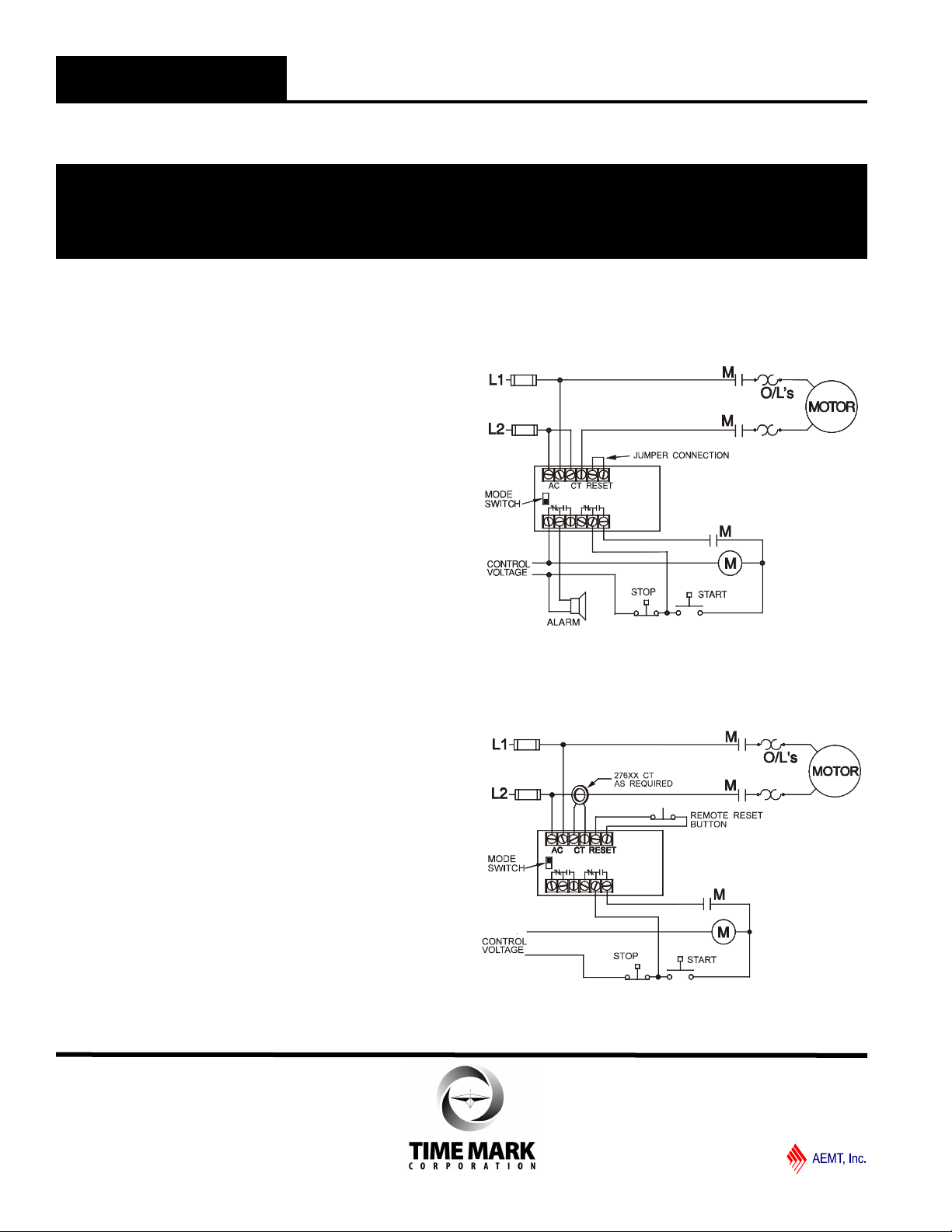
MODEL 2732 Single-Phase Current Monitor
TIME MARK is a division of
R e a d Al l I n s t r u c t i o n s B e f o r e I n st a l l in g , O p e r a t i n g o r S e r v i c i n g T h i s D e v i c e .
KEEP THIS DATA SHEET FOR FUTURE REFERENCE.
GENERAL SAFETY
POTENTIALLY HAZARDOUS VOLTAGES ARE PRESENT AT THE TERMINALS OF THE MODEL 2732.
ALL ELECTRICAL POWER SHOULD BE REMOVED WHEN CONNECTING OR DISCONNECTING WIRING.
THIS DEVICE SHOULD BE INSTALLED AND SERVICED BY QUALIFIED PERSONNEL.
Installation Instructions
INSTALLATION
Connect the control wiring to the terminals with the contact
markings (refer to the diagram on the unit). Apply power.
For manual reset, a jumper connection is added on the reset
terminals and the reset button on the top of the monitor is
used.
For remote reset, a remote normally-closed button can be
added (both manual reset buttons can be used in this
configuration).
ADJUSTMENT
Set the time delay to the required amount of delay. If the
desired trip level is known, set the trip adjustment to that point.
A slight adjustment up or down may be necessary to allow for
tolerance variations.
Usually a trip is desired only if the current changes from the
present nominal. For calibration, turn the TRIP DELAY
clockwise to the maximum delay.
Turn the TRIP LEVEL slowly up (or down) until the yellow
TRIP indicator comes on. Turn the adjustment back until the
LED just goes out (if the manual reset is used, press and hold
the reset button during this step).
Reset the time delay to the previous setting.
TROUBLESHOOTING
Should the Model 2732 Single Phase Current Monitor fail to
operate, check all connections. Verify that power is present,
and check all fuses. Should problems persist, contact the
factory at 800-862-2875 for assistance.
WARRANTY
This product is warranted to be free from defects in materials
and workmanship for one year. Should this device fail to
operate, we will repair it for one year from the date of
manufacture. For complete warranty details, see the Terms
and Conditions of Sales page in the front section of the Time
Mark catalog or contact Time Mark at 1-800-862-2875.
TYPICAL APPLICATION
Under-Current with Alarm; Manual Reset
Shows No Power Applied
TYPICAL APPLICATION
Over-Current with Alarm; Remote Manual Reset
Shows No Power Applied
11/2011
© 2011 TIME MARK CORPORATION
