Page 1
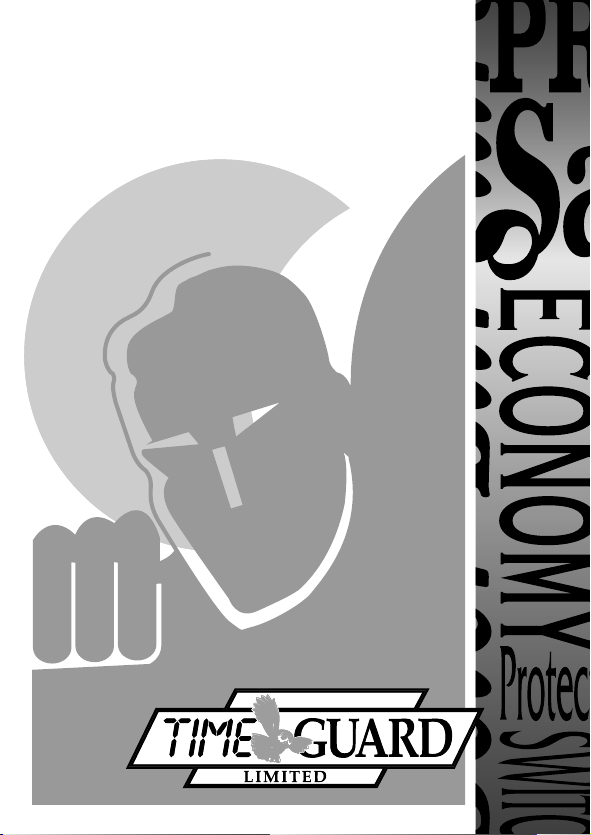
INSTALLATION & OPERATING
INSTRUCTIONS
60W MULTI
PIR BULKHEAD
TLB98-Black/TLW99-White
Page 2
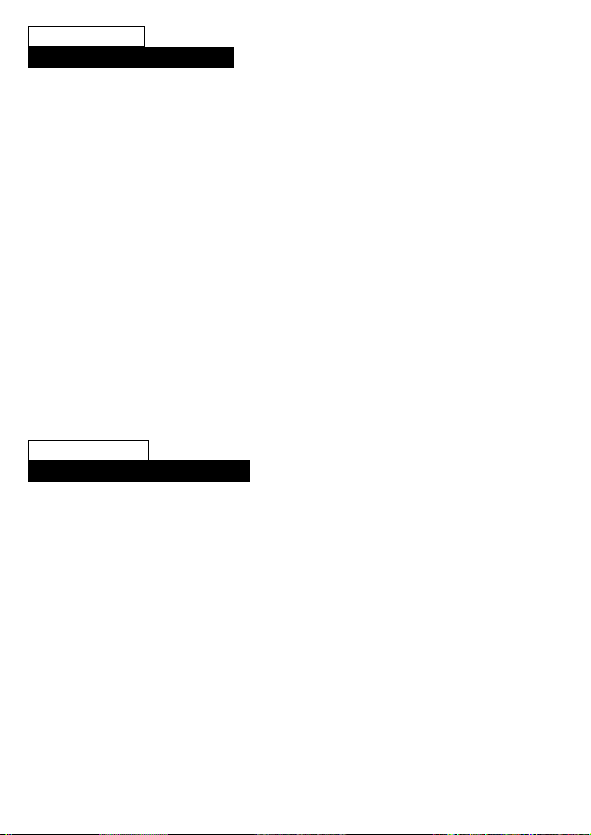
SECTION ONE
GENERAL INFORMATION
The unit utilises passive infrared technology to detect heat radiation of moving human
bodies.
Upon detection, the lamp will illuminate for a user-determined time period.
An integral daylight sensor ensures night-only operation.
PARTS INCLUDED
- Luminaire c/w PIR Sensor unit.
- Instruction manual. Please keep safe for future reference.
- 22W Compact Fluorescent Lamp
- Accessory Pack.
TOOLS & PARTS NEEDED
- Electric/hand-held drill & bits.
- Terminal or Electricians screwdriver
- Large slotted/philips screwdriver
- Wire cutters
Unit is for outdoor use only. Unit must be mounted on a non-flammable surface as a fixed
luminaire, and is not suitable for portable use.
The unit can get very hot during use. Ensure the unit has cooled before handling.
Ensure adequate ventilation space is allowed between the unit and any object above, in
front or to either side of the unit. Suggested space is 0.5m above, 0.3m to either side &
1.0m in front.
If in any doubt, consult a qualified tradesperson or electrician.
SECTION TWO
SELECTING THE LOCATION
The motion detector has a number of detection zones, at various vertical and horizontal
angles as shown (see diagram A).
A moving human body needs to cross/enter one of these zones to activate the sensor. The
best all-round coverage is achieved with the unit mounted at the optimum height of 2.5m.
Careful positioning of the sensor will be required to ensure optimum performance. See
diagram A detailing detection range and direction.
The sensor is more sensitive to movement ACROSS its field of vision than to movement
directly TOWARDS (see diagram B). Therefore position the unit so that the sensor looks
ACROSS the likely approach path.
Avoid positioning the sensor where there are any sources of heat in the detection area
(extractor fans, tumble dryer exhausts etc.).
Reflective surfaces (ie pools of water or white-painted walls) and overhanging branches may
cause false activation under extreme conditions.
During extreme weather conditions the motion sensor may exhibit unusual behaviour. This
does not indicate a fault with the sensor. Once normal weather conditions return, the
sensor will resume normal operation.
Page 3

CONNECTION
Remove the terminal cover (Fig D) to expose terminal block.
Connect the cable to the terminal block as follows (see connection diagram):
NEUTRAL (Blue) N
LIVE (Brown) L
An earth connection is not required. Cut back or simply secure to an alternative
earthing point
Ensure the connections are secure.
Replace terminal cover
Install the lightbulb
Refit cover ensuring it clicks firmly into place
After choosing a suitable location (see previous section) install the unit as follows:
The unit is suitable for connection to a 230 V ac 50Hz electricity supply. It is suggested that
3-core round flexible cable of 1mm
2
gauge is used. A isolating switch should be installed to
switch the power to the unit ON & OFF. This allows the sensor to be easily switched off
when not required or for maintenance purposes.
Remove cover using a small screwdriver (Fig C) by gently easing the cover outwards.
Mark position of the fixing holes. (Fig D)
Drill the holes. Insert the wall plugs into the holes.
Pierce the grommet and pass the cable through the grommet.
Clamp the cable to the rear of the unit before securing the unit to the wall.
Fit grommet into its location hole ensuring a good seal.
Fix the unit to the wall. Take care not to overtighten the screws to prevent damage to the
unit. If using a power screwdriver, use the lowest torque setting.
SECTION THREE
INSTALLATION
*** IMPORTANT ***
Switch off the electricity at the fuse box by removing the relevant fuse or
switching off the circuit breaker before proceeding with the installation.
Mains
Supply
Isolation
Switch
CONNECTION DIAGRAM
L1 N L
N
L
Page 4
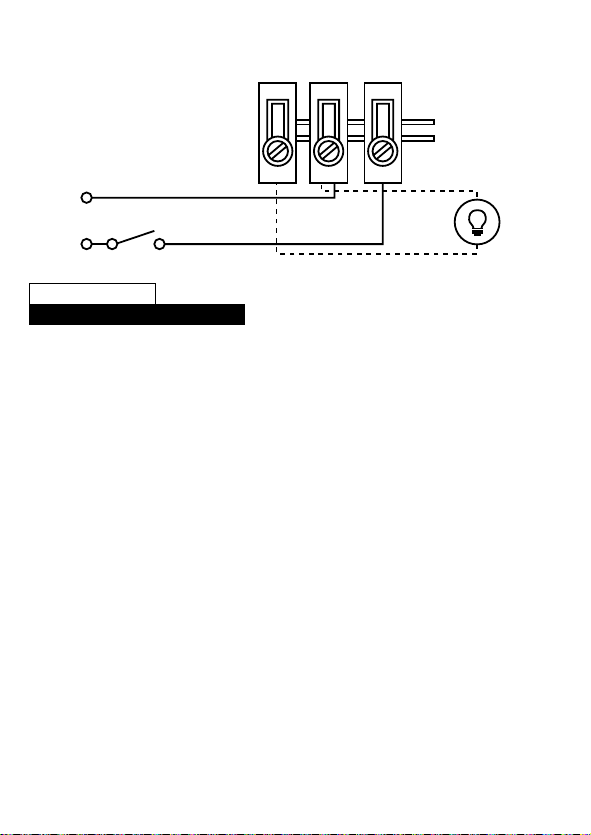
SECTION FOUR
OPERATION AND TESTING
WALK TEST PROCEDURE
The sensor will rotate from left to right, and tilt forward or backward. Adjust the sensor to
point in the required direction. (note diagram B)
The unit can be set up in daylight or at night. The adjustment knobs are factory set. Lux is
set to the 'moon' setting and Time is set to a minimum (fully anti-clockwise) see diagram E.
Turn the power to the unit on. The lamp will illuminate for approximately 30 seconds. This
indicates the unit is wired correctly.
After approximately 30 seconds the light will turn off.
The unit is now in Test Mode.
TEST MODE - THREE LEDS VISIBLE
The lamp will now illuminate for approximately 5 seconds every time movement is detected.
Walk across the detection area approximately 5 metres from the unit. Each time you are
detected the lamp will illuminate. Now stand still until the lamp extinguishes (this should
take approx. 5 seconds)
Start moving again, when you are detected again the lamp will illuminate.
Repeat the above, walking at various angles and distances to the unit. This will help you to
establish the detection pattern.
If the detection area is too small for your requirements, try angling the sensor head up.
Angling the head downwards will reduce the detection area should a smaller range be
required.
SETTING UP FOR AUTOMATIC OPERATION - THREE SCROLLING LEDS VISIBLE
When walk tests are complete, the unit will be switch into Automatic Mode.
Simply cease movement within the detection area for approximately 60 seconds. The unit
will then switch to Automatic Mode.
The diagram below also shows the required connections for the addition of slave luminaires.
When adding slaves, be sure not to exceed the maximum switchable load (see Technical
Specifications).
Isolation
Switch
L1 N L
N
L
Page 5

The TIME setting controls how long the unit remains illuminated following activation and
after all motion ceases.
(See diagram E the time adjustment knob is indicated by the "Clock" symbol).
The minimum time (fully anti-clockwise) is approx. 5 seconds, whilst the maximum time
(fully clockwise) is approx. 5 minutes. Set the control to the desired setting between these
limits.
The DUSK control determines the level of darkness required for the unit to start operating.
The setting is best achieved by the procedure below:
(See diagram E. the Dusk adjustment knob is indicated by the "Moon" and "Sun symbols).
Set the DUSK control knob fully anti clockwise. Wait until darkness falls.
When the ambient light level reaches the level of darkness at which you wish the lamp to
become operative (i.e.: at dusk) SLOWLY rotate the control in a clockwise direction until a
point is reached where the lamp illuminates. Leave the control set at this point.
At this position the unit should become operative at approximately the same level of
darkness each evening. Observe the operation of the unit. If the unit is starting to operate
too early (i.e.: when it is quite light) adjust the control slightly anti-clockwise. If the unit
starts to operate too late (i.e.: when it is very dark). Adjust the control slightly clockwise.
Continue to adjust until the unit operates as desired.
MASKING THE SENSOR LENS
To restrict the sensor coverage, preventing detection in unwanted areas, mask the sensor
lens using the masking label provided in the accessory pack (see diagram F). For your
information, the top section of the lens covers long range detection, the bottom covers
short range. Similarly the left and right lens sections cover the left and right detection areas
respectively.
MANUAL OVERRIDE MODE - SINGLE LED ILLUMINATED
The light can be switched on for longer time periods by use of the Manual Override Mode.
This can be activated at night by using the internal wall switch or circuit breaker.
Switch the internal wall switch/circuit breaker twice (on/off, on/off) within 2 seconds. The
unit will now illuminate continuously until dawn or until it is switched back into Auto
Mode.
To switch the unit back into Auto Mode, flick the internal wall switch/circuit breaker off/on
once within 1 second. The unit will return to Auto Mode.
HOLIDAY MODE - SINGLE LED FLASHING
The benefit of Holiday Mode is that the user can program the unit automatically illuminate
for a certain time, (1- 8 hours) each night. At dusk the unit will illuminate for this set period
after which it will extinguish. The unit will continue to operate normally when it senses
movement until dawn. At dusk the following night the process will be repeated, the unit
will remain on for this set period
(1 - 8 hours) then operate as a PIR unit until dawn.
HOLIDAY MODE
Switch the internal wall switch/circuit breaker 3 times (off/on off/on off/on) within 2
seconds.
The unit will now illuminate for a user defined time between 1 and 8 hours. The time can
be set by rotating the centre adjustment knob as required. (See diagram E, the adjustment
knob is identified by the letter T inside a circle.)
Page 6

Do not adjust this setting if you do not wish to use the Holiday Mode facility.
This time adjustment is factory set to 1 hour.
Please note: Fully anticlockwise is 1 hour, fully clockwise is 8 hours.
After the defined period has elapsed, the unit will return to Automatic Mode and operate as
previously set up.
Holiday Mode will NOT reset to Automatic Mode at dawn, it will repeat each night until reset
by the user.
To cancel Holiday Mode, switch the internal wall switch/circuit breaker once (off/on) within
one second. The unit will turn to Automatic Mode.
SECTION FIVE
TECHNICAL SPECIFICATIONS
Detection Range
Detection Angle
Power Supply
Maximum Switchable Load
(Including fitted lamp)
Lamp Type
Time On Adjustment
Dusk Level Adjustment
Environmental Protection
EC Directives
Up to 12 metres
180º
230 V AC ~ 50Hz
2000W Halogen, 1000W Incandescent
60W ES or max 22W CFL
5 seconds - 5 minutes
Day & night or night only operation
IP44 (suitable for outdoor use)
Conforms to 73/23/EEC, 89/336/EEC
If you experience problems refer to Troubleshooting Guide.
If problems still exist, do not immediately return the unit to store.
Telephone the Timeguard Customer Helpline
020 8450 0515
Qualified Customer Support Co-ordinators will be on-line to assist in resolving
your query.
For fluorescent and low energy loads please
consult the Timeguard Helpline on: 020 8450 0515
Page 7

SECTION SIX
TROUBLESHOOTING GUIDE
PROBLEM
❏ Lamp stays ON all the time
at night.
❏ PIR keeps activating for no
reason / at random.
❏ PIR sensor will not operate
at all.
❏ The PIR sensor will not
operate at night.
SOLUTION
The unit may be suffering from false activation. Cover the
sensor lens completely with a thick cloth. This will prevent
the sensor from "seeing" anything. If the unit now
switches off after the set time duration and does not reactivate, this indicates that the problem was caused by
false activation. The problem may be solved by slightly
adjusting the direction/angle of the sensor head (see
previous section).
The unit is in Manual Override Mode and will illuminate
until dawn or until reset to Automatic Mode.
To reset to Automatic Mode, switch the internal
switch/circuit breaker off/on within one second.
Holiday Mode has been selected. Switch the internal wall
switch/circuit breaker off/on with one second and the unit
will return to Automatic Mode. The light will illuminate
only when motion is detected.
You may not be allowing the unit time to complete it's
warm-up period. Stand well out of the detection range
and wait (the warm-up period should never exceed 5
minutes).
Occasionally, winds may activate the sensor. Sometimes
passages between buildings etc. can cause a "wind tunnel"
effect.
Ensure the unit is not positioned so as to allow detection
of cars/people using public thoroughfares adjacent to your
property.
Check that the power is switched ON at the circuit
breaker/internal wall switch.
Turn OFF the power to the unit and check the wiring
connections as per the diagram (see previous section 3).
Ensure no connections are loose.
Check the lamp. If the lamp has failed, replace. Ensure that
the lamp is seated correctly in the lampholder.
The level of ambient light in the area may be too bright to
allow operation at the current DUSK setting. During the
hours of darkness, adjust the DUSK control slowly
clockwise until the lamp illuminates. Refer to previous
section for more details.
Page 8

PROBLEM
❏ Unit activates during the
daytime
❏ PIR coverage is
poor/sporadic
❏ Detection range varies
from day to day
SOLUTION
The level of ambient light in the area may be too dark for
the current DUSK setting. During daylight, adjust the DUSK
control slightly anti-clockwise. When the lamp load
extinguishes, enter the detection area. If the PIR still
activates, the setting is still too high. Repeat the above
procedure until the PIR does not activate when you enter
the detection area. Refer to previous section for more
details.
Unit may be poorly located. See previous section ‘Selecting The Location’ and re-locate the unit.
PIR sensors are influenced by climatic conditions. The
colder the ambient temperature, the more effective the
sensor will be. You may need to make seasonal
adjustments to the sensor head position to ensure troublefree operation all year round.
Page 9
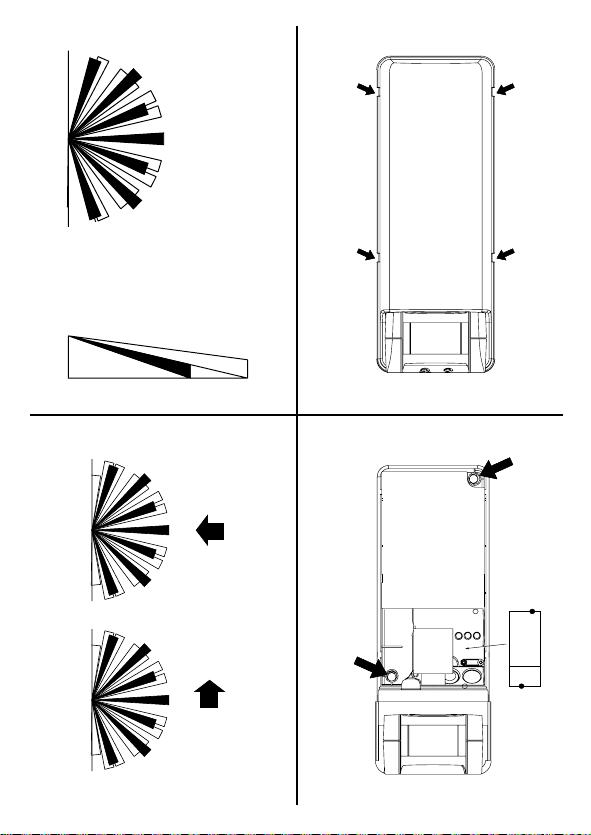
Less
sensitive
More
sensitive
TOP VIEW
180º
SIDE VIEW
12m
2.5m
A C
B
D
Terminal
cover
NLL1
Page 10

E
Lens Mask
Restrict long detection Restrict short detection
Restrict RHS detection Restrict LHS detection
Dusk/Dawn
Holiday Mode
Time
F
Page 11

In the unlikely event of this product becoming faulty due to defective material
or manufacture, within 5 years of the date of purchase, please return it to your
supplier with proof of purchase and it will be replaced free of charge.
Should you encounter any difficulty please contact
our helpline on 020 8450 0515.
5 YEAR
GUARANTEE
FIVE YEAR
5
GUARANTEE
Page 12

Helpline
020-8450-0515
For a product brochure please contact:
Timeguard Ltd.
Victory Park, 400 Edgware Road,
London NW2 6ND
or email csc@timeguard.com
