Page 1

3.8W Horizontal
LED Step Light
Model: LEDSL9DG – Dark Grey
Model: LEDSL9WH – White
Installation & Operating Instructions
Page 2

1
1. General Information
These instructions should be read carefully and retained for further reference
and maintenance.
2. Safety
• Before installation or maintenance, ensure the mains supply to the luminaire
is switched off and the circuit supply fuses are removed or the circuit breaker
turned off.
• It is recommended that a qualified electrician is consulted or used for
the installation of this luminaire and install in accordance with the
current IEE wiring and Building Regulations.
• Check that the total load on the circuit including when this luminaire is fitted
does not exceed the rating of the circuit cable, fuse or circuit breaker.
3. Technical Specifications
• 230V AC 50 Hz
• This luminaire is of class II construction and must not be earthed
• 3.8W LED Non replaceable lamp
• Energy Efficiency: Class A
• Energy Usage: 3.8kWh/1000h
• Lumen Output: 245lm
• Colour Temperature: 4000K
• Operating Temperature: -20°C to +55°C
• IP65 Rated suitable for restricted external applications
• CE Approved
• Product Dimensions: H80mm, W220, D36mm
Page 3

2
4. Installation
• Ensure the mains supply is switched off and the circuit supply fuses
are removed or the circuit breaker turned off.
• An isolating switch should be installed to the switch the power ON & OFF
to the luminaire. This allows the unit to be easily switched OFF for
maintenance purposes.
• Remove the bezel carefully using a flat head screw driver, to reveal
the mounting holes and cover fixing screws.
• Undo the 6 cover fixing screws and remove
the clear plastic cover.
Page 4
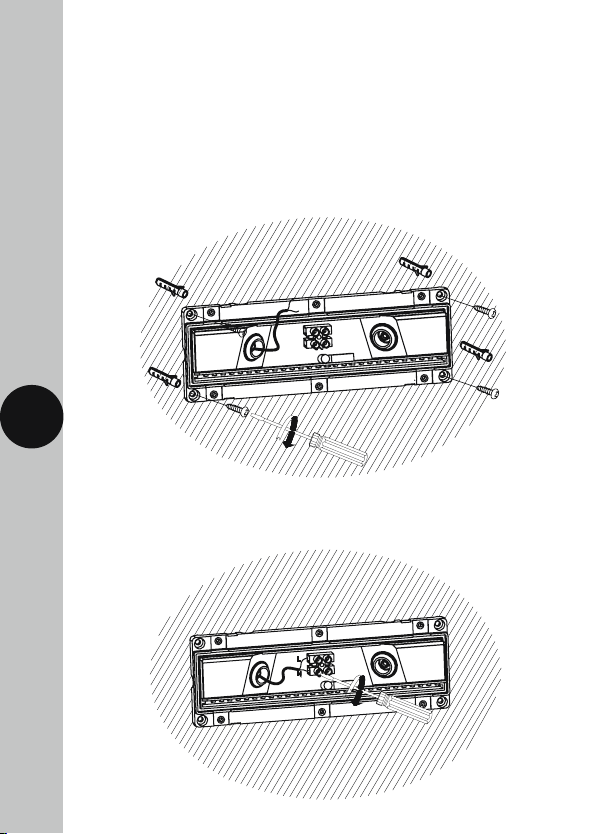
• Mark the position of the mounting holes on the wall using the unit
as a template and drill the holes ensuring not to infringe with any
gas/water pipes or electrical cables that may be hidden below the surface.
Insert the rawl plugs into the holes.
• Pass the 230V 50Hz mains supply cable through the cable entry points
on the wall plate, ensuring the grommet(s) is used to maintain the IP rating
of the luminaire.
• Fix the wall plate using the correct screws for the rawl plugs installed.
3 4
• Terminate the cable into the terminal block (See section 5. Connection Diagram)
ensuring correct polarity is observed and that all bare conductors are sleeved.
Page 5

4
• Re-fasten the clear plastic cover using the cover fixing screws
previously removed.
• Re-connect the bezel ensuring it clicks back into place.
Page 6

LN
MAINS
SUPPL
SWITCH
5. Connection Diagram
• The terminals are marked as follows;
N
Y
5 6
Mains Supply
Live (Brown or Red) to L
Neutral (Blue or Black) to N
L
ISOLATION
6. Operation
• Turn the power to the unit ON and the unit will illuminate.
Page 7

6
3 Year Guarantee
In the unlikely event of this product becoming faulty due to defective material
or manufacture within 3 years of the date of purchase, please return it to
your supplier in the first year with proof of purchase and it will be replaced
free of charge. For years 2 and 3 or any difficulty in the first year,
telephone the helpline on 020 8450 0515.
Note: A proof of purchase is required in all cases. For all eligible replacements
(where agreed by Timeguard) the customer is responsible for all shipping/
postage charges outside of the UK. All shipping costs are to be paid in
advance before a replacement is sent.
Page 8

If you experience problems, do not immediately return the unit
to the store. Telephone the Timeguard Customer Helpline;
HELPLINE
020 8450 0515
or email helpline@timeguard.com
Qualified Customer Support Co-ordinators will be on-line
to assist in resolving your query.
For a product brochure please contact:
Timeguard Limited.
Victory Park, 400 Edgware Road,
London NW2 6ND
Sales Office: 020 8452 1112
or email csc@timeguard.com
Zerofour – December 2015
www.timeguard.com
67-058-538 (Issue 1)
