
Emergency Assist Alarm
Models covered:
EACP1 – Single Zone Plastic Control Unit
(with battery backup EACP1PR)
EASSCP1 – Single Zone Stainless Steel
Control Unit (with battery backup EASSCP1P R)
EARB1 – Plastic Reset Unit
EASSRB1 – Stainless Steel Reset Unit
EADF1 – Plastic Over-Door Unit
EASSDF1 – Stainless Steel Over-Door Unit
EAPC1 – Pull Cord Unit
EA AB1 – Alarm Button Unit
EAPB1 – Push Button Unit
EACP4 – Four Zone Plastic Control Unit
(with battery backup EACP4PR)
EASSCP4 – Four Zone Stainless Steel
Control Unit (with battery backup EA SSCP4PR)
EASZK –Single Zone Plastic System Kit
(with battery backup EASZPRK)
EASSSZK – Single Zone Stainless
Steel System Kit (with battery
backup EASSSZPRK)
Installation & Operating Instructions

1. General Information
These instructions should be read carefully and retained for further
reference and maintenance.
2. Safety
• Before installation or maintenance, ensure the mains supply to the
alarm system is switched off and the circuit supply fuses are removed
or the circuit breaker turned off. Remove all power sources including
battery when wiring any part of the system.
• It is recommended that a qualified electrician is consulted or used
for the installation of this alarm system and install in accordance
with the current IEE wiring and Building Regulations.
• Check that the total load on the circuit including when this alarm
system is fitted does not exceed the rating of the circuit cable,
fuse or circuit breaker.
• None of the units in the system should be subject to dripping
or splashing liquids.
3. Technical Specifications
1 2
• Control Unit Supply Voltage: 230V AC 50Hz
• The Control Unit is of class I construction and must be earthed
• Reserve Battery: Metal Hydride (rechargeable) PP3, 9 Volt
• Alarm Output: DC Voltage through 470 ohm resistor
(Do not connect to mains voltage source)
• Maximum pull force on pull cord: 200N
• Reset button marking: Visually and with Braille
• Intensity of sounders:
Control Unit: 70dB at 30cm low sound or 80dB at 30cm
high sound (adjustable using ‘dB selector’
on rear of Control Unit)
Reset Unit: 65dB at 30cm
Over-Door Unit: 8dB at 30cm
Sound and light are intermittent except Control Unit
• Angular Coverage of Indicator: 180° on Over-Door Unit
• LED Indicators: Green ‘Power ON’, Yellow ‘Fault’, Blue ‘Alarm’

• Operating Temperature: +5°C to 40°C
• Environmental Protection: IP67 (EAPB1 Push Button Unit Only)
• User Interface: Push button, Illuminated when pressed
(EAPB1 Push Button Unit Only)
• EC Directives: Conforms to latest directives
• CE Compliant
• Dimensions:
Control Unit:
Over-Door Unit:
Reset Unit:
Pull Cord Unit:
2
Push Button Unit:
Alarm Button Unit:
H=85mm, W=145mm, D=33mm (Plastic)
H=85mm, W=145mm, D=35mm (Stainless Steel)
H=85mm, W=85mm, D=24mm (Plastic)
H=85mm, W=85mm, D=25mm (Stainless Steel)
H=85mm, W=85mm, D=12mm (Plastic)
H=85mm, W=85mm, D=13mm (Stainless Steel)
82mm Diameter x 20mm
H=73mm, W=81mm, D=67mm (Plastic only)
H=85mm, W=85mm, D=12mm (Plastic only)

Wall box minimum depth requirements – All Models:
• The following products must be installed on wall boxes that meet
below minimum depth requirements.
Model Number
EACP1 Single Zone Control Unit 26mm
3
EACP1PR Single Zone Control Unit
with Battery Backup
EASSCP1 Single Zone Control Unit Stainless Steel 35mm
EASSCP1PR Single Zone Control Unit
Stainless Steel with Battery Backup
EACP4 Four Zone Control Unit 35mm
EACP4PR Four Zone Control Unit
with Battery Backup
EASSCP4 Four Zone Control Unit Stainless Steel 45mm
EASSCP4PR Four Zone Control Unit
Stainless Steel with Battery Backup
EAPC1 Pull Cord Unit 26mm
EADF1 Over-door Flasher 26mm
EASSDF1 Over-door Flasher Stainless Steel 35mm
EARB1 Reset Unit 16mm
EASSRB1 Reset Unit Stainless Steel 26mm
EAAB1 Alarm Button Unit 16mm
Minimum
Depth
Requirement
26mm
35mm
35mm
45mm

• Features inside moulded dry lining back boxes may cause
interference with the product, the diagram below illustrates
where these may occur.
• In the event of interference, the problem feature should be carefully
trimmed with a blade or cutters. To ensure correct installation
an MK or Centaur deep dry line box should be used.
4. Installation
4 5
Important: Connect the extra low voltage wiring first.
• Ensure the mains supply is switched OFF and the circuit supply
• An isolating switch should be installed to enable the power
• For PERMANENTLY CONNECTED APPARATUS either provided
• Where an all-pole MAINS SWITCH or and all-pole circuit breaker is
Connect the mains wiring last.
When using the Control Unit with a 26mm deep box
choose the fixing holes to ensure clearance between
the screw heads and the rear of the control unit.
fuses are removed or the circuit breaker turned OFF.
to be switched ON and OFF for maintenance purposes.
(Fuse 3A BS1362).
with an all-pole MAINS SWITCH or an all-pole circuit breaker,
the installation shall be carried out in accordance with all
applicable installation rules.
used as the disconnect device, it shall have contact separation of at
least 3mm in each pole and shall disconnect all pole simultaneously.

4.1 Control Unit
Mains Wiring
Important: This should be sited (following the recommendations
• Having located the site, install a flush or surface mount double gang
• Pass the 230V AC 50Hz mains supply cable (1mm² twin and earth)
• Terminate the cables into the Control Unit marked ‘L’ and ‘N’
• Connect the incoming earth wire as follows;
NOTE: This is a class 1 apparatus if a metal box is used and therefore
5
Extra Low Voltage Wiring
Important: Ensure that the low voltage wiring is kept well away from
• Pass the extra low voltage two core cable into the wall box and
• Connections are as above for a the single zone system, the four
of the BS8300) where it can best attract the attention
of an appropriate person/member of staff.
An example of this is near a reception desk in view
of a receptionist.
wall box (see Wall box minimum depth requirements for details).
into the wall box.
ensuring correct polarity is observed and that all bare conductors
are sleeved (See section 5. Mains Voltage Wiring).
the earth wire MUST be connected to the earth terminal of the
metal box itself. If a plastic box is used, connect the earth wire to
the Earth connector marked on the Control board. On the stainless
steel version, connect the earth wire to the Earth connector on the
Control board. The metal box will be earthed via the stainless steel
screws provided.
mains wiring. The low voltage wiring must be tied to each
other using the tie wrap provided to overcome clearances
and creepage distances if any wire becomes detached.
connect to the terminals marked ‘OUTPUT TERMINAL’ (See section 6.
Extra Low Voltage Wiring). The system is not polarity conscious.
zone system is similar except that the four zone Control Unit has
4 outputs, each one being used will have a Pull Cord Unit, an OverDoor Unit and a Reset Unit connected in the same way as the single
zone system. Any unused outputs should be left unconnected.

Note: In the cases where one of the zones is not required, a 33k ohm
resistor will need be fitted across the 2 ‘OUTPUT TERMINALS’ for the
zone not used. This will clear any fault lights that will appear.
• The interconnections should be made with two core cable
of at least 7/0.2mm copper conductors (bell flex is suitable).
• Insert the supplied PP3 9 Volt battery into the battery holder on the
rear side of the Control Unit (available for EACP1PR, EASSCP1PR,
EACP4PR and EASSCP4PR battery backup Control Units only see
section 5. Battery for extra details).
• If the reset button on the Control Unit is not required, move the
‘Reset selector’ switch to the OFF position.
• Fit the Control Unit to the wall box and secure using the two
fixing screws provided.
4.2 Pull Cord Unit
Important: The BS8300 (code of practice for the design of buildings
6
• Using the back plate as a template on the ceiling, mark the position
• Pass the extra low voltage two core cable from the Control
• Bring a further extra low voltage two core cable through the back
• Fix the back plate to the ceiling. Take care not to overtighten the
• Terminate the extra low voltage cable coming from the
and their approaches to meet the needs of disabled people)
recommends that this should be sited on the ceiling such
that for a toilet it can be operated from the W.C. and an
adjacent floor area. The lower handle should be set 100mm
above the floor (knot and trim off any excess cord) and the
upper handle should be set between 800 and 1000mm
above the floor (knot the cord at required height).
of the mounting holes. Drill the holes. Insert the correct size rawl
plugs into the holes for the mounting screws.
Unit through the back plate and prepare for termination
into the ‘Input’ terminals.
plate and prepare for termination into the ‘Output’ terminals.
mounting screws to prevent damage to the back plate. If using
a power screwdriver, use the lowest torque setting.
Control Unit into the terminals marked ‘Input’ (See section 6.
Extra Low Voltage Wiring).

• Terminate the second extra low voltage cable into the terminals
marked ‘Output’.
• Fit the front cover to the back plate and secure using the two
fixing screws provided.
• Attach the two handles to the pull cord as described at the
beginning of this section 4.2.
4.3 Over-Door Unit
Important: This should be sited to attract appropriate personnel
• Having located the site, install a flush or surface mount single gang
• Pass the extra low voltage two core cable from the Pull Cord
• Bring a further extra low voltage two core cable into the wall box
• Fit the Over-Door unit to the wall box and secure using the fixing
7
• Fix the W.C. sticker to the cubicle door.
to the area where assistance is required. An example
of this is above the toilet cubicle door.
wall box (see wall box minimum depth requirements for details).
through the wall box and connect to the terminals marked ‘Input’
(See section 6. Extra Low Voltage Wiring).
and connect to the terminals marked ‘Output’.
screws provided.
4.4 Reset Unit
Important: The BS8300 recommends that this should be sited on a
• Having located the site, install a flush or surface mount single gang
• Pass the extra low voltage two core cable from the Over-Door Unit
• Fit the Reset Unit to the wall box and secure using the
wall such that for a toilet it can be reached from the W.C.
and a wheelchair. The recommended height is between
750 and 1200mm above the floor and horizontally it must
not be mounted closer than 350mm to any corner.
wall box (see wall box minimum depth requirements for details).
through the wall box and connect to the terminals marked ‘Input’
(See section 6. Extra Low Voltage Wiring).
fixing screws provided.

230V AC 50Hz
5. Mains Voltage Wiring
• Connect the 230V AC 50Hz mains supply cable to
the control board terminals as marked below;
MAINS SUPPLY
Neutral
Live
Earth
8
LNE
Live Supply (Brown or Red) to L
Neutral Supply (Blue or Black) to N
Earth Connection (Green/Yellow) to

6. Extra Low Voltage Wiring
9
Reset
Selection
WARNING
Do not
connect to
mains supply!
dB selector
Battery Holder
(Back-up PR
versions only)
External
Alarm Buzzer
Output
Pull Cord Unit (Backplate)
Fixing Holes Fixing Holes
Mains rating
information
Control Unit (Rear)
Connector
for incoming
mains supply
Transformer
Cover Fixing HolesPull Cord Hole
Fixing
Holes
Fixing Holes
Over-Door Unit (Rear)
Reset Unit (Rear)
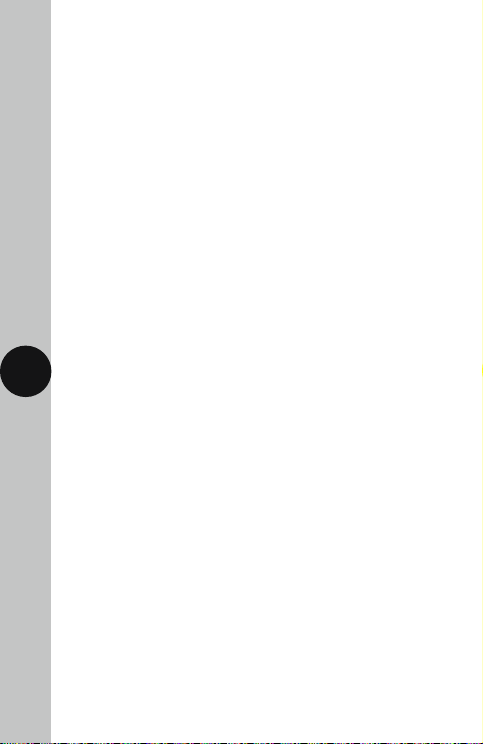
7. Battery
Important: Replace only with same type of NIMH rechargeable battery.
• A battery is provided with the following control units and kits –
• To fit the battery, firstly remove it from the holder and turn it around.
• The battery takes 48 hours to fully charge from when first connected
• WARNING Batteries shall not be exposed to
Full Battery Reserve Capabilities
• Single Zone System: Typically 4 days on standby with a 2 hour
10
• Four Zone Systems: 1 day on standby with a 30 minute continuous
Battery Disposal
• When the battery has reached end of useful life, insulate the
• Do not attempt to dispose of the battery in a fire.
There is a danger of explosion if the battery is incorrectly
connected. Ensure battery is inserted with correct polarity.
Do not force battery onto contacts.
EACP1PR, EASSCP1PR, EACP4PR or EASSCP4PR and cannot be fitted
to other types.
Check you have the correct polarity matched, and simply push the
battery back into the connector.
to the control unit (when mains voltage is turned ON).
excessive heat such as sunshine, fire or heat.
continuous alarm.
alarm (1 zone only).
terminals and consult your local authority about disposal.

8. Commissioning
• Switch on the 230V AC 50Hz mains supply to the Control Unit
and check the left hand ‘Supply On’ indicator (green) is illuminated.
The ‘Fault’ (yellow) and ‘Alarm’ (blue) indicators should be OFF.
• If the ‘Fault’ indicator is illuminated this almost certainly indicated
that there is an open or short circuit in the extra low voltage wiring.
Assuming the ‘Fault’ indicator is OFF pull the Pull Cord and the
system should behave as described in section 9 Operation.
• Having observed this to be the case press the Reset Button on the
Control Unit to send the alarm.
• Pull the Pull Cord again and verify each unit is performing correctly
then press the reset button on the Reset Unit to end the alarm.
9. Operation
• When the pull cord, mounted adjacent to the W.C., is pulled,
the red LED on the Pull Cord Unit is activated until the system
is reset, assuring the disabled person in distress that the system
11 12
has been activated.
• The sounder and the light on the Over-Door Unit outside
the cubicle are activated intermittently.
• At the Reset Unit inside the cubicle, the light and sounder are
activated intermittently and will both be further reassuring
the person in distress.
• At the Control Unit the alarm light and the sounder
are activated continuously.
• Either the Over-Door Unit or the Control Unit will attract the
attention of an appropriate person either directly or indirectly
and that person will note the zone in alarm, press the reset button
at the Control Unit clearing the alarm and then investigate
the toilet cubicle in question.
Note: The Reset button at the Control Unit can be disabled by moving
the reset selection switch to the OFF position.
• At any time if the difficulty is resolved the person in distress can clear
the alarm by pressing the reset button in the cubicle.

10. Typical Single Zone System
• Available as the EASZK kit
Fused Spur
(not supplied)
Single Zone Control Unit
12
2-wire
2-wire
Pull Cord Unit
Over Door Unit
Reset Unit
2-wire

11. Typical Four Zone System
• There are no four zone kits, but two to four zones can be
accommodated by using any of the four zone Control Units
in combination with the appropriate number of Reset Units,
Over-Door Units and Pull Cord Units.
2-wire
Four Zone Control Unit
13
2-wire
Pull Cord Unit
Over Door Unit
2-wire
Reset Unit

12. Omitting Zones/Units
Zones
• If one or more zones are not used a Yellow ‘Fault’ light will appear.
In order to clear the fault light, a 33k Ohm resistor will need to be
trimmed and fitted across the terminals for each unused zone.
Individual Units
• If you do not wish to use the Reset Unit, you will need to trim and fit
one 47K ohm resistor across the Output terminals of the Over-Door
Unit. This will clear the Yellow ‘Fault’ light on the Control Unit.
• If you do not wish to use both the Reset Button and Over-Door Unit
(when using the Pull Cord Unit only), you will need to trim and fit one
33K ohm resistor across the Output terminals of the Pull Cord Unit.
This will clear the Yellow ‘Fault’ light on the Control Unit.
13. Accessories
13.1 Alarm Button Unit
Introduction
• The Alarm Button Unit, EAAB1, can be used as an alternative to or in
14 15
series with the Alarm Pull Cord Unit; EAPC1. It is compatible in the
single zone or four zone systems and can be used in the plastic or
stainless steel versions.
• When the button is pressed, the LED will illuminate. The system will
go into alarm until the reset button on the Control Unit (if enabled)
or the Reset Unit is pressed.
Installation
• Having located the site, install a flush or surface mount single gang
wall box (see wall box minimum depth requirements for details).
• Pass the extra low voltage two core cable from the Control Unit
through the back plate and terminate into the ‘Input’ terminals
marked on the Alarm Button Unit (See section 13.3. Alarm Button
Unit Wiring).
• Bring a further extra low voltage two core cable through the back
plate and terminate into the same ‘Input’ terminals as marked on the
Alarm Button Unit.
• Fit the Alarm Button unit to the wall box and secure using the fixing
screws provided.

• Connect the second extra low voltage two core cable wires
to the Over-door Unit as shown (See section 13.4. Alarm Button
Unit Wiring).
• If an additional Alarm Button or Pull Cord is required, connect
the second extra low voltage two core cable wires to the additional
unit and then connect two wires from the additional unit to the
Over-door unit.
13.2 Push Button Unit
Introduction
• The Push Button Unit, EAPB1, can be used as an alternative to or in
series with the Alarm Pull Cord Unit; EAPC1. It is compatible in the
single zone or four zone systems and can be used in the plastic or
stainless steel versions.
• When the push button is pressed, the blue LED on the Push Button
Unit will turn on and the system will go into alarm until the reset
button is pressed on the Control Unit (if enabled) or is the
Reset Unit is pressed.
Installation
• With the top off, hold the base enclosure in position and mark the
15
four fixing holes. Drill the holes. Insert the correct size rawl plugs into
the holes for the mounting screws.
• Knock out one or more of the cable entries located on either side
of the base enclosure.
• Pass the extra low voltage two core cable from the Control Unit
through the cable entry (using the appropriate watertight conduits)
and prepare for termination into the ‘Input’ terminals.
• Bring a further extra low voltage two core cable through the cable
entry and prepare for termination into the ‘Output’ terminals.
• Fix the base enclosure to the wall. Take care not to overtighten the
mounting screws to prevent damage to the base enclosure. If using a
power screwdriver, use the lowest torque setting.
• Terminate the extra low voltage cable coming from the Control Unit
into the terminals marked ‘Input’ (See section 13.4. Push Button
Unit Wiring).
• Terminate the second extra low voltage cable into the terminals
marked ‘Output’.

• Place the top cover onto the base enclosure and secure using the
four fixing screws provided.
• Connect the second extra low voltage two core cable wires to the
Over-door Unit as shown (See section 13.4. Push Button
Unit Wiring).
13.3 Alarm Button Unit Wiring
16

13.4 Push Button Unit Wiring
17
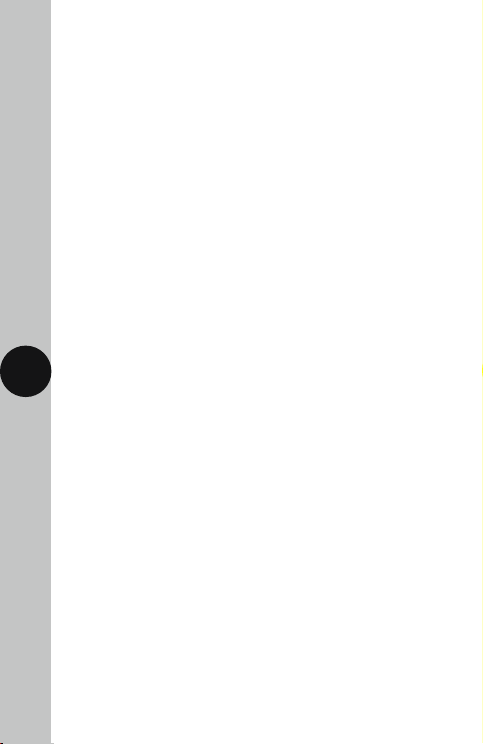
14. Troubleshooting
Problem
• The Green (Supply ON) LED
• The Yellow (Fault) LED on
• The Blue (Alarm) LED
• The alarm cannot be reset
18
• Pull Cord does not initiate
on the Control Unit is OFF.
the Control Unit is ON.
on the Control Unit
is continuously ON
and cannot be reset.
from the Control Unit.
an alarm.
Solution
The mains supply is not connected, check the
mains wiring.
The mains is switched OFF, switch back ON.
Some of the units in the system are not properly
connected, check the 2 wire extra low voltage cable in
all of the units are properly secured in the connectors.
The Battery is not fully charged, if the system is running
on backup battery then check that it is fully charged
(leave for 48 hours to fully charge).
If one or more zones/unit has not been used, refer to
section 12. Omitting Zones/Units and fit the correct
resistors to clear the fault light.
The 2 wire extra low voltage cable is shorting, check
there is not short circuit is any of the units.
The battery is too low, check the 2 wires are not touching
and check mains supply is present to re-charge
Use the ‘Reset selector’ on the rear side of the
Control Unit. Switch the power OFF and move to the
OFF position. Power ON then OFF. Move the ‘Reset
selector’ to the ON position and turn the power ON
then test.
The Pull Cord is not connected or inserted properly,
check the connections to the Pull Cord unit.
3 Year Guarantee
In the unlikely event of this product becoming faulty due to defective material or
manufacture within 3 years of the date of purchase, please return it to your supplier
in the first year with proof of purchase and it will be replaced free of charge.
For the second and third years or any difficulty in the first year telephone
the helpline on 020 8450 0515.
Note: A proof of purchase is required in all cases. For all eligible replacements
(where agreed by Timeguard) the customer is responsible for all shipping/postage
charges outside of the UK. All shipping costs are to be paid in advance before a
replacement is sent out.

If you experience problems, do not immediately
Telephone the Timeguard Customer Helpline;
return the unit to the store.
HELPLINE
020 8450 0515
or email helpline@timeguard.com
Qualified Customer Support Co-ordinators will be on-line
to assist in resolving your query.
For a product brochure please contact:
Timeguard Limited.
Victory Park, 400 Edgware Road,
London NW2 6ND
Sales Office: 020 8452 1112
or email csc@timeguard.com
www.timeguard.com
Zerofour – September 2016
67.058.192 (Issue 2)
