Time2 WiFi Multiroom Speaker User Manual

WiFi Multiroom Speaker User Manual
Please read all instructions carefully before use to get the
most out of your WiFi Multiroom Speaker.
The design and features are subject to change without
notice.
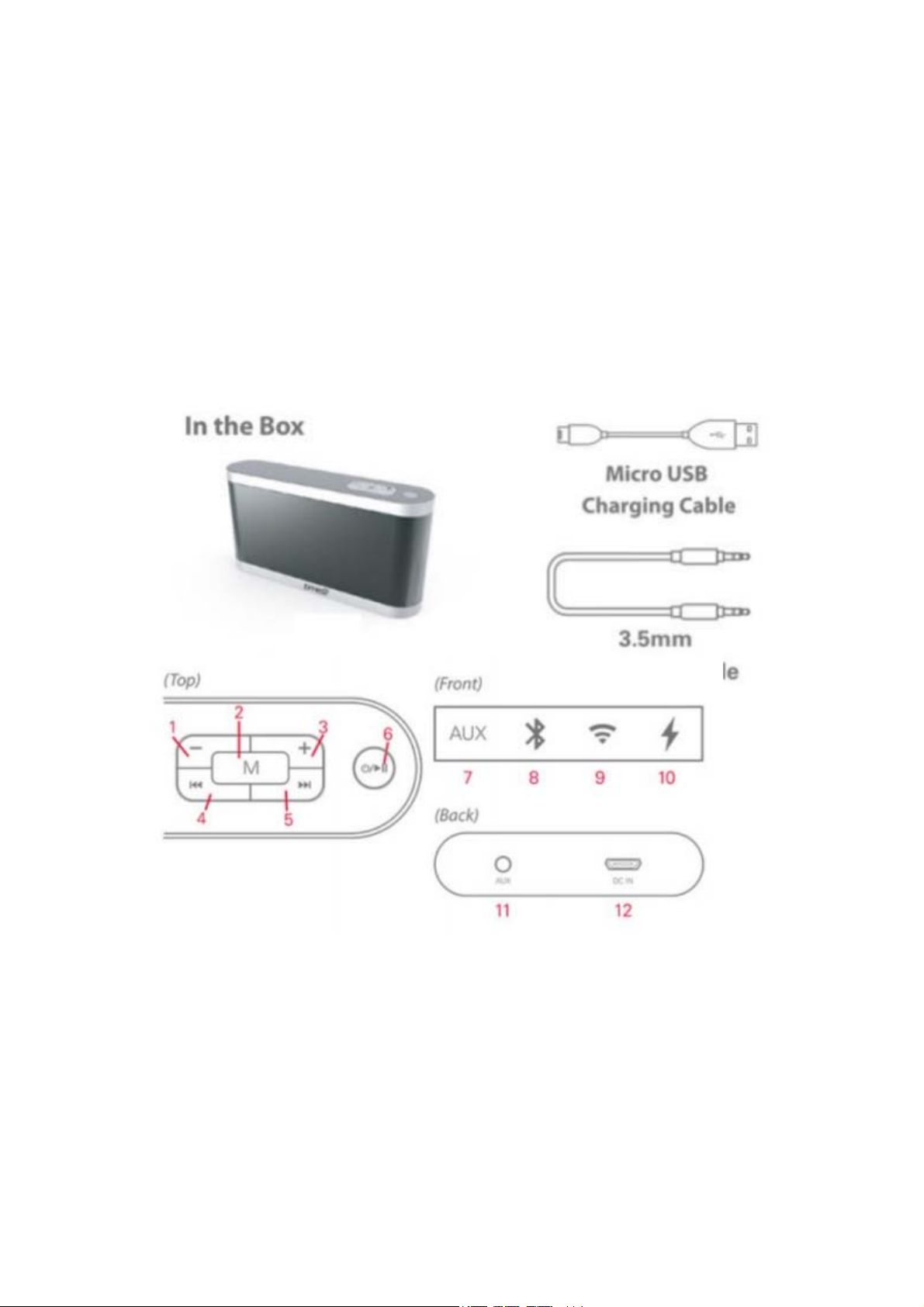
Thank you for purchasing the WiFi Bluetooth Speaker. This device is a great way to
r
–
–
r
–
–
stream music from your WiFi or Bluetooth network without the need for wires. Take it
one step further with the multi-room feature so you never miss a beat again.
Please keep this manual for future reference and ensure all safety instructions have
been read carefully before using.
Thank you for purchasing the WiFi Bluetooth Speaker. This device is a great way to
stream music from your WiFi or Bluetooth network without the need for wires. Take it
one step further with the multi-room feature so you never miss a beat again.
Please keep this manual for future reference and ensure all safety instructions have
been read carefully before using.
1. Decrease volume 7. Aux LED Indicato
2. Quick press
Long press
Change mode 8. Bluetooth LED Indicator
Search for WiFi 9. WiFi LED Indicator
3. Increase volume 10. Charging LED Indicato
4. Skip
to previous track 11. AUX Port
5. Skip to next track 12 Micro USB Charging Port
6. Quick press
Long press
Play/Pause
Power On/Off
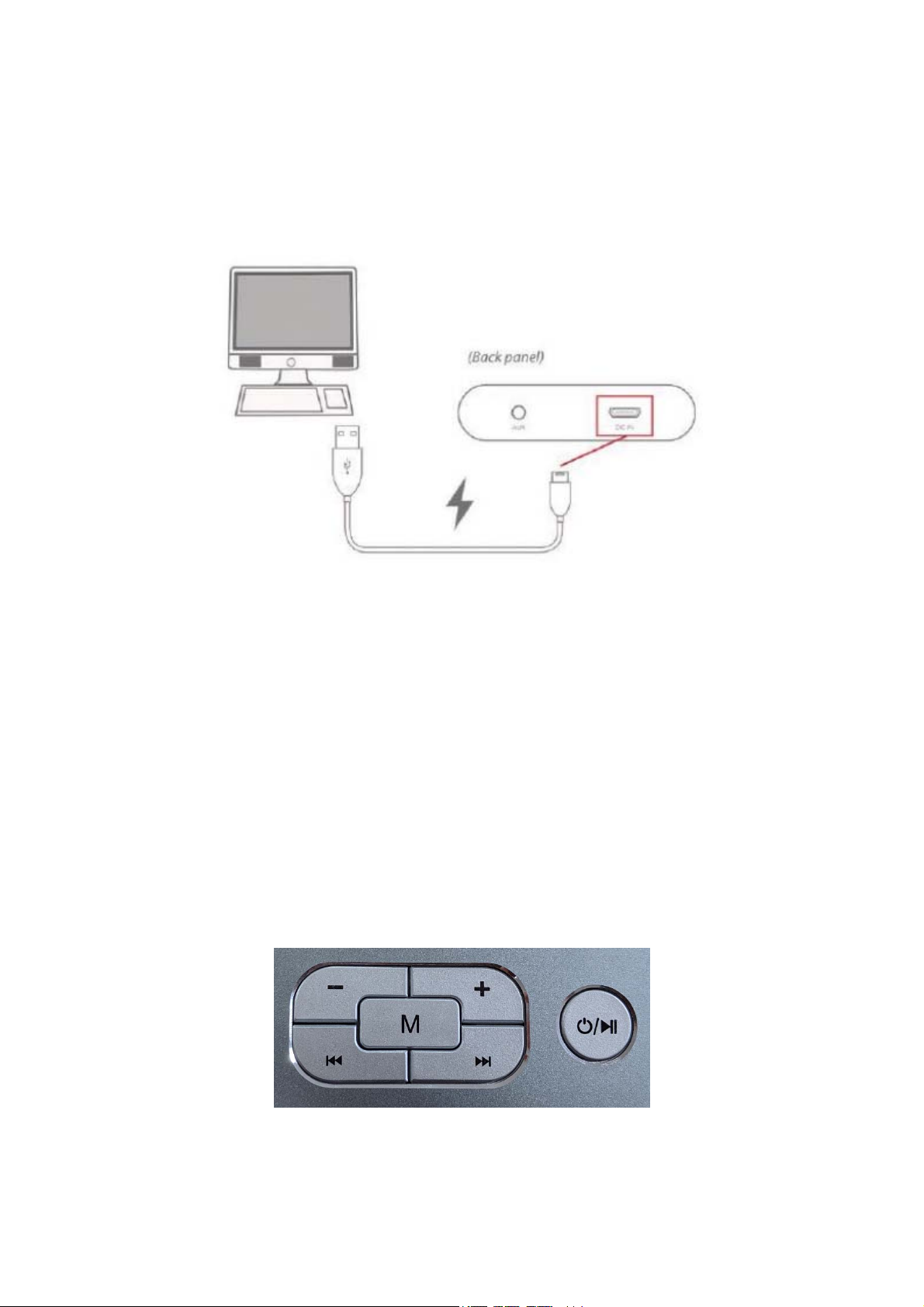
Charging the speaker
To charge your WiFi Speaker, attach the USB cable to the back of the Speaker and
attach the larger end in to your computer, laptop, or a USB adapter (5V). Whilst
charging, the LED indicator will turn Red and turn Green when fully charged.
Please note – We advise customers to charge the Speaker for around 3 – 4 hours
before using it for the first time.
Get started
Turn the speaker on by pressing the power button. It will state “Power on, WiFi Mode”
and will power up.
The speaker will chime before it is ready to connect to your WiFi.
Downloading the App
