Page 1
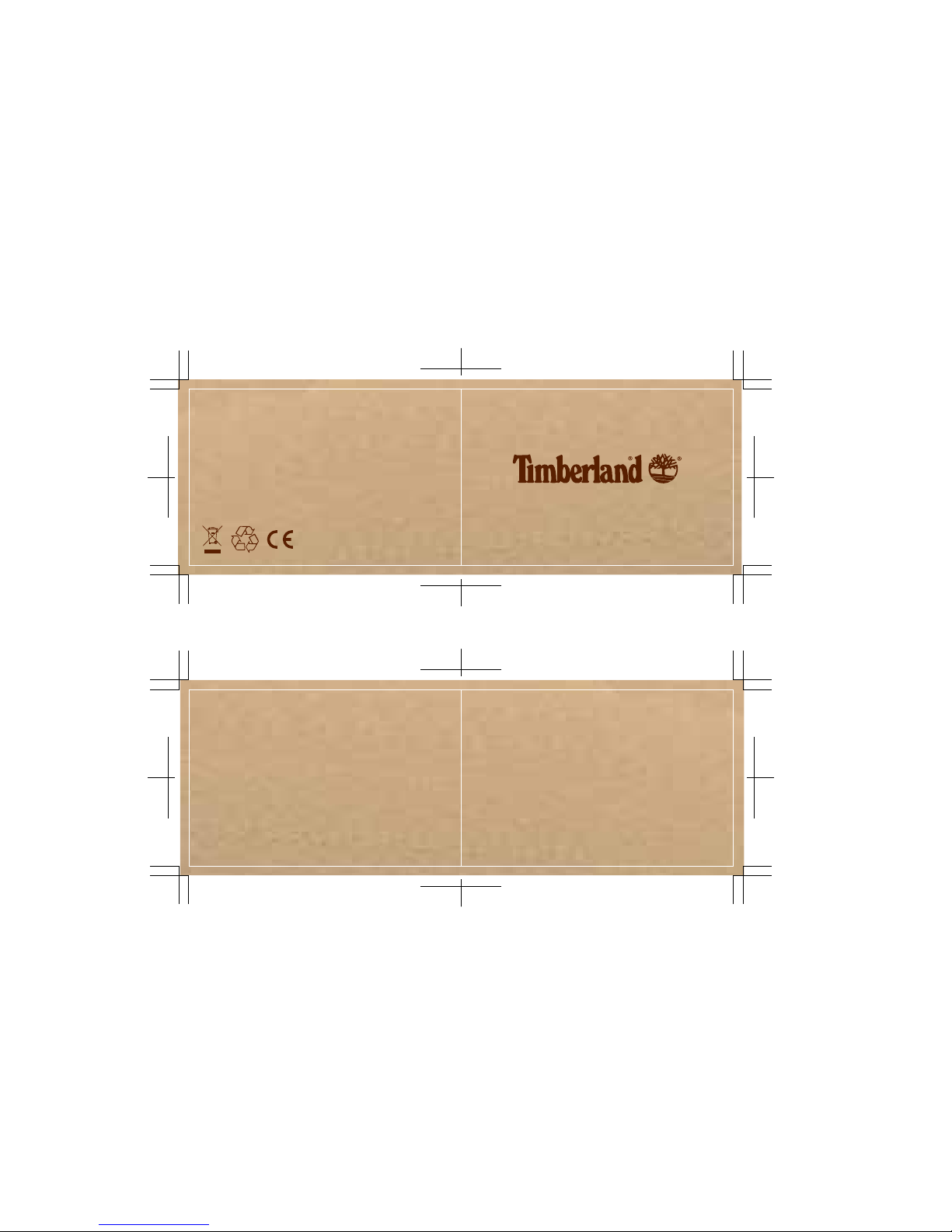
Size: 170 x 55mm
Color: PMS 497c
Size: 170 x 55mm
VX9J
INSTRUCTION MANUAL
Page 2
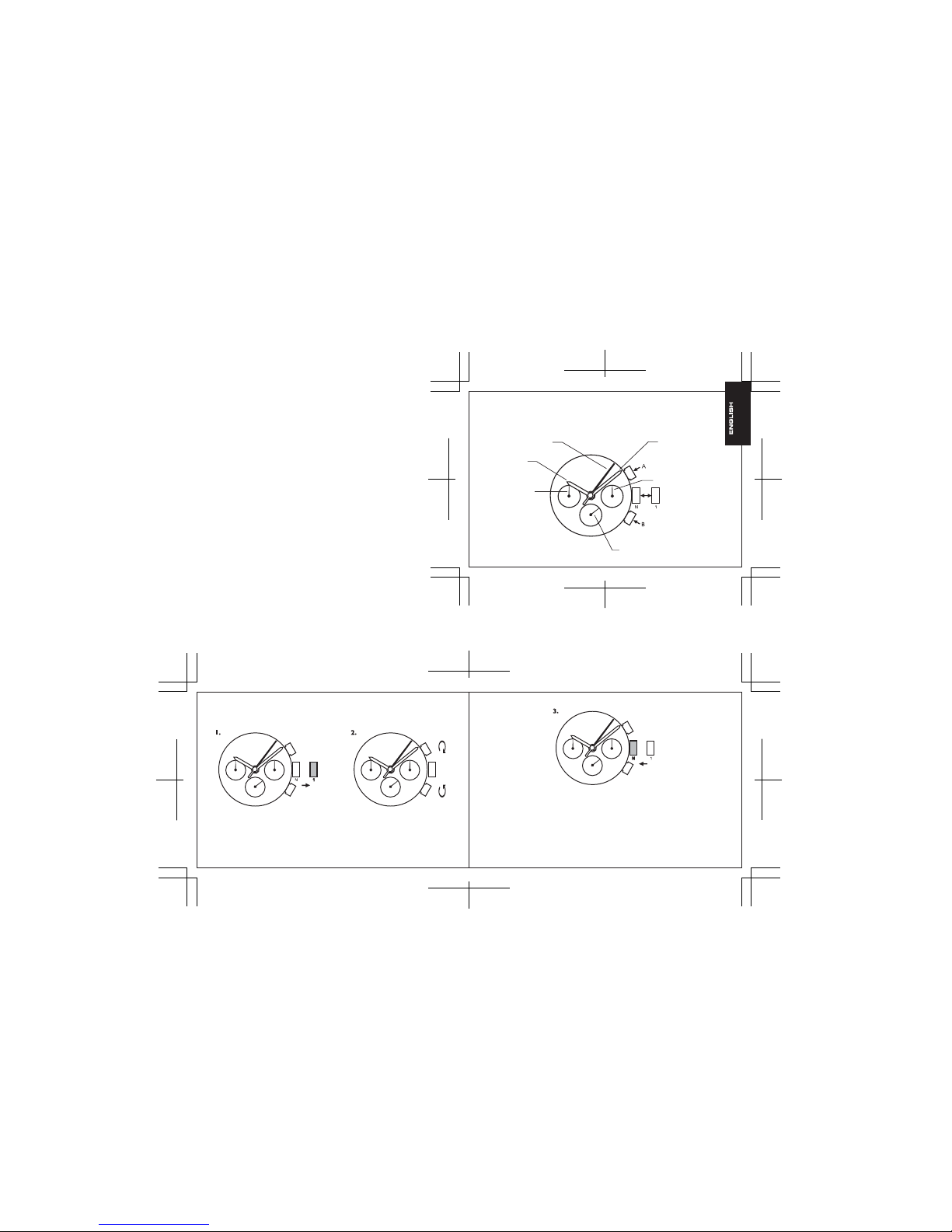
Size: 170 x 55mm
Color: Blk
Size: 85 x 55mm
Color: Blk
Features
How to set time
• Hour, minute and second hands
• Day, date and 24-hour indicators
Date hand
Second hand
24-hour hand
N: Normal position
1: First click position
Crown
Hour hand
Day hand
Minute hand
• Pull the crown out to the 1st click position when
the seconds hand is at the 12 o’clock position.
Pull out to
1st position
Push back to
Normal position
• Turn to set the time taking AM/PM into
consideration.
• Push the crown back to the normal position.
• Advance Setting Technique.
• The 24-hour hand moves correspondingly with the hour hand.
• When setting the hour hand, check that the 24-hour hand is correctly set.
• When setting the minute hand, advance it 4 to 5 minutes ahead of the desired time and then
turn it back to the exact time.
Page 3
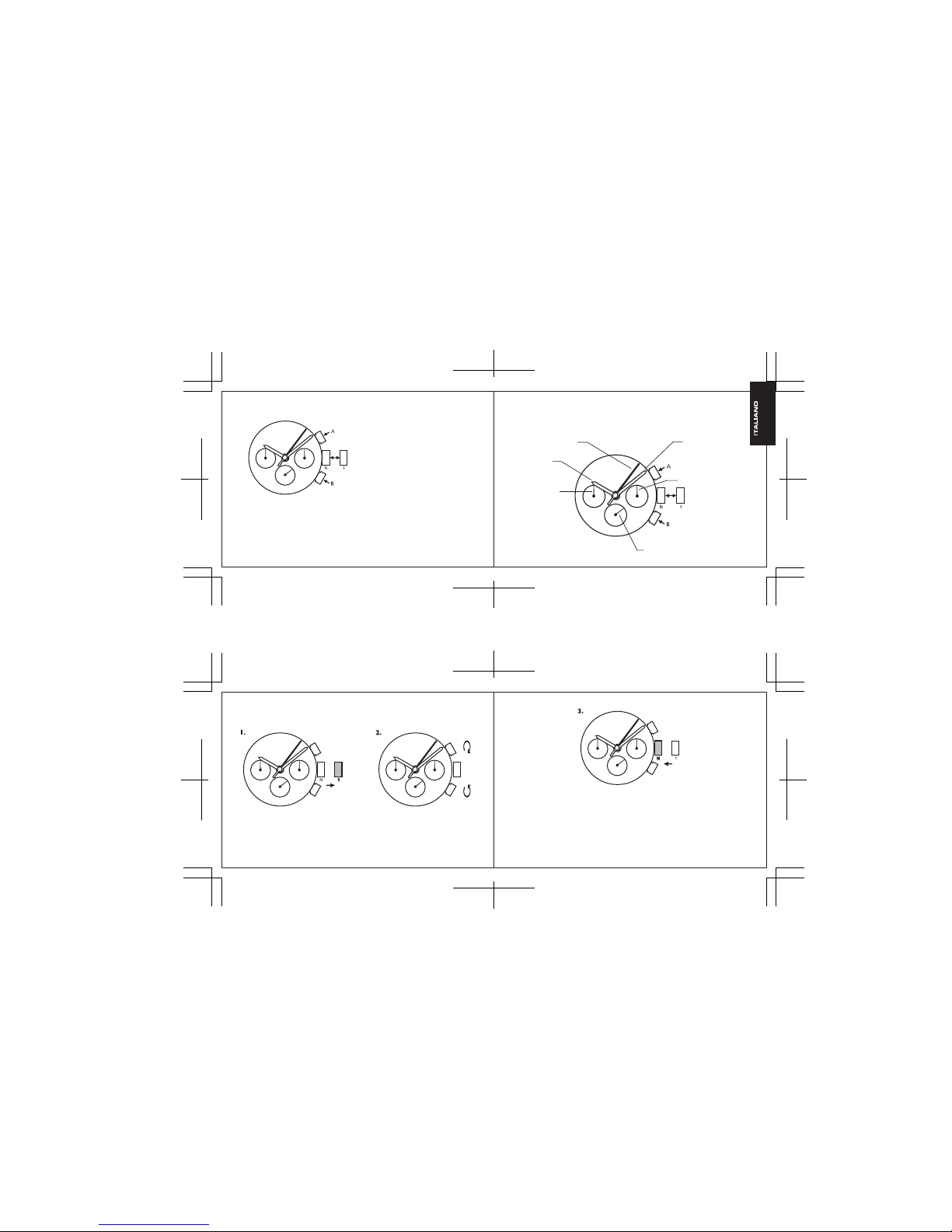
Size: 170 x 55mm
Color: Blk
Size: 170 x 55mm
Color: Blk
How to set date and day of the week
Come impostare l’ora
• Tirare la corona verso l'esterno fino al primo
clic, quando la lancetta dei secondi si trova
nella posizione delle 12:00.
Tirare verso
la prima posizione
Spingere per tornare a
posizione normale
• Girare per impostare l'ora, tenendo in
considerazione AM/PM.
• Spingere la corona indietro sulla posizione normale.
• Tecniche di impostazione avanzata.
• La lancetta delle 24 ore si muove in corrispondenza con la lancetta delle ore.
• Quando si imposta la lancetta delle ore, controllare che la lancetta del 24-ore sia impostata
correttamente.
• Quando si imposta la lancetta dei minuti, farla avanzare 4 o 5 minuti avanti rispetto all'ora
desiderata, poi farla tornare indietro sull'ora esatta.
Date Correction: With each pressing of the button B,
the date hand advances one day.
Day Correction: With each pressing of the button A,
the day hand advances to the next day.
• Note
• Do not set the date and the day hands between 9:00 p.m. and 4:00 a.m. Otherwise, they may not
move properly.
• While setting the date and the day hands, check that they move properly in one-day increments.
• It is necessary to adjust the date on the first day after a 30-day month and February.
Caratteristiche
• Lancetta delle ore, dei minuti e dei secondi
• Indicatori del giorno, dalla data e del formato 24 ore
Lancetta della data
Lancetta dei secondi
Lancetta del
formato 24 ore
N: posizione normale
1: posizione del primo clic
Corona
Lancetta delle ore
Lancetta del giorno
Lancetta dei minuti
Page 4
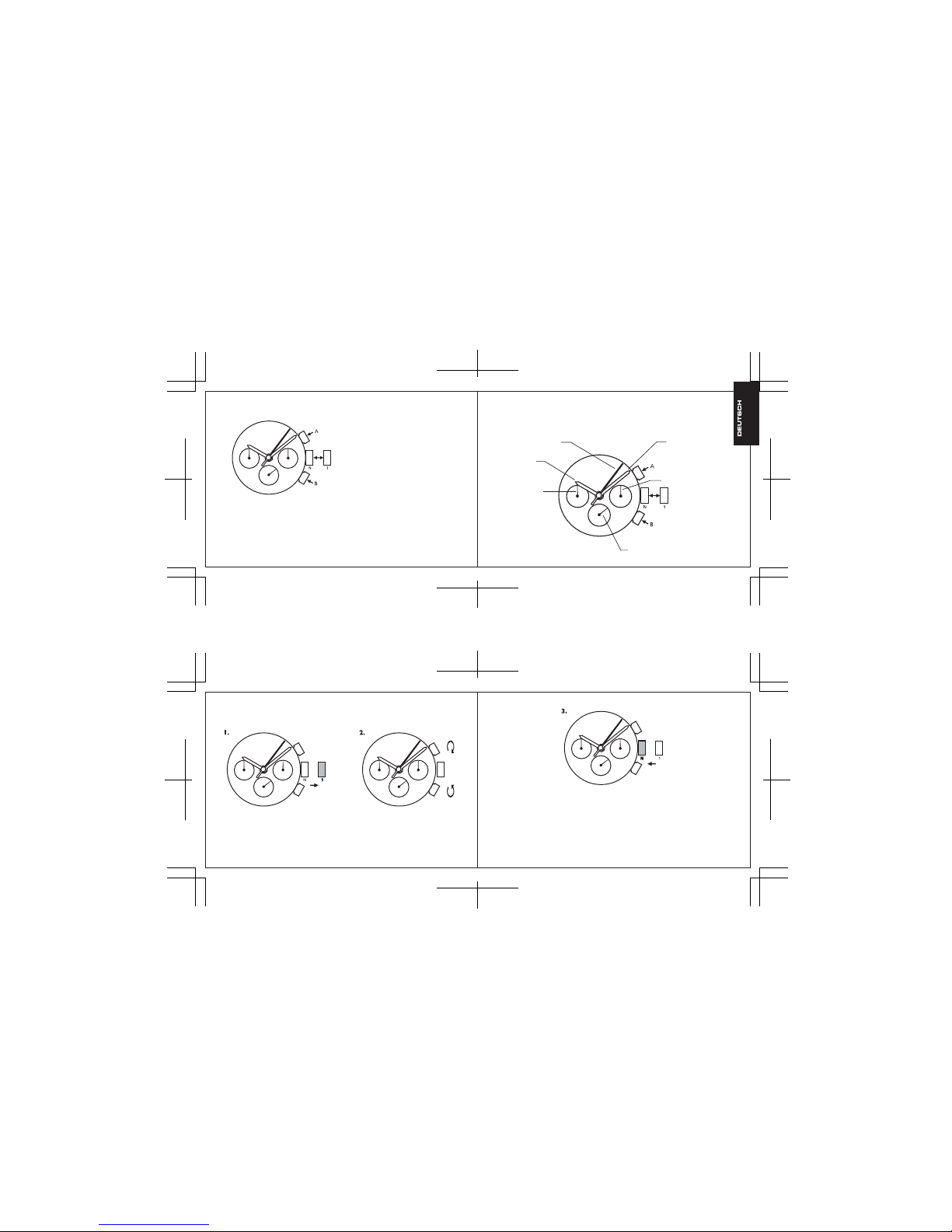
Size: 170 x 55mm
Color: Blk
Size: 170 x 55mm
Color: Blk
Come impostare la data e il giorno della settimana
Correzione della data: ad ogni pressione del tasto B,
la lancetta della data avanza di un giorno.
Correzione del giorno: ad ogni pressione del tasto A,
la lancetta del giorno avanza al giorno successivo.
• Note
• Non impostare le lancette della data del giorno fra le 9:00 pm e le 4:00 am, altrimenti potrebbero
non cambiare correttamente.
• Quando si impostano la data e le lancette, controllare che si muovano adeguatamente a scatti di
un giorno.
• È necessario regolare la data dopo un mese di 30 giorni e febbraio.
Funktionsmerkmale
• Stunden-, Minuten- und Sekundenzeiger
• Wochentag, Datum und 24-Stunden-Indikator
Datum-Zeiger
Sekundenzeiger
24-Stunden-Zeiger
N: Normalstellung
1: Erste Einrastposition
Krone
Stunden-Zeiger
Wochentag-Zeiger
Minutenzeiger
Zeit - Einstellung
• Ziehen Sie die Krone in die 1. Einrastposition
heraus sobald sich der Sekundenzeiger in der
12-Uhr-Stellung befindet.
In 1. Einsrastposition
herausziehen
In die Normalstellung
zurück drücken
• Drehen Sie an der Krone, um die Zeit
einzustellen, und achten Sie auf die Anzeige
für AM/PM.
• Krone in die Normalstellung zurück drücken.
• Vorwärts-Einstellung Vorgehensweise.
• Der 24-Stundenzeiger bewegt sich synchron mit der Einstellung des Stundenzeigers.
• Bei der Einstellung des Stundenzeigers sollten Sie darauf achten, dass der 24-Stundenzeiger
korrekt eingestellt ist.
• Bei der Einstellung des Minutenzeigers sollten Sie diesen ca. 4 bis 5 Minuten über die
gewünschte Zeiteinstellung hinaus einstellen, und dann rückwärts auf die korrekte Zeit zurückdrehen.
Page 5

Size: 170 x 55mm
Color: Blk
Size: 170 x 55mm
Color: Blk
Réglage de l’heure
• Sortez la couronne à la position 1 lorsque la
trotteuse se trouve à la position 12H.
Sortir à
la position 1
Remettez la couronne à
la position normale
• Tournez la couronne pour afficher l’heure
exacte AM ou PM.
• Remettez la couronne à la position normale.
• Réglage avancé.
• L’aiguille 24H tourne avec l’aiguille des heures.
• Lorsque vous réglez l’aiguille des heures, vérifiez le bon positionnement de l’aiguille 24H.
• Lorsque vous réglez l’aiguille des minutes, avancez-la 4 ou 5 minutes au-delà de la position
désirée puis revenez en arrière.
Datum und Wochentag - Einstellung
Datum-Einstellung: Mit jeder Betätigung von Taste B wird der
Datum-Zeiger auf das nächste Datum eingestellt.
Wochentag-Einstellung: Mit jeder Betätigung von Taste A
wird der Wochentagzeiger auf den nächsten Tag eingestellt.
• Anmerkung
• Stelen Sie die Datum- und Wochentagzeiger nicht zwischen 9:00pm und 4:00am ein. Andernfalls kann es
sein, dass die Einstellung nicht korrekt ausgeführt wird.
• Bei der Einstellung des Datums und des Wochentags sollten Sie darauf achten, dass die Zeiger korrekt in
Intervallen von jeweils einem Tag weitergestellt werden.
• Sie müssen das Datum am 1 Tag eines Monats mit 30 Tagen und für den Monat Februar manuell einstellen.
Fonctionnalités
• Aiguilles des heures et des minutes et trotteuse
• Indicateurs de jour, date et 24H
Aiguille des quantièmes
Trotteuse
Aiguille 24H
N: Position normale
1: Position 1
Couronne
Aiguille des heures
Aiguille des jours
Aiguille des minutes
Page 6

Size: 170 x 55mm
Color: Blk
Size: 170 x 55mm
Color: Blk
Como configurar la hora
• Tire de la corona a la 1ª posición cuando la aguja
de segundos esté en la posición de 12 en punto.
Tirar hacia la
1ª posición
Presione para volver a
la posición Normal
• Gire para configurar la hora considerando
AM/PM.
• Presione la corona nuevamente hacia la posición normal.
• Técnica de Configuración de Avance.
• La aguja de 24 horas se mueve en correspondencia con la aguja de las horas.
• Cuando configure la aguja de horas, revise que la de 24 horas esté configurada correctamente.
• Cuando configure la aguja de minutos, adelántela de 4 a 5 minutos de la hora deseada y luego
retrásela hasta la hora correcta.
Réglage de la date et du jour de la semaine
Réglage du quantième: Chaque pression sur le
bouton-poussoir B avance l’aiguille des quantièmes d’un jour.
Réglage du jour de la semaine: Chaque pression sur le
bouton-poussoir A avance l’aiguille des jours d’un jour.
• Remarque
• Évitez de régler le jour et le quantième entre 21H00 et 04H00 au risque d’entraver le mouvement
des aiguilles.
• Lors du réglage du jour et du quantième, vérifiez le bon avancement des aiguilles par incrément
d’un jour.
• Le quantième doit être réglé le premier jour suivant un mois à 30 jours et suivant le mois de février.
Funciones
• Aguja de hora, minutos y segundos
• Indicadores de día, fecha y 24 horas
Aguja de fecha
Aguja de segundos
Aguja de 24 horas
N: Posición Normal
1: Posición del primer clic
Corona
Aguja de hora
Aguja de Día
Aguja de minutos
Page 7

Size: 170 x 55mm
Color: Blk
Size: 170 x 55mm
Color: Blk
• 在秒针指到12点钟位置时将表冠拉出到第一
位置。
• 转动表冠以调整时间,请检查上午/下午
的设置正确。
• 将表冠推回到正常位置。
• 先进设定技术。
• 24小时针随着时针移动。
• 在调整时针前,先检查24小时针已正确调整。
• 在调整分针时,首先调到比预定时间快4-5分钟的位置,然后再调回准确的时间。
Cómo configurar la fecha y el día de la semana
Corrección de la Fecha: Cada vez que presione el botón B,
la aguja de la fecha avanza un día.
Corrección del Día: Cada vez que presione el botón A,
la aguja de día avanza al día siguiente.
• Nota
• No configure las agujas de fecha y día entre las 09.00 PM y las 4.00 AM. De lo contrario, podrían no
moverse correctamente.
• Mientras ajusta las agujas de fecha y día, verifique que se mueven correctamente en incrementos
de un día.
• Es necesario ajustar la fecha en el primer día tras un mes de 30 días y febrero.
特性
• 时针丶分针和秒针
• 星期丶日期和24小时指针
N: 正常位置
1: 第一卡嗒位置
秒针
时针
24小时针
分针
星期针
表冠
日期针
如何设定时间
拉出到第一位置
推回到正常位置。
Page 8

Size: 170 x 55mm
Color: Blk
Size: 170 x 55mm
Color: Blk
• 注意
• 不要在晚上9:00到凌晨4:00之间调整日期和星期。否则日期和星期的转换可能会异常。
• 在调整日期和星期时,确定指针是以每次一天的情况下前进。
• 在2月和只有30天月分後的首天,需要调整日期。
Detalhes
• Ponteiros da hora, minutos e segundos
• Indicadores de dia, data e 24-horas
Ponteiro da data
Ponteiro dos segundos
Ponteiro 24 horas
N: Posição Normal
1: Posição do primeiro clique
Coroa
Ponteiro das horas
Ponteiro do dia
Ponteiro dos minutos
如何设定日期和星期位置
调整星期:每按A钮一次,星期针会向前一天。
调整日期:每按B钮一次,日期针会向前一天。
Como ajustar a hora
• Puxe a coroa para fora, para a primeira posição,
quando o ponteiro dos segundos estiver na posição
das 12 horas.
Puxe para fora
para a primeira
posição
Coloque novamente
na posição Normal
• Gire para ajustar a hora tomando em
consideração AM/PM.
• Coloque a coroa novamente na posição normal.
• Técnica de Ajuste do Adiantamento.
• O ponteiro das 24 hrs se move de acordo com o ponteiro das horas.
• Ao ajustar o ponteiro das horas, verifique que o ponteiro das 24 hrs esteja ajustado corretamente.
• Ao ajustar o ponteiro dos minutos, adiante 4 ou 5 minutos além da hora desejada e depois volta à
hora exata.
Page 9

Size: 170 x 55mm
Color: Blk
Size: 170 x 55mm
Color: Blk
時刻の設定方法
• 秒針が12時のポジションにある時にリューズを
第1 ポジションまで引き出します。
第1 ポジショ
ンまで引き出す
通常 ポジ ションに 押し 込む
• 午前か午後かを考慮に入れ、回して時刻
を設 定します。
• リューズを通常 ポジションに 押し込 みます。
• 時刻設定時の上級テクニック。
• 24時針は、時針につれて動きます。
• 時針を設定する時は、24時針が正しく設定されているか確認します。
• 分針を設定する時は、先に希望時刻より4〜5分進めてから正確な時刻に戻します。
Como ajustar a data e o dia da semana
Correção da data: Cada vez que se pressiona a tecla B,
o ponteiro da data adianta um dia.
Correção do dia: Cada vez que se pressiona a tecla A,
o ponteiro do dia adianta ao dia seguinte.
• Nota
• Não ajuste os ponteiros da data ou do dia entre as 9:00 p.m. e as 4:00 a.m. Nesse caso, podem não
moverse corretamente.
• Ao ajustar os ponteiros da data e do dia, verifique que se movam corretamente em incrementos de
um dia.
• É necessário ajustar a data no primeiro dia depois de cada mês de 30 dias e depois de Fevereiro.
機能
• 時針、分針、秒針
• 曜日、日付、24時間のインジケータ
日付針
秒針
24時針
N: 通常ポジション
1: 第1引出しポジション
リューズ
時針
曜日針
分針
Page 10

Size: 170 x 55mm
Color: Blk
Size: 170 x 55mm
Color: Blk
• When the watch is underwater or wet, never use the pushers/ bezels, or set the time. Watch cases and
metal bracelets should be rinsed throughly in fresh water after being in salt water.
• Non utilizzare mai pulsanti/ corone né impostare l’ora quando l’orologio è sott’acqua a bagnato. Si
consiglia di sciacquare con acqua di rubinetto cassa e bracciale dell’orologio nel caso in cui siano stati
immersi in acqua salata
• Betätigen Sie niemals die Druckknöpfe/ Einstellringe und stellen Sie niemals die Zeit ein, wenn sich die
Uhr unter Wasser befindet oder naß ist. Uhrengehäuse und Metallambänder sollten, nachdem sie
Salzwasser ausgesetzt waren, gründlich abgespült werden.
• Quand la montre est sous l’eau ou qu’elle est mouillée, n’actionnez jamais les boutons ou la couronne, ne
réglez pas l’heure. Il est recommandé de rincer abondamment la montre á l’eau courante si les boîtiers et
les bracelets métalliques ont été au contact de l’eau de mer.
• Cuando el reloj esté bajo el agua o se encuentre mojado, nunca oprima los botones ni ajuste la hora. Los
relojes y brazaletes de metal deberán enjuagarse con abundante agua del grifo después de usarse en agua
salada.
• Quando o relógio estiver submergido ou molhado, nunca utilize os puxadores / biséis, nem ajuste a hora.
As caixas dos relógios e as correias de metal devem ser enxaguadas completamente em agua doce depois
de terem estado em agua salgada.
•
•
當手表在水中或沾濕時,切勿使用按的或表圈,或設定時間。表殼和金屬表帶接觸海水後,應用清水徹底洗干淨。
without any
water resistant
marking
• Always set the crown in the normal position /
Tighten screw-lock crown completely.
• Riposizionare sempre la corona in posisizione
normale / Stringere completamente la corona a vite
• Die Krone nach Handhabungen immer auf die
Normalposition zurückdrücken und niemals unter
Wasser herausziehen. Schraubkronen: nach jeder
Handhabung die Krone unbedingt wieder
festschrauben.
• La couronne doit toujours ètre en position normale
/ Serrer à fond la vis de blocage de la couronne
• Coloque la corona en su posicion habitual / Apriete
por completo el cierre de la corona
• Sempre ajuste a coroa na posição normal / Aperte a
rosca da coroa completamente.
•
•
務必把表把設定在正常位置/完�扭緊螺絲鎖入式表把。
日付と曜日の設定方法
日付あわせ:ボタンBを押すと1回毎に日付針が1日進みます。
曜日あわせ:ボタンAを押すと1回毎に曜日針が 次の曜日
へと進 みます。
• ご注意
• 午後9時から午前4時までの間に日付針と曜日針の設定を行うと正しく動作しない場合がありますので、
行 わな いでくだ さい 。
• 日付針と曜日針の設定時には、針が1日分ずつ進むことを確認してください。
• 30日の月と2月の後の1日(ついたち)には、日付の調整が必要です。
Page 11

Size: 85 x 55mm
