Page 1

VD55
INSTRUCTION MANUAL
Page 2
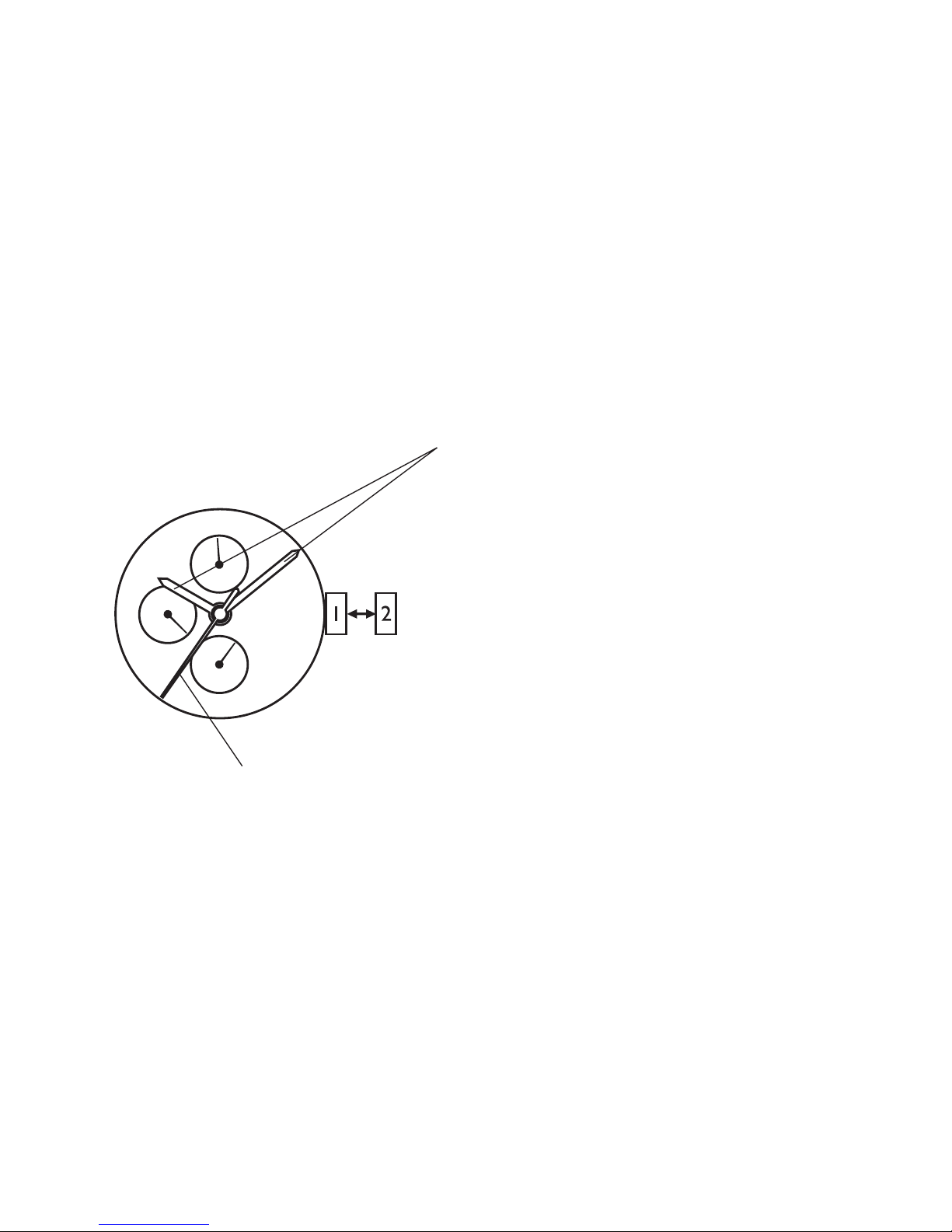
TIME SETTING:
1. Pull crown out to position 2.
2. Turn the crown to set the desired time.
3. Return the crown to its normal position
SECOND
Page 3

CHRONO
MINUTE
CHRONO
SECOND
A
B
CHRONO 1/10 SECOND
CHRONOGRAPH OPERATION:
* The measurement time is indicated by the stopwatch
hands that move independently of the center hands.
* The stopwatch can measure up to 60 minutes.
* The stopwatch measures in 1/10 second increments.
To measure elapsed or split time:
1. PRESS pusher A to start timing
2. PRESS pusher B to stop timing. The stopwatch
continues to count seconds elapsed but the hands do
not move.
3. PRESS pusher B again to resume timing. The hands
move quickly to indicate elapsed time and continue
counting.
NOTE: The hour, minute and second hands on the
watch will continue to indicate the correct time while
using the stopwatch.
The stopwatch 1/10 second hand moves for a first
minute. After one minute, it indicates the measurement
time when it is stopped.
Page 4

ADJUSTING THE CHRONOGRAPH:
1. Pull the crown to position 2.
2. Press button A or B to reset all stopwatch hands to "0" position.
* The stopwatch minute hand moves correspondingly with the stopwatch second.
* The hands move quickly if the respective buttons are kept pressed.
3. Reset the watch to the current time and return the crown to its normal position.
