Page 1
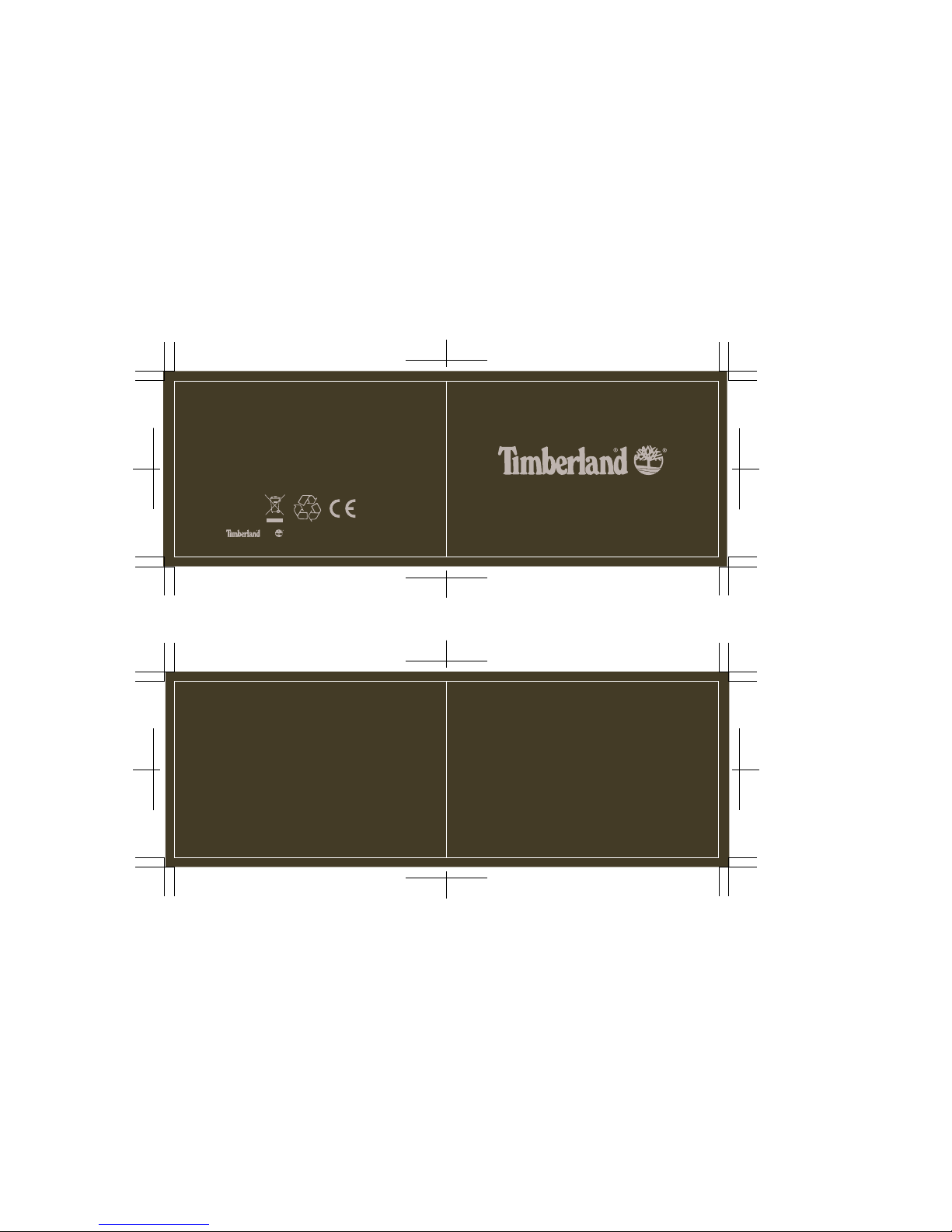
VD
INSTRUCTIONMANUAL
Size: 170 x 55mm
Color: PMS 448c + PMS 406c
Size: 170 x 55mm
Color: PMS 448c
and are trademarks of TBL Licensing LLC.
2016 © TBL Licensing LLC. All rights reserved.
Page 2
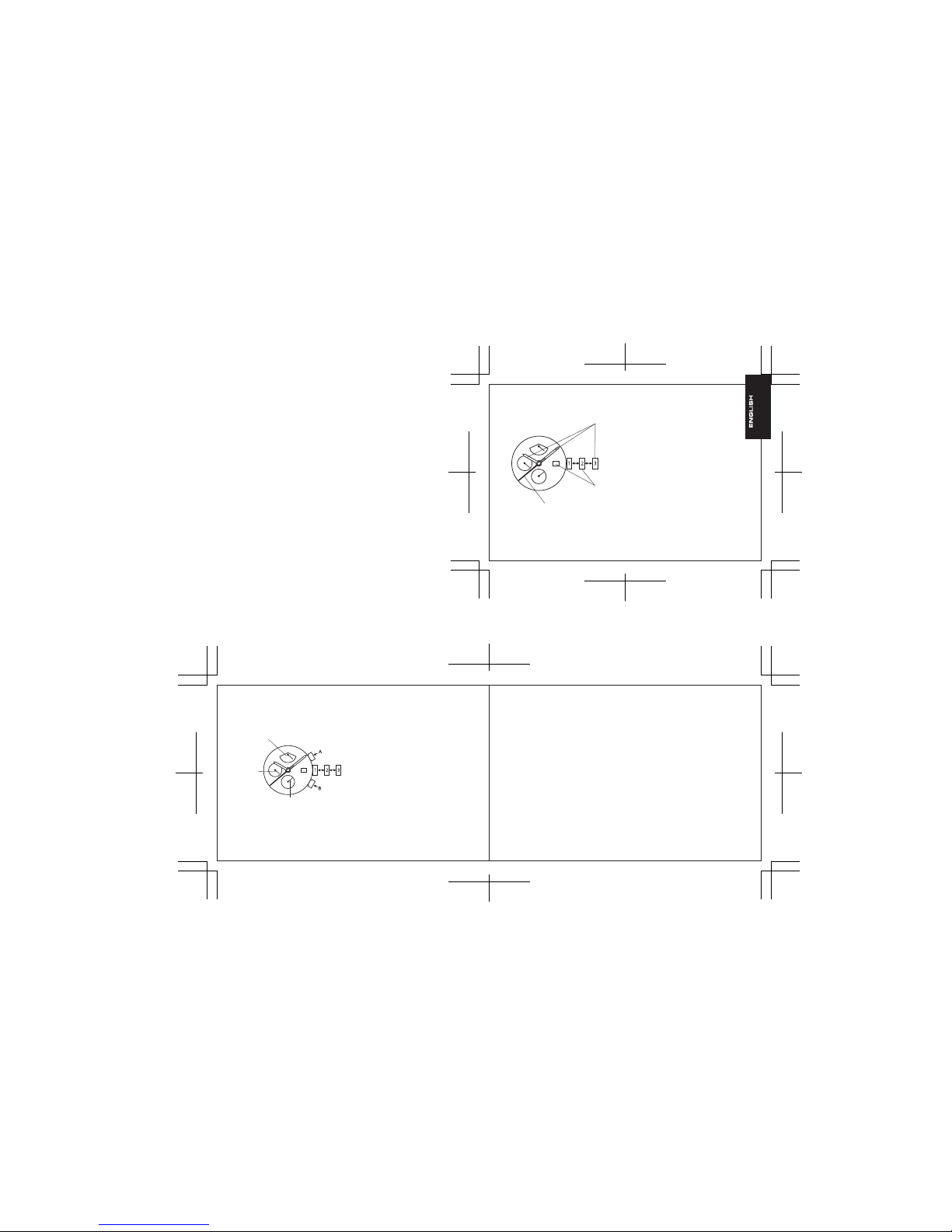
TIME SETTING:
1. Pull crown out to position 3.
2. Turn the crown to set the desired time.
3. Return the crown to its normal position.
SECOND
DATE SETTING:
1. Pull the crown out to position 2.
2. Turn the crown counter-clockwise until the
correct date is shown in the date window.
* do not set the date between 9:00 p.m. and
3:00 a.m.
3. Return the crown to its normal position.
CHRONO 1/10
SECOND
CHRONO
MINUTE
CHRONO
SECOND
CHRONOGRAPH OPERATION:
* The measurement time is indicated by the
stopwatch hands that move independently of the
center hands.
* The stopwatch can measure up to 60 minutes.
* The stopwatch measures in 1/10 second
increments.
To measure elapsed or split time:
1. PRESS pusher A to start timing
2. PRESS pusher B to stop timing. The stopwatch
continues to count seconds elapsed but the hands
do not move.
3. PRESS pusher B again to resume timing. The
hands move quickly to indicate elapsed time and
continue counting.
NOTE: The hour, minute and second hands on the
watch will continue to indicate the correct time
while using the stopwatch.
The stopwatch 1/10 second hand moves for a first
minute. After one minute, it indicates the
measurement time when it is stopped.
ADJUSTING THE CHRONOGRAPH:
1. Pull the crown to position 3.
2. Press button A or B to reset all stopwatch hands to "0" position.
* The stopwatch minute hand moves correspondingly with the
stopwatch second.
* The hands move quickly if the respective buttons are kept pressed.
3. Reset the watch to the current time and return the crown to its
normal position.
Page 3
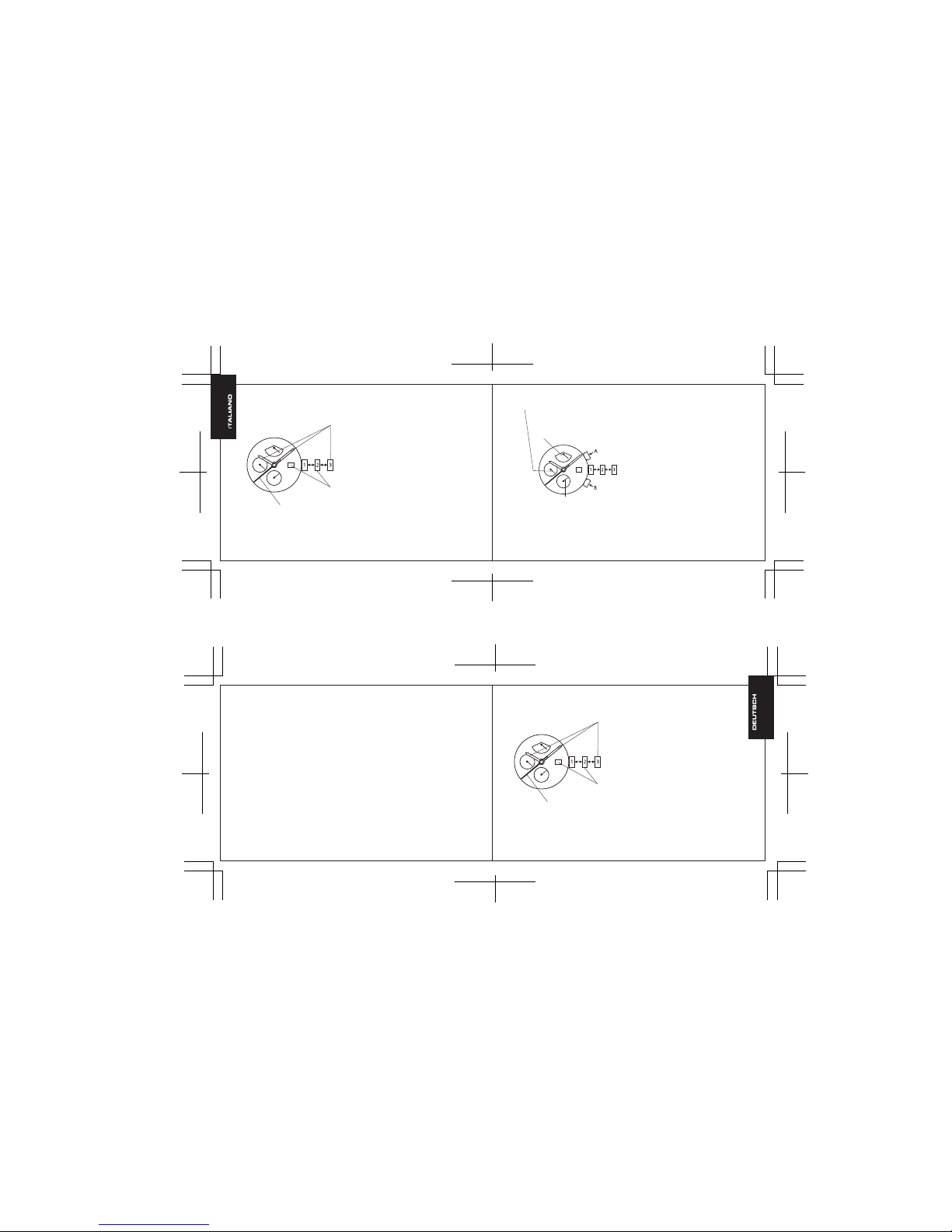
IMPOSTAZIONE DELL’ORA
1. Estrarre la corona fino alla posizione 3.
2. Girare la corona ed impostare l’ora
desiderata.
3. Riportare la corona alla posizione di
partenza.
IMPOSTAZIONE DELLA DATA:
1. Estrarre la corona fino alla posizione 2.
2. Girare la corona in senso antiorario fino a
che si raggiunge la data corretta.
* Non procedere alla regolazione della data
nell'intervllo di tempo compreso fra le 9:00
di sera e1' 3:00 del mattino del giorno
successivo.
3. Riportare la corona alla posizione di partenza.
SECONDI
FUNZIONAMENTO DEL CRONOMETRO:
* La misurazione del tempo è indicata dalle lancette
del cronometro che si muovono indipendentemente
dale lancetta al centro.
* Il cronometro può misurare fino a 60 minuti.
* Il cronometro misura il tempo a incrementi di 1/10
di secondo.
Per misurare il tempo trascorso o il tempo
intermedio:
1. PREMERE il tasto A per iniziare la misurazione.
2. PREMERE il tasto B per fermare la misurazione. Il
cronometro continua a contare i secondi trascorsi
anche se le lancette non si muovono.
3. PREMERE il tasto B di nuovo per ripristinare la
misurazione. Le lancette si muovono velocemente
per indicare il tempo trascorso e continuare la
misurazione.
NOTA: le lancette dell’ora, dei minuti e dei secondi
sull’orologio continuano ad indicare il tempo
corretto anche durante l’uso del cronometro.
La misurazione del cronometro a incrementi di 1/10
secondo si muove per un minuto, dopodichè indica
la misurazione del tempo quando è fermato.
LANCETTA MINUTI
DEL CRONOGRAFO
LANCETTA SECONDI
DEL CRONOGRAFO
CRONOMETRO CON
MISURAZIONE A 1/10
DI SECONDO
REGOLAZIONE DEL CRONOMETRO:
1. Tirare la corona sulla posizione 3.
2. Premere il tasto A o B per resettare le lancette del cronometro
sulla posizione "0".
* La lancetta dei minuti del cronometro si muove in maniera
corrispondente con la lancetta dei secondi.
* Le lancette si muovono velocemente se i tasti corrispondenti
sono premuti allo stesso tempo.
3. Resettare il cronometro sull’ora attuale e far tornare la corona
sulla posizione normale.
EINSTELLEN DER UHRZEIT:
1. Ziehen Sie die Krone bis auf Position 3 heraus.
2. Stellen Sie die gewünschte Uhrzeit durch Drehen der
Krone ein.
3. Drücken Sie die Krone zurück auf Position 1.
EINSTELLEN DES DATUMS:
1. Ziehen Sie die Krone bis auf Position 2 heraus.
2. Drehen Sie sie im Gegen-Uhrzeigersinn, bis das
korrekte Datum im Fenster angezeigt wird.
* Stellen Sie das Datum nicht zwischen 21:00 und
3:00 Uhr ein.
3 Drücken Sie die Krone zurück auf Position 1.
SEKUNDENZEIGER
Page 4

BEDIENUNG DES CHRONOGRAPHEN:
* Die ermittelte Zeit wird von der Stoppuhr mittels
der Stoppuhrzeiger angezeigt, die sich unabhängig von
den in der Mitte angebrachten Zeigern.
* Die Stoppuhr kann ein Zeitintervall von bis zu 60
Minuten messen.
* Die Auflösung der Stoppuhr beträgt 1/10 Sekunden.
Um abgelaufene Zeit oder geteilte Zeit zu
messen:
1. Drücker A DRÜCKEN, um die Zeitmessung zu
starten.
2. Drücker B DRÜCKEN, um die Zeitmessung zu
stoppen.Die Stoppuhr zählt weiterhin die abgelaufenen
Sekunden, aber die Zeiger bewegen sich nicht.
3. Drücker B DRÜCKEN, um die Zeitmessung wieder
zu starten. Die Zeiger bewegen sich schnell auf die
abgelaufene Zeit und zählen weiter.
ZU BEACHTEN: Bei Gebrauch der Stoppuhr geben
der Stunden-, der Minuten-und der Sekundenzeiger
weiterhin die richtige Zeit an.
Der 1/10-Sekundenzeiger bewegt sich während der
ersten Minute der Zeitmessung. Nach Ablauf 1 Minute
zeigt er die gemessene Zeit an, wenn die Zeitmessung
angehalten wird.
STOPPUHR 1/10 SEC
MINUTENZÄHLZEIGER
SEKUNDENZÄHLZEIGER
JUSTIEREN DES CHRONOGRAPHEN:
1. Zie Sie die Krone bis auf Position 3 heraus.
2. Betätigen Sie Taste A oder B, um eine Rücksetzung aller Stoppuhrzeiger
in die "0"-Stellung auszuführen.
* Der Minutenzeiger der Stoppuhr bewegt sich zusammen mit dem
Sekundenzeiger der Stoppuhr.
* Die Zeiger bewegen sich schneller, wenn Sie die Tasten gedrückt halten.
3. Stellen Sie die momentane Uhrzeit ein und drücken Sie die Krone
zurück auf Position 1.
RÉGLAGE DE L’HEURE:
1. Tirer la couronne en position 3.
2. Tourner la couronne pour régler l’heure désirée.
3. Remettre la couronne en position normale.
RÉGLAGE DE LA DATE:
1. Tirer la couronne en position 2.
2. Tourner la couronne dans le sens inverse des
aiguilles d’une montre jusqu’á ce que la date
désirée apparaissedans la fen être.
* N'ajustez pas la date entre 9:00 du soir et
3:00 du matin.
3. Remettre la couronne en position normale.
SECONDE
CHRONO
MINUTES
UTILISATION DU CHRONOGRAPHE:
* L'heure est indiquée par les aiguilles du
chronomètre qui se déplacent indépendemment
des aiguilles centrales.
* Le chronomètre va jusqu'à 60 minutes.
* Le chronomètre mesure en valeurs de 1/10
secondes.
Pour mesurer le temps écoulé ou fractionné:
1. APPUYER sur le bouton-poussoir A pour
déclencher le compte.
2. APPUYER sur le bouton-poussoir B pour arrêter
le compte. Le chronomètre continue à compter les
secondes écoulées mais les aiguilles restent
immobiles.
3. APPUYER à nouveau sur le bouton-poussoir B
pour recommencer le compte. Les aiguilles
avancent rapidement pour indiquer le temps écoulé
et continuent à compter.
REMARQUE: les aiguilles des heures, des minutes et
des secondes sur la montre continuent à indiquer
l'heure correcte pendant que le chronomètre est
utilisé.
L'aiguille 1/10 secondes du chronomètre se déplace
pendant la première minute. Après une minute, elle
indique le temps de mesure lorsqu'elle s'arrête.
CHRONO 1/10 SEC
SECONDE
CHRONO
Page 5

RÉGLAGE DU CHRONOGRAPHE:
1. Pull the crown to position 3.
2. Press button A or B to reset all stopwatch hands to "0" position.
* The stopwatch minute hand moves correspondingly with the
stopwatch second.
* The hands move quickly if the respective buttons are kept pressed.
3. Reset the watch to the current time and return the crown to its
normal position.
AJUSTE DE LA HORA:
1. Extraiga la corona hasta la posición 3.
2. Girela hasta ajustar la hora deseada.
3. Devuelva la corona a la posición 1.
AJUSTE DE LA FECHA:
1. Extraiga la corona hasta la posición 2.
2. Girela contra el sentido de las agujas del reloj
hasta que se muestre la fecha en la ventanilla
correspondiente.
* No fije la fecha entre las 9:00 p.m. y la
3:00 a.m.
3. Devuelva la corona a la posición 1.
SEGUNDERO
FUNCIONAMIENTO DEL CRONÓGRAFO:
* El tiempo de medición está indicado por las
manecillas del cronómetro que se mueven
independientemente de las manecillas centrales.
* El cronómetro puede medir hasta 60 minutos.
* El cronómetro mide en incrementos de 1/10
segundos.
Para medir el tiempo transcurrido o fracción
de tiempo:
1. EMPUJE el impulsor A para comenzar a medir.
2. EMPUJE el impulsor B para detener la medición. El
cronómetro continúa contando los segundos
transcurridos pero las agujas no se mueven.
3. EMPUJE el impulsor B nuevamente para comenzar
la cuenta. Las agujas se mueven rápidamente para
indicar el tiempo transcurrido y continúan midiendo.
NOTA: Las agujas de la hora, minutos y segundos en
el reloj contiuarán indicando la hora correcta
mientras se usa el cronómetro.
La manecilla de 1/10 segundos del cronómetro se
mueve por un primer minuto. Después de un
minuto, indica el tiempo de medición cuando se
para.
CRONO 1/10 SEG
CRONÓGRAFO
DE MINUTOS
CRONÓGRAFO
DE SEGUNDOS
AJUSTE DEL CRONÓGRAFO:
1. Extraiga la corona hasta la posición 3.
2. Presione el botón A o B para restablecer todas las manecillas del
cronómetro a la posición "0".
* La manecilla de los minutos del cronómetro se mueve en
correspondencia con la manecilla de los segundos.
* Las manecillas se mueven rápidamente si se mantienen presionados los
respectivos botones.
3. Reajuste el reloj a la hora actual y devuelva la corona a la posición 1.
Page 6

秒
时间设定:
1. 拉动表冠到位置3处。
2. 转动表冠以设定预定时间。
3. 把表冠按回正常位置。
日历设定:
1. 拉动表冠到位置2处。
2. 以逆时方向转动表冠直到日历窗口显示正确日历。
* 不要在晚上9:00到凌晨3:00之间调整日期。
3. 把表冠按回正常位置。
计时分钟
计时秒钟
秒表1/10秒指针
计时器操作:
* 计时所记录的时间以秒表指针显示。秒表指针与
中央指针各自独位运作。
* 秒表可计时至60分钟。
* 计时精准度达1/10秒。
测量经过时间或分段时间测量:
1. 按下按钮一开始计时。
2. 按下按钮B停止计时。秒表记下经过秒数 而指针
不会移动。
3. 再次按下按钮B可重新计时。指针快速移 动显示
经过时间并持续计数。
注意:当运用秒表时,手表的时针,分针和秒针
会指示出正确时间。
开始计时后,秒表1/10秒指针会于首分钟运行,
一分钟后,它会于停止秒表时显示时间记录。
计时器调整:
1. 拉动表冠到位置3处。
2. 按着按钮(A),(B),以重设所有秒表指针至“0”位置。
* 秒表分针随着秒表秒针运行。
* 如按着相应的按钮不放,指针会快速运行。
3. 把手表归位到现在时间,然后按动表冠回到正常位置。
AJUSTE DA HORA:
1. Puxe a coroa para fora para a posição 3.
2. Gire a coroa para ajustar a hora desejada.
3. Coloque a coroa na sua posição normal.
AJUSTE DA DATA:
1. Puxe a coroa para fora para a posição 2.
2. Gire a coroa no sentido contrário ao dos ponteiros
até que apareça a data correta na janela da data.
* Não ajuste a data entre as 9:00 pm e a 3:00 am.
3. Coloque a coroa na sua posição normal.
SEGUNDO
Page 7

FUNCIONAMENTO DO CRONÓGRAFO:
* A medição do tempo e indicada pelos ponteiros do
cronômetro, que se movem independentemente dos
ponteiros centrais.
* O cronômetro pode medir ate 60 minutos.
* O cronômetro mede em incrementos de 1/10
segundos.
Para medir o tempo transcorrido ou compartido:
1. Pressione a tecla A para começar a contagem.
2. Pressione a tecla B para parar a contagem. O
cronômetro continuará a contar os segundos mas os
ponteiros não se moverão.
3. Pressione a tecla B novamente para recomeçar a
contagem. Os ponteiros se moverão rapidamente para
indicar o tempo transcorrido e continuará a contagem.
NOTA: Os ponteiros das horas, minutos e segundos
do relógio continuarão a indicar a hora correta
durante o uso do cronômetro.
O ponteiro de 1/10 segundos do cronômetro se move
pelo primeiro minuto. Depois de um minuto, indica a
medida do tempo quando é detido.
CRONO
MINUTO
CRONO
SEGUNDOS
CRONO 1/10
SEGUNDOS
AJUSTANDO O CRONÓGRAFO:
1. Puxe a coroa para a posição 3.
2. Pressione a tecla A ou B para reajustar todos os ponteiros do cronômetro
para a posição “0”.
* O ponteiro dos minutos do cronômetro se move de acordo com os
segundos do cronômetro.
* Os ponteiros se movem rapidamente se as respectivas teclas se
mantiverem pressionadas.
3. Reajuste o relógio para a hora atual e gire a coroa para a posição normal.
時刻設定:
1.リューズを第3ポジションまで引き出す。
2.リューズを回して時刻をあわせる。
3.リューズを通常ポジションまで押し込む。
秒
日付の設定:
1.リューズを第2ポジションまで引き出す。
2.リューズを反時計回りに回して窓の日付をあわせる。
* 午後9時から翌朝3時までの間は日付を合わせないで
下さい。
3.リューズを通常ポジションまで押し込む。
クロノ1/10秒
クロノ分
クロノ秒
クロノグラフ操作:
* 測定時間は中央の針から独立して動くストップウォッ
チ針で示されます。
* ストップウォッチは60分まで測定できます。
* ストップウォッチの測定単位は1/10秒です。
経過時間とスプリットタイムの測定:
1.Aボタンを押すと測定をスタートする。
2.Bボタンを押すとタイムがストップする。ストップウ
ォッチは経過時間の測定を続けるが針は動かない。
3.Bボタンを再度押すとタイムを回復する。針が急速
に進んで最初からの経過時間を示し、測定を続ける。
注意:ストップウォッチの使用中も、時計の時針、分針、
秒針は、正確な時刻を表示します。
ストップウォッチ1/10秒針が動くのは最初の1分間で
す。1分経過後、この針はストップ時に測定時間を示し
ます。
Page 8

クロノグラフの調整:
1.リューズを第3ポジションまで引き出す。
2.ボタンAまたはBを押すとストップウォッチ針はすべて「0」位置にリセットされます。
* ストップウォッチ分針は、ストップウォッチ秒針に対応して動きます。
* ストップウォッチ針は、それぞれのボタンを押し続けると急速に動きます。
3.時計を現在時刻に再設定しリューズを通常ポジションに戻す。
УСТАНОВКА ВРЕМЕНИ:
1. Установите заводную головку в положение 3
2. Вращайте заводную головку до тех пор,
пока не установите текущее время
3. Верните заводную головку
в исходное положение
УСТАНОВКА ДАТЫ:
1. Установите заводную головку в положение 2
2. Вращайте заводную головку против часовой стрелки
до тех пор, пока в окошке не отобразится
правильная дата
* Не устанавливайте дату в интервале между
21.00 и 3.00
3. Верните заводную головку в исходное положение
Секундная стрелка
ХРОНОГРАФ С ШАГОМ В 1/10 СЕКУНДЫ
Стрелки останавливаются, но отсчет продолжается.
продолжают работать в нормальном режиме.
Стрелка хронографа с шагом в 1/10 секунды
движется в течение первой минуты. По истечении
одной минуты она указывает измеренное время
после остановки хронографа.
*Измеренное время отображается стрелками
хронографа, которые движутся независимо от
центральных стрелок.
*Хронограф может измерять до 60 минут.
*Шаг хронографа составляет 1/10 секунды.
НАСТРОЙКА ХРОНОГРАФА:
1. Вытяните головку в положение 3.
2. Нажмите кнопку A или B для обнуления стрелок хронографа.
*Минутная стрелка хронографа движется в соответствии с секундной стрелкой
хронографа.
*Стрелки начинают двигаться быстро при нажатии соответствующих кнопок.
3. Установите текущее время и верните заводную головку в исходное положение.
Page 9

Page 10

