Page 1

VD31 / VD32
INSTRUCTION MANUAL
Page 2
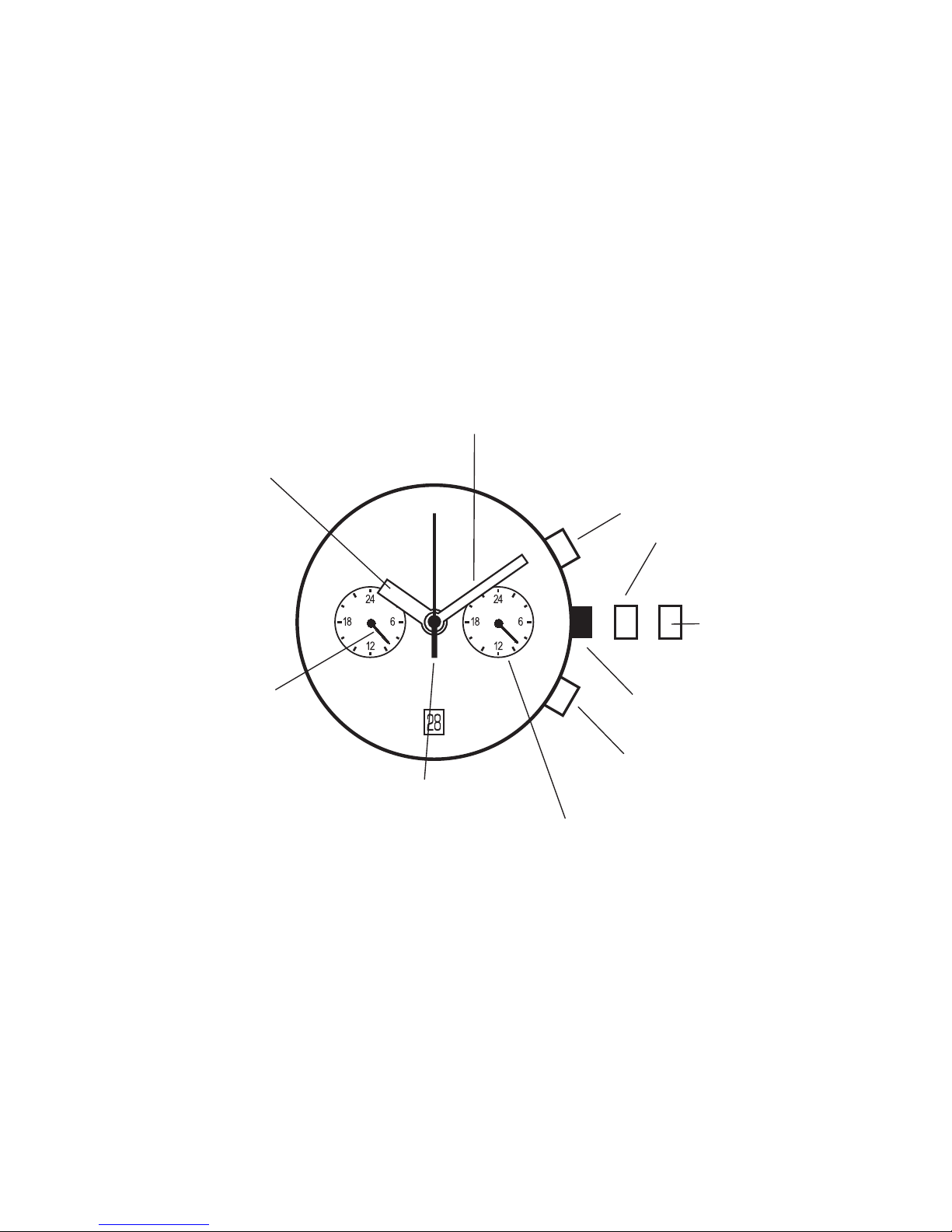
Hour hand
Crown at normal position
Button B...+1 hour / push
Dual time of 24 hour hand adjustment
Button A...-1 hour / push
Dual time of 24 hour hand adjustment
Second position
VD31...Time setting
First position
VD31...Date setting
VD32...Time setting
Minute hand
Second hand
Dual time of 24 hour hand
(Time difference correction)
24 hour hand
(Indicates the time on a 24 hour basis)
DISPLAY AND CROWN / BUTTON OPERATION
Page 3
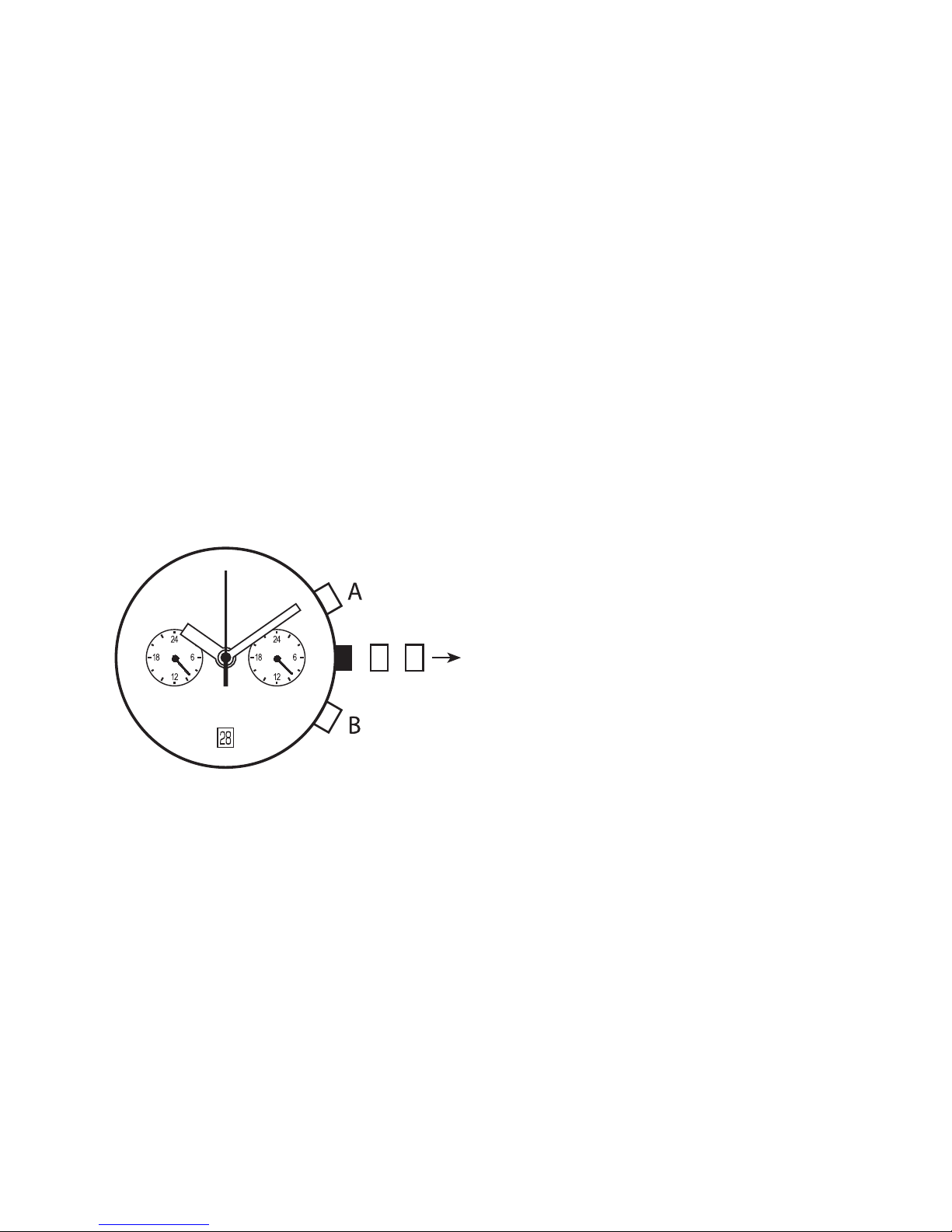
Before setting the time, check if the dual time of 24 hour hand is in the “0”(24 o’clock) position. If the dual
time of 24 hour hand is not in the “0” position, reset them following the procedure below. The battery setting
and after battery change, please execute the “0” position adjustment.
1. Pull out the crown
VD31...second click
VD32...first click
2. Keep the buttons “A” & “B” pressed at the
same time more than 2 seconds, and then
release the buttons.
* Dual time of 24 hour hand moves. Returned
to where it was. However, confirmation is
difficult because the amount of movement is
small.
ADJUSTING THE DUAL TIME OF 24 HOUR HAND POSITION
Page 4
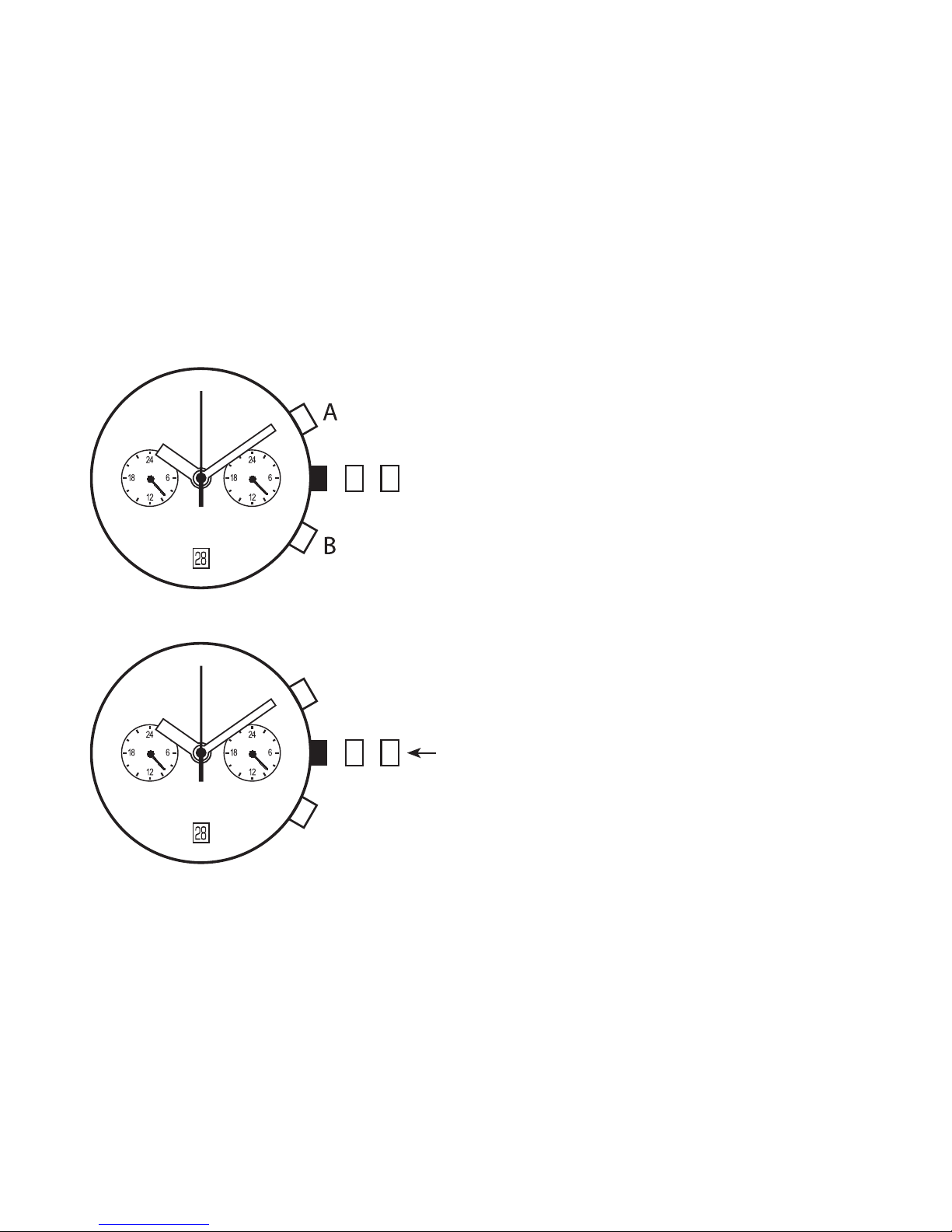
3. Press button A or B to reset the dual time
of 24 hour hand to “0” position.
* By pressing button A the hand move
counter clockwise.
* By pressing button B the hand move
clockwise.
* Press and hold the button, possible to
fast-forward modification.
4. Push the crown back to the normal
position.
Page 5
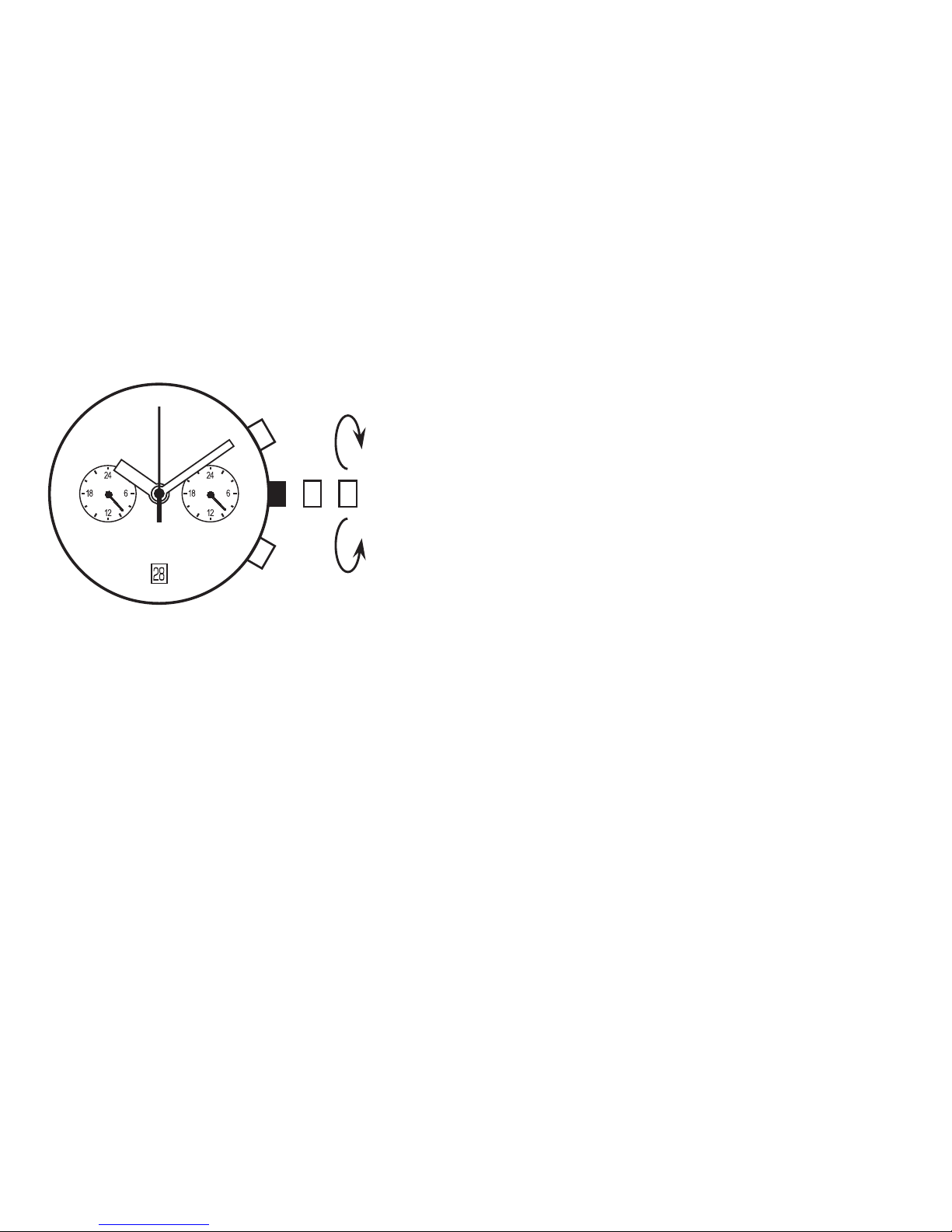
TIME SETTING
1. Pull out the crown when the second hand is at the 12 o’clock
position.
[ Crown position ]
VD31...second click.
VD32...first click.
2. Turn the crown to set the hour and minute hands. (Check
that 24 hour hand is set correctly)
3. Push the crown back normal position in accordance with a
time signal.
Note
* The 24 hour hand moves correspondingly with the hour hand.
* The moment of the date changes is midnight. When setting the hour hand, make sure that AM/PM is
correctly set by using the 24 hour hand as an AM/PM indicator.
• Using the time difference correction
When moving to a country or area which is in a different timezone, the current time in the local time can
be corrected.
1. Crown at the normal potion.
2. To adjust the time by pressing the button A or B.
* By pressing button A the hands move counter clockwise. -1 hour / push
* By pressing button B the hands move clockwise. +1 hour / push
Page 6
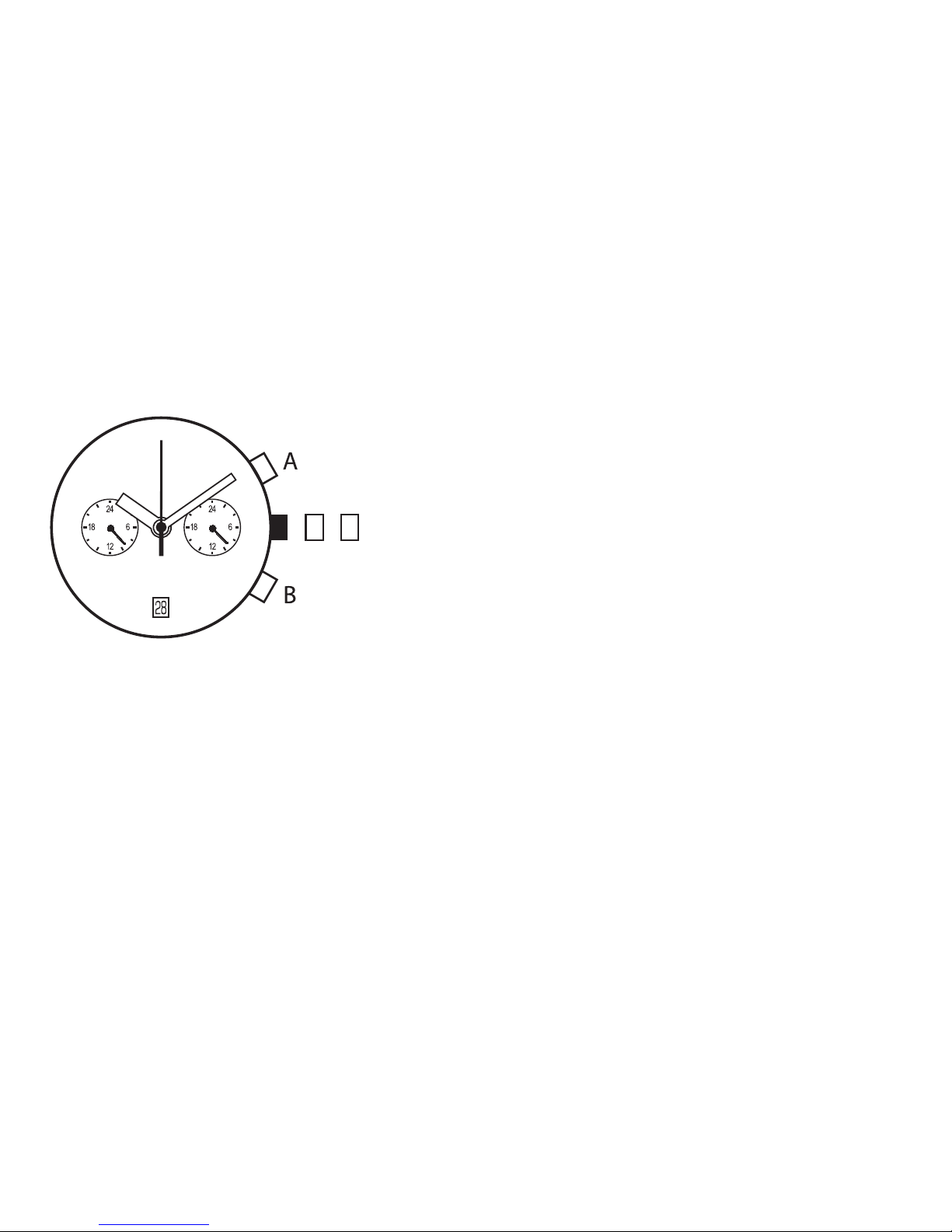
TIME SETTING...DUAL TIME OF 24 HOUR HAND
1. Pull out the crown when the second hand is at the 12 o’clock
position.
[ Crown position ]
VD31...second click.
VD32...first click.
2. To adjust the time by pressing the buttons A or B.
By pressing button A the hands move counter clockwise.
By pressing button B the hands move clockwise.
*Push the crown back in to the normal position.
3. Push the crown back in to the normal position.
Page 7
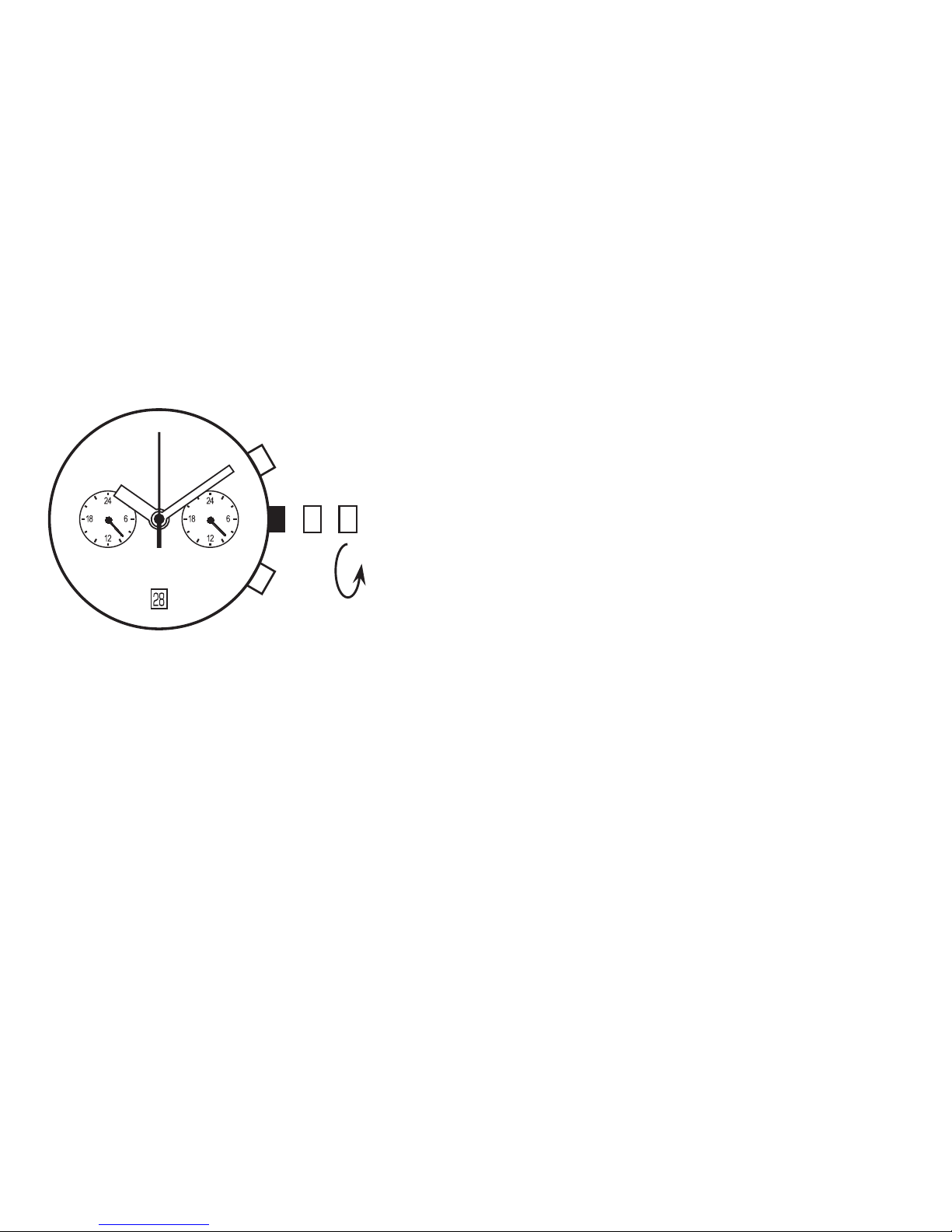
DATE SETTING...Cal.VD31 only
Note
* Do not set the date during any time between 9:00 P.M. and 1:00 A.M.
Otherwise, the date may not change properly. If it is necessary to set the date during that time period. First
change the time to any time outside it, set the date and then reset the correct time.
1. Pull out the crown to the first click.
2. Turn the crown to clockwise until the next data appears.
3. Push the crown back in to the normal position.
Page 8

2H / 2HDATE / 3H / 3HDATE
INSTRUCTION MANUAL
Page 9
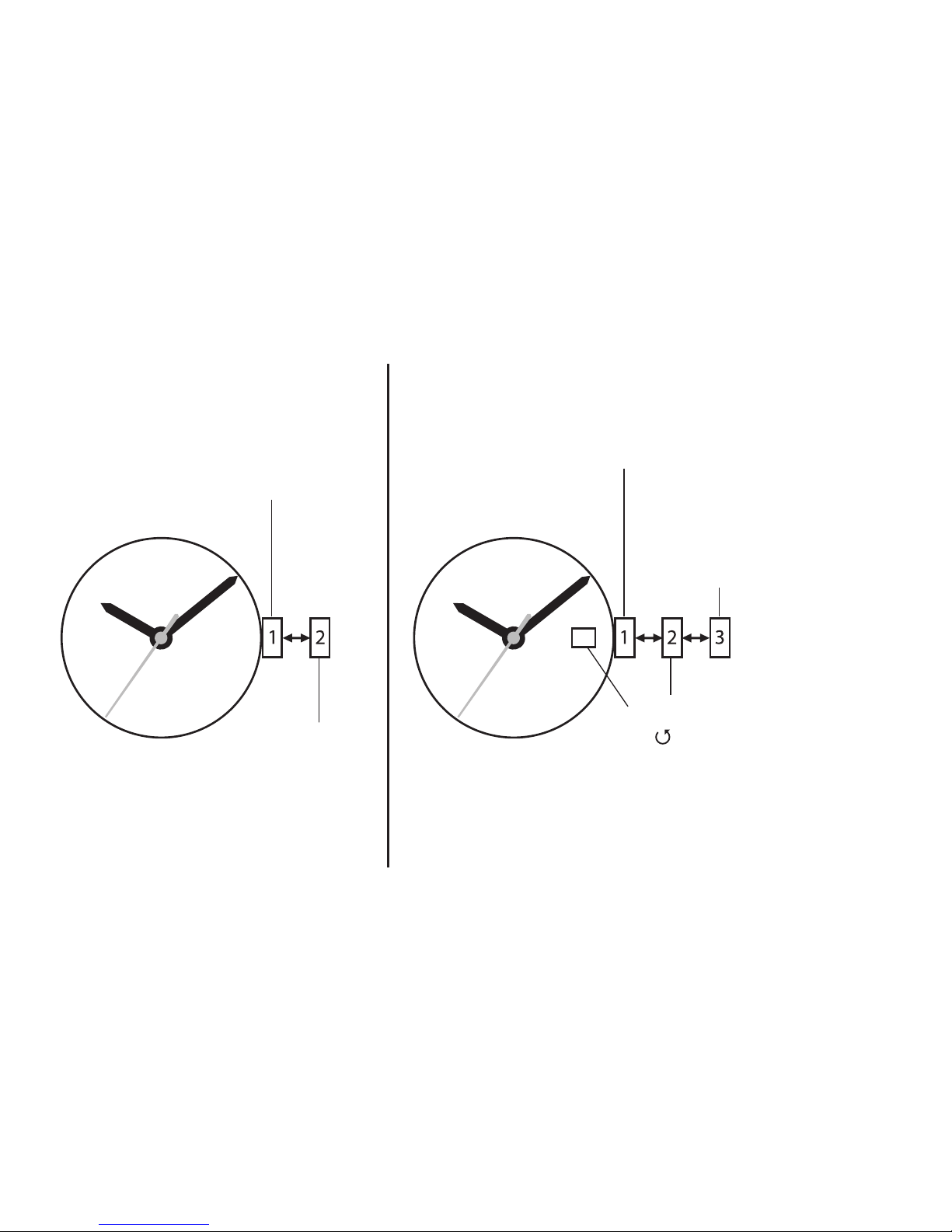
Normal position, watch runs
Time setting:
Set to the correct time.
Push crown back to
position 1.
Normal position, watch runs
Time setting:
Set to the correct time.
Push crown back to
position 1.
DATE MODELS
- Quick change of the date
( anticlockwise )
* do not set the date between
9:00 p.m. and 3:00 a.m.
Page 10

6P25
INSTRUCTION MANUAL
Page 11
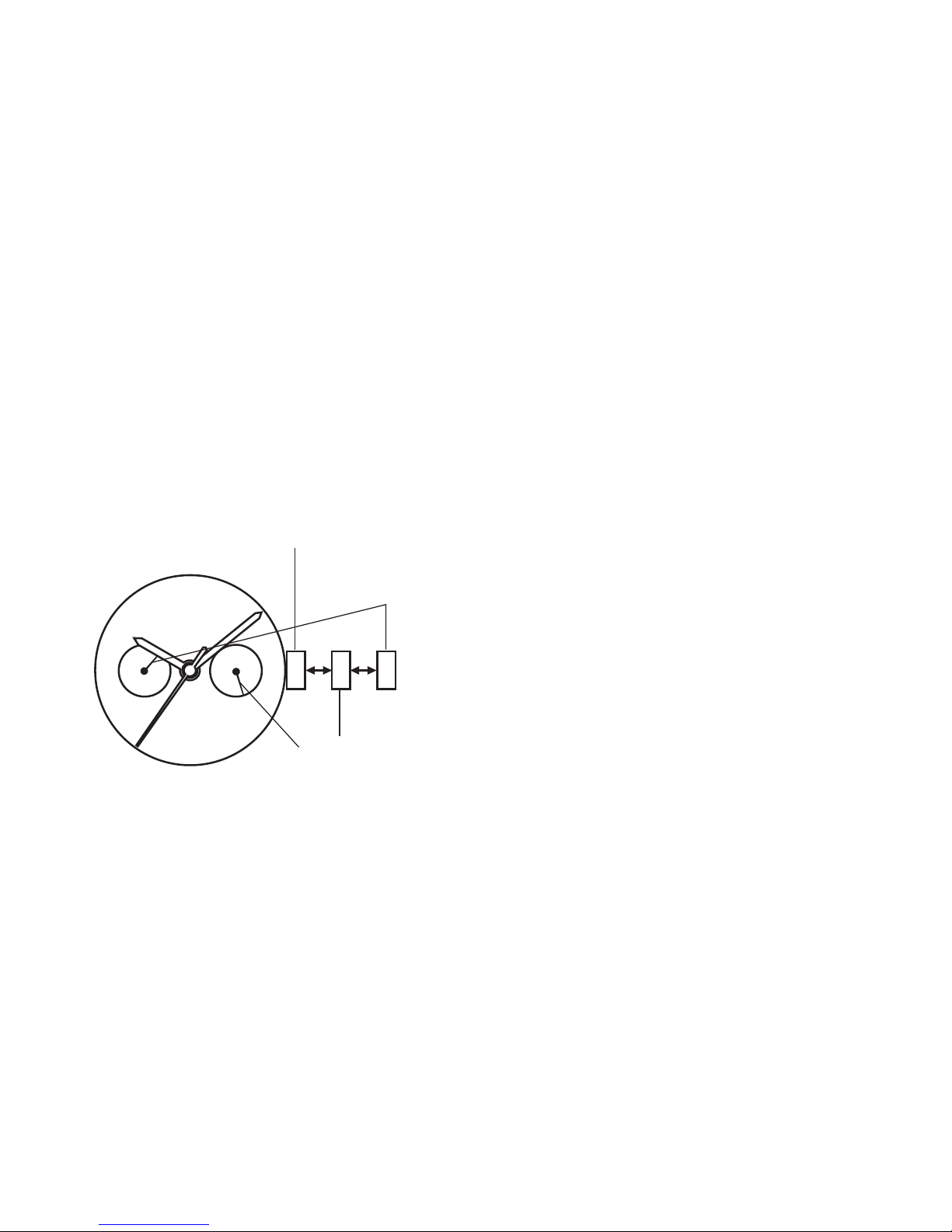
1 2 3
Normal position,
watch runs
Day setting:
to rotate the hour and minute hands clockwise.
Note : The day is changed during the period from about 0:00
AM to about 5:30 AM.
Time setting:
Set to the correct time. Push crown back to position 1.
-Quick change of the date
( anticlockwise )
Page 12

6P27
INSTRUCTION MANUAL
Page 13
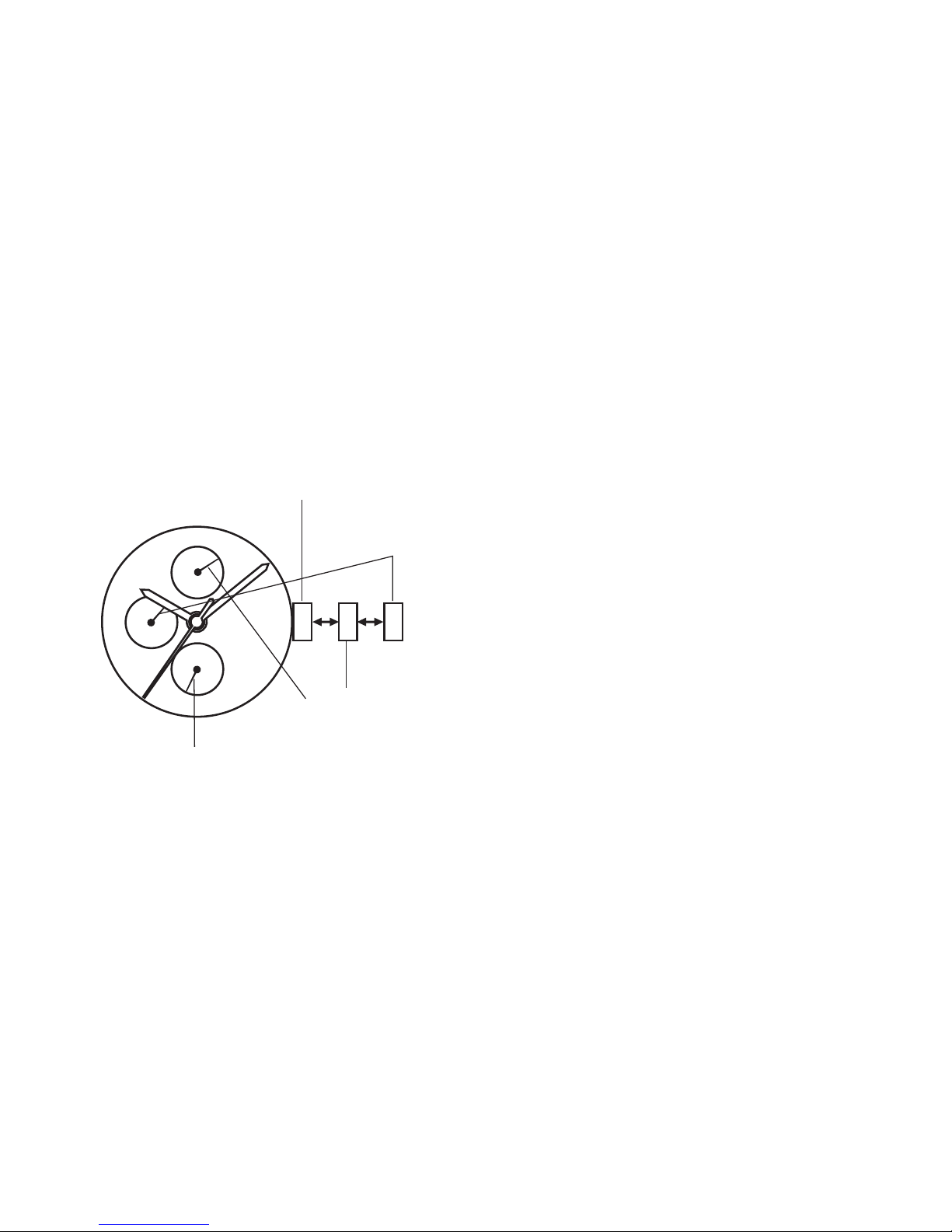
Normal position,
watch runs
Day setting:
to rotate the hour and minute hands clockwise.
Note : The day is changed during the period from about
0:00 AM to about 5:30 AM.
Time setting:
Set to the correct time. Push crown back to position 1.
-Quick change of the date
( anticlockwise )
24-HOUR SUB-DIAL SETTING:
The 24-hour hand moves correspondingly with the hour and minute hands. When
setting the time be sure to check that the 24-hour hand is set properly.
1 2 3
Page 14

8171 / 201 / 202 / 204
INSTRUCTION MANUAL
Page 15
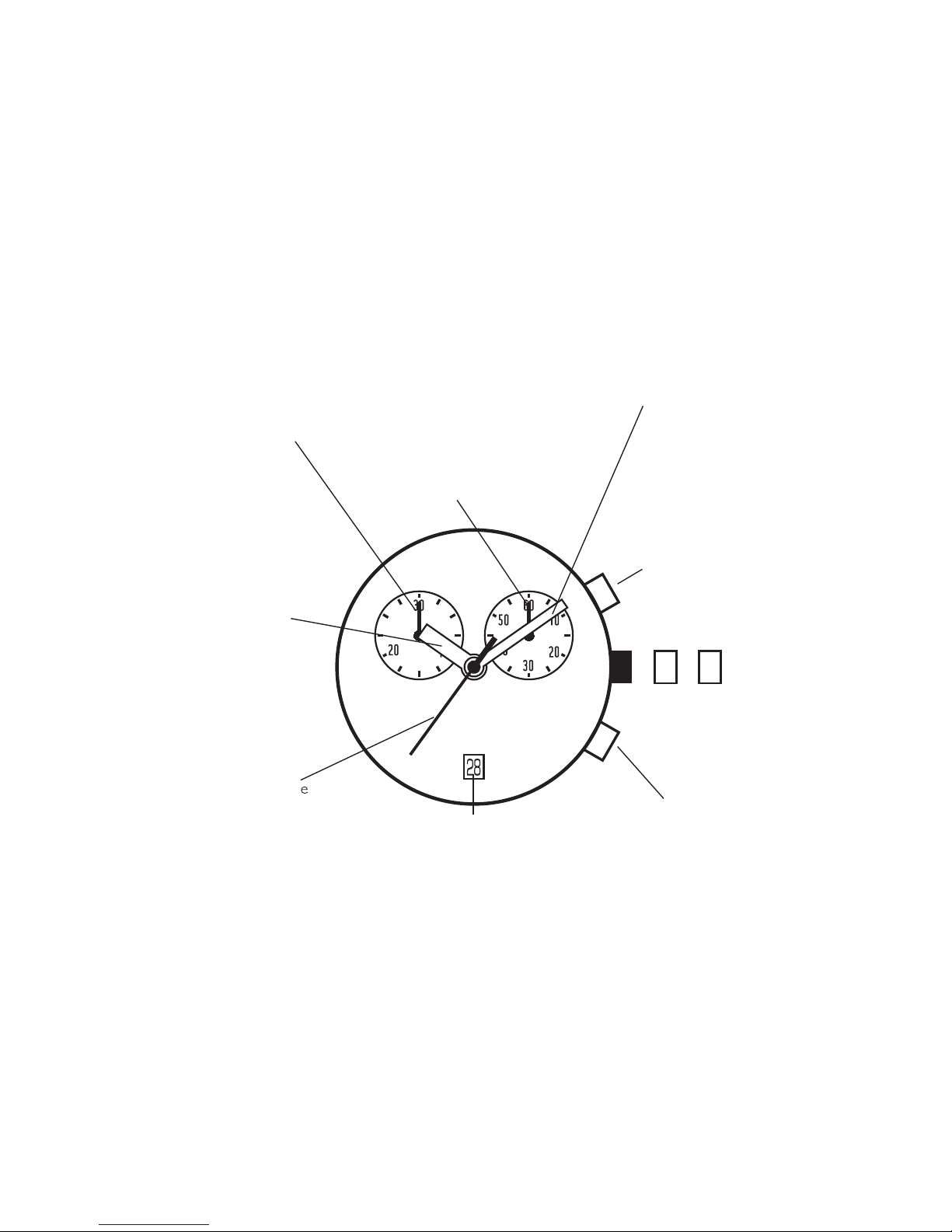
30 minute totalizer
Hour hand
Date window
Pushbutton B
Crown
Pushbutton A :
start/stop
Minute hand
Second hand
Chronographe hand 1/5 second
Page 16
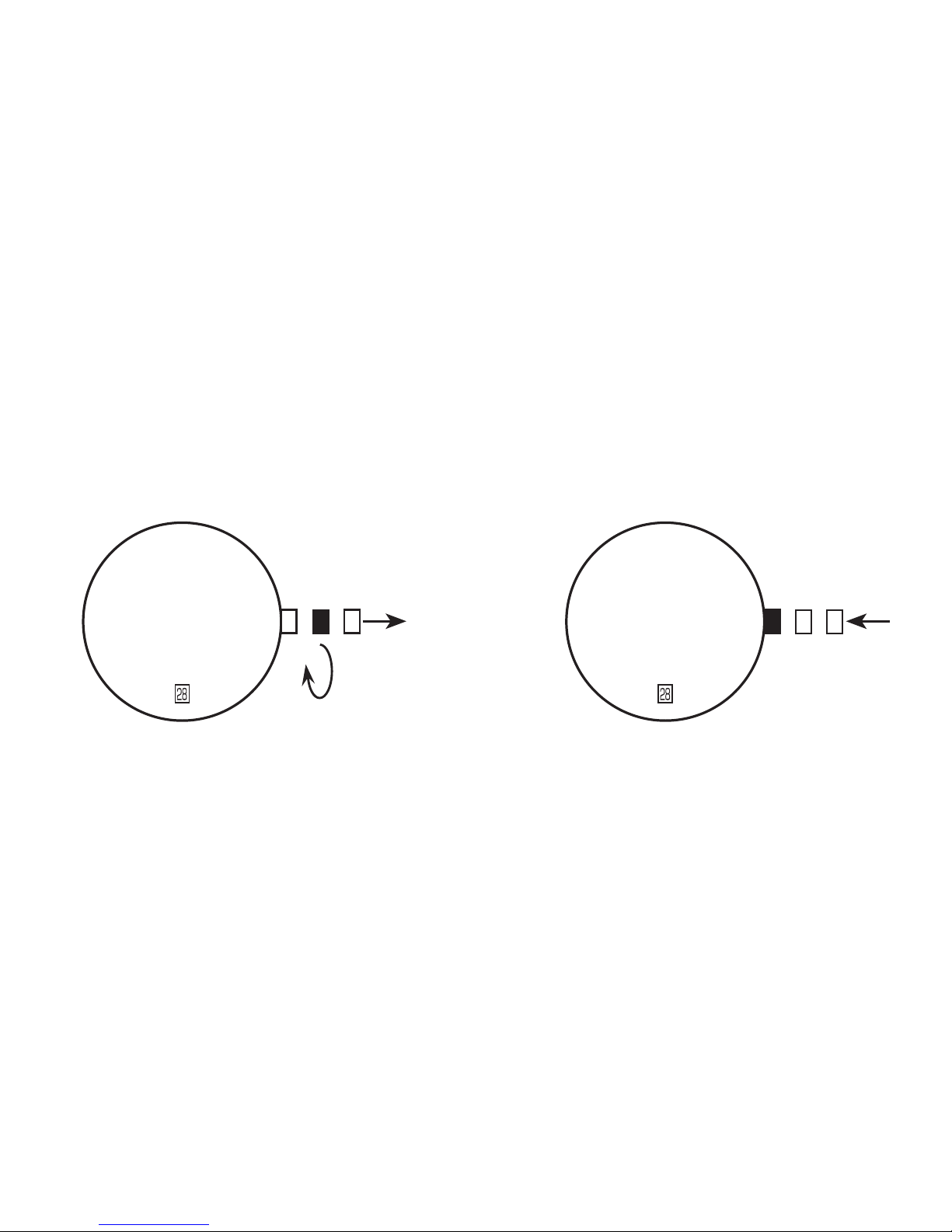
TO CORRECT
THE DATE
1.1 1.2
RESET
* do not set the date between 9:00 p.m. and 3:00 a.m.
Page 17
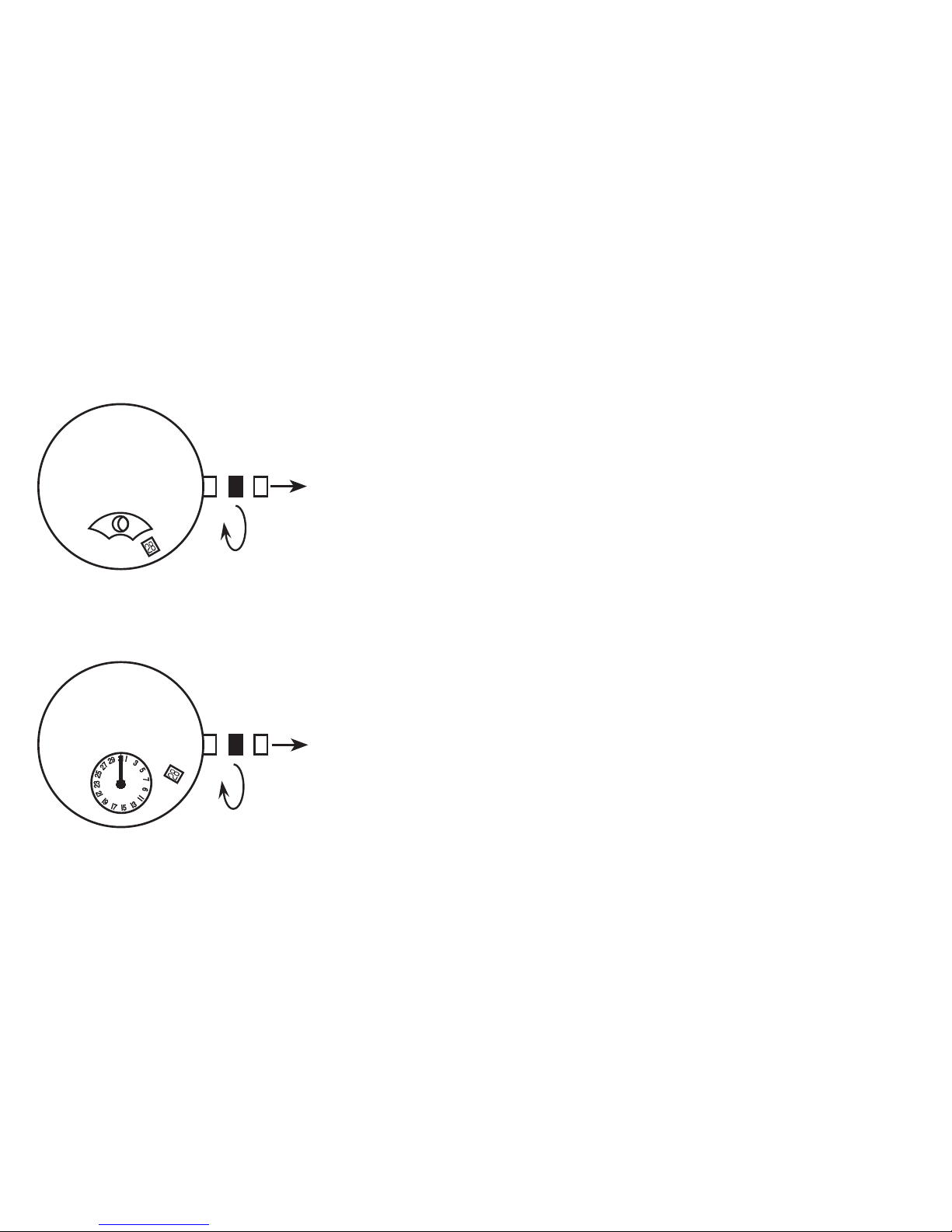
OPTION: MOONPHASE
SET THE DATE ACCORDING TO THE LAST FULL MOON
AFTERWARDS ADAPT LIKE STEP 1.1 AND 1.2
SET THE DATE LIKE
STEP 1.1 AND 1.2
OPTION: DATE BY HAND - DATUM
•
•
•
•
•
•
•
•
•
•
•
•
•
•
•
Page 18
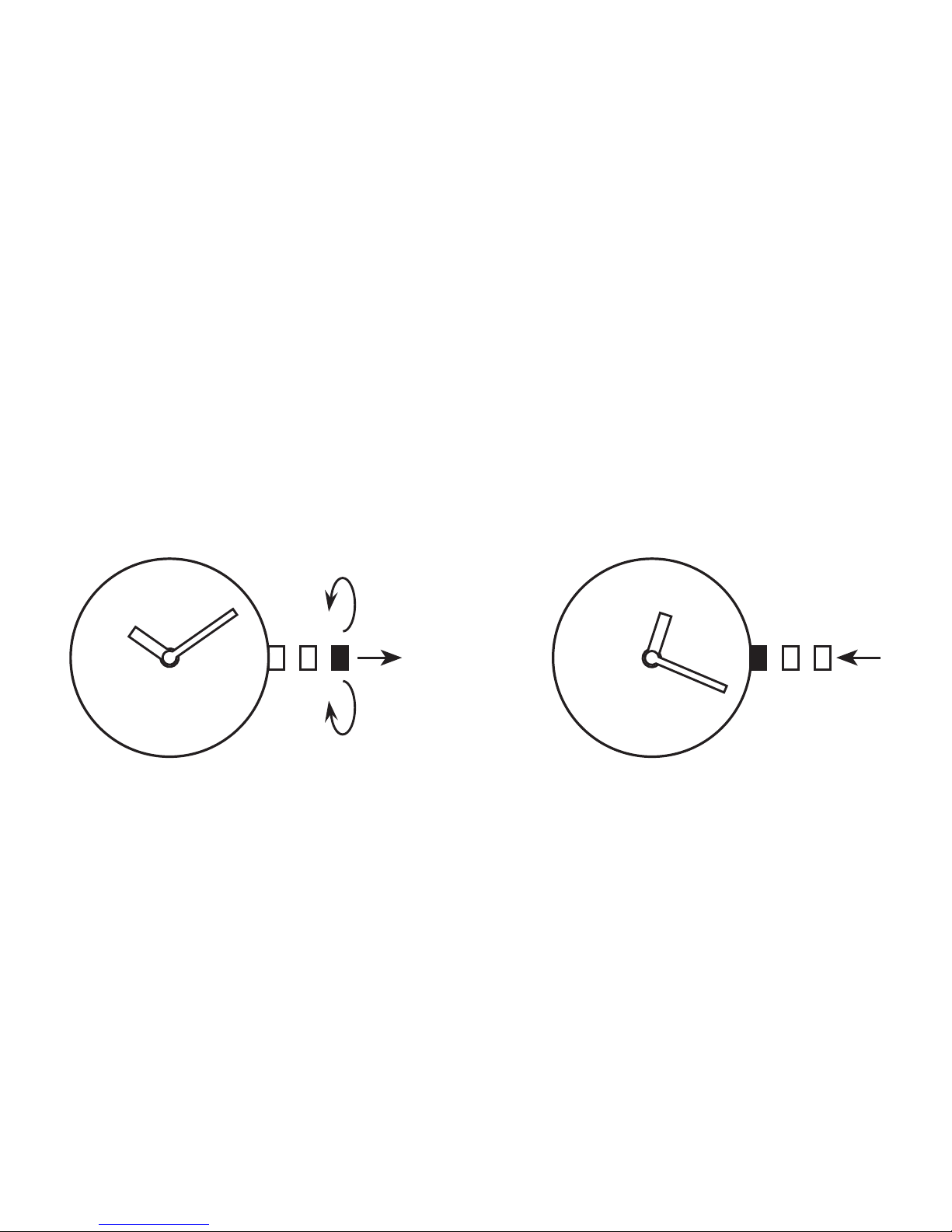
TO CORRECT THE
TIME HOUR AND
MINUTE
2.1 2.2
RESET
Page 19
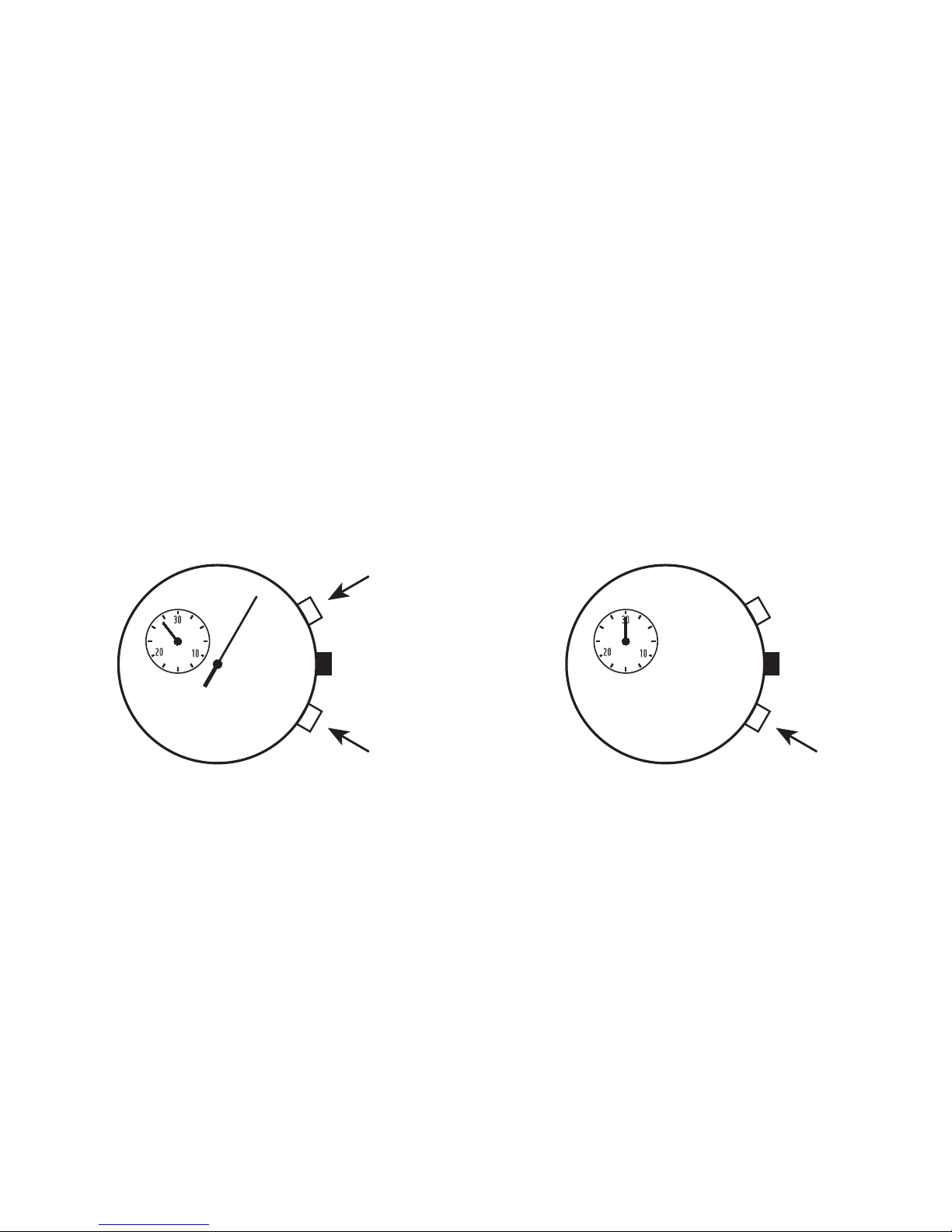
TO RESET CHRONOGRAPH,
MINUTE AND SECOND
CHRONOGRAPH
MINUTE
B
A
B
3.1 3.2
Page 20
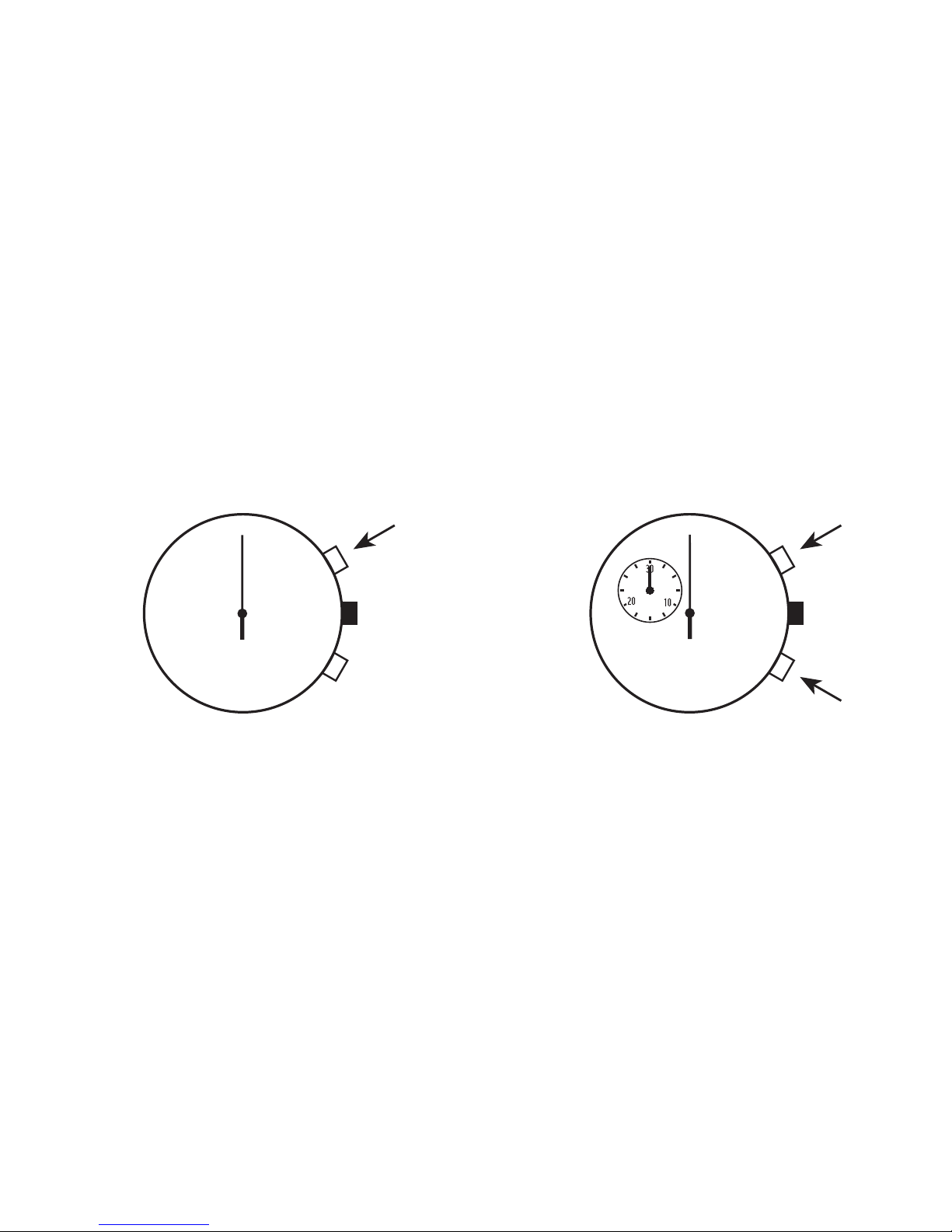
SECOND
A A
B
RESET
3.3 3.4
Page 21
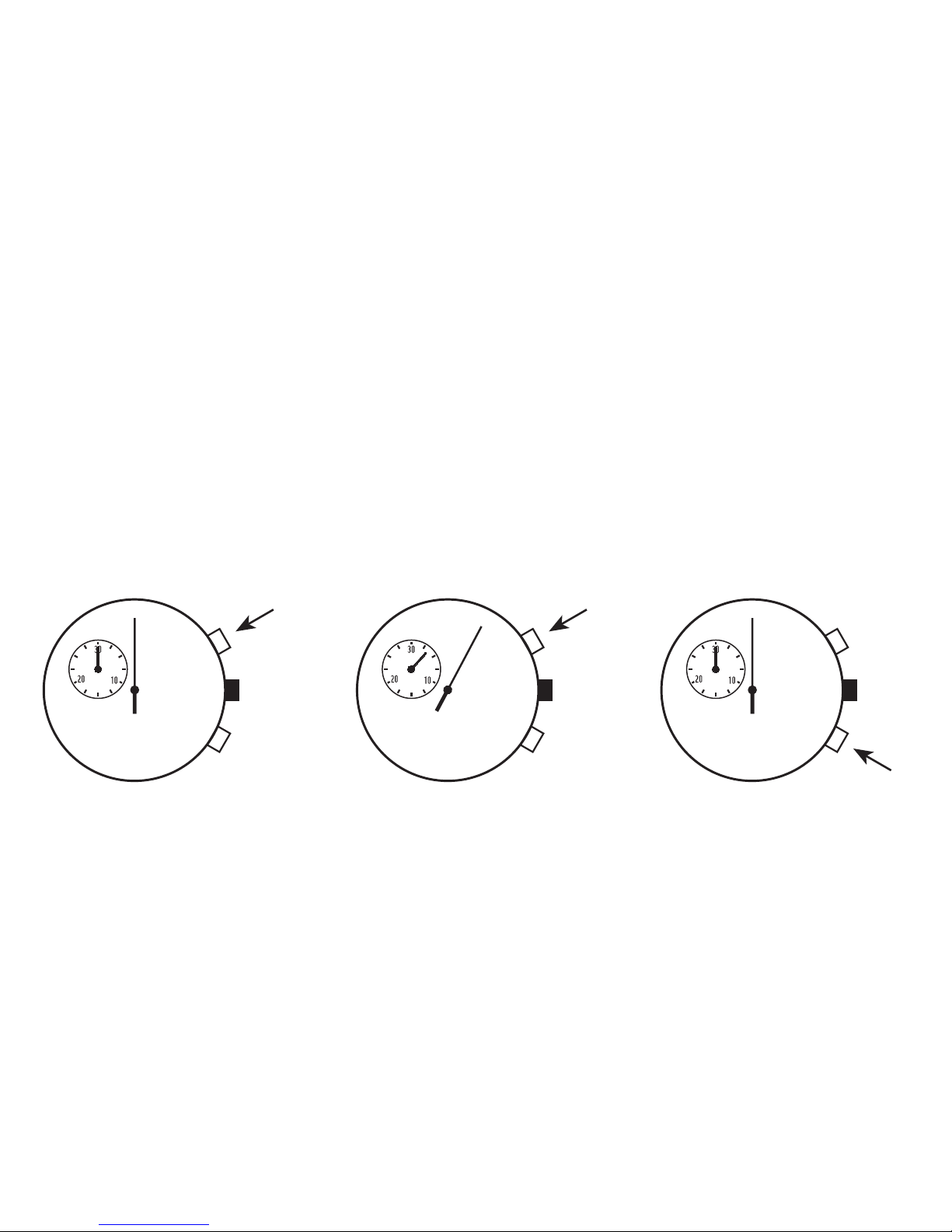
CHRONOGRAPH
A
4.2
STOP
A
4.1
START
B
4.3
RESET
Page 22
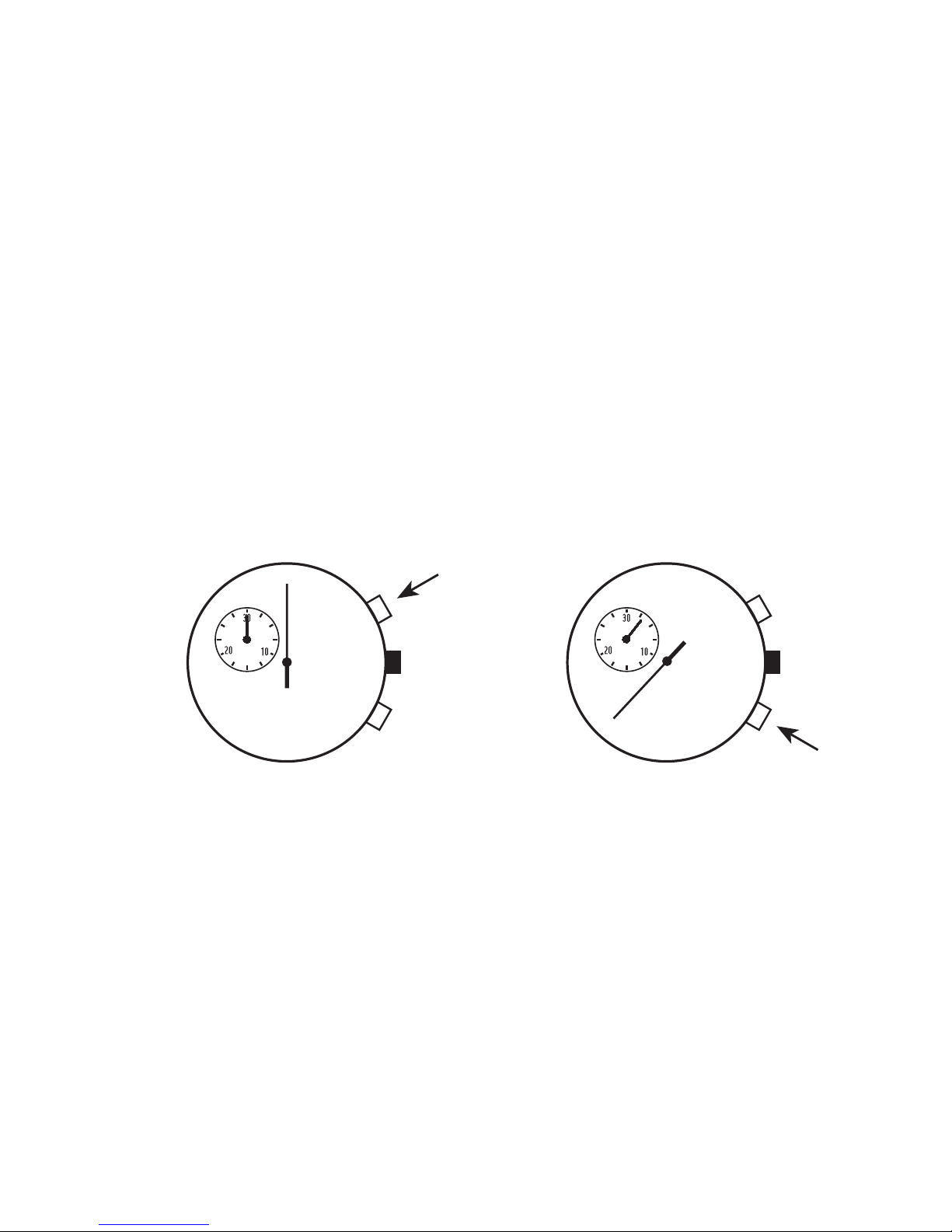
MEASURING CUMULATIVE TIMES
A
START
5.1
B
STOP
5.2
Page 23
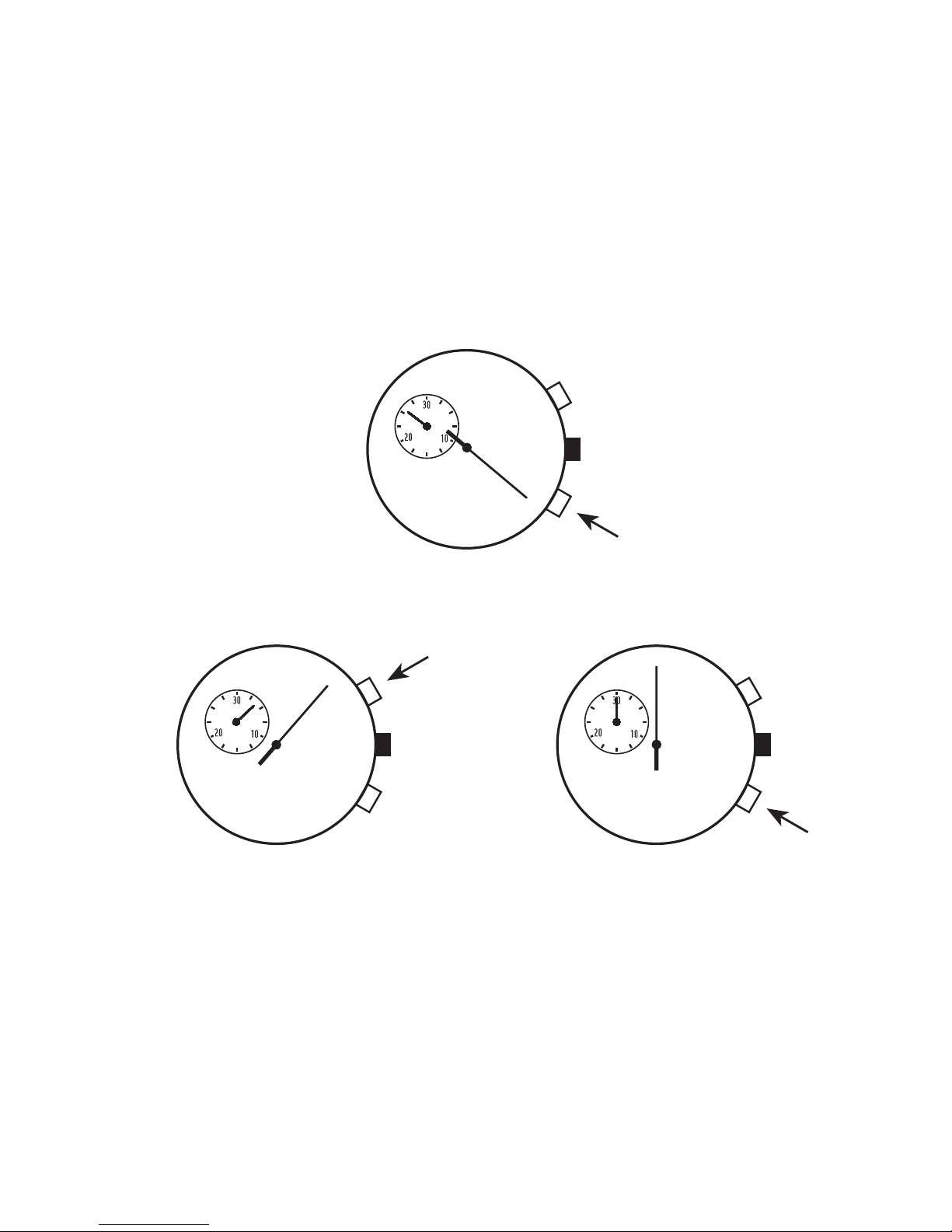
B
START
5.3
A
STOP
5.4
B
RESET
5.5
Page 24

8172 / 220
INSTRUCTION MANUAL
Page 25
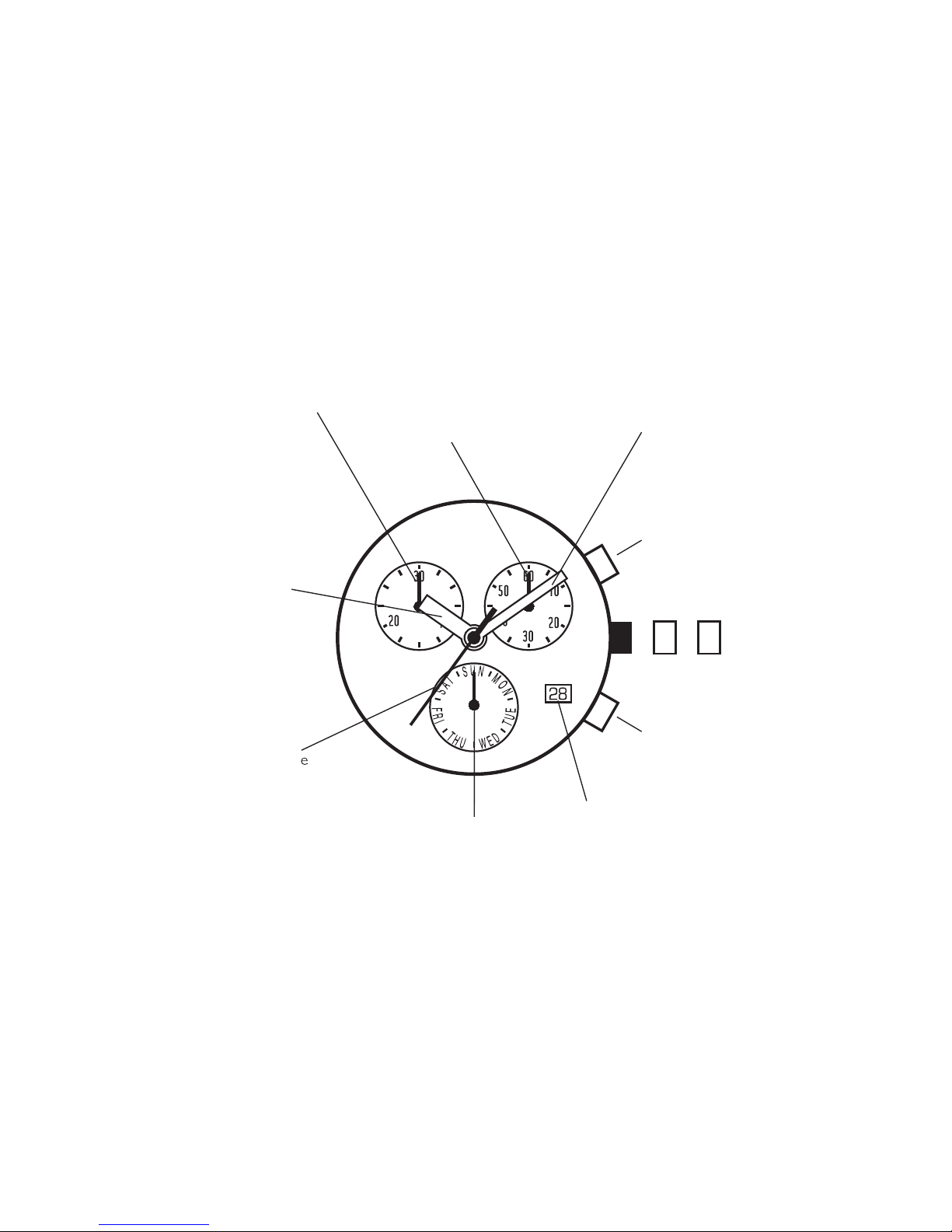
30 minute totalizer
Hour hand
Date window
Pushbutton B
Crown
Pushbutton A :
start/stop
Minute hand
Second hand
Chronographe hand 1/5 second
Day hand
Page 26
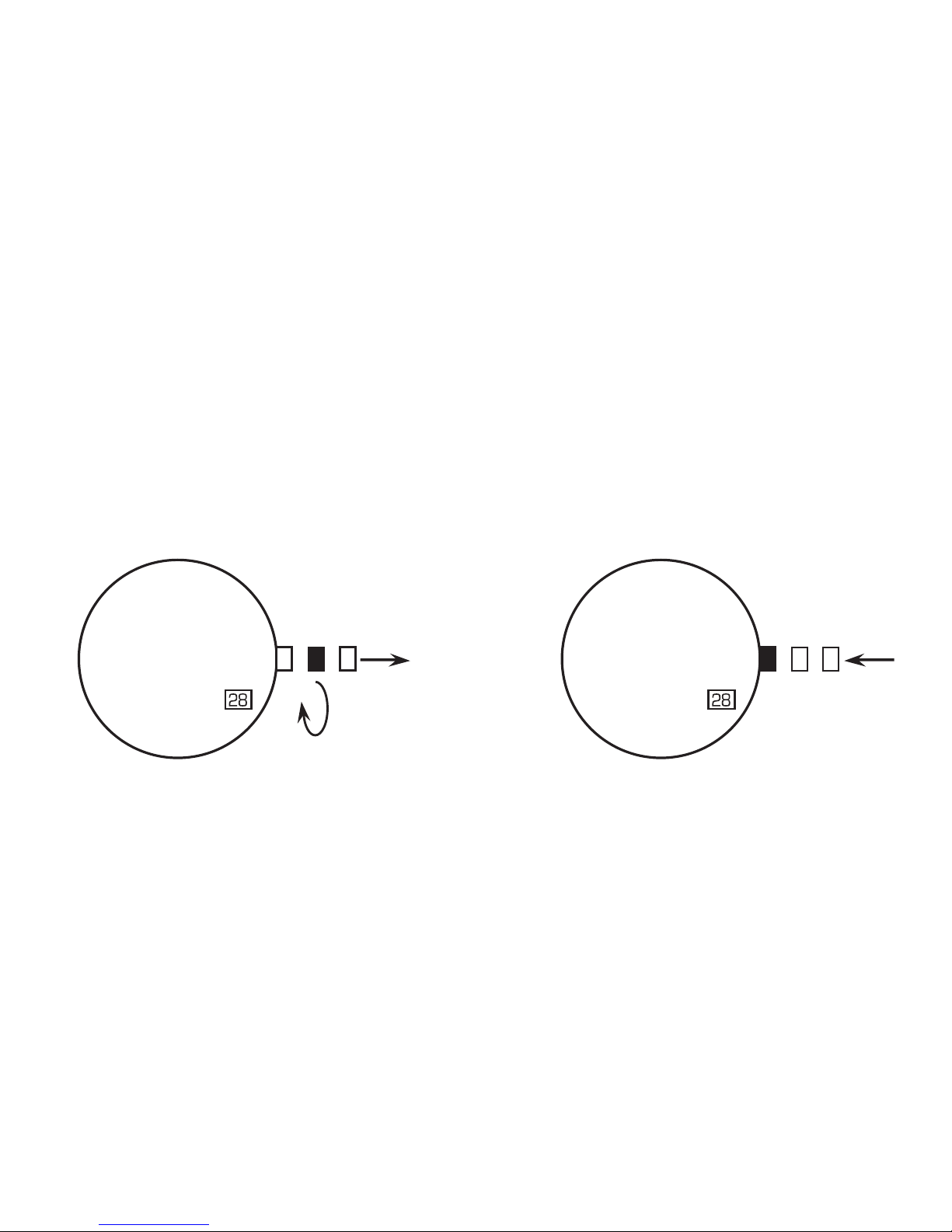
TO CORRECT
THE DATE
RESET
1.2
1.1
Page 27

TO CORRECT THE
TIME HOUR AND
MINUTE
RESET
2.22.1
Page 28
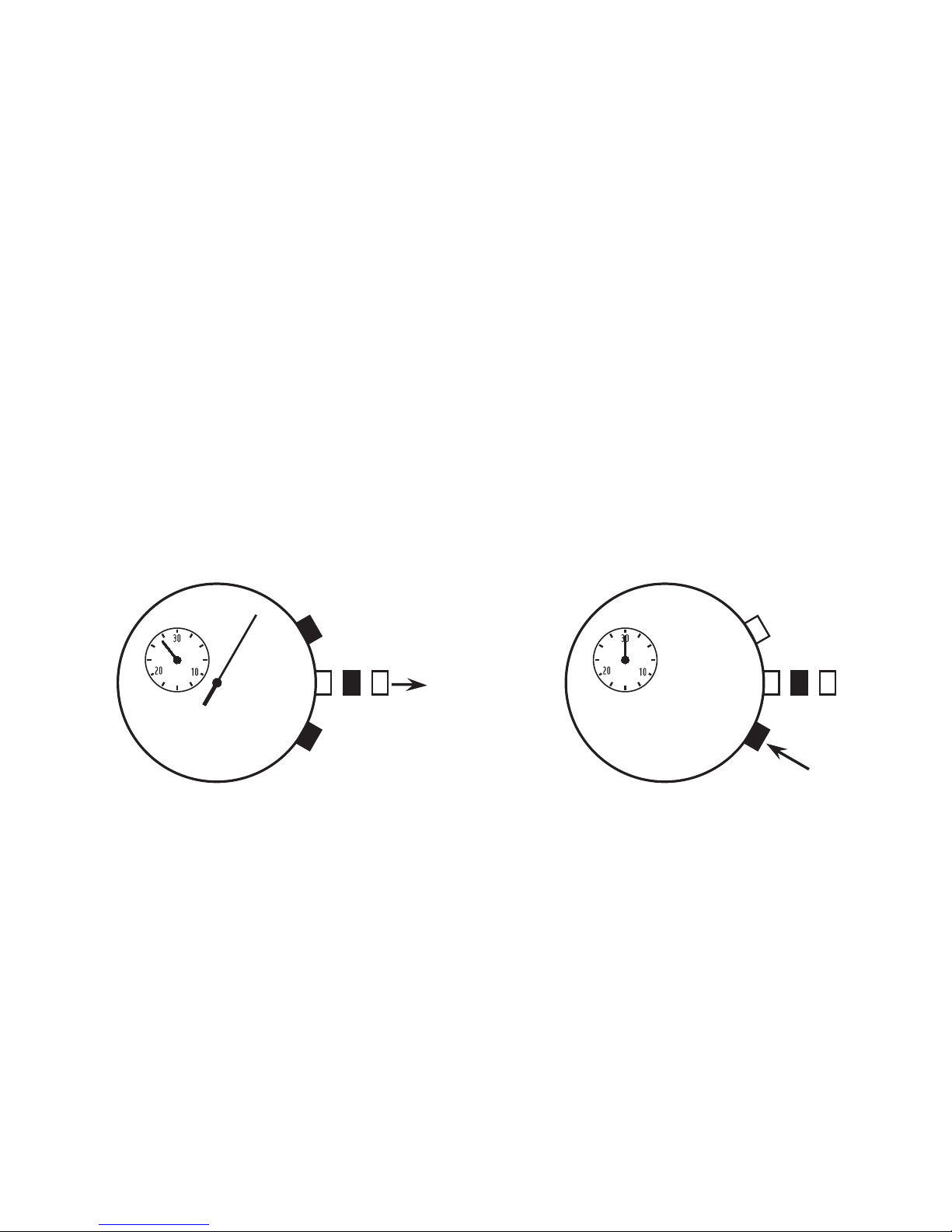
TO RESET CHRONOGRAPH,
MINUTE AND SECOND
CHRONOGRAPH
MINUTE
B
A
B
ENTER
Page 29

SECOND
A A
B
RESET
EXIT
Page 30
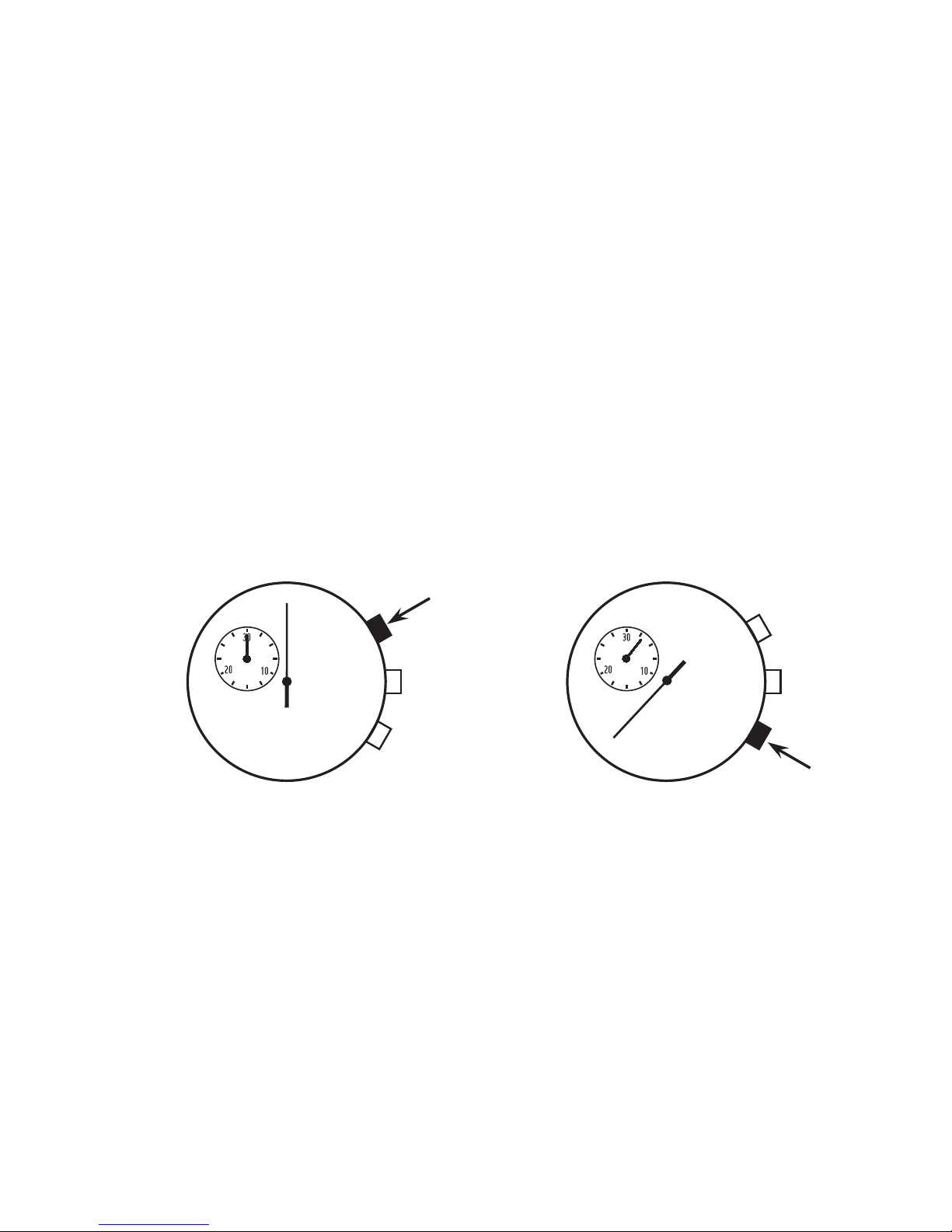
A
START
B
STOP
MEASURING SPLIT TIMES
Page 31

A
STOP
B
RESET
B
RESTART
Page 32

Day setting:
Turn the crown clockwise and
advance the hour and minute hands
till the day hand advances to the next
day. The day hand cannot be set
independently. Then turn back the
hour hand by about 4 hours, and
advance it again till the day hand
advances to the next day. Repeat the
same procedure and set the day hand
to the desired day of the week.
Time setting:
Set to the correct time. Be sure to
check that AM/PM is properly set.
Push crown back to position 1.
DAY HAND
Page 33

A
STOP
A
START
B
RESET
MEASURING CUMULATIVE TIMES
Page 34

9231/1890
INSTRUCTION MANUAL
Page 35

Normal position,
watch runs
Time setting:
To rotate the hour and minute
hands to show the correct
time. Push crown back to
position 1.
A button
Quick correction of Date
Attention ! Please Do Not set it between
21:00 and 00:30 midnight
Day setting:
to rotate the hour and
minute hands clockwise.
Note : The day is changed
during the period from
about 0:00 AM to about
4:00 AM.
Page 36

9232 / 1930
INSTRUCTION MANUAL
Page 37

Normal position,
watch runs
Time setting:
To rotate the hour and minute
hands to show the correct time.
Push crown back to position 1.
*24hours hand will move
accordingly.
B button
Quick correction of 2nd time zone
*When using this button to set the 2nd time
zone, the centre minute hand must be set to
between 55th and 05th minute at any hour.
1 2 3
Month - adjustment button
- Quick change of the date
( clockwise )
* do not set the date between
9:00 p.m. and 3:00 a.m.
Page 38

9238 / 1970
INSTRUCTION MANUAL
Page 39

1 2
Normal position,
watch runs
Time setting:
To rotate the hour and minute
hands to show the correct
time. Push crown back to
position 1.
*24hours hand will move
accordingly.
B button
Quick correction of 2nd time zone
*When using this button to set the 2nd time
zone, the centre minute hand must be set to
between 55th and 05th minute at any hour.
C button ( optional, not available in
some models )
Quick correction of Day
press 2 times to advance one day
*Do not use this button between
22:00pm to 6:00am
A button
Quick correction of Date
Day setting:
to rotate the hour and
minute hands
clockwise.
Note : The day is
changed during the
period from about 0:00
AM to about 4:00 AM.
Page 40

9239A2
INSTRUCTION MANUAL
Page 41

Normal position,
watch runs
Time setting:
To rotate the hour and minute
hands to show the correct
time. Push crown back to
position 1.
*24hours hand will move
accordingly.
B button
Quick correction of 2nd time zone
*When using this button to set the 2nd time
zone, the centre minute hand must be set to
between 55th and 05th minute at any hour.
A button
Quick correction of Date
Day setting:
to rotate the hour and
minute hands
clockwise.
Note : The day is
changed during the
period from about 0:00
AM to about 4:00 AM.
Page 42

13673
INSTRUCTION MANUAL
Page 43

• TIME / CALENDAR
• STOPWATCH
Measures up to 60 minutes in 1/5 second increments.
Split time measurement is possible.
Minute hand
(Light) D
(Set) C
(Mode) E
STOPWATCH 1/5-second hand
24 hour hand
a: Normal position
b: First click
c: Second click
Date
STOPWATCH minute hand
Small second hand
Hour hand
• Display: Hour, minute,
second, day, date, month.
• Alarm, hourly chime
• 12/24 hours selection,
automatic calendar
• 1/100 second stopwatch
• second time zone
• EL illumination
Page 44

SETTING THE TIME AND ADJUSTING THE STOPWATCH HAND
POSITION
• This watch is so designed that the following are all made with the crown at the second click
position
1) main time setting
2) stopwatch hand position adjustment
Once the crown is pulled out to the second click, be sure to check and adjust 1) and 2) at the
same time.
CROWN: Pull out to second click when the second hand is at the 12 o’clock position.
Hour hand
Minute hand
CROWN: Turn to set the hour and minute hands.
1. MAIN TIME SETTING
Page 45

2. STOPWATCH HAND POSITION ADJUSTMENT
1. When the stopwatch is or has been measuring or is stopped, if the crown is pulled out to the second
click, it will automatically reset the STOPWATCH hands to “0”.
2. It is recommended that the hands be set to the time a few minutes ahead of the current time, taking
into consideration the time required to adjust the STOPWATCH hand position if necessary.
3. When setting the hour hand, be sure to check that AM/PM is correctly set. The watch is so designed
that the date changes once in 24 hours.
4. when setting the minute hand, first advance it 4 to 5 minutes ahead of the desired time and then turn
it back to the exact minute.
24-HOUR SUB-DIAL SETTING:
The 24-hour hand moves correspondingly with the hour
and minute hands. When setting the time be sure to
check that the 24-hour hand is set properly.
If the STOPWATCH hands are not in the
“0” position, follow the procedure below to
set them to the “0” position.
Page 46

Press for 2 second.
* STOPWATCH minute hand turns a full circle.
Press repeatedly to set STOPWATCH
minute hand to the “0” position.
* The hand moves quickly if button B is kept
pressed.
Press for 2 second.
* STOPWATCH 1/5-second hand turns a full
circle.
Press repeatedly to set STOPWATCH
1/5-second hand to the “0” position.
* The hand moves quickly if button B is kept
pressed.
CROWN
Push back in to normal position in
accordance with a time signal
STOPWATCH
minute hand
STOPWATCH 1/5-second hand
CROWN
Date
Page 47

SETTING THE DATE
• Before setting the date, be sure to set the main time.
Date
CROWN
Pull out to first click.
Turn clockwise until the desired
date appears.
Push back in to normal position.
1. It is necessary to adjust the date at the end of february and 30-day months.
2. do not set the date between 9:00 p.m. and 3:00 a.m.
Page 48

STOPWATCH
• The stopwatch can measure up to 60 minutes in 1/5-second increments.
• After 60 minutes, it will start counting again from “0” repeatedly up to 12 hours.
STOPWATCH minute hand
STOPWATCH 1/5-second hand
Before using the stopwatch, be sure to check that the crown is set at the normal position and
that the STOPWATCH hands are reset to the “0” position.
* If the STOPWATCH hands do not return to the “0” position when the stopwatch is reset to “0”, follow
the procedure in “SETTING THE TIME AND ADJUSTING THE STOPWATCH HAND POSITION”.
Page 49

Standard measurement
START STOP RESET
Accumulated elapsed time measurement
START STOP RESTART
STOP RESET
* Restart and stop of the stopwatch can be repeated by pressing button A.
Split time measurement
START SPLIT SPLIT RELEASE
STOP RESET
* Measrement and release of split time can be repeated by pressing button B.
Measurement of two competitors
START FINISH TIME OF
1ST COMPETITOR
2ND COMPETITOR
FINISHES
RESET
FINISH TIME OF
2ND COMPETITOR
Page 50

(Mode) E
TIME
MODE
CALENDAR
MODE
ALARM
MODE
2ND TIME ZONE
MODE
STOPWATCH
MODE
LCD - MODE SELECTION
Page 51

1. EL - Press button D will activate EL illumination for 3 seconds in any mode.
2. Time Setting - Press E to enter the time mode. Press C for 2 seconds will enter the time setting
mode, second will flash, press E to reset second to zero. Press C will flash the hour, press E to set
the correct hour. Press C will flash the minute, press E to set the minute. Press C to flash the 12/24
selection, press E to select.
* When setting the second, less than 30 seconds will reset to zero, more than 30 seconds will advance 1
minute.
* When setting the time, press and hold E will activate the fast advance of numbers.
* If no button is pressed for 60 seconds, the time setting mode will return to normal time mode.
3. Calendar Setting - Press E to enter the calendar mode. Press C for 2 seconds will enter the
calendar setting mode, month will flash, press E to select the month. Press C will flash the date, press
E to select the date. Press C to flash the day, press E to select the day.
* When setting the date, press and hold E will activate the fast advance of numbers.
* If no button is pressed for 60 seconds, the calendar setting mode will return to normal calendar mode.
4. Alarm Setting - Press E to enter the alarm mode. Press C for 2 seconds will enter the alarm
setting mode, hour will flash, press E to select the hour. Press C will flash the minute, press E to
select the minute. Press C to flash the alarm/chime selection, press E to select the on or off.
Page 52

* When alarm is on, it will beep for 20 seconds when reaching the set time.
* When setting the alarm time, press and hold E will activate the fast advance of numbers.
* If no button is pressed for 60 seconds, the alarm setting mode will return to normal alarm mode.
5. Second Time Zone Setting - Press E to enter the 2nd time zone mode. Press C for 2 seconds will
enter the second time zone setting mode, hour will flash, press E to select the hour. Press C will flash
the minute, press E to select the minute. Press C to flash the 12/24 selection, press E to select.
* When setting the time, press and hold E will activate the fast advance of numbers.
* If no button is pressed for 60 seconds, the 2nd time zone setting mode will return to normal 2nd time
zone mode.
6. Stopwatch Operation - Press E to enter the stopwatch mode. Press C to start the counting. Press
again C to stop the counting. Press and hold C for 2 seconds will reset to zero.
chime on chime off chime off chime on
alarm on alarm off alarm on alarm off
Page 53

14115
INSTRUCTION MANUAL
Page 54

Normal position, watch runs
Time setting:
Set to the correct time.
Push crown back to
position 1.
Page 55

• Display: Hour, minute,
second, day, date, month.
• Alarm, hourly chime
• 12/24 hours selection,
automatic calendar
• 1/100 second stopwatch
• second time zone
• 2000-2049, auto calendar
• EL illumination
(LIGHT) A
C (SET)
B (MODE)
Page 56

LCD - MODE SELECTION
TIME MODE CALENDAR MODE
STOPWATCH MODE 2ND TIME ZONE MODE
ALARM MODE
Page 57

1. EL - Press button A will activate EL illumination for 3 seconds in any mode.
2. Time Setting - Press B to enter the time mode. Press C for 2 seconds will enter the time setting
mode, second will flash, press B to reset second to zero. Press C will flash the hour, press B to set
the correct hour. Press C will flash the minute, press B to set the minute. Press C to flash the 12/24
selection, press B to select.
* When setting the second, less than 30 seconds will reset to zero, more than 30 seconds will advance 1
minute.
* When setting the time, press and hold B will activate the fast advance of numbers.
* If no button is pressed for 60 seconds, the time setting mode will return to normal time mode.
3. Calendar setting - Press C for 2 seconds will enter the calendar setting mode, year will flash,
press C to select month, date (2000-2049 auto calemdar). Press B to adjust while year / month /
date are flashing.
* When setting the date, press and hold B will activate the fast advance of numbers.
* If no button is pressed for 60 seconds, the calendar setting mode will return to normal calendar mode.
4. Alarm Setting - Press B to enter the alarm mode. Press C for 2 seconds will enter the alarm
setting mode, hour will flash, press B to select the hour. Press C will flash the minute, press B to
select the minute. Press C to flash the alarm/chime selection, press B to select the on or off.
Page 58

* When alarm is on, it will beep for 20 seconds when reaching the set time.
* When setting the alarm time, press and hold B will activate the fast advance of numbers.
* If no button is pressed for 60 seconds, the alarm setting mode will return to normal alarm mode.
5. Second Time Zone Setting - Press B to enter the 2nd time zone mode. Press C for 2 seconds will
enter the second time zone setting mode, hour will flash, press B to select the hour. Press C will
flash the minute, press B to select the minute. Press C to flash the 12/24 selection, press B to select.
* When setting the time, press and hold B will activate the fast advance of numbers.
* If no button is pressed for 60 seconds, the 2nd time zone setting mode will return to normal 2nd time
zone mode.
6. Stopwatch Operation - Press B to enter the stopwatch mode. Press C to start the counting. Press
again C to stop the counting. Press and hold C for 2 seconds will reset to zero.
chime on chime off chime off chime on
alarm on alarm off alarm on alarm off
Page 59

14260J
INSTRUCTION MANUAL
Page 60

ATTENTION
1. Never try to open the case or remove its back cover.
2. Do not operate buttons underwater.
3. Should moisture appear inside the watch, have it
checked immediately by your dealer. Otherwise it can
cause erosion of the metal parts of the watch.
4. Though the watch is designed to withstand normal
use, you should avoid rough use or dropping the watch.
5. Avoid exposing the watch to temperature extremes.
6. Wipe the watch with dry, soft cloth only. Avoid allowing
it to come into direct contact with chemical materials,
which can cause deterioration of the plastic parts of
the watch.
7. Avoid to wear the watch in electromagnetic, static
conditions.
Countdown Timer
EL Backlight
Dual Time
100 Years Calendar
100M Water Resistant
5 Alarms
Chime
Battery (CR2025)
Stopwatch
Pacer
Page 61

Date
Seconds
Minutes
Day of week
Hour
Month
(Cartoon)
BUTTONS
• Button operation are indicated using
the letters shown in the illustration.
DISPLAY
• The screen shown in below:
BACKLIGHT
• The backlight that uses an EL (electroluminescent)
cause the display to glow for easy reading in the dark.
Start / Stop
EL backlightMode
Reset
Use EL Backlight
• In the timekeeping mode,
press “C” to illuminate the
display about 3 seconds.
Page 62

MODE SELECTION
a. TIMEKEEPING
• Press “B” to change mode to mode in the following sequence:
Timekeeping Mode Stopwatch Mode Countdown Mode Alarm Mode
Dual Time Mode Pacer Mode.
• 12/24H Format
• Hour, Minutes, Seconds, Day of week, Month, Date
• 100 years Calendar (2000 ~ 2099)
b. STOPWATCH
• 1/100 second unit
• Measuring range: 00’00”00 ~ 23:59’59”
c. COUNTDOWN
• Countdown range: 23:59’59” ~ 0’00”00
Page 63

d. ALARM
• 5 Alarms
• Hourly time signal
• The alarm sounds at the preset time each day
e. DUAL TIME
• The time for other time zone
f. PACER
• 10 tempo
Page 64

a. TIMEKEEPING
12/24H Format
• In the timekeeping mode, press “D”
to switch between 12/24H formats.
Time Setting
1. In the timekeeping mode, press
“A” the seconds to flash (flashing
indicated in set mode).
2. Press “D” to reset the
seconds.
3. Press “B” change to the next
selection.
4. Press “D” to increase the number,
press and hold to change at high
speed.
5. Repeat step 3 and 4, the selection in the
following sequence:
Seconds Hour Minutes Year Month
Date.
6. Press “A” to exit the set state, after you set
(The day of week is auto displayed in accordance
with year, month and date setting).
Page 65

b. STOPWATCH Split Time
A Lap Time
1. In the stopwatch mode,
press “D” to start the stopwatch.
2. To stop the stopwatch by
pressing “D” again.
3. Press “A” to reset the stopwatch.
1. In the stopwatch mode,
press “D” to start the stopwatch.
2. Press “A” to display the split time,
stopwatch timing continute internally.
3. Press “A” to clear the split time and
to continute time measurement.
4. Repeat step 2 and 3, you can measure the multi
split time.
5. Press “D” to stop the stopwatch.
Page 66

c. COUNTDOWN
• When the countdown reaches zero, the alarm
sounds for about 60 seconds and press any button
to break it.
Countdown Timer Setting
1. In the countdown mode, press
“A” the hour to flash (flashing
indicated in set mode).
2. Press “D” to increase the hour,
press and hold to increase at high
speed.
3. Press “B” change to the next
selection.
Use Countdown Timer
1. Press “D” to start the
countdown.
2. To pause the countdown by
pressing “D” again.
4. Press “D” to increase the
number, press and hold to
change at high speed.
5. Repeat step 3 and 4, the selection in the
following sequence:
Hour Minutes Seconds.
6. Press “A” to exit the set
state, after you set.
Page 67

d. ALARM
• The alarm sounds at the preset time each day for
about 60 seconds, press any button to break it.
Alarm and Chime
• In the alarm mode, press “C”
to select chime, Alarm1 ~ Alarm5.
• In the chime state, press “D”
to on/off the chime.
• In the Alarm1 ~ Alarm5 state,
press “D” to on/off the alarm.
Alarm1 Setting
1. In the alarm mode, press “A” the
hour to flash (flashing indicated in
set mode).
2. Press “D” to increase the hour,
press and hold to increase at high
speed.
3. Press “B” to select the minutes.
4. Press “D” to increase the
minutes, press and hold to
increase at high speed.
5. Press “A” to exit the set state, after you set.
• Setting and operation of the Alarm1 ~ Alarm5
are the same.
Page 68

Use The Pacer
1. In the pacer mode, the tempo
number flash.
2. Press “A” select the tempo in
the following sequence:
10 20 30 40 60
80 120 160 240 320.
3. Press “D” to start.
4. To stop it press “D” again.
f. PACERe. DUAL TIME
Dual Time Setting
1. In the dual time mode, press
“A” the hour to flash
(flashing indicated in set mode).
2. Press “D” to increase the hour,
press and hold to increase at high
speed.
3. Press “B” to select the minutes.
4. Press “D” to change the minutes
(press once change 30 minutes).
5. Press “A” to exit the set state, after you set.
Page 69

JP15/JP25
INSTRUCTION MANUAL
Page 70

A) DISPLAYS AND BUTTONS
Day hand
24 Hour hand
(Dual time)
Date disc
24 Hour hand
Day hand
24 Hour hand
Date disc
Button "A"
Button "B"
Page 71

B) SETTING THE DAY
1. Pull the crown out to the 2nd Click Position.
2. Turn the crown clockwise to set the day.
3. After the day has been set, push the crown back to the Normal position.
* The day is changed during the period from 0AM to 5AM.
C) SETTING THE DATE
1. Pull the crown out to the 1st Click Position.
2. Turn the crown clockwise to set the date.
* If the date is set between the hours of around 9:00 PM and 1:00 AM, the date may not change on
the following day.
3. After the date has been set, push the crown back to the Normal position.
Page 72

D) SETTING THE TIME
1. Pull the crown out to the 2nd Click Position.
2. Turn the crown clockwise to set hour and minute hands.
3. After the time has been set, push the crown back to the Normal position.
E) SETTTING THE DUAL TIME
Press button "A" to set the dual time hand forward in units of 15 minutes.
Press button "B" to set the dual time hand back in units of 15 minutes.
*The dual time hand can be put rapidly by continuously pressing button "A" or "B".
Page 73

JS05+JS15+JS25
INSTRUCTION MANUAL
Page 74

A) DISPLAYS AND BUTTONS
Stopwatch
Minute Hand
Second Hand
24 Hour Hand
Stopwatch
Second Hand
Stopwatch
Second Hand
Stopwatch
Second Hand
Stopwatch
Minute Hand
24 Hour Hand
24 Hour Hand
Calendar
Button A
Normal Position
1st Click Position
2nd Click Position
Button B
Second Hand
Second Hand
Stopwatch
Minute Hand
JS25
JS05
JS15
Page 75

B) SETTING THE TIME
1. Pull the crown out to the 2nd Click Position.
2. Turn the crown to set hour and minute hands.
3. After the time has been set, push the crown back to the Normal position.
C) SETTING THE DATE
1. Pull the crown out to the 1st Click Position.
2. Turn the crown clockwise to set the date.
* If the date is set between the hours of around 9:00 PM and 1:00 AM, the date may not change on the
following day.
3. After the date has been set, push the crown back to the Normal position.
Page 76

D) USING THE STOPWATCH
This stopwatch is able to measure and display time in 1/1 second united up to maximum of 30 minutes.
Stopwatch will stop automatically after running continuously for 30 minutes.
[Measuring time with the stopwatch]
1. Press button "A" to start the stopwatch.
2. The stop watch can be started and stopped each time button "A" is pressed.
3. Pressing button "B" resets the stopwatch and stopwatch minute and second hands return to their
Zero positions.
E) STOPWATCH RESET (INCL. AFTER REPLACING BATTERY)
This procedure should be performed when the stopwatch second & minute hand does not return to the
Zero position.
1. Pull the crown out to the 2nd Click Position.
2. Press the button "A" to set the stopwatch second hand forward.
Press the button "B" to set the stopwatch second hand back.
* The stopwatch minute hand is synchronized with stopwatch second hand.
* The stopwatch second hand can be advanced rapidly by continuously pressing button "A" or "B".
3. Once the both hands been zeroed, reset the time and return the crown to its normal position.
“A”
“A”
“B”
Time Measurement Stop
Reset
“A”
Page 77

JS20
INSTRUCTION MANUAL
Page 78

A) DISPLAYS AND BUTTONS
Stopwatch
Minute Hand
Second Hand
Stopwatch
Second Hand
24 Hour Hand
Button A
Normal Position
1st Click Position
Button B
JS20
Page 79

B) SETTING THE TIME
1. Pull the crown out to the 1st Click Position.
2. Turn the crown to set hour and minute hands.
3. After the time has been set, push the crown back to the Normal position.
C) USING THE STOPWATCH
This stopwatch is able to measure and display time in 1/1 second united up to maximum of 30 minutes.
Stopwatch will stop automatically after running continuously for 30 minutes.
[Measuring time with the stopwatch]
1. Press button "A" to start the stopwatch.
2. The stop watch can be started and stopped each time button "A" is pressed.
3. Pressing button "B" resets the stopwatch and stopwatch minute and second hands return to their
Zero positions.
“A”
“A”
“B”
“A”
Time MeasurementReset Stop
Page 80

D) STOPWATCH RESET (INCL. AFTER REPLACING BATTERY)
This procedure should be performed when the stopwatch second & minute hand does not return to the
Zero position.
1. Pull the crown out to the 1st Click Position.
2. Press the button "A" to set the stopwatch second hand forward.
Press the button "B" to set the stopwatch second hand back.
* The stopwatch minute hand is synchronized with stopwatch second hand.
* The stopwatch second hand can be advanced rapidly by continuously pressing button "A" or "B".
3. Once the both hands been zeroed, reset the time and return the crown to its normal position.
Page 81

MD11234
INSTRUCTION MANUAL
Page 82

ATTENTION
1. Never try to open the case or remove its back cover.
2. Do not operate buttons underwater.
3. Should moisture appear inside the watch, have it
checked immediately by your dealer. Otherwise it can
cause erosion of the metal parts of the watch.
4. Though the watch is designed to withstand normal
use, you should avoid rough use or dropping the watch.
5. Avoid exposing the watch to temperature extremes.
6. Wipe the watch with dry, soft cloth only. Avoid allowing
it to come into direct contact with chemical materials,
which can cause deterioration of the plastic parts of
the watch.
7. Avoid to wear the watch in electromagnetic, static
conditions.
EL Backlight
Dual Time
100 Years Calendar
Alarms
100M Water Resistant
Chime
Battery (CR2025)
Stopwatch
Page 83

Date
Seconds
Minutes
Day of week
Hour
BUTTONS
• The operation of buttons are indicated by
using the letters shown in the illustration.
DISPLAY
• The screen shown in below:
BACKLIGHT
• The backlight that uses an EL (electroluminescent)
cause the display to glow for easy reading in the dark.
A - Reset
B - Mode
C - EL backlight
D - Start / Stop
Use EL Backlight
• In any mode, press “C”
to illuminate the display
about 3 seconds.
Page 84

MODE SELECTION
• Press “B” to change mode to mode in the following sequence:
Timekeeping Mode Alarm Mode Stopwatch Mode Dual Time Mode.
a. TIMEKEEPING
• 12/24H Format
• Hour, Minutes, Seconds, Day of week, Date
• 100 years Calendar (2000 ~ 2099)
b. ALARM
• Hourly time signal
• The alarm sounds at the preset time each day
c. STOPWATCH
• 1/100 second unit
• Measuring range: 00’00”00 ~ 23:59’59”
d. DUAL TIME
• The time for other time zone
Page 85

a. TIMEKEEPING
12/24H Format
• In the timekeeping mode, press “A”
to switch between 12/24H formats.
Calendar
• In the timekeeping mode, press and
hold “D” to display: Year, Month, Date.
Time Setting
1. In the timekeeping mode, press and
hold “A” until the seconds to flash
(flashing indicated in set mode).
2. Press “D” to reset the seconds.
3. Press “B” change to the next
selection.
4. Press “D” to increase the number,
press and hold to increase at high
speed.
5. Repeat step 3 and 4, the selection in the following
sequence:
Seconds Hour Minutes Year Month
Date.
6. Press “A” to exit the set state, after you set (The
day of week is automatically displayed in accordance
with year, month and date setting).
Page 86

b. ALARM
Alarm Time Setting
1. In the alarm mode, press “A” the
hour to flash (flashing indicated in
set mode).
2. Press “D” to increase the hour,
press and hold to increase at high
speed.
3. Press “B” to select the minutes.
4. Press “D” to increase the
minutes, press and hold to
increase at high speed.
5. Press “A” to exit the set state, after you set.
• The alarm sounds at the preset time each day for
about 60 seconds, press any button to break it.
Alarm and Chime
• In the alarm mode, press
“D” to on/off the alarm and
chime in the following seauences:
Alarm & Chime off Alarm on
Chime on Alarm & Chime on.
Page 87

c. STOPWATCH Split Time
A Lap Time
1. In the stopwatch mode,
press “D” to start the stopwatch.
2. To stop the stopwatch by
pressing “D” again.
3. Press “A” to reset the stopwatch.
1. In the stopwatch mode,
press “D” to start the stopwatch.
2. Press “A” to display the split time,
stopwatch timing continutes internally.
3. Press “A” to clear the split time and
to continute time measurement.
4. Repeat step 2 and 3, you can measure the multi
split time.
5. Press “D” to stop the stopwatch.
Page 88

d. DUAL TIME
Dual Time Setting
1. In the dual time mode, press “A” the hour to flash
(flashing indicated in set mode).
2. Press “D” to increase the hour, press and hold to
increase at high speed.
3. Press “B” to select the minutes.
4. Press “D” to change the minutes (press once change
30 minutes).
5. Press “A” to exit the set state, after you set.
Page 89

MD11239
INSTRUCTION MANUAL
Page 90

ATTENTION
1. Never try to open the case or remove its back cover.
2. Do not operate buttons underwater.
3. Should moisture appear inside the watch, have it
checked immediately by your dealer. Otherwise it can
cause erosion of the metal parts of the watch.
4. Though the watch is designed to withstand normal
use, you should avoid rough use or dropping the watch.
5. Avoid exposing the watch to temperature extremes.
6. Wipe the watch with dry, soft cloth only. Avoid allowing
it to come into direct contact with chemical materials,
which can cause deterioration of the plastic parts of
the watch.
7. Avoid to wear the watch in electromagnetic, static
conditions.
Countdown Timer
EL Backlight
Dual Time
100 Years Calendar
100M Water Resistant
5 Alarms
Chime
Battery (CR2025)
Stopwatch
Pacer
Page 91

Date
Seconds
Minutes
Day of week
Hour
Month
(Cartoon)
BUTTONS
• Button operation are indicated using
the letters shown in the illustration.
DISPLAY
• The screen shown in below:
BACKLIGHT
• The backlight that uses an EL (electroluminescent)
cause the display to glow for easy reading in the dark.
Use EL Backlight
• In the timekeeping mode,
press “C” to illuminate the
display about 3 seconds.
Start / Stop
EL backlight
Mode
Reset
Page 92

MODE SELECTION
a. TIMEKEEPING
• Press “B” to change mode to mode in the following sequence:
Timekeeping Mode Stopwatch Mode Countdown Mode Alarm Mode
Dual Time Mode Pacer Mode.
• 12/24H Format
• Hour, Minutes, Seconds, Day of week, Month, Date
• 100 years Calendar (2000 ~ 2099)
b. STOPWATCH
• 1/100 second unit
• Measuring range: 00’00”00 ~ 23:59’59”
c. COUNTDOWN
• Countdown range: 23:59’59” ~ 0’00”00
Page 93

d. ALARM
• 5 Alarms
• Hourly time signal
• The alarm sounds at the preset time each day
e. DUAL TIME
• The time for other time zone
f. PACER
• 10 tempo
Page 94

a. TIMEKEEPING
12/24H Format
• In the timekeeping mode, press “D”
to switch between 12/24H formats.
Time Setting
1. In the timekeeping mode, press
“A” the seconds to flash (flashing
indicated in set mode).
2. Press “D” to reset the
seconds.
3. Press “B” change to the next
selection.
4. Press “D” to increase the number,
press and hold to change at high
speed.
5. Repeat step 3 and 4, the selection in the
following sequence:
Seconds Hour Minutes Year Month
Date.
6. Press “A” to exit the set state, after you set
(The day of week is auto displayed in accordance
with year, month and date setting).
Page 95

b. STOPWATCH Split Time
A Lap Time
1. In the stopwatch mode,
press “D” to start the stopwatch.
2. To stop the stopwatch by
pressing “D” again.
3. Press “A” to reset the stopwatch.
1. In the stopwatch mode,
press “D” to start the stopwatch.
2. Press “A” to display the split time,
stopwatch timing continute internally.
3. Press “A” to clear the split time and
to continute time measurement.
4. Repeat step 2 and 3, you can measure the multi
split time.
5. Press “D” to stop the stopwatch.
Page 96

c. COUNTDOWN
• When the countdown reaches zero, the alarm
sounds for about 60 seconds and press any button
to break it.
Countdown Timer Setting
1. In the countdown mode, press
“A” the hour to flash (flashing
indicated in set mode).
2. Press “D” to increase the hour,
press and hold to increase at high
speed.
3. Press “B” change to the next
selection.
Use Countdown Timer
1. Press “D” to start the
countdown.
2. To pause the countdown by
pressing “D” again.
4. Press “D” to increase the
number, press and hold to
change at high speed.
5. Repeat step 3 and 4, the selection in the
following sequence:
Hour Minutes Seconds.
6. Press “A” to exit the set
state, after you set.
Page 97

d. ALARM
• The alarm sounds at the preset time each day for
about 60 seconds, press any button to break it.
Alarm and Chime
• In the alarm mode, press “C”
to select chime, Alarm1 ~ Alarm5.
• In the chime state, press “D”
to on/off the chime.
• In the Alarm1 ~ Alarm5 state,
press “D” to on/off the alarm.
Alarm1 Setting
1. In the alarm mode, press “A” the
hour to flash (flashing indicated in
set mode).
2. Press “D” to increase the hour,
press and hold to increase at high
speed.
3. Press “B” to select the minutes.
4. Press “D” to increase the
minutes, press and hold to
increase at high speed.
5. Press “A” to exit the set state, after you set.
• Setting and operation of the Alarm1 ~ Alarm5
are the same.
Page 98

Use The Pacer
1. In the pacer mode, the tempo
number flash.
2. Press “A” select the tempo in
the following sequence:
10 20 30 40 60
80 120 160 240 320.
3. Press “D” to start.
4. To stop it press “D” again.
f. PACERe. DUAL TIME
Dual Time Setting
1. In the dual time mode, press
“A” the hour to flash
(flashing indicated in set mode).
2. Press “D” to increase the hour,
press and hold to increase at high
speed.
3. Press “B” to select the minutes.
4. Press “D” to change the minutes
(press once change 30 minutes).
5. Press “A” to exit the set state, after you set.
Page 99

MD12259
INSTRUCTION MANUAL
Page 100

ATTENTION
1. Never try to open the case or remove its back cover.
2. Do not operate buttons under water.
3. Should moisture appear inside the watch, have it
checked immediately by your dealer. Otherwise it can
cause erosion of the metal parts of the watch.
4. Though the watch is designed to withstand normal
use, you should avoid rough use or dropping the watch.
5. Avoid exposing the watch to temperature extremes.
6. Wipe the watch with dry, soft cloth only. Avoid all towing
it to come into direct contact with chemical materials,
which can cause deterioration of the plastic parts of
the watch.
7. Avoid to wear the watch in electromagnetic, static
conditions.
EL Backlight
Dual Time
100 Years Calendar
Alarms
100M Water Resistant
Chime
Battery (CR2025)
Stopwatch
