Page 1
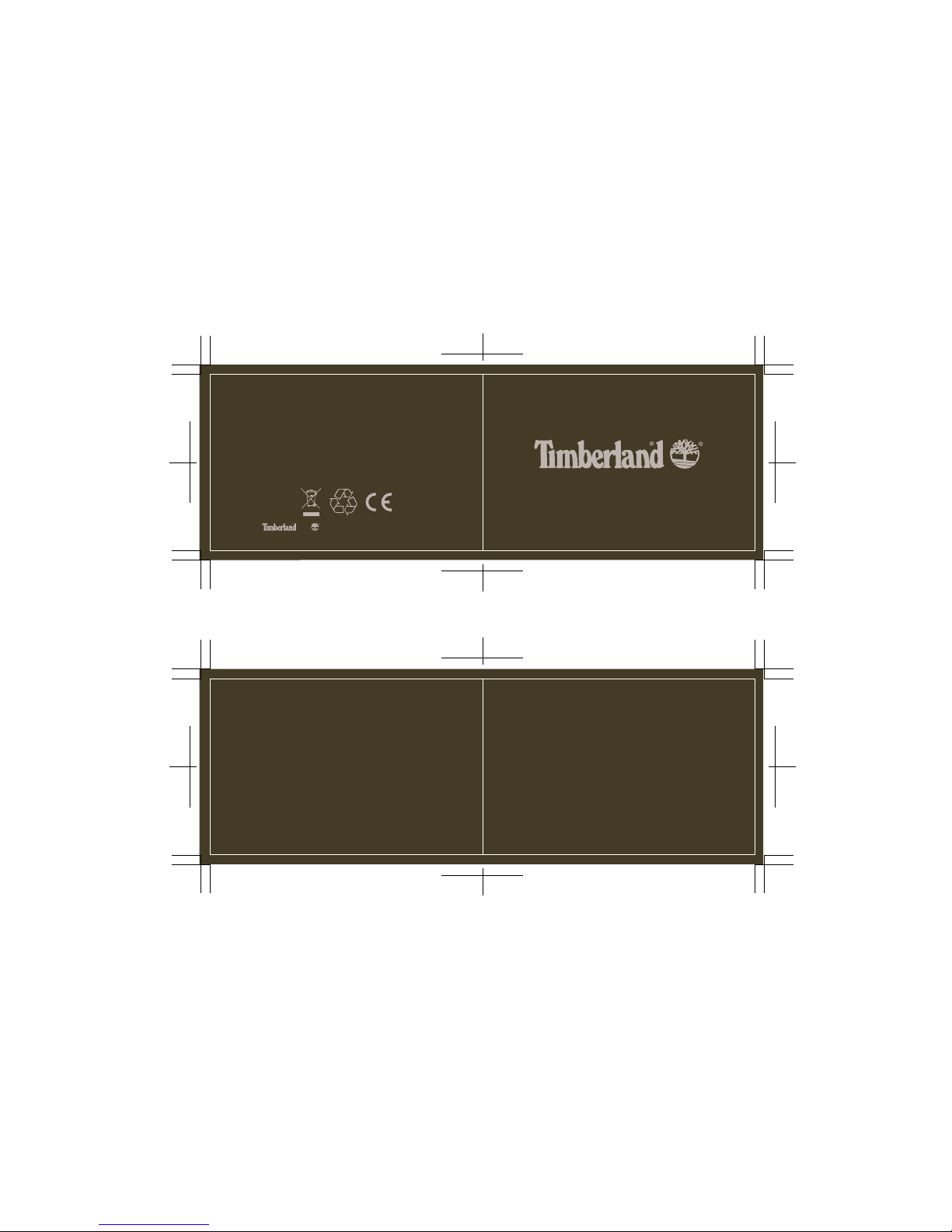
JP
INSTRUCTIONMANUAL
Size: 170 x 55mm
Color: PMS 448c + PMS 406c
Size: 170 x 55mm
Color: PMS 448c
and are trademarks of TBL Licensing LLC.
2016 © TBL Licensing LLC. All rights reserved.
Page 2
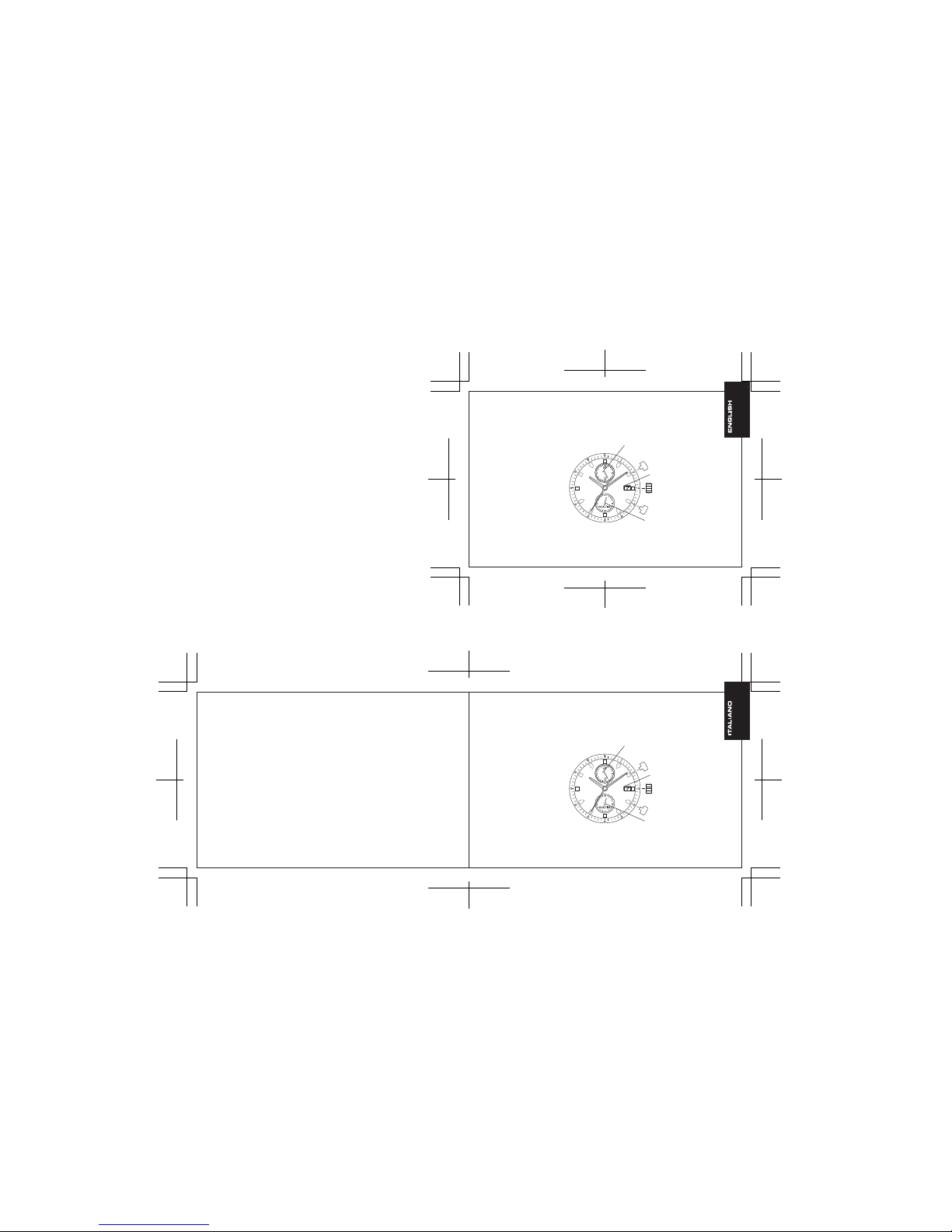
A) DISPLAYS AND BUTTONS
24 Hour hand
(Dual time)
Date disc
24 Hour hand
Button "A"
Button "B"
B) SETTING THE DATE
1. Pull the crown out to the 1st Click Position.
2. Turn the crown clockwise to set the date.
* If the date is set between the hours of around 9:00 PM and 1:00 AM, the date may not change on
the following day.
3. After the date has been set, push the crown back to the Normal position.
C) SETTING THE TIME
1. Pull the crown out to the 2nd Click Position.
2. Turn the crown clockwise to set hour and minute hands.
3. After the time has been set, push the crown back to the Normal position.
D) SETTTING THE DUAL TIME
Press button "A" to set the dual time hand forward in units of 15 minutes.
Press button "B" to set the dual time hand back in units of 15 minutes.
* The dual time hand can be put rapidly by continuously pressing button "A" or "B".
A) DISPLAY E TASTI
Lancetta 24 ore
(Ora duale)
Quadrante
della data
Lancetta 24 ore
Tasto "A"
Tasto "B"
Page 3
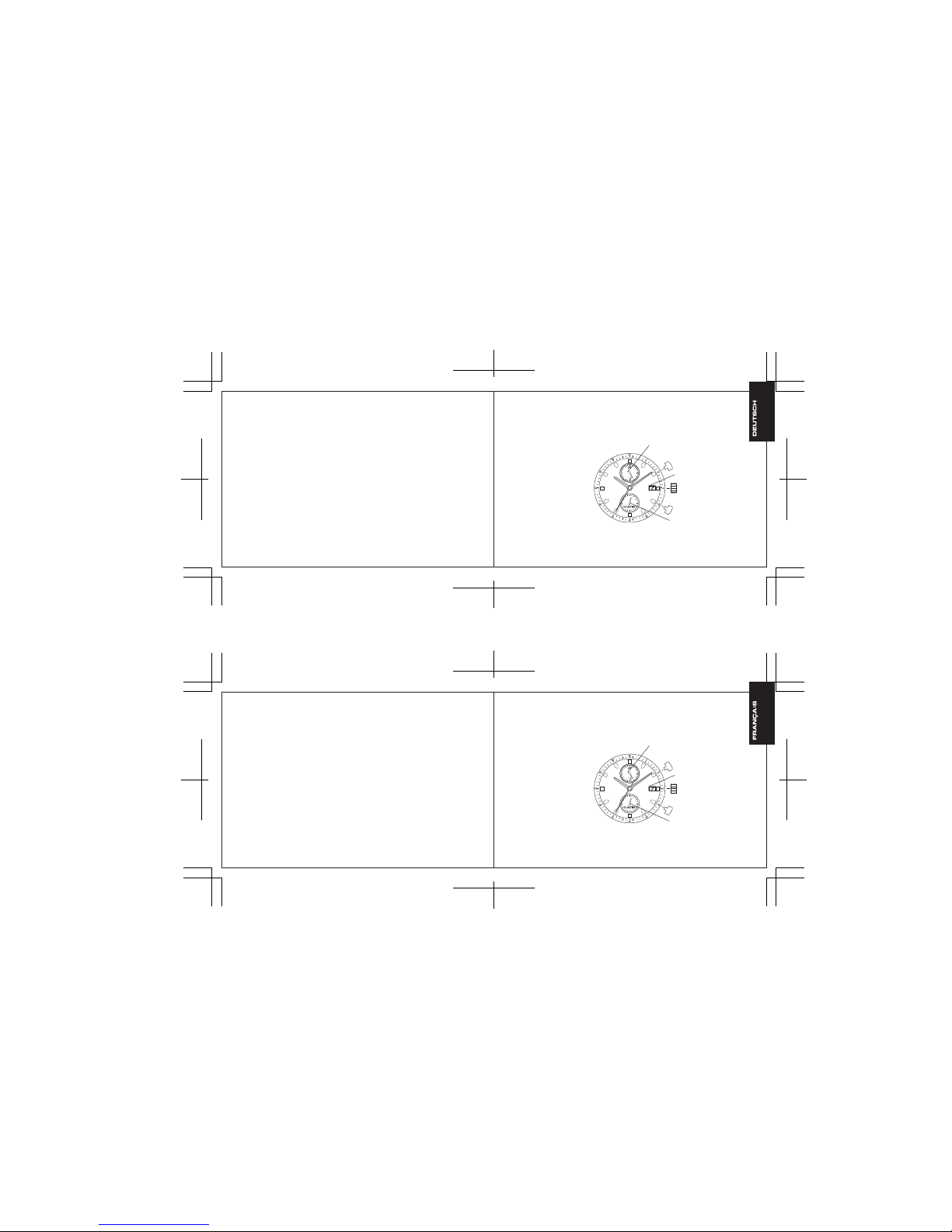
A) AFFICHAGE ET BOUTONS
Aiguille 24H
(Deuxième fuseau horaire)
Guichet
des jours
Aiguille 24H
Bouton A
Bouton B
A) ANZEIGE UND BEDIENTASTEN
24-Stunden-Zeiger
(Dualzeit)
Datumsanzeige
24-Stunden-Zeiger
Taste "A"
Taste "B"
B) IMPOSTAZIONI DELLA DATA
1. Tirare la corona verso l’esterno sulla prima posizione.
2. Girare la corona in senso orario per impostare la data.
* Se la data è impostata fra le 9:00PM e la 1:00AM, la data non cambia al giorno successivo.
3. Dopo che la data è stata impostata, spingere la corona sulla posizione normale.
C) IMPOSTAZIONI DELL’ORA
1. Tirare la corona verso l’esterno sulla seconda posizione.
2. Girare la corona in senso orario per impostare le lancette dell’ora e dei minuti.
3. Dopo che il giorno è stato impostato, spingere la corona sulla posizione normale.
D) PER IMPOSTARE L’ORA DUALE
Premere il tasto “A” per impostare la lancetta dell’ora duale in avanti a scatti di 15 min.
Premere il tasto “B” per impostare la lancetta dell’ora duale all’indietro a scatti di 15 min.
* La lancetta dell’ora duale può avanzare velocemente premendo i tasti “A” o “B”.
B) DATUM EINSTELLUNG
1. Ziehen Sie die Krone in die 1. Einrastposition heraus.
2. Drehen Sie die Krone im Uhrzeigersinn, um das Datum einzustellen.
* Wenn das Datum zwischen 21 Uhr (PM) und 1 Uhr (AM) nach Mitternacht eingestellt wird,
dann kann es sein, dass die Datumseinstellung am nächsten Tag nicht korrekt ausgeführt wird.
3. Drücken Sie die Krone nach der Einstellung des Datums wieder in die Normalstellung zurück.
C) ZEIT EINSTELLUNG
1. Ziehen Sie die Krone in die 2. Einrastposition heraus.
2. Drehen Sie die Krone im Gegenuhrzeigersinn, um die Stunden- und Minutenzeiger einzustellen.
3. Drücken Sie nach der Einstellung der Zeit die Krone wieder in die Normalstellung zurück.
D) DUALZEIT EINSTELLUNG
Betätigen Sie Taste “A”, um den Zeiger für die Dualzeit in 15-Minuten-Intervallen vorwärts einzustellen.
Betätigen Sie Taste “B”, um den Zeiger für die Dualzeit in 15-Minuten-Intervallen rückwärts einzustellen.
* Der Zeiger für die Dualzeit kann schnell eingestellt werden, indem Sie die Tasten “A” oder “B”
gedrückt halten.
Page 4

B) RÉGLAGE DU JOUR
1. Sortez la couronne jusqu’au premier clic.
2. Tournez la couronne dans le sens des aiguilles d’une montre pour régler le jour.
* Si le jour est réglé entre 21H00 et 01H00 environ, le jour peut ne pas changer le lendemain.
3. Une fois le jour réglé, rentrez la couronne à sa position normale.
C) RÉGLAGE DE L’HEURE
1. Sortez la couronne jusqu’au deuxième clic.
2. Tournez la couronne dans le sens des aiguilles d’une montre pour régler l’heure et les minutes.
3. Une fois l’heure réglée, rentrez la couronne à sa position normale.
D) RÉGLAGE DE L’HEURE DU DEUXIÈME FUSEAU HORAIRE
Appuyez sur le bouton A pour avancer l’aiguille du deuxième fuseau horaire par intervalle de 15 minutes.
Appuyez sur le bouton B pour retarder l’aiguille du deuxième fuseau horaire par intervalle de 15 minutes.
* Accélérez le réglage de l’aiguille du deuxième fuseau horaire en maintenant enfoncé le bouton A ou B.
A) PANTALLA Y BOTONES
B) CONFIGURACION DE LA FECHA
1. Tire de la corona hacia la posición del Primer Clic.
2. Gire la corona en sentido horario para configurar la fecha
* Si la fecha es configurada entre las horas 9:00 PM y 1:00 AM, la fecha podría no cambiar al día siguiente.
3. Una vez configurada la fecha, empuje la corona nuevamente hacia la posición Normal.
C) CONFIGURACION DE LA HORA
1. Tire de la corona hacia la posición del Segundo Clic.
2. Gire la corona en sentido horario para configurar las agujas de las horas y minutos.
3. Una vez configurada la hora, empuje la corona nuevamente hacia la posición Normal.
D) CONFIGURACION DE LA HORA DUAL
Presione el botón “A” para configurar la aguja de la hora dual, avanzando en unidades de 15 minutos.
Presione el botón “B” para configurar la aguja de la hora dual, retrasando en unidades de 15 minutos.
* La aguja de hora dual puede ser ajustada rápidamente manteniendo presionado de forma continua los
botones “A” o “B”.
Aguja de 24 Hs.
(hora dual)
Disco de
Fecha
Aguja de 24 Hs.
Botón "A"
Botón "B"
A) 顯示及按鈕
24小時指針
(雙時)
日曆盤
24小時指針
"A"鈕
"B"鈕
Page 5

B) 設定日曆
1. 將表冠拉出至第一位置。
2. 以順時針方向轉動表冠便可調整日曆設定。
* 若日曆設定是在晚上9時至凌晨1時之間完成,下一天的日曆可能不會自動轉變。
3. 日曆設定完成后,將表冠推回至正常位置。
C) 設定時間
1. 將表冠拉出至第一位置。
2. 以順時針方向轉動表冠便可調整時針和分針位置。
3. 時間設定完成後,將表冠推回至正常位置。
D) 設定雙時
每按”A”鈕一次可將雙時指針向前移動15分鐘。
每按”B”鈕一次可將雙時指針向後移動15分鐘。
* 要快速調整雙時指針,可按需要持續按下”A”鈕或”B”鈕。
A) DISPLAYS E TECLAS
Ponteiro de 24 Horas
(Hora Dual)
Roda da
Data
Ponteiro de 24 horas
Tecla "A"
Tecla "B"
B) AJUSTANDO A DATA
1. Puxa a coroa para fora para a Primeira Posição Clique.
2. Gire a coroa no sentido horário para ajustar a data.
* Se a data for ajustada entre as 9 p.m. e a 1 a.m., a data pode não mudar no dia seguinte.
3. Depois de ter ajustado a data, coloque a coroa novamente na posição Normal.
C) AJUSTANDO A HORA
1. Puxe a coroa para fora para a segunda Posição Clique.
2. Gire a corora no sentido horário para ajustar os ponteiros da hora e dos minutos.
3. Depois que a hora tenha sido ajustada, coloque a coroa novamente na posição Normal.
D) AJUSTANDO A HORA DUAL
Pressione a tecla "A" para ajustar o ponteiro da hora dual para adiante em unidades de 15 minutos.
Pressione a tecla "B" para a justar o ponteiro da hora dual para atrás em unidades de 15 minutos.
• O ponteiro da hora dual pode ser mudado rápidamente mantendo pressionada a tecla "A" ou "B".
A)表示およびボタン
24時針
(デ ュアル タイム )
日付盤
24時針
ボタン"A"
ボタン"B"
Page 6

B) УСТАНОВКА ДАТЫ
1. Вытяните головку в положение первого щелчка.
2. Поверните головку по часовой стрелке для установки даты.
* При установке даты в промежутке между 21:00 и 01:00 на следующий день смена
даты может не произойти.
3. По окончании установки даты верните головку в исходное положение.
C) УСТАНОВКА ВРЕМЕНИ
1. Вытяните головку до положения второго щелчка.
2. Поверните головку по часовой стрелке для установки часовой и минутной стрелок.
3. По окончании установки времени верните головку в исходное положение.
D) УСТАНОВКА ДВОЙНОГО ВРЕМЕНИ
Нажмите кнопку "A" для переведения стрелки двойного времени на 15 минут вперед.
Нажмите кнопку "B" для переведения стрелки двойного времени на 15 минут назад.
* Передвижение стрелки двойного времени можно ускорить непрерывным нажатием
кнопок "A" и "B".
B)日付の設定
1.リューズを第1段階(カチッと1回鳴る)まで引き出します。
2.リューズを時計回りに回して日付を合わせます。
※日付の設定を午後9時から翌午前1時の間に行うと、翌日に日付が替わらない場合があります。
3.日付を合わせた後、リューズを通常位置まで押し込みます。
C)時刻の設定
1.リューズを第2段階(カチッカチッと2回鳴る)まで引き出します。
2.リューズを時計回りに回して時針と分針を合わせます。
3.時刻を合わせた後、リューズを通常位置まで押し込みます。
D)デュアルタイムの設定
ボタンAを押すと、デュアルタイムの針が15分単位で進みます。
ボタンBを押すと、デュアルタイムの針が15分単位で戻ります。
※デュアルタイムの針は、ボタンAまたは Bを押し続けると早送りできます。
A) ЦИФЕРБЛАТЫ И КНОПКИ
24-часовая стрелка
(двойное время)
Окошко указателя
даты
24-часовая стрелка
Кнопка "A"
Кнопка "B"
Page 7

Page 8

