Page 1
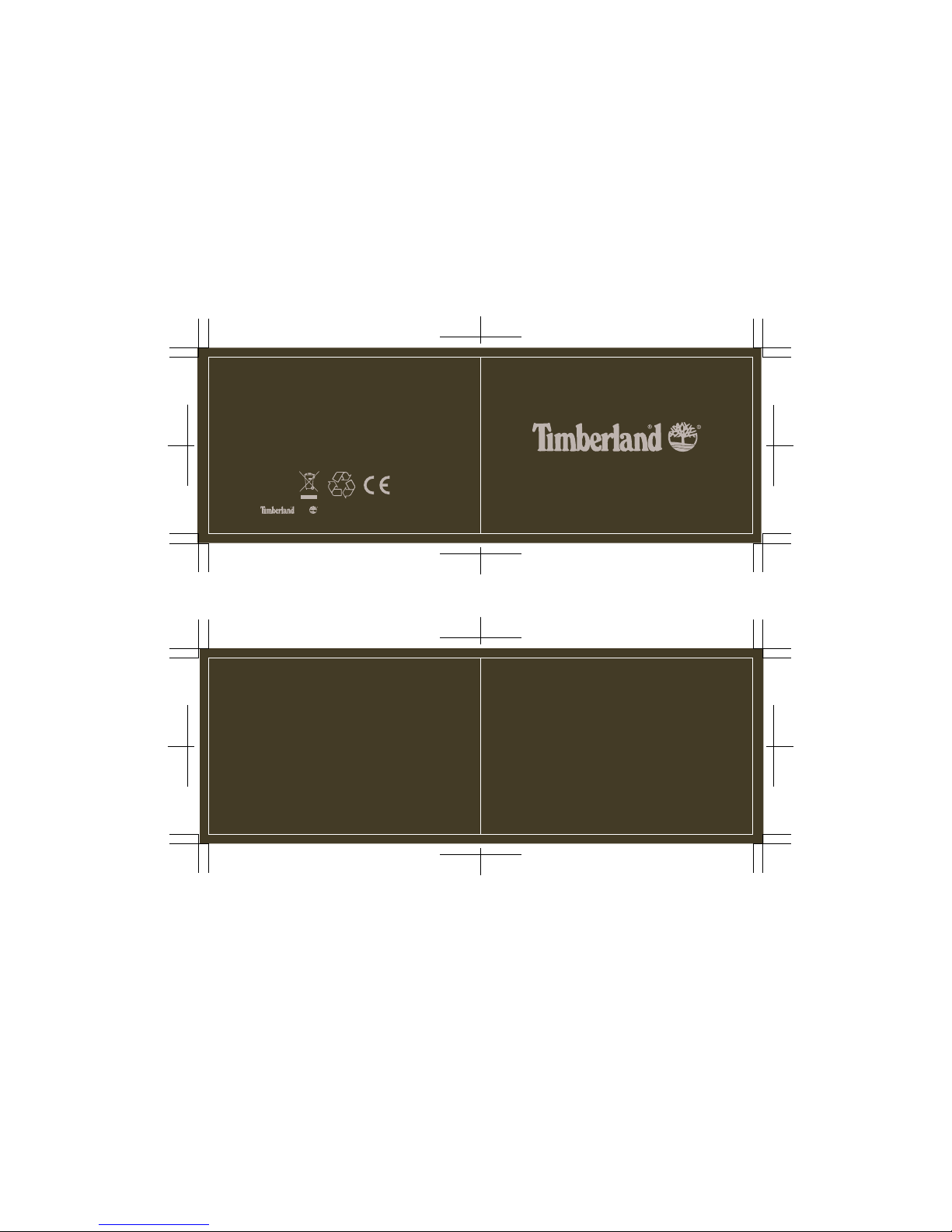
BJ
INSTRUCTIONMANUAL
and are trademarks of TBL Licensing LLC.
2016 © TBL Licensing LLC. All rights reserved.
Size: 170 x 55mm
Color: PMS 448c + PMS 406c
Page 2

LIGHT (A Key)
MODE (B Key)
(D Key) START
(C Key) RESET
A. Features
- 13 Digits LCD Display, Display Hour, Minute, Second, Month, Day and Week
- Daily Alarm and Chime hourly
- 12 / 24H format selectable
- 1/100 second Chronograph with split functions
- Timer
- Dual Time
- key tone
- EL backlight
Dual Time Real Time Alarm Chronograph Timer
D Key B Key B Key B Key
B. Operational Manual
1. At any state, press A key EL backlight for 3s.
1. Real Time
- Time Setting
a) Press and hold C key for 2s to time setting state and "Second" flashing, press D key to zero; Press B key
to select item as following sequence:
Second Minute Hour 12/24H format Month Day Week
b) Press D key to adjust the flashing item.
c) Press C key to return to Real Time Mode.
d) Press D key while the seconds are in the range of 30 to 59 resets them to 00 and adds 1 to the minutes.
In the range of 00 to 29, the minutes are unchanged.
2. Daily Alarm
- Turn On / Off Alarm and Chime.
Press D key to turn on / off Alarm ( ) or Chime ( ) .
- Alarm setting
Press and hold C key for 2s to select "Hour" setting; Press B key to select "Minute" setting; Press D key to
adjust the flashing item.
- Reaches the alarm set time in the case of open alarm clock, " " will flash, any alarm will sound the alarm
for 20 seconds automatically stop.
3. Chronograph
- Press D key to Start / Stop running;
- When stop, press C key to zero.
- When running, press C key to split Counting. Then press D key to exit split count ,and stop counting;
When exit split count ,press C key to zero.
- When running, press B key to return to Real Time mode, and it running at back.
Page 3
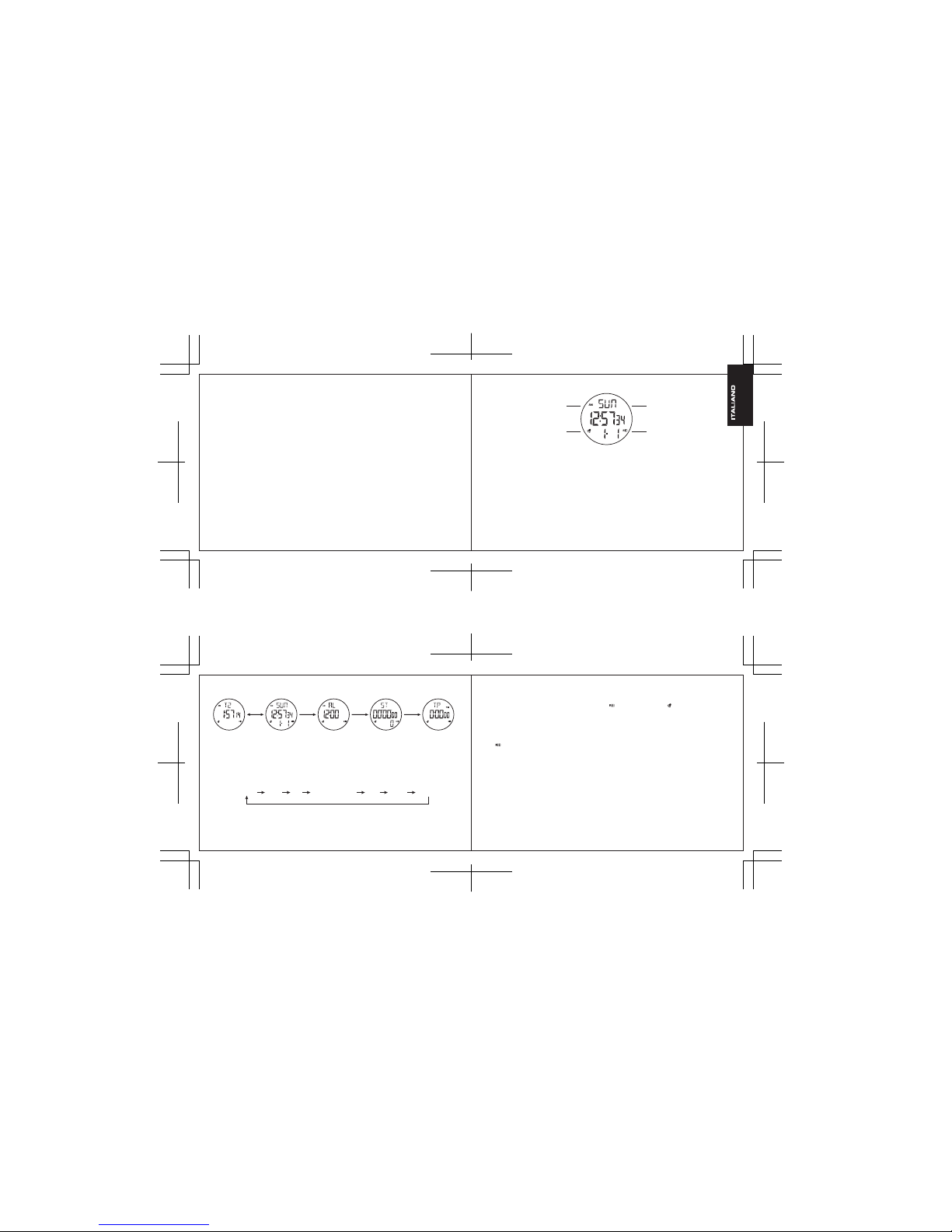
ILLUMINAZIONE (tasto A)
MODO (tasto B)
(tasto D) AVVIA
(tasto C) RESETTAGGIO
A. Caratteristiche:
- Display LCD a 13 digitazioni, visualizzazione dell'ora, dei minuti, dei secondi, del mese, del
giorno e della settimana
- Allarme giornaliero e suoneria oraria
- Formato 12/24 ore selezionabile
- Cronometro 1/100 con funzione di tempo intermedio
- Timer
- Ora duale
- Suoneria dei tasti
- Retro illuminazione EL
Ora duale Ora reale Allarme Cronometro Timer
Tasto D Tasto B Tasto B Tasto B
B. Manuale dell'utente
1. Premere il tasto A in qualsiasi momento, e la retroilluminazione EL si attiva per circa tre secondi.
1. Ora reale
- Impostazione dell'ora
a) Tenere premuto il tasto C per circa 2 per entrare nel mondo impostazione, “Secondi” lampeggia, premere
il tasto D per resettare su zero. Premere il tasto B per selezionare gli elementi nella sequenza seguente:
Secondi Minuti Ora Formato 12/24 ore Mese Giorno Settimana
b) Premere il tasto D per regolare l'elemento lampeggiante.
c) Premere il tasto C per tornare a Modo ora reale.
d) Quando i secondi si trovano nella gamma fra 30 e 59, premendo il tasto D li resetta su 00 e si aggiunge 1
ai minuti. d) Quando i secondi si trovano nella gamma fra 00 e 29, premendo il tasto D li resetta su 00 e i
minuti rimangono invariati.
2. Allarme giornaliero
- Attivare/disattivare l'allarme e la suoneria oraria.
- Premere il tasto D per attivare/disattivare l'allarme ( ) o la suoneria oraria ( ) .
- Impostazione dell'allarme
Tenere premuto il tasto C per circa 2 secondi per selezionare l'impostazione “Ora”. Premere il tasto B
per selezionare le impostazioni dei “Minuti”. Premere il tasto D per regolare l'elemento lampeggiante.
- Quando la sveglia è attivata, l'allarme suona per circa 20 secondi, quando l'allarme impostato e raggiunto,
e “ ” lampeggia.
3. Cronometro
- Premere il tasto D per Avviare/Interrompere il conteggio;
- Una volta interrotto, premere il tasto C per resettare su zero.
- Durante il conteggio, premere il tasto C per ottenere il tempo intermedio. Poi premere il tasto D per
uscire dal tempo intermedio, e interrompere il conteggio. Quando il tempo intermedio è interrotto,
premere il tasto C per resettare su zero.
- Durante il funzionamento, premere il tasto B per tornare a Modo ora reale, ed effettuare il conteggio
al contrario.
4. Timer mode
- The display range of the timer is 23 hours 59 minutes. Seconds cannot be set. If set to 00 hours and
00 minutes, the timer will countdown from 24 hours 00 minutes 00 seconds. Press D key will
countdown from 23 hours 59 minutes 59 seconds.
- Timer alarm sounds for about 10 seconds when counting down to 0:00:00., The timer is automatically
reset to its starting value after the alarm stops.
- Timer Time setting
Press and hold C key for 2s to time setting state and "Hour" flashing , Press B key to select "Hour" or
"Minute" setting, Press D key to adjust the flashing item, Press C key to complete setting.
- Timer operation
Press D key to Start / Stop counting; Press C key to starting value when stop counting.
5. Dual Time
- Dual Time setting
In the Dual Time mode ,Press and hold C key for 2s to select "Minute" setting, Press B key to select
"Hour" setting, Press D key to adjust the flashing item, Press C key again to finish setting, and return
to Dual Time displaying mode.
Page 4
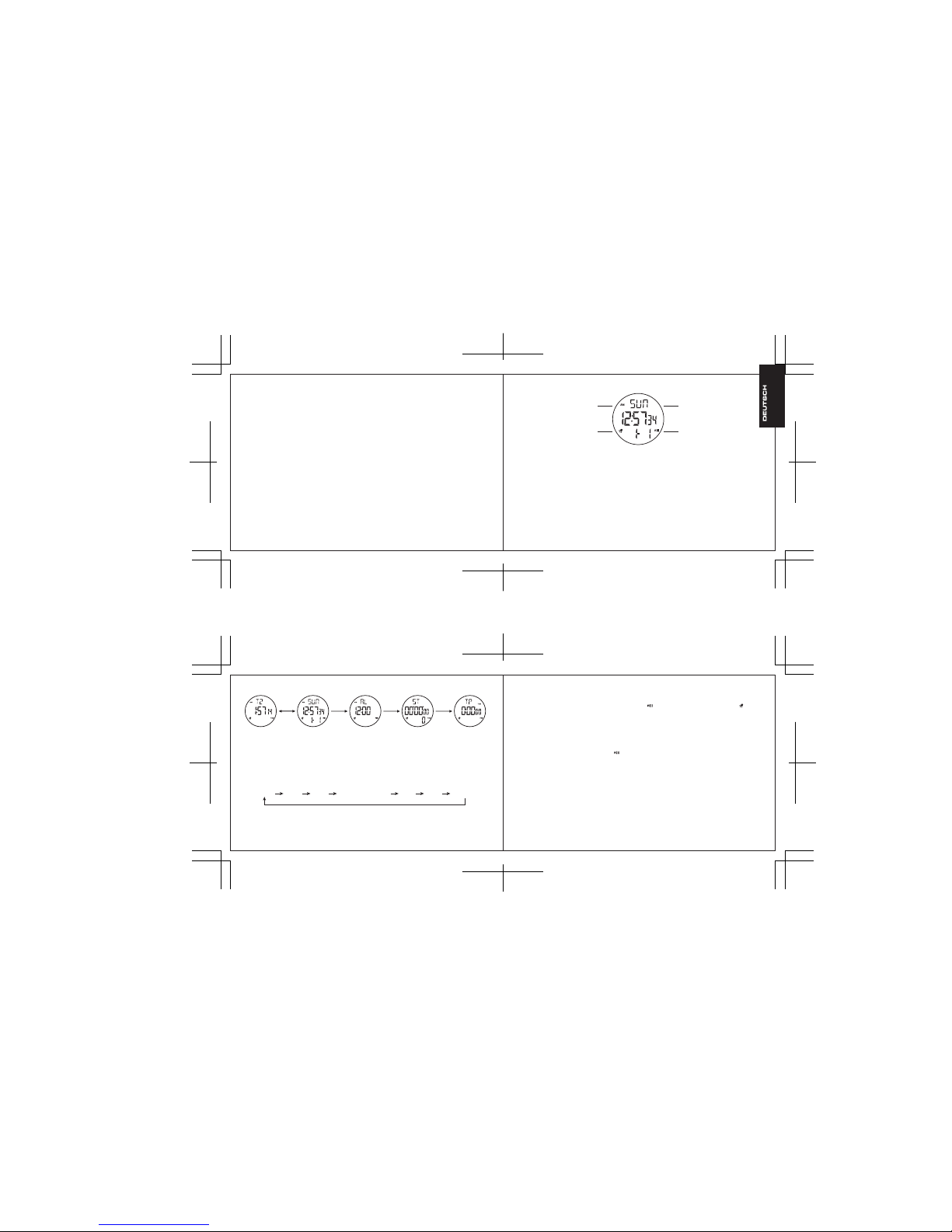
LICHT (Taste A)
MODUS (Taste B)
(Taste D) START
(Taste C) RÜCKSETZUNG
A. Leistungsmerkmale
- 13-stellige LCD-Anzeige, Stunde, Minute, Sekunde, Monat, Datum, Wochentag
- Täglicher Alarm und Stundenläuten-Funktion
- 12/24H Anzeigeformat wählbar
- 1/100-Sekunden Stoppuhr mit Zwischenzeit-Funktionen
- Timer
- Dualzeit
- Tastentöne
- EL-Anzeigebeleuchtung
Dualzeit Normalzeit Alarm Stoppuhr Timer
Tate D Tate B Tate B Tate B
B. Betriebsanleitung
1. Betätigen Sie Taste A in jedem Betriebsmodus, um die EL Anzeigebeleuchtung jeweils 3 Sekunden lang
einzuschalten.
1. Normalzeit
- Zeiteinstellung
a) Drücken und halten Sie Taste C ca. 2 Sekunden lang, um den Einstellmodus für die Zeit zu aktivieren.
“Sekunden” blinkt in der Anzeige, und Sie können nun mittels Taste D eine Rücksetzung auf Null ausführen.
Betätigen Sie Taste B, um die Einstellsequenz in der Anzeige wie folgt weiter zu schalten:
Sekunde Minute Stunde 12/24H Anzeigeformat Monat Datum Wochentag
b) Betätigen Sie Taste D, um jeweils die blinkende Anzeige einzustellen.
c) Betätigen Sie Taste C, um in den Normalzeit-Modus zurück zu schalten.
d) Während der Sekundenanzeige zwischen 30 bis 59 wird durch Betätigen von Taste D eine Rücksetzung auf
Null ausgeführt, und die Minutenanzeige wird um 1 Minute aufwärts eingestellt. Bei einer Sekundenanzeige
zwischen 0 - 29 bleibt die Minutenanzeige unverändert.
2. Täglicher Alarm
- “Ein/Aus” für Alarmfunktion und Stundenläuten.
Betätigen Sie Taste D, für “Ein/Aus” der Alarmfunktion ( ) , oder der Stundenläuten-Funktion ( ).
- Alarm-Einstellung
Drücken und halten Sie Taste C ca. 2 Sekunden lang gedrückt, um die “Stunden”-Einstellung auszuwählen.
Betätigen Sie Taste B, um die “Minuten”-Einstellung auszuwählen. Stellen Sie die blinkende Anzeige mittels
Taste D ein.
- Wenn die Alarmfunktion der Uhr eingeschaltet ist, ertönt der Alarm 20 Sekunden lang, sobald die
eingestellte Alarmzeit erreicht wird, und " " blinkt in der Anzeige.
3. Stoppuhr
- Betätigen Sie Taste D, für Start/Stopp der Zeitmessung.
- Betätigen Sie Taste C während die Zeitmessung angehalten ist, um eine Rücksetzung auf Null auszuführen.
- Betätigen Sie Taste C während die Zeitmessung läuft, um eine Zwischenzeit zu ermitteln. Betätigen Sie
Taste D, um die Zwischenzeit-Messung zu beenden, und um die Zeitzählung anzuhalten. Betätigen Sie
Taste C, um eine Rücksetzung der Anzeige auf Null auszuführen während die Zwischenzeitmessung
angehalten ist.
- Betätigen Sie Taste B, um wieder in den Normalzeit-Modus zurück zu schalten, und die Zeitmessung wird
im Hintergrund fortgeführt.
4. Modo Timer
- La gamma di visualizzazione del timer è 23 ore e 59 minuti. I secondi non possono essere impostati. Se si
impostano 00 ore e 00 minuti, il timer effettua il conto alla rovescia da 24 ore 00 minuti 00 secondi.
Premendo il tasto D si effettua il conto alla rovescia da 23 ore 59 minuti 59 secondi.
- L'allarme del Timer suona per circa 10 secondi quando il conto alla rovescia raggiunge 0:00:00. Il timer si
resetta automaticamente sul valore iniziale dopo che l'allarme si interrompe.
- Impostazioni dell'ora del Timer
Tenere premuto il tasto C per circa 2 per entrare nel mondo impostazione dell'ora, "Ora” lampeggia.
Premere il tasto B per selezionare le impostazioni dell' “Ora” o dei “Minuti”. Premere il tasto D per
regolare l'elemento lampeggiante. Premere il tasto C per confermare.
- Funzionamento del timer
Premere il tasto D per Avviare/Interrompere il conteggio. Premere il tasto C per tornare a ora iniziale
quando il conteggio s'interrompe.
5. Ora duale
- Impostazione dell'ora duale
Nel modo Ora duale, tenere premuto il tasto C per circa 2 secondi per selezionare le impostazioni dei
“Minuti”. Premere il tasto B per selezionare le impostazioni dell'“Ora”. Premere il tasto D per regolare
l'elemento lampeggiante, premere il tasto C per tornare a modo visualizzazione Ora duale..
Page 5

LUMIÈRE (bouton A)
MODE (bouton B)
(Bouton D) DÉMARRAGE
(Bouton C) REMISE À ZÉRO
A. Caractéristiques
- Écran LCD à 13 chiffres; affiche les heures, les minutes, les secondes, le mois, le jour du mois
et le jour de la semaine
- Fonction réveil et carillon de changement d’heure
- Sélection du format de l’heure (12/24h)
- Chronomètre au 1/100 de seconde avec prise de temps intermédiaire
- Minuterie
- Double affichage de l’heure
- Sonnerie de pression sur les boutons
- Éclairage de l’écran
Double affichage
de l’heure
Affichage simple
de l’heure
Réveil Chronomètre Minuterie
Bouton D Bouton B Bouton B Bouton B
B. Guide des opérations
1. Depuis tout mode, appuyez sur le bouton A pour éclairer l’écran de la montre pendant 3secondes.
1. Affichage simple de l’heure
- Réglage de l’heure
a) Appuyez sur le bouton C et maintenez-le enfoncé pendant 2secondes pour passer en mode réglage de
l’heure. Les chiffres des “secondes” clignotent sur l’écran. Appuyez sur le bouton D pour les remettre à
zéro. Appuyez sur le bouton B pour sélectionner un élément, selon la séquence suivante:
Seconde Minute Heure Format 12/24H Mois Jour du mois Jour de la semaine
b) Appuyez sur le bouton D pour ajuster la valeur de l’élément qui clignote.
c) Appuyez sur le bouton C pour revenir en mode affichage de l’heure.
d) Si vous appuyez sur le bouton D alors que les secondes qui sont affichées se trouvent comprises entre
30 et 59, la valeur est remise à zéro et les minutes sont incrémentées de 1. Si vous appuyez sur le bouton D
alors que les secondes qui sont affichées se trouvent comprises entre 00 et 29, la valeur est remise à zéro
et les minutes restent inchangées.
2. Réveil quotidien
- Activation/désactivation des fonctions réveil et carillon.
- Appuyez sur le bouton D pour activer/désactiver les fonctions réveil ( ) et carillon ( ).
- Réglage du réveil
Appuyez sur le bouton C et maintenez-le enfoncé pendant 2 secondes pour passer en mode de réglage
des “heures”. Appuyez sur le bouton B pour passer en mode de réglage des “minutes”. Appuyez sur le
bouton D pour ajuster les chiffres qui clignotent sur l’écran.
-Lorsque le mode réveil est actif, à l’heure que vous avez choisie, le symbole " " clignote sur l’écran
et la sonnerie du réveil retentit pendant 20secondes.
3. Chronomètre
- Appuyez sur le bouton D pour démarrer/arrêter le chronomètre.
- Lorsque le chronomètre est arrêté, appuyez sur le bouton C pour le remettre à zéro.
- Lorsque le chronomètre fonctionne, appuyez sur le bouton C pour marquer un temps intermédiaire.
Appuyez sur le bouton D pour quitter le mode temps intermédiaire et arrêter le compteur. Après que
vous avez marqué un temps intermédiaire, appuyez sur le bouton C pour réinitialiser à zéro.
- Si vous appuyez sur le bouton B alors que le chronomètre fonctionne, la montre repasse en mode
affichage de l’heure et le chronomètre continue de fonctionner en arrière-plan.
4. Timer-Modus
- Die Reichweite des Timers beträgt 23 Stunden und 59 Minuten. Es können keine Sekunden für den Timer
eingestellt werden. Führen Sie eine Einstellung mit “00” Stunden und “00” Minuten aus, um den Timer von
“24” Stunden, “00” Minuten, “00” Sekunden abwärts zählen zu lassen. Betätigen Sie Taste D, und der
Countdown zählt nun beginnend mit “23” Stunden, “59” Minuten, “59” Sekunden abwärts.
- Der Timer-Alarm ertönt ca. 10 Sekunden, sobald der Countdown “0:00:00” erreicht. Sobald der Alarmton
abgeschaltet wird, wird anschließend eine automatische Rücksetzung auf das Anfangszeitintervall ausgeführt.
- Timer-Zeitintervalleinstellung
Drücken und Halten Sie Taste C ca. 2 Sekunden lang gedrückt, um den Einstellmodus aufzurufen, und die
“Stunden”-Anzeige blinkt. Betätigen Sie Taste B, um die Anzeige für “Stunde” oder “Minute” auszuwählen.
Betätigen Sie Taste D, um die blinkende Anzeige einzustellen. Betätigen Sie Taste C, um die Einstellung
abzuschließen.
- Timer-Einsatz
Betätigen Sie Taste D, um für Start/Stopp der Zeitzählung. Betätigen Sie Taste C, während die Zeitzählung
angehalten ist, um wieder den Anfangswert einzustellen.
5. Dualzeit
- Dualzeit-Einstellung
Halten Sie Taste C ca. 2 Sekunden lang im Dualzeit-Modus gedrückt, um die “Minuten”-Anzeige für die
Einstellung auszuwählen. Betätigen Sie Taste B, um die “Stunden”-Anzeige zur Einstellung auszuwählen.
Betätigen Sie Taste D, um die blinkende Anzeige einzustellen, und betätigen Sie Taste C, um die Einstellung
abzuschließen, und um wieder in die Dualzeit-Anzeige zurück zu schalten.
Page 6

ILUMINACION (Tecla A)
MODO (Tecla B)
(Tecla D) INICIO
(Tecla C) REAJUSTE
A. Funciones
- Pantalla LCD de 13 dígitos LCD, muestra Hora, Minutos, Segundos, Mes, Día y Día de la Semana
- Alarma Diaria y Campana Horaria
- Formato seleccionable de 12/24 hrs
- Cronógrafo de 1/100 segundos con funciones de división
- Temporizador
- Hora Dual
- Tono de tecla
- Iluminación de fondo EL
Hora Dual Hora Real Alarma Cronógrafo Temporizador
Tecla D Tecla B Tecla B Tecla B
B. Manual de Manejo
1. En cualquier estado, presione la tecla A para iluminar de fondo EL por 3 segundos.
1. Hora Real
- Configuración de la Hora
a) Presione y sostenga por 2 segundos las tecla C para entrar al modo de ajuste de hora, “Segundos” titilará,
presione la tecla D para reajustar a cero. Presione la tecla B para seleccionar un ítem en la secuencia siguiente:
Segundos Minutos Hora Formato de 12/24 hrs. Mes Día Semana
b) Presione la tecla D para ajustar el ítem que titila.
c) Presione la tecla C para volver al modo de Hora Real.
d) Mientras los segundos estén en el rango de 30 a 59, presione la tecla D para reajustarlos a 00 y agregar 1
a los minutos. Mientras los segundos estén en el rango de 00 a 29, presione la tecla D para reajustarlos a 00
y los minutos permanecerán sin cambios.
2. Alarma Diaria
- Desactive/Active la Alarma y Campana.
- Presione la tecla D para activar / desactivar la Alarm ( ) o Campana ( ).
- Configuración de la Alarma
Presione y sostenga la tecla C por 2 segundos para seleccionar la configuración de “Horas”. Presione la
tecla B para seleccionar la configuración de “Minutos”. Presione la tecla D para ajustar el ítem que titila.
- Cuando se active el despertador, la alarma sonará por 20 segundos cuando haya alcanzado la hora
prefijada de alarma " " titilará.
3. Cronógrafo
- Presione la tecla D para Iniciar/Detener la cuenta.
- Cuando se haya detenido, presione la tecla, C para reajustar a cero.
- Mientras está corriendo, presione la tecla C ara dividir la cuenta. Luego presione la tecla D para salir de la
cuenta dividida y detener la cuenta. Cando se haya detenido la cuenta dividida, presione la tecla C para
reajustar a cero.
- Mientras está corriendo, presione la tecla B para retornar al modo de Hora Real, mientras que la cuenta
continúa al fondo.
4. Mode minuterie
- La fonction minuterie vous permet de compter le temps jusqu’à 23heures 59 minutes. Vous ne pouvez pas
ajuster les secondes. Si vous réglez sur 00heures et 00 minutes, la minuterie décompte le temps à partir de
24 heures 00 minutes 00 secondes. Appuyez sur le bouton D pour décompter le temps à partir de 23heures
59 minutes et 59secondes.
- Une sonnerie retentit pendant 10 secondes lorsque le compteur arrive à 0:00:00. Dès qu’elle s’arrête, le
compteur de la minuterie est automatiquement réinitialisé à la durée que vous avez sélectionnée.
- Réglage de la durée de la minuterie
Appuyez sur le bouton C et maintenez-le enfoncé pendant 2 secondes pour passer en mode réglage; les
chiffres des “heures” clignotent. Appuyez sur le bouton B pour sélectionner les chiffres des “heures” ou des
“minutes”. Appuyez sur le bouton D pour ajuster l’élément qui clignote sur l’écran. Appuyez sur le bouton C
pour quitter le mode réglage.
- Mise en marche/arrêt de la minuterie
Appuyez sur le bouton D pour démarrer/arrêter la minuterie. Appuyez sur le bouton C pour arrêter le
compteur de la minuterie et le réinitialiser à la durée que vous avez sélectionnée.
5. Double affichage de l’heure
- Réglage de l’heure en mode double affichage
Depuis le mode double affichage de l’heure, appuyez sur le bouton C et maintenez-le enfoncé pendant 2
secondes pour sélectionner le réglage des “minutes”. Appuyez sur le bouton B pour sélectionner le
réglage des “heures”. Appuyez sur le bouton D pour ajuster l’élément qui clignote sur l’écran; appuyez sur
le bouton C pour revenir en mode double affichage de l’heure.
Page 7

2. 闹铃模式
- 按D键依次关闭或开启闹钟 ( ) 和整点报时 ( )。
- 按C键2秒进入闹铃时间设置状态。
a) 此时“时”闪动,按B键选择调整项目,顺序如下:
时 分
b). 按D键整选中的项目。
c). 按C键确认并返回闹钟显示模式。
- 在开启闹钟的情况下,到达闹钟设定时间时,“ ”会闪动,闹声会响闹20秒后自动停止。
3. 秒表模式
- 在秒表模式下,按一次D键开始执行跑秒,再按一次D键跑秒停止,在跑秒停止时按C键是
跑秒归零。
- 在秒表模式下,按D键开始计时,按C键进入分段计时状态,有(“SPL”符号”)开始中
途测量。之后按C键开始计时,即记录第一位选手完成时间,再按D键中途测量完毕,记录
第二位选手的完成时间,最后按C键清除记录。
光 (A键)
模式 (B键)
(D键) 开始
(C键) 重启
4. Modo Temporizador
- El rango del temporizador es de 23 horas 59 minutos. Los segundos no pueden ser configurados. Si fue
configurado a 00 horas y 00 minutos, el temporizador realizará cuenta regresiva desde 24 horas 00 minutos
00 segundos. Al presionar la tecla D contará en forma regresiva desde 23 horas 59 minutos 59 segundos.
- La alarma del temporizador sonará por unos 10 segundos cuando la cuenta regresiva alcance 0:00:00. El
temporizador se reajustará automáticamente a su valor de inicio una vez que se haya detenido la alarma.
- Configuración de la Hora del Temporizador
Presione y sostenga por 2 segundos la tecla C para entrar al modo de ajuste de hora y titilará “Hora”.
Presione la tecla B para seleccionar ajuste de “Hora” o “Minutos”. Presione la tecla D para ajustar el ítem
que titila. Presione la tecla C para terminar.
-Funcionamiento del Temporizador
Presione la tecla D para Iniciar/Detener la cuenta. Presione la tecla C para retornar al valor de inicio cuando
se haya detenido la cuenta.
5. Hora Dual
- Configuración de Hora Dual
En el modo de Hora Dual, presione y sostenga por 2 segundos la tecla C para seleccionar ajuste de
“Minuto”. Presione la tecla B para seleccionar ajuste de “Hora”. Presione la tecla D para ajustar el ítem
que titila, Presione la tecla C para retornar al modo de pantalla de Hora Dual.
A . 功能简介
- 13位计时功能,显示时、分、秒、月、日、星期
- 响闹及整点报时
- 12/24时制选择
- 1/100秒秒表及分段计时
- 倒计时(最大倒计时时间为23小时、59分、59秒)
- 两地时间
- EL背光
两地时间模式 计时模式 闹钟模式 秒表模式 倒计时模式
D键 B键 B键 B键
B . 产品功能模式
1. 任何模式下,按A键EL点亮3秒,按B键选择不同的操作模式。
1. 计时模式
- 在计时模式下,按C键两秒进入时间设置状态
a) 此时“秒”闪动,按D键“秒”归零,按B键依次选择以下项目:
秒 分 时 12/24时制 月 日 星期
b) 按D键调整选中的项目。
c) 按C键确认并返回时间显示状态。
d) 在设置“秒”时,若秒数值于30至59之间,在秒数值回到00的同时,分数值亦会加1;若秒数值
是于00至29之间,分数值则保持不变。
Page 8

LUZ (Tecla A)
MODO (Tecla B)
COMEÇAR (Tecla D)
REAJUSTAR (Tecla C)
A. DETALHES
- Display LCD de 13 dígitos, display de Hora, Minuto, Segundo, Mês, Dia e Semana
- Alarme Diário e Som do Alarme
- Formato opcional 12/24 horas
- Cronógrafo com funções compartilhadas de 1/100 segundos
- Cronômetro
- Hora Dual
- Tom das teclas
- Luz de fundo EL
Hora Dual Hora Real Alarme Cronógrafo Cronômetro
Tecla D Tecla B Tecla B Tecla B
B. MANUAL DE OPERAÇÕES
1. Em qualquer estado, pressione a tecla A para ativar a luz de fundo EL por 3 segundos.
1. Hora Real
- Ajuste da Hora
a) Mantenha a tecla C pressionada por 2 segundos para entrar no modo de ajuste da hora. “Segundos” vai
piscar. Pressione a tecla D para reajustar a zero. Pressione a tecla B para selecionar o item na seguinte
sequência:
Segundo Minuto Hora Formato 12/24 horas Mês Dia Semana
b) Pressione a tecla D para ajustar o item que pisca.
c) Pressione a tecla C para voltar ao Modo de Hora Real.
d) Enquanto os segundos estiverem entre 30 e 59 segundos, pressionar a tecla D reajustará o valor para 00
e soma 1 aos minutos. Quando os segundos estiverem entre 00 e 29, os minutos continuarão inalterados.
2. Alarme Diário
- Ligar/Desligar o Alarme e o Som do Alarme.
- Pressione a Tecla D para ligar/desligar o Alarme ( ) ou o Som do Alarme ( ).
- Ajuste do Alarme
Mantenha pressionada a tecla C por 2 segundos para selecionar o ajuste da “Hora”. Pressione a tecla B
para selecionar o ajuste dos “Minutos”. Pressione a tecla D para ajustar o item que pisca.
- Quando o alarme do relógio estiver ligado, o som do alarme tocará por 20 segundos quando for a hora
ajustada do alarme , " " piscará.
3. Cronógrafo
- Pressione a tecla D para Começar/Parar a contagem.
- Quando parar, pressione a tecla C para reajustar a zero.
- Quando estiver funcionando, pressione a tecla C para a contagem compartilhada. Depois pressione a
tecla D para sair da contagem compartilhada e parar a contagem. Quando a contagem compartilhada tiver
parado, pressione a tecla C para reajustar a zero.
- Quando estiver funcionando, pressione a tecla B para voltar ao modo da Hora Real, e a contagem
continuará no fundo.
4. 倒计时模式
- 按D键开始 / 停止倒计时;
- 倒计时停止时,按C键倒计时返回原设定值。
- 当倒计时至零时,会有BB-BB--响闹10秒钟,“TM”闪动,按任意键停止响闹声,倒计时返回
原设定值。
- 按C键2秒进入倒计时设置:
a) 此时“时”闪动,按B键选择调整项目,顺序如下:
时 分
b) 按D键调整选中的项目
c) 按C键确认
备注:倒计时设定最大值为23小时59分钟,秒钟不可设定,如果设置为00小时00分钟,倒计时为
24小时00分00秒,按D键会从23小时59分59秒开始倒计时。
5. 两地时间模式
- 在时间显示模式下,按D键进入两地时间模式,按C键2秒“分”闪动,按D键调整“分” 按B键
“时”闪动,按D键调整“时”,再按C键设置完毕返回两地时间正常走时。
Page 9

ライト(Aキー)
モード(Bキー)
(Dキー)スタート
(Cキー)リセット
A.特徴
-13桁液晶ディスプレイ、時、分、秒、月、日付と曜日を表示。
-アラー ムと時報チャイム
-12/24時表示の選択可能
-スプリット機能搭載1/100秒クロノグラフ
-タイマー
-デュアルタイム
-キー操作音
-ELバックライト
4. Modo Cronômetro
- O alcance do display do cronômetro é de 23 horas e 59 minutos. Os segundos não podem ser ajustados.
Se o cronômetro estiver ajustado para as 00 horas e 00 minutos, a contagem começará das 24 horas,
00 minutos e 00 segundos. Pressione a tecla D para fazer a contagem de 23 horas 59 minutos e 59 segundos.
- O alarme soará por uns 10 segundos quando a contagem chegar a 0:00:00. O cronômetro se reajustará
automaticamente para o valor inicial quando o alarme parar.
- Ajuste do Cronômetro
Mantenha a tecla C pressionada por 2 segundos para entrar no modo de ajuste da hora e a “Hora” piscará.
Pressione a tecla B para selecionar o ajuste de “Hora” ou “Minuto”. Pressione a tecla D para ajustar o item
que pisca. Pressione a tecla C para finalizar.
- Operação do Cronômetro
Pressione a tecla D para Começar/Parar a contagem. Pressione a tecla C para voltar ao valor inicial quando
a contagem parar.
5. Hora Dual
- Ajuste da Hora Dual
No modo Hora Dual, mantenha a tecla C pressionada por 2 segundos para selecionar o ajuste de “Minutos”.
Pressione a tecla B para selecionar o ajuste da “Hora”. Pressione a tecla D para ajustar o item que pisca.
Pressione a tecla C para finalizar o ajuste e voltar ao display do modo da Hora Dual.
デュアルタイム 現在時刻 アラー ム クロ ノグラフ タイ マー
Dキー Bキー Bキー Bキー
B.操作マニュアル
1.どの状態でも、Aキーを押すとELバックライトが3秒間点灯します。
1.現在時刻
-時刻あわせ
a)Cキーを2秒間長押しすると、時刻設定モードに入り「秒」が点滅します。Dキーを押すとゼロにリセ
ットされます。Bキーを押して、以下の順序で設定箇所を選択します。
秒 分 時 12/24時表示 月 日付 曜日
b)Dキーを押して点滅中の箇所を合わせます。
c)Cキーを押すと現在時刻モードに戻ります。
d)秒数が30〜59の間にDキーを押すと00にリセットされ、分数が1進みます。秒数が00〜29のときは、
分数は変わりません。
2. アラーム
-アラームと時 報をオン/ オフします。
-Dキーを押すと、アラーム()または時報()がオン/オフになります。
-アラーム設定
Cキーを2秒間長押しして「時」の設定を選択します。Bキーを押して「分」の設定を選択します。Dキーを
押して点滅中の箇所を合わせます。
-目ざまし時計がオンのときは、予め設定したアラーム時刻になるとアラームが20秒間鳴り、“”が
点滅しま す。
3. クロ ノグラフ
-Dキーを押すと計測がスタート/ストップします。
-停止中にCキーを押すと、ゼロにリセットされます。
-走行中にCキーを押すと、スプリット計測を行います。次にDキーを押すと、スプリット計測を終了して
計測をストップします。スプリット計測の停止中にCキーを押すと、ゼロにリセットされます。
-走行中にBキーを押すと現在時刻モードに戻り、バックで計測を続けます。
Page 10

ПОДСВЕТКА (Кнопка A)
РЕЖИМ (Кнопка B)
(Кнопка D) СТАРТ
(Кнопка C) СБРОС
A. Свойства
- ЖК-дисплей на 13 символов: показывает часы, минуты, секунды, а также месяц, день и неделю
- Ежедневный будильник и ежечасный сигнал
- 12/24-часовой формат на выбор
- 1/100-секундный хронограф с функцией разбития на отрезки
- Таймер
- Двойное время
- Кнопки с тоном
- Электролюминесцентная подсветка
4.タイマーモード
-タイマーの表示範囲は、23時間59分です。秒数は設定できません。00時間00分に設定すると、タイマ
ーは24時間00分00秒からカウントダウンします。Dキーを押すと、23時間59分59秒からカウントダウン
します。
-タイマーアラームは、カウントダウンが0:00:00になると約10秒間鳴ります。タイマーは、アラームの停
止後自動的に初期値にリセットされます。
-タイマー時間の設定
Cキーを2秒間長押しすると時間設定モードに入り、「時」が点滅します。Bキーを押して、「時」または「分」
の設定を選択します。Dキーを押して点滅中の箇所を合わせます。Cキーを押すと完了します。
-タイマー操作
Dキーを押すと計測をスタート/ストップします。計測停止中にCキーを押すと、初期値に戻ります。
5. デュアルタイム
-デュアルタイムの設定
デュアルタイムモードでCキーを2秒間長押しして「分」の設定を選択します。Bキーを押して「時」の設定
を選択します。Dキーを押して点滅中の箇所を合わせます。Cキーを押すと、設定を終了してデュアルタ
イム表示モードに戻ります。
Двойное время Текущее время Будильник Хронограф Таймер
Кнопка D Кнопка B Кнопк а B Кнопка B
B. Руководство по эксплуатации
1. В любом состоянии часов нажмите кнопку «А», чтобы включить электролюминесцентную
подсветку на 3 секунды.
1. Текущее время
- Установка времени
а) Нажмите и удерживайте кнопку «С» в течение 2 секунд, чтобы войти в режим установки времени.
В этом режиме показания секунд будут мигать; нажмите кнопку «D», чтобы сбросить показания.
Нажимайте кнопку «B» для выбора параметра в следующем порядка:
Секунды Минуты Часы 12/24-часовой формат Месяц День Н еделя
б) Нажмите кнопку «D», чтобы изменить показания мигающего параметра.
в) Нажмите кнопку «C» для возврата в режим текущего времени.
г) Нажмите кнопку «D», когда показания секунд находятся в диапазоне между 30 и 59, чтобы сбросить
секунды на 00 и добавить 1 минуту. Нажмите кнопку «D», когда показания секунд находятся в
диапазоне между 00 и 29, чтобы сбросить секунды на 00 и оставить показания минут без изменений.
2. Ежедневный будильник
- Включение/выключение будильника и сигнала.
- Нажмите кнопку «D», чтобы включить/выключить будильник « » или сигнал « ».
- Установка будильника
Нажмите и удерживайте кнопку «C» в течение 2 сек, чтобы выбрать «часы». Нажмите кнопку «B»,
чтобы выбрать «минуты». Нажмите кнопку «D», чтобы изменить значение мигающего параметра.
- При срабатывании будильника в установленное время, в течение 20 сек будет звучать сигнал и
мигать символ « ».
3. Хронограф
- Нажмите кнопку «D» для начала/остановки отсчета.
- Когда отсчет остановлен, нажмите кнопку «C» для сброса показаний.
- Когда отсчет запущен, нажмите кнопку «C» от разбивки на отрезки. Для выхода из отсчета
отрезками остановки нажмите кнопку «D». Когда отсчет отрезками остановлен, нажмите кнопку «C»
для сброса показаний.
- Когда идет отсчет, нажмите кнопку «B» для возврата к режиму текущего времени, при этом отсчет
продолжится в фоновом режиме.
Page 11

• When the watch is underwater or wet, never use the pushers/ bezels, or set the time. Watch cases and
metal bracelets should be rinsed throughly in fresh water after being in salt water.
• Non utilizzare mai pulsanti/ corone né impostare l’ora quando l’orologio è sott’acqua a bagnato. Si
consiglia di sciacquare con acqua di rubinetto cassa e bracciale dell’orologio nel caso in cui siano stati
immersi in acqua salata
• Betätigen Sie niemals die Druckknöpfe/ Einstellringe und stellen Sie niemals die Zeit ein, wenn sich die
Uhr unter Wasser befindet oder naß ist. Uhrengehäuse und Metallambänder sollten, nachdem sie
Salzwasser ausgesetzt waren, gründlich abgespült werden.
• Quand la montre est sous l’eau ou qu’elle est mouillée, n’actionnez jamais les boutons ou la couronne, ne
réglez pas l’heure. Il est recommandé de rincer abondamment la montre à l’eau courante si les boîtiers et
les bracelets métalliques ont été au contact de l’eau de mer.
• Cuando el reloj esté bajo el agua o se encuentre mojado, nunca oprima los botones ni ajuste la hora. Los
relojes y brazaletes de metal deberán enjuagarse con abundante agua del grifo después de usarse en agua
salada.
• Quando o relógio estiver submergido ou molhado, nunca utilize os puxadores / biséis, nem ajuste a hora.
As caixas dos relógios e as correias de metal devem ser enxaguadas completamente em agua doce depois
de terem estado em agua salgada.
•
•
• Always set the crown in the normal position /
Tighten screw-lock crown completely.
• Riposizionare sempre la corona in posisizione
normale / Stringere completamente la corona a vite
• Die Krone nach Handhabungen immer auf die
Normalposition zurückdrücken und niemals unter
Wasser herausziehen. Schraubkronen: nach jeder
Handhabung die Krone unbedingt wieder
festschrauben.
• La couronne doit toujours ètre en position normale
/ Serrer à fond la vis de blocage de la couronne
• Coloque la corona en su posicion habitual / Apriete
por completo el cierre de la corona
• Sempre ajuste a coroa na posição normal / Aperte a
rosca da coroa completamente.
•
•
4. Режим таймера
- Диапазон отображения таймера: 23 ч и 59 мин. Если установлено значение 00 ч и 00 мин, то таймер
будет вести отсчет с 24 ч, 00 мин и 00 сек; отдельно секунды устанавливать нельзя. При нажатии
кнопки «D» отсчет начнется с 23 ч, 59 мин и 59 сек.
- Когда отсчет таймера достигнет 0:00:00, прозвучит 10-секундный сигнал. После окончания
воспроизведения сигнала таймер будет автоматически сброшен.
- Установка значений таймера
Нажмите и удерживайте кнопку «C» в течение 2 секунд, чтобы войти в режим установки времени.
В этом режиме значение часа будут мигать. Нажимайте кнопку «B» для выбора часов или минут.
Нажимайте кнопку «D» для установки значений выбранного параметра. Нажмите кнопку «C», чтобы
закончить установку.
- Работа с таймером
Нажмите кнопку «D», чтобы начать или остановить отсчет. Когда отсчет остановлен, нажмите кнопку
«C» для возврата к стартовым значениям отсчета.
5. Двойное время
- Настройка двойного времени
В режиме двойного времени нажмите и удерживайте кнопку «C» в течение 2 секунд, чтобы выбрать
установку минут. Нажмите кнопку «B», чтобы выбрать установку часов. Нажимайте кнопку «D»,
чтобы изменить значения мигающего параметра; нажмите кнопку «C» для возврата к режиму
отображения двойного времени.
Page 12

