Page 1
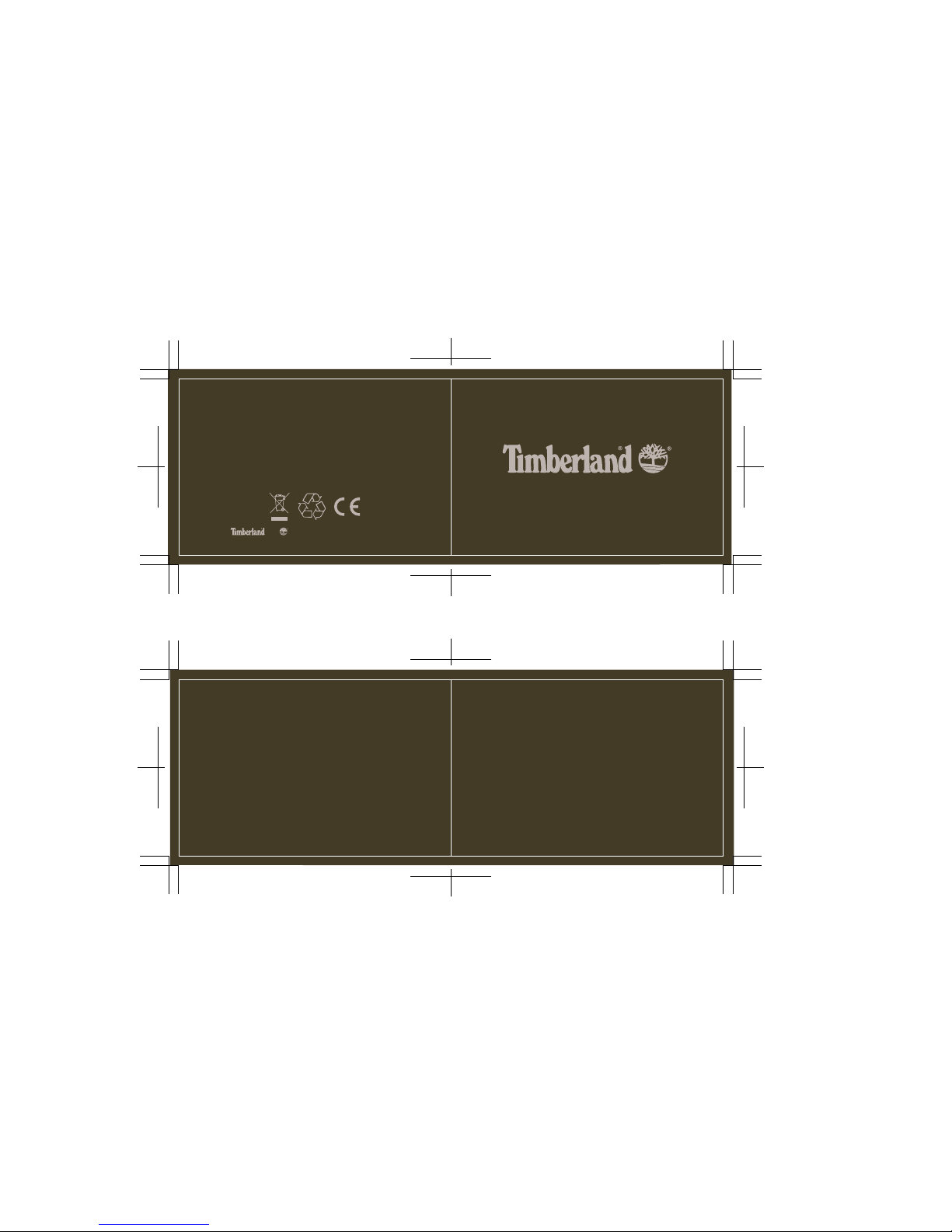
J
INSTRUCTIONMANUAL
Size: 170 x 55mm
Color: PMS 448c + PMS 406c
Size: 170 x 55mm
Color: PMS 448c
and are trademarks of TBL Licensing LLC.
2016 © TBL Licensing LLC. All rights reserved.
Page 2
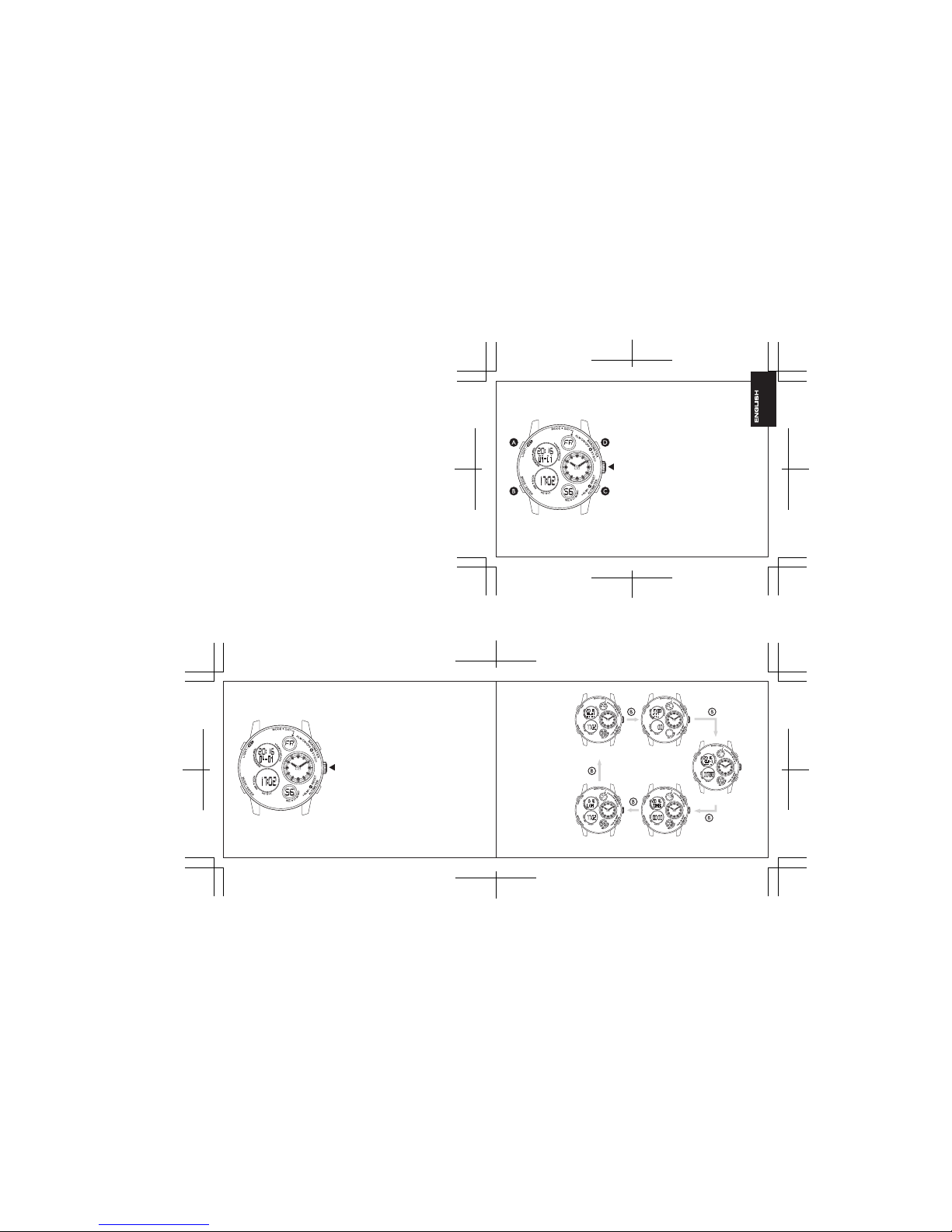
CROWN
- Altimeter, Barometer,Thermometer,
Weather forecast
- Dual time, with both analog and digital displays
- 5Alarm sets, one set has snooze function
- Hourly chime
- Countdown timer
- Stopwatch with 20 laps record
- World-time with 28 zones and DST
- ELback-light (Press the Key-Ato turn on the
back-light for 3 seconds)
FEATURES
CROWN
ANALOG WATCH SETTING DIGITAL MODE
• Pull the crown and turn to adjust the hands.
• Push back the crown after the setting.
TIME MODE
STOPWATCH
WORLD TIME MODE
ALARM MODE
TIMER MODE
Page 3
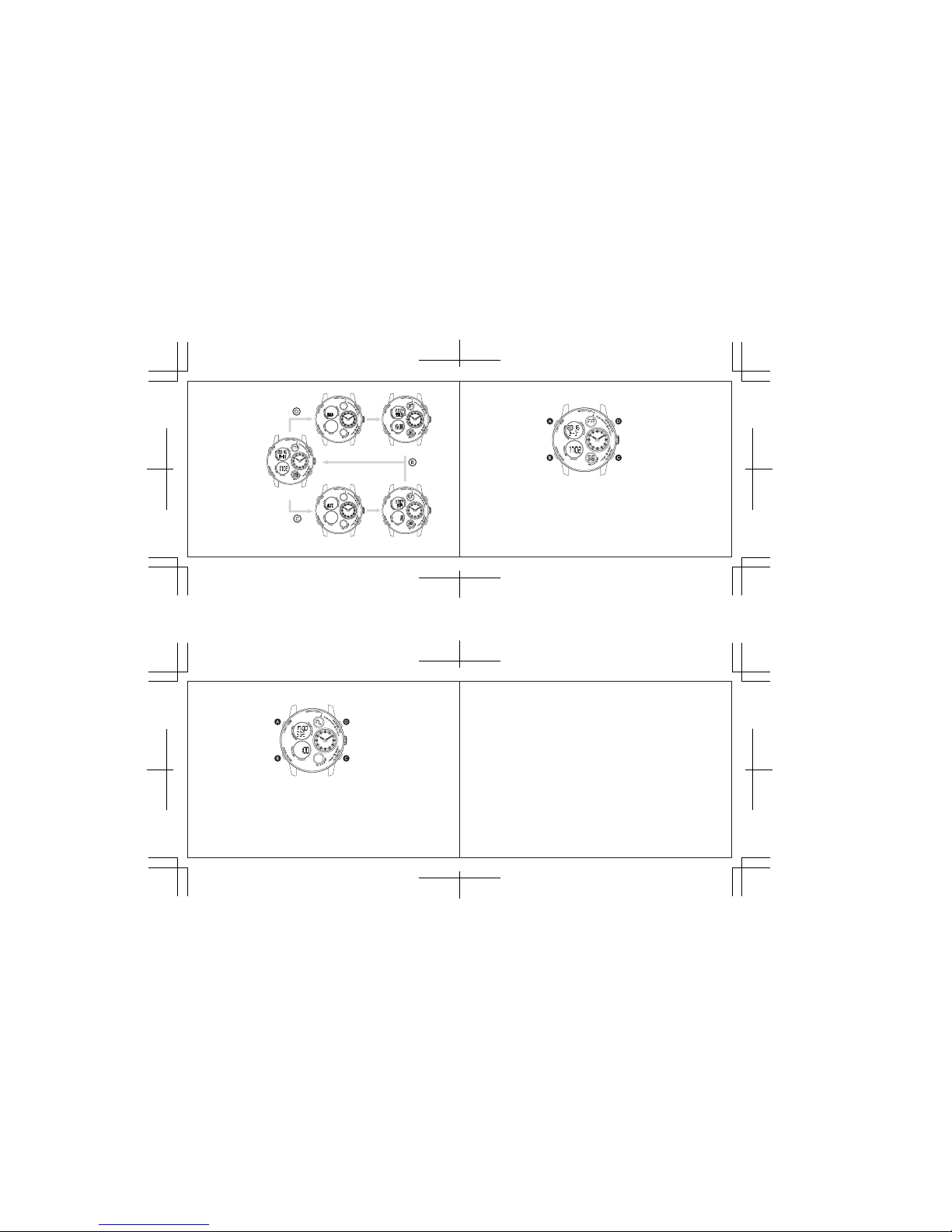
BAROMETER & ALTIMETER DIGITAL TIME SETTING
TIME MODE
2 SEC.
2 SEC.
BAROMETER MODE
ALTIME TERMODE
- Press and hold Key-A to enter the time setting mode.
- When enter the time setting mode, TIMEZONE is flashing for adjusting.
- Press Key-B to select the value to adjust, the setting sequence is:
TIMEZONE > DST > SECOND > HOUR > MINUTE > YEAR > MONTH > DATE > 12/24 HOUR
FORMAT.
- Press Key-C and Key-D to adjust the value, press Key-B to confirm and change to set the next item.
- The setting mode will be ended by pressing the Key-A once, or leave it for 1 minute without any key
operation.
TIME MODE
ALARM MODE
- When “SIG” is shown, press Key-D to toggle On/Off of hourly chime, “CHM” will be shown when the
chime is On.
- Press Key-C to select among the alarm, thesequenceis: SIG > AL > A2 > A3 > A4 > A5.
- In each alarm, press and hold Key-A for 2 seconds to enter the setting mode.
- When in the setting mode of AL, the setting sequence is: Hour > Minute.
- Press Key-B to toggle Hour / Minute.
ALARM MODE (cont’)
- For the A2-A5, the sequence is: Month > Date > Hour > Minute.
- Press Key-C and Key-D to reduce and increase the value respectively.
- For annual alarm, all value must be set. For monthly alarm, set the Month value to blank “–”.
For daily alarm, only set the Hour and Minute values is needed.
- Press Key-A to end the setting mode, or leave it for 1 minute without any key operation.
- After the alarm is set:
- for the A1, press Key-D to toggle the alarm On “ALM” / Snooze “SNZ”/ Off respectively. The related
icons “ALM” and “SNZ” will be shown accordingly. (Snooze function is available only for the “AL” alarm.)
When the Snooze is set, the alarm will ring 20 seconds in every 5 minutes, for total 5 times.
- for the A2-A5, press the Key-D to toggle the alarm On / Off (the “ALM” icon will be shown accordingly)
- When alarm time is reached, it will ring and the “ALM” icon will be flashing for 20 seconds,it can be
stopped by pressing any keys.
Page 4
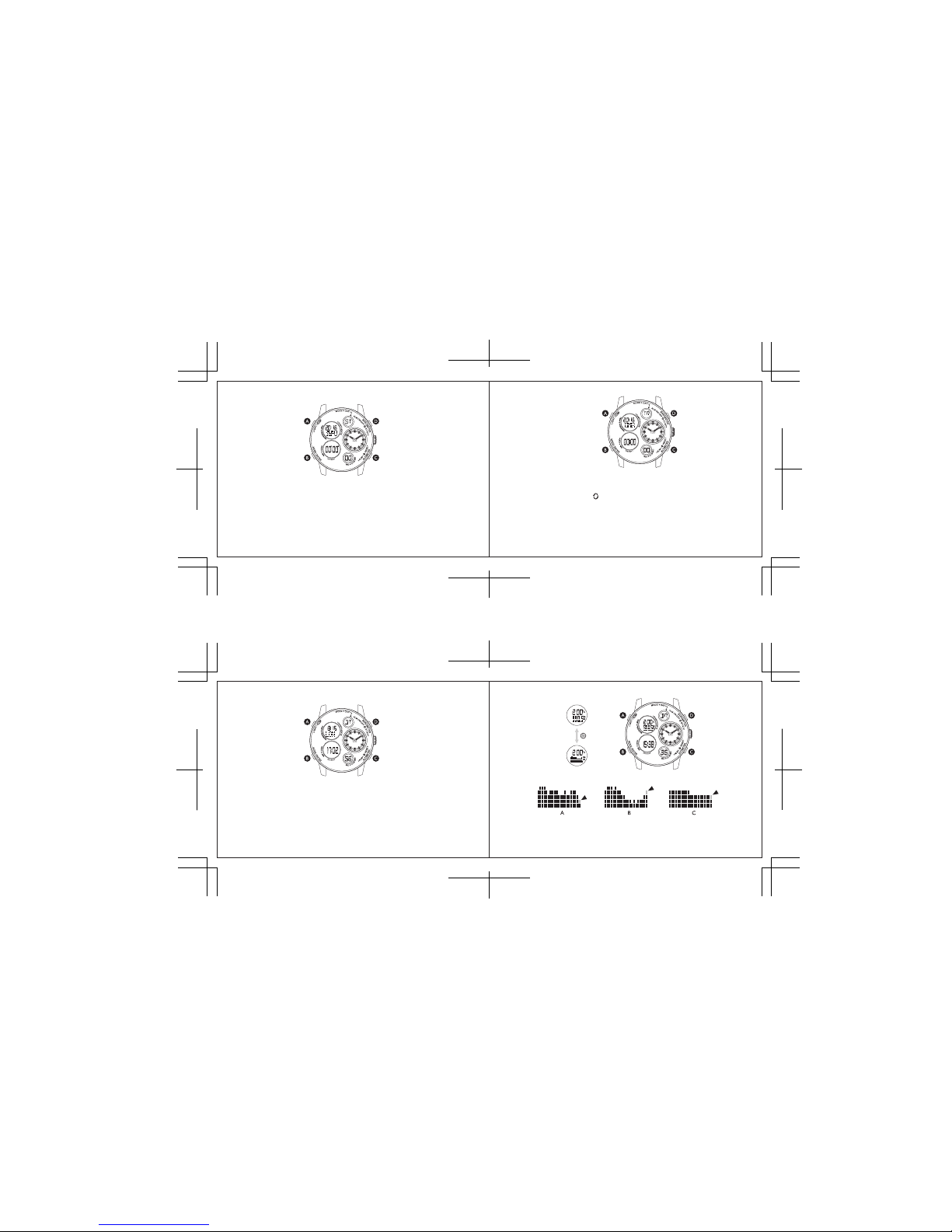
STOPWATCH
- The maximum counting time for the stopwatch is 23 hours 59 minutes and 59 seconds.
- Press Key-D to start and stop counting. When stopped, press Key-C key to reset.
- When it is counting, press Key-C to take Lap time, there are maximum 99 Laps.
- Press and hold Key-A for 2 seconds to check the Lap time (only if a Lap is recorded)
- Press Key-D and Key-C to review the Lap time in ascending or descending order respectively.
- To exit the Lap review mode press and hold Key-A for 2 second or just press Key-B.
WORLD TIME MODE
- There are 28 time zones available to be selected.
- Press Key-D and Key-C to change the time zone in ascending and descending order respectively.
- Press and hold Key-A to turn On and Off the DST for the selected time zone.
BAROMETER
Weather forecast:
A - If the chart is going down, the weather is probably worst than now.
B - If the chart is going up, the weather is probably better than now.
C - If the chart is stable, the weather is probably unchanged.
- Press Key-D to toggle the display of pressure figure or the chart of previous 21 hours.
COUNTDOWN TIMER
The maximum counting time for the timer is 99 hours 59 minutes and 59 seconds.
- Press and hold Key-A for 2 seconds to enter the setting mode. The setting sequence is:
Hour > Minute > Second > “Loop counting”
(When Loop counting is selected, the “ ” icon will be shown, the counter will continue countingafter it
reached to zero.)
- Press Key-C and Key-D to adjust the value in descending and ascending order respectively. Press Key-B to
confirm and change to set the next item.
- Press Key-A to exit the setting mode.
- Press Key-D to start and stop counting. When stopped, press Key-C key to reset.
- When the counter reached to zero, it will ring for 30 seconds.
Page 5
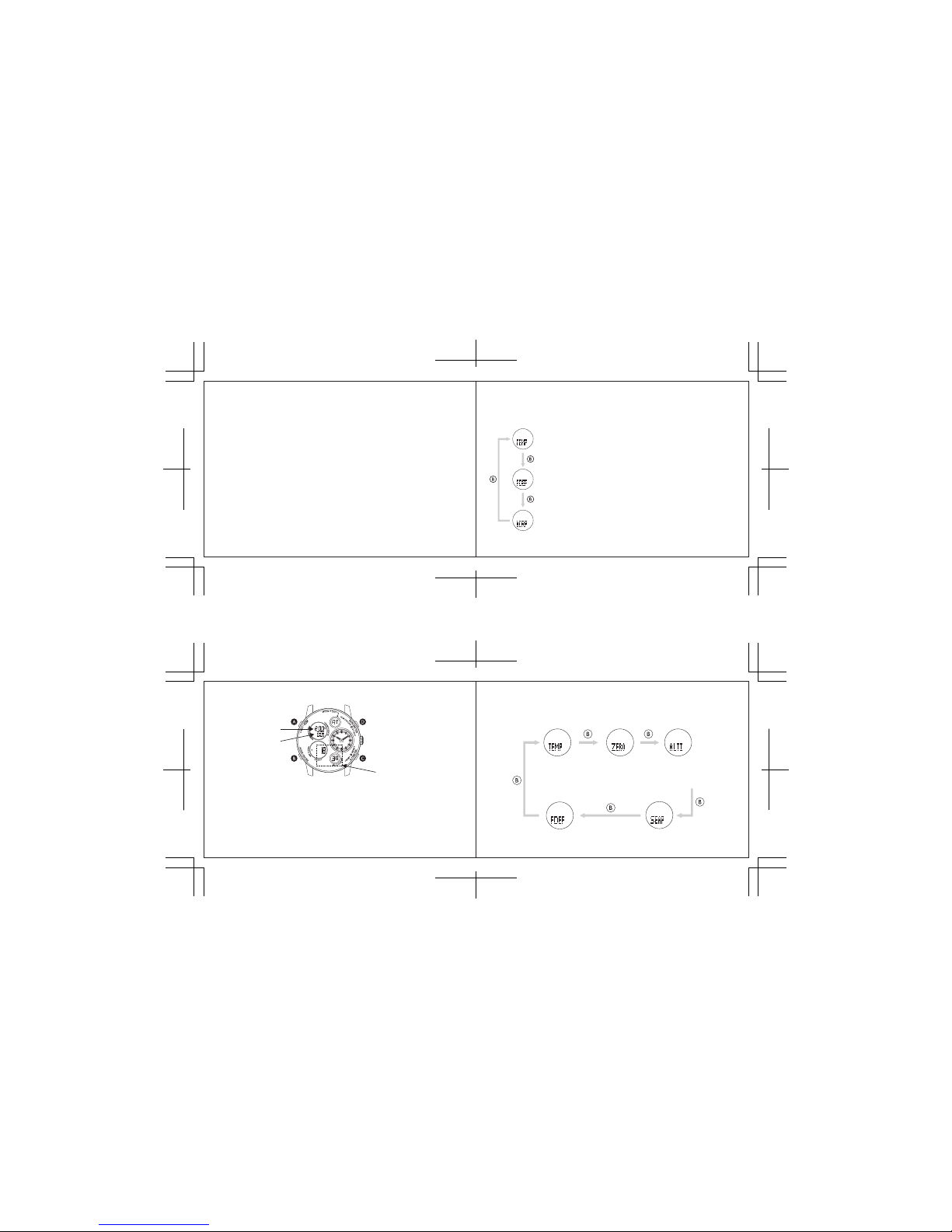
BAROMETER
Change the units for the temperature and pressure:
- Press and hold the Key-D for 2 seconds will change the combination of the units, the sequence is:
C, hpa/mb > C, in/Hg > F, hpa/mb > F, in/Hg
- In the mode, the sensor will check and update the data once per second. If no key press within 1 minute,
it will return to Time Mode.
- The pressure measuring range is 300 - 1100 hpa/mb, or 8.84 - 32.44 inHg.
- The temperature measuring range is -10 - 60C, or 14 - 140F.
- If the condition is out of the measuring range, it will show the “HI” or “LO” respectively.
CALIBRATION OF BAROMETER
- In Barometer mode, press and Hold Key-A for 2 seconds to enter the calibration mode.
- Press Key-B to select the setting items; TEMP > FDEF > AIRP.
CALIBRATION OF ALTIMETER
- In Altimeter mode, press and Hold Key-A for 2 seconds to enter the calibration mode.
- Press Key-B to select the setting items; TEMP > ZERO > ALTI > SEAP > FDEF
- Press Key-A to confirm end the setting mode.
Calibrate the temperature:
- Press Key-C/D to start the calibration, the sequence is: +/- > each numbers.
- Press Key-C/D to input the value, press Key-B to change the item to edit.
- Press Key-A to end the setting.
Reset to the factory setting of pressure:
- Press Key-C/D to toggle to use factory setting (1010.00mb); “YES” or “NO”
- Press Key-A to confirm and end the setting.
Calibrate the pressure:
- Press Key-C/D to input the value of each number, press Key-B to change the item
to edit.
- Press Key-A to confirm and end the setting.
ALTIMETER
- When enter the Altimeter mode, the timer counter started automatically, press the Key-D to start / stop
the timer. When the timer is stopped, press the Key-C to show the speed of climbing (min/height).
Note: the speed can be shown only if the climbing distance is over 10M.
Change the units for the temperature and height:
- Press and hold the Key-C for 2 seconds will change the combination of the units, the sequence is:
C, M (meter) > C, F (feet) > F, M (meter) > F, F (feet)
Temperature
Timer
Height
- Press Key-C & D
to input the temperature.
- Press Key-B to change
the value to adjust.
- Press Key-C & D
to set the height to
zero.
- Press Key-C & D to reset
to the factory setting.
- Press Key-C & D to input the sea-level pressure.
- Press Key-B to change the value to adjust.
- Press Key-C & D
to input the height.
- Press Key-B to
change the value to
adjust.
Page 6
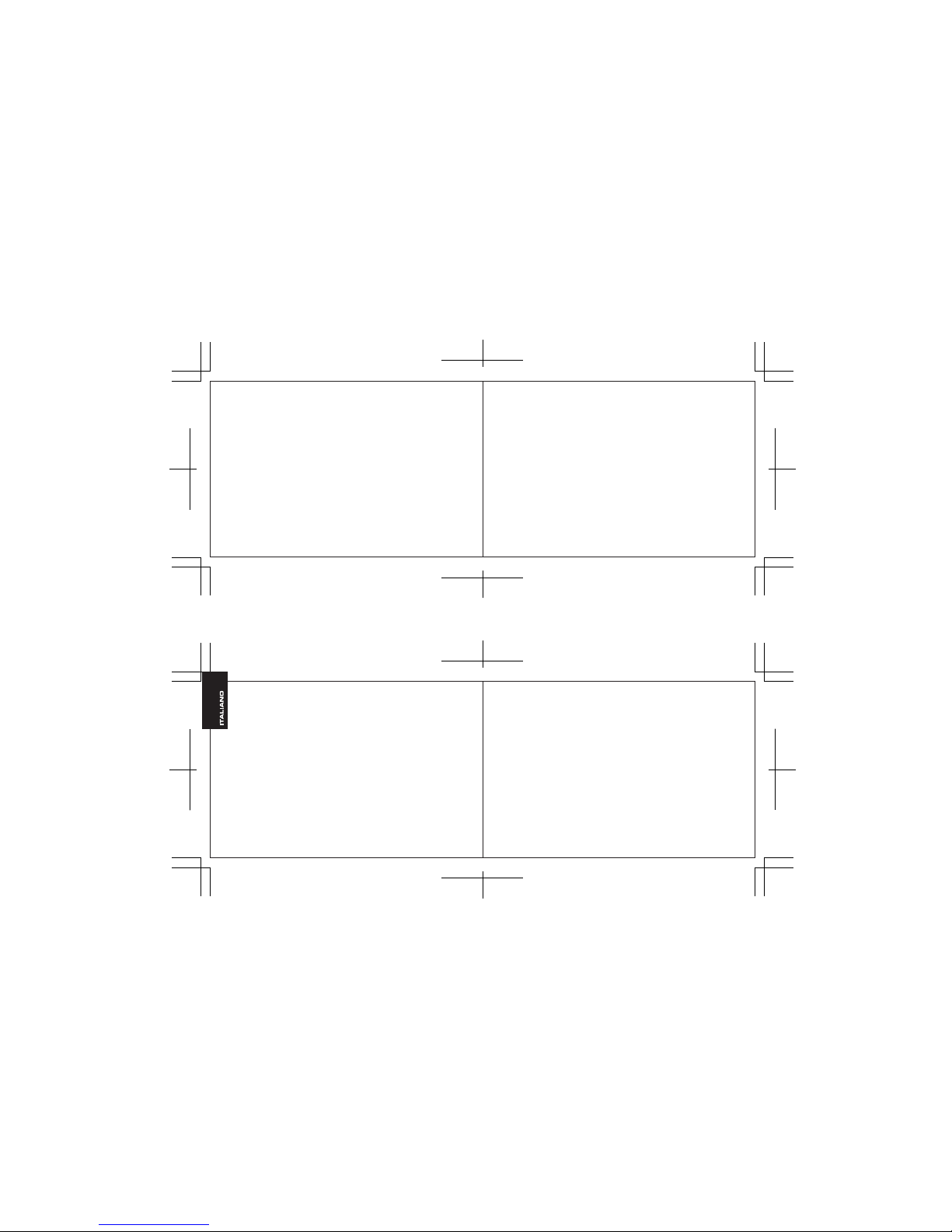
ALTIMETER
- In the mode, press Key-C to show the current time for 5 seconds.
- Press Key-B to return to the Time mode.
- In the mode, the sensor will check and update the data once per 5 second in the first 3 minutes. After
3 minutes, the sensor will check the data for every 2 minutes.
- In Altimeter mode, if no key press within 1 minute, it will return to Time Mode.
- The pressure measuring range is 300 - 1100 hpa/mb, or 8.84 - 32.44 inHg.
- The temperature measuring range is -10 - 60 C, or 14 - 140 F.
- The pressure measuring range is: -700 - 9000 M, or -2300 - 30000 F.
- If the condition is out of the measuring range, it will show the “HI” or “LO” respectively.
Special Note:
- The result will be affected by the following condition: sudden change of weather and temperature,
strong impact on the watch.
- For accurate check of height, it is suggested to wear the watch on the wrist, in order to maintain a
stable temperature.
- For accurate check of temperature, it is suggested to take off the watch from the wrist, place the
watch away from sun shine, and leave it for 20-30 minutes.
SPECIFICATION
Case size : 51 X 58 X 14 MM ( W x L x D)
Water resistance : 3 ATM
Battery life : 24 months (in the condition of using barometer and altimeter sensor once per month for
6 hours, 3 seconds EL backlight per day, 20 seconds alarm once a day.)
Battery types : CR2032, SR626SW
Working temperature : -10C ~ 60C
Time tolerance : ± 60 seconds / month
Temperature tolerance : ± 2C (-10C ~ 60C)
Height tolerance : ± 5M (-10C ~ 40C)
Pressure tolerance : ± 3mb (-10C ~ 40C)
Page 7
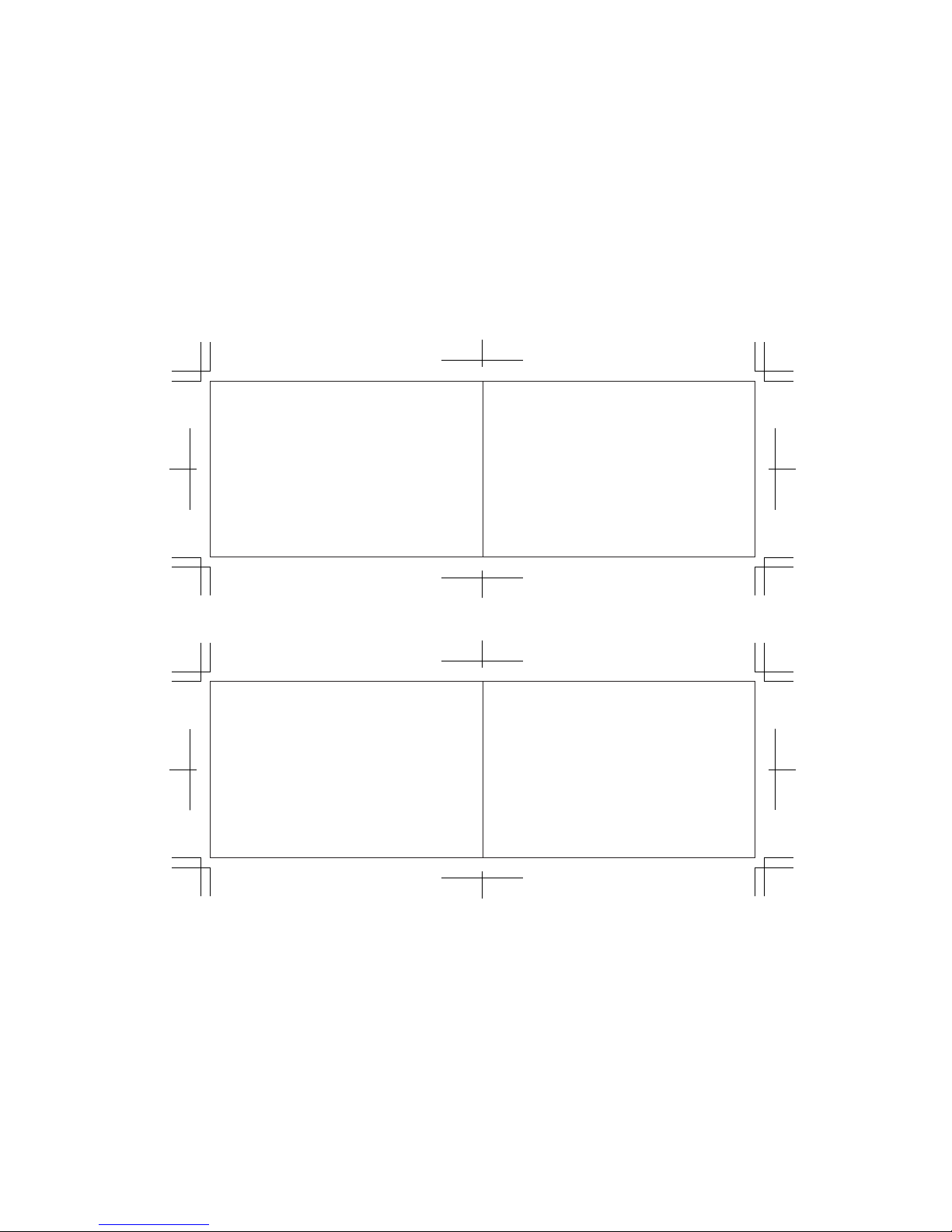
Page 8

Page 9
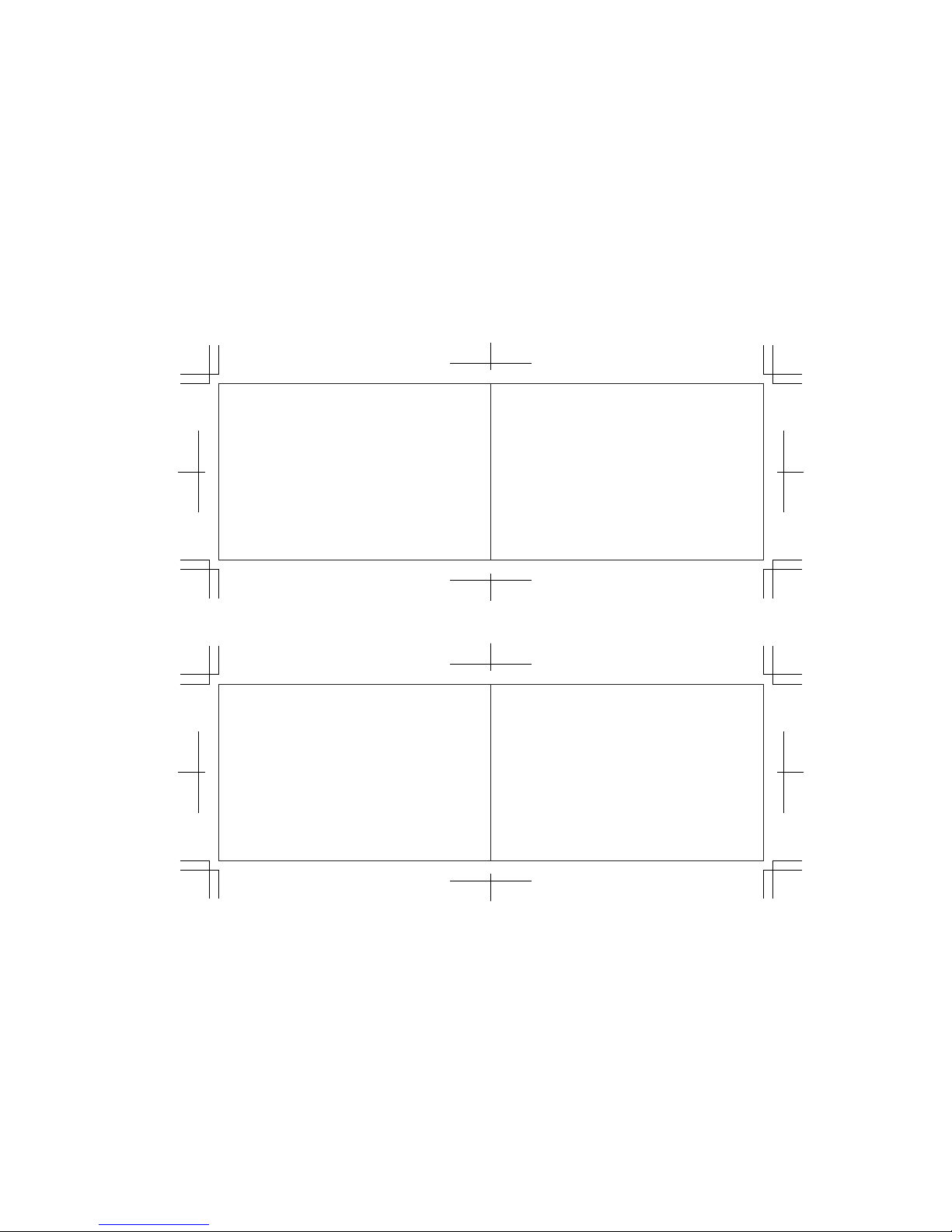
Page 10
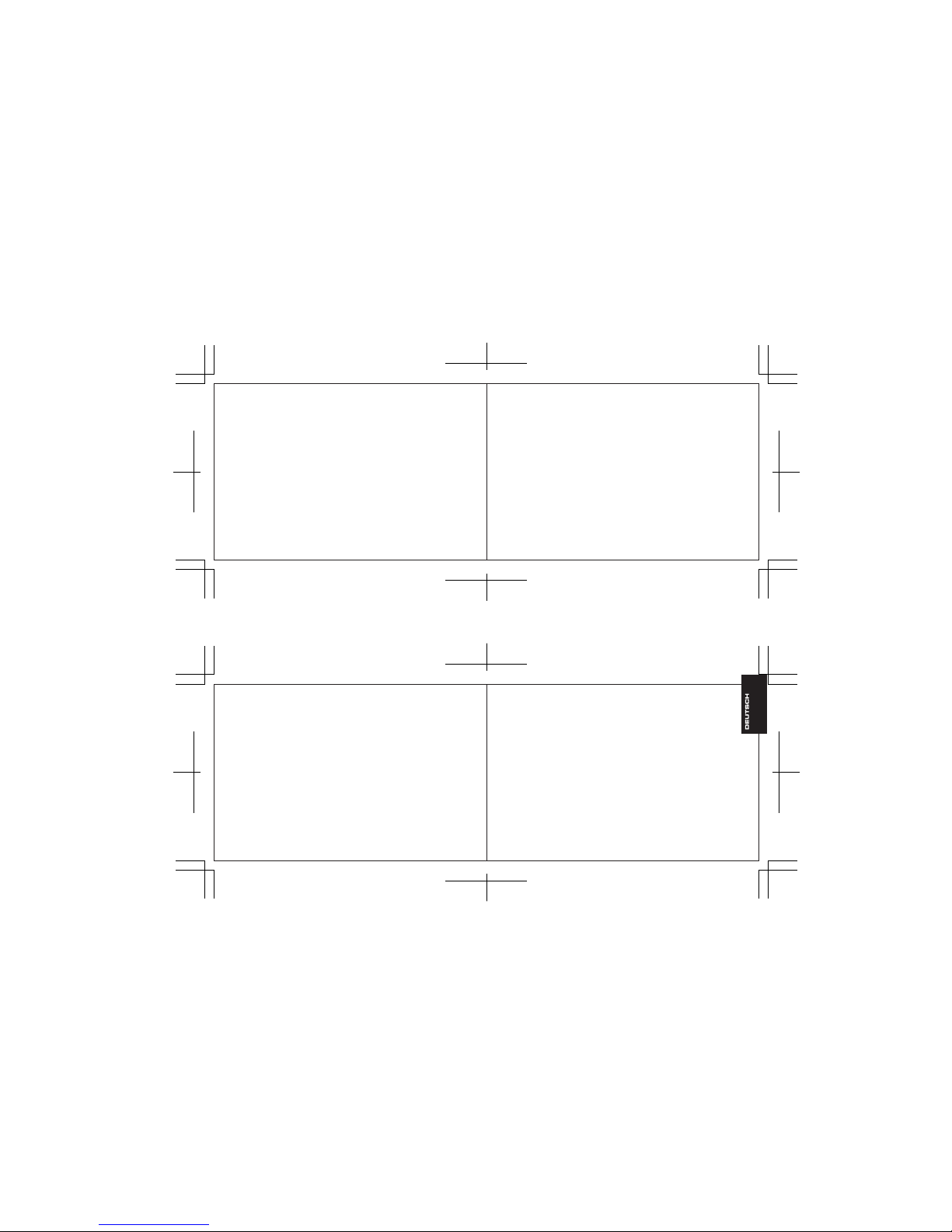
Page 11
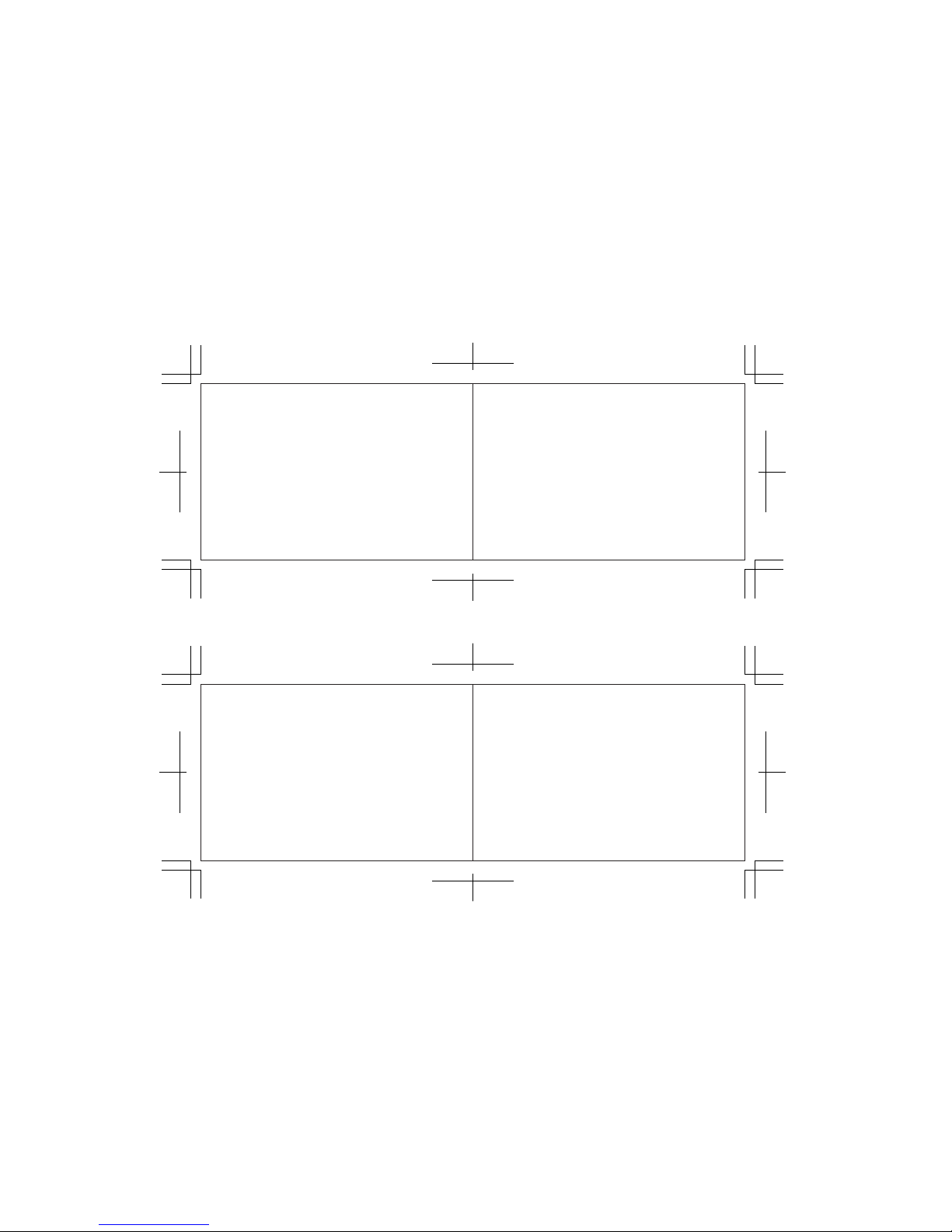
Page 12
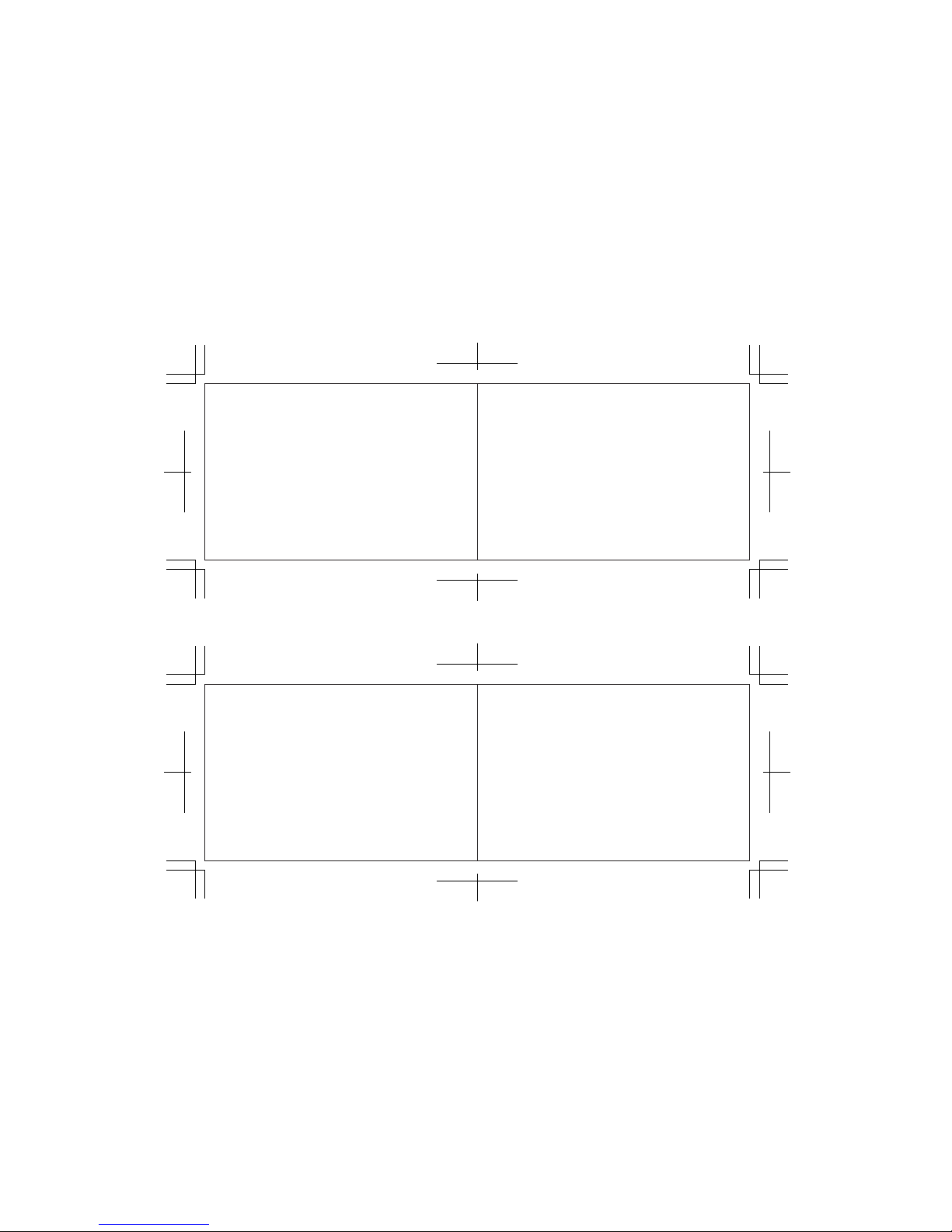
Page 13
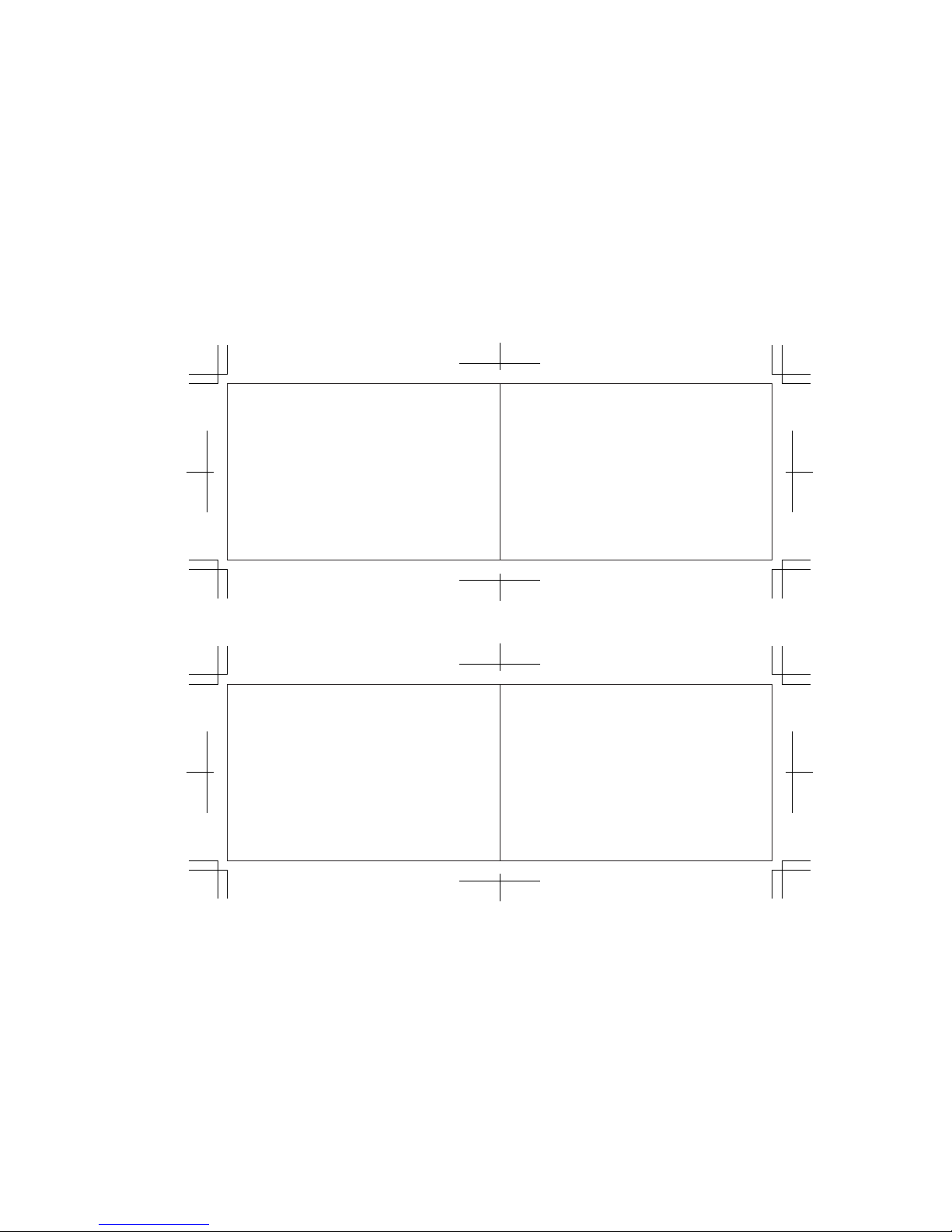
Page 14

Page 15

Page 16

Page 17

Page 18

Page 19

Page 20

Page 21

Page 22

Page 23

表把
产品功能 行针设定
表把
- 高度计,气压计,温度计,天气预报
- 两地时间,行针和数字显示
- 5个闹钟,一组有贪睡功能
- 整点报时
- 倒计时器
- 秒表,具20圈纪录
- 世界时间,28个时区和夏令时
- EL背光(按下A键并背光3秒钟)
- 把表把拉出并设定时间
- 设定后请把表把推回原位
Page 24

时间模式
秒表模式
世界时间模式
闹钟模式
倒数计时模式
时间模式
2 SEC.
2 SEC.
气压计模式
高度计模式
数字模式
时间设置模式 闹钟模式
气压计和高度计
- 按住A键,进入时间设置模式。
- 当进入时间设置模式,"时区"闪烁待调整。
- 按住B键选择要调整值,设置序列为:
时区>夏令时间>秒>小时>分钟>年份>月份>日期>12/24小时制。
- 按住C键和D键调整数值,按下B键来确认和更改设置下一个项目。
- 按A键一次将结束设置模式,或者1分钟任何按键操作便自动离开。
- 当显示 "SIG",按D键以开启/开闭整点报时的,将显示 "CHM" 当钟声为后用。
- 按C键响闹中选择,顺序为:
SIG > AL > A2 > A3 > A4 > A5
- 在每个响闹,按住A键2秒钟进入设置模式。
- 在AL的设置模式时,设置顺序为:小时 > 分钟。
- 按B键切换小时/分钟。
Page 25

闹钟模式
- 对于A2-A5,设置顺序为:月 > 日期 > 小时 > 分钟。
- 按下C键和D键,减少和增加数值。
- 对于每年的响闹设置,所有的值必须设置。对于每月响闹设置,设置 Month 值为空白“-”。
对于日常响闹设置,只需要设置小时和分钟值便可。
- 按下A键来结束设置模式,或者1分钟无任何按键操作便自动离开。
- 当闹钟设置完成:
- 对于AL,按下D键切换闹钟为开 "ALM" / 贪睡 "SNZ" / 关。相关图标 "ALM" 和 "SNZ" 会相应显示。
(贪睡功能仅适用于"AL"可用)。当贪睡设置后用,它的响闹会每格5分钟响闹20秒,总共5次。
- 对于A2-A5,按D键切换闹钟开后/关闭("ALM" 图标将显示相应的)
- 当过到预设响闹的时候,它会响和 "ALM" 图标会闪烁20秒,它可以按任何意键停止。
倒数时计 世界时间模式
倒数时计最长计数时间定时器为99小时59分59秒。
- 按住A键2秒钟进入设置模式。设置顺序是:
小时 > 分钟 > 秒 >“循环计时”
(当选择了循环计时,“ ”图标将显示,当倒数到零时,自动返回最初设定值继续循环倒计时)。
- 按C键和D键分别调整下降和上升的顺序值。按下B键来确认和更改设置下一个项目。
- 按A键退出设置模式。
- 按D键启动和停止计时。停止时,按C键复位。
- 当计数器达到零,它会响闹30秒。
- 在这个世界时间模式, 有28个时区提供
- 按下D键和C键以升序和降序进行更改时区
- 按住A键2秒开启或关闭夏令时;有“DST”显示表示夏令时开启;没有“DST”显示表示复令时
已关闭。
秒表功能
- 秒表的最长计数时间为23小时59分59秒。当到达此时停止时, 按C键秒表归零。
- 按D键启动和停止秒表计时。停止时,按C键归零。
- 当秒表计时,按C键以取每圈时间,最多为99圈。
- 按住A键2秒钟,检查单圈时间(仅已有记录)
- 按下D键和C键来查看, 以升序或降序进行查看单圈时间记录。
- 要退出单圈时间记录模式,按住A键2秒钟或按下B键。
Page 26

- 在时间或测量模式下,按C键进入 高度温度测量,在显示“ALTI”的状态2秒进入温度及高度
测量模式,同时启动计时功能.
- 按D键停止或继续计时,停止时按C键显示爬高速度(米/小时)
(注:速度可以显示仅当攀登距离超过10M)
在温度及高度测量模式,按C键2秒顺序切换高温及高度单位如下显示 :
C, M (meter) > C, F (feet) > F, M (meter) > F, F (feet)
气压计 气压计
校准气压计 高度计
温度
计时功能
高度
- 按下D键来切换显示气压数值或过去21小时内的气压曲线图。
天气预报测量 :
A - 方块曲线下降表示天气变坏
B - 方块曲线升表示未来天气比现在的天气好转
C - 方块曲线不变表示天气保持现状
温度校正模式:
- 按D键或C键切换“+”“-”温度.
- 按B键,选择所设置的数值闪动
- 按D键或C键调整被设置项目
- 按A键确认校正值,并反回正常测量模式
工厂默认气压值模式:
- 按D键或C键,切换“YES”“NO”表示选择或不选择工厂默认气压值
(1010.00mb)
- 按A键确认校正值,并反回正常测量模式
输入当前气压值模式:
- 按D键或C键,进入校正模式
- 按B键切换设置项目
- 按D键或C键调整被设置项目
- 按A键确认校正值,并反回正常测量模式
在气压、温度及天气预报测量模式下,按A键2秒,进入气压、温度校正模式.
- 按B键切换校正项目:TEMP > FDEF > AIRP.
- 按D键2秒,切换温度及气压单位如下显示:
C, hpa/mb > C, in/Hg > F, hpa/mb > F, in/Hg
- 进入气压、温度及天气预报测量模式,每秒钟测量一次数据, 1分钟无按键操作退出并返回
时间模式。
- 气压测试范围为300 - 1100 hpa/mb, 或 8.84 - 32.44 inHg.
- 温度测试范围为-10 - 60 C 或 14 - 140 F
- 高出测试范围时显示 “HI”,低于测试范围时显示“LO”
Page 27

校准高度计
规格
高度计
输入海平面气压值模式 :
- 按C键或D键进入,
输入海平面气压值状态,按B键切换设置的数值闪动
- 按D键或C键调整被设置数值
工厂默认高度值模式 :
- 按D或C键切换“YES”
“NO”表示选择或不选择工厂默认高度
值;是依据默认海平面气压值为 (1013.25mb)
输入所在高度 :
- 按C或D键切换“+”“-”高度
- 按B键,选择所设置的数值闪动,
- 按D键或C键调整被设置数值
设置相对高度 :
- 相对高度值设置(ZERO)
模式下,按D或C键切换
“YES”“NO”表示选择
或不选择相对高度值为
“0”度。
温度校正模式 :
- 按D键或C键切换“+”
“-”温度
- 按B键,选择所设置的
数值闪动,
- 按D键或C键调整被设
置数值
温度及高度测量模式下,按A键2秒进入温度及高度校正模式
- 按B键选择设置; TEMP > ZERO > ALTI > SEAP > FDEF
- 按A键确认校正值,并反回正常测量模式
- 按C键显示当前时间5秒钟后返回测量高度计时模式
- 按B键退回时间模式
- 进入高度及温度测量模式3分钟内,每5秒测量一次数据;3分钟后每2分钟测量一次数据,
如果1分钟内没有按键,它将返回到时间模式。
- 高度测试范围为-700~9000m 或 -2300~30000f
- 温度测试范围为-10 - 60 C 或 14 - 140 F
- 高出测试范围时显示 “HI”,低于测试范围时显示“LO”
特别提示:
- 凡遇下述状况,测定值的准确度会受影响:
- 因天气的变化而产生气压变化时, 温度产生极端的变化时, 本表受到强烈的撞击时
- 在测定高度时,最好将手表戴在手腕上,因为如此可保持手表温度的稳定,提高高度测定的精度
- 为使气温的测定更加准确,请将手表从手腕上取下并放置在不受阳光直接照射及通风良好的地方
及将表壳擦干,表壳需要约20至30分钟的时间才可到达实际环境温度
表壳尺寸: 51 X 58 X 14 mm
防水功能 3 ATM
电池使用寿命: 24 个月(使用气压计和高度计传感器每月一次进行6小时,在3秒钟El背光,
20秒响闹每日一次。)
电池型号: CR2032, SR626SW
工作温度: ±-10C ~ 60C
温度容差范围: ± 2 C (-10C ~ 60C)
高度公差: ± 5M (-10C ~ 40C)
压力范围: ± 3mb (-10C ~ 40C)
Page 28

Page 29

Page 30

Page 31

Page 32

Page 33

Page 34

Page 35

Page 36

Page 37

Page 38

Page 39

Page 40

LON LONDON 0
PAR PARIS +1
CAI CARIO +2
JRS JERUSALEM +2
JED JEDDAH +3
THR TEHRAN +3.5
DXB DUBAI +4
KBL KABUL +4.5
KHI KARACHI +5
DEL DELHI +5.5
DAC DHAKA +6
RGN YANGON +6.5
BKK BANGKOK +7
HKG HONG KONG +8
TYO TOYKO +9
ADL ADELAIDE +9.5
SYD SYDNEY +10
NOU NOUMEA +11
WLG WELLINGTON +12
PPG PAGO PAGO -11
HNL HONOLULU -10
ANC ANCHORAGE -9
LAX LOS ANGELES -8
DEN DENVER -7
CHI CHICAGO -6
NYC NEW YORK -5
CCS CARACAS -4
RIO RIO DE JANEIRO -3
WORLD CITIES LIST
世界城市名单 世界都市一览
Page 41

Page 42

