Page 1
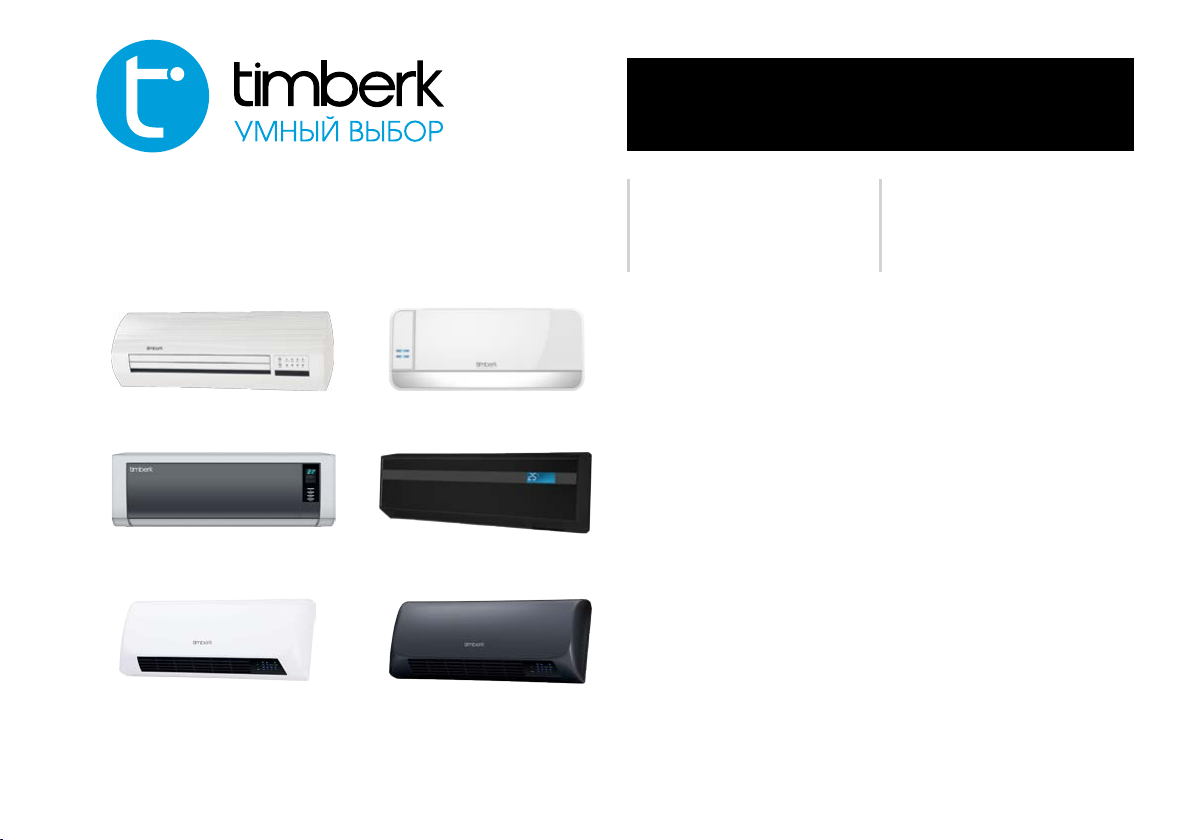
Instruction manual
Руководство по эксплуатации
TFH W180.XE
TFH W200.RX
TFH W200.XS
TFH W200.TQ
TFH W250.ZM
TFH W200.XB
Электрический
металлокерамический
тепловентилятор
Модель/Model:
Electric
metal ceramic
fan heater
TFH W180.XE
TFH W200.TQ
TFH W250.ZM
TFH W250.RX
TFH W200.XB
TFH W200.XS
Outlook of devices, aslo colour scores can be revised without any special advance
notices.
Производитель вправе менять внешний вид прибора и цветовую гамму прибора без специального уведомления.
Page 2
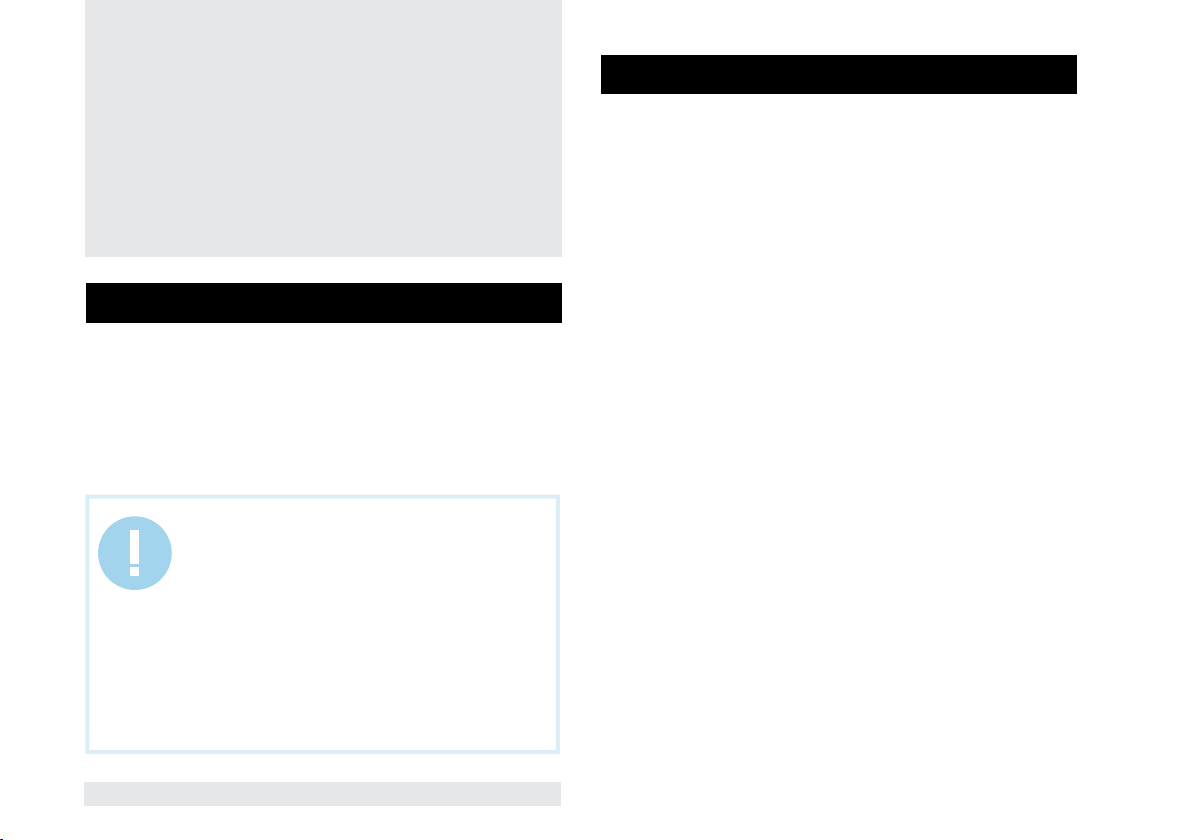
Dear customer!
Thank you for your good choice!
You purchased TIMBERK floor electric fan heater. It will serve
you for a long time!
TIMBERK electric metal-ceramic fan heater is designed to heat
and create a comfortable environment indoors during cold
season. The fan heater can be installed vertically on a rigid
base in a place, where it is possible to connect to ~220 V, 50 Hz
single-phase power supply wiring.
1. IMPORTANT INFORMATION
Please, read this operation manual carefully prior to use of the fan heater.
This operation manual contains important information regarding your
safety, as well as recommendations on the proper operation of the unit and
its maintenance.
Save this operation manual together with the guarantee card, cash register
receipt, if possible, cardboard box and packing material.
The purchased fan heater can slightly differ from the one, described in the
manual, but that doesn’t affect the methods of its use and operation.
IMPORTANT!
Important precautions and instructions, contained in
this manual, do not account for all possible modes and
situations to be encountered. It is vital to understand
that common sense, caution and thoroughness are the
factors that are impossible to be built-in in any product.
These factors must be taken into consideration by man
who is interested in the proper operation of the unit.
The manufacturer does not bear any responsibility in
case when the unit or its parts are damaged during
transportation, as a result of improper instatllation,
voltage fluctuations, as well as if some part of the unit
was altered or modified.
2. PRECAUTIONS
A number of precautions is to be observed upon operation of the fan
heater. Improper operation as a result of ignoring precautions may harm
health of the user and other people, as well as damage their property.
1. To prevent the risk of an electric shock:
- always disconnect the unit from the mains when it is not used! There is
a slight chance of an electric shock due to static voltage Even if the unit is
switched off.
- never use the unit in a situation when it can contact water.
- never connect the unit to electric mains if its surface is damp (wet).
If you discover any damage of the power cord, never switch on the unit,
but return the unit to an authorized service center of the manufacturer for
an adequate repair.
2. Any electric appliance must always be kept watched, especially if there
are children nearby it. Always watch out for children not to touch the unit
by hand.
3. Unplug the power cord from electric mains prior to preventive cleaning of
the unit, including upon a wet dust removal from its surface.
4. To switch off the unit, set the main switch to “O” position (the light will go
out). Disconnect the power cord plug from the outlet
NEVER PULL THE POWER CORD AND NEVER DISCONNECT THE PLUG
ABRUPTLY.
5. Store the unit in a cool or warm place. Do not store the unit in a damp
room.
6. The plug must match the standard outlet and enter it without any effort.
If the plug doesn’t enter the outlet or enters it too tightly, turn the plug
vertically 180° and try again. If you still cannot plug it then you need to call
for an electrician to replace the electric outlet. Never use the unit if the plug
is not fully connected to the outlet.
7. If the power cord is damaged, it must be repaired by a skilled specialist.
Never try to repair it on your own. This may harm your health and affect the
unit’s guarantee maintenance.
(!) To prevent injuries or damage of the property due to overheating, fire or
explosion:
8. Do not place the heater nearby furniture and flammable objects.
9. Do not dry clothes, towels or any other materials by means of the heater.
2
www.timberk.com • electric metal ceramic fan heater
Page 3
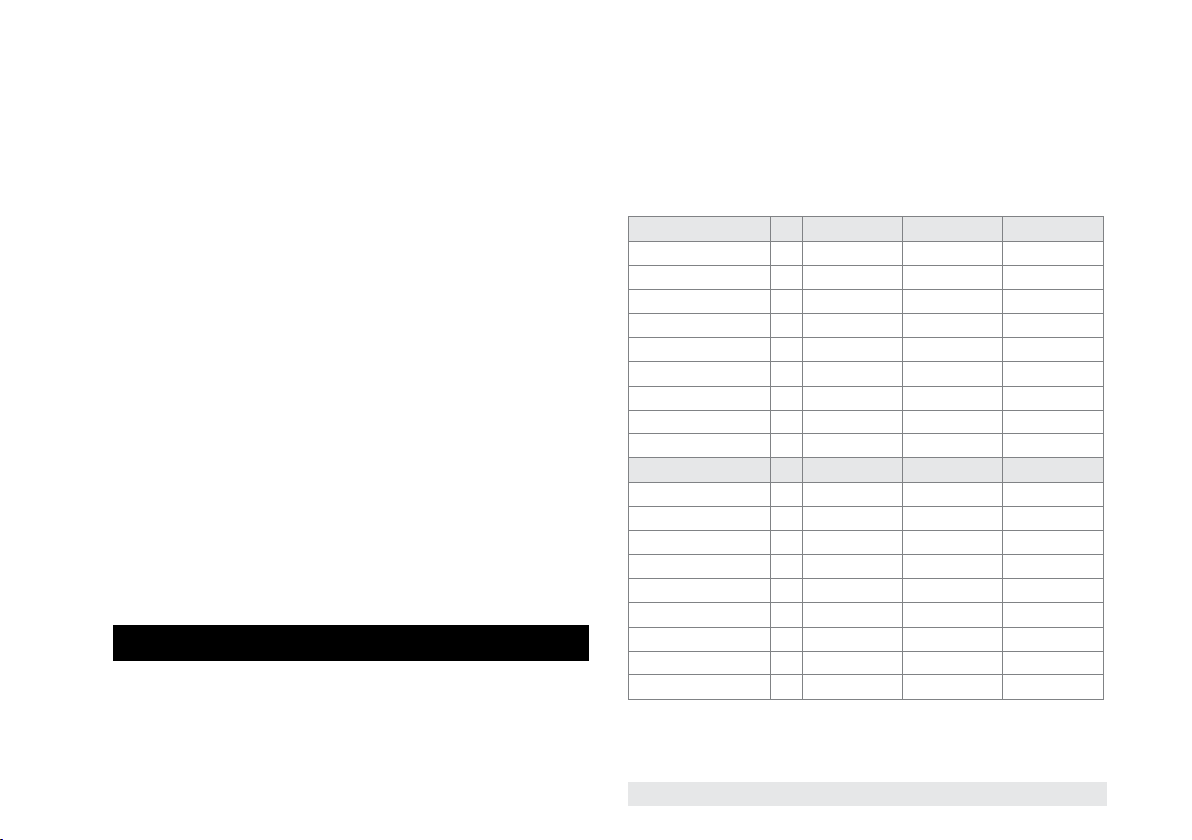
10. Do not place the unit nearby curtains, shutters, etc. (safe distance to
objects, located nearby, must amount not less than 50 cm), otherwise it
may block air intake and result in overheating of the unit.
11. It is not recommended to use extension cords. If it is still necessary, try
to use the shortest possible extension cord with the wire strand section of
the extension cord not less than the wire strand section of the cord of the
fan heater. DO NOT USE AN EXTENSION CORD FOR MORE THAN ONE
ELECTRIC APPLIANCE AT A TIME.
12. Do not operate the unit nearby explosives or flammables.
13. Do not leave the operating unit for a long time without any supervision.
14. Place the unit only vertically on even and dry surfaces.
15. Bad contact between the power cord plug of the heater and an electric
outlet may result in overheating of the plug.
IF NECESSARY, MAKE SURE TO REPLACE OLD OUTLETS.
16. Use ~220V, 50Hz electric mains to connect the heater.
17. MAKE SURE THAT ELECTRIC APPLIANCES ARE NOT CONNECTED
TO THE SAME ELECTRIC CIRCUIT (FOR EXAMPLE, AN EXTENSION
CORD) USED FOR THE HEATER. CIRCUIT OVERLOAD MAY RESULT IN
FAILURES OF LIGHTING, MELTING OF WIRING AND FIRE.
18. The heater’s power cord must not be pressed down by furniture or be
laid in places where it can be easily stepped on.
19. Do not use the fan heater in rooms with increased humidity, nearby
bath-rooms, shower bath, pools, ponds, i.e. in places where it may be
tipped over into water, or water or water drops may contact it.
20. Do not place the heater on uneven or unstable surfaces. It is also
forbidden to mount the unit above an electric outlet, provided that the hot
air flow will contact it.
21. The heater is not designed for industrial application. It is used only as
an additional means of heating.
Make sure to take this information into consideration.
4. PERFORMANCE CAPABILITIES
Key features
1. Thanks to its small size and weight, the fan heater is convenient to be placed
in any room where additional air heating is required.
2. Durable and flameproof metal-ceramic heating element provides quick and
effective air heating, doesn’t pollute the environment and doesn’t burn oxygen.
3. A low noise electric motor.
4. A fuse and thermal limiter protect the fan heater from overheating.
5. Antistatic high-quality ABS plastic guarantees long service life.
Technical characteristics
Technical characteristics are shown in Table 1.
Table 1
Nominal power consumption W 2000 2000 1800
Rated current А 9,1 9,1 8,2
Voltage V/Hz ~220/50 ~220/50 ~220/50
Water protection class IPx0 IPx0 IPx0
Electric protection class Class II Class II Class II
Noise level dB 55 55 55
Heating area m
Weight kg 2,3 2,3 3,25
Dimensions mm 220x520x122 220x520x122 210x610x125
Nominal power consumption W 2000 2500 2500
Rated current А 9,1 11,4 11,4
Voltage V/Hz ~220/50 ~220/50 ~220/50
Water protection class IPx0 IPx0 IPx0
Electric protection class Class II Class II Class II
Noise level dB 55 55 55
Heating area m
Weight kg 2,1 4,2 4,2
Dimensions mm 185x560x117 235x700x150 235x700x150
TFH W200.XS TFH W200.XB TFH W180.XE
2
23-25 23-25 18-22
TFH W200.TQ TFH W250.RX TFH W250.ZM
2
23-25 27-30 27-30
For a detailed description of technical parameters and characteristics go to
www.timberk.com or contact TIMBERK official dealers.
www.timberk.com • electric metal ceramic fan heater
3
Page 4
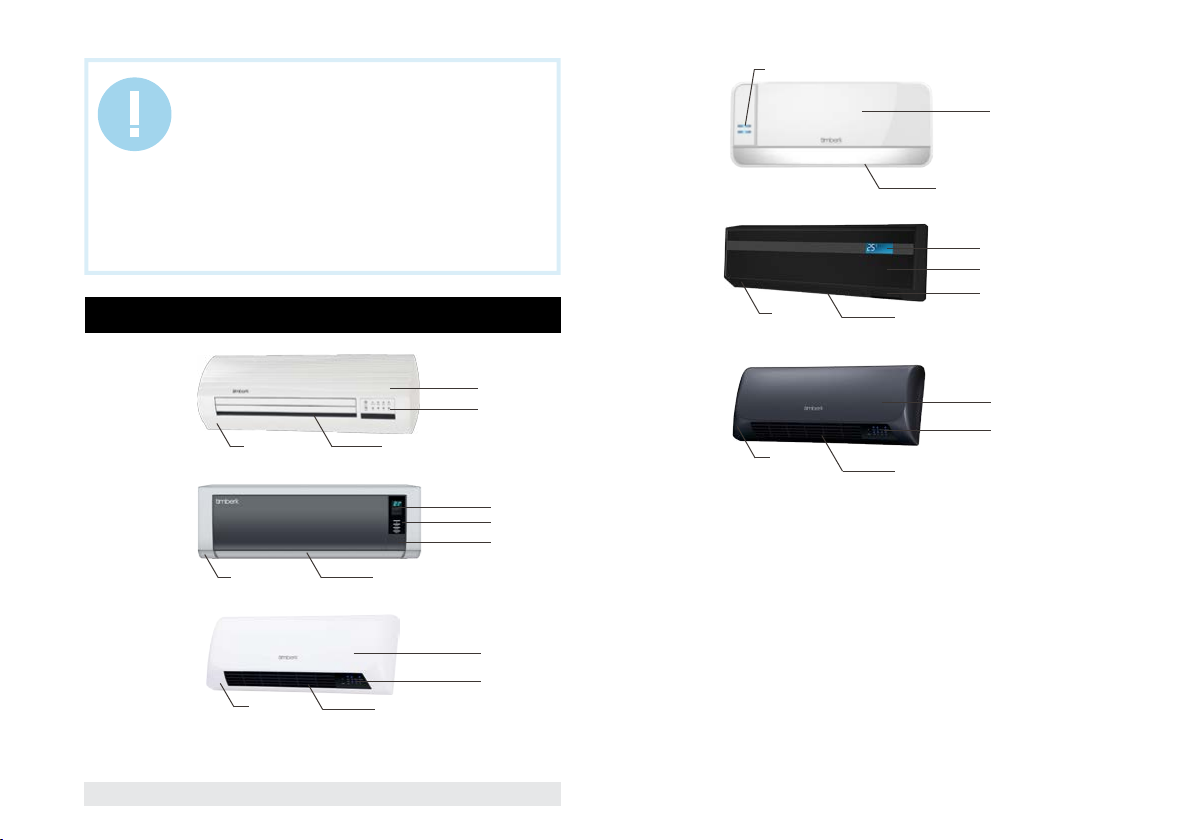
IMPORTANT!
The manufacturer reserves the right to change the set-list
of the device (including liquid and powder components)
for different supplies without prior notice. The changes
either in no way influence the basic technical parameters
of the device or may improve them, and also not violate
the legislation or quality standards of the countries of
manufacture, transit and selling.
The changes in the set-list may result in changing of the
weight and dimensions of the device, but not more than
by +\- 5-20% (depending on the product category)
5. APPEARANCE AND COMPONENTS
TFH W200.TQ
TFH W250.ZM
3
1
5
3
1
4
5
2
TFH W180.XE
TFH W200.RX
TFH W200.XS
4
1
2
54
3
2
1
54
1
2
4
5
www.timberk.com • electric metal ceramic fan heater
TFH W200.XB
1. Front panel
2. Control panel
3. Indicator panel
4. Unit case
5. Louvers, hot air uoter
1
2
4
5
Page 5
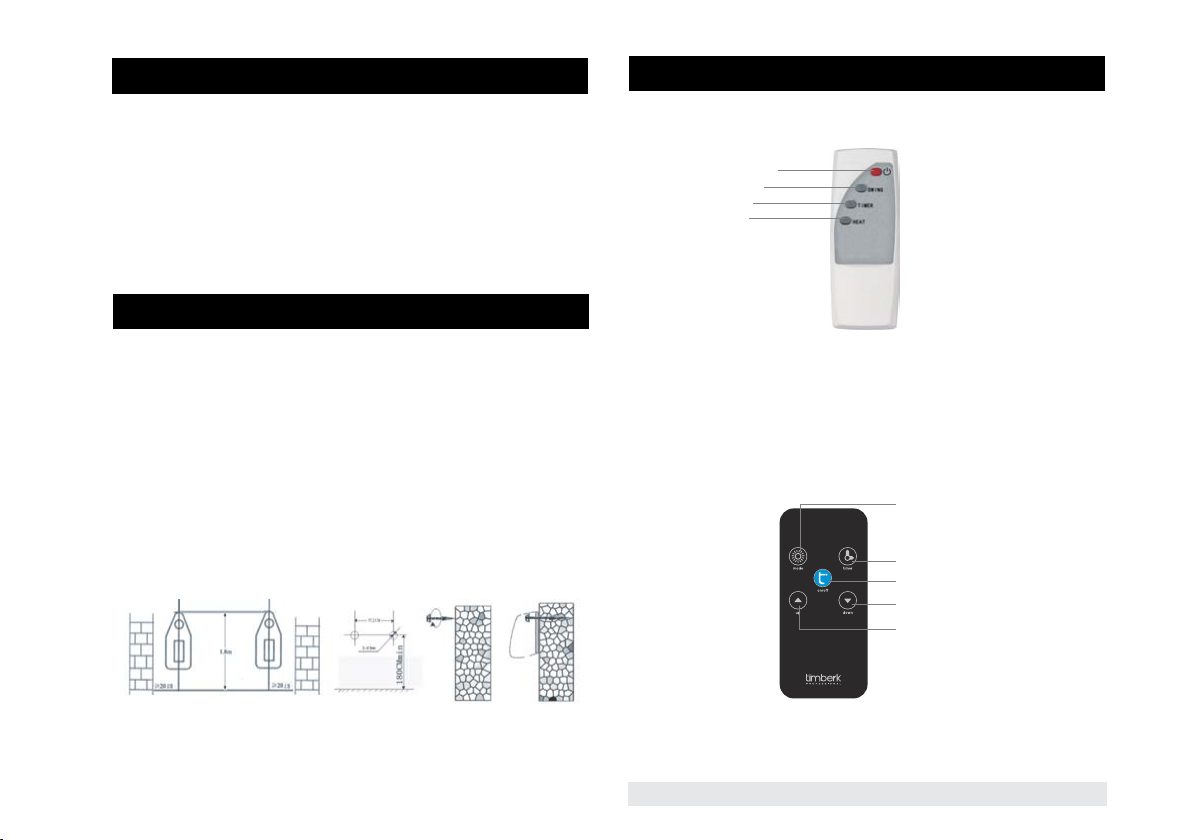
6. SCOPE OF DELIVERY
8. UNIT OPERATION
1. Fan heater - 1 pc.
2. Mounting set - 1 pc.
3. Screws set - 1 pc.
4. Remote controller - 1 pc.
5. Operation manual - 1 pc.
6. Guarantee card - 1 pc.
7. Package - 1 pc.
7. INSTALLATION
Mounting of the unit is carried out in the following order:
– Mark a true-horizontal line on a vertical smooth wall at the height not less
than 1.8 m from the floor.
– Plot two marks for designed holes along the indicated line with the
distance between them equal to either 57 cm or 65 cm*. Take into account
that upon mounting of the unit its overall dimensions will be larger than
the distance between the marks. It is recommended to leave a free space
within 20 cm and more towards both sides away from plotted marks.
– Drill holes in the wall strictly according to the marks and fit in a plastic
dowel supplied with the unit. Then tighten a mounting screw into the dowel.
– Make sure that the mounting screws are secured properly and mount
the heater on them.
Fig. 1
* for W250. RX / W250. ZM models.
Remote controller for W180.XE model
1
2
3
4
Fig. 2
1. «ON/OFF» button. The button is used to switch on/off the unit
2. «SWING» button. The button is used to select rotation louvers hot air outlet.
3. «TIMER» button. The button is used to activate the timer to switch on the unit
4. «HEAT» button. Press this button to select heat flow modes.
Remote controller for W200.TQ model
1
2
2
3
4
5
Fig. 3
1. «MODE» button. Press this button to select heat flow modes.
2. «TIMER» button. The button is used to activate the timer to switch on the unit
www.timberk.com • electric metal ceramic fan heater
5
Page 6
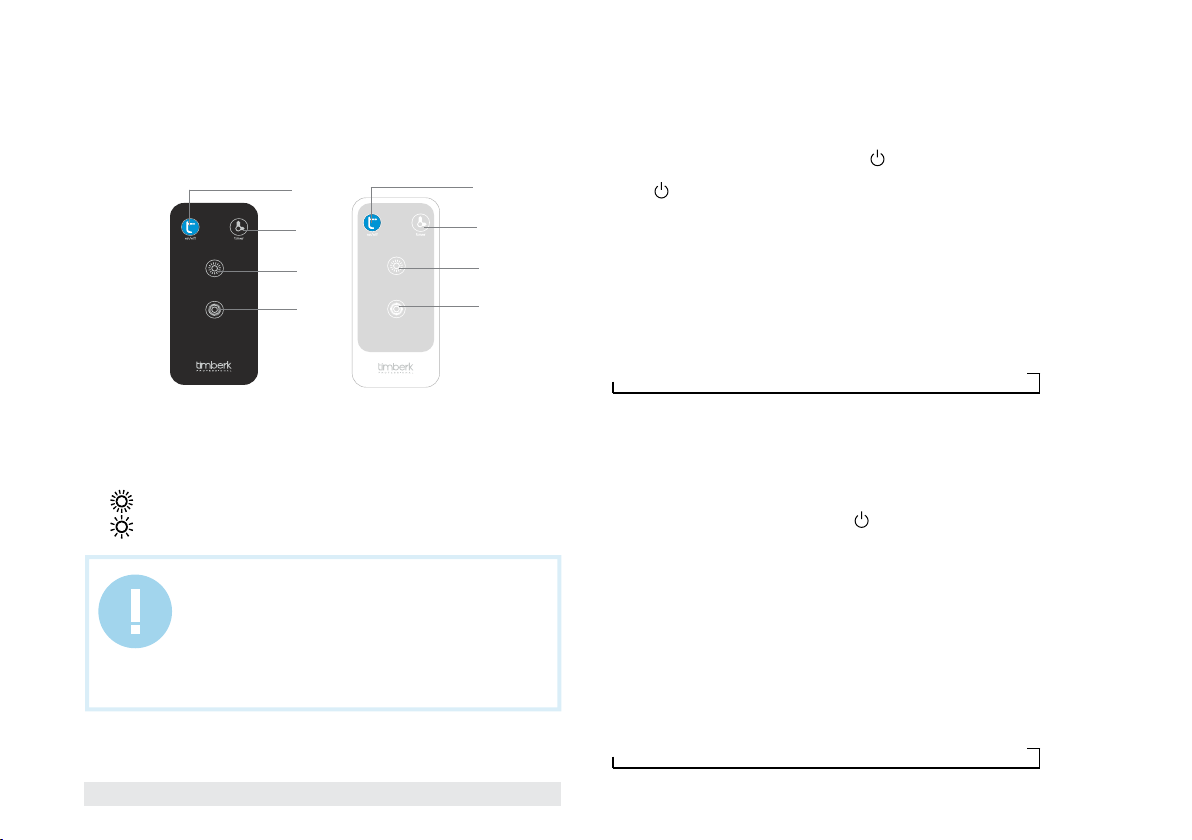
3. «ON/OFF» button. The button is used to switch on/off the unit
4. «DOWN» button. The button is used to select the Low power (1000 Watts)
5. «UP» button. The button is used to select the High power (2000 Watts)
Remote controller for W200.XB/ W200.XS model
3
2
6
7
3
2
6
7
Operation by remote controller (for W200.XS / W200.XB / W200.TQ
/ W180.XE models).
1. Connect the unit’s power cord to a grounded European-standard outlet.
Do not use the unit on uneven and unstable surfaces, nearby combustible,
flammable or easily deformable objects.
2. To switch on the unit, press button « », after that an indicator light
will illuminate on the control panel indicating the activate fan mode. Press
button « » again to switch off the heater.
3. Select a comfortable heating mode by setting the desired heat flow. To
do so, press «MODE» button to select LOW heat flow mode (1000W). Or
press «MODE» button to select HIGH heat flow mode (2000W). Indicator
lights on the control panel of the unit will display the modes you select.
4. This heater is equipped with a built-in 7.5 hour timer function, activated
consecutively. To activate this function, press TIMER button on the remote
controller. The timer sets time for operation of the unit. By sequential
pressing of TIMER button, you select the time of its operation, upon that
indicator lights illuminate respectively:
0.5h-1h-1.5h-2h-2.5h-3h-3.5h-4h-4.5h-5h-5.5h-6h-6.5h-7h-7.5h
Fig. 4
1. «TIMER» button. The button is used to activate the timer to switch on
the unit
2. «ON/OFF» button. The button is used to switch on/off the unit
3. « » button. The button is used to select the Low power (1000 Watts)
4. « » button. The button is used to select the High power (2000 Watts)
IMPORTANT!
The manufacturer can alter the appearance of the
remote controller without prior notification of the user to
introduce modifications and improve its external design.
After switching off, the unit will operate in the fan only
mode to cool down heating elements for about 30
seconds. Then the fan heater will be switched off.
6
www.timberk.com • electric metal ceramic fan heater
Operation by control panel (for W200.XS / W200.XB / W200.TQ /
W180.XE models).
1. Connect the unit’s power cord to a grounded European-standard outlet.
Do not use the unit on uneven and unstable surfaces, nearby combustible,
flammable or easily deformable objects.
2. To switch on the unit, press button « », after that an indicator light will
illuminate on the control panel indicating the activate fan mode.
3. Select a comfortable heating mode by setting the desired heat flow. To
do so, press button «MODE» as many times as necessary to activate the
selected heat flow mode. Indicator lights on the control panel of the unit
will display the modes you select, including the automatic air louver control
mode SWING LED illuminates*. Pressing button «MODE» several times,
depending on the current mode, will switch off the unit, and a green LED
will be flashing upon that.
4. To activate the built-in timer function, use TIMER button. The timer sets
time for operation of the unit. By sequential pressing of TIMER button,
you select the time of its operation, upon that indicator lights illuminate
respectively:
0.5h-1h-1.5h-2h-2.5h-3h-3.5h-4h-4.5h-5h-5.5h-6h-6.5h-7h-7.5h
Page 7
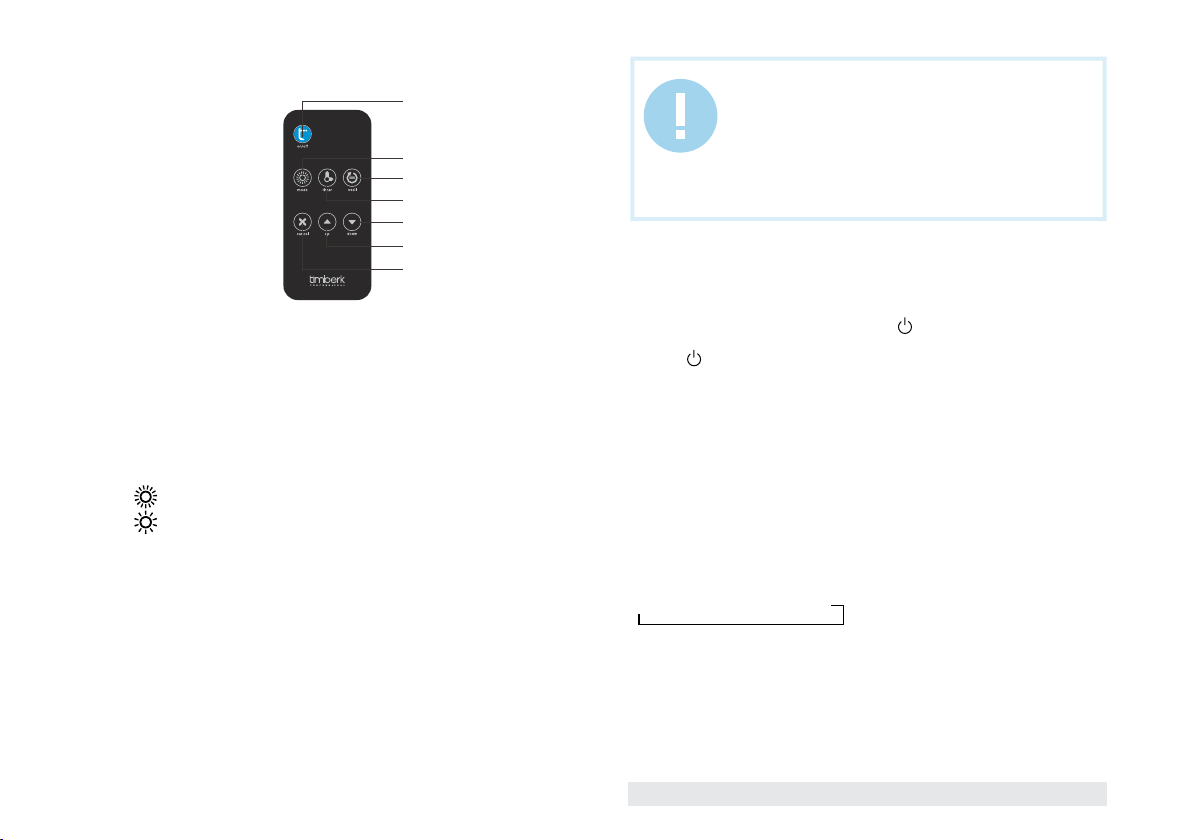
Remote controller for W250.ZM / W250.RX models
3
1
8
2
4
5
9
Fig. 5
1. «MODE» button. Press this button to select heat flow modes.
2. «TIMER» button. The button is used to activate the timer to switch on
the unit
3. «ON/OFF» button. The button is used to switch on/off the unit
4. «DOWN» button. The button is used to select the Low power (1000
Watts)
5. «UP» button. The button is used to select the High power (2000 Watts)
6. « » button. The button is used to select the Low power (1000 Watts)
7. « » button. The button is used to select the High power (2000 Watts)
8. «OSCIL» button. The button is used to select rotation louvers hot air
outlet.
9. «CANCEL» button. The button is used to cancel all current settings.
IMPORTANT!
The manufacturer can alter the appearance of the
remote controller without prior notification of the user to
introduce modifications and improve its external design.
After switching off, the unit will operate in the fan only
mode to cool down heating elements for about 30
seconds. Then the fan heater will be switched off.
Operation by remote controller (for W250.ZM / W250.RX models)
1. Connect the unit’s power cord to a grounded European-standard outlet.
Do not use the unit on uneven and unstable surfaces, nearby combustible,
flammable or easily deformable objects.
2. To switch on the unit, press button « », after that an indicator light
will illuminate on the control panel indicating the activate fan mode. Press
button « » again to switch off the heater.
3. Select a comfortable heating mode by setting the desired heat flow. To
do so, press «MODE» button as many times as necessary to activate the
selected heat flow mode. Indicator lights on the control panel of the unit will
display the modes you select.
4. If it is necessary to set the automatic mode of the air louver control, press
«OSCIL» button on the remote controller. A symbol will illuminate on the
indicator panel. Louvers will start swinging smoothly, changing the air flow
direction and uniformly distributing heat in the room.
5. This heater is equipped with a built-in 8 hour timer function, activated
consecutively. To activate this function, press «TIMER» button on the
remote controller. The timer sets time for operation of the unit. By sequential
pressing of «TIMER» button, you select the time of its operation, upon that
indicator lights illuminate respectively:
0h-1h-2h-3h-4h-5h-6h-7h-8h
6. When the heater is operating, use buttons «+» and « - » to adjust the
temperature. When the room temperature reaches the set value, the heater
is switched off. If the room temperature goes 3°C below the set value, the
heating is resumed.
Pressing «CANCEL» button you cancel the set temperature control. The
temperature is adjusted by pressing «+» and « - » buttons. After switching
www.timberk.com • electric metal ceramic fan heater
7
Page 8
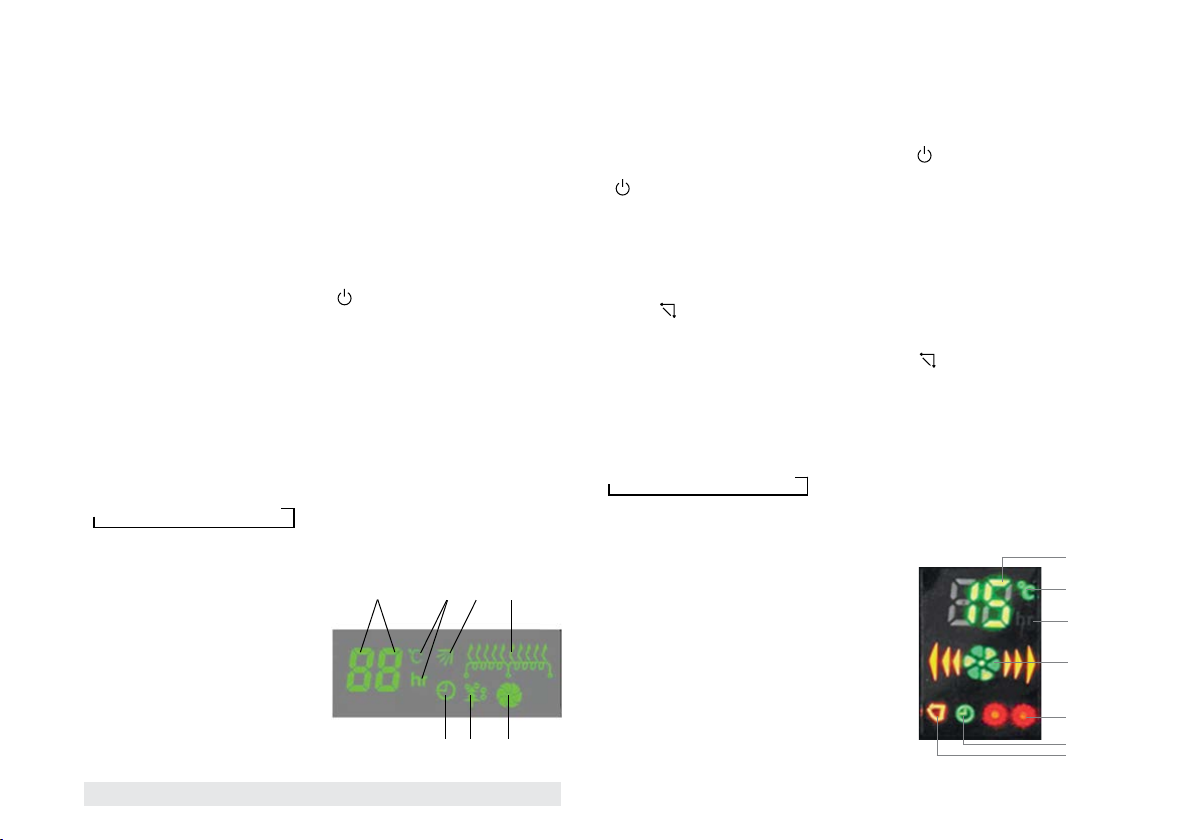
on, first press «+» or « - » button, the default temperature is 25°C (then
select the temperature up to the maximum set value), the range of
temperature adjustment is 10° to 49°. One pressing on the button adjusts
the temperature by 1°C.
When pressing «+» and « - » buttons, the set temperature is indicated on
the display; indicating of the room temperature is changed to indicating of
the set temperature value. After releasing the buttons the display will show
the air temperature in the room again.
Operation by control panel (for W250.ZM / W250.RX models)
1. Connect the unit’s power cord to a grounded European-standard outlet.
Do not use the unit on uneven and unstable surfaces, nearby combustible,
flammable or easily deformable objects.
2. To switch on the unit, press button « », after that an indicator light will
illuminate on the control panel indicating the activate fan mode.
3. Select a comfortable heating mode by setting the desired heat flow. To
do so, press button «MODE» as many times as necessary to activate the
selected heat flow mode. Indicator lights on the control panel of the unit
will display the modes you select, including the automatic air louver control
mode symbol illuminates on the indicator panel. Pressing button «MODE»
several times, depending on the current mode, will switch off the unit.
4. To activate the built-in timer function, use «TIMER» button. The timer sets
time for operation of the unit. By sequential pressing of «TIMER» button,
you select the time of its operation, upon that indicator lights illuminate
respectively:
0h-1h-2h-3h-4h-5h-6h-7h-8h
How to use fan heater, managing control panel (model Timberk W250.RX)
1. Heating mode symbols.
1 2 3 4
2. Time and temperature symbols.
3. Fan activation symbol.
4. Timer and temperature digits
indicating area.
5. Timer activation symbol.
6. Air louver control mode symbol.
7. Air ionization symbol.
567
How to use fan heater, managing control panel (model Timberk....
W250.RX)
1. Connect the power cors to electric socket. Don’t use fan heater on rough
and unstable surfaces, alos do not use the device near to combustible,
inflammable or easy-deforming objects/things.
2. In order to switch ON, please, push button « » one time. You’ll see
symbol on display, indicating fan’s mode of operationg. If you’ll push button
« » second time, the device will be switched OFF
3. Please, choose a comfortable mode of heating, made how/warm
airflow which is necessary for you. In order to make it, please, push button
«MODE» as many times, as it is necessary to do. Display symbols will show
to you the current modes, which you’re choosing.
4. If you want to set the automatic control mode of air flow direction,
please, press button «SWING» on control panel, and you can see the
symbol « » will start lighting. Air flow jalousie will start to rotate smoothly,
changing a direction of air flow, and heat/warm air will go to your room
with regular intervals. Repeated pushing of button «SWING» cancels the
automatic control of jalousie, thus the indicator « » will not light on the
display of fan heater. It’s easy to check.
5. Fan heater has function 8 hour timers, which should be used step by
step. For activation of timer mode, please, push «TIMER» button on control
panels. The timer will control the time of heating process. Please, push
the «TIMER» button one by one, and you are choosing time of timer’s
work. You can see timer’s hours of operating according your choice:
0h-1h-2h-3h-4h-5h-6h-7h-8h
All these setting are visible on the display.
Indicator symbols on display (Timberk W250.RX model)
1. Symbols of heating mode
2. Symbol of temperature
3. Symbol of timer’s operating time
4. Symbol of fan operating
5. Area of visible modes for current timer
settings & temperature
1
2
3
H
4
6. Symbol of timer function starting
7. Symbol of automatic mode to control
operation of air flow jalousie
5
6
7
8
www.timberk.com • electric metal ceramic fan heater
Page 9
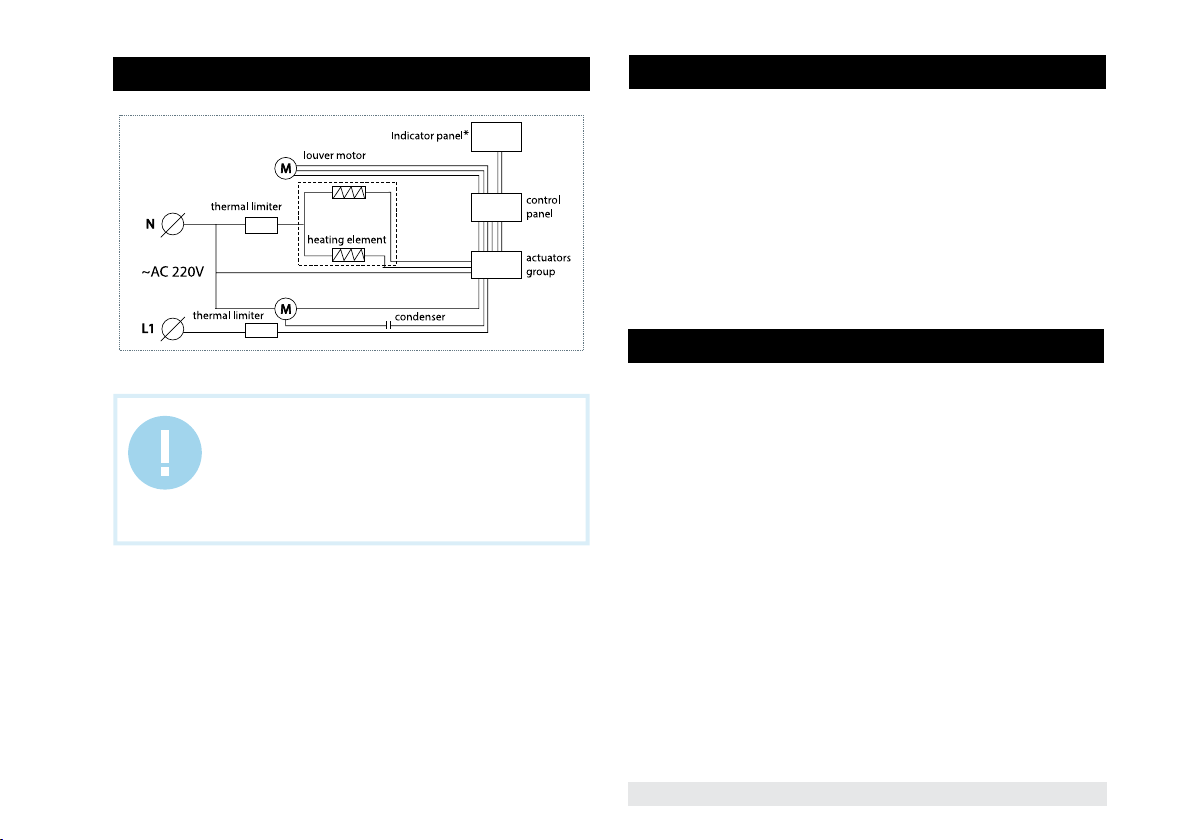
8. WIRING DIAGRAM
9. SERVICING, CLEANING AND MAINTENANCE
Prior to preventive cleaning make sure that:
The unit is switched off and de-energized, to do so disconnect the unit
from electric mains by unplugging the power cord from an electric outlet.
Recommendations on regular cleaning:
disconnect the unit from electric mains,
let the unit cool down, then wipe its case with a soft, slightly damp cloth.
It is not recommended to use detergents for washing, including materials
with abrasive elements.
Prevent damaging the unit by sharp objects.
(for example, by polishing paper, etc.)
* W250.RX / W250.ZM models.
IMPORTANT!
Please bear in mind that repair must be performed only
by skilled technicians.
Never try to repair the unit on your own. It may harm
your health and affect conditions of the unit’s guarantee
maintenance.
10. OPERATION CONDITIONS
1. Do not install the unit on unstable or uneven surfaces.
2. To prevent an electric shock, do not connect and disconnect the power
cord plug out of an outlet by wet hands, otherwise it may harm your health.
3. For normal operation of the unit the mains voltage must be sufficient in
strict compliance with technical parameters indicated on the unit.
4. The unit must be mounted on a vertical wall horizontally in parallel to
the floor.
5. Do not use the unit in a room with high dust content. Otherwise, high
amount of dust in the unit may cause its failure and voiding of guarantee
maintenance
www.timberk.com • electric metal ceramic fan heater
9
Page 10

11. TROUBLESHOOTING
13. DISPOSAL
Possible malfunctions and remedies:
Malfunction Cause Remedy
1. The heater heats poorly
2. The heater does not work
1. The heating element is faulty
2. Low voltage in the electric mains 2. Check voltage in the electric mains
1. No voltage in the electric mains
2. Breakdown of the electric cable
3. The automatic circuit breaker of the
electric mains is faulty
4. Breakdown in the heating element circuit
1. Contact the authorized service center
of Timberk
1. Check presence of voltage in the electric
mains
2. Check integrity of the electric cable and
replace it if necessary
3. Check operability of the automatic circuit
breaker of the electric mains and replace
the faulty circuit breaker if necessary
4. Contact the authorized service center
of Timberk
If you are not able to remedy a malfunction according to the recommendations
or other malfunctions occur, contact the authorized service center of Timberk.
12. TRANSPORTATIOM AND STORAGE
1. When transporting, any possible impacts and movements of the
package inside a vehicle must be avoided.
2. Handling symbols on the unit’s package must be strictly observed when
transporting and storing it.
3.
Temperature
requirements*
Humidity
requirements*
Transportation and
storage
We are researching new technologies and constantly improving the quality
of our products. Specifications, design and scope of delivery may be
changed without any prior notice.
* Products must be stored in dry, ventilated storages at the temperature not lower than -30°C.
-30°C to +50°C
15% to 85%
(no condensate)
Upon completion of service life, the fan heater must be disposed in
compliance with regulations, rules and by means, currently in force at a
disposal station. Such information on disposal of the fan heater you can
obtain from a representative of local authorities.
10
www.timberk.com • electric metal ceramic fan heater
Page 11

Уважаемый покупатель!
Благодарим Вас за удачный выбор и приобретение электрического тепловентилятора TIMBERK. Он прослужит Вам
долго.
Электрический тепловентилятор TIMBERK предназначен
для обогрева и создания комфортной атмосферы в помещении в холодное время года. Тепловентилятор может быть
установлен в вертикальном положении на жесткой основе
там, где есть возможность подключения к электропроводке
с однофазным электропитанием ~ 220В, 50Гц.
Нагреватель на основе стандартного металлокерамического нагревательного элемента, удобен и прост в установке,
экономичен в использовании в связи с минимальными потерями электроэнергии, повышенной теплоотдачей и эффективным распределением воздушного потока.
ВНИМАНИЕ!
Важные меры предосторожности и инструкции, содержащиеся в данном руководстве, не включают
всех возможных режимов и ситуаций, которые мо
гут встречаться. Необходимо понимать, что здравый смысл, осторожность и тщательность являются
факторами, которые невозможно «встроить» ни в
один продукт.
Эти факторы должен учитывать человек, который
заинтересован в надлежащей эксплуатации устрой
ства. Изготовитель не несет ответственности в случае повреждения прибора или его отдельных частей
во время транспортировки, в результате неправиль
ной установки, в результате колебаний напряжения,
а также в случае, если какая-либо часть прибора
была изменена или модифицирована.
-
-
-
1. ВАЖНАЯ ИНФОРМАЦИЯ
Просим внимательно ознакомиться с руководством по эксплуатации
перед использованием тепловентилятора.
В данном руководстве по эксплуатации содержится важная информация, касающаяся вашей безопасности, а также рекомендации по
правильному использованию прибора и уходу за ним.
Сохраните руководство по эксплуатации, вместе с гарантийным талоном, кассовым чеком, по возможности, картонной коробкой и упаковочным материалом.
Приобретенный вами тепловентилятор может несколько отличаться
от описанного в руководстве, что не влияет на способы использования и эксплуатации.
2. МЕРЫ ПРЕДОСТОРОЖНОСТИ
При использовании тепловентилятора, необходимо соблюдать ряд мер
предосторожности. Неправильная эксплуатация в силу игнорирования
мер предосторожности может привести к причинению вреда здоровью
пользователя и других людей, а также нанесения ущерба их имуществу.
1 Для предотвращения риска получения удара электрическим током:
- всегда отключайте прибор от сети, когда он не используется. Существует малая вероятность электрического удара от статического напряжения,
даже когда прибор выключен.
- никогда не используйте прибор в ситуации, когда он может соприкасаться в водой.
- не подключайте прибор к электрической сети если его поверхность
влажная (мокрая).
- в случае наличия любых повреждений сетевого кабеля, не включайте
прибор, а возвратите его в авторизированный сервисный центр производителя для проведения ремонта
2. Любой электроприбор должен находиться под наблюдением, особенно
если неподалеку от него находятся дети.
www.timberk.com • электрический металлокерамический тепловентилятор
11
Page 12

3. Отсоедините сетевой провод от сети перед тем как произвести профилактическую чистку прибора в том чисте при влажной уборке пыли с его
поверхности.
НИКОГДА НЕ ТЯНИТЕ ЗА ЭЛЕКТРИЧЕСКИЙ ПРОВОД И НЕ ОТСОЕДИНЯЙТЕ ВИЛКУ РЕЗКО.
4. Храните прибор в прохладном или теплом месте.
5. Вилка прибора должна подходить к стандартной розетке и входить в
нее без усилия. Если вилка не входит в розетку или входит туго, переверните вилку по вертикали на 180 градусов и повторите попытку. Если вилка
по-прежнему не вставляется, вызовите электрика для замены розетки.
Никогда не используйте прибор, в случае если вилка вставлена в розетку
не до конца.
6. Если сетевой провод поврежден, ремонт должен производиться только
квалифицированным специалистом. Никогда не пытайтесь производить
ремонт самостоятельно. Это может причинить вред вашему здоровью и
повлиять на гарантийное обслуживание прибора.
7. Во избежание получения травм или порчи имущества от перегрева,
огня или взрыва:
- не размещайте обогреватель вблизи от мебели и легко воспламеняющихся предметов.
- не сушите одежду, полотенца и какие либо другие материалы с помощью
обогревателя
8. Не устанавливайте обогреватель вблизи штор, занавесов и т.д. (Безопасное расстояние до расположенных рядом предметов должно составлять не менее 50см), иначе это может блокировать поступление воздуха в
прибор, что приведёт к его перегреву.
9. Не рекомендуется использование удлинителей. Если это всё же необходимо, старайтесь использовать максимально короткий удлинитель,
с сечением жилы провода удлинителя не менее сечения жилы провода
тепловентилятора.
10. Не используйте обогреватель вблизи от взрывчатых и легковоспламеняющихся веществ.
11. Не оставляйте работающим прибор на долгое время без присмотра.
12. Устанавливайте обогреватель только вертикально на ровных и сухих
поверхностях.
13. Плохой контакт между вилкой сетевого провода обогревателя и электрической розеткой может привести к перегреву вилки.
14. Сетевой кабель обогревателя не должен быть придавлен мебелью или
пролегать в местах, где на него могут наступить.
15. Не используйте обогреватель в помещениях с повышенной влажностью, около ванн, душей, бассейнов, водоёмов и в местах где есть вероятность его опрокидывания в воду или попадания на него воды или капель
воды.
16. Не распологайте нагреватель на неровных и неустойчивых поверхностях. В том числе, запрещено устанавливать прибор рядом с электрической розеткой питания, при условии если поток горячего воздуха будет
попадать на неё.
17. При выключении обогревателя необходимо сначала отключить нагревательный элемент оставив включеным работающий вентилятор минимум
на 30-60 секунд, и только после этого полностью отключить прибор и вынуть эл. шнур из розетки.
18. Обогреватель не предназначен для промышленного применения. Он
используется только как дополнительное средство обогрева.
Обязательно примите к сведению эту информацию.
ВНИМАНИЕ!
При необходимости обязательно замените старые
розетки.
Для подключения обогревателя используйте элек
тросеть ~220В/50Гц.
Убедитесь, что в электрическую цепь (например, уд
линитель), к которой подключен тепловентилятор, не
включены электроприборы. Перегрузка цепи может
привести к сбоям в освещении, плавлению проводки
и возникновению пожара
.
-
-
3. ОСНОВНЫЕ ОСОБЕННОСТИ
Безопасность
Компактный бытовой тепловентилятор может работать при высокой
температуре нагревательного элемента, при этом не вызывая пожара
даже в случае случайного падения прибора на легковоспламеняющуюся поверхность, такую как ковер, бумага или одеяло. Автоматически отключается при перегреве.
www.timberk.com • электрический металлокерамический тепловентилятор
12
Page 13

Энегроснабжение
Высокоэффективное, превосходное распределение тепла достигается за счёт нагрева 99% забираемого воздуха, что позволяет получать
до 5200 (тепловых единиц) полезного тепла.
Мгновенный подогрев, не нужно терять время и электроэнергию.
Значительная экономия денег на оплату электричества.
Компактность
Благодаря маленьким размерам и небольшому весу тепловентилятор
удобен для размещения в любом помещении, где необходим дополнительный обогрев воздуха.
Качество
Турбодвигатель вентилятора с очень низким уровнем шума.
Улучшенный механизм запуска гарантирует безотказную работу ап-
парата как минимум на протяжении 10.000 циклов включения/выключения.
4. ТЕХНИЧЕСКИЕ ХАРАКТЕРИСТИКИ
Номинальная потребляемая
мощность
Номинальная сила тока А 9,1 11,4 11,4
Номинальное напряжение В/Гц ~220/50 ~220/50 ~220/50
Степень защиты - IPХ0 IPХ0 IPХ0
Класс электрозащиты - Class II Class II Class II
Площадь обогрева м
Корректированный уровень
звуковой мощности
Вес нетто кг 2,1 4,2 4,2
Размеры мм 185x560x117 235x700x150 235x700x150
TFH W200.TQ TFH W250.RX TFH W250.ZM
Вт 2000 2500 2500
2
23-25 27-30 27-30
дБ 55 55 55
Более подробное описание технических параметров и характеристик
смотрите на сайте www.timberk.com или спрашивайте у официальных
дилеров Timberk.
Номинальная потребляемая
мощность
Номинальная сила тока А 9,1 9,1 8,2
Номинальное напряжение В/Гц ~220/50 ~220/50 ~220/50
Степень защиты - IPХ0 IPХ0 IPХ0
Класс электрозащиты - Class II Class II Class II
Площадь обогрева м
Корректированный уровень
звуковой мощности
Вес нетто кг 2,3 2,3 3,25
Размеры мм 220x520x122 220x520x122 210x610x125
TFH W200.XS TFH W200.XB TFH W180.XE
Вт 2000 2000 1800
2
23-25 23-25 18-22
дБ 55 55 55
ВНИМАНИЕ!
Производитель оставляет за собой право для разных партий поставок без предварительного уведомления изменять комплектующие части изделия
(включая заливаемые \ засыпаемые составляющие),
не влияя при этом на основные технические пара
метры изделия или улучшая их, а также не нарушая
изменениями принятые на территории страны про
изводства \ транзита \ реализации стандарты качества и нормы законодательства.
Это может повлечь за собой изменение веса и габа
ритов изделия, но не более чем на +\- 5-20% (могут
отличаться для разного вида изделий).
www.timberk.com • электрический металлокерамический тепловентилятор
-
-
-
13
Page 14

5. ВЕШНИЙ ВИД И СОСТАВНЫЕ ЧАСТИ
54
TFH W180.XE
54
TFH W200.RX
TFH W200.XS
TFH W200.TQ
4
3
4
5
1
5
3
1
1
2
3
2
1
TFH W250.ZM
TFH W200.XB
4
4
5
5
2
1
2
1. Лицеваяя панель.
2. Панель управления.
1
2
3. Световое табло.
4. Задняя панель
5. Жалюзи, выход горячего воздуха.
6. КОМПЛЕКТ ПОСТАВКИ
1. Тепловентилятор -1 шт.
2. Пульт дистанционного управления (ПДУ) -1 шт.
3. Руководство по эксплуатации -1 шт.
4. Гарантийный талон -1 шт.
5. Упаковка -1 шт.
6. Комплект винтов и дюбелей - 1 компл.
www.timberk.com • электрический металлокерамический тепловентилятор
14
Page 15

7. УСТАНОВКА ПРИБОРА 8. ИСПОЛЬЗОВАНИЕ ПРИБОРА
Установка (монтаж) обогревателя осуществляется в следующей последовательности:
- На вертикальной ровной стене отметьте строго горизонтальную линию на высоте не менее 1, 8 метра от уровня пола.
- По установленной линии расчертите две метки под планируемые
отверстия с расстоянием между ними равным 57 см или 65,5 см*.
Учитывайте, при установке прибора его габариты будут больше, чем
расстояние между метками. Рекомендуется оставлять свободным место в пределах 20 см и более в стороны от поставленных Вами меток.
- Просверлите отверстия в стене строго по отмеченным меткам и
вставьте в него пластмассовый дюбель из комплекта поставки. После
этого закрутите в дюбель крепежный винт.
- Удостоверьтесь в прочности крепежных винтов и установите на них
обогреватель.
Рис. 1
* для моделей W250.RX / W250.ZM
Пульт дистанционного управления для модели W180.XE
1
2
3
4
Рис. 2
1. Кнопка «ON/OFF». Используется для включения и отключения прибора
2. Кнопка «SWING». Используется для включения автоматического режима управления направением теплового потока.
2. Кнопка «TIMER». Используется для активации функции таймера на отключение прибора
3. Кнопка «HEAT». Используется для выбора режимов теплового потока
Пульт дистанционного управления для моделей W200.TQ
1
2
2
3
4
5
Рис. 3
1. Кнопка «MODE». Нажимайте кнопку «MODE», когда прибор работает для выбора необходимого режима мощности обогрева
www.timberk.com • электрический металлокерамический тепловентилятор
15
Page 16

2. Кнопка «TIMER». Используется для активации функции таймера на
отключение прибора
3. Кнопка «ON/OFF». Используется для включения и отключения прибора
4. Кнопка «DOWN». Функциональная кнопка выбора режимов нагрева
или времени таймера
5. Кнопка «UP». Функциональная кнопка выбора режимов нагрева
Пульт дистанционного управления для модели W200.XB/ W200.XS
3
3
ВНИМАНИЕ!
Внешний вид пульта дистанционного управления может быть изменен производителем без уведомления
об этом потребителя в целях модернизации и улуч
шения внешнего дизайна.
После выключения прибор будет работать в режиме
вентилятора для охлаждения нагревательных эле
ментов в течение приблизительно 30 секунд. После
этого обогреватель отключится.
-
-
2
6
7
2
6
7
Рис. 4
1. Кнопка «TIMER». Используется для активации функции таймера на
отключение прибора
2. Кнопка «ON/OFF». Используется для включения и отключения прибора
3. Кнопка « ». Используется для выбора режима низкой мощности
(1000 Вт)
4. Кнопка « ». Используется для выбора режима высокой мощности
(2000 Вт)
www.timberk.com • электрический металлокерамический тепловентилятор
16
Управление прибором c помощью пульта Д/У
для моделей W200.XS / W200.XB / W180XE / W200.TQ
1. Подсоедините сетевой провод прибора к розетке. Не используйте
прибор на неровных и неустойчивых поверхностях, вблизи от горючих, легковоспламеняющихся или легкодеформируемых объектов.
2. Для включения прибора один раз нажмите кнопку « », при этом
загорится индикаторная лампочка на панели управления с указанием
включенного режима вентилятора. Повторное нажатие кнопки « »
приведет к выключению обогревателя.
3. Для модели W200.ХB/ W200.XS для выбора комфортного режима
обогрева нажмите на кнопку « » один раз. Прибор начнет работать в режиме половинной мощности (1000Вт). Для выбора интенсивного режима обогрева нажмите на кнопку « » один раз. Прибор
начнет работу в режиме полной мощности (2000Вт). Индикаторные
лампочки на панели управления прибора будут показывать выбираемые Вами режимы.Для модели W180.XE для выбора комфортного
режима обогрева нажмите кнопку «HEAT» один раз. Прибор начнёт
работать в режиме половинной мощности (900 Вт). Для выбора интенсивного режима обогрева нажмите кнопку «HEAT» ещё раз. Прибор
начнёт работу в режиме полной мощности (1800 Вт). Индикаторные
лампочки на панели управления прибора будут показывать выбираемые Вами режимы.
4 Если есть необходимость установить автоматический режим управления воздушными жалюзями нажмите кнопку «SWING» на пульте
управления. Загорится светодиод «SWING». Жалюзи начнут плавно
вращаться, изменяя направление воздушного потока, равномерно
распределяя тепло попомещению.*
5. В данном обогревателе установлена встроенная функция 7,5 ча-
Page 17

сового таймера, включаемого последовательно. Для ее активации
нажмите кнопку «TIMER» на пульте управления. Таймер устанавливает время работы обогревателя. Последовательным нажатием кнопки
«TIMER», Вы выбираете время его работы, при этом загораются индикаторные лампочки соответственно:
0.5h-1h-1.5h-2h-2.5h-3h-3.5h-4h-4.5h-5h-5.5h-6h-6.5h-7h-7.5h
Управление прибором c помощью панели управления
для моделей W200.XS / W200.XB / W180.XE / W200.TQ
1. Подсоедините сетевой провод прибора к розетке. Не используйте
прибор на неровных и неустойчивых поверхностях, вблизи от горючих, легковоспламеняющихся или легкодеформируемых объектов.
2. Для включения прибора один раз нажмите кнопку « », при этом
загорится индикаторная лампочка на панели управления с указанием
включенного режима вентилятора.
3. Выберете комфортный для Вас режим обогрева, установив необходимый Вам тепловой поток. Для чего нажмите кнопку «MODE».
столько раз, сколько необходимо для включения выбранного вами
режима теплового потока. Индикаторные лампочки на панели управления прибора будут показывать выбираемые Вами режимы, включая
автоматический режим управления воздушными жалюзями – загорается светодиод «SWING». Повторное нажатие кнопки « » несколько
раз, в зависимости от текущего режима, приведет к выключению, о
чем сигнализирует мигающий светодиод.
4. Для активации встроенной функции часового таймера используйте
кнопку «TIMER». Таймер устанавливает время работы обогревателя.
Последовательным нажатием кнопки «TIMER», Вы выбираете время
его работы, этом загораются индикаторные лампочки соответственно:
0.5h-1h-1.5h-2h-2.5h-3h-3.5h-4h-4.5h-5h-5.5h-6h-6.5h-7h-7.5h
Пульт дистанционного управления для моделей W200.ZM / W250.RX
3
1
8
2
4
5
9
Fig. 5
1. Кнопка «MODE». Нажимайте кнопку «MODE», когда прибор работает
для выбора необходимого режима мощности обогрева
2. Кнопка «TIMER». Используется для активации функции таймера на отключение прибора
3. Кнопка «ON/OFF». Используется для включения и отключения прибора
4. Кнопка «DOWN». Используется для уменьшения значения температуры нагрева
5. Кнопка «UP». Используется для увеличения значения температуры нагрева
6. Кнопка «CANCEL». Используется для отключения режима контроля
установленной температуры
7. Кнопка «OSCIL». Используется для активации функции распределения
теплового потока
ВНИМАНИЕ!
Внешний вид пульта дистанционного управления может быть изменен производителем без уведомления
об этом потребителя в целях модернизации и улучше
ния внешнего дизайна.
После выключения прибор будет работать в режиме
вентилятора для охлаждения нагревательных элемен
тов в течение приблизительно 30 секунд. После этого
обогреватель отключится.
-
-
www.timberk.com • электрический металлокерамический тепловентилятор
17
Page 18

Управление прибором c помощью пульта Д/У W250.ZM / W250.RX
1. Подсоедините сетевой провод прибора к розетке. Не используйте
прибор на неровных и неустойчивых поверхностях, вблизи от горючих, легковоспламеняющихся или легкодеформируемых объектов.
2. Для включения прибора один раз нажмите кнопку « », при этом
загорится индикаторный символ на световом табло с указанием
включенного режима вентилятора.
Повторное нажатие кнопки « » приведет к выключению обогревателя.
3. Выберете комфортный для Вас режим обогрева, установив необходимый Вам тепловой поток. Для чего нажмите кнопку «MODE»
столько раз, сколько необходимо для включения выбранного вами
режима теплового потока. Индикаторные символы на световом табло
прибора будут показывать выбираемые Вами режимы.
4. При работе обогревателя, для установки желаемой температуры
используйте кнопки «+» и «-». Когда температура воздуха в помещении приближается к установленному значению, обогреватель автоматически начинает работать в режиме половинной мощности. Если
температура воздуха в помещении опускается на 3
ленного значения, обогреватель автоматически начинает работать в
о
С, ниже установ-
режиме полной мощности.
При нажатии кнопки «CANCEL» (отмена), режим контроля установ-
ленной температуры не выполняется. Температура устанавливается
нажатием кнопок «+» и «-». После включения сначала нажмите кнопку
«+» или «-», заданная по умолчанию температура: 25 оС ( далее выбирайте температуру, вплоть до максимально заданного параметра),
диапазон установки температуры от 10 оС до 49 оС. При одном нажатии кнопки температура меняется на 1 оС. При нажатии кнопок
«+» и «-», на дисплее отображается устанавливаемая температура;
показание температуры помещения меняется на показание заданного параметра температуры. При отпускании кнопки на дисплее вновь
показывается температура воздуха в помещении.
5. Если есть необходимость установить автоматический режим
управления воздушными жалюзями, нажмите кнопку «OSCIL» на пульте управления. Загорится символ « » на световом табло. Жалюзи
начнут плавно вращаться, изменяя направление воздушного потока,
равномерно распределяя тепло по помещению.
6. В данном обогревателе установлена встроенная функция 8 часового таймера, включаемого последовательно. Для ее активации нажмите кнопку «TIMER» на пульте управления. Таймер устанавливает время
работы обогревателя. Последовательным нажатием кнопки «TIMER»,
Вы выбираете время его работы, при этом загораются индикаторные
лампочки соответственно:
0h-1h-2h-3h-4h-5h-6h-7h-8h
Индикаторные символы на световом табло
Для модели W250.ZM
1 2 3 4
1. Символы режима обогрева
2. Символы времени
3. Символ включения
вентилятора
4. Зона индикации цифр таймера
и температуры
5. Символ включения таймера
567
6. Символ режима управления воздушными жалюзями
7. Символ ионизации воздуха
Управление прибором с помощью панели управления
для модели W250.RX
1. Подсоедините сетевой провод к розетке. Не используйте прибор
на неровных и неустойчивых поверхностях, вблизи от горючих, легковоспламеняющихся или легко деформируемых объектов.
2. Для включения прибора один раз нажмите кнопку « », при этом
загорится символ на световом табло, с указанием включенного режима вентилятора. Повторное нажатие кнопки « » приведет к выключению обогревателя.
3. Выберите комфортный режим обогрева, установив необходимый
Вам тепловой поток. Для чего нажмите кнопку «MODE» столько раз,
сколько необходимо для включения необходимого режима теплового
потока. Индикаторные символы на световом табло прибора будут показывать выбираемые Вами режимы.
4. Если есть необходимость установить автоматический режим
управления воздушными жалюзи, нажмите кнопку «OSCIL» на панели
управления, при этом загорится символ « » на световом табло.
Жалюзи начнут плавно вращаться, изменяя направление воздушного
потока, равномерно распределяя тепло по помещению. Повторное
нажатие кнопки «OSCIL» приведет к отмене автоматического режима
www.timberk.com • электрический металлокерамический тепловентилятор
18
Page 19

управления жалюзи, при этом индикатор « » на световом табло
погаснет.
5. В данном обогревателе встроена функция 8 часового таймера,
включаемого последовательно. Для ее активации нажмите кнопку
«TIMER» на панели управления. Таймер устанавливает время работы обогревателя. Последовательным нажатием кнопки «TIMER», Вы
выбираете время его работы, при этом изменяются часы работы таймера соответственно:
0h-1h-2h-3h-4h-5h-6h-7h-8h
9. ПРИНЦИПИАЛЬНАЯ ЭЛЕКТРИЧЕСКАЯ
СХЕМА
Индикаторные символы на световом табло для модели W250.RX
1. Символы режима обогрева
2. Символ температуры
3. Символ времени таймера
4. Символ включения вентилятора
5. Зона отображения значений времени
таймера и температуры
6. Символ активации функции таймера
7. Символ автоматического режима
управления жалюзи
H
1
2
3
4
* для моделей W250.RX / W250.ZM / W250.QT
5
6
7
www.timberk.com • электрический металлокерамический тепловентилятор
ВНИМАНИЕ!
Напоминаем Вам что ремонт должен производиться
только квалифицированными специалистами.
Никогда не пытайтесь производить ремонт самосто
ятельно. Это может причинить вред вашему здоровью и повлиять на условия гарантийного обслуживания прибора.
-
19
Page 20

10. ОБСЛУЖИВАНИЕ, ЧИСТКА
И СОДЕРЖАНИЕ
Перед началом профилактической чистки убедитесь, что:
прибор выключен и обесточен, для чего отключите прибор от эл.
сети, вынув вилку сетевого шнура из электрической розетки
Рекомендации по регулярной чистке:
выключите прибор с помощью кнопки « », дождитесь пока отклю-
чится режим обдува;
отсоедините прибор от электрической сети;
дайте прибору остыть, затем протрите его корпус мягкой, слегка
влажной тряпкой;
Для чистки не рекомендуется использовать моющие средства, в т.ч.
средства с абразивными составами.
Не допускайте повреждения поверхности прибора острыми предме-
тами.
ВНИМАНИЕ!
Для утилизации элементов питания используйте
специальные контейнеры, которые можно приобре
сти в торговых точках.
-
11. УСТРАНЕНИЕ НЕИСПРАВНОСТЕЙ
Возможные неисправности и методы их устранения:
Неисправность Причина Способ устранения
1. Обогреватель плохо греет
2. Обогреватель не работает
1. Неисправен нагревательный элемент
2. Низкое напряжение в электросети 2. Проверить напряжение в электросети
1. Отсутствует напряжение в электросети
2. Обрыв электрического кабеля
3. Неисправен автоматический выключа
тель электрической сети
4. Обрыв в цепи нагревательного
элемента
1. Обратиться в авторизованный сервис
ный центр «Timberk»
1. Проверить наличие напряжения в
электросети
2. Проверить целостность электриче
ского кабеля и при необходимости
заменить его
3. Проверить работоспособность автома-
-
тического выключателя электрической
сети и при необходимости неисправный выключатель заменить
4. Обратиться в авторизованный сервис
ный центр «Timberk»
-
Если неисправность не удается устранить в соответствии с рекомендациями или при возникновении других неисправностей обратитесь в
авторизованный сервисный центр Timberk.
12. ТРАНСПОРТИРОВКА И ХРАНЕНИЕ
1. При транспортировании должны быть исключены любые возможные удары и перемещения упаковки внутри транспортного средства.
2. При транспортировке и хранении должны строго соблюдаться требования манипуляционных знаков на упаковке прибора.
3.
Температурные
требования*
Требования к
влажности*
Транспортировка
и хранение
От -30° до +50°
От 15% до 85%
(нет конденсата)
-
-
www.timberk.com • электрический металлокерамический тепловентилятор
20
* Продукция должна храниться в сухих, проветриваемых складских помещениях при
температуре не ниже -30°
Page 21

Мы изучаем новые технологии и постоянно улучшаем качество нашей
продукции. Технические характеристики, конструкция и комплектация могут быть изменены без предварительного уведомления.
13. УТИЛИЗАЦИЯ
По окончании срока службы тепловентилятор следует утилизировать
в соответствии с нормами, правилами и способами, действующими
в месте утилизации. Подробную информацию по утилизации тепловентилятора Вы можете получить у представителя местного органа
власти.
Срок службы прибора указан в гарантийном талоне.
14. ИНФОРМАЦИЯ О СЕРТИФИКАЦИИ
Изделие соответствует директиве EEC 89/336, касающейся
электромагнитного оборудования
Гарантируется безотказная работа изделия в соответствии со сроками, указанными в гарантийном талоне. Обязательно ознакомьтесь с
условиями гарантии и требуйте от продавца правильного и четкого
заполнения гарантийного талона.
Гарантийный талон вложен в упаковку изделия
Timberk снимает с себя любую ответственность за возможный вред,
прямо или косвенно нанесенный продукцией Timberk людям, домашним животным, имуществу в случае, если это произошло в результате
несоблюдения правил и условий эксплуатации, установки изделия,
умышленных или неосторожных действий потребителя или третьих
лиц.
Товар сертифицирован на территории России органом по сертификации: рег. № РОСС RU.0001.11AB71
ПРОДУКЦИИ ООО «ОПТИМАТЕСТ».
Фактический адрес: 123308, г. Москва, ул. Мневники, д. 3, корп. 1,
оф. 323; Юридический адрес: 115162, г. Москва, Павла Андреева
ул., дом №28, корпус 4, тел. +7 495 6044266, факс +7 495 6044266
Орган по сертификации может обновляться ежегодно. При отсутствии копии нового сертификата в коробке, спрашивайте копию у
продавца
Товар соответствует требованиям нормативных документов:
ГОСТ Р 52161.2.30-2007
ГОСТ Р 51318.14.1-2006 р.4
ГОСТ Р 51318.14.2-2006 р.5,7
ГОСТ Р 51317.3.3-2008
ГОСТ Р 51317.3.2-2006 р.6,7
№ сертификата: TCRU C-IL.AB71.B.00074
Сертификат обновляется ежегодно. При отсутствии копии нового
сертификата в коробке, спрашивайте копию у продавца
Срок действия: с 25.06.2012 до 24.06.2015
www.timberk.com • электрический металлокерамический тепловентилятор
21
Page 22

Изготовитель:
«Тимберк Хоум Хиатинг Эпплаенсис Компани» Хамасгер стрит, 10, Эйлат, Израиль 88000
Телефон/факс +972-8-637-88-311
Импортёр*:
ООО «КлиматКомфорт»
Адрес: РФ, 111024, г. Москва, ул. 5-я Кабельная, д.2Б, стр. 1
телефон: +7 499 653 7356
По вопросам сервисной поддержки приобретённого товара
просьба обращаться:
ООО «Авангард Холго»
Адрес: РФ, 125195, г. Москва, Ленинградское шоссе, д. 57, стр.12
Телефон: +7 495 627 52 85
Серийный номер изделия, месяц и год изготовления указаны в составе ID LINE кода изделия, наклеенного на изделие и\или упаковку
изделия. Месяц и последние цифры года внутри кода расположены
после знака тире в указанном порядке.
* Данные могут быть изменены в связи со сменой производителя, продавца, производственного филиала и\или импортера в РФ и\или страны ЕТС. Актуальную информация
Вы можете получить из содержания действующего на момент продажи сертификата
соответствия, а также из данных этикетки, которой маркируется упаковка изделия до
даты последующей продажи дистрибьютором на территории РФ или стран ЕТС.
www.timberk.com • электрический металлокерамический тепловентилятор
22
Page 23

www.btpart.ru
Уважаемый покупатель!
Timberk предоставляет Вам специальный сервис в рамках программы
клиентской поддержки. Теперь Вы всегда сможете заказать и оформить доставку на запасные части и расходные материалы, необходимые для оптимальной, качественной работы техники Timberk в течение всего срока службы на едином портале www.btpart.ru.
Всю информацию о работе портала Вы также всегда сможете увидеть
на сайте www.timberk.com. Мы искренне надеемся, что этот уникальный дополнительный сервис поможет вам сделать жизнь с Timberk
еще удобнее!
www.timberk.com • электрический металлокерамический тепловентилятор
23
Page 24

В целях информирования покупателей техники Timberk, мы дополнительно сообщаем, что русский
является государственным языком
в следующих государствах:
• в Российской Федерации
• в Республике Беларусь
наряду с белорусским языком
• в частично признанной
Южной Осетии наряду
с осетинским языком
Русский язык является официальным языком (во всех случаях
другой язык или другие языки
выступают как государственный
или второй официальный) в следующих государствах и на территориях:
www.timberk.com • электрический металлокерамический тепловентилятор
24
• в Республике Казахстан
• в Киргизской Республике
• в административных
единицах Украины, где доля
носителей русского языка
cоставляет более 10%, при
соответствующем решении
местных советов
• в Автономной Республике
Крым
В Республике Таджикистан русский язык признан по Конституции
языком межнационального общения.
Официальным языком
международной организации
Содружество Независимых
Государств (СНГ) является
русский язык.
Page 25

Если вы заметили ошибку в инструкции, пожалуйста, сообщите нам
об этом, связавшись с нами по электронной почте, указанной на
сайте www.timberk.com
If you found any mistake in this manual please let us know by email listed
on www.timberk.com
www.timberk.com • электрический металлокерамический тепловентилятор
25
Page 26

www.timberk.com • электрический металлокерамический тепловентилятор
26
Page 27

www.timberk.com • электрический металлокерамический тепловентилятор
27
Page 28

www.timberk.com
