Tilia MrCoffee CoffeeSaver User Manual
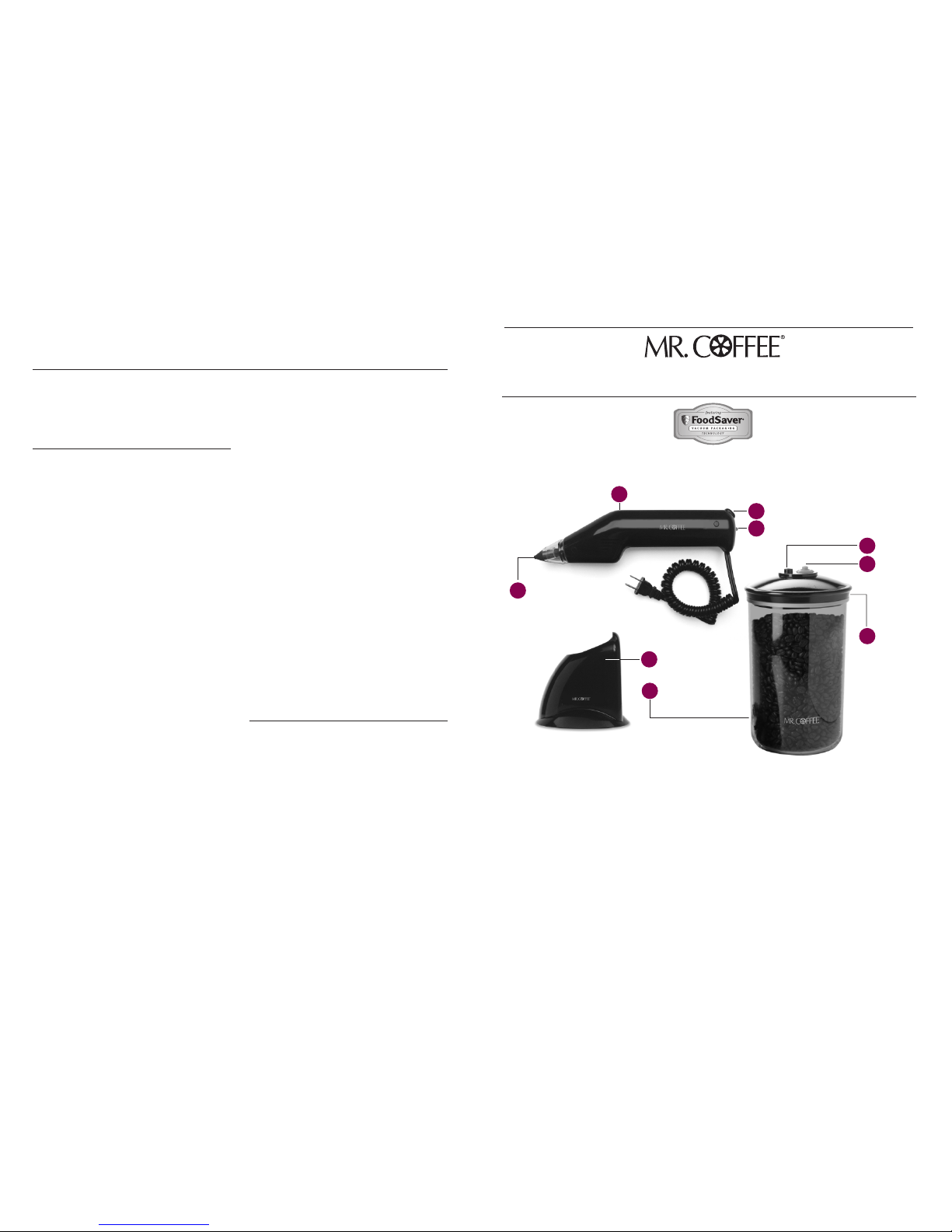
2 1/4 Quart Canister
Base
F
Warranty and Service Information
CoffeeSaver Set Reference Guide
Copyright © 2005 Tilia, Inc. All rights reserved. This material may not be reproduced or redistributed in any fashion without the express written consent of Tilia, Inc. FoodSaver
and the Fr
eshness shield logo ar
e trademarks or r
egister
ed trademarks of Tilia Int’l, Inc. in the United States and other countries. Mr. Coffee ® is a registered trademark of Sunbeam
Products, Inc., Jarden Consumer Solutions. This product is protected by U.S. Patent 5,765,608. Tilia and Tilia Int’l, Inc. are Jarden companies.
First Printing: 08/05 Item # T180-00246-001 (08/05)
Mr. Coffee®CoffeeSaver Set is manufactured by
Tilia, Inc. (“Tilia”). We stand behind our products.
That’s why we provide a warranty on Mr. Coffee
®
CoffeeSaver Appliances and Accessories.
ONE-YEAR LIMITED WARRANTY
The following warranty policy applies only to the original
consumer of this product and is not transferable. Evidence
of original purchase is required for warranty service (this
could be the sales receipt or packing slip, etc.).
What the Warranty Covers
Tilia warrants, for one year from the date of purchase, to
the original consumer, the CoffeeSaver Appliance and associated CoffeeSaver products in this kit to be free from
defects in materials and workmanship under intended home
use, subject only to the limitations and exclusions set out
below.
What the Warranty Does Not Cover
This warranty to the original consumer shall terminate
and be of no further effect one year after the date of the
original purchase or if you sell or otherwise transfer the
product. This warranty is invalid if this product is:
a. Used for commercial or rental purposes;
b. Damaged due to careless or improper maintenance,
misuse, abuse or operation not in accordance with
the operating instructions as explained in the
Reference Guide;
c. Serviced or repaired by persons other than those
authorized by Tilia, Inc.;
d. Modified, aligned, altered or tampered with;
e. Damaged due to natural disasters including but not
limited to lightning or power surges; or
f. Used in any conjunction with equipment or parts or
as part of any system not manufactured by Tilia.
This limited warranty is the sole and entire warranty
pertaining to the product and is in lieu of and
e
xcludes all other warranties of any nature whatsoever, whether express, implied or arising by operation
of law,including, but not limited to, any implied
warranties of merchantability or fitness for a particular purpose.This warranty does not cover or provide
f
or the r
eimbursement or pa
yment of incidental or
consequential dama
g
es.
This war
ranty is v
oid outside
North America (the United States,its possessions,
Canada and Mexico).
What Tilia Will Do to Correct Problems
In the event the product does not conform to this
warranty at any time while this warranty is in effect,
Tilia will repair or replace the product (at Tilia’s option)
and return it to you with
out charge f
out charge f
or par
or partsts
, ser
, ser
vic
vic--
es or
es or anan
y other cost (ex
y other cost (ex
cept shipping and
cept shipping and handling) incurred by Tilia or its representative in connection with the performance of this warranty.
How State Law Relates to this Warranty
This warranty gives you specific legal rights, and you may
also have other rights, which vary from state to state.
If Tilia cannot lawfully disclaim or exclude implied
warranties under applicable law,then to the extent
possible any claims under such implied warranties
shall expire on expiration of the warranty period.
Some states do not allow limitations on how long
an implied warranty lasts, so the above limitation
may not apply to you.Some states do not allow the
exclusion or limitation of incidental or consequential damages so the above limitation or exclusion
may not apply to you.
How You Can Get Warranty Service
Before you return your product for warranty service,
call Tilia’s Consumer Services Department listed below
for instructions and information. Any product returned
for warranty service must be delivered freight prepaid
in either its original packaging or packaging affording an
equal degree of protection.
If You Need Service, Contact:
Tilia, Inc.
www.freshercoffee.com
customerservice@tilia.com
P.O. Box 194530
San Francisco, CA 94119-4530
Toll-Free Consumer Services Support
United States: 1-800-777-5452
Canada: 1-877-804-5383
Evidence of original purchase is required, so hold onto
y
our sales r
eceipt or packing slip
.
Features of Your CoffeeSaver Set
Easy-glide Nozzle
B
Countertop Stand
E
Questions?
Visit us at www
.fr
esher
coff
ee
.com or call 1-800-777-5452 (U.S.) or 1-877-804-5383 (Canada).
On Button
Indicator Light
D
C
Por t
G
Canister
Lid
I
Vacuum
Release
Button
H
Welcome to CoffeeSaver
Congratulations!
You are about to enjoy the flavor benefits of the Mr. Coffee®CoffeeSaver Set. The CoffeeSaver Appliance removes air from
the speciall
y designed Cof
f
eeSaver Canister, extending the flavor of coffee up to f ive times longer than normal storage methods.
How It Works
Oxy
gen and moistur
e in air cause coffee beans and ground coffee to quickly lose f lavor and aroma. But the CoffeeSaver
patented vacuum sealing process removes air and seals the canister tight, preventing oxidation. It’s proven technology that
extends the fresh taste of your coffee.
CoffeeSaver Appliance
A
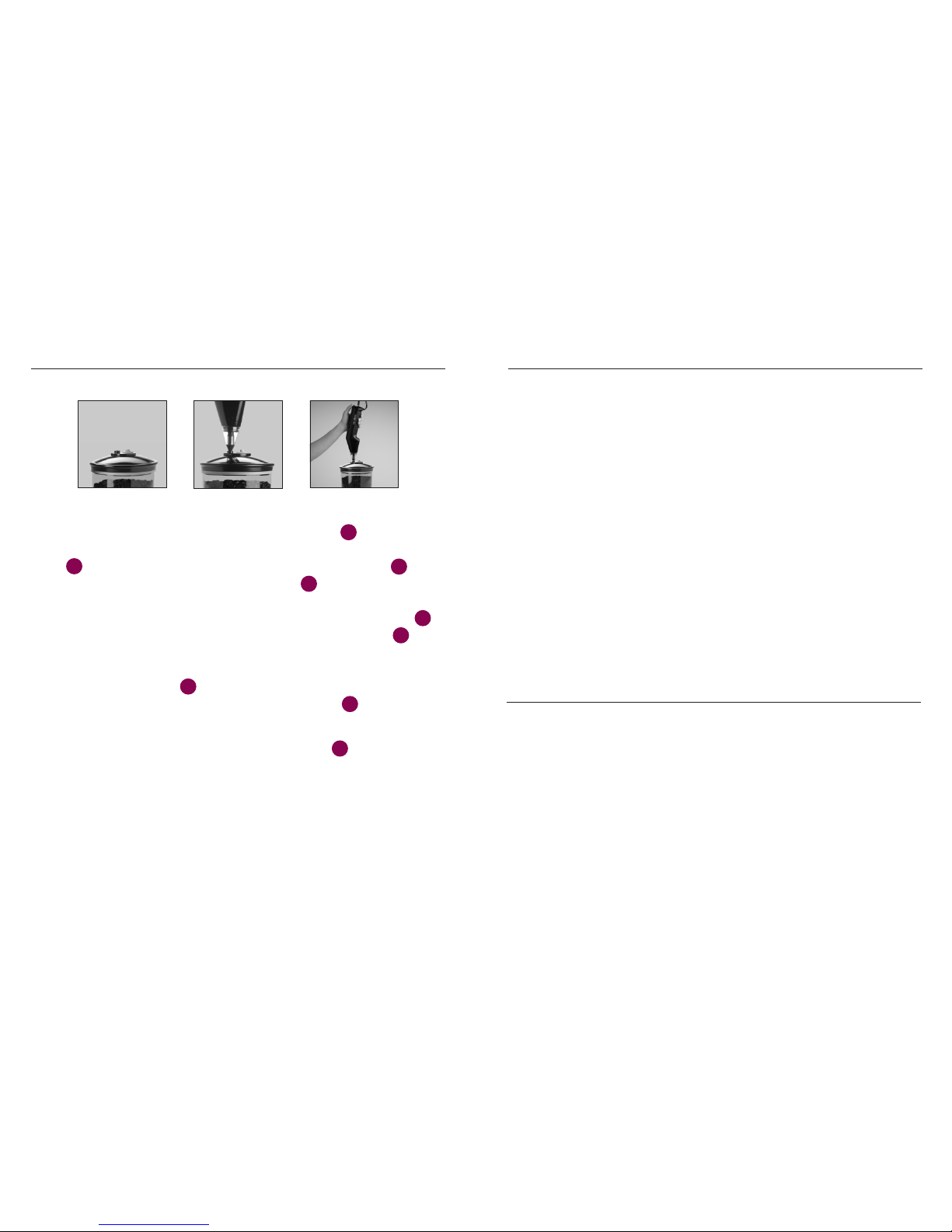
Care and Cleaning
CoffeeSaver Appliance
1.
Always unplug CoffeeSaver Appliance before
cleaning.
2. Do not immerse appliance in water.
3. Avoid using abrasive products or materials to clean
any appliance components. These cleaners can
scratch the surface.
4. Use a mild dishwashing soap and a warm, damp cloth
to wipe away coffee residue.
5. If needed for cleaning, the clear plastic tip of the
nozzle will separate from the body.
6. Dry thoroughly before reusing.
CoffeeSaver Canister
1.
CoffeeSaver Canister Base is top-rack dishwasher
safe.
2. The Canister Lid is not dishwasher safe. Wipe down
with a damp cloth. Do not immerse lid in water.
Dry thoroughly before reusing.
3. CoffeeSaver Canister should not be used in the
microwave or freezer but can be used in the
refrigerator. However, it is optimal to store coffee
beans and ground coffee at room temperature using
the CoffeeSaver Set.
Troubleshooting
Nothing happens when I press the On Button:
1.
Check power cord to see if it is firmly plugged into
electrical outlet.
2. Examine power cord for any damage.
3. See if electrical outlet is operative by plugging in
another appliance.
4. Wait 20 minutes to allow appliance to cool off, and
then try using it again.
To keep your appliance from overheating: Do not
operate for more than 4 minutes at a time.
The CoffeeSaver will not vacuum:
1.
Make sure rubber gasket on canister lid is free from
food materials.
2. Examine rim of canister for cracks or scratches. Any
gaps can prevent canister from vacuuming properly.
3. Make sure Easy-glide Nozzle tip is securely inserted
into port on canister lid.
4. If you cannot fix the problem, contact our Consumer
Services Department at the number listed in the
Warranty and Service information.
Important Safeguards
For your own safety, always follow these basic precautions when
using the CoffeeSaver Set:
For Household Use Only
SAVE THESE INSTRUCTIONS
1.
Read the Reference Guide carefully for operating instructions.
2.
Do not use appliance on wet or hot surfaces, or near a heat source.
3.
Do not immerse any part of appliance, power cord or plug in water or other liquid.
4.
To disconnect, unplug power cord from electrical outlet. Do not disconnect by pulling on cord.
5.
Do not operate appliance with a damaged power cord or plug. Do not operate appliance if it malfunctions or is in any way
damaged. For assistance, contact our Consumer Services Department at the number in the Warranty and Service information.
6.
Use appliance onl
y f
or its intended use.
7.
Close supervision is required when using any electrical appliance near children. Do not allow appliance to be used as a toy.
8.
The use of accessory attachments not recommended by the appliance manufacturer may cause injuries.
9.
The CoffeeSaver Appliance has a polarized plug (one blade is wider than the other). To reduce risk of electrical shock, this plug
is intended to fit in a polarized outlet only one way. If plug does not f it fully in the outlet, reverse plug. If it still does not fit,
contact a qualified electrician. Do not modify plug in any way.
Getting Started
Place Lid on Canister Insert Easy-glide Nozzle Tip
into Canister Port
Press and Hold On Button
How to Open CoffeeSaver Canister
How to Use the CoffeeSaver Set
1. Always leave at least one inch of space
between contents and rim of Canister
Base .
2. Wipe rim of Canister Base to ensure it is
clean of all food particles.
3. If storing ground coffee in the Canister,
place a coffee filter or paper towel on top
of the ground coffee before vacuum
packaging to avoid particles being drawn up
into the CoffeeSaver Appliance (This
is not necessary when storing coffee beans.)
4. Place Canister Lid on top of the
Canister Base.
5. Place tip of Easy-glide Nozzle
into Port on top of Canister Lid.
6. While holding the CoffeeSaver Appliance
in place, press and hold On Button .
7. Wait until green Indicator Light
turns on before releasing the button and
removing Appliance from Canister Lid.
8. For handy Appliance storage, place in
Countertop Stand .
E
D
C
G
B
I
A
F
To release vacuum and open, simply press Vacuum Release Button on the Canister Lid.
H
CoffeeSaver Versatility
The CoffeeSaver Set can be used on more than just coffee beans. It’s also perfect for preserving ground
coffee and, with the Universal Lid accessory, even coffee in a can.(see www.freshercoffee.com for
ordering information)
The CoffeeSaver handheld appliance can also be used with FoodSaver®Home Vacuum Packaging
Accessories made by Tilia. These include different sized Canisters, Quick Marinator and more to keep food
fr
esh longer in the r
efrigerator and pantr
y. The tip of the Easy-glide Nozzle fits directly into the port on top
of
each accessor
y f
or easy vacuum packaging. See instructions f
or each accessory for more detail or go to
www.foodsaver.com for more information.
