Page 1
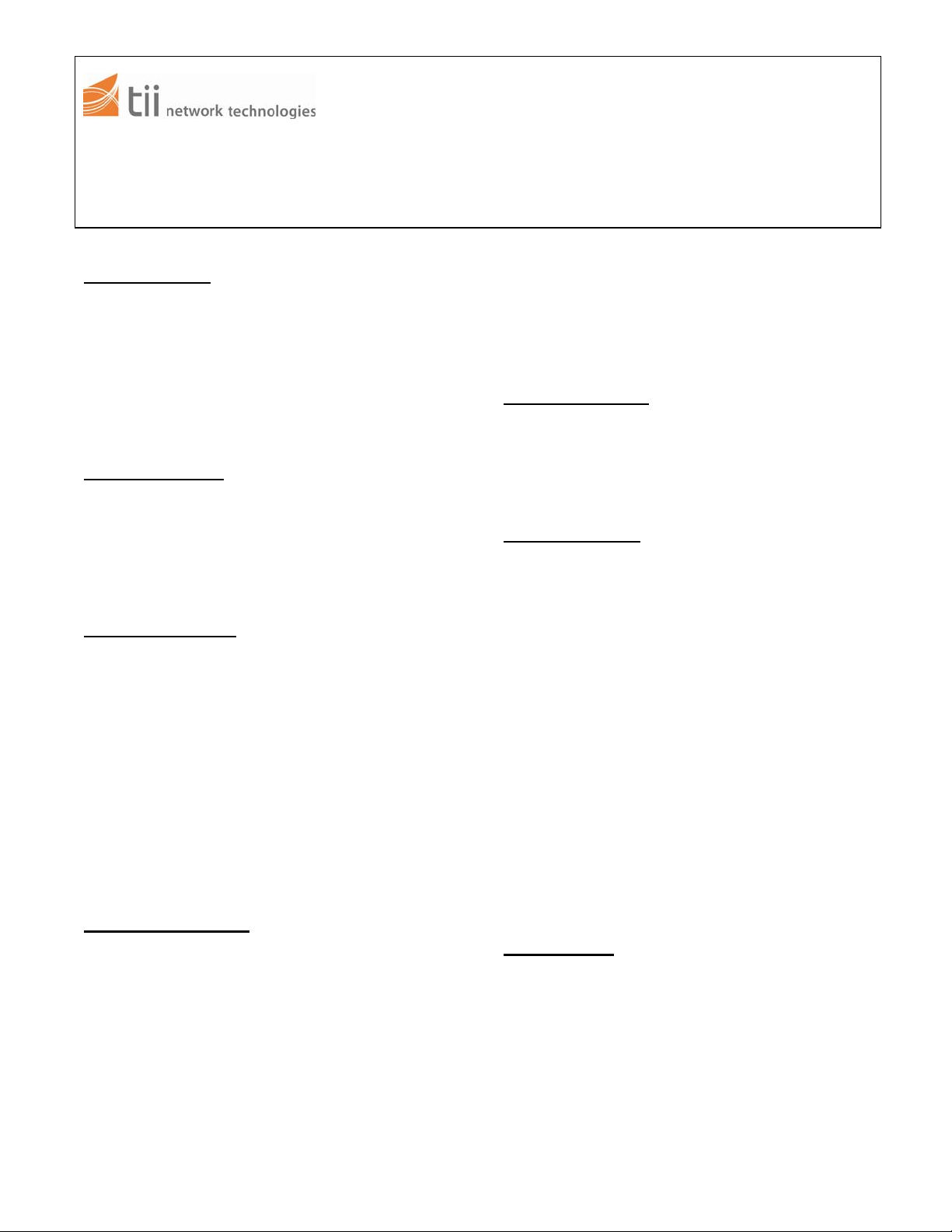
tii 763
141 Rodeo Drive UNIVERSAL NETWORK INTERFACE
Edgewood, NY 11717 TII P/N: 64009901
Customer Service/Sales 888-844-4720 Rev E 11/09
INSTALLATION NOTE
1.00 GENERAL
1.01 This installation note provides the
description and installation steps for the TII 763
Indoor Network Interface. This product is
designed to combine station electronics and
network interface within a single housing.
1.02 The TII 763 is supplied complete with
housing, a modular customer bridge/RJ-11 for
one to six lines and customer instructions.
2.00 WARRANTY
2.01 See TII Warranty. If this unit fails du ring
the warranty period, the factory should be
requested to authorize return. Return the unit
prepaid when authorization is received. Units
that fail due to abuse or normal wear should be
discarded.
3.00 DESCRIPTION
3.01 The TII 763 Indoor Network Interface is
furnished complete and requires no special tools
for installation or maintenance, except if ordered
with optional pin-in-head security screw.
3.02 The unit may be ordered with one to six
lines installed and can be equipped with prewired electronics (MTU's or Half Ringers).
3.03 The 763 is molded of high impact
thermoplastic. It is provided with a side opening
hinged main cover. A restricted access
telephone company compartment and a
customer network interface compartment are
located under the main cover.
4.00 INSTALLATION
4.01 Remove the unit from the bag and
inspect it carefully for damage. If found
damaged, obtain another.
4.02 Open both the outer and inner doors.
Locate the internal mounting holes and mount
the unit securely at the desired location.
Mounting holes are also available in the telco
compartment for mounting to the standard
electrical outlet box.
CAUTION: UNDER NO CIRCUMSTANCES
SHOULD TELEPHONE WIRE AND AC
POWER WIRE BE COMBINED IN ONE
ELECTRICAL OUTLET BOX.
4.03
STUBLESS UNITS
Thread the telephone drop wire through the
small grommet and terminate the tip and ring
pairs to the appropriate telco binding posts. If
unit is mounted over a standard electrical outlet
box, thread the telco cable through the knockout
hole located in telco compartment.
STUBBED UNITS
For those units equipped with a pre-wired cable,
terminate cable to the telephone service.
Observe proper color coding, dress and inspect
wire connections.
4.04 Feed th e cu sto mer wire thro ugh th e large
grommet in bottom right of the unit. If unit is
mounted over a standard electrical outlet box,
thread the customer wire cable through the
knockout hole located in the telco compartment.
Terminate each tip and ring on the appropriate
binding posts of the customer wiring bridge.
Observe the correct color coding.
4.05 Close and snap shut customer bridge
cover.
4.06 Close telco door and tighten security
screw.
4.07 Close and secure the outside cover
screw.
4.08 Close and secure the outside cover.
5.00 TESTING
5.01 After completing interface wiring,
complete standard continuity tests to insure that
all connections are correct and that no grounds,
opens or short circuits are present.
