Tii 760 User Manual
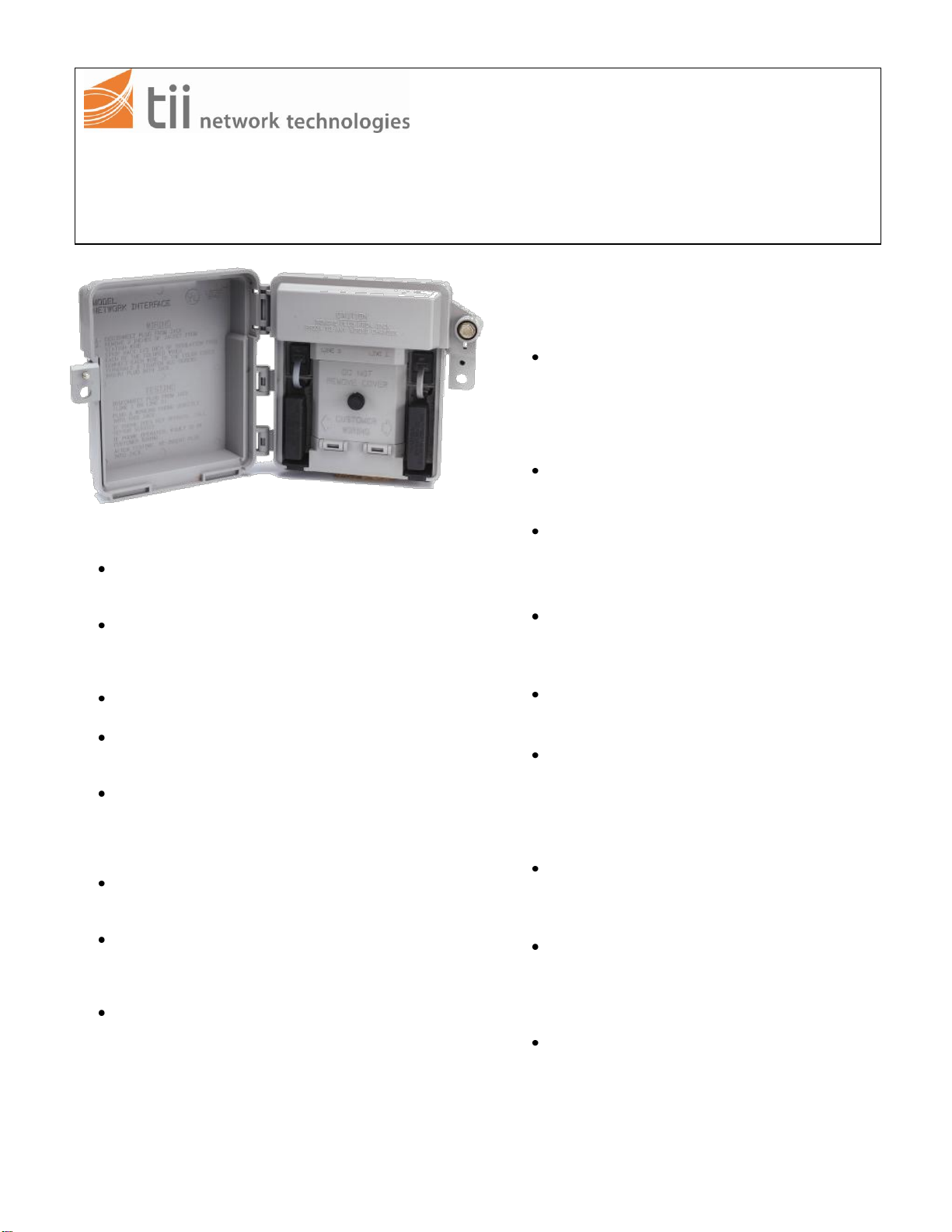
141 Rodeo Drive
Edgewood, NY 11717 tii 760 SERIES
Toll Free 888.844.4720 Universal Network Adapter
www.tiinettech.com Rev B 1/08
INSTALLATION NOTE
return. Return the unit prepaid when authorization is
received. Units that fail due to abuse or normal wear
should be discarded.
3. INSTALLATION – PREPARATION
If there are any outboard electronic packages
mounted beside the tii 325 or tii 326 station
protector, they may have to be moved. The tii
760 Series Adapter requires a clear space of two
and one-half inches on both sides and top of the
station protector.
After ensuring that adequate space is available
to mount the tii 760 Adapter, remove and discard
the station protector cover.
1. GENERAL
The tii 760 Universal Network Adapter is
designed to retrofit either a tii 325 or tii 326 one
pair or two pair station protector.
The tii 760 is furnished complete with customer
wiring bridge / RJ-11 modular jack with spade
tipped leads for one pair. The tii 760-2 is
similarly equipped for two pair.
No special tools are required to install or
maintain this product.
The tii 760 is equipped with a cover tab that
allows the customer to lock the unit, but allows
the Telco to override the lock.
The interior has a set of hinged covers that
keep the Telco protector modules and station
electronics out of the customer’s view and
touch. They may be accessed with a 3/
head terminal wrench or a pin-in-head wrench.
The customer wiring bridge and the RJ-11
modular jack are press fit and readily field
replaceable.
The tii 760 Series Universal Network Adapter is
equipped with four card slots which allow a
variety of station electronics to be fitted to the
customer line.
If the hook up wire or OSP cable is physically
larger than No. 22AWG, a fusing conductor of
No. 22AWG solid copper wire with
thermoplastic insulation or No. 22AWG copper
clad steel (bridle wire) shall be employed.
2. WARRANTY
See tii Warranty. If this unit fails during the warranty
period, the factory should be requested to authorize
” hex
8
Inspect the protector, wiring and ground
connection. Perform any maintenance required
by local practice.
4. INSTALLATION – NO ELECTRONICS
Carefully remove the inside wires from the
protector and pull them out through the
grommet. Carefully bend them away from the
installation.
Remove the tii 760 Adapter from the box and
inspect if for damage. If the unit is damaged,
obtain another unit.
Using a screwdriver loosen the screw below the
hex head or pin-in-head security screw and open
the outer door. Then with a 3/
” hex head
8
terminal wrench or a pin-in-head wrench, loosen
the security screw and open the inner door. Pull
down the access door in the center of the unit.
Slide the tii 760 Adapter over the protector base
all the way to the wall. The tii 760 is designed to
fit snugly over the base of the tii 325 and tii 326,
but does not require excessive force to install.
Locate the RED and GREEN spade tipped wires
coming from the RJ-11 jack on the right hand
side and terminate them on the Ring and Tip
terminals of the upper protector module
respectively. Observe polarity.
If the tii 760 Adapter is fitted for two lines, and
the second protector module is in place, locate
the RED and GREEN spade tipped wires coming
from the RJ-11 jack on the left hand side.
Terminate them on the ring and tip terminals of
the second protector module. Observe polarity.
tii P/N: 92205601
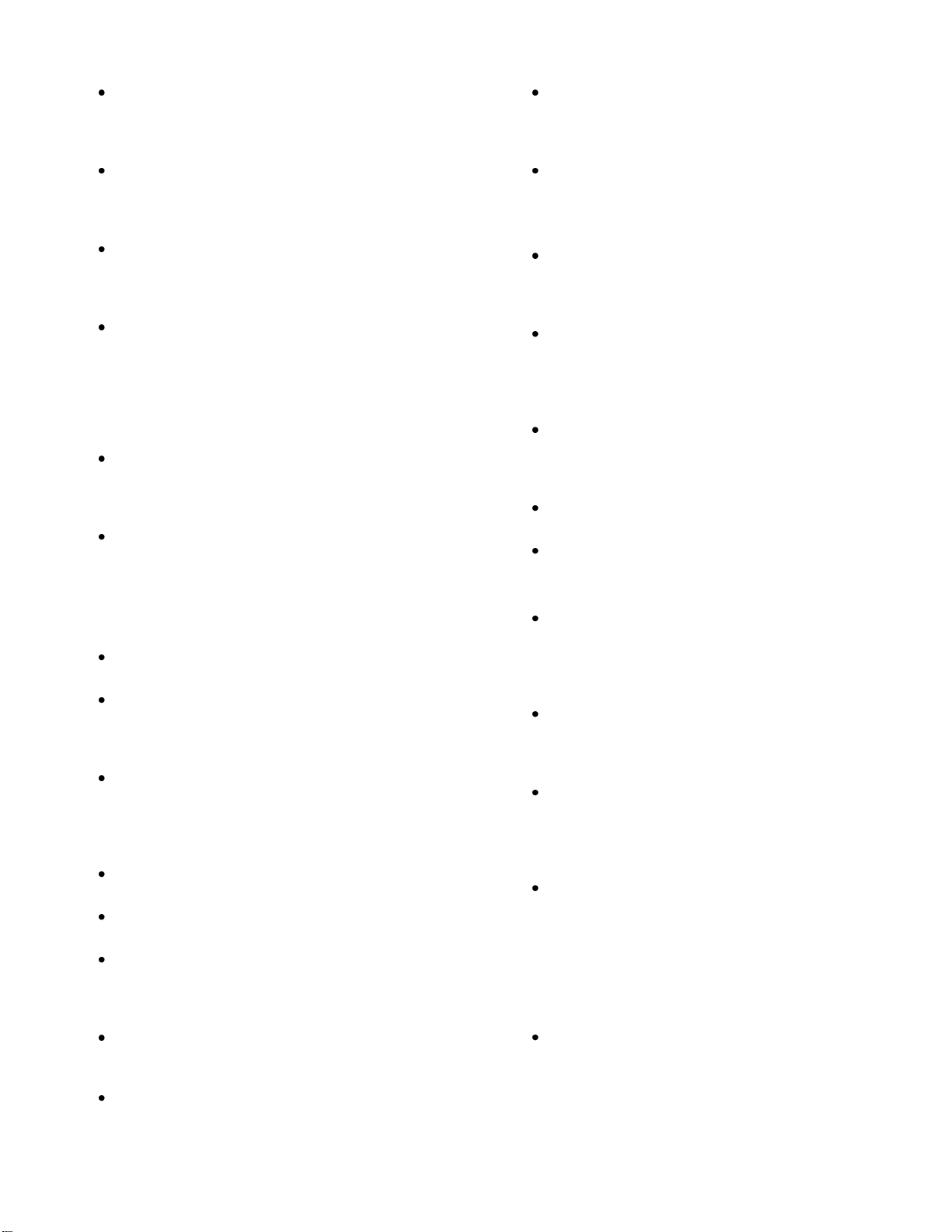
Depending on local practice, the YELLOW
spade tipped wires may be terminated on the
ground post, or taped to prevent electrical
interference and dressed out of the way.
Carefully inspect the work performed for shorts,
crosses, grounds, and polarity. Close the inner
door and secure it by tightening the black nylon
nut to the ground post of the protector base.
Remove the plug from the RJ-11 jack. For
those units supplied with protective warning
cover(s), lift the protective warning cover(s)
exposing the customer bridge.
Make a hole in the soft vinyl grommet located
under the right hand customer wiring bridge.
Thread the station wire through the grommet.
Dress the station wires to the right hand side of
the wiring posts, and terminate the RED and
GREEN wires on the two lower wiring posts.
Observe polarity.
If the tii 760 is fitted for two lines and the
second line is to be terminated, follow the
instructions in Paragraph 4.09 using the left
hand customer wiring bridge.
Replace protective warning cover(s) over
customer bridge(s) where provided and reinsert
the plug into the RJ-11 jack, making certain that
it is properly seated, then close the outer door
and secure it by tightening the screw.
5. INSTALLATION – WITH ELECTRONICS
Follow the steps outlined in Section 3.00 for
installation preparation.
If there are existing electronics mounted
outside the station protector, it will be
necessary for you to carefully note how they are
wired into the circuit.
Electronic packages that are mounted outside
the station protector, having terminals for
station wire connection and factory installed
cable for connection at the protector, may be
installed as described in the following sections.
Mount the tii 760 as outlined in Section 4,
second, third and fourth bullets.
Carefully remove the station wires from the
outboard electronics module.
Place a jumper cable (piece of inside wire) at
least 18” long from the card slot section of the
tii 760 Adapter through the protector grommet
to the outboard electronics module.
Terminate the RED, GREEN and YELLOW
wires onto the appropriate terminals of the
electronic module.
Dress the other end carefully around the
protector, and terminate the RED, GREEN and
YELLOW wires onto three of the wiring posts in
the card slot section of the tii 760 Adapter.
Locate the spade tipped leads associated with
the RJ-11 jack to be used, and terminate them
on the wiring posts with the jumper cable.
Observe polarity.
Terminate the customer’s inside wire following
the steps in Section 4, eighth through twelve
bullets.
6. INSTALLATION – HALF RINGER
If the conversion of the station protector is to
include the installation of a tii 856 Half Ringer, a
card slot for this product is located on the top
section of the tii 760 Adapter.
Open the inner door of the tii 760 Adapter and
observe the four card slots. The two uppermost
slots, designated “A” and “B” are intended for the
tii 856 Half Ringer of the tii 807 Maintenance
Termination Unit.
Slide the tii 856 card into one of the slots, and
connect the RED and GREEN spade tipped
leads to the Ring and Tip terminals of the
protector respectively.
Inspect your work carefully for shorts, crosses,
grounds and polarity.
Close and secure the inner and outer door.
Perform all necessary tests.
7. INSTALLATION – MTU
Open the inner door of the tii 760 Adapter.
Observe the four card slots. The two uppermost
slots designated “A” and “B” are intended for the
tii 856 Half Ringer or the tii 807 Maintenance
Termination Unit.
Select one of these slots and slide the card into
place. Terminate the RED and GREEN spade
tipped leads to the Ring and Tip terminals of the
protector. Observe Polarity.
Connect the YELLOW and BLACK (some units
may use Red with a White tracer instead of
Yellow, and Green with a White tracer instead of
Black) spade tipped leads to two wiring posts in
the card slot section.
Remove the plug from the RJ-11 jack. For those
units supplied with protective warning cover(s),
lift the protective warning cover(s) exposing the
customer bridge. Terminate the RED and
GREEN spade tipped leads from the RJ-11
modular jack to the two wiring posts with the
YELLOW and BLACK leads respectively.
Observe polarity.
Inspect all work for shorts, crosses, grounds and
polarity and then replace protective warning
cover(s) over customer bridge(s) where provided
and reinsert the plug into the RJ-11 jack, making
certain that it is properly seated, then close the
outer door and secure it by tightening the screw.
8. SECURITY
tii P/N: 92205601
