Page 1
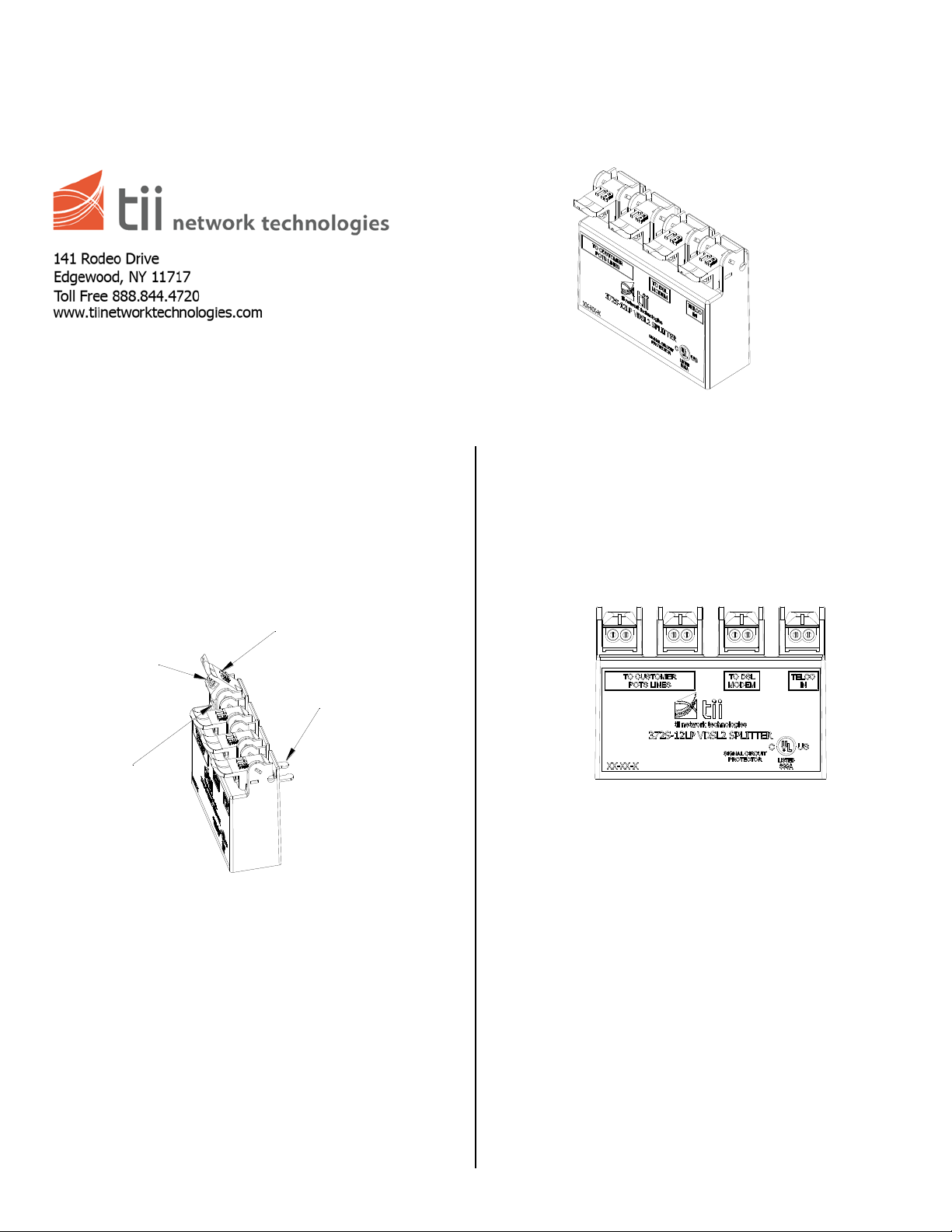
P/N 92228202 • Rev C • ECN 13-204 • 9/12/2013
Warranty: If this unit fails during the warranty period, contact tii customer service to authorize return. Unit may be returned prepaid.
This product meets the applicable Industry Canada technical specifications. / Le present materiel est conforme aux specifications techniques applicables
d’Industrie Canada.
Model 372S-12LP
VDSL2 Pots Splitter Module
Installation Note
CAUTION: The Product shall be installed in a
WIRE
GUIDES
MOUNTING
LUG
TERMINATING
ROCKERS
4 PLACES
GEL SEALED
IDC'S
manner to comply with applicable national and
local safety codes.
ATTENTION : Le produit doit être installè de
manière à se conformer aux règlementations
nationales et locales applicables en matière de
sècuritè.
Features
INSTALLATION
1. Remove the splitter module from plastic bag and inspect;
if damaged, replace with an undamaged splitter module.
2. Using a 3/8” wrench unscrew the binding post nuts to slide
the splitter module in place.
3. Torque down the ground nut.
Left-Side Rockers Right-Side Rockers
WIRING
DESCRIPTION
1. The tii 372S-12LP Series VDSL2 POTS Splitter Module
maintains a constant direct connection between customer
and central office service provider.
2. The connections to the DSL modem and POTS line are
provided through the IDC connections.
1. Two telephone voice (POTS) pairs and one DSL line
(DATA) can be connected to a single Splitter Module.
2. Lift the left side rockers to the up (disengaged) position to
terminate the POTS line customer wiring.
3. Insert wires into wire guides at the same time until they
bottom out.
4. Insert and terminate TIP (G) & RING (R) wires into sealed
IDC connection.
NOTE: IDC’s accept 22-26 AWG solid wire. Wires
should be aligned to the corresponding holes.
5. Terminate the DSL modem wire pair at the IDC
termination on the right side rocker marked DSL Modem.
6. Terminate the Telco In wire pair at the IDC termination on
the right side rocker marked Telco In.
7. Assure the rocker is in the fully down engaged position.
