Page 1
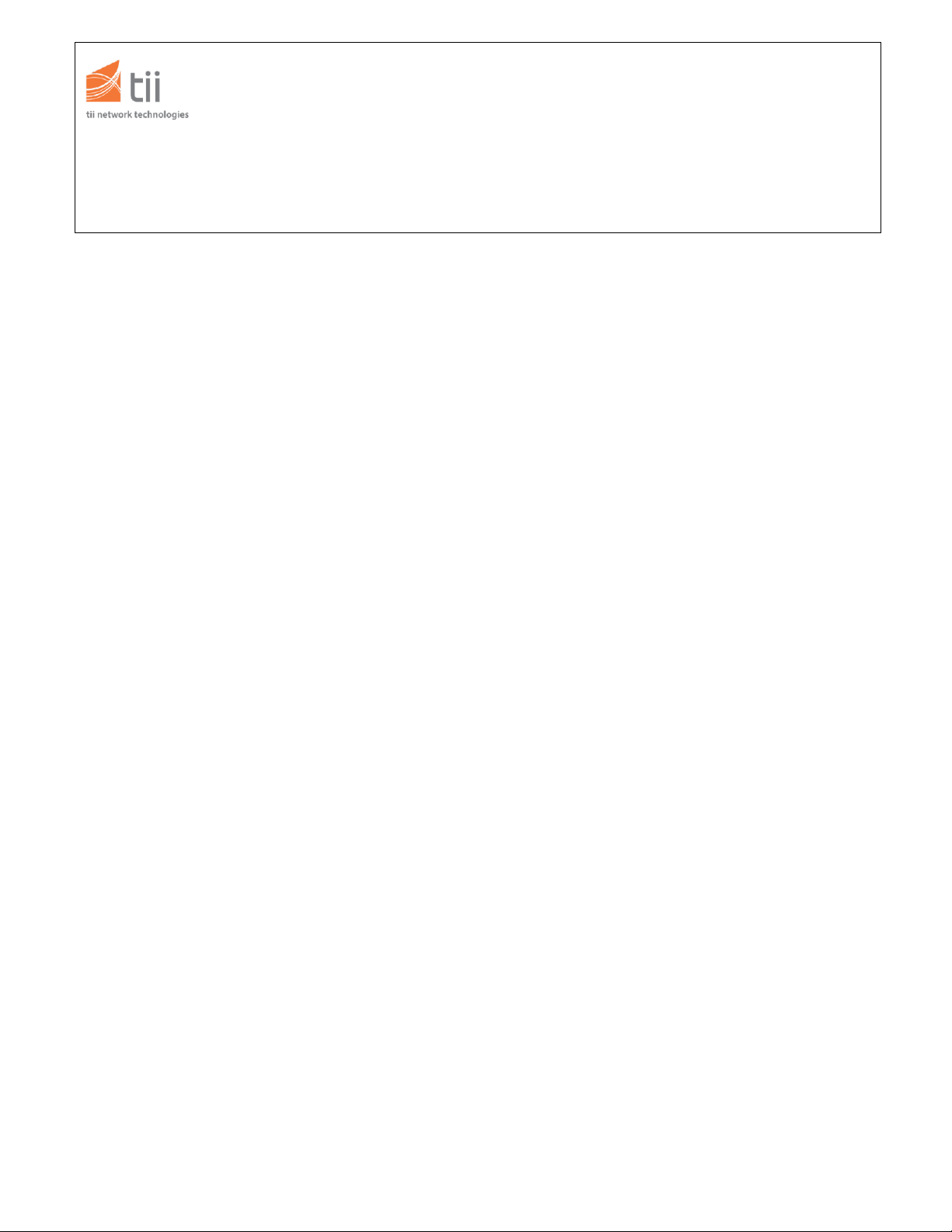
141 Rodeo Drive TII 3100
Edgewood, NY 11717 COCOT Network Interface Device
Customer Service/Sales 888-844-4720 03/08 Rev E
INSTALLATION NOTE
1.00 GENERAL
1.01 This installation note provides the description and
installation steps for the TII 3100 Network Interface. This
product is designed to combine station electronics and
network interface with a single housing.
1.02 The unit is furnished complete with housing with
optional magnetic mounting, protector module, gel-filled
RJ-11 jack and plug, customer wiring bridge(s) for one or
two lines and customer instructions.
1.03 If the hook up wire or OSP cable is physically
larger than No. 22AWG, a fusing conductor of No. 22AWG
solid copper wire with thermoplastic insulation or No.
20AWG copper clad steel (bridle wire) shall be employed.
2.00 WARRANTY
2.01 See TII Warranty. If this unit fails during the
warranty period, the factory should be requested to
authorize return. Return the unit prepaid when
authorization is received. Units that fail due to abuse or
normal wear should be discarded.
3.00 DESCRIPTION
3.01 The TII 3100 Network Interface is furnished
complete and requires no special tools for installation or
maintenance, except if ordered with optional pin-in-head
security screw.
3.02 The unit may be ordered with protection modules
or less protection modules, and may be ordered with RJ-11
jacks and customer wiring bridges for one or two lines.
3.03 Molded of a durable plastic that is designed for
outdoor use, the TII 3100 is provided with hinged doors.
The outer door has provision for a padlock with an override
feature that allows telco access for maintenance.
3.03.1 The base is equipped with a cable shield, located
at the telco wire entrance for securing incoming drop wire
and/or riser tubes.
3.04 Designed to accept a wide variety of protector
modules, the TII 3100 Network Interface can be fitted with
numerous other types of protector modules (see data sheet
for TII 3100 Network Interface).
4.00 INSTALLATION
4.01 Remove the unit from the bag and inspect it
carefully for damage. If found to be damaged, obtain
another.
4.02 Open the hinged cover of the 3100 NID and unplug
the modular plug from the jack. Separate NID from base.
If equipped for magnetic mounting, apply unit to metal
mounting surface and proceed to paragraph 4.05.
4.03 Open the hinged cover of the 3100 NID and
unplug the modular plug from the jack. Separate NID from
base. Select the most appropriate mounting holes for the
surface. Then break out the plastic web covering the
selected mounting holes.
4.04 Mount the TII 3100 to the surface using the
appropriate hardware and methods.
4.05 Install the protector module if one was not
included.
4.06 Thread the protector ground wire through the "U"
shaped grommet in the base of the unit and connect it to
the ground stud.
4.07 Connect the ground wire to an approved ground
making the run as short and straight as possible.
4.08 Thread the drop wire through the same "U" grommet
and connect it to the Ring and Tip of the protector module.
Follow installation instructions for protector module.
4.09 Locate the red and green conductors that are
attached to the Line 1 modular jack and terminate them on
the Ring and Tip of the Line 1 protector module
respectively.
4.10 If the modular jack is furnished with yellow and black
spade tipped leads as well as the red and green, tape the
ends and dress them to one side so as not to cause
interference, or terminate them on the ground post.
4.11 If a second line is being installed at this time,
repeat steps 4.08 to 4.10.
4.12 Secure the incoming drop wire and/or riser tube to
the cable shield with a tie wrap or clamp.
4.13 Carefully fit the TII 3100 onto the base ensuring that
no loose ends or other wire pieces are protruding between
the NID and base.
4.14 Locate the ground stud with nylon nut of the adapter
and screw it down until the adapter is fitted snugly to the
base.
4.15 Carefully place the station wire in the lip of the
grommet and terminate the conductors on the customer
wiring bridge. Inspect for shorts and broken wires.
4.16 Insert the modular plug into the modular jack and
close the hinged door.
TII P/N 92207601
