TigerTech TT-TRACKER-01 User Manual

Smart SOS Tracker
User Manual

Welcome to the TigerTech Family
Welcome to the TigerTech SOS Tracker and Thank you for becoming a member of the TigerTech family.
Please take a minute to carefully review these instructions so you can enjoy your product experience.
The TigerTech SOS Tracker is a new generation of personal tracking gadgets which can be used for ensuring
the safety of Children, Sr. Citizens, Pets, loved ones working late, Personal Assets and many more things.
It is miniature in size, discreet and reliable. With Quad-Band GSM connectivity, the SOS Tracker works
anywhere in the world. With the SOS Panic Button and two-way voice calling function, you can have a voice
conversation with your loved ones whenever they need your help. It is as small as a set of car keys and
can be easily placed inside your pocket, in a handbag, suitcase, backpack etc. It can also be worn as jewelry
by ladies. With the TigerTech SOS Tracker, you will enjoy complete piece of mind as you will know exactly
where your loved ones or valuable assets are at any point in time and allows them to contact you even if
they don’t have a cell phone.
The SOS Tracker requires 2 parts to work successfully. One is the hardware and the second is the Mobile
App or the Desktop software. Please read the instructions and safety information in this manual before
installing and operating the hardware to ensure the safe and correct use of the device. Please also read
the App instructions to understand how to install and use the App.

No.
Items
Quantity
1
TigerTech SOS tracker
1
2
Quick User Guide
1
3
USB cable
1
4
Forceps/Tweezer
1
In the box
Product details

Pre-Installation Notes
1. Please check that the equipment model that you have received is correct and that all the
accessories are present.
2. Do not try to disassemble or modify the product to avoid damage to the product.
3. Charging the device: Insert the USB charging cable provided with the device into the charging port
and connect it to a 5V – 1A mobile phone adapter. The device takes about 2-3 hours to charge to
full capacity.
NOTE: DO NOT USE ANY OTHER CHARGER TO CHARGE THE DEVICE AS THIS MAY CAUSE DAMAGE
TO THE DEVICE AND WILL IMMEDIATELY VOID THE WARRANTY.
4. Shutdown: There are two ways to shutdown the device
a. Thru mobile phone APP: When the equipment is displayed as online, use the “Remote
shutdown” function in the App to turn it off.
b. When the device is displayed as offline in the mobile APP, please remove the SIM card
from the device and long press the Power button for powering the device off.
NOTE: If the SIM is in the device and the equipment is online then long press on the power
button will auto dial emergency numbers.
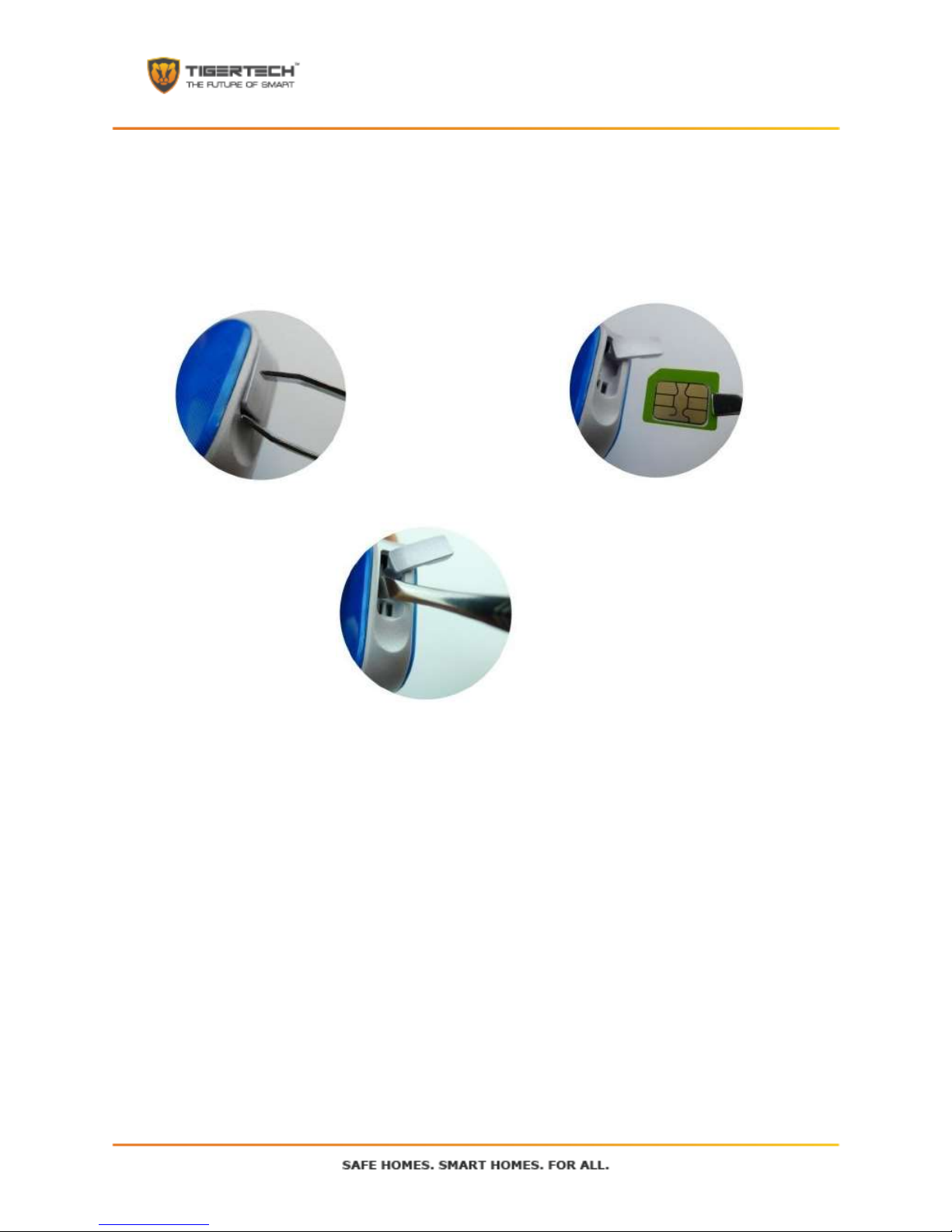
Installation steps
1. Please make sure that the device is in the “Power off” state.
2. Insert the SIM card into the slot as shown below. Please make sure that the Caller ID function and
GPRS function on the SIM card is enabled and that the monthly data plan is a minimum of 30
min/month (or more) depending on your usage.
Use forceps to open the SIM card slot Insert the SIM card as shown
Use forceps to click the SIM card into place
3. Power on the device: Press the Power button for 3 seconds or more to power the device on.
Setup APN for GSM Network Access (ONLY IF NEEDED)
The SIM card in some countries needs the APN to be setup before the Tracker gets access to the GPRS
network. However, in India, most SIM cards work without setting APN setting. In case required, please
contact the SIM card operator or check the website of the SIM card for the APN information.

Device Status
Light status
Charging
Light on continuously when charging; light off when fully charged;
Normal work
Light off
GSM fault
Light flashes slowly
Emergency help
Light on after pressing SOS button for 3 seconds if SOS number is set
successfully.
No power
Light off and no sound when press the power button
Power up
Indicator light on for 3 seconds
Using the Smart SOS Tracker
Press the Power / SOS key for the device to power up. You will hear a chime when the device switches on.
Please note that the device cannot be shut-down manually (using the Power button) when a SIM card is
installed and the device is online, and it can only be shut down through the App. However, when the SIM
Card is removed and the device is offline, then you can press the Power / SOS key to turn off the device
manually.
When the device is online, and if you have set up the list of emergency numbers, a long press on the Power
/ SOS button, will automatically dial the first emergency call number. If there is no answer from the first
number then the device will automatically dial the second number. It will continue to dial emergency
numbers twice. The emergency number can receive the call and have a 2-way conversation with the person
through the device microphone and speaker. Pressing the SOS key while dialing or during a call will
terminate the call.
The Indicator Light on the Tracker will indicate the status of the device as per list below:
SOS Tracker functions
1. Real-time tracking
2. Tracking History
3. Geo-fence
4. Emergency calling
5. Voice monitoring (Listen-in call)
6. Do not disturb mode
7. Work modes: Rapid positioning / Standard positioning / Economy positioning.
8. Multi-platform monitoring: Supports Android, Apple, PC Windows
9. Supports four GSM frequencies
10. Multiple languages and time zone settings
