Page 1

Page 2

[I
A
CAUTION: TO AVOID BATTERY LEAKAGE
1.
Be sure to insert the batteries correctly and
always follow the toy and battery manufacturers'
Using
a
PhiltipsJcross Read
screwdriver
instructions;
(not included),
loosen
screw
in
battery
2.
Do not mix old batteries and new batteries or
compartment cover (screw
stays
attached
alkaline, standard (carbon-zinc) or rechargeable
to
cover).
Insert
4
x
1.5V
'C'
or
LRl4
I
(nickel-cadmium) batteries;
aUtclline
size
batteries
(not
included)
intc
3.
Always remove weak or dead batteries from the
product.
IMPORTANT: BATTERY INFORMATION
Please retain this information for future reference.
Batteries should be replaced by an adult.
A
CAUTION:
1.
Always follow the instructions carefully. Use only batteries specified
and be sure to insert item correctly by matching the
+
and - polarity
markings.
2.
Do not mix old and new batteries or standard (carbon-zinc) with
alkaline batteries.
3.
Remove exhausted or dead batteries from the product.
4.
Remove batteries if product is not to be played with for a long time.
5.
Do not short-circuit the supply terminals.
6.
Should this product cause, or be affected by, local electrical
interference, move it away from other electrical equipment. Reset
(switching off and back on again or removing and re-inserting
batteries) if necessary.
"51
7.
RECHARGEABLE BATTERIES: Do not mix these with any other types
of batteries. Always remove from the product before recharging.
Recharge batteries under adult supervision.
DO NOT RECHARGE
iR TYPES OF BATTERIES.
Page 3

.
GE/NO
TO
KNOW
TnEAMP
i
.
:
.......................................
..............i
Volume
Page 4
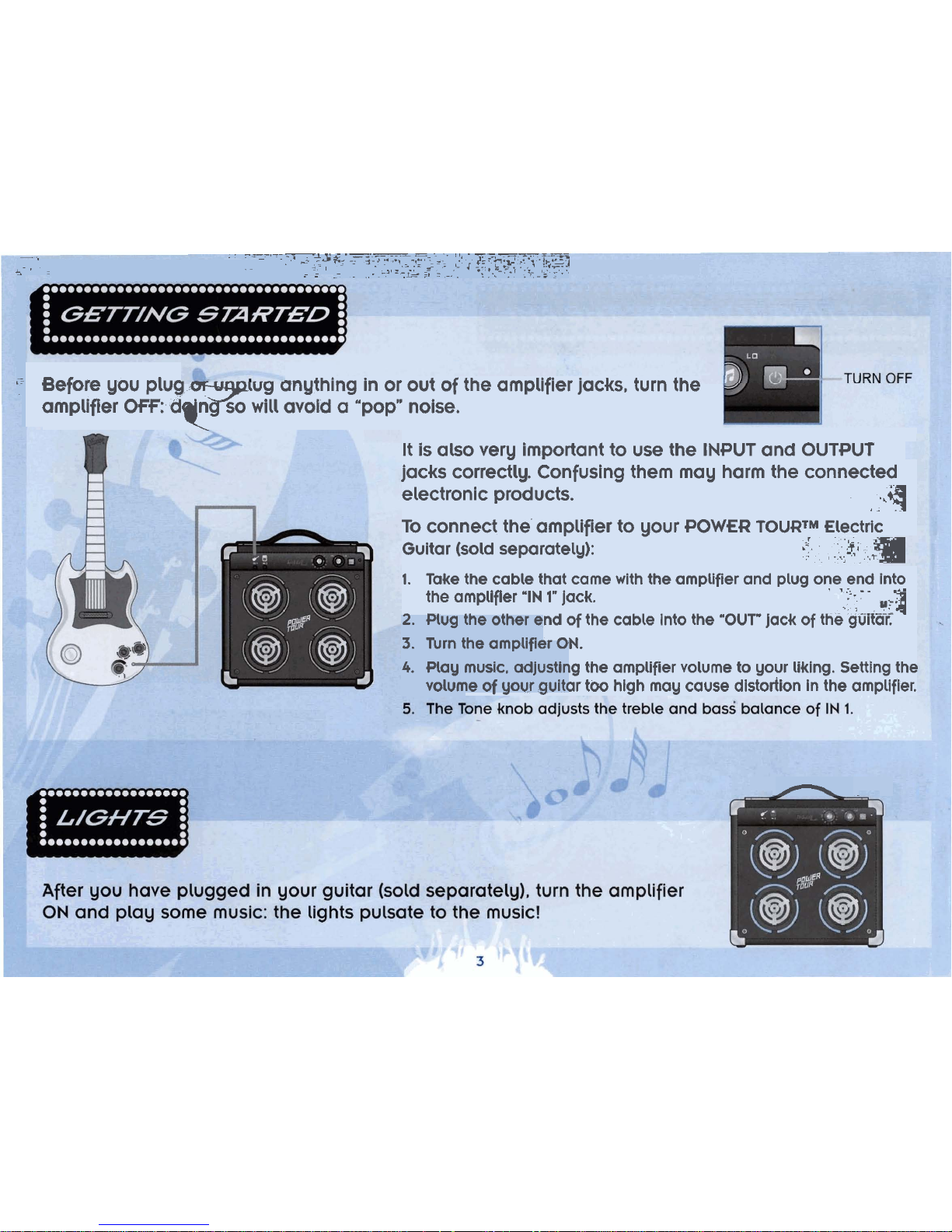
-.
,
.
.
.
,~
..
-
..
.
,
*-F--...-.-.
~.
,
'
--
,:J
,
;
.
5-
.'
..
.-
,
-
-,;.
~!J
&I;
--+z
.:.;
.?;:.?
5'
=
.
-
5
8
-
-
-
-
4
%.
,
&-.2
.
.
..,.=?
~
-
-
--
__I
:-
-
.
.
...~
.
.LL
in
:
-,
.
.
,
.
. .
#,.'i
T.
'
L;
Before you plug
uwxplug
anything in or out of the amplifier jacks, turn the
amplifier
Off:
d 'n*o
will
avoid a "pop" noise.
t
It is also very important to use the INPUT and OUTPUT
jacks correctly. Confusing them may harm the connected
electronic products.
a
-
44
To connect the amplifier to your POWER
TOURTM
Electric
Guitar
(sold
separately):
1.
Take the cable that came with the amplifier and plug one end into
.
.
:.
-.
the amplifier
'IN
1"
jack.
.
-
M:
-1
2.
Rug the other end of the cable into the "OUT" jack of the
guitar,
3.
Tlrrn the amplifier
ON.
4.
May music, adjusting the amplifier volume to your liking. Setting the
volume of your .guitar too high may cause distodion in the amplifier.
n.
Page 5

i
CONNECTING TO PERf ONAL MUS/C PLA YGR
(PMPJ
im
.
..............................................................................................
If you want to use your amplifier as a speaker for your personal
music player
(CD
player, mp3 player, etc. - not included):
1.
Plug one end of the encbsed cable into the OUTPUT jack of you
personal music player (not included).
2.
Plug the other end of the cable into the 'IN
2"
jack
of
the amplifier. Do
NOT insert this cable end into the amplifier's "OUT" jack!
Adjust the amplifier volume to your liking. Setting the volume
uf
your
-'Y
L
f'-&
;,.
-;-
Jwl
DM0
lnot included) too high may cause distortion
in
the amplifier.
music from your
PMP
(not included):
1.
follow the instructions to connect your POWER TOURTM Electric Guitar
(sold separately) to the amplifier.
(p.
3)
Use the long cable that came
with the amplifier.
2.
Take the shorter cable, which came with your POWER TOURTM Elecmc
Guitar (sold separately). and use it to plug your personal music player
(not included) into the amplifier's 'IN
2"
jack. Do NOT connect your
personal music player (not included) to the amplifier's 'OUT" jack!
3.
Adjust the volume settings of your personal music player (not
included), guitar (sold separately) and your amplifier to get the
appropriate balance
of
sound to jam along with your tunes.
Page 6

i
CONNECTbNG
/SZA
CMNG POWER TOURmAMPS
i
If you have a second POWER TOURTM amp (sold separately). you can c
two amplifiers. Doing so doubles your sound!
Take the cable that came with the second POWER
TOURTM AMP, and plug on
into the "OUT" jack of the first amplifier: plug the other end of this cable into the
I!
'IN
1"
jack of the second amplifier.
Once you have the two POWER TOURTM AMPS connected, you may plac
amplifier on top of the other amplifier: you'll see that the four pads on t
of one amplifier fit comfortably into four tabs on the top of the other amplifier.
-
This does not lock the two amplifiers together: so
be
careful not to knock or push them over!
-
Control the tone and volume of each amp with each amplifier's Tone and ~olum&
knob. If you have two or more amps connected together, it is a good idea to set
each amp at the same volume: this equalizes the sound.
Use the Volume knob on your guitar (not included) to control guitar output. If you
kt,
ant to play loud, set each amplifier at the same high volume, then turn up the
volume of your guitar: use the Tone knobs . on each of the amps to adjust for the
best sound.
'Auto-Off' Feature
If you don't play any music through the amplifier for about
15
minutes. the amplifier
will
enter a 'sleep state"
(conserving battery life, should you forget to turn the amplifier
off).
To wake the amp back up. play some music
through the amplifier. (The
amplifier might not pick up low-volume music,
so
you might have to play a couple of
loud notes.) You could also switch the power switch off, then back on again, to wake up the amplifier. If you're not
going to play through your amplifier for a while. however, it's best to turn it
off,
to conserve battery life.
Page 7
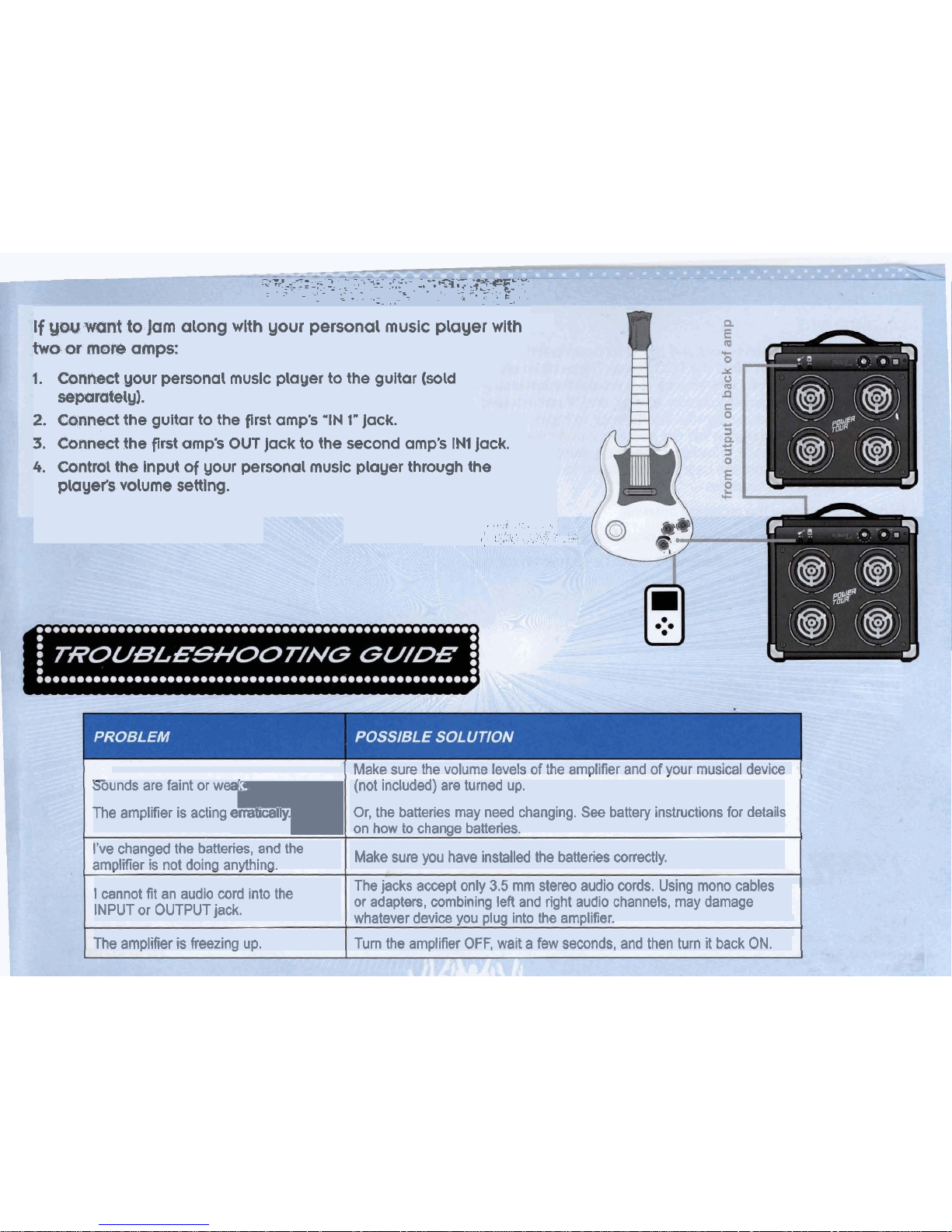
. .
7
-
-
.:
--
--
-L.'=-,.
"..
.
--
.
-
:
.:
-
.,-
.
~
,,
, + -,
,
'->4
,
.- ---
-~
~
.~
-
--
.
,
..
:?LL+€-~
:-
-
-
-.
. .
.
,..t,~
...
-,
.
-
.
-
-.
If
yDy"HWnt
to
jam
along
with
your
personal
music
player
with
twoor
more
amps:
1.
Connsct
your personal music player
to
the guitar
(sold
separately).
2.
Connect the guitar to the first amp's
'IN
1"
Jack.
3.
Connect the first amp's
OUT
Jack
to the second amp's
IN1
jack.
4.
Control the input of your personal music player through the
pbyer's volume setting.
.
,.
.,
,
,
,
..,
.
.A.
,,
,
.
I
Make sure the volume levels of the am~lifier and of vour musical device
sounds are faint or we
1
-m
(not included) are turned up.
The amplifier is acting erra aa y Or, the batteries may need changing. See battery instructions for details
on how to change batteries.
I've changed the batteries, and the
am~lifier is not doina anvthina.
Make sure you have installed the batteries correctly.
I
cannot fit an audio cord into the
The jacks accept only
3.5
mm stereo audio cords. Using mono cables
I
INPUT or OUTPUT jack.
or adapters, combining
left
and right audio channels, may damage
whatever device you plug into the amplifier.
The amplifier is freezing up.
Turn the amplifier
OFF,
wait a few seconds, and then turn it back
ON.
Page 8
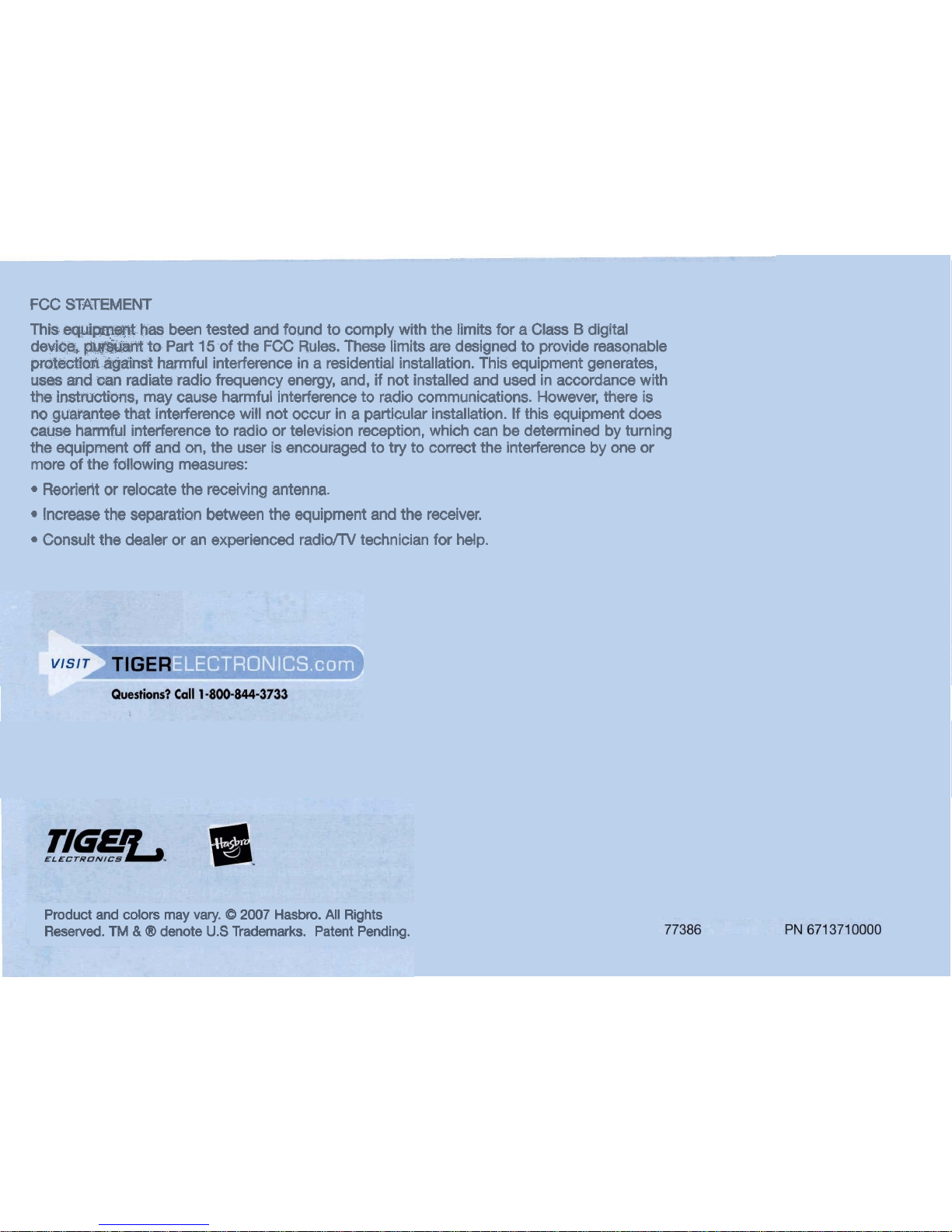
FCC
STATEMENT
This
eqyipkwpt
has
been
tested and found to comply with the limits for a Class B digital
device,
@uf&ant
to Part
15
of the
FCC
Rules.
These
limits
are
designed to provide reasonable
proS:e&!c@~
against
hmful interference in a residential installation. This equipment generates,
uses
and
exan
radiate radio frequency energy, and, if not installed and used in accordance with
the instructions, may cause harmful interference to radio communications. However, there is
no
guarantee
that
interference will not occur in a particular installation. If this equipment
does
cause harmful interference to radio or television reception, which can be determined by turning
the equipment off and
on,
the user is encouraged to try to correct the interference by
one
or
more of the following measures:
Reorie'rerlt or relocate the receiving antenna.
Increase the separatian between
the
equipment and the receiver.
Consult the dealer or an experienced radiW technician for hdp.
Product and
colors
may vary. O 2007 Hasbro.
All
Rights
Reserved.
TM
&
Q3
denote
U.S
Trademarks. Patent Pending.
