Page 1
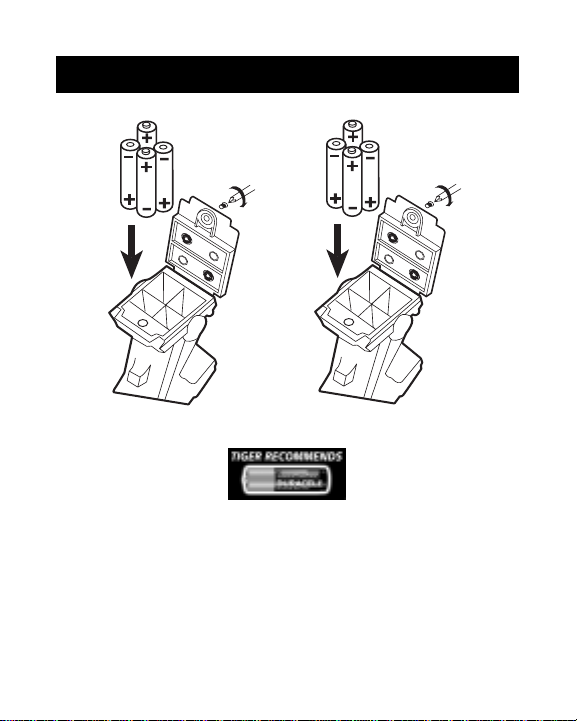
BATTERY INSTALLATION
Droid Fighter
CAUTION: Battery installation and replacement should be
done by an adult. This product is not suitable for children
under 3 years old as it contains small parts.
Naboo Starfighter
To insert the batteries, loosen the screw on the battery
compartment cover. Insert 4 “ AA” batteries (not included),
making sure to align the “+” and “-“ signs as shown.
1
Page 2

To ensure proper function:
- Do not mix old and new batteries
- Do not mix alkaline, standard or rechargeable batteries
- Battery installation should be done by an adult
- Non-rechargeable batteries are not to be recharged
- Rechargeable batteries are to be removed from the
toy before being charged (if removable)
- Rechargeable batteries are only to be charged under
adult supervision (if removable)
- Only batteries of the same or equivalent type as
recommended are to be used
- Batteries are to be inserted with the correct polarity
- Exhausted batteries are to be removed from the toy
- The supply terminals are not to be short circuited
- Replace with new batteries at the first sign of erratic
operation
2
Page 3
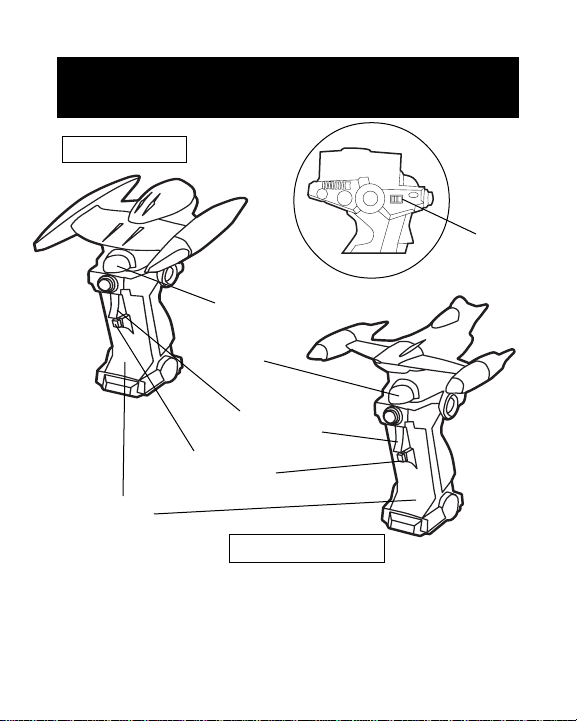
NABOO™ AND DROID™ FIGHTER BA TTLE
FEA TURES
Droid Fighter
On/Off
button
Integrated
Targets with
Maximum Field
Detection Range
Infra-Red
Blaster T rigger
Defensive
ForceField
Joystick
Handle
Control
The Naboo and Droid Fighter Battle has been designed
with performance and features to ensure exciting actionpacked games.
TM
Naboo Starfighter
3
Page 4

Forcefield™ Control Button: Activating the Forcefield
will momentarily protect the ship from being tagged by
the enemy. A Forcefield sound effect will be heard while
it is on. The Forcefield can be used three times per game.
Infra-Red Blaster Trigger: Ships fire invisible infra-red
beams to simulate laser blasts.
Joystick Handle: Motion sensor inside the handle
activates realistic flying sounds.
On/Off Switch: Slide the switch to the ON position and
prepare yourself for fast-paced dogfighting action!
Droid Fighter
Naboo Starfighter
Exploding Ship: Blast your opponent 10 times and their
ship explodes into 4 pieces. Y ou claim space superiority!
4
Page 5

SET UP
Droid Fighter
The Droid Fighter is the green ship that attaches to the
joystick handle with the green trigger.
The Naboo Starfighter is the yellow ship that attaches to
the joystick handle with the yellow trigger.
1. Hold the joystick handle in an upright position.
2. Slide the ON/OFF switch to the OFF position.
3. Slide part “A” on the top of the joystick handle into
the position marked “A”. The part must snap into
position before proceeding with the next step.
Naboo Starfighter
5
Page 6

4. Slide part “B” on the top of the joystick handle into
the position marked “B”. The part must snap into
position before proceeding with the next step.
5. Slide part “C” on the top of the joystick handle into
the position marked “C”. The part must snap into
position before proceeding with the next step.
6. Slide part “D” on the top of the joystick handle into
the position marked “D”. The part must snap into
position before proceeding with the next step.
NO TE: If a part does not snap into position correctly,
remove the part and slide it into the correct
position again. Do not force a part into position –
the part must slide smoothly into place.
HOW TO OPERA TE
1.Turn ON the ships by sliding the ON/OFF switch to
the ON position.
2.The blaster trigger is located in the handle of the
joystick.
3. To emit a single invisible infra-red burst, press and
release the blaster trigger once.
4.To activate the
6
Forcefield™ feature, press the Forcefield
Page 7

button. Remember, there are only 3 Forcefields per
game.
5. Move the joystick from left to right to hear the ship
sounds.
6. Each time you hit your opponent’s ship, a sound effect
will be heard. Hit their ship 10 times and the ship
explodes into 4 parts.
GAME RULES
The object of the game is to blast your opponent 10
times before they blast your ship 10 times.
1. All players must turn their ships on to begin the game.
Players should not turn their ship off and back on
during the game.
2. Players cannot shield the red dome of the laser sensor
with their hand, clothing or any other object.
3. When a player has received 10 hits, their ship will
explode into 4 parts and they lose the battle.
NOTE: Once a player has been hit 1 0 times, the ships
must be turned OFF to reassemble the ship parts.
To begin a new game, turn ON the ships.
7
Page 8

DEFECT OR DAMA GE
If a part of your product is damaged or something has been left
out, DO NOT RETURN THE PRODUCT TO THE STORE. The store
dosen't have replacement parts. Instead, write to us at:
TIGER ELECTRONICS, LTD. REPAIR DEPT.
980 Woodlands Parkway,
Vernon Hills, Illinois 60061, U.S.A.
In your note, mention the name of your product, product's model
number, and tell us briefly what the problem is. Also, include sales
slip, date, place of purchase, price paid, and your return address,
we will do our best to help.
90-DAY LIMITED WARRANTY
Tiger Electronics, Ltd. (Tiger) warrants to the original consumer
purchaser of this product that the product will be free from defects
in materials or workmanship for 90 days from the date of original
purchase. This warranty does not cover damages resulting from
accident, negligence, improper service or use or other causes not
arising out of defects in materials or workmanship.
During this 90-day warranty period, the product will either be
repaired or replaced (at Tiger’s option) without charge to the
purchaser, when returned with proof of the date of purchase to
either the dealer or to Tiger.
Product returned to Tiger without proof of the date of purchase or
after the 90-day warranty period has expired, but prior to one year
from the original date of purchase, will be repaired or replaced (at
Tiger’s option) for a service fee of U.S.$13 for each Starfighter sent.
Payments must be by check or money order payable to Tiger
Electronics, Ltd.
8
Page 9

The foregoing states the purchaser’s sole and exclusive remedy
for any breach of warranty with respect to the product.
All product returned must be shipped prepaid and insured for loss
or damage to:
Tiger Repair Department.
1000 N, Butterfield Road, Unit 1023
Vernon Hills, Illinois 6006l U.S.A.
The product should be carefully packed in the original box or other
packing materials sufficient to avoid damage during shipment.
Include a complete written description of the defect, a check if
product is beyond the 90-day warranty period, and your printed
name, address and telephone number.
THIS WARRANTY IS IN LIEU OF ALL OTHER WARRANTIES AND NO OTHER
REPRESENTATIONS OR CLAIMS OF ANY NATURE SHALL BE B INDING
ON OR OBLIGATE TIGER I N ANY WAY. ANY IMPLIED WARRANTIES
APPLICABLE TO THIS PRODUCT, INCLUDING WAR RANTIES OF
MERCHANTAB ILITY AN D FITNESS FOR A PARTICULAR PURPOSE, ARE
LIMITED TO THE NINETY (90) DAY PERIOD DESCRIBED ABOVE. IN NO
EVENT WILL TIGER BE LIABLE FOR ANY SPECIAL, INCI DENTAL, OR
CONSEQUENTIAL DAMAGES RESU LTING FROM POSSESSION, USE, OR
MALFUNCTION OF THIS TIGER PRODUCT.
Some states do not allow limitations as to how long an implied
warranty lasts and/or exclusions or limitations of incidental or
consequential damages, so the above limitations and/or exclusions
of liability may not apply to you. This warranty gives you specific
rights, and you may also have other rights which vary from state to
state.
For more information about Tiger Electronics, our products and
special promotions, please visit our web site at
www.tigertoys.com
9
Page 10

© Lucasfilm Ltd. & TM. All rights reserved. Used under authorization.
®, TM, & © 1999 Tiger Electronics, Ltd.
All rights reserved.
980 Woodlands Parkway,
Vernon Hills, lllinois 60061, U.S.A.
U.S. Patent No. 5,904,621
www.tigertoys.com
PRINTED IN CHINA
10
884020001IWTI-02
