Page 1
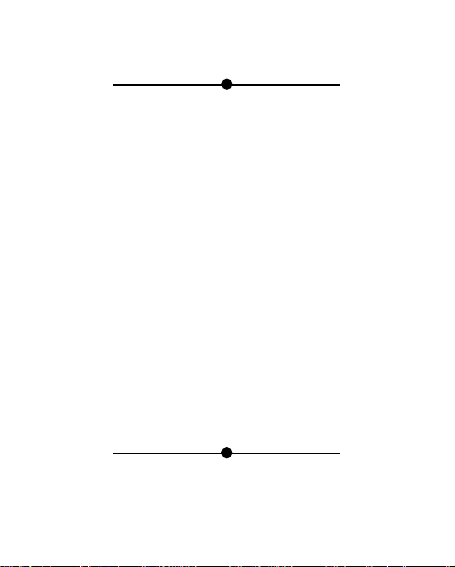
Congratulations on
your purchase of
Tiger’s electronic
JUMBLE!
Before you get
started, here are a
few things you
should know to help
you enjoy
your game.
1
Page 2
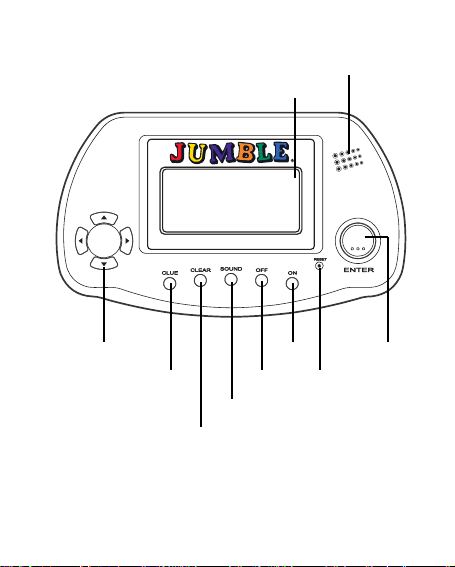
LCD
SPEAKER
DIRECTIONAL
KEYS
2
CLUE
SOUND
CLEAR
OFF
ON
RESET
ENTER
Page 3

ON Used to turn the unit on
OFF Used to turn the unit off
SOUND Used to turn the sound on
and off
CLEAR Used to change letter
placements
CLUE Used to get help in the first
screen and to move
between the surprise
answer and the clue
ENTER Used to confirm letter/
spelling choices
DIRECTIONAL Used to move the cursor
KEYS
around the screen
RESET Used to reset the game unit
LCD Displays jumbled words,
clues and surprise answers
3
Page 4
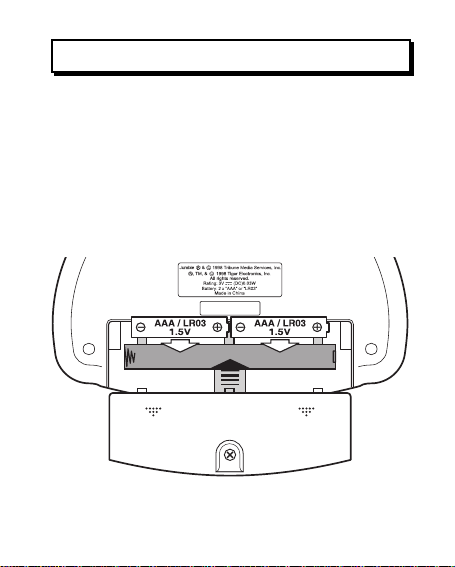
INSERTING THE BATTERIES
Remove the screw in the battery
compartment door on the back of the unit.
Remove the battery compartment door.
Insert 2 AAA/LR03 batteries, being careful to
match the “+” and “-” as indicated. Replace
the battery compartment door and screw.
4
Page 5

TO ENSURE PROPER FUNCTION :
- DO NOT MIX OLD AND NEW BATTERIES
- DO NOT MIX ALKALINE, STANDARD OR
RECHARGEABLE BATTERIES.
- BATTERY INSTALLATION SHOULD BE DONE
BY AN ADULT.
- NON-RECHARGEABLE BATTERIES ARE NOT
TO BE RECHARGED.
- RECHARGEABLE BATTERIES ARE TO BE
REMOVED FROM THE TOY BEFORE
BEING CHARGED (IF REMOVABLE).
- RECHARGEABLE BATTERIES ARE ONLY TO
BE CHARGED UNDER ADULT SUPERVISION.
- ONLY BATTERIES OF THE SAME OR
EQUIVALENT TYPE AS RECOMMENDED ARE
TO BE USED.
- BATTERIES ARE TO BE INSERTED WITH THE
CORRECT POLARITY.
- EXHAUSTED BATTERIES ARE TO BE
REMOVED FROM THE TOY.
- THE SUPPLY TERMINALS ARE NOT TO BE
SHORT-CIRCUITED.
5
Page 6

OBJECT OF THE GAME
The object of the game is to solve the
JUMBLE puzzles. A JUMBLE puzzle
consists of four jumbled words, a clue and a
surprise answer. Using the circled letters
from the four jumbled words and the clue,
solve the SURPRISE ANSWER. You must
solve all four words correctly before
advancing to the SURPRISE ANSWER.
LET’S PLAY
1. INSERT THE CARTRIDGE Slide the included cartridge into the slot
on the bottom of the unit. The label on
the cartridge
should face out.
You should feel
the cartridge
click tightly into
place.
6
Page 7

2. TURN THE GAME ON - Press the ON
button. You will see the title screen.
While in the title screen, you can adjust
the contrast of the screen by using the
UP DIRECTIONAL KEY (darker) or the
DOWN DIRECTIONAL KEY (lighter).
Press ENTER.
3. The four jumbled words for the first
puzzle will appear on the screen. Using
the LEFT and RIGHT DIRECTIONAL
KEYS, move the cursor under the letter
you want to place in the first blank space.
Press ENTER.
7
Page 8

4. The letter will be removed from the top
line and placed into the first empty space
on the bottom line.
Repeat this process until all letters are
placed. If you need a little help solving the
word, press CLUE. The unit will place the
correct letter in the first empty place.
5. Once all the letters are placed on the
bottom line, press ENTER.
8
Page 9

6. If you spelled the word
incorrectly
will hear a long beep. Press CLEAR to
remove letters one at a time (right to left)
from the bottom line. Then, repeat
steps 3 through 5.
, you
7. If you spelled the word
correctly
hear three quick beeps. Press the DOWN
DIRECTIONAL KEY to move to the next
word. Repeat steps 3 through 5.
, you will
9
Page 10

8. When you have correctly solved and
entered all four words, the unit will display
the CLUE for the SURPRISE ANSWER.
After reading the clue, press ENTER
9. The jumbled SURPRISE ANSWER will
appear on the screen.
10
Page 11

10.Using the LEFT and RIGHT
DIRECTIONAL KEYS, solve the puzzle
just like the four jumbled words. Press
CLUE to review the clue screen. You can
review the clue as often as needed. Once
all the letters are placed, press ENTER.
11.If you solved the word(s)
incorrectly
will hear a long beep. Press CLEAR to
remove letters one at a time (right to left)
from the bottom row, and try again.
12.If you solved the word(s)
correctly
, you
will hear three quick beeps. Then, the
four jumbled words of the next puzzle will
appear on the screen.
13.You can turn off the game at any time.
However, the unit will not save half-solved
JUMBLE puzzles.
, you
11
Page 12

CAUTION
High temperature
will destroy the
unit. Do not leave
unit in direct
sunlight.
Do not press the
liquid crystal
display and avoid
heavy shock or the
display may fail.
RESET
Do not use a
pencil or pin to
press the RESET
switch. Use a
ball-point pen.
Clean only with a
piece of soft dry
cloth.
90-DAY LIMITED WARRANTY
Tiger Electronics, Inc. (Tiger) warrants to the original consumer
purchaser of this product that the product will be free of defects in
material or workmanship for 90 days from the date of original
purchase. This warranty does not cover damages resulting from
accident, negligence, improper service or use or other causes not
arising out of defects in materials or workmanship.
During this 90-day warranty period, the product will either be
repaired or replaced (at Tiger's option) without charge to the
purchaser, when returned with proof of the date of purchase to either
the dealer or to Tiger .
Product returned to Tiger without proof of the date of purchase or
after the 90-day warranty period has expired, but prior to one year
from the original date of purchase, will be repaired or replaced (at
12
Page 13

Tiger's option) for a service fee of U.S.$12.00. Payments must be by
check or money order payable to Tiger Electronics, Inc.
The foregoing states the purchaser's sole and exclusive remedy
for any breach of warranty with respect to the product.
All product returned must be shipped prepaid and insured for loss or
damage to:
Tiger Electronics, Inc. Repair Dept.
980 Woodlands Parkway
Vernon Hills, Illinois 6006l U.S.A.
The product should be carefully packed in the original box or other
packing materials sufficient to avoid damage during shipment.
Include a complete written description of the defect, a check if
product is beyond the 90-day warranty period, and your printed
name, address and telephone number.
THIS WARRANTY IS IN LIEU OF ALL OTHER W ARRANTIES AND
NO OTHER REPRESENTATIONS OR CLAIMS OF ANY NA TURE
SHALL BE BINDING ON OR OBLIGA TE TIGER IN ANY WA Y. ANY
IMPLIED WARRANTIES APPLICABLE TO THIS PRODUCT,
INCLUDING WARRANTIES OF MERCHANT ABILITY AND
FITNESS FOR A PARTICULAR PURPOSE, ARE LIMITED T O THE
NINETY (90) DAY PERIOD DESCRIBED ABOVE. IN NO EVENT
WILL TIGER BE LIABLE FOR ANY SPECIAL, INCIDENTAL, OR
CONSEQUENTIAL DAMAGES RESUL TING FROM POSSESSION,
USE, OR MALFUNCTION OF THIS TIGER PRODUCT.
Some states do not allow limitations as to how long an implied
warranty lasts and/or exclusions or limitations of incidental or
consequential damages, so the above limitations and/or exclusions
of liability may not apply to you. This warranty gives you specific
rights, and you may also have other rights which vary from state to
state.
13
Page 14

Jumble ® & © 1998 Tribune Media Services, Inc.
®, TM, & © 1998 Tiger Electronics, Inc.
All rights reserved.
980 Woodlands Parkway
Vernon Hills, Illinois 60061, U.S.A.
© 1998 Tiger Electronics - UK LLC.
Belvedere House, Victoria Avenue
Harrogate, North Yorkshire
England HG1 1EL
For more information about Tiger Electronics,
our products and special promotions,
please visit our Web Site at: www.tigertoys.com.
PRINTED IN CHINA
070100001IWTIE-01
14
Page 15

MODEL 07-010For Ages 8 and up
INSTRUCTION
MANUAL
15
Page 16

16
