Tiger Electronics Laptop Computer Fun with Bob, Bob the Builder Laptop Computer Fun with Bob, 59402 Instruction
Page 1
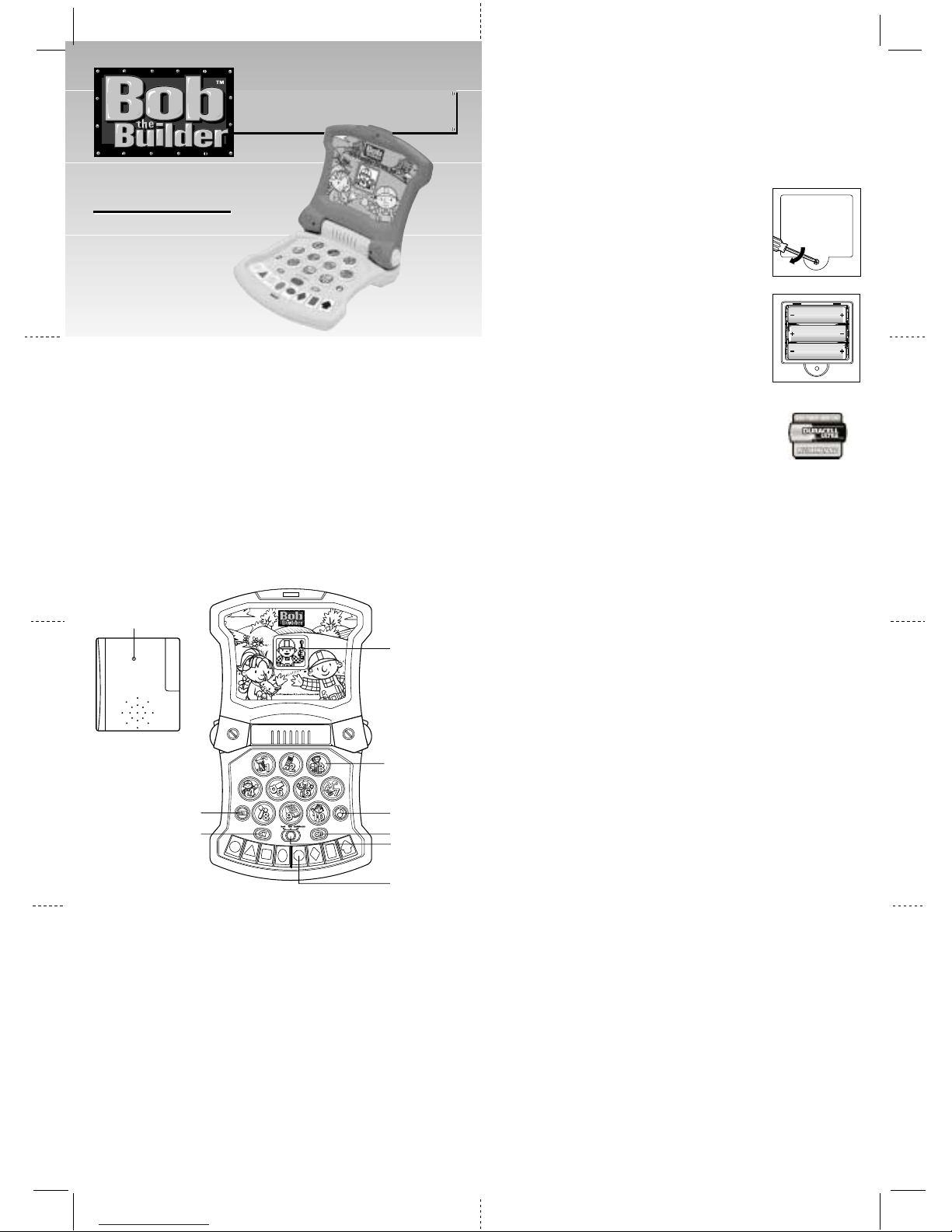
MESSAGE TO PARENTS
Thank you for bringing home LAPTOP COMPUTER FUN WITH BOB.
This is a wonderful educational product for your child. It's exciting to
learn with Bob!
Bob will help your child to learn about colors, numbers, shapes, and
music! These are fundamental skills combined to form the building
blocks for future development.
Please read the instructions carefully and learn about the many different
features of LAPTOP COMPUTER FUN WITH BOB. This will allow you
to explain them to your child in a way that is easy for them
to understand.
Please note: LAPTOP COMPUTER FUN WITH BOB will not understand
a response from your child if it is made while the unit is talking or
making a sound. Please be sure not to answer any questions while
the unit is talking or making a sound or it may not understand your
response.
ENTER (SOUND EFFECT)
Press this button to watch your computer make funny noises and
show great computer pictures!
MUSIC
Press this button to hear and see the famous "Bob the Builder"
theme song!
INSERTING THE BATTERIES
Important Note: Battery installation should be done
by an adult.
1. LAPTOP COMPUTER FUN WITH BOB requires
3 x 1.5V "AA" or LR6" batteries.
2. The battery compartment is located on the back
of the unit.
3. Unscrew and remove the battery compartment
door on laptop back.(ILLUSTRATION 1).
4. Remove discharged batteries if necessary and
insert new batteries according to the diagram
provided in the battery compartment
(ILLUSTRATION 2).
5. Close the battery compartment door.
Note: These instructions are also stamped onto the
back of the product for future reference.
WHEN TO REPLACE BATTERIES
Change the batteries when Bob's voice becomes garbled
or seems to be slowing down during play.
To ensure proper function:
-- Do not mix old and new batteries.
-- Do not mix alkaline, standard or rechargeable batteries.
-- Battery installation should be done by an adult.
-- Non-rechargeable batteries are not to be recharged.
-- Rechargeable batteries are to be removed from the toy before being
charged (if removable).
-- Rechargeable batteries are only to be charged under adult supervision
(if removable).
-- Only batteries of the same or equivalent type as recommended are
to be used.
-- Batteries are to be inserted with the correct polarity.
-- Exhausted batteries are to be removed from the toy.
-- The supply terminals are not to be short-circuited.
WARNING: DO NOT DISPOSE OF BATTERIES IN FIRE. BATTERIES MAY
EXPLODE OR LEAK.
TAKING CARE OF LAPTOP COMPUTER FUN WITH BOB
To protect your LAPTOP COMPUTER FUN WITH BOB, follow these
instructions:
Prevent spills of food and beverage on the unit.
Do not submerge the product in water. If the product needs to be
cleaned, wipe gently with a barely damp, soft cloth.
Do not throw or kick the product, and do not push sharp objects through
the speaker openings.
HOW TO PLAY
LAPTOP COMPUTER FUN WITH BOB combines the fun of a very unique
computer keyboard and screen with the friendly world of BOB THE
BUILDER to encourage learning. With numbers, shapes, loads of
characters and objects to learn about and Bob's friendly voice, the
learning fun goes on for hours.
Choose the mode/way you wish to play: TEACH, MUSIC or QUIZ. Then
press the ON button to start having fun with Bob!
TEACH MODE
In the TEACH mode, Bob encourages you to "PRESS A BUTTON!"
You can press a NUMBER button or a SHAPE button to identify each
of the buttons.
When you press a number button, Bob tells you the name of the number
and even counts out the number for you! As Bob counts, you will see
the correct number of nails appear on screen!
When you press a SHAPE button, Bob tells you the COLOR and SHAPE
and then shows how the shape fits into Bob's world by expanding the
animation into an exciting scene!
You can always press the ENTER button to see and hear funny computer
sights and sounds.
You can always press the MUSIC button to hear the Bob theme song!
ON
Press this button to turn the unit ON.
OFF
Press this button to turn the unit OFF.
MODE SWITCH
Slide this switch to select between the three different modes of learning:
MUSIC, QUIZ and TEACH.
NUMBER BUTTONS
Use the NUMBER buttons (1-10) to learn about numbers and also to
identify some of your favorite characters and objects from the world
of Bob.
SHAPE BUTTONS
Press the SHAPE buttons (there are 8 of them) to identify shapes and
colors in the QUIZ and TEACH modes.
In the MUSIC mode, when you press a shape button, you will hear a
musical note. Experiment with different "notes" to write your own songs!
Laptop Computer Fun with Bob
INSTRUCTION
INSTRUCTION
AA/LR6 1.5V
AA/LR6 1.5V
AA/LR6 1.5V
AA/LR6 1.5V
AA/LR6 1.5V
AA/LR6 1.5V
Battery door
(ILLUSTRATION 1)
(ILLUSTRATION 2)
RESET
Press with a ballpoint pen to reset the game if your unit malfunctions.
SHAPE BUTTONS
MODE SWITCH
Laptop Computer Fun with Bob
Laptop Computer Fun with Bob
NUMBER BUTTONS
ON
OFF
ENTER
(SOUND EFFECT)
MUSIC
LCD SCREEN
Back
RESET BUTTON
RESET
Ages 2 and up
Item No. 59402
Page 2

®
, TM, & © 2001 Tiger Electronics
All rights reserved.
980 Woodlands Parkway,
Vernon Hills, IL 60061, USA
MADE AND PRINTED IN CHINA
A division of Hasbro, Inc.
Product returned to Tiger without proof of the date of purchase or after
the 90-day warranty period has expired, but prior to one year from the
original date of purchase, will be repaired or replaced (at Tiger’s option)
for a service fee of U.S.$13.00. Payments must be by check or money
order payable to Tiger Electronics.
The foregoing states the purchaser’s sole and exclusive remedy for
any breach of warranty with respect to the product.
All product returned must be shipped prepaid and insured for loss or
damage to:
Tiger Repair Department
1000 N. Butterfield Road, Unit 1023
Vernon Hills, IL 60061, USA.
The product should be carefully packed in the original box or other
packing materials sufficient to avoid damage during shipment. Include
a complete written description of the defect, a check if product is beyond
the 90-day warranty period, and your printed name, address and
telephone number.
THIS WARRANTY IS IN LIEU OF ALL OTHER WARRANTIES AND NO
OTHER REPRESENTATIONS OR CLAIMS OF ANY NATURE SHALL BE
BINDING ON OR OBLIGATE TIGER IN ANY WAY. ANY IMPLIED
WARRANTIES APPLICABLE TO THIS PRODUCT, INCLUDING
WARRANTIES OF MERCHANTABILITY AND FITNESS FOR A
PARTICULAR PURPOSE, ARE LIMITED TO THE NINETY (90) DAY
PERIOD DESCRIBED ABOVE. IN NO EVENT WILL TIGER BE LIABLE
FOR ANY SPECIAL, INCIDENTAL, OR CONSEQUENTIAL DAMAGES
RESULTING FROM POSSESSION, USE, OR MALFUNCTION OF THIS
TIGER PRODUCT.
Some states do not allow limitations as to how long an implied warranty
lasts and/or exclusions or limitations of incidental or consequential
damages, so the above limitations and/or exclusions of liability may not
apply to you. This warranty gives you specific rights, and you may also
have other rights which vary from state to state.
For more information about Tiger Electronics, our products and
special promotions, please visit our web site at: www.tigertoys.com
MUSIC MODE
When you select the MUSIC mode, you'll see musical notes scrolling
across the screen.
In the MUSIC mode, you will meet many of Bob's friends and enjoy the
tools that he and Wendy use in their work!
Press any of the ten NUMBER buttons to see a friend or a tool! Some
of the tools are used on construction sites. Other tools are used in
Bob's office!
When you press one of the SHAPE buttons, you will hear a note of
music. There are 8 shape buttons and so there are eight different
musical notes to hear! You can make up your own songs by pressing
these SHAPE buttons or experiment with them to play some of your
favorite songs!
Of course, always feel free to press the ENTER button to hear and see
the computer sounds and sights -- or press the MUSIC button to hear
the Bob theme song!
QUIZ
In the QUIZ mode, Bob will ask you lots of questions. For example, he'll
say, "CAN YOU FIND BIRD?"
Use the NUMBER buttons to find which button holds BIRD.
In all questions, you will be given 3 tries. After the third try, Bob will
move on to another question.
Or perhaps Bob will say, "CAN YOU FIND THE GREEN OVAL?"
The shape buttons are located across the keys at the bottom.
Bob will sometimes ask "NUMBER"questions. For example, Bob might
say, "WHAT COMES AFTER THE NUMBER FIVE?"
Use the NUMBER buttons. In this case, the correct answer would be
pressing the "6" button.
So in this mode, you will use the NUMBER buttons to select both
numbers and characters. So the NUMBER buttons do "double-duty" in
this mode!
In QUIZ mode, you and your child face a whole wonderful world of
questions about numbers, shapes, colors, characters, and tools!
Of course, you can press the ENTER button at any time to hear and see
the computer animations.
Don't forget to press the MUSIC button to hear the Bob theme song
as well!
ENCOURAGING WORDS AND ACTIONS
In the QUIZ MODE, Bob encourages your child by counting numbers
with you when you select a correct number. When you select a correct
shape, Bob will show you a longer animation as a reward! Throughout
play, Bob's steady and reassuring voice takes you through all the learning
tasks!
Wendy will often appear on screen as well, saying, "YOU CAN DO IT!"
And of course, you can!
COUNTING TOGETHER
Bob loves to count! On a regular basis throughout play in the QUIZ mode,
Bob will automatically say, "LET'S COUNT TOGETHER TO THE NUMBER...."
Each time, he will automatically count up to a different number. As Bob
counts, he shows the corresponding number of nails on your computer
screen!
TURNING THE UNIT OFF
LAPTOP COMPUTER FUN WITH BOB has an automatic shut-off feature
to help prolong battery life. After a brief period of inactivity, Bob prompts
your child for a response. If your child doesn't respond by doing a task
or pressing a button, Bob will repeat the prompt again. If there is still
no activity, the LAPTOP COMPUTER FUN WITH BOB will then automatically
turn itself off. Pressing the "ON" button can then restart the toy.
NOTE: Your child needs to wait until after Bob has stopped talking before
pressing a button or shape or before using a tool. Presses or activity
made while Bob is still speaking will not register.
90-DAY LIMITED WARRANTY
Tiger Electronics (Tiger) warrants to the original consumer purchaser
of this product that the product will be free from defects in materials
or workmanship for 90 days from the date of original purchase. This
warranty does not cover damages resulting from accident, negligence,
improper service or use or other causes not arising out of defects in
materials or workmanship.
During this 90-day warranty period, the product will either be repaired
or replaced (at Tiger’s option) without charge to the purchaser, when
returned with proof of the date of purchase to either the dealer or to
Tiger.
© HIT Entertainment PLC
and Keith Chapman 2001
200101490IWTI-02
