Page 1
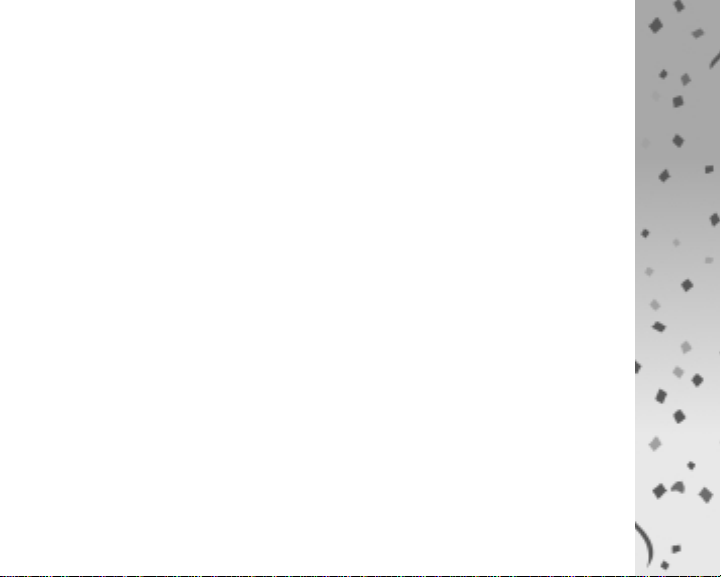
INTRODUCTION
C’mon down, you’re the next contestant on The Price is Right! It’s
America’s longest running game show — being played whenever and
wherever you want!
YOU SHOULD HAVE
• one game unit
• one cartridge
• 160 double-sided prize cards divided as follows:
—60 1-BID cards
—60 PRICING GAME cards
15 “ANY NUMBER” game cards
15 “3 STRIKES” game cards
15 “LUCKY 7” game cards
15 “SQUEEZE PLAY” game cards
—40 SHOWCASE cards
1
$ THE PRICE IS RIGHT
Page 2
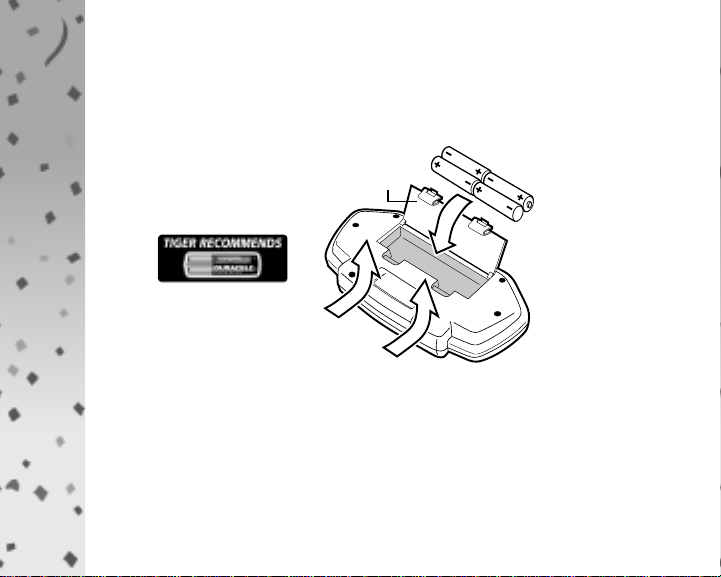
INSERTING THE BATTERIES
Open the battery compartment cover on the back of the unit by pushing
in the direction of the arrows.(Figure 1) Insert 4 “AA” batteries
according to the +/- engravings on the inside of the compartment.
AA
Battery
compartment
door
Push to open
To insure proper function:
• Battery installation should be done by an adult.
• Do not mix new and old batteries.
• Do not mix alkaline, standard or rechargeable batteries.
• Non-rechargeable batteries are not to be recharged.
• Rechargeable batteries are to be removed from the toy before being
charged (if removable).
$ THE PRICE IS RIGHT
2
AA Batteries
AA
AA
AA
Figure 1
Page 3
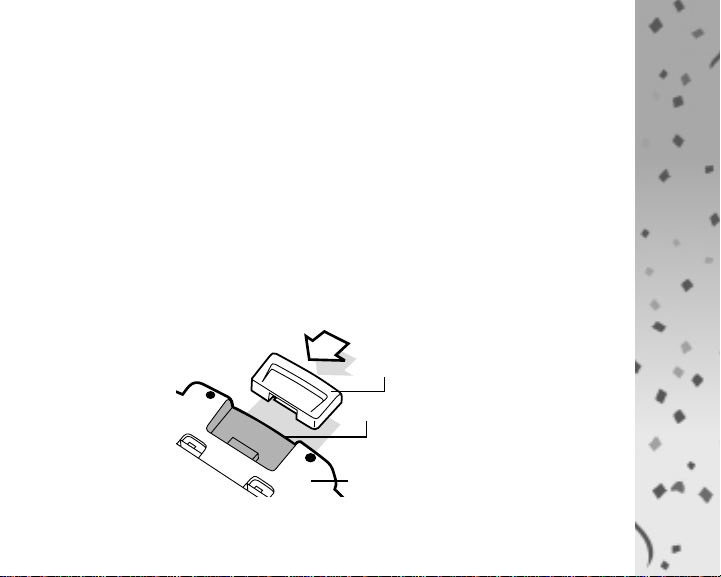
• Rechargeable batteries are only to be charged under adult
supervision (if removable).
• Only batteries of the same or equivalent type as recommended are to
be used.
• Batteries are to be inserted with the correct polarity.
• Exhausted batteries are to be removed from the toy.
• The supply terminals are not to be short circuited.
INSERTING THE CARTRIDGE
Slide the cartridge, with the label facing up, into the cartridge
compartment on the back of the unit.(Figure 2) You should feel the
cartridge “click” into place.
Cartridge
Cartridge compartment
Back of the unit
Figure 2
3
$ THE PRICE IS RIGHT
Page 4
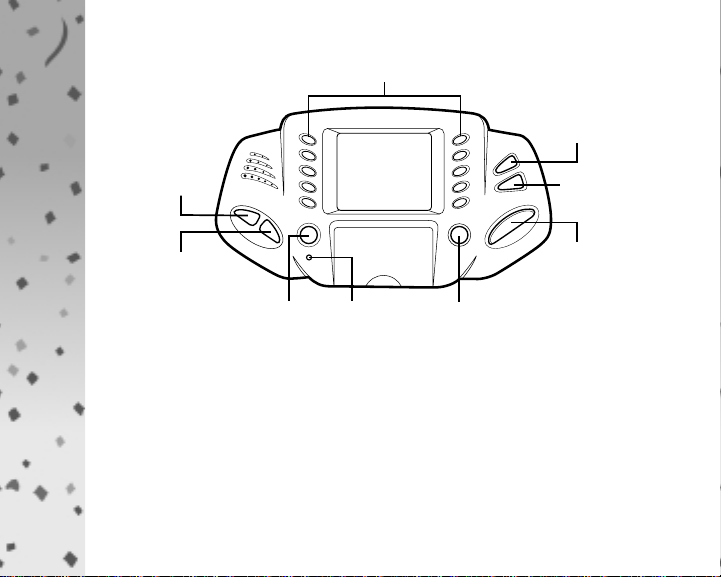
ABOUT YOUR UNIT
NUMBER BUTTONS 0-9
ON/OFF
SOUND
SPIN
PLAYER/
SCORE
SCROLL
1
2
3
4
5
6
7
8
9
0
ENTERRESETCLEAR
Figure 3
ON/OFF
—to turn the game on and off
(The unit will shut off automatically after 3 minutes of no play.)
—to start play
SOUND
—to turn sound on and off
$ THE PRICE IS RIGHT
4
Page 5
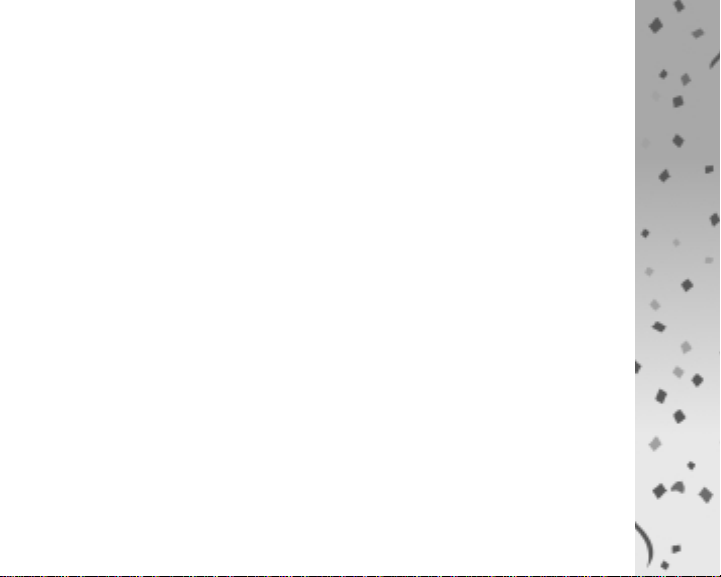
PLAYER/SCORE
—to select number of players in the game
—to check the score of all players
SCROLL
—works as a space bar to highlight “blanks” by scrolling left to right in a
loop
—to pass the second spin in the showcase showdown
—to pass the “bid” from first player to second player in the Final
Showcase
CLEAR
—to clear typed information (if you haven’t pressed ENTER yet)
ENTER
—to confirm information
SPIN
—to spin the wheel in the SHOWCASE SHOWDOWN
—to spin the wheel in 3 STRIKES pricing game
5
$ THE PRICE IS RIGHT
Page 6
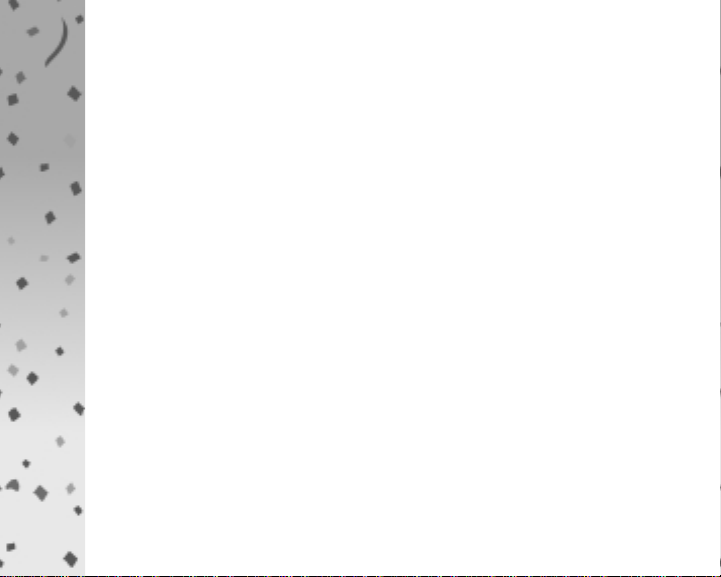
NUMBER BUTTONS 0-9
—to place bids and enter card numbers
RESET
—to reset the game if your unit malfunctions
(Use a ballpoint pen to press the RESET button.)
SEPARATE THE GAME CARDS
Separate the game cards by category. To make the game cards easier to
identify, all cards are number and color coded.(Figure 4)
1-BID (dark blue/white) cards begin with “1” or “2.”
ANY NUMBER (purple/white) cards begin with “9.”
3 STRIKES (green/white) cards begin with “3.”
LUCKY 7 (blue/white) cards begin with “7.”
SQUEEZE PLAY (red/white) cards begin with ‘5.”
SHOWCASE (orange/white) cards begin with “4.”
$ THE PRICE IS RIGHT
6
Page 7
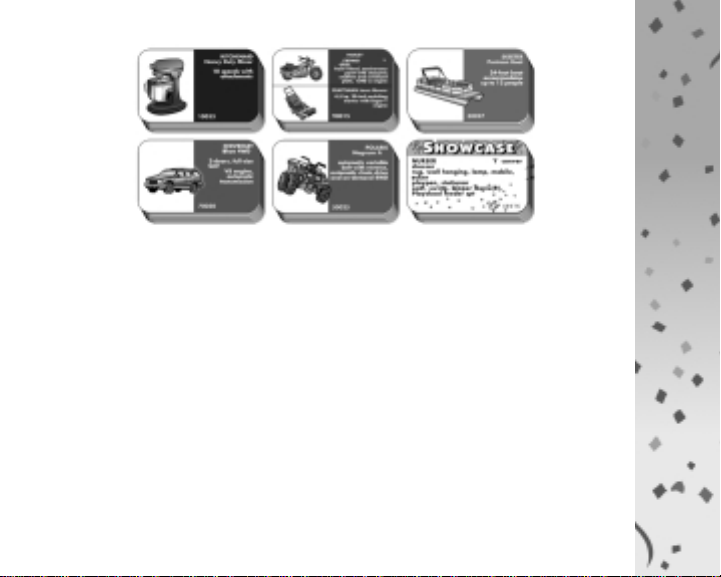
1-BID
ANY NUMBER
3 STRIKES
$ THE PRICE IS RIGHT
LUCKY 7 SQUEEZE PLAY
Figure 4
SHOWCASE
LET’S PLAY: “COME ON DOWN!”
Press the ON/OFF button. The unit will say “C’mon down! You’re the
next contestant on The Price is Right!” The words, “PLAYER 1” will
appear on the screen.
SELECT NUMBER OF PLAYERS
The Price is Right may be played by 1 to 3 human players. Use the
ENTER and PLAYER buttons to select number of players. Remember
that “PLAYER 1” is already on the screen.
7
Page 8
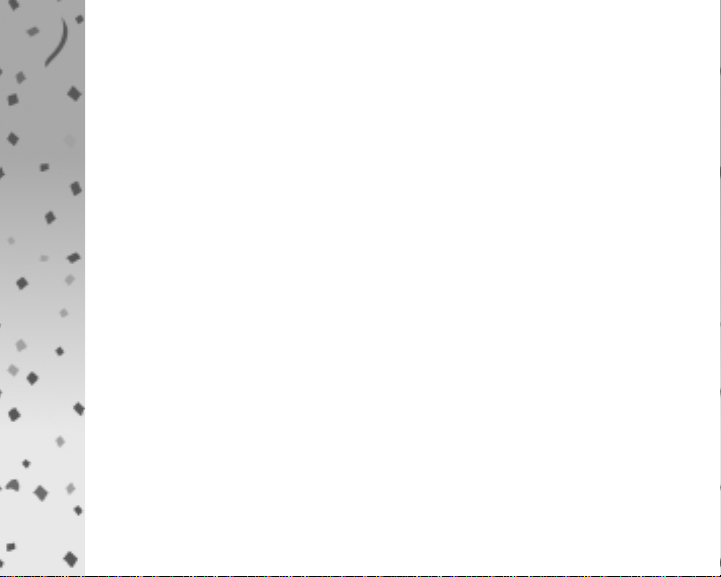
1 PLAYER GAME
If you want to play a game with 1 human player (you vs. the computer),
press ENTER.
2 PLAYER GAME
If you want to play a game with 2 human players (you, a friend and a
computer player), press the PLAYER button once. The words
“PLAYER 1” and “PLAYER 2” will appear on the screen. Press
ENTER.
3 PLAYER GAME
If you want to play a game with 3 human players (you, two friends and
no computer player), press the PLAYER button twice. The words
“PLAYER 1,” “PLAYER 2” and “PLAYER 3” will appear on the screen.
Press ENTER.
3 ROUNDS OF 1-BID
The unit will then prompt you to enter a 1-BID card. Any player can
enter the card.
$ THE PRICE IS RIGHT
8
Page 9

Here’s how you enter each card:
Throughout play, you will be prompted to enter prize cards — either 1BID cards, one of the four pricing games cards, or a SHOWCASE card.
Choose a prize card of the game you are playing and lay it in the
unit.(Figure 5)
Insert cards like this
Figure 5
AFTER INSERTING A CARD, ENTER THE 5 DIGIT CARD CODE
NUMBER WHICH IS SHOWN ON THE BOTTOM OF THE GAME
CARD USING THE NUMBER KEYS. IF YOU ENTER THE WRONG
CARD CODE NUMBER, PRESS THE “SCROLL” BUTTON AND REENTER. IF YOU ENTER A NUMBER FOR THE WRONG GAME,
THE UNIT WILL NOT ACCEPT IT.
9
$ THE PRICE IS RIGHT
Page 10

Once a 1-BID card and code number are entered, each player in turn is
asked to enter what they feel is the correct price for the item described on
the card. The unit begins by flashing PLAYER 1.
In a 1 player game, player 1 is always the human player and player 2 is
always the computer player. In a 2 player game, players 1 and 2 are
always human players and player 3 is always the computer player.
Player 1 uses the ten number buttons to enter in what he/she feels is the
actual retail price —WITHOUT GOING OVER. Like the show, if you
go over the actual retail price, you automatically lose. As Player 1
enters in a price, it appears on the screen. If you make a mistake while
entering, just press the CLEAR button and start over. When you are
satisfied with your price, press ENTER.
Now PLAYER 2 flashes on screen. Player 2 enters in a price. If player 2
is a computer player, the unit will enter in a price.
Now PLAYER 3 (if 3 players are playing) is flashing. Player 3 enters in
a price. If player 3 is the computer player, the unit will enter in a price.
$ THE PRICE IS RIGHT
10
Page 11

If all entries GO OVER THE ACTUAL RETAIL PRICE, then nobody
wins the 1-BID, and all bids are erased from the screen. Players take
turns entering in bids again. Repeat this procedure until someone
guesses a price that is lower than or equal to the actual retail price.
After all 3 prices are entered and one or more contestants has guessed
either the actual retail price or an amount lower than the actual retail
price, the unit will flash the score of the player who was closest to the
actual retail price without going over. The unit will also flash the word
“WIN” and will flash the actual retail price.
Whenever the computer wins a round of 1-BID, the game moves directly
to the next round. The computer doesn’t play pricing games. But when a
human player wins a 1-BID, that player goes on and plays a pricing
game!
PRICING GAMES
The unit will begin randomly flashing the four pricing games on and off
screen — ANY NUMBER..3 STRIKES...LUCKY 7...SQUEEZE PLAY.
When the unit stops flashing, one of these four pricing games will remain
on screen.
11
$ THE PRICE IS RIGHT
Page 12

The qualifying player inserts a PRICING CARD and enters in the 5 digit
code number. When a pricing game is complete, the player’s score is
adjusted to include the winnings (actual retail value) if any, from that
game. Here’s how each of the four pricing games works:
ANY NUMBER
Two prizes appear on the card, for example, a car and a piece of
furniture. On the screen, there will be 3 rows.(Figure 6)
Row 1 (for the car) shows 1 followed by 4 blanks, ( 1 _ _ _ _ _).
Row 2 (for the furniture) shows 3 blanks ( _ _ _ ).
Row 3 (which is a piggy bank), shows 3 blanks, with 2 blanks being right
of the decimal point ( _ ._ _).
The qualifying player selects numbers 0 -9, using the NUMBER KEYS.
Each time you select a number, it drops into place on one of the blanks
on screen. The first row to have all the numbers filled in is the prize that
is won. The object of this pricing game is to win the most expensive
prize.
$ THE PRICE IS RIGHT
12
Page 13

Figure 6 Try for the highest prize!
3 STRIKES
The unit will provide a number of blanks on the bottom of the screen.
This is where the player will try to fill in numbers in the correct order.
The qualifying player presses the SPIN button and the unit automatically
and randomly begins spinning the numbers that make up the correct price
and a strike symbol (which is an “ ”).(Figure 7)
When the numbers and “ ” stop spinning, either a number or the “ ”
is shown. If it’s an “ ”, it counts as one strike. If it’s a number, use the
SCROLL button to move left to right to highlight the blanks on the
bottom of the screen. When you reach the blank where you feel the
number belongs in the actual retail value of the item pictured on the card,
press ENTER.
13
$ THE PRICE IS RIGHT
Page 14

If you’ve entered the number in the wrong place, you’ll hear a razz sound
and the number goes back into the “pool” of spinning numbers. If you’re
right, the number will appear in the blank space. This number is now
taken out of the spinning pool of numbers.
After each number is placed (correctly or incorrectly) or after a player
gets a strike, press the SPIN button to spin the numbers again. Play
continues until all the numbers have been placed in the correct position
or until a player gets 3 strikes. If the player gets 3 STRIKES before all
the numbers are placed the game is over and the player wins nothing.
3 strikes and you're out!
Figure 7
LUCKY 7
In this pricing game, you’re given seven $1 bills. You’re also given a
number shown correctly in the first position of the blanks displayed
along the bottom of the screen. As with the other pricing games, you’re
$ THE PRICE IS RIGHT
14
Page 15

trying to get the correct actual retail price of the item pictured on the
card. Use the NUMBER KEYS to move down the line of blanks, trying
to guess which number belongs in each blank. If you guess a number
correctly, it doesn’t cost you any of your seven $1 bills. But if you guess
wrong, it costs you the difference of your guess. For example, if the
actual price is $27,650, on screen you are given $2 _,_ _ _. You try to fill
in the remaining blanks. Enter “6” in the second blank. You’re 1 off, so
you lose one of your dollars.(Figure 8) Enter “6” for the next blank, and
you’re right, so it doesn’t cost you anything. Enter “7” for the next
blank. The actual number is “5”, so the difference is 2, and you lose 2
dollars, so you’re down to $4. If you guess all the blanks, and still have
at least $1 left, you win the prize. If you run out of money, you lose.
Fill in the blanks!
Figure 8
15
$ THE PRICE IS RIGHT
Page 16

SQUEEZE PLAY
You’re shown 5 numbers. The first number and the last number are
correct for the prize displayed on the card. Of the middle three numbers,
one must be removed to get the actual price right for the prize. For
example, the prize value is $3,452. The screen shows “$36452”. Use the
SCROLL key to move the cursor between the 6,4, and 5. When the
cursor is under the number you feel does not belong, press ENTER. The
remaining numbers are “squeezed together”, to make up the price of the
item. If the number remaining matches the price, you win. If not, you
lose. So if you removed the “4” from the example, leaving $3652, you
would lose.(Figure 9)
Don't get squeezed out of
extra prize winnings!
Figure 9
$ THE PRICE IS RIGHT
16
Page 17

SHOWCASE SHOWDOWN
After 3 rounds of 1-BID/PRICING GAMES are complete, it’s time for
the Showcase Showdown! Two players will come out of the Showcase
Showdown and compete in the Final Showcase.
All players have a chance to spin in the Showcase Showdown, getting up
to 2 spins, trying to come as close as possible to $1.00 without going
over.(Figure 10) Order of play in the Showcase Showdown is
determined by reverse order in the scoring. So the player with the worst
score spins first.
A player can choose to skip her/his second spin if she/he believes the
combined total of both spins would be more than $1.00. Press the
SCROLL button to skip (take a pass)on your second spin.
If a player spins $1.00 on the first spin, he/she earns a $1,000 BONUS
and a bonus spin. The value of the bonus spin is multiplied by 10 and the
amount of that spin is added to the player’s score. For example, Bonus
Spin = 95 x 10 = $950. If the Bonus Spin lands on $1.00, the player wins
a $10,000 BONUS! If the Bonus Spin lands on 5 or 15 (five cents or
fifteen cents), the player wins a $5,000 BONUS.
17
$ THE PRICE IS RIGHT
Page 18

In the case of a tie in the Showcase Showdown, the process is repeated
by the tying players until one player is the winner.
After one player is selected in the Showcase Showdown, the process is
repeated with the remaining two players to select the second (and final)
player for the Final Showcase. In the case of a 2 player game (1 real
player vs. 1 computer player), both players automatically qualify for the
Showcase.
How close to $1.00
can you come?
Figure 10
$ THE PRICE IS RIGHT
18
Page 19

SHOWCASE
In the final Showcase, the player with the higher total score (not
Showcase Showdown score), takes a card from the SHOWCASE pile of
cards and enters the 5 digit code. The player then decides whether he/she
wants to bid on that showcase or pass it to the other player. To pass the
card to the other player, just press the SCROLL button. Then the other
player’s number will appear on screen, and he/she is prompted to enter a
bid for this Showcase card.
Then the second Showcase card is selected and the player enters the 5
digit code. The remaining player bids on it.
As in 1-BID, simply use the NUMBER KEYS to enter your bid, then
press ENTER.
In the case of a 1 human player/1 computer player, the human player
always gets first choice whether to bid or pass on the first Showcase
card.
The player with the bid closest to the actual retail price of his/her
Showcase, without going over, is the winner. If a player’s bid is under
19
$ THE PRICE IS RIGHT
Page 20

$100 of the actual price of his/her Showcase, that player automatically
wins BOTH showcases!(Figure 11)
The actual retail price is......
Figure 11
The winning player’s total score will flash on screen.(Figure 12) Then,
it’s time to play The Price is Right all over again!
You won!
Figure 12
Thanks for being a contestant on The Price is Right!
$ THE PRICE IS RIGHT
20
Page 21

DEFECT OR DAMAGE
$ THE PRICE IS RIGHT
1
2
3
4
5
CLEAR
1
2
3
4
5
CLEAR
Clean only with a
6
7
piece of soft dry
8
9
0
cloth.
ENT
Do not press the
6
liquid crystal display
7
8
(LCD screen) and
9
0
avoid heavy shock or
ENT
the display may fail.
Do not use a pencil or pin to
press the reset button. Use a
ball-point pen.
High temperature will
destroy the unit. Do not
leave unit in direct sunlight.
90-DAY LIMITED WARRANTY
Tiger Electronics, Ltd. (Tiger) warrants to the original consumer
purchaser of this product that the product will be free from defects in
materials or workmanship for 90 days from the date of original purchase.
This warranty does not cover damages resulting from accident,
negligence, improper service or use or other causes not arising out of
defects in materials or workmanship.
During this 90-day warranty period, the product will either be repaired or
21
Page 22

replaced (at Tiger’s option) without charge to the purchaser, when
returned with proof of the date of purchase to either the dealer or to
Tiger.
Product returned to Tiger without proof of the date of purchase or after
the 90-day warranty period has expired, but prior to one year from the
original date of purchase, will be repaired or replaced (at Tiger’s option)
for a service fee of U.S.$18.00. Payments must be by check or money
order payable to Tiger Electronics, Ltd.
The foregoing states the purchaser’s sole and exclusive remedy for
any breach of warranty with respect to the product.
All product returned must be shipped prepaid and insured for loss or
damage to:
Tiger Electronics, Ltd. Repair Dept.
980 Woodlands Parkway
Vernon Hills, Illinois 6006l, U.S.A.
The product should be carefully packed in the original box or other
$ THE PRICE IS RIGHT
22
Page 23

packing materials sufficient to avoid damage during shipment. Include a
complete written description of the defect, a check if product is beyond
the 90-day warranty period, and your printed name, address and
telephone number.
THIS WARRANTY IS IN LIEU OF ALL OTHER WARRANTIES
AND NO OTHER REPRESENTATIONS OR CLAIMS OF ANY
NATURE SHALL BE BINDING ON OR OBLIGATE TIGER IN
ANY WAY. ANY IMPLIED WARRANTIES APPLICABLE TO
THIS PRODUCT , INCLUDING WARRANTIES OF
MERCHANTABILITY AND FITNESS FOR A PARTICULAR
PURPOSE, ARE LIMITED TO THE NINETY (90) DAY PERIOD
DESCRIBED ABOVE. IN NO EVENT WILL TIGER BE LIABLE
FOR ANY SPECIAL, INCIDENTAL, OR CONSEQUENTIAL
DAMAGES RESULTING FROM POSSESSION, USE, OR
MALFUNCTION OF THIS TIGER PRODUCT.
Some states do not allow limitations as to how long an implied warranty
lasts and/or exclusions or limitations of incidental or consequential
damages, so the above limitations and/or exclusions of liability may not
apply to you. This warranty gives you specific rights, and you may also
23
$ THE PRICE IS RIGHT
Page 24

have other rights which vary from state to state.
For more information about Tiger Electronics, our products and special
promotions, please visit our web site at www.tigertoys.com.
If you are looking for additional cartridges, and can’t find them at your
local store, please call Tiger Direct Sales at 888-377-3335.
$ THE PRICE IS RIGHT
24
