Tiga Technology T-820+ User Manual

Page 1
T-820+ Motherboard
Note to Users
This User’ s Guide & T echnical Reference are for assisting system manufacturers and end users in setting up and installing the motherboard. Every
effort has been made to ensure that the information in this manual is
accurate. W eal Union Development Limited is not responsible for printing or clerical errors. Information in this document is subject to change
without notice and does not represent a commitment on the part of W eal
Union. For previous or updated manuals, BIOS, drivers, or product
release information, please contact W eal Union Development Limited at
http://www .tigatech.com or through any of the means indicated on the
following pages.
Companies and products mentioned in this manual are for identification
purposes only . Product names appearing in this manual may or may not be
registered trademarks or copyrights of their respective owners.
WebSite: http://www.tigatech.com
Email: tsc@wealunion.com
Product Name: T-820+
Version: 1.00
Edition: February , 2001

T-820+ Motherboard
Page 2
Table of Contents
Chapter 1 Introduction ............................................................... 3
1.1 Product Features ............................................................................. 3
1.2 Features Summary........................................................................... 3
Chapter 2 Installation ................................................................. 4
2.1 Installation Instructions.................................................................. 4
2.2 Motherboard Layout....................................................................... 4
2.3 Jumper Setting ................................................................................ 5
2.4 Function & Installation Instructions............................................... 6
2.4.1 A TX Power Supply Connector .................................................. 6
2.4.2 External Connectors ................................................................... 6
2.4.3 SDRAM Sockets........................................................................ 8
2.4.4 PCI Slots .................................................................................... 8
2.4.5 AGP Slot .................................................................................... 8
2.4.6 Integrated Functions Connector................................................ 8
2.4.7 Floppy Drive Connector ............................................................ 8
2.4.8 IDE Connectors ......................................................................... 9
2.4.9 BIOS........................................................................................... 9
2.4.10 W ake-On-LAN Interface .......................................................... 9
2.4.11 Front Panel Function Connector.............................................. 9
2.4.12 PGA370 CPU Socket ................................................................ 10
2.4.13 CPU Fan Connector ................................................................. 10
2.4.14 Internal Audio Connectors ...................................................... 1 0
Chapter 3 Software Installation .................................................. 11
Chapter 4 Award BIOS Setup..................................................... 1 2
4.1 Standard CMOS Features ............................................................... 1 4
4.2 Advanced BIOS Features ............................................................... 1 5
4.3 Advanced Chipset Features ........................................................... 15
4.4 Integrated Peripherals ..................................................................... 1 5
4.5 Power Management Setup .............................................................. 1 5
4.6 PnP/PCI Configurations .................................................................. 1 6
4.7 Save & Exit Setup............................................................................ 1 6
4.8 Exit Without Saving ........................................................................ 1 6
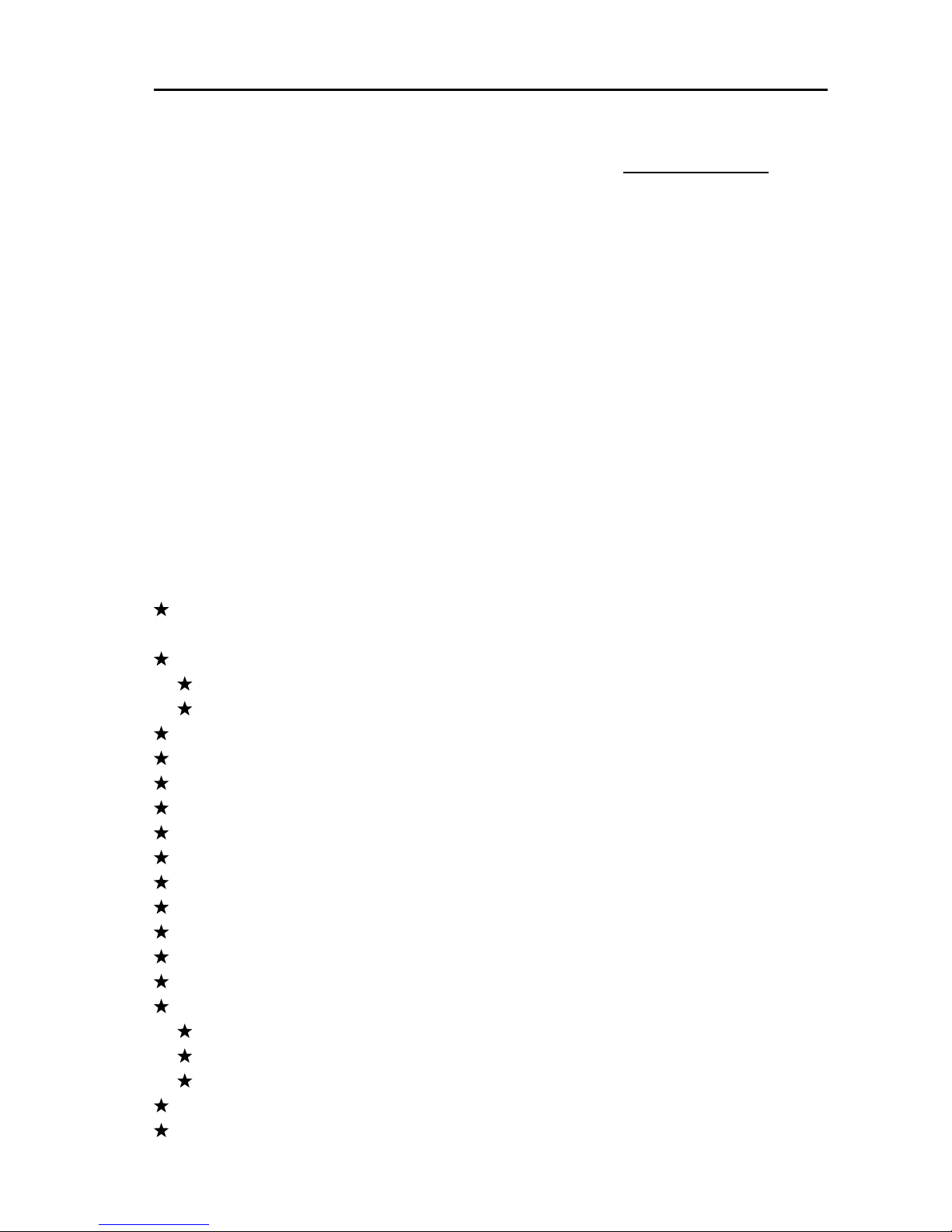
Page 3
T-820+ Motherboard
Chapter 1
Introduction
1.1 Product Features
The Intel 820 highest performance motherboard is based on the all new Intel 820
chipset with A TX form factor to support the latest Socket 370 including Intel Pentium
III FCPGA, Celeron FCPGA / PPGA as well as Cyrix III processors with 100/133MHz
Front-side Bus(FSB), please notice that Celeron processors with 66MHz Front-site
Bus are not supported.
The Intel 820 chipset includes three chips: MCH(Memory Controller Hub, FW82820),
ICH(I/O Controller Hub, FW82801) and FWH (Firmware Hub, N82802AB).
This chipset incorporates with AGP 3D Graphics Support and an optional AC97
Audio. The motherboard supports an ATX Power Supply.
1.2 Features Summary
This motherboard comes with following features:
Support Intel Pentium III FCPGA, Celeron PPGA or Cyrix III Processor on
Socket 370
Intel 820 Chipset.
Support 100/133MHz Processor Front-side Bus (FSB).
66MHz FSB Processor is not supported.
T wo DIMM slots Supporting up to 1GB Memory Capacity
Support 100MHz PC100 SDRAM DIMM
1 x AMR slot, 5 x PCI slots, 1 x AGP slot
2 x USB ports, 1 x PS/2 mouse port, 1 x PS/2 Keyboard port, 1 x IrDA port
1 x FDD port, 1 x LPT port, 2 x COM ports
Dual IDE Channels Supporting Four Ultra-DMA33/66 IDE Devices
Supports Universal AGP connector for 1X, 2X or 4X AGP Card.
Support PS/2 Keyboard / Mouse Wakeup
Modem Ring W akeup with External Modem
Interface Header to Support W ake-On-LAN Enabled Ethernet Card
Advanced Configuration Power Interface (ACPI) Ready .
Integrated AC97 Audio Onboard (Model +S option)
AC97 2.1 Compliant Codec with 3D Stereo Enhancement
1 x Line-out, 1 x Line-in, 1 x Mic-in
1 x CD-in, 1 x AUX-in, 1 x T elephony Port, 1 x Game Port
A ward BIOS, PC99/ACPI/DMI Compliant
A TX format, 305mm x 194mm PCB
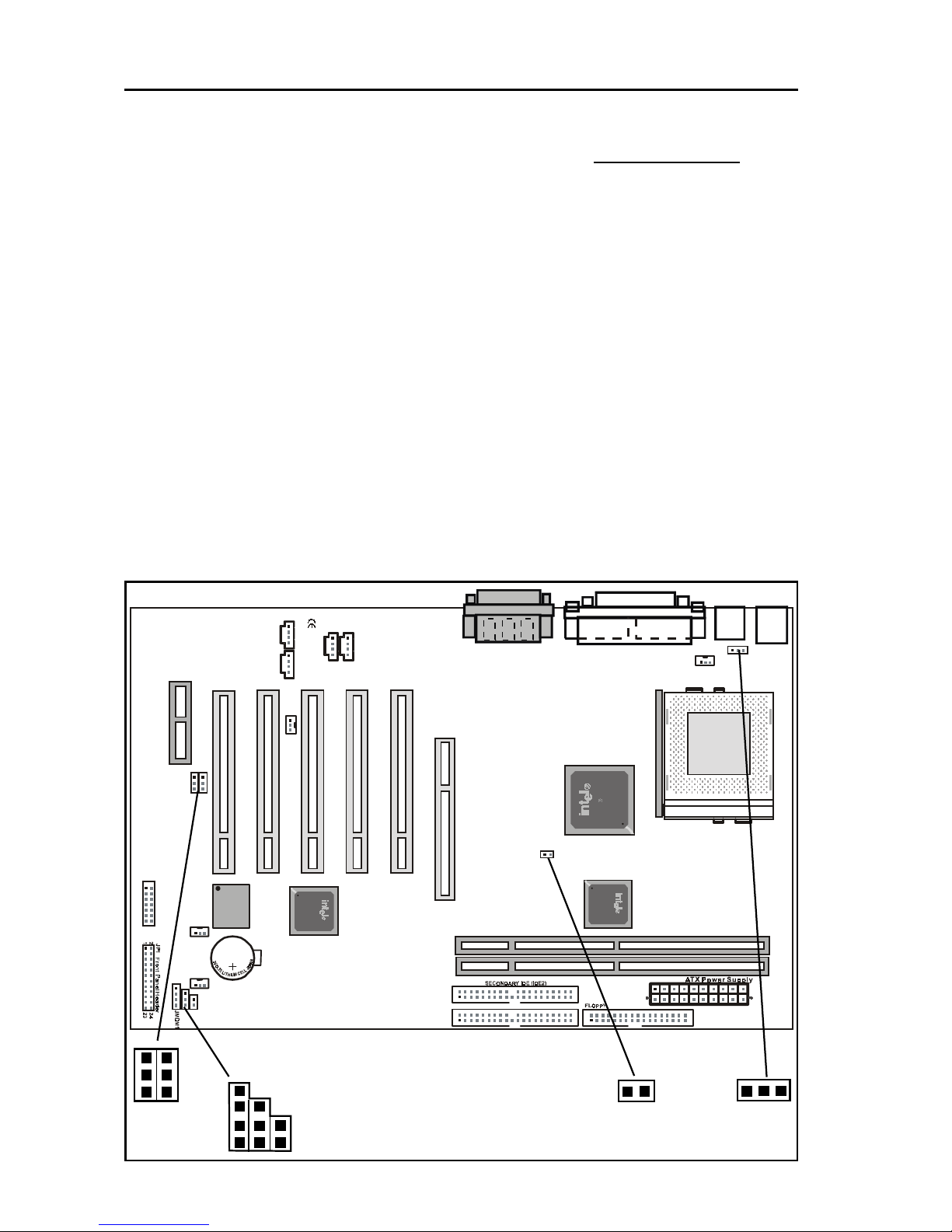
T-820+ Motherboard
Page 4
J
2
P
C
I
4
P
C
I
3
P
C
I
1
P
C
I
2
DIMM2
DIMM1
A
M
R
S
l
o
t
I
n
t
e
l
8
2
8
0
2
A
B
PRIMARY IDE (IDE1)
PGA370S
2
1
System Fan1
1
1
1
1
11
1
F
W
8
2
8
2
0
A
A
C
R
2
0
3
2
SONY
A
C
D
S
2
C
D
S
3
W
a
k
e
-
O
n
-
L
A
N
P
C
I
5
A
G
P
1
F
w
8
2
8
2
0
I
n
t
e
l
8
2
0
System Fan2
1
CPU Fan
1
1
C
D
S
1
1
A
U
X
1
1
1
E
D
S
1
J
P
4
2
1
1
J
3
J
B
A
T
1
1
CK3
1
JVSB1
F
w
8
2
8
0
1
P
S
/
2
T
:
M
o
u
s
e
B
:
K
e
y
b
o
a
r
d
U
S
B
C
O
M
C
O
M
LPT1
L
i
n
e
o
u
t
L
i
n
e
i
n
M
i
c
i
n
Game Port
Chapter 2
Installation
2.1 Installation Instructions
This section covers External Connectors and Memory Configuration. Please refer to
the motherboard layout chart for external connectors, slots and I/O ports. Furthermore, this section lists all necessary connector pin assignments for your reference.
The locations of the connectors and ports are illustrated in the following figures.
Before inserting these connectors, please pay attention to the orientations.
NOTICE !!!
1. Make sure to unplug your power supply while adding or removing
system components
2. Always work on an antistatic surface to avoid possible damage to the
motherboard or other components from static discharge.
2.2 Motherboard Layout
J3
JBA T
1
1
1
1
1
1
JMDM1
EDS1
JP42
1
CK3
JVSB1
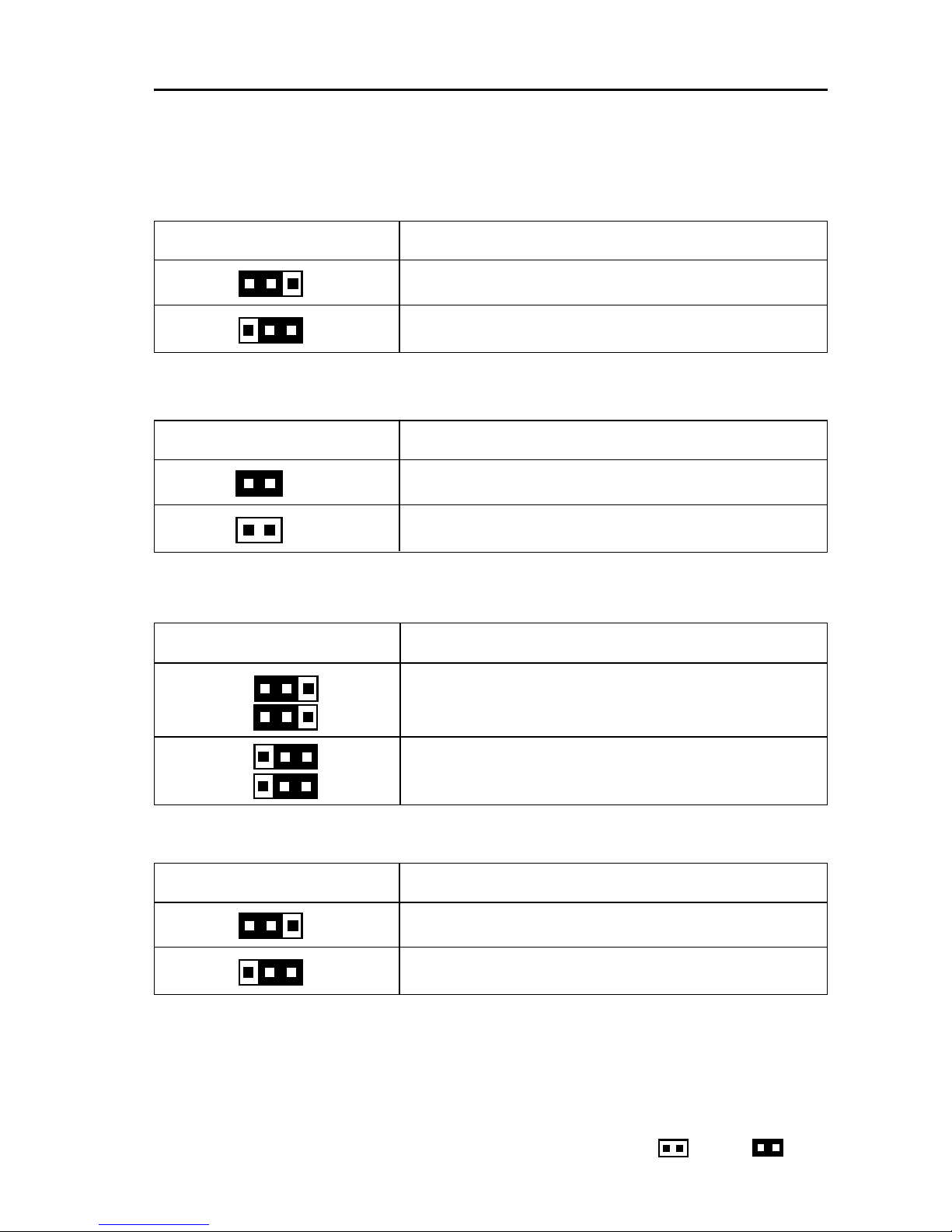
Page 5
T-820+ Motherboard
2.3 Jumper Setting
JBAT - CMOS Clear
JBAT Function
(1-2) Normal (Default)
(2-3) CMOS Clear
CK3 - CPU Front-side Bus Frequency
CK3 CPU Front-side Bus Frequency
(Close) Auto (Default)
(Open) Fix to 133MHz
JP42, ESD1 - Onboard Audio
JP42, ESD1 Onboard Audio
Disable
Enable (Default)
JVSB1 - PS/2 Keyboard/Mouse wakeup
JVSB1 PS/2 Keyboard/Mouse wakeup
(1-2) Disable (Default)
(2-3) Enable
Remark: Open Close
1
1
1
1
1
1
JP42
ESD1
(1-2)
(1-2)
JP42
ESD1
(2-3)
(2-3)
1
1
1
1
