Page 1

Dfx v4 User Guide
Page 2

C
OPYRIGHT
No part of this document may be reproduced or transmitted in any form or by
any means, electronic or mechanical, including photocopying and recording,
for any purpose without the express written consent of Digital Film Tools.
Copyright © Digital Film Tools, LLC. 2014. All Rights Reserved
September 16, 2014
•
•
Copyright 2
•
•
•
•
Dfx User Guide
•
•
•
•
•
•
Page 3

A
BOUT US
Tiffen has been a leading manufacturer and supplier of photographic filters and
lens accessories for the consumer/professional imaging and the motion picture
and broadcast television industries for over 69 years.
The company has a rich history of innovative product design, superior optical
consistency and unparalleled quality. Tiffen has been recognized for its product
and engineering excellence earning two Technical Achievement Awards and a
Scientific and Engineering Award from the Academy of Motion Picture Arts &
Sciences, as well as an Emmy Award from the Academy of Television Arts and
Sciences.
The company's Special Effects optical filters, once an exclusive of the Motion
Picture and Television industry are now available to still photographers and
videographers through the Tiffen Hollywood F/X filter line and digitally through
the Dfx line of software. The Dfx software is produced in collaboration with
Digital Film Tools, a computer software company which is an off-shoot of a Los
Angeles based motion picture visual effects facility. Their work includes
hundreds of feature films, commercials and television shows. Together, our
combined understanding of optical filters and computer software creates an
unbeatable combination.
•
•
About Us 3
•
•
•
•
•
•
Dfx User Guide
•
•
•
•
Page 4

A
BOUT THIS
G
UIDE
This User Guide is a reference for the Tiffen Dfx Digital Filter Suite. You can
read from start to finish or jump around as you please. This guide is available
in Acrobat PDF format.
Trademark Recognition
Black Diffusion/FX®, Black Pearlescent®, Black Pro-Mist®, Black Satin®,
Bronze Glimmerglass®, Color-Grad®, Glimmerglass®, Gold Diffusion/FX®,
HDTV/FX®, HFX® Star, Nude/FX®, Pearlescent®, Pro-Mist®, Smoque®,
Satin®, Soft/FX®, 812® Warming, Warm Black Pro-Mist®, Warm Pro-Mist®
and Warm Soft/FX® are trademarks of The Tiffen Company, LLC.
All other product names used in this manual are the properties of their
respective owners and are acknowledged. All other references to trademarks
or registered trademarks are the property of their respective owners.
•
•
About this Guide 4
•
•
•
•
•
•
Dfx User Guide
•
•
•
•
Page 5

•
•
About this Guide 5
•
•
•
•
•
•
Dfx User Guide
•
•
•
•
Page 6

• • • • • •
Table of Contents
Copyright.......................................................................................... 2
About Us ........................................................................................... 3
About this Guide .............................................................................. 4
Table of Contents............................................................................. 6
Introduction......................................................................................23
Tiffen Dfx Digital Filter Suite.........................................................23
Dfx Features.................................................................................25
Filter Categories........................................................................... 26
Installation........................................................................................ 32
Photo Plug-ins.............................................................................. 32
Uninstalling ...................................................................................... 34
Activating, Deactivating and Transferring Licenses .................... 35
Activation Options ........................................................................ 35
•
•
Table of Contents 6
•
•
•
•
Deactivation Options ....................................................................35
License Transfer...........................................................................36
General Tutorials ............................................................................. 37
Dfx Workflow ................................................................................37
Applying a Single Filter.................................................................37
Tagging and Sorting Favorite Presets..........................................41
Adjusting Filter Parameters and Creating Presets ....................... 42
Applying Multiple Filters ...............................................................43
Applying Multiple Layer Blend Modes ..........................................44
Viewing Individual Layers.............................................................45
Comparing Images....................................................................... 46
Editing Multiple Filters ..................................................................49
Creating Variations.......................................................................52
Applying a Gradient Mask to a Layer ........................................... 54
Applying a Selection Mask to a Layer .......................................... 57
Applying a Path Mask to a Layer.................................................. 61
Applying a Snap Mask to a Layer................................................. 63
•
•
Dfx User Guide
•
•
•
•
Page 7

Applying a EZ Mask to a Layer ....................................................68
Applying a Paint Mask to a Layer.................................................78
Applying Multiple Masks to a Layer.............................................. 79
Drag and Drop Layers, Filters and Masks.................................... 82
Setups ..........................................................................................84
Filter Tutorials .................................................................................. 86
Ambient Light ............................................................................... 86
Auto Adjust................................................................................... 86
Black and White ........................................................................... 87
Bleach Bypass..............................................................................87
Blur ...............................................................................................88
Borders.........................................................................................89
Cartoon.........................................................................................90
Center Spot / Warm Center Spot .................................................90
Chromatic Aberration ...................................................................91
•
•
Table of Contents 7
•
•
•
•
Close-Up Lens.............................................................................. 92
Color Correctors........................................................................... 93
Color-Grad®................................................................................. 94
Color Infrared ............................................................................... 95
Colorize Gradient ......................................................................... 95
Color Shadow............................................................................... 96
Color Spot .................................................................................... 97
Cross Processing .........................................................................98
Curves .......................................................................................... 99
Day for Night ................................................................................ 100
Defog............................................................................................101
DeFringe.......................................................................................102
Depth of Field...............................................................................103
Detail ............................................................................................104
Diffusion ....................................................................................... 106
Diffusion/FX® ............................................................................... 107
•
•
Dfx User Guide
•
•
•
•
Page 8

Table of Contents 8
Double Fog................................................................................... 108
Dual Grad ..................................................................................... 110
Edge Glow.................................................................................... 111
Enhancing .................................................................................... 112
Eye Light ...................................................................................... 113
Film Stocks................................................................................... 114
Flashing........................................................................................116
FL-B/D® ....................................................................................... 117
Flag / Dot......................................................................................118
Fog ...............................................................................................118
Gels ..............................................................................................119
Glimmerglass® / Bronze Glimmerglass®.....................................120
Glow .............................................................................................121
Glow Darks...................................................................................122
•
•
•
•
•
•
Grain.............................................................................................123
Grunge ......................................................................................... 124
Halo ..............................................................................................125
Harris Shutter ............................................................................... 126
Haze / Sky.................................................................................... 126
HDTV/FX® ................................................................................... 127
HFX® Star.................................................................................... 128
High Contrast ............................................................................... 129
Ice Halos ...................................................................................... 130
Infrared .........................................................................................131
Kelvin............................................................................................132
Key Light ...................................................................................... 133
Lens Distortion ............................................................................. 134
Levels ...........................................................................................135
Light..............................................................................................137
Low Contrast ................................................................................ 138
Match............................................................................................139
•
•
Dfx User Guide
•
•
•
•
Page 9

Table of Contents 9
ND-Grad ....................................................................................... 140
Night Vision ..................................................................................141
Nude/FX®.....................................................................................142
Overexpose.................................................................................. 143
Ozone...........................................................................................144
Paint .............................................................................................145
Pastel ........................................................................................... 148
Pearlescent®................................................................................ 149
Pencil............................................................................................150
Photographic ................................................................................ 150
Polarizer .......................................................................................151
Pro-Mist® ..................................................................................... 153
Rack Focus .................................................................................. 154
Radial Exposure........................................................................... 155
•
•
•
•
•
•
Radial Tint ....................................................................................156
Rainbow ....................................................................................... 157
Rays .............................................................................................158
ReLight .........................................................................................158
Reflector ....................................................................................... 160
Satin®...........................................................................................161
Selective Color Correct ................................................................162
Selective Saturation ..................................................................... 163
Sepia / 812® Warming ................................................................. 164
Sharpen........................................................................................164
Smoque® ..................................................................................... 165
Soft Contrast ................................................................................ 166
Soft/FX® / Warm Soft/FX® ..........................................................167
Soft Light ...................................................................................... 168
Split Field...................................................................................... 168
Split Tone .....................................................................................169
Streaks .........................................................................................170
•
•
Dfx User Guide
•
•
•
•
Page 10

Table of Contents 10
Sunset/Twilight .............................................................................171
Texture .........................................................................................172
Three Strip / Two Strip .................................................................172
Tint ............................................................................................... 174
Tone Adjust .................................................................................. 175
Ultra Contrast ............................................................................... 176
Vari-Star .......................................................................................177
Vignette ........................................................................................178
Water Droplets ............................................................................. 178
Wide Angle Lens .......................................................................... 180
X-Ray ........................................................................................... 180
Dfx User Interface ............................................................................ 181
Viewer .......................................................................................... 182
Filters............................................................................................182
Presets and Parameters...............................................................183
•
•
•
•
•
•
Variations ..................................................................................... 185
Effect ............................................................................................186
Histogram ..................................................................................... 187
Magnifier....................................................................................... 188
Toolbar .........................................................................................188
Windows and Adjustments...........................................................188
Image Info .................................................................................... 192
Pull-down Menus ............................................................................. 193
File................................................................................................193
Edit ...............................................................................................196
View..............................................................................................196
Help ..............................................................................................198
Viewer ............................................................................................... 200
Zoom and Pan.............................................................................. 200
Compare....................................................................................... 201
Viewer Options............................................................................. 205
Viewer Keyboard Shortcuts..........................................................208
•
•
Dfx User Guide
•
•
•
•
Page 11

Table of Contents 11
Filters ................................................................................................ 209
Presets and Parameters .................................................................. 211
Presets .........................................................................................211
Parameters................................................................................... 215
Variations..........................................................................................218
Variation Controls.........................................................................219
Effect................................................................................................. 221
Layer Controls.............................................................................. 222
Manipulating Layers, Filters and Masks.......................................224
Toolbar.............................................................................................. 228
Add Mask ..................................................................................... 228
Adjusting Toolbar Controls...........................................................229
Masks................................................................................................ 230
General Mask Controls................................................................. 230
Gradient Mask.............................................................................. 234
Spot Mask .................................................................................... 236
•
•
•
•
•
•
Path Mask .................................................................................... 237
Snap Mask ................................................................................... 241
EZ Mask .......................................................................................250
Selection Mask............................................................................. 258
Paint Mask....................................................................................264
Common Filter Controls.................................................................. 268
Blur ...............................................................................................268
Black and White ........................................................................... 268
DVE ..............................................................................................269
Grad ............................................................................................. 270
Matte ............................................................................................ 271
Spot ..............................................................................................273
Temperature.................................................................................274
View..............................................................................................274
Ambient Light................................................................................... 275
Description ................................................................................... 275
Controls ........................................................................................ 275
•
•
Dfx User Guide
•
•
•
•
Page 12

Table of Contents 12
Auto Adjust....................................................................................... 277
Description ................................................................................... 277
Controls ........................................................................................ 277
Black and White ............................................................................... 279
Description ................................................................................... 279
Controls ........................................................................................ 279
Bleach Bypass ................................................................................. 281
Description ................................................................................... 281
Controls ........................................................................................ 281
Blur.................................................................................................... 283
Description ................................................................................... 283
Controls ........................................................................................ 283
Borders .............................................................................................285
Description ................................................................................... 285
Controls ........................................................................................ 285
•
•
•
•
•
•
Cartoon ............................................................................................. 288
Description ................................................................................... 288
Controls ........................................................................................ 288
Center Spot / Warm Center Spot .................................................... 290
Description ................................................................................... 290
Controls ........................................................................................ 291
Chromatic Aberration ...................................................................... 293
Description ................................................................................... 293
Controls ........................................................................................ 294
Close-Up Lens.................................................................................. 295
Description ................................................................................... 295
Controls ........................................................................................ 295
Color Correctors .............................................................................. 297
Description ................................................................................... 297
Master, Shadows, Midtones, Highlights ....................................... 298
Color Correct................................................................................ 299
F-Stop...........................................................................................301
Printer Points................................................................................ 301
•
•
Dfx User Guide
•
•
•
•
Page 13

Table of Contents 13
Telecine........................................................................................ 302
Temperature.................................................................................302
Color-Grad® ..................................................................................... 304
Description ................................................................................... 304
Filters............................................................................................304
Color Infrared ................................................................................... 306
Description ................................................................................... 306
Controls ........................................................................................ 306
Colorize Gradient ............................................................................. 308
Description ................................................................................... 308
Controls ........................................................................................ 308
Color Shadow...................................................................................310
Description ................................................................................... 310
Controls ........................................................................................ 310
Color Spot......................................................................................... 312
Description ................................................................................... 312
•
•
•
•
•
•
Controls ........................................................................................ 312
Cross Processing ............................................................................ 314
Description ................................................................................... 314
Controls ........................................................................................ 314
Curves............................................................................................... 316
Description ................................................................................... 316
Day for Night .................................................................................... 320
Description ................................................................................... 320
Controls ........................................................................................ 320
DeBand ............................................................................................. 322
Description ................................................................................... 322
Controls ........................................................................................ 322
DeBlock.............................................................................................323
Description ................................................................................... 323
Controls ........................................................................................ 323
DeFog................................................................................................324
Description ................................................................................... 324
•
•
Dfx User Guide
•
•
•
•
Page 14

Table of Contents 14
Controls ........................................................................................ 324
DeFringe ........................................................................................... 326
Description ................................................................................... 326
Controls ........................................................................................ 326
DeNoise.............................................................................................328
Description ................................................................................... 328
Controls ........................................................................................ 328
Depth of Field................................................................................... 329
Description ................................................................................... 329
Controls ........................................................................................ 329
Detail ................................................................................................. 331
Description ................................................................................... 331
Controls ........................................................................................ 331
Develop.............................................................................................333
Description ................................................................................... 333
•
•
•
•
•
•
Controls ........................................................................................ 333
Diffusion ........................................................................................... 336
Description ................................................................................... 336
Controls ........................................................................................ 336
Diffusion/FX® ................................................................................... 339
Description ................................................................................... 339
Controls ........................................................................................ 340
Double Fog .......................................................................................341
Description ................................................................................... 341
Controls ........................................................................................ 341
Dual Grad.......................................................................................... 344
Description ................................................................................... 344
Controls ........................................................................................ 344
Edge Glow ........................................................................................ 346
Description ................................................................................... 346
Controls ........................................................................................ 346
Enhancing.........................................................................................348
Description ................................................................................... 348
•
•
Dfx User Guide
•
•
•
•
Page 15

Table of Contents 15
Controls ........................................................................................ 348
Eye Light...........................................................................................350
Description ................................................................................... 350
Controls ........................................................................................ 350
Film Stocks....................................................................................... 352
Description ................................................................................... 352
Controls ........................................................................................ 352
Flashing ............................................................................................ 358
Description ................................................................................... 358
Controls ........................................................................................ 358
FL-B/D® ............................................................................................360
Description ................................................................................... 360
Controls ........................................................................................ 360
Flag / Dot...........................................................................................361
Description ................................................................................... 361
•
•
•
•
•
•
Controls ........................................................................................ 361
Fog .................................................................................................... 363
Description ................................................................................... 363
Controls ........................................................................................ 363
Gels ................................................................................................... 365
Description ................................................................................... 365
Controls ........................................................................................ 368
Glimmerglass®, Bronze Glimmerglass®....................................... 370
Description ................................................................................... 370
Controls ........................................................................................ 371
Glow ..................................................................................................372
Description ................................................................................... 372
Controls ........................................................................................ 372
Glow Darks ....................................................................................... 374
Description ................................................................................... 374
Controls ........................................................................................ 374
Grain..................................................................................................376
Description ................................................................................... 376
•
•
Dfx User Guide
•
•
•
•
Page 16

Table of Contents 16
Controls ........................................................................................ 376
Grunge ..............................................................................................379
Description ................................................................................... 379
Controls ........................................................................................ 379
Halo ................................................................................................... 383
Description ................................................................................... 383
Controls ........................................................................................ 383
Harris Shutter ................................................................................... 385
Description ................................................................................... 385
Controls ........................................................................................ 386
Haze / Sky ......................................................................................... 387
Description ................................................................................... 387
Controls ........................................................................................ 388
HDTV/FX®......................................................................................... 390
Description ................................................................................... 390
•
•
•
•
•
•
Controls ........................................................................................ 390
HFX® Star ......................................................................................... 392
Description ................................................................................... 392
Controls ........................................................................................ 392
High Contrast ...................................................................................396
Description ................................................................................... 396
Controls ........................................................................................ 396
Ice Halos ...........................................................................................397
Description ................................................................................... 397
Controls ........................................................................................ 397
Infrared..............................................................................................400
Description ................................................................................... 400
Controls ........................................................................................ 400
Kelvin ................................................................................................ 402
Description ................................................................................... 402
Controls ........................................................................................ 402
Key Light...........................................................................................404
Description ................................................................................... 404
•
•
Dfx User Guide
•
•
•
•
Page 17

Table of Contents 17
Controls ........................................................................................ 404
Lens Distortion................................................................................. 406
Description ................................................................................... 406
Controls ........................................................................................ 407
Levels................................................................................................408
Description ................................................................................... 408
Input Levels.................................................................................. 409
Output Levels ............................................................................... 410
Light ..................................................................................................411
Description ................................................................................... 411
Presets .........................................................................................412
Light..............................................................................................412
Shadow ........................................................................................ 414
Gobos...........................................................................................414
Matte ............................................................................................ 418
•
•
•
•
•
•
Looks: Black/White & Color............................................................ 419
Description ................................................................................... 419
Controls ........................................................................................ 420
Low Contrast .................................................................................... 422
Description ................................................................................... 422
Controls ........................................................................................ 422
Match.................................................................................................424
Description ................................................................................... 424
Controls ........................................................................................ 424
ND-Grad ............................................................................................ 426
Description ................................................................................... 426
Controls ........................................................................................ 426
Night Vision......................................................................................428
Description ................................................................................... 428
Controls ........................................................................................ 428
Tint ............................................................................................... 429
Glow .............................................................................................429
Additional Controls ....................................................................... 429
•
•
Dfx User Guide
•
•
•
•
Page 18

Table of Contents 18
Nude/FX®.......................................................................................... 431
Description ................................................................................... 431
Controls ........................................................................................ 431
Overexpose ...................................................................................... 433
Description ................................................................................... 433
Controls ........................................................................................ 433
Ozone................................................................................................ 435
Description ................................................................................... 435
Controls ........................................................................................ 436
Zone Controls............................................................................... 437
Zone Thumbnail ........................................................................... 440
Paint ..................................................................................................441
Description ................................................................................... 441
Brushes ........................................................................................441
Brush Settings.............................................................................. 446
•
•
•
•
•
•
Paint Keyboard Shortcuts.............................................................449
Pastel ................................................................................................ 450
Description ................................................................................... 450
Controls ........................................................................................ 450
Pearlescent® .................................................................................... 451
Description ................................................................................... 451
Controls ........................................................................................ 452
Pencil ................................................................................................ 453
Description ................................................................................... 453
Controls ........................................................................................ 453
Photographic.................................................................................... 455
Description ................................................................................... 455
Controls ........................................................................................ 456
Polarizer / Warm Polarizer............................................................... 458
Description ................................................................................... 458
Controls ........................................................................................ 459
Pro-Mist®.......................................................................................... 462
Description ................................................................................... 462
•
•
Dfx User Guide
•
•
•
•
Page 19

Table of Contents 19
Controls ........................................................................................ 464
Rack Focus....................................................................................... 466
Description ................................................................................... 466
Controls ........................................................................................ 466
Radial Exposure............................................................................... 468
Description ................................................................................... 468
Controls ........................................................................................ 468
Radial Tint......................................................................................... 470
Description ................................................................................... 470
Controls ........................................................................................ 470
Rainbow............................................................................................ 473
Description ................................................................................... 473
Controls ........................................................................................ 473
Rays .................................................................................................. 476
Description ................................................................................... 476
•
•
•
•
•
•
Controls ........................................................................................ 477
ReLight.............................................................................................. 478
Description ................................................................................... 478
Light..............................................................................................478
Light Source ................................................................................. 479
Matte ............................................................................................ 480
Reflector ........................................................................................... 481
Description ................................................................................... 481
Controls ........................................................................................ 482
Satin® ............................................................................................... 483
Description ................................................................................... 483
Controls ........................................................................................ 484
Selective Color Correct ................................................................... 486
Description ................................................................................... 486
Color Correct................................................................................ 486
Matte ............................................................................................ 488
Selective Saturation......................................................................... 494
Description ................................................................................... 494
•
•
Dfx User Guide
•
•
•
•
Page 20

Table of Contents 20
Controls ........................................................................................ 494
Sepia / 812® Warming ..................................................................... 496
Description ................................................................................... 496
Controls ........................................................................................ 496
Sharpen.............................................................................................498
Description ................................................................................... 498
Controls ........................................................................................ 498
Smoque® .......................................................................................... 500
Description ................................................................................... 500
Controls ........................................................................................ 500
Soft Contrast .................................................................................... 502
Description ................................................................................... 502
Controls ........................................................................................ 502
Soft/FX®, Warm Soft/FX® ...............................................................504
Description ................................................................................... 504
•
•
•
•
•
•
Soft Light .......................................................................................... 506
Description ................................................................................... 506
Controls ........................................................................................ 506
Split Field.......................................................................................... 508
Description ................................................................................... 508
Controls ........................................................................................ 508
Split Tone.......................................................................................... 510
Description ................................................................................... 510
Controls ........................................................................................ 510
Streaks.............................................................................................. 513
Description ................................................................................... 513
Controls ........................................................................................ 513
Sunset/Twilight ................................................................................ 515
Description ................................................................................... 515
Controls ........................................................................................ 515
Texture.............................................................................................. 517
Description ................................................................................... 517
Controls ........................................................................................ 517
•
•
Dfx User Guide
•
•
•
•
Page 21

Table of Contents 21
Three Strip / Two Strip..................................................................... 519
Controls ........................................................................................ 520
Tint .................................................................................................... 522
Description ................................................................................... 522
Controls ........................................................................................ 522
Tone Adjust ......................................................................................525
Description ................................................................................... 525
Controls ........................................................................................ 525
Ultra Contrast................................................................................... 527
Description ................................................................................... 527
Controls ........................................................................................ 527
Vari-Star............................................................................................ 529
Description ................................................................................... 529
Controls ........................................................................................ 529
Vignette............................................................................................. 531
Description ................................................................................... 531
•
•
•
•
•
•
Controls ........................................................................................ 531
Water Droplets ................................................................................. 533
Description ................................................................................... 533
Controls ........................................................................................ 533
Wide Angle Lens .............................................................................. 537
Description ................................................................................... 537
X-Ray.................................................................................................538
Description ................................................................................... 538
Controls ........................................................................................ 538
Blend Modes..................................................................................... 540
Keyboard Shortcuts.........................................................................545
•
•
Dfx User Guide
•
•
•
•
Page 22
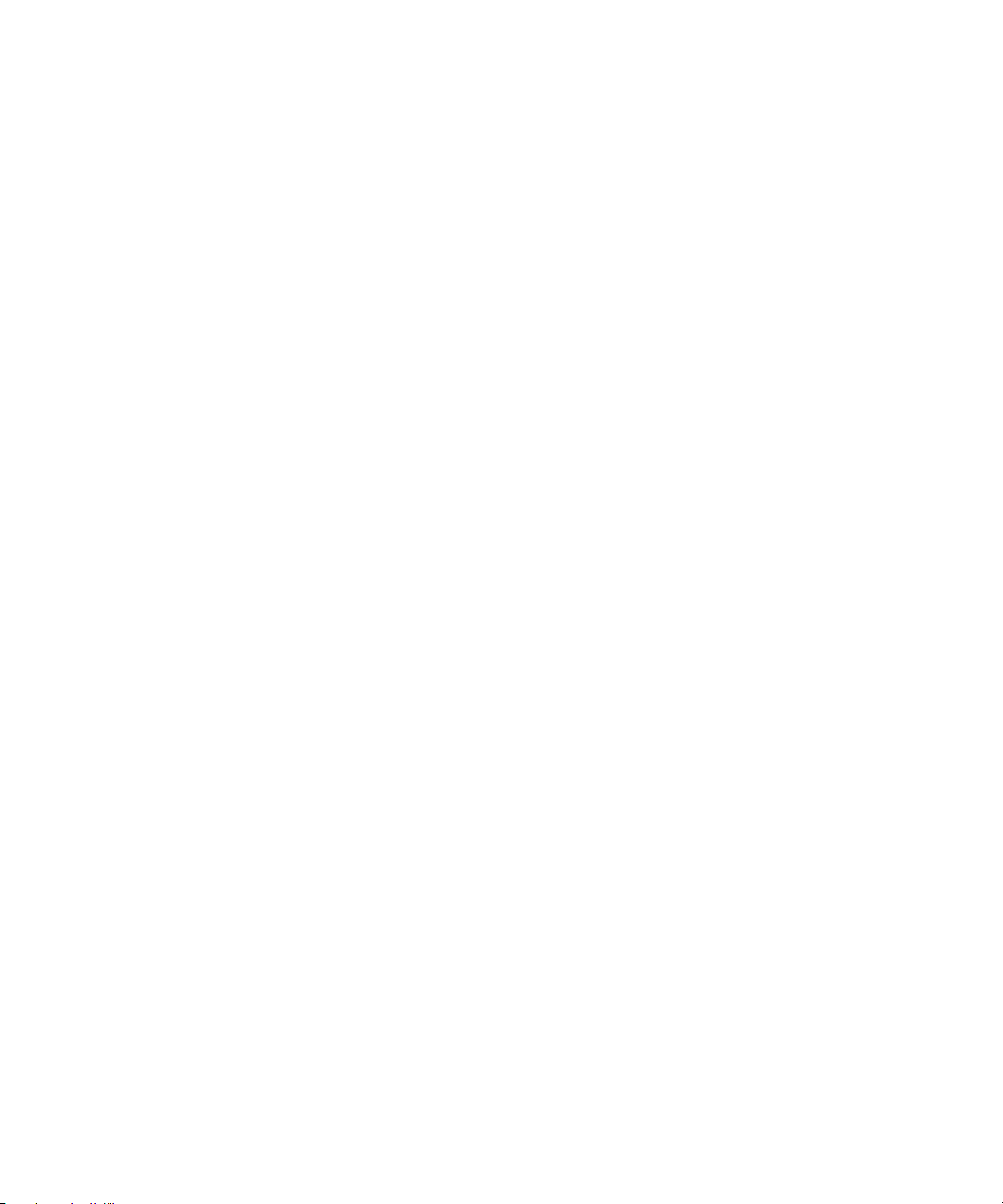
•
•
Table of Contents 22
•
•
•
•
•
•
Dfx User Guide
•
•
•
•
Page 23

I
NTRODUCTION
Tiffen Dfx Digital Filter Suite
The Tiffen Dfx digital filter suite is the definitive set of digital optical filters. Up to
2000 filters, including simulations of many popular award-winning Tiffen glass
filters, specialized lenses, optical lab processes, film grain, exacting color
correction plus natural light and photographic effects--are now in a controlled
digital environment using either 8, 16 or 32 bit per channel point processing.
Available in various configurations: as a powerful but user friendly standalone
application, or as plug-ins for either photo or video and film post production
software, Tiffen Dfx filters expand your creative experience.
Dfx provides you with everything you will need to enhance your images using
a staggering amount of filter presets. Using the Dfx Standalone or photo plugin versions, any filter can be limited to a portion of the screen using
sophisticated but simple to use masking controls. A layering system to apply
multiple filters as well as the Standalone’s batch processing system rounds out
Dfx’s set of tools.
•
•
Introduction 23
•
•
•
•
Whether you are an amateur or professional photographer, a video or film
editor, or graphic designer, Dfx’s visual workflow and easy to use tools will help
you create stunning images.
Dfx is comprised of the following filters: Ambient Light, Auto Adjust, Black and
White, Black/White Looks, Black Diffusion/FX®, Black Pearlescent®, Black
Pro-Mist®, Black Satin®, Bleach Bypass, Blur, Borders, Bronze
Glimmerglass®, Cartoon, Center Spot, Chromatic Aberration, Close-Up
Lens, Color Compensating, Color Conversion, Color Correct, Color-Grad®,
Color Infrared, Colorize Gradient, Color Looks, Color Shadow, Color Spot,
Cool Pro-Mist®, Cross Processing, Curves, Day for Night, DeBand, DeBlock,
DeFog, DeFringe, DeNoise, Depth of Field, Detail, Develop, Diffusion, Dot,
Double Fog, Dual Grad, Edge Glow, Enhancing, Eye Light, Film Stocks, Flag,
FL-B/D®, Flashing, Fog, F-Stop, Gels, Glimmerglass®, Glow, Glow Darks,
Gold Diffusion/FX®, Gold Reflector, Grain, Grunge, Halo, Harris Shutter,
Haze, HDTV/FX®, High Contrast, HFX® Star, Ice Halos, Infrared, Kelvin,
Dfx User Guide
•
•
•
•
•
•
Page 24

Introduction 24
Key Light, Lens Distortion, Levels, Light, Light Balancing, Low Contrast,
Match, ND-Grad, Night Vision, Nude/FX®, Overexpose, Ozone, Paint, Pastel,
Pearlescent®, Pencil, Photographic, Polarizer, Printer Points, Pro-Mist®,
Rack Focus, Radial Exposure, Radial Tint, Rainbow, Rays, ReLight, Satin®,
Selective Color Correct, Selective Saturation, Sepia, Sharpen, Sky, Silver
Reflector, Smoque®, Soft Contrast, Soft/FX®, Soft Light, Split Field, Split
Tone, Streaks, Sunset/Twilight, Telecine, Temperature, Texture, Three Strip,
Tint, Tone Adjust, Two Strip, Ultra Contrast, Vari-Star, Vignette, 812®
Warming, Warm Black Pro-Mist®, Warm Center Spot, Warm Polarizer, Warm
Pro-Mist®, Warm Soft/FX®, Water Droplets, Wide Angle Lens, and X-Ray.
•
•
•
•
•
•
Dfx User Guide
•
•
•
•
•
•
Page 25

Dfx Features
•
133 individual filters
•
Thousands of customizable presets
•
Simulation of Tiffen glass camera filters, specialized lenses, optical lab
processes, film grain, exacting color correction as well as natural light and
photographic effects
•
Presets for 288 different color and black and white still photographic film stocks,
motion picture films stocks and historical photographic processes
•
Rosco and GamColor Gel libraries
•
Rosco and Gam Gobo libraries for lighting effects
•
•
Introduction 25
•
•
•
•
• Paint system that includes
Eye, Repair and Scatter brushes
•
Layering system for multiple filter application
•
Sophisticated but easy to use masking tools
•
Variation generator for effect parameters
•
8, 16, 32 bit image processing
•
Mac Retina Display Support
•
Multi-processor acceleration
•
GPU acceleration
Black/White, Blur, Clone, Color, Eraser, Mosaic, Red-
•
•
Dfx User Guide
•
•
•
•
Page 26

Filter Categories
The Filters are categorized by filter function: Color, Film Lab, HFX Diffusion,
HFX Grads/Tints, Image, Lens, Light, and Special Effects.
Color
1 Auto Adjust
2 Black and White
3 Color Correct
4 Curves
5 Develop
6 Enhancing
7 F-Stop
8 FL-B/D®
9 High Contrast
•
•
Introduction 26
•
•
•
•
10 Kelvin
11 Levels
12 Low Contrast
13 Match
14 Ozone
15 Printer Points
16 Selective Color Correct
17 Selective Saturation
18 Soft Contrast
19 Telecine
20 Temperatu r e
21 Tone Adjust
22 Ultra Contrast
Film Lab
1 Bypass
2 Cross Processing
•
•
Dfx User Guide
•
•
•
•
Page 27
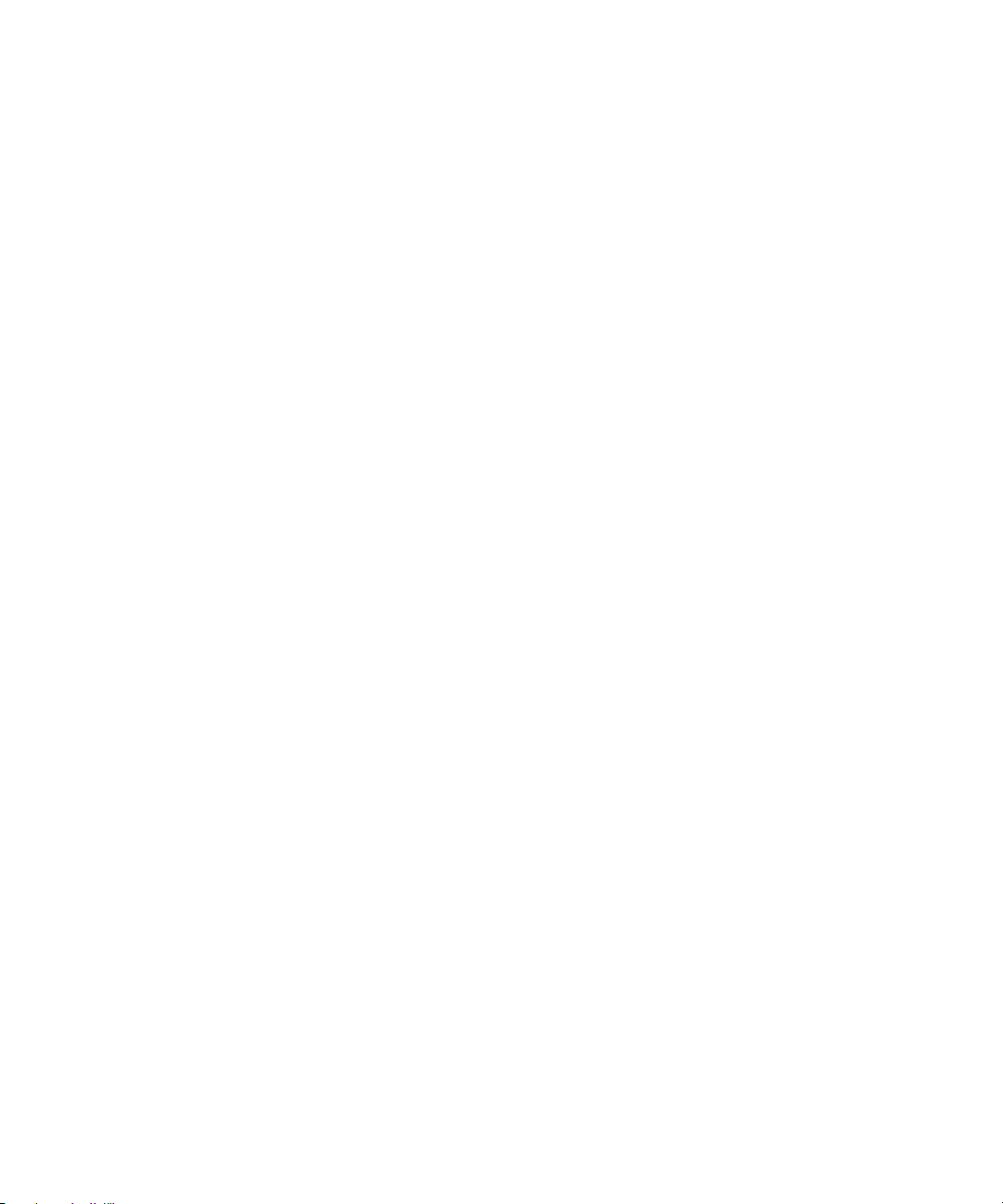
3 Film Stocks
4 Flashing
5 Grain
6 Grunge
7 Overexpose
8 Three Strip
9 Two Strip
HFX Diffusion
1 Center Spot
•
Center Spot
•
Warm Center Spot
2 Diffusion
3 Diffusion/FX®
•
Black Diffusion/FX®
•
•
Introduction 27
•
•
•
•
•
Gold Diffusion/FX®
4 Double Fog
5 Glimmerglass®
•
Glimmerglass®
•
Bronze Glimmerglass®
6 Fog
7 HDTV/FX®
8 Pearlescent®
•
Black Pearlescent®
•
Pearlescent®
9 Pro-Mist®
•
Pro-Mist®
•
Cool Pro-Mist®
•
Warm Pro-Mist®
•
Black Pro-Mist®
•
•
Dfx User Guide
•
•
•
•
Page 28

•
Warm Black Pro-Mist®
10 Satin®
•
Black Satin
•
Satin
®
®
11 Smoque®
12 Soft/FX®
•
Soft/FX®
•
Warm Soft/FX®
HFX Grads/Tints
1 812® Warming
2 Color Spot
3 Color-Grad®
4 Colorize Gradient
5 Dual Grad
•
•
Introduction 28
•
•
•
•
6 Gels
•
GamColor
•
GamColor Cine Filters
•
GamColor Naked Cosmetics
•
Gels
•
Rosco CalColor
•
Rosco Cinegel
•
Rosco Cinelux
•
Rosco Storaro Matte
7 ND-Grad
8 Nude/FX®
9 Photographic
•
Color Compensating
•
Color Conversion
•
Light Balancing
•
•
Dfx User Guide
•
•
•
•
Page 29

•
Photographic
10 Radial Tint
11 Sepia
12 Split Tone
13 Sunset/Twilight
14 Tint
Image
1 DeBand
2 DeBlock
3 DeFog
4 DeNoise
5 Detail
6 Haze
7 Paint
•
•
Introduction 29
•
•
•
•
8 Polarizer
•
Polarizer
•
Warm Polarizer
9 Sharpen
10 Sky
Lens
1 Blur
2 Chromatic Aberration
3 Close-Up Lens
4 DeFringe
5 Depth of Field
6 Lens Distortion
7 Rack Focus
8 Radial Exposure
9 Split Field
•
•
Dfx User Guide
•
•
•
•
Page 30

10 Vignette
11 Wide Angle Lens
Light
1 Ambient Light
2 Dot
3 Edge Glow
4 Eye Light
5 Flag
6 Glow
7 Glow Darks
8 Halo
9 HFX® Star
10 Ice Halos
11 Key Light
•
•
Introduction 30
•
•
•
•
12 Light
13 Rainbow
14 Rays
15 Reflector
•
Gold Reflector
•
Silver Reflector
16 ReLight
17 Soft Light
18 Streaks
19 Vari-Sta r
20 Water Droplets
Special Effects
1 Borders
2 Cartoon
3 Color Infrared
•
•
Dfx User Guide
•
•
•
•
Page 31

4 Color Shadow
5 Day for Night
6 Harris Shutter
7 Infrared
8 Looks
•
Black/White Looks
•
Color Looks
9 Night Vision
10 Pastel
11 Pencil
12 Texture
13 X-Ray
•
•
Introduction 31
•
•
•
•
•
•
Dfx User Guide
•
•
•
•
Page 32

I
NSTALLATION
Photo Plug-ins
1 Download Dfx at www.tiffensoftware.com
2 Double-click on the file that was downloaded and run through the installation
process.
3 When prompted, select the destination programs to install to. You can choose
from Photoshop, Photoshop Elements, Lightroom and Aperture.
4 Start your program and load or select an image.
5 Apply Dfx:
•
Photoshop/Elements: In the Filter menu, select Dfx v4 from the Tiffen group.
•
Lightroom: In the Photo menu, select Edit In and then choose Edit in Dfx v4.0.
•
Aperture: In the Photos menu, select Edit with Plug-in and then choose Edit in
Tiffen Dfx v4.0.
•
•
Installation 32
•
•
•
•
A dialog box pops up when you run Dfx.
If you purchased the software, select Activate Dfx and follow the instructions.
6
or
7 Select Request Trial Activation (Internet Required) and click Next to receive a
fully functi o n i n g version of D f x f or the speci f i e d t rial period . A t t h e end of the t r i a l
period, Dfx reverts to a limited demo mode.
or
8
Select Run in Demo Mode and click Finish.
In Demo Mode, a watermark is superimposed over the image.
Note:
•
•
Dfx User Guide
•
•
•
•
Page 33

Adding Dfx to Lightroom as an External Editor
If Lightroom is found during the installation of Dfx, Dfx will automatically be
added as an external editor. If for some reason Dfx does not show up as an
external editor, you can manually add Dfx as an external editor by following the
steps below.
Open the Preferences in Lightroom.
1
2 Click the External Editing tab.
3 In the Additional External Editor section, select TIFF for File Format, sRGB for
Color Space, 8 or 16 bits/component for Bit Depth, set the desired Resolution,
and choose None for Compression.
Note:
Dfx is only compatible with TIFF files (8 or 16-bit, with no compression).
4 Click on Choose to select an application. Navigate to the location of Dfx.
•
On Windows, the default installation location for Dfx will be: C:\Program
Files\Tiffen\Dfx v4
•
On Macintosh, the default installation location for Dfx will be: /Macintosh
HD/Applications/Tiffen/Dfx v4
•
•
Installation 33
•
•
•
•
5 Select the Dfx Lightroom file and click Choose.
6 Under the Preset drop-down menu, select Save Current Settings as New Preset…
and name the preset Dfx v4.0.
Dfx can now be easily accessed under the Photo menu as a preset external
editor.
Dfx User Guide
•
•
•
•
•
•
Page 34

U
NINSTALLING
Windows
From the Windows Start Menu, select Programs > Digital Film Tools > Dfx v4 >
Uninstall Dfx.
Macintosh
Go to Applications/Digital Film Tools/Dfx v4 and double-click on Uninstall Dfx.
•
•
Uninstalling 34
•
•
•
•
•
•
Dfx User Guide
•
•
•
•
Page 35

A
CTIVATING
T
RANSFERRING LICENSES
, D
EACTIVATING AND
Activation Options
Internet Activate
Activates Dfx over the Internet.
Request License from Self-Service Website
If you do not have an Internet Connection on the computer where you want to
run Dfx, use this option. The self-service website will generate a license file
which you can then transfer to the desired computer.
Install a License File
Loads a license file obtained from the self-service website or received by email.
Note: If you experience an error when using Internet Activate, it is because you or your
company uses a proxy server to access the Internet and/or your firewall is blocking our
program’s access to the Internet. For proxy server users, select Advanced Options and
enter the appropriate proxy server settings. For firewall users, open your firewall
software and allow our software to access the Internet.
•
•
Activating, Deactivating and Transferring Licenses 35
•
•
•
•
Deactivation Options
Once Dfx has been activated, you can access the Deactivation Options by
selecting the License menu.
Internet Deactivate
Deactivates Dfx over the Internet and is only available if you initially activated
over the Internet. Use this method to return your Product Code back to the
activation server. You will then be able to use your Product Code to activate Dfx
on another computer.
•
•
Dfx User Guide
•
•
•
•
Page 36

License Transfer
Your Product Code allows you to run Dfx on one computer at a time. However,
you may transfer the license by deactivating on one computer and activating on
another.
Internet Deactivate / Internet Activate is the preferred method of license
transfer between computers, but is only available if you initially activated over
the Internet and currently have Internet access. If you do not have Internet
access, you will need to contact customer support to assist you in transferring
the license.
To transfer a license:
1 Select License from the Help menu.
2 Choose Internet Deactivate and click Next.
Dfx is now deactivated.
3
On the target computer, select Activate Dfx and follow the instructions.
•
•
Activating, Deactivating and Transferring Licenses 36
•
•
•
•
Dfx will then activate on the new computer.
•
•
Dfx User Guide
•
•
•
•
Page 37

G
ENERAL TUTORIALS
Dfx Workflow
1 Apply Dfx to an image.
2 Choose a filter category.
3 Select a filter.
4 Try out the various filter presets.
5 Adjust the filter parameters to your liking.
6 Use masks to limit where the filter is applied.
7 Add additional filters.
8 Click the Done button to apply the filters to your image.
Applying a Single Filter
•
•
General Tutorials 37
•
•
•
•
The General Tutorials build on one another and are designed to be done in
order.
Apply Dfx:
1
•
Photoshop/Elements: In the Filter menu, select Dfx v3.0 from the Tiffen group.
•
Lightroom: In the Photo menu, select Edit In and then choose Edit in Dfx.
•
Aperture: In the Photos menu, select Edit with Plug-in and then choose Edit in
Tiffen Dfx v3.0.
•
•
Dfx User Guide
•
•
•
•
Page 38

General Tutorials 38
The image appears in the Viewer and thumbnails (small images) are created
•
•
•
•
•
•
for all of the effects in the current category of the Filters window.
Click on one of the categories in the Filters window and select a filter.
2
Presets for the selected filter are generated in the Presets window and the
default preset for the filter is applied to the image in the Viewer.
•
•
Dfx User Guide
•
•
•
•
Page 39

General Tutorials 39
3 Select from the various filter presets by clicking them in the Presets window.
•
•
•
•
•
•
The image in the Viewer is updated as each Preset is clicked.
•
•
Dfx User Guide
•
•
•
•
Page 40

You can set the opacity of the filter using the Layer Opacity control in the Effect
window.
Click on the greater than character “>” to the right of the Layer Opacity spin
4
controls to bring up the slider so that it can be adjusted.
•
•
General Tutorials 40
•
•
•
•
In addition to opacity, Layers can be combined with the layer below using a
variety of Blend modes.
Go to Blend Modes for explanations of the various modes.
•
•
Dfx User Guide
•
•
•
•
Page 41

5 Click the Done button to apply the filter to your image.
The next time you apply Dfx in Photoshop or Aperture, your previous Dfx setup
consisting of filters, layers and masks will all be displayed and can be modified. For the
Dfx setup information to be remembered in Lightroom, you need to use “Edit Copy with
Lightroom Adjustments” and render the result. If you then apply Dfx to the newly
rendered version and use “Edit Original”, your previous Dfx setup will also be displayed
and can be modified.
This behavior in Lightroom and Aperture can be disabled
via the Save setup with image preference.
Tagging and Sorting Favorite Presets
Presets can be tagged as a Favorite allowing them to be sorted separately in
the Presets window as well as in the Favorites tab of the Filters window.
Apply a Dfx filter with presets.
1
2 Tag a preset as a Favorite by selecting the preset and pressing the Toggle
Favorite icon located at the top right of the Presets window.
•
•
General Tutorials 41
•
•
•
•
Presets tagged as a favorite display a yellow star at the top right of the preset.
Dfx User Guide
•
•
•
•
•
•
Page 42

3 To sort the Presets window by Favorites, select Favorites in the Presets pop-up
menu.
Adjusting Filter Parameters and Creating Presets
1 Select a Dfx filter and choose a preset.
When the Parameters tab is selected at the bottom of the Presets and
Parameters window, the Parameters window is visible and displays the current
filter’s parameters.
•
•
General Tutorials 42
•
•
•
•
If the Parameters window is not showing, click the Parameters tab at the bottom
2
of the Presets window.
•
•
Dfx User Guide
•
•
•
•
Page 43

3 In the Parameters window, adjust the filter parameters to your liking.
Adjusting the parameters will update and change the image in the Viewer.
•
•
General Tutorials 43
•
•
•
•
Next, you can save your settings as a new custom preset, but you must first
create a new name.
4
In the name field to the left of the Create Custom Preset icon, type in a new name.
5 Click the Create Custom Preset icon to create a new preset in the Presets window
based on the current parameter settings.
6 Click the Presets tab at the bottom of the Parameters window to show the Presets
window.
7 In the Presets window, you will see the newly created custom preset.
Applying Multiple Filters
1 Select a Dfx filter and choose a preset.
2 Adjust the filter parameters if you’d like.
•
•
Dfx User Guide
•
•
•
•
Page 44

Before another filter can be added, the first filter must be added as a layer in
the Effect window.
3
Click the Add Layer icon at the top left of the Effect window.
The first filter drops down one position in the Effect window and is added as a
layer. Multiple filters can be added in this manner.
•
•
General Tutorials 44
•
•
•
•
Note: You can also use Add Layer even if no filter is applied. This way Layer Blend
Modes can be used to create effects between layers.
Applying Multiple Layer Blend Modes
Instead of adding filters to a layer, you can use only the Layer Blend Mode to
create an effect.
Select a Layer Blend Mode.
1
Go to Blend Modes for explanations of the various modes.
•
•
Dfx User Guide
•
•
•
•
Page 45

General Tutorials 45
Click
2 Before another Layer Blend Mode can be added, click the Add Layer icon at the
top left of the Effect window.
The first layer drops down one position in the Effect window and a new layer is
added.
Select a different Layer Blend Mode for the new layer.
3
Multiple Layer Blend Mode’s can be added in this manner.
•
•
•
•
•
•
Viewing Individual Layers
1 Apply a couple of filters to your image and add them as layers.
2 Click on the image thumbnail in the Effect window to display that layer in the
Viewer.
With each click of the mouse, the Viewer displays each individual layer.
3
When you are finished, click on the top layer’s image thumbnail.
•
•
Dfx User Guide
•
•
•
•
Page 46

Comparing Images
Dfx can compare images using Side-by-Side, Vertical Split, Horizontal Split,
A/B or Snapshot comparison modes. By default, the current filter and original
image are selected for comparison.
The View/Compare icon in the Effect window changes which layers are used in
the comparison.
Apply a Dfx filter and make sure it is affecting the image in some way.
1
2 Click on the Side-by-Side Comparison icon.
•
•
General Tutorials 46
•
•
•
•
•
•
Dfx User Guide
•
•
•
•
Page 47

General Tutorials 47
Horizontal images are stacked vertically and vertical images are placed side by
side.
•
•
•
•
•
•
3
Click the Vertical Split Comparison mode icon.
•
•
Dfx User Guide
•
•
•
•
Page 48

You can now compare the images using a vertical split.
•
•
General Tutorials 48
•
•
•
•
Move your cursor into the image area over the split line and when the cursor
4
changes to a double-arrow, click and drag to move the split.
Depending on the filter used, the split line may not be obvious, so triangular
sashes on the outside of the image help you find it. If you drag the sash all the
way around, it will swap directions.
Enable the A/B Comparison icon and then click the Show Other View icon that
5
appears to cycle the current filter with the original image.
6 When done, press the A/B Comparison icon to turn it off.
7 Press the Snapshot icon.
•
•
Dfx User Guide
•
•
•
•
Page 49

Once clicked, a snapshot of the image in the Viewer is taken as well as the
layer’s mask, if there is one.
Press the View Snapshot icon that appears.
8
View Snapshot allows you to now use the various comparison modes to
compare the snapshot to other layers or different filter settings.
Turn off View Snapshot when done.
9
Editing Multiple Filters
When multiple filters have been applied, you have the choice of viewing and
editing one layer at a time or viewing one layer while editing another.
By default, the Viewer and Parameters window display the image and controls
for the top most layer. The layer displayed in the Viewer is controlled with the
View/Compare icon
•
•
General Tutorials 49
•
•
•
•
while the controls shown in the Parameters and Presets window are displayed
with the Edit icon.
Both of these icons are located in the Effect window above each layer’s
thumbnail.
Dfx User Guide
•
•
•
•
•
•
Page 50

View and Edit One Layer at a Time
1 Apply a couple of filters to your image and add them as layers.
2 To simultaneously view and edit a different layer, double-click on its image
thumbnail.
The View/Compare and Edit icons automatically activate for the new layer,
while the Viewer, Parameters and Presets windows update to display the new
layer’s image and effect controls.
Use the effect controls in the Parameters window to edit the new layer.
3
•
•
General Tutorials 50
•
•
•
•
•
•
Dfx User Guide
•
•
•
•
Page 51

View One Layer while Editing Another
There are many instances where it is very useful to view one layer while editing
another.
1
Double-click on the top most layer’s image thumbnail.
You are now viewing and editing the top layer. The layer that you are editing is
considered the active layer. You can tell the active layer by the gray border
around it’s thumbnail image in the Effect window.
•
•
General Tutorials 51
•
•
•
•
Change the active layer by clicking on a lower layer’s Edit icon.
Adjust the effect controls in the Parameters window or choose a new preset in
2
the Presets window.
You are now Viewing the top layer while editing a layer below.
•
•
Dfx User Guide
•
•
•
•
Page 52

Creating Variations
Variations based on either one or two parameters can be created and are
displayed as thumbnails in a window below the Parameters and Presets
window.
•
•
General Tutorials 52
•
•
•
•
Apply a Dfx filter.
1
2 If the Parameters window is not showing, click the Parameters tab at the bottom
of the Presets window.
Dfx User Guide
•
•
•
•
•
•
Page 53

3 Click on a parameter name in the Parameters window.
Variable parameters are Ranges, Toggles, and Colors.
When you select a parameter, the Variations appear and you'll see the
variations being generated on that parameter.
4
Click on a second parameter and it will generate variations between the two.
The first parameter you click on will be the dominant parameter - it'll go across
the top of the Variations tab. So, you can get different results depending on the
order you select the parameters.
•
•
General Tutorials 53
•
•
•
•
Click on a selected parameter to toggle it back off again.
5
You can only have one or two parameters selected at a time. If you click on a
Note:
third parameter, the last parameter you clicked on will deselect itself. If you deselect
both of the parameters or switch effects, the Variations window will disappear because
the variations are no longer being generated.
Variations are generated based on the current effect parameters. So, you can
pick some parameters for your variation, then go back to the Presets window
and pick a different Preset, and the variations will regenerate.
See Variations for more information.
•
•
Dfx User Guide
•
•
•
•
Page 54

Applying a Gradient Mask to a Layer
Photo © THINKSTOCK LLC--www.thinkstock.com
Masks allow you to limit the effect of a filter by revealing it only in white areas
of the mask. White is on, black is off and gray areas in between represent a
level of transparency.
Masks are displayed to the right of the filter thumbnail in the Effect window.
The following mask types can be applied to a layer: Gradient, Spot, Path, Snap,
EZ Mask, Selection and Paint by clicking the Add Mask icon in the Toolbar.
•
•
General Tutorials 54
•
•
•
•
Apply Dfx to an image.
1
Select a filter and preset that changes the image in an obvious way.
•
•
Dfx User Guide
•
•
•
•
Page 55

2 For instance, select the HFX Grads/Tints > Tint filter.
Photo © THINKSTOCK LLC--www.thinkstock.com
3 Click the Add Mask icon in the Toolbar and choose Gradient.
When the mask is applied to your layer, a couple of things happen. First, a
mask thumbnail appears to the right of the image thumbnail. Second, the filter
that was applied to the image is now limited to the white areas of the mask.
Third, controls are added to the Toolbar as well as the Viewer depending upon
the type of mask selected.
•
•
General Tutorials 55
•
•
•
•
•
•
Dfx User Guide
•
•
•
•
Page 56

4 Click and drag the corner points in the Viewer to adjust the position of the
Gradient mask.
•
•
General Tutorials 56
•
•
•
•
The direction and size of the Gradient can also be adjusted using the controls
in the Toolbar.
5
Adjust the size of the gradient by first clicking the Gradient Size icon in the
Toolbar and then dragging the slider that appears.
See Gradient Mask for more information.
•
•
Dfx User Guide
•
•
•
•
Page 57

Applying a Selection Mask to a Layer
Photo © THINKSTOCK LLC--www.thinkstock.com
Selection masks can be used to manipulate, isolate and protect specific parts
of an image when making adjustments or applying filters.
Using advanced image slicing algorithms, masks are created using luminance,
hue, saturation, average, red, green, blue, cyan, magenta, and yellow values.
Apply Dfx to an image.
1
•
•
General Tutorials 57
•
•
•
•
2 Select a filter and preset that changes the image in an obvious way.
3 Click the Add Mask icon in the Toolbar and choose Selection.
A number of controls appear in the Toolbar above the Viewer. The first control
is called Extract On which determines which image values are used to create
the mask. The default mask type is luminance, meaning brightness.
Press the M key or the Show Mask icon above the Viewer to display the mask.
4
Position and Range Controls
The Position and Range parameters are key to isolating specific image values.
Change the Position parameter if you want to select different values to be used
1
for the mask. The parameter can be adjusted by first clicking the Position icon in
the Toolbar and then dragging the slider that appears.
•
•
Dfx User Guide
•
•
•
•
Page 58

General Tutorials 58
Position 0, Range 25 Position 100, Range 25Original
Using the Luminance extraction method, a higher Position value shows more
white values from the original image as white values in the mask. A lower
Position value shows more black values from the original image as white values
in the mask.
•
•
•
•
•
•
Once you’ve selected the “Position”, you can then add or subtract the “Range”
of values to be included in the mask.
2
Adjust the Range parameter by clicking it’s icon in the Toolbar and then dragging
the slider that appears.
A higher Range value includes more white values in the mask while a lower
Range value includes less values in the mask.
•
•
Dfx User Guide
•
•
•
•
Page 59

General Tutorials 59
Position 100, Range 25 Position 100, Range 75
Original
Range
Position
In addition to using the slider controls in the Toolbar, the Position, Range and
Radius parameters can be set using on-screen controls. Click on the image to
place the on-screen control which consists of a center point and a solid circle.
The Position value is set by the location of the center point, while the Range is
set by sizing the circle. The larger the circle, the larger the range.
•
•
•
•
•
•
•
•
Dfx User Guide
•
•
•
•
Page 60

3 Adjust the Radius parameter by clicking it’s icon in the Toolbar and then
Radius
dragging the slider that appears.
When the Radius control is increased, a soft, circular mask is created to limit
the selection. If the on-screen controls are used, the Radius is represented as
a dashed circle.
•
•
General Tutorials 60
•
•
•
•
In this case, the Radius allows me to isolate the clouds from the water.
4
You may want to adjust Black Clip to add more values to the black part of the
mask and adjust White Clip to add more values to the white part of the mask.
5 If needed, Shrink/Grow can be used to make the mask smaller or larger and the
Blur controls can soften the mask.
Dfx User Guide
•
•
•
•
•
•
Page 61

6 Press the M key to display the full color image in the Viewer.
Photo © THINKSTOCK LLC--www.thinkstock.com
See Selection Mask for more information.
Applying a Path Mask to a Layer
A Path is an outline created by placing sequential points along an object. Think
of it as connecting the dots if you will. Although paths can be open or closed,
Dfx only makes use of closed paths. Drawing a path is often a good solution for
objects that can’t be masked in any other way.
•
•
General Tutorials 61
•
•
•
•
1
Apply Dfx to an image.
2 Select a filter and preset that changes the image in an obvious way.
3 Click the Add Mask icon in the Toolbar and select Path.
Once Path is selected, the effect of the filter in the Viewer can no longer be
seen until a mask is created.
Click repeatedly in the Viewer to create a new shape.
4
•
•
Dfx User Guide
•
•
•
•
Page 62

5 When done, click on the first point that was added to close the path.
•
•
General Tutorials 62
•
•
•
•
The filter now appears only in the area contained within the path. To change the
shape of the path, move the controls points.
Click on one point to select it or click and drag a box around a group of points.
6
7 Click and drag on one of the selected points to move them.
If needed, you can add new points by Alt+clicking on the path between two
points. Points are deleted by selecting them and hitting the Delete key.
Create as many paths as you’d like.
8
When paths overlap, a hole in the mask occurs.
See Path Mask for more information.
•
•
Dfx User Guide
•
•
•
•
Page 63

Applying a Snap Mask to a Layer
FG Mark
Boundary
BG Mark
BG Mark
Photo © THINKSTOCK LLC--www.thinkstock.com
The Snap masking tool provides instant visual feedback by snapping an
editable curve to an object's boundary even if it has vague or low contrast
edges. This is made possible by utilizing unique graph-cutting and
segmentation algorithms.
•
•
General Tutorials 63
•
•
•
•
Apply Dfx to an image.
1
2 Select a filter and preset that changes the image in an obvious way.
•
•
Dfx User Guide
•
•
•
•
Page 64

3 Click the Add Mask icon in the Toolbar and select Snap.
Once Snap is selected, the effect of the filter in the Viewer can no longer be
seen until a mask is created.
Define the area to be isolated by drawing a foreground line with the left mouse
4
button.
•
•
General Tutorials 64
•
•
•
•
The Mark Foreground icon is selected by default when you apply a Snap mask
and that is why you can just start drawing with the left mouse button.
Define background areas by drawing lines with the right mouse button.
5
or
•
•
Dfx User Guide
•
•
•
•
Page 65

General Tutorials 65
6 Alternatively, you could select the Mark Background icon and draw with the left
mouse button.
As soon as the first background line is drawn, Snap calculates a boundary
curve that is displayed as a black and white dashed line around the object.
•
•
•
•
•
•
7
Draw additional foreground and background lines as needed until the obj e ct that
you’d like to isolate is roughly surrounded by a boundary.
•
•
Dfx User Guide
•
•
•
•
Page 66

Where the boundary doesn’t correctly follow the edge of your object, refine the
Before
After
boundary by using either the Edit Points or Override Edge icons in the Toolbar.
When either of these tools is selected, the boundary created in the object
marking step is converted into editable polygons and you will see a noticeable
refinement in the boundary.
Click the Edit Points icon in the Toolbar and drag a point to adjust the shape of
8
the polygon.
•
•
General Tutorials 66
•
•
•
•
and / or
•
•
Dfx User Guide
•
•
•
•
Page 67

General Tutorials 67
Before
After
Photo © THINKSTOCK LLC--www.thinkstock.com
9 Click the Override Edge icon in the Toolbar and draw a mark along the edge of
your object where the boundary doesn’t correctly follow the edge.
•
•
•
•
•
•
10 When happy with the boundary you have created, click the Convert Curve to a
Path icon in the Toolbar to apply it to the layer and convert it to an editable path.
A slider pops up to control the amount of points to be included in the path.
Drag the slider to reduce the number of path points or just click it to accept the
11
current setting.
By default, Edit Points is selected after the path is created so that you can view
and edit the points.
•
•
Dfx User Guide
•
•
•
•
Page 68

12 To create a new boundary, select the Mark Foreground icon and repeat the above
steps.
When boundaries overlap, a hole in the mask is created.
See Snap Mask for more information.
Applying a EZ Mask to a Layer
EZ Mask is an easy to use interactive image masking tool capable of isolating
almost any object in an image--even if you are dealing with fine hair detail,
smoke, or reflections.
•
•
General Tutorials 68
•
•
•
•
To work this magic, EZ Mask iteratively estimates the transparency value for
every pixel in the image, based on a small sample of foreground (wh at y o u wa n t
to isolate) and background pixels marked by simple strokes on the image.
Results show that compared with previous approaches, our method is more
efficient and requires minimal effort to extract high quality masks for
foregrounds with significant semi-transparent regions.
Stroke Trimap Tutorial
EZ Mask creates masks by using a trimap--a pre-segmented image consisting
of three regions of foreground (what you want to isolate), background and
unknown. Partial opacity values are then computed only for pixels inside the
unknown region. Two trimap methods can be used: Stroke and Filled. This
tutorial will use the Stroke method.
•
•
Dfx User Guide
•
•
•
•
Page 69

Our trimaps can be relatively sparse consisting of individual foreground and
User Input
Mask
background brush strokes. All pixels left unmarked will be treated as unknown.
After processing, if any fine foreground details are missing from the mask, the
Unknown brush can be used in these areas to help recover lost detail.
Apply Dfx to an image.
1
2 Select a filter and preset that changes the image in an obvious way.
•
•
General Tutorials 69
•
•
•
•
3 Click the Add Mask icon in the Toolbar and select EZ Mask.
Once EZ Mask is selected, the effect of the filter in the Viewer can no longer be
Note:
seen until a mask is created.
A good stroke technique is to draw an inner outline around the object you are
extracting using the Paint Foreground brush and an outer outline using the
Paint Background brush.
Define the area to be cutout by drawing foreground lines with the left mouse
4
button. You can quickly draw straight lines if you click with the left mouse button,
press Shift and then click in a different location. If you keep Sh i ft de pre s se d wh i le
clicking, you will create interconnected straight lines.
The Paint Foreground brush is selected by default when you enter EZ Mask
and that is why you can just start drawing with the left mouse button.
•
•
Dfx User Guide
•
•
•
•
Page 70

The strokes should be near the boundary of the foreground, but not right up
against the edge. Strokes that are closer to the boundary will dominate the
creation of the mask. Also, if the foreground has varying colors, the strokes
should cover these colors.
Note: The general rule is don’t put different stroke types too close together unless you
need to.
5 Define background areas by drawing with the right mouse button.
•
•
General Tutorials 70
•
•
•
•
or
Alternatively, you could select the Paint Background brush and draw with the left
6
mouse button.
•
•
Dfx User Guide
•
•
•
•
Page 71

If the background has varying colors, the strokes should cover these colors.
Good Stroke Example
Bad Stroke Example
Warning: If you only provide a few sparse strokes, a Stroke trimap will take longer to
process than a filled trimap.
7 Click the Generate Mask icon or press the Enter key.
•
•
General Tutorials 71
•
•
•
•
Once EZ Mask is done processing, the mask will be shown in the mask
thumbnail of the Effect window.
8
Press the M key to view the Mask in the Viewer.
In the Mask, white is foreground, black is background and any gray areas in
between represent a level of transparency. If the mask is not acceptable after
processing, add a few strokes near the region where the mask is not accurate.
Note: To quickly toggle off the display of your strokes, click on the layer’s image
thumbnail. Click the mask thumbnail to re-display the strokes.
•
•
Dfx User Guide
•
•
•
•
Page 72

General Tutorials 72
9 If you see gray areas in the foreground object that should be completely white,
make additional foreground marks in those areas.
10 If you see gray areas in the background that should be completely black, make
additional background marks.
When drawing a stroke trimap, certain foreground details may be missing after
the mask is generated. Using the Paint Missing brush in these areas can
sometimes help recover lost detail.
Press the M key again to view the full color image.
11
12 If any fine foreground details are missing from the mask, click on the Paint
Missing brush and draw over them with the left mouse button as illustrated by
the purple strokes in the dog’s hair.
•
•
•
•
•
•
The purple colored strokes represent the missing areas.
13
Click the Generate Mask icon or the Enter key again to see how any new
foreground, background and unknown strokes affect the mask.
See EZ Mask for more information.
•
•
Dfx User Guide
•
•
•
•
Page 73

Filled Trimap Tutorial
Foreground
Filled Trimap
EZ Mask creates masks by using a trimap--a pre-segmented image consisting
of three regions of foreground (what you want to isolate), background and
unknown. Partial opacity values are then computed only for pixels inside the
unknown region. Two trimap methods can be used: Stroke and Filled. This
tutorial will use the Filled method.
Foreground and background brush strokes are used to mark definite
foreground and background pixels while the Unknown brush is used to mark
unknown, or mixed regions. Using this method, the entire image is painted/filled
with one of the three brushes.
•
•
General Tutorials 73
•
•
•
•
1
Apply Dfx to an image.
2 Select a filter and preset that changes the image in an obvious way.
3 Click the Add Mask icon in the Toolbar and select EZ Mask.
Once EZ Mask is selected, the effect of the filter in the Viewer can no longer be
Note:
seen until a mask is created.
•
•
Dfx User Guide
•
•
•
•
Page 74

When drawing a filled trimap, the best method is to draw the unknown areas
first. Unknown areas are typically areas where the foreground is transitioning
to the background. In the image below, the hairy edges of the Alpaca would be
considered unknown areas.
Define unknown areas by selecting the Paint Unknown brush and drawing
4
around the edges of the foreground with the left mouse button. You can quickly
draw straight lines if you click with the left mouse button, press Shift and then
click in a different location. If you keep Shift depressed while clicking, you will
create interconnected straight lines.
•
•
General Tutorials 74
•
•
•
•
•
•
Dfx User Guide
•
•
•
•
Page 75

General Tutorials 75
Include as little solid foreground areas as possible, but be sure to draw over all
of the unknown regions. Ideally, the unknown region in the trimap should only
cover transparent pixels whose actual values are not completely foreground or
background. In other words, the unknown region in the trimap should be as thin
as possible to achieve the best masking result.
•
•
•
•
•
•
Define the area to be cutout by selecting the Paint Foreground brush and the Fill
5
tool.
Using the current brush, the Fill tool fills a region defined by a brush stroke or
the edges of the screen.
Click inside the area defined by the blue, unknown brush.
6
•
•
Dfx User Guide
•
•
•
•
Page 76

General Tutorials 76
The area inside of the blue, unknown boundary automatically fills in with the
green foreground brush. Using the Fill tool is much easier than drawing the
entire area by hand.
•
•
•
•
•
•
Define background areas by using the Paint Background brush and the Fill tool.
7
Since the Fill tool is already enabled, you don’t need to select it again.
8 Click on the background outside of the area defined by the blue, unknown brush.
The background area automatically fills in with the red background brush.
•
•
Dfx User Guide
•
•
•
•
Page 77

9 Click the Generate Mask icon or press the Enter key.
Once EZ Mask is done processing, the mask will be shown in the mask
thumbnail.
•
•
General Tutorials 77
•
•
•
•
Press the M key to view the Mask in the Viewer.
10
In the Mask, white is foreground, black is background and any gray areas in
between represent a level of transparency.
Note: To quickly toggle off the display of your strokes, click on the layer’s image
thumbnail. Click the mask thumbnail to re-display the strokes.
11 If you see gray areas in the foreground object that should be completely white,
make additional foreground marks in those areas.
12 If you see gray areas in the background that should be completely black, make
additional background marks.
Dfx User Guide
•
•
•
•
•
•
Page 78

13 If there are areas that should be marked as unknown, make additional marks with
the Paint Unknown brush.
14 Click the Generate Mask icon or Enter key again to see how any new foreground,
background and unknown strokes affect the mask.
15 Press the M key again to view the full color image.
See EZ Mask for more information.
Applying a Paint Mask to a Layer
Organic masks are created using a paint brush.
•
•
General Tutorials 78
•
•
•
•
1
Apply Dfx to an image.
2 Select a filter and preset that changes the image in an obvious way.
3 Click the Add Mask icon in the Toolbar and select Paint.
Once the Paint mask is selected, the effect of the filter in the Viewer can no
longer be seen until a paint stroke is made.
•
•
Dfx User Guide
•
•
•
•
Page 79

General Tutorials 79
4 To set the brush size, click on the Brush Size icon in the Toolbar, and drag the
slider that appears.
or
Resi z e t h e b r u s h i n t h e Viewer by holding Ctrl(Wi n ) / C m d ( M a c ) and dragging in or
5
out.
•
•
•
•
•
•
The Brush Softness and Opacity can also be adjusted by clicking their
respective icons in the Toolbar.
Using the left mouse button, click and drag a portion of the Viewer.
6
The filter appears only in the area of the paint stroke.
To quickly erase a portion of the painted mask, paint with the right mouse button.
7
Alternatively, select a O Brush Opacity and paint with the left mouse button.
Painting with a brush intensity that is a level of gray will apply the filter
proportionate to that brush intensity. White areas in the mask apply the filter at
full intensity while black areas show no filter.
See Paint Mask for more information.
Applying Multiple Masks to a Layer
More than one mask can be applied to a layer.
Apply Dfx to an image.
1
2 Select a filter and preset that changes the image in an obvious way.
•
•
Dfx User Guide
•
•
•
•
Page 80

3 Click the Add Mask icon in the Toolbar and choose Selection.
Photo © THINKSTOCK LLC--www.thinkstock.com
4 Click the Add Mask icon again and select Spot.
•
•
General Tutorials 80
•
•
•
•
A Spot mask thumbnail appears to the right of the Selection mask and is
automatically combined with it. View the Mask channel to see the results of the
two masks.
Click the Show Mask icon above the Viewer so that you can see the combination
5
of all your masks.
To change how the active mask is combined with the previous mask, use the
Blend modes in the Toolbar.
•
•
Dfx User Guide
•
•
•
•
Page 81

6 Select the Multiply blend mode to see how it affects the way the masks are
combined.
•
•
General Tutorials 81
•
•
•
•
7 Click the M shortcut key to switch the Viewer to display the full color image.
When you have multiple masks, the mask with the gray border around it is
considered the active mask and it’s controls are displayed in the Toolbar.
To change the active mask, simply click on the thumbnail of another mask.
•
•
Dfx User Guide
•
•
•
•
Page 82

Drag and Drop Layers, Filters and Masks
Before
After
Drag and Drop Layers
The ordering of layers in the Effect window can be changed by dragging and
dropping them to a new location.
Apply a filter and create a mask.
1
2 Click the Add Layer icon and a second filter and mask.
3 An entire layer can be moved to a new location by clicking and dragging on the
layer’s title bar to the right of the filter name and releasing the mouse in the new
location.
•
•
General Tutorials 82
•
•
•
•
When the mouse button is released, the layer is moved to the new location.
•
•
Dfx User Guide
•
•
•
•
Page 83

General Tutorials 83
Before
After
Drag and Drop Filters and Masks
Filters and masks from one layer can be copied to another layer using drag and
drop.
1
Choose a layer that has a filter applied to it.
2 Click and drag on the layer’s image thumbnail and release the mouse on the
layer’s thumbnail where you want to copy the filter. When the cursor hovers over
the image thumbnail of another layer, the cursor changes to a + sign indicating
that it is OK to release the mouse.
•
•
•
•
•
•
When the mouse button is released, the destination filter is replaced with the
source filter.
•
•
Dfx User Guide
•
•
•
•
Page 84

General Tutorials 84
Before
After
3 Click and drag on one of the layer’s mask thumbnails and release the mouse on
the layer’s mask thumbnail where you want to copy the mask. When the cursor
hovers over the mask thumbnail of another mask, the cursor changes to a + sign
indicating that it is OK to release the mouse.
•
•
•
•
•
•
When the mouse button is released, the destination mask is replaced with the
source mask. If you release the mouse over a layer without a mask, the mask
will be added to the layer.
Setups
A Setup takes a snapshot of the filters and parameter settings applied to your
image. Setups can be saved and loaded and are independent of the image they
were originally applied to.
Apply a Dfx filter.
1
•
•
Dfx User Guide
•
•
•
•
Page 85

General Tutorials 85
2 Choose a preset and make some parameter adjustments.
3 Add additional filters if you like by clicking the Add Layer icon at the top of the
Effect Window and then selecting another filter.
4 Select File > Save Setup.
5 When the file browser opens, enter a name and click Save.
You can now apply this setup to a different image using File > Open Setup.
•
•
•
•
•
•
•
•
Dfx User Guide
•
•
•
•
Page 86

F
ILTER TUTORIALS
Ambient Light
Ambient creates light without a defined source and contributes to the overall
brightness of a scene without casting shadows.
1
Apply Ambient Light from the Light category.
2 Try out some of the presets.
3 If the Parameters window is not showing, click the Parameters tab at the bottom
of the Presets window.
4 Adjust the Brightness to set the intensity of the ambient light.
5 To apply a custom light color to the image, click on the Color box and select a
color.
6 To apply a colored gel to the light, select one from the GamColor Presets pop-up
menu.
•
•
Filter Tutorials 86
•
•
•
•
7 Click the Done button to apply the filter to your image.
See the Ambient Light filter for more information.
Auto Adjust
Automatically adjusts the image using Auto Color, Auto Contrast and Auto
Levels processes.
Apply Auto Adjust from the Color category.
1
2 Try out the presets.
The only choices in Auto Adjust are Auto Color, Auto Contrast and Auto Levels.
3
If the Parameters window is not showing, click the Parameters tab at the bottom
of the Presets window.
•
•
Dfx User Guide
•
•
•
•
Page 87

4 Use the Opacity slider to set the amount of auto adjustment.
See the Auto Adjust filter for more information.
Black and White
Black and White converts color images to black and white simulating the look
of Black and White photographic filters.
1
Apply Black and White from the Color category.
2 Try out some of the presets.
3 If the Parameters window is not showing, click the Parameters tab at the bottom
of the Presets window.
4 From the Filter pop-up, select the type of black and white filter to be applied to
your color image.
Your choice of filter can dramatically change the black and white result.
•
•
Filter Tutorials 87
•
•
•
•
5
Use the Brightness, Contrast and Gamma controls to further adjust the image.
6 Click the Done button to apply the filter to your image.
See the Black and White filter for more information.
Bleach Bypass
Bleach Bypass is a film laboratory technique where, by skipping the bleach
stage in the color processing sequence, silver is retained in the image along
with the color dyes. The result is effectively a black and white image
superimposed on a color image. Bleach Bypass images have increased
contrast, reduced saturation, often giving a pastel effect.
Apply Bleach Bypass from the Film Lab category.
1
2 Try out some of the presets.
At the top left of the Presets window, the presets are categorized into various
groups located inside a pop-up menu.
•
•
Dfx User Guide
•
•
•
•
Page 88

3 In the Presets window, choose a new preset group from the pop-up menu to see
a different set of filter presets.
4 If the Parameters window is not showing, click the Parameters tab at the bottom
of the Presets window.
5 Use the Amount slider to control the strength of the Bleach Bypass filter.
6 Saturation, Contrast and Temperature sliders are provided for additional
enhancement.
7 Click the Done button to apply the filter to your image.
See the Bleach Bypass filter for more information.
Blur
•
•
Filter Tutorials 88
•
•
•
•
Blurs the image with individual horizontal and vertical controls. It’s fast, high
quality and blurs outside the frame which removes the dark inward bleeding
edges of most blurs.
Apply Blur from the Lens category.
1
2 If the Parameters window is not showing, click the Parameters tab at the bottom
of the Presets window.
3 Adjust the Blur-Horizontal slider.
Since Gang is activated by default, the Blur-Vertical amount will match the
Horizontal value.
Un-click the Gang and now the Horizontal and Vertical sliders can be moved
4
independently.
5 Set the Position of the blur if you’d like.
By default, the Position is set to Centered, where the image is equally blurred
inward and outward. You can also set the Position to Inner or Outer. Inner and
Outer are good for shrinking or growing mattes.
•
•
Dfx User Guide
•
•
•
•
Page 89

6 Click the Done button to apply the filter to your image.
See the Blur filter for more information.
Borders
Select from a variety of different pre-made borders or create your own.
Apply Borders from the Special Effects category.
1
2 Try out some of the presets.
At the top left of the Presets window, the presets are categorized into various
groups located inside a pop-up menu.
In the Presets window, choose a new preset group from the pop-up menu to see
3
a different set of filter presets.
4 If the Parameters window is not showing, click the Parameters tab at the bottom
of the Presets window.
•
•
Filter Tutorials 89
•
•
•
•
5 If you selected one of the pre-made Border 1-11 presets, you can adjust the
Orientation, Invert state, Softness, Roughness and Randomization of the edge.
Variable colored, softened borders can also be created using Border > Type >
Custom.
6
Select Border > Type > Custom. You can then adjust the Size, Color, Softness,
Roughness and Randomization of the edge.
7 To adjust the image within the border, click and drag the center image point to
the desired location.
8 You can also use the DVE > Scale and Rotate controls to transform the image
within the border.
9 Click the Done button to apply the filter to your image.
See the Borders filter for more information.
Dfx User Guide
•
•
•
•
•
•
Page 90

Cartoon
Converts the image into a cartoon.
1
Apply Cartoon from the Special Effects category.
2 Select the Magnifier tool in the Viewer.
When the Magnifier is selected, a portion of the image is displayed at a 1:1 pixel
ratio in the Magnifier window and shows the actual pixels of the image with the
Cartoon filter applied. The Magnifier will accurately represent what the Cartoon
filter will look like when applied to the full size image.
Try out some of the presets.
3
4 If the Parameters window is not showing, click the Parameters tab at the bottom
of the Presets window.
•
•
Filter Tutorials 90
•
•
•
•
5 Adjust the Amount to the desired level.
6 Set the Detail. Increasing the value shows more detail while decreasing the value
shows less detail.
7 Adjust the Line control to set the amount of outlining.
8 Click the Done button to apply the filter to your image.
See the Cartoon filter for more information.
Center Spot / Warm Center Spot
Center Spot diffuses and blurs distracting backgrounds while keeping a center
spot in focus. The center spot can be moved, sized and the amount of blur can
be controlled. Warm Center Spot combines the benefits of Center Spot with a
warming filter making it ideal for portraits and skintones.
Apply Center Spot from the HFX Diffusion category.
1
2 Try out some of the presets.
•
•
Dfx User Guide
•
•
•
•
Page 91

Filter Tutorials 91
At the top left of the Presets window, the presets are categorized into various
groups located inside a pop-up menu.
In the Presets window, choose a new preset group from the pop-up menu to see
3
a different set of filter presets.
4 If the Parameters window is not showing, click the Parameters tab at the bottom
of the Presets window.
5 Adjust the Spot > Position by clicking and dragging the center image point to the
desired location.
6 Set the Radius, Falloff Radius and Falloff.
The area covered by the spot will be in focus with all other areas blurred.
7
If you are curious, you can see what the Spot looks like by changing your View
to Spot. Change your View to Output when done.
8 Adjust the Horizontal and Vertical Blur to your liking.
•
•
•
•
•
•
9 If you applied a Warm Center Spot preset, adjust the Temperature > Color and
Opacity sliders to your liking.
10 Click the Done button to apply the filter to your image.
See the Center Spot / Warm Center Spot filters for more information.
Chromatic Aberration
Chromatic aberration is caused by a lens having a different refractive index for
different wavelengths of light and is seen as fringes of color around the edges
of the image. This fringing is removed by un-distorting the individual color
channels.
Apply Chromatic Aberration from the Lens category.
1
2 Select the Magnifier tool in the Viewer.
•
•
Dfx User Guide
•
•
•
•
Page 92

Filter Tutorials 92
When the Magnifier is selected, a portion of the image is displayed at a 1:1 pixel
ratio in the Magnifier window and shows the actual pixels of the image with the
Chromatic Aberration filter applied. The Magnifier will accurately represent
what the Chromatic Aberration filter will look like when applied to the full size
image.
Note: The Magnifier zoom controls are disabled in Chromatic Aberration for
performance reasons.
3 Look at the edges of the image and determine if the chromatic aberration is
red/cyan, green/magenta, or blue/yellow.
4 Start by adjusting the Distortion parameter for the particular color fringing that
you are trying to remove. For instance, if you see red/cyan fringing, adjust the
Distortion slider in the Red/Cyan group.
If you are using anamorphic motion picture lenses or are experiencing non-
radial, asymmetric fringing, you may need to adjust the Anamorphic Squeeze
and Curvature X/Y parameters.
Click the Done button to apply the filter to your image.
5
•
•
•
•
•
•
Note: Chromatic Aberration must be applied as the first layer (bottom of the layer stack)
when multiple layers are used. Otherwise, all filters below will not be rendered.
See the Chromatic Aberration filter for more information.
Close-Up Lens
Simulates close-up lenses that allow you to zoom in extra close using high
quality digital filtering.
Apply Close-Up Lens from the Lens category.
1
2 Adjust Scale X to zoom into the center of the image.
By default, the Scale X and Scale Y sliders are ganged together so the image
is proportionately scaled when Scale X is used.
To select a different portion of the image to zoom in on, click and drag the center
3
image point.
4 You can also use the Rotate slider if needed.
•
•
Dfx User Guide
•
•
•
•
Page 93

5 Click the Done button to apply the filter to your image.
Note: Close-Up Lens must be applied as the first layer (bottom of the layer stack) when
multiple layers are used. Otherwise, all filters below will not be rendered.
See the Close-Up Lens filter for more information.
Color Correctors
Dfx includes a number of different color correctors that are handy for adjusting
an image’s color. They include: Color Correct, F-Stop, Printer Points, Telecine
and Temperature.
Apply Color Correct, F-Stop, Printer Points, Telecine or Temperature from the
1
Color category.
2 Adjust any of the controls in the Master group.
The master settings affect the entire image. However, you can also use mattes
in the shadow, midtone and highlight regions to adjust the color selectively in
those areas.
•
•
Filter Tutorials 93
•
•
•
•
Note: Lift, Gamma and Gain in the Telecine filter are the same as Shadows, Midtones
and Highlights.
3 Change your View to Shadows, Midtones or Highlights to see the matte values.
The areas that are white in the matte are the areas that will be adjusted by the
color controls. The areas defined as shadows, midtones or highlights can be
adjusted by modifying the Position and Range parameters.
Use the Shadows, Midtones or Highlights Position parameters if you want to
4
select different values for the adjustment.
5 Increase the Shadows, Midtones or Highlights Range controls to add more
values to the adjustment. Decrease for less values.
6 Change your View to Output to see the image.
7 Adjust the color controls in the Shadows, Midtone or Highlight controls to see
how it affects your image.
Dfx User Guide
•
•
•
•
•
•
Page 94

8 Click the Done button to apply the filter to your image.
See the Color Correctors for more information.
Color-Grad®
Color-Grad® can transform an average sunrise or sunset into something
spectacular or convert a dull, washed-out sky to a breathtaking blue. Add color
selectively while leaving the rest of the scene unaffected by using a graduated
transition between the colored portion and the original image.
Apply Color-Grad® from the HFX Grads/Tints category.
1
2 Try out some of the presets.
3 If the Parameters window is not showing, click the Parameters tab at the bottom
of the Presets window.
•
•
Filter Tutorials 94
•
•
•
•
4 Adjust the Grad > Type, Corner Points, Size and Angle.
To adjust the Corner Points, just click and drag them to the desired location.
Note: On some host programs, you must highlight the effect title in the Effect Controls
window to see the on-screen controls.
Go to the Grad section of Common Filter Controls to see how the Grad controls
work.
If you are curious, you can see what the Grad looks like by changing your View
5
to Grad. Change your View to Output when done.
The white area of the Grad will be tinted.
If you want less coloring of the image, turn down the Filters > Opacity.
6
7 Image highlights can be retained by adjusting the Filters > Preserve Highlights
control to a value of 100.
8 Click the Done button to apply the filter to your image.
See the Color-Grad® filter for more information.
Dfx User Guide
•
•
•
•
•
•
Page 95

Color Infrared
Color Infrared simulates infrared filters used in conjunction with infrared
sensitive film or sensors to produce very interesting false-color images with a
dreamlike or sometimes lurid appearance.
Apply Color Infrared from the Special Effects category.
1
2 Try out some of the presets.
3 If the Parameters window is not showing, click the Parameters tab at the bottom
of the Presets window.
4 Adjust the Magenta and Blue sliders to your liking.
5 Changing the Hue will only adjust hue in non-blue areas.
Color Infrared images usually have high contrast.
6
Lower the Contrast setting if it is too high for your image.
•
•
Filter Tutorials 95
•
•
•
•
7 Click the Done button to apply the filter to your image.
See the Color Infrared filter for more information.
Colorize Gradient
1 Apply Colorize Gradient from the HFX Grads/Tins category.
2 Try out some of the presets.
3 If the Parameters window is not showing, click the Parameters tab at the bottom
of the Presets window.
4 Choose your color by clicking on the Shadows, Midtones or Highlights > Color
boxes and selecting a color.
5 Adjusting the Shadows, Midtones or Highlights > Position slider will set where
the colors are applied to the image.
6 If you want less coloring of the image, turn down Opacity.
•
•
Dfx User Guide
•
•
•
•
Page 96

You can also use a gradient to control where the colorization is applied.
7
To use a gradient, click on Grad > Enable.
8 Adjust the Grad > Type, Corner Points, Size and Angle.
To adjust the Corner Points, just click and drag them to the desired location.
Note: On some host programs, you must highlight the effect title in the Effect Controls
window to see the on-screen controls.
Go to the Grad section of Common Filter Controls to see how the Grad controls
work.
If you are curious, you can see what the Grad looks like by changing your View
9
to Grad. Change your View to Output when done.
Go to the Colorize Gradient filter for more information.
Color Shadow
Creates a high contrast image overlayed with a gradient.
•
•
Filter Tutorials 96
•
•
•
•
Apply Color Shadow from the Special Effects category.
1
2 Try out some of the presets.
3 If the Parameters window is not showing, click the Parameters tab at the bottom
of the Presets window.
4 Adjust the Threshold to obtain the desired amount of image detail.
The color gradient can be adjusted to your specific image.
Adjust the Grad > Direction, Corner Points and Size to position and adjust the
5
grad.
To adjust the Corner Points, just click and drag them to the desired location.
Go to the Grad section of Common Filter Controls to see how the Grad controls
work.
To change the background or gradient colors, click on the Background Color,
6
Color 1 or Color 2 > Color boxes and select a color.
Color 1 sets the top of the gradient and Color 2 sets the bottom of the gradient.
•
•
Dfx User Guide
•
•
•
•
Page 97

7 Click the Done button to apply the filter to your image.
See the Color Shadow filter for more information.
Color Spot
Tints the image using presets for common photographic filters except for a
center spot which retains normal color. The center spot can be moved, sized
and the amount of blur can be controlled.
Apply Color Spot from the HFX Grads/Tints category.
1
2 Try out some of the presets.
3 If the Parameters window is not showing, click the Parameters tab at the bottom
of the Presets window.
•
•
Filter Tutorials 97
•
•
•
•
4 Adjust the Spot > Position by clicking and dragging the center image point to the
desired location.
5 Set the Spot > Radius, Falloff Radius and Falloff.
6 If you are curious, you can see what the Spot looks like by changing your View
to Spot. Change your View to Output when done.
The white area of the spot will be tinted.
7
If you want less coloring of the image, turn down the Color > Opacity.
8 Image highlights can be retained by adjusting the Color > Preserve Highlights
control to a value of 100.
9 Click the Done button to apply the filter to your image.
See the Color Spot filter for more information.
•
•
Dfx User Guide
•
•
•
•
Page 98

Cross Processing
Cross-processing is a photographic technique where print film (C41) is
processed in the set of chemicals usually used to process slide film (E6) or v i c e
versa. The final result yields images with oddly skewed colors and increased
contrast and saturation. Different film stocks produce different results, so we
have created what we feel is a representative look.
Apply Cross Processing from the Film Lab category.
1
2 Try out some of the presets.
At the top left of the Presets window, the presets are categorized into various
groups located inside a pop-up menu.
3
In the Presets window, choose a new preset group from the pop-up menu to see
a different set of filter presets.
4 If the Parameters window is not showing, click the Parameters tab at the bottom
of the Presets window.
•
•
Filter Tutorials 98
•
•
•
•
5 Use the Amount slider to control the strength of the Cross Processing filter.
6 Switch the Mode to Slide to Print.
Both Print to Slide and Slide to Print modes are available.
Click the Done button to apply the filter to your image.
7
See the Cross Processing filter for more information.
•
•
Dfx User Guide
•
•
•
•
Page 99

Curves
Adjust Black
Adjust White
Adjust Gray
Curve Type
Curves adjusts the entire tonal range of an image by changing the shape of
RGB, Red, Green or Blue curves. Curve points can be adjusted throughout the
range of shadows to highlights.
•
•
Filter Tutorials 99
•
•
•
•
Apply Curves from the Color category.
1
2 Select RGB, Red, Green or Blue from the Curve Type pop-up menu. You can also
click directly on an existing curve in the graph to select it.
Adding and deleting points from the curve is quick and easy.
Click directly on the curve to add a new point. Up to five points can be added.
3
4 Delete points by clicking and dragging them to the edge of the graph.
5 Move points by clicking and dragging them.
Adjust curve points to achieve a specific result.
•
•
Dfx User Guide
•
•
•
•
Page 100

Filter Tutorials 100
6 Move a point in the top portion of the curve to adjust the shadows.
7 Move a point in the center of the curve to adjust the midtones.
8 Move a point in the top portion of the curve to adjust the highlights.
9 Move the curve upward or downward to lighten or darken the image. The st eeper
sections of the curve represent areas of higher contrast; flatter sections
represent areas of lower contrast.
10 To darken highlights, move a point near the top of the curve downward. Moving
a point either down or to the right maps the input value to a lower output value,
and the image darkens.
11 To lighten the shadows, move a point near the bottom of the curve upward.
Moving a point either up or to the left maps a lower input value to a higher output
value, and the image lightens.
12 Use the RGB, Red, Green and Blue sliders to globally adjust the curves.
13 Click the Done button to apply the filter to your image.
•
•
•
•
•
•
See the Curves filter for more information.
Day for Night
Day for Night simulates a technique used for shooting exteriors in daylight
made to look like they were photographed at night.
1
Apply Day for Night from the Special Effects category.
Day for Night uses a type of diffusion that grows darks areas into bright areas.
2
Try out some of the presets.
3 If the Parameters window is not showing, click the Parameters tab at the bottom
of the Presets window.
4 Adjust the Diffusion > Blur and Opacity parameters to your liking.
The Day for Night effect relies on a blue tint to simulate moonlight. You can
modify the color of the tint as well as its intensity using the Moonlight controls.
Use the Moonlight controls to adjust the tint applied to the image.
5
•
•
Dfx User Guide
•
•
•
•
