Page 1
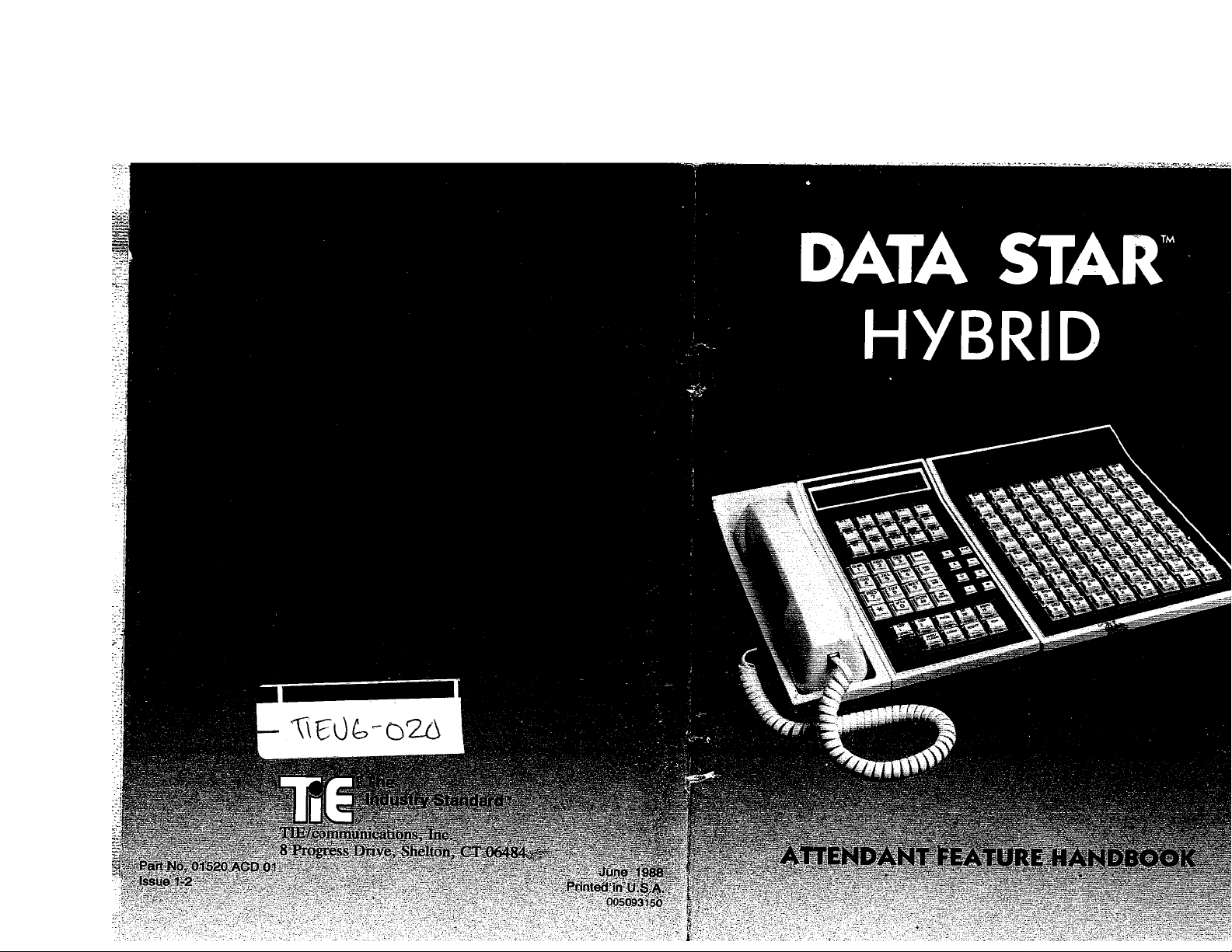
Page 2
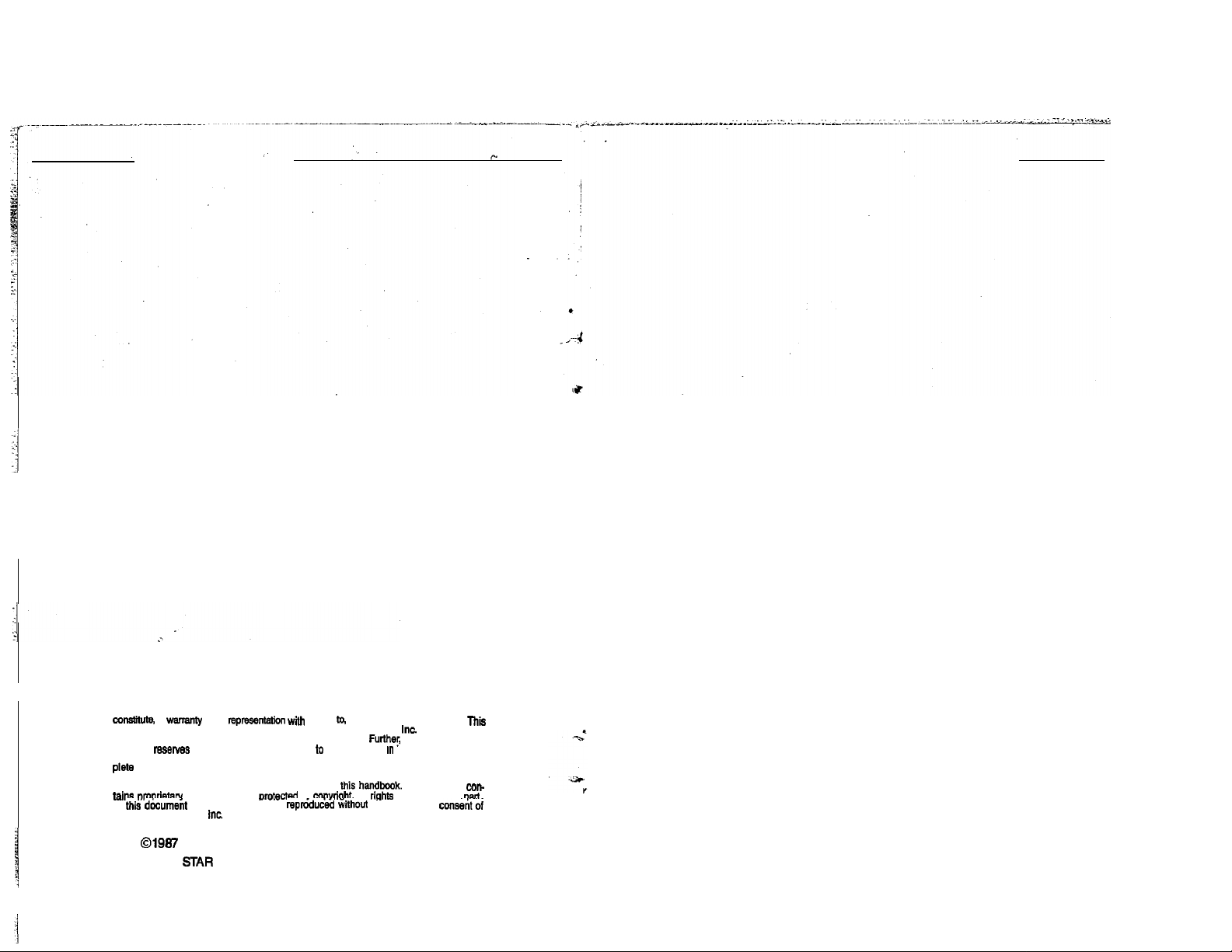
Nothing contained in this handbook shall be deemed to be, and this handbook does not
a of, or respect any of the equipment covered.
handbook is subject to change without notice and TIE/communications, has no obligation to provide any updates or corrections to this handbook. TIE/communications
Inc., also
components as it deems appropriate. No representation is made that this handbook is corn
or accurate in ail respects and TIE/communications. Inc. shall not be liable for any
errors or omissions. In no event shall TIE/communications. Inc. be liable for any incidental
or consequential damages in connection with the use of
information that is bv All are reserved. No
of may be photocopied or ttie prior written
TIE/communications,
the right, without prior notice, make changes equipment design or
This document
by TIE/communications, Inc. All Rights Reserved.
DATA
is a trademark of TIE/communications, Inc.
Page 3
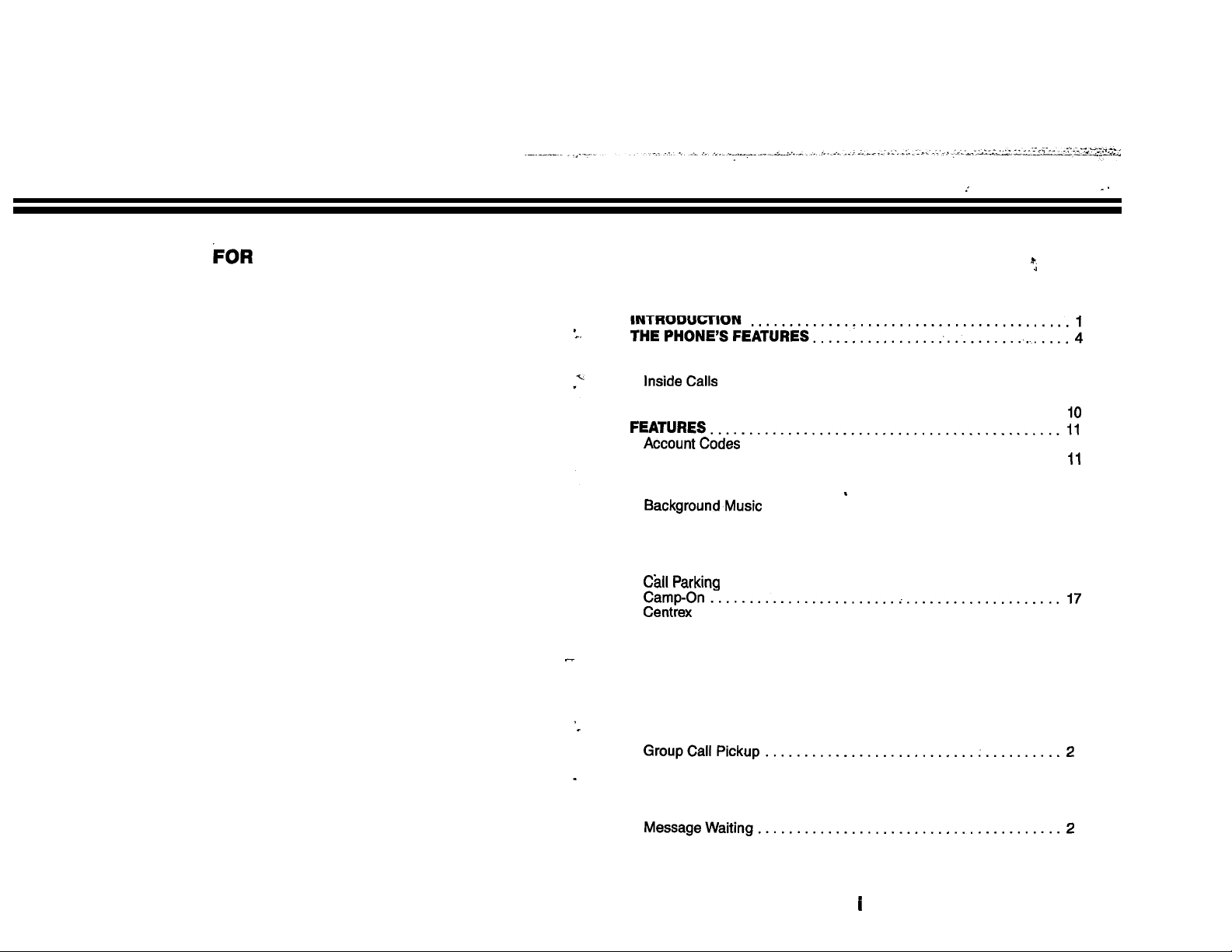
YOUR NOTES
TABLE OF CONTENTS
PAGE
INTRODUCTION
BASICS
.................................................
Outside Calls
Hold.. ................................................
Transfer
After Hours Ringing
Alternate Operator
Automatic Fault Reporting.
Barge-In
Busy Out Extensions or Lines
Calculator.
Call Forwarding Cancel
Conference
Direct Station Selection (DSS)
Directed Call Pickup
Do Not Disturb Override
Extension Speed Dial
Fast Phone Assignment.
Flash
Forced Line Disconnect.
Headset Installation
Hunt Group Monitoring
Last Number Redial.
Meet-Me Conference
Paging.. ...........................................
...........................................
............................................
..............................................
........................................
.....................................
.......................................
......................................
...............................................
............................................
...........................................
Feature Keys.
...........................................
................................................
... ...........................
.............................
..................................
....................................
............................
....................................
.................................
...................................
.................................
.................................
.....................................
..................................
....................................
....................................
7
7
8
9
11
12
12
13
13
14
15
18
16
18
16
19
20
20
21
22
23
23
3
24
24
26
27
8
..2 8
Page 4
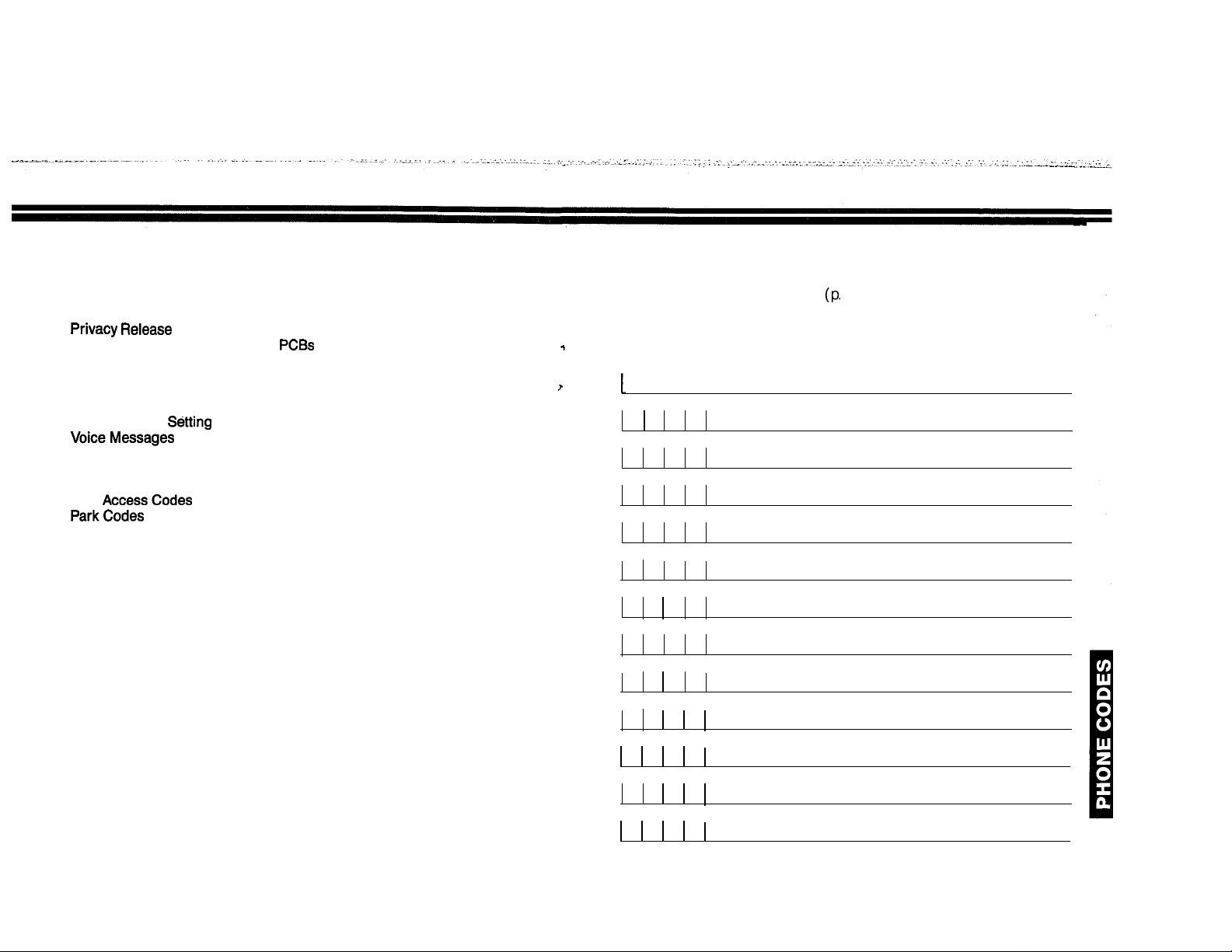
TABLE OF CONTENTS
System Speed Dial Codes
PAGE
........................................
Removing Lines, Extensions and
Ringing Assignments.
Save
.................................................
Selectable Display Messages
System Speed Dial
Time and Date
...................................
.............................
.....................................
...................................
From Service
..........
........................................
Volume Controls
Walking Class of Service.
PHONE CODES
Line
.......................................
................................
.........................................
......................................
.........................................
Extension Speed Dial Codes.
Line/Line Group Numbers
Meet-Me Conference Codes
Walking Class of Service Code
Selectable Display Messages
System Speed Dial Codes.
GETTING STARTED
A QUICK REFERENCE CARD is located at the very back of this
handbook to help you quickly get started in using your telephone.
.............................
...............................
...............................
............................
.............................
...............................
29
30
31
32
33
33
35
36
36
37
38
38
..3 8
39
41
41
41
42
45
For use with: System Speed Dial 33)
NOTE:
.
.
than are provided on this page make copies of the page before filling
anything in.
I I I I
Up to 1,000 numbers can be stored. If you require more spaces
ii
45
Page 5
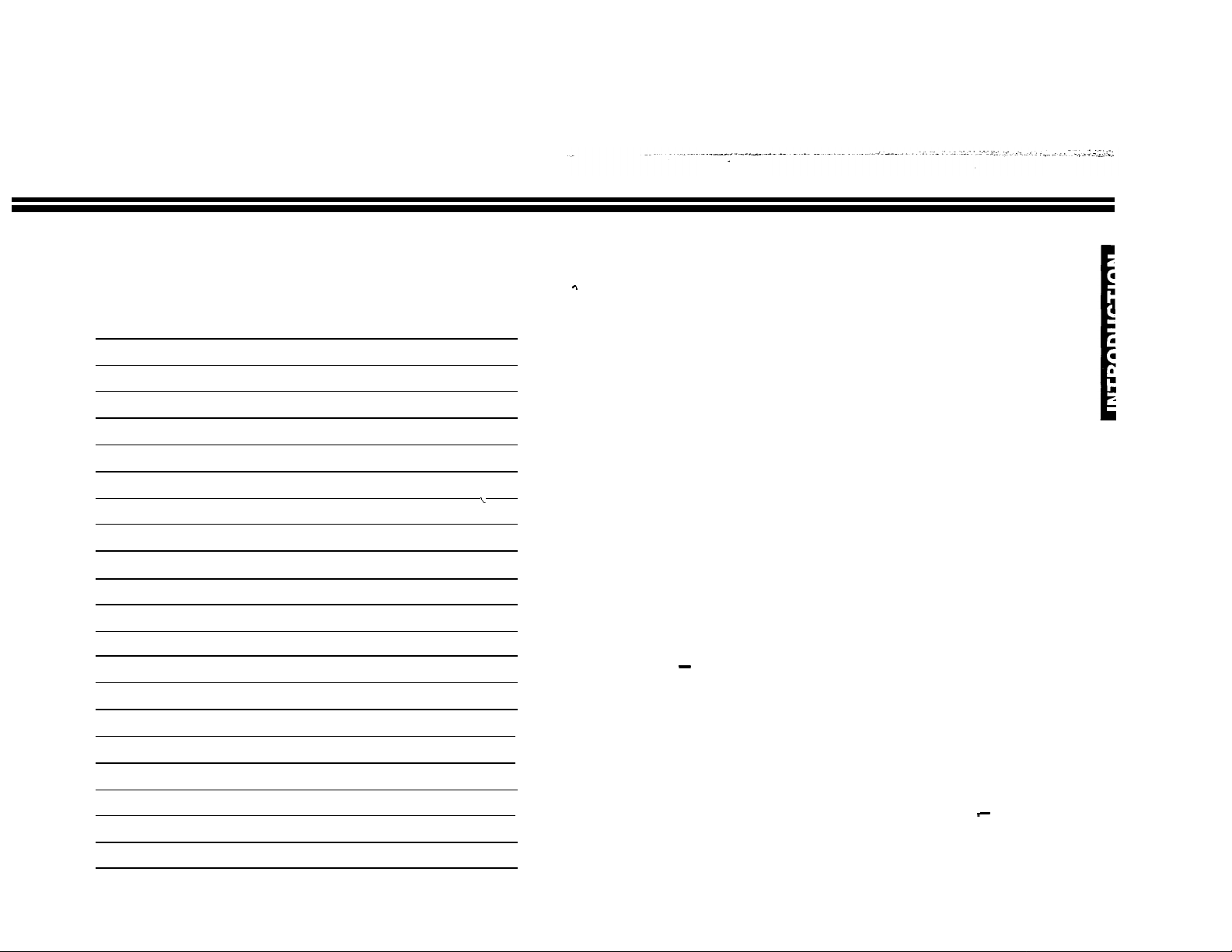
Selectable Display Messages
43.
44.
45.
46.
47.
48.
49.
50.
51.
52.
53.
54.
55.
56.
57.
58.
59.
60.
61.
62.
63.
INTRODUCTION
Your telephone and Direct Station Selection (DSS) Console are the
quickest and most efficient means of communicating with others both
inside and outside of your business. Although both access many intricate,
state-of-the-art features, the instruments are simple and easy to use.
.
.
Spend a few minutes familiarizing yourself with the keys on your phone
and on the console, and the instructions for their use (contained in this
handbook). The console is a time-saving supplement to the phone. It
shows you when an extension is busy, in Do Not Disturb, or calling you.
In addition, it lets you call and answer those extensions with the touch of
a button.
To ensure that you’are using the correct equipment, compare your phone
and console with the diagrams on the next two pages.
This handbook is divided into three sections:
BASICS
PLACING AND ANSWERING AN OUTSIDE CALL, PLACING AND
ANSWERING AN INSIDE CALL, HOLD and TRANSFER.
FEATURES
use of each.
PHONE CODES
features
communications manager.
Pages four, five and six contain a section called THE PHONE’S
FEATURES. All of the features are listed (alphabetically), and are
accompanied by a short definition which tells you when to use the
feature.
NOTE:
Standard Numbering Plan. If the Plan is in any way changed, the
numbers and codes used to access features may change consult the
installer or system manager for more information.
covers the operation of the most commonly used features:
presents each feature alphabetically, and instructions for the
lists the codes required when using some of the
this information should be supplied by the installer or
This handbook is written in accordance with the system’s
44
1
Page 6
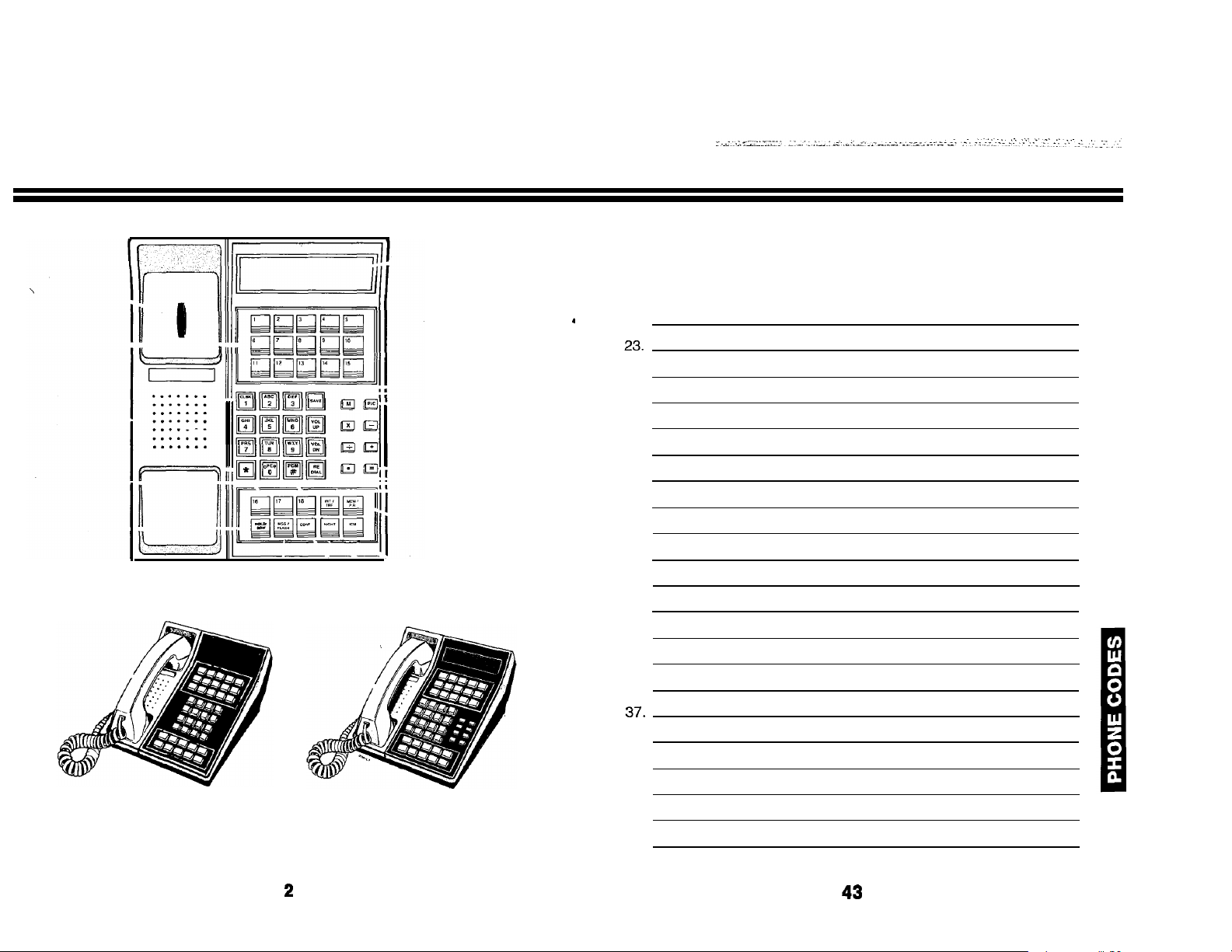
Selectable Display Messages
22.
24.
25.
26.
27.
28.
29.
30.
31.
32.
33.
34.
35.
36.
38.
39.
40.
41.
42.
Page 7
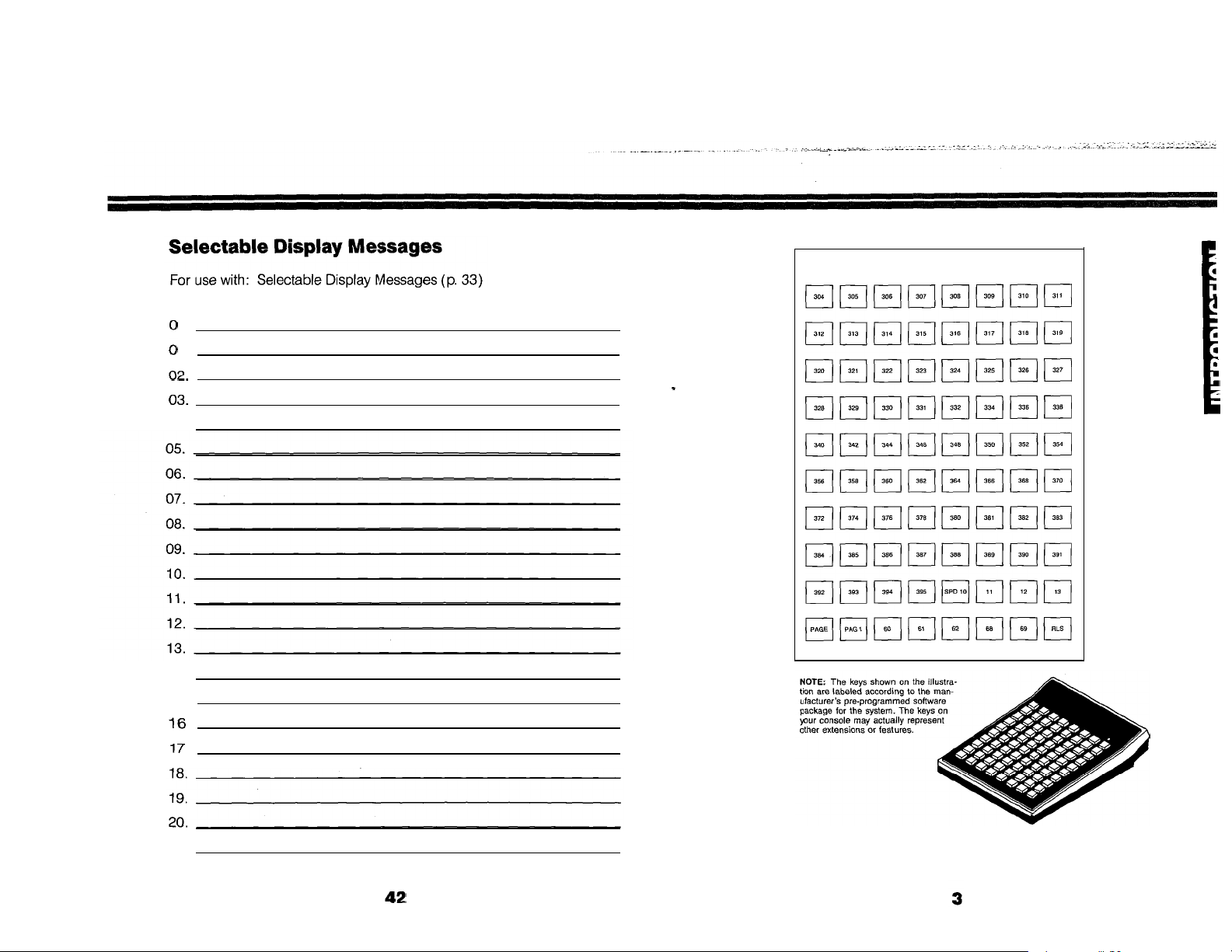
Page 8
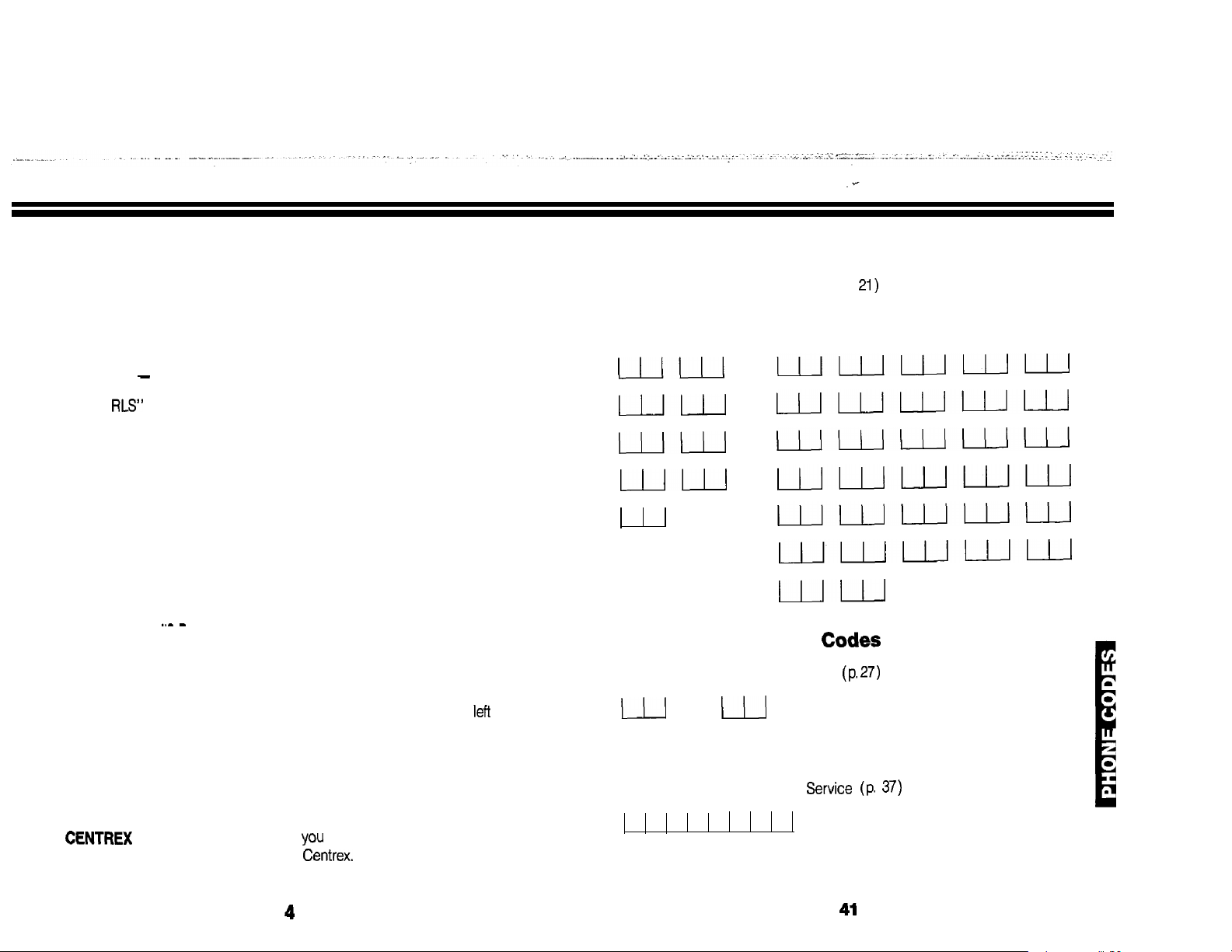
THE PHONE’S FEATURES
Line/Line Group Numbers
Throughout the handbook, each feature name is preceded by a
checkbox. If the box is pre-checked, your phone always has this feature.
Check off the boxes for the other features that your phone has.
NOTE:
lower right corner). This key enables you to disconnect callers without
hanging up
continually replacing the handset. Throughout the handbook, substitute
“Press for “Hang up the handset” to continue processing calls.
ACCOUNT CODES:
Account Code to a call for easy identification.
AFTER HOURS
speakers when you are not on duty.
ALTERNATE OPERATOR:
still have all calls answered? Send them to the Alternate Attendant.
AUTOMATIC FAULT REPORTING:
and reports them.
BACKGROUND MUSIC:
system.
BARGE-IN:
already on a call’! Barge-In lets you interrupt the conversation.
BUSY OUT EXTENSIONS AND LINES:
with an extension? Busy it out until it can be fixed,
CALCULATOR:
CALL FORWARDING CANCEL:
throughout the system at the end of the day or end of the week.
CALL PARKING:
Park it, then page the person. The person can answer from any extension.
CAMP-ON:
you, rather than having them call you back later? If you Camp-On, the
other person knows that you are waiting.
when your system is installed behind a
The DSS Console is equipped with a key labeled RLS (in the
you can continue to place calls, answer calls, etc. without
Need to track calls for billing purposes? Assign an
RINGING:
Important that you speak to someone even though they’re
Perform calculations while on a call or off.
Answered a call for someone who’s not at their desk?
Want to wait for someone who’s busy on a call to answer
FEATURE KEYS:
Make calls ring other extensions or paging
Need to be away from your telephone but
Determines the cause of alarms
Turn Background Music on or off for the entire
Having a problem on a line or
Cancel all the Call Forwardings
Allows to access time-saving features
.
.
.
For use with: Extension Speed Dial (P.
line Groups
Line Numbers
Meet-Me Conference
For use with: Meet-Me Conference
and
Walking Class of Service Code
For use with: Walking Class of
Page 9

Extension Speed Dial Codes
Code Number Stored with Code
CONFERENCE:
DIRECT STATION SELECTION
using your phone to call others which doesn’t require remembering
numbers and names.
DIRECTED CALL PICKUP:
without going to their desk? Use Directed Call Pickup.
DO NOT DISTURB OVERRIDE:
though their phone is in Do Not Disturb? Do Not Disturb Override gives
you that ability.
EXTENSION SPEED DIAL:
automatically dial at the touch of a button, saving you time and trouble.
FAST PHONE ASSIGNMENT:
desk or taking their old phone to a new location? From your telephone,
match the extension number with the kind of phone.
FLASH:
hanging up? Flash gives you a new dial tone.
FORCED LINE DISCONNECT:
one’s on it? Restore it for use by forcibly disconnecting it.
GROUP CALL PICKUP:
telephones (for instance, another department) without leaving your desk.
HEADSET:
number of calls quickly and easily.
Want to make another call on the line you’re using without
Lets you talk with up to six other people
KEYS:
Want to answer -someone else’s telephone
Numbers you choose and store
Someone getting a new phone at their
Got a line that’s “busy” even though no
Lets you answer calls ringing at a group of
Replace your handset with a headset, and handle a greater
A quick one-button method of
Need to speak to someone even
HUNT GROUP MONITORING:
progress of calls as they pass through a group of telephones (a hunt
group), as well as add or remove extensions from the group.
LAST NUMBER
last number you dialed at the touch of a button.
MEET-ME CONFERENCE:
manv as six other inside parties simblv bv
From your telephone, monitor the
Saves you by automatically recalling the
Lets either party on an inside call add on as
a code.
(continued)
Page 10

THE PHONE’S FEATURES (continued)
MESSAGE WAITING:
call or not at their desk? Signal them to call you back.
Take a message for someone who’s busy on a
Extension Speed Dial Codes
For use with: Extension Speed Dial (p. 21)
PAGING:
public address system to make a page.
PRIVACY:
against this by enabling privacy.
REMOVING LINES, EXTENSIONS AND FROM SERVICE:
longer going to use a group of lines and extensions in your system? Take
them, and the related printed circuit boards
of service from your telephone.
RINGING ASSIGNMENTS:
on so many lines? The secretary should receive ringing on all lines
instead? Change the ringing assignments of their extensions from your
telephone.
SAVE:
SELECTABLE DISPLAY MESSAGES:
when someone from a display phone calls you, they see that message.
SYSTEM SPEED DIAL:
all other extension users to dial at the touch of a button.
TIME AND DATE SETTING: You
display window when necessary.
VOICE MESSAGES:
extension (station) number, and the time.
VOLUME CONTROLS:
levels to your liking.
Need to make an announcement for all to hear? Use the
Are your calls periodically interrupted by others? Guard
No
that operate them out
The boss no longer wants to hear ringing
Save any call for automatic recalling at a later time.
Choose a message so that
Store numbers in central memory for you and
can change the time and date in the
Provides two messages to you, telling your
Ringing too loud? Adjust the ringing and voice
Code Number Stored with Code
WALKING CLASS OF SERVICE:
from a phone where it is normally prohibited? Walking Class of Service
lets you make that call at any extension.
Need to make a long distance call
Page 11

PHONE CODES
Line Access Codes
For use with: Outside Calls
System (p. 33)
Walking Class of Service
I
1
Park Codes
I I
I I I
I I I I
37)
I I I I
I I I
I
I I I I
Outside Calls
Placing an Outside
There are two ways to place an Outside Call:
.
Use Method if you have line keys on your telephone.
Use Method 2 if you don’t.
Cl Method 1
To place an Outside Call:
1. Lift handset.
2. Press a fine key.
3. Dial access digit (if needed)
and the number.
Method 2
To place an Outside Call:
Lift handset.
2. Press
3. Dial a Line Access Code.
4. Dial number.
Call
If you don’t hear dial tone, go to
step 2.
The access digit is usually 9.
For the Line Access Codes, see
PHONE CODES (at the back of
this handbook}.
For use with: Call Parking (p. 16)
WWWWW
Answering
To answer an Outside Call:
Lift handset.
2. Press the flashing line key.
an Outside Call
If you don’t answer the call, go to
step 2.
If the call is ringing over a
speaker, press
instead.
7
, then
Page 12

Inside Calls
Cl
Walking Class of Service
Placing an Inside Call
There are three ways to place an lnslde Call:
Use Method 1 if you have a DSS Console key for the person you want
to call.
Use Method 2 if you have a Hotline key for the person you want to call
(but don’t have a DSS Console key for that person).
Use Method 3 if you have neither a DSS Console key nor a Hotline key for
that person.
Method 1
To place an lnslde Call:
1. Lift handset.
2. Press the DSS Console key of
the telephone you want to call.
Cl Method 2
To place an Inside Call:
Lift handset.
2. Press the Hotline key of the
person you want to call.
q
Method 3
To place an Inside Call:
Using this procedure allows you to make only one unrestricted call. You
must repeat the procedure each time you want to make an additional call.
To place a call from a restricted telephone:
1. Lift handset.
2. Press
3. Dial # twice.
4. Dial the Walking Class of
Service Code.
5. Dial a Line Access Code.
6. Place your call.
For the Walking Class of Service
Code, see PHONE CODES (at
the back of this handbook).
See PHONE CODES.
1. Lift handset.
2. Press
3. Dial the extension you want to For a shortcut, see Direct Station
call.
To make the other phone ring,
dial 5 before step 3.
Selection.
Page 13

Voice Messages
Answering an Call
To hear the time:
DO
NOT LIFT THE HANDSET
1. Dial 1.
To hear your extension (station) number:
DO NOT LIFT THE HANDSET
1. Dial 2.
Volume Controls
To adjust the handset volume:
Lift handset.
2.
Press
3. Press VOL UP or VOL DN until
you reach a suitable volume.
4. Hang up.
To the ringing volume:
You hear dial tone.
To answer an Inside Call:
1. Lift handset.
2. Press the flashing ICM key.
.
If the key continues flashing,
more
Continue pressing the ICM key to
answer them.
callers are waiting.
Hold
To put a call on Hold:
1. Press
To answer a call on Hold:
1. Press the fluttering or blinking
key.
An outside call can be put on a special kind of Hold, where it can be
answered only at the telephone where it was put on Hold. This is called
Exclusive Hold.
To put a call on Exclusive Hold:
1. Press HOLD/BGM twice. The line key blinks.
If an outside call, the line key
flutters; if an inside call, the
key blinks.
.
I
DO NOT LIFT THE HANDSET
1. When you hear ringing, press
VOL UP or VOL DN until you
reach a suitable volume.
36
To answer a call on Exclusive Hold:
1. Press the blinking line key.
NOTE:
the telephone where it was placed on Hold. If it is still not answered, it
eventually rings your telephone. You can answer it in the normal manner.
The display reads: RING NO ANS xxx (where xxx is the three-digit
number of the extension where the call was put on Hold) or R-(extension’s
assigned name).
If someone forgets to answer a call on Hold, it eventually rerings
9
Page 14

Time and Date Setting
You can only Transfer outside calls.
There are three methods for transferring a call:
Use Method 1 if you have a DSS Console key for the person you want to
Transfer the call to.
Use Method 2 if you have a Hotline key for the person you want to call
(but don’t have a DSS Console key for that person).
Use Method 3 if you have neither a DSS Console key nor a Hotline key for
the person you want to call.
Cl Method 1
To a call:
1. Press the DSS Console key of
the person to receive the call.
Announce the call and hang up
or just hang up.
Method 2
To Transfer a call:
1. Press the Hotline key of the
person to receive the call.
Announce the call and hang up
or just hang up.
Method 3
To a call:
1. Press
2. Dial the extension.
NOTE:
telephone from which it was transferred.
You may receive unanswered transfers from throughout the system. A call
rings only after it rerings the extension from which it was transferred.
Answer the call in the normal manner. The display shows: RING NO ANS
xxx (xxx is the extension to which the call was transferred) or
(extension’s assigned name).
If a transferred call is not answered, it eventually rerings the
Also, see Direct Station Selection.
Announce the call and hang up
or just hang up.
To set the time:
1. Lift handset.
2. Press
3. Dial
4. Dial 8.
5. Enter the hour.
6. Enter the minutes after the
hour.
7. Enter the seconds after the
minute.
8. Hang up.
To set the date:
1.
Lift handset.
2. Press
3. Dial #.
4. Dial 9.
5.
Enter the month.
6. Enter the day of the month.
7. Enter the last two digits of the
year.
8.
Hang up.
Display: SET TIME HHMMSS
Enter 00-23 A.M.;
PM.; PM.).
Enter
Enter 00-59.
Display: SET DATE MMDDYY
Enter 00-12 (OO=January;
Enter 00-31.
Enter
10
35
Page 15

System Speed Dial (continued)
FEATURES
3. Dial
4. Enter a System Speed Dial
Code.
5. Enter the number of the line or
line group (01-32 or 9X) you
want the call to dial out on.
6. Dial the telephone number to
be stored.
7. Hang up.
Display: ENTER BIN #
For the Speed Dial Codes, see
PHONE CODES (at the back of
this handbook).
Display: LINE (01-32, 9X)?
For your line (or line group)
numbers, see PHONE CODES
(at the back of this handbook).
Display: TEL. NUMBER?
To call a System Speed Dial number:
1. Lift handset.
2. Press
3. Dial the System Speed Dial
Code of the number you want
to call.
OR
Press a System Speed Dial
key.
Display: SPEED DIAL BINS
For the System Speed Dial
Codes, see PHONE CODES (at
the back of this handbook).
To dial out two Speed Dlal numbers together:
1. Speed Dial out the first
number.
2. Press
3. Speed Dial out the second
number.
Account Codes
The Account Code can be ten digits or less.
To assign an Account Code to a call:
1. Place the call.
2. Dial #
the other person answers.
3. Enter the Account Code.
To assign an Account Code to a call In progress:
1. Press
2. Dial #.
3. Enter the Account Code. If the code is less than ten digits,
4. Press the blinking line key.
q
To switch the system’s ringing to designated extensions or
paging speakers after normal worklng hours (I.e., when you
are not on duty):
.
Press the NIGHT key.
dialing and before
After Hours Ringing
DO NOT LIFT THE HANDSET
This puts the call on Exclusive
Hold.
dial
before step 4..
This returns the call to you.
The NIGHT key is steadily lit, and
the display reads: NIGHT MODE
ON.
To return to the normal ringing,
press the key again
out, and the display reads:
NIGHT MODE OFF
it goes
34
11
Page 16

Cl Alternate Operator
Selectable Display Messages
To send all calls to another extension as the
Alternate
1. Lift handset.
2.
Press
3.
Dial #.
4. Dial the number of the
extension where you want to
send your calls.
5. Dial 3.
6. Hang up.
Operator):
The NIGHT key flutters and the
display reads: ALT OPR
ASSIGNED.
If you hear a fast busy tone and
the display window reads:
SORRY INVALID, you can’t send
your calls to that extension
another.
To return all calls to your telephone:
DO NOT LIFT THE HANDSET
1. Press the NIGHT key.
The key goes out and the display
reads: CANCEL ALT OPR.
Automatic Fault Reporting
To the cause of a MAJOR ALARM or MINOR
ALARM you see on your dlsplay:
DO NOT LIFT THE HANDSET
1. Press MSG./FLASH.
2. Lift the handset and hang up.
The cause of the alarm displays.
Continue pressing the key until all
messages are displayed.
You can also press RELEASE on
the DSS Console.
try
When someone with a display telephone calls you, they see the message
that you choose.
To choose a message:
1. Lift handset.
2. Press
3. Dial #.
4. Dial 6.
5. Dial 00-63 to choose one of
the display messages.
OR handbook).
Press VOL DN to scroll down
through the messages until
you see the one you want,
then press the SAVE key.
6. Hang up.
For the messages, see PHONE
CODES (at the back of this
Press VOL UP to move back up
through the list of messages.
The NIGHT key flutters.
To cancel the selected message:
1. Lift handset.
2. Press
3. Dial
4. Hang up.
System Speed Dial
You can store System Speed Dial numbers. Each number
can be up to 16 digits long.
To store a System Speed number:
1. Lift handset.
2. Press
Display: SPEED DIAL BINS
(continued)
12
33
Page 17

Ringing Assignments (continued)
Cl Background Music
7. Dial the code for the desired
Ringing Assignment.
8. Hang up.
Line keys flash for all incoming
calls, but no ringing is heard: Dial
0.
Display: LAMP ONLY
Line keys flash for all incoming
calls, and ringing is heard for
each call: Dial
Display: UNCOND. RING
Line keys flash for all incoming
calls, and ringing is heard for
each call after a delay period
(duration of delay is established
in programming): Dial 2.
Display: DELAY RING
Line keys flash for all incoming
calls, and ringing is heard for all
calls
Ringing is enabled (otherwise,
normal Ringing Assignments are
in effect): Dial 3.
Display: NIGHT RING
Save
To Save a number for later:
1. Press SAVE any time during
the call.
To call the saved number:
when Off-Hours
To turn the Background on or off system-wide:
1. Lift handset.
2. Press
3. Dial #.
4. Dial 5.
5. Dial 6.
6. Dial 1 to turn on the music.
OR
Dial 0 to turn off the music.
7. Hang up.
Display: CONFIGURE SYSTEM
Display: MUSIC
Display: UPDATE COMPLETE
Barge-In
To Barge-In to a conversation (after attempting to call and
a busy signal or “Please do not disturb”):
DO NOT HANG UP
1. Dial 3.
2. If you hear ringing, you can
dial 3 again.
.
When the CONF key flashes,
speak to the other person;
otherwise, wait until the other
person answers.
If you hear two beeps, you can
speak to the other person.
1. Lift handset.
2. Press SAVE.
32 13
Page 18

Cl
Busy Out Extensions or Lines
To Busy Out an extension‘or line:
1. Lift handset.
2.
Press
3. Dial
4. Dial three-digit number of
extension or line to be Busied
out.
5. Dial 0.
6. Hang up.
Key of Busied Out line or
extension (on the DSS Console)
is steadily lit.
To return a Busied Out extension or line to service:
1. Lift handset.
2. Press
3. Dial
4. Dial the three-digit number of
the Busied Out extension or
line.
5. Hang up.
NOTE:
line, they hear, “The number you have dialed is not in service,” and the
display shows: VACANT NUMBER. The person then hears a busy signal.
If someone attempts to call or access a Busied Out extension or
7. Dial 9. Display: UPDATE COMPLETE
8. Hang up.
NOTE:
removed from service.
The Station PCB that operates your telephone cannot be
To return a PCB to operation,
repeat the procedure, but dial 3
for steps 5 and 7. The display will
show: INSTALL CARD #.
Cl Ringing Assignments
To change an Rlnglng Asslgnments:
1. Lift handset.
2. Press
3. Dial
4. Dial 5.
5. Dial 7.
6. Dial the three-digit number of
the extension whose Ringing
Assignments you wish to
change.
Display: CONFIGURE SYSTEM
Display: EXT# +
14
(continued)
31
Page 19

Cl
Removing Lines, Extensions and
from Service
To remove a line or extension from use:
1. Lift handset.
2. Press
3. Dial #.
4. Dial three-digit number of the
problem line or extension.
5. Dial 9.
6. Hang up. To return the line or extension to
To remove a Printed Circuit Board (PCB) from operation:
1.
Lift handset.
2. Press
3.
Dial #.
4. Dial 5.
5.
Dial 9.
6. Dial number of PCB to be
removed.
service, repeat this procedure,
but skip step 5.
Display: CONFIGURE SYSTEM
Display: REMOVE CARD #
Printed Circuit Board Dial
Station PCB
Station PCB
Station PCB
Station PCB
Station PCB
Station PCB
Line PCB # 7 06
Line PCB # 8 07
Line PCB # 9 08
Line PCB 09
Line PCB
Line PCB
Auxiliary PCB 12
00
01
02
03
04
05
10
11
Cl Calculator
To turn the Calculator on or
.
1: Press the P/C key.
.
To perform a calculation:
1. Enter first number in calculation.
2. Press function key ( x or
3. Repeat first two steps as needed.
4. Press = key to receive answer.
To clear an entry:
1. Press * .
To clear an entire calculation:
1. Press
To store a number in memory:
1. Press SAVE. If you don’t want the number
To retrieve a number from memory:
.
1. Press the M Calculator key.
To change the sign of a number (from positive to negative or
negative to positlve):
DO NOT LIFT THE HANDSET
Display: CL (when the Calculator
is on).
DO NOT LIFT THE HANDSET
saved into the next calculation,
press
3
30
1. Press REDIAL.
15
Page 20

Call Forwarding Cancel
To cancel all forwarded calls (Call Forwardlng requests) and
all selected Dlsplay Messages system-wide:
1. Lift handset.
2.
Press
3. Dial
4. Dial
5. Hang up.
Call
If your telephone (or DSS Console) has PARK ORBIT keys, replace steps
2 and 3 in both procedures below with the single step, “Press the PARK
ORBIT key.”
To park a call:
1. Answer the outside call.
2. Press
3. Dial the Park Code. For the Park Codes, see PHONE
4. Notify the desired party of the
call and the Park Code.
5. Hang up.
CODES (at the back of this
handbook).
Display: PARKED IN nn (where
nn is a two-digit Park Orbit
Code).
You can notify the party by using
a Hotline key or by paging them.
To Page:
1.
Lift handset.
2. Press
3. Decide which zone you want to
page and dial the appropriate
code.
4.
Dial
5. Make your announcement.
6. Hang up.
To Page
All Zones
Zone
1
Zone 2
Zone 3
Zone 4
Zone 5
Zone 6
Zone
7
Dial
1
2
3
4
5
6
7
8
Privacy Release
To a wlth
a member of your Privacy
Release Group:
1. Lift handset.
2. Press the line key of the call
you want to join.
To prevent a member of your Release Group from
Jolnlng your outside call:
1. While on the call, press the
line key.
2. To release privacy, press the
line key again.
Up to five other members of your
group may also join this call.
The CONF key flashes when you
have joined the conversation.
The line key flashes.
Display: PRIVACY
The line key is steadily lit.
Display: RELEASE PRIVACY
16
29
Page 21

Message Waiting
To leave a Message Waiting (after hearing a busy signal,
“Please do not disturb,” or receiving no answer):
DO NOT HANG UP
1. Press MSG./FLASH.
2. Hang up.
To cancel a Message Waiting before the other person calls
back:
NOTES:
your telephone and the display window shows: ORBIT RECALL xxx
(where xxx is the three-digit line number of the extension where the call
was parked).
You may also receive unanswered Parked calls from throughout the
system. A call rings at your phone only after it has rung back at the
extension where it was parked. Answer the call in the normal manner. The
display shows: RING NO ANS xxx (where xxx is the three-digit number of
the extension‘where the call was parked) or R-(extension’s assigned
name).
If the other person doesn’t pick up the call, it eventually rerings
To answer a parked call:
1. Lift handset.
2. Press
3. Dial the number of the
extension where you left the
Message Waiting.
4. Hang up.
Paging
If your telephone (or DSS Console) has a PAGE key, replace steps 2
through 4 in the following procedure with the single step, “Press PAGE
key.’
Lift handset.
2. Press
3. Dial the announced Park
Code.
q
Camp-On
Display: CALL FROM ORBIT
To signal (Camp-On to) a busy extension:
DO NOT HANG UP
1. Dial 2. The busy signal stops.
If you receive another busy
signal, you cannot Camp-On to
that extension.
When the other extension is free,
you are automatically connected.
Page 22

Cl Feature Keys Meet-Me Conference
A key (or keys) on your telephone may directly access one of the
following features if your system is installed behind a
Feature
A number (O-9)
or character ( *
Pause
__ Delay
Flash
Keys That Access This Feature
Conference
To Conference up to six other callers:
1. Place first call (inside or
outside).
2.
Press CONF.
3. Place second call (inside or
outside).
4.
Press
The CONF key flashes and the
display shows: CONFERENCE
CALL.
If you hear a fast busy tone, you
cannot place a Conference call at
this time
Add more callers by repeating
steps 2, 3 and 4.
try again later.
To establish a conference with up to six other parties:
Page all parties to join the
conference and announce the
Meet-Me Conference Code.
2. Press
3. Dial the announced Meet-Me
Conference Code.
For the Meet-Me Conference
Codes, see PHONE CODES (at
the back of this handbook).
If you receive a fast busy tone, a
Meet-Me Conference cannot be
established at this time
again later.
try
To join a Meet-Me Conference (when invited):
1. Lift handset.
2. Press
3. Dial the announced Meet-Me
Conference Code.
The CONF key flashes when
three or more callers have joined
in a conversation.
NOTES:
one other inside party remains in the conversation.
The CONF key flashes on all Multibutton Telephones joined into
a Conference.
If you hang up, the other parties remain as long as
18
27
Page 23

Hunt Group Monitoring (continued)
Direct Station Selection (DSS)
To remove your telephone from a hunt group:
1. Lift handset.
2. Press INTITRF.
3.
Dial 6.
4. Dial #.
5. Hang up.
NOTES: You
The display shows information about the line or extension number of the
call that has been waiting the longest to be answered.
cannot remove the Master Extension from the hunt group.
To return your telephone to a hunt
group, repeat the procedure, but
dial 5 for step 3.
,
Last Number Redial
If you want the call to dial out on a line other than the one originally used,
press the desired line key before step 1.
To the last number called:
1. Lift handset.
2. Press REDIAL.
To program a key on your for Station
Selectlon:
Lift handset.
Press
2.
Dial #.
3.
Press the key you want to
4.
assign.
5.
Dial the number of the
extension you want assigned
to that key.
6.
Hang up.
Display: DSS LAMP FIELD
The dial tone stops.
The selected key flashes.
To “clear” a key assignment,
enter 300 for this step.
To call an extenslon uslng a DSS key on your telephone:
1. Lift handset.
2. Press
3. Press the desired DSS key.
Display: DSS LAMP FIELD
26
19
Page 24

Directed Call Pickup
To monitor calls to a hunt group:
If your telephone is equipped with a Directed Call Pickup key, you may be
able to replace steps 2 through 4 in the following procedure with the
single step, “Press Directed Call Pickup key.”
To pickup a call ringing at another extension:
1. Lift handset.
2. Press
3. Dial
4. Dial the ringing extension’s
number.
DISPLAY P-( Extension’s
assigned name) of PICKUP
FROM xxx (where xxx is a
digit extension number).
Do Not Disturb Override
To speak to someone whose telephone is in Do Not Disturb:
1. Lift handset.
2. Press that person’s DSS
Console key.
3.
Press the same DSS Console
key again.
You hear, “Please Do Not
Disturb,” then a fast busy tone.
Display: DO NOT DISTURB
If you hear, “Please Do Not
Disturb” again, that person is on
a call
see Barge-In.
either try again later, or
Look at the DSS Console key
assigned the Master Extension
Number for the hunt group or
the key assigned to an
individual telephone in the
hunt group.
2. Look at the display window on
the telephone.
Number of calls
waiting
L=Line calling
X=Extension
calling
Number of line
or extension
that is waiting
Duration of
call waiting
(max:
4
If:
Master Extension key is steadily
lit: all extensions in the hunt
group are busy.
Individual telephone’s key is
steadily lit: the user is on a call.
Individual telephone’s key is
fluttering: the telephone is in Do
Not Disturb.
Individual telephone’s key is
flashing quickly: the telephone
has been removed from the hunt
group.
When a call is placed to the hunt
group (the Master Extension
Number), the following appears
(see below):
8
(continued)
Page 25

Headset Installation
To Install:
1. Unplug and remove the
handset and handset cord.
2. Plug in the headset.
Throughout the handbook,
whenever the instructions say
“Lift the handset,” press the ICM
key instead.
Hunt Group Monitoring (Supervisor Station
To remove a telephone from a hunt group:
Lift handset.
Press
Dial #.
Press the DSS Console key of
the telephone to be removed
from the hunt group.
Dial 6.
Hang up.
Display:
To return a telephone to a hunt
group, repeat the procedure, but
dial 5 for step 5.
Extension Speed Dial
You can store numbers at your telephone. Each number you store
can be up to 27 digits long.
To store a number:
Lift handset.
1.
2.
Press
Dial #.
3.
4.
Press one of the 18 keys.
Dial an Extension Speed Dial
Code.
Enter the number of the line or
5.
line group (01-32 or 9x) you
want the call to dial out on.
Dial the telephone number to
6.
be stored.
7.
Hang up.
OR
To call a stored number:
Lift handset.
1.
2.
Press
3.
Press the Speed Dial key of
the number.
Dial the Extension Speed Dial
Code of the number.
OR
To dial out two Speed Dial numbers together:
1. Speed Dial out the first
number.
2. Press
3. Speed Dial out the second
number.
Display: SPEED DIAL BINS
Display: ENTER BIN #
This is the Speed Dial key where
the number is stored.
For the Extension Speed Dial
Codes, see PHONE CODES (at
the back of this handbook).
Display: LINE
For your line (or line group)
numbers, see PHONE CODES
(at the back of this handbook).
Display: TEL. NUMBER?
Display: SPEED DIAL BINS
24
21
Page 26

q
Fast Phone Assignment
Flash
To assign a phone type to a specific extension (or unassign
a phone type):
1. Lift handset.
2. Press
3. Dial
4. Dial 5.
5. Dial 8.
6. Dial three-digit number of the
extension you wish to assign a
specific kind of phone.
7. Dial that type of phone’s code.
8. Hang up.
NOTE:
display shows: IMPROPER REQUEST
If you try to enter a phone type that cannot be accepted, the
Display: CONFIGURE SYSTEM
Display: EXT# + TYPE
Electronic Single-Line Set:
Dial 0
Display: SINGLE LINE SET
Single channel Multibutton
or Dial 1
Display: KEY SET
Single channel Display
Multibutton
Display: DISPLAY SET
Dual channel Multibutton
or Dial 3
Display: DUAL
Dual channel Display
Multibutton
Display: DUAL DISPLAY SET
Off-Premises Extension: Dial 5
Display: OPX SET
Dial 2
Dial 4
To Flash a line:
DO NOT HANG UP
1. Press MSG./FLASH.
q
Forced Line Disconnect
You hear dial tone. You can place
another call in the normal
manner.
To disconnect a busy
1. Lift handset.
2. Press key of busy line you
wish to free.
3. Dial
NOTE:
call is dropped.
If a line is in use when Forced Line Disconnect is performed, the
Group Call Pickup
If your telephone is equipped with a Group Call Pickup key, you may be
able to replace steps 2 through 4 in the following procedure with the
single step, “Press Group Call Pickup key.”
To answer a call at a group of telephones:
Lift the handset.
2. Press
3. Dial
4. Dial
Display: PICK-UP FROM nnn
(where nnn is the ringing
extension’s three-digit number)
P-( extension’s assigned name).
