Page 1
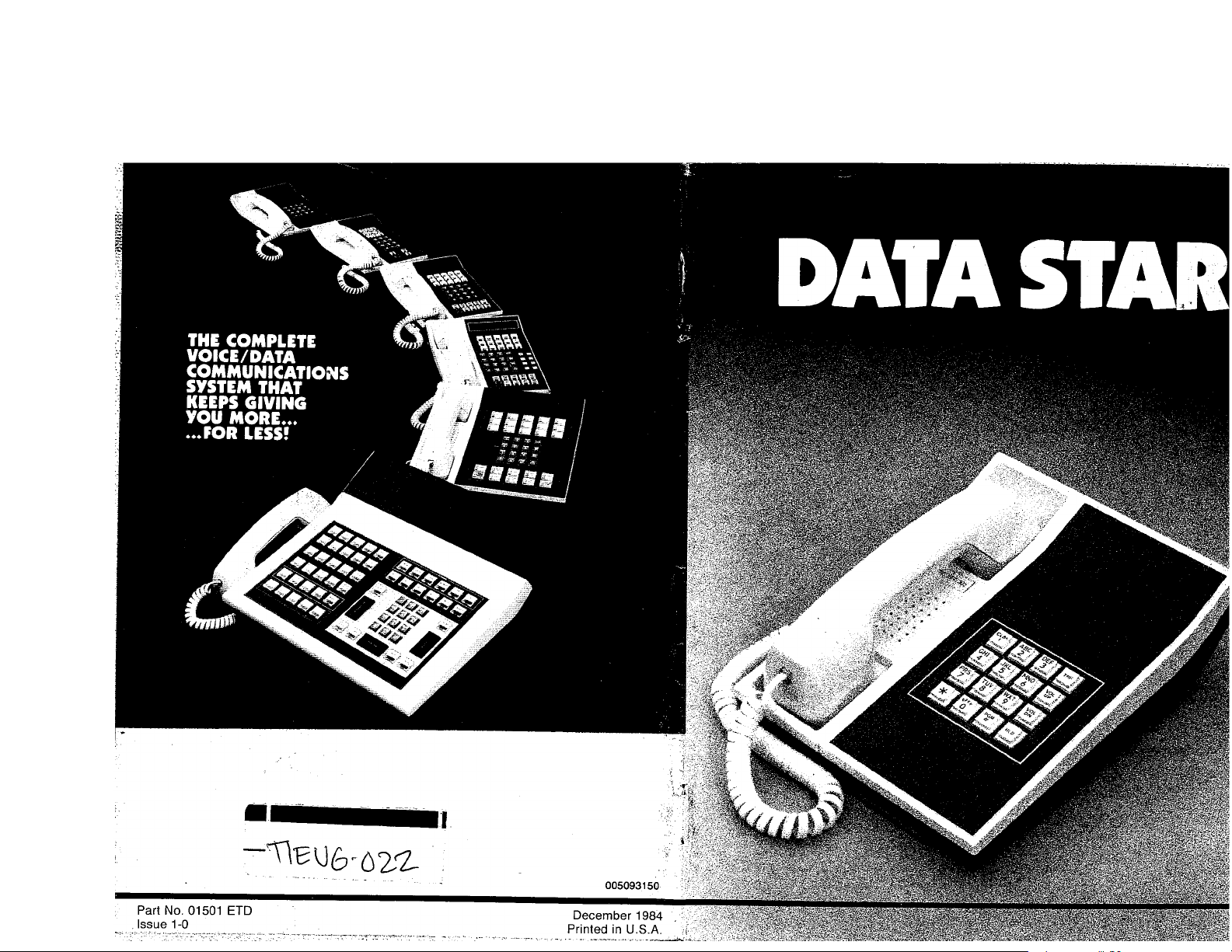
Page 2
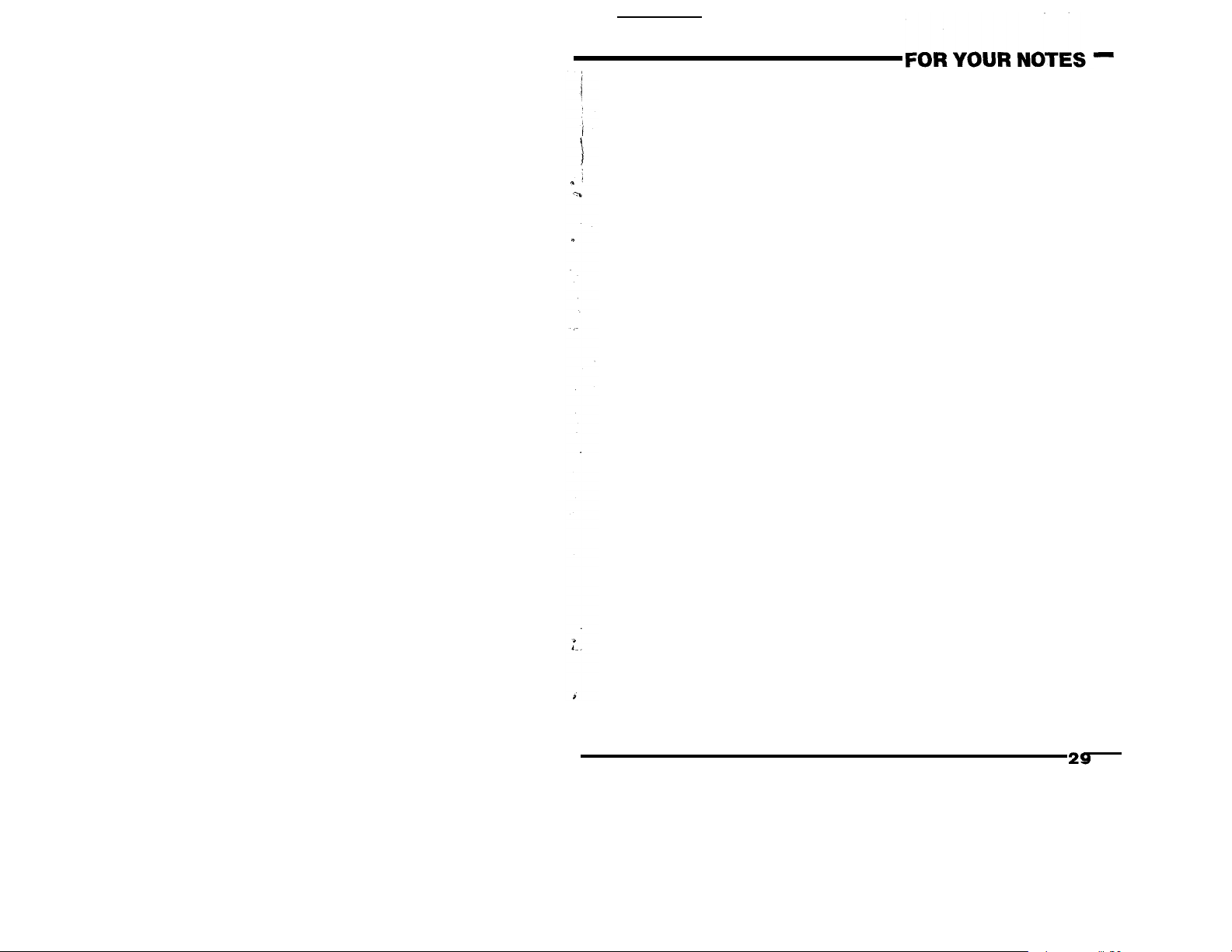
Page 3
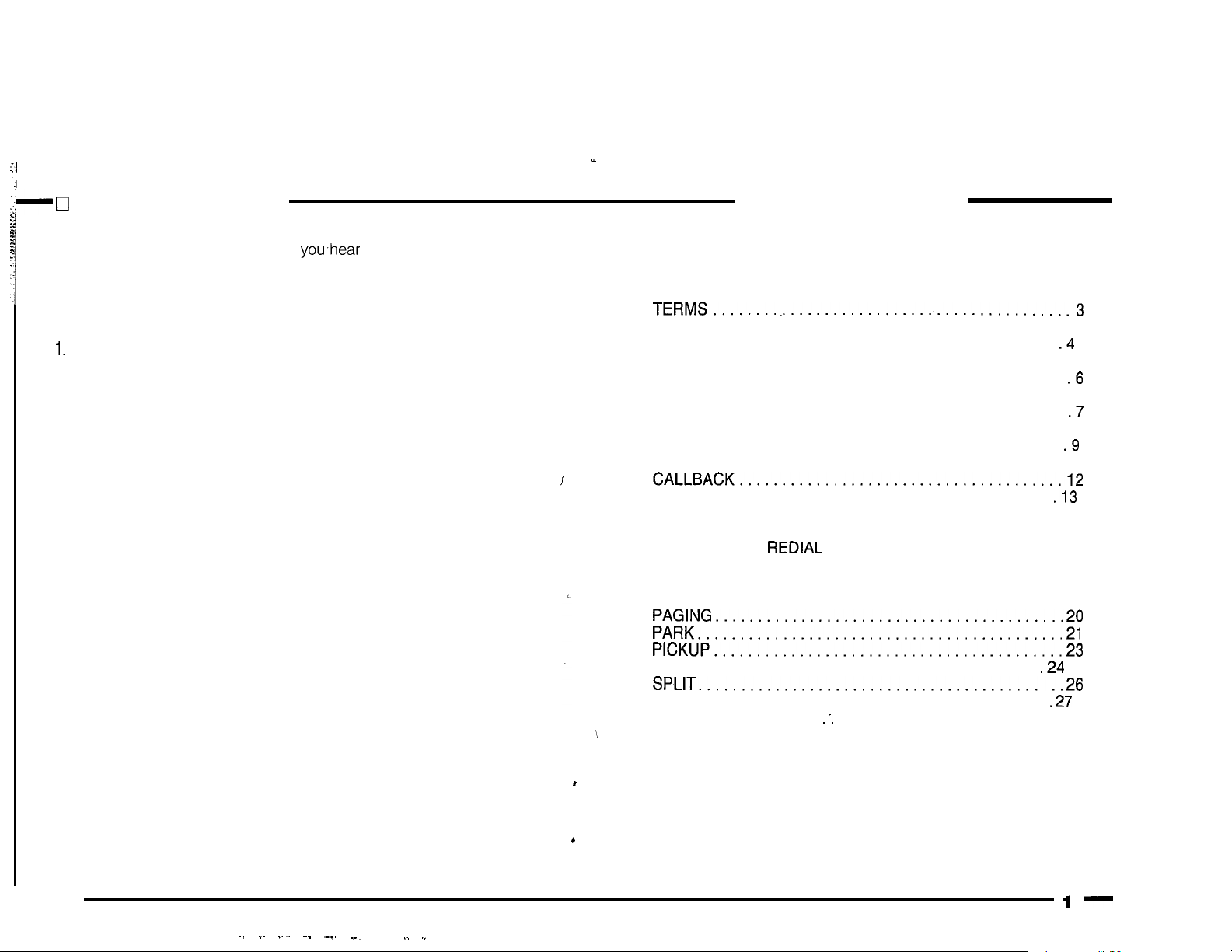
VOLUME CONTROL
You can adjust the loudness of what over your phone’s
handset and speaker. Volume control does not affect the loudness
of signals or voice transmissions sent out by your phone.
To set volume of handset reception:
Lift handset.
2. Press VOL UP or VOL DN Press it until desired volume is
key.
3. Hang up.
To set volume of ringing, paging, background music,
and calls that come over your speaker:
1. Do
not
lift handset.
2. Press VOL UP or VOL DN
key.
reached.
Press it until desired volume
is reached.
TABLE OF CONTENTS
PAGE
INTRODUCTION . . . . . . . . . . . . . . . . . . . . . . . . . . . . . . . . . . . 3
,
.
THE BASICS . . . . . . . . . . . . . . . . . . . . . . . . . . . . . . . . . . . . . .
PLACING &ANSWERING CALLS. . . . . . . . . . . . . . . .
HOLD . . . . . . . . . . . . . . . . . . . . . . . . . . . . . . . . . . . . . . . . . . . 5
TRANSFER. . . . . . . . . . . . . . . . . . . . . . . . . . . . . . . .
4
THE FEATURES . . . . . . . . . . . . . . . . . . . . . . . . . . . . . . . . . . 7
ACCOUNT CODE. . . . . . . . . . . . . . . . . . . . . . . . . . . .
BACKGROUND MUSIC.. . . . . . . . . . . . . . . . . . . . . . 8
CALL FORWARDING. . . . . . . . . . . . . . . . . . . . . . . . .
CALL WAITING...................................11
CONFERENCE . . . . . . . . . . . . . . . . . . . . . . . . . . . . . . .
DO NOT DISTURB . . . . . . . . . . . . . . . . . . . . . . 14
EXECUTIVE OVERRIDE . . . . . . . . . . . . . . . . . . . . . . . 15
LAST NUMBER
LINE QUEUING . . . . . . . . . . . . . . . . . . . . . . . . . . . . . . . . 17
MESSAGE WAITING . . . . . . . . . . . . . . . . . . . 18
OFF-HOURS RINGING . . . . . . . . . . . . . . . . . . . . . . . . . 19
. . . . . . . . . . . . . . . . . . . . . . 16
-28
SPEED DIAL. . . . . . . . . . . . . . . . . . . . . . . . . . . .
VOICE PROMPTING MESSAGES. . . . . . . . . . . . . . . . .
VOLUME CONTROL . . . . . . . . . . . . . . . . . . . . . . . . . . . . 28
__
Page 4

Page 5
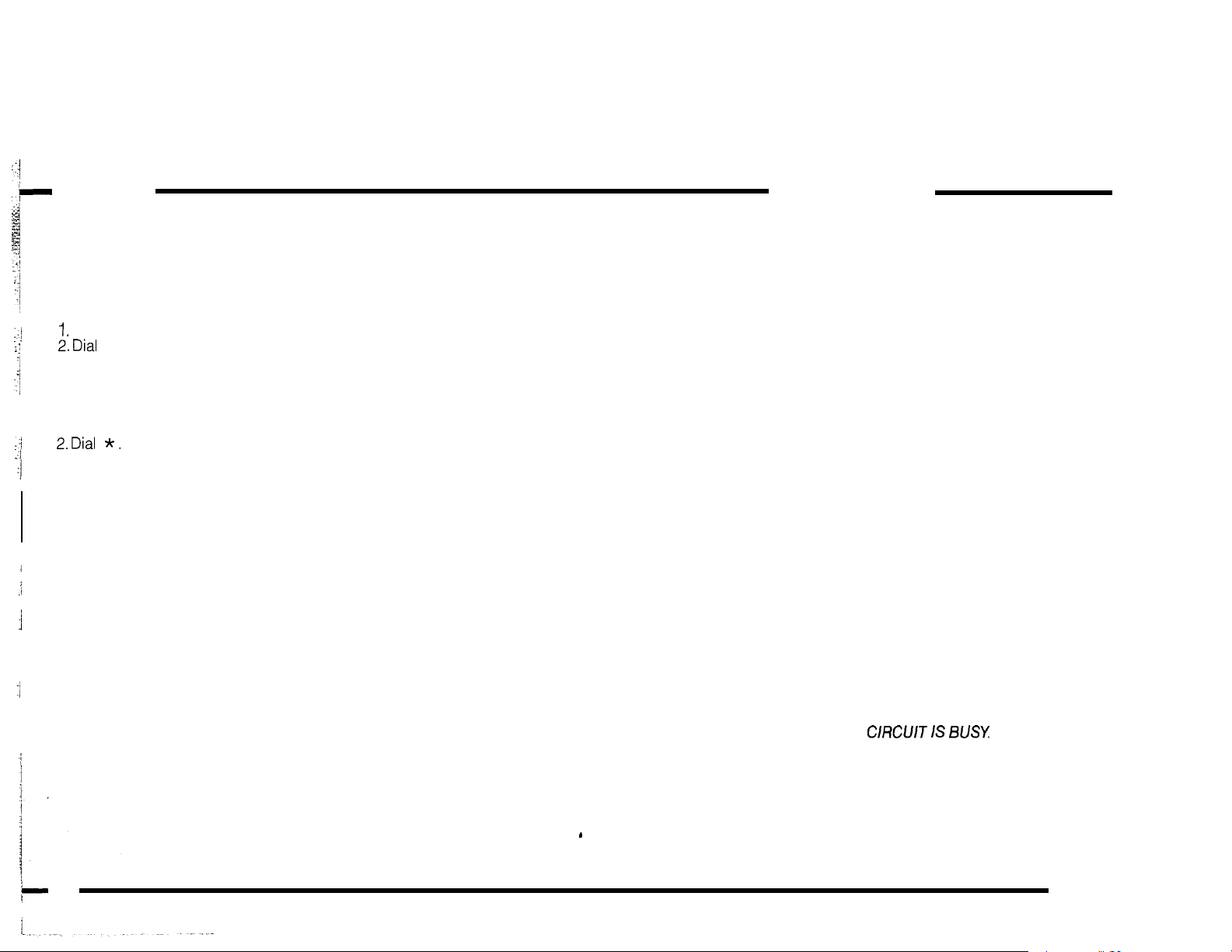
cl SPLIT
3
INTRODUCTION
Split allows you to alternate repeatedly between two calls. If you
have three or more calls on Hold, Split alternates only between
the last two.
To answer a call while already-on the phone:
Press HLD.
*
3. Dial 2.
To alternate between the calls:
1. Press HLD.
3. Dial 7.
1
Your Electronic Single Line telephone is part of a sophisticated
electronic telephone system that will save you time and help you
work more efficiently. You can use a variety of features and lines
by dialing codes as described in this guide, though your
telephone may not be programmed to allow all available features.
Your phone is not difficult to use if you will invest a little time
familiarizing yourself with how it operates.
TERMS:
Attendants
people to see if you have questions. In some workplaces, a
communications manager oversees the telephone system.
Handset
receiver.
Hookswitch
the handset rests.
Intercom
Line codes
code might be for one line or a whole group of lines. Special lines
such as WATS, MCI, or SPRINT may be used in your system. See
your attendant for information.
Signal Tones
audible while you are talking. These are detailed under Call
Waiting in Features section.
Voice Prompt Messages
that give you information such as
are the telephone operators in your system and the
is the part of the telephone you pick up, also called the
is the button on the body of the phone on which
is used to call other extensions in your system.
are numbers that give access to outside lines. A
that indicate a waiting call will sometimes be
are synthesized voice sentences
.
26
PLEASE NOTE: Because of the flexibility inherent in system
programming, your phone may not operate exactly as described.
If not, you will be informed of any changes by your attendant or
communications manager.
-
Page 6
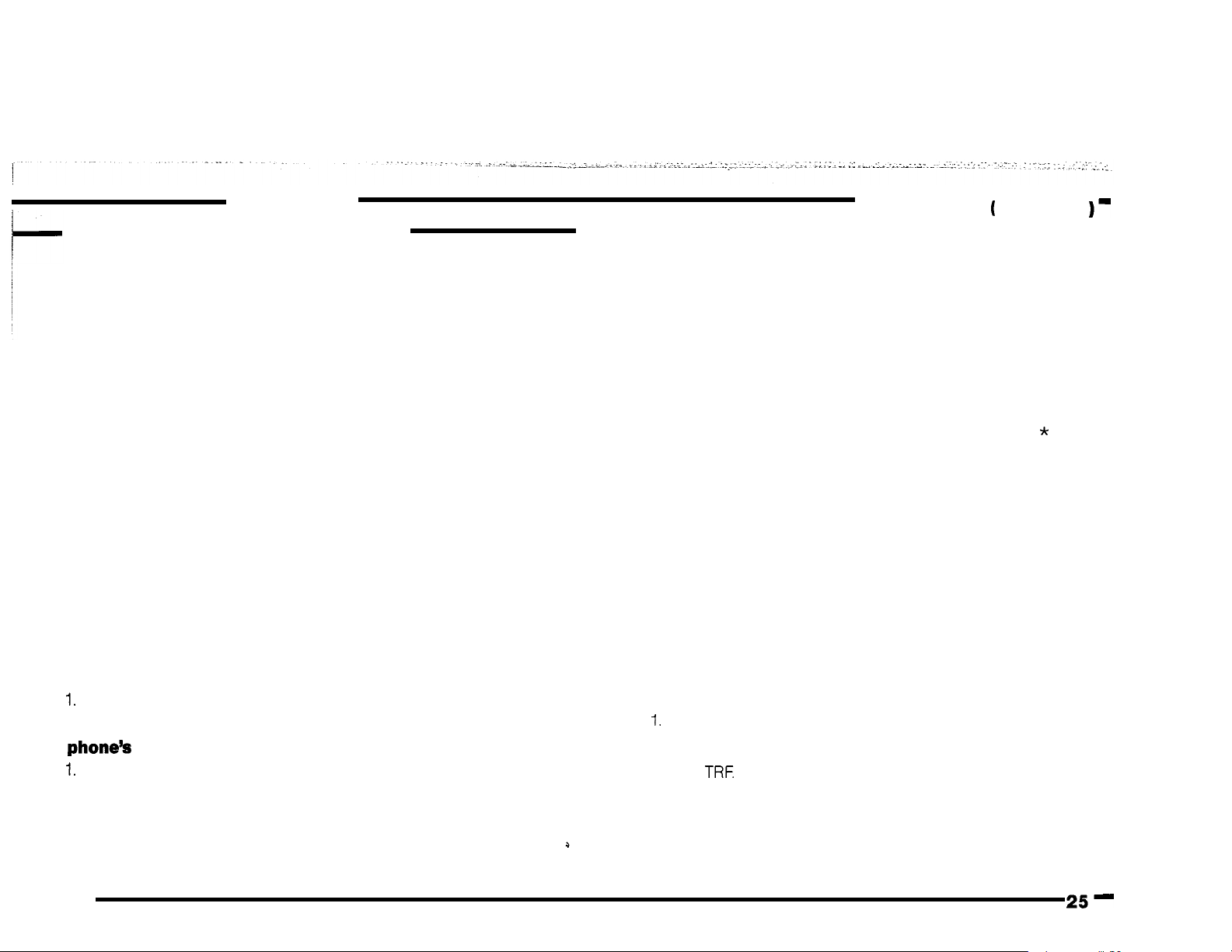
THE BASICS SPEED DIAL
Continued
PLACING AND ANSWERING CALLS
To answer a call:
1. Lift handset.
To place an outside call:
1. Lift handset.
2. Dial access code for outside line.
3. Dial telephone number
To place an intercom call:
1. Lift handset.
2. Dial extension number.
To answer an intercom call that rings your extension:
Lift handset.
To answer an intercom call that is broadcast over your
speaker:
Answer without touching
the phone if programming
permits.
OR
Lift handset.
Hear dial tone.
Listen for dial tone again.
You may be restricted from
making some calls. If you dial
a restricted call a synthesized
voice says YOUR CALL
CANNOT GO THROUGH;
PLEASE CALL THE
OPERATOR.
Hear dial tone.
If you dial a non-existent
extension number, you hear
VACANT NUMBER.
Your phones microphone
picks up your voice.
Regardless of programming,
you can always lift the
handset for privacy if you like.
To Speed Dial any stored number:
1. Lift handset.
2. Dial Speed Dial code
storing the desired
number.
You may want to dial Speed Dial numbers in combination, for
example, a first for your long distance carrier and a second for the
person you are calling. You can use extension and system-wide
Speed Dial numbers together in any combination.
If the stored number is a long
one that overflowed to the
next code, you need only
access the first.
If your call does not dial out
within 5 seconds, it may be
because the system does not
detect dial tone. Dial to
make the call go out.
If you dial a code that is not
storing a number a voice
synthesized message says
VACANT NUMBER.
To use two Speed Dial numbers in combination:
Lift handset.
2. Dial code storing the first
number and let it dial out
3. Press
4. Dial code storing the
secondnumber
-4
Page 7

SPEED DIAL
HOLD
Speed Dial can store your most frequently called outside numbers
and dial them with just a few touches. At your own extension you
can store as many as 20 Speed Dial numbers for your own use by
dialing two-digit codes. You may also have access to system-wide
Speed Dial numbers stored by the attendant. The attendant will
supply a directory for system-wide numbers; make a list of the
numbers you store at your extension.
store a Speed Dial number at your extension:
1. Lift handset.
2. Dial
3. Dial a two-digit Speed
Dial code.
4. Dial code for outside line.
5. Dial telephone number to
be stored, up to 16 digits
long including pauses.
6. Hang up.
This two-digit code becomes
the storage code for the
telephone number. The
attendant must tell you what
codes to use.
This stores the line group with
the number.
Pauses, entered by pressing
HLD, count as digits, See
attendant for information on
when pauses are needed.
Any number longer than 16
digits automatically overflows
to the next code. If so, you
cannot
code separately.
program that next
You can put both intercom and outside calls on Hold.
To put a call on Hold:
Press H LD key.
up.
So it is not forgotten, a call on
hold re-rings your extension
after a time and if not
answered, an outside call
diverts to the attendant.
To return to a call you put on Hold:
Lift handset.
2. Press HLD.
To retrieve a call put on Hold at another extension:
1. Lift handset.
3. Dial extension where call is
on Hold.
-24
Page 8

PICKUP
You can transfer both intercom and outside calls to other
extensions in your system. (Also see Call Waiting in Features
section. )
To transfer a call another extension:
1. Press TRF No need to put first call on
Hold; this happens
automatically.
2. Dial extension number,
3. Hang up.
To return to the call if
your coworker does not
accept the transfer and
you have not hung up:
1. Press HLD.
When you want to talk to the
person receiving the transfer,
wait for answer before
hanging up.
If you hang up, a transfer
not answered re-rings your
extension after a time and if
you do not answer, an outside
call diverts to the attendant.
Pickup enables you to answer your coworkers’ calls from your own
telephone. Extensions are grouped to allow people who work
closely ( for instance, in the same department ) to answer each
others calls easily. The attendant will supply information on Pickup
group assignments. You can also answer a call ringing at an
extension outside your Pickup group, as long as you know the
extension number.
To answer a call ringing at another extension in your.
Pickup group:
Lift handset.
3. Dial 1.
To answer a call ringing at an extension outside your
Pickup group:
1. Lift handset.
3. Dial number of ringing
extension.
-6
Page 9

PARK
B. To Park a call for a person whose extension
number
or her
1. Press
2. Dial extension number of
person to receive call ( no
answer
3. Press and release
hookswitch to regain dial
tone.
4. Page person and announce
extension.
5. Hang up.
To answer a Parked call
when your extension is
announced:
1. Lift handset.
3. Dial announced extension
number.
( Continued )
YOU
know, but the person is away from his
This Holds the call
automatically.
If not picked up, the Parked
call re-rings your extension
first, and if unanswered, an
outside call diverts to the
attendant.
You can pick up the call at
any extension.
THE FEATURES
Your phone may not access all features. For easy reference, you
can put a check in the box next to each feature you have.
ACCOUNT CODE •I
Your system may automatically record information about outside
calls, including date, time, extension number, and outside number.
For accounting purposes, you may be asked to enter an Account
Code number that identifies a client or customer you talk to. You
can enter the Account Code number any time during an incoming
or outgoing call.
To enter an Account Code when you place a call:
1. Place call in normal way.
2. Dial # immediately after
ing telephone number.
3. Enter the Account Code
number.
To enter an Account Code while an incoming or
outgoing call is in progress:
1. Put the call on Hold.
2. Dial
3. Enter the Account
4. Dial unless Account Code
was exactly 10 digits long.
5. Return to the call on Hold.
Do not delay after dialing or
the call will ring before you
can enter the Account Code.
Up to 10 digits long.
Up to long.
Page 10

BACKGROUND MUSIC
PARK •I
You may receive Background Music broadcast over your phone’s
speaker. Background music shuts off automatically when you use
your phone, but you can also turn it off at when
your phone is not in use.
To turn Background Music off or on:
Do
not
lift handset.
2. Press HLD while phone is
not in use.
a special waiting state for intercom or outside calls. It
allows you to transfer a call to a coworker away from
desk, or to someone whose extension you do not know. In either
case, you page the person, who can then answer the call from
any extension.
A. To Park a call for a
person whose extension you do not know:
1. Press
2. Dial two-digit Park code.
3. Page person to receive call
and announce Park code.
4. Hang up.
To answer a Parked call
when the Park
is
You might also do this when
an unanswered transfer
rings your phone.
This holds the call. You then
hear dial tone.
You should hear dial tone
again. If instead you hear
voice synthesized message
IS that code
is already Parking a call. Take
call off Hold and repeat steps
at left to try another code.
If not answered, the Parked
call re-rings your extension.
You can answer the call at any
extension.
or her
announced:
-8
Lift handset.
2. Dial announced Park code.
Page 11

You can page from your telephone either to all phones in your
system equipped with speakers, or just to selected extensions,
To page all phones in
your system equipped
with speakers:
1. Lift handset.
1.
3. Dial
4. Make announcement.
5. Hang up.
.
To page selected
extensions ( zones l-7
Lift handset.
2. Dial code for desired zone.
3. Dial
4. Make announcement.
5. Hang up.
.
To page selected extensions ( zones
1. Lift handset.
2. Dial code for desired zone.
3. Make announcement.
4. Hang up.
):
Some systems also have
paging speakers mounted
ceilings or walls.
See attendant for information
on zones.
See attendant for information
on zones.
in
Call Forwarding can temporarily reroute your calls to another
telephone either inside or outside your system. If you forward calls
to another extension you have three options: (1 ) forward only
calls that go unanswered when they ring your extension; ( 2 )
forward only calls that receive a busy signal or go unanswered
when they ring your extension; ( 3 ) forward all calls without
having them ring your extension. If you forward calls to an outside
number, all calls are forwarded without ringing your extension.
To forward calls to
another extension:
1. Lift handset.
2. Press
3. Dial extension number to
which calls will be
forwarded.
4. Dial 1 to forward only
unanswered calls.
OR
Dial 2 to forward only
calls or calls
that receive a busy signal
OR
Dial 3 to forward all calls.
5. Hang up.
At programmed intervals, a
voice synthesized reminder
repeats YOUR CALLS HAVE
BEEN FORWARDED.
Hear dial tone.
Hear dial tone.
Hear dial tone. Only the
extension to which you are
forwarding calls can place a
call to you.
Page 12

FORWARDING
Continued
OFF-HOURS RINGING •I
To forward all calls to an
outside number:
1. Lift handset.
2. Press
3. Dial access code for
outside line.
4. Dial outside telephone
number to which calls will
be forwarded.
5. Hang up.
To cancel Call Forwarding:
1. Lift handset.
2. Press #.
3. Hang up.
At programmed intervals, a
voice synthesized reminder
repeats YOUR CALLS HAVE
BEEN FORWARDED.
When the attendant is not on duty, ringing for outside calls might
be transferred to extensions that normally do not receive it, or
might be broadcast over the paging system. Any call that rings
your own extension is answered in the normal way. If you place an
intercom call to the attendant during off-hours, you hear voice
synthesized message THE NUMBER YOU HAVE DIALED IS NOT
IN SERVICE.
To answer an call you hear ringing over the
paging system:
Lift handset.
3. Dial 0. In systems with more than one
attendant, you dial a two-digit
code ( 01-04 ) instead of 0.
proper code will be
supplied by your attendant.
To answer an call you hear ringing at
another extension:
1. Lift handset.
3. Dial number of ringing
extension.
Page 13

MESSAGE WAITING ,
If a coworker dials your extension while you are away from your
desk or on the phone, Message Waiting lets the caller request a
return call. Your telephone can receive Message Waiting
indications, but
When a Message
Waiting indication is left
for you, you have two
choices:
A. To call the person who left the Message Waiting:
1. Lift handset.
3.
Dial 6. This automatically calls the
To cancel a Message
Waiting without
calling the person
back:
cannot leave them at other extensions.
You hear a synthesized
voice say YOU HAVE A
MESSAGE.
extension of the person who
left the Waiting.
If the voice synthesized
message continues after you
hang up, you had more than
one Message Waiting. Repeat
the three steps at left,
OR
If you had more than one
this cancels them all.
CALL ( CAMP-ON )
When you make an intercom call or transfer to a busy extension,
Call Waiting enables you first to send a signal indicating you are
trying to get through, then allows you to wait for an answer. ( If
transferring to a busy extension, you can just hang up when you
hear a busy signal. This sends Call Waiting beeps
and the transferred caller waits for an answer
When you are on your phone, a rapid double’beep indicates a
call is waiting; you do not have to answer if it is inconvenient to do
so. A triple beep, however, means someone from a specially
equipped extension will soon break into your conversation to
deliver an urgent message.
automatically,
q
To send a Call Waiting signal when you call a busy
extension:
1. Place intercom call ( busy
extension
2. Dial 2.
3. Do
not
hang up.
Sends two rapid beeps.
To answer a Call Waiting signal while you are on the
phone:
1. Hang up on your first call to
have waiting call ring your
extension.
OR
Use Split feature to alternate
between the two calls
Lift handset.
2. Dial #.
3.
Dial
4. Hang up.
Page 14

CALLBACK
LINE QUEUING
q
When you make an intercom calf to, a busy extension, Callback
can automatically place your call
become free. You can use your phone in the meantime, and you
can leave Callback commands at more than one extension.
To activate Callback:
1. Place intercom call ( busy
1
:
extension
2. Dial CLBK 1.
3. Hang up.
when both extensions
,
You hear dial tone.
To answer when you are recalled:
.
1. Lift handset.
In handset, you hear the other
extension ringing.
When all of the outside lines in a particular group are busy (for
example, all lines Line -Queuing can ring. your phone
as soon as a line becomes available.
To Queue for an outside line:
1. Lift handset.
2. Dial access code for
side line.
3. Dial CLBK 1.
4. Hang up.
You hear voice synthesized
message ALL LINES ARE
BUSY. FOR AUTOMATIC
CALLBACK PRESS
CALLBACK
You hear dial tone.
To answer when Line Queuing rings:
To cancel a Callback command before you are
recalled:
Lift handset.
2. Dial the extension number.
3. Dial
4. Hang up.
1. Lift handset.
You will have dial tone on line
you want. If you Line Queued
when using Speed Dial or
Last Number Redial, your call
dials out automatically.
Page 15

Your telephone automatically remembers the last outside number
you. dialed,
regardless of whether the call was answered or unanswered, or
whether it encountered a busy signal. When using Last Number
Redial, your call goes out on the same line group as when you
originally dialed.
To place a call using Last Number Redial:
LAST
NUMBER
Lift handset.
twice.
it quickly. The number is stored
CONFERENCE •I
Conference calls allow up to seven parties to converse jointly. Any
combination of inside and outside parties can constitute a
conference, and the parties can be added to the conversation in
any order. As the initiator of the conference, you can hang up
without terminating the call as long as at least one internal party
is left.
To establish a conference call:
Place first call.
2. Press HLD.
3. Place next call.
4. Press HLD.
5. Dial
6. Dial # to establish
conference.
7. Add parties by repeating
steps 2-6.
Your hear internal dial tone,
If you get a busy signal or no
answer, press HLD to rejoin
established call.
Page 16

DO NOT DISTURB EXECUTIVE OVERRIDE
When you do not want to receive calls or paging, use Do Not
Disturb. You can still place both outside and intercom calls. Only
calls from the attendant or someone with a specially equipped
extension can override your Do Not Disturb.
To activate or cancel Do Not Disturb:
1. Do
not
lift handset.
2. Press #.
While your DND is activated,
callers hear voice synthesized
PLEASE DO NOT
message.
Normally all calls in the system are private, so that if someone’s
extension is in use, no one else can get through. Executive
Override allows you to-break into the conversation of a coworker if
you need
extension in Do Not Disturb mode by using Executive Override.
WARNING: Unannounced monitoring of calls using the
Executive Override feature can be interpreted as an
invasion of privacy.
an urgent message. You can also call an
To initiate Executive Override:
1. Place intercom call ( busy
extension
2. Dial 3.
3. Wait 4 seconds.
4. Deliver message.
5. Hang up.
Sends three beeps to busy
extension. If you hear a fast
busy signal the extension is
programmed to block
Executive Override.
