
44&37*$&."/6"-
TICO Manufacturing 1/30/2018
13041055&3
TICO Manufacturing Service Manual

Pro-Spotter Service Manual TICO Manufacturing

Table of Contents
0 TICO PRO-SPOTTER SERVICE INFORMATION
INTRODUCTION . . . . . . . . . . . . . . . . . . . . . . . . . . . . . . . . . . . . . . . . . . . . . . . . . . . . . . . . . . . . . . . 0-2
WARRANTY . . . . . . . . . . . . . . . . . . . . . . . . . . . . . . . . . . . . . . . . . . . . . . . . . . . . . . . . . . . . . . . . . . 0-2
Introduction . . . . . . . . . . . . . . . . . . . . . . . . . . . . . . . . . . . . . . . . . . . . . . . . . . . . . . . . . . . . . . 0-3
Determination of Warranty . . . . . . . . . . . . . . . . . . . . . . . . . . . . . . . . . . . . . . . . . . . . . . . . . . 0-3
Standard Warranty Policy . . . . . . . . . . . . . . . . . . . . . . . . . . . . . . . . . . . . . . . . . . . . . . . . . . . 0-3
Major Components Warranty . . . . . . . . . . . . . . . . . . . . . . . . . . . . . . . . . . . . . . . . . . . . . . . . 0-4
2018 FLAT RATE GUIDELINE . . . . . . . . . . . . . . . . . . . . . . . . . . . . . . . . . . . . . . . . . . . . . . . . . . . . 0-5
3—Electrical System . . . . . . . . . . . . . . . . . . . . . . . . . . . . . . . . . . . . . . . . . . . . . . . . . . . . . . . 0-5
4—Engine . . . . . . . . . . . . . . . . . . . . . . . . . . . . . . . . . . . . . . . . . . . . . . . . . . . . . . . . . . . . . . . 0-5
5—Transmission . . . . . . . . . . . . . . . . . . . . . . . . . . . . . . . . . . . . . . . . . . . . . . . . . . . . . . . . . . 0-7
6—Front Axle and Steering . . . . . . . . . . . . . . . . . . . . . . . . . . . . . . . . . . . . . . . . . . . . . . . . . . 0-7
7—Rear Axle . . . . . . . . . . . . . . . . . . . . . . . . . . . . . . . . . . . . . . . . . . . . . . . . . . . . . . . . . . . . . 0-8
8—Air System . . . . . . . . . . . . . . . . . . . . . . . . . . . . . . . . . . . . . . . . . . . . . . . . . . . . . . . . . . . . 0-9
9—ABS/ATC System . . . . . . . . . . . . . . . . . . . . . . . . . . . . . . . . . . . . . . . . . . . . . . . . . . . . . . 0-9
11—Hydraulic System . . . . . . . . . . . . . . . . . . . . . . . . . . . . . . . . . . . . . . . . . . . . . . . . . . . . . 0-10
12—Boom and Fifth Wheel . . . . . . . . . . . . . . . . . . . . . . . . . . . . . . . . . . . . . . . . . . . . . . . . . 0-10
13—Cab . . . . . . . . . . . . . . . . . . . . . . . . . . . . . . . . . . . . . . . . . . . . . . . . . . . . . . . . . . . . . . . 0-11
14—Covers and Guards . . . . . . . . . . . . . . . . . . . . . . . . . . . . . . . . . . . . . . . . . . . . . . . . . . . 0-12
15—Heating and Air Conditioning . . . . . . . . . . . . . . . . . . . . . . . . . . . . . . . . . . . . . . . . . . . . 0-13
CONTACT TICO SUPPORT . . . . . . . . . . . . . . . . . . . . . . . . . . . . . . . . . . . . . . . . . . . . . . . . . . . . . 0-15
1 GENERAL INFORMATION
SAFETY . . . . . . . . . . . . . . . . . . . . . . . . . . . . . . . . . . . . . . . . . . . . . . . . . . . . . . . . . . . . . . . . . . . . . . 1-2
Introduction . . . . . . . . . . . . . . . . . . . . . . . . . . . . . . . . . . . . . . . . . . . . . . . . . . . . . . . . . . . . . . 1-2
Prepare for the Job . . . . . . . . . . . . . . . . . . . . . . . . . . . . . . . . . . . . . . . . . . . . . . . . . . . . . . . . 1-2
Safety Notices . . . . . . . . . . . . . . . . . . . . . . . . . . . . . . . . . . . . . . . . . . . . . . . . . . . . . . . . . . . . 1-2
Safety Labels . . . . . . . . . . . . . . . . . . . . . . . . . . . . . . . . . . . . . . . . . . . . . . . . . . . . . . . . . . . . . 1-2
Keep Work Area Clean . . . . . . . . . . . . . . . . . . . . . . . . . . . . . . . . . . . . . . . . . . . . . . . . . . . . . 1-3
Keep Work Area Well Ventilated . . . . . . . . . . . . . . . . . . . . . . . . . . . . . . . . . . . . . . . . . . . . . . 1-3
Use Proper Eye and Face Protection . . . . . . . . . . . . . . . . . . . . . . . . . . . . . . . . . . . . . . . . . . 1-3
Park Tractor Safely . . . . . . . . . . . . . . . . . . . . . . . . . . . . . . . . . . . . . . . . . . . . . . . . . . . . . . . . 1-3
Support Tractor Securely . . . . . . . . . . . . . . . . . . . . . . . . . . . . . . . . . . . . . . . . . . . . . . . . . . . 1-3
Use Lifting Equipment Safely . . . . . . . . . . . . . . . . . . . . . . . . . . . . . . . . . . . . . . . . . . . . . . . . 1-4
Use Compressed Air and Air Tools Safely . . . . . . . . . . . . . . . . . . . . . . . . . . . . . . . . . . . . . . 1-4
Service Tires Safely . . . . . . . . . . . . . . . . . . . . . . . . . . . . . . . . . . . . . . . . . . . . . . . . . . . . . . . 1-4
Service Electrical Components Safely . . . . . . . . . . . . . . . . . . . . . . . . . . . . . . . . . . . . . . . . . 1-4
Service Hydraulic System Safely . . . . . . . . . . . . . . . . . . . . . . . . . . . . . . . . . . . . . . . . . . . . . 1-5
Service Cooling System Safely . . . . . . . . . . . . . . . . . . . . . . . . . . . . . . . . . . . . . . . . . . . . . . . 1-5
Handle Fuel Safely . . . . . . . . . . . . . . . . . . . . . . . . . . . . . . . . . . . . . . . . . . . . . . . . . . . . . . . . 1-5
Handle Chemical Products Safely . . . . . . . . . . . . . . . . . . . . . . . . . . . . . . . . . . . . . . . . . . . . . 1-5
Dispose of Waste Materials Safely . . . . . . . . . . . . . . . . . . . . . . . . . . . . . . . . . . . . . . . . . . . . 1-6
Store Volatile and Hazardous Materials Safely . . . . . . . . . . . . . . . . . . . . . . . . . . . . . . . . . . . 1-6
NOMENCLATURE . . . . . . . . . . . . . . . . . . . . . . . . . . . . . . . . . . . . . . . . . . . . . . . . . . . . . . . . . . . . . . 1-7
TICO Manufacturing Repair Manual TOC-1

TABLE OF CONTENTS PRO-SPOTTER
SPECIFICATIONS . . . . . . . . . . . . . . . . . . . . . . . . . . . . . . . . . . . . . . . . . . . . . . . . . . . . . . . . . . . . . . 1-8
FASTENERS . . . . . . . . . . . . . . . . . . . . . . . . . . . . . . . . . . . . . . . . . . . . . . . . . . . . . . . . . . . . . . . . . 1-10
Fastener Sizes . . . . . . . . . . . . . . . . . . . . . . . . . . . . . . . . . . . . . . . . . . . . . . . . . . . . . . . . . . . 1-10
Tightening Sequences and Procedures . . . . . . . . . . . . . . . . . . . . . . . . . . . . . . . . . . . . . . . . 1-12
TORQUE CHART . . . . . . . . . . . . . . . . . . . . . . . . . . . . . . . . . . . . . . . . . . . . . . . . . . . . . . . . . . . . . . 1-12
VEHICLE IDENTIFICATION . . . . . . . . . . . . . . . . . . . . . . . . . . . . . . . . . . . . . . . . . . . . . . . . . . . . . 1-14
Certification Label . . . . . . . . . . . . . . . . . . . . . . . . . . . . . . . . . . . . . . . . . . . . . . . . . . . . . . . . 1-14
Transmission Nameplate . . . . . . . . . . . . . . . . . . . . . . . . . . . . . . . . . . . . . . . . . . . . . . . . . . . 1-14
Engine Dataplate . . . . . . . . . . . . . . . . . . . . . . . . . . . . . . . . . . . . . . . . . . . . . . . . . . . . . . . . . 1-15
Fifth Wheel Serial Tag . . . . . . . . . . . . . . . . . . . . . . . . . . . . . . . . . . . . . . . . . . . . . . . . . . . . .1-15
2 PREVENTATIVE MAINTENANCE
INTRODUCTION . . . . . . . . . . . . . . . . . . . . . . . . . . . . . . . . . . . . . . . . . . . . . . . . . . . . . . . . . . . . . . . 2-2
DAILY PRE-OPERATION CHECKLIST . . . . . . . . . . . . . . . . . . . . . . . . . . . . . . . . . . . . . . . . . . . . . 2-2
EVERY 500 HOURS OF OPERATION . . . . . . . . . . . . . . . . . . . . . . . . . . . . . . . . . . . . . . . . . . . . . . 2-3
EVERY 1000 HOURS OF OPERATION . . . . . . . . . . . . . . . . . . . . . . . . . . . . . . . . . . . . . . . . . . . . . 2-5
EVERY 2000 HOURS OF OPERATION . . . . . . . . . . . . . . . . . . . . . . . . . . . . . . . . . . . . . . . . . . . . . 2-5
RECOMMENDED LUBRICANTS AND CAPACITIES . . . . . . . . . . . . . . . . . . . . . . . . . . . . . . . . . . . 2-6
COOLING SYSTEM . . . . . . . . . . . . . . . . . . . . . . . . . . . . . . . . . . . . . . . . . . . . . . . . . . . . . . . . . . . . . 2-6
DIESEL EXHAUST FLUID (DEF) . . . . . . . . . . . . . . . . . . . . . . . . . . . . . . . . . . . . . . . . . . . . . . . . . . 2-7
DIESEL FUEL . . . . . . . . . . . . . . . . . . . . . . . . . . . . . . . . . . . . . . . . . . . . . . . . . . . . . . . . . . . . . . . . . 2-8
LUBRICATION CHART . . . . . . . . . . . . . . . . . . . . . . . . . . . . . . . . . . . . . . . . . . . . . . . . . . . . . . . . . . 2-9
TIRE PRESSURE . . . . . . . . . . . . . . . . . . . . . . . . . . . . . . . . . . . . . . . . . . . . . . . . . . . . . . . . . . . . . . 2-11
3 ELECTRICAL SYSTEM
INTRODUCTION . . . . . . . . . . . . . . . . . . . . . . . . . . . . . . . . . . . . . . . . . . . . . . . . . . . . . . . . . . . . . . . 3-2
ALTERNATOR . . . . . . . . . . . . . . . . . . . . . . . . . . . . . . . . . . . . . . . . . . . . . . . . . . . . . . . . . . . . . . . . . 3-2
Removal . . . . . . . . . . . . . . . . . . . . . . . . . . . . . . . . . . . . . . . . . . . . . . . . . . . . . . . . . . . . . . . . . 3-2
Inspection . . . . . . . . . . . . . . . . . . . . . . . . . . . . . . . . . . . . . . . . . . . . . . . . . . . . . . . . . . . . . . . 3-2
Installation . . . . . . . . . . . . . . . . . . . . . . . . . . . . . . . . . . . . . . . . . . . . . . . . . . . . . . . . . . . . . . . 3-2
BATTERY . . . . . . . . . . . . . . . . . . . . . . . . . . . . . . . . . . . . . . . . . . . . . . . . . . . . . . . . . . . . . . . . . . . . . 3-3
Cable Specifications . . . . . . . . . . . . . . . . . . . . . . . . . . . . . . . . . . . . . . . . . . . . . . . . . . . . . . . 3-3
Removal . . . . . . . . . . . . . . . . . . . . . . . . . . . . . . . . . . . . . . . . . . . . . . . . . . . . . . . . . . . . . . . . . 3-4
Inspection . . . . . . . . . . . . . . . . . . . . . . . . . . . . . . . . . . . . . . . . . . . . . . . . . . . . . . . . . . . . . . . 3-4
Installation . . . . . . . . . . . . . . . . . . . . . . . . . . . . . . . . . . . . . . . . . . . . . . . . . . . . . . . . . . . . . . . 3-4
ELECTRICAL COMPONENT CHECKS . . . . . . . . . . . . . . . . . . . . . . . . . . . . . . . . . . . . . . . . . . . . . 3-5
Alternator and Battery Fuse Check . . . . . . . . . . . . . . . . . . . . . . . . . . . . . . . . . . . . . . . . . . . . 3-5
Backup Alarm Check . . . . . . . . . . . . . . . . . . . . . . . . . . . . . . . . . . . . . . . . . . . . . . . . . . . . . . .3-5
Battery Voltage Check . . . . . . . . . . . . . . . . . . . . . . . . . . . . . . . . . . . . . . . . . . . . . . . . . . . . . . 3-5
Diode Check . . . . . . . . . . . . . . . . . . . . . . . . . . . . . . . . . . . . . . . . . . . . . . . . . . . . . . . . . . . . . 3-6
K3 Solenoid Function Test . . . . . . . . . . . . . . . . . . . . . . . . . . . . . . . . . . . . . . . . . . . . . . . . . . . 3-6
Relay Check . . . . . . . . . . . . . . . . . . . . . . . . . . . . . . . . . . . . . . . . . . . . . . . . . . . . . . . . . . . . . 3-7
FUSE SPECIFICATIONS . . . . . . . . . . . . . . . . . . . . . . . . . . . . . . . . . . . . . . . . . . . . . . . . . . . . . . . . . 3-8
POWER DISTRIBUTION CENTER . . . . . . . . . . . . . . . . . . . . . . . . . . . . . . . . . . . . . . . . . . . . . . . . . 3-9
VEHICLE ELECTRICAL CENTER . . . . . . . . . . . . . . . . . . . . . . . . . . . . . . . . . . . . . . . . . . . . . . . . . 3-9
TOC-2 Service Manual TICO Manufacturing

PRO-SPOTTER TABLE OF CONTENTS
WIRING DIAGRAMS AND SCHEMATICS . . . . . . . . . . . . . . . . . . . . . . . . . . . . . . . . . . . . . . . . . . 3-11
4 ENGINE
INTRODUCTION . . . . . . . . . . . . . . . . . . . . . . . . . . . . . . . . . . . . . . . . . . . . . . . . . . . . . . . . . . . . . . . 4-3
CHECK FLUID LEVEL . . . . . . . . . . . . . . . . . . . . . . . . . . . . . . . . . . . . . . . . . . . . . . . . . . . . . . . . . . 4-3
Engine Oil Level . . . . . . . . . . . . . . . . . . . . . . . . . . . . . . . . . . . . . . . . . . . . . . . . . . . . . . . . . . 4-3
Coolant Level . . . . . . . . . . . . . . . . . . . . . . . . . . . . . . . . . . . . . . . . . . . . . . . . . . . . . . . . . . . . 4-3
AIR INTAKE SYSTEM . . . . . . . . . . . . . . . . . . . . . . . . . . . . . . . . . . . . . . . . . . . . . . . . . . . . . . . . . . . 4-4
Removal . . . . . . . . . . . . . . . . . . . . . . . . . . . . . . . . . . . . . . . . . . . . . . . . . . . . . . . . . . . . . . . . 4-4
Inspection . . . . . . . . . . . . . . . . . . . . . . . . . . . . . . . . . . . . . . . . . . . . . . . . . . . . . . . . . . . . . . . 4-4
Installation . . . . . . . . . . . . . . . . . . . . . . . . . . . . . . . . . . . . . . . . . . . . . . . . . . . . . . . . . . . . . . . 4-4
AIR FILTER . . . . . . . . . . . . . . . . . . . . . . . . . . . . . . . . . . . . . . . . . . . . . . . . . . . . . . . . . . . . . . . . . . . 4-5
Removal . . . . . . . . . . . . . . . . . . . . . . . . . . . . . . . . . . . . . . . . . . . . . . . . . . . . . . . . . . . . . . . . 4-5
Inspection . . . . . . . . . . . . . . . . . . . . . . . . . . . . . . . . . . . . . . . . . . . . . . . . . . . . . . . . . . . . . . . 4-5
Installation . . . . . . . . . . . . . . . . . . . . . . . . . . . . . . . . . . . . . . . . . . . . . . . . . . . . . . . . . . . . . . . 4-5
CHARGE AIR COOLER . . . . . . . . . . . . . . . . . . . . . . . . . . . . . . . . . . . . . . . . . . . . . . . . . . . . . . . . . 4-6
Removal . . . . . . . . . . . . . . . . . . . . . . . . . . . . . . . . . . . . . . . . . . . . . . . . . . . . . . . . . . . . . . . . 4-6
Inspection . . . . . . . . . . . . . . . . . . . . . . . . . . . . . . . . . . . . . . . . . . . . . . . . . . . . . . . . . . . . . . . 4-7
Installation . . . . . . . . . . . . . . . . . . . . . . . . . . . . . . . . . . . . . . . . . . . . . . . . . . . . . . . . . . . . . . . 4-7
COOLING FAN . . . . . . . . . . . . . . . . . . . . . . . . . . . . . . . . . . . . . . . . . . . . . . . . . . . . . . . . . . . . . . . . 4-7
Removal . . . . . . . . . . . . . . . . . . . . . . . . . . . . . . . . . . . . . . . . . . . . . . . . . . . . . . . . . . . . . . . . 4-7
Inspection . . . . . . . . . . . . . . . . . . . . . . . . . . . . . . . . . . . . . . . . . . . . . . . . . . . . . . . . . . . . . . . 4-8
Installation . . . . . . . . . . . . . . . . . . . . . . . . . . . . . . . . . . . . . . . . . . . . . . . . . . . . . . . . . . . . . . . 4-8
DIESEL EXHAUST FLUID (DEF) TANK . . . . . . . . . . . . . . . . . . . . . . . . . . . . . . . . . . . . . . . . . . . . . 4-9
Removal . . . . . . . . . . . . . . . . . . . . . . . . . . . . . . . . . . . . . . . . . . . . . . . . . . . . . . . . . . . . . . . . 4-9
Inspection . . . . . . . . . . . . . . . . . . . . . . . . . . . . . . . . . . . . . . . . . . . . . . . . . . . . . . . . . . . . . . . 4-9
Installation . . . . . . . . . . . . . . . . . . . . . . . . . . . . . . . . . . . . . . . . . . . . . . . . . . . . . . . . . . . . . . . 4-9
FUEL FILTER . . . . . . . . . . . . . . . . . . . . . . . . . . . . . . . . . . . . . . . . . . . . . . . . . . . . . . . . . . . . . . . . 4-10
Removal . . . . . . . . . . . . . . . . . . . . . . . . . . . . . . . . . . . . . . . . . . . . . . . . . . . . . . . . . . . . . . . 4-10
Inspection . . . . . . . . . . . . . . . . . . . . . . . . . . . . . . . . . . . . . . . . . . . . . . . . . . . . . . . . . . . . . . 4-10
Installation . . . . . . . . . . . . . . . . . . . . . . . . . . . . . . . . . . . . . . . . . . . . . . . . . . . . . . . . . . . . . . 4-10
FUEL TANK . . . . . . . . . . . . . . . . . . . . . . . . . . . . . . . . . . . . . . . . . . . . . . . . . . . . . . . . . . . . . . . . . . 4-11
Removal . . . . . . . . . . . . . . . . . . . . . . . . . . . .
Inspection . . . . . . . . . . . . . . . . . . . . . . . . . . . . . . . . . . . . . . . . . . . . . . . . . . . . . . . . . . . . . . 4-11
Installation . . . . . . . . . . . . . . . . . . . . . . . . . . . . . . . . . . . . . . . . . . . . . . . . . . . . . . . . . . . . . . 4-11
DRAINING FUEL/WATER SEPARATOR . . . . . . . . . . . . . . . . . . . . . . . . . . . . . . . . . . . . . . . . . . . 4-12
RADIATOR . . . . . . . . . . . . . . . . . . . . . . . . . . . . . . . . . . . . . . . . . . . . . . . . . . . . . . . . . . . . . . . . . . 4-12
Removal . . . . . . . . . . . . . . . . . . . . . . . . . . . . . . . . . . . . . . . . . . . . . . . . . . . . . . . . . . . . . . . 4-12
Inspection . . . . . . . . . . . . . . . . . . . . . . . . . . . . . . . . . . . . . . . . . . . . . . . . . . . . . . . . . . . . . . 4-13
Installation . . . . . . . . . . . . . . . . . . . . . . . . . . . . . . . . . . . . . . . . . . . . . . . . . . . . . . . . . . . . . . 4-13
COOLING SYSTEM MAINTENANCE . . . . . . . . . . . . . . . . . . . . . . . . . . . . . . . . . . . . . . . . . . . . . . 4-14
Cooling System Draining . . . . . . . . . . . . . . . . . . . . . . . . . . . . . . . . . . . . . . . . . . . . . . . . . . . 4-14
Cooling System Flushing . . . . . . . . . . . . . . . . . . . . . . . . . . . . . . . . . . . . . . . . . . . . . . . . . . . 4-14
Cooling System Filling . . . . . . . . . . . . . . . . . . . . . . . . . . . . . . . . . . . . . . . . . . . . . . . . . . . . .4-15
SURGE TANK . . . . . . . . . . . . . . . . . . . . . . . . . . . . . . . . . . . . . . . . . . . . . . . . . . . . . . . . . . . . . . . . 4-16
Removal . . . . . . . . . . . . . . . . . . . . . . . . . . . . . . . . . . . . . . . . . . . . . . . . . . . . . . . . . . . . . . . 4-16
Inspection . . . . . . . . . . . . . . . . . . . . . . . . . . . . . . . . . . . . . . . . . . . . . . . . . . . . . . . . . . . . . . 4-16
Installation . . . . . . . . . . . . . . . . . . . . . . . . . . . . . . . . . . . . . . . . . . . . . . . . . . . . . . . . . . . . . . 4-16
. . . . . . . . . . . . . . . . . . . . . . . . . . . . . . . . . . . 4-11
TICO Manufacturing Service Manual TOC-3

TABLE OF CONTENTS PRO-SPOTTER
5 TRANSMISSION
INTRODUCTION . . . . . . . . . . . . . . . . . . . . . . . . . . . . . . . . . . . . . . . . . . . . . . . . . . . . . . . . . . . . . . . 5-2
CHECK FLUID LEVEL . . . . . . . . . . . . . . . . . . . . . . . . . . . . . . . . . . . . . . . . . . . . . . . . . . . . . . . . . . . 5-2
Transmission Fluid . . . . . . . . . . . . . . . . . . . . . . . . . . . . . . . . . . . . . . . . . . . . . . . . . . . . . . . . . 5-2
TRANSMISSION COOLER . . . . . . . . . . . . . . . . . . . . . . . . . . . . . . . . . . . . . . . . . . . . . . . . . . . . . . . 5-4
Removal . . . . . . . . . . . . . . . . . . . . . . . . . . . . . . . . . . . . . . . . . . . . . . . . . . . . . . . . . . . . . . . . . 5-4
Inspection . . . . . . . . . . . . . . . . . . . . . . . . . . . . . . . . . . . . . . . . . . . . . . . . . . . . . . . . . . . . . . . 5-4
Installation . . . . . . . . . . . . . . . . . . . . . . . . . . . . . . . . . . . . . . . . . . . . . . . . . . . . . . . . . . . . . . . 5-4
TRANSMISSION FILTER . . . . . . . . . . . . . . . . . . . . . . . . . . . . . . . . . . . . . . . . . . . . . . . . . . . . . . . . 5-5
Removal . . . . . . . . . . . . . . . . . . . . . . . . . . . . . . . . . . . . . . . . . . . . . . . . . . . . . . . . . . . . . . . . . 5-5
Inspection . . . . . . . . . . . . . . . . . . . . . . . . . . . . . . . . . . . . . . . . . . . . . . . . . . . . . . . . . . . . . . . 5-5
Installation . . . . . . . . . . . . . . . . . . . . . . . . . . . . . . . . . . . . . . . . . . . . . . . . . . . . . . . . . . . . . . . 5-6
TRANSMISSION FLUID MAINTENANCE . . . . . . . . . . . . . . . . . . . . . . . . . . . . . . . . . . . . . . . . . . . . 5-6
Transmission Fluid Draining . . . . . . . . . . . . . . . . . . . . . . . . . . . . . . . . . . . . . . . . . . . . . . . . . 5-6
Transmission Fluid Filling . . . . . . . . . . . . . . . . . . . . . . . . . . . . . . . . . . . . . . . . . . . . . . . . . . . 5-7
6 FRONT AXLE & STEERING
INTRODUCTION . . . . . . . . . . . . . . . . . . . . . . . . . . . . . . . . . . . . . . . . . . . . . . . . . . . . . . . . . . . . . . . 6-2
CHECK FLUID LEVEL . . . . . . . . . . . . . . . . . . . . . . . . . . . . . . . . . . . . . . . . . . . . . . . . . . . . . . . . . . . 6-2
Front Axle Fluid . . . . . . . . . . . . . . . . . . . . . . . . . . . . . . . . . . . . . . . . . . . . . . . . . . . . . . . . . . . 6-2
DRAG LINK . . . . . . . . . . . . . . . . . . . . . . . . . . . . . . . . . . . . . . . . . . . . . . . . . . . . . . . . . . . . . . . . . . . 6-3
Removal . . . . . . . . . . . . . . . . . . . . . . . . . . . . . . . . . . . . . . . . . . . . . . . . . . . . . . . . . . . . . . . . . 6-3
Inspection . . . . . . . . . . . . . . . . . . . . . . . . . . . . . . . . . . . . . . . . . . . . . . . . . . . . . . . . . . . . . . . 6-3
Installation . . . . . . . . . . . . . . . . . . . . . . . . . . . . . . . . . . . . . . . . . . . . . . . . . . . . . . . . . . . . . . . 6-3
FRONT AXLE . . . . . . . . . . . . . . . . . . . . . . . . . . . . . . . . . . . . . . . . . . . . . . . . . . . . . . . . . . . . . . . . . . 6-4
Removal . . . . . . . . . . . . . . . . . . . . . . . . . . . . . . . . . . . . . . . . . . . . . . . . . . . . . . . . . . . . . . . . . 6-4
Inspection . . . . . . . . . . . . . . . . . . . . . . . . . . . . . . . . . . . . . . . . . . . . . . . . . . . . . . . . . . . . . . . 6-5
Installation . . . . . . . . . . . . . . . . . . . . . . . . . . . . . . . . . . . . . . . . . . . . . . . . . . . . . . . . . . . . . . . 6-5
FRONT END ALIGNMENT . . . . . . . . . . . . . . . . . . . . . . . . . . . . . . . . . . . . . . . . . . . . . . . . . . . . . . . 6-5
Preparation . . . . . . . . . . . . . . . . . . . . . . . . . . . . . . . . . . . . . . . . . . . . . . . . . . . . . . . . . . . . . . 6-5
Checking and Correcting Toe . . . . . . . . . . . . . . . . . . . . . . . . . . . . . . . . . . . . . . . . . . . . . . . . 6-5
Checking and Correcting Camber . . . . . . . . . . . . . . . . . . . . . . . . . . . . . . . . . . . . . . . . . . . . . 6-6
Checking Wheels and Tires . . . . . . . . . . . . . . . . . . . . . . . . . . . . . . . . . . . . . . . . . . . . . . . . . . 6-7
FRONT WHEEL BEARINGS . . . . . . . . . . . . . . . . . . . . . . . . . . . . . . . . . . . . . . . . . . . . . . . . . . . . . . 6-8
Adjustment . . . . . . . . . . . . . . . . . . . . . . . . . . . . . . . . . . . . . . . . . . . . . . . . . . . . . . . . . . . . . . . 6-8
Removal . . . . . . . . . . . . . . . . . . . . . . . . . . . . . . . . . . . . . . . . . . . . . . . . . . . . . . . . . . . . . . . . 6-10
Inspection . . . . . . . . . . . . . . . . . . . . . . . . . . . . . . . . . . . . . . . . . . . . . . . . . . . . . . . . . . . . . . 6-11
Installation . . . . . . . . . . . . . . . . . . . . . . . . . . . . . . . . . . . . . . . . . . . . . . . . . . . . . . . . . . . . . . 6-11
LEAF SPRING . . . . . . . . . . . . . . . . . . . . . . . . . . . . . . . . . . . . . . . . . . . . . . . . . . . . . . . . . . . . . . . . 6-11
Removal . . . . . . . . . . . . . . . . . . . . . . . . . . . . . . . . . . . . . . . . . . . . . . . . . . . . . . . . . . . . . . . . 6-11
Inspection . . . . . . . . . . . . . . . . . . . . . . . . . . . . . . . . . . . . . . . . . . . . . . . . . . . . . . . . . . . . . . 6-12
Installation . . . . . . . . . . . . . . . . . . . . . . . . . . . . . . . . . . . . . . . . . . . . . . . . . . . . . . . . . . . . . . 6-12
STEERING GEAR BOX . . . . . . . . . . . . . . . . . . . . . . . . . . . . . . . . . . . . . . . . . . . . . . . . . . . . . . . . . 6-13
Removal . . . . . . . . . . . . . . . . . . . . . . . . . . . . . . . . . . . . . . . . . . . . . . . . . . . . . . . . . . . . . . . . 6-13
Inspection . . . . . . . . . . . . . . . . . . . . . . . . . . . . . . . . . . . . . . . . . . . . . . . . . . . . . . . . . . . . . . 6-14
Installation . . . . . . . . . . . . . . . . . . . . . . . . . . . . . . . . . . . . . . . . . . . . . . . . . . . . . . . . . . . . . . 6-14
TOC-4 Service Manual TICO Manufacturing

PRO-SPOTTER TABLE OF CONTENTS
STEERING KNUCKLE . . . . . . . . . . . . . . . . . . . . . . . . . . . . . . . . . . . . . . . . . . . . . . . . . . . . . . . . . 6-14
Removal . . . . . . . . . . . . . . . . . . . . . . . . . . . . . . . . . . . . . . . . . . . . . . . . . . . . . . . . . . . . . . . 6-14
Inspection . . . . . . . . . . . . . . . . . . . . . . . . . . . . . . . . . . . . . . . . . . . . . . . . . . . . . . . . . . . . . . 6-15
Installation . . . . . . . . . . . . . . . . . . . . . . . . . . . . . . . . . . . . . . . . . . . . . . . . . . . . . . . . . . . . . . 6-15
TIE ROD BAR . . . . . . . . . . . . . . . . . . . . . . . . . . . . . . . . . . . . . . . . . . . . . . . . . . . . . . . . . . . . . . . . 6-16
Removal . . . . . . . . . . . . . . . . . . . . . . . . . . . . . . . . . . . . . . . . . . . . . . . . . . . . . . . . . . . . . . . 6-16
Inspection . . . . . . . . . . . . . . . . . . . . . . . . . . . . . . . . . . . . . . . . . . . . . . . . . . . . . . . . . . . . . . 6-16
Installation . . . . . . . . . . . . . . . . . . . . . . . . . . . . . . . . . . . . . . . . . . . . . . . . . . . . . . . . . . . . . . 6-16
7REAR AXLE
INTRODUCTION . . . . . . . . . . . . . . . . . . . . . . . . . . . . . . . . . . . . . . . . . . . . . . . . . . . . . . . . . . . . . . . 7-2
CHECK FLUID LEVEL . . . . . . . . . . . . . . . . . . . . . . . . . . . . . . . . . . . . . . . . . . . . . . . . . . . . . . . . . . 7-2
Rear Drive Axle Fluid . . . . . . . . . . . . . . . . . . . . . . . . . . . . . . . . . . . . . . . . . . . . . . . . . . . . . . 7-2
REAR DRIVE AXLE . . . . . . . . . . . . . . . . . . . . . . . . . . . . . . . . . . . . . . . . . . . . . . . . . . . . . . . . . . . . 7-2
Removal . . . . . . . . . . . . . . . . . . . . . . . . . . . . . . . . . . . . . . . . . . . . . . . . . . . . . . . . . . . . . . . . 7-2
Inspection . . . . . . . . . . . . . . . . . . . . . . . . . . . . . . . . . . . . . . . . . . . . . . . . . . . . . . . . . . . . . . . 7-4
Installation . . . . . . . . . . . . . . . . . . . . . . . . . . . . . . . . . . . . . . . . . . . . . . . . . . . . . . . . . . . . . . . 7-4
REAR DRIVE AXLE FLUID MAINTENANCE . . . . . . . . . . . . . . . . . . . . . . . . . . . . . . . . . . . . . . . . . 7-5
Rear Drive Axle Fluid Draining . . . . . . . . . . . . . . . . . . . . . . . . . . . . . . . . . . . . . . . . . . . . . . . 7-5
Rear Drive Axle Fluid Filling . . . . . . . . . . . . . . . . . . . . . . . . . . . . . . . . . . . . . . . . . . . . . . . . .7-5
8 AIR SYSTEM
INTRODUCTION . . . . . . . . . . . . . . . . . . . . . . . . . . . . . . . . . . . . . . . . . . . . . . . . . . . . . . . . . . . . . . . 8-2
AIR BRAKE SYSTEM TESTS . . . . . . . . . . . . . . . . . . . . . . . . . . . . . . . . . . . . . . . . . . . . . . . . . . . . . 8-2
Low Air Buzzer and Light Test . . . . . . . . . . . . . . . . . . . . . . . . . . . . . . . . . . . . . . . . . . . . . . . 8-2
Air System Maximum Pressure Test . . . . . . . . . . . . . . . . . . . . . . . . . . . . . . . . . . . . . . . . . . . 8-2
Air System Leak Down Test . . . . . . . . . . . . . . . . . . . . . . . . . . . . . . . . . . . . . . . . . . . . . . . . . 8-2
Pressure Buildup, Low-Pressure Warning Cutoff, and Governor Cutout Test . . . . . . . . . . . 8-3
AIR DRYER . . . . . . . . . . . . . . . . . . . . . . . . . . . . . . . . . . . . . . . . . . . . . . . . . . . . . . . . . . . . . . . . . . . 8-3
Removal . . . . . . . . . . . . . . . . . . . . . . . . . . . . . . . . . . . . . . . . . . . . . . . . . . . . . . . . . . . . . . . . 8-3
Inspection . . . . . . . . . . . . . . . . . . . . . . . . . . . . . . . . . . . . . . . . . . . . . . . . . . . . . . . . . . . . . . . 8-4
Installation . . . . . . . . . . . . . . . . . . . . . . . . . . . . . . . . . . . . . . . . . . . . . . . . . . . . . . . . . . . . . . . 8-4
AIR SYSTEM SCHEMATIC . . . . . . . . . . . . . . . . . . . . . . . . . . . . . . . . . . . . . . . . . . . . . . . . . . . . . . . 8-4
AIR TANK . . . . . . . . . . . . . . . . . . . . . . . . . . . . . . . . . . . . . . . . . . . . . . . . . . . . . . . . . . . . . . . . . . . . 8-4
Removal . . . . . . . . . . . . . . . . . . . . . . . . . . . . . . . . . . . . . . . . . . . . . . . . . . . . . . . . . . . . . . . . 8-4
Inspection . . . . . . . . . . . . . . . . . . . . . . . . . . . . . . . . . . . . . . . . . . . . . . . . . . . . . . . . . . . . . . . 8-5
Installation . . . . . . . . . . . . . . . . . . . . . . . . . . . . . . . . . . . . . . . . . . . . . . . . . . . . . . . . . . . . . . . 8-5
BRAKE MAINTENANCE . . . . . . . . . . . . . . . . . . . . . . . . . . . . . . . . . . . . . . . . . . . . . . . . . . . . . . . . . 8-5
RELIEVING AIR SYSTEM PRESSURE . . . . . . . . . . . . . . . . . . . . . . . . . . . . . . . . . . . . . . . . . . . . . 8-6
WET AIR TANK . . . . . . . . . . . . . . . . . . . . . . . . . . . . . . . . . . . . . . . . . . . . . . . . . . . . . . . . . . . . . . . . 8-6
Removal . . . . . . . . . . . . . . . . . . . . . . . . . . . . . . . . . . . . . . . . . . . . . . . . . . . . . . . . . . . . . . . . 8-6
Inspection . . . . . . . . . . . . . . . . . . . . . . . . . . . . . . . . . . . . . . . . . . . . . . . . . . . . . . . . . . . . . . . 8-7
Installation . . . . . . . . . . . . . . . . . . . . . . . . . . . . . . . . . . . . . . . . . . . . . . . . . . . . . . . . . . . . . . . 8-7
9 ABS/ATC SYSTEM
INTRODUCTION . . . . . . . . . . . . . . . . . . . . . . . . . . . . . . . . . . . . . . . . . . . . . . . . . . . . . . . . . . . . . . . 9-2
TICO Manufacturing Service Manual TOC-5

TABLE OF CONTENTS PRO-SPOTTER
ANTILOCK BRAKE SYSTEM (ABS) CONTROLLER . . . . . . . . . . . . . . . . . . . . . . . . . . . . . . . . . . 9-2
Removal . . . . . . . . . . . . . . . . . . . . . . . . . . . . . . . . . . . . . . . . . . . . . . . . . . . . . . . . . . . . . . . . . 9-2
Inspection . . . . . . . . . . . . . . . . . . . . . . . . . . . . . . . . . . . . . . . . . . . . . . . . . . . . . . . . . . . . . . . 9-2
Installation . . . . . . . . . . . . . . . . . . . . . . . . . . . . . . . . . . . . . . . . . . . . . . . . . . . . . . . . . . . . . . . 9-2
BOBTAIL PROPORTIONING VALVE . . . . . . . . . . . . . . . . . . . . . . . . . . . . . . . . . . . . . . . . . . . . . . . 9-3
Inspection . . . . . . . . . . . . . . . . . . . . . . . . . . . . . . . . . . . . . . . . . . . . . . . . . . . . . . . . . . . . . . . 9-3
Installation . . . . . . . . . . . . . . . . . . . . . . . . . . . . . . . . . . . . . . . . . . . . . . . . . . . . . . . . . . . . . . . 9-3
FRONT MODULATOR VALVE (IF EQUIPPED) . . . . . . . . . . . . . . . . . . . . . . . . . . . . . . . . . . . . . . . 9-4
Inspection . . . . . . . . . . . . . . . . . . . . . . . . . . . . . . . . . . . . . . . . . . . . . . . . . . . . . . . . . . . . . . . 9-4
Installation . . . . . . . . . . . . . . . . . . . . . . . . . . . . . . . . . . . . . . . . . . . . . . . . . . . . . . . . . . . . . . . 9-4
FRONT QUICK RELEASE BRAKE VALVE . . . . . . . . . . . . . . . . . . . . . . . . . . . . . . . . . . . . . . . . . . 9-5
Removal . . . . . . . . . . . . . . . . . . . . . . . . . . . . . . . . . . . . . . . . . . . . . . . . . . . . . . . . . . . . . . . . . 9-5
Inspection . . . . . . . . . . . . . . . . . . . . . . . . . . . . . . . . . . . . . . . . . . . . . . . . . . . . . . . . . . . . . . . 9-5
Installation . . . . . . . . . . . . . . . . . . . . . . . . . . . . . . . . . . . . . . . . . . . . . . . . . . . . . . . . . . . . . . . 9-5
REAR MODULATOR VALVE (IF EQUIPPED) . . . . . . . . . . . . . . . . . . . . . . . . . . . . . . . . . . . . . . . . 9-6
Removal . . . . . . . . . . . . . . . . . . . . . . . . . . . . . . . . . . . . . . . . . . . . . . . . . . . . . . . . . . . . . . . . . 9-6
Inspection . . . . . . . . . . . . . . . . . . . . . . . . . . . . . . . . . . . . . . . . . . . . . . . . . . . . . . . . . . . . . . . 9-6
Installation . . . . . . . . . . . . . . . . . . . . . . . . . . . . . . . . . . . . . . . . . . . . . . . . . . . . . . . . . . . . . . . 9-6
REAR QUICK RELEASE BRAKE VALVE . . . . . . . . . . . . . . . . . . . . . . . . . . . . . . . . . . . . . . . . . . . 9-7
Removal . . . . . . . . . . . . . . . . . . . . . . . . . . . . . . . . . . . . . . . . . . . . . . . . . . . . . . . . . . . . . . . . . 9-7
Inspection . . . . . . . . . . . . . . . . . . . . . . . . . . . . . . . . . . . . . . . . . . . . . . . . . . . . . . . . . . . . . . . 9-7
Installation . . . . . . . . . . . . . . . . . . . . . . . . . . . . . . . . . . . . . . . . . . . . . . . . . . . . . . . . . . . . . . . 9-7
10 CHASSIS LUBRICATION SYSTEM
INTRODUCTION . . . . . . . . . . . . . . . . . . . . . . . . . . . . . . . . . . . . . . . . . . . . . . . . . . . . . . . . . . . . . . 10-2
AUTOMATIC LUBRICATION SYSTEM . . . . . . . . . . . . . . . . . . . . . . . . . . . . . . . . . . . . . . . . . . . . 10-2
Filling the Reservoir . . . . . . . . . . . . . . . . . . . . . . . . . . . . . . . . . . . . . . . . . . . . . . . . . . . . . . . 10-2
Removal . . . . . . . . . . . . . . . . . . . . . . . . . . . . . . . . . . . . . . . . . . . . . . . . . . . . . . . . . . . . . . . . 10-2
Inspection . . . . . . . . . . . . . . . . . . . . . . . . . . . . . . . . . . . . . . . . . . . . . . . . . . . . . . . . . . . . . . 10-3
Installation . . . . . . . . . . . . . . . . . . . . . . . . . . . . . . . . . . . . . . . . . . . . . . . . . . . . . . . . . . . . . . 10-3
11 HYDRAULIC SYSTEM
INTRODUCTION . . . . . . . . . . . . . . . . . . . . . . . . . . . . . . . . . . . . . . . . . . . . . . . . . . . . . . . . . . . . . . 11-2
CHECK FLUID LEVEL . . . . . . . . . . . . . . . . . . . . . . . . . . . . . . . . . . . . . . . . . . . . . . . . . . . . . . . . . . 11-2
Hydraulic Fluid . . . . . . . . . . . . . . . . . . . . . . . . . . . . . . . . . . . . . . . . . . . . . . . . . . . . . . . . . . . 11-2
DIRECTIONAL CONTROL VALVE . . . . . . . . . . . . . . . . . . . . . . . . . . . . . . . . . . . . . . . . . . . . . . . . 11-3
Removal . . . . . . . . . . . . . . . . . . . . . . . . . . . . . . . . . . . . . . . . . . . . . . . . . . . . . . . . . . . . . . . . 11-3
Inspection . . . . . . . . . . . . . . . . . . . . . . . . . . . . . . . . . . . . . . . . . . . . . . . . . . . . . . . . . . . . . . 11-3
Installation . . . . . . . . . . . . . . . . . . . . . . . . . . . . . . . . . . . . . . . . . . . . . . . . . . . . . . . . . . . . . . 11-3
HYDRAULIC FILTER ASSEMBLY . . . . . . . . . . . . . . . . . . . . . . . . . . . . . . . . . . . . . . . . . . . . . . . . 11-4
Removal . . . . . . . . . . . . . . . . . . . . . . . . . . . . . . . . . . . . . . . . . . . . . . . . . . . . . . . . . . . . . . . . 11-4
Inspection . . . . . . . . . . . . . . . . . . . . . . . . . . . . . . . . . . . . . . . . . . . . . . . . . . . . . . . . . . . . . . 11-4
Installation . . . . . . . . . . . . . . . . . . . . . . . . . . . . . . . . . . . . . . . . . . . . . . . . . . . . . . . . . . . . . . 11-4
HYDRAULIC FLUID MAINTENANCE . . . . . . . . . . . . . . . . . . . . . . . . . . . . . . . . . . . . . . . . . . . . . . 11-5
Hydraulic Fluid Draining . . . . . . . . . . . . . . . . . . . . . . . . . . . . . . . . . . . . . . . . . . . . . . . . . . . .11-5
Hydraulic Fluid Filling . . . . . . . . . . . . . . . . . . . . . . . . . . . . . . . . . . . . . . . . . . . . . . . . . . . . . . 11-5
TOC-6 Service Manual TICO Manufacturing

PRO-SPOTTER TABLE OF CONTENTS
HYDRAULIC PUMP . . . . . . . . . . . . . . . . . . . . . . . . . . . . . . . . . . . . . . . . . . . . . . . . . . . . . . . . . . . . 11-6
Removal . . . . . . . . . . . . . . . . . . . . . . . . . . . . . . . . . . . . . . . . . . . . . . . . . . . . . . . . . . . . . . . 11-6
Inspection . . . . . . . . . . . . . . . . . . . . . . . . . . . . . . . . . . . . . . . . . . . . . . . . . . . . . . . . . . . . . . 11-6
Installation . . . . . . . . . . . . . . . . . . . . . . . . . . . . . . . . . . . . . . . . . . . . . . . . . . . . . . . . . . . . . . 11-6
HYDRAULIC SYSTEM SHUT OFF VALVES . . . . . . . . . . . . . . . . . . . . . . . . . . . . . . . . . . . . . . . . 11-6
HYDRAULIC SYSTEM TROUBLESHOOTING . . . . . . . . . . . . . . . . . . . . . . . . . . . . . . . . . . . . . . . 11-7
HYDRAULIC TANK . . . . . . . . . . . . . . . . . . . . . . . . . . . . . . . . . . . . . . . . . . . . . . . . . . . . . . . . . . . . 11-8
Removal . . . . . . . . . . . . . . . . . . . . . . . . . . . . . . . . . . . . . . . . . . . . . . . . . . . . . . . . . . . . . . . 11-8
Inspection . . . . . . . . . . . . . . . . . . . . . . . . . . . . . . . . . . . . . . . . . . . . . . . . . . . . . . . . . . . . . . 11-9
Installation . . . . . . . . . . . . . . . . . . . . . . . . . . . . . . . . . . . . . . . . . . . . . . . . . . . . . . . . . . . . . . 11-9
12 BOOM AND FIFTH WHEEL
INTRODUCTION . . . . . . . . . . . . . . . . . . . . . . . . . . . . . . . . . . . . . . . . . . . . . . . . . . . . . . . . . . . . . . 12-2
BOOM . . . . . . . . . . . . . . . . . . . . . . . . . . . . . . . . . . . . . . . . . . . . . . . . . . . . . . . . . . . . . . . . . . . . . . 12-2
Removal . . . . . . . . . . . . . . . . . . . . . . . . . . . . . . . . . . . . . . . . . . . . . . . . . . . . . . . . . . . . . . . 12-2
Inspection . . . . . . . . . . . . . . . . . . . . . . . . . . . . . . . . . . . . . . . . . . . . . . . . . . . . . . . . . . . . . . 12-3
Installation . . . . . . . . . . . . . . . . . . . . . . . . . . . . . . . . . . . . . . . . . . . . . . . . . . . . . . . . . . . . . . 12-3
BOOM CYLINDERS . . . . . . . . . . . . . . . . . . . . . . . . . . . . . . . . . . . . . . . . . . . . . . . . . . . . . . . . . . . 12-4
Removal . . . . . . . . . . . . . . . . . . . . . . . . . . . . . . . . . . . . . . . . . . . . . . . . . . . . . . . . . . . . . . . 12-4
Inspection . . . . . . . . . . . . . . . . . . . . . . . . . . . . . . . . . . . . . . . . . . . . . . . . . . . . . . . . . . . . . . 12-4
Installation . . . . . . . . . . . . . . . . . . . . . . . . . . . . . . . . . . . . . . . . . . . . . . . . . . . . . . . . . . . . . . 12-4
FIFTH WHEEL MAINTENANCE . . . . . . . . . . . . . . . . . . . . . . . . . . . . . . . . . . . . . . . . . . . . . . . . . . 12-5
Adjustment . . . . . . . . . . . . . . . . . . . . . . . . . . . . . . . . . . . . . . . . . . . . . . . . . . . . . . . . . . . . . 12-5
Lubrication . . . . . . . . . . . . . . . . . . . . . . . . . . . . . . . . . . . . . . . . . . . . . . . . . . . . . . . . . . . . . . 12-6
FIFTH WHEEL TOP PLATE . . . . . . . . . . . . . . . . . . . . . . . . . . . . . . . . . . . . . . . . . . . . . . . . . . . . . 12-8
Removal . . . . . . . . . . . . . . . . . . . . . . . . . . . . . . . . . . . . . . . . . . . . . . . . . . . . . . . . . . . . . . . 12-8
Inspection . . . . . . . . . . . . . . . . . . . . . . . . . . . . . . . . . . . . . . . . . . . . . . . . . . . . . . . . . . . . . . 12-8
Installation . . . . . . . . . . . . . . . . . . . . . . . . . . . . . . . . . . . . . . . . . . . . . . . . . . . . . . . . . . . . . . 12-9
13 CAB
INTRODUCTION . . . . . . . . . . . . . . . . . . . . . . . . . . . . . . . . . . . . . . . . . . . . . . . . . . . . . . . . . . . . . . 13-3
CAB AIR BAG . . . . . . . . . . . . . . . . . . . . . . . . . . . . . . . . . . . . . . . . . . . . . . . . . . . . . . . . . . . . . . . . 13-3
Adjustment . . . . . . . . . . . . . . . . . . . . . . . . . . . . . . . . . . . . . . . . . . . . . . . . . . . . . . . . . . . . . 13-3
Removal . . . . . . . . . . . . . . . . . . . . . . . . . . . . . . . . . . . . . . . . . . . . . . . . . . . . . . . . . . . . . . . 13-4
Inspection . . . . . . . . . . . . . . . . . . . . . . . . . . . . . . . . . . . . . . . . . . . . . . . . . . . . . . . . . . . . . . 13-5
Installation . . . . . . . . . . . . . . . . . . . . . . . . . . . . . . . . . . . . . . . . . . . . . . . . . . . . . . . . . . . . . . 13-5
CAB DOOR AIR PRESSURE ADJUSTMENT . . . . . . . . . . . . . . . . . . . . . . . . . . . . . . . . . . . . . . . 13-6
CAB LATCH . . . . . . . . . . . . . . . . . . . . . . . . . . . . . . . . . . . . . . . . . . . . . . . . . . . . . . . . . . . . . . . . . 13-7
Adjustment . . . . . . . . . . . . . . . . . . . . . . . . . . . . . . . . . . . . . . . . . . . . . . . . . . . . . . . . . . . . . 13-7
Removal . . . . . . . . . . . . . . . . . . . . . . . . . . . . . . . . . . . . . . . . . . . . . . . . . . . . . . . . . . . . . . . 13-8
Inspection . . . . . . . . . . . . . . . . . . . . . . . . . . . . . . . . . . . . . . . . . . . . . . . . . . . . . . . . . . . . . . 13-8
Installation . . . . . . . . . . . . . . . . . . . . . . . . . . . . . . . . . . . . . . . . . . . . . . . . . . . . . . . . . . . . . . 13-8
CAB LEVELING VALVE . . . . . . . . . . . . . . . . . . . . . . . . . . . . . . . . . . . . . . . . . . . . . . . . . . . . . . . . 13-9
Adjustment . . . . . . . . . . . . . . . . . . . . . . . . . . . . . . . . . . . . . . . . . . . . . . . . . . . . . . . . . . . . . 13-9
Removal . . . . . . . . . . . . . . . . . . . . . . . . . . . . . . . . . . . . . . . . . . . . . . . . . . . . . . . . . . . . . . 13-10
Inspection . . . . . . . . . . . . . . . . . . . . . . . . . . . . . . . . . . . . . . . . . . . . . . . . . . . . . . . . . . . . . 13-10
Installation . . . . . . . . . . . . . . . . . . . . . . . . . . . . . . . . . . . . . . . . . . . . . . . . . . . . . . . . . . . . . 13-10
TICO Manufacturing Service Manual TOC-7

TABLE OF CONTENTS PRO-SPOTTER
CAB TILT CYLINDER . . . . . . . . . . . . . . . . . . . . . . . . . . . . . . . . . . . . . . . . . . . . . . . . . . . . . . . . . 13-11
Removal . . . . . . . . . . . . . . . . . . . . . . . . . . . . . . . . . . . . . . . . . . . . . . . . . . . . . . . . . . . . . . . 13-11
Inspection . . . . . . . . . . . . . . . . . . . . . . . . . . . . . . . . . . . . . . . . . . . . . . . . . . . . . . . . . . . . . 13-12
Installation . . . . . . . . . . . . . . . . . . . . . . . . . . . . . . . . . . . . . . . . . . . . . . . . . . . . . . . . . . . . . 13-12
CAB TILT HYDRAULIC FLUID MAINTENANCE . . . . . . . . . . . . . . . . . . . . . . . . . . . . . . . . . . . . 13-12
Cab Tilt Hydraulic Fluid Draining . . . . . . . . . . . . . . . . . . . . . . . . . . . . . . . . . . . . . . . . . . . . 13-12
Cab Tilt Hydraulic Fluid Filling . . . . . . . . . . . . . . . . . . . . . . . . . . . . . . . . . . . . . . . . . . . . . . 13-12
CAB TILT PUMP . . . . . . . . . . . . . . . . . . . . . . . . . . . . . . . . . . . . . . . . . . . . . . . . . . . . . . . . . . . . . 13-13
Removal . . . . . . . . . . . . . . . . . . . . . . . . . . . . . . . . . . . . . . . . . . . . . . . . . . . . . . . . . . . . . . . 13-13
Inspection . . . . . . . . . . . . . . . . . . . . . . . . . . . . . . . . . . . . . . . . . . . . . . . . . . . . . . . . . . . . . 13-13
Installation . . . . . . . . . . . . . . . . . . . . . . . . . . . . . . . . . . . . . . . . . . . . . . . . . . . . . . . . . . . . . 13-13
CHECK FLUID LEVEL . . . . . . . . . . . . . . . . . . . . . . . . . . . . . . . . . . . . . . . . . . . . . . . . . . . . . . . . . 13-13
Cab Tilt Hydraulic Fluid . . . . . . . . . . . . . . . . . . . . . . . . . . . . . . . . . . . . . . . . . . . . . . . . . . . 13-13
TRAINER SEAT . . . . . . . . . . . . . . . . . . . . . . . . . . . . . . . . . . . . . . . . . . . . . . . . . . . . . . . . . . . . . . 13-14
Removal . . . . . . . . . . . . . . . . . . . . . . . . . . . . . . . . . . . . . . . . . . . . . . . . . . . . . . . . . . . . . . . 13-14
Inspection . . . . . . . . . . . . . . . . . . . . . . . . . . . . . . . . . . . . . . . . . . . . . . . . . . . . . . . . . . . . . 13-14
Installation . . . . . . . . . . . . . . . . . . . . . . . . . . . . . . . . . . . . . . . . . . . . . . . . . . . . . . . . . . . . . 13-14
Kit Installation . . . . . . . . . . . . . . . . . . . . . . . . . . . . . . . . . . . . . . . . . . . . . . . . . . . . . . . . . . 13-15
WIPER MOTOR . . . . . . . . . . . . . . . . . . . . . . . . . . . . . . . . . . . . . . . . . . . . . . . . . . . . . . . . . . . . . . 13-16
Removal . . . . . . . . . . . . . . . . . . . . . . . . . . . . . . . . . . . . . . . . . . . . . . . . . . . . . . . . . . . . . . . 13-16
Inspection . . . . . . . . . . . . . . . . . . . . . . . . . . . . . . . . . . . . . . . . . . . . . . . . . . . . . . . . . . . . . 13-16
Installation . . . . . . . . . . . . . . . . . . . . . . . . . . . . . . . . . . . . . . . . . . . . . . . . . . . . . . . . . . . . . 13-16
14 COVERS AND GUARDS
INTRODUCTION . . . . . . . . . . . . . . . . . . . . . . . . . . . . . . . . . . . . . . . . . . . . . . . . . . . . . . . . . . . . . . 14-2
FRONT COVERS AND GUARDS . . . . . . . . . . . . . . . . . . . . . . . . . . . . . . . . . . . . . . . . . . . . . . . . . 14-3
Removal . . . . . . . . . . . . . . . . . . . . . . . . . . . . . . . . . . . . . . . . . . . . . . . . . . . . . . . . . . . . . . . . 14-3
Inspection . . . . . . . . . . . . . . . . . . . . . . . . . . . . . . . . . . . . . . . . . . . . . . . . . . . . . . . . . . . . . . 14-4
Installation . . . . . . . . . . . . . . . . . . . . . . . . . . . . . . . . . . . . . . . . . . . . . . . . . . . . . . . . . . . . . . 14-4
GRATES AND COVERS . . . . . . . . . . . . . . . . . . . . . . . . . . . . . . . . . . . . . . . . . . . . . . . . . . . . . . . . 14-5
Removal . . . . . . . . . . . . . . . . . . . . . . . . . . . . . . . . . . . . . . . . . . . . . . . . . . . . . . . . . . . . . . . . 14-5
Inspection . . . . . . . . . . . . . . . . . . . . . . . . . . . . . . . . . . . . . . . . . . . . . . . . . . . . . . . . . . . . . . 14-7
Installation . . . . . . . . . . . . . . . . . . . . . . . . . . . . . . . . . . . . . . . . . . . . . . . . . . . . . . . . . . . . . . 14-7
LEFT COVERS AND GUARDS . . . . . . . . . . . . . . . . . . . . . . . . . . . . . . . . . . . . . . . . . . . . . . . . . . . 14-8
Removal . . . . . . . . . . . . . . . . . . . . . . . . . . . . . . . . . . . . . . . . . . . . . . . . . . . . . . . . . . . . . . . . 14-8
Inspection . . . . . . . . . . . . . . . . . . . . . . . . . . . . . . . . . . . . . . . . . . . . . . . . . . . . . . . . . . . . . 14-10
Installation . . . . . . . . . . . . . . . . . . . . . . . . . . . . . . . . . . . . . . . . . . . . . . . . . . . . . . . . . . . . . 14-10
RIGHT COVERS AND GUARDS . . . . . . . . . . . . . . . . . . . . . . . . . . . . . . . . . . . . . . . . . . . . . . . . . 14-11
Removal . . . . . . . . . . . . . . . . . . . . . . . . . . . . . . . . . . . . . . . . . . . . . . . . . . . . . . . . . . . . . . . 14-11
Inspection . . . . . . . . . . . . . . . . . . . . . . . . . . . . . . . . . . . . . . . . . . . . . . . . . . . . . . . . . . . . . 14-13
Installation . . . . . . . . . . . . . . . . . . . . . . . . . . . . . . . . . . . . . . . . . . . . . . . . . . . . . . . . . . . . . 14-13
15 HEATING AND AIR CONDITIONING
INTRODUCTION . . . . . . . . . . . . . . . . . . . . . . . . . . . . . . . . . . . . . . . . . . . . . . . . . . . . . . . . . . . . . . 15-3
CAUTIONS AND PROPER HANDLING OF R134a REFRIGERANT . . . . . . . . . . . . . . . . . . . . . . 15-3
R134a REFRIGERANT HOSES AND TUBING . . . . . . . . . . . . . . . . . . . . . . . . . . . . . . . . . . . . . . . 15-4
Inspection . . . . . . . . . . . . . . . . . . . . . . . . . . . . . . . . . . . . . . . . . . . . . . . . . . . . . . . . . . . . . . 15-4
TOC-8 Service Manual TICO Manufacturing

PRO-SPOTTER TABLE OF CONTENTS
R134a REFRIGERANT OIL INFORMATION . . . . . . . . . . . . . . . . . . . . . . . . . . . . . . . . . . . . . . . . 15-4
Removal . . . . . . . . . . . . . . . . . . . . . . . . . . . . . . . . . . . . . . . . . . . . . . . . . . . . . . . . . . . . . . . 15-4
Inspection . . . . . . . . . . . . . . . . . . . . . . . . . . . . . . . . . . . . . . . . . . . . . . . . . . . . . . . . . . . . . . 15-5
Installation . . . . . . . . . . . . . . . . . . . . . . . . . . . . . . . . . . . . . . . . . . . . . . . . . . . . . . . . . . . . . . 15-5
R134a REFRIGERANT LEAK TEST . . . . . . . . . . . . . . . . . . . . . . . . . . . . . . . . . . . . . . . . . . . . . . . 15-5
Inspection . . . . . . . . . . . . . . . . . . . . . . . . . . . . . . . . . . . . . . . . . . . . . . . . . . . . . . . . . . . . . . 15-5
R134a REFRIGERANT RECOVERY, RECYCLING, AND RECHARGING STATION . . . . . . . . . 15-6
Installation . . . . . . . . . . . . . . . . . . . . . . . . . . . . . . . . . . . . . . . . . . . . . . . . . . . . . . . . . . . . . . 15-6
Recover R134a Refrigerant . . . . . . . . . . . . . . . . . . . . . . . . . . . . . . . . . . . . . . . . . . . . . . . . . 15-7
Evacuate R134a System . . . . . . . . . . . . . . . . . . . . . . . . . . . . . . . . . . . . . . . . . . . . . . . . . . . 15-7
Recharge R134a System . . . . . . . . . . . . . . . . . . . . . . . . . . . . . . . . . . . . . . . . . . . . . . . . . . 15-8
FLUSH AND PURGE AIR CONDITIONING SYSTEM . . . . . . . . . . . . . . . . . . . . . . . . . . . . . . . . . 15-9
Procedure Set-Up . . . . . . . . . . . . . . . . . . . . . . . . . . . . . . . . . . . . . . . . . . . . . . . . . . . . . . . . 15-9
Air Conditioner Compressor Cleaning . . . . . . . . . . . . . . . . . . . . . . . . . . . . . . . . . . . . . . . . . 15-9
Condenser Flush and Purge . . . . . . . . . . . . . . . . . . . . . . . . . . . . . . . . . . . . . . . . . . . . . . . . 15-9
Evaporator Flush and Purge . . . . . . . . . . . . . . . . . . . . . . . . . . . . . . . . . . . . . . . . . . . . . . . 15-10
Procedure Wrap-Up . . . . . . . . . . . . . . . . . . . . . . . . . . . . . . . . . . . . . . . . . . . . . . . . . . . . . 15-10
AIR CONDITIONER COMPRESSOR . . . . . . . . . . . . . . . . . . . . . . . . . . . . . . . . . . . . . . . . . . . . . 15-10
Removal . . . . . . . . . . . . . . . . . . . . . . . . . . . . . . . . . . . . . . . . . . . . . . . . . . . . . . . . . . . . . . 15-10
Inspection . . . . . . . . . . . . . . . . . . . . . . . . . . . . . . . . . . . . . . . . . . . . . . . . . . . . . . . . . . . . . 15-11
Installation . . . . . . . . . . . . . . . . . . . . . . . . . . . . . . . . . . . . . . . . . . . . . . . . . . . . . . . . . . . . . 15-11
BLOWER MOTOR . . . . . . . . . . . . . . . . . . . . . . . . . . . . . . . . . . . . . . . . . . . . . . . . . . . . . . . . . . . . 15-12
Removal . . . . . . . . . . . . . . . . . . . . . . . . . . . . . . . . . . . . . . . . . . . . . . . . . . . . . . . . . . . . . . 15-12
Inspection . . . . . . . . . . . . . . . . . . . . . . . . . . . . . . . . . . . . . . . . . . . . . . . . . . . . . . . . . . . . . 15-13
Installation . . . . . . . . . . . . . . . . . . . . . . . . . . . . . . . . . . . . . . . . . . . . . . . . . . . . . . . . . . . . . 15-13
CONDENSER . . . . . . . . . . . . . . . . . . . . . . . . . . . . . . . . . . . . . . . . . . . . . . . . . . . . . . . . . . . . . . . 15-14
Removal . . . . . . . . . . . . . . . . . . . . . . . . . . . . . . . . . . . . . . . . . . . . . . . . . . . . . . . . . . . . . . 15-14
Inspection . . . . . . . . . . . . . . . . . . . . . . . . . . . . . . . . . . . . . . . . . . . . . . . . . . . . . . . . . . . . . 15-14
Installation . . . . . . . . . . . . . . . . . . . . . . . . . . . . . . . . . . . . . . . . . . . . . . . . . . . . . . . . . . . . . 15-14
EVAPORATOR . . . . . . . . . . . . . . . . . . . . . . . . . . . . . . . . . . . . . . . . . . . . . . . . . . . . . . . . . . . . . . 15-15
Removal . . . . . . . . . . . . . . . . . . . . . . . . . . . . . . . . . . . . . . . . . . . . . . . . . . . . . . . . . . . . . . 15-15
Inspection . . . . . . . . . . . . . . . . . . . . . . . . . . . . . . . . . . . . . . . . . . . . . . . . . . . . . . . . . .
Installation . . . . . . . . . . . . . . . . . . . . . . . . . . . . . . . . . . . . . . . . . . . . . . . . . . . . . . . . . . . . . 15-16
HEATER CORE . . . . . . . . . . . . . . . . . . . . . . . . . . . . . . . . . . . . . . . . . . . . . . . . . . . . . . . . . . . . . . 15-17
Removal . . . . . . . . . . . . . . . . . . . . . . . . . . . . . . . . . . . . . . . . . . . . . . . . . . . . . . . . . . . . . . 15-17
Inspection . . . . . . . . . . . . . . . . . . . . . . . . . . . . . . . . . . . . . . . . . . . . . . . . . . . . . . . . . . . . . 15-18
Installation . . . . . . . . . . . . . . . . . . . . . . . . . . . . . . . . . . . . . . . . . . . . . . . . . . . . . . . . . . . . . 15-18
RECEIVER/DRYER . . . . . . . . . . . . . . . . . . . . . . . . . . . . . . . . . . . . . . . . . . . . . . . . . . . . . . . . . . . 15-19
Removal . . . . . . . . . . . . . . . . . . . . . . . . . . . . . . . . . . . . . . . . . . . . . . . . . . . . . . . . . . . . . . 15-19
Inspection . . . . . . . . . . . . . . . . . . . . . . . . . . . . . . . . . . . . . . . . . . . . . . . . . . . . . . . . . . . . . 15-19
Installation . . . . . . . . . . . . . . . . . . . . . . . . . . . . . . . . . . . . . . . . . . . . . . . . . . . . . . . . . . . . . 15-19
. . . 15-16
TICO Manufacturing Service Manual TOC-9
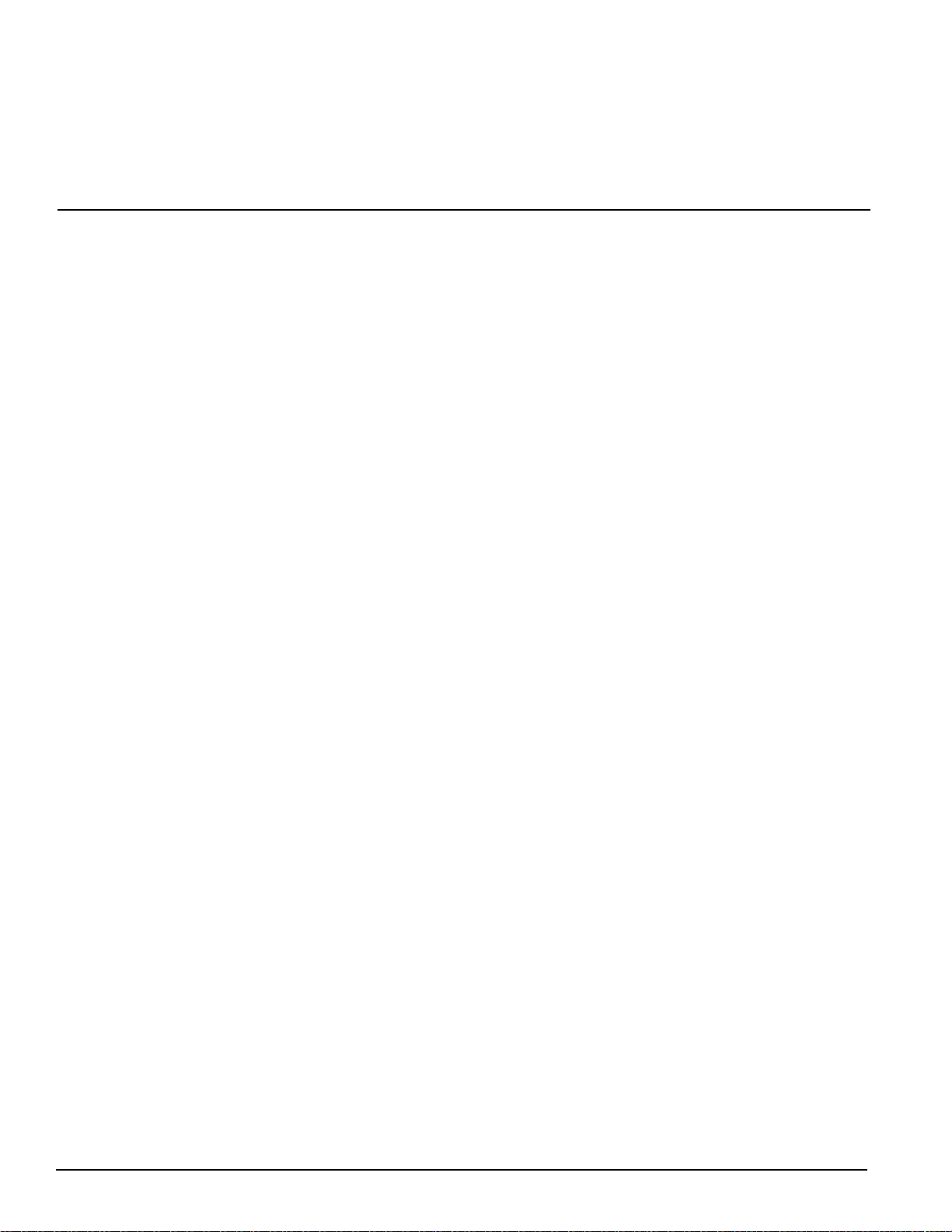
PRO-SPOTTER
0-0 Service Manual TICO Manufacturing
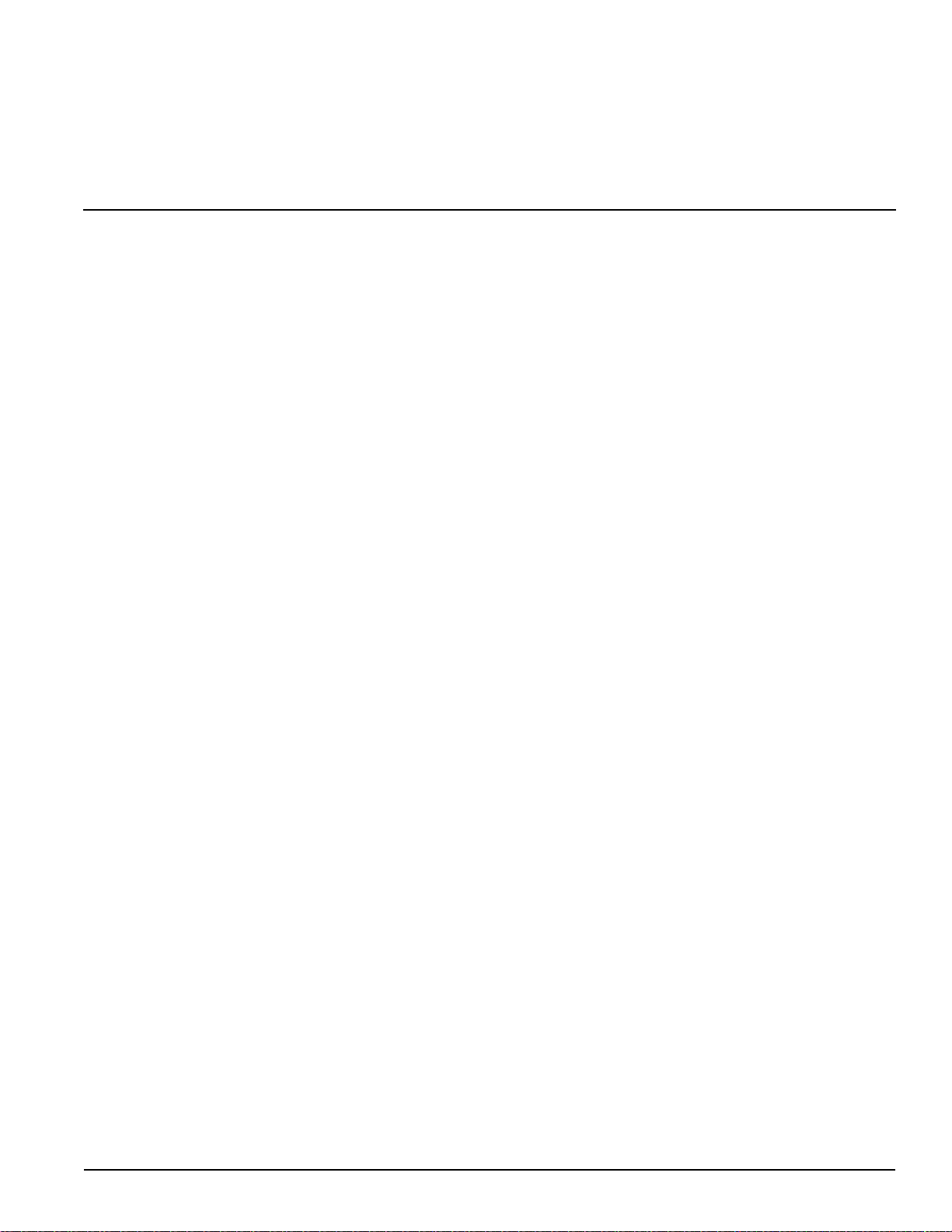
Section 0
TICO PRO-SPOTTER SERVICE INFORMATION
INTRODUCTION . . . . . . . . . . . . . . . . . . . . . . . . . . . . . . . . . . . . . . . . . . . . . . . . . . . . . . . . . . . . . . . 0-2
WARRANTY . . . . . . . . . . . . . . . . . . . . . . . . . . . . . . . . . . . . . . . . . . . . . . . . . . . . . . . . . . . . . . . . . . 0-2
Introduction . . . . . . . . . . . . . . . . . . . . . . . . . . . . . . . . . . . . . . . . . . . . . . . . . . . . . . . . . . . . . . 0-2
Determination of Warranty . . . . . . . . . . . . . . . . . . . . . . . . . . . . . . . . . . . . . . . . . . . . . . . . . . 0-3
Standard Warranty Policy . . . . . . . . . . . . . . . . . . . . . . . . . . . . . . . . . . . . . . . . . . . . . . . . . . . 0-3
Major Components Warranty . . . . . . . . . . . . . . . . . . . . . . . . . . . . . . . . . . . . . . . . . . . . . . . . 0-4
2018 FLAT RATE GUIDELINE . . . . . . . . . . . . . . . . . . . . . . . . . . . . . . . . . . . . . . . . . . . . . . . . . . . . 0-5
3—Electrical System . . . . . . . . . . . . . . . . . . . . . . . . . . . . . . . . . . . . . . . . . . . . . . . . . . . . . . .0-5
4—Engine . . . . . . . . . . . . . . . . . . . . . . . . . . . . . . . . . . . . . . . . . . . . . . . . . . . . . . . . . . . . . . . 0-5
5—Transmission . . . . . . . . . . . . . . . . . . . . . . . . . . . . . . . . . . . . . . . . . . . . . . . . . . . . . . . . . .0-7
6—Front Axle and Steering . . . . . . . . . . . . . . . . . . . . . . . . . . . . . . . . . . . . . . . . . . . . . . . . . . 0-7
7—Rear Axle . . . . . . . . . . . . . . . . . . . . . . . . . . . . . . . . . . . . . . . . . . . . . . . . . . . . . . . . . . . . . 0-8
8—Air System . . . . . . . . . . . . . . . . . . . . . . . . . . . . . . . . . . . . . . . . . . . . . . . . . . . . . . . . . . . . 0-9
9—ABS/ATC System . . . . . . . . . . . . . . . . . . . . . . . . . . . . . . . . . . . . . . . . . . . . . . . . . . . . . . 0-9
11—Hydraulic System . . . . . . . . . . . . . . . . . . . . . . . . . . . . . . . . . . . . . . . . . . . . . . . . . . . . . 0-10
12—Boom and Fifth Wheel . . . . . . . . . . . . . . . . . . . . . . . . . . . . . . . . . . . . . . . . . . . . . . . . . 0-10
13—Cab . . . . . . . . . . . . . . . . . . . . . . . . . . . . . . . . . . . . . . . . . . . . . . . . . . . . . . . . . . . . . . . 0-11
14—Covers and Guards . . . . . . . . . . . . . . . . . . . . . . . . . . . . . . . . . . . . . . . . . . . . . . . . . . . 0-12
15—Heating and Air Conditioning . . . . . . . . . . . . . . . . . . . . . . . . . . . . . . . . . . . . . . . . . . . . 0-13
CONTACT TICO SUPPORT . . . . . . . . . . . . . . . . . . . . . . . . . . . . . . . . . . . . . . . . . . . . . . . . . . . . . 0-15
TICO Manufacturing Service Manual 0-1
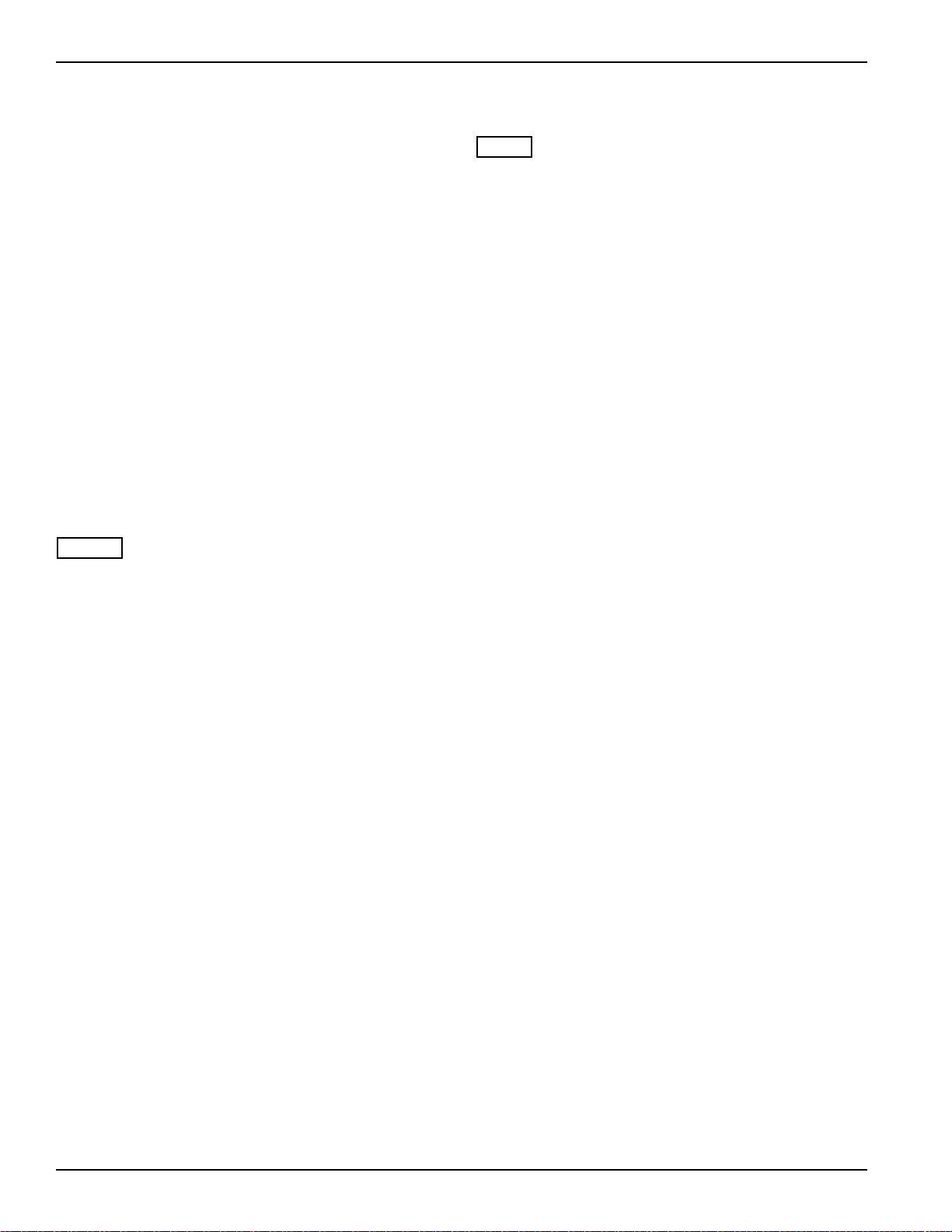
TICO PRO-SPOTTER SERVICE INFORMATION PRO-SPOTTER
NOTES
NOTE
INTRODUCTION
This TICO Pro-Spotter service manual provides service
and maintenance personnel with guidance on the proper
procedures for servicing, troubleshooting, maintenance
and repair of the TICO Pro-Spotter off-road and
DOT/EPA on-road terminal tractors. For best
performance and longer vehicle life, follow the
maintenance procedures provided in this manual.
The purpose of the TICO PRO-SPOTTER SERVICE
INFORMATION section is to make the reader familiar
with TICO and its service resources. The following
resources are found in this section:
• TICO Pro-Spotter warranty (as of January 1, 2018)
• 2018 Flat rate guideline
• TICO technical support contact information
The TICO Pro-Spotter terminal trucks have been
engineered for quick and efficient servicing, while
minimizing down time.
For additional information, please contact TICO factory
support. (See “CONTACT TICO SUPPORT” on
page 0-15.)
• The information within this publication is current as of
the time of publication. Information within this manual
is subject to change at publisher’s discretion and
without notification.
• TICO offers many different equipment options. Some
options may not be covered within this manual.
Contact your nearest TICO dealer if there are any
questions.
• Do not make modifications to your tractor without
written approval from TICO Manufacturing. Your
vehicle has been designed and manufactured with
safety and reliability in mind. Any modifications by
the operator or owner could decrease the safety and
reliability of your vehicle. Any unauthorized vehicle
modifications may also void the TICO Manufacturing
Limited Warranty. Do not risk personal safety or
vehicle reliability by making unauthorized
modifications to your TICO tractor. Contact TICO
concerning any proposed modifications to this
vehicle.
WARRANTY
Warranty information provided is effective January 1,
2018. Tractors delivered prior to January 1, 2018 are
subject to previous warranty terms.
For additional information, please contact TICO factory
support. (See “Contact TICO Support” on page 0-15.)
TERMINAL INVESTMENT CORPORATION (hereinafter
referred to as “TICO”) warrants to the original owner that
each new TICO Pro-Spotter Terminal Tractor will be free
from defects in material and workmanship under normal
use and service for a period not to exceed 2 years or
6000 hours, whichever occurs first, from commencement
of service. For 2 years or 6000 hours both parts and labor
will be warranted.
TICO has developed a comprehensive warranty policy
and warranty system. Our goal is to establish policies
that will enable consistent, prompt and equitable
processing of warranty requests.
The TICO warranty policy and system will enable our
distributors to “know where they stand” in most warranty
repair situations. This will enable the distributor to classify
whether or not a service repair really is warrantable. The
distributor can then deal with the customer more
effectively. We at TICO want to make justified warranty
claim a prompt, consistent and equitable experience for
our mutual customers. It is vital that the warranty
registration be completed via registration online and PDI
completed and returned to TICO immediately following
delivery of vehicle to the customer. This triggers the
warranty in our system, enabling the claim to be
processed. Completion of the warranty registration is
also required by the National Highway Transportation
Safety Administration for DOT compliant vehicles in the
event contact with user is required. Please consider each
claim on its own merits, remembering that this is directly
proportionate to your future ability to provide a quality
product at a reasonable price. We recommend that all
people who deal with warranty service and administration
become familiar with the procedures contained in this
manual. TICO reserves the right to, at any time, change
or revise the provisions of its warranty procedures,
effective on or after notification of authorized distributors.
All provisions of this manual are effective immediately.
PLEASE MAKE SURE THAT YOUR WARRANTY
REGISTRATION AND PDI IS COMPLETED AND
RETURNED TO TICO.
0-2 Service Manual TICO Manufacturing

PRO-SPOTTER TICO PRO-SPOTTER SERVICE INFORMATION
Introduction
I. DETERMINATION OF WARRANTABLE
SERVICE
The question as to whether a repair or replacement is
actually a warrantable adjustment is documented in this
section to help you make that decision. All warranty
claims must be filed within the warranty period of
twenty-four (24) months or 6,000 hours and within thirty
(30) days of the repair. The claim will not be honored it if
does not meet this criteria.
II. DETERMINING WARRANTY
RESPONSIBILITY
A. Has this complaint originated during the stated
warranty period?
B. Is the malfunction a result of abuse or misuses?
C. Has the unit been maintained properly?
D. If the complaint has originated during the warranty
period, there is no evidence of abuse or misuse and
the unit has had proper maintenance, the distributor
should proceed to file a warranty claim. This does
not, however, ensure that the claim be approved.
E. Is warranty registration on file?
Determination of Warranty
What is Covered by This Warranty.
TICO warrants, to the original purchaser only, that the
truck that is the subject of this sale is free from defects in
material and workmanship. The duration of this warranty
is as follows:
a. Frames - As to the main structural frame, seven
years from the date of delivery.
b. TICO Cab – As to the driver’s structural cabin
compartment, five years from the date of delivery.
c. As to all other parts and components, one year
from date of delivery or 6,000 hours of use,
whichever comes first.
If the purchaser discovers within the applicable
period a defect in material or workmanship, it must
promptly notify TICO in writing. In any event such
notification shall be received by TICO, in the case a
defect in the mainframe, no later than 73 months
from date of delivery, and in the case of a defect in
any other part or component, no later than 25 months
from the date of delivery or one month after the first
6,000 hours, whichever comes first. Within a
reasonable time after such notification, TICO will
correct any defect in material or workmanship with
either new or used replacement parts, at TICO’s
option.
TICO will pay for the costs of correcting
defects as follows:
a. For defects in material or workmanship during the
first twenty-four months from the date of delivery or
the first 6,000 hours, whichever comes first, both
parts and labor are at TICO’s expense.
All warranty work is subject to TICO’s prior
examination and approval and will be performed by
TICO or at service centers designated by TICO. All
transportation to and from designated service center
will be at the purchaser’s expense and is not included
as a cost of repair covered by this warranty. These
remedies are the purchaser’s exclusive remedies for
breach of warranty.
Standard Warranty Policy
What is Not Covered by This Warranty.
TICO does not warrant engines, transmissions, tires,
batteries or any other component which has a warranty
covered by its manufacturer. In addition, TICO does not
warrant (a) damage caused by use of the truck for
purposes other than those for which it was designed; (b)
damage caused by accident or the negligence of the
purchaser or any third party or by disasters such as fire,
flood, wind and lightning; (c) damage caused by the
purchaser’s failure to provide normal maintenance as
customarily accepted in the industry or as set forth in the
maintenance guidelines; (d) filters, belts, brake linings,
lights, breakers, and lubricants which are part of normal
maintenance service requirements; (e) damage caused
by unauthorized or improper installation of attachments,
repairs, modifications or alterations; (f) damage caused
by replacement of original parts or components with
unauthorized substitutes; (g) damage during shipment, or
(h) any other abuse or misuse by purchaser.
Disclaimer of Warranty.
THE FOREGOING WARRANTIES ARE IN LIEU OF ALL
OTHER WARRANTIES, EXPRESS OR IMPLIED,
INCLUDING BUT NOT LIMITED TO THE IMPLIED
WARRANTIES OF MERCHANTABILITY AND FITNESS
FOR A PARTICULAR PURPOSE.
TICO Manufacturing Service Manual 0-3

TICO PRO-SPOTTER SERVICE INFORMATION PRO-SPOTTER
Limitation of Remedies.
In no case shall TICO be liable for any special, incidental,
or consequential damages based upon breach of
warranty, breach of contract, negligence, strict tort, or any
other legal theory. Such damages include, but are not
limited to, loss of profits, loss of savings or revenue, loss
of use of the truck or any associated equipment, cost of
capital, cost of any substitute truck, equipment, facilities,
or services, downtime, the claims or third parties
including customers, and injury to property. This limitation
does not apply to claims for personal injury. Some states
do not allow limit on warranties, or on remedies for
breach in certain transactions. In such states, the limits in
this paragraph and in paragraph (3) may not apply.
Warranty Claim Procedures.
The purchaser must notify TICO of a warranty claim prior
to any warranty work. TICO will provide the purchaser
with further instructions on how to proceed with such
warranty claim. Notice of a warranty claim and all other
warranty correspondence must be sent digitally to
Warranty@ticotractors.com or physically to: TICO, 66
Cypress Ridge Dr, Ridgeland, SC 29936. TICO may
designate new or additional addresses.
Time Limit for Bringing Suit.
Any action for breach of warranty as to the mainframe
must be commenced within 75 months following delivery
of the truck. Any action for breach of warranty as to any
other part or component must be commenced within 27
months following delivery of the truck or within the first
three months following the first 6000 hours of use,
whichever comes first.
No Other Warranties.
Unless modified in writing signed by both parties, this
agreement is understood to be the complete, and
exclusive agreement between the parties, superseding
all prior agreements, oral or written, and all other
communications between the parties (including without
limitation any terms and conditions contained in any
purchase order or sales invoice issued pursuant to the
sale of this truck) relating to the subject matter of this
agreement. No employee of TICO or any other party is
authorized to make any warranty in addition to those
made in this agreement.
Warranty Registration.
This warranty is conditioned upon receipt by TICO of a
completed warranty registration following delivery of
vehicle to the customer. The customer registration must
be on file for any warranty claim to be considered. If no
Warranty registration is filed the warranty of the tractor is
initiated at the ship date.
*Note: Contact specific product OEM: Cummins, Dana,
Meritor, Allison.
Major Components Warranty
*For additional warranty information, please contact the
major components manufacturer or visit their websites.
1. Disclaimer of Warranty.
THE FOREGOING WARRANTIES ARE IN LIEU OF ALL
OTHER WARRANTIES, EXPRESS OR IMPLIED,
INCLUDING BUT NOT LIMITED TO THE IMPLIED
WARRANTIES OF MERCHANTABILITY AND FITNESS
FOR A PARTICULAR PURPOSE.
2. Limitation of Remedies.
In no case shall TICO be liable for any special, incidental
or consequential damages based upon breach of
warranty, breach of contract, Negligence, strict tort, or
any other legal theory. Such damages include, but are
not limited to, loss of profits, loss of savings or revenue,
loss of use of the coach body or any associated
equipment, cost of capital, cost of any substitute coach
body, equipment, facilities or services, downtime, the
claims of third parties including customers, and injury to
property. This limitation does not apply to claims for
personal injury. Some states do not allow limits on
warranties, or on remedies for breach in certain
transactions. In such states, the limits in this paragraph
and in paragraph (3) may not apply.
3. Time Limit for Bring Suit.
Any action for breach of warranty must be commenced
within three months following the expiration of the
warranty period.
4. No Other Warranties.
Unless modified in a writing signed by both parties, this
agreement is understood to be the complete and
exclusive agreement between the parties, superseding
all prior agreements, oral or written, and all other
communications between the parties (including without
limitation any terms and conditions contained in any
purchase order or sales invoice issued pursuant to the
sale of this truck) relating to the subject matter of this
agreement. No employee of TICO or any other party is
authorized to make any warranty in addition to those
made in this agreement.
0-4 Service Manual TICO Manufacturing
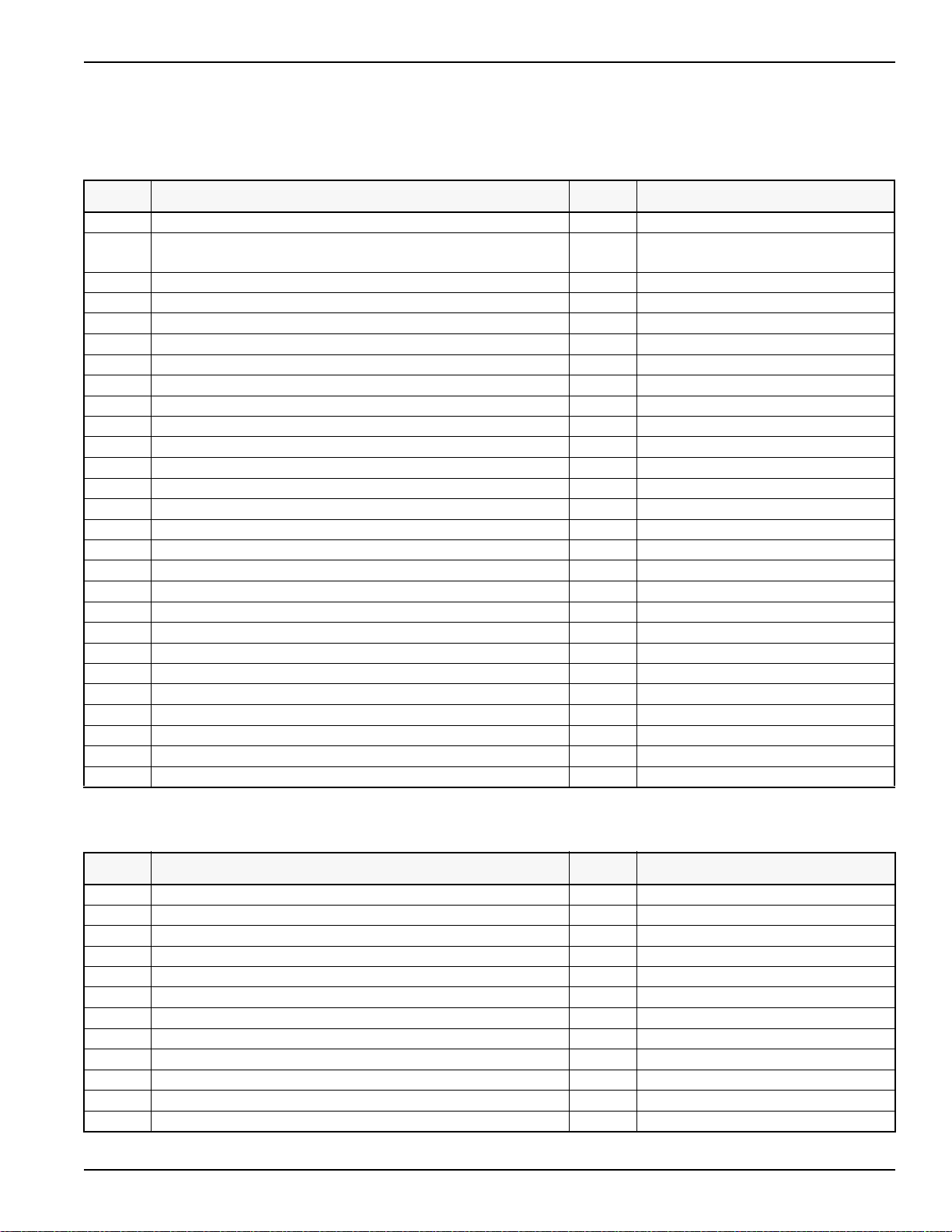
PRO-SPOTTER TICO PRO-SPOTTER SERVICE INFORMATION
2018 FLAT RATE GUIDELINE
3—Electrical System
CODE DESCRIPTION HOUR NOTES
3.01 Alternator; R&R 1.0
3.02 Battery; R&R
Add for Each Additional
3.03 Belt, Alternator; R&R 0.5
3.04 Bracket, Battery Hold-Down; R&R (Each) 0.8
3.05 Cable, Battery; R&R (Each) 0.75
3.06 Chassis Power Distribution Center (PDC); R&R 3.2
3.07 Harness, Dash Bucket; R&R 4.0
3.08 Harness, Gauge Panel; R&R 2.0
3.09 Harness, Rear Light; R&R 1.2
3.10 Harness, Tail Light; R&R 1.5
3.11 Harness; Power Distribution Center (PDC) Chassis-to-Cab 2.0
3.12 Headlight; R&R 0.5 Includes Adjustment
3.13 Hold-Down, Battery; R&R (Each) 0.5
3.14 Lamp, Turn Signal; R&R 0.3
3.15 Light Bar; R&R (Each) 1.2
3.16 Light, Flood/Spot; R&R 0.3
3.17 Light, Marker; R&R 0.2
3.18 Light, Strobe/Beacon; R&R 0.6
3.19 Light, Tail or Backup; R&R 0.3
3.20 Relay/Breaker; R&R (Each) 0.3
3.21 Sender, Oil Pressure for Hour Meter; R&R 0.6
3.22 Sender, Oil Pressure; R&R 0.6
3.23 Sender, Water Temperature; R&R 1.1 Includes Drain and Refill Radiator
3.24 Sensor, Engine Speed; R&R 0.5
3.25 Solenoid, Starter; R&R 1.1
3.26 Starter, Electric; R&R 1.0
3.27 Switch, Battery Disconnect; R&R 0.8
1.1
0.2
4—Engine
CODE DESCRIPTION HOUR NOTES
4.01 Baffle, Under Radiator; R&R 0.5
4.02 Blade, Cooling Fan; R&R 1.5
4.03 Bracket, Air Cleaner Mounting; R&R 0.6
4.04 Bracket, Front Engine Mount; R&R 1.1
4.05 Bracket, Fuel Tank; R&R (Each) 1.0
4.06 Bracket, Muffler; R&R 0.6
4.07 Bracket, Rear Engine/Transmission Mount; R&R (Each) 1.1
4.08 Bracket, Standoff, Frame-to-Muffler; R&R 0.9
4.09 Catalyst, SCR; R&R (ISB6.7) 2.5
4.10 Clamp, Muffler; R&R (Each) 0.1
4.11 Clutch, Cooling Fan; R&R 2.3
4.12 Control Unit, Diesel Exhaust Fluid (DEF) Dosing; R&R 1.0
TICO Manufacturing Service Manual 0-5
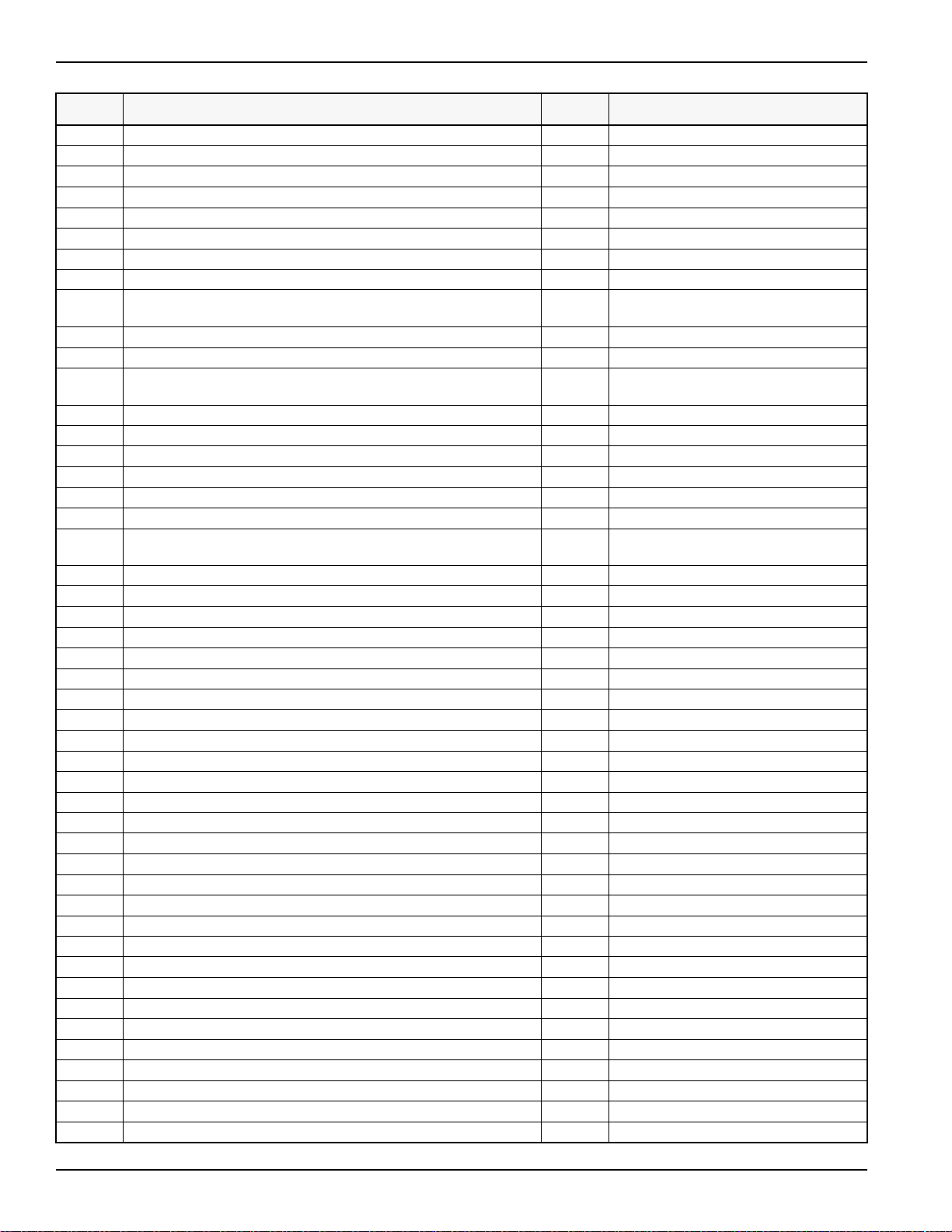
TICO PRO-SPOTTER SERVICE INFORMATION PRO-SPOTTER
CODE DESCRIPTION HOUR NOTES
4.13 Cooler, Charge Air; R&R 2.1
4.14 Diesel Particulate Filter (DPF), Vertical; R&R 1.5
4.15 Diesel Particulate Filter (DPF); R&R (ISB6.7) 1.5
4.16 Dosing Pump, Diesel Exhaust Fluid (DEF); R&R 1.1
4.17 Elbow, Muffler Inlet; R&R 0.8 Includes Tack Weld
4.18 Elbow, Turbo; R&R 0.5
4.19 Elbow; Rubber; R&R (Each) 0.4
4.20 Element, Air Filter; R&R 0.25
4.21 Engine & Transmission; R&R 20.0 Includes All Operations and
Adjustments
4.22 Engine Cradle; R&R 0.5 With Engine Removed
4.23 Engine Heater; R&R 1.3 Includes Drain and Refill Radiator
4.24 Engine; R&R 16.0 Includes All Operations and
Adjustments
4.25 Filter, Engine Air; R&R 0.5
4.26 Filter, Fuel/Water Separator; R&R 0.25
4.27 Guard, Diesel Exhaust Fluid (DEF) Tank Top; R&R 0.4
4.28 Guard, Muffler; R&R 0.5
4.29 Guard, Selective Catalytic Reduction (SCR) Assembly; R&R 0.6
4.30 Harness, Chassis-to-Diesel Exhaust Fluid (DEF) Tank; R&R 1.1
4.31 Harness, Chassis-to-Selective Catalytic Reduction (SCR) System;
R&R
4.32 Harness, Engine; R&R 2.5
4.33 Hose, Diesel Exhaust Fluid (DEF); R&R 1.0
4.34 Hose, Lower Radiator; R&R 1.0 Includes Drain and Refill
4.35 Hose, Lower Tube; R&R (Each) 0.5
4.36 Hose, Upper Radiator; R&R 0.5 Includes Drain and Refill
4.37 Hose, Upper Tube, Charge Air Cooler (CAC); R&R (Each) 0.5
4.38 Indicator, Filter, Air Intake Tube; R&R 0.25
4.39 Insert Step, Bottom of Fuel Tank; R&R 0.4
4.40 Isolator, Engine; R&R (Each) 1.0
4.41 Isolator, Rubber Tank Strap; R&R (Each) 0.6
4.42 Line, Fuel Return; R&R 0.8
4.43 Line, Fuel Tank-to-Filter; R&R 0.5 Includes R&R of Platform
4.44 Mount, Lower Radiator; R&R 0.5
4.45 Mount, Side of Radiator; R&R 0.4
4.46 Mounting Band, Air Cleaner; R&R (Each) 0.7
4.47 Muffler; R&R 1.1
4.48 Muffler Extension; R&R 0.3
4.49 Oil, Engine; Drain and Refill 0.5
4.50 Pipe, Exhaust Pipe; R&R 0.5
4.51 Platform, Fuel Tank; R&R 0.3
4.52 Precleaner, Air Intake; R&R 0.3
4.53 Radiator; Drain and Refill 0.6
4.54 Radiator; R&R 6.0 Includes All Operations
4.55 Sender, Fuel Level; R&R 0.8
4.56 Sensor, Low Coolant; R&R 0.5
4.57 Separator, Fuel/Water; R&R 0.7
4.58 Sight Glass, Surge Tank; R&R 0.5 Includes Drain and Refill
4.59 Strap, Fuel Tank; R&R (Each) 0.5
1.5
0-6 Service Manual TICO Manufacturing
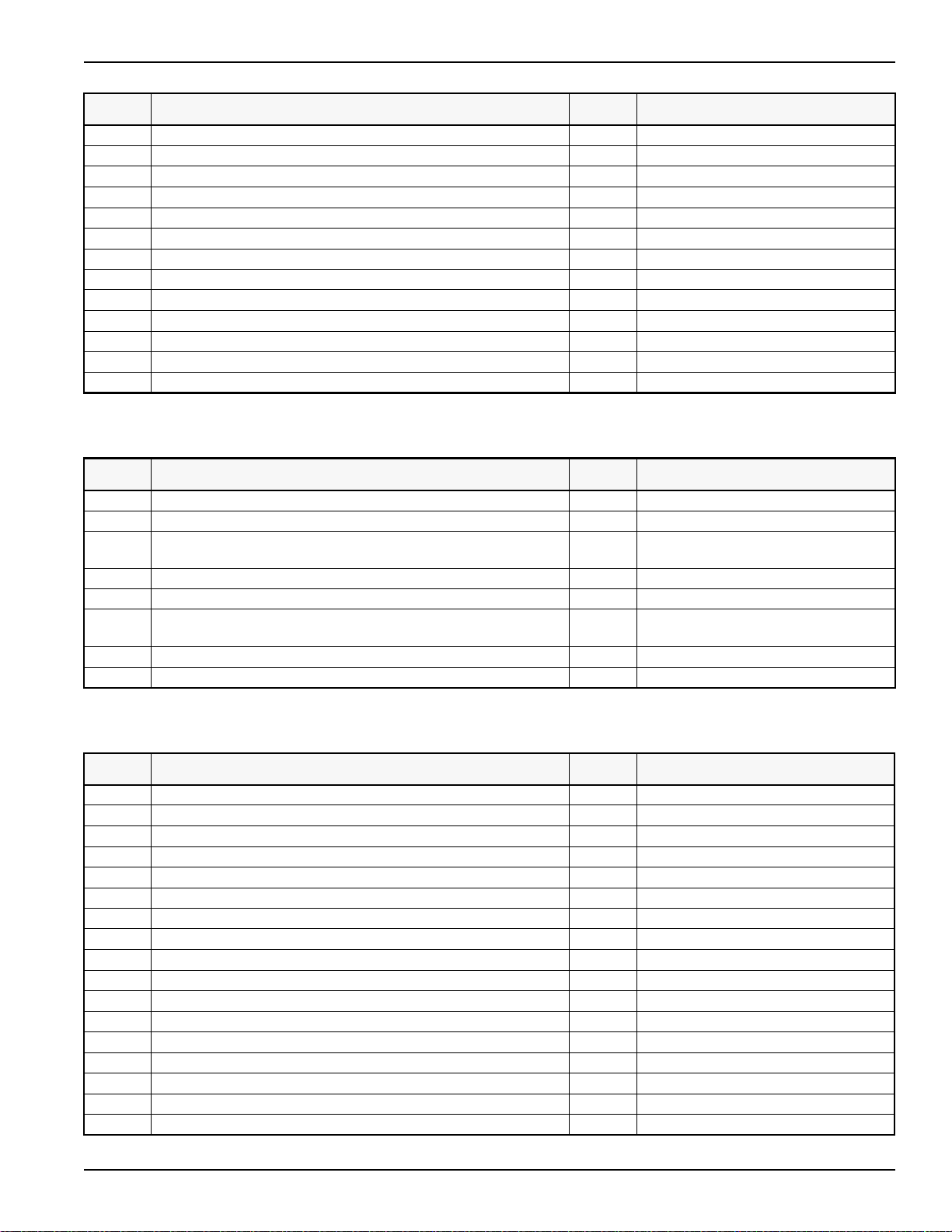
PRO-SPOTTER TICO PRO-SPOTTER SERVICE INFORMATION
CODE DESCRIPTION HOUR NOTES
4.60 Surge Tank; R&R 1.0 Includes Drain and Refill
4.61 Tank, Diesel Exhaust Fluid (DEF); R&R 1.0
4.62 Tank, Fuel; Drain and Refill 0.8
4.63 Tank, Fuel; R&R 1.6 Includes Drain and Refill
4.64 Tank, Lower Radiator; R&R 3.1 Includes Drain and Refill
4.65 Tank, Upper Radiator; R&R 2.5 Includes Drain and Refill
4.66 Tube, Air Cleaner-to-Turbo; R&R 0.6
4.67 Tube, Exhaust Flex; R&R 0.5
4.68 Tube, Lower, Charge Air Cooler (CAC); R&R 0.6
4.69 Tube, Selective Catalytic Reduction (SCR) Decomposition; R&R 1.5
4.70 Tube, Upper, Charge Air Cooler (CAC); R&R 0.6
4.71 Valve, Radiator Drain; R&R 0.8 Includes Drain and Refill
4.72 Vent Line, Fuel Tank; R&R 0.3
5—Transmission
CODE DESCRIPTION HOUR NOTES
5.01 Bracket, Rear Engine/Transmission Mount; R&R (Each) 1.1
5.02 Cooler, Transmission; R&R 2.0 Includes Refill
5.03 Engine & Transmission; R&R 20.0 Includes All Operations and
Adjustments
5.04 Harness, Transmission; R&R 3.5
5.05 Key Pad, Transmission Selector; R&R 0.6
5.06 Transmission; R&R 8.0 Includes All Operations and
Adjustments
5.07 Transmission Fluid; Drain and Refill 1.2 Includes Replace Internal Filter
5.08 Tube, Transmission Dipstick; R&R 1.0 Includes Drain and Refill
6—Front Axle and Steering
CODE DESCRIPTION HOUR NOTES
6.01 Axle, Front; R&R 2.9 Includes All Operations
6.02 Bearing, Front Axle Wheel; Adjustment (Each) 0.5
6.03 Bearing, Front Axle Wheel; R&R (Each) 0.5
6.04 Bearing, Front Axle Wheel; Repack/Grease (Each) 0.25
6.05 Bushing, Frame, Rear Shackle; R&R (Each) 2.0
6.06 Bushing, Spring, Leaf; R&R 1.75
6.07 Column, Steering; R&R 1.4
6.08 Drag Link; R&R 1.1
6.09 End, Tie Rod; R&R (Each) 0.7
6.10 End, Tie Rod; R&R 1.4 Includes Setting Toe-In
6.11 Hose, Pressure, Pump-to-Gear; R&R 0.8
6.12 Hose, Return, Gear-to-Tank; R&R 0.8
6.13 Hose, Suction, Tank-to-Pump; R&R 0.8
6.14 Hub; R&R 2.0
6.15 Hubcap; R&R 0.4 Includes Fill With Oil
6.16 Kingpin Kit; R&R (Each) 5.3
6.17 Knuckle Assembly; R&R (Each) 3.9
TICO Manufacturing Service Manual 0-7
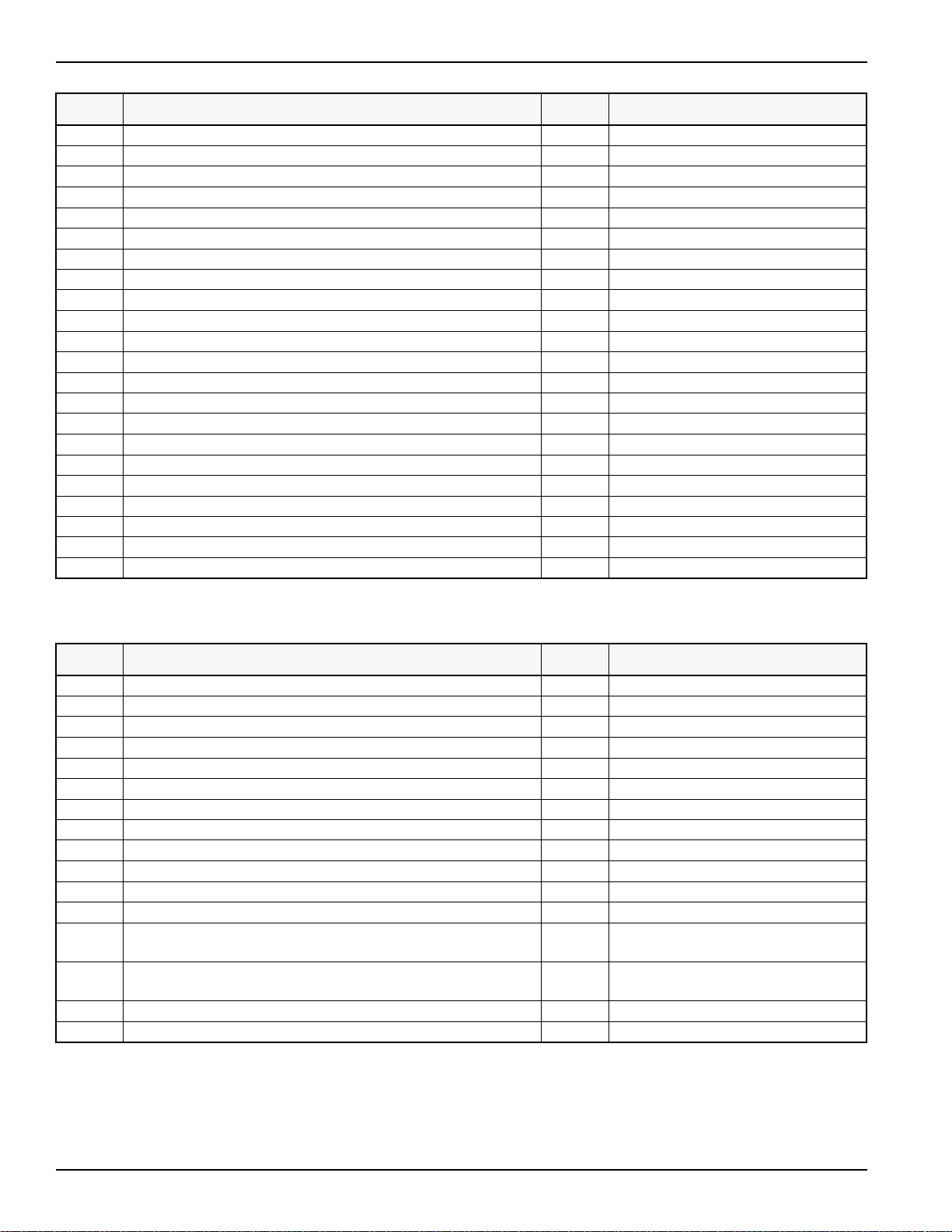
TICO PRO-SPOTTER SERVICE INFORMATION PRO-SPOTTER
CODE DESCRIPTION HOUR NOTES
6.18 Pin, Front Spring; R&R (Each) 1.0
6.19 Pitman Arm; R&R 1.1
6.20 Poppet, Steering Gear; Adjustment 0.5
6.21 Power Steering System; Analyze 0.6 Includes Flow & Pressure Check
6.22 Pump, Power Steering; R&R (Optional dedicated steering pump) 1.4 Includes Drain and Refill
6.23 Rubber Pad, Axle Stop; R&R (Each) 0.3
6.24 Seal, Hub; R&R (Each) 1.7
6.25 Seal, Steering Gear Input Shaft; R&R 1.0
6.26 Shackle, Rear Spring; R&R (Each) 1.5
6.27 Slip-Joint, Steering Column; R&R 1.75
6.28 Spacer, Axle; R&R 1.25
6.29 Spring, Leaf; R&R (Each) 1.8
6.30 Steering Arm; R&R 2.4
6.31 Steering Gear; R&R 2.5 Includes Adjustment
6.32 Steering Wheel; R&R 0.6
6.33 Stop, Axle; R&R 0.9
6.34 Stops, Axle Steering; Adjustment 0.5
6.35 Tie Rod End, Cylinder; R&R (Each) 0.75
6.36 Tie Rod; R&R 1.3 Includes Setting Toe-In
6.37 Toe-In; Adjustment 0.8
6.38 U-Bolt, Axle Mounting; R&R (Each) 0.5
6.39 Wheel & Tire, Front Axle; R&R 0.4
7—Rear Axle
CODE DESCRIPTION HOUR NOTES
7.01 Axle Assembly, Rear; R&R 5.3
7.02 Bearing, Rear Wheel; Adjustment (Each) 1.0
7.03 Bearing, Rear Wheel; R&R (Each) 0.2 Hub Removed
7.04 Bolt, Axle; R&R (Each) 0.5
7.05 Differential Carrier; R&R 5.2
7.06 Drive Shaft; R&R 1.0
7.07 Gasket, Differential Carrier; R&R 5.2
7.08 Hub Assembly, Rear; R&R (Each) 1.4
7.09 Seal, Axle; R&R 0.2
7.10 Seal, Pinion; R&R 1.5
7.11 Shaft, Axle; R&R (Each) 0.8
7.12 Stud, Axle Flange; R&R 0.3 Does Not Include Removal of Axle Shaft
7.13 Stud, Wheel; R&R
Add for Removal of Hub Additional
7.14 U-Joint; R&R
Add for Each Additional Joint
7.15 Wheels, Rear Duals; R&R 0.75
7.16 Yoke, Pinion; R&R 1.5
1.5
0.2
1.1
0.3
0-8 Service Manual TICO Manufacturing
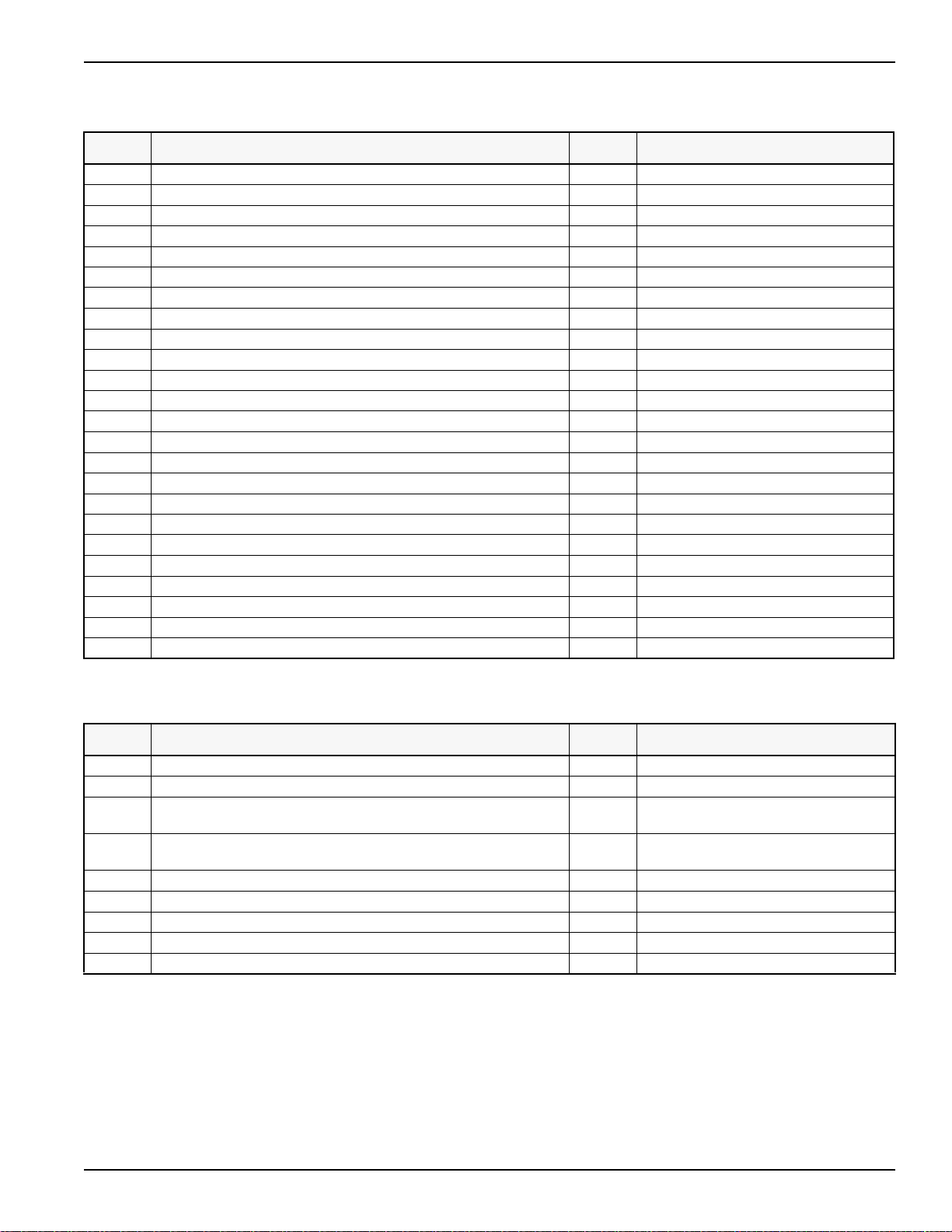
PRO-SPOTTER TICO PRO-SPOTTER SERVICE INFORMATION
8—Air System
CODE DESCRIPTION HOUR NOTES
8.01 Dryer, Air; R&R 1.1
8.02 Gauge, Air; R&R (Each) 0.5
8.03 Governor, Air; Adjustment 0.4
8.04 Governor, Air; R&R 0.8
8.05 Hose, Compressor Intake; R&R 0.5
8.06 Line, Discharge, Compressor; R&R 1.0
8.07 Pedal, Throttle; R&R 0.5
8.08 Strap, Air Tank; R&R (Each) 0.5
8.09 Switch, Low-Pressure; R&R 0.5
8.10 Tank, Air; R&R (Each) 1.5
8.11 Valve, BP-R1 Relay; R&R 1.3
8.12 Valve, Brake Treadle; R&R 1.5
8.13 Valve, Check, Air Tank; R&R (Each) 0.6
8.14 Valve, Double Check; R&R 0.8
8.15 Valve, Drain, Air Tank; R&R 0.6
8.16 Valve, Three-Position Door; R&R 0.8
8.17 Valve, Heated, Spitter; R&R 0.05
8.18 Valve, Pressure Protection, Air Tank; R&R 0.5
8.19 Valve, Pressure Relief, Supply Tank; R&R 0.5
8.20 Valve, Quick Release; R&R 0.6
8.21 Valve, Tractor Park Brake; R&R 0.8
8.22 Valve, Tractor Protection; R&R 1.0
8.23 Valve, Trailer Aux Brake; R&R 0.8
8.24 Valve, Trailer Parking Brake; R&R 0.8
9—ABS/ATC System
CODE DESCRIPTION HOUR NOTES
9.01 Control Unit, Antilock Braking System (ABS); R&R 0.7
9.02 Harness, Antilock Braking System (ABS) Cab; R&R 0.6
9.03 Harness, Antilock Braking System (ABS) Electronic Control Unit
(ECU), Front Function; R&R
9.04 Harness, Antilock Braking System (ABS) Electronic Control Unit
(ECU), Rear Function; R&R
9.05 Harness, Antilock Braking System (ABS) Front Chassis; R&R 0.6
9.06 Harness, Antilock Braking System (ABS) Rear Chassis; R&R 0.6
9.07 Sensor, Antilock Braking System (ABS) Front Wheel; R&R (Each) 1.0
9.08 Sensor, Rear Wheel; R&R (Each) 1.5
9.09 Valve, Antilock Braking System (ABS) Modulator; R&R (Each) 1.2
0.8
0.8
TICO Manufacturing Service Manual 0-9
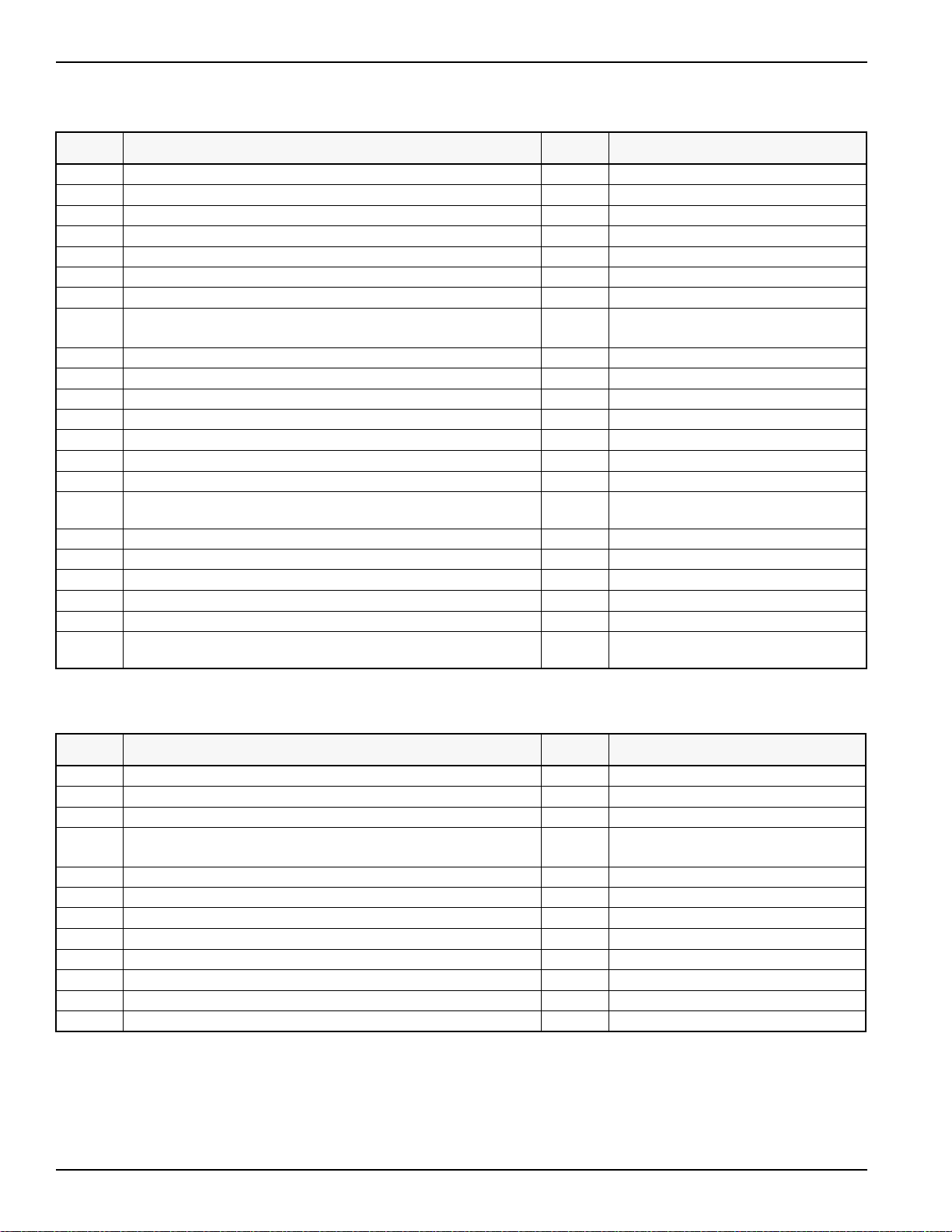
TICO PRO-SPOTTER SERVICE INFORMATION PRO-SPOTTER
11—Hydraulic System
CODE DESCRIPTION HOUR NOTES
11.01 Bearing, Cylinder; R&R (Each) 0.5 Cylinder Removed
11.02 Cap and Strainer, Hydraulic Tank; R&R 0.7
11.03 Cylinder, Cab Tilt; R&R 1.3
11.04 Cylinder, Hydraulic; R&R (Each) 1.5
11.05 Hydraulic Fluid; Drain and Refill 0.8
11.06 Filter, Hydraulic; R&R 0.2
11.07 Head, Hydraulic Filter; R&R 1.2
11.08 Hose, Cab Latch Hydraulic; R&R
(Tank-to-Pump, Pump-to-Latch, or Latch-to-Cylinder)
11.09 Hose, Control Valve-to-Tee; R&R (Each) 1.0 Includes R&R of Platforms
11.10 Hose, Cylinder-to-Tee; R&R (Each) 0.7 Includes R&R of Platforms
11.11 Hose, Filter-to-Tank; R&R 0.75
11.12 Hose, Hydraulic Pump-to-Valve; R&R 0.75 Includes R&R of Platform
11.13 Hose, Hydraulic Tank-to-Pump; R&R 0.75 Includes Drain and Refill
11.14 Hose, Hydraulic Valve-to-Filter; R&R 0.75 Includes R&R of Platform
11.15 Leak-Down Test, Cylinder 0.6
11.16 Power Take-Off (PTO); R&R 2.0
1.1
0.5
Includes Drain and Refill Tank
11.17 Pressure, Hydraulic System; Check and Adjustment 0.5
11.18 Pump, Hydraulic; R&R 2.1 Includes Drain and Refill
11.19 Sight Glass, Hydraulic Tank; R&R 0.75 Includes Drain and Refill
11.20 Tank, Hydraulic; R&R 1.8 Includes Drain and Refill
11.21 Valve, Cab Suspension Leveling; R&R 0.6
11.22 Valve, Directional Control; R&R 1.9 Includes R&R of Platforms and Pressure
Adjustment
12—Boom and Fifth Wheel
CODE DESCRIPTION HOUR NOTES
12.01 Boom Assembly; R&R 10.0
12.02 Cable, Fifth Wheel Control; Adjustment 0.6
12.03 Cable, Fifth Wheel Control; R&R 1.4 Includes Adjustment
12.04 Foot, Fifth Wheel; R&R (Each)
Foot, Fifth Wheel; R&R Additional
12.05 Harness, Pigtail Jaw Lock Indicator; R&R 1.2
12.06 Lever, Fifth Wheel Control; R&R 1.0 Includes Adjustment
12.07 Pin, Boom Front Pivot; R&R 2.5
12.08 Pin, Boom Lift Cylinder Upper Pivot; R&R 0.6
12.09 Proximity Switch, Jaw Lock Indicator; R&R 0.2
12.10 Rocker Switch, Fifth Wheel Lever Control; R&R 0.25
12.11 Top Plate, Fifth Wheel; R&R 0.75
12.12 Valve, Brake Treadle; R&R 0.8
2.0
1.0
Includes Fifth Wheel R&R
0-10 Service Manual TICO Manufacturing
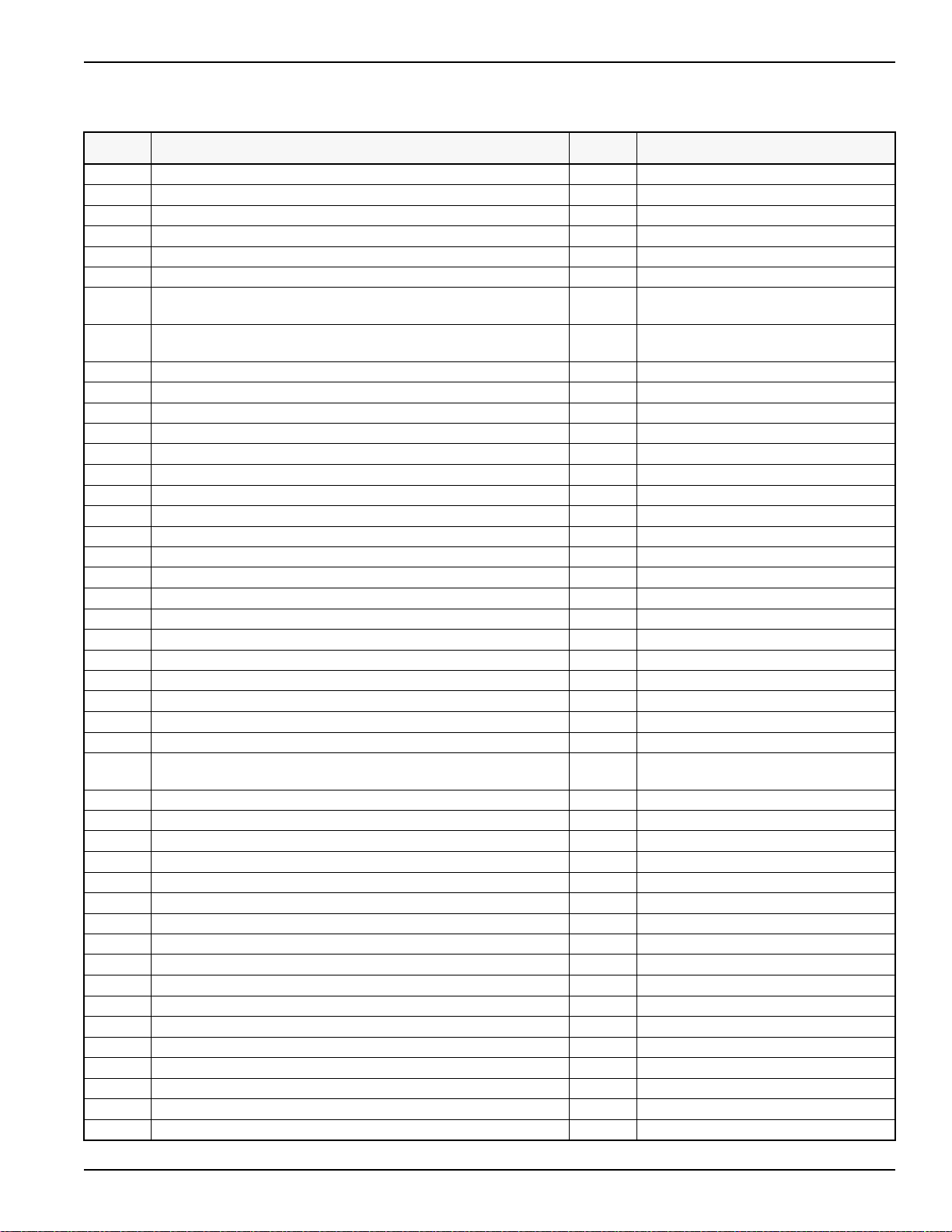
PRO-SPOTTER TICO PRO-SPOTTER SERVICE INFORMATION
13—Cab
CODE DESCRIPTION HOUR NOTES
13.01 Belt Safety, Seat; R&R 0.75
13.02 Bracket, Cab Latch; R&R 1.5
13.03 Bracket, Lower Cab Tilt Cylinder Support; R&R 1.25
13.04 Bushing, Cab Pivot; R&R (Each) 0.75
13.05 Buzzer, Low-Pressure; R&R 0.5
13.06 Cab Pivot Block; R&R 1.1
13.07 Cab, Protection Bar; R&R 8.0 Includes Intake and Exhaust Removal,
ISB
13.08 Cab, Protection Bar; R&R 5.0 Includes Intake and Exhaust Removal,
QSB
13.09 Cab; R&R 12.0 Includes All Operations
13.10 Contact, Horn; R&R 1.5
13.11 Door Cylinder, Rear Door; R&R 0.6
13.12 Door, Rear; Adjustment 0.5
13.13 Fan, Cab Auxiliary; R&R 0.5
13.14 Fender, Right Side; R&R 2.0 With Auto Lube
13.15 Fender, Right Side; R&R 1.0 Without Auto Lube
13.16 Flasher; R&R 0.3
13.17 Floor Pan; R&R 28.0 Includes All Operations
13.18 Gauge, Fuel Level; R&R 0.5
13.19 Gauge, Hour Meter; R&R 0.5
13.20 Gauge, Oil Pressure; R&R 0.5
13.21 Gauge, Temperature; R&R 0.5
13.22 Gauge, Voltmeter; R&R 0.5
13.23 Glad Hand; R&R (Each) 0.3
13.24 Glass, Side, Sliding Window; R&R 1.0
13.25 Handle Kit, Window; R&R 0.5
13.26 Handle, Cab Grab; R&R (Each) 0.2
13.27 Handle, Rear Door; R&R 0.25
13.28 Harness, A/C Switch, Dash; R&R 1.0 Operations Do Not Include Refrigerant
Recovery or Evacuation
13.29 Harness, Cab Tilt Switch; R&R 0.75
13.30 Height, Cab Suspension; Adjustment 0.2
13.31 Horn, Air; R&R 0.5
13.32 Horn, Electric; R&R 0.7
13.33 Hose, Glad Hand; R&R (Each) 0.4
13.34 Latch, Cab; R&R 0.6
13.35 Lock, Rear Door; R&R 0.4
13.36 Mirror Head, Heated; R&R 0.5
13.37 Mirror Head, Heated Remote; R&R 0.7
13.38 Mirror Head; R&R 0.5
13.39 Mirror, Convex; R&R 0.3
13.40 Motor, Wiper; R&R 1.0
13.41 Motor/Pump Assembly, Cab Tilt; R&R 1.0
13.42 Pin, Cab Pivot; R&R (Both) 0.5
13.43 Pin, Lower Cylinder; R&R 2.75
13.44 Pressure Check, Tilt System 0.5
13.45 Prop, Cab Safety; R&R 0.5
TICO Manufacturing Service Manual 0-11

TICO PRO-SPOTTER SERVICE INFORMATION PRO-SPOTTER
CODE DESCRIPTION HOUR NOTES
13.46 Radio; R&R 1.0
13.47 Rear Door Assembly; R&R 2.0
13.48 Rear Door Drive Plate; R&R 0.6
13.49 Right Mirror Post; R&R 0.5
13.50 Seat; R&R 1.1
13.51 Shock Absorber, Seat; R&R 0.5
13.52 Speedometer; R&R & Recalibrate 0.75
13.53 Speedometer; Recalibrate 0.3
13.54 Spotlight; R&R 1.2
13.55 Spring, Air Seat; R&R 0.5
13.56 Spring, Cab Air Ride, Left Side; R&R 0.7
13.57 Spring, Cab Air Ride, Right Side; R&R 0.75
13.58 Switch, Cab Tilt; R&R 0.5
13.59 Switch, Dome Light; R&R 0.4
13.60 Switch, Headlight/Floodlight; R&R (Each) 0.5
13.61 Switch, Ignition; R&R 0.75
13.62 Switch, Stop Light; R&R 0.3
13.63 Switch, Turn Signal; R&R 0.5
13.64 Switch, Wiper Motor; R&R 0.5
13.65 Valve, Air Horn; R&R 0.5 Floor or Roof Mounted
13.66 Valve, Air Seat Height Control; R&R 0.4
13.67 Vent, Side; R&R 0.5
13.68 Visor, Sun; R&R 0.3
13.69 Window, Sliding; R&R 0.75
13.70 Window, Rear of Cab; R&R 0.5
13.71 Windshield; R&R 1.0
14—Covers and Guards
CODE DESCRIPTION HOUR NOTES
14.01 Bracket, Mud Flap; R&R (Each) 0.5
14.02 Bracket, Rear Axle Quarter Fender; R&R (Each) 0.4
14.03 Bracket, Rear Full Fender; R&R (Each) 0.5
14.04 Bumper, Front; R&R 0.75
14.05 Fender, Rear Axle Full; R&R (Each) 0.5
14.06 Fender, Rear Axle Quarter; R&R (Each) 0.3
14.07 Guard, Grille; R&R 0.5
14.08 Guard, Cab Protection Bar; R&R 1.5
14.09 Guide, Boom; R&R (Each) 3.5
14.10 Guide, Boom; R&R (Each) Additional 1.0
14.11 Mud Flap; R&R (Each) 0.3
14.12 Platform, Rear Step; R&R 0.5
14.13 Platform, Transmission Cover; R&R 0.5
14.14 Radiator, Skid Plate; R&R 1.75
0-12 Service Manual TICO Manufacturing

PRO-SPOTTER TICO PRO-SPOTTER SERVICE INFORMATION
15—Heating and Air Conditioning
CODE DESCRIPTION HOUR NOTES
15.01 Belt, A/C Compressor; R&R 0.8 Operations Do Not Include Refrigerant
Recovery or Evacuation
15.02 Box, HVAC; R&R 3.0 Operations Do Not Include Refrigerant
Recovery or Evacuation
15.03 Cable, HVAC Temperature Control; R&R 0.9 Operations Do Not Include Refrigerant
Recovery or Evacuation
15.04 Clutch, A/C Compressor; R&R 1.3 Operations Do Not Include Refrigerant
Recovery or Evacuation
15.05 Compressor, A/C; R&R 1.4 Operations Do Not Include Refrigerant
Recovery or Evacuation
15.06 Condenser; R&R 1.1 Operations Do Not Include Refrigerant
Recovery or Evacuation
15.07 Core, Heater; R&R 4.0 Includes Drain and Refill
Operations Do Not Include Refrigerant
Recovery or Evacuation
15.08 Diffuser, HVAC Vent; R&R 0.75 Operations Do Not Include Refrigerant
Recovery or Evacuation
15.09 Evacuate and Recharge System; Check for Operation & Leaks 1.8 Full Charge of 2.50 lbs.Thermotek
0.09 For ACC Systems
Operations Do Not Include Refrigerant
Recovery or Evacuation
15.10 Evaporator; R&R 4.0 Operations Do Not Include Refrigerant
Recovery or Evacuation
15.11 Filter, HVAC; R&R 0.2 Operations Do Not Include Refrigerant
Recovery or Evacuation
15.12 Hose, A/C; R&R (Each) 0.5 Operations Do Not Include Refrigerant
Recovery or Evacuation
15.13 Hose, Heater; R&R 1.2 Includes Drain and Refill
Operations Do Not Include Refrigerant
Recovery or Evacuation
15.14 Motor, HVAC Blower; R&R 1.2 Operations Do Not Include Refrigerant
Recovery or Evacuation
15.15 O-Rings, A/C Fitting; R&R (Each) 0.3 Operations Do Not Include Refrigerant
Recovery or Evacuation
15.16 Pulley, A/C Belt; R&R 2.4 Operations Do Not Include Refrigerant
Recovery or Evacuation
15.17 Receiver-Drier; R&R 0.5 Operations Do Not Include Refrigerant
Recovery or Evacuation
15.18 Resistor, HVAC Fan; R&R 0.5 Operations Do Not Include Refrigerant
Recovery or Evacuation
15.19 Switch, A/C; R&R 0.5 Operations Do Not Include Refrigerant
Recovery or Evacuation
15.20 Switch, Blower Motor; R&R 0.5 Operations Do Not Include Refrigerant
Recovery or Evacuation
15.21 Switch, High-Pressure; R&R 0.3 Operations Do Not Include Refrigerant
Recovery or Evacuation
TICO Manufacturing Service Manual 0-13
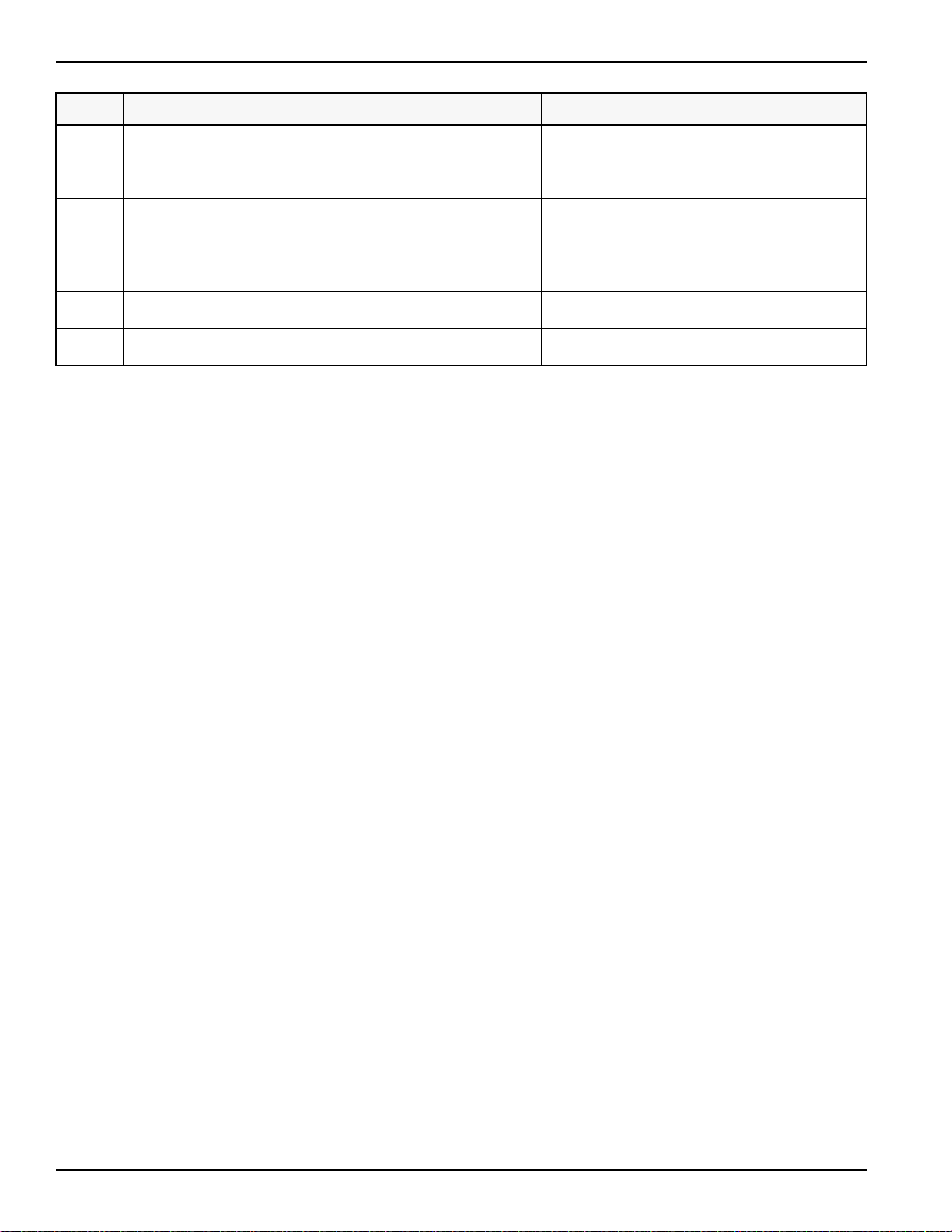
TICO PRO-SPOTTER SERVICE INFORMATION PRO-SPOTTER
CODE DESCRIPTION HOUR NOTES
15.22 Switch, Low-Pressure; R&R 0.3 Operations Do Not Include Refrigerant
Recovery or Evacuation
15.23 Thermostat, A/C; R&R 0.5 Operations Do Not Include Refrigerant
Recovery or Evacuation
15.24 Valve, Expansion; R&R 1.0 Operations Do Not Include Refrigerant
Recovery or Evacuation
15.25 Valve, Heater Control; R&R 1.0 Includes Drain and Refill
Operations Do Not Include Refrigerant
Recovery or Evacuation
15.26 Valve, Schrader; R&R 0.3 Operations Do Not Include Refrigerant
Recovery or Evacuation
15.27 Wheel, Blower Motor; R&R 1.4 Operations Do Not Include Refrigerant
Recovery or Evacuation
0-14 Service Manual TICO Manufacturing

PRO-SPOTTER TICO PRO-SPOTTER SERVICE INFORMATION
CONTACT TICO SUPPORT
Figure 0-1: TICO Support Decal
To contact TICO factory technical support:
• Call
• Email inquiries to:
1.833.UPTIME2 (833.878.4632)
ticoservice@ticotractors.com
• Additional information is available at:
ticotractors.com/support
To find a local dealer for support, service, or parts visit:
ticotractors.com/dealer
The dealer locator can also be found on the online
support page. This page will provide additional resources
such as the TICO operator’s manual and warranty
submission.
TICO Manufacturing Service Manual 0-15
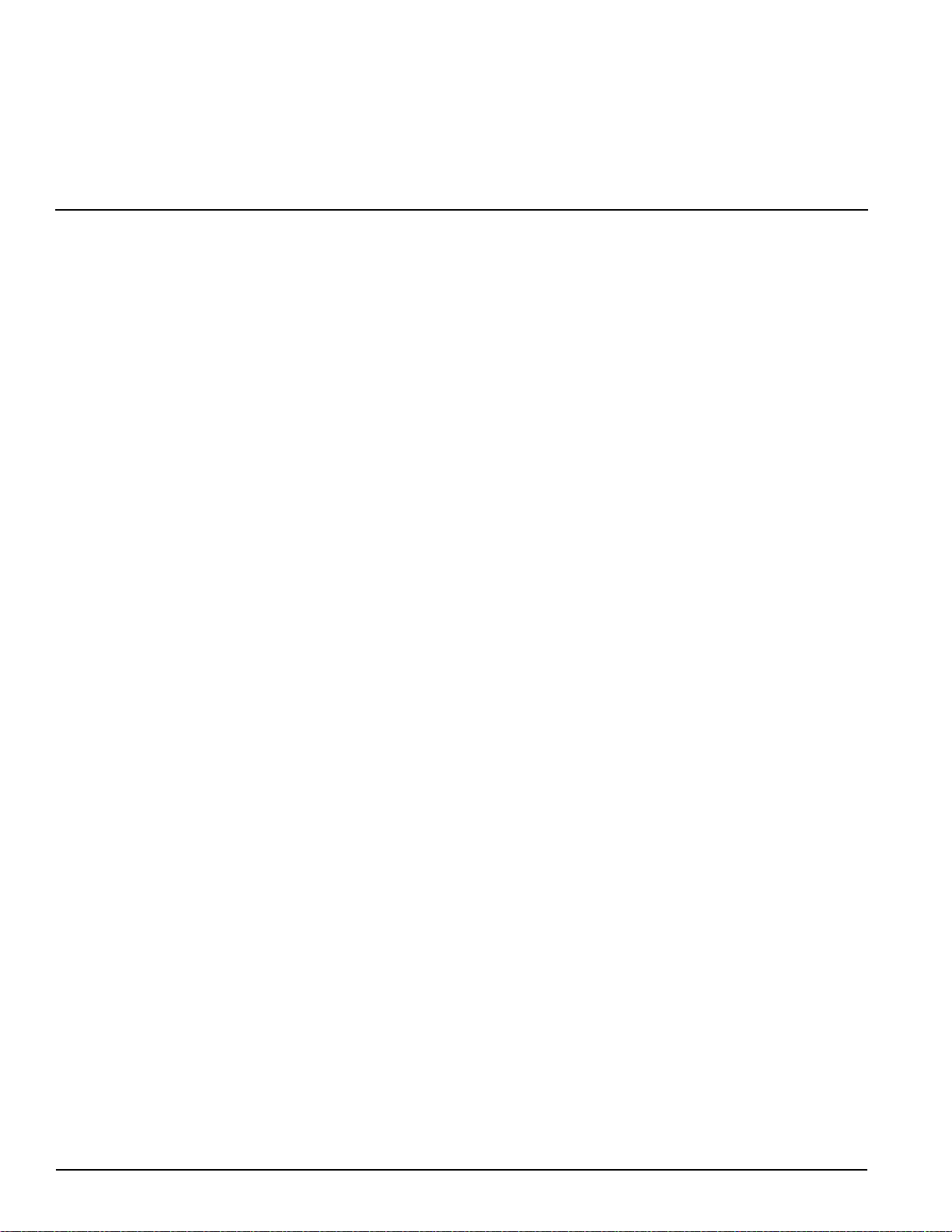
PRO-SPOTTER
1-0 Service Manual TICO Manufacturing

Section 1
GENERAL INFORMATION
SAFETY . . . . . . . . . . . . . . . . . . . . . . . . . . . . . . . . . . . . . . . . . . . . . . . . . . . . . . . . . . . . . . . . . . . . . . 1-2
Introduction . . . . . . . . . . . . . . . . . . . . . . . . . . . . . . . . . . . . . . . . . . . . . . . . . . . . . . . . . . . . . . 1-2
Prepare for the Job . . . . . . . . . . . . . . . . . . . . . . . . . . . . . . . . . . . . . . . . . . . . . . . . . . . . . . . . 1-2
Safety Notices . . . . . . . . . . . . . . . . . . . . . . . . . . . . . . . . . . . . . . . . . . . . . . . . . . . . . . . . . . . . 1-2
Safety Labels . . . . . . . . . . . . . . . . . . . . . . . . . . . . . . . . . . . . . . . . . . . . . . . . . . . . . . . . . . . . . 1-2
Keep Work Area Clean . . . . . . . . . . . . . . . . . . . . . . . . . . . . . . . . . . . . . . . . . . . . . . . . . . . . . 1-3
Keep Work Area Well Ventilated . . . . . . . . . . . . . . . . . . . . . . . . . . . . . . . . . . . . . . . . . . . . . . 1-3
Use Proper Eye and Face Protection . . . . . . . . . . . . . . . . . . . . . . . . . . . . . . . . . . . . . . . . . . 1-3
Park Tractor Safely . . . . . . . . . . . . . . . . . . . . . . . . . . . . . . . . . . . . . . . . . . . . . . . . . . . . . . . . 1-3
Support Tractor Securely . . . . . . . . . . . . . . . . . . . . . . . . . . . . . . . . . . . . . . . . . . . . . . . . . . . 1-3
Use Lifting Equipment Safely . . . . . . . . . . . . . . . . . . . . . . . . . . . . . . . . . . . . . . . . . . . . . . . . 1-4
Use Compressed Air and Air Tools Safely . . . . . . . . . . . . . . . . . . . . . . . . . . . . . . . . . . . . . . 1-4
Service Tires Safely . . . . . . . . . . . . . . . . . . . . . . . . . . . . . . . . . . . . . . . . . . . . . . . . . . . . . . . 1-4
Service Electrical Components Safely . . . . . . . . . . . . . . . . . . . . . . . . . . . . . . . . . . . . . . . . . 1-4
Service Hydraulic System Safely . . . . . . . . . . . . . . . . . . . . . . . . . . . . . . . . . . . . . . . . . . . . . 1-5
Service Cooling System Safely . . . . . . . . . . . . . . . . . . . . . . . . . . . . . . . . . . . . . . . . . . . . . . . 1-5
Handle Fuel Safely . . . . . . . . . . . . . . . . . . . . . . . . . . . . . . . . . . . . . . . . . . . . . . . . . . . . . . . . 1-5
Handle Chemical Products Safely . . . . . . . . . . . . . . . . . . . . . . . . . . . . . . . . . . . . . . . . . . . . . 1-5
Dispose of Waste Materials Safely . . . . . . . . . . . . . . . . . . . . . . . . . . . . . . . . . . . . . . . . . . . . 1-6
Store Volatile and Hazardous Materials Safely . . . . . . . . . . . . . . . . . . . . . . . . . . . . . . . . . . . 1-6
NOMENCLATURE . . . . . . . . . . . . . . . . . . . . . . . . . . . . . . . . . . . . . . . . . . . . . . . . . . . . . . . . . . . . . . 1-7
SPECIFICATIONS . . . . . . . . . . . . . . . . . . . . . . . . . . . . . . . . . . . . . . . . . . . . . . . . . . . . . . . . . . . . . . 1-8
FASTENERS . . . . . . . . . . . . . . . . . . . . . . . . . . . . . . . . . . . . . . . . . . . . . . . . . . . . . . . . . . . . . . . . . 1-10
Fastener Sizes . . . . . . . . . . . . . . . . . . . . . . . . . . . . . . . . . . . . . . . . . . . . . . . . . . . . . . . . . . 1-10
Tightening Sequences and Procedures . . . . . . . . . . . . . . . . . . . . . . . . . . . . . . . . . . . . . . . 1-12
TORQUE CHART . . . . . . . . . . . . . . . . . . . . . . . . . . . . . . . . . . . . . . . . . . . . . . . . . . . . . . . . . . . . . 1-12
VEHICLE IDENTIFICATION . . . . . . . . . . . . . . . . . . . . . . . . . . . . . . . . . . . . . . . . . . . . . . . . . . . . . 1-14
Certification Label . . . . . . . . . . . . . . . . . . . . . . . . . . . . . . . . . . . . . . . . . . . . . . . . . . . . . . . . 1-14
Transmission Nameplate . . . . . . . . . . . . . . . . . . . . . . . . . . . . . . . . . . . . . . . . . . . . . . . . . . . 1-14
Engine Dataplate . . . . . . . . . . . . . . . . . . . . . . . . . . . . . . . . . . . . . . . . . . . . . . . . . . . . . . . . .1-15
Fifth Wheel Serial Tag . . . . . . . . . . . . . . . . . . . . . . . . . . . . . . . . . . . . . . . . . . . . . . . . . . . . . 1-15
TICO Manufacturing Service Manual 1-1
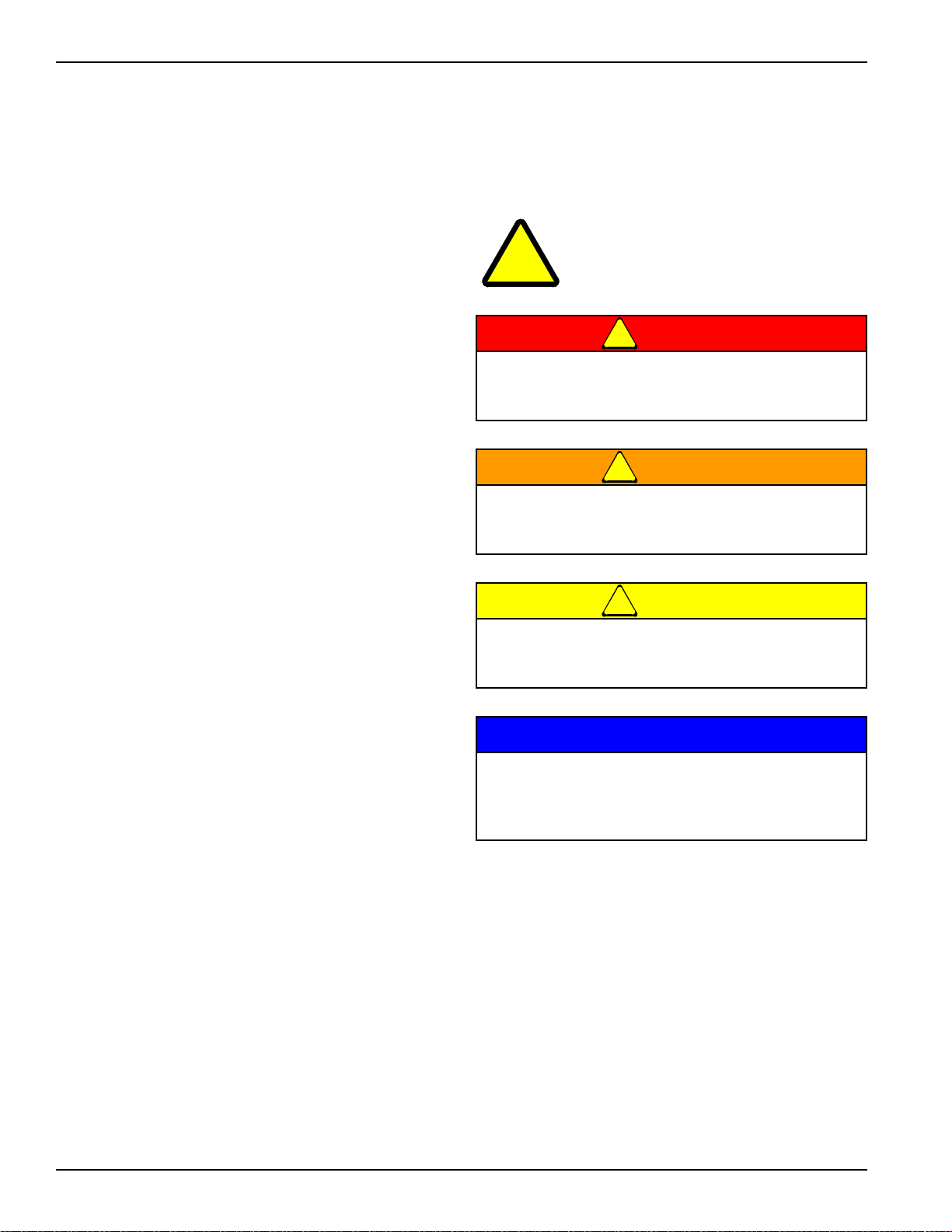
GENERAL INFORMATION PRO-SPOTTER
DANGER
WARNING
CAUTION
NOTICE
SAFETY
Introduction
Safety is the most important element of any repair
procedure for TICO Pro-Spotter terminal trucks.
Knowledge of the procedure to be performed and safe
work habits are essential to preventing death, personal
injury, or property damage. Use the following statements
as a common-sense guide to proper work and tool-use
habits.
Prepare for the Job
Preparation is essential to complete a procedure in a
safe and efficient manner.
• Wear proper clothing. Loose or baggy clothing could
become tangled in moving parts.
• Use eye/face protection. Always use proper eye/face
protection to protect your eyes from flying debris or
chemical splatters.
• Wear protective footwear. Wear safety shoes
(steel-toe) to protect your feet from falling objects.
• Use gloves when handling parts. Parts may have
sharp edges or may be hot to touch.
• Remove jewelry prior to servicing electrical systems.
• Prepare proper tools and equipment. Always use the
correct tool for the job. Improper or homemade tools
can cause injury or tractor damage.
• Prepare needed parts and materials. Gather the
needed parts and materials before beginning the
procedure.
• Allow the tractor to cool. Many components can get
hot during operation. Be sure to allow enough time
for components to cool before beginning service.
• Prepare proper work-space lighting. A well-lit work
area can make the job easier.
• Follow procedures and safety warnings. Service
procedures are written to be as safe and efficient as
possible. Never take shortcuts.
• Be prepared for emergencies. Accidents can happen,
even under the best conditions. Fire extinguishers
and first aid kits should be well maintained and easily
accessible.
Safety Notices
Throughout this manual, the following key safety words
will be used to alert the reader of potential hazards.
Become familiar with these words and their meaning.
Take all precautions to avoid the hazards described.
This safety alert symbol is used to
alert you to potential hazards.
Indicates a potentially imminently hazardous
situation, which if not avoided, WILL result in
death or serious injury.
Indicates a potentially hazardous situation, which
if not avoided, COULD result in death or serious
injury.
Indicates a potentially hazardous situation, which
if not avoided, MAY result in minor or moderate
injury.
Indicates a potentially hazardous situation, which
if not avoided, MAY result in property damage. It
may also be used to alert against unsafe
practices.
Safety Labels
Become familiar with the TICO Pro-Spotter terminal
tractor safety labels and locations. Safety decals are
critical to the safe operation of the terminal tractor.
Inspect the tractor for any damaged, missing, or
unreadable labels. Replace labels as needed before
placing the tractor back in service.
1-2 Service Manual TICO Manufacturing

PRO-SPOTTER GENERAL INFORMATION
WARNING
WARNING
WARNING
WARNING
TPS-001
1
Keep Work Area Clean
A clean, organized, well-lit work area is important to
promote safe working conditions.
• Keep floor clean of debris and clear of parts and tools.
• Clean up any spilled fuel, oil, and/or chemicals immediately.
• Store all air hoses and electrical cords properly when not in use.
Keep Work Area Well Ventilated
Never operate the engine without proper
ventilation; exhaust fumes could be fatal if
inhaled.
Certain test and adjustment procedures require the
engine to be running. Be sure work area is well
ventilated; never run the engine in an enclosed area.
Park Tractor Safely
See Figure 1-1.
Before cleaning, adjusting, or repairing this
tractor, engage park brake, shift transmission to
neutral, and stop engine to prevent injuries.
When performing maintenance other than
adjustments that require the engine to be
running, disconnect the battery negative cables
to prevent accidental starting and bodily injury.
1. Park the tractor on a solid, level surface.
2. Shift the transmission to neutral.
Use Proper Eye and Face Protection
Always use approved personal protection
equipment. Avoid workplace hazards by wearing
properly maintained, approved eye and face
protection. Failure to use appropriate protection
equipment could result in death or serious injury.
Always wear eye protection while in a shop environment.
• Safety Glasses: Safety glasses offer a minimum level of protection from flying debris.
• Face Shields: Face shields are often used along with safety glasses to offer a higher level of protection when sparks and flying debris are present.
• Vented Goggles: Goggles offer side protection not offered by safety glasses alone.
• Unvented Goggles: Unvented goggles offer protection from chemical splashes and vapors.
1 Parking Brake Knob
Figure 1-1: Trailer Air Supply and Parking Brake
Knob
3. Pull the parking brake knob (1) out to apply the parking brake.
4. Allow the engine to run at idle for a minimum of 3 minutes and shut the engine off. Lockout–tagout the tractor.
5. Turn off all electrical lights and accessories.
6. Place wheel chocks or blocks in the front and rear of wheels to prevent the tractor from moving.
7. Lower the fifth wheel if it is in the raised position.
Support Tractor Securely
• Support the tractor using properly rated jack
stands. Never work under a tractor supported
only by a jack.
• Do not use wood or concrete blocks to
support the tractor. Failure to properly
support the tractor could result in death or
serious injury.
TICO Manufacturing Service Manual 1-3

GENERAL INFORMATION PRO-SPOTTER
WARNING
WARNING
WARNING
WARNING
Use Lifting Equipment Safely
Always check the lifting capacity and condition of
hoists, slings, cables, or chains before use. Using
underrated or worn lifting components could
result in death or serious injury.
• Always use a lifting device with a lifting capacity greater than the weight of the item being lifted.
• Secure the load to the lifting device using cables,
chains, or slings rated to handle the load being lifted.
Fasteners being used to connect lifting devices must
be strong enough to handle the load. Also, be sure
the mounting point of load is strong enough to handle
the load.
• When connecting to the load, ensure the load is balanced.
• Always use a lifting device on a hard, level surface.
• Lower the lifting device to the lowest point before moving. Move the load slowly.
• Always support the load as soon as possible; never leave a load suspended in mid-air.
Use Compressed Air and Air Tools Safely
• Always maintain air tools properly.
Service Tires Safely
An inflated tire contains explosive force. Use care
when handling wheels and tires.
• Always wear safety glasses or goggles.
• Use proper lifting methods when working with wheels and tires.
• When working on an inflated tire, never position yourself directly over the work area.
• When dismounting or mounting tires, use a wheel holder or tire tractor. Use proper tire mounting tools and equipment. Never use screwdrivers or makeshift tools to force a tire on or off a wheel.
• Be sure tire irons and mounting tools are free of grease and oil. Grip them firmly.
• Inspect wheel parts for rust, damage, or distortion. Never use wheels that are out-of-round, rusted, or cracked.
• Never hammer on wheels with a steel hammer. Use rubber-covered hammers.
• When inflating tires, always use an inflation cage. Always stand away from the valve stem.
• Use accurate, tested inflation gauges to set air pressures.
Always wear approved eye and ear protection
while using compressed air. Misuse of
compressed air could result in death or serious
injury.
• When using air nozzles, air pressure should
not exceed 206.8 kPa (30 psi).
• Never direct air nozzles or tools at a person.
• Never point air nozzles directly at skin.
• Compressed air is a useful tool when used in a safe manner.
• Always use eye and ear protection while using compressed air and air tools.
• When using air tools, do not exceed the air pressure rating for the tool.
• When using an impact wrench, always use approved impact sockets. Never use standard sockets on an impact wrench.
• Disconnect the air supply before changing air tool attachments.
• Never point air nozzles or air tools at another person.
Service Electrical Components Safely
Always disconnect the battery negative cable
first and battery positive cable last. Connect
battery positive cable first and battery negative
cable last. Be careful when testing live circuits to
prevent arcing. Arcing could result in death or
serious injury.
• Disconnect the battery negative (–) cable before removing or installing electrical components. Always connect the battery negative (–) cable last.
• Certain test and adjustment procedures must be performed with the battery connected. Use care to prevent arcing when working on live circuits or components. Arcing can cause component damage and could ignite flammable materials.
1-4 Service Manual TICO Manufacturing

PRO-SPOTTER GENERAL INFORMATION
WARNING
WARNING
WARNING
WARNING
WARNING
Service Hydraulic System Safely
The hydraulic system is under pressure, and the
oil may be hot!
• Always allow the tractor to cool completely
before performing service.
• Always relieve pressure in the hydraulic
system before performing service.
• Always use appropriate safety equipment and
clothing to protect exposed skin and eyes
from high-pressure oil.
• Tighten all connections to proper
specifications before applying pressure.
• Never use bare hands to check for leaks. Oil
under pressure can penetrate the skin and
can cause gangrene within a few hours if not
properly removed. Use a piece of cardboard
to check for leaks.
Failure to follow appropriate safety precautions
could result in death or serious injury.
Always dispose of used hydraulic oil properly.
(See “Dispose of Waste Materials Safely” on page 1-6.)
Service Cooling System Safely
Handle Fuel Safely
Handle fuel with care—it is highly flammable.
• Never remove the fuel cap from the fuel tank
or add fuel when the engine is running or
while the engine is hot.
• Do not smoke when handling fuel. Never fill
or drain the fuel tank indoors.
• Do not spill fuel. Clean up spilled fuel
immediately.
• Never handle or store fuel containers near an
open flame or any device that may create
sparks and ignite the fuel or fuel vapors.
• Be sure to reinstall and tighten fuel cap
securely.
• Use an approved container; the spout must fit
inside the fuel filler neck. Avoid using cans
and funnels to transfer fuel.
Store fuel according to local, state, or federal ordinances
and recommendations from your fuel supplier.
Never overfill or allow the tank to become empty.
Use clean, fresh fuel.
Do not fill above the fuel filler neck.
Handle Chemical Products Safely
Engine coolant is hot and under pressure! Allow
the cooling system to cool completely before
performing service.
Rotate the filler cap 1/2-turn counterclockwise
and allow pressure to vent before removing filler
cap.
Failure to follow appropriate safety precautions
could result in death or serious injury.
Contact with anti-freeze can damage your skin.
Use gloves when working with anti-freeze. If you
come in contact with anti-freeze, wash it off
immediately.
Always dispose of used engine coolant properly.
(See “Dispose of Waste Materials Safely” on page 1-6.)
Exposure to chemical products could result in
serious injury. Handle chemical products with
care. Refer to the chemical manufacturer’s Safety
Data Sheet (SDS) for information regarding health
hazards, safe handling, and emergency response
procedures.
Routine service often requires the use of various
chemical products, including lubricants and cleaning
solutions. Many of these chemicals are flammable and
can pose health risks if not handled properly.
• Never mix chemicals. Mixing chemicals can produce toxic or explosive results.
• Follow the manufacturer’s recommendations for safe usage and handling of the product.
• Various materials may pose a health hazard if used
incorrectly. A Safety Data Sheet (SDS) contains
important information regarding proper handling and
health hazards, as well as emergency response
procedures. Contact the chemical manufacturer to
obtain a SDS for the chemical product.
TICO Manufacturing Service Manual 1-5

GENERAL INFORMATION PRO-SPOTTER
IMPORTANT
Dispose of Waste Materials Safely
Routine service can produce waste products such as
used oil, coolant, grease, and used batteries.
If not handled properly, these materials can pose a threat
to the environment.
Collect fluids in well-marked, approved storage
containers. Some waste fluids can react with certain
types of plastics. Make sure the fluid to be stored is
compatible with the storage container. Never use food or
beverage containers to store waste fluids.
Never dispose of waste fluids by pouring on the ground, down sewer drains, or into any body of water.
• Dispose of waste fluids properly at approved local recycling centers. If recycling facilities are not available, contact your local community for the correct disposal procedure for waste fluids.
• Dispose of old batteries properly. Battery electrolyte contains sulfuric acid and other hazardous materials. Never place an old battery in the trash. Batteries must be disposed of in a manner consistent with EPA and/or local regulations.
Store Volatile and Hazardous Materials Safely
Store volatile materials (gasoline, diesel fuel, oil, etc.) in
approved containers that are clearly marked. Containers
should be stored in an approved safety cabinet away
from possible sources of ignition. Storage areas and
cabinets should be well ventilated to prevent the possible
build-up of fumes.
1-6 Service Manual TICO Manufacturing

PRO-SPOTTER GENERAL INFORMATION
2
TPS-002
1
3
5
6
4
7
8
TPS-003
9
11
10
18
13
14
12
17
16
15
NOMENCLATURE
See Figures 1-2 and 1-3.
1 Hour Meter 3 Cab Lift Pump 5 Fuel Tank 7 Fifth Wheel and Boom
2 Steering Gear 4 Fuel Filter 6 Diesel Exhaust Fluid (DEF) Tank
Figure 1-2: Pro-Spotter (Left Side)
8 Steer Axle Quarter Fender 11 Power Distribution Center (PDC) 14 Exhaust 17 Auto Lubrication
9 Hydraulic Tank 12 Air Intake 15 Engine Compartment 18 Air Dryer
10 Battery Box 13 Worklight 16 Surge Tank
Figure 1-3: Pro-Spotter (Right Side)
TICO Manufacturing Service Manual 1-7

GENERAL INFORMATION PRO-SPOTTER
SPECIFICATIONS
ENGINE
Manufacturer . . . . . . . . . . . . . . . . . . . . . . . . .Cummins®
Model (DOT/EPA). . . . . . . . . . . . . . . . . . . . . . 2017-B6.7
Output (DOT/EPA) . . . . . . . . . . . . . 149 kW@ 2 400 rpm
200 hp@ 2 400 rpm
Torque (DOT/EPA) . . . . . . . . . . . . 705 N·m @ 1 500 rpm
520 lb·ft @ 1 500 rpm
Model (Off-Road) . . . . . . . . . . . QSB Tier IV Final Diesel
Output (Off-Road). . . . . . . . . . . . . . . . . . . . . . . . 118 kW
158 hp
Torque (Off-Road) . . . . . . . . . . . . . . . . . . . . . . . 841 N·m
620 lb·ft
TRANSMISSION
Manufacturer . . . . . . . . . . . . . . . .Allison Transmission®
Model . . . . . . . . . . . . . . . . . . . . . . . . . .3000 RDS Gen V
FRONT AXLE
Manufacturer . . . . . . . . . . . . . . . . . . . . . . . . . . .Meritor®
Rating . . . . . . . . . . . . . . . . . . . . . . . . . . . . . . . . .5 443 kg
12 000 Ib
REAR AXLE
Manufacturer . . . . . . . . . . . . . . . . . . . . . . . . . . .Meritor®
Rating . . . . . . . . . . . . . . . . . . . . . . . . . . . . . . . .13 608 kg
30 000 Ib
FRONT SUSPENSION
Type . . . . . . . . . . . . . . . . . . . . . . . . . . 6-Leaf front spring
Rating . . . . . . . . . . . . . . . . . . . . . . . . . . . . . . . . .6 577 kg
14 500 Ib
BRAKES
Pneumatic (air) brake system
Front axle . . . . . . . . . . . . . . . . . . . . . . . . . . . . . ABS/ATV
. . . . . . . . . . . . . . . . . . . Meritor® 16.5x5” S-cam brakes
. . . . . . . . . . . . . . . . . . . . . . . . Automatic slack adjusters
Rear axle . . . . . . . . . . . . . . . . . . . . . . . . . . . . . ABS/ATC
. . . . . . . . . . . . . . . . . . . Meritor® 16.5x7” S-cam brakes
. . . . . . . . . . . . . . . . . . . . . . . . Automatic slack adjusters
Parking . . . . . . . . . . . . . . . . . . . Spring type on rear axle
Emergency . . . . Automatic application of parking brakes
STEERING
Mechanical linkage with power assist Sheppard™ M-100
Engine mounted 20 gpm pump with priority steering
WHEELS
22.5” X 8.25” Standard offset 285 mm hub pilot
two-hand hole
TIRES
Standard grade 11R x 22.5 tubeless front and rear
Highway tread with load range G
CAB
Material . . . . . . . . . . . . . . . . . . . . . Fiberglass composite
Height . . . . . . . . . . . . . . . . . . . . . . . . . . . . . . . . . 173 cm
68 in
Height OPTIONAL Raised Roof . . . . . . . . . . . . . 193 cm
76 in
Width . . . . . . . . . . . . . . . . . . . . . . . . . . . . . . . . 169.55 cm
66.75 in
Depth. . . . . . . . . . . . . . . . . . . . . . . . . . . . . . . . . 148.6 cm
58.5 in
CAB TILTING
Electric/hydraulic cab lift system
35° under power assist, with manual 90° tilt capability
CAB SUSPENSION
Dual air-bag system
CAB MOUNTING
. . . . . . . . . . . . . . . . . . . Rubber cushion front cab pivots
. . . . . . . . . . . . . . . . . . . . . . . Safety type cab latching
DOORS
Lockable, air operated, poly-carbonate transparent rear
door. 168 x 69 cm (66 x 27 in)
183 cm (72 in) high with optional raised roof
HEATER
DOT/EPA: 49 300 BTU, 650 CFM fresh air heater
Off-road: 40 000 BTU fresh air heater
DEFROSTER
Type . . . . . . . . . . . . . . . . . . . . . . . . . . Heater-integrated
DASH PANEL
Removable for easy maintenance with speedometer,
LED warning indicator display, engine oil pressure gauge,
hour meter, coolant temperature gauge, voltmeter,
ignition switch, dual air gauge, low air pressure warning
light and alarm, fuel gauge, and diesel exhaust fluid
(DEF) gauge (DOT/EPA only).
1-8 Service Manual TICO Manufacturing

PRO-SPOTTER GENERAL INFORMATION
WARNING DEVICES:
Trailer ABS Fault Code . . . . . . . . . . . . . . . . . . . . . . Light
ATC Automatic Traction Control Active . . . . . . . . . . Light
Charging System Indicator . . . . . . . . . . . . . . . . . . Light
Lo-Air Air Pressure Low . . . . . . . . . . . . Light and Alarm
Engine Major Fault Code . . . . . . . . . . . . . . . . . . . . Light
Warning Minor Engine Fault Code . . . . . . . . . . . . . Light
WTS Wait to Start Warning . . . . . . . . . . . . . . . . . . . Light
Comm J1939 Datalink Backbone Failure . . . . . . . . Light
Tra ns Temp Exceeds Parameters. . . . . . . . . . . . . . Light
Check Trans Fault Code . . . . . . . . . . . . . . . . . . . . . Light
Regen Icon Exhaust Regeneration Required . . . . .Light
COOLING SYSTEM
Fin and tube radiator with integral charge air cooler
(CAC) mounted on rubber shock pads. Remote surge
tank. System has a 50% solution of permanent type
anti-freeze with transmission oil cooler in lower radiator.
Capacity . . . . . . . . . . . . . . . . . . . . . . . . . . . . . . . . . . 53 L
14 gal
FUEL TANK . . . . . . . . . . . . . . . . . . . . . . . . . . . . . . 246 L
65 gal
DEF TANK (DOT/EPS ONLY) . . . . . . . . . . . . . . . . . 19 L
5 gal
EXHAUST
10 cm (4 in) vertical stack mounted inboard on the cab
protection bar with an aluminum muffler shield.
FILTERS
Engine Air . . . . . . . . . . . . . . . . . . . . Dry type air cleaner
Fuel (2). . . . . . . . . . . . Fleetguard® fuel/water separator,
. . . . . . . . . . . . . . . . . . . . . . . . . . . . . . . . .frame mounted
. . . . . . . . . . . . . . . . . . . . . Fleetguard® engine mounted
Hydraulic Pump . . . . . . . . . . . . . . . . . . . . . . Fleetguard®
. . . . . . . . Full flow spin-on element with intake strainer
Power Steering . . . . . . . . . . . . . . Replaceable cartridge
. . . . . . . . . . . . . . . type within power steering reservoir
Engine Oil Filter . . . . . . . . . . . . . . . . . . . . . . Fleetguard®
ELECTRICAL SYSTEM
12-Volt negative ground with circuit breakers
ALTERNATOR. . . . . . . . . . . . . . 160 Amp, Delco® 24SI
STARTER . . . . . . . . . . . . . 12 Volt, Delco® with lockout
BATTERY . . . . . . . . . . . . . . . Two12V 750CCA 31-LHD
AIR SYSTEM
WABCO 18.7 CFM turbocharged air compressor
Three-tank reservoir system totaling 77 576 cm³ (4 734
in³)
DIMENSIONS
Height . . . . . . . . . . . . . . . . . . . . . . . . . . . . . . . . . 312 cm
123 in
Width . . . . . . . . . . . . . . . . . . . . . . . . . . . . . . . . . 244 cm
96 in
Length . . . . . . . . . . . . . . . . . . . . . . . . . . . . . . . . . 511 cm
201 in
Wheelbase . . . . . . . . . . . . . . . . . . . . . . . . . . . . . 295 cm
116 in
VEHICLE LOAD CAPACITY
GVW . . . . . . . . . . . . . . . . . . . . . . . . . . . . . . . . . 9 072 kg
20 000 lb
GCW . . . . . . . . . . . . . . . . . . . . . . . . . . . . . . . . 36 287 kg
80 000 lb
WEIGHT (average) . . . . . . . . . . . . . . . . . . . . . . 6 123 kg
13 500 lb
TURNING RADIUS . . . . . . . . . . . . . . . . . . . . . . . . 6.2 m
20.5 ft
DRAW BAR PULL . . . . . . . . . . . . . . . . . . . . . . 5 762 kg
12 702 lb
GRADEABILITY . . . . . . . . . . . . . . @capacity GCW 16%
HYDRAULIC SYSTEM FOR 5TH WHEEL
Vented 68 L (18 gal) hydraulic tank with inboard mounted
sight glass. Engine mounted 20 gpm hydraulic pump.
FIFTH WHEEL & BOOM ASSEMBLY
Cab-controlled air unlatch and automatic latch.
Dual 12.7 cm (5 in) power up and down lift cylinders
FIFTH WHEEL
Manufacturer. . . . . . . . . . . . . . . . . . . . . . . . . . . Holland®
Model . . . . . . . . . . . . . . . . . . . . . . . . . . . . . . . . . . . 3 500
Lift Rating . . . . . . . . . . . . . . . . . . . . . . . . . . . . 31 751 kg
70 000 lb
Lift Height . . . . . . . . . . . . . . . . . . . . . . . . . . . . . . . 46 cm
18 in
TRAILER EQUIPMENT
Air . . . . . . . . . . . Two 5 m (15 ft) straight rubber air lines
. . . . . . . . . . . . . . . . . . . . . . . . Color coded glad hands
Electrical . . . . . . . .12-Volt power supply trailer light cord
. . . . . . . . . . . . . . . . . . . . 7-Wire trailer socket and cable
TICO Manufacturing Service Manual 1-9

GENERAL INFORMATION PRO-SPOTTER
NOTE
NOTE
TPS-009
1
3
2
4
TPS-010
7
6
5
8
FASTENERS
Fasteners consist of screws, bolts, studs, and nuts.
These parts are used to hold components together. To
prevent loosening, fasteners use locking devices such as
locking tabs, thread adhesive, or lock nuts and washers.
When removing fasteners, inspect all parts for wear or
damage and replace as needed. Lock nuts with nylon
inserts must be replaced after removal. For installation,
clean and apply a penetrating oil to fasteners to prevent
rust and breakage.
Special tools may be needed to remove broken and
extremely rusted fasteners. These special tools are
commonly available at local tool stores.
When removing washers, inspect for wear or damage
and replace as needed. Always install lock washers and
flat washers exactly as they were removed. Never use a
lock washer on a material softer than the washer metal.
Fastener Sizes
See Figures 1-4—1-10.
TICO terminal tractors use both standard and metric
fasteners on all equipment. Standard fasteners are often
referred to as USS or SAE. A standard fastener cannot
be substituted with a metric fastener. A metric fastener
cannot be substituted with a standard fastener. A
standard wrench should only be used on standard nuts
and bolts. A metric wrench should only be used on metric
nuts and bolts. It is important to know the difference
between these two hardware characteristics.
SAE refers to a non-metric fine thread fastener. USS
refers to a non-metric coarse thread fastener.
Standard bolts are sized according to the diameter (3) in
inches, the thread pitch (number of threads per inch) (4),
and the length (2) in inches. For example, a standard 1/2
- 13 x 2 bolt is 1/2 inch in diameter, has 13 threads per
inch and is 2 inches long.
Metric bolts are sized according to the diameter (7) in
millimeters, the thread pitch (distance between threads in
millimeters) (8), and the length (6) in millimeters. For
example, an M12 - 1.75 x 50 metric bolt is 12 mm in
diameter, has a thread pitch of 1.75 mm and is 50 mm
long.
5 Bolt Property Class
Marking
6 Length
7Diameter
8 Thread Pitch (distance
between threads in
millimeters)
Figure 1-5: Metric Bolt Dimensions
Bolt heads are also used to set apart standard from
metric fasteners. The width of a standard bolt head is
measured in inches. Standard bolt heads also have radial
lines that signify the bolt grade. The bolt grade is the
strength of the bolt. The more grade lines a bolt head
has, the stronger the bolt.
The width of a metric bolt head is measured in
millimeters. Metric bolt heads also show the property
class number of the bolt. The property class is the
strength of the bolt. A stronger bolt will have a larger
property class number.
The same applies to standard and metric nuts. Standard
nuts are marked with dots to show the grade strength.
The more dots a nut has, the stronger the nut. Metric nuts
show the property class number. A stronger nut will have
a larger property class number.
Metric studs are also labeled with the same property
class number used for metric bolts. However, smaller
studs use a geometric code to signify property class.
If a fastener has no grade or property class marking,
verify if it is standard or metric by measuring the thread
pitch.
When replacing standard or metric fasteners, be sure the
new part is of the same or larger grade or property class.
Always install fasteners in the same location they were
1 Bolt Grade Marking 4 Thread Pitch (number of
2 Length
3Diameter
Figure 1-4: Standard Bolt Dimensions
threads per inch)
removed.
1-10 Service Manual TICO Manufacturing

PRO-SPOTTER GENERAL INFORMATION
1
TPS-004
2 3 4
4.6
4.8
5.8
8.8
9.8
10.9
TPS-005
5 6 7 8 9 10
TPS-006
11
12
9 10
TPS-007
13
14
15
TPS-008
16
17
18
1 Bolt Grade 1 or 2 2 Bolt Grade 5 3 Bolt Grade 8 4 Bolt Grade 8.2
Figure 1-6: Standard Bolt Grade Markings
5 Bolt Class 4.6 7 Bolt Class 5.8 9 Bolt Class 9.8
6 Bolt Class 4.8 8 Bolt Class 8.8 10 Bolt Class 10.9
Figure 1-7: Metric Bolt Property Class Markings
11 Hex Nut Grade 5 (3 dots) 12 Hex Nut Grade 8 (6 dots)
Figure 1-8: Standard Hex Nut Grade Markings
15 Metric Stud 17 Stud Property Class 9.8
16 Stud Property Class 10.9 18 Stud Property Class 8.8
Figure 1-10: Metric Stud Property Class Markings
13 Hex Nut Property Class 9 14 Hex Nut Property Class 10
Figure 1-9: Metric Hex Nut Property Class Markings
TICO Manufacturing Service Manual 1-11

GENERAL INFORMATION PRO-SPOTTER
IMPORTANT
12
1
5
9
3
7
11
2
6
10
4
8
TPS-017
Tightening Sequences and Procedures
Torque
It is important that fasteners get tightened using the
correct torque value. Too much torque can cause the
fastener to break or become weak. Not enough torque
will cause the fastener to be loose. Be sure to follow the
torque instructions in this TICO service manual or the
provided manufacture’s manual. If a specific torque value
is not listed, use the torque chart found in this section.
The size and grade or property class must be known to
determine how much force to use. More torque can be
used on fasteners with higher grade and property class
ratings.
Tightening Sequences
It is important to understand how a tightening sequence
works to prevent bending or deforming of components.
When fasteners are arranged in a pattern, they must be
tightened or loosened in a specific order. Oil pans and
cylinder heads are a couple examples that use fasteners
in a pattern.
Follow the instruction in this TICO service manual for the
correct tightening sequence. If the sequence is not
stated, start by installing all nuts and bolts only finger
tight. Then apply one full turn to each fastener, working in
a star pattern. Repeat the star pattern, only applying one
half turn for this sequence. Lastly, tighten each fastener
by applying one quarter turn until the proper torque is
reached. The reverse of this process is used to remove
fasteners.
TORQUE CHART
This torque chart is to be used as a guide when specific
torque values are not listed in the instructions. The torque
values in the chart are approximate and are for reference
only when tightening fasteners. It is recommended that
nuts and bolts be of the same standard grade. If a nut
and bolt are of different grades, use the torque value of
the lower grade fastener.
The torque values in the Standard Fastener Torque
Values table, See Table 1-1 on page 1-13, are based on
a bolt pre-load stress of 75% of the proof strength. Grade
2 fasteners with a bolt size from 3/8” to 3/4” have a proof
strength of 55 000 psi. Bolt sizes from 7/8” to 1-3/8” have
a proof strength of 33 000 psi. Grade 5 fasteners with a
bolt size from 3/8” to 1” have a proof strength of 85 000
psi. Bolt sizes from 1-1/8” to 1-3/8” have a proof strength
of 74 000 psi. Grade 8 fasteners have a proof strength of
120 000 psi.
The torque values in the Metric Fastener Torque Values
table, See Table 1-2 on page 1-13, have a proof strength
equal to or greater than the tensile strength of the bolt. A
Class 4.6 fastener will have an approximate tensile
strength of 400 MPa (58 015 psi) and 80% yield strength.
Class 8.8 fasteners will have an approximate tensile
strength of 800 MPa (116 030 psi) and 80% yield
strength. Class 10.9 fasteners will have an approximate
tensile strength of 1 000 MPa (145 038 psi) and 90%
yield strength.
Applying too much or too little torque can cause damage to components. Caution should always be used when applying any torque value. Use these torque values at your own risk.
1-12 Service Manual TICO Manufacturing
Figure 1-11: Tightening Sequence

PRO-SPOTTER GENERAL INFORMATION
Table 1-1: Standard Fastener Torque Values
SIZE UNITS GRADE 2 GRADE 5 GRADE 8
Lubricated Dry Zinc Plated Lubricated Dry Zinc Plated Lubricated Dry Zinc Plated
3/8”-16
3/8”-24
7/16”-14
7/16”-20
1/2”-13
1/2”-20
5/8”-11
5/8”-18
3/4”-10
3/4”-16
7/8”-9
7/8”-14
1”-8
1”-12
1-1/8”-7
1-1/8”-12
1-1/4”-7
1-1/4”-12
1-3/8”-6
1-3/8”-12
N·m (lb·ft)
N·m (lb·ft)
N·m (lb·ft)
N·m (lb·ft)
N·m (lb·ft)
N·m (lb·ft)
N·m (lb·ft)
N·m (lb·ft)
N·m (lb·ft)
N·m (lb·ft)
N·m (lb·ft)
N·m (lb·ft)
N·m
(lb·ft)
N·m
(lb·ft)
N·m
(lb·ft)
N·m
(lb·ft)
N·m
(lb·ft)
N·m
(lb·ft)
N·m
(lb·ft)
N·m
(lb·ft)
20.3 (15) 27.1 (20) 24.4 (18) 31.2 (23) 42.0 (31) 38.0 (28) 44.7 (33) 59.7 (44) 52.9 (39)
23.0 (17) 31.2 (23) 27.1 (20) 35.3 (26) 47.5 (35) 42.0 (31) 50.2 (37) 66.4 (49) 59.7 (44)
32.5 (24) 43.4 (32) 39.3 (29) 50.2 (37) 66.4 (49) 59.7 (44) 70.5 (52) 94.9 (70) 85.4 (63)
36.6 (27) 48.8 (36) 43.4 (32) 55.6 (41) 74.6 (55) 67.8 (50) 78.6 (58) 105.8 (78) 94.9 (70)
50.2 (37) 66.4 (49) 59.7 (44) 77.3 (57) 101.7 (75) 92.2 (68) 108.5 (80) 143.7 (106) 130.2 (96)
55.6 (41) 74.6 (55) 66.4 (49) 86.8 (64) 115.2 (85) 103.0 (76) 122.0 (90) 162.7 (120) 146.4 (108)
99.0 (73) 131.5 (97) 118.0 (87) 153.2 (113) 203.4 (150) 183.0 (135) 215.6 (159) 287.4 (212) 259.0 (191)
111.2 (82) 149.1 (110) 134.2 (99) 172.2 (127) 230.5 (170) 207.4 (153) 244.0 (180) 325.4 (240) 292.9 (216)
174.9 (129) 233.2 (172) 210.2 (155) 271.2 (200) 362.0 (267) 325.4 (240) 382.3 (282) 509.8 (376) 459.6 (339)
195.2 (144) 260.3 (192) 234.6 (173) 302.3 (223) 402.7 (297) 362.0 (267) 427.1 (315) 569.4 (420) 512.5 (378)
169.5 (125) 226.4 (167) 203.4 (150) 436.6 (322) 581.6 (429) 523.3 (386) 616.9 (455) 821.6 (606) 738.9 (545)
187.1 (138) 249.5 (184) 223.7 (165) 481.3 (355) 642.7 (474) 577.6 (426) 680.6 (502) 907.0 (669) 816.2 (602)
253.5
(187)
277.9
(205)
360.6
(266)
404.0
(298)
508.4
(375)
562.7
(415)
665.7
(491)
757.9
(559)
339.0
(250)
371.5
(274)
480.0
(354)
538.3
(397)
677.9
(500)
749.8
(553)
888.1
(655)
1 011.4
(746)
305.1
(225)
333.5
(246)
432.5
(319)
484.0
(357)
610.1
(450)
675.2
(498)
799.9
(590)
909.8
(671)
654.9
(483)
715.9
(528)
808.1
(596)
905.7
(668)
1 138.9
(840)
1 260.9
(930)
1 494.1 (1 102)
1 700.2 (1 254)
873.1
(644)
954.5
(704)
1 076.5
(794)
1 206.7
(890)
1 519.9 (1 121)
1 682.6 (1 241)
1 991.7 (1 469)
2 266.9 (1 672)
785.0
(579)
859.6
(634)
969.4
(715)
1 086.0
(801)
1 366.7 (1 008)
1 514.4 (1 117)
1 792.4 (1 322)
2 040.5 (1 505)
923.3
(681)
1 011.4
(746)
1 309.7
(966)
1 468.4 (1 083)
1 848.0 (1 363)
2 045.9 (1 509)
2 421.5 (1 786)
2 757.7 (2 034)
1 232.4
(909)
1 349.0
(995)
1 746.3 (1 288)
1 957.8 (1 444)
2 463.5 (1 817)
2 727.9 (2 012)
3 229.6 (2 382)
3 677
(2 712)
1 109.1
(818)
1 213.5
(895)
1 571.4 (1 159)
1 762.6 (1 300)
2 216.8 (1 635)
2 455.4 (1 811)
2 906.9 (2 144)
3 308.2 (2 440)
Table 1-2: Metric Fastener Torque Values
SIZE UNITS CLASS 4.6 CLASS 8.8 CLASS 10.9
Lubricated Dry Zinc Plated Lubricated Dry Zinc Plated Lubricated Dry Zinc Plated
M6-1
M7-1
M8-1.25
M10-1.5
M12-1.75
M14-2
M16-2
M18-2.5
M20-2.5
M22-2.5
M24-3
M27-3
M30-3.5
M33-3.5
M36-4
N·m (lb·ft)
N·m (lb·ft)
N·m (lb·ft)
N·m (lb·ft)
N·m (lb·ft)
N·m (lb·ft)
N·m (lb·ft)
N·m (lb·ft)
N·m (lb·ft)
N·m (lb·ft)
N·m
(lb·ft)
N·m
(lb·ft)
N·m
(lb·ft)
N·m
(lb·ft)
N·m
(lb·ft)
2.7 (2) 4.1 (3) 4.1 (3) 8.1 (6) 10.8 (8) 9.5 (7) 10.8 (8) 14.9 (11) 12.2 (9)
5.4 (4) 6.8 (5) 5.4 (4) 13.6 (10) 17.6 (13) 14.9 (11) 19.0 (14) 25.8 (19) 21.7 (16)
8.1 (6) 9.5 (7) 8.1 (6) 19.0 (14) 25.8 (19) 21.7 (16) 27.1 (20) 36.6 (27) 31.2 (23)
14.9 (11) 19.0 (14) 16.3 (12) 38.0 (28) 50.2 (37) 43.4 (32) 54.2 (40) 71.9 (53) 61.0 (45)
25.8 (19) 33.9 (25) 28.5 (21) 66.4 (49) 88.1 (65) 74.6 (55) 94.9 (70) 126.1 (93) 107.1 (79)
40.7 (30) 54.2 (40) 46.1 (34) 105.8 (78) 141.0 (104) 119.3 (88) 150.5 (111) 200.7 (148) 170.8 (126)
63.7 (47) 84.1 (62) 71.9 (53) 164.1 (121) 218.3 (161) 185.7 (137) 234.6 (173) 311.8 (230) 265.7 (196)
88.1 (65) 116.6 (86) 99.0 (73) 226.4 (167) 301.0 (222) 256.2 (189) 324.0 (239) 431.2 (318) 366.1 (270)
123.4 (91) 165.4 (122) 141.0 (104) 320.0 (236) 425.7 (314) 362.0 (267) 456.9 (337) 608.8 (449) 517.9 (382)
169.5 (125) 225.1 (166) 191.2 (141) 435.2 (321) 580.3 (428) 493.5 (364) 623.7 (460) 831.1 (613) 706.4 (521)
214.2
(158)
314.5
(232)
425.7 (314)
578.9
(427)
744.3
(549)
286.1
(211)
418.9
(309)
568.1
(419)
772.8
(570)
992.5
(732)
242.7
(179)
355.2
(262)
482.7
(356)
656.2
(484)
843.3
(622)
551.8
(407)
809.4
(597)
1 096.9
(809)
1 492.8 (1 101)
1 918.5 (1 415)
736.2
(543)
1 079.2
(796)
1 462.9 (1 079)
1 990.3 (1 468)
2 557.1 (1 886)
625
(461)
916.5
(676)
1 243.3
(917)
1 692.1 (1 248)
2 173.4 (1 603)
789.1
(582)
1 157.9
(854)
1 570.0 (1 158)
2 136.8 (1 576)
2 744.2 (2 024)
1 053.5
(777)
1 544.3 (1 139)
2 093.4 (1 544)
2 848.6 (2 101)
3 659.4 (2 699)
894.8
(660)
1 312.4
(968)
1 778.8 (1 312)
2 421.5 (1 786)
3 110.2 (2 294)
TICO Manufacturing Service Manual 1-13

GENERAL INFORMATION PRO-SPOTTER
1
TPS-011
2
TPS-012
3
1
5
6
7
9
4
8
1
TPS-015
MADE BY UAW 933 IN INDIANAPOLIS, IN USA
1
2
3
4
TPS-016
VEHICLE IDENTIFICATION
Certification Label
See Figures 1-12 and 1-13.
It is required that the Federal Motor Vehicle Safety
Standards Certification be affixed to the vehicle. The
certification label (1) is located inside the cab on the
upper left side. The label shows the vehicle type (2),
vehicle identification number (VIN) (3), and date of
manufacture (4). It also shows the gross vehicle weight
rating (GVWR) (5), front and rear gross axle weight
ratings (GAWR) (6), tire size (7), wheel size (8), and cold
tire pressure (9) specifications.
Transmission Nameplate
See Figures 1-14 and 1-15.
The transmission nameplate (1) is located on the right
rear side of the transmission. The nameplate shows the
transmission serial number (4), TransID (TID) level (3),
and manufactured date (2). The serial number must be
provided when ordering replacement parts or requesting
service information.
See the Allison Transmission® manual for more
information.
1 Transmission Nameplate
Figure 1-14: Transmission Nameplate Location
1 Certification Label
Figure 1-12: Certification Label Location
1 Transmission Nameplate 3 TransID (TID) Level
2 Manufactured Date 4 Serial Number
Figure 1-15: Transmission Nameplate
1 Certification Label 6 Gross Axle Weight Rating
2 Vehicle Type
3 Vehicle Identification
Number (VIN)
4 Date of Manufacture 9 Cold Tire Pressure
5 Gross Vehicle Weight
Rating (GVWR)
Figure 1-13: Certification Label
(GAWR)
7Tire Size
8 Wheel Size
1-14 Service Manual TICO Manufacturing

PRO-SPOTTER GENERAL INFORMATION
NOTES
1
TPS-013
TPS-014
1
2
3
1
TPS-054
X
1
TPS-024
Engine Dataplate
See Figures 1-16 and 1-17.
The engine dataplate (1) shows specific information
about your engine. The engine serial number (2) and
control parts list (CPL) (3) provide information for
ordering parts and service needs.
• The engine dataplate must not be changed unless
approved by Cummins® Engine Company, Inc.
• If the engine dataplate (1) is not legible, the serial
number can also be found engraved on the engine
block near the oil cooler housing.
See the Cummins® engine manual for more information.
Figure 1-16: Engine Dataplate Location
1 Engine Dataplate
1 Engine Dataplate 2 Engine Serial Number 3 Control Parts List (CPL)
Figure 1-17: Engine Dataplate
Fifth Wheel Serial Tag
The part number and serial number are listed on the tag.
See Figures 1-18 and1-19.
Fifth wheel serial tag (1) is located on the handle side of
the fifth wheel top plate above the fifth wheel bracket pin,
or is located on the pickup ramps.
1 Fifth Wheel Serial Tag
Figure 1-19: Fifth Wheel Serial Tag
See the SAF-Holland® owner’s manual for more
information.
1 Fifth Wheel Serial Tag
Figure 1-18: Fifth Wheel Serial Tag Location
TICO Manufacturing Service Manual 1-15

PRO-SPOTTER
2-0 Service Manual TICO Manufacturing

Section 2
PREVENTATIVE MAINTENANCE
INTRODUCTION . . . . . . . . . . . . . . . . . . . . . . . . . . . . . . . . . . . . . . . . . . . . . . . . . . . . . . . . . . . . . . . 2-2
DAILY PRE-OPERATION CHECKLIST . . . . . . . . . . . . . . . . . . . . . . . . . . . . . . . . . . . . . . . . . . . . . 2-2
EVERY 500 HOURS OF OPERATION . . . . . . . . . . . . . . . . . . . . . . . . . . . . . . . . . . . . . . . . . . . . . . 2-3
EVERY 1000 HOURS OF OPERATION . . . . . . . . . . . . . . . . . . . . . . . . . . . . . . . . . . . . . . . . . . . . . 2-5
EVERY 2000 HOURS OF OPERATION . . . . . . . . . . . . . . . . . . . . . . . . . . . . . . . . . . . . . . . . . . . . . 2-5
RECOMMENDED LUBRICANTS AND CAPACITIES . . . . . . . . . . . . . . . . . . . . . . . . . . . . . . . . . . 2-6
COOLING SYSTEM . . . . . . . . . . . . . . . . . . . . . . . . . . . . . . . . . . . . . . . . . . . . . . . . . . . . . . . . . . . . . 2-6
DIESEL EXHAUST FLUID (DEF) . . . . . . . . . . . . . . . . . . . . . . . . . . . . . . . . . . . . . . . . . . . . . . . . . . 2-7
DIESEL FUEL . . . . . . . . . . . . . . . . . . . . . . . . . . . . . . . . . . . . . . . . . . . . . . . . . . . . . . . . . . . . . . . . . 2-8
LUBRICATION CHART . . . . . . . . . . . . . . . . . . . . . . . . . . . . . . . . . . . . . . . . . . . . . . . . . . . . . . . . . . 2-9
TIRE PRESSURE . . . . . . . . . . . . . . . . . . . . . . . . . . . . . . . . . . . . . . . . . . . . . . . . . . . . . . . . . . . . . 2-11
TICO Manufacturing Service Manual 2-1

PREVENTATIVE MAINTENANCE PRO-SPOTTER
INTRODUCTION
The purpose of the PREVENTATIVE MAINTENANCE
section is to provide service and maintenance personnel
with the required service procedures based on hour
usage intervals to properly maintain TICO Pro-Spotter
terminal trucks.
The TICO Pro-Spotter terminal trucks have been
engineered for quick and efficient servicing while
minimizing down time. The hydraulic system is
responsible for fifth wheel boom and power steering
operation.
Service and maintenance personnel should inspect the
entire hydraulic system frequently for leaks, loose fittings,
or damage.
For additional information, please contact TICO factory
support. See “CONTACT TICO SUPPORT” on
page 0-15.
DAILY PRE-OPERATION
CHECKLIST
The Daily Pre-Operation Checklist should be completed
by any operator or service and maintenance personnel
prior to operating the machine.
Identified areas of concern should be addressed by
qualified personnel only. References to procedures
documented within this manual or additional sources of
information have been provided where applicable.
For additional information, please contact TICO factory
support. See “CONTACT TICO SUPPORT” on
page 0-15.
Exterior (Cab Down) Checks
• Check all fluid levels: engine oil, hydraulic oil, coolant, and diesel exhaust fluid (DEF).
• Inspect trailer electrical cable and trailer air lines for damage.
• Start engine and check transmission fluid level with parking brake applied and transmission shift selector in “neutral”.
• Check all lights for proper operation: headlights, turn signals, brake lights, hazard lights, and marker lights.
• Check and fill fuel tank.
Exterior (Cab Up) Checks
• Check cab hold down latch and the air suspension unit for proper latching.
Under Vehicle Checks
• None at this interval.
Chassis Checks
• Check tires for damage and proper inflation.
• Drain any moisture from air tanks.
• Check cab and frame for any structural damage or cracks.
• Ensure that all steps, walkways, and handholds are installed and in good working order.
Lubrication Checks
• Check fifth wheel grease.
Cab Interior Checks
• Clean all windows if necessary.
• Check all rear view mirrors. Adjust and clean if necessary.
• Check windshield wiper for proper operation.
• Check steering system for any binding. Make sure steering effort is smooth and tight.
• Check transmission shift lever for any binding.
• Check horn(s) for proper operation.
• Check boom control lever for proper operation.
• Check accelerator for proper operation; should operate smoothly and without any binding.
2-2 Service Manual TICO Manufacturing

PRO-SPOTTER PREVENTATIVE MAINTENANCE
EVERY 500 HOURS OF
OPERATION
The following items are the preventative maintenance
procedures to be completed after every 500 hours of
operation on TICO Pro-Spotter terminal trucks. These
procedures should only be completed by qualified
service or maintenance personnel.
References to procedures documented within this
manual or additional sources of information have been
provided where applicable.
For additional information, please contact TICO factory
support. See “CONTACT TICO SUPPORT” on
page 0-15.
Cab Interior Checks
• Check operation of neutral start.
• Check operation of all gauges.
• Check low air buzzer and light.
• Check windshield wiper operation.
• Check windshield washer operation (if applicable).
• Check accelerator for free operation.
• Check horn(s) operation.
• Check air system for maximum 827 kPa (120 psi).
• Check air system for leak down.
• Check operation of backup alarm.
• Check operation of shift lock out.
• Check heating, ventilation, and air conditioning (HVAC) system blower motor operation.
• Check HVAC system temperature control.
• Check HVAC system auxiliary fan(s) (if applicable).
• Check HVAC system A/C operation (if applicable).
• Check HVAC system defroster operation.
• Check operation of power take-off (PTO) control (if applicable).
• Check fifth wheel unlatch control.
• Check operation of boom.
• Check fire extinguisher charge (if applicable).
• Check seat belt operation.
• Check rear door operation.
• Check dome light operation.
• Check all glass and mirrors.
• Check operation of windows.
Exterior (Cab Down) Checks
• Check cab access steps and handles.
• Check rear door bushings.
• Check gladhand seals and trailer air lines.
• Check trailer light cord.
• Check headlights and marker lights.
• Check turn signals.
• Check strobe light (if applicable).
• Check spotlights.
• Check wiper blades.
• Check windshield washer fluid level.
Exterior (Cab Up) Checks
• Check operation of cab tilt pump.
• Check cab safety prop.
• Check cab suspension and latch.
• Check intake ducting for leaks.
• Check radiator for leaks.
• Check radiator mounts.
• Check coolant level and concentration.
• Check and adjust coolant additive (if applicable).
• Check coolant hoses and clamps.
• Check fan clutch for operation (if applicable).
• Check engine cooling fan for cracks.
• Check engine belt(s) and tensioner.
• Check engine and transmission for leaks.
• Drain fuel water separator.
• Change fuel filter and fuel water separator.
• Check air restriction gauge (if applicable).
• Check air filter. Change as necessary.
• Check air dryer desiccant. Change as necessary.
• Check exhaust system.
• Check transmission fluid level.
• Clean transmission breather.
TICO Manufacturing Service Manual 2-3

PREVENTATIVE MAINTENANCE PRO-SPOTTER
Under Vehicle Checks
• Check steering gear.
• Check brake linings and drums.
• Check springs.
• Check power steering pump.
• Check hydraulic pump.
• Check starter mounting and connections.
• Check engine and transmission for leaks.
• Check engine and transmission mounts.
• Change engine oil and filter.
• Change transmission external filter.
• Check wheel seals for leaks.
• Check rear axle breather.
• Check differential for leaks.
• Check differential oil level.
• Check lift cylinders for leaks.
• Torque rear axle mounting bolts.
Chassis Checks
• Check front axle oil level (if applicable).
• Repack front wheel bearings (if applicable).
• Check battery cables and hold downs.
• Check batteries for cracking or acid leaks.
• Clean battery cable connections.
• Check battery box cover hold downs.
• Drain water from air tanks.
• Check and torque all wheel nuts.
• Check wheels.
• Check tire pressure, tread depth, and condition.
• Check rear axle planetary fluid level (if applicable).
• Inspect catwalk.
• Check frame for cracks.
• Check mud flaps and fenders (if applicable).
• Change hydraulic system filter.
• Check hydraulic fluid level.
• Change hydraulic fluid.
• Clean hydraulic tank vent.
Lubrication Checks
• Check and lubricate rear door bushings.
• Check and lubricate steering slip joint.
• Check and lubricate steering U-joints.
• Check and lubricate king pins and tie rod ends.
• Check and lubricate drag link.
• Check and lubricate slack adjusters.
• Check and lubricate spring pins and bushings.
• Check and lubricate driveline U-joints.
• Check and lubricate lower boom cylinder bearing.
• Add grease to auto lube reservoir (if applicable).
• Clean, check, adjust, and lubricate fifth wheel jaws.
• Check and lubricate fifth wheel top plate.
• Check and lubricate fifth wheel pivot pins.
• Check and lubricate boom pivot bearings.
• Check and lubricate upper boom cylinder bearing.
2-4 Service Manual TICO Manufacturing

PRO-SPOTTER PREVENTATIVE MAINTENANCE
NOTE
NOTE
EVERY 1000 HOURS OF
OPERATION
The following items are the preventative maintenance
procedures to be completed after every 1000 hours of
operation on TICO Pro-Spotter terminal trucks. These
procedures should only be completed by qualified
service or maintenance personnel.
References to procedures documented within this
manual or additional sources of information have been
provided where applicable.
For additional information, please contact TICO factory
support. See “CONTACT TICO SUPPORT” on
page 0-15.
All items listed are in addition to those of the every 500
hours check section. For more information, see “EVERY
500 HOURS OF OPERATION” on page 2-3.
Cab Interior Checks
• No additional checks at this interval.
Exterior (Cab Down) Checks
• Clean heater and air conditioner filter (if applicable).
Exterior (Cab Up) Checks
• No additional checks at this interval.
Under Vehicle Checks
• No additional checks at this interval.
EVERY 2000 HOURS OF
OPERATION
The following items are the preventative maintenance
procedures to be completed after every 2000 hours of
operation on TICO Pro-Spotter terminal trucks. These
procedures should only be completed by qualified
service or maintenance personnel.
References to procedures documented within this
manual or additional sources of information have been
provided where applicable.
For additional information, please contact TICO factory
support. See “CONTACT TICO SUPPORT” on
page 0-15.
All items listed are in addition to those of the every 500
and 1000 hours check sections. For more information,
see “EVERY 500 HOURS OF OPERATION” on page 2-3
and “EVERY 1000 HOURS OF OPERATION” on
page 2-5.
Cab Interior Checks
• No additional checks at this interval.
Exterior (Cab Down) Checks
• No additional checks at this interval.
Exterior (Cab Up) Checks
• Change engine coolant (except for optional extended life coolant).
Chassis Checks
• No additional checks at this interval.
Lubrication Checks
• No additional checks at this interval.
Under Vehicle Checks
• Torque front axle mounting bolts.
• Torque king pin draw key nut(s).
• Change transmission fluid.
• Change differential oil.
Chassis Checks
• No additional checks at this interval.
Lubrication Checks
• No additional checks at this interval.
TICO Manufacturing Service Manual 2-5

PREVENTATIVE MAINTENANCE PRO-SPOTTER
RECOMMENDED LUBRICANTS
AND CAPACITIES
System
Engine Oil SAE 15W-40 16.7 L
Transmission Allison Approved
Drive Axle Oil 85-140 (synthetic is
Hydraulic System Dexron® III 68.1 L
Chassis Fittings Lithoplex RT #2 as needed
Auto Lube Pump Reservoir Lithoplex RT #2 4 kg
Cab Tilt Pump Dexron® III 1.9 L
Fluid Type Capacity Notes
(17.6 qt)
27.4 L
TES 295® Automatic
Transmission Fluid
optional)
(29 qt)
39.7 L
(42 qt)
(18 gal)
(8.8 lb)
(0.5 gal)
COOLING SYSTEM
Recommendations
See Engine Operator’s Manual.
Specification does not include
external lines or cooler hoses.
See Transmission Operator’s
Manual.
See Axle Operator’s Manual.
Includes power steering.
System
Cooling System 50/50 solution
Radiator 37.9 L
Fluid Type Capacity Notes
53 L
(ethylene glycol
permanent
antifreeze and
softened water)
(56 qt)
(40 qt)
See Engine Operator’s Manual.
2-6 Service Manual TICO Manufacturing

PRO-SPOTTER PREVENTATIVE MAINTENANCE
CAUTION
NOTICE
DIESEL EXHAUST FLUID (DEF)
Requirements
System
Diesel Exhaust Fluid (DEF) System Diesel Exhaust Fluid (DEF)
• Diesel exhaust fluid (DEF) contains urea. Do
not get the substance in your eyes. In case of
contact, immediately flush eyes with large
amounts of water for a minimum of 15
minutes.
• Do not swallow internally. In the event the
diesel exhaust fluid is ingested, contact a
physician immediately.
• Prevent possible machine aftertreatment
system damage. Do not attempt to create
diesel exhaust fluid (DEF) by mixing
agricultural-grade urea with water.
Agricultural-grade urea does not meet the
required specifications.
• Prevent possible machine aftertreatment
system damage. Do not add any
chemicals/additives to the diesel exhaust
fluid in an effort to prevent freezing.
Fluid Type Capacity Notes
(ISO 22241-1)
18.9 L (5 gal)
See Engine Operator’s
Manual.
TICO Manufacturing Service Manual 2-7

PREVENTATIVE MAINTENANCE PRO-SPOTTER
NOTICE
DIESEL FUEL
Requirements
Ultra-Low Sulfur Diesel Fuel
(ASTM S-15)
Number 1D or 2D Blended
(winterized)
Number 2D Summer 42
Prevent possible engine damage. TICO Manufacturing
requires that the operator of any TICO tractor comply
with the engine manufacturer’s fuel requirements. Failure
to comply with engine manufacturer’s fuel requirements
may cause severe engine damage and void the war ranty
on the engine. Contact your TICO dealer if you did not
receive an Engine Operator’s Manual with your new
TICO tractor.
All TICO tractors come with an Engine Operator’s Manual
provided by the engine manufacturer. This manual is for
the specific engine in your vehicle. Refer to this Engine
Operator’s Manual for additional fuel requirements. On
road certified engines (Cummins ISB’s) require use of
“ULTRA LOW SULFUR FUEL” ONLY.
Season
Winter 45 0.15%
Cetain Number
(minimum)
Sulfur Content
(maximum)
15 ppm
Capacity
246 L
(65 gal)
2-8 Service Manual TICO Manufacturing

PRO-SPOTTER PREVENTATIVE MAINTENANCE
1
TPS-061
2
3
15
7
16
8
17
9
4
10
5
6
LUBRICATION CHART
See Figures 2-1 and 2-2.
Figure 2-1: Chassis Lubrication
TICO Manufacturing Service Manual 2-9

PREVENTATIVE MAINTENANCE PRO-SPOTTER
18
TPS-062
18
23
20
21
21
22
24
11
12
13
14
19
Figure 2-2: Boom and Fifth Wheel Lubrication
2-10 Service Manual TICO Manufacturing

PRO-SPOTTER PREVENTATIVE MAINTENANCE
NOTE
CALL OUT COMPONENT LUBRICANT USED
1 Coolant/Antifreeze 50/50 Ethyl-Glycol/Water
2 Engine Oil SAE 15W-40 (See Engine Operator’s Manual)
3 Slack Adjuster Brake Cam Pivot Lithoplex RT #2
4 Front Axle King Pin (2 used) Lithoplex RT #2
5 Tie Rod End (2 used) Lithoplex RT #2
6 Transmission Fluid Allison Approved TES 295® Automatic Transmission Fluid
(See Transmission Operator’s Manual)
7 Diesel Fuel Ultra-Low Sulfur Diesel Fuel (See Engine Operator’s Manual)
8 Universal Joint (2 used) Lithoplex RT #2
9 Rear Axle Differential 85-140 (synthetic is optional) (See Axle Operator’s Manual)
10 Drive Line Slip Yoke Lithoplex RT #2
11 Spring Shackle Pin (4 used) Lithoplex RT #2
12 Wheel Bearing (4 used) 85-140 (synthetic is optional) (See Axle Operator’s Manual)
13 Drag Link Pivot (2 used) Lithoplex RT #2
14 Spring Guide Pin (2 used) Lithoplex RT #2
15 Hydraulic Oil Dexron® III
16 Power Steering Dexron® III
17 Cab Lift Pump Dexron® III
18 Steering Shaft U-Joint (2 used) Lithoplex RT #2
19 Steering Slip Joint Lithoplex RT #2
20 Boom Pivot Lithoplex RT #2
21 Cylinder Bearing (4 used) Lithoplex RT #2
22 Fifth Wheel Pivot Lithoplex RT #2
23 Fifth Wheel Top Plate Lithoplex RT #2
24 Fifth Wheel Jaw Lithoplex RT #2
TIRE PRESSURE
Recommendations
Information provided is for the TICO Pro-Spotter
standard tires. Other tire options may require different
pressure specifications. See the tire manufacturer’s
literature for additional information.
Pressure
Tire Size Location
11R X 22.5-16PR Front 724 kPa
Rear 655 kPa
TICO Manufacturing Service Manual 2-11
(maximum)
(105 psi)
(95 psi)

PRO-SPOTTER
3-0 Service Manual TICO Manufacturing

Section 3
ELECTRICAL SYSTEM
INTRODUCTION . . . . . . . . . . . . . . . . . . . . . . . . . . . . . . . . . . . . . . . . . . . . . . . . . . . . . . . . . . . . . . . 3-2
ALTERNATOR . . . . . . . . . . . . . . . . . . . . . . . . . . . . . . . . . . . . . . . . . . . . . . . . . . . . . . . . . . . . . . . . 3-2
Removal . . . . . . . . . . . . . . . . . . . . . . . . . . . . . . . . . . . . . . . . . . . . . . . . . . . . . . . . . . . . . . . . 3-2
Inspection . . . . . . . . . . . . . . . . . . . . . . . . . . . . . . . . . . . . . . . . . . . . . . . . . . . . . . . . . . . . . . . 3-2
Installation . . . . . . . . . . . . . . . . . . . . . . . . . . . . . . . . . . . . . . . . . . . . . . . . . . . . . . . . . . . . . . . 3-2
BATTERY . . . . . . . . . . . . . . . . . . . . . . . . . . . . . . . . . . . . . . . . . . . . . . . . . . . . . . . . . . . . . . . . . . . . 3-3
Cable Specifications . . . . . . . . . . . . . . . . . . . . . . . . . . . . . . . . . . . . . . . . . . . . . . . . . . . . . . . 3-3
Removal . . . . . . . . . . . . . . . . . . . . . . . . . . . . . . . . . . . . . . . . . . . . . . . . . . . . . . . . . . . . . . . . 3-4
Inspection . . . . . . . . . . . . . . . . . . . . . . . . . . . . . . . . . . . . . . . . . . . . . . . . . . . . . . . . . . . . . . . 3-4
Installation . . . . . . . . . . . . . . . . . . . . . . . . . . . . . . . . . . . . . . . . . . . . . . . . . . . . . . . . . . . . . . . 3-4
ELECTRICAL COMPONENT CHECKS . . . . . . . . . . . . . . . . . . . . . . . . . . . . . . . . . . . . . . . . . . . . . 3-5
Alternator and Battery Fuse Check . . . . . . . . . . . . . . . . . . . . . . . . . . . . . . . . . . . . . . . . . . . . 3-5
Backup Alarm Check . . . . . . . . . . . . . . . . . . . . . . . . . . . . . . . . . . . . . . . . . . . . . . . . . . . . . . . 3-5
Battery Voltage Check . . . . . . . . . . . . . . . . . . . . . . . . . . . . . . . . . . . . . . . . . . . . . . . . . . . . . .3-5
Diode Check . . . . . . . . . . . . . . . . . . . . . . . . . . . . . . . . . . . . . . . . . . . . . . . . . . . . . . . . . . . . . 3-6
K3 Solenoid Function Test . . . . . . . . . . . . . . . . . . . . . . . . . . . . . . . . . . . . . . . . . . . . . . . . . . 3-6
Relay Check . . . . . . . . . . . . . . . . . . . . . . . . . . . . . . . . . . . . . . . . . . . . . . . . . . . . . . . . . . . . . 3-7
FUSE SPECIFICATIONS . . . . . . . . . . . . . . . . . . . . . . . . . . . . . . . . . . . . . . . . . . . . . . . . . . . . . . . . 3-8
POWER DISTRIBUTION CENTER . . . . . . . . . . . . . . . . . . . . . . . . . . . . . . . . . . . . . . . . . . . . . . . . . 3-9
VEHICLE ELECTRICAL CENTER . . . . . . . . . . . . . . . . . . . . . . . . . . . . . . . . . . . . . . . . . . . . . . . . . 3-9
WIRING DIAGRAMS AND SCHEMATICS . . . . . . . . . . . . . . . . . . . . . . . . . . . . . . . . . . . . . . . . . . 3-11
TICO Manufacturing Service Manual 3-1

ELECTRICAL SYSTEM PRO-SPOTTER
IMPORTANT
IMPORTANT
1
TPS-060
5
2
3
6
7
10
8
4
9
INTRODUCTION
The purpose of the ELECTRICAL SYSTEM section is to
provide service and maintenance personnel with
guidance on the proper procedures for servicing
electrical equipment on TICO Pro-Spotter terminal
trucks. The electrical system is made up of a 12-volt
negative ground system, power distribution center (PDC),
160-amp Delco™ alternator, and a Delco™ starter. It
also consists of switches, wiring, instruments, etc., which
are required for the electrical system to perform its
functions.
The TICO Pro-Spotter terminal trucks have been
engineered for quick and efficient servicing while
minimizing downtime.
For additional information, please contact TICO factory
support. (See “CONTACT TICO SUPPORT” on
page 0-15.)
ALTERNATOR
The TICO Pro-Spotter terminal tractor is equipped with a
160-amp Delco™ alternator. The alternator is located on
the right front side of the Cummins™ engine. When
servicing the alternator, follow these guidelines:
• Always disconnect the negative (-) battery cable
when the engine is stopped and the alternator is not
in use before servicing the part.
• Never disconnect or connect alternator wires while
the batteries are connected or the alternator is in
operation.
• Do not attempt to polarize the alternator or regulator.
• Never ground to any of the alternator terminals.
• Do not operate the alternator on an open circuit.
For additional information, reference the Cummins™
Operation and Maintenance Manual provided with your
TICO tractor.
1Drive Belt 6Nut
2 Pulley 7 Bracket
3 Electrical Connector 8 Cap Screw
4 Electrical Connector 9 Nut
5 Mounting Cap Screw 10 Alternator
Figure 3-1: Alternator
4. Remove the drive belt (1) from the alternator pulley
(2). See the Cummins™ Operation and Maintenance
Manual.
5. Install identification tags and disconnect electrical
connectors (3 and 4).
6. Remove mounting cap screw (5) and nut (6).
7. Remove cap screw (8), nut (9), and alternator (10).
Inspection
• Inspect alternator for damage. Repair or replace as
needed.
• Inspect bolts, brackets, and wiring for damage.
Replace as needed.
• Inspect pulley and belt for wear or cracks. Replace as
needed.
Removal
See Figure 3-1.
1. Park and prepare tractor for service. (See “Park
Tractor Safely” on page 1-3.)
2. Raise cab.
Avoid damage to the alternator diodes. Never
disconnect the battery while the alternator is in
operation.
3. Disconnect batteries. (See “BATTERY” on page 3-3.)
3-2 Service Manual TICO Manufacturing
Installation
Installation is the reverse of the removal procedure.
Avoid damage to the alternator diodes. Never reverse
the polarity of the batteries.
• Verify the alternator wires are correctly connected
before installing the batteries.
Specifications
Mounting Cap Screw—Toque Value 40 N·m
30 lb·ft
Cap Screw—Toque Value 24 N·m
212 lb·in

PRO-SPOTTER ELECTRICAL SYSTEM
CAUTION
NOTE
BATTERY
Standard TICO Pro-Spotter terminal trucks are equipped
with two 12V 750 CCA 31-LHD threaded stud batteries.
The batteries are contained in a battery enclosure
mounted on the right side frame exterior of the tractor.
• Prevent possible injury. Accidental contact
between positive (+) battery terminal and
ground can cause arcing and burns. Always
disconnect the battery negative (-) cable first
and battery positive (+) cable last. Connect
battery positive (+) cable first and battery
negative (-) cable last.
• Prevent possible injury. Battery gas is
explosive. Keep flash and fire away from
batteries.
• Prevent possible serious injury or burn.
Sulfuric acid within the battery electrolyte is a
hazardous material and direct contact should
be avoided.
Black and (-) are used to identify the negative battery
terminal. Red and (+) are used to identify the positive
battery terminal.
Cable Specifications
The specifications listed below must be followed when
creating replacement battery cables.
1. The battery cable should have the following SAE
specification:
• Wire Type: SGX
• SAE Specification: J1127
• SAE Description: Low voltage battery cables
• Covers wires larger than 6 gauge
2. Dimensions are shown in inches.
• All dimensions shall be within 0.25” per foot.
• Overall dimensions are from center of ring to
center of ring.
• Dimensions for cables with one ring are from
center of ring to bare end of the cable.
3. Terminals are required to be machine crimped.
• Refer to the terminal manufacturer’s
documentation for proper wire strip length.
• No loose strands are allowed.
• Crimp must meet manufacturer’s minimum
crimp specifications.
• Terminal must be tin-plated brass.
4. After termination, terminals are required to be solder
dipped.
• Clean terminals of any oils or contaminants
before being dipped.
• Dipped terminals should be completely filled.
• Remove excess solder to have a smooth
terminal surface.
5. After terminals have cooled, cover with an adhesive
filled heat-shrink tubing.
6. Install required cable protection.
• A 300-degree loom must be sized to completely
cover the cable.
• Red battery cables require a red loom.
• Black battery cables require a black loom.
• If a braid is required, the braid must be Nylon 6
or an equivalent.
7. The completed assembly must have a part number
label attached to one end of the cable.
• Label will include a part number, revision level,
and date of manufacture.
8. For instances where there are two battery cables
together as a set, use the following rules:
• Apply the requirements in steps 1—7 to each
individual cable.
• Use bonding tape to assemble cables together.
• Only one part number label is required per set.
TICO Manufacturing Service Manual 3-3

ELECTRICAL SYSTEM PRO-SPOTTER
NOTE
CAUTION
IMPORTANT
1
TPS-020
2
3
4
TPS-021
8
10
9
4
5
7
6
4
4
11
12
Removal
See Figures 3-2 and 3-3.
• Prevent possible injury. Accidental contact
between positive (+) battery terminal and
If the machine is out of use for more than 30 days,
remove the batteries. Store the batteries in a dry, cool,
well-ventilated area and out of the reach of children and
pets.
1. Park and prepare tractor for service. (See “Park
Tractor Safely” on page 1-3.)
ground can cause arcing and burns. Always
disconnect the battery negative (-) cable first
and battery positive (+) cable last. Connect
battery positive (+) cable first and battery
negative (-) cable last.
• Prevent possible injury. Battery gas is
explosive. Keep flash and fire away from
batteries.
• Prevent possible serious injury or burn.
Sulfuric acid within the battery electrolyte is a
hazardous material and direct contact should
be avoided.
4. Remove nuts (4), black battery jumper cable (5), and
busbar (6) from negative (-) battery terminals.
5. Remove nuts (4), red battery jumper cable (7), and
busbar (6) from positive (+) battery terminals.
6. Remove nuts (8), washers (9), and J-bolts (10)
7. Remove batteries (12) and battery covers (11).
1 Handle (2 used) 2 Battery Box 3 Rubber Mat
Figure 3-2: Rubber Mat
2. Unlatch the handles (1) to open the battery box (2).
3. Remove rubber mat (3).
4 Nut (4 used) 9 Washer (4 used)
5 Jumper Cable 10 J-Bolt (4 used)
6 Busbar (2 used) 11 Battery Cover (2 used)
7 Jumper Cable 12 Battery (2 used)
8 Nut (4 used)
Figure 3-3: Battery Removal
Inspection
• Inspect cables and brackets for damage. Replace as
needed.
• Clean battery and cables of dirt and corrosion using
an approved battery-cleaning solution.
• Check the water level and add water as needed.
To prevent damage to the battery and other
components, avoid a high charging rate on a fully
charged battery.
• Verify the battery is fully charged and properly
working.
Installation
Installation is the reverse of the removal procedure.
• Connect battery positive (+) cable first and battery
negative (-) cable last.
• Apply an anti-corrosion solution to battery terminals.
• Properly tighten all cables to the battery terminals to
prevent weak electrical connections.
3-4 Service Manual TICO Manufacturing

PRO-SPOTTER ELECTRICAL SYSTEM
1
TPS-079
2
3
TPS-021
4
5
6
ELECTRICAL COMPONENT CHECKS
The following checks are performed on electrical
components throughout the tractor. Wiring diagrams
needed to aid these checks can be found by contacting
TICO support. (See “CONTACT TICO SUPPORT” on
page 0-15.)
Prior to troubleshooting any electrical component,
perform the following checks:
• Ensure the battery has full charge and cables are
securely mounted to battery terminals.
• Inspect relays and circuit breakers.
• Check for broken, loose, or corroded wires and
connectors.
• Study the appropriate wiring diagram.
Alternator and Battery Fuse Check
1. Remove fuse.
2. Measure the continuity of the terminals of the fuse.
Is continuity measured?
YES Fuse is good. Check wiring.
NO Replace the fuse.
4. Turn key switch to the ON position.
Is battery voltage measured?
YES Replace backup alarm.
NO Check fuses and wiring.
5. With the key switch still in the ON position, measure
the continuity between pin A (2) of the wire harness
electrical connector and the frame ground.
Is continuity measured?
YES Replace backup alarm.
NO Backup alarm is good. Check wiring.
Battery Voltage Check
See Figure 3-5.
Backup Alarm Check
See Figure 3-4.
1 Electrical Connector 3 Pin B
2Pin A
Figure 3-4: Back Up Alarm Connector (wire harness
side)
1. Park and prepare tractor for service. (See “Park
Tractor Safely” on page 1-3.)
2. Disconnect the wire harness electrical connector (1)
from the backup alarm.
3. Connect a multimeter to pin B (3) of the wire harness
electrical connector and to the frame ground.
4 Positive (+) Battery
Terminal
5 Negative (-) Battery
Terminal
Figure 3-5: Battery Voltage Check
1. Turn key switch to the OFF position.
2. Connect a multimeter to the negative (-) battery
terminal (5) that is grounded to the frame and the
positive (+) battery terminal (4) that is connected to
the tractor.
3. Measure the battery (6) voltage.
Is the voltage between 12V and 14V?
YES Batteries are good.
NO Batteries are not fully charged. Charge the
batteries.
6 Battery (2 used)
TICO Manufacturing Service Manual 3-5

ELECTRICAL SYSTEM PRO-SPOTTER
7
TPS-075
8
9
11
10
85
TPS-074
30
86
87
Diode Check
See Figure 3-6.
7 Multimeter 10 Negative Multimeter Probe
8 Diode Test Function 11 Diode
9 Positive Multimeter Probe
Figure 3-6: Diode Test
1. Remove the diode.
2. Test the diode (11) using the diode test function (8)
on the multimeter (7).
Does the multimeter beep?
YES Reverse the multimeter probes (9 and 10)
and test the diode again.
NO Reverse the multimeter probes and test the
diode again.
Does the multimeter beep?
YES The multimeter beeped on the second test
YES The multimeter beeped on both tests.
NO The multimeter did not beep on the second
NO The multimeter did not beep on either test.
but not on the first test. The diode is good.
Replace the diode.
test but did beep on the first test.
The diode is good.
Replace the diode.
K3 Solenoid Function Test
See Figure 3-7.
30 Terminal 30 86 Terminal 86
85 Terminal 85 87 Terminal 87
Figure 3-7: K3 Solenoid
1. Turn key switch to the ON position.
2. Use a voltmeter to check the voltage at terminal 85
and terminal 86 of the K3 solenoid.
Does the voltage measure 12 volts?
YES Solenoid is functional.
NO Replace the K3 solenoid.
3. Use a voltmeter to check the voltage at terminal 30 to
the ground busbar.
Does the voltage measure 12 volts?
YES Solenoid is functional.
NO Replace the K3 solenoid.
4. Use a voltmeter to check the voltage at terminal 87 to
the ground busbar.
Does the voltage measure 12 volts?
YES Solenoid is functional.
NO Replace the K3 solenoid.
3-6 Service Manual TICO Manufacturing

PRO-SPOTTER ELECTRICAL SYSTEM
86 85
30
87
86 85
30
87
87a
12
TPS-074
13
87
87
30
30
86
86
85
85
87a
Relay Check
See Figure 3-8.
12 Standard Four Pin Relay 86 Terminal 86
13 Standard Five Pin Relay 87 Terminal 87
30 Terminal 30 87a Terminal 87a
85 Terminal 85
Figure 3-8: Relay Terminals
1. Stop the engine and remove the relay from the
tractor.
2. Measure the continuity between terminal 30 and
terminal 87a.
Is continuity measured?
YES Relay is good. Check wiring harness.
NO Replace relay.
3. Connect battery voltage to terminal 86 and ground
terminal 85.
Does the relay click?
YES Relay is good. Check wiring harness.
NO Replace relay.
4. With terminal 86 still connected to the battery and
terminal 85 still grounded, measure the continuity
between terminal 30 and terminal 87.
Is continuity measured?
YES Relay is good. Check wiring harness.
NO Replace relay.
TICO Manufacturing Service Manual 3-7

ELECTRICAL SYSTEM PRO-SPOTTER
IMPORTANT
1
TPS-065
3
2
5
6
4
TPS-064
F24
F22
F20
F18
F16
F17
F15
F19
F21
F23
F13
F11
F14
F12
F10
F8
F6
F4
F2
F9
F7
F5
F3
F1
FUSE SPECIFICATIONS
See Figures 3-9 and 3-10.
The TICO Pro-Spotter is equipped with an easily
accessible fuse panel. This panel is located on the right
side of the dash and uses blade-type fuses. The fuse
decal is located to the right of the fuse block on the cover
of the heat assembly. This decal is to be used as a
reference to identify the fuses.
For additional information, please contact TICO factory
support. (See “CONTACT TICO SUPPORT” on
page 0-15.)
Install fuse with correct amperage rating to
prevent electrical system damage from overload.
\
1 Auxiliary Fuse Panel 4 Fuse Block
2 Electrical Supply Board 5 Dash
3 Fuse Block Cover 6 Cover
Figure 3-9: Fuse Block Location
F1 Accessory 20A Fuse F13 HVAC Blower 30A Fuse
F2 AM/FM Radio 10A Fuse F14 Power Window 25A Fuse
F3 Computer 10A Fuse F15 Accessory 20A Fuse
F4 Spare 20A Fuse F16 Work Lights-Outboard 20A Fuse
F5 Lube System 10A Fuse F17 Work Lights-Inboard 20A Fuse
F6 Daytime Running Lights
(DRL) Battery 10A Fuse
F7 Computer 10A Fuse F19 Engine Control Unit (ECU) 5A
F8 AM/FM Radio 10A Fuse F20 Antilock Brake System (ABS)
F9 Camera/Outlet 10A Fuse F21 Strobe 10A Fuse
F10 Lube System 10A Fuse F22 Boom 10A Fuse
F11 Door/HVAC Actuators
10A Fuse
F12 Dome/Fan 20A Fuse F24 Mirrors 20A Fuse
F18 Transmission Control Module
(TCM) 5A Fuse
Fuse
Ignition 5A Fuse
F23 Gauges 10A Fuse
Figure 3-10: Fuse Block
3-8 Service Manual TICO Manufacturing

PRO-SPOTTER ELECTRICAL SYSTEM
1
TPS-003
1
TPS-063
2
3
9
11
87
4
5
6
10
TPS-068
2
1
POWER DISTRIBUTION CENTER
See Figures 3-11 and 3-12.
The TICO Pro-Spotter is equipped with an easily
accessible power distribution center (PDC). The PDC box
is located on the exterior right side of the tractor next to
the battery enclosure box. This placement allows for
ease of handling during servicing, while minimizing
downtime.
For additional information, please contact TICO factory
support. (See “CONTACT TICO SUPPORT” on
page 0-15.)
VEHICLE ELECTRICAL CENTER
See Figures 3-13, 3-14, and 3-15.
The TICO Pro-Spotter is equipped with an easily
accessible vehicle electrical center (VEC). The VEC
consists of two electrical modules located behind the
driver front access panel. This placement allows for ease
of handling during servicing, while minimizing downtime.
These modules are also referred to as the cab power
distribution center (CPDC).
For additional information, please contact TICO factory
support. (See “CONTACT TICO SUPPORT” on
page 0-15.)
1 Power Distribution Center (PDC)
Figure 3-11: Power Distribution Center (PDC)
Location
1 Vehicle Electrical Center
Module 1 (VEC1)
2 Vehicle Electrical Center
Module 2 (VEC2)
Figure 3-13: Vehicle Electrical Center Modules
1 Power Distribution Center (PDC) 7 Lift Motor 125A Fuse 1
2 50A Circuit Breaker 8 Spare 125A Fuse
3 Fuse Box 9 Ignition 120A Circuit
4 Solenoid
5 Cab Battery 250A Fuse 10 Electrical Connector
6 Intake Heater 250A Fuse 11 Ignition Solenoid
Figure 3-12: Power Distribution Center (PDC)
Chassis Mounted
Breaker
TICO Manufacturing Service Manual 3-9

ELECTRICAL SYSTEM PRO-SPOTTER
TPS-077
4
3
VEC1-R7VEC1-R2
VEC1-R6
VEC1-R5
VEC1-R1
VEC1-R4
VEC1-R3
VEC1-F3
VEC1-F4
VEC1-F5
VEC1-F7
VEC1-F8
VEC1-F2
VEC1-F1
VEC1-F6
1
VEC1-F10 VEC1-F9
VEC1-F12
VEC1-F11
VEC1-F14
VEC1-F13
1 Vehicle Electrical Center Module
1 (VEC1)
3 Spare 20A Fuse (2 used) VEC1-F5 Spare 10A Fuse VEC1-F11 Reverse 20A Fuse VEC1-R3 Horn Relay
4 Spare 10A Fuse (2 used) VEC1-F6 Spare 10A Fuse VEC1-F12 Spare 10A Fuse VEC1-R4 Trailer Lights
VEC1-F1 Flasher 20A Fuse VEC1-F7 Spare 10A Fuse VEC1-F13 Reverse 2 20A Fuse VEC1-R5 Reverse 2 Relay
VEC1-F2 Taillight 20A Fuse VEC1-F8 Fan Clutch 10A Fuse VEC1-F14 Spare 10A Fuse VEC1-R6 Fan Clutch 1
VEC1-F3 Headlight 20A Fuse VEC1-F9 Horn 10A Fuse VEC1-R1 Reverse Relay VEC1-R7 High Beam
VEC1-F4 Stop Lamp 10A Fuse VEC1-F10 Trailer Lights 10A
Fuse
Figure 3-14: Vehicle Electrical Center Module 1 (VEC1)
VEC1-R2 Fan Clutch 2
Relay
Relay
Relay
Relay
3-10 Service Manual TICO Manufacturing

PRO-SPOTTER ELECTRICAL SYSTEM
2
TPS-078
VEC2-F3
VEC2-F4
VEC2-F5
VEC2-F7
VEC2-F8
VEC2-F2
VEC2-F1
VEC2-F6
VEC2-F9 VEC2-F11
VEC2-F10
VEC2-F12
VEC2-R2
VEC2-R3
VEC2-R7
VEC2-R1
VEC2-R4
VEC2-R5
VEC2-R6
5
7
8
6
2 Vehicle Electrical Center
Module 2 (VEC2)
5 Spare 30A Fuse VEC2-F3 Diagnostics 10A Fuse VEC2-F9 Key Switch Battery 20A
6 Spare 20A Fuse VEC2-F4 Hour Meter 10A Fuse VEC2-F10 Park Switch 10A Fuse VEC2-R4 Starter Lockout
7 Spare 10A Fuse VEC2-F5 Wiper 30A Fuse VEC2-F11 Engine Battery 30A Fuse VEC2-R5 Neutral Start Relay
8 Spare 5A Fuse VEC2-F6 Oil Pressure 5A Fuse VEC2-F12 Spare 10A Fuse VEC2-R6 Spare Relay
VEC2-F1 Start 30A Fuse VEC2-F7 Spare 10A Fuse VEC2-R1 Start Relay VEC2-R7 Spare Relay
WIRING DIAGRAMS AND SCHEMATICS
Wiring diagrams and electrical schematics are used to
aid in checking wire circuits and electrical
troubleshooting. These diagrams and electrical
schematics are frequently updated to provide the best
information possible when servicing a TICO Pro-Spotter
terminal tractor. To view the most recent diagrams and
schematics, contact TICO support. (See “CONTACT
TICO SUPPORT” on page 0-15.)
VEC2-F2 TCM Battery 20A Fuse VEC2-F8 Spare 10A Fuse VEC2-R2 Wiper High Relay
VEC2-R3 Wiper Low Relay
Relay
Fuse
Figure 3-15: Vehicle Electrical Center Module 2 (VEC2)
TICO Manufacturing Service Manual 3-11

PRO-SPOTTER
4-0 Service Manual TICO Manufacturing

Section 4
ENGINE
INTRODUCTION . . . . . . . . . . . . . . . . . . . . . . . . . . . . . . . . . . . . . . . . . . . . . . . . . . . . . . . . . . . . . . . 4-3
CHECK FLUID LEVEL . . . . . . . . . . . . . . . . . . . . . . . . . . . . . . . . . . . . . . . . . . . . . . . . . . . . . . . . . . 4-3
Engine Oil Level . . . . . . . . . . . . . . . . . . . . . . . . . . . . . . . . . . . . . . . . . . . . . . . . . . . . . . . . . . 4-3
Coolant Level . . . . . . . . . . . . . . . . . . . . . . . . . . . . . . . . . . . . . . . . . . . . . . . . . . . . . . . . . . . . 4-3
AIR INTAKE SYSTEM . . . . . . . . . . . . . . . . . . . . . . . . . . . . . . . . . . . . . . . . . . . . . . . . . . . . . . . . . . . 4-4
Removal . . . . . . . . . . . . . . . . . . . . . . . . . . . . . . . . . . . . . . . . . . . . . . . . . . . . . . . . . . . . . . . . 4-4
Inspection . . . . . . . . . . . . . . . . . . . . . . . . . . . . . . . . . . . . . . . . . . . . . . . . . . . . . . . . . . . . . . . 4-4
Installation . . . . . . . . . . . . . . . . . . . . . . . . . . . . . . . . . . . . . . . . . . . . . . . . . . . . . . . . . . . . . . . 4-4
AIR FILTER . . . . . . . . . . . . . . . . . . . . . . . . . . . . . . . . . . . . . . . . . . . . . . . . . . . . . . . . . . . . . . . . . . . 4-5
Removal . . . . . . . . . . . . . . . . . . . . . . . . . . . . . . . . . . . . . . . . . . . . . . . . . . . . . . . . . . . . . . . . 4-5
Inspection . . . . . . . . . . . . . . . . . . . . . . . . . . . . . . . . . . . . . . . . . . . . . . . . . . . . . . . . . . . . . . . 4-5
Installation . . . . . . . . . . . . . . . . . . . . . . . . . . . . . . . . . . . . . . . . . . . . . . . . . . . . . . . . . . . . . . . 4-5
CHARGE AIR COOLER . . . . . . . . . . . . . . . . . . . . . . . . . . . . . . . . . . . . . . . . . . . . . . . . . . . . . . . . . 4-6
Removal . . . . . . . . . . . . . . . . . . . . . . . . . . . . . . . . . . . . . . . . . . . . . . . . . . . . . . . . . . . . . . . . 4-6
Inspection . . . . . . . . . . . . . . . . . . . . . . . . . . . . . . . . . . . . . . . . . . . . . . . . . . . . . . . . . . . . . . . 4-7
Installation . . . . . . . . . . . . . . . . . . . . . . . . . . . . . . . . . . . . . . . . . . . . . . . . . . . . . . . . . . . . . . . 4-7
COOLING FAN . . . . . . . . . . . . . . . . . . . . . . . . . . . . . . . . . . . . . . . . . . . . . . . . . . . . . . . . . . . . . . . . 4-7
Removal . . . . . . . . . . . . . . . . . . . . . . . . . . . . . . . . . . . . . . . . . . . . . . . . . . . . . . . . . . . . . . . . 4-7
Inspection . . . . . . . . . . . . . . . . . . . . . . . . . . . . . . . . . . . . . . . . . . . . . . . . . . . . . . . . . . . . . . . 4-8
Installation . . . . . . . . . . . . . . . . . . . . . . . . . . . . . . . . . . . . . . . . . . . . . . . . . . . . . . . . . . . . . . . 4-8
DIESEL EXHAUST FLUID (DEF) TANK . . . . . . . . . . . . . . . . . . . . . . . . . . . . . . . . . . . . . . . . . . . . . 4-9
Removal . . . . . . . . . . . . . . . . . . . . . . . . . . . . . . . . . . . . . . . . . . . . . . . . . . . . . . . . . . . . . . . . 4-9
Inspection . . . . . . . . . . . . . . . . . . . . . . . . . . . . . . . . . . . . . . . . . . . . . . . . . . . . . . . . . . . . . . . 4-9
Installation . . . . . . . . . . . . . . . . . . . . . . . . . . . . . . . . . . . . . . . . . . . . . . . . . . . . . . . . . . . . . . . 4-9
FUEL FILTER . . . . . . . . . . . . . . . . . . . . . . . . . . . . . . . . . . . . . . . . . . . . . . . . . . . . . . . . . . . . . . . . 4-10
Removal . . . . . . . . . . . . . . . . . . . . . . . . . . . . . . . . . . . . . . . . . . . . . . . . . . . . . . . . . . . . . . . 4-10
Inspection . . . . . . . . . . . . . . . . . . . . . . . . . . . . . . . . . . . . . . . . . . . . . . . . . . . . . . . . . . . . . . 4-10
Installation . . . . . . . . . . . . . . . . . . . . . . . . . . . . . . . . . . . . . . . . . . . . . . . . . . . . . . . . . . . . . . 4-10
FUEL TANK . . . . . . . . . . . . . . . . . . . . . . . . . . . . . . . . . . . . . . . . . . . . . . . . . . . . . . . . . . . . . . . . . . 4-11
Removal . . . . . . . . . . . . . . . . . . . . . . . . . . . . . . . . . . . . . . . . . . . . . . . . . . . . . . . . . . . . . . . 4-11
Inspection . . . . . . . . . . . . . . . . . . . . . . . . . . . . . . . . . . . . . . . . . . . . . . . . . . . . . . . . . . . . . . 4-11
Installation . . . . . . . . . . . . . . . . . . . . . . . . . . . . . . . . . . . . . . . . . . . . . . . . . . . . . . . . . . . . . . 4-11
DRAINING FUEL/WATER SEPARATOR . . . . . . . . . . . . . . . . . . . . . . . . . . . . . . . . . . . . . . . . . . . 4-12
RADIATOR . . . . . . . . . . . . . . . . . . . . . . . . . . . . . . . . . . . . . . . . . . . . . . . . . . . . . . . . . . . . . . . . . . 4-12
Removal . . . . . . . . . . . . . . . . . . . . . . . . . . . . . . . . . . . . . . . . . . . . . . . . . . . . . . . . . . . . . . . 4-12
Inspection . . . . . . . . . . . . . . . . . . . . . . . . . . . . . . . . . . . . . . . . . . . . . . . . . . . . . . . . . . . . . . 4-13
Installation . . . . . . . . . . . . . . . . . . . . . . . . . . . . . . . . . . . . . . . . . . . . . . . . . . . . . . . . . . . . . . 4-13
TICO Manufacturing Service Manual 4-1

ENGINE PRO-SPOTTER
COOLING SYSTEM MAINTENANCE . . . . . . . . . . . . . . . . . . . . . . . . . . . . . . . . . . . . . . . . . . . . . . 4-14
Cooling System Draining . . . . . . . . . . . . . . . . . . . . . . . . . . . . . . . . . . . . . . . . . . . . . . . . . . . 4-14
Cooling System Flushing . . . . . . . . . . . . . . . . . . . . . . . . . . . . . . . . . . . . . . . . . . . . . . . . . . . 4-14
Cooling System Filling . . . . . . . . . . . . . . . . . . . . . . . . . . . . . . . . . . . . . . . . . . . . . . . . . . . . . 4-15
SURGE TANK . . . . . . . . . . . . . . . . . . . . . . . . . . . . . . . . . . . . . . . . . . . . . . . . . . . . . . . . . . . . . . . . 4-16
Removal . . . . . . . . . . . . . . . . . . . . . . . . . . . . . . . . . . . . . . . . . . . . . . . . . . . . . . . . . . . . . . . . 4-16
Inspection . . . . . . . . . . . . . . . . . . . . . . . . . . . . . . . . . . . . . . . . . . . . . . . . . . . . . . . . . . . . . . 4-16
Installation . . . . . . . . . . . . . . . . . . . . . . . . . . . . . . . . . . . . . . . . . . . . . . . . . . . . . . . . . . . . . . 4-16
4-2 Service Manual TICO Manufacturing

PRO-SPOTTER ENGINE
IMPORTANT
NOTES
CAUTION
IMPORTANT
1
TPS-038
2
TPS-019
1
2
3
INTRODUCTION
The purpose of the ENGINE section is to provide service
and maintenance personnel with guidance on the proper
procedures for servicing the Cummins™ engine and its
related components, including the air intake and cooling
systems on TICO Pro-Spotter terminal trucks.
The TICO Pro-Spotter terminal trucks have been
engineered for quick and efficient servicing, while
minimizing down time. The external location for many of
the engine related parts allow for easy access.
For additional information, please contact TICO factory
support. (See “CONTACT TICO SUPPORT” on
page 0-15.)
CHECK FLUID LEVEL
Engine Oil Level
See Figure 4-1.
Avoid damage to the engine. Never operate the engine with the oil level below the “L” (Low) mark or above the “H” (High) mark.
4. Remove dipstick and read oil level again.
Coolant Level
See Figure 4-2.
1. Park and prepare tractor for service. (See “Park Tractor Safely” on page 1-3.)
1 Sight Glass 2 Surge Tank 3 Surge Tank Cap
Figure 4-2: Coolant Level Check
2. Ensure the coolant level is up to the sight glass (1) on the surge tank (2).
• Wait at least 15 minutes after shutting off the engine
to allow time for the oil to drain into the oil pan before
checking the engine oil.
• The vehicle must be level when checking the oil level
to make sure the measurement is correct.
1 Dipstick 2 Fuel Filter
Figure 4-1: Dipstick Location
1. Park and prepare tractor for service. (See “Park Tractor Safely” on page 1-3.)
2. Remove the dipstick (1) and read oil level.
3. Add oil if necessary.
To avoid personal injury from escaping heated
coolant under pressure, allow engine to reach a
temperature of 49°C (120°F) or below. Relieve
pressure from the coolant system by slowly
removing the surge tank cap.
3. Remove surge tank cap (3) if necessary.
4. Using a syringe type tester, ensure coolant is protected to at least -32°C (-25°F).
• Avoid damage to engine castings. Do not add cold coolant to a hot engine. Allow engine to cool to 49°C (120°F) before adding coolant.
• Avoid coolant system plugging and engine overheat caused by inadequate coolant flow. Never use a sealing additive to stop leaks in the coolant system.
5. Add coolant if necessary.
6. Ensure the coolant level is up to the sight glass on the surge tank.
7. Install surge tank cap.
TICO Manufacturing Service Manual 4-3

ENGINE PRO-SPOTTER
1
TPS-048
2
4
6
3
5
6
TPS-049
6
11
9
7
5
10
8
13
TPS-050
12
14
AIR INTAKE SYSTEM
Removal
See Figures 4-3, 4-4, and 4-5.
1. Park and prepare tractor for service. (See “Park Tractor Safely” on page 1-3.)
2. Raise the cab.
3. Disconnect battery cables. (See “BATTERY” on page 3-3.)
7. Remove nuts (7), washers (8), and saddle clamp (9).
8. Loosen hose clamps (5 and 11) and remove hump hose (10) and air cleaner-to-hump hose tube (6).
1 Filter Gauge 4 Hump Hose
2 Blower-to-Hump Hose Tube 5 Hose Clamp (3 used)
3 Electrical Connector 6 Air Cleaner-to-Hump Hose
Figure 4-3: Air Intake System Removal
4. Install identification tags and disconnect electrical connector (3).
5. Remove filter gauge (1) if necessary.
6. Loosen hose clamps (5) and remove hump hose (4) and blower-to-hump hose tube (2).
Tube
5 Hose Clamp (3 used) 9 Saddle Clamp
6 Air Cleaner-to-Hump Hose Tube 10 Hump Hose
7 Nut (2 used) 11 Hose Clamp
8 Washer (2 used)
Figure 4-4: Air Intake System Removal
12 Cap Screw (4 used) 14 Air Intake Filter
13 Washer (4 used)
Figure 4-5: Air Intake System Removal
9. Remove cap screws (12), washers (13), and air intake filter (14).
Inspection
1. Inspect air filter. (See “AIR FILTER” on page 4-5.)
2. Inspect the intake system for cracked silicone hoses, loose clamps, or punctures, which can allow dirt and debris to enter the engine.
3. Inspect the air inlet piping including all joints, clamps, hoses, and connections to ensure they are tight.
4. Verify no holes or tears are present in the system.
5. Inspect air intake pipe supports to ensure no broken or loose supports exist.
6. Repair or replace parts as necessary.
Installation
Installation is reverse of the removal procedure.
4-4 Service Manual TICO Manufacturing

PRO-SPOTTER ENGINE
NOTE
TPS-039
1
1
3
TPS-040
2
5
TPS-047
4
AIR FILTER
Removal
See Figures 4-6 and 4-7.
1. Park and prepare tractor for service. (See “Park Tractor Safely” on page 1-3.)
1 Latch (4 used)
Figure 4-6: Air Filter
Inspection
See Figure 4-8.
4 Filter Gauge 5 Blower-to-Hump Hose Tube
Figure 4-8: Filter Gauge
• Replace air filter when yellow indicator on the filter gauge (4) reaches red line.
• Check filter for wear or damage. Replace parts found to be unserviceable.
• Clean all parts of dirt and debris.
Installation
Installation is reverse of the removal procedure.
2. Unfasten latches (1) and remove cover.
2Air Filter 3Dust Cap
Figure 4-7: Air Filter Removal
3. Remove air filter (2).
4. Remove dust cap (3) and dispose of debris.
5. Repair or replace components as necessary.
Filter gauge should be reset when a new filter is installed.
• Install new filter if necessary and reset filter gauge.
TICO Manufacturing Service Manual 4-5

ENGINE PRO-SPOTTER
NOTE
TPS-052
4
8
2
3
7
2
1
5
6
1
TPS-051
22
15
14
13
22
16
17
25
22
21
20
19
18
CHARGE AIR COOLER
Removal
See Figures 4-9, 4-10, and 4-11.
1. Park and prepare tractor for service. (See “Park Tractor Safely” on page 1-3.)
2. Raise cab.
3. Remove brush guard. (See “FRONT COVERS AND GUARDS” on page 14-3.)
1 Hose Clamp (4 used) 5 Washer (2 used)
2 Hump Hose (2 used) 6 Lock Nut (2 used)
3U-Bolt 7Bracket
4 Charge Air Cooler Tube
(left side)
8 Charge Air Cooler Tube
(right side)
Figure 4-9: Charge Air Cooler (CAC) Removal
4. Remove U-bolt (3), bracket (7), washers (5), and lock nuts (6).
5. Disconnect tubes (4 and 8). Close all openings using caps and plugs.
13 Cover (2 used) 19 Washer (4 used)
14 Cap Screw (4 used) 20 Cap Screw (2 used)
15 Washer (4 used) 21 Shield
16 Lock Nut (4 used) 22 Cap Screw (6 used)
17 Condenser 25 Charge Air Cooler (CAC)
18 Lock Nut (2 used)
F i g u r e 4 - 1 0 : C h a r g e Ai r C o o le r ( C A C )
(shown removed for clarity)
6. Remove cap screws (22) and covers (13).
Condenser lines do not need to be removed.
7. Remove cap screws (14), washers (15), and lock nuts (16) and set condenser (17) aside.
8. Remove cap screws (20), washers (19), lock nuts (18), and shield (21).
4-6 Service Manual TICO Manufacturing

PRO-SPOTTER ENGINE
TPS-055
25
24
23
TPS-052
4
3
7
2
1
5
6
1
2
8
COOLING FAN
Removal
See Figures 4-12, 4-13, and 4-14.
1. Park and prepare tractor for service. (See “Park
Tractor Safely” on page 1-3.)
2. Raise the cab.
3. Disconnect battery cables. (See “BATTERY” on
page 3-3.)
23 Cap Screw (2 used) 25 Charge Air Cooler (CAC)
24 Transmission Cooler
Figure 4-11: Charge Air Cooler Cap Screws
9. Remove cap screws (23) and charge air cooler (CAC) (25).
Inspection
• Check CAC for cracks, holes, or other damage. Replace parts found to be unserviceable.
• Inspect CAC piping, hoses, fittings, and clamps for leaks, holes, cracks, and loose connections. Replace parts found to be unserviceable.
• Clean all parts of dirt and debris.
Installation
Installation is reverse of the removal procedure.
1 Hose Clamp (4 used) 5 Washer (2 used)
2 Hump Hose (2 used) 6 Lock Nut (2 used)
3U-Bolt 7Bracket
4 Charge Air Cooler (CAC)
Tube (left side)
Figure 4-12: Charge Air Cooler (CAC) Tube Removal
4. Remove U-bolt (3), bracket (7), washers (5), and lock nuts (6).
5. Disconnect tubes (4 and 8). Close all openings using caps and plugs.
8 Charge Air Cooler (CAC)
Tube (right side)
TICO Manufacturing Service Manual 4-7

ENGINE PRO-SPOTTER
NOTE
CAUTION
11
TPS-056
9
10
15
12
14
11
12
16
13
TPS-057
20
18
19
17
17 Cap Screw (4 used) 19 Washer (4 used)
18 Lock Washer (4 used) 20 Cooling Fan
9 Upper Radiator Hose 13 Lock Nut (8 used)
10 Hose Clamp 14 Washer (4 used)
11 Cap Screw (12 used) 15 Lock Washer (4 used)
12 Washer (20 used) 16 Upper Fan Shroud
Figure 4-13: Cooling Fan Removal
Prevent possible injury due to fan blade failure.
Never pull or pry on the fan. This may damage fan
blades and cause fan failure.
Figure 4-14: Cooling Fan
A suitable container is needed for draining coolant from
the upper radiator hose. The surge tank will also drain at
the radiator inlet port.
6. Loosen hose clamp (10). Disconnect upper radiator hose (9) and allow coolant to drain. Close all openings using caps and plugs.
7. Remove cap screws (11), washers (12 and 14), lock washer (15), lock nuts (13), and upper fan shroud (16).
8. Remove cap screws (17), lock washers (18), washers (19), and cooling fan (20).
Inspection
• Check for cracks, loose rivets, and bent or loose blades. Replace cooling fan if damaged.
• Check that the cooling fan is securely mounted and tighten any loose cap screws.
• Clean all parts of dirt and debris.
Installation
Installation is reverse of the removal procedure.
4-8 Service Manual TICO Manufacturing

PRO-SPOTTER ENGINE
IMPORTANT
3
TPS-041
2
4
3
2
5
1
2
1
2
6
6
TPS-042
7
10
9
8
11
DIESEL EXHAUST FLUID (DEF)
TANK
Removal
See Figures 4-15 and 4-16.
1. Park and prepare tractor for service. (See “Park Tractor Safely” on page 1-3.)
2. Disconnect battery cables. (See “BATTERY” on page 3-3.)
6 Diesel Exhaust Fluid (DEF) Tank 9 Coolant Return Hose
7 Diesel Exhaust Fluid (DEF)
Suction Line
8 Diesel Exhaust Fluid (DEF)
Return Line
Figure 4-16: DEF Tank Removal
5. Install identification tags and disconnect electrical connector (11).
6. Install identification tags and disconnect hoses (9 and 10). Close all openings using caps and plugs.
7. Install identification tags and disconnect DEF lines (7 and 8). Close all openings using caps and plugs.
8. Remove DEF tank (6).
9. Properly drain or dispose of DEF.
10 Coolant Inlet Hose
11 Electrical Connector
Figure 4-15: Diesel Exhaust Fluid (DEF) Tank Cover
3. Remove lock nuts (1), washers (2), and bolts (3).
4. Remove brackets (4) and diesel exhaust fluid (DEF)
TICO Manufacturing Service Manual 4-9
1 Lock Nut (4 used) 5 Diesel Exhaust Fluid (DEF)
2 Washer (8 used)
3 Bolt (4 used) 6 Diesel Exhaust Fluid (DEF)
4 Bracket (4 used)
tank cover (5).
Tank Cover
Tank
Inspection
• Check hoses, lines, fittings, and clamps for wear or damage. Replace parts found to be unserviceable.
• Inspect DEF tank and filler cap for damage or signs of leakage. Replace parts found to be unserviceable.
• Check all threaded components for damaged or stripped threads. Repair light damage with thread chasers. Replace parts found to be unserviceable.
• Check electrical connectors and wire harness for wear or damage. Replace parts found to be unserviceable.
• Clean all parts of dirt and debris.
Installation
Installation is reverse of the removal procedure.
Avoid damage to the aftertreatment system. Do not add any other fluid besides what is specified to the DEF tank.
• Fill the DEF tank with recommended fluid type. See the Cummins™ Operation and Maintenance Manual for more information.

ENGINE PRO-SPOTTER
NOTE
IMPORTANT
NOTE
1
TPS-043
7
4
2
8
3
5
5
6
9
9
FUEL FILTER
Removal
See Figure 4-17.
1. Park and prepare tractor for service. (See “Park Tractor Safely” on page 1-3.)
2. Disconnect battery cables. (See “BATTERY” on page 3-3.)
Inspection
• Inspect filter head for damage or signs of leakage. Replace parts found to be unserviceable.
• Check hoses, fittings, and clamps for wear or damage. Replace parts found to be unserviceable.
• Check wiring harness for wear or damage. Replace parts found to be unserviceable.
• Check all threaded components for damaged or stripped threads. Repair light damage with thread chasers. Replace parts found to be unserviceable.
• Clean all parts of dirt and debris.
Installation
Installation is reverse of the removal procedure.
• Replace all O-ring seals and apply an approved lubricant before installation.
Avoid damage to fuel system components. Do not pour fuel directly in the center and bypass the filters. This allows unfiltered fuel to enter the system.
• Fill new fuel filter with clean fuel before installation.
• Install new fuel filter and tighten to specification.
1 Electrical Connector 6 Lock Nut (2 used)
2 Fuel Tank-to-Fuel Filter Hose 7 Filter Head
3 Fuel Filter-to-Engine Hose 8 Fuel Filter
4 Cap Screw (2 used) 9 Hose Clamp (2 used)
5 Washer (4 used)
Figure 4-17: Fuel Filter
3. Install identification tags and disconnect electrical connector (1).
4. Install identification tags and disconnect hoses (2 and 3). Close all openings using caps and plugs.
A SAE 1-in wrench may be used to loosen the fuel filter
(8).
5. Remove fuel filter (8).
6. Remove cap screws (4), washers (5), lock nuts (6), and filter head (7).
7. Repair or replace components as necessary.
Specifications
Fuel Filter—Torque Value
Priming may need to be repeated until engine starts. Dry
filters may need approximately 140 stokes. Pre-filled
filters may need 20 to 60 strokes.
• Use the priming hand pump to prime the fuel system.
• Operate the engine and check for leaks.
8 N·m
71 lb·in
4-10 Service Manual TICO Manufacturing

PRO-SPOTTER ENGINE
4
TPS-044
2
1
3
5
5
5
6
8
TPS-045
6
8
9
7
7
FUEL TANK
Removal
See Figures 4-18 and 4-19.
1. Park and prepare tractor for service. (See “Park
Tractor Safely” on page 1-3.)
2. Disconnect battery cables. (See “BATTERY” on
page 3-3.)
6 Fuel Tank 8 Strap (2 used)
7 Nut (2 used) 9 Plug
Figure 4-19: Fuel Tank
5. Remove plug (9) to drain fuel tank.
Specifications
Fuel Tank—Capacity
6. Remove grates. (See “LEFT COVERS AND GUARDS” on page 14-8.)
7. Remove nuts (7) and straps (8).
8. Remove fuel tank (6).
9. Repair or replace components as necessary.
246 L
65 gal
Inspection
• Check hoses, fittings, and clamps for wear or damage. Replace parts found to be unserviceable.
• Inspect fuel tank and filler cap for damage or signs of leakage. Repair or replace parts found to be unserviceable.
• Check all threaded components for damaged or stripped threads. Repair light damage with thread chasers. Replace parts found to be unserviceable.
• Check wiring harness for wear or damage. Replace parts found to be unserviceable.
• Clean all parts of dirt and debris.
1 Electrical Connector 4 Fuel Tank-to-Fuel Filter Hose
2 Fuel Tank-to-Engine Hose 5 Hose Clamp (3 used)
3 Overflow Hose 6 Fuel Tank
3. Install identification tags and disconnect electrical
4. Install identification tags and disconnect hoses (2, 3,
TICO Manufacturing Service Manual 4-11
Figure 4-18: Fuel Tank Connections
connector (1).
and 4). Close all openings using caps and plugs.
Installation
Installation is reverse of the removal procedure.
• Fill the fuel tank with recommended fuel type. See the Cummins™ Operation and Maintenance Manual for more information.
• Prime the fuel system. See the Cummins™ Operation and Maintenance Manual for more information.
• Operate the machine and check for leaks.

ENGINE PRO-SPOTTER
IMPORTANT
NOTE
CAUTION
3
TPS-046
1
2
DRAINING FUEL/WATER
SEPARATOR
See Figure 4-20.
1. Park and prepare tractor for service. (See “Park Tractor Safely” on page 1-3.)
RADIATOR
Removal
See Figures 4-21 and 4-22.
1. Park and prepare tractor for service. (See “Park Tractor Safely” on page 1-3.)
2. Disconnect battery cables. (See “BATTERY” on page 3-3.)
Avoid injury and serious burns from escaping
cooling system fluid under pressure. Stop engine
and allow cooling system temperature to reach
50°C (120°F) or below. Slowly loosen filler cap to
relieve pressure.
3. Drain cooling system into a suitable container. (See “Cooling System Draining” on page 4-14.)
Specifications
Cooling System—Capacity 53 L
14 gal
Radiator—Capacity 38 L
10 gal
1 Fuel Filter 2 Drain Valve 3 Priming Hand Pump
Figure 4-20: Fuel/Water Separator
2. Open drain valve (2).
3. Drain the fuel/water separator into a suitable container until the fuel turns clear.
4. Properly dispose of waste.
Avoid damage to the valve threads. Do not overtighten the drain valve.
5. Hand tighten the drain valve until it is securely closed.
Priming may need to be repeated until engine starts. Dry
filters may need approximately 140 stokes. Pre-filled
filters may need 20 to 60 strokes.
6. Turn the priming hand pump (3) counterclockwise and begin pumping until resistance is felt.
7. Lock the priming hand pump.
8. Operate the engine and check for leaks.
4-12 Service Manual TICO Manufacturing

PRO-SPOTTER ENGINE
TPS-051
8
1
10
13
9
11
4
12
2
6
3
4
7
5
4
3
18
14
16
17
16
15
TPS-045
20
21
19
22
8. Remove rods (14), rubber mounts (15), washers (16), jamnuts (17), and lock nuts (18).
19 Lock Nut (2 used) 21 Isolator (2 used)
20 Washer (2 used) 22 Radiator
Figure 4-22: Lower Radiator
9. Remove lock nuts (19), washers (20), and isolators (21).
10. Remove radiator (22).
11. Repair or replace components as necessary.
1 Hose Clamp 10 Condenser
2 Upper Radiator Hose 11 Charge Air Cooler (CAC)
3 Cap Screw (20 used) 12 Transmission Cooler
4 Washer (28 used) 13 Lower Radiator Hose
5 Lock Nut (8 used) 14 Rod (2 used)
6 Washer (12 used) 15 Rubber Mount (8 used)
7 Lock Washer (12 used) 16 Washer (8 used)
8 Upper Fan Shroud 17 Jamnut (4 used)
9 Lower Fan Shroud 18 Lock Nut (4 used)
4. Remove charge air cooler (CAC) (11). (See
F i g u r e 4 - 2 1 : C h a r g e A i r C o o l er ( C A C )
(shown removed for clarity)
“CHARGE AIR COOLER” on page 4-6.)
5. Remove transmission cooler (12). (See “TRANSMISSION COOLER” on page 5-4.)
6. Loosen hose clamp (1) and disconnect upper
Inspection
• Check radiator for cracks, broken fins, or other damage. Replace parts found to be unserviceable.
• Inspect radiator piping, hoses, fittings, and clamps for leaks, holes, cracks, and loose connections. Replace parts found to be unserviceable.
• Clean all parts of dirt and debris.
Installation
Installation is reverse of the removal procedure.
radiator hose (2). Close all openings using caps and
plugs.
7. Remove cap screws (3), washers (4 and 6), lock washer (7), lock nuts (5), upper fan shroud (8), and lower fan shroud (9).
TICO Manufacturing Service Manual 4-13

ENGINE PRO-SPOTTER
CAUTION
IMPORTANT
NOTES
CAUTION
TPS-019
1
2
TPS-058
5
4
3
COOLING SYSTEM
MAINTENANCE
Cooling System Draining
1. Park and prepare tractor for service. (See “Park Tractor Safely” on page 1-3.)
• To avoid personal injury from escaping
heated coolant under pressure, allow engine
to reach a temperature of 49°C (120°F) or
below. Relieve pressure from the coolant
system by slowly removing the radiator cap.
• To prevent skin disorders and bodily injury,
avoid excessive skin contact with used
antifreeze. Wash thoroughly after contact.
Keep out of reach of children.
3. Position a suitable container below the drain valve (4) and lower radiator hose (3).
4. Open drain valve.
5. Disconnect lower radiator hose.
6. Properly dispose of coolant.
Specifications
Cooling System—Capacity
7. Check cooling system for leaks and damaged hoses and loose or damaged hose clamps.
8. Close drain valve and connect lower radiator hose.
53 L
14 gal
Cooling System Flushing
1. Park and prepare tractor for service. (See “Park Tractor Safely” on page 1-3.)
2. Drain cooling system. (See “COOLING SYSTEM MAINTENANCE” on page 4-14.)
1 Filler Cap 2 Surge Tank
Figure 4-23: Surge Tank Filler Cap
2. Remove filler cap (1) on surge tank (2).
Avoid serious engine damage and prevent air locks. Properly vent air from the engine coolant passages during the fill process.
Adequate venting is provided for a fill rate of 19 L (5 gal)
per minute.
3. Fill the system with a mixture of sodium carbonate and water (or a commercially available equivalent).
4. Wait for 2 to 3 minutes to allow the system to naturally vent air and coolant levels to stabilize.
5. Add plain water to the system to bring the level back to FULL.
• Avoid personal injury. Do not stand near the
surge tank or radiator while operating the
engine with the filler cap off.
• To prevent skin disorders and bodily injury,
avoid excessive skin contact with used
antifreeze. Wash thoroughly after contact.
Keep out of reach of children.
3 Lower Radiator Hose 5 Radiator
4Drain Valve
4-14 Service Manual TICO Manufacturing
Figure 4-24: Radiator Drain Valve

PRO-SPOTTER ENGINE
IMPORTANT
NOTES
IMPORTANT
NOTES
CAUTION
NOTES
3. Add coolant as necessary.
4. Wait for 2 to 3 minutes to allow the system to
Avoid engine damage by cavitation of the water pump and localized boiling. Do not operate the engine with the pressure cap off at temperatures above 93°C (200°F).
naturally vent air and coolant levels to stabilize.
5. Check coolant level.
6. Add coolant as necessary.
• Do not install the filler cap. The engine is to be
operated without the cap for this process.
• Turn cab heater switches to HIGH and blower
switches to ON to allow maximum coolant flow
throughout the heater core.
6. With the filler cap removed, operate engine at LOW IDLE for 2 minutes.
7. Shut off engine and add plain water to the system to bring the level back to FULL.
8. With the filler cap removed, operate engine at HIGH IDLE until thermostat opens. Then allow engine to return to LOW IDLE for 2 minutes.
9. Shut off engine and add coolant to the system to bring the level back to FULL.
10. Install filler cap and operate engine for 1 hour with the coolant temperature above 80°C (176°F).
11. Shut off engine.
12. Drain cooling system. (See “COOLING SYSTEM MAINTENANCE” on page 4-14.)
13. Fill the cooling system with clean water.
14. Repeat steps 4 through 8.
15. Shut off engine.
16. Drain water from cooling system. (See “COOLING SYSTEM MAINTENANCE” on page 4-14.)
17. Fill the cooling system. (See “Cooling System Filling” on page 4-15.)
Cooling System Filling
1. Park and prepare tractor for service. (See “Park Tractor Safely” on page 1-3.)
2. Drain cooling system. (See “Cooling System Draining” on page 4-14.)
• Avoid personal injury. Do not stand near the
surge tank or radiator while operating the
engine with the filler cap off.
• To prevent skin disorders and bodily injury,
avoid excessive skin contact with used
antifreeze. Wash thoroughly after contact.
Keep out of reach of children.
• Do not install the filler cap. The engine is to be
operated without the cap for this process.
• Turn cab heater switches to HIGH and blower
switches to ON to allow maximum coolant flow
throughout the heater core.
7. With the filler cap removed, operate engine at LOW IDLE for 2 minutes.
8. Shut off engine and add 50/50 mixture to the system to bring the level back to FULL cold.
9. With the filler cap removed, operate engine at HIGH IDLE until thermostat opens. Then allow engine to return to LOW IDLE for 2 minutes.
10. Shut off engine and add coolant to the system to bring the level back to FULL hot.
11. Allow the system to cool to 50°C (176°F) and install filler cap.
12. Operate engine until coolant temperature reaches 80°C (176°F).
13. Check cooling system for leaks and damaged hoses and loose or damaged hose clamps.
\
Adequate venting is provided for a fill rate of 19 L (5 gal)
per minute.
TICO Manufacturing Service Manual 4-15
• Avoid serious engine damage and prevent air locks. Properly vent air from the engine coolant passages during the fill process.
• Avoid system damage and corrosion. Never use water alone as a coolant.

ENGINE PRO-SPOTTER
CAUTION
10
TPS-019
5
4
3
11
12
8
6
7
9
1
2
9
SURGE TANK
Removal
1. Park and prepare tractor for service. (See “Park Tractor Safely” on page 1-3.)
2. Disconnect battery cables. (See “BATTERY” on page 3-3.)
Avoid injury and serious burns from escaping
cooling system fluid under pressure. Stop engine
and allow cooling system temperature to reach
50°C (120°F) or below. Slowly loosen filler cap to
relieve pressure.
3. Drain cooling system into a suitable container. (See “Cooling System Draining” on page 4-14.)
Specifications
Cooling System—Capacity
53 L
14 gal
Inspection
• Check hoses, fittings, and clamps for wear or damage. Replace parts found to be unserviceable.
• Inspect surge tank and filler cap for damage or signs of leakage. Repair or replace parts found to be unserviceable.
• Check all threaded components for damaged or stripped threads. Repair light damage with thread chasers. Replace parts found to be unserviceable.
• Check wiring harness for wear or damage. Replace parts found to be unserviceable.
• Clean all parts of dirt and debris.
Installation
Installation is reverse of the removal procedure.
• Properly fill the cooling system with recommended coolant. See the Cummins™ Operation and Maintenance Manual for more information.
• Operate the engine and check for leaks.
1 Surge Tank 7 Lock Nut (4 used)
2 Electrical Connector 8 Cap Screw (4 used)
3 Engine-to-Surge Tank Hose 9 Hose Clamp (2 used)
4 Overflow Hose 10 Radiator-to-Surge Tank Hose
5 Filler Cap 11 Hose Clamp
6 Washer (4 used) 12 Surge Tank-to-Frame Coupler
4. Disconnect electrical connector (2).
5. Install identification tags and disconnect hoses (3, 4,10, and 12). Close all openings using caps and plugs.
6. Remove lock nuts (7), washers (6), and cap screws (8).
7. Remove surge tank (1).
Figure 4-25: Surge Tank
Hose
4-16 Service Manual TICO Manufacturing

Section 5
TRANSMISSION
INTRODUCTION . . . . . . . . . . . . . . . . . . . . . . . . . . . . . . . . . . . . . . . . . . . . . . . . . . . . . . . . . . . . . . . 5-2
CHECK FLUID LEVEL . . . . . . . . . . . . . . . . . . . . . . . . . . . . . . . . . . . . . . . . . . . . . . . . . . . . . . . . . . 5-2
Transmission Fluid . . . . . . . . . . . . . . . . . . . . . . . . . . . . . . . . . . . . . . . . . . . . . . . . . . . . . . . . 5-2
TRANSMISSION COOLER . . . . . . . . . . . . . . . . . . . . . . . . . . . . . . . . . . . . . . . . . . . . . . . . . . . . . . . 5-4
Removal . . . . . . . . . . . . . . . . . . . . . . . . . . . . . . . . . . . . . . . . . . . . . . . . . . . . . . . . . . . . . . . . 5-4
Inspection . . . . . . . . . . . . . . . . . . . . . . . . . . . . . . . . . . . . . . . . . . . . . . . . . . . . . . . . . . . . . . . 5-4
Installation . . . . . . . . . . . . . . . . . . . . . . . . . . . . . . . . . . . . . . . . . . . . . . . . . . . . . . . . . . . . . . . 5-4
TRANSMISSION FILTER . . . . . . . . . . . . . . . . . . . . . . . . . . . . . . . . . . . . . . . . . . . . . . . . . . . . . . . . 5-5
Removal . . . . . . . . . . . . . . . . . . . . . . . . . . . . . . . . . . . . . . . . . . . . . . . . . . . . . . . . . . . . . . . . 5-5
Inspection . . . . . . . . . . . . . . . . . . . . . . . . . . . . . . . . . . . . . . . . . . . . . . . . . . . . . . . . . . . . . . . 5-5
Installation . . . . . . . . . . . . . . . . . . . . . . . . . . . . . . . . . . . . . . . . . . . . . . . . . . . . . . . . . . . . . . . 5-6
TRANSMISSION FLUID MAINTENANCE . . . . . . . . . . . . . . . . . . . . . . . . . . . . . . . . . . . . . . . . . . . 5-6
Transmission Fluid Draining . . . . . . . . . . . . . . . . . . . . . . . . . . . . . . . . . . . . . . . . . . . . . . . . . 5-6
Transmission Fluid Filling . . . . . . . . . . . . . . . . . . . . . . . . . . . . . . . . . . . . . . . . . . . . . . . . . . .5-7
TICO Manufacturing Service Manual 5-1

TRANSMISSION PRO-SPOTTER
NOTE
NOTE
1
TPS-071
HOT
ADD
HOT
FULL
CO
L
D
ADD
C
OL
D
FULL
1
TPS-070
2
INTRODUCTION
Standard TICO tractors are equipped with an Allison
Transmission® fully automatic transmission. These
heavy-duty transmissions are designed for stop and go
operation.
An Allison Transmission® operator’s manual is provided
with every TICO tractor. This manual provides important
information on operation of the Allison Transmissions®.
For additional service and maintenance information, see
the Allison Transmission® operator’s manual.
CHECK FLUID LEVEL
Transmission Fluid
Periodic transmission fluid level checks help prevent
mechanical failure of a vehicle or transmission
component. Periodic checks also help detect the
following conditions:
• Cooler failures
• Fluid contamination
• Fluid leaks
• Fluid overfill
• Fluid underfill
• Incorrect fluid used at last servicing
Transmission fluid level checks may be completed
manually by checking the dipstick (1) or electronically via
the transmission gear selector.
Transmission fluid level is dependent upon fluid operating
temperatures due to thermal expansion. Procedures vary
depending upon transmission fluid temperature.
Manual Check—Cold
See Figures 5-1 and 5-2.
The cold check band (2) on the dipstick (1) verifies that
the transmission has adequate fluid for start-up and
operation until it can be checked at the operating (hot)
temperature. Fluid levels for continued operation should
not be adjusted based on a cold check alone. A cold
check is the most accurate with fluid temperatures of
16°—49°C (61°—120°F).
1. Park the tractor on a level surface and shift to neutral (N).
2. Apply the parking brake.
3. With the engine idling, shift to drive (D) and then to reverse (R) remove air from hydraulic circuits.
4. Shift to neutral (N).
5. Allow the engine to idle for approximately 1 minute.
1 Dipstick
Figure 5-1: Dipstick Location
6. Clean any dirt or debris from the end of the fill tube before removing the dipstick (1).
7. Remove the dipstick and wipe it clean.
Manual transmission fluid level checks should be
performed with the dipstick in the unscrewed or loose
position.
8. Insert the dipstick into the fill tube. Push down until the dipstick stops while still in an unscrewed or loose position.
1 Dipstick 2 Cold Check Band
Figure 5-2: Manual Cold Check
9. Remove the dipstick and observe the fluid level. If the transmission fluid is within the cold check band (2), the fluid level is satisfactory.
10. If necessary, add or remove transmission fluid until the transmission fluid level is within the cold check band.
5-2 Service Manual TICO Manufacturing

PRO-SPOTTER TRANSMISSION
NOTE
NOTE
TPS-071
1
HOT
ADD
HOT
FULL
CO
L
D
ADD
C
OL
D
FULL
1
TPS-070
3
11. Perform a hot manual check once the transmission fluid has reached 71°—93°C (160°—200°F).
For additional service and maintenance information, see
the Allison Transmission® operator’s manual.
Manual Check—Hot
See Figures 5-3 and 5-4.
The hot check band (3) on the dipstick (1) offers the best
assurance of maintaining the correct fluid levels. Hot
checks should be performed at normal transmission
operating fluid temperatures of 71°—93°C (160°—
200°F). While a cold check must be performed prior to
start-up, fluid levels for continued operation should be
adjusted based on hot check results.
1. Ensure transmission fluid has reached a normal operating fluid temperature of 71°—93°C (160°— 200°F).
2. Park the tractor on a level surface and shift to neutral (N).
3. Apply the parking brake.
1 Dipstick 3 Hot Check Band
Figure 5-4: Manual Hot Check
7. Remove the dipstick and observe the fluid level. If the transmission fluid is within the hot check band (3), the fluid level is satisfactory.
8. If necessary, add or remove transmission fluid until the transmission fluid level is within the hot check band.
9. Perform a hot manual check once again to ensure consistent measurements.
For additional service and maintenance information, see
the Allison Transmission® operator’s manual.
1 Dipstick
Figure 5-3: Dipstick Location
4. Clean any dirt or debris from the end of the fill tube before removing the dipstick (1).
5. Remove the dipstick and wipe it clean.
Manual transmission fluid level checks should be
performed with the dipstick in the unscrewed or loose
position.
6. Insert the dipstick into the fill tube. Push down until the dipstick stops while still in an unscrewed or loose position.
Electronic Check—Hot
See Figure 5-5.
The electronic hot check offers additional information not
available when performing a manual check. The
transmission gear selector (4) will delay displaying the
fluid level results until the following conditions are met:
• The transmission fluid temperature is above 40°C (104°F) or below 104°C (220°F).
• Transmission is in neutral (N).
• The tractor has been stationary for approximately 2 minutes to allow the fluid to settle.
• The engine is running at idle.
While an electronic check provides more specific
information regarding the fluid level, a manual check
should be performed to verify the electronic check
results.
1. Park the tractor on a level surface and shift to neutral (N).
2. Apply the parking brake.
The tractor must be completely stopped with a
transmission output shaft speed of 0 rpm.
3. Allow the engine to idle.
4. Allow the transmission fluid to settle for 2 minutes.
TICO Manufacturing Service Manual 5-3

TRANSMISSION PRO-SPOTTER
CAUTION
4
TPS-069
5
6
1
TPS-180
2
3
4
5
6
1 Transmission Cooler 4 Cap Screw (4 used)
2 Transmission Line 5 Washer (8 used)
3 Transmission Line 6 Lock Nut (4 used)
Figure 5-6: Transmission Cooler
4. Position a suitable container below the transmission
4 Transmission Gear
Selector
5 Up-Shift Button
Figure 5-5: Transmission Gear Selector
6 Down-Shift Button
line connections on the transmission cooler (1).
5. Request a fluid level measurement and readout by simultaneously pressing the up-shift and down-shift buttons (5 and 6) once on the transmission gear selector (4).
6. Obtain the reading from the transmission gear selector display.
For additional information, see the Allison Transmission®
operator’s manual
TRANSMISSION COOLER
Removal
See Figure 5-6.
1. Park and prepare tractor for service. (See “Park Tractor Safely” on page 1-3.)
2. Disconnect battery cables. (See “BATTERY” on page 3-3.)
3. Remove brush guard. (See “FRONT COVERS AND GUARDS” on page 14-3.)
Avoid injury and serious burns from draining
transmission fluid. Avoid contact with hot
transmission fluid.
5. Install identification tags and disconnect transmission lines (2 and 3). Close all openings using caps and plugs.
6. Remove cap screws (4), washers (5), lock nuts (6), and transmission cooler.
7. Repair or replace components as necessary.
Inspection
• Check hoses, lines, fittings, and clamps for wear or damage. Replace parts found to be unserviceable.
• Check all threaded components for damaged or stripped threads. Repair light damage with thread chasers. Replace parts found to be unserviceable.
• Clean all parts of dirt and debris.
Installation
5-4 Service Manual TICO Manufacturing
Installation is reverse of the removal procedure.
• Check transmission fluid level. (See “CHECK FLUID LEVEL” on page 5-2.)
• Fill transmission fluid as necessary. (See “Transmission Fluid Filling” on page 5-7.)
For additional information, see the Allison Transmission®
operator’s manual.

PRO-SPOTTER TRANSMISSION
NOTE
MA IN
LUBE
1
TPS-072
5
7
1
2
3
4
6
2
TRANSMISSION FILTER
1 Lube Filter Cover 3 Cap Screw (12 used) 5 O-Ring (2 used) 7 Filter (2 used)
2 Main Filter Cover 4 Gasket (2 used) 6 O-Ring (2 used)
Removal
See Figure 5-7.
Transmission fluid does not require draining if only filters
are being replaced.
1. Park and prepare tractor for service. (See “Park Tractor Safely” on page 1-3.)
2. Disconnect battery cables. (See “BATTERY” on page 3-3.)
3. Position a suitable container under the lube and main filter covers (1 and 2).
4. Loosen cap screws (3) and allow transmission fluid to drain.
5. Remove cap screws, filter covers, and gaskets (4). Properly dispose of gaskets.
Figure 5-7: Transmission Filter Assembly
6. Remove and properly dispose of O-rings (5 and 6)
7. Repair or replace components as necessary.
Inspection
• Check all threaded components for damaged or
• Clean all parts of dirt and debris.
and filters (7).
stripped threads. Repair light damage with thread
chasers. Replace parts found to be unserviceable.
TICO Manufacturing Service Manual 5-5

TRANSMISSION PRO-SPOTTER
IMPORTANT
NOTE
CAUTION
NOTE
1
TPS-073
Installation
1. Lubricate and install new O-rings (5 and 6) on lube and main filter covers (1 and 2).
2. Lubricate O-ring inside filters (7).
3. Push filters onto filter covers.
4. Install new gaskets (4) onto filter covers and align holes in the gaskets to the holes in the covers.
Prevent possible damage to threads. Do not use the cap screws to draw in filter covers. Push the assemblies in by hand to seat the seals before installing cap screws.
5. Install filter and filter cover assemblies into filter compartment. Push the assemblies in by hand to seat the seals.
6. Install cap screws (3) and tighten to specification.
Specification
Cap Screw—Torque 51—61 N·m
38—45 lb·ft
TRANSMISSION FLUID
MAINTENANCE
Transmission Fluid Draining
See Figure 5-8.
Transmission fluid does not require draining if only filters
are being replaced.
1. Ensure transmission fluid has reached a normal operating fluid temperature of 71°—93°C (160°— 200°F).
2. Park and prepare tractor for service. (See “Park Tractor Safely” on page 1-3.)
3. Disconnect battery cables. (See “BATTERY” on page 3-3.)
7. Check transmission fluid level. (See “CHECK FLUID LEVEL” on page 5-2.)
8. Fill transmission fluid as necessary. (See “Transmission Fluid Filling” on page 5-7.)
For additional information, see the Allison Transmission®
operator’s manual.
1Drain Plug
Figure 5-8: Drain Plug
4. Position a suitable container under the transmission drain plug (1).
Avoid injury and serious burns from draining
transmission fluid. Avoid contact with hot
transmission fluid.
.
5-6 Service Manual TICO Manufacturing
Transmission fluid should be drained while still at normal
operating temperatures. Hot fluid flows quicker and
drains more completely.

PRO-SPOTTER TRANSMISSION
1
TPS-073
2
TPS-071
5. While still at normal operating temperatures, remove the drain plug and allow fluid to drain completely.
Specification
Transmission Fluid—Capacity 27.4 L
29 qt
6. Examine the transmission fluid for signs of dirt, water, or debris.
For additional information, see the Allison Transmission®
operator’s manual.
Transmission Fluid Filling
See Figures 5-9 and 5-10.
1. Park and prepare tractor for service. (See “Park Tractor Safely” on page 1-3.)
2. Replace the drain plug O-ring.
2 Dipstick
Figure 5-10: Dipstick
4. Clean any dirt or debris from the end of the fill tube before removing the dipstick (2).
5. Remove dipstick.
6. Add fluid as necessary.
1Drain Plug
Figure 5-9: Drain Plug
3. Install the drain plug (1) and tighten to specification.
Specification
Drain Plug—Torque 25—32 N·m
18—24 lb·ft
Specification
Transmission Fluid—Capacity 27.4 L
29 qt
7. Periodically perform a manual cold check to verify the transmission has adequate fluid for start-up and operation. (See “Manual Check—Cold” on page 5-2.)
8. Inspect area for leaks before operating the tractor.
9. Operate tractor.
10. Inspect for leaks.
For additional information, see the Allison Transmission®
operator’s manual.
TICO Manufacturing Service Manual 5-7

PRO-SPOTTER
6-0 Service Manual TICO Manufacturing

Section 6
FRONT AXLE & STEERING
INTRODUCTION . . . . . . . . . . . . . . . . . . . . . . . . . . . . . . . . . . . . . . . . . . . . . . . . . . . . . . . . . . . . . . . 6-2
CHECK FLUID LEVEL . . . . . . . . . . . . . . . . . . . . . . . . . . . . . . . . . . . . . . . . . . . . . . . . . . . . . . . . . . 6-2
Front Axle Fluid . . . . . . . . . . . . . . . . . . . . . . . . . . . . . . . . . . . . . . . . . . . . . . . . . . . . . . . . . . . 6-2
DRAG LINK . . . . . . . . . . . . . . . . . . . . . . . . . . . . . . . . . . . . . . . . . . . . . . . . . . . . . . . . . . . . . . . . . . . 6-3
Removal . . . . . . . . . . . . . . . . . . . . . . . . . . . . . . . . . . . . . . . . . . . . . . . . . . . . . . . . . . . . . . . . 6-3
Inspection . . . . . . . . . . . . . . . . . . . . . . . . . . . . . . . . . . . . . . . . . . . . . . . . . . . . . . . . . . . . . . . 6-3
Installation . . . . . . . . . . . . . . . . . . . . . . . . . . . . . . . . . . . . . . . . . . . . . . . . . . . . . . . . . . . . . . . 6-3
FRONT AXLE . . . . . . . . . . . . . . . . . . . . . . . . . . . . . . . . . . . . . . . . . . . . . . . . . . . . . . . . . . . . . . . . . 6-4
Removal . . . . . . . . . . . . . . . . . . . . . . . . . . . . . . . . . . . . . . . . . . . . . . . . . . . . . . . . . . . . . . . . 6-4
Inspection . . . . . . . . . . . . . . . . . . . . . . . . . . . . . . . . . . . . . . . . . . . . . . . . . . . . . . . . . . . . . . . 6-5
Installation . . . . . . . . . . . . . . . . . . . . . . . . . . . . . . . . . . . . . . . . . . . . . . . . . . . . . . . . . . . . . . . 6-5
FRONT END ALIGNMENT . . . . . . . . . . . . . . . . . . . . . . . . . . . . . . . . . . . . . . . . . . . . . . . . . . . . . . . 6-5
Preparation . . . . . . . . . . . . . . . . . . . . . . . . . . . . . . . . . . . . . . . . . . . . . . . . . . . . . . . . . . . . . . 6-5
Checking and Correcting Toe . . . . . . . . . . . . . . . . . . . . . . . . . . . . . . . . . . . . . . . . . . . . . . . . 6-5
Checking and Correcting Camber . . . . . . . . . . . . . . . . . . . . . . . . . . . . . . . . . . . . . . . . . . . . . 6-6
Checking Wheels and Tires . . . . . . . . . . . . . . . . . . . . . . . . . . . . . . . . . . . . . . . . . . . . . . . . . 6-7
FRONT WHEEL BEARINGS . . . . . . . . . . . . . . . . . . . . . . . . . . . . . . . . . . . . . . . . . . . . . . . . . . . . . . 6-8
Adjustment . . . . . . . . . . . . . . . . . . . . . . . . . . . . . . . . . . . . . . . . . . . . . . . . . . . . . . . . . . . . . . 6-8
Removal . . . . . . . . . . . . . . . . . . . . . . . . . . . . . . . . . . . . . . . . . . . . . . . . . . . . . . . . . . . . . . . 6-10
Inspection . . . . . . . . . . . . . . . . . . . . . . . . . . . . . . . . . . . . . . . . . . . . . . . . . . . . . . . . . . . . . . 6-11
Installation . . . . . . . . . . . . . . . . . . . . . . . . . . . . . . . . . . . . . . . . . . . . . . . . . . . . . . . . . . . . . . 6-11
LEAF SPRING . . . . . . . . . . . . . . . . . . . . . . . . . . . . . . . . . . . . . . . . . . . . . . . . . . . . . . . . . . . . . . . . 6-11
Removal . . . . . . . . . . . . . . . . . . . . . . . . . . . . . . . . . . . . . . . . . . . . . . . . . . . . . . . . . . . . . . . 6-11
Inspection . . . . . . . . . . . . . . . . . . . . . . . . . . . . . . . . . . . . . . . . . . . . . . . . . . . . . . . . . . . . . . 6-12
Installation . . . . . . . . . . . . . . . . . . . . . . . . . . . . . . . . . . . . . . . . . . . . . . . . . . . . . . . . . . . . . . 6-12
STEERING GEAR BOX . . . . . . . . . . . . . . . . . . . . . . . . . . . . . . . . . . . . . . . . . . . . . . . . . . . . . . . . . 6-13
Removal . . . . . . . . . . . . . . . . . . . . . . . . . . . . . . . . . . . . . . . . . . . . . . . . . . . . . . . . . . . . . . . 6-13
Inspection . . . . . . . . . . . . . . . . . . . . . . . . . . . . . . . . . . . . . . . . . . . . . . . . . . . . . . . . . . . . . . 6-14
Installation . . . . . . . . . . . . . . . . . . . . . . . . . . . . . . . . . . . . . . . . . . . . . . . . . . . . . . . . . . . . . . 6-14
STEERING KNUCKLE . . . . . . . . . . . . . . . . . . . . . . . . . . . . . . . . . . . . . . . . . . . . . . . . . . . . . . . . . 6-14
Removal . . . . . . . . . . . . . . . . . . . . . . . . . . . . . . . . . . . . . . . . . . . . . . . . . . . . . . . . . . . . . . . 6-14
Inspection . . . . . . . . . . . . . . . . . . . . . . . . . . . . . . . . . . . . . . . . . . . . . . . . . . . . . . . . . . . . . . 6-15
Installation . . . . . . . . . . . . . . . . . . . . . . . . . . . . . . . . . . . . . . . . . . . . . . . . . . . . . . . . . . . . . . 6-15
TIE ROD BAR . . . . . . . . . . . . . . . . . . . . . . . . . . . . . . . . . . . . . . . . . . . . . . . . . . . . . . . . . . . . . . . . 6-16
Removal . . . . . . . . . . . . . . . . . . . . . . . . . . . . . . . . . . . . . . . . . . . . . . . . . . . . . . . . . . . . . . . 6-16
Inspection . . . . . . . . . . . . . . . . . . . . . . . . . . . . . . . . . . . . . . . . . . . . . . . . . . . . . . . . . . . . . . 6-16
Installation . . . . . . . . . . . . . . . . . . . . . . . . . . . . . . . . . . . . . . . . . . . . . . . . . . . . . . . . . . . . . . 6-16
TICO Manufacturing Service Manual 6-1

FRONT AXLE & STEERING PRO-SPOTTER
IMPORTANT
1
TPS-022
2
3
4
INTRODUCTION
The purpose of the FRONT AXLE & STEERING section
is to provide service and maintenance personnel with
guidance on the proper procedures for servicing the front
axle, front suspension, and steering system on TICO
Pro-Spotter terminal trucks.
The TICO Pro-Spotter terminal trucks have been
engineered for quick and efficient servicing while
minimizing downtime. For best performance and longer
vehicle life, follow the maintenance procedures provided
in this section.
For additional information, please contact TICO factory
support. (See “CONTACT TICO SUPPORT” on
page 0-15.)
CHECK FLUID LEVEL
Front Axle Fluid
See Figure 6-1.
1. Park and prepare tractor for service. (See “Park Tractor Safely” on page 1-3.)
1 FULL Line 3 ADD Line
2 Center Plug 4 Oil Level Line
Figure 6-1: Front Axle Fluid Level
2. Compare oil level line (4) to ADD and FULL lines (3 and 1) to determine proper oil capacity on both sides of truck.
3. If oil needs to be added, remove center plug (2).
Prevent possible machine damage. Do not overfill hub oil. Oil level line should not exceed specification.
4. Slowly add oil until oil level is level with FULL line. Do not exceed specification.
Specifications
Oil Level Line—Distance (above
FULL line, maximum)
5. Compare oil level line to ADD and FULL lines to verify proper oil capacity on both sides of truck.
6. Install center plug. Tighten to specification.
Specifications
Center Plug—Torque 13.8 N·m
6.4 mm
0.25 in
10 lb·ft
6-2 Service Manual TICO Manufacturing

PRO-SPOTTER FRONT AXLE & STEERING
WARNING
NOTE
1
TPS-157
2
3
4
8
TPS-158
5
7
6
4
DRAG LINK
Removal
See Figures 6-2 and 6-3.
1. Park and prepare tractor for service. (See “Park Tractor Safely” on page 1-3.)
• Prevent possible crushing injury or death.
Use appropriate lifting device.
• Support the tractor using properly rated jack
stands. Never work under a tractor supported
only by a jack.
• Do not use wood or concrete blocks to
support the tractor. Failure to properly
support the tractor may result in death or
serious injury.
2. Using an appropriate lifting device, raise the front end of the tractor. (See “Use Lifting Equipment Safely” on page 1-4.)
3. Support the tractor using jack stands. (See “Support Tractor Securely” on page 1-3.)
Preventing the steering wheel from rotating will make the
steering gear box alignment easier.
4. Lock steering wheel into place.
5. Remove cotter pin (1), nut (2), and drag link end (3).
4 Drag Link 7 Drag Link End
5 Cotter Pin 8 Steering Arm
6Nut
Figure 6-3: Drag Link (rear)
6. Remove cotter pin (5), nut (6), and drag link end (7).
7. Remove drag link (4).
8. Repair or replace components as necessary.
Inspection
• Check all threaded components for damaged or stripped threads. Repair light damage with thread chasers. Replace parts found to be unserviceable.
• Clean all parts of dirt and debris.
• Inspect parts for wear or damage. Replace as needed.
Installation
Installation is the reverse of the removal procedure.
• Perform wheel alignment. (See “FRONT END ALIGNMENT” on page 6-5.)
1 Cotter Pin 3 Drag Link End
2Nut 4Drag Link
Figure 6-2: Drag Link (front)
TICO Manufacturing Service Manual 6-3

FRONT AXLE & STEERING PRO-SPOTTER
WARNING
WARNING
1
TPS-163
3
2
4
5
6
10
TPS-159
11
7
12
9
8
FRONT AXLE
Removal
See Figures 6-4 and 6-5.
1. Park and prepare tractor for service. (See “Park Tractor Safely” on page 1-3.)
• Prevent possible crushing injury or death.
Use appropriate lifting device.
• Support the tractor using properly rated jack
stands. Never work under a tractor supported
only by a jack.
• Do not use wood or concrete blocks to
support the tractor. Failure to properly
support the tractor may result in death or
serious injury.
2. Using an appropriate lifting device, raise the front end of the tractor. (See “Use Lifting Equipment Safely” on page 1-4.)
3. Support the tractor using jack stands. (See “Support Tractor Securely” on page 1-3.)
4. Release air system pressure. (See “RELIEVING AIR SYSTEM PRESSURE” on page 8-6.)
Prevent possible crushing injury or death. Use
appropriate lifting device.
7 Axle 10 Spacer (4 used)
8 Lock Nut (8 used) 11 U-Bolt (4 used)
9 Washer (8 used) 12 Leaf Spring (2 used)
Figure 6-5: Axle
8. Place jack under axle (7) near the leaf spring (12) that is to be serviced. (See “Support Tractor Securely” on page 1-3.)
9. Remove front wheels.
10. Remove drag link. (See “DRAG LINK” on page 6-3.)
11. Remove lock nuts (8), washers (9), spacers (10), and U-bolts (11).
12. Lower and remove axle away from leaf spring.
13. Repair or replace components as necessary.
1 Air Line (2 used) 4 Nut (4 used)
2 Clip (2 used) 5 Washer (4 used)
3 Pin (2 used) 6 Brake Chamber (2 used)
Figure 6-4: Brake Chamber (left side shown)
5. Install identification tags and disconnect air lines (1). Close all openings using caps and plugs.
6. Remove clips (2) and pins (3).
7. Remove nuts (4), washers (5), and brake chambers (6).
6-4 Service Manual TICO Manufacturing

PRO-SPOTTER FRONT AXLE & STEERING
NOTE
15
TPS-162
12
14
13
TPS-032
Inspection
• Check all threaded components for damaged or stripped threads. Repair light damage with thread chasers. Replace parts found to be unserviceable.
• Clean all parts of dirt and debris.
• Inspect parts for wear or damage. Replace as needed.
Installation
See Figure 6-6.
Installation is the reverse of the removal procedure.
FRONT END ALIGNMENT
Proper front end alignment is essential to tractor
performance and longevity. Proper alignment ensures
efficient steering and maximum tire life. Check the
alignment at routine intervals or after any heavy impact to
the front axle.
Preparation
• Properly adjust front end bearings. (See “FRONT WHEEL BEARINGS” on page 6-8.)
• Check to ensure that the steering tie rod, drag link ends, and king pins are not loose.
• Check the tires for proper inflation pressure and that the rim-to-floor are the same at each wheel. (See “TIRE PRESSURE” on page 2-11.)
• Check the wheel installation.
Checking and Correcting Toe
See Figure 6-7.
12 Leaf Spring 14 Hole
13 Alignment Pin 15 Upper Plate
Figure 6-6: Alignment Pin
• Verify proper alignment. Locate alignment pin (13) with hole (14) in frame while installing upper plate (15).
Figure 6-7: Toe (viewed from above)
Toe-in is when the distance between the front wheels is
less at the front of the axle than it is at the rear. Toe-in
can cause excessive tire wear and unstable steering.
Checking the Toe
A work bay is needed for this procedure.
1. Slowly drive the truck into the bay.
2. Park and prepare tractor for service. (See “Park Tractor Safely” on page 1-3.)
3. Apply marks approximately 127 mm (5 in) up on the front side of both tires. Be sure the mark is parallel to the center tread rib.
4. Apply marks approximately 127 mm (5 in) up on the back side of both tires. Be sure the mark is parallel to the center tread rib.
TICO Manufacturing Service Manual 6-5

FRONT AXLE & STEERING PRO-SPOTTER
WARNING
TPS-033
5. Place a trammel bar behind the front tires with the pointers at the outside edge of the marks.
6. Adjust the trammel bar to point at the centerline height of the marks and secure the pointers when the bar is in place.
7. With the trammel bar pointers still set, align one pointer to the outside edge of the center tread rib mark.
8. Measure and record the distance between the pointer and the outside edge mark on the opposite tire.
9. The recorded distance is the toe measurement. Compare the recorded distance to the specification.
.
Specifications
Toe In—Distance 1.587 mm
0.063 in
10. If measurement exceeds the specification, correct toe. (See “Correcting the Toe” on page 6-6.)
Correcting the Toe
1. If the toe measurement exceeds the specification, loosen both tie rod bar clamps.
2. Rotate the tie rod bar to correct the distance of the toe measurement.
3. When the specified distance is reached, tighten the tie rod bar on each end to specification.
4. Check the toe measurement before returning the tractor to service. (See “Checking the Toe” on page 6-5.)
Checking and Correcting Camber
See Figures 6-8 and 6-9.
Figure 6-8: Wheel Alignment (camber)
Camber is the angle that the front wheels are tilted
outward, or inward for a negative camber condition, at the
top from the vertical position. Camber can cause
excessive tire wear and unstable steering.
1. Park and prepare tractor for service. (See “Park Tractor Safely” on page 1-3.)
• Prevent possible crushing injury or death.
Use appropriate lifting device.
• Support the tractor using properly rated jack
stands. Never work under a tractor supported
only by a jack.
• Do not use wood or concrete blocks to
support the tractor. Failure to properly
support the tractor may result in death or
serious injury.
2. Using an appropriate lifting device, raise the front end of the tractor. (See “Use Lifting Equipment Safely” on page 1-4.)
3. Support the tractor using jack stands. (See “Support Tractor Securely” on page 1-3.)
4. Using a camber gauge, pull the bottom of the wheel outward and record the measurement.
5. Using a camber gauge, pull the top of the wheel outward and record the measurement.
6-6 Service Manual TICO Manufacturing

PRO-SPOTTER FRONT AXLE & STEERING
WARNING
1
TPS-178
5
2
3
4
6
6. Subtract the lowest reading from the highest reading. Record the calculated angle.
7. Compare the calculated angle to the specification.
.
Specifications
Camber—Angle 1/4°
8. If measurement exceeds the specification, correct toe. (See “Correcting the Toe” on page 6-6.)
9. If the calculated angle exceeds the specification, adjust the wheel bearings. (See “Adjustment” on page 6-8.)
10. Repeat steps 4—7.
11. If the readings are within specification, check the toe. (See “Checking the Toe” on page 6-5.)
12. If the calculated angle continues to exceed the specification, inspect the steering knuckle bushings and king pins. (See “STEERING KNUCKLE” on page 6-14.)
13. Perform a wheel and tire check. (See “Checking Wheels and Tires” on page 6-7.)
14. If the calculated angle continues to exceed the specification, take a manual camber measurement.
a. Using a square (1) measure the distance from
the wheel (6) to the square in two locations as
shown. Subtract distance A (2) from distance B
(3) to calculate the camber (5).
b. Measure both wheels. Compare the
measurements to specification.
.
Specifications
Camber—Variance 0.24 mm
0.094 in
15. If the calculated angle continues to exceed the specification, the axle or steering knuckle is bent. (See “FRONT AXLE” on page 6-4 or “STEERING KNUCKLE” on page 6-14.)
Checking Wheels and Tires
• Prevent possible crushing injury or death.
Use appropriate lifting device.
• Support the tractor using properly rated jack
stands. Never work under a tractor supported
only by a jack.
• Do not use wood or concrete blocks to
support the tractor. Failure to properly
support the tractor may result in death or
serious injury.
1. Using an appropriate lifting device, raise the side of the tractor. (See “Use Lifting Equipment Safely” on page 1-4.)
2. Support the tractor using jack stands. (See “Support Tractor Securely” on page 1-3.)
3. Place wheel chocks on rear wheels.
4. Shift the transmission shifter selector in the neutral
(N) position. Release parking brake before exiting
1 Square 4 Centerline of Wheel
2 Distance A (from highest
point of rim)
3Distance B (from lowest
point of rim)
Figure 6-9: Manual Camber Measurement
5 Camber (angle)
6 Wheel
cab.
5. Rotate front wheels. Inspect for bulges, broken cords, or flat spots.
6. Repair or replace tires as necessary.
7. Perform front end alignment. (See “FRONT END ALIGNMENT” on page 6-5.)
TICO Manufacturing Service Manual 6-7

FRONT AXLE & STEERING PRO-SPOTTER
WARNING
NOTE
1
TPS-166
2
3
5
6
7
8
9
10
11
12
13
14
15
16
4
FRONT WHEEL BEARINGS
Adjustment
See Figures 6-10 and 6-11.
1 Cap Screw (6 used) 5 Counter Nut 9 Outer Wheel Bearing 13 Inner Bearing Cup
2 Washer (6 used) 6 Lock Washer 10 Outer Bearing Cup 14 Inner Wheel Bearing
3 Hub Cover 7 Lock Ring 11 Hub 15 Sealer Cup
4 Gasket 8 Adjustment Nut 12 Wheel Stud (10 used) 16 Stub Axle
Figure 6-10: Front Wheel Bearing
1. Park and prepare tractor for service. (See “Park Tractor Safely” on page 1-3.)
• Prevent possible crushing injury or death.
Use appropriate lifting device.
• Support the tractor using properly rated jack
stands. Never work under a tractor supported
only by a jack.
• Do not use wood or concrete blocks to
support the tractor. Failure to properly
support the tractor may result in death or
serious injury.
2. Using an appropriate lifting device, raise the side of the tractor. (See “Use Lifting Equipment Safely” on page 1-4.)
3. Support the tractor using jack stands. (See “Support Tractor Securely” on page 1-3.)
4. Remove the cap screws (1), washers (2), hub cover (3), and gasket (4).
5. Verify brake drum and hub fasteners are tight.
6. Install a magnetic-base dial indicator on the lower portion of the hub (11) or brake drum.
Do not push or pull the hub or the brake drum by the
upper part and the lower part. Pulling or pushing by the
upper and lower part will not give the correct reading.
7. Measure the axial play by pushing and pulling on each side of the hub or drum while taking the reading. Record highest and lowest readings.
6-8 Service Manual TICO Manufacturing
