

1
Welcome !
Thank you for choosing TiFiz to geotag your valuables.
This User Guide will get you started quickly and easily with your TiFiz.
We recommend you to follow it step by step.
You can also discover many other possible uses of your TiFiz
in our website www.mytifiz.com
You will discover how to connect with the geolocation system,
answers to Frequently Asked Questions and a video about Services.
You can also connect to the TiFiz Community to share your experiences
and ideas on TiFiz.
For more information about our other solutions, please visit our website
www.ticatag.com.
We do hope you will enjoy your TiFiz experience !
The TICATAG Team
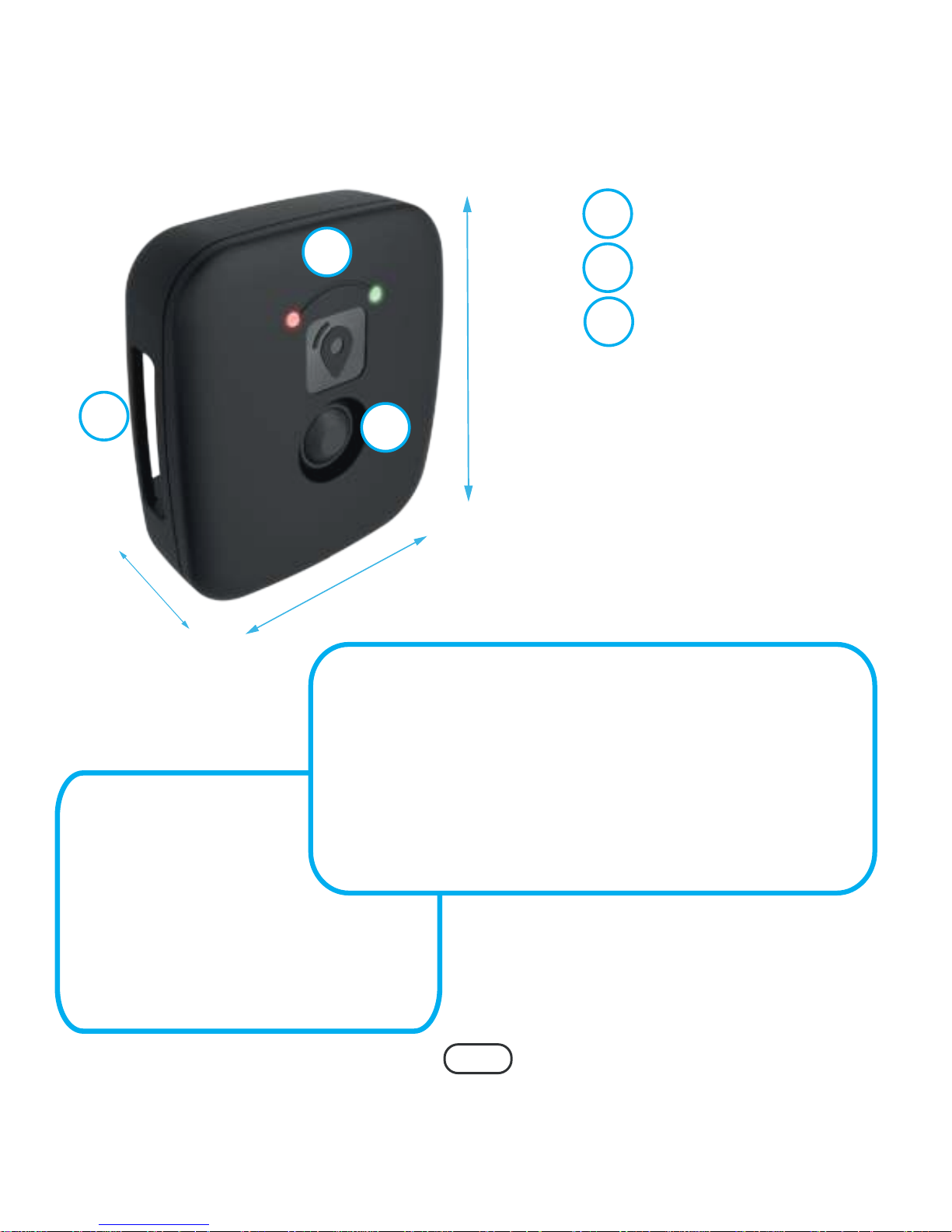
In the Pack
The GPS Tracker
A Battery CR123
A Strap
A Starter Guide
A Screwdriver Cross Ahead
Four special screws
Pass Straps
Red / Green Leds
Alert Button - SMS
68 mm
78 mm
28,4 mm
1
1
2
2
3
3
2
Leds - SMS
Long Press on the Alert Button (5 sec)
1. RED Flashing Led = GPS Search
2. Stop Flashing Led = GPS Found
3. GREEN Led = SMS sent and waiting
for receipt (#45 sec)

Quick Guide Getting Starter
1- Place the battery and check the correct functionning of TiFiz
Replace the case back.
Making it waterproof
by firmly screwing
the 4 screws*
of equal manner
Tightly close the case back
* Use the screwdriver, the 4 screws and the CR123A battery provided with your TiFiz
Place the CR123* battery in the case
Please respect carrefully
the indicated position
1
2
3
4
3
The lights flash
The insertion of the battery,
flashes the green and red LEDs.
If they are not flashing,
ensure the correct position
of the battery and try again
+
+
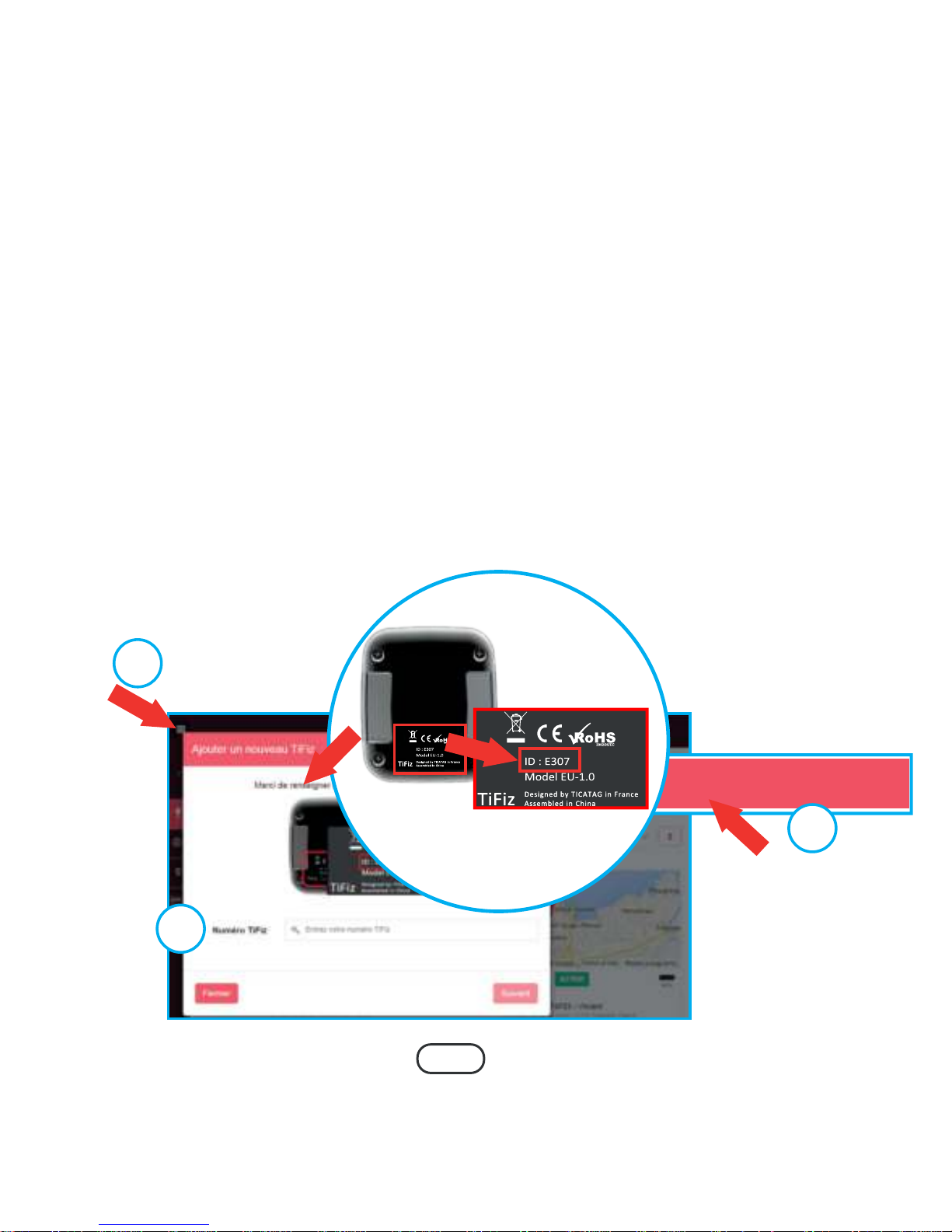
2- Create your personal account on www.mytifiz.com
Open the webpage www.mytifiz.com in your internet Browser
Register your account with an email address and a personal password
3- Add and name your GPS Tracker
Declare your New TiFiz GPS Tracker on your personal web account [Fig.1] :
1. Select the item « My TiFiz » in the left menu,
2. Press on top-right «Add a New TiFiz» : a window is opening
3. Enter the Tracker ID graved on the back cover of the TiFiz tracker.
Fig. 1 Add a New GPS Tracker TiFiz
Add a NEW TIFIZ Tracker
+
1
2
3
4

™
4- Test your TiFiz Tracker’s connectivity to the SIGFOX Network
Log in to your personal TiFiz web account from www.mytifiz.com
Stand outside where there are some good GPS network conditions
To carry out the connection test, send an alert SMS using your own
mobile number
Moving forward step by step :
1. Click on the icon « Settings » in the Tracker’s menu : a window opens
2. Click on the icon « Edit » and enter your own mobile number in the place of « Recipient »
(you will change it later)
3. Personnalize the text message as indicated
4. Check the Option « Include a GPS URL in the message »
5. Save your Settings
6. Take your TiFiz Tracker,
Press and hold long the TiFiz button (#5sec)
7. Check your inbox SMS
5
2
Save
Save
Close
Please come here asap !
Please come here asap !
Include a GPS URL in the text message
Remove
Settings
3
4
5
Settings
1
6
Please come here asap !
http://maps.google.com/
?q=48.892247166666664,2
.3370806666666666
7
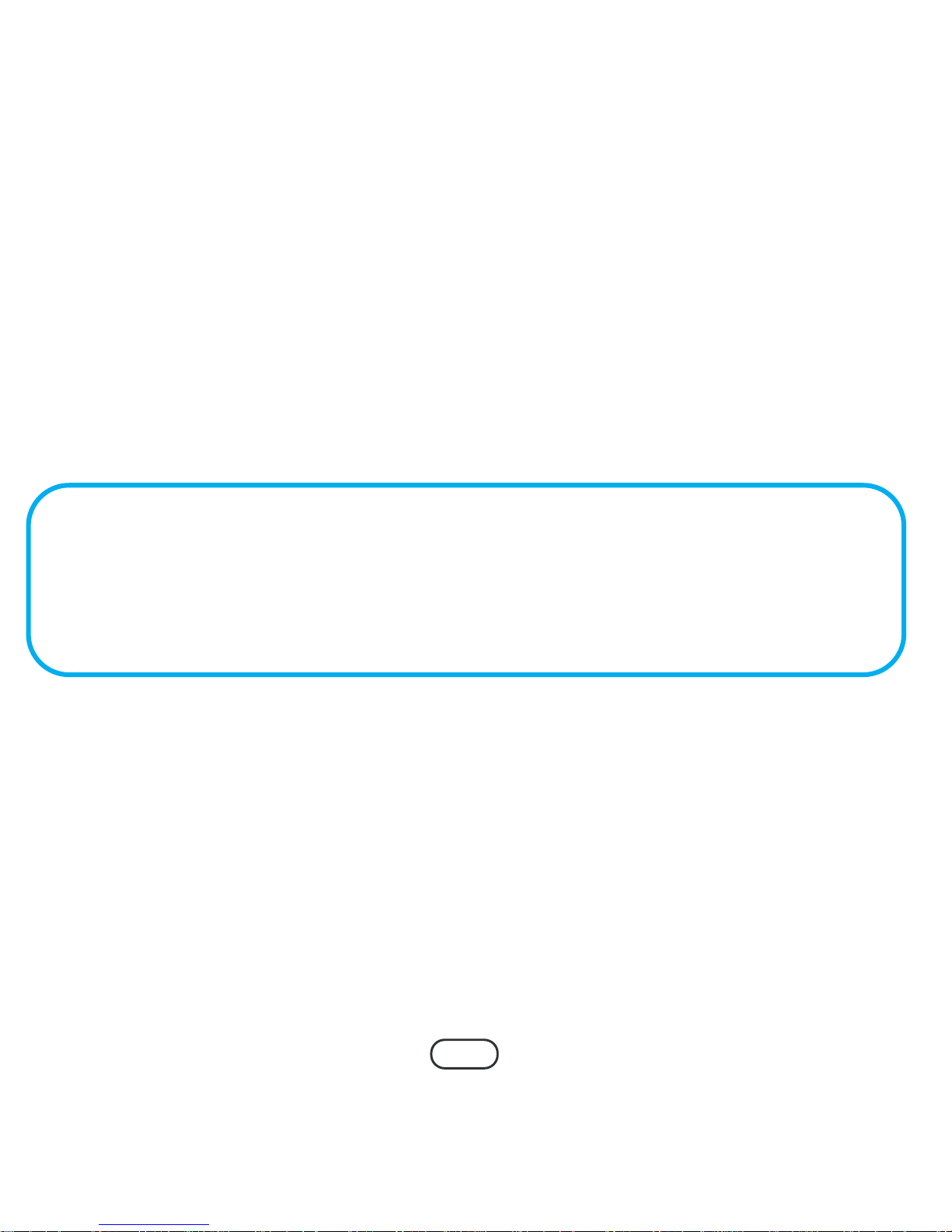
Hello !
060|
If you didn’t receive yet the alert SMS in the 60mn :
Check the phone number you entered in the "settings" of your Tracker
(previous chapter).
If you receive the alert SMS :
You may change the phone number of your favorite recipient, the one
who will receive the alert SMS (previous chapter).
Check the Tracker geolocation by clicking on the URL sent by the SMS.
FAQ : www.mytifiz.com
CSS : support@ticatag.com
6
Note
If you didn’t receive the alert SMS or if the Tracker geolocation is not correct,
Move to another location, and repeat this procedure until you succeed,.
If the problem continues, please, contact the Customer Support Service (CSS)
(CSS) support@ticatag.com

5- Prepaid Time Credits
To use the TiFiz GPS Tracker to the desired period, you need some
Time Credit.
To purchase some Time Credit or to extend your subscription*,
Please Log in to your personal TiFiz account at www.mytifiz.com
*Payment is made by credit card only with a secure transaction.
Moving forward step by step :
1. Click on the item « Subscription » in the menu of your TiFiz Tracker
2. Click on the item « Purchase an offer »
3. Select the offer you wish to purchase
4. To continue your subscrition, Please pay with your credit card **
(the transaction is secure SSL)
5. To purchase by Prepaid Card, Please enter the CODE written on you Prepaid Card
**Your total amount will be automatically charged on the credit card here informed.
You will receive an invoice by email.
7
Subscription
Add an Oer
Your TiFiz Subscription
Your TiFiz Oer : E3E5 - Yann
1
2

8
Select an Oer
Enter the CODE written on your PrePaid Card
Subscription
Purchase credit time On Line
Purchase By Prepaid Card
Your TiFiz Oer
Your TiFiz
Your TiFiz Oer
Subscription : 3 € per Month
Your Credit Card
Number : E3E5
Name : TIFIZ E3E5 - Yann
Your TiFiz Subscription
Back Next
Back
Subsribe
Add a New TiFiz
3 4
5
6- Purchase your subscription on line
FAQ : www.mytifiz.com
CSS : support@ticatag.com

