Tibo TI420, TI430 User Manual

User Guide
TI420
Turn it back on
Please read this user manual carefully before using your TI420 Hi-Fi system and retain for future reference.

2
Turn it back on
CONTENTS
SAFETY
Safety precautions . . . . . . . . . . . . . . . . . . . . . . . . . . . . . . . . . . . . . . . . . . . . . . . . . . 3
Important safety instruction . . . . . . . . . . . . . . . . . . . . . . . . . . . . . . . . . . . . . . . . . . . 4
INCLUDED IN THE BOX . . . . . . . . . . . . . . . . . . . . . . . . . . . . . . . . . . . . . . . . . . . . . . . . . . . . . . . . 5
SETTING UP THE SYSTEM
Connecting to the mains . . . . . . . . . . . . . . . . . . . . . . . . . . . . . . . . . . . . . . . . . . . . . 6
Audio connection layout . . . . . . . . . . . . . . . . . . . . . . . . . . . . . . . . . . . . . . . . . . . . . . 6
BT / Amplifi er connection . . . . . . . . . . . . . . . . . . . . . . . . . . . . . . . . . . . . . . . . . . . . . 7
CD-Player connections . . . . . . . . . . . . . . . . . . . . . . . . . . . . . . . . . . . . . . . . . . . . . . . 7
DAB/FM Tuner connections . . . . . . . . . . . . . . . . . . . . . . . . . . . . . . . . . . . . . . . . . . . 7
CONNECTING A TV TO THE TI420
Option 1 . . . . . . . . . . . . . . . . . . . . . . . . . . . . . . . . . . . . . . . . . . . . . . . . . . . . . . . . . . 8
Option 2 . . . . . . . . . . . . . . . . . . . . . . . . . . . . . . . . . . . . . . . . . . . . . . . . . . . . . . . . . . 8
REMOTE CONTROL
Installing batteries . . . . . . . . . . . . . . . . . . . . . . . . . . . . . . . . . . . . . . . . . . . . . . . . . . 9
Using the remote control . . . . . . . . . . . . . . . . . . . . . . . . . . . . . . . . . . . . . . . . . . . . . 9
Remote control functions . . . . . . . . . . . . . . . . . . . . . . . . . . . . . . . . . . . . . . . . . . . . . 10
AMPLIFIER
Front panel . . . . . . . . . . . . . . . . . . . . . . . . . . . . . . . . . . . . . . . . . . . . . . . . . . . . . . . . 11
Using the function menu . . . . . . . . . . . . . . . . . . . . . . . . . . . . . . . . . . . . . . . . . . . . . 11
Volume . . . . . . . . . . . . . . . . . . . . . . . . . . . . . . . . . . . . . . . . . . . . . . . . . . . . . . . . . . . 11
Bass . . . . . . . . . . . . . . . . . . . . . . . . . . . . . . . . . . . . . . . . . . . . . . . . . . . . . . . . . . . . . 12
Treble . . . . . . . . . . . . . . . . . . . . . . . . . . . . . . . . . . . . . . . . . . . . . . . . . . . . . . . . . . . . 12
Balance . . . . . . . . . . . . . . . . . . . . . . . . . . . . . . . . . . . . . . . . . . . . . . . . . . . . . . . . . . 12
Loudness . . . . . . . . . . . . . . . . . . . . . . . . . . . . . . . . . . . . . . . . . . . . . . . . . . . . . . . . 12
DAB/FM TUNER
Front panel . . . . . . . . . . . . . . . . . . . . . . . . . . . . . . . . . . . . . . . . . . . . . . . . . . . . . . . . 13
Adjusting the antenna . . . . . . . . . . . . . . . . . . . . . . . . . . . . . . . . . . . . . . . . . . . . . . . 13
On/Off and standby . . . . . . . . . . . . . . . . . . . . . . . . . . . . . . . . . . . . . . . . . . . . . . . . . 13
Info and function . . . . . . . . . . . . . . . . . . . . . . . . . . . . . . . . . . . . . . . . . . . . . . . . . . . 14
DAB tuning . . . . . . . . . . . . . . . . . . . . . . . . . . . . . . . . . . . . . . . . . . . . . . . . . . . . . . . . 14
Saving and selecting channels . . . . . . . . . . . . . . . . . . . . . . . . . . . . . . . . . . . . . . . . 14
FM tuning - automatic . . . . . . . . . . . . . . . . . . . . . . . . . . . . . . . . . . . . . . . . . . . . . . . . 15
FM tuning - manual . . . . . . . . . . . . . . . . . . . . . . . . . . . . . . . . . . . . . . . . . . . . . . . . . . 15
Reset channels . . . . . . . . . . . . . . . . . . . . . . . . . . . . . . . . . . . . . . . . . . . . . . . . . . . . 15
CD PLAYER
Front panel . . . . . . . . . . . . . . . . . . . . . . . . . . . . . . . . . . . . . . . . . . . . . . . . . . . . . . . . 16
VFD display . . . . . . . . . . . . . . . . . . . . . . . . . . . . . . . . . . . . . . . . . . . . . . . . . . . . . . . 16
On/Off and standby . . . . . . . . . . . . . . . . . . . . . . . . . . . . . . . . . . . . . . . . . . . . . . . . . 16
Load a disc . . . . . . . . . . . . . . . . . . . . . . . . . . . . . . . . . . . . . . . . . . . . . . . . . . . . . . . 17
Play a disc . . . . . . . . . . . . . . . . . . . . . . . . . . . . . . . . . . . . . . . . . . . . . . . . . . . . . . . . 17
Pause a disc . . . . . . . . . . . . . . . . . . . . . . . . . . . . . . . . . . . . . . . . . . . . . . . . . . . . . . 17
Stop/Clear . . . . . . . . . . . . . . . . . . . . . . . . . . . . . . . . . . . . . . . . . . . . . . . . . . . . . . . . . 17
Previous/Next . . . . . . . . . . . . . . . . . . . . . . . . . . . . . . . . . . . . . . . . . . . . . . . . . . . . . . 18
Forward/Rewind . . . . . . . . . . . . . . . . . . . . . . . . . . . . . . . . . . . . . . . . . . . . . . . . . . . . 18
Random playback . . . . . . . . . . . . . . . . . . . . . . . . . . . . . . . . . . . . . . . . . . . . . . . . . . 18
LOUDSPEAKERS
Connecting speakers to the amplifi er . . . . . . . . . . . . . . . . . . . . . . . . . . . . . . . . . . . 19
Loudspeakers positioning . . . . . . . . . . . . . . . . . . . . . . . . . . . . . . . . . . . . . . . . . . . . 19
TECHNICAL DATA
Amplifi er . . . . . . . . . . . . . . . . . . . . . . . . . . . . . . . . . . . . . . . . . . . . . . . . . . . . . . . . . . 20
DAB/FM tuner . . . . . . . . . . . . . . . . . . . . . . . . . . . . . . . . . . . . . . . . . . . . . . . . . . . . . . 20
CD player . . . . . . . . . . . . . . . . . . . . . . . . . . . . . . . . . . . . . . . . . . . . . . . . . . . . . . . . . 20
Loudspeakers . . . . . . . . . . . . . . . . . . . . . . . . . . . . . . . . . . . . . . . . . . . . . . . . . . . . . . 20
TROUBLE SHOOTING . . . . . . . . . . . . . . . . . . . . . . . . . . . . . . . . . . . . . . . . . . . . . . . . . . . . . . . . . 21
INDEX . . . . . . . . . . . . . . . . . . . . . . . . . . . . . . . . . . . . . . . . . . . . . . . . . . . . . . . . . . . . . . . . . 21
CONTACTS . . . . . . . . . . . . . . . . . . . . . . . . . . . . . . . . . . . . . . . . . . . . . . . . . . . . . . . . . . . . . . . . . 21
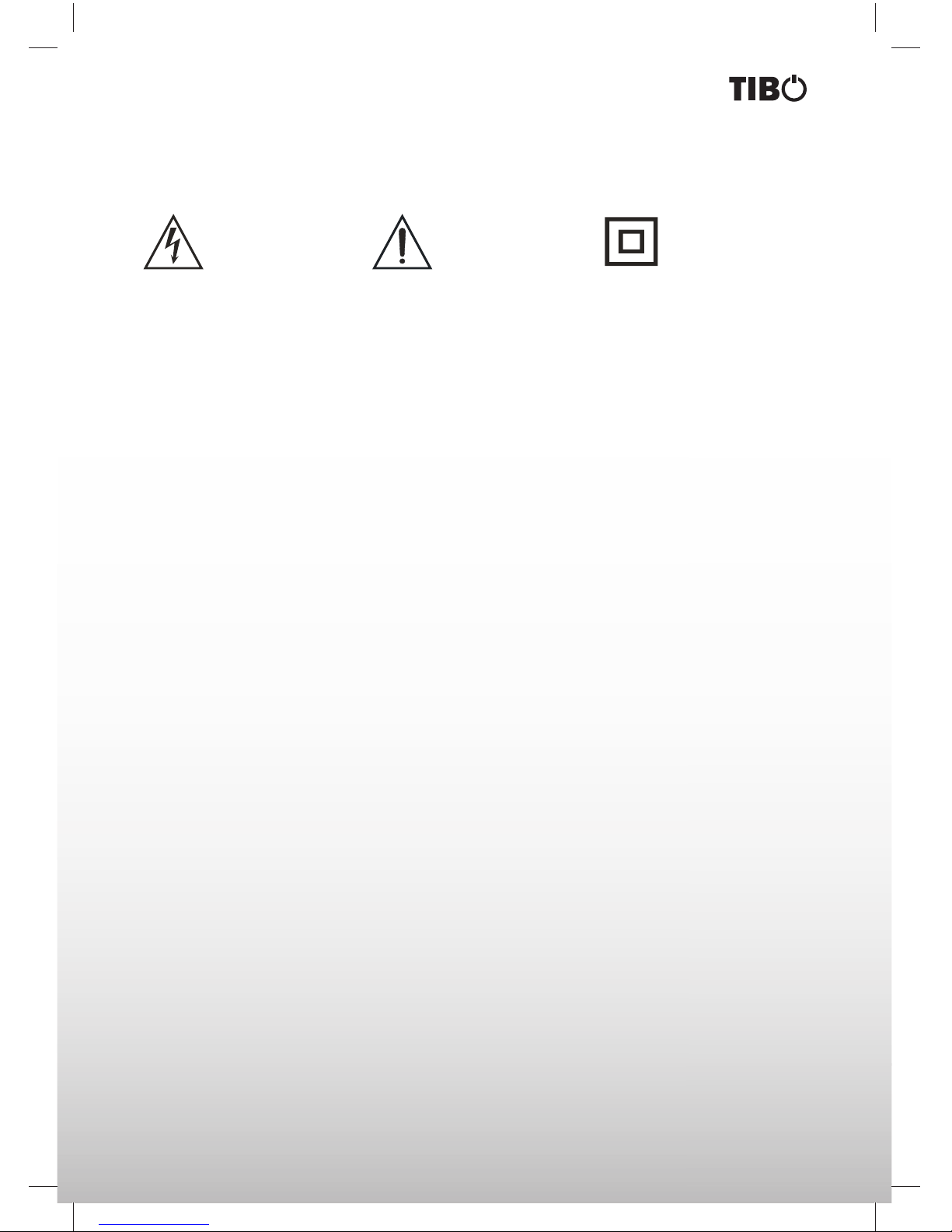
3
Turn it back on
A triangle with a
lighting symbol draws
the user’s attention to
“dangerous voltage”
without insulation in the cabinet,
which may be high enough to
entail a risk of an electric shock.
A triangle with an exclamation mark draws
the user’s attention to
important instructions
for use and maintenance in the accompanying manual, which should
be studied and adhered to.
The symbol for a
CLASS II (double
insulation) product.
Safety precautions
Warning:
To minimise the risk of re or electric shock, do not expose the unit to liquid or moisture. Do not open the cabinet
as it contains dangerous voltages. Only quali ed technicians are allowed to carry out repair and service of this
system.
If the plug of the power cord needs to be replaced. It is important that the replacement is identical to the plug that
needs to be replaced, or that the new plug has been recommended by the manufacturer.
Caution:
To avoid electric shock, it is important to insert the plug correctly into the wall outlet.
Warning:
It is important that you read and observe both the instructions in this manual and the instruction on the unit.
Keep this manual for safe future reference. This unit was designed and manufactured with a view to providing
maximum safety for the user. Incorrect use of the unit may cause an electric shock or re. The protection devices
built into this unit will protect the user if the procedures below are observed in connection with installation, use
and repair. This unit is fully electronic and contains no parts that can be repaired by the user.
Do not remove the covers. Risk of dangerous voltage. Only quali ed technicians are allowed to repair the unit.
Important safety instructions
Read the manual
After unpacking the unit, please read the manual carefully and observe all the instructions given.
Power supply
Only the power supply indicated on the rating plate
must be used for this unit. If you are not sure which
power supply you have, please contact your local
dealer.
Earthing or polarisation
If the plug cannot be inserted properly into the
socket, or if the plug does not t, the unit must not be
used in your country.
Ventilation
The cabinet is provided with slots and openings to
ensure ventilation and reliable operation and to protect
the unit against overheating. Do not block or cover
these openings. The openings must never be blocked,
for instance by placing the unit on a bed, a sofa, a
carpet or similar surface.
Heat
Do not place the unit near sources of heat such as
radiators, ovens or other units that produce heat.
Water and moisture.
The unit must not be placed close to water, such
as bathtub, wash basin, kitchen sink or washing
machine, in a damp cellar or close to a swimming
pool, etc.
Cleaning
Unplug the unit before cleaning. Do not use liquid detergents and aerosol cleaning agents. Use a dry cloth.
Power cords
Wiring must be organised to prevent people from stepping on the cables and to avoid pinching by objects
placed on or beside them. Take special care around
sockets and plug boxes and where the power cords
leave the unit.
Lightning
Unplug the unit for additional protection during storms
or when the unit is not used for prolonged periods.
This will prevent damage to the unit from lightning and
power surges.
SAFETY
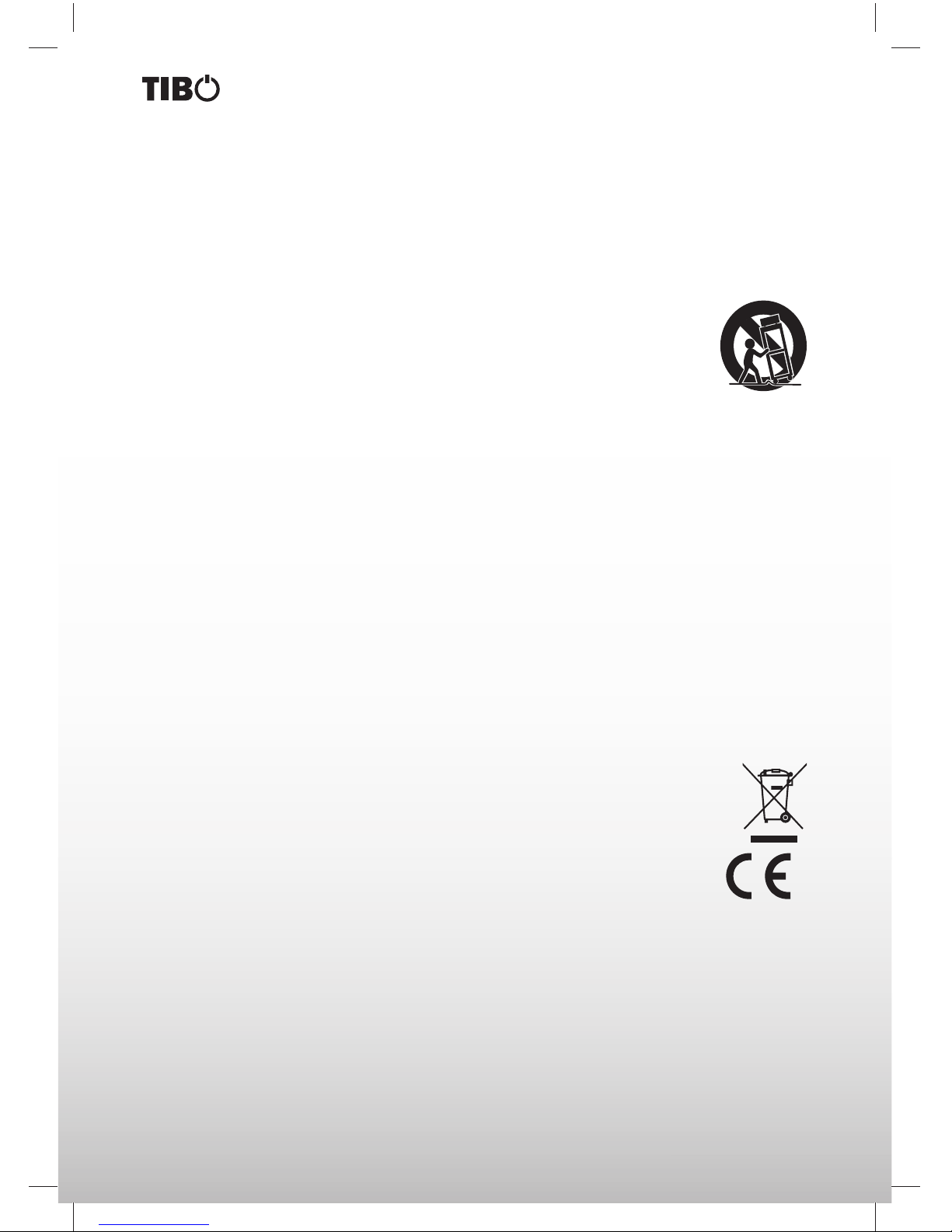
4
Turn it back on
Important safety instructions
SAFETY
Penetration of objects and liquid
Never push any foreign objects through the openings into the unit, as they may touch dangerous voltage points
or short-circuit parts and cause re or an electric shock. Do not spill liquid onto the unit.
Accessories
Do not place the unit on unstable surfaces such as a trolley, stand, tripod, shelf or table. The
unit may fall and cause serious injury to persons or damage to the unit. Use only trolley, stand,
tripod, shelf or table that is very stable or provided with the unit. The unit must be installed in
accordance with the manufacturer’s instructions and by means of installation equipment recommended by the manufacturer. If the unit is placed on a trolley, the trolley must be moved very
carefully. Sudden stops, unnecessary force and uneven surfaces may cause the trolley to turn
over.
Loads
Do not place heavy loads on the unit and do not step on it. The load may fall and cause serious injury to persons
or damage to the unit.
Damage
Unplug the unit and contact quali ed technicians in the following cases:
A. If the power cord or the plug is damaged.
B. If liquid has been spilled on the unit or objects have
fallen into the unit.
C. If the unit has been exposed to liquid or moisture.
D. If the unit does not work properly after adhering to the instructions in the operation manual. Only the settings
described in the operation manual must be made as incorrect setting may result in damage and often will
make it difficult for a quali ed technician to make the unit work properly again.
E. If the unit has been dropped or damaged in any other way.
F. When the operation of the unit changes drastically, the unit requires service.
Service
Do not attempt to carry out any service work by yourself.By opening or removing the cover, you will be exposed
to dangerous voltage or other hazards. Any service work should be carried out by quali ed technicians.
Recycling
If at any time in the future you need to dispose of this product please note that waste electrical
products should not be disposed of with household waste. Please recycle where facilities exist.
Check with your Local Authority or retailer for recycling advice.
Approval
This product complies with European Low Voltage and Electromagnetic Compatibility Directives
when used and installed according to this instruction manual.

5
Turn it back on
Please save your packaging as you will need this in the event of warranty/service repair or support. We are
unable to carry out warranty/service if you are unable to package it correctly. The safest way to package your
item in the event of warranty/service repair is in it’s original box/packaging.
INCLUDED IN THE BOX
Accessories
Included with this TI420 Hi-Fi system are the following accessories:
Box 1
Box 2
1 x User Manual
1 x Pair of Speakers
1 x TI420 BT/Ampli er
1 x Bluetooth Antenna
1 x TI420 CD Player
3 x Main Plugs
2 x RCA Audio Cables
1 x TI420 DAB/FM Tuner
1 x FM Antenna
1 x Extensions Lead
1 x Quick Start Guide
1 x Remote Control
(2 x AAA batteries included)
2 x Speaker Cables
User Guide
TI410i
Turn it back on
Please read this user manual carefully before using your TI410i Hi-Fi system and retain for future reference.
Turn it back on
QUICK START GUIDE
Package content
Connecting the system
Remote control installation
1. Connect all cables as illustrated above
2. Turn on the mains power on the front of each of the units
3. Press the Input Source button for the source that you want to listen to
Remove the cover Insert two type AAA
batteries in the battery
compartment. Make sure
that the orientation of the
batteries is correct.
Close the cover
User Guide
TI410i
Turn it back on
Please read this user manual carefully before using your TI410i Hi-Fi system and retain for future reference.
Turn it back on
QUICK START GUIDE
Package content
Connecting the system
Remote control installation
1. Connect all cables as illustrated above
2. Turn on the mains power on the front of each of the units
3. Press the Input Source button for the source that you want to listen to
Remove the coverInsert two type AAA
batteries in the battery
compartment. Make sure
that the orientation of the
batteries is correct.
Close the cover
User Guide
TI410i
Turn it back on
Please read this user manual carefully before using your TI410i Hi-Fi system and retain for future reference.
User Guide
TI410i
Turn it back on
Please read this user manual carefully before using your TI410i Hi-Fi system and retain for future reference.
1x1x 1x1x 1x3x1x1x2x 2x1x
1x 1x 1x 1x 1x 3x 1x 1x 2x 2x 1x
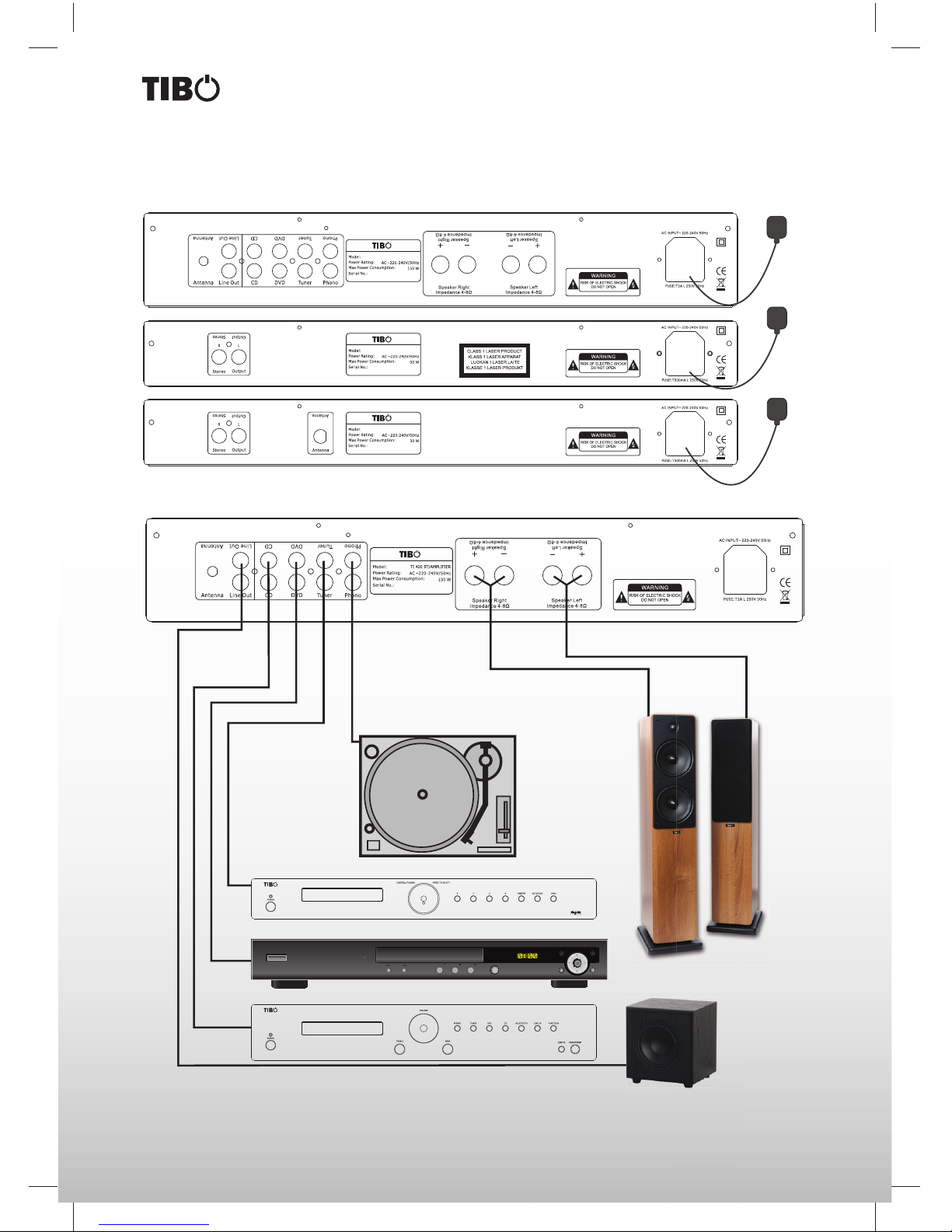
6
Turn it back on
Connecting to the mains
TI 420 DAB/FM TUNER
TI 420 CD-PLAYER
TI 420 BT/AMPLIFIER
Check that all other connections have been made correctly before inserting the mains plug into the wall outlet.
Audio connection layout
SETTING UP THE SYSTEM
Turntable (optional)
Speakers
(right)
(left)
Active subwoofer
(Optional)
DAB/FM Tuner
DVD Player (optional)
CD Player
TI 420 BT/AMPLIFIER
TI 420 DAB/FM TUNER
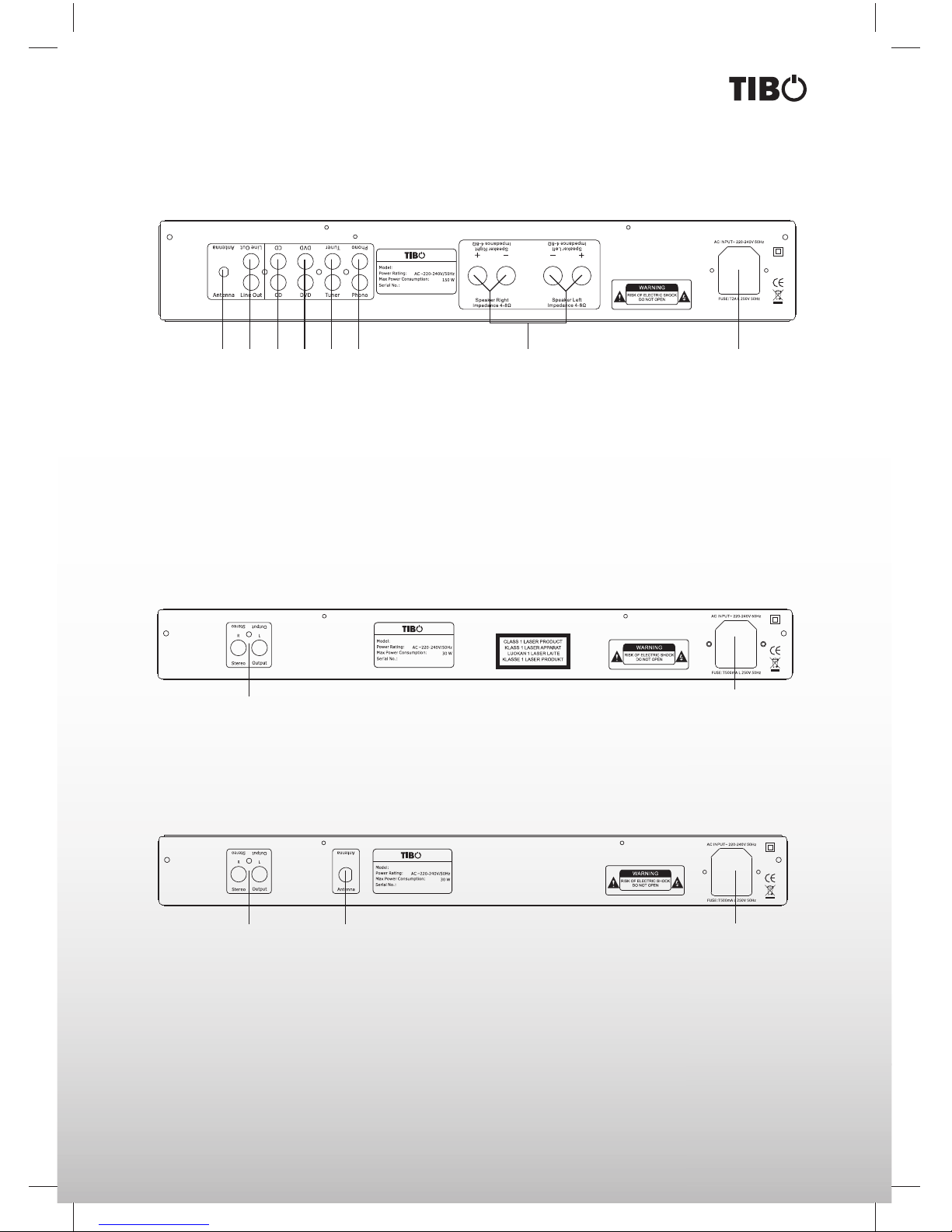
7
Turn it back on
SETTING UP THE SYSTEM
BT / Ampli er
1. Antenna: For connection of the supplied Bluetooth antenna.
2. Line-out: For connection to an optional powered subwoofer of an external ampli er.
3. CD: For connection of the TI 420 CD-PLAYER.
4. DVD: For connection of a DVD player.
5. Tuner: For connection of the TI 420 FM/DAB TUNER.
6. Phono: For connection of a turntable (Note: Additional ground terminal available above inputs).
7. Speaker left & right: For connection of the TI 420 SPEAKERS.
Note: The cable ends must not come into contact with each other or the cabinet back panel.
8. AC input: For connection of the mains supply. Make sure that the plug is correctly inserted into the wall
outlet.
TI 420 BT/AMPLIFIER
123456 7 8
1. Stereo output: Analogue stereo output. For connection to the TI420 BT/AMPLIFIER.
2. AC input: For connection of the mains input. Make sure that the plug has been correctly inserted into the wall
outlet.
CD Player
TI 420 CD-PLAYER
1
TI 420 DAB/FM TUNER
DAB/FM Tuner
1. Stereo output: Analogue stereo output. For connection to the TI420 BT/AMPLIFIER.
2. Antenna: Connect the supplied FM antenna.
3. AC input: For connection of the mains input. Make sure that the plug has been correctly inserted into the wall
outlet.
12
3
2
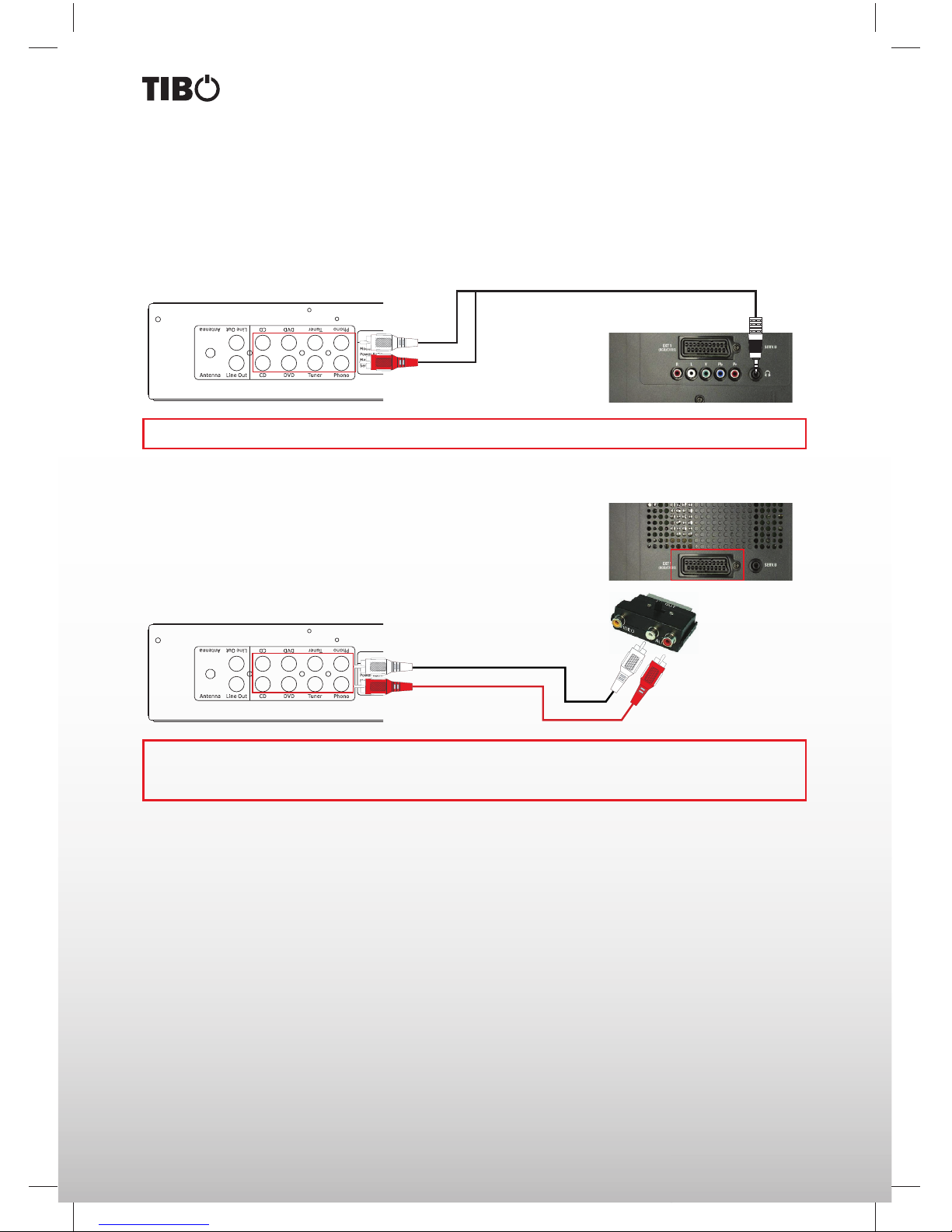
8
Turn it back on
Option 1
How to connect without a scart adaptor?
1. Connect a line cable L/R to TI420 BT/Ampli er – Line-in.
2. Connect a 3.5 mm end to headphones output on a TV.
Option 2
How to connect to a TV using a scart adaptor?
1. Connect a line cable to TI420 BT/Ampli er – Line-in.
2. Connect a line cable to scart adaptor.
3. Make sure the scart adaptor is set to output - not input.
4. Insert scart adaptor in to the scart socket on the TV.
Scart out on TV
Headphones out on TV
TI420 BT/Ampli er
TI420 BT/Ampli er
CONNECTING A TV TO THE TI420
Note: RCA audio to 3.5 mm jack cable not included.
Note:
a) Line cable is not included.
b) Scart adaptor is not included.
