Tibo A4050 User Manual

А
405
M -A-N-U-A-L
GPSClub.ru

А4050MANUAL
Table of Contents
1. Introduction
2. Important tips and warnings
2.1 Genera
2.2 Safety precaution
3. Getting it started
3.1 Inserting SD card
3.2 Charging the unit
3.3 Attaching to the bike
4. Hardware features
5. Hardw are Acc ess ories 5.1
Standard Accessories
6. Main Menu
6.1 O verview
6.2 Menu Options
6.3 Navigation
6.4 Music
6.5 Movie
6.6 Picture
6.7 Game
6.8 Settings
7. Bluetooth
8.Bluetooth headset
8.1 How to charge headset
8.2 How to sync
9.Specifcations
GPSClub.ru
03
04
05
06
07
07
08
09
10
11
12
13/31
13
13
14
15
16
21/26
27/30
31
31
32/40
41
42
43
44

Thank you for purchasing Tibo A4050 Motorbike Portable Navigation.
Please carefully read this manual and familiari se yourself with the unit operation.
* A 400Mhz CPU to ensure powerf ul and quick perf ormance
* A high brightness LCD Display, featuring an anti-reflective view
* Easy-to-use mapping data whi ch is preinstalled on the SD Card
* Enhanced GPS receiver (SIRFIII / SIRF starIII)
* Premium multimedia functions supporting, navigation, music (MP3), video (AVI), picture (JPEG)
WARNING | D ANGER OF ACCIDENT
When using Tibo navigation in your vehicle, it is your sole responsibility to use the device in a manner that
will not cause accidents, pers onal injur y or property damage, or in any manner that may obstruct your view or
interfere with operation of vehicle safet y equipment.
The user of this pro duct is sol ely res ponsible for obser ving saf e driving practices. DO NOT operate Tibo A4050
while driving. Park the vehicle first and operate when necessary.
Tibo DISCLA IMS ALL LIABILITY FOR ANY USE OF THIS PRODUCT IN A WAY THAT MAY CAU SE
ACCIDENT S, DAMAGE, OR THAT MAY VIOLATE THE LAW
GPSClub.ru
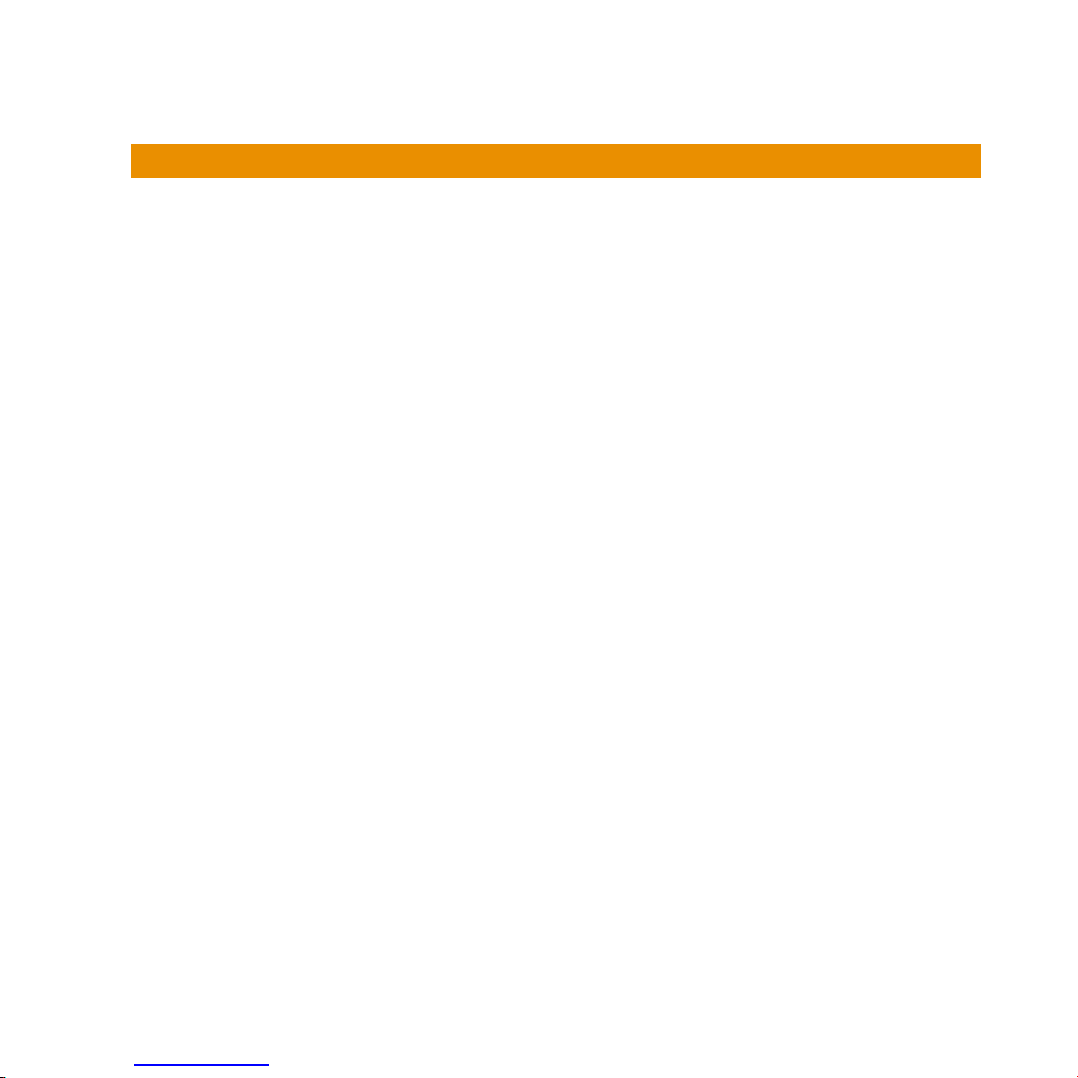
А4050MANUAL
1. Introduction
This handbook is aimed to provide a quick guide to the Tibo’s basic features and functions in respect to the
unit hardware.
For Instructions on how to use the Navigation Software, please check out the Navigation Owners Manual
which can also be found on this CD.
No liability shall be assumed for technical or editorial errors or omissions herein; nor for incidental or
consequential damages resulting from the performance or use of this material.
This document contains information protected by copyright and may not be rep roduced in whole or in part
for any purpose whatsoever. Likewise, it may not be transmitted or reproduced in any form whatsoe ver,
whether electronically or mechanically - including photocopying and recording.
All brands and tra demarks mentioned in this document may be registered b y a third part y and subject to
current legislation and to the rights of their respective owners, without reser vation. The absence of
explicit labelling of registered trademarks does not admit the conclusion that the brand is not s ubject to
the rights of third parti es.
© Copyright 2008, Tibo. All rights reserved.
GPSClub.ru
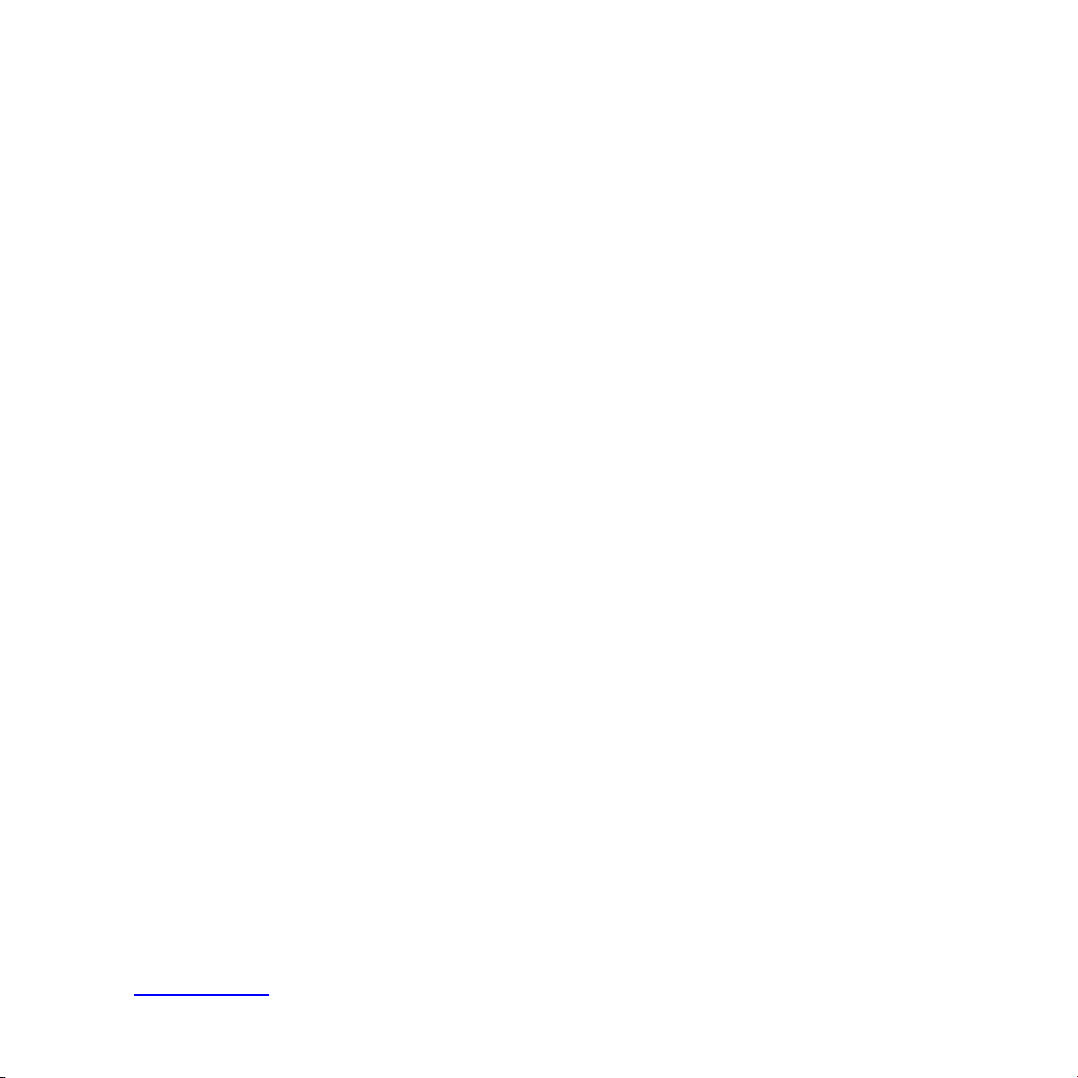
2. Important Tips and
®
©
Warnings 2.1 General
Effective route plan ning prior to beginning each journey is highl y recommended. If you need to
setup o change your itinerary while on route, please ensure the vehicle is stopped. For your own
safety and for others, pl ease DO NOT OP ERATE T HIS UNIT WHIL E DRIVING
The Navigation feature is intended to be used only as an aid, not as a precise measurem ent of
direction, distance, location or topograph y. Because calculated routes and voice guidance are for
reference only and may be different from the actual road circumstances, it is the user’s
responsibility to follow traffc signs, speed limits, road layout and local regulations at all times
When you leave your vehicle, please do not lea ve your unit on the dashboard in direct sunlight.
This may cause the battery to overheat and malfunction. (It also may get stolen) Use the product
within the recomm ended operational temperature range (0’C ~ 50’C), and avoid exposing the unit
to excessive heat or cold temperatures
GPS satellite signals cannot pass through solid materials other than glass. So when you are
nside a tunnel or a building, the GPS positioning may not be available. (Signal will be lost) Signal
(GPS) reception can also be affected b y situations such as bad weather or dense o verhead cover
such as trees and buildings. Wireless units may also interfere wi th satellite signals, causing
variable and inaccurate GPS reception
While you are driving, please ensure that you only look at the display when it’s safe to do so
®
GPSClub.ru
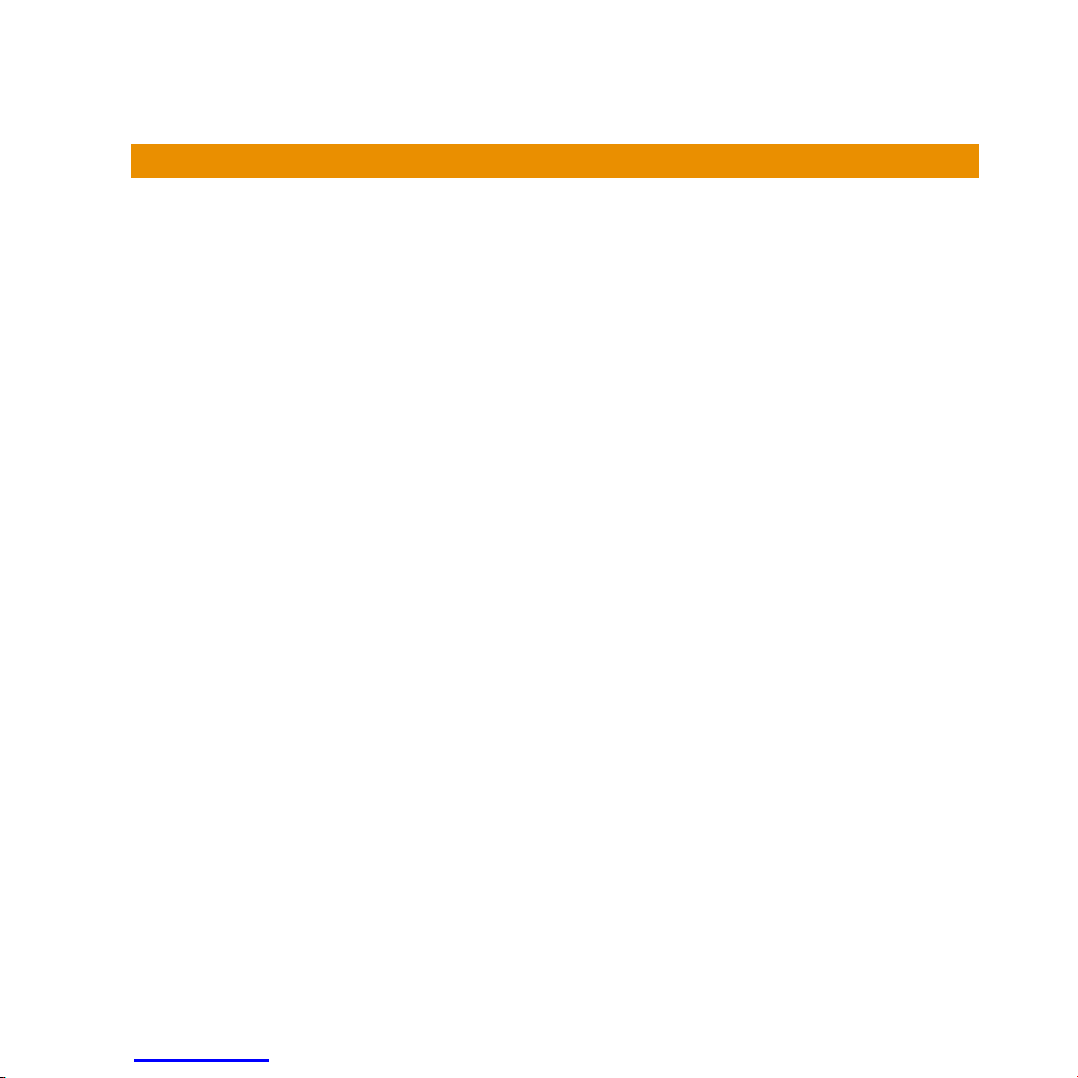
А4050MANUAL
2. Important Tips and Warnings
2.1 General
The mounting bracket is necessary when using the unit on your motorbike or in a car and we
ф
(D
©
strongly recommended that you mount the unit i n an appropriate place so it doesn’t obstruct
your view, airbag panels and instrumentation.
By taking good care of your unit, you will ensure trouble-free operation and you will reduce the
risk of damaging the unit. W hen cleaning the unit, please ensure that you ne ver clean it with
the power on. Use a soft, lint-free cloth moistened with water when cleaning the screen and
the exterior of your unit. Do not use paper towels or tissues to clean the screen. Do not rest or
place anything on top of your unit. Do not drop your unit.
Keep your unit away from excessive moisture and extreme temperatures. Do not subj ect your
unit to sudden and severe temperature chang es that could cause condensation inside the unit
as this will dam age the unit. In the event of moisture condensation, allow your unit to dry out
completely. Avoid exposing your unit to direct sunlight or strong ultraviolet light for extended
periods of time.
GPSClub.ru
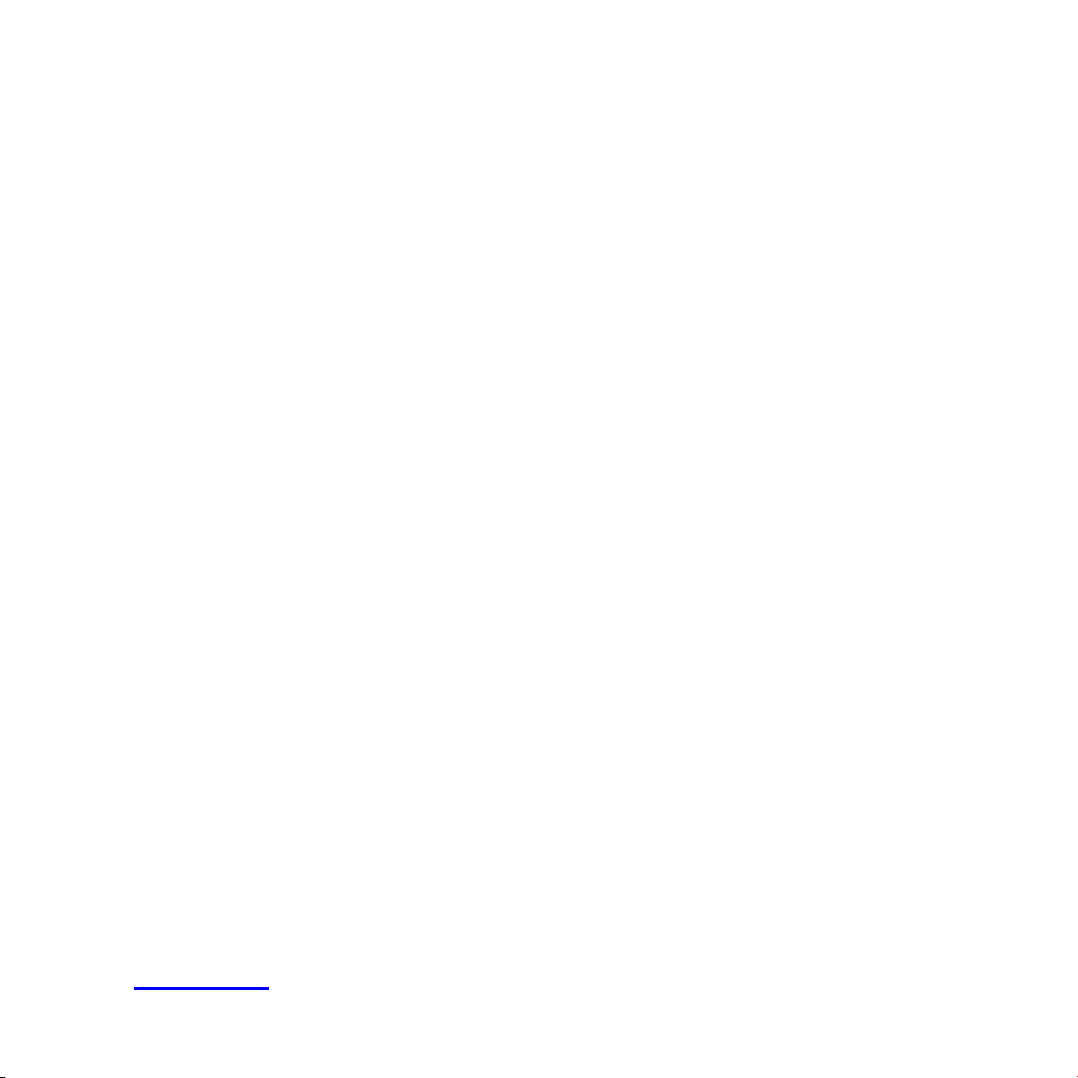
2. Important Tips and Warnings
2.2 Safety Precaution
Main System
®
©
©
Never attempt to disassemble, repair or make any modification to your un it as you ma y
damage the unit and could harm yourself. Do not store or carry flamm able liquids, gases or
explosive materials in the same compartment as your unit and / or its parts and accessories
BackUp Battery
This unit contains a non-replaceable Lithium-Polymer internal batter y that can burst or
explode and can release hazardous chemicals if damage. To reduce the danger of fire or
burns, never disassemble, crush, puncture, or dispose of the unit in fire or water. Since there
is a high risk of explosion if the batter y is replaced by an incorrect type, the battery must onl y
be replaced by an authorized Tibo service agent. (Please contact T ibo for further information
regarding battery replacement) You must use the specifed battery charger as appro ved by the
manufacturer
AC Adapter (optional)
Never use the AC adapter in a high-moisture environment, or touch the char ger if you have
wet hands or feet. Also, for cool ing purposes, please ensure there is adequate ventilation
around the adapter when in use. The AC Adaptor must never be covered up it with paper
vinyl, cloth (including the carrying case) or any other m aterial while in use. The adapter must
be connected to the correct power source, according to the voltage requirements indicated on
the case or packaging o f the product. Do not attempt to service or repair this adaptor if it
becomes damaged or exposed to excess moisture
SD Memory Card
Keep the SD card in a well-protected case and avoid dust and humidity when you are not
using it
GPSClub.ru

А4050MANUAL
3. Getting It Started
3.1 Inserting SD Card
Before inserting or removing your SD Card, please make sure the Power is Off. Locate the SD Card Slot at
the bottom of your Tibo unit and insert your SD Card with the label facing up and the pins entering the slot
first. To remove the card, firstly make sure that the unit is turned Off. Once the unit is off, simply push in the
SD card and the SD Card will be released and can then be pulled out of the slot (Do not push the SD Card
to hard as this may damage both the unit and SD Card)
Insert SD card
Make sure the power i s off.
GPSClub.ru
Release SD card
Make sure the power i s off.
5:41:21
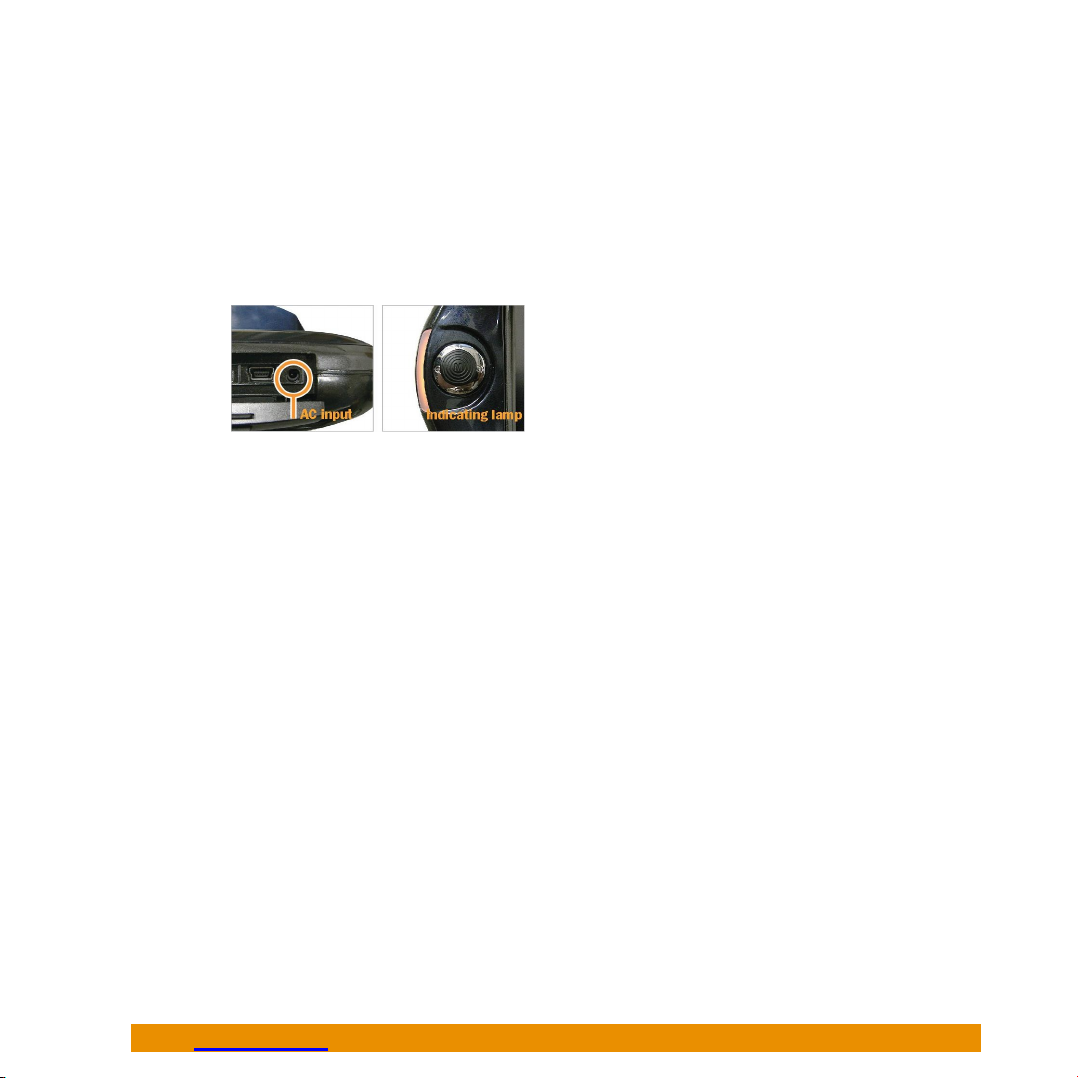
3. Getting It Started
3.2. Charging the unit
(1) Charge the unit with AC adapter
(2) The indicating lamps of main unit turn to orange color
(3) When the lights turn off, it’s charged fully. Charging time is about 4 hours and playing time is max. 6 hours
Power On
Power Off
Bluetooth Switch on the Bluetooth On/Off button. This will turn the Bluetooth graphical user
Button interface but it will keep the unit functions such as Navigation, Music, or Video
Please allow the Tibo enough time to perform its operation before selecting the next option or feature. (E.g.
tapin g buttons , tapping the t ouch sc reen, e xecuting menu fu nction s to qui ckly m ay cause problem s.)
Switch on the Power On/Off but ton to turn the unit on. If the unit does not powe r up,
please connect the DC or AC power adaptor and tr y again.
Switch on the Power On/Off but ton to turn the unit off. (Please note that If the unit
remains connected to a 1 2V power jack, the battery will be charging)
still running in the background. Please refer to Bluetooth section for details on the
operation of Bluetooth
GPSClub.ru
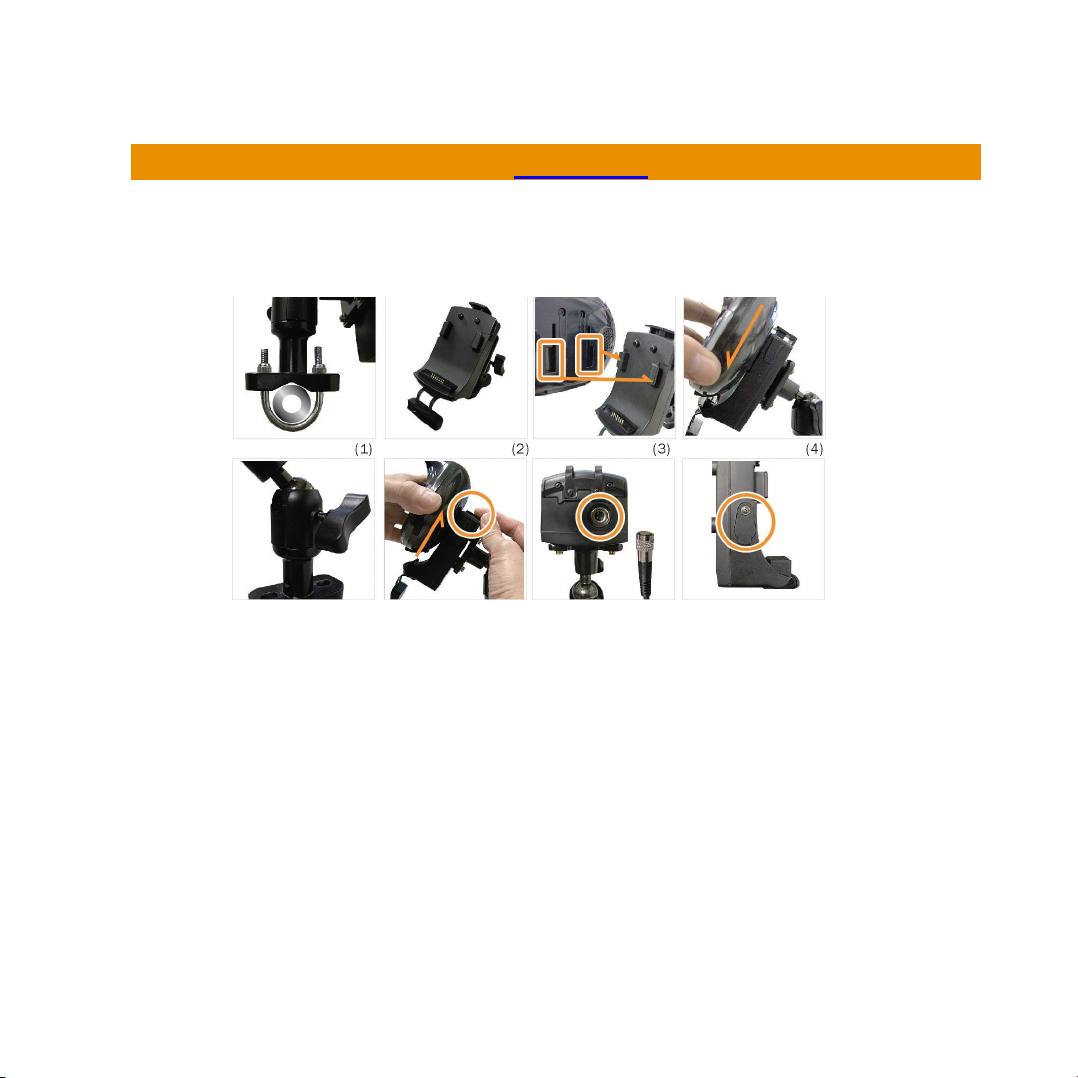
А4050MANUAL
3. Getting It Started 3.3
Attaching to the bike
GPSClub.ru
(5) (6)
(1) Fasten the mount on the handle of motorbike
(2) Fasten the mount on the handle of motorbike
(3) Attach the marked parts of main unit to the cradle
(4) Slide the unit till it clicks. Adjust the position of unit with the lever and tighten it
(5/6/7/8) ) When releasing it, slide the unit pushing market part of cradle. When you use DC adapter
connect it to the marked part. You can find headph one jack uncovering the marked part
Caution It’s very dangerous to attach or release the unit from your motorbike when driving.
Please attach the mount to a position not preventing you from watching the view and
dashboard. For recharging, please cont act your local dealer or store for u sing or
purchasing a corr ect type of AC adaptor for recharging the motorbike.
(7)
(8)
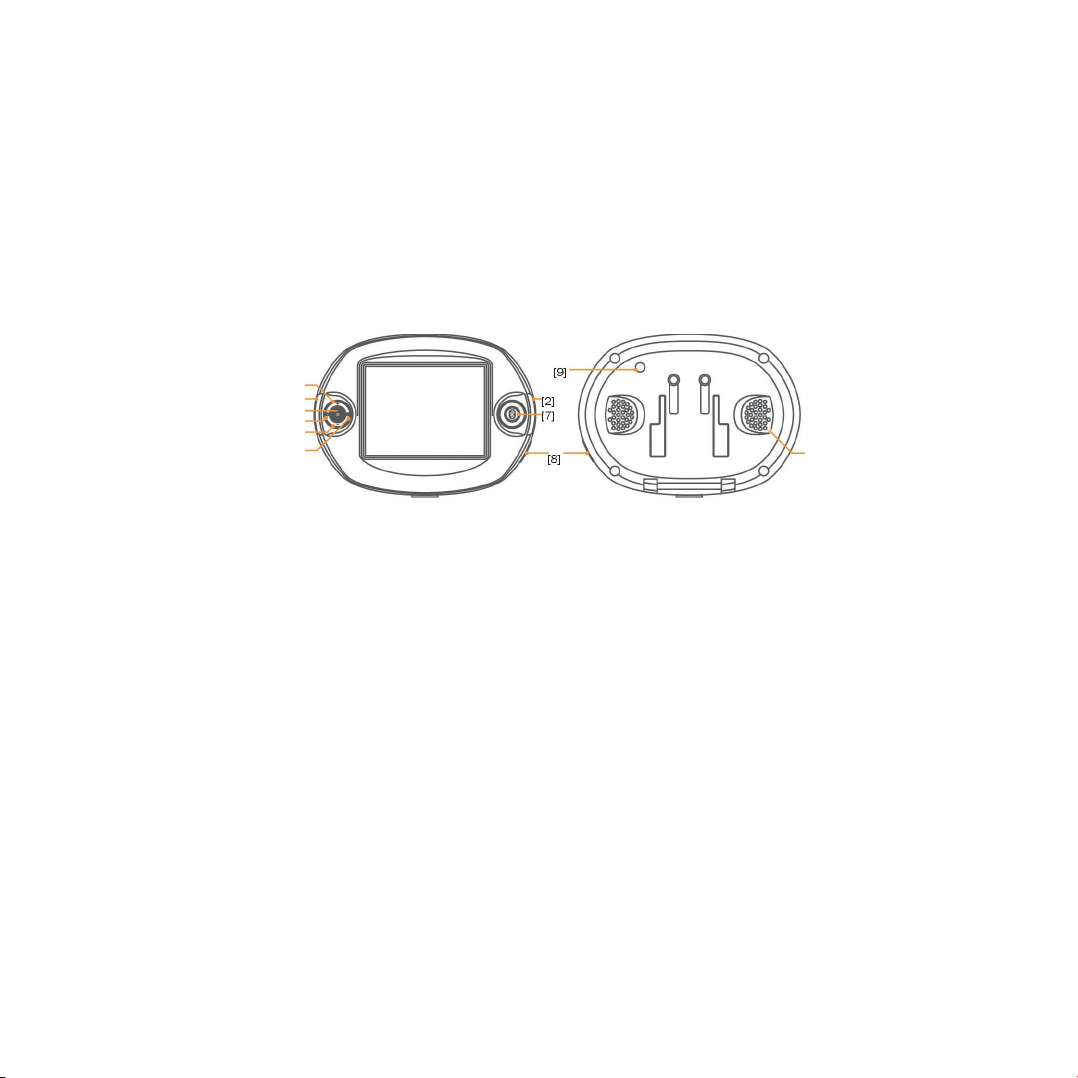
4. Hardware Features
4.1 Front View
[1] Volume up button
[2] Turn indicating button
[3] Menu button
[4] Map reduce button
[5] Volume down button
[6] Map enlarge button
[7] Bluetooth button
[8] Power button
[9] Optical button
[10] Speaker
4.2 Rear View
10]

А4050MANUAL
GPSClub.ru
4. Hardware Features
4.3 Left Side
[1] Cover
[2] Terminal
[3] USB Port
[4] SD Card Slot
[5] AC Jack
4.4 Right Side
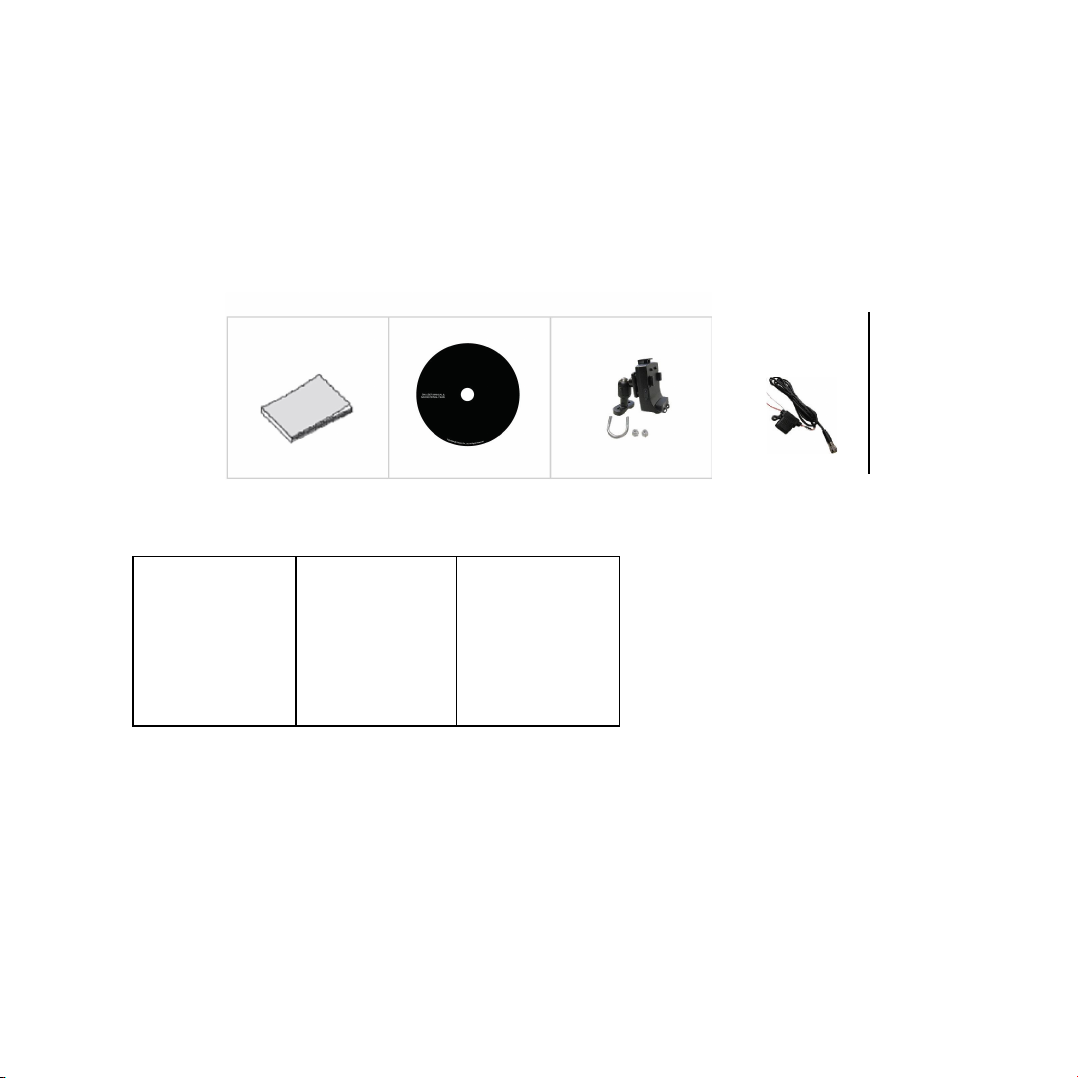
5. Hardware Accessories
5.1 Standard Accessori es
Quic k Start Gui de CD Cradle & Mount
H Ф
AC adapter
Note: Images ar e correct at tim e of publication. Subjec t to change with out notice.
Containing SW Manuals
i
Bluetooth headset
Cigarette Lightert
DC Power Adap tor
SD Card Containing
map data

А4050MANUAL
GPSClub.ru
6. MAIN MENU
6.1 Overview
Select the desired m enu icon from the main menu screen. The corresponding program then starts running
Touch Screen
The Tibo can easily be operated by the touch of your fingerti p. Please note th at the surface of the LCD
screen may be damaged if a sharp object is used or if excessive pressure is placed on the screen
2008-01-15 오후
5:41:23
GPSClub.ru
