Tiaojiou WiFi Edge Setup Manual

Setup Guide - WiFi Edge
WiFi
Install App &
Connect to Fixture
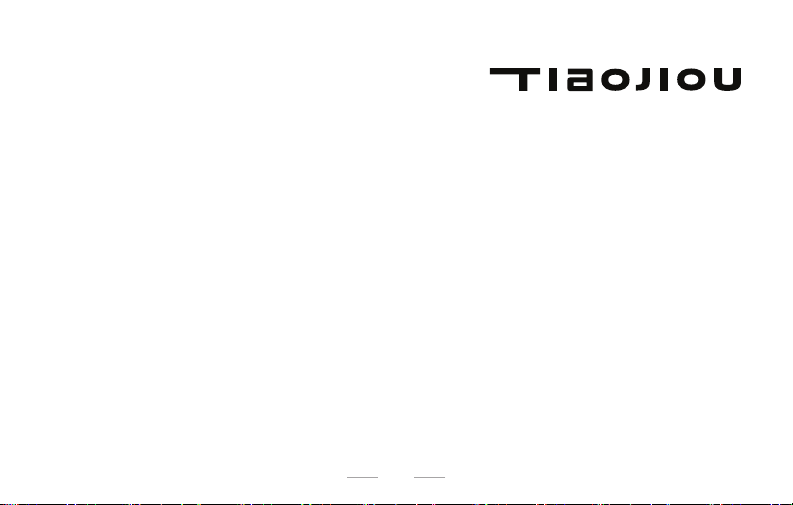
Thank you!
Thank you for purchasing a WiFi Edge LED Fixture!
We know you will be pleased with the performance
and years of service this light will provide.
Customer Support
Tiaojiou Limited
Support@tiaojiou.com
886-2-2910-9190
#tiaojiouproducts #tiaojioutaiwan #tiaojioufi xtures #wifi edge
2
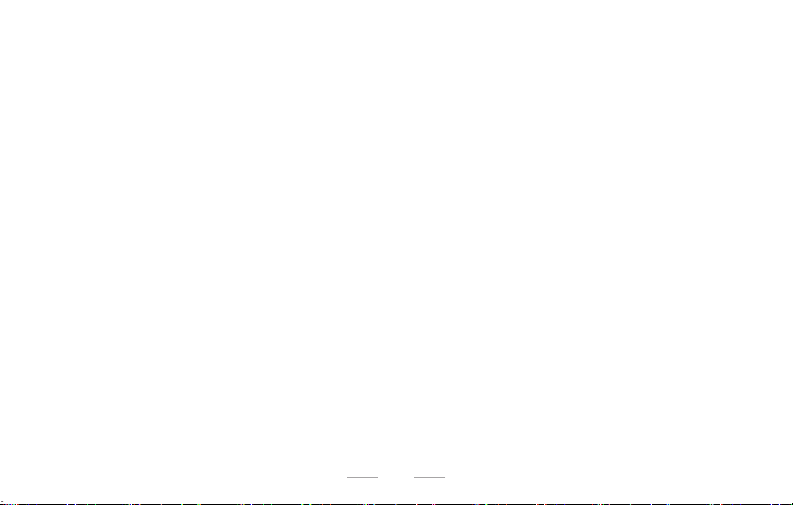
Contents
4. Safety Guidelines
5. Inside the Box
6. Install Phone App and Connect Fixture to WiFi
13. Name a Fixture
14. Create a Group
15. App Settings (Time Format, Demo Speed, User Information)
16. Selecting Initial Light Spectrums and On/Off Times
17. Customizing Light Intensity, LED Colors and On/Off Times
19. Lightning & Weather
20. Light Fixture Indicator Lights
22. Troubleshooting
23. Regulatory Information
Warranty
3
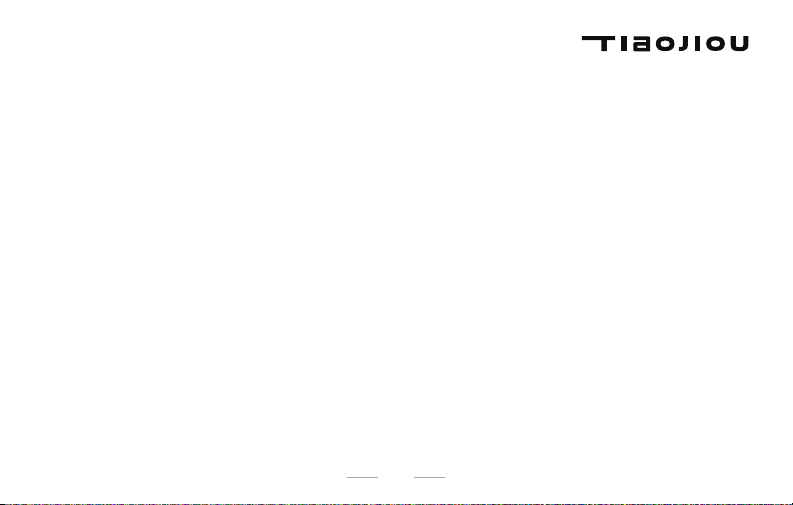
Safety Guidelines
A) READ AND FOLLOW ALL SAFETY INSTRUCTIONS.
B) DANGER – To avoid possible electric shock, special care should be
taken since water is employed in the use of aquarium equipment.
For each of the following situations, do not attempt repairs by
yourself; return the appliance to an authorized service facility for
service or discard the appliance:
1) If the appliance falls into the water, DON’T reach for it!
First unplug it and then retrieve it. If electrical components of
the appliance get wet, unplug the appliance immediately.
(Non-immersible equipment only)
2) If the appliance shows any sign of abnormal water leakage,
immediately unplug it from the power source. (Immersible
equipment only)
3) Carefully examine the appliance after installation. It should not
be plugged in if there is water on parts not intended to be wet.
4) Do not operate any appliance if it has a damaged cord or plug,
or if it is malfunctioning or has been dropped or damaged in
any manner.
5) To avoid the possibility of the appliance plug or receptacle getting
wet, position aquarium stand and tank to one side of a wall mounted receptacle to prevent water from dripping onto the
receptacle or plug. A “drip loop,” shown in the fi gure on page 6,
should be arranged by the user for each cord connecting an
aquarium appliance to a receptacle. The “drip loop” is that part
of the cord below the level of the receptacle, or the connector if
an extension cord is used, to prevent water traveling along the
cord and coming in contact with the receptacle. If the plug or
receptacle does get wet, DON’T unplug the cord. Disconnect the
fuse or circuit breaker that supplies power to the appliance. Then,
unplug and examine for presence of water in the receptacle.
C) Close supervision is necessary when any appliance is used
by or near children.
D) To avoid injury, do not contact moving parts or hot parts such
as heaters, refl ectors, lamp bulbs, and the like.
E) Always unplug an appliance from an outlet when not in use,
before putting on or taking off parts, and before cleaning. Never
yank the cord to pull the plug from outlet. Grasp the plug and pull
to disconnect.
F) Do not use an appliance for other than intended use.
The use of attachments not recommended or sold by the
appliance manufacturer may cause an unsafe condition.
G) Do not install or store the appliance where it will be exposed
to the weather or to temperatures below freezing.
H) Make sure an appliance mounted on a tank is securely installed
before operating it.
I) Read and observe all the important notices on the appliance.
J) If an extension cord is necessary, a cord with a proper rating
should be used. A cord rated for less amperes or watts than the
appliance rating may overheat. Care should be taken to arrange
the cord so that it will not be tripped over or pulled.
K) For added safety, the appliance must be plugged into a receptacle
controlled by a GFCI (ground fault interrupter) circuit breaker.
The device must be properly connected to a grounded three prong receptacle.
L) This appliance is intended FOR HOUSEHOLD USE ONLY.
M) This Light Fixture is required to be used over a covered aquarium.
A glass top or protective barrier is required to minimize the
fi xture’s exposure to water.
N) SAVE THESE INSTRUCTIONS.
4
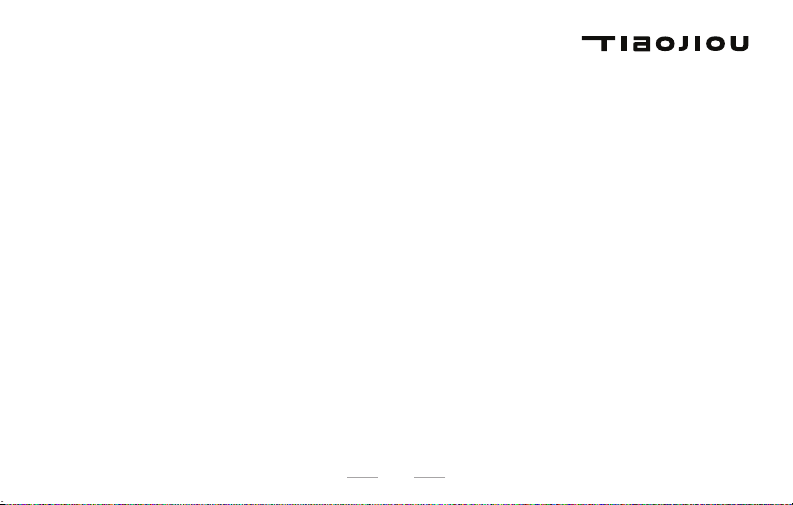
Inside the Box
WiFi Edge LED Fixture
Power Supply
Setup Guide
5
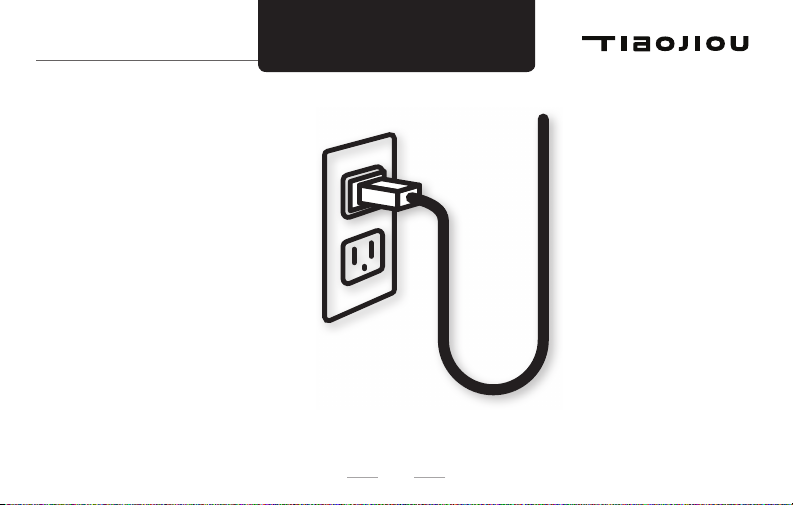
Setup Guide - WiFi Edge
1. Place the power supply
in a location where it won’t
get wet. Create a drip loop
and connect the fi xture cord
to the power outlet.
Install App &
Connect to Fixture
Drip
Loop
6

Setup Guide - WiFi Edge
2. Scan the QR code or search
for the name “TT3Connect”
to download the TT3 Connect
App to your smart phone.
NOTE: The only way to
control the fi xture is with
the TT3 Connect App
Install App &
Connect to Fixture
7

Setup Guide - WiFi Edge
3. Navigate to Settings in
your phone and ensure it is
connected to a 2.4GHz WiFi
Network.
* In cases where a dual band
(2.4GHz+5GHz) WiFi router is
used, it is strongly suggested
to use diff erent SSID for
each band to distinguish the
2.4GHz network from the
5GHz.
Install App &
Connect to Fixture
8
