Tianjin Key-Disp KD68C User Manual
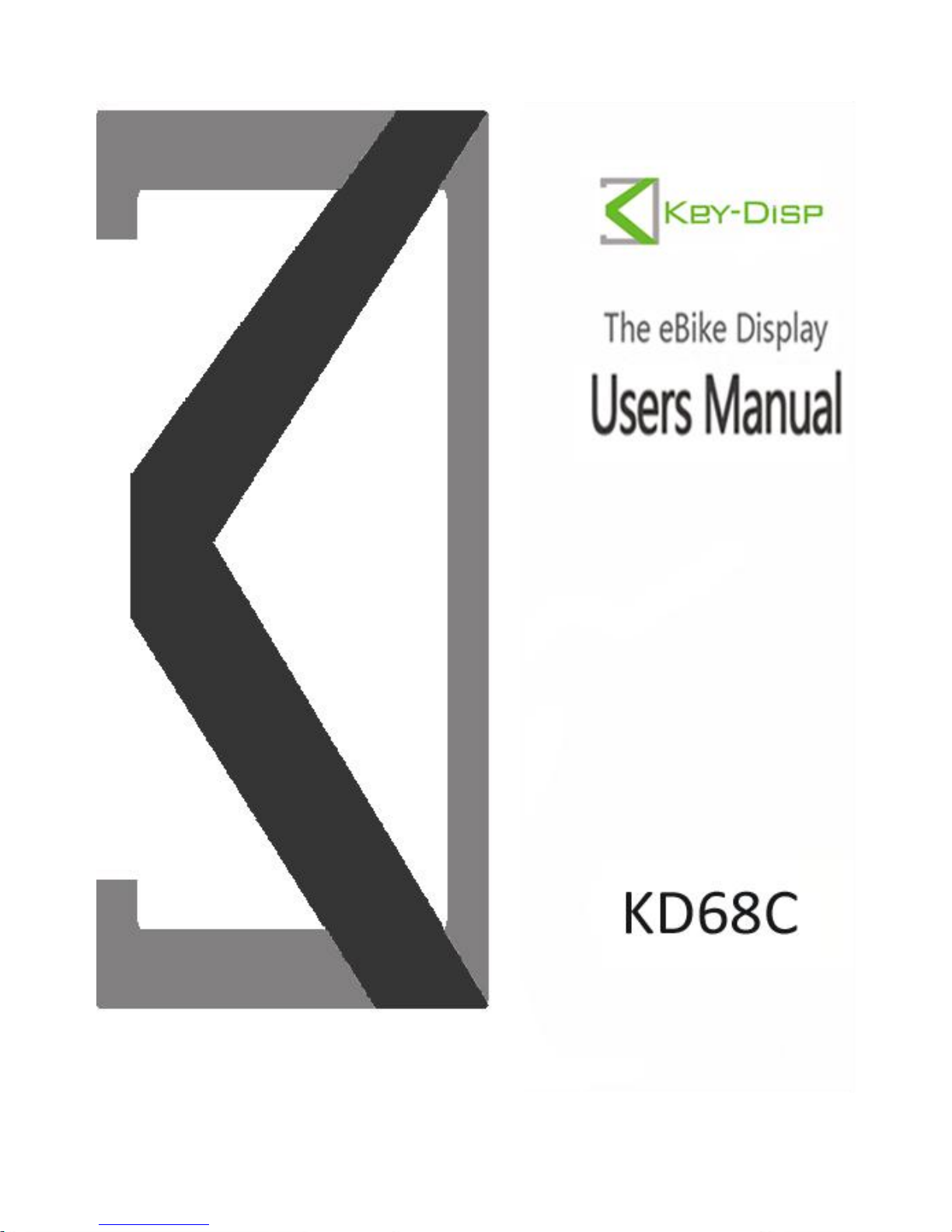

Catalog
Product Name and Model
...............................................................................
1
Specifications
..................................................................................................
1
Appearance and Size
.......................................................................................
1
Function Summary and Button Definition
.......................................................
2
◆
Function Summary
................................................................................
2
◆Button Definition
..................................................................................
2
Install Instructions
...........................................................................................
2
General Operation
..........................................................................................
3
◆Switching the eBike System On/Off
......................................................
3
◆
Display Interface
...................................................................................
3
◆
Speed regulation
...................................................................................
3
◆Assistance Level Selection
.....................................................................
4
◆Switching the Lighting On/Off
...............................................................
3
◆
Power Indication
...................................................................................
4
◆
Error Code Indication
............................................................................
5
General Settings
..............................................................................................
5
◆
Trip Distance Clearance
........................................................................
6
◆Unit km/mi Conversion
.........................................................................
6
◆Wheel Diameter Settings
......................................................................
7
◆Speed-limit Settings
..............................................................................
7
◆
Battery Power Bar Settings
...................................................................
8
Personalized Parameter Settings
.....................................................................
8
◆Power Assistance Level Settings
...........................................................
9
Power Assistance Level Option
..........................................................
9
PAS Ratio Settings
..............................................................................
10
◆Controller Over-Current Cut Settings
....................................................
10

◆
Backlight Contrast Settings
...................................................................
11
◆Power-on Password Settings
.................................................................
11
Power-on Password Enable/Disable
...................................................
11
Power-on Password Modify
...............................................................
12
◆
Exit Settings
..........................................................................................
12
Factory Reset
..................................................................................................
13
Quality Assurance and Warranty Scope
...........................................................
13
Connection Layout
..........................................................................................
14
Operation Cautions
.........................................................................................
14

1
Product name and model
Intelligent LCD display of eBike; model: KD68C.
Specifications
●24V/36V/48V Power Supply
●Rated working current: 10mA
●The maximum working current: 30mA
●Off leakage current: <1uA
●The supply controller working current: 50mA
●Working temperature:-20℃~ 60℃
●Storage temperature: -30℃~ 70℃
Appearance and Size
Display appearance and dimension figure (unit: mm)

2
Function Summary and Button Definition
◆Function Summary
KD21C can provide a lot of functions to fit the users’ needs. The
indicating contents as shown follows,
●Battery level indicator
●Motor output indication
●Assistance level indication
●Speed indication
●Trip time
●Trip distance and total distance
●The lighting On/Off
●Error code indication
●Various Parameters Settings(wheel diameter, speed limit, battery
level bar, controller current limit, password enable, etc.)
●Recover Default Settings
◆Button Definition
There are three buttons ( , , ) on the KD68C display
that represented by the following functions respectively: MODE, UP,
DOWN.
Install Instructions
KD68C are applicable to fixing on the right or left side of the
handlebar corresponding to the handle, pay attention to adjusting the
display screen fit to the visual. Under the circumstances of electric
scooter (bicycle) power off, link the display-side adapter and the switch
wiring
to finish installation of meter.
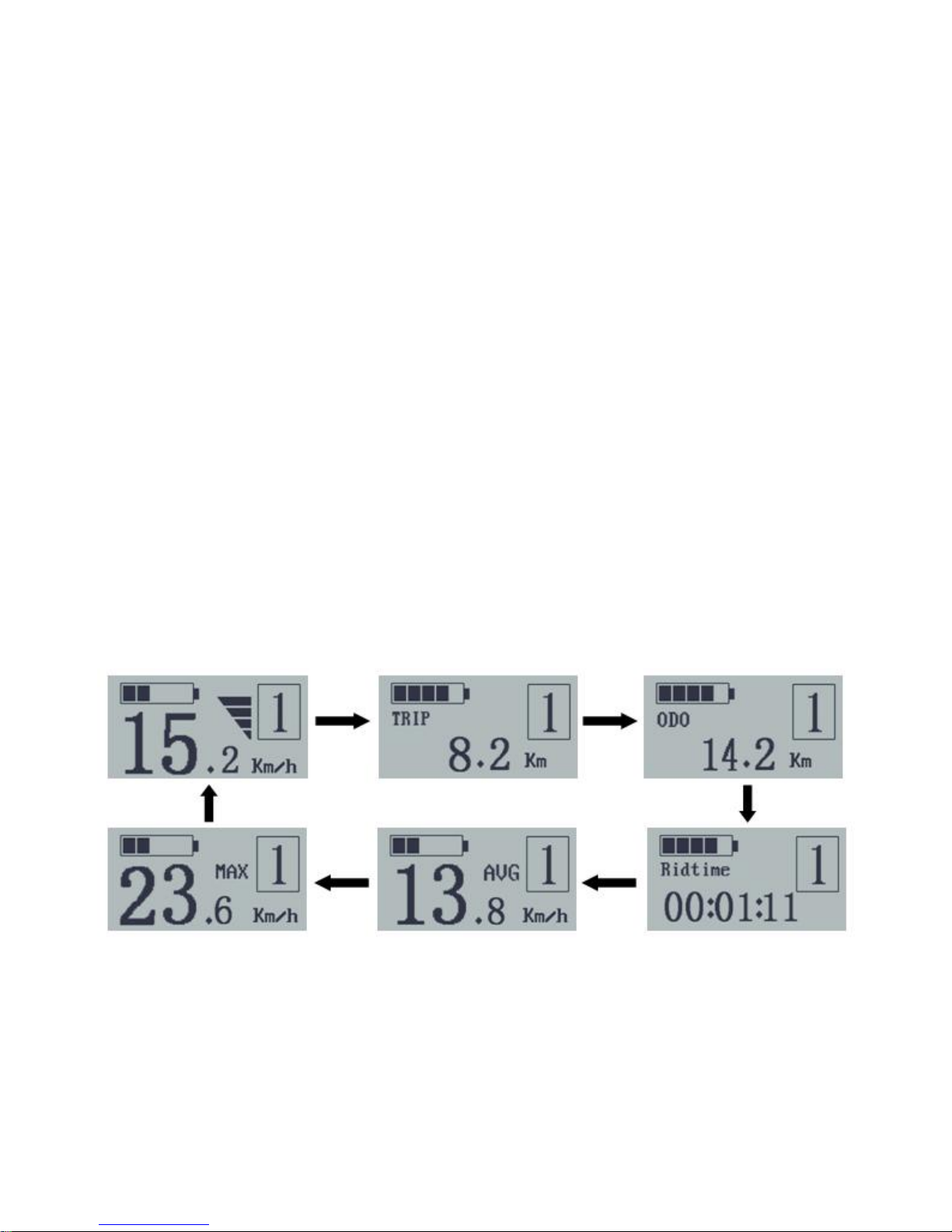
3
General Operation
◆Switching the eBike System On/Off
To switch on the eBike system, hold the MODE button for 2s.
In the same way to hold the MODE button for 2s again, the eBike
system will be switched off.
When switching off the eBike system the leakage current is less
than 1 uA.
■
When parking the eBike for more than 10 minutes, the eBike system
switches off automatically.
◆Display Interface
After switching on the eBike system, the display shows current
speed .
To change the indicated information, press the MODE button to
show in turn as below: Current Speed (Km/h) → Trip Distance (Km)
→ODO (Km)→Trip Time (Hour) → Average Speed (Km/h) → Maximum
Speed (Km/h) →Current Speed (Km/h).Each state displays for 3s,
and then automatically returns to the state of current speed.
Display Interface
◆Speed regulation
Turn the handle of KD68C can adjust the speed of electric
scooter (bicycle).
