TIA Air Coffeeo 1601B-AC1P, Air Coffeeo 1601B-AC3P, Air Coffeeo 1601B-DC28, Air Coffeeo 1601A-AC3P, Air Coffeeo 1601B-DC28-B Maintenance Manual And Parts List
...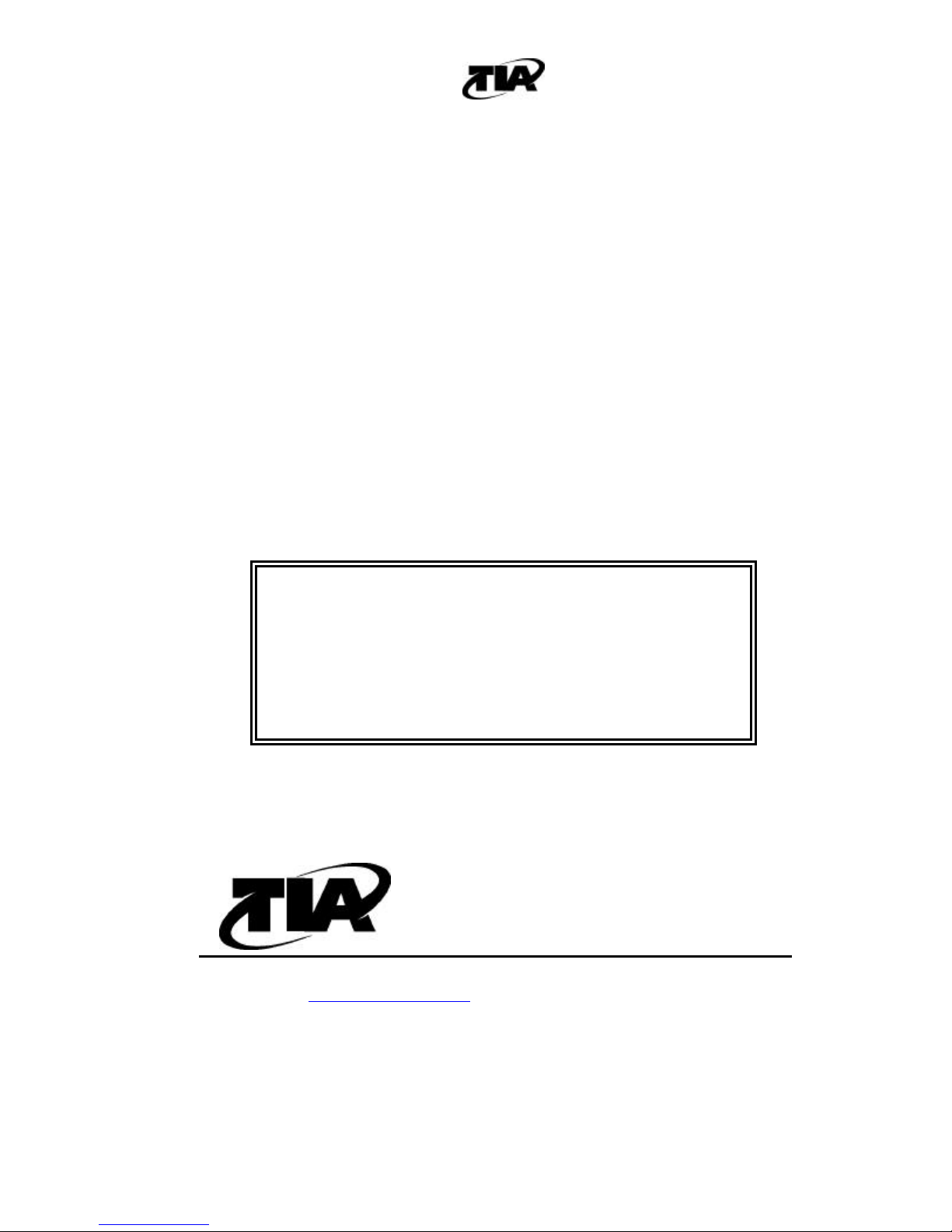
PLACE
8600
MODEL 1601 SERIES COFFEE BREWER
COMPONENT MAINTENANCE MANUAL
WITH ILLUSTRATED PARTS LIST
AIR COFFEE
MODEL 1601 SERIES
COFFEE BREWER
P/N 500-0521
P/N 500-0619
A division of The Richards Corporation
DESIGNERS AND MANUFACTURERS OF AIRCRAFT GALLEY PRODUCTS
44931 FALCON
WWW.TIAPRODUCTS.COM
PHONE: (703) 471-
l
STERLING VA 20166 USA
l
TIA@TIAPRODUCTS.COM
l
FAX (703) 481-5007
© Copyright 2005
The Richards Corporation
25-30-27
Page TP1
September 1, 2005

REV.
LEP1
103
303, 304
703, 704
NO.
PAGE
INSERTED
1 TP1,ROR1
MODEL 1601 SERIES COFFEE BREWER
COMPONENT MAINTENANCE MANUAL
WITH ILLUSTRATED PARTS LIST
RECORD OF REVISIONS
ISSUE
DATE
04-10-96
ISSUED
BY
REV.
NO.
PAGE
INSERTED
ISSUE
DATE
ISSUED
BY
LOl1, LP1
1,2
101, 102
301, 302
601,
602/603
604/605,
606/607
608/609,
610, 611
701, 702
1001, 1002
1003/1004
1005, 1006
1007/1008
1009, 1010
1011, 1012
1013, 1014
1015, 1016
1017
2 1005,1009
7-15-97
1012
3 Complete
03-01-01 TIA
Revision
4 Complete
09-01-05 TIA
Revision
Page ROR1/-ROR2
25-30-27
September 1, 2005
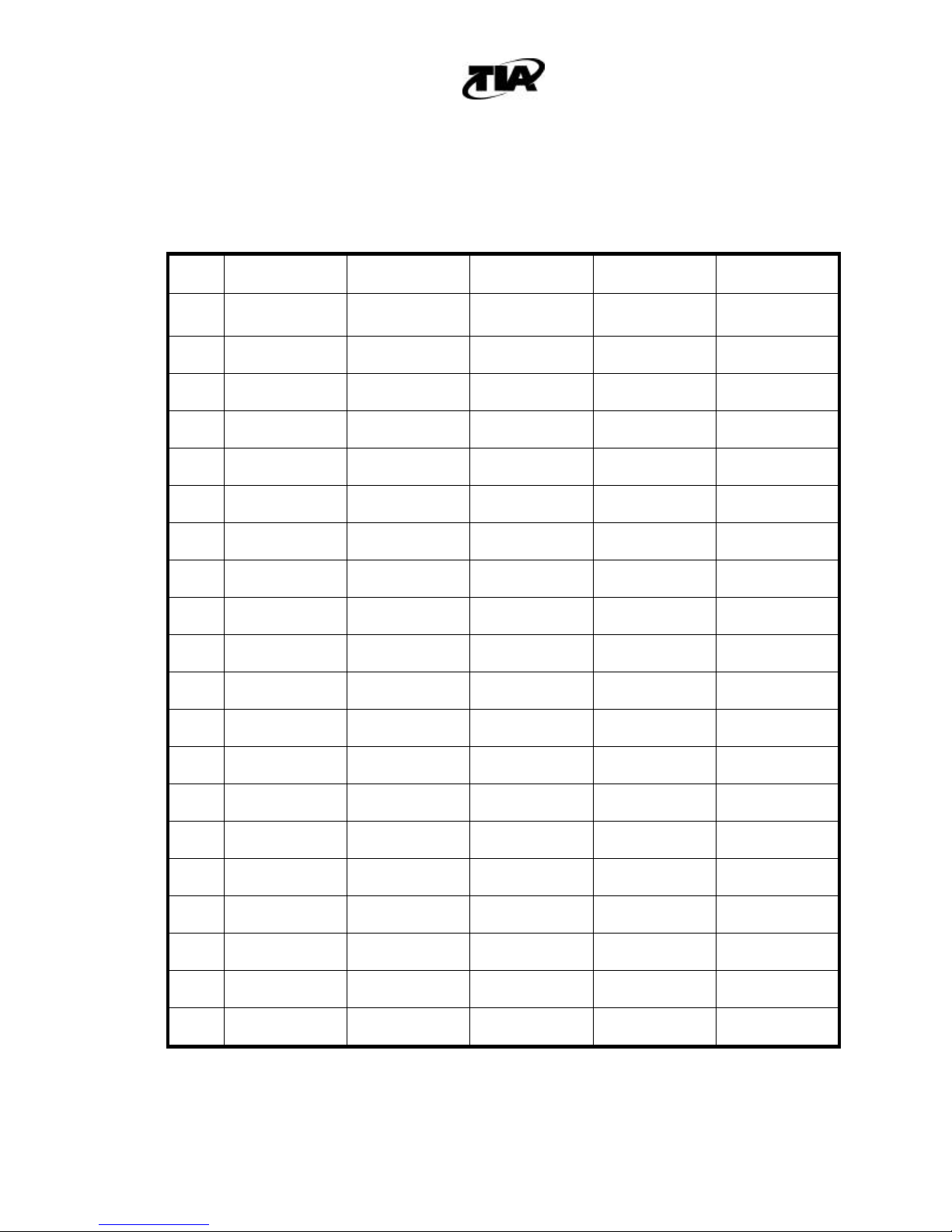
MODEL 1601 SERIES COFFEE BREWER
COMPONENT MAINTENANCE MANUAL
WITH ILLUSTRATED PARTS LIST
RECORD OF TEMPORARY REVISIONS
REV.
NO.
PAGE
INSERTED
ISSUE
DATE
INSERTED
BY
REMOVAL
DATE
REMOVED
BY
25-30-27
Page ROTR1/-ROTR2
September 1, 2005
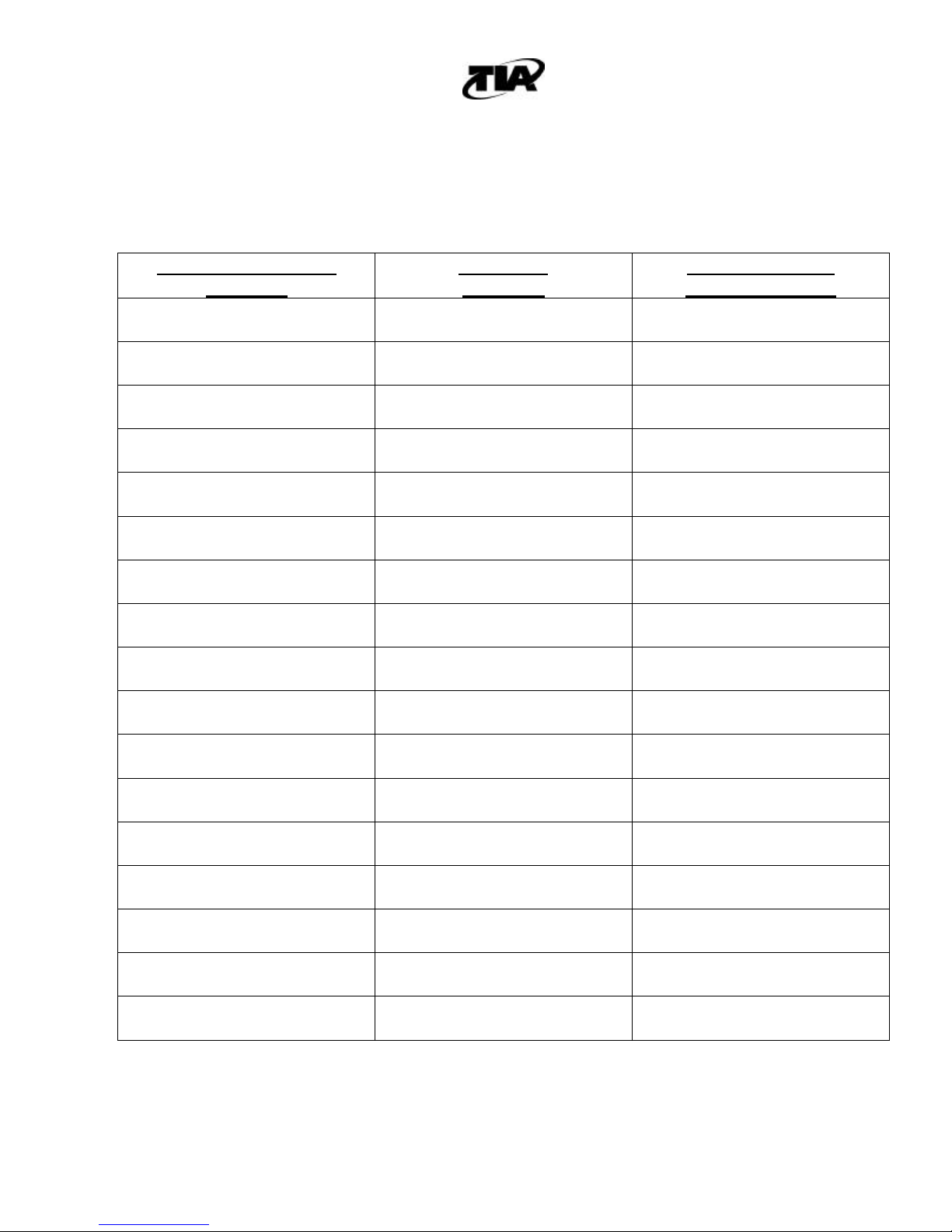
SERVICE BULLETIN
NUMBER
SB-CB-011
MODEL 1601 SERIES COFFEE BREWER
COMPONENT MAINTENANCE MANUAL
WITH ILLUSTRATED PARTS LIST
SERVICE BULLETIN LIST
REVISION
NUMBER
A
DATE BULLETIN
INCORPORATED
9/01/05
25-30-27
Page SBL1/-SBL2
September 1, 2005

MODEL 1601 SERIES COFFEE BREWER
COMPONENT MAINTENANCE MANUAL
WITH ILLUSTRATED PARTS LIST
LIST OF EFFECTIVE PAGES
SUBJECT PAGE DATE SUBJECT PAGE DATE
Title TP1 9/01/05 Inspection/Check 501 9/01/05
502 Blank
Record of Revisions ROR1 9/01/05
ROR2 Blank Repair 601 9/01/05
602 9/01/05
Record of Temporary ROTR1 9/01/05 603 9/01/05
Revisions ROTR2 Blank 604 9/01/05
605 9/01/05
Service Bulletin List SBL1 9/01/05 606 9/01/05
SBL2 Blank 607 9/01/05
608 9/01/05
List of Effective Pages LEP1 9/01/05 609 9/01/05
LEP2 9/01/05 610 9/01/05
611 9/01/05
Table of Contents TOC1 9/01/05 612 9/01/05
TOC2 Blank
Assembly 701 9/01/05
List of Illustrations LOl1 9/01/05 702 9/01/05
LOl2 Blank 703 9/01/05
704 Blank
Leading Particulars LP1 9/01/05
LP2 Blank Special Tools, Fixtures 901 9/01/05
and Equipment 902 Blank
Description and 1 9/01/05
Operation 2 9/01/05 Illustrated Parts List 1001 9/01/05
3 9/01/05 1002 9/01/05
4 9/01/05 1003 9/01/05
Testing and Fault 101 9/01/05 1005 9/01/05
Isolation 102 9/01/05 1006 9/01/05
103 9/01/05 1007 9/01/05
104 9/01/05 1008 9/01/05
105 9/01/05 1009 9/01/05
106 Blank 1010 9/01/05
Disassembly 301 9/01/05 1012 9/01/05
302 9/01/05 1013/1014 9/01/05
303 9/01/05 1015 9/01/05
304 9/01/05 1016 9/01/05
Cleaning 401 9/01/05
402 Blank
1004 9/01/05
1011 9/01/05
1017 9/01/05
25-30-27
Page LEP1
September 1, 2005

MODEL 1601 SERIES COFFEE BREWER
COMPONENT MAINTENANCE MANUAL
WITH ILLUSTRATED PARTS LIST
LIST OF EFFECTIVE PAGES – CONT.
SUBJECT PAGE DATE SUBJECT PAGE DATE
Illustrated Parts List 1018 9/01/05
1021 9/01/05
1022 9/01/05
1023 9/01/05
1024 9/01/05
1025 9/01/05
1026 9/01/05
1027 9/01/05
1028 9/01/05
1029 9/01/05
1030 9/01/05
1031 9/01/05
1032 9/01/05
1019/1020
9/01/05
25-30-27
Page LEP2
September 1, 2005
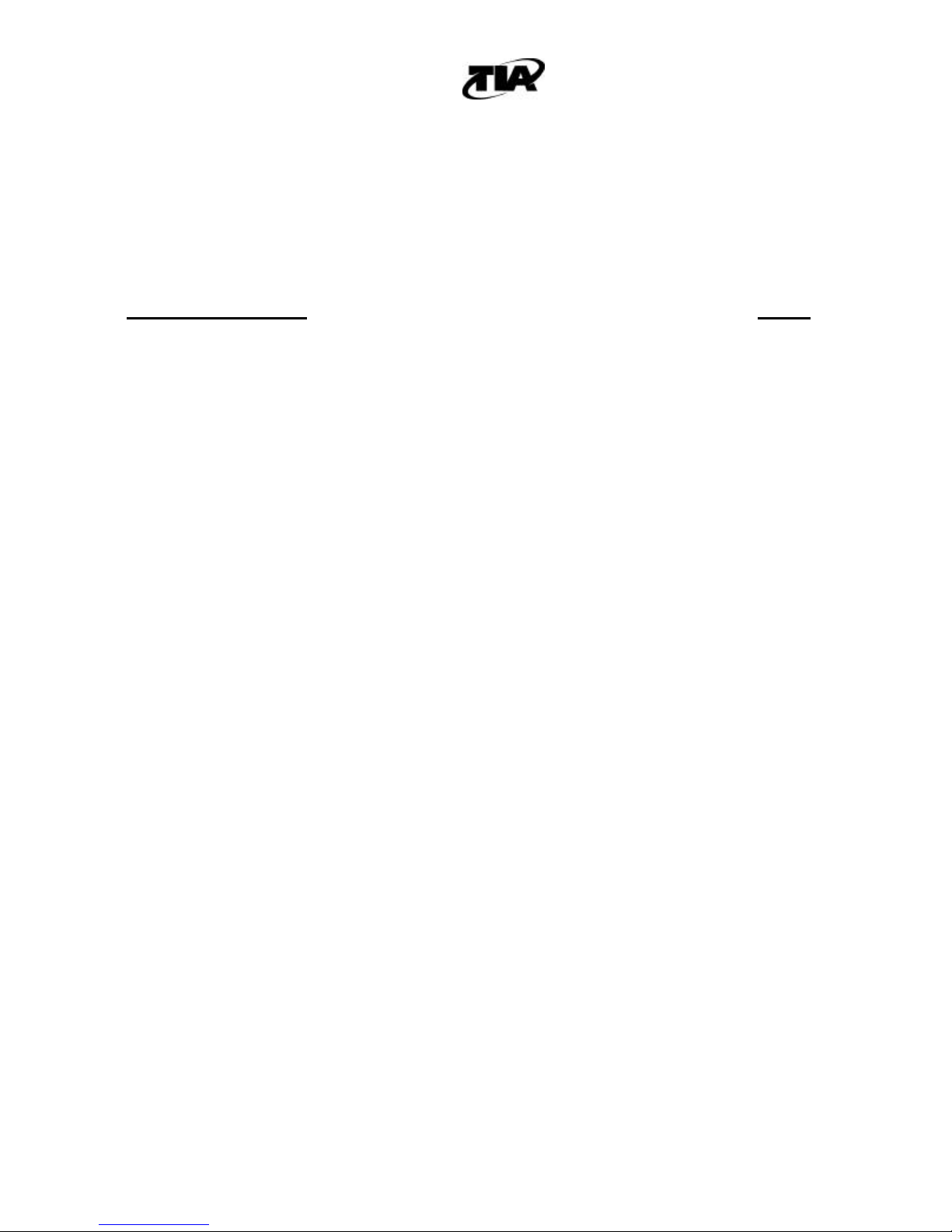
MODEL 1601 SERIES COFFEE BREWER
COMPONENT MAINTENANCE MANUAL
WITH ILLUSTRATED PARTS LIST
TABLE OF CONTENTS
PARAGRAPH TITLE PAGE
Description and Operation..................................................................... 1
Testing and Fault Isolation..................................................................... 101
Automatic Test Requirements ............................................................... N/A
Disassembly .......................................................................................... 301
Cleaning................................................................................................. 401
Inspection/Check................................................................................... 501
Repair.................................................................................................... 601
Assembly............................................................................................... 701
Fits and Clearances............................................................................... N/A
Special Tools, Fixtures and Equipment ................................................. 901
Illustrated Parts List............................................................................... 1001
25-30-27
Page TOC1/-TOC2
September 1, 2005

MODEL 1601 SERIES COFFEE BREWER
COMPONENT MAINTENANCE MANUAL
WITH ILLUSTRATED PARTS LIST
FIGURE NO. TITLE OF ILLUSTRATION PAGE NO.
1 Component Layout, 1601 Series 3
601 Wiring Diagram, 1601-AC3P 604
602 Wiring Diagram, 1601B-AC1P 605
603 Wiring Diagram, 1601A-AC3P 606
604 Wiring Diagram, 1601A-AC3P, 1601B-AC3P 607
605 Wiring Diagram, 1601-DC28 608
606 Wiring Diagram, 1601A-DC28 609
607 Wiring Diagram, 1601B-DC28, 1601B-DC28-B 610
608 Plumbing Diagram, Model 1601 611
609 Plumbing Diagram, Models 1601A and 1601B 612
1001 Illustrated Parts List, (P/N 500-0521)
Model 1601 Series Coffee Brewer 1013/1014
1002 Illustrated Parts List, (P/N 500-0619)
Model 1601A and 1601B Series Coffee Brewer 1019/1020
1003 Illustrated Parts List,
Heater Assembly 1026
1004 DELETED – See Figure 1003 1028
1005 DELETED – See Figure 1001 and 1002 1029
1006 DELETED – See Figure 1001 1030
1007 Illustrated Parts List,
Carafe Assembly 1031
Page LOI1/-LOl2
25-30-27
September 1, 2005
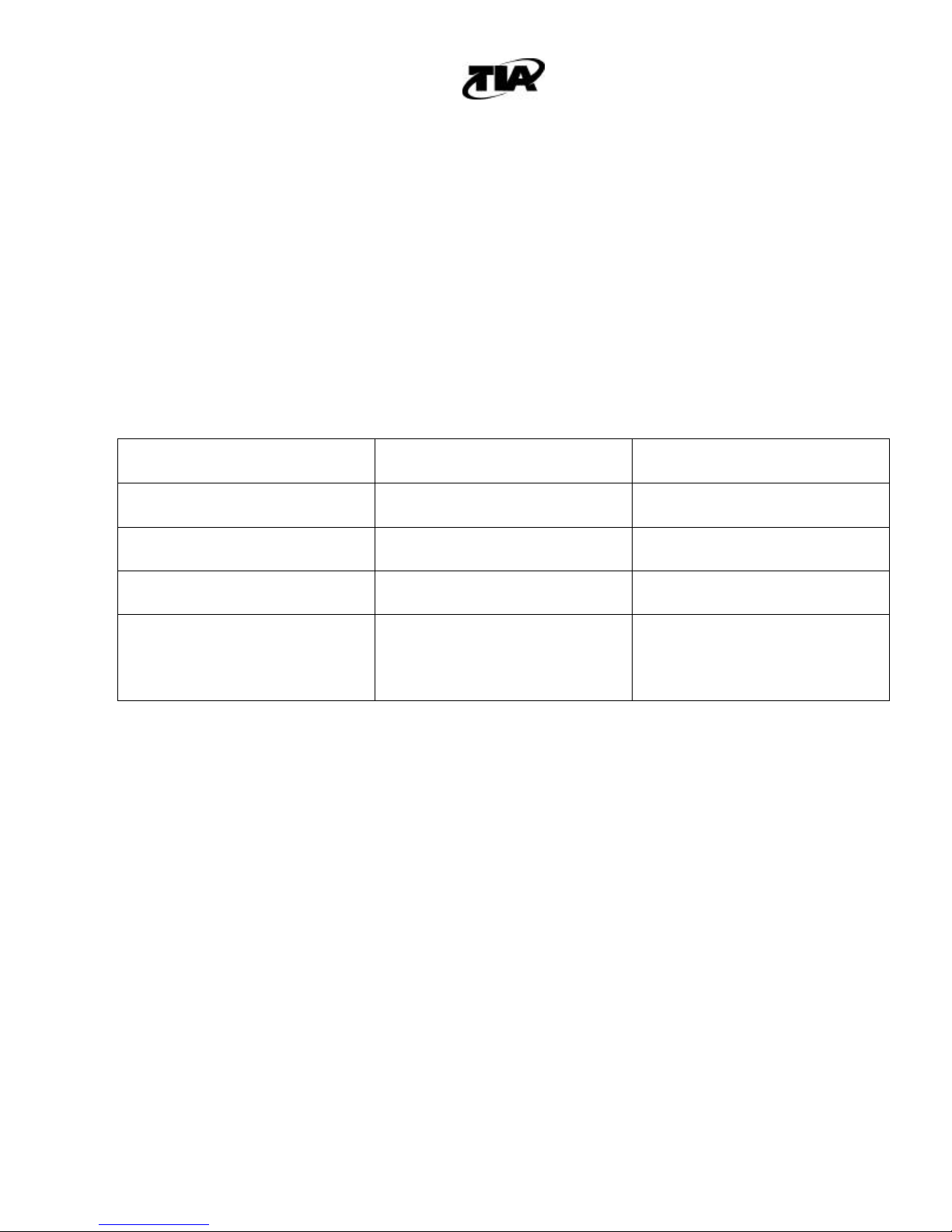
MODEL 1601 SERIES COFFEE BREWER
COMPONENT MAINTENANCE MANUAL
WITH ILLUSTRATED PARTS LIST
LEADING PARTICULARS
1. DIMENSIONS:
A. HEIGHT: 13.000 inches
B. WIDTH: 6.375 inches
C. DEPTH: 10.000 inches*
* Does not include pot handle. Depth including handle is 12 1/8” maximum.
2. ELECTRICAL:
MODEL
1601-AC3P 115 VAC, SINGLE PHASE,
1601A-AC3P
115 VAC, 3 PHASE
1601B-AC3P
1601B-AC1P 115 VAC, 3 PHASE
1601-DC28
1601A-DC28
1601B-DC28
1601B-DC28-B
3. WEIGHT:
A. 1601, EMPTY 11.00 Lbs.
B. 1601A, EMPTY 9.50 Lbs.
C. 1601B, EMPTY 9.50 Lbs.
4. BREW CHARACTERISTICS
A. Capacity: 48 oz. (10 cups)
B. Coffee Temperature: 170-180º F
C. Brew Temperature: 190º F
D. Brew Time: 8-10 Minutes
E. Recommended Filter Size: 2.75-Inch Base x 3 Inch Height*
*Recommended filter: BCF-100B
(V-25628, TIA P/N 124-0081)
Equivalent substitute may be use
INPUT
VOLTAGE
60 - 400 HZ
300 - 700 HZ
300 - 700 HZ
28 VOLTS DC
WATTAGE
1000 WATTS
1000 WATTS
1000 WATTS
1000 WATTS
25-30-27
Page LP1/LP2
September 1, 2005

MODEL 1601 SERIES COFFEE BREWER
COMPONENT MAINTENANCE MANUAL
WITH ILLUSTRATED PARTS LIST
DESCRIPTION AND OPERATION
1. General
TIA Model 1601 Series Coffee Brewer, shown in Figure 1, is an aviation quality,
general purpose top fill brewer capable of making 48 oz. (10 cups) of coffee every
brew cycle. The brew tray allows for the use of a standard coffee filter and loose
coffee, or a commercial pillow pack. An integral heater assembly both brews the
coffee and provides a heated surface to keep the coffee warm.
Temperature and overheat controls are provided independently by means of single
setpoint bi-metal thermostats for each to minimize maintenance and increase
reliability.
The coffee brewer is not designed to operate in a completely enclosed compartment.
Compartment doors should be open during operation to prevent a build-up of heat
and humidity.
2. Description
A. A single POWER switch operates the unit and, when in the ON position, allows
the water to be heated to a point (controlled by the control thermostat) at which
the heated water “percolates” up the brew pipe, over the coffee in the brew tray
and into the carafe.
B. A manually resettable overheat thermostat will deactivate the heater elements if
the temperature exceeds its set point. Activation of the overheat thermostat
indicates a fault. The overheat thermostat must be manually reset before
operation of the coffee brewer can resume.
3. Operation
NOTE: The primary cause of slow brew cycles is the buildup of mineral deposits in
the heater block.
A. Turn the brew basket retainer latch downward and remove brew basket. Insert
the new filter and load fresh coffee into the brew basket. Place the brew basket
back into the coffee brewer and latch into position.
25-30-27
Page 1
September 1, 2005

MODEL 1601 SERIES COFFEE BREWER
COMPONENT MAINTENANCE MANUAL
WITH ILLUSTRATED PARTS LIST
NOTE: Unit should be off and cool before filling it with water. Adding water to a hot
coffee brewer will create a puff of steam.
B. Fill the carafe with water and pour it into the water fill port located on the top of
the coffee brewer. Watch the water level indicator to avoid overfilling the water
tank.
OPERATING HINT: To prevent carafe overflow, make certain that the amount
of water poured into the coffee brewer does not exceed the capacity of the 54
oz. carafe. DO NOT add water during the brew cycle. Remember that the
carafe must be able to hold the amount of water poured into the coffee brewer
tank. Verify that carafe is empty prior to beginning brew cycle
NOTE: Only pour fresh water into the water tank. Do not pour coffee or other
premixed liquids into the water tank. Doing so will result in damage to the
coffee brewer.
C. Switch coffee brewer ON. The indicator light will illuminate on units equipped
with indicator lights (P/N 500-0521-01, -02 and 500-0619-01, 02 ONLY). After
approximately 30 seconds water will start percolating through the brew basket
and into the carafe.
D. When brew cycle is completed and coffee has ceased flowing into the carafe,
remove brew basket from coffee brewer and discard coffee grounds.
NOTE: Coffee may continue to drip from the brew basket after the completion of the
brew cycle. The dripping is from residual liquid in the brew basket and does
not indicate a fault with the Coffee Brewer.
E. Remove carafe from coffee brewer and serve coffee. Return carafe to coffee
brewer after serving coffee and latch into position. When finished serving
Coffee, turn the coffee brewer OFF.
CAUTION: DO NOT HEAT EMPTY CARAFE.
25-30-27
Page 2
September 1, 2005

MODEL 1601 SERIES COFFEE BREWER
COMPONENT MAINTENANCE MANUAL
WITH ILLUSTRATED PARTS LIST
Figure 1. Component Layout
1601B Series Shown
4. Cold Weather Precautions
CAUTION: IF FREEZING TEMPERATURES ARE EXPECTED AND COFFEE
BREWER WILL NOT BE IN USE, COFFEE BREWER WATER SYSTEM
MUST BE DRAINED TO PREVENT ICE DAMAGE. SEE “DRAINING
COFFEE BREWER”.
A. Draining Coffee Brewer
(1) There is no manual drain on the 1601 Series Coffee Brewer. To drain the
water from the coffee brewer, switch the coffee brewer ON and operate the
coffee brewer until the water tank is empty.
(2) Turn coffee brewer OFF.
25-30-27
Page 3
September 1, 2005

COMPONENT MAINTENANCE MANUAL
5. Storage Instructions
A. Preparation for Storage
(1) Ensure that all liquids have been drained from the coffee brewer and
components to prevent possible damage if the unit is exposed to freezing
temperatures.
(2) Store the coffee brewer upright in a clean, dry location where the unit will not
be subject to dents or other damage.
(3) Whenever possible, the unit should be stored in the shipping or packing
container originally provided by the manufacturer.
NOTE: Inserts may be stacked in accordance with standard warehouse
practices.
(4) If inserts are to be stacked, a separator of ¼ inch plywood, or similar
protective device, is to be placed between the units to insure against damage
to the finish or component parts.
B. Short Duration Storage
NOTE: No special protection is required if the units are to be stored less than
three months.
(1) If units are stored in excess of thirty days, complete test procedures should
be performed prior to placing the unit in service.
C. Extended Duration Storage
Wrap units in water repellant material (Federal Spec. VV-P-271 or equivalent) and
enclose silica gel packages to absorb moisture and retard corrosion.
MODEL 1601 SERIES COFFEE BREWER
WITH ILLUSTRATED PARTS LIST
25-30-27
Page 4
September 1, 2005

MODEL 1601 SERIES COFFEE BREWER
COMPONENT MAINTENANCE MANUAL
WITH ILLUSTRATED PARTS LIST
TESTING AND FAULT ISOLATION
1. General
A. This section consists of the following subsections: Testing and
Troubleshooting.
(1) The Testing subsection is a general functional test of the coffee brewer
to determine in which area a fault may have occurred.
(2) The Troubleshooting guide describes the most common possible faults
and their remedies. It is meant to serve as a general guide and
assumes that all internal wiring and power connections are correct.
B. The 1601 series coffee brewers have single setpoint thermostats. Brew
temperature calibration is not adjustable. The thermostat does not control
the brew temperature, it controls the temperature of the heater block.
2. Testing
A. Functional Test Setup
The test bench will require the following:
(1) Power Requirements
MODEL
1601A-AC3P
1601B-AC3P
1601B-AC1P
1601-DC28
1601A-DC28
1601B-DC28
1601B-DC28-B
1601-AC3P
(2) A temperature measuring instrument capable of measuring ± 3° F.
115 VAC, 3-Phase, 300 - 700 Hz at 5 Amps
115 VAC, 3-Phase, 300 - 700 Hz at 10 Amps
28 VDC at 40 Amps
115 VAC, single phase, 60 - 400 Hz at 10 Amps
TEST BENCH REQUIREMENT
25-30-27
Page 101
September 1, 2005

MODEL 1601 SERIES COFFEE BREWER
COMPONENT MAINTENANCE MANUAL
WITH ILLUSTRATED PARTS LIST
B. Functional Test
(1) Ensure power switch is OFF and connect unit to applicable power supply.
(2) Fill carafe with water and then fill unit from top, observing water level sight
gauge in the back of the carafe cavity for Model 1601 or the LED’s on front
of the coffee brewer for Models 1601A and 1601B.
(3) Place carafe in the cavity and ensure that the brew tray is in place.
(4) Switch power switch ON and observe for the following:
MODEL
1601-AC3P
1601A-AC3P
1601B-AC3P
1601B-AC1P
1601-DC28
1601A-DC28
1601B-DC28
1601B-DC28-B
(5) Water will now be heated and dispensed through the brew tray into the
carafe. The time to complete a brew cycle is approximately 8 - 10 minutes.
NOTE: In certain circumstances, coffee brewers equipped with 300°
thermostats can experience extended brew cycles if the heater
elements cycle during the brew cycle. This is acceptable as long as
the current draw is correct and there is no calcium build-up in the
heater block.
(6) Inspect the coffee brewer for leaks, pay special attention to the brewhead,
water tank, and hose connections.
(7) Remove carafe and measure the water temperature which should be
between 170° F and 180 ° F.
2.9 Amps ± 0.5 Amps
8.5 Amps ± 1 Amp
35 Amps ± 3 Amps
Normal Current Draw
25-30-27
Page 102
September 1, 2005
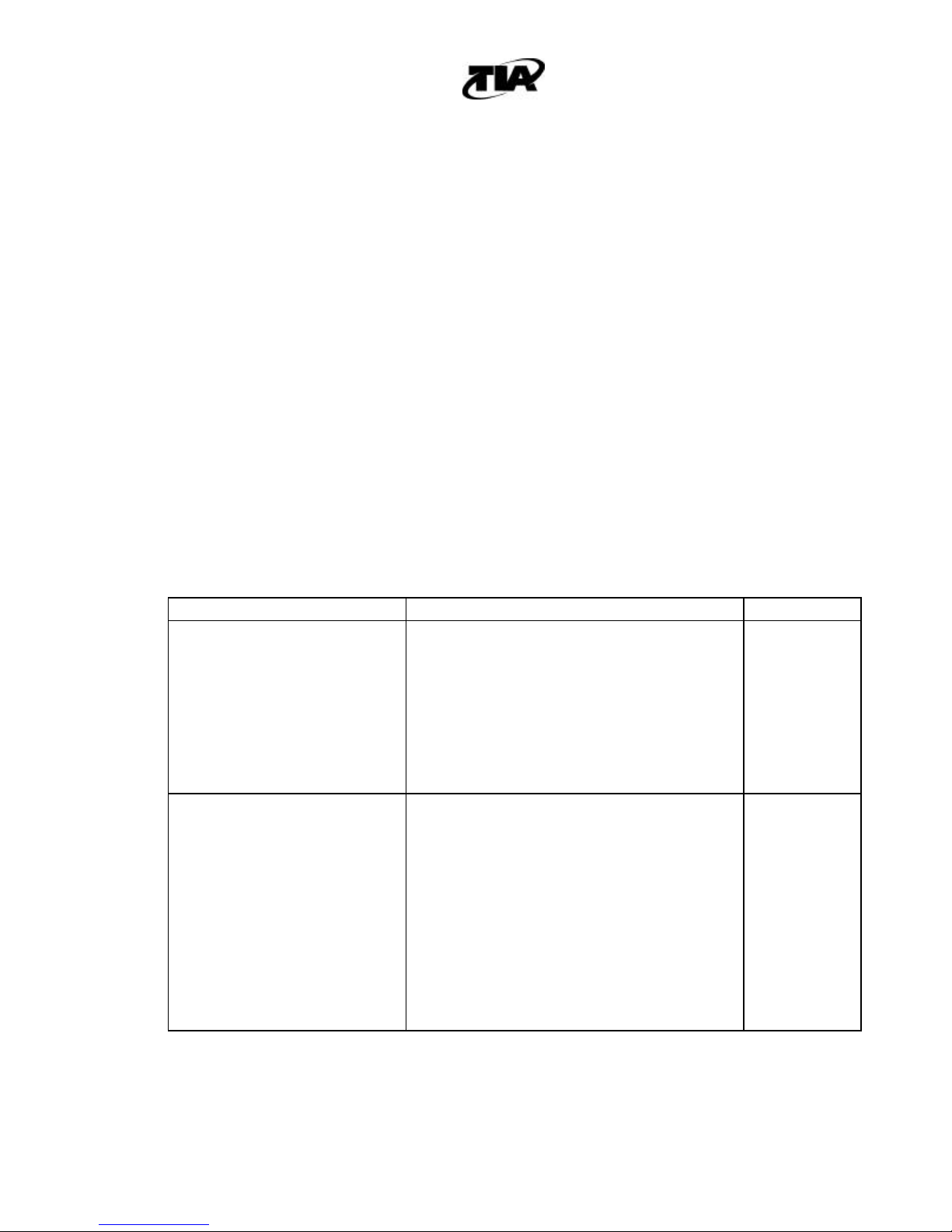
MODEL 1601 SERIES COFFEE BREWER
COMPONENT MAINTENANCE MANUAL
WITH ILLUSTRATED PARTS LIST
NOTE: This unit has a single setpoint thermostat. Temperature calibration is
not adjustable. The thermostat does not control the brew temperature,
it controls the temperature of the heater block.
(8) After the brew cycle has completed, remove the pot from the warmer tray
and observe that the control thermostat switches the Heater Elements OFF,
by observing the current draw. (This test may take several minutes)
(9) Place the pot back on the warmer tray and verify that the control thermostat
switches the heater elements back ON, by observing for normal current
draw. (This test may take several minutes)
3. Troubleshooting Guide
These guides address the most common potential problems associated with these models.
It is not intended to solve more in-depth faults.
A. All Model 1601 Series
Fault Probable Cause Effectivity
(1) After the brew cycle
is completed and
carafe has been
sitting on the warmer
tray, unit switches off
and will not switch
back on.
(2) When unit operates,
steam rises.
(a) The overheat thermostat has
disconnected power from the
heaters. Allow unit to cool and
reset thermostat.
(b) Overheat thermostat may be
defective.
(c) The thermostat and/or its relay
have failed.
When the coffee brewer operates, the
normal functioning of the machine
generates some steam. If the steam
becomes “excessive”, remove the
brew basket from the coffee brewer
and observe the water flow for
consistency. A primary cause of
excessive steam is the build-up of
mineral deposits in the heater casting.
For cleaning details, refer to the
cleaning section of this manual.
All
All
25-30-27
Page 103
September 1, 2005
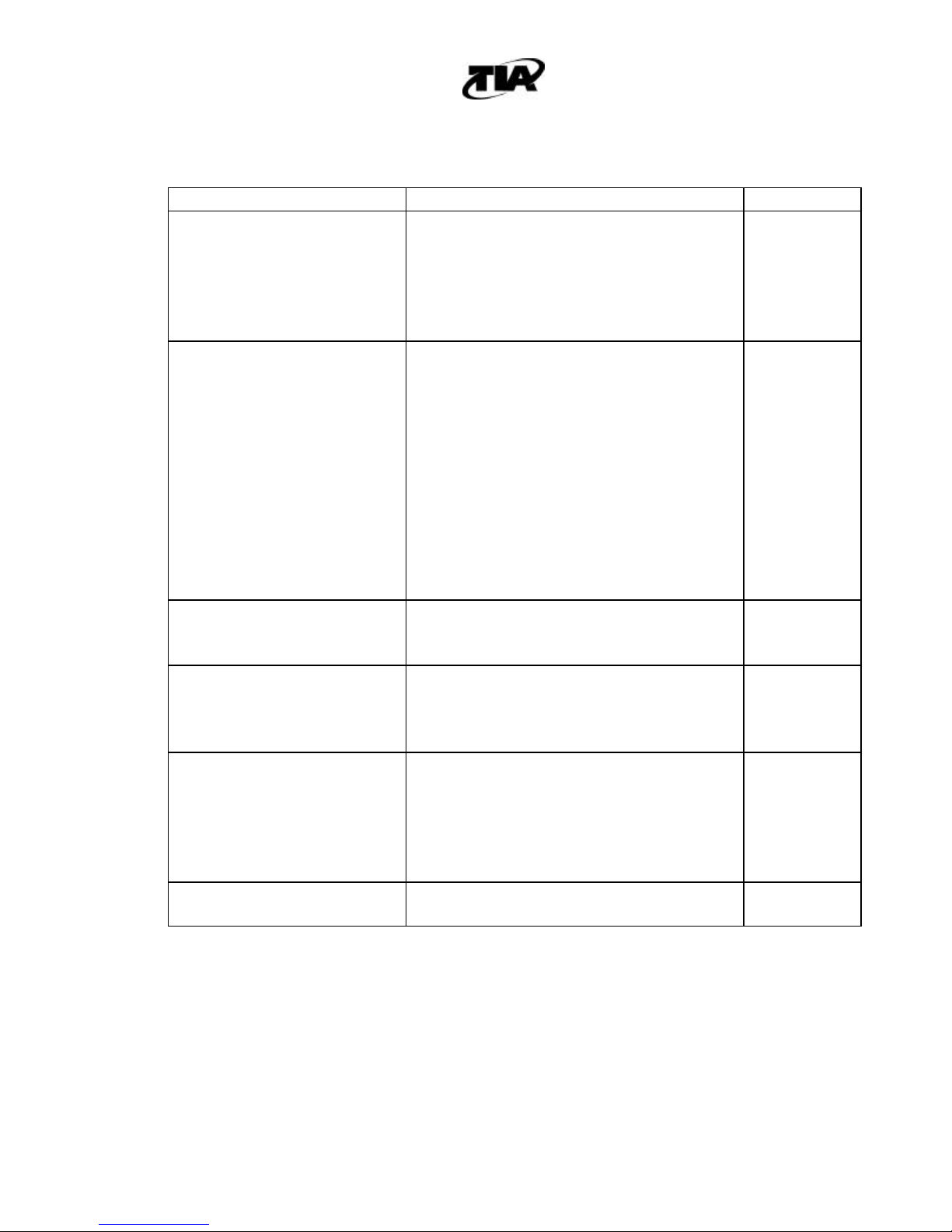
MODEL 1601 SERIES COFFEE BREWER
COMPONENT MAINTENANCE MANUAL
WITH ILLUSTRATED PARTS LIST
Fault Probable Cause Effectivity
(3) Carafe overflows
during brew cycle.
(4) Brew time is longer
than expected
(5) ON/OFF switch is
ON but unit will not
brew.
(6) Power Indicator on
ON/OFF switch does
not light. Brewer
works otherwise.
(7) When filling reservoir
for the second or
subsequent pots of
coffee, a puff of
steam emits from the
brew head.
(8) Brewbasket
overflows
Carafe can only overflow due to
overfilling water tank. Recommend
that carafe be used to fill the tank. Do
not add water to the water tank during
a brew cycle. Verify that carafe is
empty prior to beginning brew cycle.
(a) Unit has built up scale/mineral
deposits, which are constricting
flow. Clean unit in accordance
with cleaning section of this
manual.
(b) A heater element is defective.
Return to TIA for repair or
replace heater element.
(c) Water and/or unit was very cold
when starting brew. The water
took longer to heat resulting in a
longer brew time.
(a) The power relay is defective.
(b) Overheat thermostat has tripped.
Indicator lamp in switch is defective.
Replace switch.
Heater block is still warm enough to
“percolate” coffee. After first pot of
coffee, turn power switch to OFF and
allow heater block to cool before filling
tank for next pot.
Incorrect sized coffee filter being used
or too much coffee is being used.
All
All
All
500-0521-01
500-0521-02
500-0619-01
500-0619-02
All
All
25-30-27
Page 104
September 1, 2005
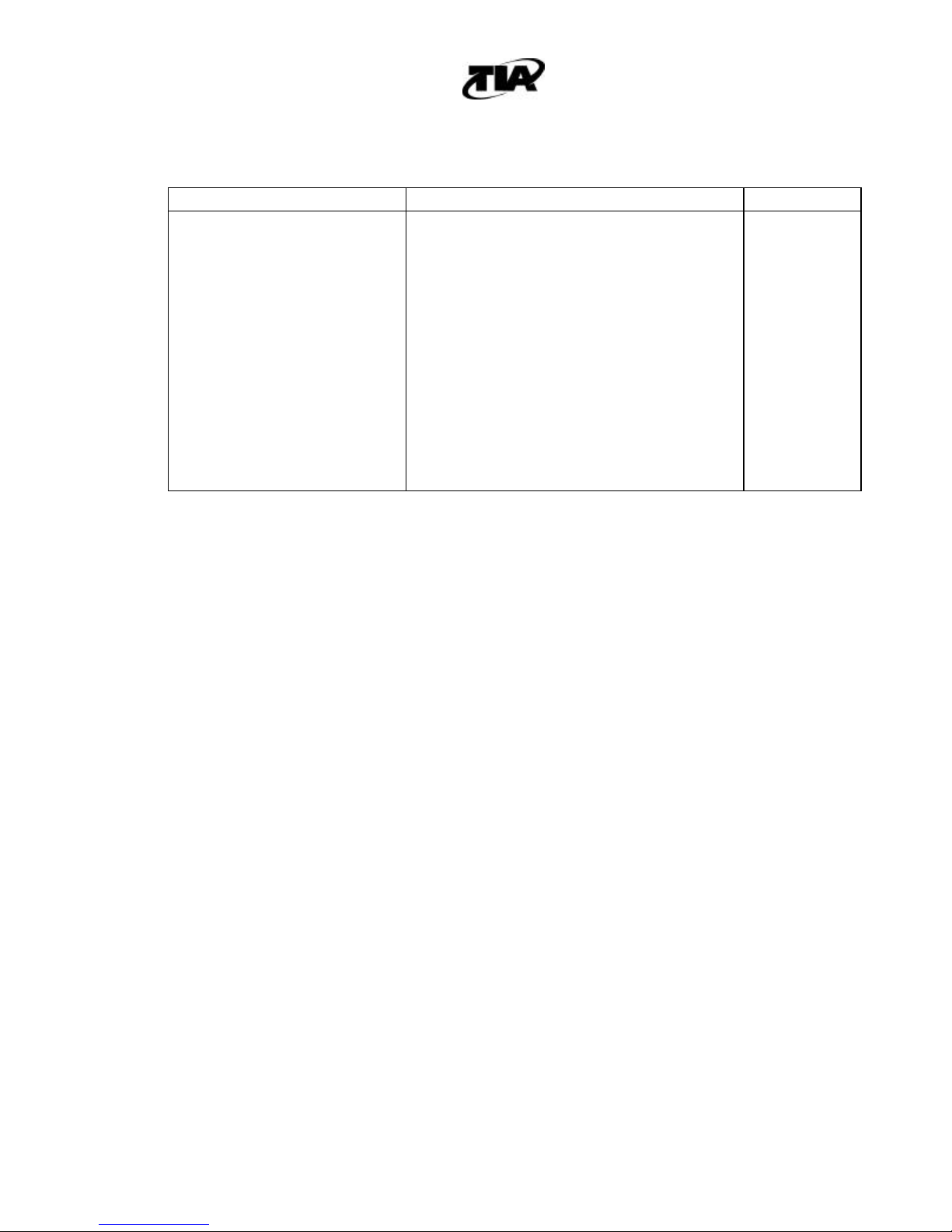
MODEL 1601 SERIES COFFEE BREWER
COMPONENT MAINTENANCE MANUAL
WITH ILLUSTRATED PARTS LIST
Fault Probable Cause Effectivity
(9) Display LEDs are
erratic and do not
function normally.
(a) Check source of water. If
water is distilled, display
may not work correctly
because of low mineral
content of water.
(b) Malfunctioning Display
PCB Assembly. Replace
assembly with a known
good PCB assembly and
retest.
(c) Faulty cold water tank
probe. Return to TIA for
repair or repair as necessary
500-0619
(Models Only)
25-30-27
Page 105
September 1, 2005

MODEL 1601 SERIES COFFEE BREWER
COMPONENT MAINTENANCE MANUAL
WITH ILLUSTRATED PARTS LIST
THIS PAGE INTENTIONALLY LEFT BLANK.
25-30-27
Page 106
September 1, 2005

MODEL 1601 SERIES COFFEE BREWER
COMPONENT MAINTENANCE MANUAL
WITH ILLUSTRATED PARTS LIST
DISASSEMBLY
1. General
A. Since complete disassembly is impractical and undesirable, only the following items
should be removed as required: Those which have been definitely established by
Check and/or Fault Isolation procedures as being defective, those which must be
removed to gain access to remove a defective part, and those which must be
removed in order to electrically isolate a part suspected of being faulty. Check
testing and Fault Isolation procedures determine those components which are
defective and, therefore, the extent of disassembly required.
B. This section consists of the following subsections:
a. Disassembly instructions for Model 1601
b. Disassembly instructions for Models 1601A and 1601B
NOTE: Observe proper ESD handling and storage procedures for PCB assemblies
after removing top cover. ESD Discharges may damage PCB assemblies.
2. Disassembly Instructions for Model 1601
A. Top Cover and Cold Water Tray Disassembly (Figure 1001)
1. Remove top cover (10) by removing screws (35).
2. Remove gasket (30) and cold water tray (25).
3. If required, remove receptacle (15) from top cover (10) by removing screws
(20).
B. Water Tank Disassembly (Figure 1001)
1. Remove brew tube (255) from barbed adapter (45). Pull brew tubing (255)
through the tank assembly (355). Remove tank washer (365).
2. Disconnect tubes (255) from heater casting (100).
3. Note correct orientation for later installation, and remove check valve (250)
from tubing (255).
4. Remove silicon tubing (200) from fitting (205).
25-30-27
Page 301
September 1, 2005

MODEL 1601 SERIES COFFEE BREWER
COMPONENT MAINTENANCE MANUAL
WITH ILLUSTRATED PARTS LIST
5. Remove screws (360) and remove water tank (355).
C. Brew Head Disassembly (Figure 1001)
1. Remove screws (55) to remove basket support (50) and hot water receptacle
(40) from chassis (5).
2. Remove barbed adapter (45) from the hot water receptacle (40).
D. Heater Assembly Removal (Figure 1001)
1. Remove bottom cover (285) by removing screws (290).
2. Disconnect electrical leads from the heater assembly (100) as necessary.
3. Remove locknuts (115), screws (110) and heater clamp (105).
4. Remove heater assembly (100) from chassis (5).
5. Remove tray (90) and gasket (95) from chassis (5).
E. Heater Disassembly (Figure 1003)
1. Remove screws (20) and washer (25) from heater casting (5). Remove
overheat thermostat (10).
2. Remove screws (40) and washer (45) from heater casting (5). Remove control
thermostat (30).
NOTE: Heater elements (50) are staked in place and should not be removed
except for replacement of a failed element. Replacement heater
elements should be securely staked into place.
25-30-27
Page 302
September 1, 2005

MODEL 1601 SERIES COFFEE BREWER
COMPONENT MAINTENANCE MANUAL
WITH ILLUSTRATED PARTS LIST
3. Disassembly Instruction for Model 1601A and 1601B
A. Top Cover and Cold Water Tray Disassembly (Figure 1002)
1. Remove top cover (10) by removing screws (25), and locknut (35).
2. Remove cold water tray (20).
B. Water Tank Disassembly (Figure 1002)
1. Remove tubes (290) from water tank (380) and heater assembly (260).
2. Note orientation for later installation, and remove check valve (295) from inlet
tube.
3. Remove screws (385) and remove water tank (380) from chassis (5). Liquid
Level sensor and ground wires will still be connected. Support water tank.
4. Remove ground and liquid level sensor leads from water tank (380) by
removing screws (390) and split lockwashers (395).
C. Brew Head Disassembly (Figure 1002)
1. Remove brew tube (290) from barbed adapter (55).
2. Remove brew head (40) from chassis (5) by removing screws (50).
3. Remove basket support (105) from chassis (5) by removing screws (110).
Clean RTV from both surfaces
D. Heater Assembly Removal (Figure 1001)
1. Remove bottom cover (280) by removing screws (285).
2. Disconnect heater assembly (260) electrical leads as required.
3. Remove locknuts (275), screws (265) and heater clamp (270).
25-30-27
Page 303
September 1, 2005
