Page 1
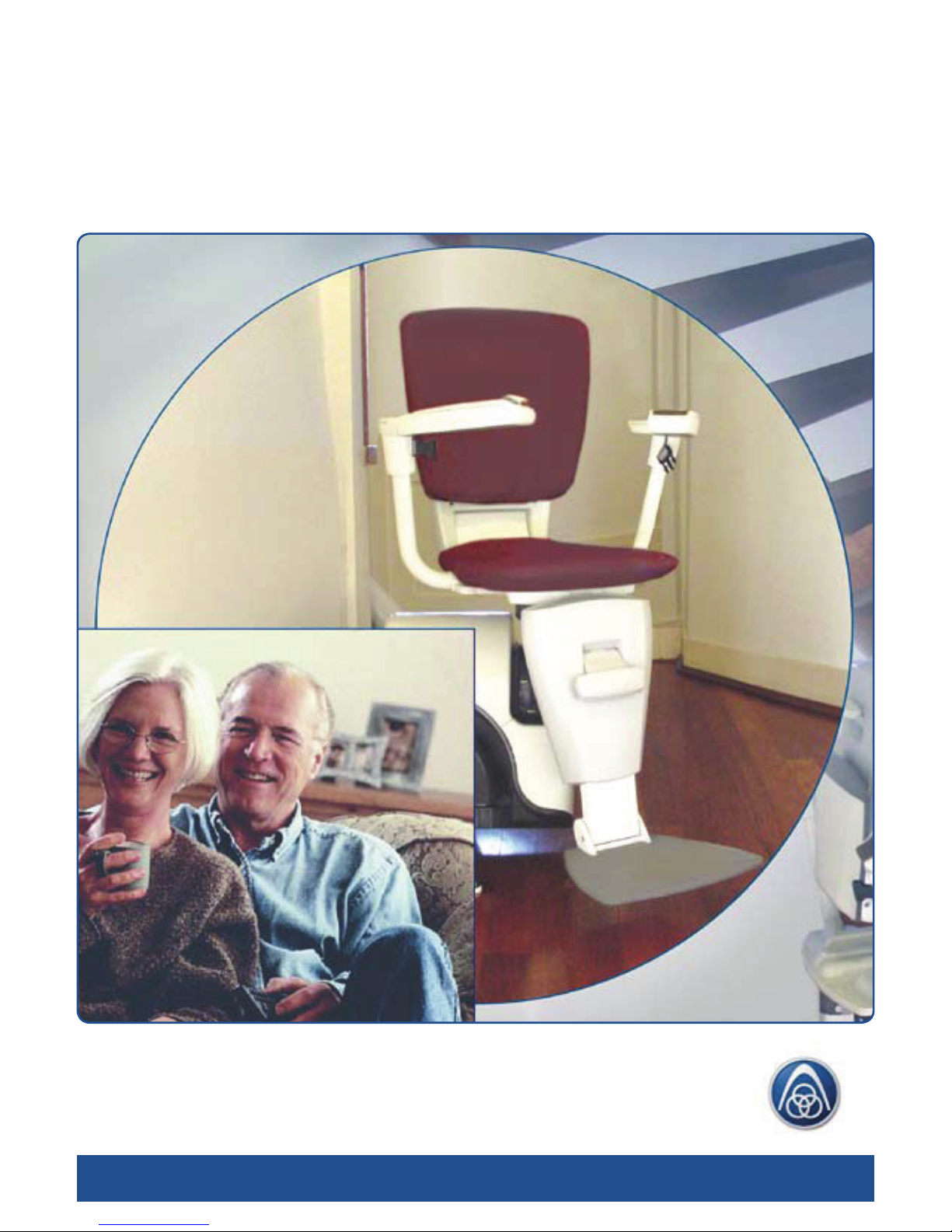
ThyssenKrupp Accessibility
A ThyssenKrupp
Elevator company
TK
The Flow2 stairlift
User Manual
Page 2
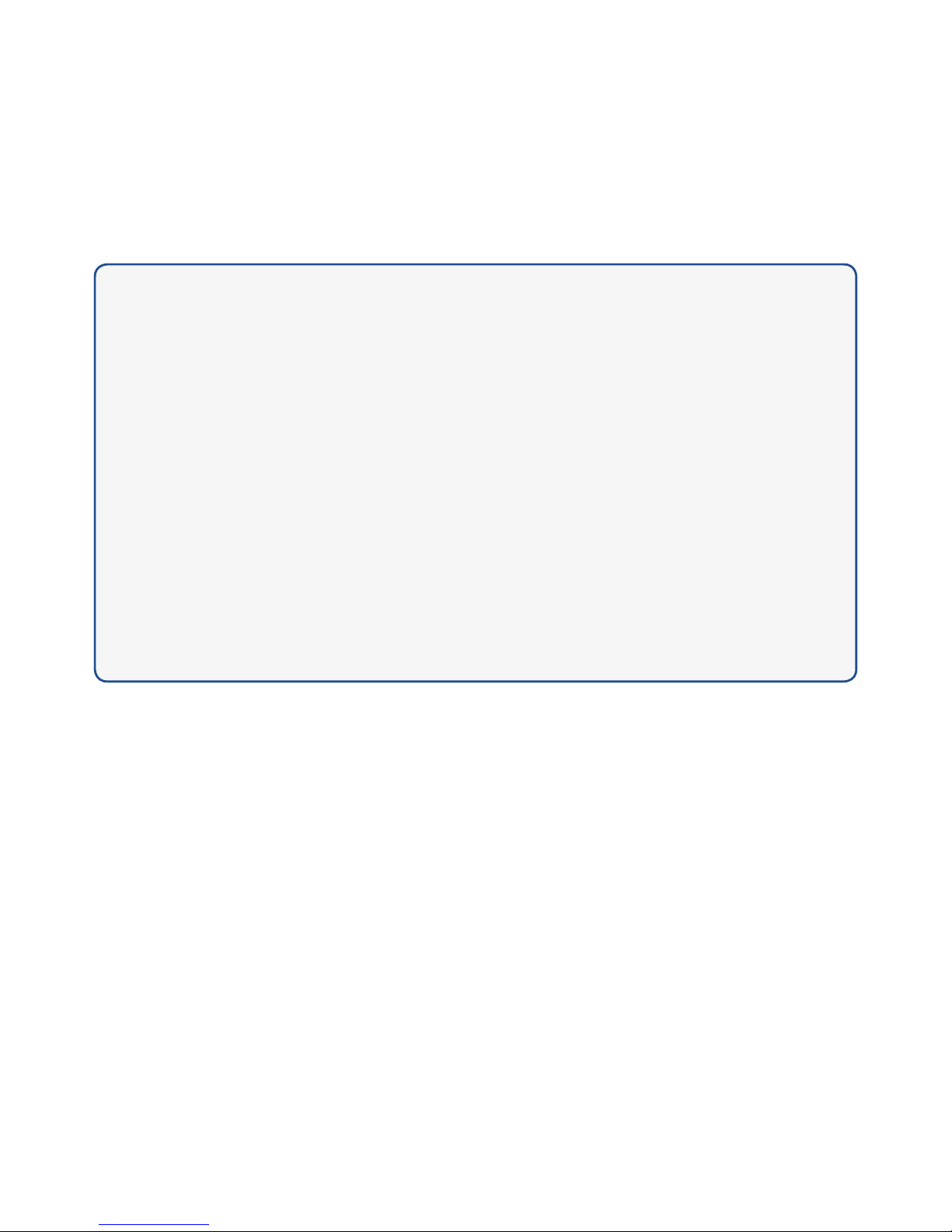
The Flow2 stairlift
User Manual
ATTENTION:
READ THIS USER MANUAL CAREFULLY BEFORE USING
THE Stairlift
PAY SPECIAL ATTENTION TO THE CHAPTER ‘SAFETY
INSTRUCTIONS’
KEEP THIS MANUAL IN THE VICINITY OF THE Stairlift SO
THAT YOU WILL ALWAYS HAVE THE INFORMATION YOU
NEED AVAILABLE
READ THIS USER MANUAL CAREFULLY BEFORE USING
THE Stairlift
PAY SPECIAL ATTENTION TO THE CHAPTER ‘SAFETY
INSTRUCTIONS’
KEEP THIS MANUAL IN THE VICINITY OF THE Stairlift SO
THAT YOU WILL ALWAYS HAVE THE INFORMATION YOU
NEED AVAILABLE
© 2006 ThyssenKrupp Accessibility B.V.
All rights reserved.
Nothing in this document may be reproduced and/or published by means of printing,
photocopy, microfilm or any other means whatsoever without the prior written permission
of ThyssenKrupp Accessibility B.V.
Page 3
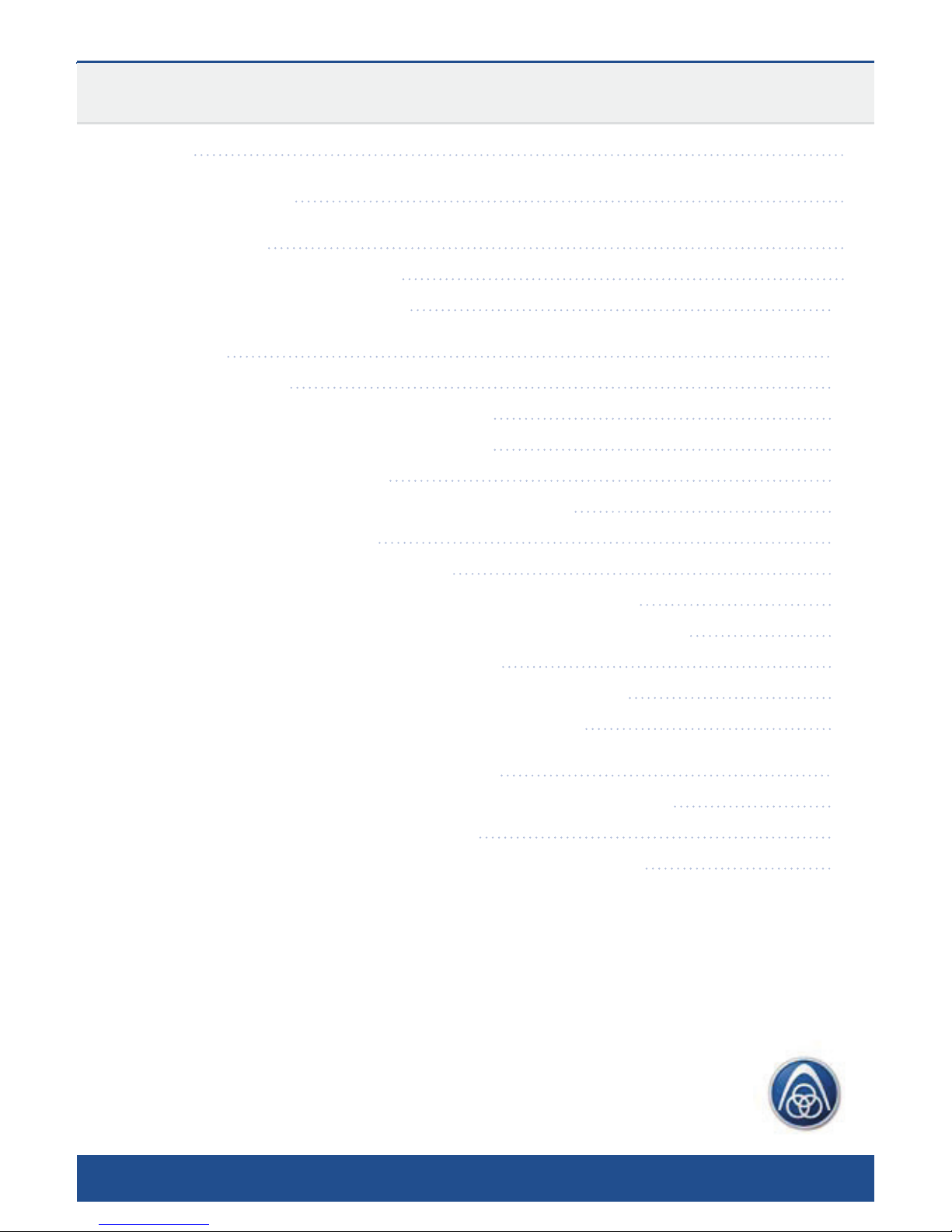
Flow2 stairlift
1
Table of contents
Foreword 3
Safety instructions 6
1. Introduction 9
1.1 General description 9
1.2 Stairlift components
10
2. Controls 11
2.1 Controls 11
2.1.1 Call and park stations
12
2.1.2 Control unit in armrest
13
2.1.3 Main switch
13
2.1.4 Optional attendant control unit
15
2.2 Using the stairlift
15
2.2.1 Charging contacts
16
2.2.2 Folding out the seat and sitting down
16
2.2.3 Optional: manual or automatic swivel seat
18
2.2.4 Traveling in the stairlift
20
2.2.5 Standing up and folding up the seat
22
2.2.6 Using the call and park stations
24
3. Recognizing and resolving signals 25
3.1 Signals during normal operation of the stairlift 25
3.2 Signals on the motor cover
25
3.3 Warning signals while operating the stairlift
26
ThyssenKrupp Accessibility
A ThyssenKrupp
Elevator company
TK
Page 4
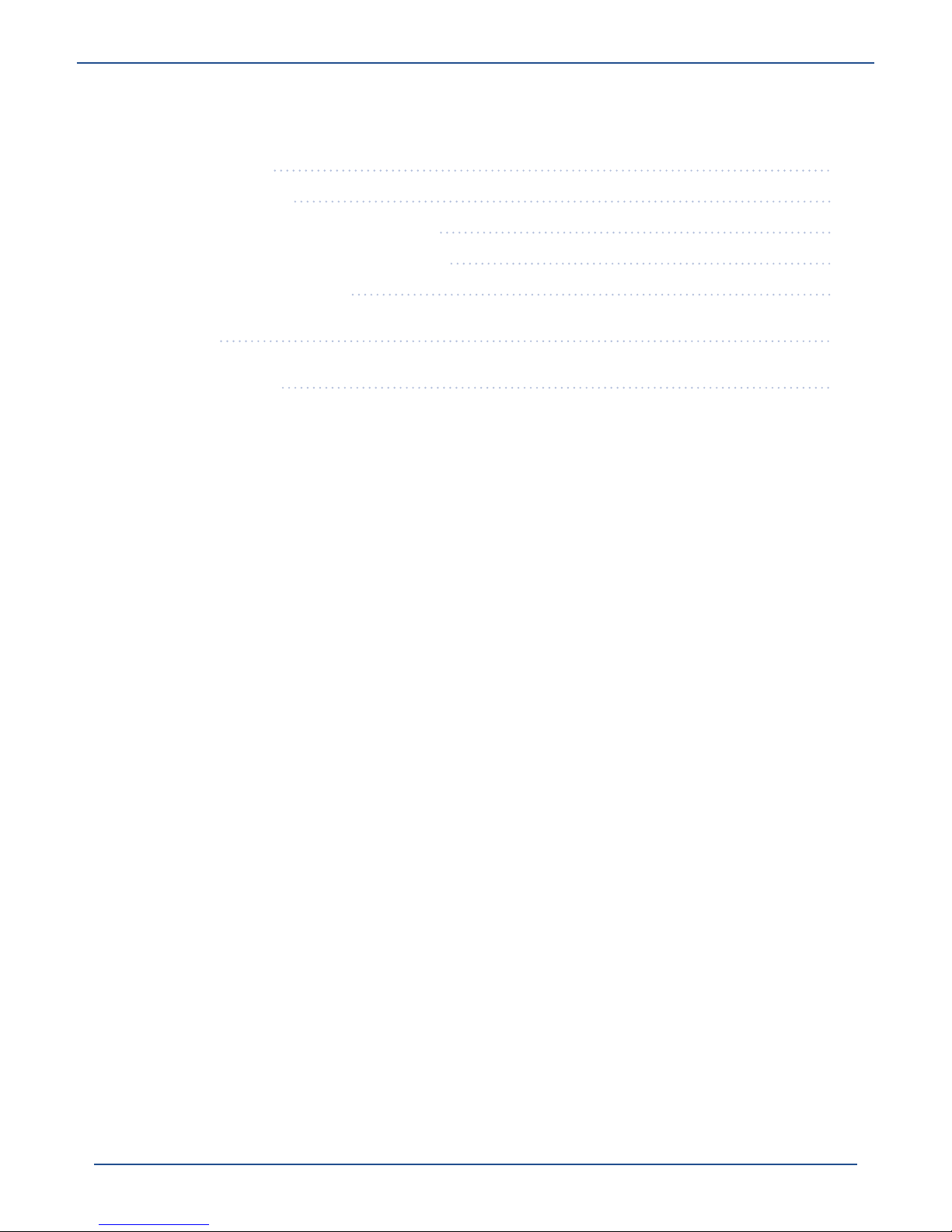
Table of contents
Flow2 stairlift
2
4. Maintenance 27
4.1 Cleaning 27
4.2 Replacing the batteries
27
4.3 Preventive maintenance
28
4.4 Technical data
29
5. Contact 30
6. EC Certificate 31
Page 5

Flow2 stairlift
3
Foreword
Congratulations!
You have chosen a ThyssenKrupp Accessibility stairlift. A modern, userfriendly and safe product that will give you years of pleasure. We will do
everything to justify the confidence that you have placed in us. In order to
make the best possible use of the stairlift, it is extremely important that you
read this user manual carefully before you actually use the stairlift.
This manual
The instructions in this user manual are intended for you, the user of
The Flow2 stairlift. The instructions contain all the information needed
for a correct and safe use of the stairlift. All sections and subsections are
numbered. The page number is shown at the bottom of each page. In this
manual, the terms “left”, “right”, “front” and “rear” are used to identify
specific parts of the lift. The reference point for this is always your position
as user, sitting on the stairlift.
Page 6
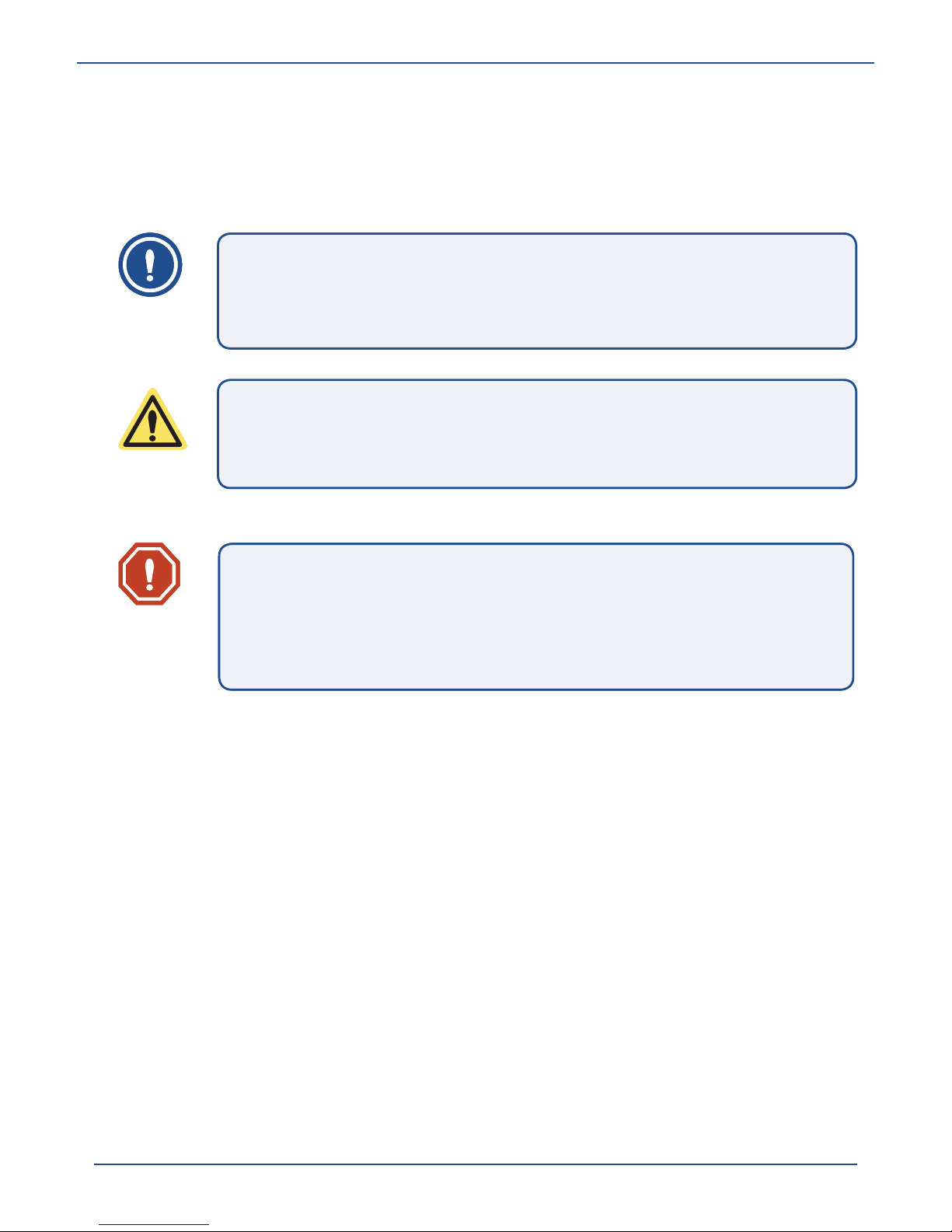
Foreword
Flow2 stairlift
4
Symbols
The following symbols are used in this manual:
Service & technical support
To ensure that your stairlift works correctly and safely, it is important that
the stairlift is inspected and maintained on a regular basis. We advise you
to take out a service contract so that the optimal working of your stairlift is
always guaranteed. You can contact your supplier for this (see Chapter 5).
NOTE
Tips and advice to make it easier to carry out the associated
action.
NOTE
Tips and advice to make it easier to carry out the associated
action.
CAUTION
Subjects and actions for which extra attention and/or caution
is required.
CAUTION
Subjects and actions for which extra attention and/or caution
is required.
WARNING
Actions that could result in damage to the lift, the
surrounding or the environment if they are not carried out
with care.
WARNING
Actions that could result in damage to the lift, the
surrounding or the environment if they are not carried out
with care.
Page 7
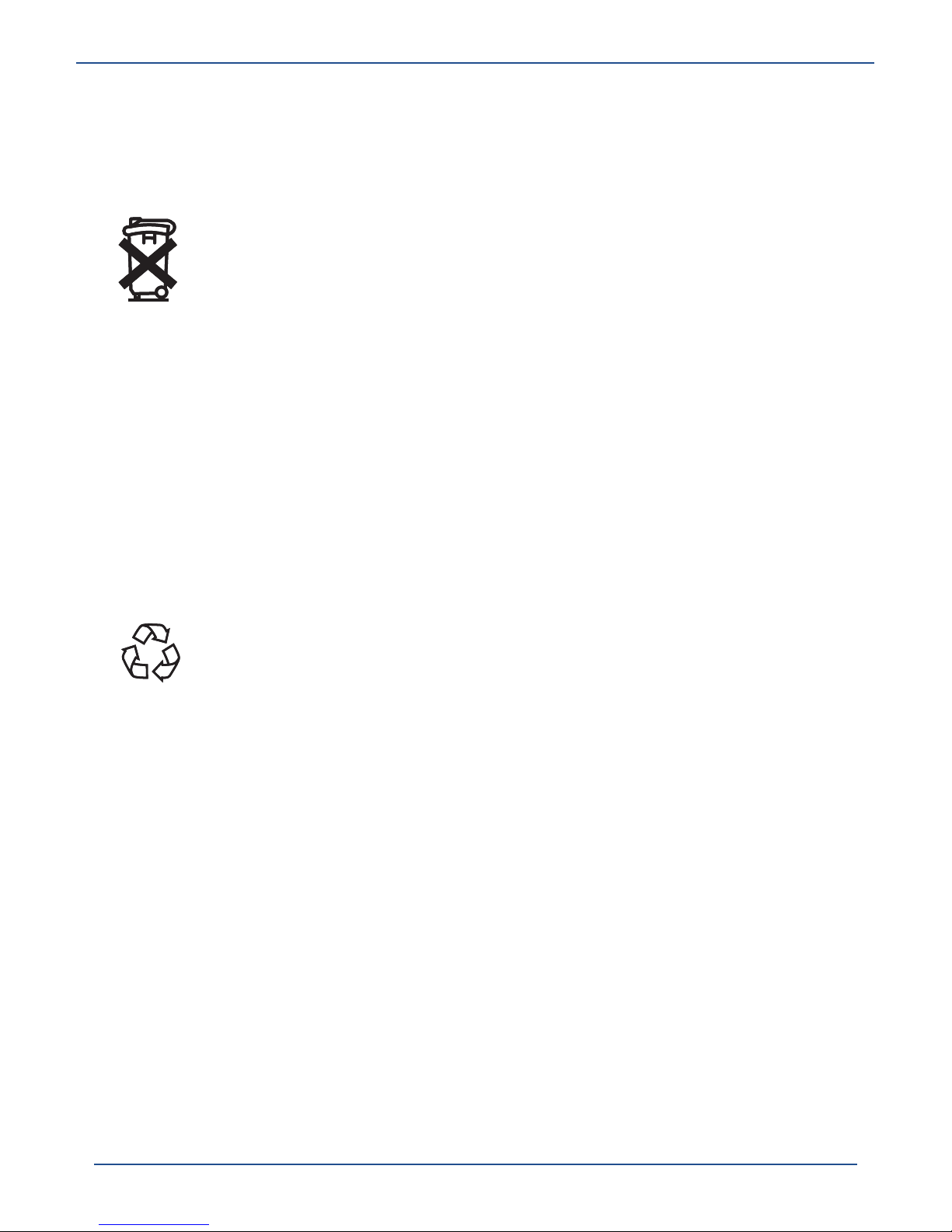
Flow2 stairlift
5
Stairlifts and the environment
Batteries
The stairlift contains two batteries, each 12 V (7 Ah), to provide
the motor with power. These batteries may only be replaced
by authorized maintenance technicians. There are also 'C' cell
batteries in the call and park stations and the control unit. You
may replace these batteries yourself (see Chapter 4).
Do not dispose of old batteries with domestic refuse, but hand
them in when you buy the new batteries. If this is not possible,
contact your local municipality to find out where you can hand in
the used batteries.
Disposal of the stairlift
Stairlifts that are no longer used can generally, after
consultation with the dealer, be taken back. If this is not
possible, find out from your local government administration
what the possibilities are for return, re-use or environmentallyfriendly disposal of the materials.
Page 8

Safety instructions
Flow2 stairlift
6
Safety instructions
General
Your The Flow2 stairlift has been designed for maximum user-friendliness
in domestic households. To ensure that the stairlift is operated correctly, it
is important that every user is aware of the instructions in this user manual.
You, as end user of the stairlift, are always completely responsible for
compliance with local safety requirements and directives.
ThyssenKrupp Accessibility is therefore not responsible for damage or
injury caused by failure to correctly observe the safety requirements and
directives as described in the user manual, of improper use during the use
or maintenance of the stairlift.
Warning stickers on the stairlift
The warning stickers on The Flow2 stairlift are an important part of our
safety measures. The stickers may therefore not be covered or removed and
must always be visible and legible. If the warning stickers are unreadable
or damaged, they must be replaced immediately. You can contact your
supplier for this (see Chapter 5).
Users
Only adults who are aware of the contents of this user manual may
use the stairlift.
Under-aged and mentally disadvantaged persons may only use the
stairlift under supervision.
Never exceed the maximum permissible weight (125 kg).
The stairlift is exclusively intended for the transportation of one person
per journey.
Never use the stairlift for transporting animals or goods.
Never change the sequence of the actions to be performed.
-
-
-
-
-
-
Page 9

Flow2 stairlift
7
Keep children away from the stairlift; do not allow them to play with
the stairlift.
Use
Before use, inspect both the stairway and the stairlift. Only use the
stairlift if the stairway and rail are completely free of any obstacles.
Practice using the stairlift until you have completely mastered all the
actions.
Be careful of loose clothing (scarves, belts, jackets, wide skirts, etc.).
Ensure that they cannot become trapped in the moving parts of the
stairlift.
Never stand on the stairlift and always use the safety belt supplied.
While moving, keep sitting upright and do not lean forwards,
backwards or to the side. Do not make any unnecessary movements,
such as rocking.
While moving, keep your hands on the armrests and your feet on the
footplate. Do not allow your hands and feet to dangle outside the
stairlift.
Do not force the parts of the stairlift open or closed. Do not try to
physically force the stairlift to start moving.
Never use the stairlift if there is a fire or in the vicinity of an explosion
hazard.
Report unusual noises and vibration to your dealer immediately.
Protect the stairlift from water and moisture. Never spray or squirt the
stairlift with water.
Keep the control unit and the Call and park box free of dirt and grease.
Remove the joysticks as necessary from the controls when the stairlift
is not in use and keep them in a safe place.
-
-
-
-
-
-
-
-
-
-
-
-
-
Page 10
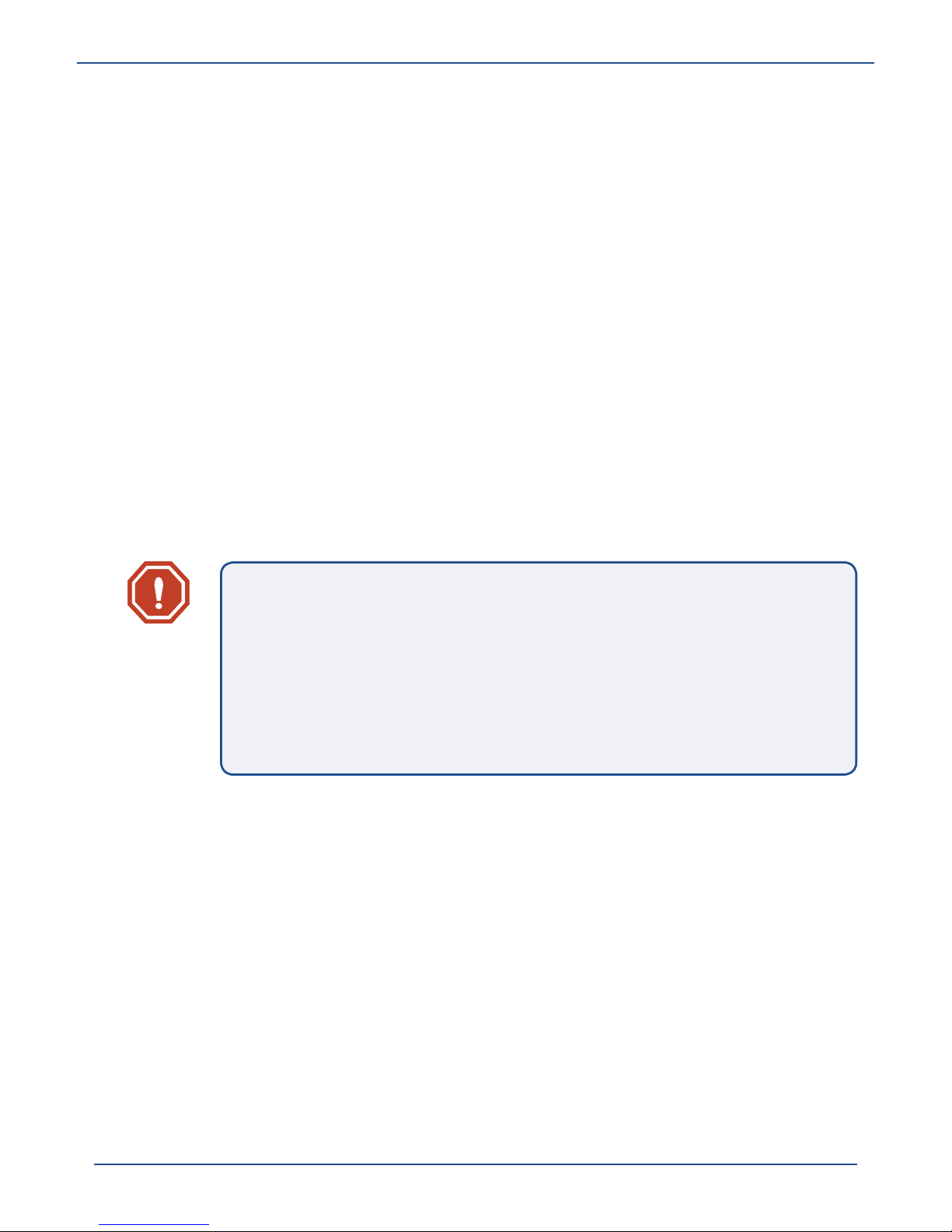
Safety instructions
Flow2 stairlift
8
Never remove the main plug from the wall socket because the
batteries will then not be charged.
Technical specifications
The technical specifications specified in §4.4 may not be changed.
Maintenance
Never carry out maintenance work yourself. Modifications to or replacement
of the stairlift may only be carried out by personnel who have been trained
by ThyssenKrupp Accessibility BV.
Only carry out maintenance when it is specified in this user manual.
-
WARNING
Never remove the main plug from the wall socket because the
batteries will then not be charged.
Do not remove any signs or labels that should be affixed to
the lift.
WARNING
Never remove the main plug from the wall socket because the
batteries will then not be charged.
Do not remove any signs or labels that should be affixed to
the lift.
Page 11

Flow2 stairlift
9
1. Introduction
1.1 General description
Flow2 is a custom-made stairlift with which you can safely, comfortably and
ascend and descend the stairs without any physical exertion. The stairlift is
suitable for the transportation of a maximum of one person per journey.
The stairlift is driven by an electric motor and is equipped with rechargeable
batteries. The batteries are recharged at the stopping positions (at the top
and bottom of the stairs) and at any extra parking positions and intermediate
floors.
The stairlift can be controlled in two ways:
Seated on the stairlift, the stairlift can be controlled with the joystick in
the control unit in the right or left armrest.
To fetch or park at or from another position on the rail, you can use the
call and park box. The call and park stations are located at the top and
bottom of the stairs and possibly at (optional) intermediate stopping
positions. The call and park box can be operated with the joystick.
-
-
Page 12

Introduction
Flow2 stairlift
10
1.2 Stairlift components
NOTE
In figure 1 the standard assembly is shown for a right-
handed user, where the joystick is positioned on the right.
NOTE
In figure 1 the standard assembly is shown for a right-
handed user, where the joystick is positioned on the right.
a. backrest
b. control unit with joystick
c. armrests (folding)
d. safety belt
e. seat (folding)
a. backrest
b. control unit with joystick
c. armrests (folding)
d. safety belt
e. seat (folding)
Fig. 1/1: Most important componentsFig. 1/1: Most important components
JJ
f. footplate handle
g. motor + status lamp
h. main switch (rear side)
i . footplate (folding)
j. call and park box
f. footplate handle
g. motor + status lamp
h. main switch (rear side)
i . footplate (folding)
j. call and park box
G
I
D
D
C
A
F
E
B
C
H
G
I
D
D
C
A
F
E
B
C
H
Page 13

Flow2 stairlift
11
2. Controls
This chapter first gives a description of the most important controls.
Secondly, it describes the operation of the stairlift, whereby all the
procedures are dealt with that are part of the daily use.
2.1 Controls
The most important controls of The Flow2 stairlift are:
The call and park stations.
The control unit in one of the armrests.
The lamp on these controls indicates the status of the stairlift (see Chapter
3). The stairlift is also equipped with a main switch and optionally with an
attendant control unit.
-
-
NOTE
The joystick works like a "dead man's handle". This means
that the joystick must be held in the required direction of
movement throughout the whole of the journey. When the
joystick is released, the stairlift will stop. The stairlift emits an
audio signal for every movement.
NOTE
The joystick works like a "dead man's handle". This means
that the joystick must be held in the required direction of
movement throughout the whole of the journey. When the
joystick is released, the stairlift will stop. The stairlift emits an
audio signal for every movement.
Page 14

Controls
Flow2 stairlift
12
2.1.1 Call and park stations
The call and park stations are located at the
top and bottom of the stairs and possibly
at each intermediate floor with a stopping
position. With the call and park stations you
can bring the stairlift to you or sent it to a
parking position.
If you have chosen to be able to put the lift
"out of the way" somewhere halfway down
the stairs, your stairlift will go to this parking
position. This preset parking position (with
charging contact) has been chosen so that
other stairway users are obstructed as little
as possible by the stairlift.
You operate the call and park stations by pressing the joystick. Press the
joystick at the side with the ‘P’ to park the stairlift (see fig. 2/1d). The stairlift
will then go to a pre-programmed parking position and stop there. Press the
joystick at the side with the ‘stairlift symbol’ to bring the stairlift to you (see
fig. 2/1c).
Fig. 2/1: Call and park box
a. joystick
b. status lamp
c. fetching the stairlift
d. parking the stairlift
Fig. 2/1: Call and park box
a. joystick
b. status lamp
c. fetching the stairlift
d. parking the stairlift
a.
D
b
C
a.
D
b
C
Page 15

Flow2 stairlift
13
2.1.2 Control unit in armrest
As soon as you insert the joystick in the hole in the control unit, you can,
while sitting on the seat, control the stairlift with a single hand movement.
The control unit is mounted on the left or right armrest.
2.1.3 Main switch
Switching off the power:
The stairlift can be switched on and off with the main switch, for example when
you go on holiday or during a period when you are not home for an extended
period. An illuminated lamp on the drive unit cover indicates that the stairlift is
switched on and ready for use.The stairlift is switched off when this lamp is not lit.
Fig. 2/3: Inserting the joystickFig. 2/3: Inserting the joystick
Fig.2/2: Control unit with various
joysticks
Fig.2/2: Control unit with various
joysticks
Fig. 2/4: Main switch
on: pull out off: push in
Fig. 2/4: Main switch
on: pull out off: push in
Fig. 2/5: Status lamp on the motor
cover
Fig. 2/5: Status lamp on the motor
cover
Page 16

Controls
Flow2 stairlift
14
Descent system for emergencies:
With the main switch you can also let the stairlift descend in the unlikely
even that a malfunction occurs and the stairlift stops halfway along the rail.
Pull out the main switch on the rear
of the motor cover as far as possible
to activate the descent system. Keep
the main switch in this position until
the stairlift has arrived at the desired
location. If you release the main switch,
the stairlift will stop.
As a safety precaution, the emergency
descent system will not work after the
stairlift has stopped for a short time at a
charging contact.
Fig. 2/6: Making the lift descend in an
emergency
Fig. 2/6: Making the lift descend in an
emergency
WARNING
The descent system is not intended for everyday use.
WARNING
The descent system is not intended for everyday use.
Page 17

Flow2 stairlift
15
2.1.4 Optional attendant control unit
With the optional attendant control unit,
an attendant can easily send the stairlift
upwards and downwards while the user sits
on the stairlift (fig. 2/7).
2.2 Using the stairlift
Starting point: the stairlift is at one of the stopping positions where you are
going to step on.
Fig. 2/7: Attendant control unitFig. 2/7: Attendant control unit
NOTE
For operation, the control unit in the armrest always has
priority over the other controls.
NOTE
For operation, the control unit in the armrest always has
priority over the other controls.
CAUTION
Read the safety instructions carefully before using the
stairlift.
CAUTION
Read the safety instructions carefully before using the
stairlift.
NOTE
Remember that all of the controls act like "dead man's
handles". As soon as you release the joystick, the stairlift will
stop immediately.
NOTE
Remember that all of the controls act like "dead man's
handles". As soon as you release the joystick, the stairlift will
stop immediately.
Page 18

Controls
Flow2 stairlift
16
2.2.1 Charging contacts
Your stairlift works on batteries. Therefore,
always park the stairlift on a charging
contact. The stairlift stops automatically
when it arrives at a charging contact. If
you do not park the stairlift on a charging
contact, the batteries can become empty
and you cannot move the stairlift. In this
case, the stairlift will emit a continuous
audio signal.
2.2.2 Folding out the seat and sitting down
1. Fold down the seat (fig. 2/9).
2. Sit on the seat with your back against the backrest (fig. 2/10).
3. Fold the footplate out by pushing the handle on the frame downwards
and put you feet on the footplate (fig. 2/11). Throughout the journey,
keep your feet on the footplate and your hands away from moving
parts.
4. Fasten the safety belt (fig. 2/12).
5. Fold the two armrests down (fig. 2/13).
Fig. 2/8: Charging contactFig. 2/8: Charging contact
CAUTION
Never remove the transformer plug from the wall socket. Use
the main switch to turn the stairlift on and off.
CAUTION
Never remove the transformer plug from the wall socket. Use
the main switch to turn the stairlift on and off.
Page 19

Flow2 stairlift
17
Fig. 2/9: Fold up the seatFig. 2/9: Fold up the seat Fig. 2/10: Sit downFig. 2/10: Sit down
Fig. 2/11: Fold out the footplateFig. 2/11: Fold out the footplate Fig. 2/12: Fasten the safety beltFig. 2/12: Fasten the safety belt
Fig. 2/13: Fold down the armrestsFig. 2/13: Fold down the armrests
Page 20

Controls
Flow2 stairlift
18
2.2.3 Optional: manual or automatic swivel seat
To be able to sit down safely and comfortably, you may have opted for a
manual or an automatic swivel seat.
Option 1: Manual swivel seat:
Before you sit down or stand up, you can
turn the seat in the required direction.
1. Unlock the seat by pulling the swivel
seat handle (fig. 2/14) up.
2. You can now turn the seat in the
required direction.
3. Ensure that you always lock the swivel
seat again before you sit down. You lock
the swivel seat by pushing the handle
downwards.
Fig. 2/14: Manual seat swivel
handle.
Fig. 2/14: Manual seat swivel
handle.
NOTE
The seat can only be turned in one direction, about a quarter
of a turn. The stairlift will not work when the seat is turned.
NOTE
The seat can only be turned in one direction, about a quarter
of a turn. The stairlift will not work when the seat is turned.
CAUTION
Ensure that you always lock the swivel seat again before you
sit down or stand up. You lock the swivel seat by pushing the
handle downwards.
CAUTION
Ensure that you always lock the swivel seat again before you
sit down or stand up. You lock the swivel seat by pushing the
handle downwards.
Page 21

Flow2 stairlift
19
Option 2: Automatic swivel seat:
Before sitting down and standing up, the
seat will automatically turn in the required
direction when you control the stairlift with
the call and park box or the control unit. It
is also possible for your stairlift to go up the
stairs rotated backwards, and go down the
stairs rotated forwards (see fig. 2/15).
Examples of automatic seat swiveling:
Arriving at the top of the stairs with an
automatic swivel seat:
1. Keep holding the joystick in the
direction of travel until you have
arrived at the top of the stairs. The
stairlift will turn automatically. When
you hear an audio signal, you can
release the joystick and stand up
safely.
2. Folding up the seat.
3. Turn the seat back, out of the way, by pressing the joystick on the call
and park box in the ‘P’ direction (see fig. 2/16).
Sitting down safely with the automatic swivel seat:
1. To be able to sit down comfortably and safely, you can turn the seat
automatically by pressing the button on the call and park box in the
direction of the stairlift symbol (see fig. 2/16).
2. Then sit down on the seat and push the joystick in the armrest in the
required direction of movement. The stairlift will turn back first and
then start moving.
Fig. 2/15: The stairlift can move
forwards or backwards.
Fig. 2/15: The stairlift can move
forwards or backwards.
Fig. 2/16: Call and park box
options.
Fig. 2/16: Call and park box
options.
Calling the stairlift.
Parking the stairlift.
Calling the stairlift.
Parking the stairlift.
Page 22

Controls
Flow2 stairlift
20
2.2.4 Traveling in the stairlift
1. Check that the stairs are free of any obstacles.
2. Place the joystick in the hole in the control unit (fig. 2/17).
3. Push the joystick to the left or right to move the stairlift upwards or
downwards (fig. 2/18).
4. The lamp on the control unit indicates the status of the stairlift, see
Chapter 3 for a description of the signals.
5.The stairlift will stop at any intermediate floors. To carry on moving
immediately, release the joystick and then press it again in the required
direction of movement.
Fig. 2/17: Inserting the joystick.Fig. 2/17: Inserting the joystick. Fig. 2/18: Hold the joystick in the
required direction.
Fig. 2/18: Hold the joystick in the
required direction.
Page 23

Flow2 stairlift
21
NOTE
The stairlift keeps moving until you release the joystick, or
until the end of the rail is reached.
NOTE
The stairlift keeps moving until you release the joystick, or
until the end of the rail is reached.
NOTE
When you have arrived at a stopping position, the stairlift
always stops automatically. Release the joystick only after the
lift has come to a stop.
NOTE
When you have arrived at a stopping position, the stairlift
always stops automatically. Release the joystick only after the
lift has come to a stop.
NOTE
As soon as you release the joystick, the stairlift stops and
the lamp on the control unit goes out. An inbuilt safety
mechanism ensures that you cannot keep changing the
direction of movement. After each change, the stairlift waits
for a short time interval. Even after a stop, for example
halfway down the stairs, the stairlift will only start after a short
delay.
NOTE
As soon as you release the joystick, the stairlift stops and
the lamp on the control unit goes out. An inbuilt safety
mechanism ensures that you cannot keep changing the
direction of movement. After each change, the stairlift waits
for a short time interval. Even after a stop, for example
halfway down the stairs, the stairlift will only start after a short
delay.
CAUTION
Always park the stairlift on a charging contact. If you do not
park the stairlift on a charging contact, the batteries can
become empty and you cannot move the stairlift any longer.
CAUTION
Always park the stairlift on a charging contact. If you do not
park the stairlift on a charging contact, the batteries can
become empty and you cannot move the stairlift any longer.
Page 24

Controls
Flow2 stairlift
22
2.2.5 Standing up and folding up the seat
If your stairlift is equipped with a manual or automatic swivel seat, you can
stand up easily and safely by first turning the seat in the required direction
(see § 2.2.3).
1. Unfasten the safety belt (fig. 2/19).
2. If you want to remove the joystick, push it forwards (fig. 2/20).
3. Fold up the armrests (fig. 2/21).
4. Fold up the footplate by pulling the handle on the frame upwards (fig.
2/22).
5. Stand up and step off the seat (fig. 2/23).
6. Fold up the seat by pulling it upwards (fig. 2/24).
Page 25

Flow2 stairlift
23
Fig. 2/19: Unfasten the safety beltFig. 2/19: Unfasten the safety belt Fig. 2/20: Remove the joystick, if
required
Fig. 2/20: Remove the joystick, if
required
Fig. 2/21: Fold up the armrestsFig. 2/21: Fold up the armrests
Fig. 2/22: Fold up the footplateFig. 2/22: Fold up the footplate
Fig. 2/23: Stand upFig. 2/23: Stand up Fig. 2/24: Fold up the seatFig. 2/24: Fold up the seat
Page 26

Controls
Flow2 stairlift
24
2.2.6 Using the call and park stations
1. Check that the stairs are free of any objects that could cause an
obstruction.
2. Place the joystick in the hole in the call and park box (fig. 2/25).
3. Push the joystick in the direction of the stairlift symbol to bring the lift
to you (fig. 2/26 A).
4. Fold up the seat and press the joystick at the side with the ‘P’ to send
the stairlift to the nearest parking position (fig. 2/26 B).
a.ba.
b
Fig. 2/26: Symbols on the call and
park box.
a. Calling the stairlift.
b. Parking the stairlift.
Fig. 2/26: Symbols on the call and
park box.
a. Calling the stairlift.
b. Parking the stairlift.
Fig. 2/25: Insert the joystick in the
call and park box.
Fig. 2/25: Insert the joystick in the
call and park box.
NOTE
As soon as you release the joystick, the stairlift will stop
immediately.
NOTE
As soon as you release the joystick, the stairlift will stop
immediately.
WARNING
Ensure that you do not obstruct anyone. Therefore, always
call or park the stairlift with the seat folded.
WARNING
Ensure that you do not obstruct anyone. Therefore, always
call or park the stairlift with the seat folded.
Page 27

Flow2 stairlift
25
3. Recognizing and resolving signals
When you move the joystick in the call and park box or the control unit, the
lamp on these controls, in combination with an audio signal from the stairlift,
indicate the status of the stairlift. The following table gives an overview of
the possible signals.
3.1 Signals during normal operation of the stairlift
Signal on control Meaning
Constant green lamp. The joystick has been operated and the stairlift
is moving or will move.
Constant green lamp
+ audio signal from
motor.
After the stairlift has been operated, the stairlift
is operated again with a different control. The
stairlift will start moving within 10 seconds.
3.2 Signals on the motor cover
Signal on the motor Meaning
Constant blue lamp. The stairlift is on. The stairlift can be switched
off with the main switch.
No lamp. The stairlift is off and will not work. The stairlift
can be switched on with the main switch.
Page 28

Recognizing and resolving signals
Flow2 stairlift
26
3.3 Warning signals while operating the stairlift
Signal on control Meaning Action
Flashing green lamp The batteries of this
control are (almost)
empty and must be
replaced.
Replace the batteries (see §4.2)
of the control concerned.
Flashing red lamp
+ audio signal from
motor.
1. The stairlift
is not parked
on a charging
contact.
1. Drive the stairlift to a charging
contact. If this is not possible,
you can turn the audio signal
off by switching the stairlift
off with the main switch (see
§2.1.3). Then contact your
supplier.
Or:
2.The stairlift has
encountered an
obstacle and will
not move any
further.
2. Move the stairlift in the
opposite direction and remove
the obstacle.
Constant red lamp. There is a
malfunction in the
stairlift.
Switch the stairlift off and then
on again (see §2.1.3). Try to
operate the stairlift. If the stairlift
does not work contact your
supplier. If this situation occurs
while moving, you can always
descend with the emergency
descent system (see §2.1.3).
Page 29

Flow2 stairlift
27
4. Maintenance
4.1 Cleaning
Clean the stairlift regularly with a clean, slightly moist cloth and
possibly a light cleaning agent.
You can remove the dust particles that collect under the rail during the
running-in period of your stairlift with a vacuum cleaner.
4.2 Replacing the batteries
When the 'C' cell batteries in a control are about to become empty, the lamp
- with joystick operation - on the control concerned will flash green. In that
case, replace the batteries.
1. Remove the cover by lifting it, or by placing the joystick in the cutout
under the cover and then turning it a half turn (see fig. 4/1).
2. Remove the batteries from the control unit (see fig. 4/2).
-
-
CAUTION
Do not use any caustic or abrasive cleaning agents, and do
not use too much water.
CAUTION
Do not use any caustic or abrasive cleaning agents, and do
not use too much water.
Fig. 4/1: Removing the cover.Fig. 4/1: Removing the cover. Fig. 4/2: Control unit batteries.Fig. 4/2: Control unit batteries.
Page 30

Maintenance
Flow2 stairlift
28
3. Replace the batteries with the spare
batteries located in the other armrest.
4. Refit the cover by pushing it forwards
and clicking it into place (see fig. 4/3 ).
4.3 Preventive maintenance
In addition to cleaning the stairlift, regular maintenance is needed to
guarantee that your stairlift will keep working as it should and without
any problems. This maintenance should be carried out by authorized
maintenance technicians. We therefore advise you to take out a maintenance
contract so that you can always be certain that your stairlift will stay in
optimal condition. Contact your supplier for more information about the
maintenance contract.
Fig. 4/3: Refit the coverFig. 4/3: Refit the cover
NOTE
The armrest opposite the armrest in which the control unit
is mounted contains spare batteries that you can use to
replace empty batteries. Ensure that you fit new batteries
when you use the spare batteries.
NOTE
The armrest opposite the armrest in which the control unit
is mounted contains spare batteries that you can use to
replace empty batteries. Ensure that you fit new batteries
when you use the spare batteries.
Page 31

Flow2 stairlift
29
4.4 Technical data
General
Permissible weight 125 kg
Driving speed (max.) 0.15 meter per second
Decibel (max.) 67 dBA
Fire resistance according to EN81-40
Charging time 12 V batteries 24 hours (less is possible for 1
journey)
Capacity 12 V batteries 10 journeys (1 floor, vertical landing,
horizontal run-out at the top, 125
kg)
Electrical system
Supply voltage 24 VDC, 2.5 A
Mains supply 230 VAC, 0.35 A
Environmental conditions
Surrounding temperature 5 - 40 °C
Relative humidity 20 - 80%
Page 32

Contact
Flow2 stairlift
30
5. Contact
For information about settings, service or other matters not dealt with in this
manual, you can contact your dealer. The telephone number is:
To be able to help you as quickly as possible, please have the following
details available when you contact one of our service department staff:
End user name:
Installation number:
Telephone number:
Type of stairlift:
Description of the problem:
[ENTER THE SERVICE TELEPHONE NUMBER HERE][ENTER THE SERVICE TELEPHONE NUMBER HERE]
[YOUR INSTALLATION NUMBER][YOUR INSTALLATION NUMBER]
Page 33

Flow2 stairlift
31
6. EC Certificate
Page 34

Page 35

Flow2/Tab03/NL/V2006.09.11
Product Management
ThyssenKrupp Accessibility B.V.
Van Utrechtweg 99
2921 LN Krimpen aan den IJssel
T: +31 (0)180 – 530 990
F: +31 (0)180 – 530 998
www.ThyssenKruppAccessibility.nl
ProductManagement@TKAccess.nl
