
VD10
Digitales Vakuum Anzeige-
und Regelgerät
Digital Vacuum Display
and Control Unit
Betriebsanleitung
Operating Instructions

2
vd10s8-de-131129
Inhalt
1 Hinweise für Ihre Sicherheit ....................................................... 3
2 Das Anzeige- und Regelgerät VD10 ........................................... 4
2.1 Zur Orientierung ...................................................................... 4
2.2 Lieferumfang ........................................................................... 4
2.3 Produktbeschreibung .............................................................. 5
3 Installation .................................................................................. 7
3.1 Hinweise zur Installation ......................................................... 7
3.2 Netzanschluss ........................................................................ 7
3.3 Transmitter-Anschluss RS485 ................................................. 8
3.4 Transmitter-Anschluss 0-10 V ................................................. 9
3.5 Schalt-Ausgänge ...................................................................10
3.6 USB-Anschluss ......................................................................10
4 Betrieb .......................................................................................11
4.1 Inbetriebnahme ......................................................................11
4.2 Menu PRESSURE - Absolutdruckanzeige ..............................12
4.3 Menu SENSOR – Parameter und Funktionen .........................13
4.4 Menu RELAY - Schaltausgänge .............................................16
4.5 Menu DISPLAY - Anzeigeoptionen .........................................18
5 Kommunikation .........................................................................19
5.1 Kommunikationsprotokoll .......................................................19
5.2 Befehlsübersicht ....................................................................20
6 Wartung und Service .................................................................21
7 Technische Daten ......................................................................23
Konformitätserklärung ......................................................................24
Hersteller / Manufacturer:
Thyracont Vacuum Instruments GmbH
Max Emanuel Straße 10
D 94036 Passau
Tel.: ++49/851/95986-0
Fax.: ++49/851/95986-40
email: info@thyracont.de
Internet: http://www.thyracont.com
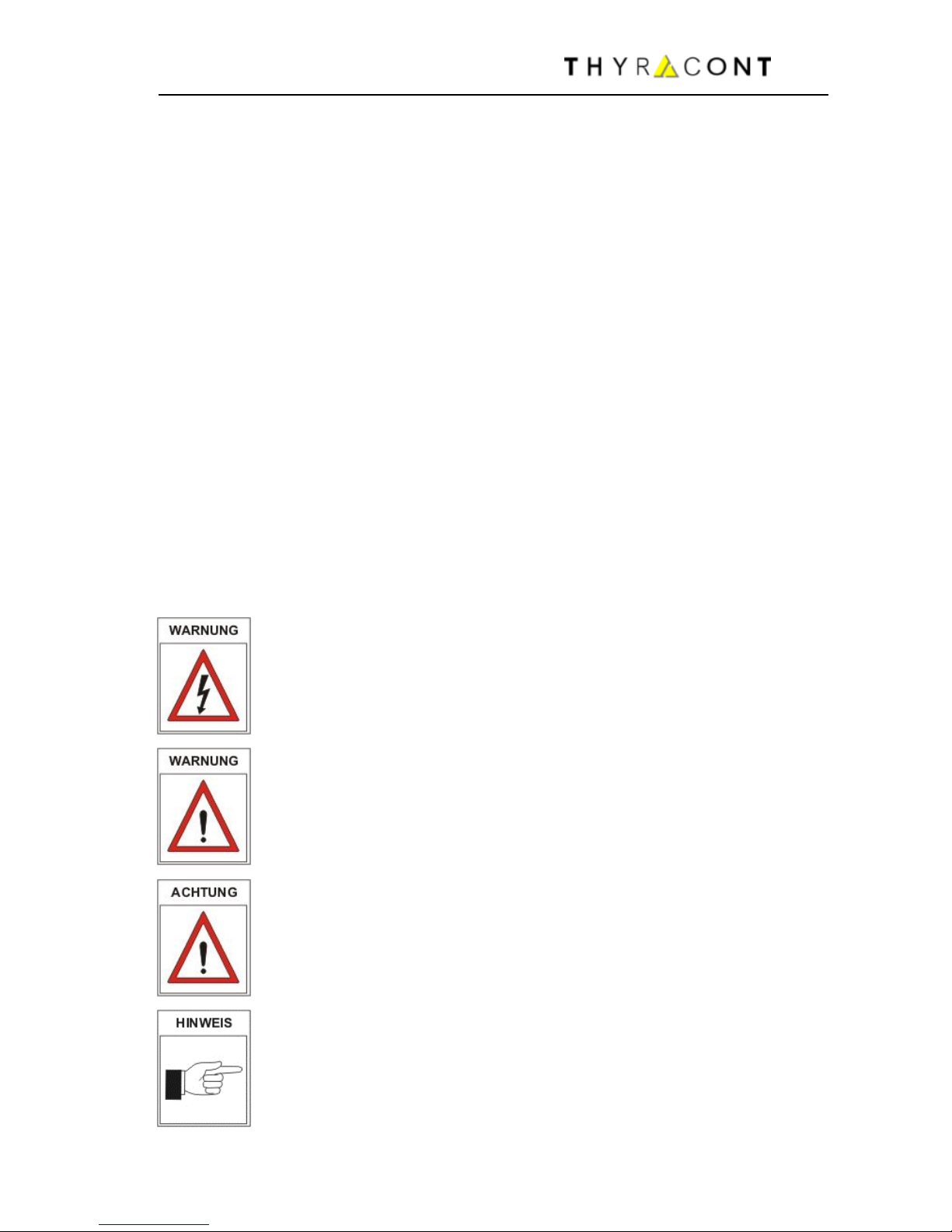
3
vd10s8-de-131129
1 Hinweise für Ihre Sicherheit
Lesen und befolgen Sie alle Punkte dieser Anleitung
Informieren Sie sich über Gefahren, die vom Gerät ausgehen und Gefahren, die von
Ihrer Anlage ausgehen
Beachten Sie die Sicherheits- und Unfall-Verhütungsvorschriften
Prüfen Sie regelmäßig die Einhaltung aller Schutzmaßnahmen
Installieren Sie das VD10 unter Einhaltung der entsprechenden Umgebungsbedin-
gungen; die Schutzart ist IP20, d.h. die Geräte sind geschützt gegen Eindringen von
Fremdkörpern
Beachten Sie beim Umgang mit den verwendeten Prozessmedien die einschlägigen
Vorschriften und Schutzmaßnahmen
Berücksichtigen Sie mögliche Reaktionen zwischen Werkstoffen und Prozessmedien
Berücksichtigen Sie mögliche Reaktionen der Prozessmedien infolge der
Eigenerwärmung des Produkts
Gerät nicht eigenmächtig umbauen oder verändern
Informieren Sie sich vor Aufnahme der Arbeiten über eine eventuelle Kontamination
Beachten Sie im Umgang mit kontaminierten Teilen die einschlägigen Vorschriften
und Schutzmaßnahmen
Legen Sie beim Einsenden des Gerätes eine Kontaminationsbescheinigung bei
Geben Sie die Sicherheitsvermerke an andere Benutzer weiter
Piktogramm-Definitionen
Gefahr eines elektrischen Schlages beim Berühren der
Kontakte
Gefahr von Personenschäden
Gefahr von Schäden an Gerät oder Anlage
Wichtige Information über das Produkt, dessen Handhabung
oder den jeweiligen Teil der Betriebsanleitung, auf den besonders aufmerksam gemacht werden soll
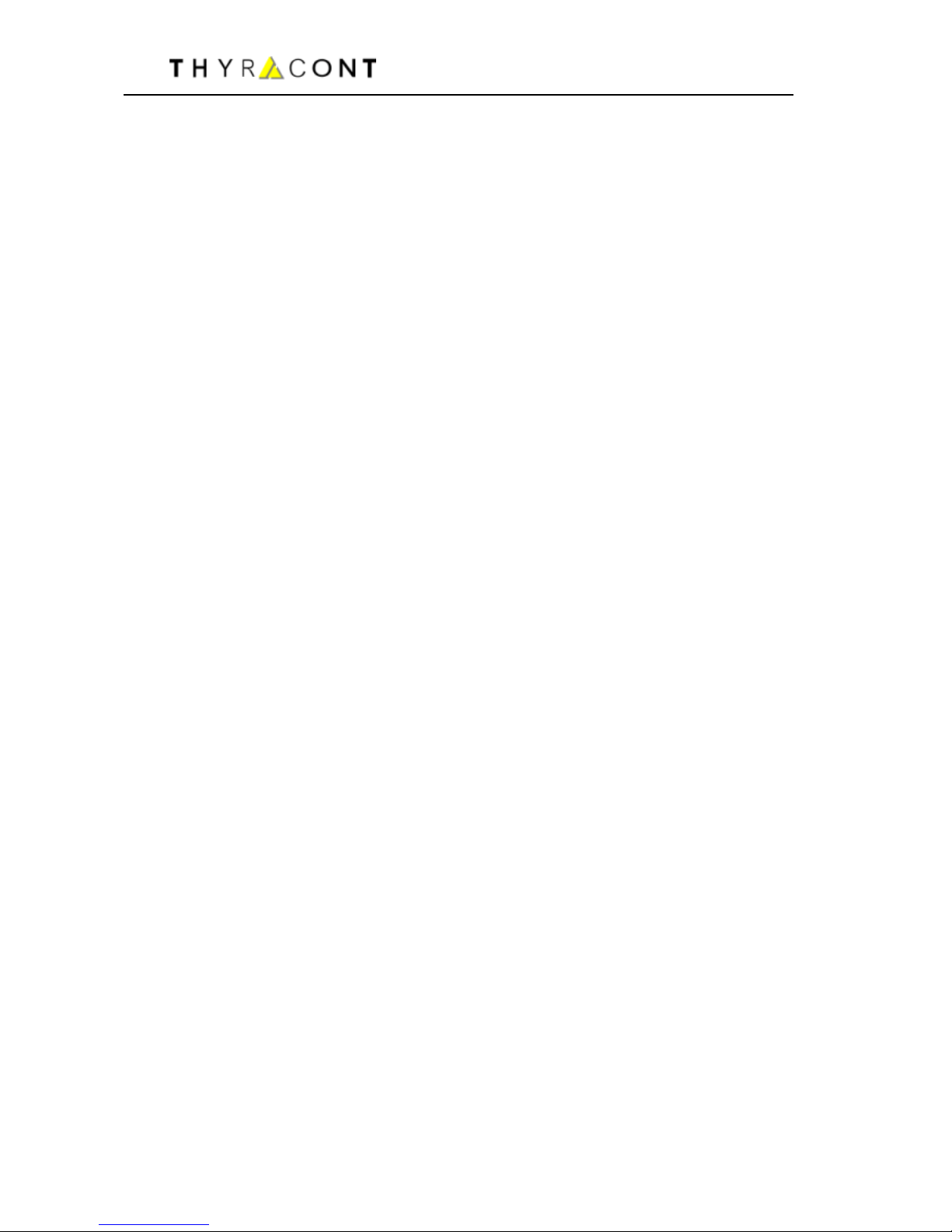
4
vd10s8-de-131129
2 Das Anzeige- und Regelgerät VD10
2.1 Zur Orientierung
Diese Betriebsanleitung ist gültig für das Produkt mit der Artikelnummer
VD10S8.
Sie finden die Artikelnummer auf dem Typenschild. Technische Änderungen
ohne vorherige Anzeige sind vorbehalten.
2.2 Lieferumfang
Zum Lieferumfang gehören:
- VD10 Anzeige- und Regelgerät
- Netzkabel
- Gegenstecker f. Relaisausgang
- Befestigungsschrauben zur Schalttafelmontage (19"-System)
- Betriebsanleitung
Lieferbares Zubehör:
- Smartline Transmitter VSR, 1200 – 1x10-4 mbar
- Smartline Transmitter VSP, 1000 – 1x10-4 mbar
- Smartline Transmitter VSM, 1000 – 5x10-9 mbar
- Smartline Transmitter VSH, 1000 – 5x10
-10
mbar
- Messkabel f. Smartline Transmitter 2m, W1515002
- Messkabel f Smartline Transmitter 6m, W1515006
- Transmitter VSP63MV, 1000 – 1x10-4 mbar
- Messkabel f. VSP63MV, 2m, W0606002
- Messkabel f. VSP63MV, 6m, W0606006
- USB-Kabel zum PC-Anschluss, 2m, WUSB0002
- Windows-Software VacuGraph, VGR

5
vd10s8-de-131129
2.3 Produktbeschreibung
Das VD10 dient zum Anzeigen und Regeln von Absolutdruck in Verbindung mit
Thyracont Vakuum-Transmittern der Smartline.
Es können bis zu 4 Messkanäle gleichzeitig angezeigt und geregelt werden.
Über eine serielle Schnittstelle lässt sich der Regler vom PC aus steuern.
1 LCD Graphikdisplay
2 Taste Set
3 Taste Menu
4 Funktionstasten
5 Pfeiltasten auf/ab
6 Gerätesicherung 2,0AT
7 Netzschalter
8 Netzanschluss 95 – 265 VAC, 50/60 Hz
9 USB Schnittstelle
10 2x Signaleingang 0-10V für VSP63MV
11 Transmitter-Anschluss RS485 für Smartline Transmitter
12 Relaiskontakte

6
vd10s8-de-131129
Bestimmungsgemäße Verwendung
Das VD10 dient in Verbindung mit Transmittern der Firma Thyracont zur
Messung und Regelung von Absolutdruck. Es darf nur an geeignete und hierfür
vorgesehene Komponenten angeschlossen werden.
Nicht bestimmungsgemäße Verwendung
Als nicht bestimmungsgemäß gilt der Einsatz zu Zwecken, die von oben
genannten abweichen, insbesondere:
- der Anschluss an Geräte oder Komponenten, die laut ihrer Betriebs-
anleitung hierfür nicht vorgesehen sind
- der Anschluss an Geräte, die berührbare, spannungsführende Teile
aufweisen.
Bei nicht bestimmungsgemäßem Einsatz erlischt jeglicher Haftungs- und
Gewährleistungsanspruch
Die Verantwortung im Zusammenhang mit den verwendeten Prozessmedien
liegt beim Betreiber.
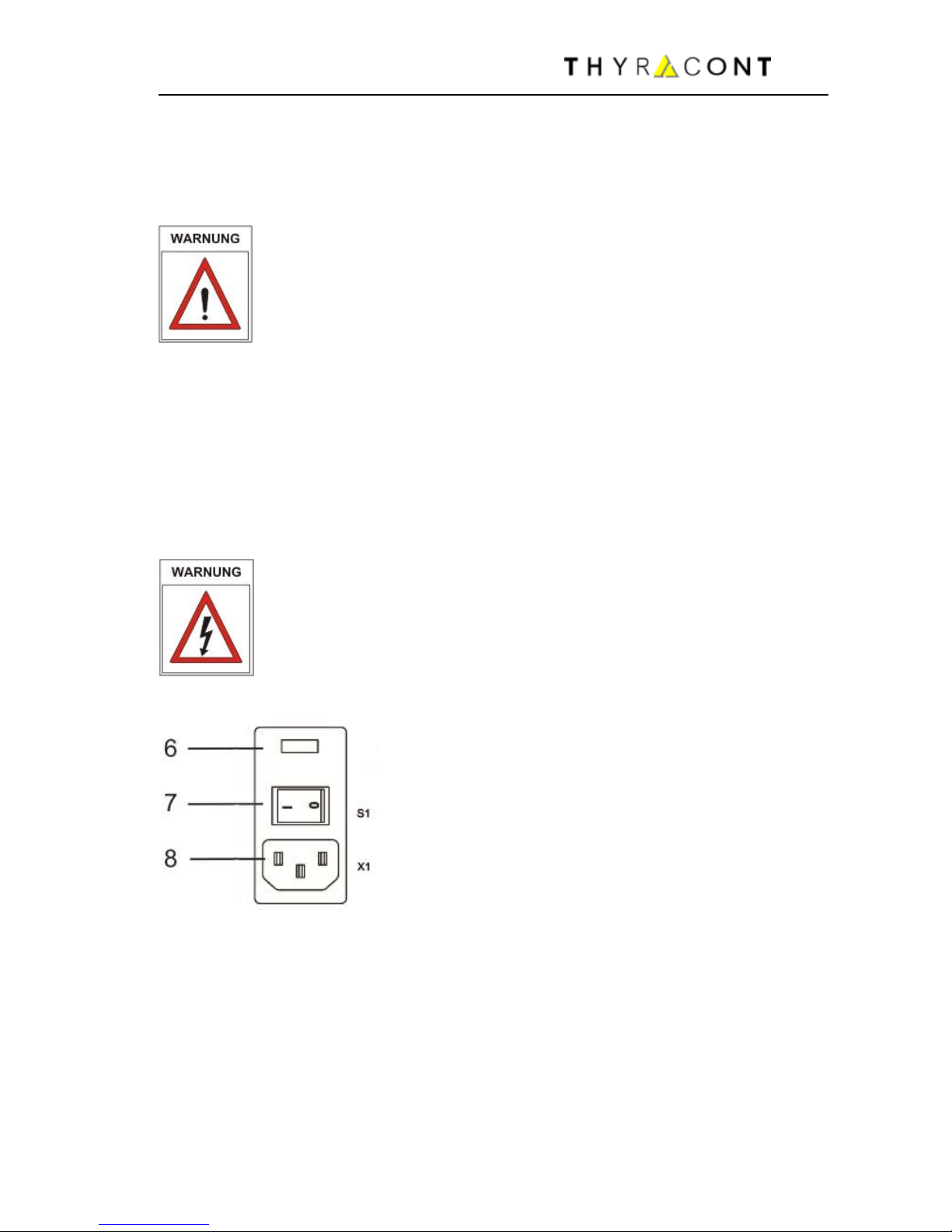
7
vd10s8-de-131129
3 Installation
3.1 Hinweise zur Installation
Keine eigenmächtigen Umbauten oder Veränderungen am Gerät
vornehmen! Vor dem Anschließen der Spannungsversorgung darauf achten, dass der auf dem Typenschild des VD10 angegebene
Spannungsbereich mit der örtlichen Netzspannung übereinstimmt.
Aufstellungsort: Innenräume
Für nicht vollklimatisierte Betriebsräume gilt:
Temperatur: +0°C ... +40°C
Rel. Luftfeuchte: 5 - 85%, nicht betauend
Luftdruck: 860 - 1060 hPa
3.2 Netzanschluss
Der Netzstecker darf nur in eine Netzsteckdose mit Schutzkontakt
eingesteckt werden. Hierzu sind 3-polige Netzkabel mit fachgerechtem Schutzleiteranschluss zu verwenden.
Netzanschlussbuchse:
6: Gerätesicherung 2,0 AT
7: Netzschalter
8: Netzanschluss
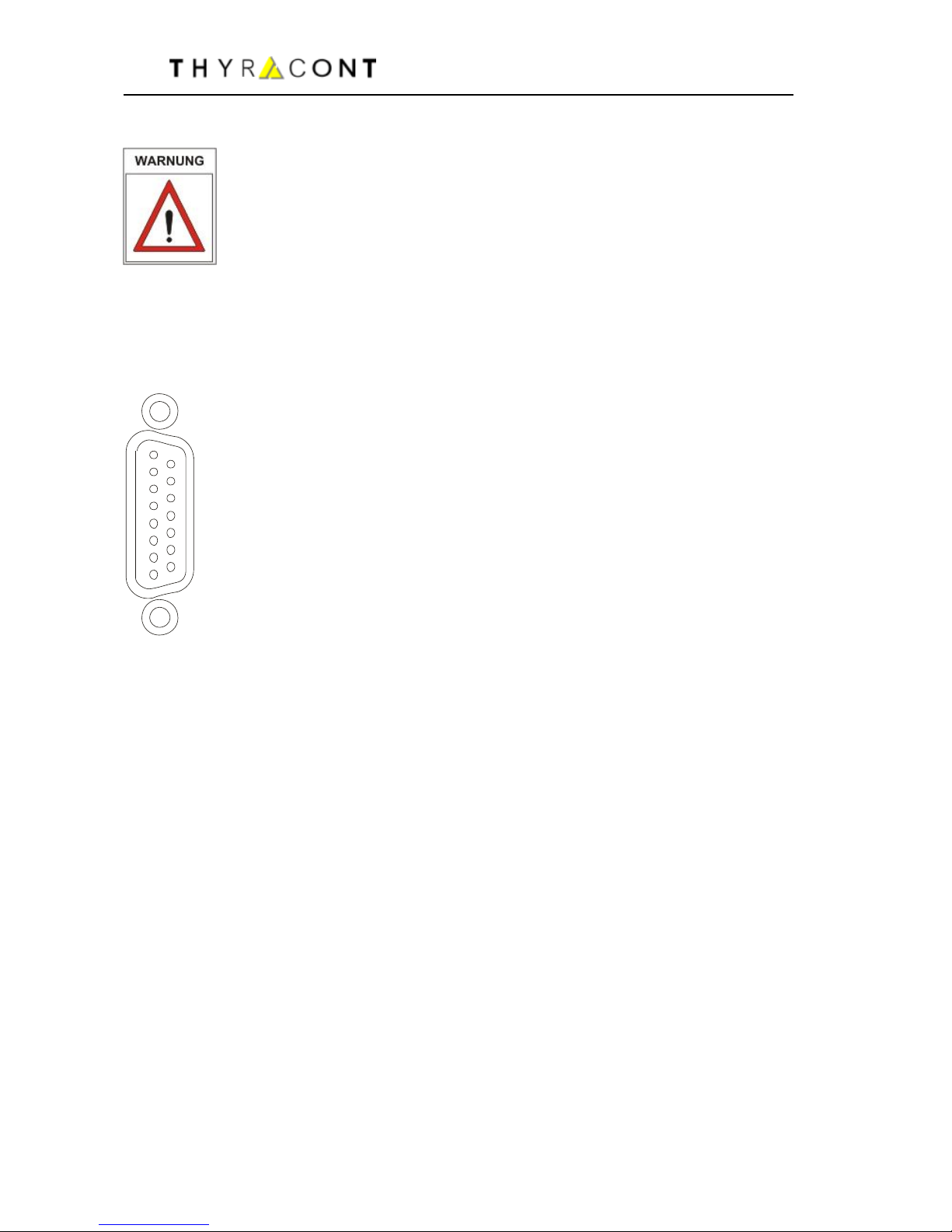
8
vd10s8-de-131129
3.3 Transmitter-Anschluss RS485
Das VD10 muss sich im ausgeschalteten Zustand befinden, wenn
Transmitter angeschlossen werden.
Nichtbeachten dieser Anweisung kann zu Schäden am Gerät führen.
An diesen Anschluss des Geräts können Thyracont Smartline-Transmitter für
Absolutdruck mit digitalem Signalausgang RS485 angeschlossen werden. Die
Transmitter werden vom VD10 mit Strom versorgt.
1
8
15
9
SubD,
Pin 1:
Pin 2,3:
Pin 4:
Pin 5:
Pin 6-9:
Pin 10:
Pin 11:
Pin 12:
Pin 13-15:
15polig, männlich
Identifikation
n.c.
Spannungsversorgung 24 VDC
Spannungsversorgung GND
n.c.
RS485 +
RS485 Shield
n.c.
Transmitter am digitalen RS485-Anschluss können beliebig den Kanalnummern
1 bis 4 zugeordnet werden. Dazu befindet sich an den Transmittern ein AdressSchalter.
Sind auch analoge Transmitter-Anschlüsse belegt, so können die dort fest
zugeordneten Kanalnummern nicht mehr für Transmitter am RS485-Anschluss
verwendet werden (siehe Abschnitt 3.4).
Die Kommunikation über RS485 läuft gemäß Thyracont-Schnittstellenprotokoll.
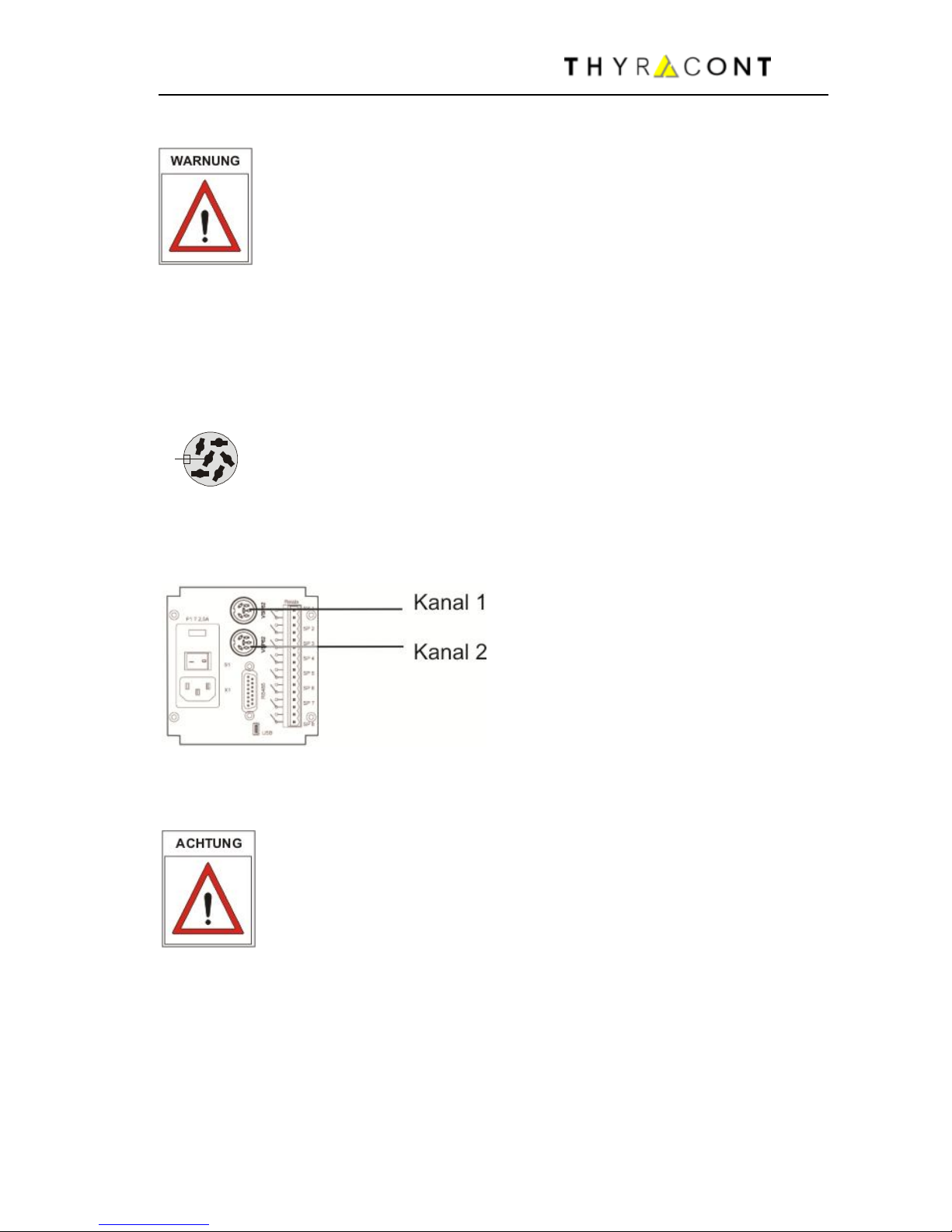
9
vd10s8-de-131129
123
4
5
6
3.4 Transmitter-Anschluss 0-10 V
Das VD10 muss sich im ausgeschalteten Zustand befinden, wenn
Transmitter angeschlossen werden.
Nichtbeachten dieser Anweisung kann zu Schäden am Gerät führen.
An diesen beiden Buchsen des Geräts können Thyracont Pirani Transmitter für
Absolutdruck Typ VSP63MV mit 0 - 10 V Signalausgang angeschlossen werden.
Die Transmitter werden vom VD10 mit Strom versorgt.
Amphenol
Pin 1:
Pin 2:
Pin 3:
Pin 4:
Pin 5:
Pin 6:
C91E, 6pol, weiblich
Identifikation
n.c.
Signaleingang, 0-10V
GND
24 VDC, max. 8W
AGND
Für die beiden analogen Transmitter-Anschlüsse existiert eine feste
Kanalzuordnung zu Kanal 1 bzw. Kanal 2.
Ist also ein Analoganschluss belegt, so kann die betreffende
Kanalnummer nicht mehr für Transmitter am digitalen RS485Anschluss verwendet werden!
Beispiele:
Kanal 1: analog, VSP63MV Kanal 2, 3, 4 können digital belegt werden
Kanal 2: analog, VSP63MV Kanal 1, 3, 4 können digital belegt werden
Kanal 1, 2: analog, VSP63MV Kanal 3, 4 können digital belegt werden
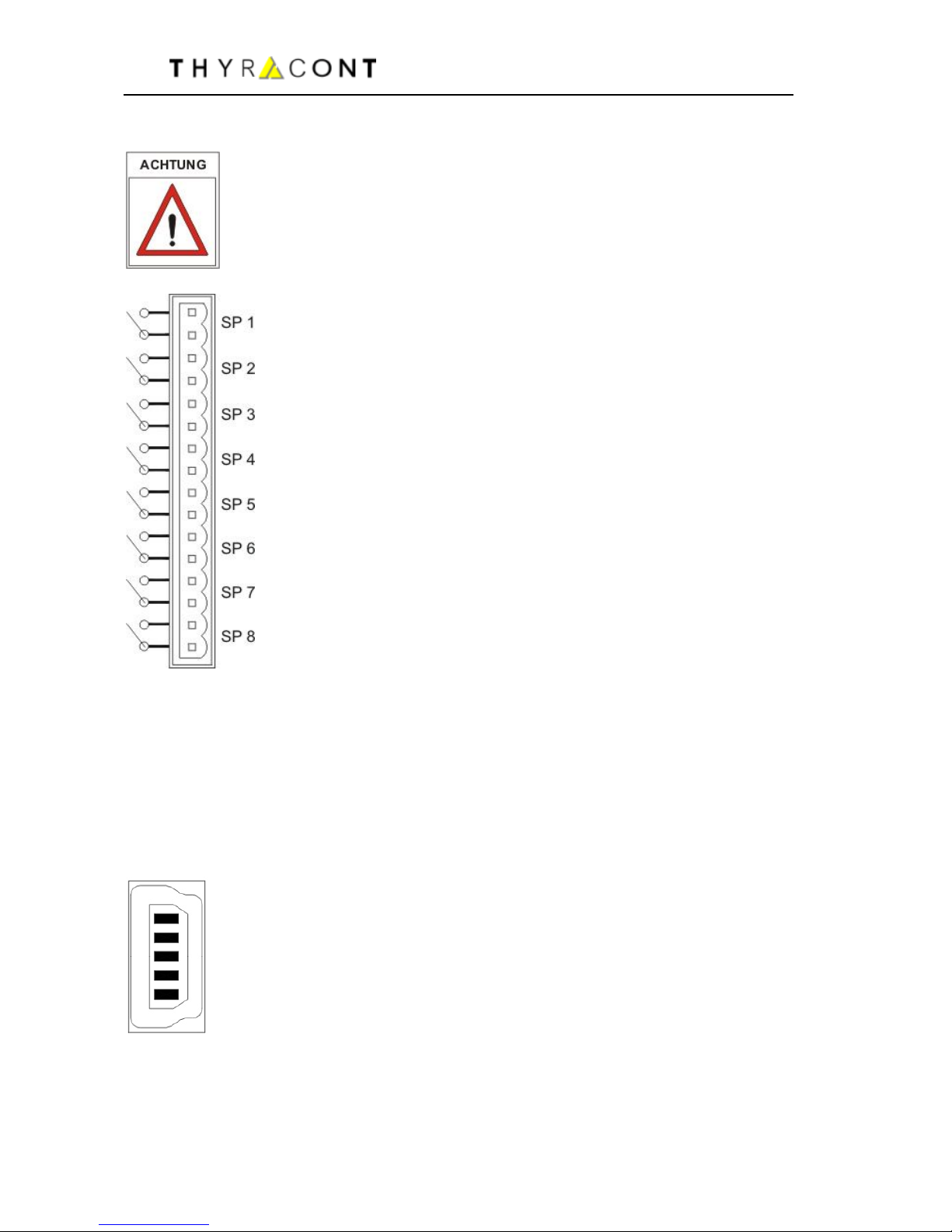
10
vd10s8-de-131129
3.5 Schalt-Ausgänge
Beigelegten Gegenstecker zum Verdrahten verwenden.
Stecker nur in spannungsfreiem Zustand anschließen, anstecken oder abziehen.
Ausgänge mit max. 2 A / 40 VDC bzw. 3 A /250 VAC belasten.
Phoenix Combicon, 16polig
Darstellung der Kontakte in
Ruhelage, d.h. Schaltfunktion
"aus"
Zur externen Steuerung stehen die Schaltfunktionen des VD10 in Form von 8
Relais-Schaltausgängen (Schließer) SP1 bis SP8 zur Verfügung.
Die Schaltausgänge können den verschiedenen Messkanälen oder
Funktionstasten frei zugeordnet werden (vgl. Abschnitt 4.4)
3.6 USB-Anschluss
1:
2:
3:
4:
5:
Minibuchse Typ B
VCC, +5V
Data –
Data +
GND
GND
Der USB-Anschluss kann mit einem PC verbunden werden, um in z.B. in Verbindung mit der Windows-Software VacuGraphTM Messungen zu dokumentieren.
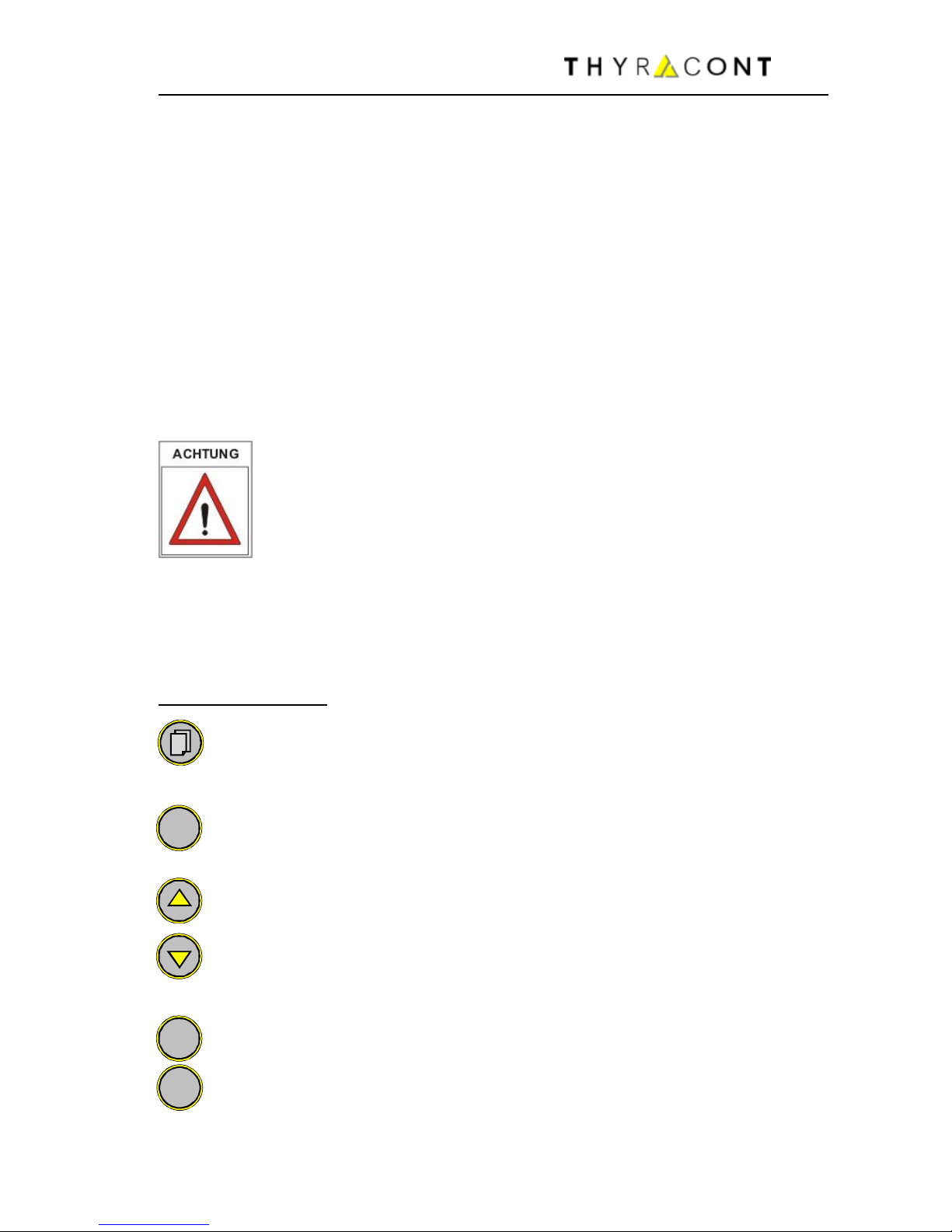
11
vd10s8-de-131129
4 Betrieb
4.1 Inbetriebnahme
Zunächst den oder die verwendeten Vakuumtransmitter an die entsprechenden
Signaleingänge RS485 bzw. 0-10V anschließen.
Die benötigten Steuerleitungen der Schaltausgänge sind entsprechend den
Anforderungen zu verkabeln.
Zuletzt das Netzkabel anstecken.
Nach dem Einschalten des Netzschalters führt das Gerät zunächst einen
Selbsttest durch und zeigt im Display die Versionsnummer der Gerätesoftware
an.
Anschließend werden die angeschlossenen Transmitter erfasst,
hierbei erscheint die Anzeige "scan".
Angeschlossene Transmitter werden nur beim Einschalten des
VD10 erkannt!
Das Gerät befindet sich nun im Anzeigemodus / Menu PRESSURE.
Falls der Regler –wie in Abschnitt 4.5 beschrieben- startaktiv konfiguriert wurde
(start active "on"), steuert das VD10 simultan mit der Anzeige der Druck-Istwerte
bereits die Relais-Schaltausgänge.
Tastenbeschreibung:
Menu-Auswahl (Umschalten auf das nächste Menu)
Start/Stop-Funktion für Regelung (s. Abschnitt 4.2)
Bestätigung eingestellter Werte und Umschalten auf die nächste Eingabeposition (blinkend invers dargestellt)
Eingabewert inkrementieren
Eingabewert dekrementieren
Funktionstaste F1
Funktionstaste F2
set
F1
F2
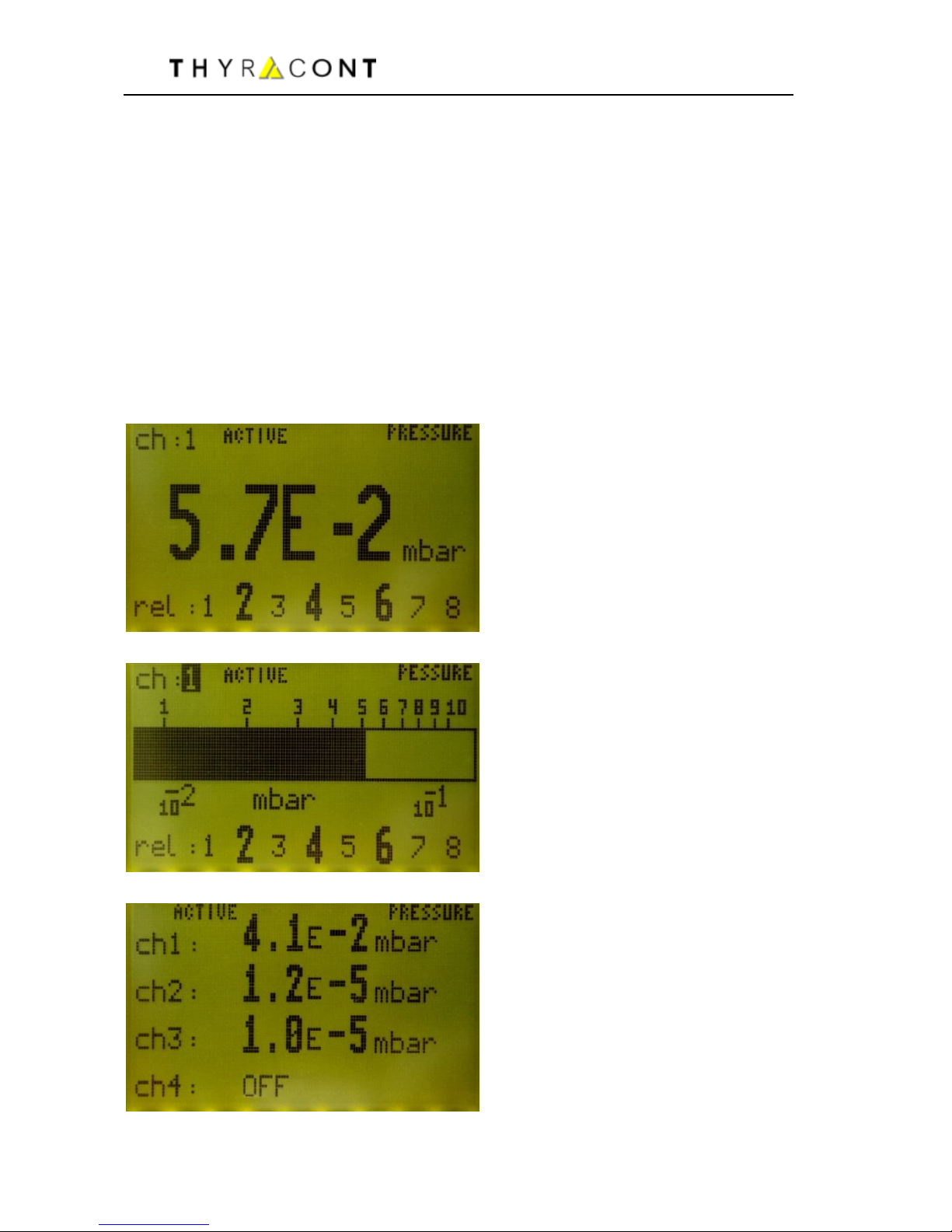
12
vd10s8-de-131129
4.2 Menu PRESSURE - Absolutdruckanzeige
Im Anzeigemodus wird im Display der momentan gemessene Absolutdruck dargestellt. Die Druckanzeige erfolgt oberhalb 1 mbar (Torr...) numerisch, unterhalb in
Exponentialdarstellung.
Darüberhinaus werden Kanalnummer (ch: …), Reglerstatus (active/inactive) und
-je nach Darstellungsart- die Relaiszustände angezeigt.
Der Status der Relais-Schaltausgänge wird hierbei über die Ziffern 1 bis 8 angezeigt,
wobei die Ziffern am unteren Display-Rand groß dargestellt werden, sobald das
zugehörige Relais eingeschaltet ist.
Folgende Anzeigearten können gewählt werden (s. Abschnitt 4.5):
Einzelkanal-Anzeige digital
Einzelkanal-Anzeige analog
Mehrkanal-Anzeige digital
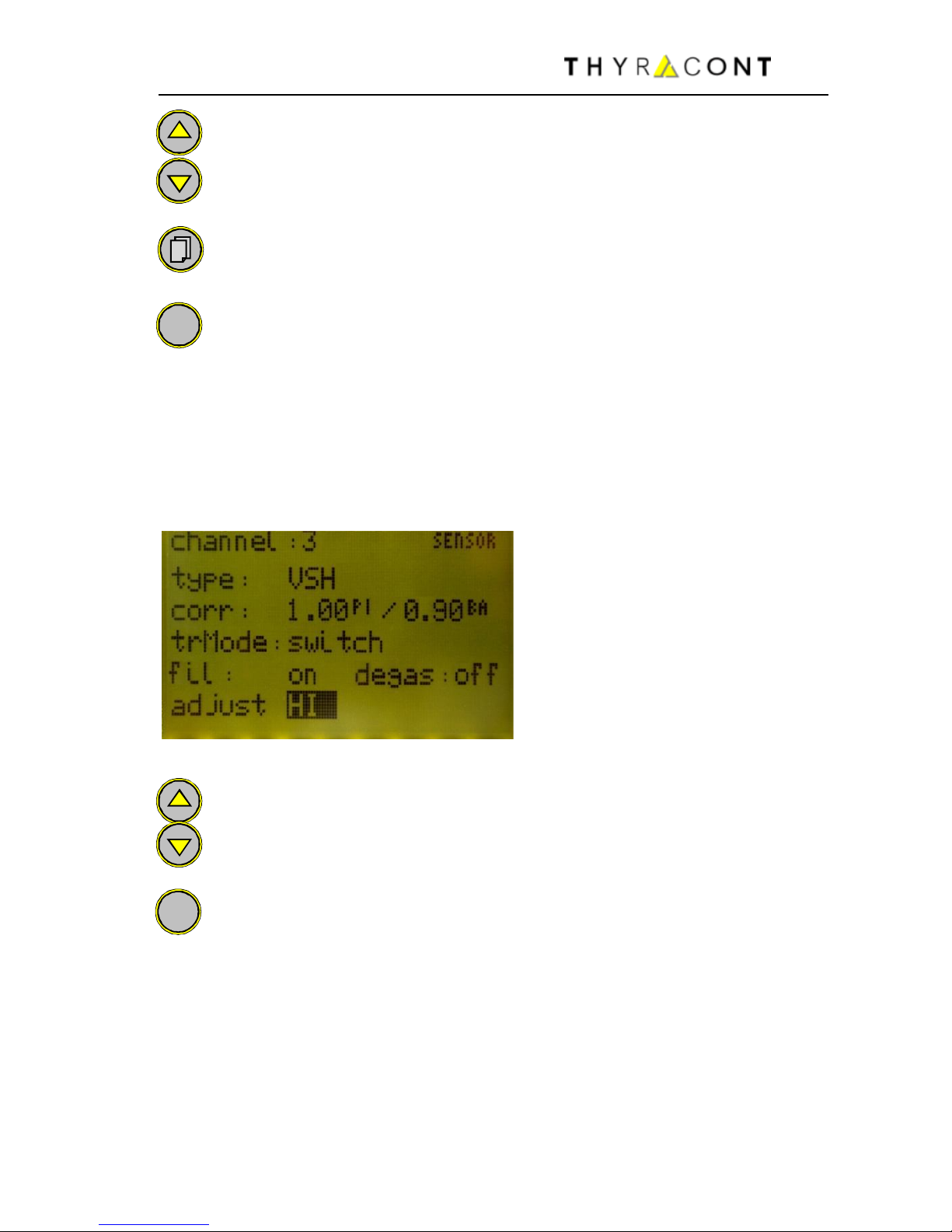
13
vd10s8-de-131129
Bei Einzelkanal-Anzeige kann mit den Pfeiltasten zwischen den
Messkanälen umgeschaltet werden.
Menu-Auswahl (Umschalten zum nächsten Menu)
Im Menu PRESSURE kann mit der set-Taste die Regelung aktiviert bzw.
gestoppt werden.
4.3 Menu SENSOR – Parameter und Funktionen
Im Menu Sensor werden Kanalnummer, Sensortyp und die jeweils zugehörigen
Sensorparameter bzw. Sensorfunktionen angezeigt.
Eingabewert mit den Pfeiltasten einstellen.
Eingabe bzw. eingestellten Wert bestätigen und Umschalten zum nächsten Parameter (blinkend invers dargestellt)
channel: Kanal auswählen
type: Transmittertyp (nicht editierbar)
set set

14
vd10s8-de-131129
corr: Gasart-Korrekturfaktor einstellen
Bei Totaldruck-Transmittern, die ein gasartabhängiges Messprinzip
verwenden, kann zur Anpassung der Druckanzeige ein GasartKorrekturfaktor eingegeben werden. Dadurch wird im Bereich unter
0,1 mbar wieder eine korrekte Druckanzeige erzielt.
Der Wert des einzustellenden Faktors ist der Betriebsanleitung des
verwendeten Transmitters oder geeigneter Fachliteratur zu entnehmen. Der Wertebereich des Korrekturfaktors reicht von 0,20 bis
8,00.
Bei Kombisensoren können separate Faktoren für beide Sensoren
eingegeben werden, der Sensortyp wird hochgestellt hinter dem
Zahlenwert des Faktors angezeigt, z.B. PI für Pirani, CC für Magnetron (Kaltkathode) oder BA für Bayard Alpert (Heißkathode).
trMode: Übergangsmodus wählen
Bei Totaldruck-Transmittern mit Kombisensoren ist einstellbar, ob im
Übergangsbereich beider Sensoren eine harte Umschaltung zwischen den Sensoren ("switch") oder eine kontinuierliche
Wertangleichung ("trans") erfolgen soll.
ion/fil: Ionisationssensor aktivieren/deaktivieren
Bei Totaldruck-Transmittern mit Kombisensorik kommt für den
Hochvakuumbereich ein Ionisationssensor (Heiß- oder Kaltkathode)
zum Einsatz.
Bei bestimmten Prozess-Schritten kann es gewünscht sein, das von
der Transmitterelektronik automatisch gesteuerte Einschalten des
Ionisationssensors zu unterdrücken.
"off" kein Einschalten des Ionisationssensors
"on" automatisches Ein- und Abschalten
Bei deaktiviertem Ionisationssensor verhalten sich die Transmittertypen VSM und VSH wie reine Pirani-Messumformer mit
Messbereich 1000 - 1x10-4 mbar. Entsprechend bedeutet die Ausgabe "ur" in diesem Fall, dass der Druckwert unterhalb 1x10-4 mbar
liegt.
Die unter ion/fil vorgenommenen Einstellungen werden nur
temporär gespeichert. Nach Ausfall oder Ausschalten der
Spannungsversorgung befinden sich die Transmitter immer im
Modus " Ionisationssensor aktiv" !
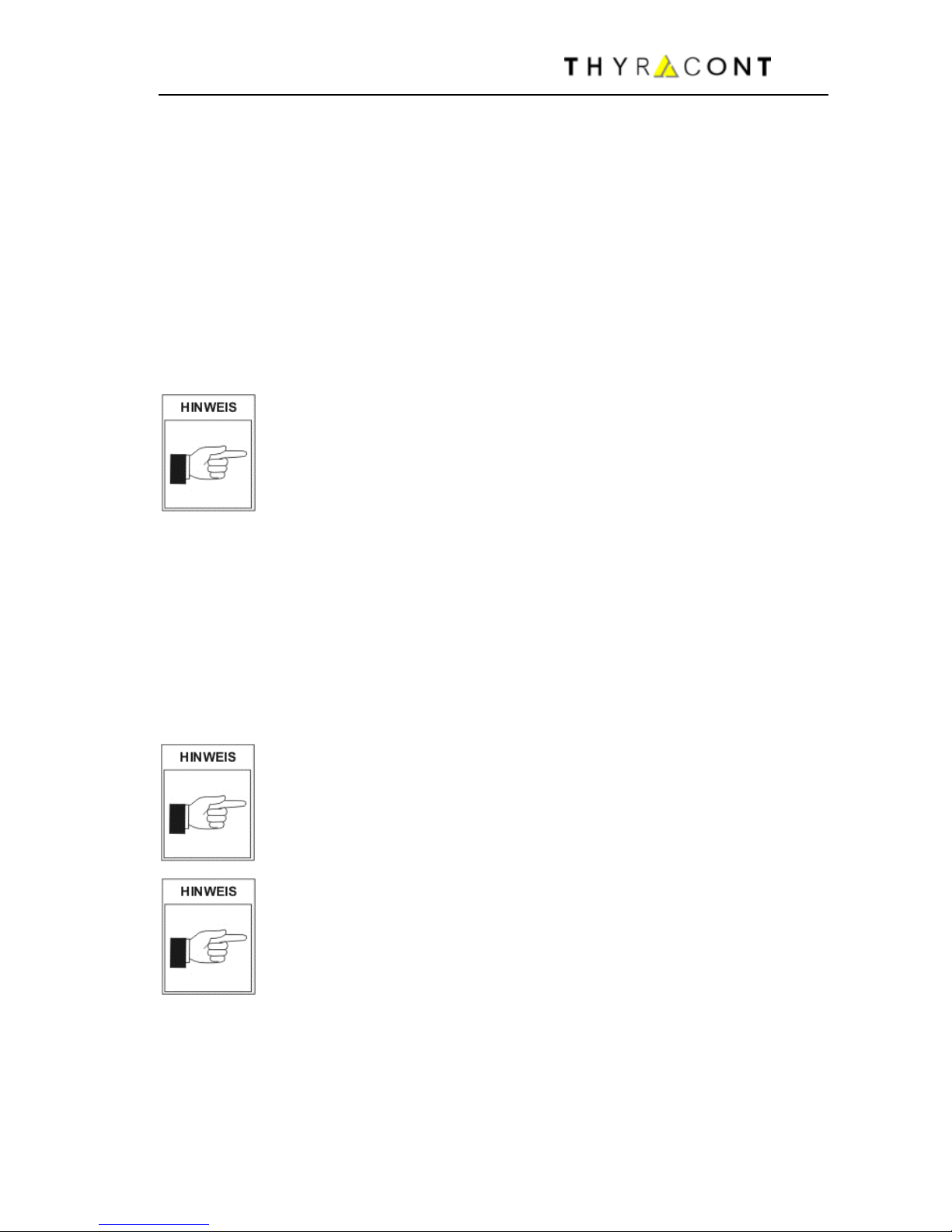
15
vd10s8-de-131129
degas: Degas-Funktion Heißkathode
Ablagerungen und adsorbierte Gasmoleküle auf den Elektroden eines
Heißkathodensensors (VSH) können zu erhöhtem Ausgasen im Ultrahochvakuum führen sowie Instabilitäten im Mess-Signal verursachen. In
diesem Fall ist es angebracht, bei einem Druck unterhalb 2.0x10-6mbar
die Anode des Sensors durch Ausheizen zu reinigen. Die Anode erwärmt sich dabei durch ohmsche Heizung auf bis zu 800°C.
Zum Ausheizen den Parameter auf "on" setzen und mit der set-Taste
bestätigen. Der Ausheizvorgang wird nach ca. 3 Minuten selbständig
beendet, kann jedoch jederzeit ausgeschaltet werden indem der DegasParameter wieder auf "off" gestellt wird.
Während des Ausheizvorgangs werden keine aktuellen Messwerte ausgegeben!
Das Einschalten der Degas-Funktion ist bei deaktivierter Heißkathode (fil "off") nicht möglich.
adjust: Transmitter nachjustieren
Die Transmitter sind ab Werk bei Versorgungsspannung 24V stehend, d.h. mit dem Flansch nach unten, abgeglichen.
Andere Einbaulagen, Einsatz unter anderen klimatischen Bedingungen, extreme Temperaturschwankungen, Alterung oder
Verschmutzung können ein Nachjustieren erforderlich machen.
Bei den Transmittern VSM und VSH mit Kombisensoren betrifft
das Nachjustieren ausschließlich den Pirani-Sensor. Heiß- und
Kaltkathodensensoren werden nicht justiert.
Um optimale Ergebnisse beim Nachjustieren zu erzielen, empfehlen wir vor jedem Abgleich eine Warmlaufphase von
mindestens 5 Minuten beim jeweiligen Kalibrierdruck zu beachten. Beim Nullabgleich sollte der Ist-Druck kleiner 5,0x10-5mbar
sein.
Zum Nachjustieren auf Atmosphärendruck den Parameter auf "Hi" setzen und mit der set-Taste bestätigen.
Zum Nachjustieren auf Nulldruck den Parameter auf "Lo" setzen und mit
der set-Taste bestätigen.

16
vd10s8-de-131129
4.4 Menu RELAY - Schaltausgänge
Im Menu RELAY erfolgen die Zuordnung der Relais-Schaltausgänge sowie die
Einstellung der Relais-Parameter.
rel: Relais-Nummer auswählen
- - >: Relais-Zuordung einstellen
Jedes Relais kann alternativ einem Messkanal ("ch1" bis "ch4") oder
einer Funktionstaste ("F1" oder "F2") zugeordnet bzw. direkt auf "on"
oder "off" gesetzt werden.
Ist ein Relais der Funktionstaste F1 oder F2 zugeordnet, so kann es
über die Taste am Gerät manuell geschaltet werden.
Die Einstellung "on" wird wirksam, sobald die Regelung eingeschaltet ist.
set: Sollwert einstellen
Der Sollwert ist über den gesamten Messbereich einstellbar. Es ist
jedoch darauf zu achten, dass der Sollwert mindestens um den Wert
der eingestellten Hysterese von den Messbereichsgrenzen entfernt
liegt.
hyst: Schalt-Hysterese einstellen
Die Hysterese kann bis zu 90% des Sollwertes betragen.
Zu kleine Werte für die Hysterese können ein "Flackern" des zugehörigen Relais zur Folge haben!

17
vd10s8-de-131129
mode: Schaltverhalten
Für das Schaltverhalten eines Relais können die Einstellungen
"normal" oder "invers" gewählt werden. Zur Erläuterung siehe Abbildung unten.
Ist die Regelung aktiv, werden die Relais entsprechend dieser Konfiguration
geschaltet.
Der Status der Relais-Schaltausgänge wird über die Ziffern 1 bis 8 angezeigt,
wobei die Ziffern am unteren Display-Rand groß dargestellt werden, sobald das
zugehörige Relais eingeschaltet ist.
Werden zwei Relais mit Schaltverhalten "normal" und "invers"
einem Kanal zugeordnet, so lässt sich damit eine DreipunktRegelung für diesen Kanal realisieren.

18
vd10s8-de-131129
4.5 Menu DISPLAY - Anzeigeoptionen
Im Menu DISPLAY werden Anzeigenoptionen sowie der Startmodus der
Regelung eingestellt.
unit: Anzeige-Einheit wählen
Einstellbar sind mbar, Torr, Pa, hPa.
display
mode: Anzeige-Art wählen
digital Einkanal-Anzeige digital
analog Einkanal-Anzeige analog (Bargraph)
multi Mehrkanal-Anzeige digital
(vgl. Abschnitt 4.2)
start
active: Startmodus der Regelung
on Die Regelung ist start-aktiv, d.h. die Relais werden angesteuert, sobald das Gerät eingeschaltet und der automatische Selbsttest
beendet ist.
off Die Regelung muss nach Einschalten des Geräts manuell gestartet und gestoppt werden.
(vgl. Abschnitt 4.1 und 4.2)
Ein Starten oder Stoppen der Regelung per Softwarebefehl über
die serielle Schnittstelle ist unabhängig von den hier gemachten
Einstellungen in jedem Falle möglich.

19
vd10s8-de-131129
5 Kommunikation
5.1 Kommunikationsprotokoll
Die Kommunikation über die serielle Schnittstelle des VD10 erfolgt gemäß
Thyracont-Protokoll. Die Befehle werden in folgendem Rahmen als Zeichenfolge
im ASCII-Code übertragen:
Address Code
Data cks CR
Address: 3 Bytes, dezimal;
Code: 1 Byte, Befehlsparameter, Großbuchstaben für Lesen,
Kleinbuchstaben für Schreiben
Data: Datenfeld, max. 6 Bytes; kann je nach Code auch fehlen
cks: 1 Byte, Checksumme, definiert als Summe über alle ASCII Codes
der Felder Adresse, Code und Data, modulo 64 plus 64.
CR: Carriage Return (0Dh, 13d)
Datenformate:
BOOLEAN 1 Byte
STRING: max. 6 Bytes
UNSIGNED INT: 6 Bytes mit führenden Nullen
FLOAT: 6 Bytes, Exponentialformat
4 Bytes Mantisse (entspricht Mantissenwert x 1000)
2 Bytes Exponent, Offset 20
FLOAT-Werte werden in hPa (mbar) übertragen!
Beispiel: Der Wert "460016" in einem Float-Datenfeld steht für 4.6x10-4 mbar.
Schnittstellen-Parameter:
9600 baud, 8 Datenbits, 1 Stopbit, keine Parität

20
vd10s8-de-131129
5.2 Befehlsübersicht
Über die serielle Schnittstelle des VD10 sind folgende Funktionen verfügbar:
Befehlstyp
Code Datentyp Funktion
Gerätetyp T STRING lesen
Messwert M FLOAT lesen
Regelung start/stop A, a BOOLEAN lesen A, schreiben a
Tastaturverriegelung K, k BOOLEAN lesen K, schreiben k
Zur Abfrage von Transmitter-Typ oder Messwerten der Kanäle 1 bis 4 sind
entsprechend die Adress-Einstellungen "001" bis "004" zu verwenden.
Folgende Datenstrings sind als Antwort auf eine Typanfrage möglich:
"V10205" Messkanal VD10 mit VSR
"V10206" Messkanal VD10 mit VSP
"V10207" Messkanal VD10 mit VSM
"V10208" Messkanal VD10 mit VSH
Für die Befehls-Parameter "a/A" und "k/K" kann Adresse "001" verwendet
werden.
Beispiele:
Aktion Telegramm an
VD10
Antwort-Telegramm
vom VD10
Messwert
Kanal
4 lesen
"004M
a
C
R
" "001M260014
N
C
R
"
( 2.6x10-6 mbar)
Regelung starten "001a1c
C
R
" "001a1c
C
R
"
Für weitere Informationen beachten Sie bitte die gesonderte Beschreibung des
Thyracont-Kommunikationsprotokolls.

21
vd10s8-de-131129
6 Wartung und Service
Vorsicht bei kontaminierten Teilen!
Es kann zu Gesundheitsschäden kommen. Informieren Sie
sich vor Aufnahme der Arbeiten über eine eventuelle Kontamination. Beachten Sie beim Umgang mit kontaminierten Teilen
die einschlägigen Vorschriften und Schutzmaßnahmen.
Das Gerät ist wartungsfrei. Äußerliche Verschmutzungen können mit einem
feuchten Tuch beseitigt werden.
Sollte wider Erwarten ein Schaden an Ihrem VD10 auftreten, senden Sie das
Gerät bitte mit einer Kontaminationserklärung zur Reparatur an uns.
Das Gerät ist nicht zur kundenseitigen Reparatur vorgesehen!
Meldungen
Anzeige Mögliche Ursache Behebung
"Err1" Druck-Transmitter defekt Transmitter zur Reparatur
einschicken
"notr" Verbindung zum Transmitter
unterbrochen
Transmitter, Steckverbindungen und Leitung
überprüfen
"ur" Messbereich unterschritten
"or" Messbereich überschritten
"off" Kanal nicht belegt,
kein Druck-Transmitter
angeschlossen
Gegebenenfalls Transmitter,
Steckverbindungen und
Leitung überprüfen
"degas" VSH82 befindet sich im
Degas-Modus

22
vd10s8-de-131129

23
vd10s8-de-131129
7 Technische Daten
Anzeige LCD-Grafikdisplay, hintergrundbeleuchtet,
4stellig, 57 x 35 mm, Gleitpunkt: 2 - 4stellig,
exponentiell, 2stellige Mantisse, 1stelliger Exponent
Display Refresh Rate
2 Hz (0,5 s)
Abtastrate
5 Hz (200 ms) pro Kanal (RS485-Schnittstelle, digital)
30 Hz (33 ms) pro Kanal (0 - 10 V Eingang, analog)
Spannungsversorgung 95 – 265 VAC, 50/60 Hz
Leistungsaufnahme
max. 45 W inklusive Transmitter
Sicherung
2,0 A/T
Umgebungstemperatur 5...40 oC
Lagertemperatur
-20...+60 oC
Messeingänge 1 x RS485, SubD, 15polig, männl., für Smartline Transmitter
2 x 0 - 10V Amphenol C91E, 6polig, weiblich, für VSP63MV
Schaltausgänge 8 x Relais, Schließer, SP frei zuordenbar,
Phoenix Klemmleiste 16-polig,
Lebensdauer > 1.000.000 Zyklen,
3 A, 250 VAC, 2 A 40 VDC
Serielle Schnittstelle
Mini-USB, Typ B, 5polig
Schutzart
IP 20
Gewicht
1100 g

24
vd10s8-de-131129
Konformitätserklärung

25
vd10s8-de-131129
Content
1 Safety Instructions ................................................................... 26
2 The VD10 Display and Control Unit ......................................... 27
2.1 For Orientation ...................................................................... 27
2.2 Delivery Content ................................................................... 27
2.3 Product Description ............................................................... 28
3 Installation ................................................................................ 30
3.1 Notes for Installation ............................................................. 30
3.2 Mains Connection ................................................................. 30
3.3 Transducer Connection RS485 ............................................. 31
3.4 Transducer Connection 0-10 V .............................................. 32
3.5 Switching Outputs ................................................................. 33
3.6 USB Interface ....................................................................... 33
4 Operation .................................................................................. 34
4.1 Startup .................................................................................. 34
4.2 Menu PRESSURE – Pressure Reading................................. 35
4.3 Menu SENSOR – Parameters and Functions ........................ 36
4.4 Menu RELAY - Switching Outputs ......................................... 39
4.5 Menu DISPLAY – Display Settings ........................................ 41
5 Communication ........................................................................ 42
5.1 Communication Protocol ....................................................... 42
5.2 Survey of Commands............................................................ 43
6 Maintenance and Service ......................................................... 44
7 Technical Data .......................................................................... 46
Declaration of Conformity ................................................................ 47
Hersteller / Manufacturer:
Thyracont Vacuum Instruments GmbH
Max Emanuel Straße 10
D 94036 Passau
Tel.: ++49/851/95986-0
Fax.: ++49/851/95986-40
email: info@thyracont.de
Internet: http://www.thyracont.com

26
vd10s8-de-131129
1 Safety Instructions
Read and follow the instructions of this manual
Inform yourself regarding hazards, which can be caused by the product or arise in
your system
Comply with all safety instructions and regulations for accident prevention
Check regularly that all safety requirements are being complied with
Take account of ambient conditions when installing your VD10. The protection class is
IP 20, which means the unit is protected against penetration of foreign bodies.
Adhere to the applicable regulations and take the necessary precautions for the
process media used
Consider possible reactions between materials and process media
Consider possible reactions of the process media due to the heat generated by the
product
Do not carry out any unauthorized conversions or modifications on the unit
Before you start working, find out whether any of the vacuum components are
contaminated
Adhere to the relevant regulations and take the necessary precautions when handling
contaminated parts
When returning the unit to us, please enclose a declaration of contamination
Communicate the safety instructions to other users
Pictogram-Definition
Danger of an electric shock when touching
Danger of personal injury
Danger of damage to the unit or system
Important information about the product, it's handling or about
a particular part of the documentation, which requires special
attention

27
vd10s8-de-131129
2 The VD10 Display and Control Unit
2.1 For Orientation
These operating instructions describe installation and operation of the product
with article number
VD10S8.
The article number can be found on the product's type label. Technical
modifications are reserved without prior notification.
2.2 Delivery Content
Included in the delivery consignment are:
- VD10 display and control unit
- mains cable
- counter plug for relay outputs
- fasteners for panel installation (19" system)
- operating instructions
Available accessories:
- Smartline transducer VSR, 1200 – 1x10-4 mbar
- Smartline transducer VSP, 1000 – 1x10-4 mbar
- Smartline transducer VSM, 1000 – 5x10-9 mbar
- Smartline transducer VSH, 1000 – 5x10
-10
mbar
- Measuring cable f. Smartline transducer 2m, W1515002
- Measuring cable f Smartline transducer 6m, W1515006
- transducer VSP63MV, 1000 – 1x10-4 mbar
- Measuring cable f. VSP63MV, 2m, W0606002
- Measuring cable f. VSP63MV, 6m, W0606006
- USB-cable for PC-connection, 2m, WUSB0002
- Windows-Software VacuGraph, VGR

28
vd10s8-de-131129
2.3 Product Description
The VD10S8 is designed to display and control absolute pressure. You can
connect Thyracont Smartline vacuum transducers.
Up to 4 measuring channels can be displayed and controlled simultaneously.
Via serial interface the instrument can be controlled by a PC.
1 LCD graphic display
2 Set key
3 Menu
4 Function keys
5 Up/Down keys
6 Fuse 2.0 AT
7 Mains switch
8 Mains connector 95 – 265 VAC, 50/60 Hz
9 USB interface
10 2x signal input 0-10V f. VSP63MV
11 Transducer connection RS485 for Smartline transducers
12 Relay contacts

29
vd10s8-de-131129
Proper Use
The VD10 serves exclusively to display and control absolute pressure in
combination with Thyracont vacuum transducers. It may only be connected to
components specifically provided for such purpose.
Improper Use
The use for purposes not covered above is regarded as improper, in particular:
- the connection to components not allowed for in their operating instructions
- the connection to components containing touchable, voltage carrying parts.
No liability or warranty will be accepted for claims arising from improper use.
The user bears the responsibility with respect to the used process media.

30
vd10s8-de-131129
3 Installation
3.1 Notes for Installation
Unauthorized modifications or conversions of the instrument are
not allowed! Before connecting to mains power make sure that the
supply voltage range stated on the type label complies with your
local mains voltage.
Installation location: Indoor
For not fully air conditioned open buildings and operation rooms:
Temperature: +0°C ... +40°C
Rel. Humidity: 5 - 85%, not condensing
Air pressure: 860 - 1060 hPa
3.2 Mains Connection
The mains connector must be plugged into a mains socket with
protective earth conductor. Use three-pole cables, only, with
properly wired earth conductor.
Mains connector:
6: Fuse 2.0 AT
7: Mains switch
8: Socket for mains cable

31
vd10s8-de-131129
3.3 Transducer Connection RS485
The instrument must be switched off before any transducers are
connected. Disregarding this instruction may lead to damage of
the instrument.
To this port Thyracont Smartline transducers for absolute pressure with digital
signal output can be connected. The VD10 provides voltage supply for the
transducers.
1
8
15
9
SubD,
Pin 1:
Pin 2,3:
Pin 4:
Pin 5:
Pin 6-9:
Pin 10:
Pin 11:
Pin 12:
Pin 13-15:
15pin, male
Identification
n.c.
Voltage supply 24 VDC
Voltage supply GND
n.c.
RS485 +
RS485 Shield
n.c.
Transducers connected to the RS485 interface can be arbitrarily assigned to
channel 1 to 4. For this purpose the transducers are equipped with an addressswitch.
If analog transducer ports are used at the same time, the fixed channel numbers
assigned to those analog ports cannot be applied as an address for digital
transducers (see chapter 3.4).
Communication via RS485 is carried out according to the Thyracont protocol.

32
vd10s8-de-131129
123
4
5
6
3.4 Transducer Connection 0-10 V
The instrument must be switched off before any transducers are
connected. Disregarding this instruction may lead to damage of
the instrument.
To this port Thyracont transducers type VSP63MV for absolute pressure with
0 - 10 V signal output can be connected. The VD10 provides voltage supply for
the transducers.
Amphenol
Pin 1:
Pin 2:
Pin 3:
Pin 4:
Pin 5:
Pin 6:
C91E, 6-pole,female
Identification
n.c.
Signal input, 0-10V
GND
24 VDC, max. 8W
AGND
Transducers connected to the analog signal inputs have a fixed assignment to
channel 1 or channel 2.
If an analog transducer connection is used, the corresponding
channel(s) cannot be applied as an address for digital transducers at the RS485 port!
Examples:
channel 1: analog, VSP63MV channel 2, 3, 4 can be assigned to RS485
channel 2: analog, VSP63MV channel 1, 3, 4 can be assigned to RS485
channel 1, 2: analog, VSP63MV channel 3, 4 can be assigned to RS485
Channel
1
Channel 2

33
vd10s8-de-131129
3.5 Switching Outputs
Use enclosed counter plug for electrical connection. Connect
only when power is off.
Maximum load for the relays is 2 A / 40 VDC or 3 A / 250 VAC.
Phoenix Combicon, 16pin
The contacts are shown in
state-of-rest position, i.e.
switching function "off"
For process control this output of the VD10 provides switching functions by
means of 8 relay switches (closer) SP1 to SP8. The switching outputs can be
assigned to measuring channels 1 to 4 or function keys F1 or F2 (s. chapter 4.4).
3.6 USB Interface
1:
2:
3:
4:
5:
Mini socket, type B
VCC, +5V
Data –
Data +
GND
GND
The USB-interface can be connected to a PC, e.g. for documentation of
measurements in combination with Windows-Software VacuGraphTM.

34
vd10s8-de-131129
4 Operation
4.1 Startup
First connect the required transducers to the corresponding signal inputs 0-10V
or RS485.
The control lines of the relay outputs or are to be wired according to the
particular requirements.
At last the mains cable has to be connected.
When switched-on the VD10 performs a self-test and displays the software
version.
Afterwards the VD10 scans for connected vacuum transducers
while the display shows "scan".
Connected transducers are only detected during this start procedure!
Now the VD10 is operating in display mode / Menu PRESSURE.
If the controller is configured to start mode "run" (start active "on") –as described
in chapter 4.5- the VD10 actuates the relay switches simultaneously with the
display of actual pressure.
Description of keys:
Menu-selection (switch to the next menu)
Start/Stop-function for controlling (s. chapter 4.2)
Confirmation of adjusted values and change to the next input position
(flashing inversely)
Increment input value
Decrement input value
Function key F1
Function key F2
set F1 F2

35
vd10s8-de-131129
4.2 Menu PRESSURE – Pressure Reading
In display mode the VD10 shows the actual absolute pressure. Reading is numerical
above 1 mbar (Torr, …) and exponential below.
Further the VD10 display indicates channel number (ch: …), control status
(active/inactive) and –depending on the display mode- the states of the relay switches.
The state of the switching outputs is indicated by figures 1 to 8 at the bottom of the
display. The figures are enlarged as soon as the corresponding relay is switched on.
The following display modes can be selected (see chapter 4.5):
One-Channel-Display digital
One-Channel-Display analog
Multi-Channel-Display digital

36
vd10s8-de-131129
In one-channel display you can switch to the next/previous channel
number by means of the up/down keys.
Menu-selection (switch to next Menu)
In menu PRESSURE controlling can be activated and stopped by means
of the set-key.
4.3 Menu SENSOR – Parameters and Functions
The sensor menu shows channel number, sensor type and the associated
sensor parameters and functions.
Adjust input value by means of the up/down keys.
Confirm changes and switch to the next parameter (flashing inversely)
channel: Select channel number
type: Transducer type (cannot be edited)
set set

37
vd10s8-de-131129
corr: Set gas type correction factor
For transducers whose measurement depends on the type of gas
you can enter a correction factor for compensation. This way the
pressure reading can be corrected in a range below 0.1 mbar.
Appropriate correction factors are found in the operating instructions
of the transducer or suitable technical literature. The range of the
gas type correction factor is 0.20 to 8.00.
For transducers with combination sensors separate factors for both
sensors can be entered. The associated sensor type is displayed in
superscript letters behind the numeric value of the factor, e.g. PI for
Pirani, CC for Magnetron (cold cathode) and BA for Bayard Alpert
(hot cathode).
trMode: Select transition mode
For transducers with combination sensors you can select whether a
hard switch-over ("switch") or a continuous transition ("trans") be-
tween the two sensors should be performed in the overlap range.
ion/fil: Enable/disable ionization sensor
Transducers with combination sensors operate an ionization sensor
(hot or cold cathode) for measuring pressure in the high vacuum
range.
For certain vacuum processes it may be favoured to suppress the
start of the ionization sensor, which is automatically controlled by the
transducer electronics.
"off" ionization sensor disabled
"on" automatic control of the ionization sensor
With disabled ionization sensor transducers VSM and VSH behave
like a Pirani transducer with range 1000 - 1x10-4 mbar. Correspond-
ingly the output "ur" in this case means that actual pressure is below
1x10-4 mbar.
Settings made under ion/fil are only temporarily saved in the
transducer memory. After mains supply is switched off or disconnected the transducer will always be in mode "ionization
sensor enabled" !

38
vd10s8-de-131129
degas: Degas-function for hot cathode sensor
Deposition or adsorbed gas molecules on the electrodes of a hot cathode sensor (VSH) may lead to increased degassing in ultrahigh vacuum
or even cause instabilities of the measurement signal. In such cases it is
appropriate to clean the anode of the sensor by degassing. This is done
at pressures below 2.0x10
-6
mbar by ohmic heating of the anode to tem-
peratures around 800°C.
For degassing the sensor set the degas parameter to "on" and confirm
with the set-key. The degas procedure will stop automatically after approx. 3 minutes, but can be cancelled any time by setting the parameter
to "off" again.
During the degas process no actual pressure measurement is
available!
The degas function cannot be started if the hot cathode is disabled (fil "off").
adjust: Transducer adjustment
The transducers are adjusted ex works with 24V voltage supply in
upright position, flange to the bottom.
Other orientation, operation under different climatic conditions, extreme temperature changes, ageing or contamination can result in
the need for readjustment of the Pirani sensor.
For transducers VSM and VSH with combination sensors the
adjustment does only affect the Pirani sensor. Hot and cold
cathode sensors are not readjusted.
To achieve optimum results of the adjustment we recommend
to consider a warm-up of at least 5 minutes at the appropriate
calibration pressure before any adjustment.
For zero adjustment actual pressure should be less than
5,0x10-5mbar.
For adjustment on atmosphere pressure set the parameter to "Hi" and
confirm with the set-key.
For adjustment on zero pressure set the parameter to "Lo" and confirm
with the set-key.

39
vd10s8-de-131129
4.4 Menu RELAY - Switching Outputs
In the RELAY menu you can assign the switching outputs and set relay
parameters.
rel: Select relay number
- - >: Set relay assignment
Each relay can alternatively be assigned to a measuring channel
("ch1" to "ch4") or to a function key ("F1" or "F2") or it can be directly
set to state "on" or "off".
When a relay is assigned to function key F1 or F2 it can be manually
switched on and off by that key.
Setting "on" becomes effective as soon as controlling is started.
set: Adjust setpoint
The setpoint is adjustable over the whole measuring range. It is
mandatory, however, to consider a minimum distance of the setpoint
from the range limits of at least the magnitude of the chosen hyste-
resis.
hyst: Set hysteresis
The hysteresis can be set up to 90% of the setpoint.
Too small values for the hysteresis may result in a flickering relay!

40
vd10s8-de-131129
mode: Switching mode
For the switching mode of each relay you can choose between
"normal" or "inverse". The diagram below gives an explanation:
When controlling is active, the relays are switched according to this
configuration.
The state of the switching outputs is indicated by figures 1 to 8 at the bottom of
the display. The figures are enlarged as soon as the corresponding relay is
switched on.
For a given channel a three-state-control can be achieved by
assigning two relays with switching mode "normal" and "inverse" to that channel.

41
vd10s8-de-131129
4.5 Menu DISPLAY – Display Settings
In the DISPLAY menu settings for pressure display and the start mode of
pressure control are selected.
unit: Select display unit
Select mbar, Torr, Pa or hPa.
display
mode: Select display mode
digital one-channel display, digital
analog one-channel display, analog (bargraph)
multi multi-channel display, digital
(see also chapter 4.2)
start
active: Start mode of pressure control
on pressure control is start-active, i.e. the relays are
switched as soon as the VD10 has finished its automatic self-
test procedure after switched-on.
off after the VD10 is switched-on pressure control has to
be started and stopped manually.
(see also chapter 4.1 and 4.2)
Independently from these settings pressure control can be
started and stopped by software command via serial interface.

42
vd10s8-de-131129
5 Communication
5.1 Communication Protocol
Communication is carried out according to the Thyracont protocol. The
commands are sent as ASCII-code in the following command frame:
Address Code
Data cks CR
Address: 3 Bytes, decimal
Code: 1 Byte, command parameter, upper case character for read
command, lower case character for write command
Data: data field, max. 6 Bytes; can be absent depending on code
cks: 1 Byte, checksum, defined as sum over all ASCII codes of the fields
address, code and data, modulo 64 plus 64.
CR: Carriage Return (0Dh, 13d)
Data Formats:
BOOLEAN 1 Byte
STRING: max. 6 Bytes
UNSIGNED INT: 6 Bytes with leading zeros
FLOAT: 6 Bytes, exponential format
4 Bytes mantissa (means mantissa value x 1000)
2 Bytes exponent, offset 20
FLOAT-values are transmitted in hPa (mbar)!
Example: Value "460016" in a float type data field means 4.6x10-4 mbar.
Interface-Parameters:
9600 baud, 8 data bits, 1 stopbit, no parity

43
vd10s8-de-131129
5.2 Survey of Commands
By the serial interface of the VD10 the following functions are available:
Command Code Data Type Function
Type T STRING read
Measurement Value M FLOAT read
Control start/stop A, a BOOLEAN read A, write a
Keylock K, k BOOLEAN read K, write k
For reading transducer type or measurements of channel 1 to 4 the
corresponding address settings "001" to "004" have to be used.
The following data strings are sent as possible answer to type queries:
"V10205" measuring channel VD10 with VSR
"V10206" measuring channel VD10 with VSP
"V10207" measuring channel VD10 with VSM
"V10208" measuring channel VD10 with VSH
For commands "a/A" and "k/K" address "001" can be used.
Examples:
Action Telegram to
transducer
Answer telegram
from transducer
Read pressure measurement
Of channel 4
"004Ma
C
R
" "004M260014N
C
R
"
( 2.6x10-6 mbar)
Start Control "001a1c
C
R
" "001a1c
C
R
"
For further information please refer to the separate description of the Thyracont
communication protocol.

44
vd10s8-de-131129
6 Maintenance and Service
Danger of possibly contaminated parts!
Contaminated parts can cause personal injuries. Inform yourself regarding possible contamination before you start working.
Be sure to follow the relevant instructions and take care of
necessary protective measures.
The unit requires no maintenance. External dirt and soiling can be removed by a
damp cloth.
Should a defect or damage occur on the VD10, please send the instrument for
repair, enclosing a contamination declaration.
The unit is not planned for customer repair!
Messages
Message Possible Cause Measures
"Err1" defective pressure
transducer
send transducer for repair
"notr" connection to transducer
interrupted
check transducer,
connectors and cables
"ur" measurement under range
"or" measurement over range
"off" channel not in use,
no transducer connected
if appropriate check
transducer, connectors and
cables
"degas" VSH82 is in degas mode

45
vd10s8-de-131129

46
vd10s8-de-131129
7 Technical Data
Display LCD graphic display, with background illumination,
4digits, 57 x 35 mm, floating point: 2 – 4digits,
exponential: 2digits mantissa plus exponent
Display Refresh Rate
2 Hz (0,5 s)
Scanning Rate
5 Hz (200 ms) pro Kanal (RS485-Schnittstelle, digital)
30 Hz (33 ms) pro Kanal (0 - 10 V Eingang, analog)
Voltage Supply
95 – 265 VAC, 50/60 Hz
Power Consumption
max. 45 W including transducers
Fuse
2,0 A/T
Ambient Temperature
5...40 oC
Storage Temperature
-20...+60 oC
Measuring Input 1 x RS485, SubD, 15pin, male, for Smartline transducers
2 x 0 - 10V Amphenol C91E, 6pin, female, for VSP63MV
Switching Output 8 x relay, closer, SP assignable,
Phoenix strip terminal 16-pin,
lifetime > 1.000.000 cycles,
3 A, 250 VAC, 2 A 40 VDC
Serial Interface
Mini-USB, Type B, 5pin
Protection Class
IP 20
Weight
1100 g

47
vd10s8-de-131129
Declaration of Conformity

vd10s8-de-131129
