Page 1
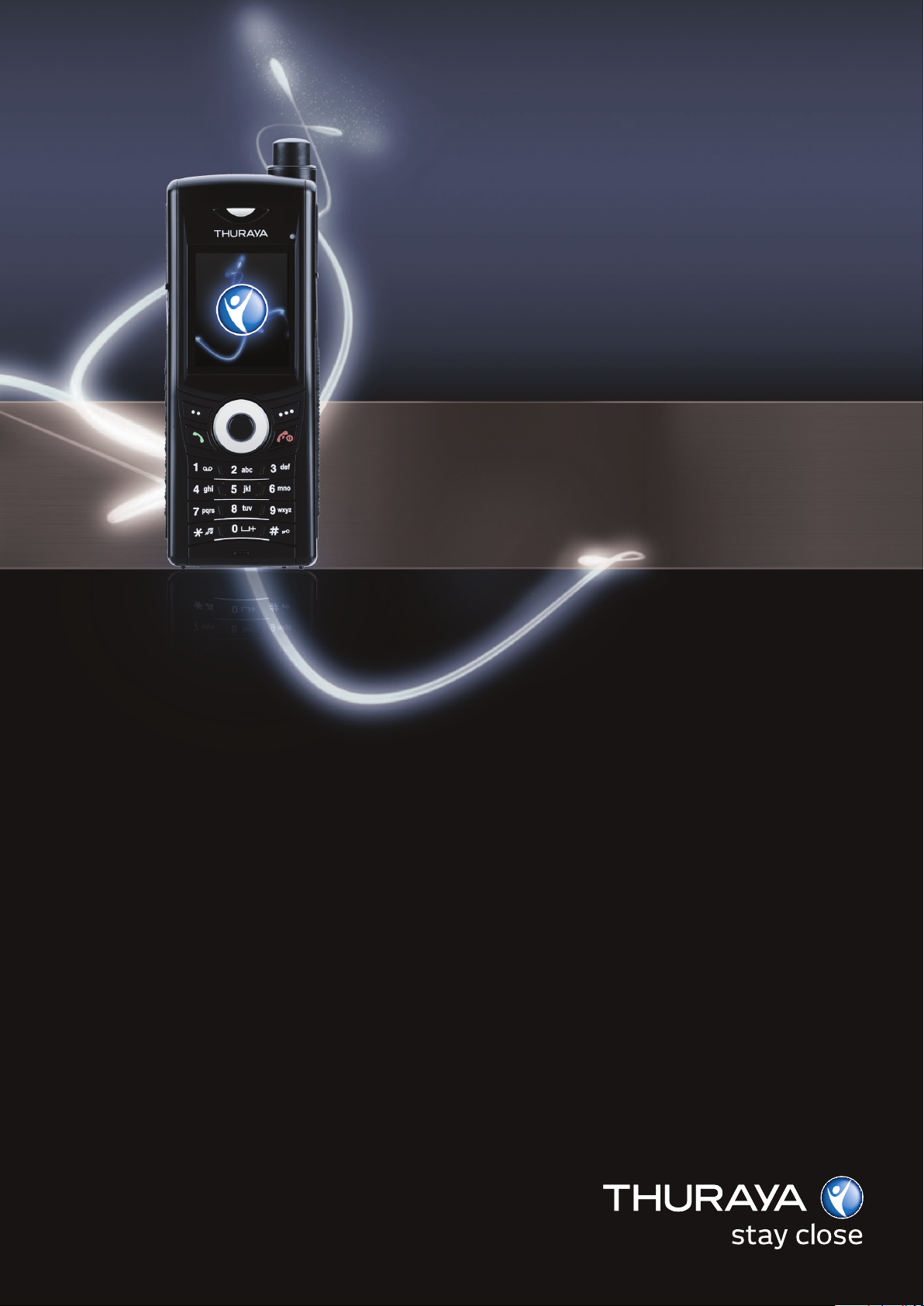
Thuraya XT-DUAL
Sync-Manager Manual
Version 1 / February 2012
Page 2
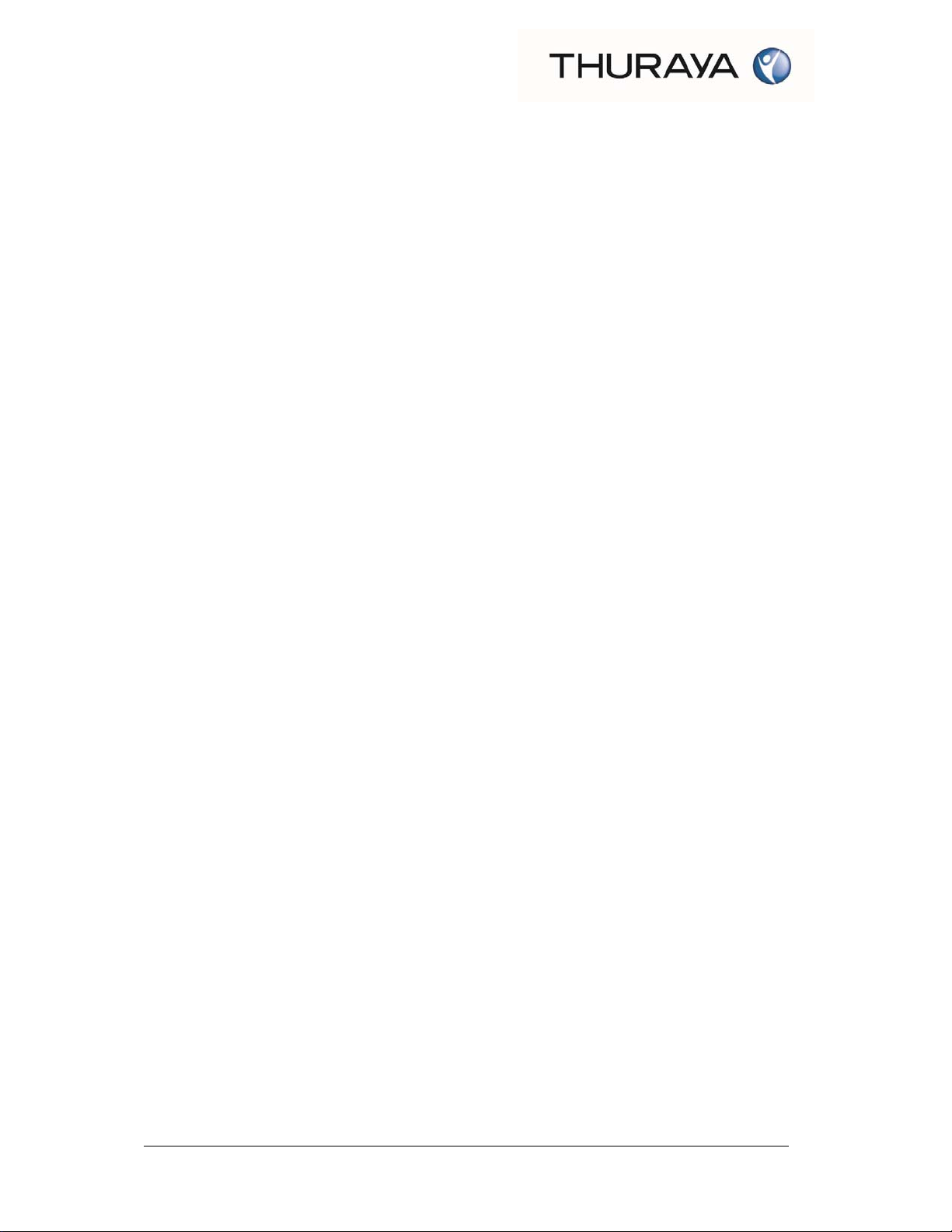
Thuraya XT DUAL Sync-Manager Manual
1. INTRODUCTION .............................................................................................................. 3
2.1 SYNCHRONIZATION WITH WINDOWS 7 & VISTA (32BIT) ........................ 4
2.2 SYNC MANAGER WITH WINDOWS 7 & VISTA (32BIT) ............................... 7
2.2.1 Features ........................................................................................................................................................... 7
2.2.2 Synchronization with MS Outlook ..................................................................................................... 9
2.2.3 Rules of Synchronization ......................................................................................................................11
3.1 SYNCHRONIZATION WITH WINDOWS XP (32BIT) .................................... 12
3.2 SYNC MANAGER WITH WINDOWS XP (32BIT) ............................................ 14
3.2.1 Features .........................................................................................................................................................14
3.2.2 Synchronization with MS Outlook ...................................................................................................16
3.2.3 Rules of Synchronization ......................................................................................................................18
COPYRIGHT 2012 © THURAYA TELECOMMUNICATIONS COMPANY
The information contained in this document is subject to change.
THURAYA TELECOMMUNICATIONS COMPANY Page 2 of 18
Page 3
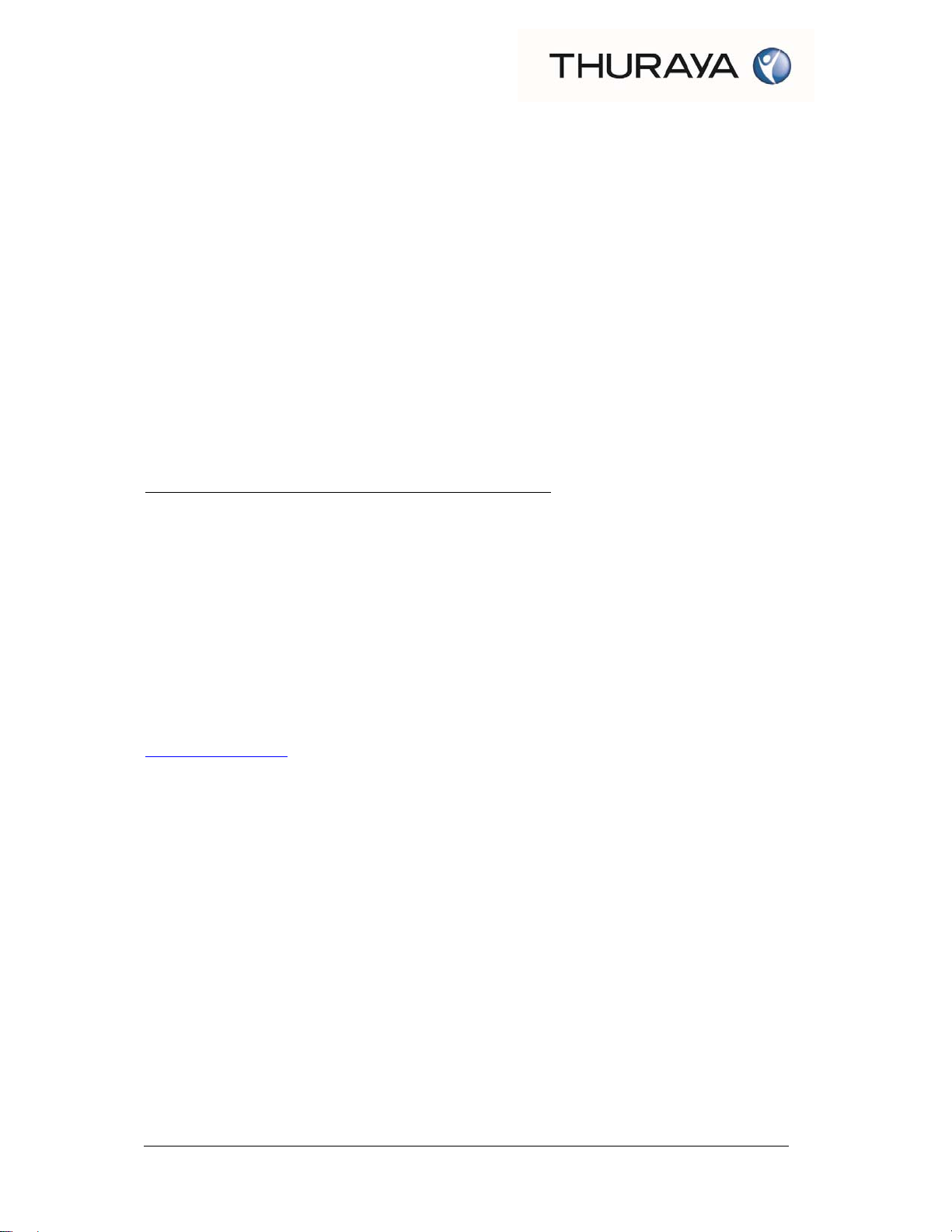
Thuraya XT DUAL Sync-Manager Manual
1. Introduction
The Microsoft ActiveSync™ technology is an architecture specifically
designed for data synchronization between a device running the Microsoft®
Windows® CE operating system and a desktop computer.
With the XT DUAL Sync Manager you will be able to synchronize
Schedules
Tasks
Contacts (Phonebook)
of your XT DUAL and MS Outlook on your PC.
Equipment & software requirements:
Thuraya XT DUAL phone
Thuraya XT DUAL driver*
Sync Manager*
USB data cable (included in your phone packaging)
PC with Windows 7 (32bit), Windows XP (32bit) or
Windows Vista (32bit)
* The driver and the Sync Manager can be found on the Support-CD included in
your phone package or can be downloaded from the Thuraya website
www.thuraya.com
THURAYA TELECOMMUNICATIONS COMPANY Page 3 of 18
Page 4
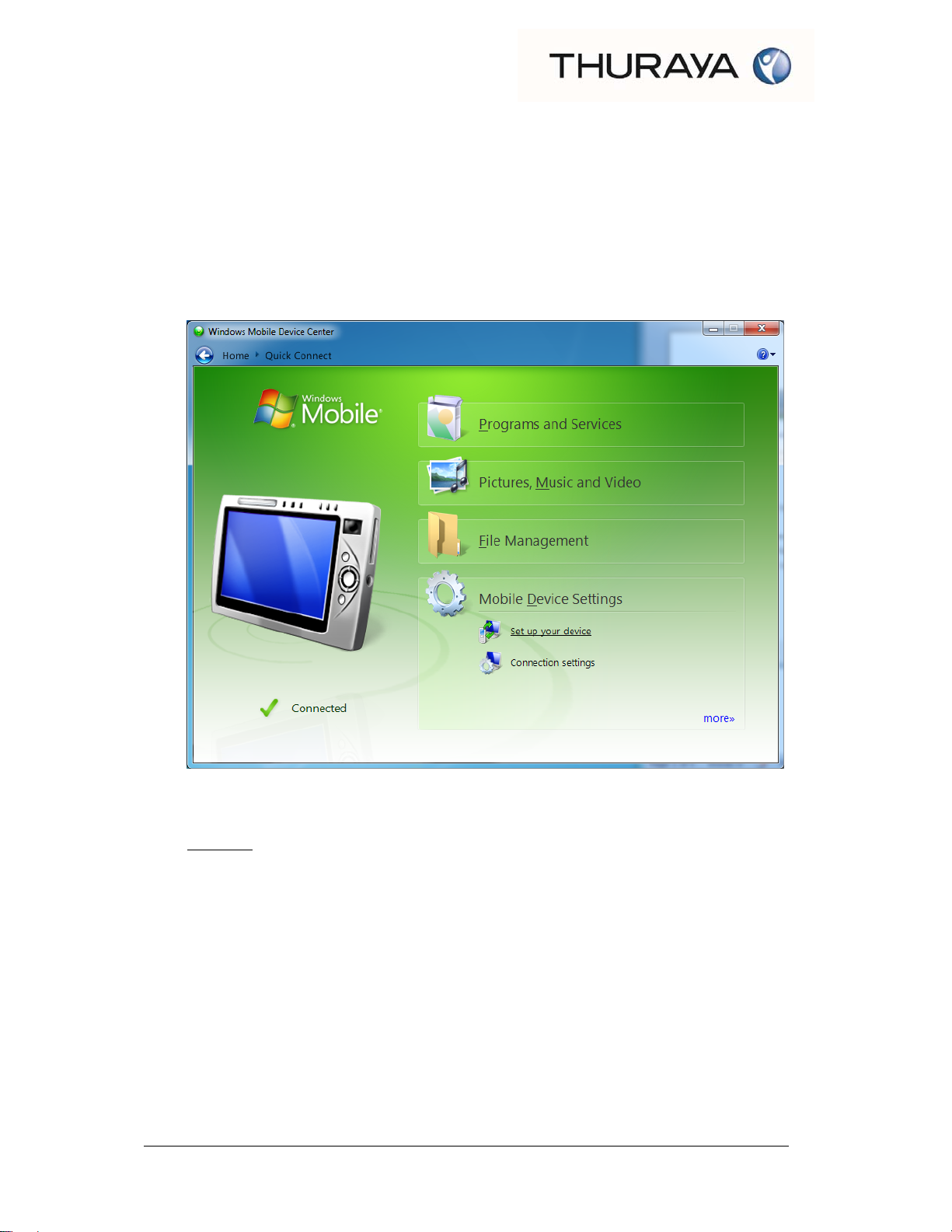
Thuraya XT DUAL Sync-Manager Manual
2.1 Synchronization with Windows 7 & Vista (32bit)
(Note: Setting up a partnership between the phone and the PC will be performed automatically
once the phone is connected to your PC for the first time.)
The processes of synchronization are same in both Windows 7 and Windows
Vista.
1) When connecting your Thuraya XT DUAL with your PC, the following
screen will appear:
Select ‘Set up your device’.
Caution: Do not select ‘Set up your device’ during a software upgrade.
THURAYA TELECOMMUNICATIONS COMPANY Page 4 of 18
Page 5
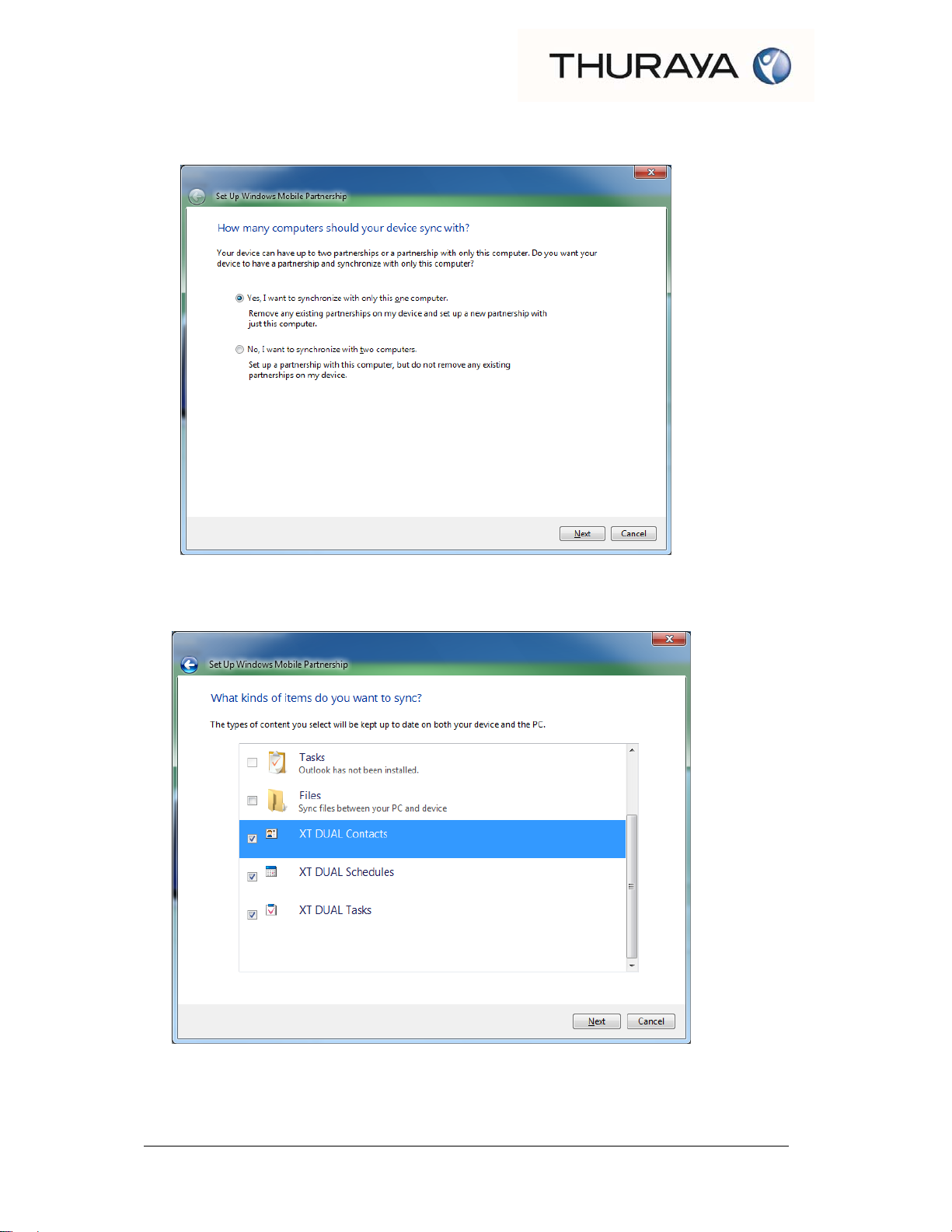
Thuraya XT DUAL Sync-Manager Manual
2) Select ‘Yes’ and click on ‘Next’.
3) Choose ‘XT DUAL Contacts’, ‘XT DUAL Schedules’ and/or ‘XT DUAL
Tasks’ and click on ‘Next’.
THURAYA TELECOMMUNICATIONS COMPANY Page 5 of 18
Page 6
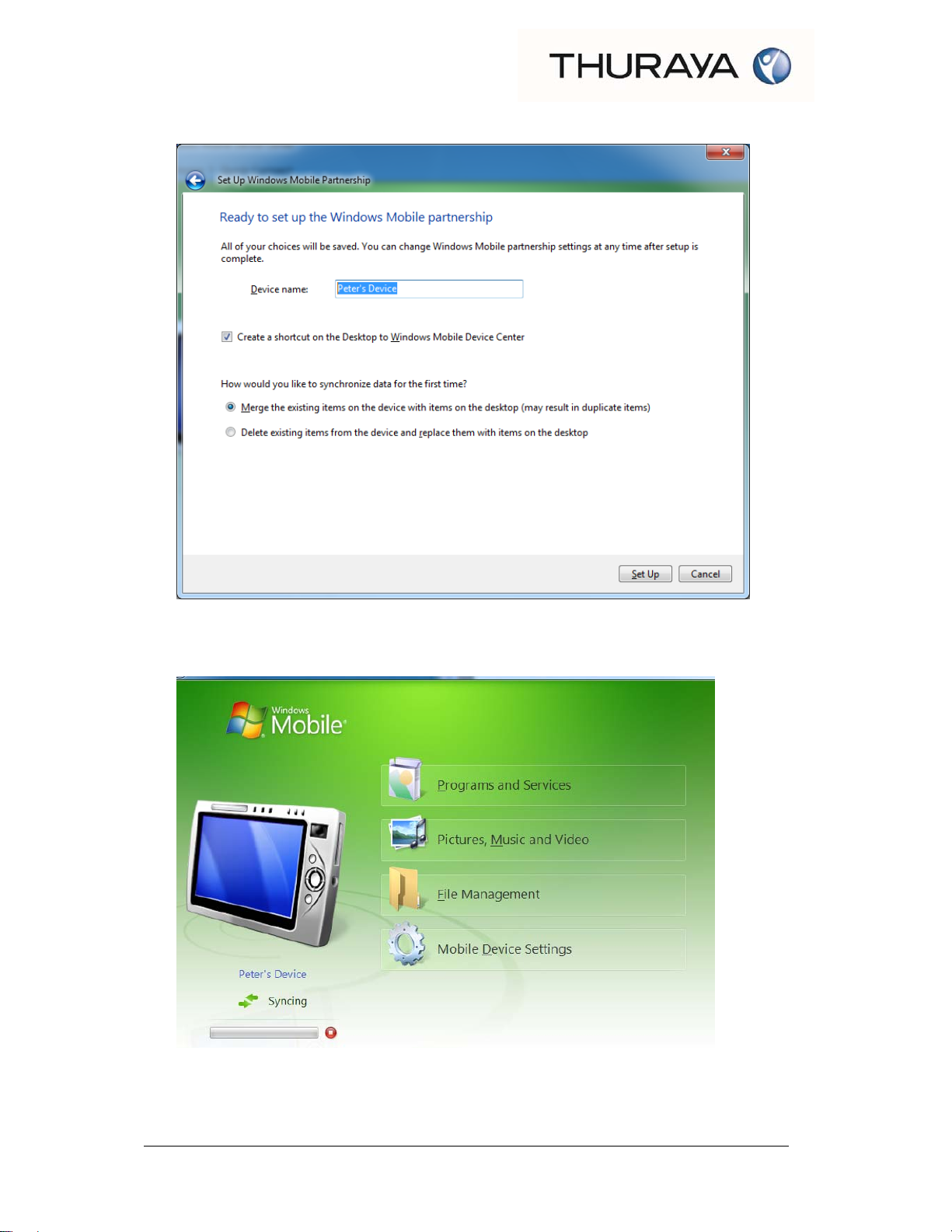
Thuraya XT DUAL Sync-Manager Manual
4) Select ‘Set Up’.
5) ActiveSync will now synchronize the items in your PC and your Thuraya
XT DUAL.
THURAYA TELECOMMUNICATIONS COMPANY Page 6 of 18
Page 7

Thuraya XT DUAL Sync-Manager Manual
2.2 Sync Manager with Windows 7 & Vista (32bit)
2.2.1 Features
1) Display items
The Sync manager gives you an overview of all items that can be
synchronized and lists all Schedules, Contacts and Tasks.
2) Add items
After clicking “Add”, the following window will be shown:
Complete the form and click on the ‘Add/Change’ button.
THURAYA TELECOMMUNICATIONS COMPANY Page 7 of 18
Page 8

Thuraya XT DUAL Sync-Manager Manual
ActiveSync will then update the added information on your PC and
your XT DUAL.
3) Change items
After double clicking on one of the items on the list, the following
window will be shown:
Adjust the information and click the ‘Change’ button. The modification
will be applied to both your PC and your Thuraya XT DUAL.
4) Delete
To delete entries, select the item from the list and click ‘Delete’ at the
bottom. You can also delete multiple entries at the same time.
THURAYA TELECOMMUNICATIONS COMPANY Page 8 of 18
Page 9

Thuraya XT DUAL Sync-Manager Manual
2.2.2 Synchronization with MS Outlook
1) The Synch Manager will allow you to synchronize your XT DUAL with
MS Outlook.
Caution: Please quit your MS Outlook session before starting the
synchronization to avoid data loss.
Select ‘Synchronize’.
2) You will be asked to allow access to MS Outlook.
THURAYA TELECOMMUNICATIONS COMPANY Page 9 of 18
Page 10

Thuraya XT DUAL Sync-Manager Manual
Set access time and select ‘Allow.
3) First the synchronization between the Sync Manager and MS Outlook
will be conducted.
4) Afterwards the synchronization with the XT DUAL will be performed.
THURAYA TELECOMMUNICATIONS COMPANY Page 10 of 18
Page 11

Thuraya XT DUAL Sync-Manager Manual
2.2.3 Rules of Synchronization
1) If data has been changed on the PC and on the handset in a different
way and the data does not match anymore, you will be able to resolve
the differences with the link ‘Resolve items’:
You can now choose which version you would like to keep.
THURAYA TELECOMMUNICATIONS COMPANY Page 11 of 18
Page 12

Thuraya XT DUAL Sync-Manager Manual
3.1 Synchronization with Windows XP (32bit)
(Note: Setting up a partnership between the phone and the PC will be performed automatically
once the phone is connected to your PC for the first time.)
6) When connecting your Thuraya XT DUAL with your PC, the following
screen will appear:
Caution: Do not select ‘Yes’ during a software upgrade.
7) Select ‘Yes’ and click on ‘Next’.
8) Select ‘XT DUAL Contacts’, ‘XT DUAL Schedules’ and/or ‘XT DUAL Tasks’
and click on ‘Next’.
THURAYA TELECOMMUNICATIONS COMPANY Page 12 of 18
Page 13

Thuraya XT DUAL Sync-Manager Manual
9) Select ‘Finish’.
10) ActiveSync will now synchronize the items in your PC and your Thuraya
XT DUAL.
THURAYA TELECOMMUNICATIONS COMPANY Page 13 of 18
Page 14

Thuraya XT DUAL Sync-Manager Manual
3.2 Sync Manager with Windows XP (32bit)
3.2.1 Features
1) Display items
The Sync manager gives you an overview of all items that can be
synchronized and lists all Schedules, Contacts and Tasks.
2) Add items
After clicking “Add”, the following window will be shown:
Complete the form and click on the ‘Add/Change’ button.
THURAYA TELECOMMUNICATIONS COMPANY Page 14 of 18
Page 15

Thuraya XT DUAL Sync-Manager Manual
ActiveSync will then update the added information on your PC and
your XT DUAL.
3) Change items
After double clicking on one of the items on the list, the following
window will be shown:
Adjust the information and click the ‘Change’ button. The modification
will be applied to both your PC and your Thuraya XT DUAL.
4) Delete
To delete entries, select the item from the list and click ‘Delete’ at the
bottom. You can also delete multiple entries at the same time.
THURAYA TELECOMMUNICATIONS COMPANY Page 15 of 18
Page 16

Thuraya XT DUAL Sync-Manager Manual
3.2.2 Synchronization with MS Outlook
1) The Synch Manager will allow you to synchronize your XT DUAL with
MS Outlook.
Caution: Please quit your MS Outlook session before starting the
synchronization to avoid data loss.
Select ‘Synchronize’.
2) You will be asked to allow access to MS Outlook.
Set access time and select ‘Yes’.
THURAYA TELECOMMUNICATIONS COMPANY Page 16 of 18
Page 17

Thuraya XT DUAL Sync-Manager Manual
3) First the synchronization between the Sync Manager and MS Outlook
and afterwards the synchronization with XT DUAL will be performed.
THURAYA TELECOMMUNICATIONS COMPANY Page 17 of 18
Page 18

Thuraya XT DUAL Sync-Manager Manual
3.2.3 Rules of Synchronization
1) If data has been changed on the PC and on the handset in a different
way and the data does not match anymore, you will be able to resolve
the differences with the link ‘Resolve items’:
You can now choose which version you would like to keep:
To apply the version from the PC, select
To apply the version from the XT DUAL, select
To keep the different versions as unresolved items, select
THURAYA TELECOMMUNICATIONS COMPANY Page 18 of 18
