Page 1
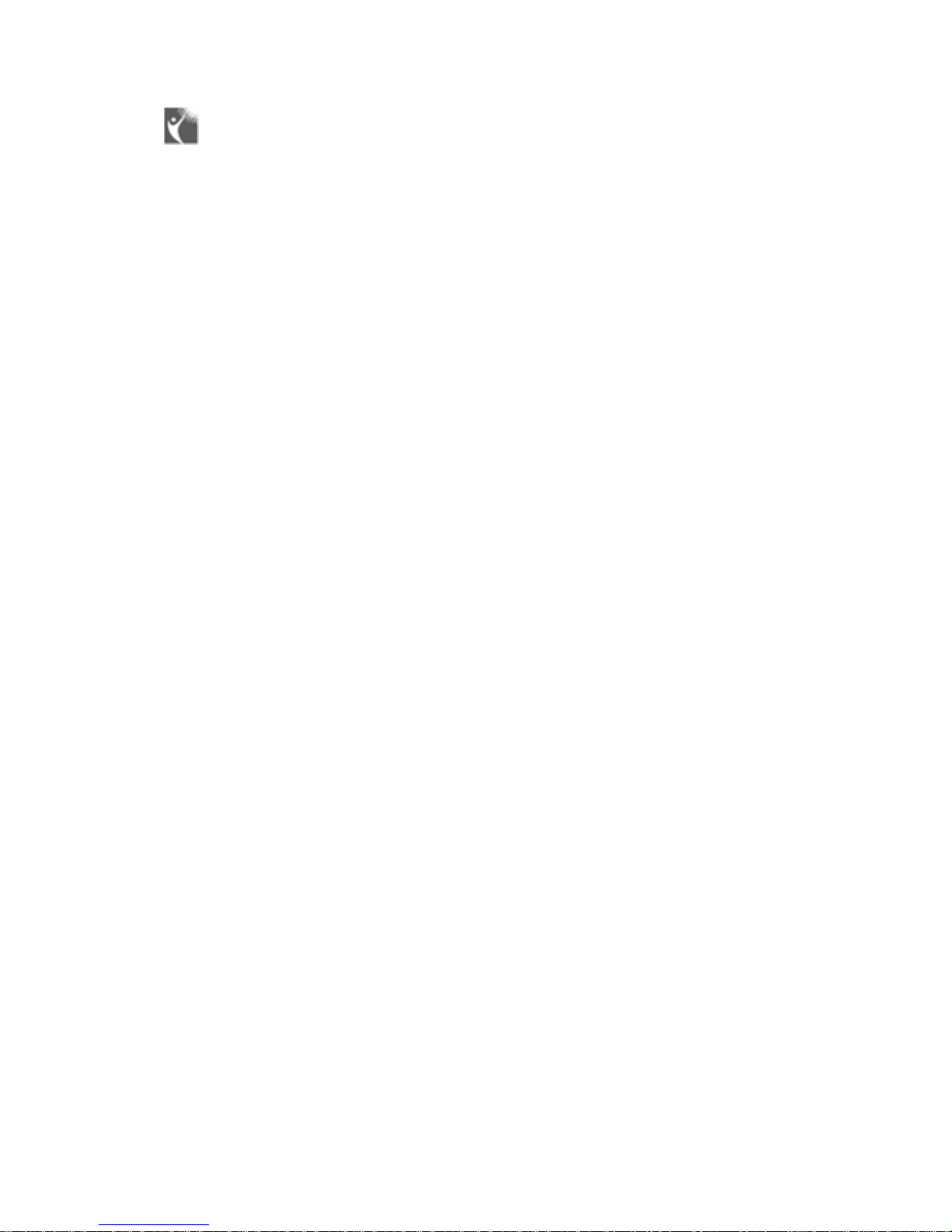
Table of contents
Introduction ………………………………………………………………………… 3
Package Contents………………………………………………………………… 4
Installation Instructions…………………………………………………………… 5
Antenna Installation…………………………………………………… 5
Installing Satellite Antenna…………………………………………… 5
Installing GPS Antenna……………………………………………… 6
External Accessories ………………………………………………… 6
Getting Started……………………………………………………………………… 7
Connection Interface…………………………………………………… 7
Setting up TU-2500…………………………………………………… 7
Using TU-2500 as a desktop unit…………………………………… 7
Using TU-2500 as a wall mounted unit…………………………… 7
Mounting TU-2500 on the wall……………………………………… 8
Connecting GPS Antenna…………………………………………… 8
Connecting Satellite Antenna……………………………………… 8
Connecting TU-2500 to Power Supply Adapter…………………… 8
Connecting Extension Phone to TU-2500………………………… 9
Connecting Group 3 Fax Machine to TU-2500…………………… 9
Connecting a PC to TU-2500 through DTE port………………… 9
Connecting a PC to TU-2500 through Voice band
modem connected at the RJ-11 ………………………………… 9
Thuraya Terminal in TU-2500……………………………… ………10
Receiving / Making Calls ………………………………………………………10
Important ………………………………………………………………10
Receiving Calls…………………………………………………………10
Making Calls……………………………………………………………10
Ending Calls…………………………………………………………… 11
Receiving / Sending Fax Message……………………………………………… 11
Receiving / Sending Fax through Fax machine ………………… 11
Receiving / Sending Fax through PC ………………………………12
Receiving / Sending Data Calls …………………………………………………13
1
Page 2

Receiving Data Calls …………………………………………………13
Sending Data from PC. ………………………………………………13
Sending data through the voice band modem. ………………… 14
Code Locking Function …………………………………………………………… 14
How to set up the Code Locking Function…………………………14
How to make a call …………………………………………………15
In the case of Forgetting the PIN Code ……………………………16
Supplementary Services …………………………………………………………16
Troubleshooting .……………………………………………………………………17
Warnings! ………………………………………………………………17
Care and maintenance……………………………………………… 17
Common Problems …………………………………………………18
LED Indications ..……………………………………………………………………19
Warranty ……………………………………………………………………………20
2
Page 3
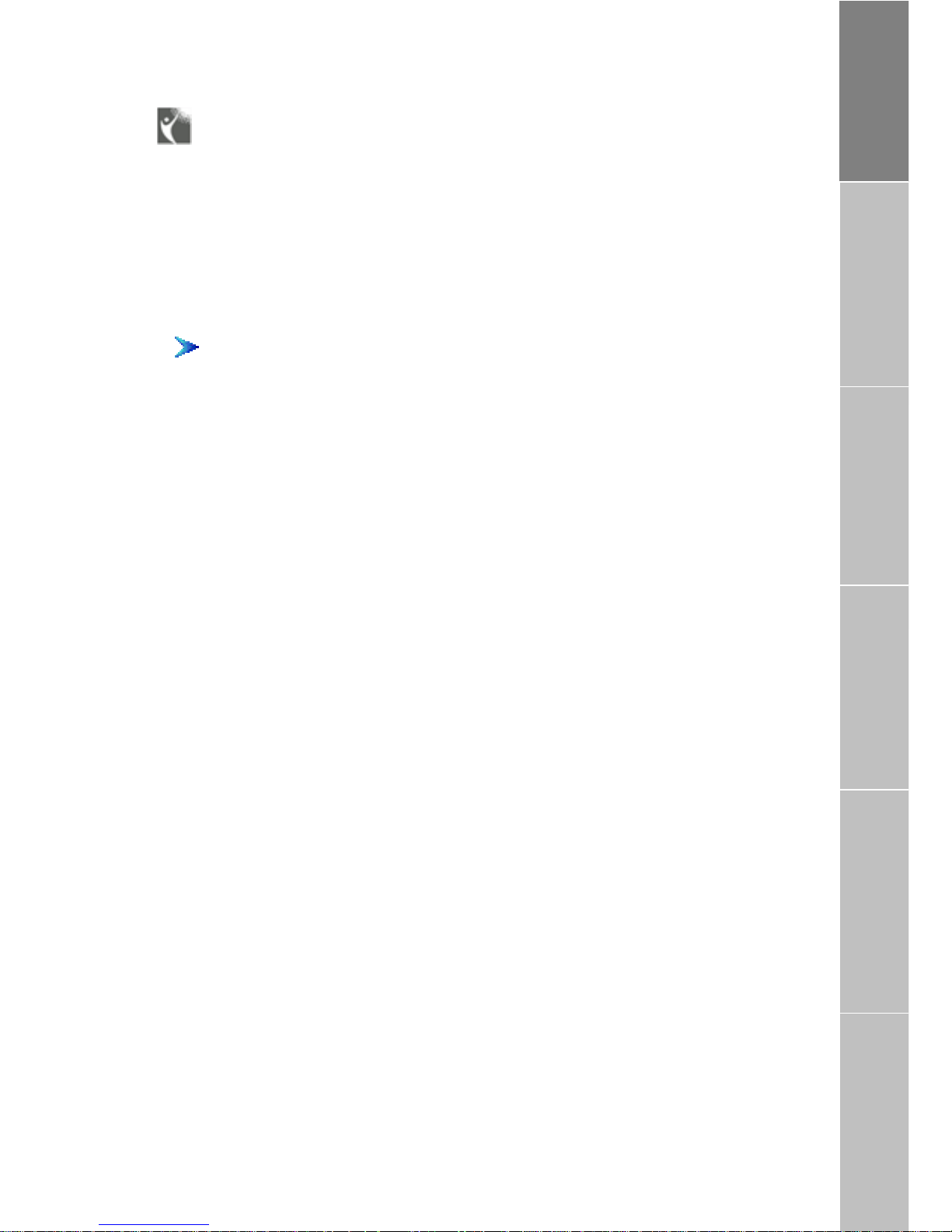
Introduction
TU-2500 provides additional flexibility and convenience to your use of the Thuraya
terminal. (Please note that Thuraya terminals are available separately from the local
service provider) TU-2500 and its accessories are designed and manufactured to meet
Thuraya’s superior specifications and world-class quality standards. TU-2500
enhances the capabilities of the Thuraya terminal to meet your communication
requirements inside home and office.
Introduction
Package Contents Fax Message
Receiving / Making Calls
Getting Started Installation Instructions
Attention
This Product, TU-2500 is set up as the Standard type at first, therefore, if you want
to use it as Payphone or Common type, you should download suitable software
according to its purpose. Contact your service provider for further information.
3
Page 4
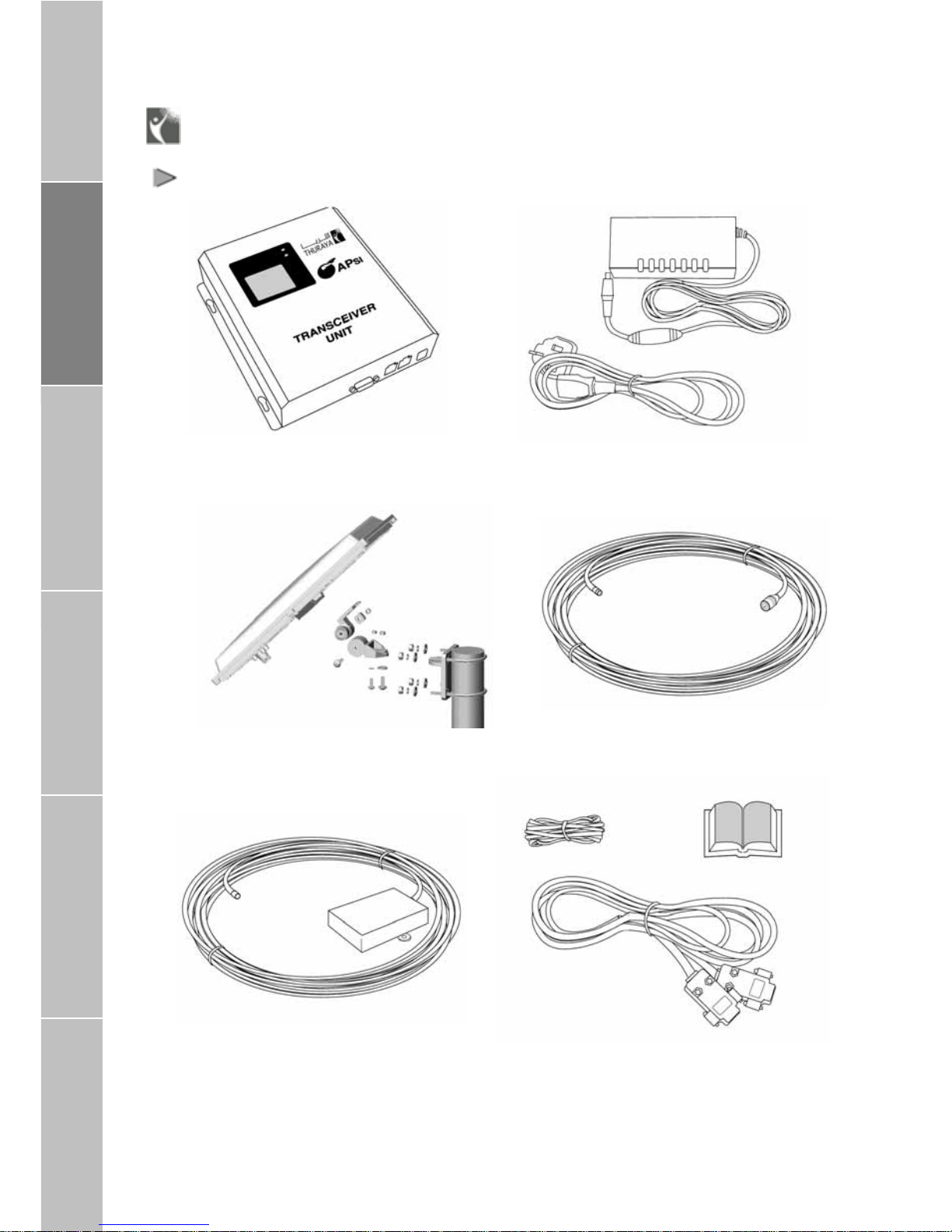
Introduction
Package Contents Fax Message
Receiving / Making Calls
Getting Started Installation Instructions
Package Contents
TU-2500 Package consists of the following
TU-2500 AC/DC Power adapter
Satellite antenna and mounting adapter Satellite antenna cable (25meter)
GPS antenna with cable (25meter) RS-232 cable, RJ-11 cable and TU-2500
User Manual
4
Page 5
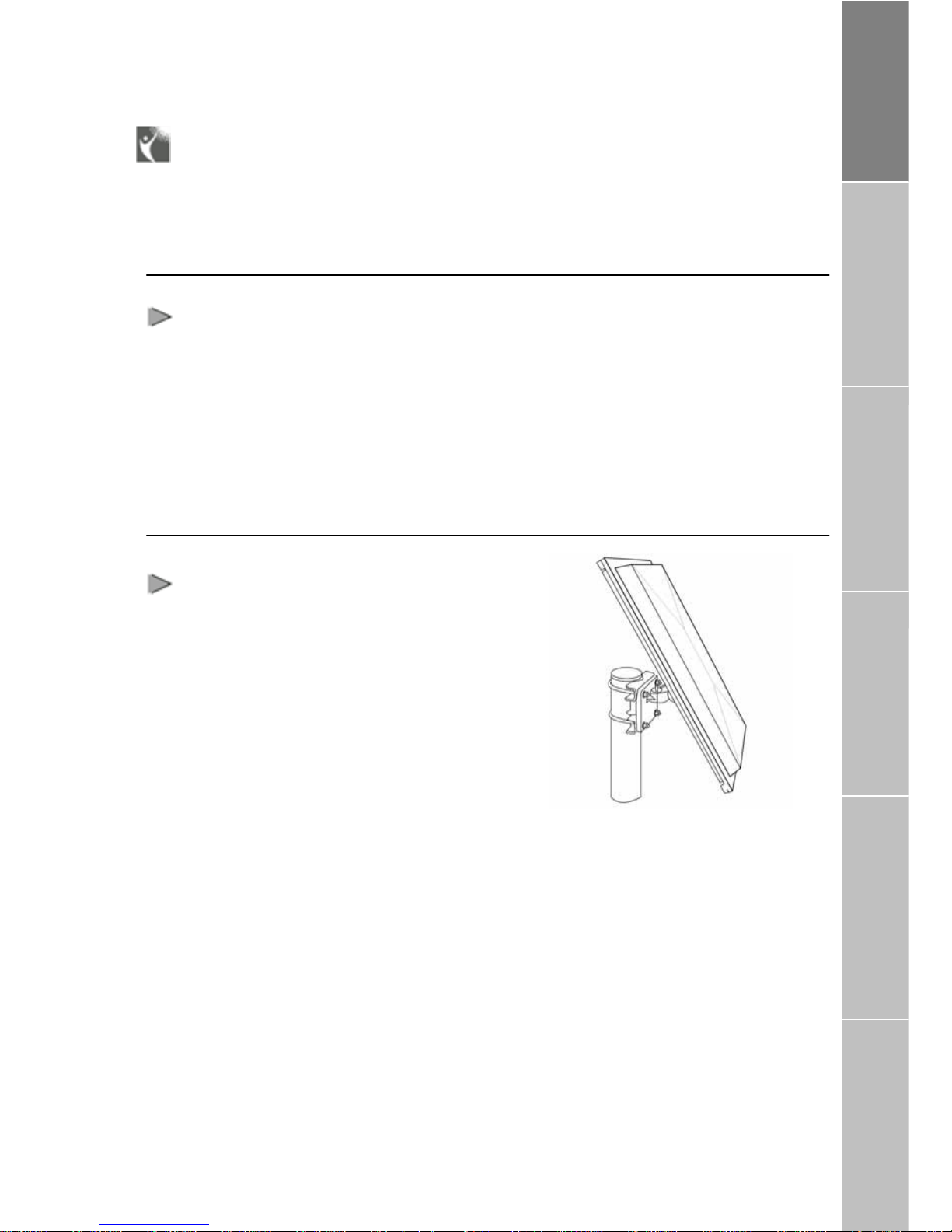
Installation Instructions
After
The e
unpacking and ensuring that
TU-2500 and all its accessories are
intact and present, proceed with the
installation. Please read the instructions
carefully. If you encounter any difficulty
in installation, contact your service
provider for assistance.
Antenna Installation
The TU-2500 antennas set consists of
the following components:
1. Satellite Antenna with mounting
adapter.
2. Satellite antenna cable for
connecting Satellite antenna to
TU-2500 (25 meter).
3. GPS Antenna with attached
coaxial cable for connecting
with TU-2500 (25 meter).
Note: If you are using a maritime antenna, please refer to the maritime antenna
installation guide
Installing Satellite Antenna
satellit antenna is a rectangular
patch antenna, and is supplied along
with a mounting adapter. The mounting
adapter also has an elevation angle
adjust function.
1. Mount the antenna on to any
suitable fixture (mounting pole
or wall) on the rooftop using
the mounting brackets and
the bolts provided. The anten
na should be facing skywars
in the direction of the
THURAYA satellite and should
be at the appropriate angle.
The angle can be adjusted us
ing the angular information
provided on the mounting
adapter(Details will be
provided in the antenna
installation guide book).
2. Fix the antenna in such a way
that the connector at the base
is accessible when mounted.
4. Connect the coaxial cable
(marked “Satellite Antenna
Cable”) to the antenna
connector located at the base
of the satellite antenna and
tighten it properly by turning it
clockwise. Leave enough
length for a small loop and
secure the rest of the cable
using the cable ties.
5. Connect the other end of the
satellite antenna to the
Installation Instructions
Package Contents Installation Instructions Getting Started
Receiving / Making Calls
Fax Message
5
Page 6
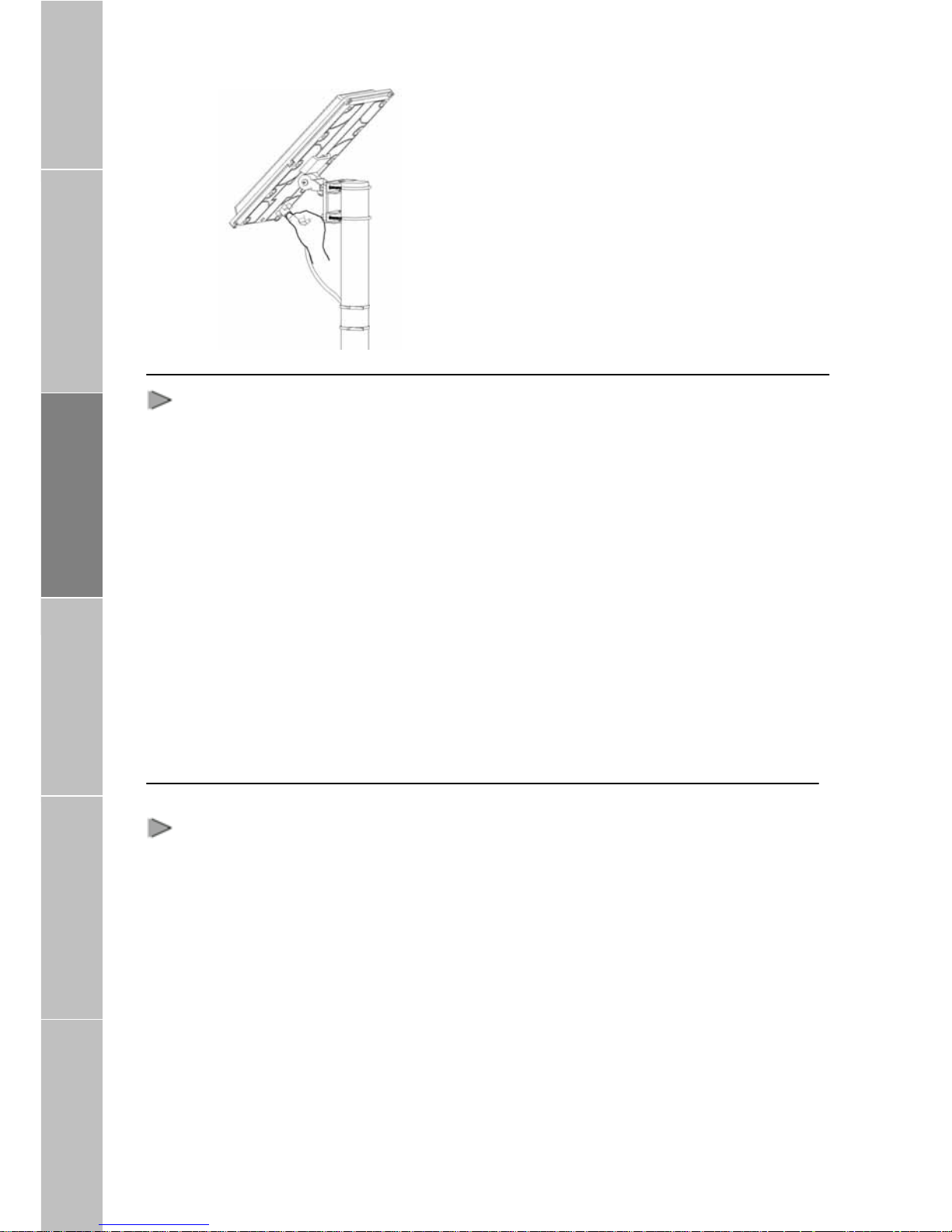
Introduction
satellite antenna connector
marked “SAT” on the TU-2500
by the side of the connectors.
6. Adjust the azimuth and the
elevation angle of the antenna
according to where you are
(Details will be provided in the
antenna installation guide
book), so as to ensure the
highest signal quality, indicated
on the LCD display.
Installing GPS Antenna
The GPS antenna comes with attached
coaxial cable for connecting with the
TU-2500 unit.
1. Find an appropriate location
on the rooftop to mount the
antenna on to any suitable
fixture/surface.
Make sure that there is a
clear view of the sky.
Maintain
a separation of about 0.5 to
1 meter between GPS and
Satellite antenna.
2. Mark locations of the “screw
holders”on the surface/rooftop
for fixing the antenna.
3. Drill holes of adequate depth
on the surface.
4. Keep the antenna in place so
that the drilled holes and the
screw holders are matched.
5. Fix the antenna securely using
the screws provided.
6. Connect the free end of the
attached cable to the GPS
antenna connector marked
“GPS” on the TU-2500.
Package Contents Installation Instructions Getting Started
Receiving / Making Calls
External Accessories
TU-2500 needs to have external
accessories for full functionality. Please
make sure that you have the following:
1. Personal Computer (PC) for
Data transfer and PC Fax.
2. Group 3 Fax machine for
sending/ receiving Fax.
3. FAX software for PC Fax
4. Extension phone
Note: The RJ-11 cable should be 2-wire
inner at both ends.
Fax Message
6
Page 7

Getting Started
TU-2500 is intended to be used as a
desktop or wall-mounted unit. Slots are
provided at the base of the unit to allow
TU-2500 to
be hooked securely to a
wall. Interface for connecting external
equipments such as Group 3 fax
machine and PC are provided at the
back side of the unit.
Connection Interface
Setting up TU-2500
Using TU-2500 as a desktop unit
To use TU-2500 as a desktop
unit, find an appropriate location
on your desktop where you can
easily access the unit. Make sure
that you have an electrical outlet
nearby for powering up TU-2500.
T s
-2500.
Using U-2500 a a
wall mounted unit
TU-2500 can be fixed on the wall
by slots that are located on the
sides of the TU
“Connect extension phone, to start making calls over Thuraya”
Introduction Package Contents
Installation Instructions Getting Started
Receiving / Making Calls
Fax Message
7
Page 8

8
Mounting TU-2500 on the wall
1. Find an appropriate location
on the wall for placing the
TU-2500 as a mounted unit.
2. Place the TU-2500 on the
fixing location and mark the
location of screw hole.
3. Place a suitable nails length
on the wall for mounting
TU-2500.
Connecting GPS Antenna
1. C
of the coaxial GPS
2. ctor by
onnect the coupler at the
free end
antenna cable with the
connector on TU-2500
marked “GPS”.
Tighten the conne
turning it clockwise.
Connecting Satellite Antenna
1. Connect the coupler at the
free end of the coaxial satellite
antenna cable with the
connector marked “SAT” on
TU-2500.
2. Tighten the connector by
turning it clockwise.
Connecting TU-2500 to Power Supply Adapter
Plug the Power Supply Adapter
connector into the DC IN connector on
TU-2500.
Use the other end of the Power Supply
Adapter to connect TU-2500 to the
main power source.
1. Connect the dc plug of
AC/DC power adapter to
TU-2500, and AC power cord
to AC/DC adapter.
2. Connect AC power cord to
the external power source.
3. Switch ON the power source.
The power LED on top of
TU-2500 glows red indicating
that the unit is powered and
its ready for use.
Introduction
Package Contents Installation Instructions Getting Started Receiving / Making Cal l s Fax Message
Page 9

Connecting Extension Phone to TU-2500
Extension phone can be connected to
TU-2500 at RJ-11 interface using an
RJ-11 cable.TU-2500 includes two
RJ-11 interfaces. Extension phone
should be connected to the RJ-11
interface marked “EXT.TEL”.
1. Plug one end of the RJ-11
cable to the RJ-11 interface
marked “EXT.TEL” on
TU-2500.
2. Connect the other end of the
RJ-11 cable to the RJ-11
interface of the phone.
Note: You must have a phone unit and
2-wire RJ-11 cable to use this feature.
Phone is not supplied with the TU-2500
unit.
Connecting Group 3 Fax Machine to TU-2500
TU-2500 can be used for sending and
receiving fax messages when
connected to a Group 3 fax machine at
the RJ-11 interface. TU-2500 includes
two RJ-11 interfaces. Group 3 fax
machine should be connected to the
RJ-11 interface marked “FAX/DATA”.
1. Plug one end of the RJ-11
cable to the RJ-11 interface
marked “FAX/DATA” on
TU-2500.
2. Connect the other end of the
RJ-11 cable to the Group 3
fax machine.
Note: Contact your service provider to
check for Fax service on the SIM Card
Connecting a PC to TU-2500 through DTE port
You can use your TU-2500 for
connecting a PC through the DTE
interface on TU-2500.
1. Plug in one end of the serial
cable to the COM1 or COM2
port of your PC.
2. Connect the other end of the
serial cable to the DTE
interface marked “DTE” on
TU-2500.
Supplementary
Note: Contact your service provider to
check for Data service on the SIM Card
Connecting a PC to TU-2500 through Voice band modem
connected at the RJ-11
You can connect your PC to TU-2500
through a voice band modem
connected at the RJ-11 interface of
TU-2500.
1. Plug in one end of the RJ-11
cable to the RJ-11 interface
of TU-2500.
2. Plug in the other end of the
RJ-11 cable to voice band
modem (Internet modem).
Data Calls
Warranty Code Locking Function Troubleshooting LED Indications
9
Page 10

You
Thuraya Terminal in TU-2500
The LCD of embedded Thuraya terminal
(TU-2500 LCD) display will show “Fixed
Adapter”for few seconds if the operation
is done successfully (There should be
maximum signal strength in the display,
otherwise inform the service provider).
Receiving / Making Calls
You can receive and make calls using
TU-2500. Make sure that all these
conditions are met before Making
/Receiving a call.
1. SIM card is valid.
2. TU-2500 is switched ON.
3. TU-2500 LCD display shows
“Fixed Adapter”for few
seconds (It may not show if
GPS location is displayed).
4. Adequate satellite signal
strength is shown in the
TU-2500 LCD display.
5. All the connections are done
properly as given in this
manual.
Important
When switched ON, TU-2500 will
take up to ten seconds to reach the
normal working condition.
Receiving Calls
The incoming calls to TU-2500 is
indicated by,
1. Ringing tone in the extension
phone.
2. Pick up the handset of the
Extension phone.
You can accept incoming
calls at the extension phone.
Introduction
Package Contents
Installation Instructions Getting Started Receiving / Making Cal l s
Making Calls
can use the TU-2500 for making
outgoing calls. Make sure that TU-2500
is activated before proceeding with the
call.
1. Pick up the handset of the
Extension phone.
2. Wait for the dial tone.
3. Dial the destination number
on the Extension phone
keypad.
4. Press # on the Extension
phone keypad as the last
digit.
Note: To make a call from an extension
phone, you must dial # as a last digit
after the destination number. In this
case, Thuraya terminal will call 5
Fax Message
10
Page 11

Data Calls
seconds later, and in case of dialing *
as a last digit, Thuraya terminal will call
instantly.
Ending Calls
Place the handset of the extension phone on its cradle.
Warranty
Receiving / Sending Fax Message
You can use TU-2500 for receiving and
sending fax messages. This can be
done either by a group 3 fax machine
connected at the RJ-11 interface or
through a PC connected to DTE
interface on TU-2500. For sending fax
through PC, your PC should have
appropriate PC Fax Software installed.
Code Locking Function
Receiving / Sending fax through fax machine
> Receiving Fax
1. Switch ON TU-2500.
Note : A ring tone in the fax machine
indicates an incoming fax call.
2. Switch on group 3 fax
machine that connected to
RJ-11 interface
marked ”FAX /DATA” on
TU-2500.
> Sending Fax
1. Switch on group 3 fax
machine connected at the
RJ-11 interface of TU-2500
and place the fax sheet on
the fax machine.
2. Switch ON TU-2500.
3. Dial the destination number
followed by”#”
4. Dial the connection speed
number with the call type
number followed by”#”.
5. Press Fax start button.
An example shown below:
E.g. 12345678#32#then FAX Start button
Supplementary
The fax will be sent now.
You must press the fax start button after
entering the second “#”
> Important
The two digits dialed between the two
#s indicate the following.
Troubleshooting
First digit 1, 2, or 3 will indicate the fax
connection speed.
“1” indicates 2.4 Kbps speed.
“2” indicates 4.8 Kbps speed.
“3” indicates 9.6 Kbps speed.
Second digit 1 or 2 will indicate the call
type.
“1” indicates data call.
“2” indicates fax call.
LED Indications
11
Page 12

Receiving / Sending fax through PC
You can send/receive fax through a PC
connected to the DTE interface.
> Important!
For sending/receiving fax through PC,
you must have appropriate fax software
installed in your PC.
Note
While sending fax through PC
connected at the DTE interface, the fax
software should be configured in the
class 2.0 mode.
> Receiving Fax
1. Connect the PC to the DTE
interface of TU-2500.
2. Switch ON TU-2500.
3. Activate the fax software.
4. If there is no group 3 fax
machine or PC connected
through voice band modem
present at the RJ-11 interface
of TU-2500, incoming fax
calls will be received by the
PC connected at the DTE
interface.
> Sending Fax
1. Connect the PC to the DTE
interface of TU-2500 or to the
voice band modem connected
to TU-2500 RJ-11 interface
marked “Fax/Data”.
2. Switch ON TU-2500.
3. Invoke the PC fax software.
4. While configuring the fax
software, select ‘fine’ as a
resolution.
5. Enter the destination number.
E.g. 12345678
6. Select the document/file to be
sent.
7. Enter the destination number.
E.g. 12345678
8. Use the appropriate option in
the fax software to send the
fax.
Note: No need to dial #32# after
the destination number while using
fax on the PC.
Introduction Package Contents Installation Instructions Getting Started Receiving / Making C alls Fax Message
12
Page 13

Receiving / Sending Data Calls
Use TU-2500 for receiving and making
data calls. You can do this through a PC
connected at the DTE interface or
through a PC connected via voice band
modem at the RJ-11 interface. To
receive/make data calls by a PC,
appropriate data communication
software should be installed in the PC.
Note: The baud rate of PC data
communication software should be set
up the 19200bps (Baud rate of PC
communication software should be set
to 19200bps both in sender and
recipient’s PC).
Receiving Data Calls
The PC connected through the voice
band modem at RJ-11 will receive the
data call by default. If voice band
modem is not connected, then will
attempt to route the call to the PC
connected at DTE. To receive a data call
on the PC appropriate data
communication software should be
running, e.g. Hyper terminal (default
program available in Windows OS).
1. Connect PC through DTE
interface.
2. Switch ON TU-2500.
3. Invoke the data communication
software.
4. You will hear a special signal
tone in the embedded thuraya
terminal when a data call is
coming through.
5. The data will be received by the
communication software
(Look up the S/W guide book for the
specific explanation).
Sending Data from PC
1. Switch ON TU-2500.
2. Invoke the data communication
software in your PC.
3. Dial the destination number
as shown below.
E.g. ATDT 12345678
4. Select the data file to be
sent.
5. Use appropriate options in the
data communication software
to send the file now
(Look up the S/W guide book
for the specific explanation).
Data Calls Warranty Code Locking Function
Supplementary
Troubleshooting LED Indications
13
Page 14

Sending data through the voice band modem
1. Switch ON TU-2500.
2. Invoke the data
communication software in
your PC.
3. Dial the destination number
and then the speed of the
data connection and type of
the call as shown below.
E.g. 12345678#31#
4. Select the data file to be
sent.
5. Use appropriate options in
the data communication
software to send the file now.
> Important
The two digits dialed between the two
#s indicate the following.
First digit 1, 2, or 3 will indicate the data
connection speed (baud rate).
“1” indicates 2.4 kbps speed.
“2” indicates 4.8 kbps speed.
“3” indicates 9.6 kbps speed.
Second digit 1 or 2 will identify the call
type.
“1” indicates data call.
“2” indicates fax call.
Code Locking Function
Extension phone is used for code
locking function which is supported by
TU-2500. This code locking function is
operated by entering passwords. This
function is not for HHT phone
connection but for TU-2500 which has
the code locking function.
How to set up the Code Locking Function
The PIN Code of TU-2500 is set to
“0000” as a default.
> How to enter the PIN Code
1. Connect the extension phone
to RJ-11 interface marked
“EXT.TEL” on the TU-2500.
Pick up the extension phone
handset.
2. Press “#*” → 0000 → * →
New Code (4 digit) → “*”
(ex. #*0000*1234*)
3. Hang up the phone after
hearing the beep which
indicates that the PIN Code is
successfully changed.
> Enable PIN Code Locking Function
1. Connect the extension phone
to RJ-11 interface marked
“EXT.TEL” on the TU-2500.
Pick up the extension phone
handset.
2. Press “**” → User Code →
Introduction
Package Contents
Installation Instructions Getting Started
Receiving / Making Cal l s
Fax Message
14
Page 15

Data Calls
“*” (ex. **1234*)
3. Hang up the phone after
hearing the beep which
indicates that the PIN Code is
successfully enabled.
> Disable PIN Code Locking Function
Warranty
1. Connect the extension
phone to RJ-11 interface
marked “EXT.TEL” on the TU-
2500. Pick up the extension
phone handset.
2. Press “*#” → User Code →
“*” (ex. *#1234*)
3. Hang up the phone after
hearing the beep which
indicates that the PIN Code is
successfully disabled.
> How to Change the PIN Code
1. Connect the extension phone
to RJ-11 interface marked
“EXT.TEL” on the TU-2500.
Pick up the extension phone
handset.
2. Press “#*” → Old Code → *
→ New Code (4 digit) → “*”
(ex. #*1234*5678*)
4. Hang up the phone after
hearing the beep which
indicates that the PIN Code is
successfully changed.
Code Locking Function
How to make a call
Supplementary
Calling Methods with PIN Code disabled
Voice Call
EXT. TEL interface
Telephone Number → #
FAX Call FAX/DATA
interface
FAX Number → # → 32 → # → Start Button
PC FAX S/W : FAX Number
DTE interface Running PC S/W
Data Call Number
Data Call
FAX/DATA
interface
Running PC S/W
Data Call Number → # → 31 → #
Troubleshooting
LED Indications
15
Page 16

Calling Methods with PIN Code enabled
Voice Call EXT. TEL interface PIN Code → * → Telephone Number → #
FAX Call FAX/Data interface PIN Code → * → FAX Number → # → 32 → # →
Start Button
PC FAX S/W : FAX Number
DTE interface Running PC S/W
Data Call Number
Data Call
FAX/DATA
interface
Running PC S/W
PIN Code → * → Data Call Number → # → 31 → #
In the case of Forgetting the PIN Code
If you forget the PIN Code that you set
up, you should reset your TU-2500
by
visiting the service center. So, you
should remember the PIN Code you set
up, and write it down in a safe place.
Supplementary Services
There are a host of supplementary
services supported by the Thuraya
terminal, which are also supported by
TU-2500. Set these functions using the
Thuraya terminal.
Introduction Package Contents Installation Instructions Getting Started Receiving / Making Calls Fax Message
16
Page 17

Data Calls
Troubleshooting
Warnings!
> Servicing
TU-2500 does not contain consumer
serviceable components. You are
advised not to carry out any kind of
troubleshooting. In case you face any
problems, contact the nearest service
center. Only authorized service
personnel can repair the equipment.
Warranty
> Antenna
Use only the antenna and cable that has
been specifically designed for your
TU-2500. Unauthorized antenna, cable,
and cable length modifications, or
attachments could damage TU-2500
and may violate the relevant regulations,
causing loss of performance and radio
frequency (RF) energy above the
recommended limits. If your TU-2500’s
antenna gets damaged, please take it to
an authorized service provider.
> General
Do not place the TU-2500 in
a wet area.
Do not expose TU-2500 to
temperatures greater than
+55° Celsius or less than 0°
Celsius.
Code Locking Function
Do not expose TU-2500 to
moisture, dust etc.
Avoid placing TU-2500 close
to open flames or any source
of heat.
Do not expose TU-2500 to
direct sunlight.
Do not disassemble TU-2500;
this will void your warranty.
Supplementary
Care and maintenance
TU-2500 is a product of superior design
and craftsmanship and should be
treated with care. The following
suggestions will help you to fulfill any
warranty obligations and allow you to
enjoy this product for many years.
Do not use or store TU-2500 in dusty,
dirty areas.
Do not store it in hot areas. High
temperatures can shorten the life of
electronic devices, damage batteries,
and warp or melt certain plastics.
Do not attempt to open it. Mishandling
of the device may damage it.
Do not drop, apply pressure or shake it.
Rough handling can break internal
circuit boards.
Do not use chemicals, cleaning
solvents, or strong detergents to clean
it. Wipe it smoothly with a soft cloth.
Troubleshooting LED Indications
17
Page 18

Do not paint it. Paint can clog the
device’s moving parts and prevent
proper operation.
Use only the supplied or an approved
replacement antenna. Unauthorized
antennas, modifications or attachments
could damage the phone and may
violate regulations regarding radio
devices.
If the phone, battery, charger, or any
accessory does not function properly,
take it to your nearest Authorized
Service Center. The personnel there will
assist you, and if necessary, arrange for
service.
Common Problems
There is no enough satellite
signal strength (Indicated in
the LCD display). There
should be a minimum of two
bars present. Otherwise,
adjust the antenna properly).
The SIM card is invalid.
TU-2500 should be switched
ON (indicated by “Fixed
Adapter” message on the
LCD and power LED for few
seconds on TU-2500).
Connections are not proper
and firm.
Problem Solution
Unable to make/receive calls - Check the RJ-11 connection
- If Extension Phone is OK, then call the service
provider.
Unable to send/receive fax
through RJ-11
- Check and make sure that the RJ-11 interface is
connected properly.
- Check whether the fax machine is switched ON.
- Check whether the fax machine is functional.
Unable to Send/Receive fax
through PC
- Make sure that you have appropriate PC Fax
software installed in your system for receiving fax
through PC.
- Check parameters on the fax software that you are
using.
Unable to receive the fax
through RJ-11
- Make sure that the group 3 fax is in the auto
response mode.
Introduction Package Contents
Installation Instructions
Getting Started Receiving / Making Cal l s Fax Message
18
Page 19

LED Indications
LED Status Indication
The Power LED of TU-2500
is Red.
TU-2500 is powered ON.
Data Calls Warranty Code Locking Function
Supplementary
Troubleshooting LED Indications
19
Page 20

Warranty
Limited Warranty
TU-2500
This Limited Warranty is provided to the original purchaser of TU-2500. This Limited
Warranty is non-transferable in nature.
Warranty Coverage and Service
APSI warrants all new TU-2500 terminals to be free from defects in material and
workmanship under normal use and wear, for a period of one year (1 year) from the
date of purchase. If under normal use the product becomes defective in materials or
workmanship and is returned to an APSI Authorized Service Center during the warranty
period, the product will be repaired or replaced at no charge to the purchaser. The
purchaser shall be required to provide reasonable proof of the date of purchase of the
Product.
Repair or replacement of the Product is subject to APSI System Design’s sole and
exclusive option. Reconditioned replacement components, parts, units, or materials
may be used if the Product is repaired or replaced. Cost incurred in the removal, deinstallation or reinstallation of the Product are not covered.
This Limited Warranty will be void in its entirety if the Product is serviced by anyone
other than APSI or an APSI Authorized Service Center. The User’s sole and exclusive
remedy shall be repair or replacement of the Product. APSI neither assumes nor
authorizes any Authorized Service Center or any other person or entity to assume any
other obligation or liability beyond that which has been specified in this Limited
Warranty.
Limitation of Liability
All liability and obligations of APSI under this Limited Warranty shall terminate on the
completion of the warranty period of one year, calculated from the date of purchase
of the Product by the original purchaser. The purchaser shall fill in the warranty card
attached in the User Manual and get it duly stamped and signed by the Dealer as
proof of purchase. This limited warranty sets forth the entire responsibility of APSI with
respect to the product. There are no other liabilities of APSI arising from the sale of
the Product whether based on warranty, contract, negligence or any other theories of
liability.
This Warranty does not cover the following
APSI will not be responsible for products or accessories not manufactured or provided
by APSI. APSI will not take responsibility for the failures caused by misuse, accident,
alteration or neglect, removal or repair, neglect or failure to follow instructions as to
installation and maintenance, fire, flood or other natural calamities. APSI will not
guarantee the performance of the Product when used in combination with other
products or equipment.
20
