Thunderfunk Bass amplifier Owner's Manual
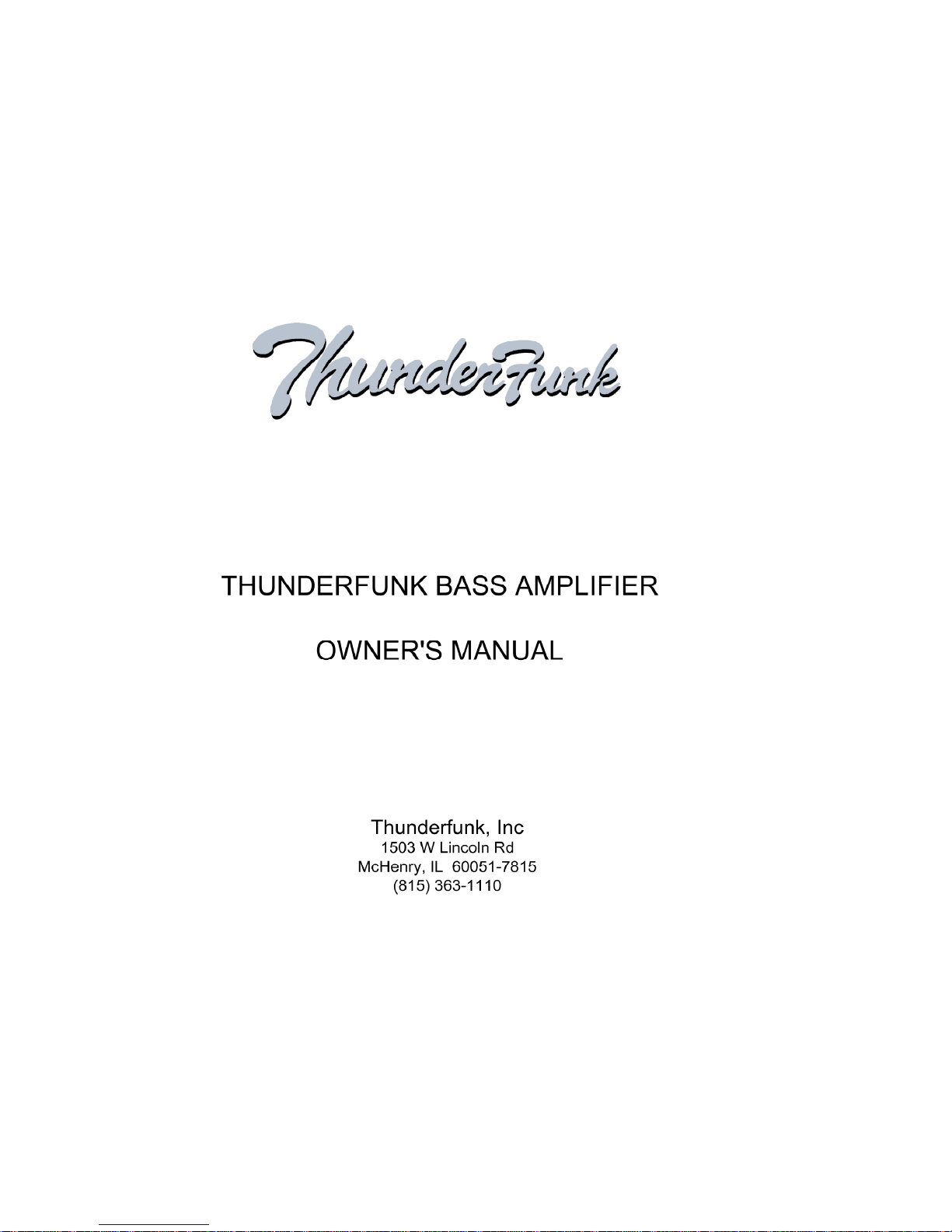


Thunderfunk Bass Amp Owner’s Manual
Congratulations on the purchase of your Thunderfunk Bass Amplifier.
Thunderfunk Bass Amps are designed to be versatile, lightweight, and powerful, with
built-in Enhancer and Limiter, designed for the working bass player, amplifying the
natural quality of the bass instrument. Please take the time to review this manual and
to send in your warranty registration card.
Photo by Todd VanSelus
CAUTION -- Ears are your most important piece of equipment, and cannot be replaced.
Use common sense. DO NOT operate at high volume levels or at levels that are uncomfortable.
If you ever experience any ringing in the ears, your body is telling you something: TURN DOWN.
If you suspect hearing loss, consult a health care professional.
Questions about operating features not addressed in this manual can be answered by your Dealer.
A couple secrets behind the Thunderfunk tone are:
Thunderfunk Bass Amps are pure op-amp and transistor solid state designs – made famous by such
classic designs as the Acoustic 360, and the AMP BH-420. They use the largest high-quality power
transformers that can be packed into two rack spaces. Half the weight of the amp is the power
transformer, and it is conservativelycontrolled by 800-watts worth of power transistors.
Other key elements of the amp’s tone are a whopping amount of power supply filter capacitance, so
dynamics are maintained even at the highest levels and lowest frequencies, and the use of high quality
film and silver mica caps providing a punchy mid-range, and a sweet high end that even makes piezo
tweeters sound good.
Thunderfunk, Inc
1503 W Lincoln Rd
Mchenry, IL 60051-7815
(815) 363-1110
Page 1 Thunderfunk Bass Amp Owner’s Manual April 2007 - revision 8
FRONT PANEL FEATURES

Thunderfunk Bass Amp Owner’s Manual
Dual Input Jacks – The left jack is designed for a standard Switchcraft “280“ ¼ inch plug, from either a
passive or active bass system. Passive systems have been around since the invention of the electric
bass, and active systems typically include a 9-volt battery inside the Bass, or use an external supply, e.g.,
some Alembic models.
The second ¼ inch plug can be used in two ways, and both inputs can be utilized at the same time.
The first application is as a line-level mono insert. The output from an alternative source such as a
drum machine, CD/tape player, or even a mix from the PA can be added. Set the volume for the
second source using the remote controls. This can be used for practicing or live use.
The second ¼ jack can also be used to provide an output signal to your tuner. NOTE: Since the
second input doubles as a signal input, the Mute Switch will kill both inputs.
Mute Switch with LED indicator - This pushbutton mutes the input signal, with the Red LED lighting to
indicate muted operation. Since the second input “tuner out” jack doubles as an input, it is also
muted by the Mute Switch.
Gain/Limit with LED indicator – This control sets the preamp gain of the amp, and sets how much
limiting is done when the Limiter Switch is pushed IN.
The Gain Control works in conjunction with the Volume Control (the last knob on the right). While you
might think of the Volume Control as a “Master Volume” it is not. The amp is designed to not distort. If you
want a “Fuzz Bass” you should use a pedal in front of the amp, or through one of the Effects Loops (back
panel)
Limit Switch – The Limiter is engaged when the Limit Switch is pushed IN. In this position, the Limiter
will prevent the input signal from exceeding a preset level and is adjusted by the Gain/Limit Control.
A limiter is used to squeeze the sound into a smaller dynamic range. It can be used to restrict excessively
loud signals from going through the amp, such as clicks, and pops when playing a “slap” bass style. It is
also used to “raise” the lower level signals to a higher level by “limiting” the higher level signals. Its effect
is similar to a compressor. But, while a compressor squeezes all the signals continuously, a Limiter
“clamps” the higher level signals only, thereby allowing you to set a higher overall Volume level without
creating excessively high “peak” signals.
A small time delay is built into the Limiter to prevent it from “riding” the low frequencies, causing an
audible “pumping” effect. Using any limiter or compressor will affect your sound, so you should adjust it
by ear. A red LED is provided to indicate when the Limiter is taking affect. The higher you set the
Gain/Limit control, the more the Limiter will clamp the signal, and the longer the LED will light. Excessive
use of the Limiter will add a distorted sound to your instrument. Some bass guitars with weak output
signals will not fire the limiter.
Setting the Limiter – Turn down the Gain/Limit, and Volume controls on the amp. Make sure the
Limit Switch is pushed IN. Then turn the volume and tone controls on your bass all the way up and also
set any effects to as high an output level as you will use. Now play the instrument aggressively, and turn
the Gain/Limit control up until the red LED indicator light flashes on. Now increase the Volume Control
Page 2 Thunderfunk Bass Amp Owner’s Manual April 2007 - revision 8

Thunderfunk Bass Amp Owner’s Manual
until you have the level you wish to play at. To have a more “compressed” signal increase the Gain/Limit
control as needed, and balance this by decreasing the Volume control to a proper overall level. Once this
knob is set, it generally will not need to be adjusted until you change instruments or effects.
To play without the Limiter you can either press the Limit Switch to the OUT position, or set the
Gain/Limit control low enough so that the red LED never lights.
RED LED Limiter Indicator – used with the Gain/Limit control, it lights when the input signal
crosses the threshold of the limit circuit, and limiting is taking place. It might also light when the Limiter is
switched off, but the LED can be ignored. The circuit is not limiting.
Enhance Control – This tone-shaping control changes the instruments harmonic effect, giving the
bass a more identifiable, penetrating tone. When set to the minimum level, it is effectively out of the
circuit. As you advance the knob, the sound tightens up, boosting the very low, upper middle and, high
frequencies, while adding a dip in the lower middle frequencies. This brings out the fundamental notes by
reducing frequencies that mask them, and it enhances the high-end transients, similar to techniques often
used for recording bass in the studio. The effect is especially noticeable when “slapping” on the bass
guitar, and becomes more “transparent” as the control is turned to maximum. Adjust this control to taste.
TONE CONTROLS
To match your speaker cabinets and the bass instrument to the room you are playing in, a very wide range
of tone shaping is available. While the amps are renown for sounding great flat, you can also dial in nearly
any tone imaginable. A little can go a long way; excessive boost or cut in any one area may destroy your
tone, while a single boost or cut can make a world of difference.
Overall bass and treble adjustments are made with the Bass and Treble controls, which control a broad
range of the frequency spectrum. Many players use these controls to compensate for acoustic situations,
relying on the Enhance and Parametric controls to achieve their sound. Experiment! Add bottom to fill in a
low volume gig. Adjust the lower-mid’s to compensate for that dead spot on your vintage neck. Add
midrange to cut through the mix. Lower the high end to reduce fret noise and string squeak.
Bass Control – This tone control is a shelving type, providing a boost or cut of 15dB starting at 80 Hz.
Frequencies above this are not really affected, but frequencies below are boosted uniformly. The control
is flat at the 12 o’clock position, for an easy and fast flat setting.
Semi-Parametric Controls - There are four pairs of semi-parametric controls. These let you boost
or cut the sound at the specific frequencies, compensating for room and speaker variations, different
playing styles and instruments, etc, without conflicting settings. The upper knob selects the frequency,
and the knob immediately below selects the amount boosted at that frequency, providing a 15 dB boost or
cut adjusted in a fixed one-octave bandwidth.
Page 3 Thunderfunk Bass Amp Owner’s Manual April 2007 - revision 8
